turn signal bulb MERCEDES-BENZ SLK-Class 2013 R172 Owner's Manual
[x] Cancel search | Manufacturer: MERCEDES-BENZ, Model Year: 2013, Model line: SLK-Class, Model: MERCEDES-BENZ SLK-Class 2013 R172Pages: 358, PDF Size: 4.61 MB
Page 8 of 358
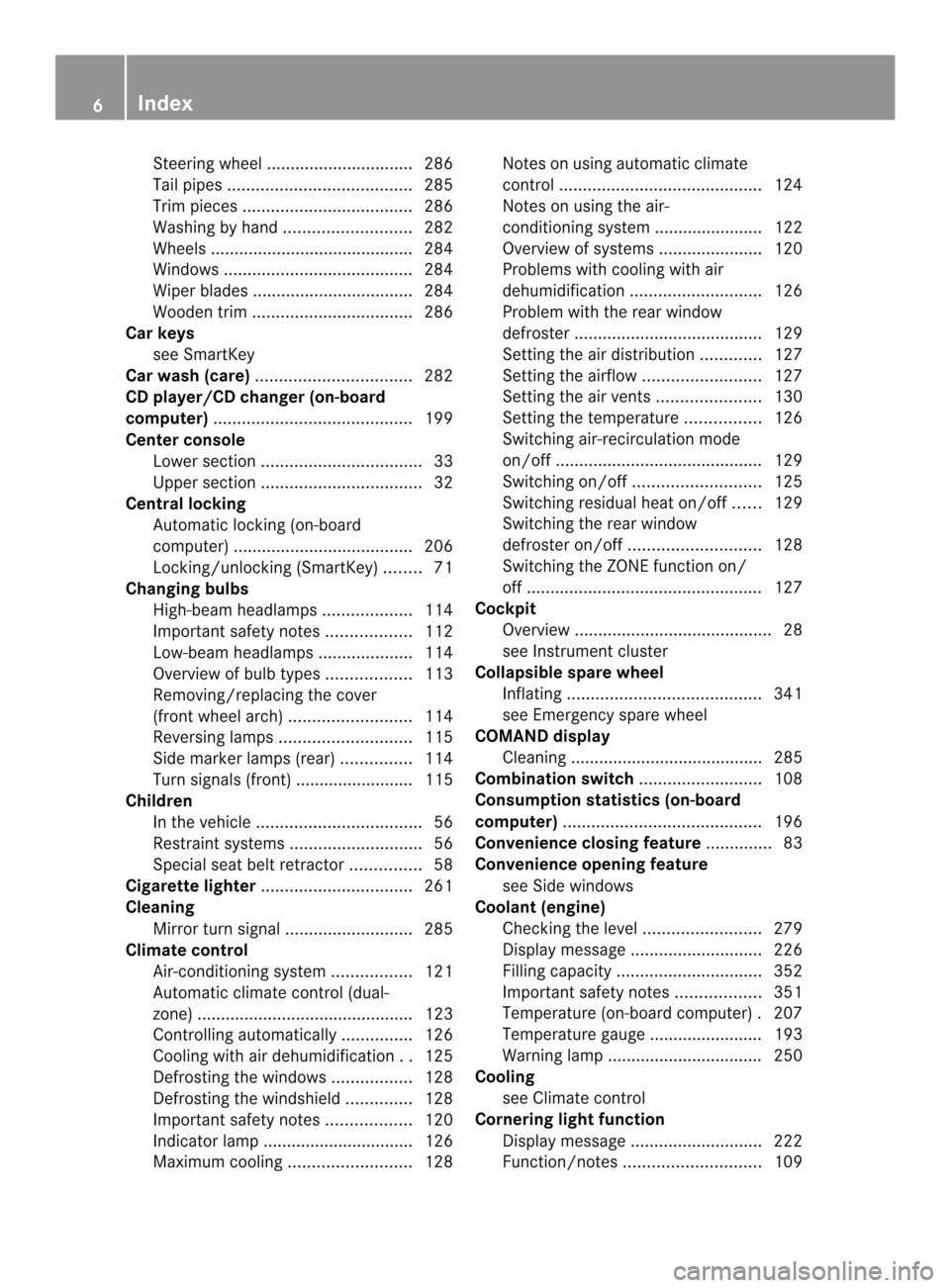
Steering wheel
............................... 286
Tai lpipes ....................................... 285
Trim pieces .................................... 286
Washing by hand ........................... 282
Wheels ........................................... 284
Windows ........................................ 284
Wiper blades .................................. 284
Wooden trim .................................. 286
Car keys
see SmartKey
Car wash (care) ................................. 282
CD player/CD changer (on-board
computer) .......................................... 199
Center console Lowe rsection .................................. 33
Uppe rsection .................................. 32
Central locking
Automatic locking (on-board
computer) ...................................... 206
Locking/unlocking (SmartKey) ........71
Changing bulbs
High-beam headlamps ...................114
Important safety notes ..................112
Low-beam headlamps ....................114
Overview of bul btypes .................. 113
Removing/replacing the cover
(front wheel arch) .......................... 114
Reversing lamps ............................ 115
Side marker lamps (rear) ...............114
Turn signals (front) ......................... 115
Children
In the vehicle ................................... 56
Restraint systems ............................ 56
Specia lseat belt retractor ...............58
Cigarette lighter ................................ 261
Cleaning Mirro rturn signal ........................... 285
Climate control
Air-conditioning system .................121
Automatic climate control (dual-
zone) .............................................. 123
Controlling automatically ...............126
Cooling with aird ehumidification..125
Defrosting the windows .................128
Defrosting the windshield ..............128
Important safety notes ..................120
Indicator lamp ................................ 126
Maximum cooling .......................... 128Notes on using automatic climate
control
........................................... 124
Notes on using the air-
conditioning system ....................... 122
Overview of systems ......................120
Problems with cooling with air
dehumidification ............................ 126
Problem with the rear window
defroster ........................................ 129
Setting the aird istribution.............127
Setting the airflow .........................127
Setting the airv ents...................... 130
Setting the temperature ................126
Switching air-recirculation mode
on/off ............................................ 129
Switching on/off ........................... 125
Switching residual hea ton/off ......129
Switching the rear window
defroster on/off ............................ 128
Switching the ZONE function on/
off .................................................. 127
Cockpit
Overview .......................................... 28
see Instrument cluster
Collapsible spare wheel
Inflating ......................................... 341
see Emergency spare wheel
COMAND display
Cleaning ......................................... 285
Combination switch ..........................108
Consumption statistics (on-board
computer) .......................................... 196
Convenience closing feature ..............83
Convenience opening feature see Side windows
Coolan t(engine)
Checkin gthe level ......................... 279
Display message ............................ 226
Filling capacity ............................... 352
Important safety notes ..................351
Temperature (on-board computer) .207
Temperature gauge ........................ 193
Warning lamp ................................. 250
Cooling
see Climate control
Cornering light function
Display message ............................ 222
Function/notes ............................. 1096
Index
Page 13 of 358
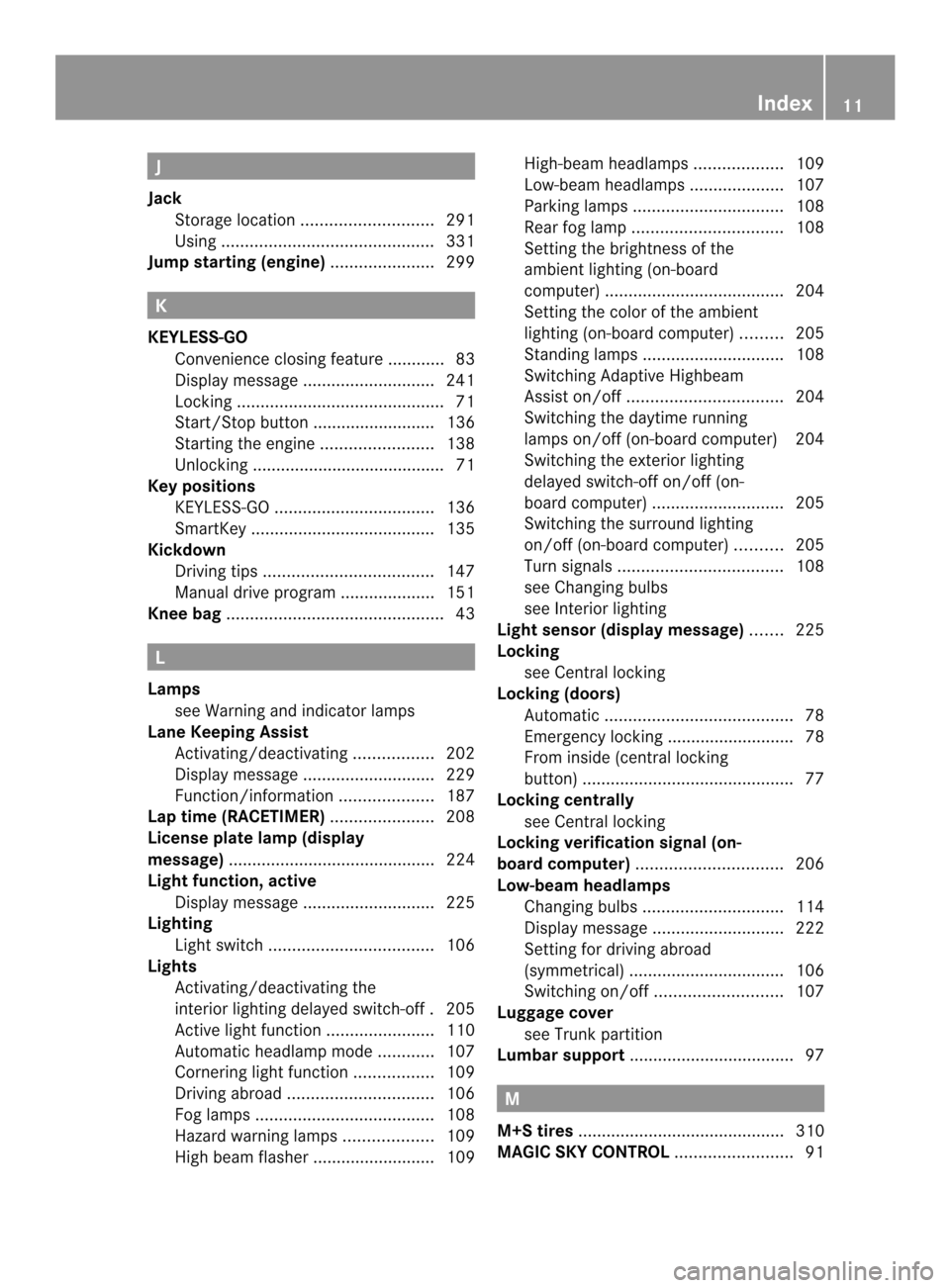
J
Jack Storage location ............................ 291
Using ............................................. 331
Jump starting (engine) ......................299 K
KEYLESS-GO Convenience closing feature ............83
Display message ............................ 241
Locking ............................................ 71
Start/Stop button .......................... 136
Starting the engine ........................138
Unlocking ......................................... 71
Keyp ositions
KEYLESS-GO .................................. 136
SmartKey ....................................... 135
Kickdown
Driving tips .................................... 147
Manual drive program ....................151
Knee bag .............................................. 43L
Lamps see Warning and indicator lamps
Lane Keeping Assist
Activating/deactivating .................202
Display message ............................ 229
Function/informatio n.................... 187
Lap time (RACETIMER) ......................208
License plate lamp (display
message) ............................................ 224
Light function ,active
Display message ............................ 225
Lighting
Ligh tswitc h................................... 106
Lights
Activating/deactivating the
interio rlighting delayed switch-off .205
Active light function .......................110
Automatic headlamp mode ............107
Cornering light function .................109
Driving abroad ............................... 106
Fog lamps ...................................... 108
Hazard warning lamps ...................109
High beam flasher .......................... 109 High-beam headlamps
...................109
Low-beam headlamps ....................107
Parking lamps ................................ 108
Rea rfog lamp ................................ 108
Setting the brightness of the
ambient lighting (on-board
computer) ...................................... 204
Setting the color of the ambient
lighting (on-board computer) .........205
Standing lamps .............................. 108
Switching Adaptive Highbeam
Assist on/off ................................. 204
Switching the daytime running
lamps on/off (on-board computer) 204
Switching the exterio rlighting
delayed switch-off on/off (on-
board computer )............................ 205
Switching the surround lighting
on/off (on-board computer) ..........205
Turn signals ................................... 108
see Changing bulbs
see Interior lighting
Light sensor (display message) .......225
Locking see Centra llocking
Locking (doors)
Automatic ........................................ 78
Emergency locking ........................... 78
From inside (central locking
button) ............................................. 77
Locking centrally
see Centra llocking
Locking verification signal (on-
board computer) ............................... 206
Low-beam headlamps Changing bulbs .............................. 114
Display message ............................ 222
Setting for driving abroad
(symmetrical) ................................. 106
Switching on/off ........................... 107
Luggage cover
see Trunk partition
Lumbar support ................................... 97 M
M+S tires ............................................ 310
MAGIC SKY CONTROL .........................91 Index
11
Page 20 of 358
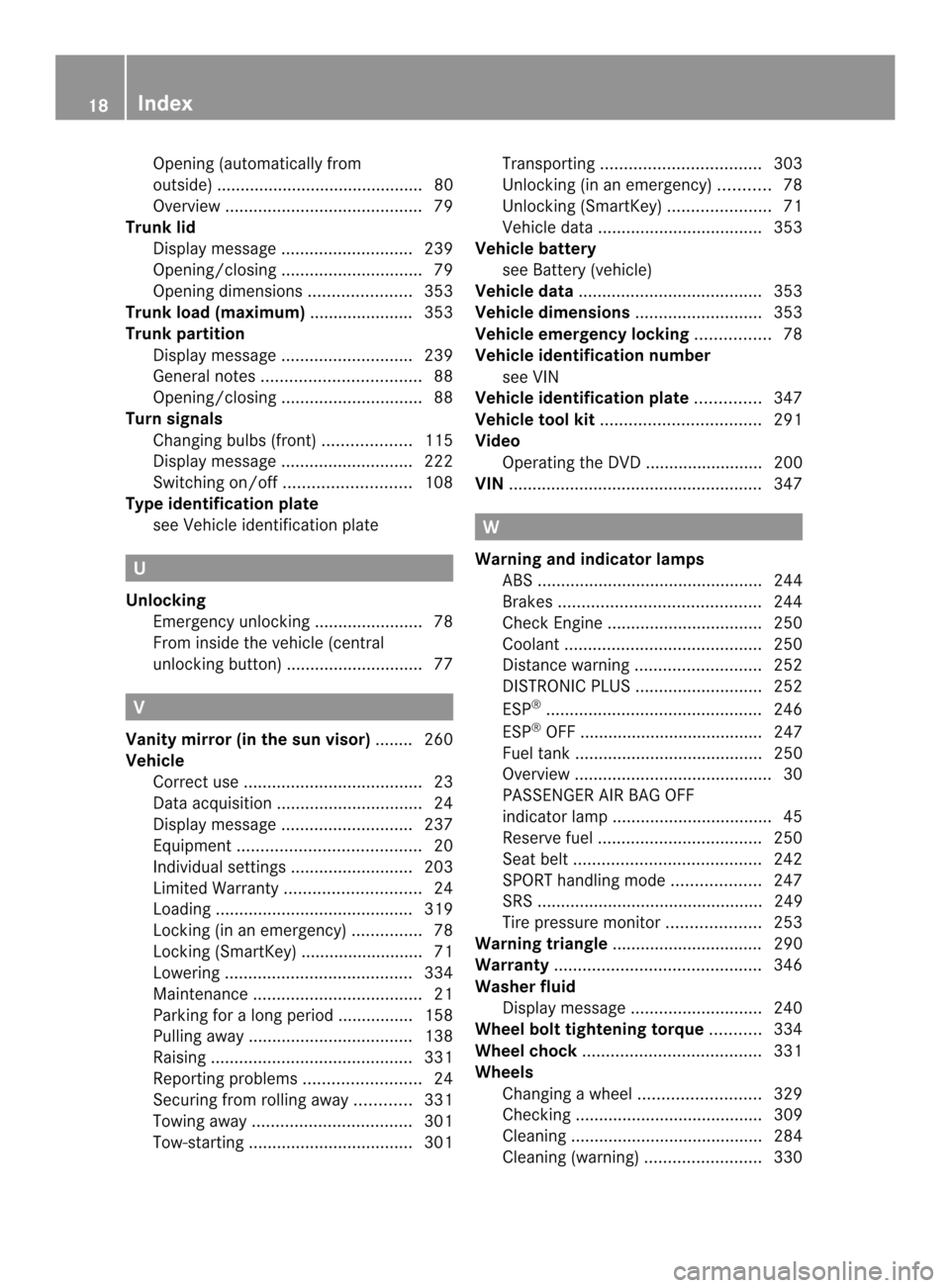
Opening (automatically from
outside) ............................................ 80
Overview .......................................... 79
Trunk lid
Display message ............................ 239
Opening/closing .............................. 79
Opening dimensions ......................353
Trunk load (maximum) ......................353
Trunk partition Display message ............................ 239
General notes .................................. 88
Opening/closing .............................. 88
Turn signals
Changing bulbs (front) ...................115
Display message ............................ 222
Switching on/off ........................... 108
Type identification plate
see Vehicle identification plate U
Unlocking Emergency unlocking .......................78
From inside the vehicle (central
unlocking button) ............................. 77V
Vanity mirror (in the sun visor) ........260
Vehicle Correct use ...................................... 23
Data acquisition ............................... 24
Display message ............................ 237
Equipment ....................................... 20
Individua lsettings .......................... 203
Limited Warranty ............................. 24
Loading .......................................... 319
Locking (in an emergency) ...............78
Locking (SmartKey) .......................... 71
Lowering ........................................ 334
Maintenance .................................... 21
Parking for a long period ................ 158
Pulling away ................................... 138
Raising ........................................... 331
Reporting problems .........................24
Securing from rolling away ............331
Towing away .................................. 301
Tow-starting ................................... 301Transporting
.................................. 303
Unlocking (in an emergency) ...........78
Unlocking (SmartKey) ......................71
Vehicle data ................................... 353
Vehicle battery
see Battery (vehicle)
Vehicle data ....................................... 353
Vehicle dimensions ...........................353
Vehicle emergency locking ................78
Vehicle identification number see VIN
Vehicle identification plate ..............347
Vehicle tool kit .................................. 291
Video Operating the DVD ......................... 200
VIN ...................................................... 347 W
Warning and indicator lamps ABS ................................................ 244
Brakes ........................................... 244
Check Engine ................................. 250
Coolant .......................................... 250
Distance warning ........................... 252
DISTRONI CPLUS ........................... 252
ESP ®
.............................................. 246
ESP ®
OFF ....................................... 247
Fuel tank ........................................ 250
Overview .......................................... 30
PASSENGER AIR BAG OFF
indicator lamp .................................. 45
Reserve fuel ................................... 250
Seat bel t........................................ 242
SPORT handling mode ...................247
SRS ................................................ 249
Tire pressure monitor ....................253
Warning triangle ................................ 290
Warranty ............................................ 346
Washer fluid Display message ............................ 240
Wheel bol ttightening torque ...........334
Wheel chock ...................................... 331
Wheels Changing awheel .......................... 329
Checking ........................................ 309
Cleaning ......................................... 284
Cleaning (warning) .........................33018
Index
Page 115 of 358
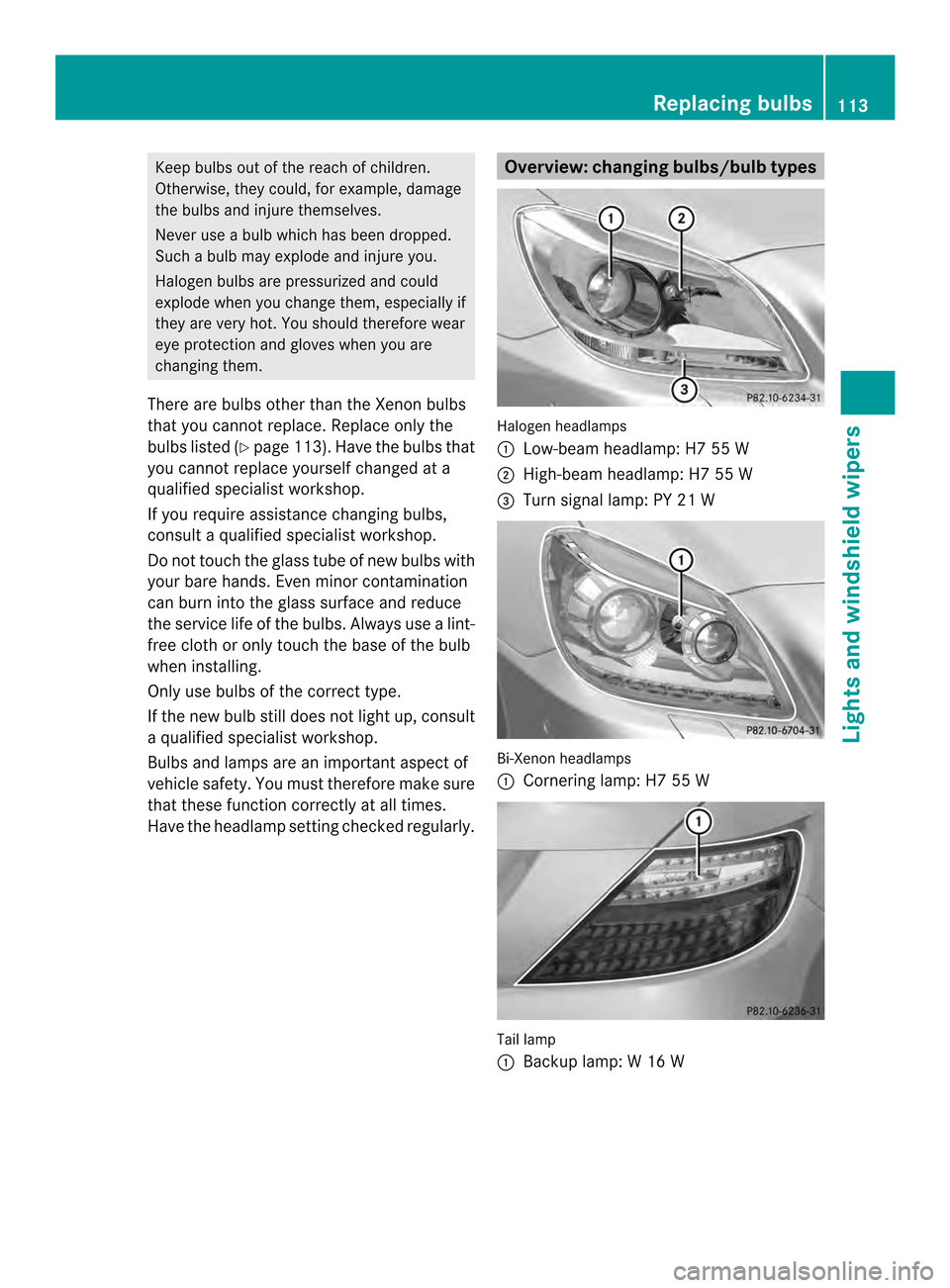
Keep bulbs out of the reach of children.
Otherwise, they could, for example, damage
the bulbs and injure themselves.
Never use a bulb which has been dropped.
Such a bulb may explode and injure you.
Halogen bulbs are pressurized and could
explode when you change them, especially if
they are very hot. You should therefore wear
eye protection and gloves when you are
changing them.
There are bulbs other than the Xenon bulbs
that you cannot replace. Replace only the
bulbs listed (Y page 113). Have the bulbs that
you cannot replace yourself changed at a
qualified specialist workshop.
If you require assistance changing bulbs,
consult a qualified specialist workshop.
Do not touch the glass tube of new bulbs with
your bare hands. Even minor contamination
can burn into the glass surface and reduce
the service life of the bulbs. Always use a lint-
free cloth or only touch the base of the bulb
when installing.
Only use bulbs of the correct type.
If the new bulb still does not lightu p, consult
a qualified specialist workshop.
Bulbs and lamps are an important aspect of
vehicle safety. You must therefore make sure
that these function correctly at all times.
Have the headlamp setting checked regularly. Overview: changing bulbs/bulb types
Halogen headlamps
0003
Low-beam headlamp: H7 55 W
0004 High-beam headlamp: H7 55 W
0024 Turn signal lamp: PY 21 W Bi-Xenon headlamps
0003
Cornering lamp: H7 55 W Tail lamp
0003
Backup lamp: W 16 W Replacing bulbs
113Lights and windshield wipers Z
Page 117 of 358

Turn signal lamp (halogen headlamps)
X
Switch off the lights.
X Open the hood.
X Turn bulb holder 0003counter-clockwise and
pull it out.
X Take the bulb ou tofbulb holder 0003.
X Inser tthe new bulb into bulb holder 0003.
X Insert bulb holder 0003and turn it clockwise
until it engages. Changing the rear bulbs
Backup lamp X
Switch off the lights.
X Make sure that the roof is closed.
X Open the trunk.
X Turn and pull out buffer stop 0004.
X Unclip catch 0003for side paneling 0024. X
Reach upwards into side paneling 0024,
loosen and pull downwards until
holder 0023of the backup lamp is easily
accessible.
X Pull out bulb holder 0023.
X Pull out the bulb.
X Insert the new bulb into bulb holder 0023.
X Insert holder 0023until it engages.
X re-install side paneling 0024precisely.
X Clip in catch 0003for side paneling 0024.
X Push in and tighten buffer stop 0004. Windshield wipers
Switching the windshield wipers on/
off
G
WARNING
The windshield will no longer be wiped
properly if the wiper blades are worn. This
could prevent you from observing the traffic
conditions, thereby causing an accident.
Replace the wiper blades twice a year, ideally
in spring and fall.
! Do not operate the windshield wipers
when the windshield is dry, as this could
damage the wiper blades. Moreover, dust
that has collected on the windshield can
scratch the glass if wiping takes place when
the windshield is dry.
If it is necessary to switch on the windshield
wipers in dry weather conditions, always Windshield wipers
115Lights and windshield wipers Z
Page 224 of 358
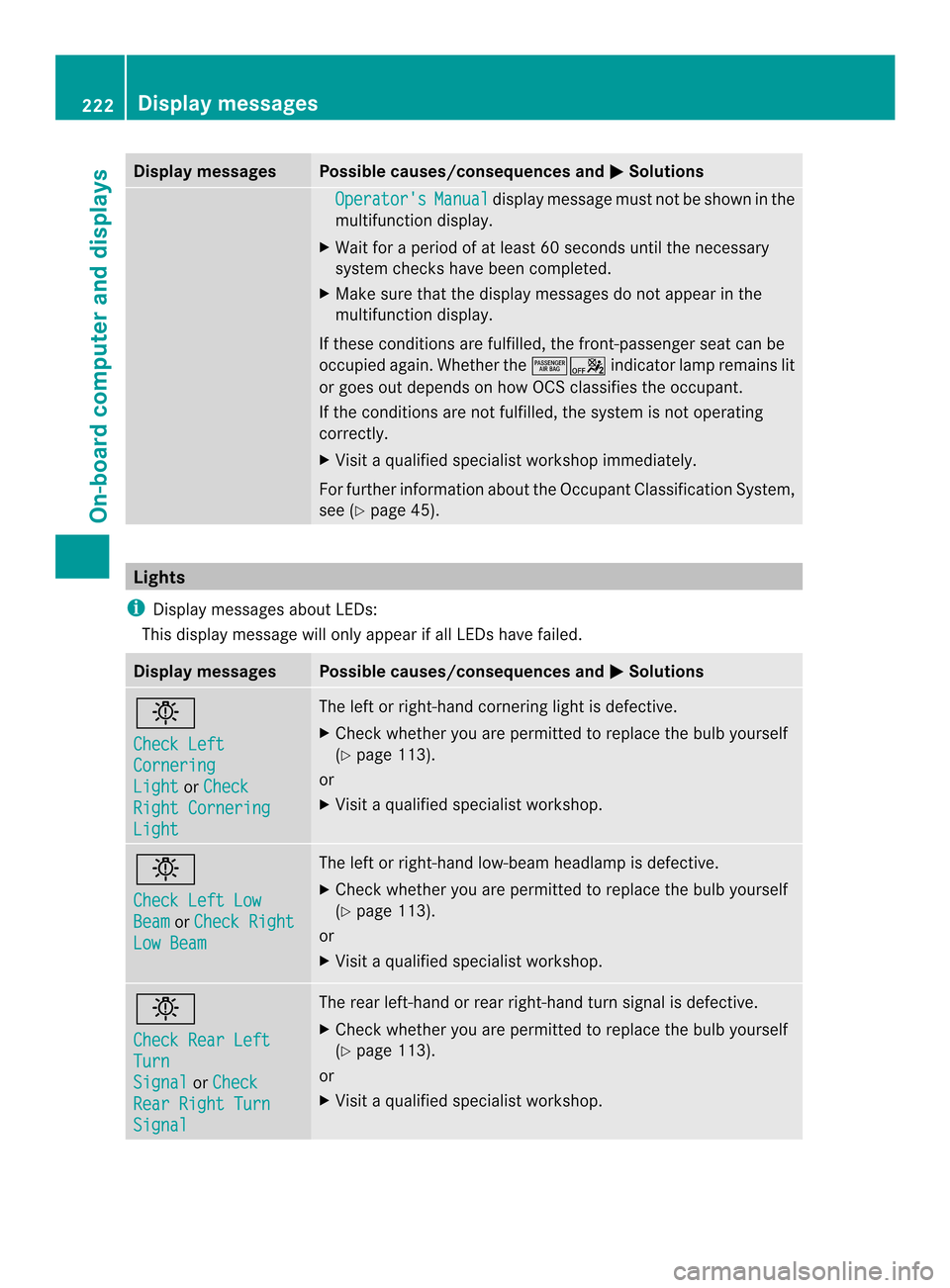
Display messages Possible causes/consequences and
0001 Solutions
Operator's Manual display message mus
tnot be shown in the
multifunction display.
X Wait for a period of at least 60 seconds until the necessary
system checks have been completed.
X Make sure that the display messages do not appear in the
multifunction display.
If these conditions are fulfilled, the front-passenger seat can be
occupied again. Whether the 00030005indicator lamp remains lit
or goes out depends on how OCS classifies the occupant.
If the conditions are not fulfilled, the system is not operating
correctly.
X Visit a qualified specialist workshop immediately.
For further information about the Occupant Classification System,
see (Y page 45). Lights
i Display messages about LEDs:
This display message will only appear if all LEDs have failed. Display messages Possible causes/consequences and
0001 Solutions
0001
Check Left
Cornering
Light or
Check Right Cornering
Light The left or right-hand cornering light is defective.
X
Check whether you are permitted to replace the bulb yourself
(Y page 113).
or
X Visit a qualified specialist workshop. 0001
Check Left Low
Beam or
Check Right Low Beam The left or right-hand low-beam headlamp is defective.
X
Check whether you are permitted to replace the bulb yourself
(Y page 113).
or
X Visit a qualified specialist workshop. 0001
Check Rear Left
Turn
Signal or
Check Rear Right Turn
Signal The rear left-hand or rear right-hand turn signal is defective.
X
Check whether you are permitted to replace the bulb yourself
(Y page 113).
or
X Visit a qualified specialist workshop. 222
Display messagesOn-board computer and displays
Page 225 of 358
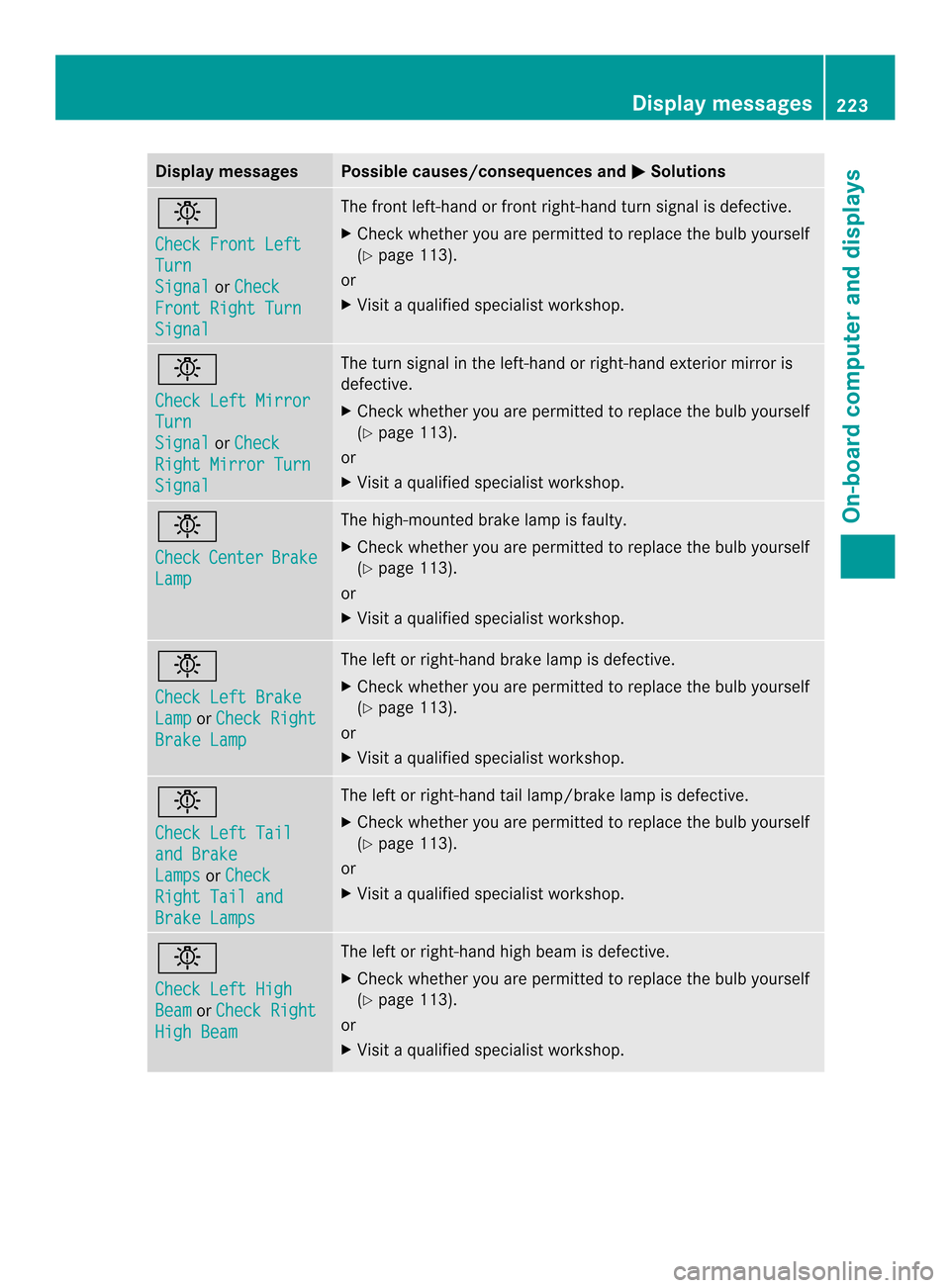
Display messages Possible causes/consequences and
0001 Solutions
0001
Check Front Left
Turn
Signal or
Check Front Right Turn
Signal The front left-hand or front right-hand turn signal is defective.
X Chec kwhether you are permitted to replace the bulb yourself
(Y page 113).
or
X Visit a qualified specialist workshop. 0001
Check Left Mirror
Turn
Signal or
Check Right Mirror Turn
Signal The turn signal in the left-hand or right-hand exterior mirror is
defective.
X
Check whether you are permitted to replace the bulb yourself
(Y page 113).
or
X Visit a qualified specialist workshop. 0001
Check
Center Brake
Lamp The high-mounted brake lamp is faulty.
X
Check whether you are permitted to replace the bulb yourself
(Y page 113).
or
X Visit a qualified specialist workshop. 0001
Check Left Brake
Lamp or
Check Right Brake Lamp The left or right-hand brake lamp is defective.
X
Check whether you are permitted to replace the bulb yourself
(Y page 113).
or
X Visit a qualified specialist workshop. 0001
Check Left Tail
and Brake
Lamps or
Check Right Tail and
Brake Lamps The left or right-hand tail lamp/brake lamp is defective.
X
Check whether you are permitted to replace the bulb yourself
(Y page 113).
or
X Visit a qualified specialist workshop. 0001
Check Left High
Beam or
Check Right High Beam The left or right-hand high beam is defective.
X
Check whether you are permitted to replace the bulb yourself
(Y page 113).
or
X Visit a qualified specialist workshop. Display messages
223On-board computer and displays Z