phone MERCEDES-BENZ SLK-Class 2014 R172 Audio Manual
[x] Cancel search | Manufacturer: MERCEDES-BENZ, Model Year: 2014, Model line: SLK-Class, Model: MERCEDES-BENZ SLK-Class 2014 R172Pages: 106, PDF Size: 1.46 MB
Page 5 of 106
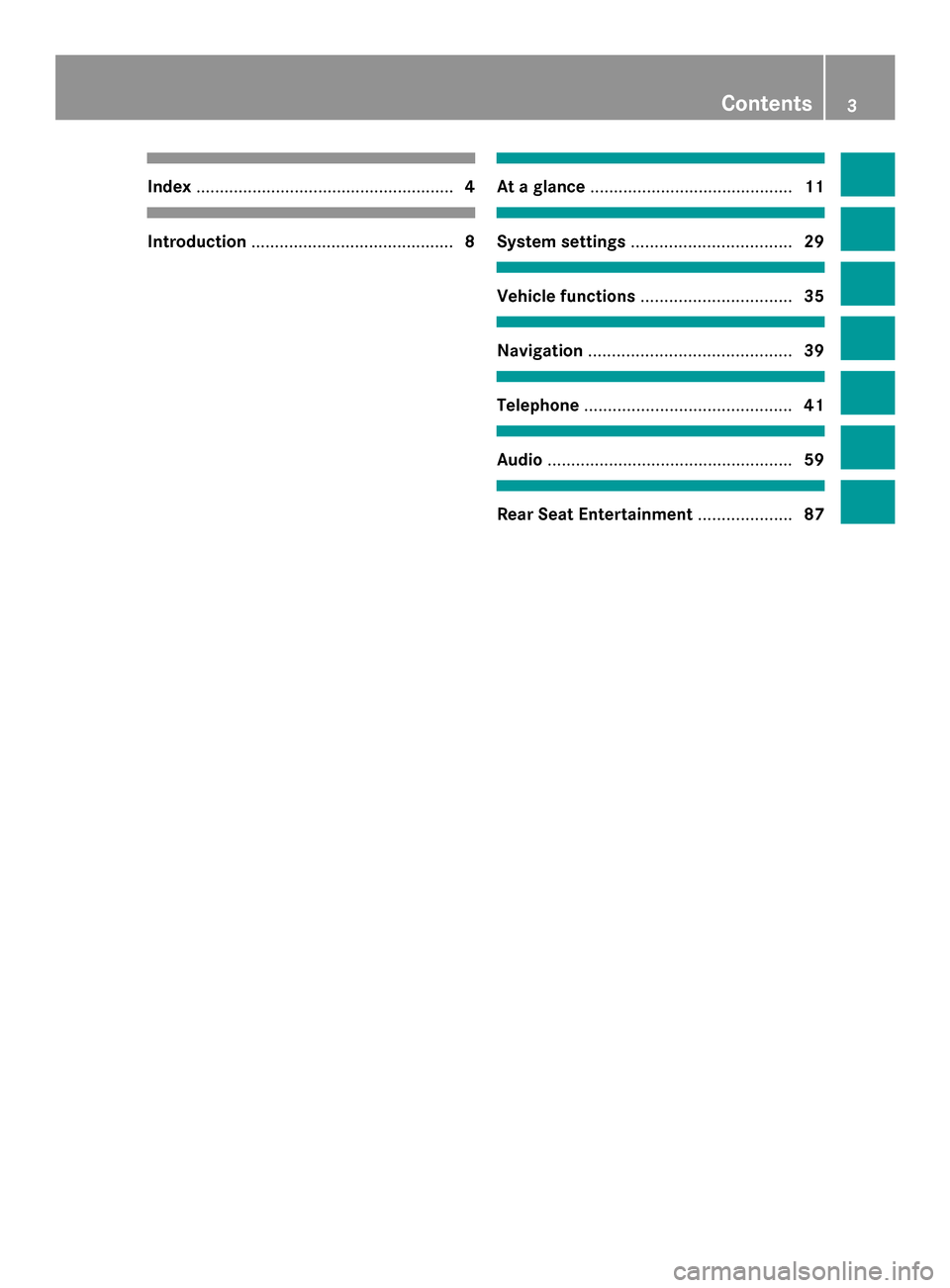
Index
....................................................... 4Introduction
........................................... 8 At a glance
........................................... 11 System settings
.................................. 29 Vehicle functions
................................ 35 Navigation
........................................... 39 Telephone
............................................ 41 Audio
.................................................... 59 Rear Seat Entertainment
....................87 Contents
3
Page 6 of 106
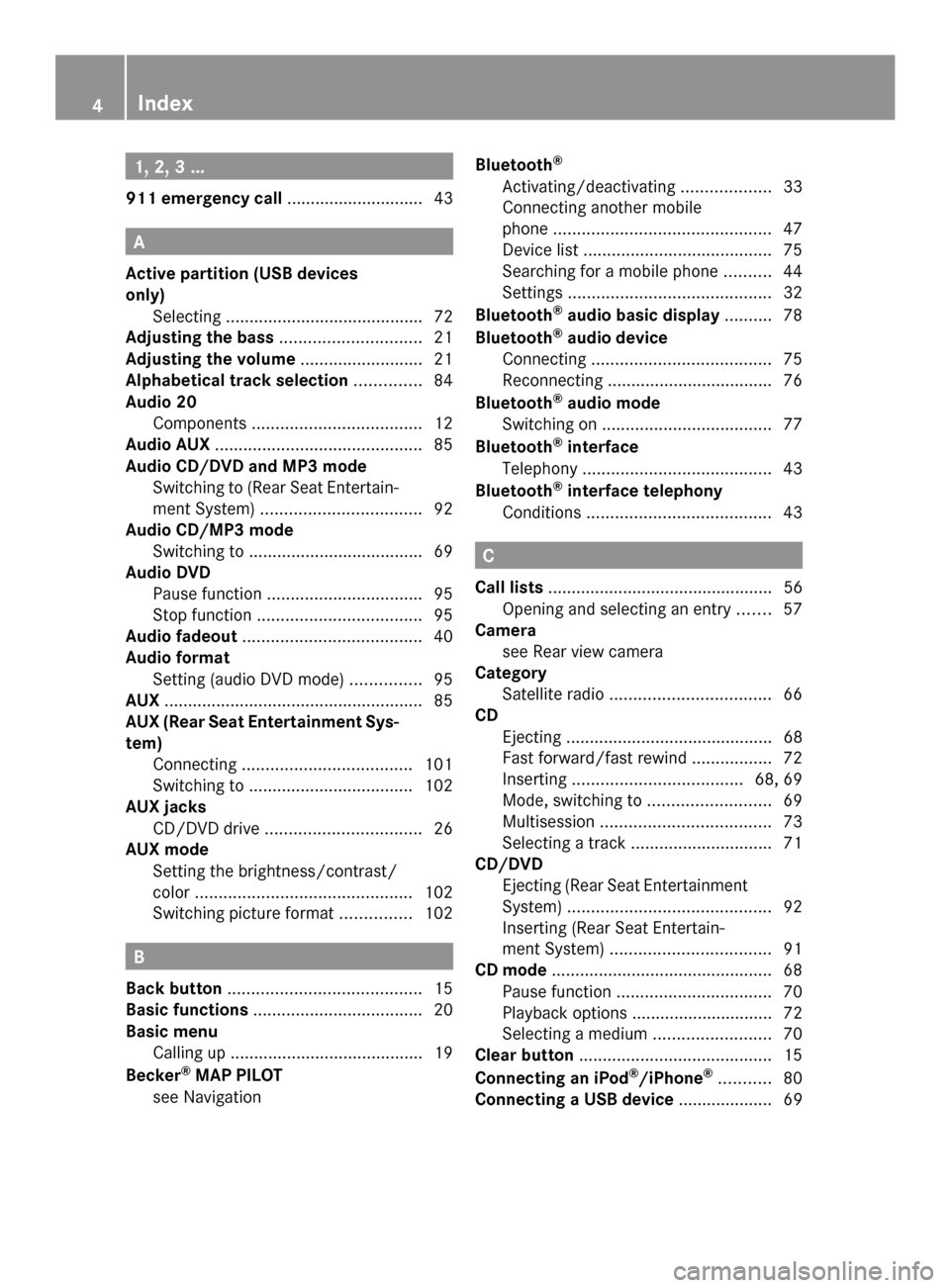
1, 2, 3 ...
911 emergency call .............................43A
Active partition (USB devices
only) Selecting .......................................... 72
Adjusting the bass .............................. 21
Adjusting the volume ..........................21
Alphabetical track selection ..............84
Audio 20 Components .................................... 12
Audio AUX ............................................ 85
Audio CD/DVD and MP3 mode Switching to (Rear Seat Entertain-
ment System) .................................. 92
Audio CD/MP3 mode
Switching to ..................................... 69
Audio DVD
Pause function ................................. 95
Stop function ................................... 95
Audio fadeout ...................................... 40
Audio format Setting (audio DVD mode) ...............95
AUX ....................................................... 85
AUX (Rear Seat Entertainment Sys-
tem) Connecting .................................... 101
Switching to ................................... 102
AUX jacks
CD/DVD drive ................................. 26
AUX mode
Setting the brightness/contrast/
color .............................................. 102
Switching picture format ...............102 B
Back button ......................................... 15
Basic functions .................................... 20
Basic menu Calling up ........................................ .19
Becker ®
MAP PILOT
see Navigation Bluetooth
®
Activating/deactivating ...................33
Connecting another mobile
phone .............................................. 47
Device list ........................................ 75
Searching for a mobile phone ..........44
Settings ........................................... 32
Bluetooth ®
audio basic display ..........78
Bluetooth ®
audio device
Connecting ...................................... 75
Reconnecting ................................... 76
Bluetooth ®
audio mode
Switching on .................................... 77
Bluetooth ®
interface
Telephony ........................................ 43
Bluetooth ®
interface telephony
Conditions ....................................... 43 C
Call lists ................................................ 56
Opening and selecting an entry .......57
Camera
see Rear view camera
Category
Satellite radio .................................. 66
CD
Ejecting ............................................ 68
Fast forward/fast rewind .................72
Inserting .................................... 68, 69
Mode, switching to ..........................69
Multisession .................................... 73
Selecting a track .............................. 71
CD/DVD
Ejecting (Rear Seat Entertainment
System) ........................................... 92
Inserting (Rear Seat Entertain-
ment System) .................................. 91
CD mode ............................................... 68
Pause function ................................. 70
Playback options .............................. 72
Selecting a medium .........................70
Clear button ......................................... 15
Connecting an iPod ®
/iPhone ®
........... 80
Connecting a USB device .................... 694
Index
Page 7 of 106
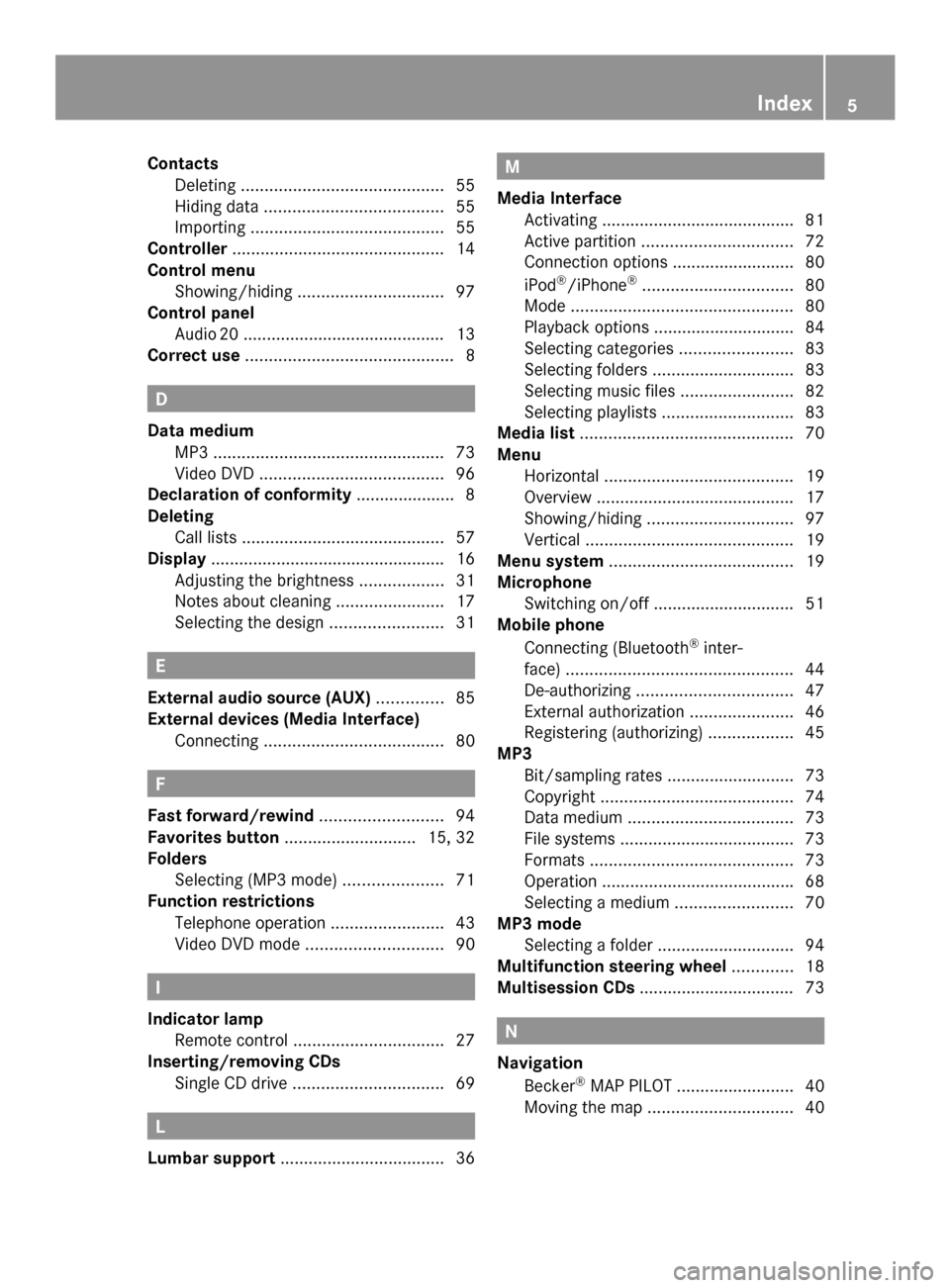
Contacts
Deleting ........................................... 55
Hiding data ...................................... 55
Importing ......................................... 55
Controller ............................................. 14
Control menu Showing/hiding ............................... 97
Control panel
Audi o20 .......................................... .13
Correct use ............................................ 8 D
Data medium MP3 ................................................. 73
Video DVD ....................................... 96
Declaration of conformity ..................... 8
Deleting Call lists ........................................... 57
Display ................................................. .16
Adjusting the brightness ..................31
Notes about cleaning .......................17
Selecting the design ........................31 E
External audio source (AUX) ..............85
External devices (Media Interface) Connecting ...................................... 80F
Fast forward/rewind ..........................94
Favorites button ............................ 15, 32
Folders Selecting (MP3 mode) .....................71
Function restrictions
Telephone operation ........................43
Video DVD mode ............................. 90 I
Indicator lamp Remote control ................................ 27
Inserting/removing CDs
Single CD drive ................................ 69L
Lumbar support ................................... 36 M
Media Interface Activating ........................................ .81
Active partition ................................ 72
Connection options .......................... 80
iPod ®
/iPhone ®
................................ 80
Mode ............................................... 80
Playback options .............................. 84
Selecting categories ........................83
Selecting folders .............................. 83
Selecting music files ........................82
Selecting playlists ............................ 83
Media list ............................................. 70
Menu Horizontal ........................................ 19
Overview .......................................... 17
Showing/hiding ............................... 97
Vertical ............................................ 19
Menu system ....................................... 19
Microphone Switching on/off .............................. 51
Mobile phone
Connecting (Bluetooth ®
inter-
face) ................................................ 44
De-authorizing ................................. 47
External authorization ......................46
Registering (authorizing) ..................45
MP3
Bit/sampling rates ...........................73
Copyright ......................................... 74
Data medium ................................... 73
File systems ..................................... 73
Formats ........................................... 73
Operation ........................................ .68
Selecting a medium .........................70
MP3 mode
Selecting a folder ............................. 94
Multifunction steering wheel .............18
Multisession CDs ................................. 73 N
Navigation Becker ®
MAP PILOT ......................... 40
Moving the map ............................... 40 Index
5
Page 8 of 106
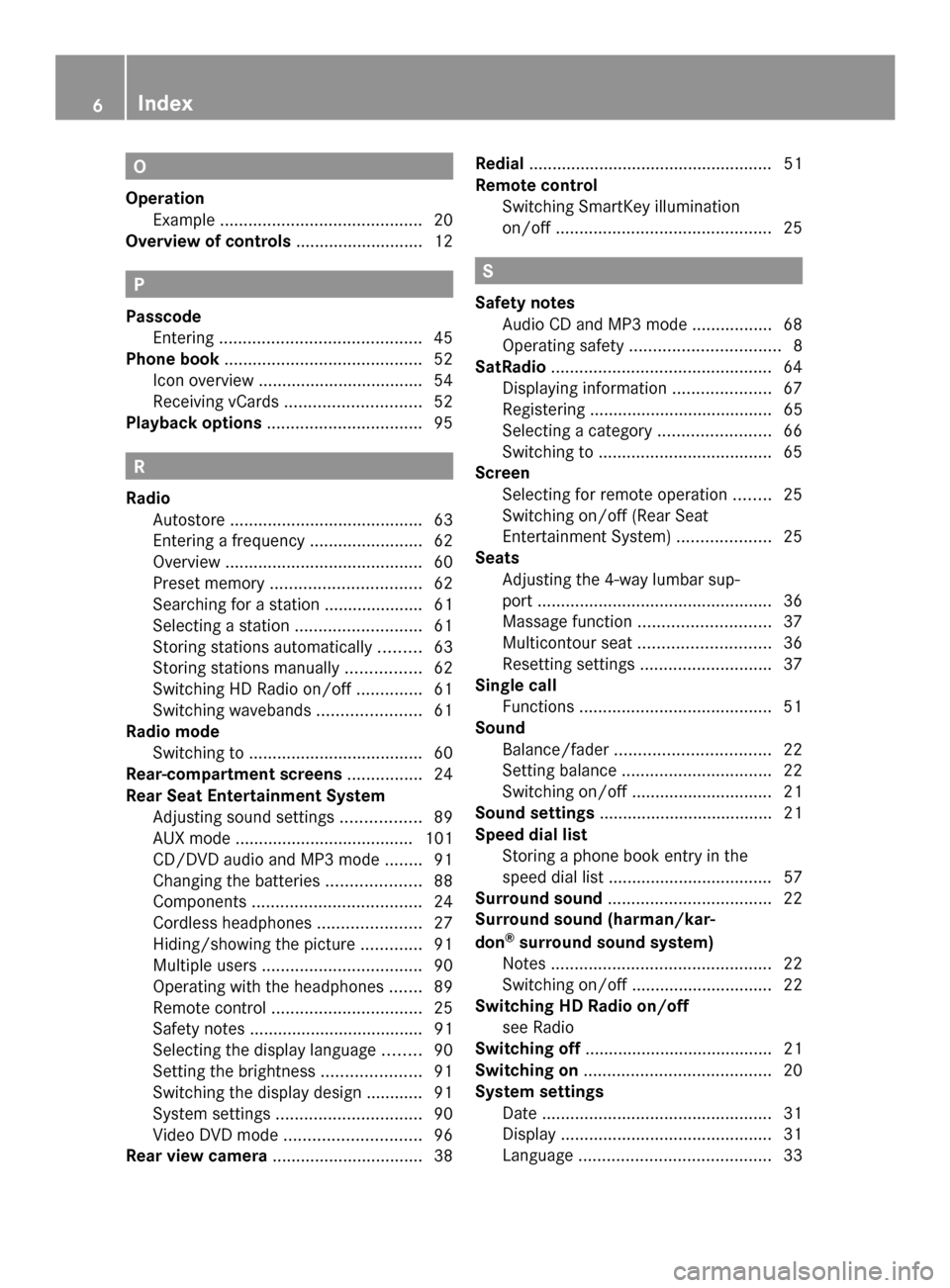
O
Operation Example ........................................... 20
Overview of controls ...........................12P
Passcode Entering ........................................... 45
Phone book .......................................... 52
Icon overview ................................... 54
Receiving vCards ............................. 52
Playback options ................................. 95R
Radio Autostore ......................................... 63
Entering a frequency ........................62
Overview .......................................... 60
Preset memory ................................ 62
Searching for a station ..................... 61
Selecting a station ...........................61
Storing stations automatically .........63
Storing stations manually ................62
Switching HD Radio on/off ..............61
Switching wavebands ......................61
Radio mode
Switching to ..................................... 60
Rear-compartment screens ................24
Rear Seat Entertainment System Adjusting sound settings .................89
AUX mode ...................................... 101
CD/DVD audio and MP3 mode ........91
Changing the batteries ....................88
Components .................................... 24
Cordless headphones ......................27
Hiding/showing the picture .............91
Multiple users .................................. 90
Operating with the headphones .......89
Remote control ................................ 25
Safety notes ..................................... 91
Selecting the display language ........90
Setting the brightness .....................91
Switching the display design ............ 91
System settings ............................... 90
Video DVD mode ............................. 96
Rear view camera ................................ 38Redial
.................................................... 51
Remote control Switching SmartKey illumination
on/off .............................................. 25 S
Safety notes Audio CD and MP3 mode .................68
Operating safety ................................ 8
SatRadio ............................................... 64
Displaying information .....................67
Registering ....................................... 65
Selecting a category ........................66
Switching to ..................................... 65
Screen
Selecting for remote operation ........25
Switching on/off (Rear Seat
Entertainment System) ....................25
Seats
Adjusting the 4-way lumbar sup-
port .................................................. 36
Massage function ............................ 37
Multicontour seat ............................ 36
Resetting settings ............................ 37
Single call
Functions ......................................... 51
Sound
Balance/fader ................................. 22
Setting balance ................................ 22
Switching on/off .............................. 21
Sound settings ..................................... 21
Speed dial list Storing a phone book entry in the
speed dial lis t................................... 57
Surround sound ................................... 22
Surround sound (harman/kar-
don ®
surround sound system)
Notes ............................................... 22
Switching on/off .............................. 22
Switching HD Radio on/off
see Radio
Switching off ........................................ 21
Switching on ........................................ 20
System settings Date ................................................. 31
Display ............................................. 31
Language ......................................... 336
Index
Page 9 of 106
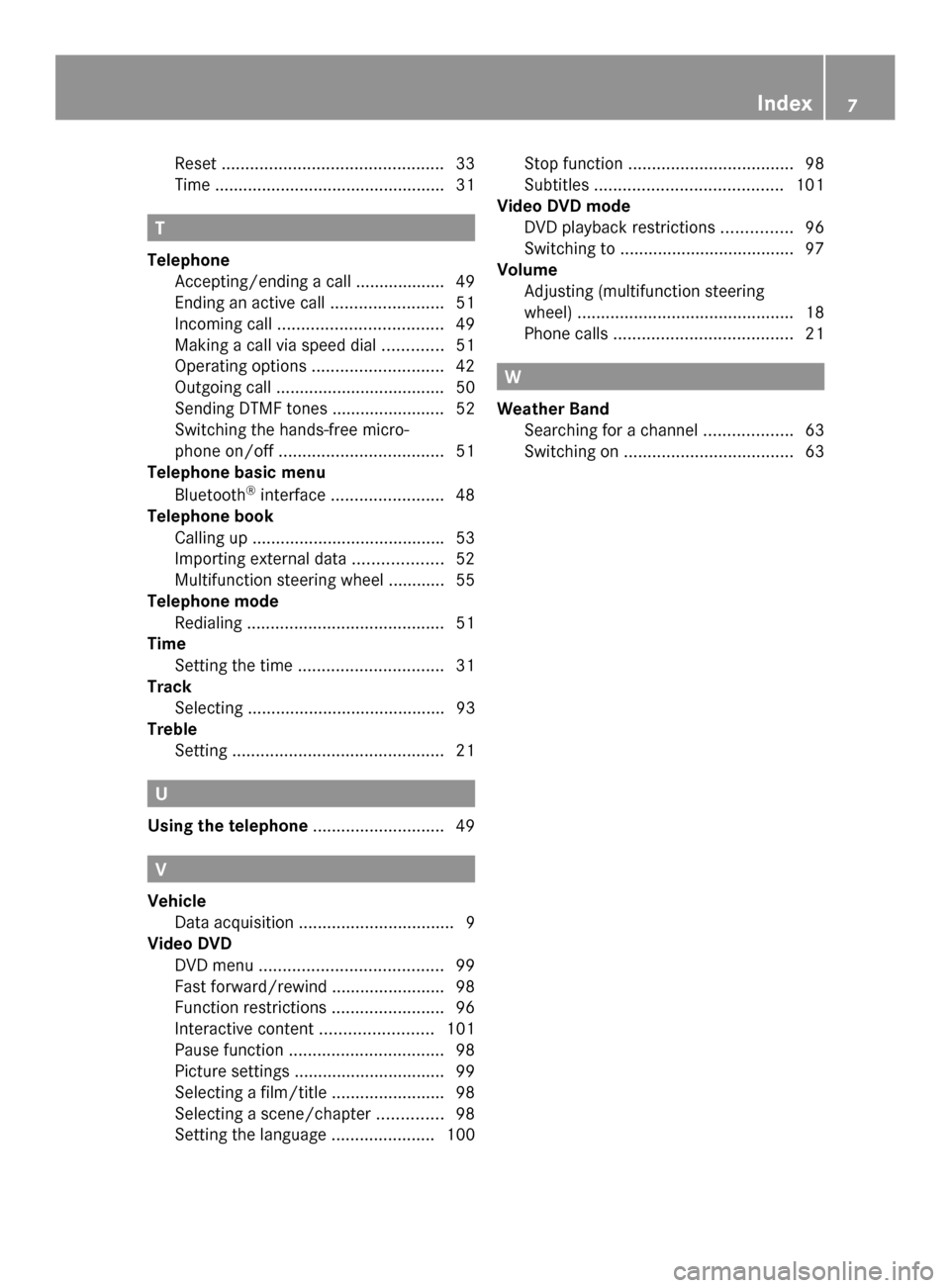
Reset
............................................... 33
Time ................................................ .31T
Telephone Accepting/ending a call ................... 49
Ending an active call ........................51
Incoming call ................................... 49
Making a call via speed dia l............. 51
Operating options ............................ 42
Outgoing call ................................... .50
Sending DTMF tones ........................ 52
Switching the hands-free micro-
phone on/off ................................... 51
Telephone basic menu
Bluetooth ®
interface ........................ 48
Telephone book
Calling up ........................................ .53
Importing external data ...................52
Multifunction steering wheel ............ 55
Telephone mode
Redialing .......................................... 51
Time
Setting the time ............................... 31
Track
Selecting .......................................... 93
Treble
Setting ............................................. 21U
Using the telephone ............................49 V
Vehicle Data acquisition ................................. 9
Video DVD
DVD menu ....................................... 99
Fast forward/rewind ........................98
Function restrictions ........................96
Interactive content ........................101
Pause function ................................. 98
Picture settings ................................ 99
Selecting a film/title ........................98
Selecting a scene/chapter ..............98
Setting the language ......................100Stop function
................................... 98
Subtitles ........................................ 101
Video DVD mode
DVD playback restrictions ...............96
Switching to ..................................... 97
Volume
Adjusting (multifunction steering
wheel) .............................................. 18
Phone calls ...................................... 21 W
Weather Band Searching for a channel ...................63
Switching on .................................... 63 Index
7
Page 10 of 106
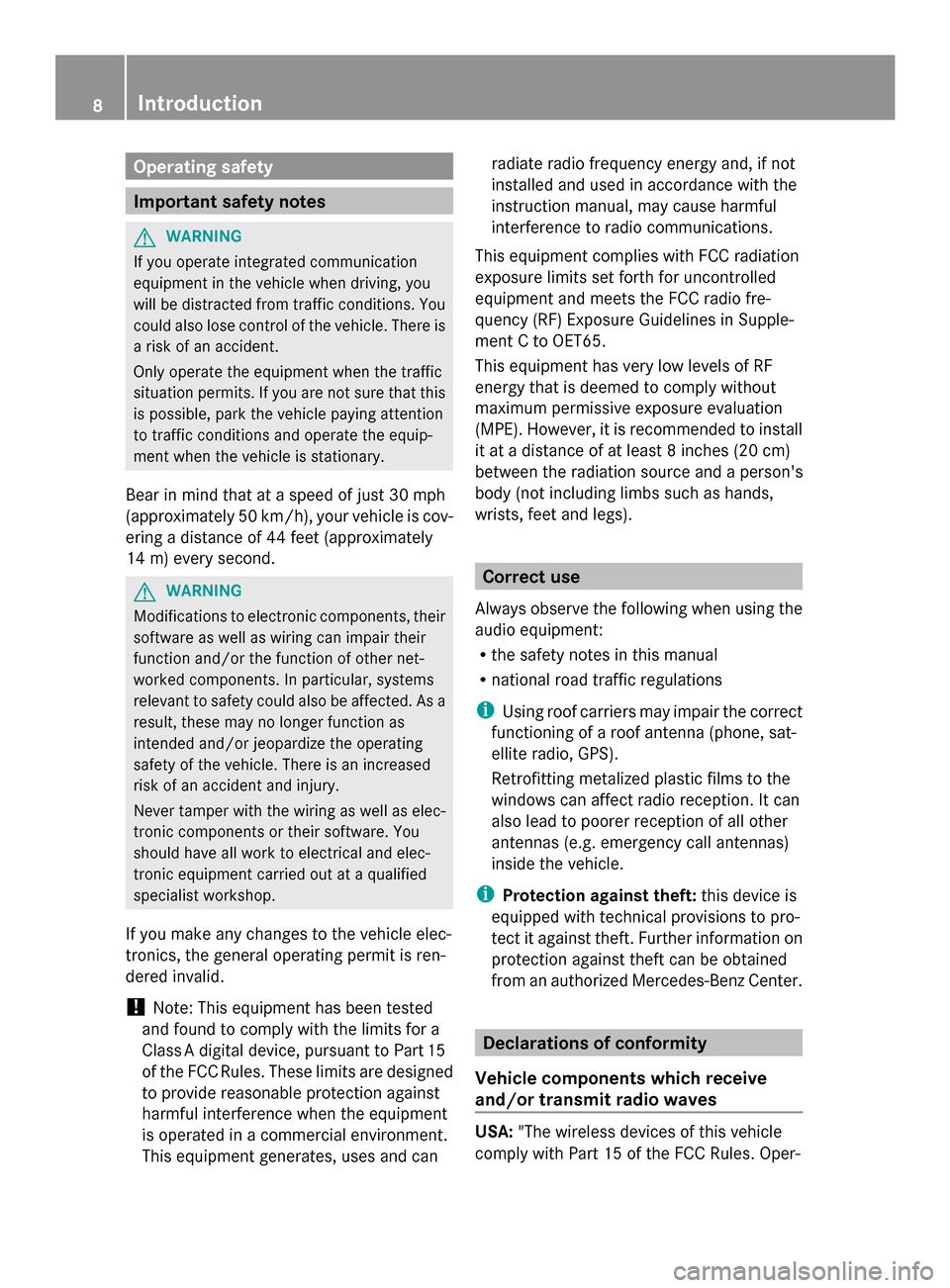
Operating safety
Important safety notes
G
WARNING
If you operate integrated communication
equipment in the vehicle when driving, you
will be distracted from traffic conditions. You
could also lose control of the vehicle. There is
a risk of an accident.
Only operate the equipment when the traffic
situation permits. If you are not sure that this
is possible, park the vehicle paying attention
to traffic conditions and operate the equip-
ment when the vehicle is stationary.
Bear in mind that at a speed of just 30 mph
(approximately 50 km/h), your vehicle is cov-
ering a distance of 44 feet (approximately
14 m) every second. G
WARNING
Modifications to electronic components, their
software as well as wiring can impair their
function and/or the function of other net-
worked components. In particular, systems
relevant to safety could also be affected. As a
result, these may no longer function as
intended and/or jeopardize the operating
safety of the vehicle. There is an increased
risk of an accident and injury.
Never tamper with the wiring as well as elec-
tronic components or their software. You
should have all work to electrical and elec-
tronic equipment carried out at a qualified
specialist workshop.
If you make any changes to the vehicle elec-
tronics, the general operating permit is ren-
dered invalid.
! Note: This equipment has been tested
and found to comply with the limits for a
Class A digital device, pursuant to Part 15
of the FCC Rules. These limits are designed
to provide reasonable protection against
harmful interference when the equipment
is operated in a commercial environment.
This equipment generates, uses and can radiate radio frequency energy and, if not
installed and used in accordance with the
instruction manual, may cause harmful
interference to radio communications.
This equipment complies with FCC radiation
exposure limits set forth for uncontrolled
equipment and meets the FCC radio fre-
quency (RF) Exposure Guidelines in Supple-
ment C to OET65.
This equipment has very low levels of RF
energy that is deemed to comply without
maximum permissive exposure evaluation
(MPE). However, it is recommended to install
it at a distance of at least 8 inches (20 cm)
between the radiation source and a person's
body (not including limbs such as hands,
wrists, feet and legs). Correct use
Always observe the following when using the
audio equipment:
R the safety notes in this manual
R national road traffic regulations
i Using roof carriers may impair the correct
functioning of a roof antenna (phone, sat-
ellite radio, GPS).
Retrofitting metalized plastic films to the
windows can affect radio reception. It can
also lead to poorer reception of all other
antennas (e.g. emergency call antennas)
inside the vehicle.
i Protection against theft: this device is
equipped with technical provisions to pro-
tect it against theft. Further information on
protection against theft can be obtained
from an authorized Mercedes-Benz Center. Declarations of conformity
Vehicle components which receive
and/or transmit radio waves USA:
"The wireless devices of this vehicle
comply with Part 15 of the FCC Rules. Oper- 8
Introduction
Page 15 of 106

Audio 20 control panel
Function Page
0043
002A
Switches to radio
mode 60
Switches wavebands 61
Switches to SatRadio mode 64
0044
00BE
Activates navigation
mode (only in conjunction
with Becker ®
MAP PILOT ) 40
0087
003A
Switches to audio CD
or MP3 mode 69
0085
002B
Activates telephone
mode 48
0083
00F8
Ejects CD 69
0084
Disc slot
Insert CDs 68
Remove CDs 68
006B
0037
Delete button • Deletes characters
• Deletes an entry Function Page
006C
Number pad
• Selects stations via the
station presets
62
• Stores stations manually 62
• Telephone number entry 50
• Sends DTMF tones 52
• Character entry
006D
0049
Selects a station
using the station search
function 61
Selects the next track 71
Fast forward 72
006E
Adjusts the volume 21
006F
0043
Switches Audio 20 on/
off 20
0070
0048
Selects a station
using the station search
function 61
Selects the previous track 71
Rewinds 72
0071
0066
Calls up the basic
menu 17Audio 20 operating system
13At a glance
Page 18 of 106

Audio 20 display
Display overview The display shows the function currently
selected and its associated menus. The dis-
play is divided into several areas. Example: radio
0043
Status bar
0044 Main function bar
0087 Waveband/frequency
0085 Display/selection window
0083 Radio text plus (if available)
0084 Submenu bar
006B HD Radio logo (only with HD Radio recep-
tion)
i The layout of the menus may vary,
depending on the vehicle's equipment.
Depending on the current setting of Audio 20,
the following information can be displayed in
the status bar:
R Time
If a mobile phone is operational, additional
information is shown:
R Name of the mobile phone network pro-
vider
R Signal strength of mobile phone network
Ä (Ypage 48)
R Receiver icon 0071,0075(Ypage 48) 16
Audio 20 operating systemAt a glance
Page 19 of 106
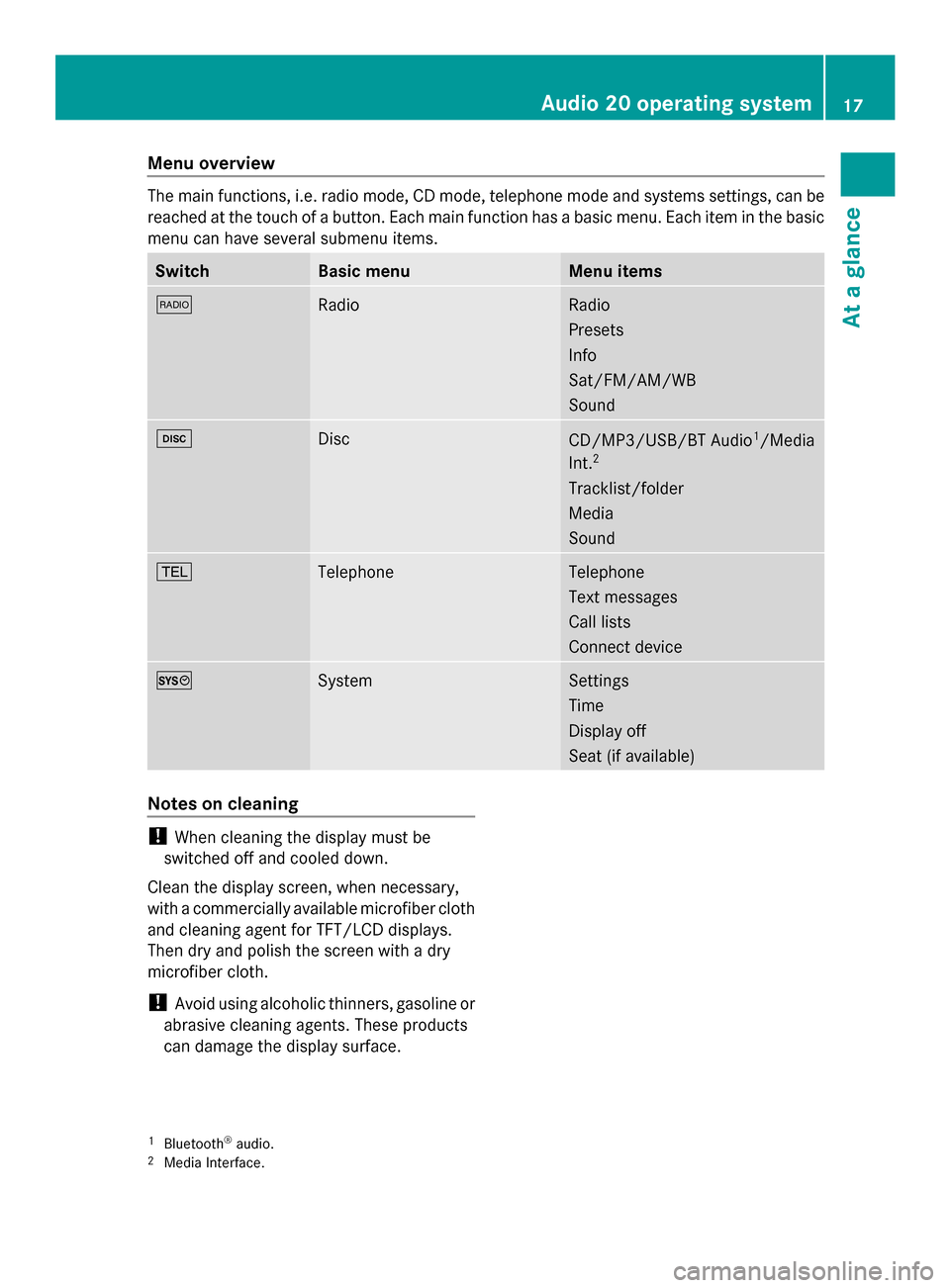
Menu overview
The main functions, i.e. radio mode, CD mode, telephone mode and systems settings, can be
reached at the touch of a button. Each main function has a basic menu. Each item in the basic
menu can have several submenu items. Switch Basic menu Menu items
002A
Radio Radio
Presets
Info
Sat/FM/AM/WB
Sound
003A
Disc
CD/MP3/USB/BT Audio
1
/Media
Int. 2
Tracklist/folder
Media
Sound 002B
Telephone Telephone
Text messages
Call lists
Connect device
0066
System Settings
Time
Display off
Seat (if available)
Notes on cleaning
!
When cleaning the display must be
switched off and cooled down.
Clean the display screen, when necessary,
with a commercially available microfiber cloth
and cleaning agent for TFT/LCD displays.
Then dry and polish the screen with a dry
microfiber cloth.
! Avoid using alcoholic thinners, gasoline or
abrasive cleaning agents. These products
can damage the display surface.
1 Bluetooth ®
audio.
2 Media Interface. Audio 20 operating system
17At a glance
Page 20 of 106

Multifunction steering wheel
Example illustration
Function Page
0043
Multifunction display
0044
0059
Voice control (only in
conjunction with Becker ®
MAP PILOT ) 0087
0081
Increases the volume 21
0082
Decreases the vol-
ume 21
0061
Accepts a call 49
0076
Ends a call 49
0063
Press briefly: mutes
the audio source 21 Function Page
0085
00590065
Calls up the
menu bar and selects
menus 00630064
Press briefly:
selects a submenu or
scrolls through lists. In the
Audio Audio menu, this selects a
stored station or an audio
track. In the Phone
Phonemenu,
this switches to the phone
book and selects a name or
phone number. 00630064
Press and
hold: in the Audio Audio menu,
this selects the next/previ-
ous station or selects an
audio track using rapid
scrolling. In the Phone Phone
menu, this starts rapid
scrolling through the phone
book. 0076
Confirms selections
and fades out messages. In
the Phone Phone menu, this
switches to the phone book
and starts dialing. 0083
0038
Press briefly:
returns to the previous
menu and hides display
messages 0038
Press and hold:
selects the standard dis-
play; see vehicle Operator's
Manual 18
Multifunction steering wheelAt a glance