air conditioning MERCEDES-BENZ SLK-Class 2014 R172 Owner's Manual
[x] Cancel search | Manufacturer: MERCEDES-BENZ, Model Year: 2014, Model line: SLK-Class, Model: MERCEDES-BENZ SLK-Class 2014 R172Pages: 354, PDF Size: 4.02 MB
Page 6 of 354
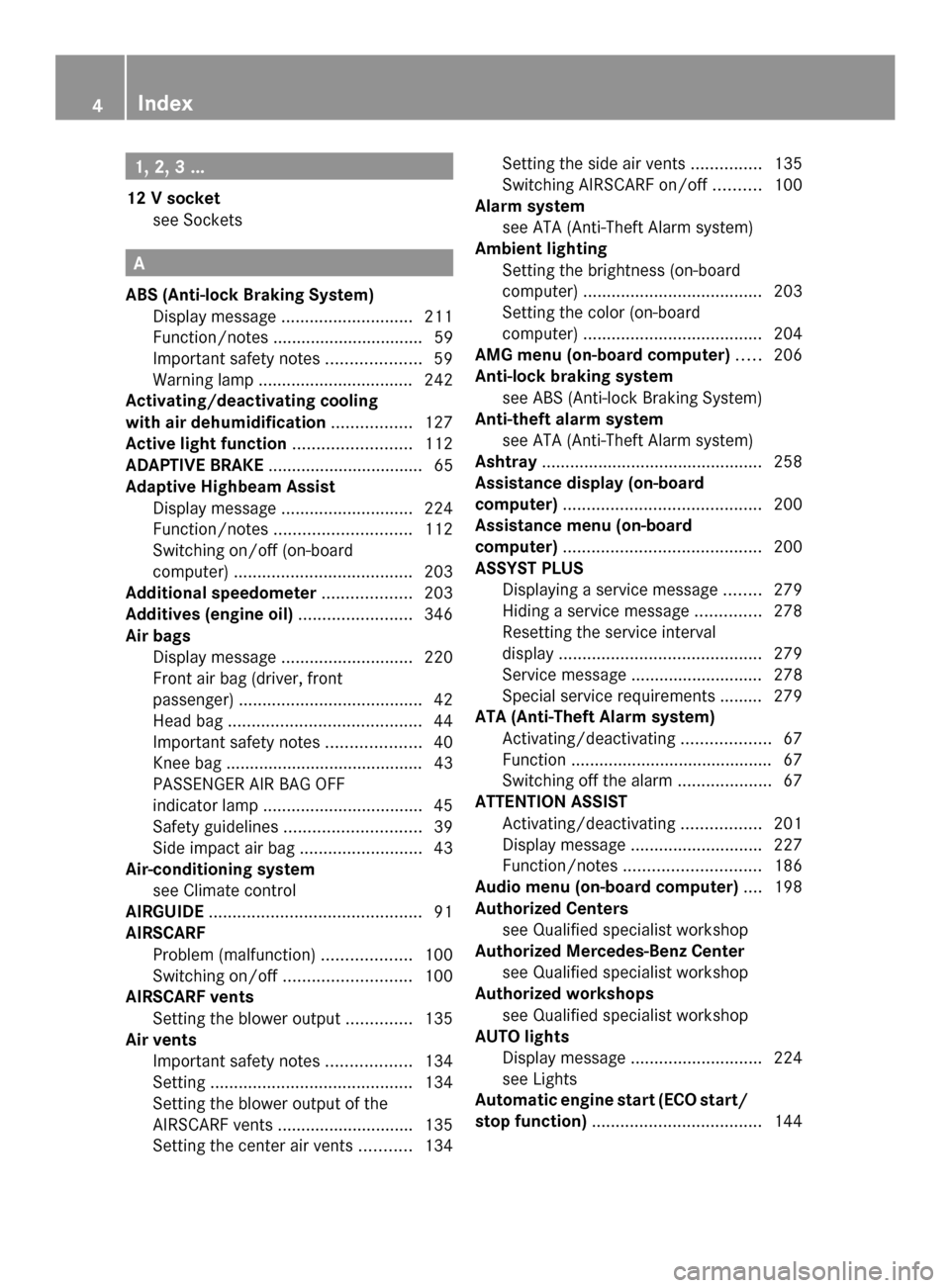
1, 2, 3 ...
12 V socket see Sockets A
ABS (Anti-lock Braking System) Display message ............................ 211
Function/notes ................................ 59
Important safety notes ....................59
Warning lamp ................................. 242
Activating/deactivating cooling
with air dehumidification .................127
Active light function .........................112
ADAPTIVE BRAKE ................................. 65
Adaptive Highbeam Assist Display message ............................ 224
Function/notes ............................. 112
Switching on/off (on-board
computer) ...................................... 203
Additional speedometer ...................203
Additives (engine oil) ........................346
Air bags Display message ............................ 220
Front air bag (driver, front
passenger) ....................................... 42
Head bag ......................................... 44
Important safety notes ....................40
Knee bag .......................................... 43
PASSENGER AIR BAG OFF
indicator lamp .................................. 45
Safety guidelines ............................. 39
Side impact air bag ..........................43
Air-conditioning system
see Climate control
AIRGUIDE ............................................. 91
AIRSCARF Problem (malfunction) ...................100
Switching on/off ........................... 100
AIRSCARF vents
Setting the blower output ..............135
Air vents
Important safety notes ..................134
Setting ........................................... 134
Setting the blower output of the
AIRSCARF vents ............................ .135
Setting the center air vents ...........134 Setting the side air vents
...............135
Switching AIRSCARF on/off ..........100
Alarm system
see ATA (Anti-Theft Alarm system)
Ambient lighting
Setting the brightness (on-board
computer) ...................................... 203
Setting the color (on-board
computer) ...................................... 204
AMG menu (on-board computer) .....206
Anti-lock braking system see ABS (Anti-lock Braking System)
Anti-theft alarm system
see ATA (Anti-Theft Alarm system)
Ashtray ............................................... 258
Assistance display (on-board
computer) .......................................... 200
Assistance menu (on-board
computer) .......................................... 200
ASSYST PLUS Displaying a service message ........279
Hiding a service message ..............278
Resetting the service interval
displa y........................................... 279
Service message ............................ 278
Special service requirements ......... 279
ATA (Anti-Theft Alarm system)
Activating/deactivating ...................67
Function .......................................... .67
Switching off the alarm ....................67
ATTENTION ASSIST
Activating/deactivating .................201
Display message ............................ 227
Function/notes ............................. 186
Audio menu (on-board computer) ....198
Authorized Centers see Qualified specialist workshop
Authorized Mercedes-Benz Center
see Qualified specialist workshop
Authorized workshops
see Qualified specialist workshop
AUTO lights
Display message ............................ 224
see Lights
Automatic engine start (ECO start/
stop function) .................................... 1444
Index
Page 8 of 354
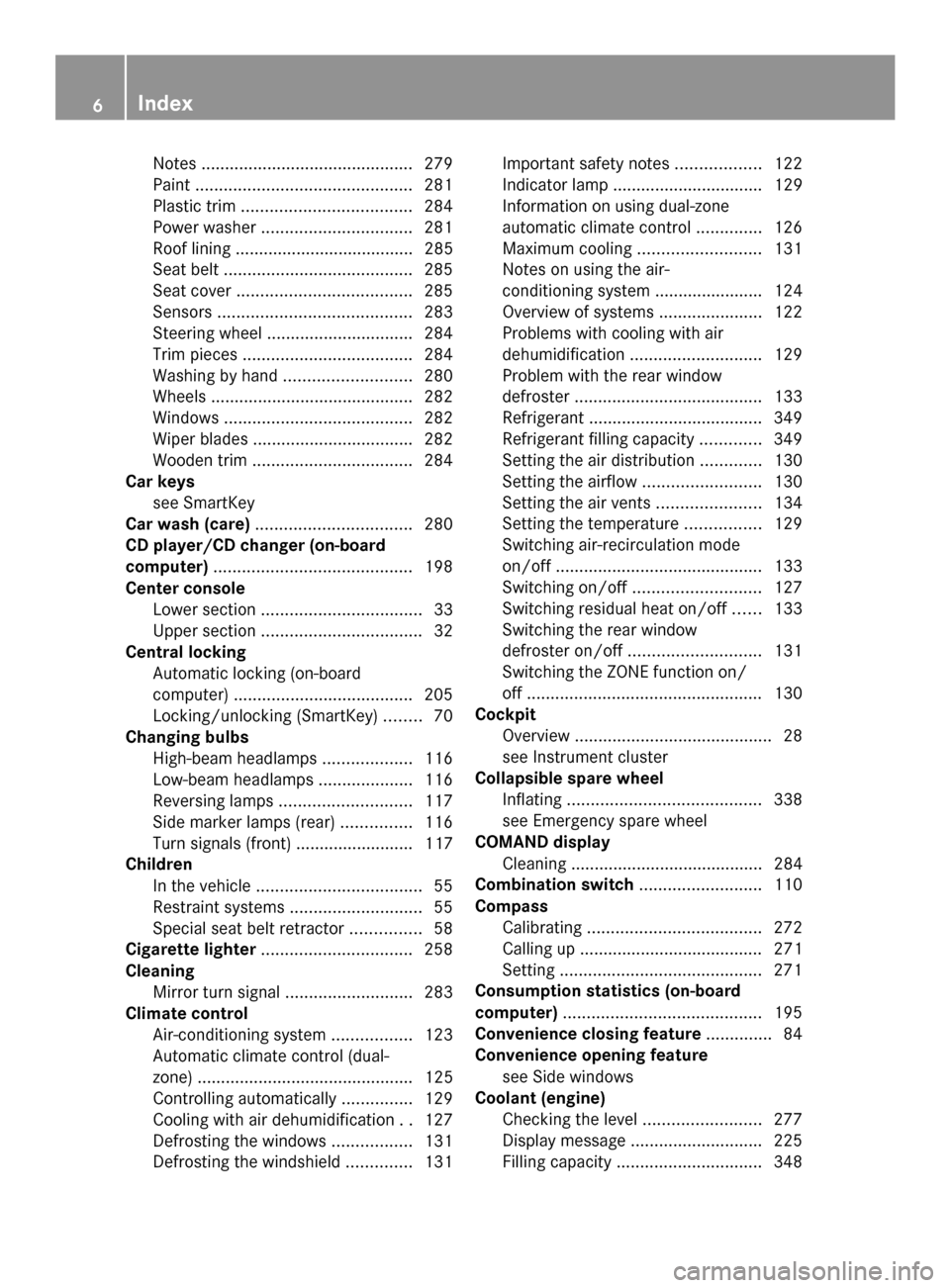
Notes
............................................. 279
Paint .............................................. 281
Plastic trim .................................... 284
Power washer ................................ 281
Roof lining ...................................... 285
Seat belt ........................................ 285
Seat cover ..................................... 285
Sensors ......................................... 283
Steering wheel ............................... 284
Trim pieces .................................... 284
Washing by hand ........................... 280
Wheels ........................................... 282
Windows ........................................ 282
Wiper blades .................................. 282
Wooden trim .................................. 284
Car keys
see SmartKey
Car wash (care) ................................. 280
CD player/CD changer (on-board
computer) .......................................... 198
Center console Lower section .................................. 33
Upper section .................................. 32
Central locking
Automatic locking (on-board
computer) ...................................... 205
Locking/unlocking (SmartKey) ........70
Changing bulbs
High-beam headlamps ...................116
Low-beam headlamps ....................116
Reversing lamps ............................ 117
Side marker lamps (rear) ...............116
Turn signals (front) ......................... 117
Children
In the vehicle ................................... 55
Restraint systems ............................ 55
Special seat belt retractor ...............58
Cigarette lighter ................................ 258
Cleaning Mirror turn signal ........................... 283
Climate control
Air-conditioning system .................123
Automatic climate control (dual-
zone) .............................................. 125
Controlling automatically ...............129
Cooling with air dehumidification ..127
Defrosting the windows .................131
Defrosting the windshield ..............131Important safety notes
..................122
Indicator lamp ................................ 129
Information on using dual-zone
automatic climate control ..............126
Maximum cooling .......................... 131
Notes on using the air-
conditioning system ....................... 124
Overview of systems ......................122
Problems with cooling with air
dehumidification ............................ 129
Problem with the rear window
defroster ........................................ 133
Refrigerant ..................................... 349
Refrigerant filling capacity .............349
Setting the air distribution .............130
Setting the airflow .........................130
Setting the air vents ......................134
Setting the temperature ................129
Switching air-recirculation mode
on/off ............................................ 133
Switching on/off ........................... 127
Switching residual heat on/off ......133
Switching the rear window
defroster on/off ............................ 131
Switching the ZONE function on/
off .................................................. 130
Cockpit
Overview .......................................... 28
see Instrument cluster
Collapsible spare wheel
Inflating ......................................... 338
see Emergency spare wheel
COMAND display
Cleaning ......................................... 284
Combination switch ..........................110
Compass Calibrating ..................................... 272
Calling up ....................................... 271
Setting ........................................... 271
Consumption statistics (on-board
computer) .......................................... 195
Convenience closing feature ..............84
Convenience opening feature see Side windows
Coolant (engine)
Checking the level .........................277
Display message ............................ 225
Filling capacity ............................... 3486
Index
Page 16 of 354
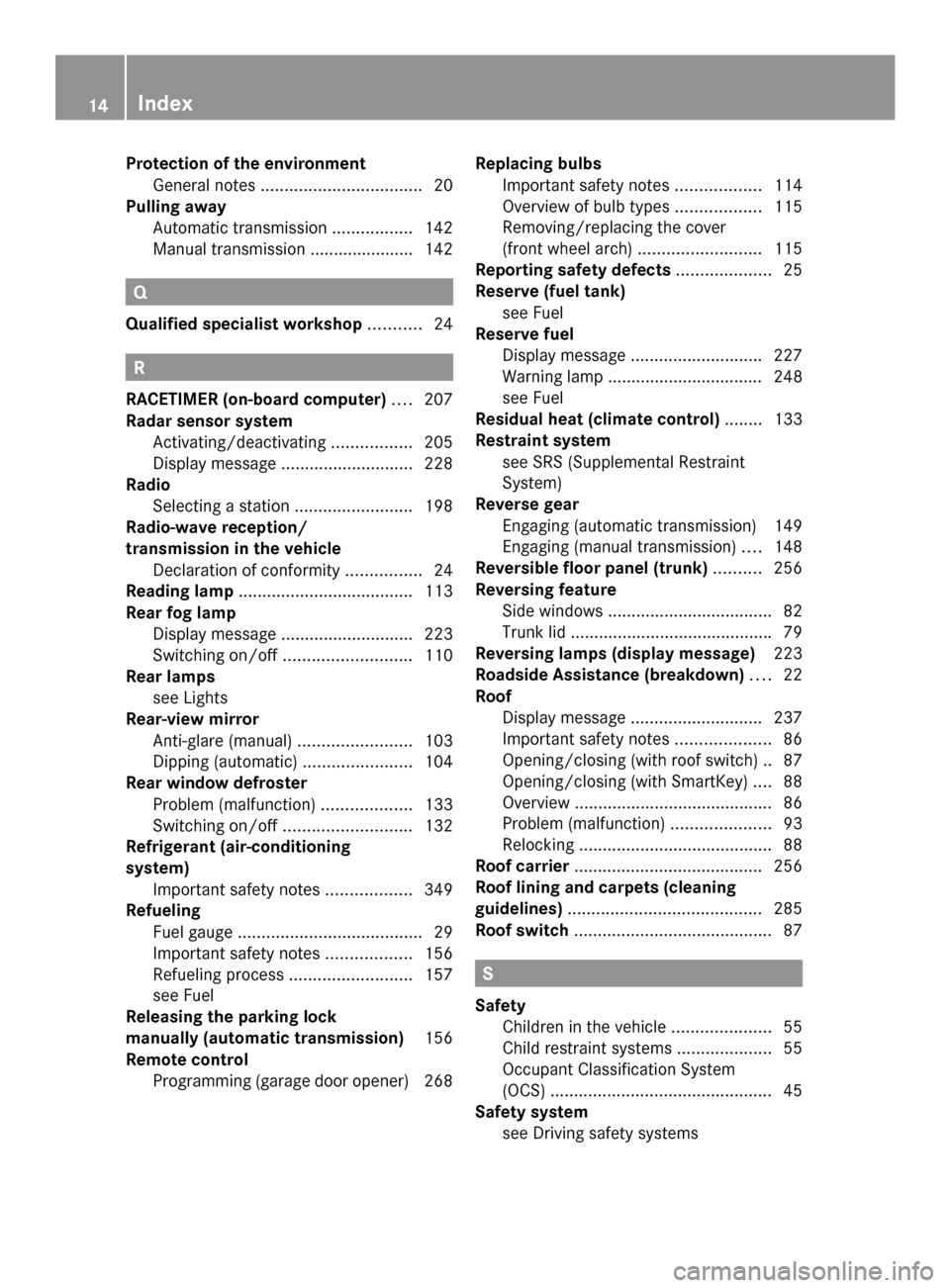
Protection of the environment
General notes .................................. 20
Pulling away
Automatic transmission .................142
Manual transmission ..................... .142 Q
Qualified specialist workshop ...........24 R
RACETIMER (on-board computer) ....207
Radar sensor system Activating/deactivating .................205
Display message ............................ 228
Radio
Selecting a station .........................198
Radio-wave reception/
transmission in the vehicle Declaration of conformity ................24
Reading lamp ..................................... 113
Rear fog lamp Display message ............................ 223
Switching on/off ........................... 110
Rear lamps
see Lights
Rear-view mirror
Anti-glare (manual) ........................103
Dipping (automatic) .......................104
Rear window defroster
Problem (malfunction) ...................133
Switching on/off ........................... 132
Refrigerant (air-conditioning
system)
Important safety notes ..................349
Refueling
Fuel gauge ....................................... 29
Important safety notes ..................156
Refueling proces s.......................... 157
see Fuel
Releasing the parking lock
manually (automatic transmission) 156
Remote control Programming (garage door opener) 268 Replacing bulbs
Important safety notes ..................114
Overview of bulb type s.................. 115
Removing/replacing the cover
(front wheel arch) .......................... 115
Reporting safety defects ....................25
Reserve (fuel tank) see Fuel
Reserve fuel
Display message ............................ 227
Warning lamp ................................. 248
see Fuel
Residual heat (climate control) ........133
Restraint system see SRS (Supplemental Restraint
System)
Reverse gear
Engaging (automatic transmission) 149
Engaging (manual transmission) ....148
Reversible floor panel (trunk) ..........256
Reversing feature Side windows ................................... 82
Trunk lid .......................................... .79
Reversing lamps (display message) 223
Roadside Assistance (breakdown) ....22
Roof Display message ............................ 237
Important safety notes ....................86
Opening/closing (with roof switch) .. 87
Opening/closing (with SmartKey) ....88
Overview .......................................... 86
Problem (malfunction) .....................93
Relocking ......................................... 88
Roof carrier ........................................ 256
Roof lining and carpets (cleaning
guidelines) ......................................... 285
Roof switch .......................................... 87 S
Safety Children in the vehicle .....................55
Child restraint systems ....................55
Occupant Classification System
(OCS) ............................................... 45
Safety system
see Driving safety systems 14
Index
Page 17 of 354
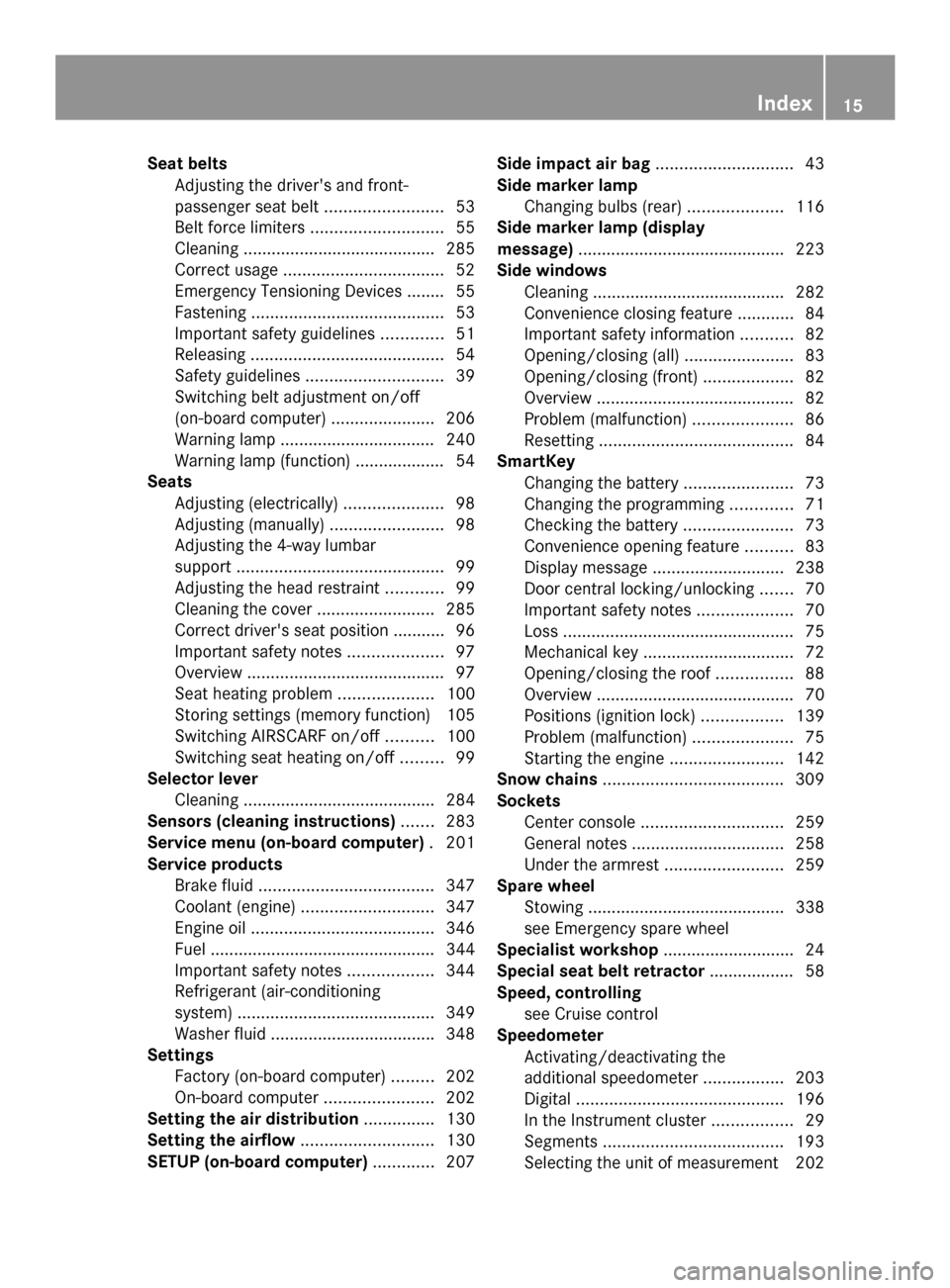
Seat belts
Adjusting the driver's and front-
passenger seat belt .........................53
Belt force limiters ............................ 55
Cleaning ......................................... 285
Correct usage .................................. 52
Emergency Tensioning Devices ....... .55
Fastening ......................................... 53
Important safety guidelines .............51
Releasing ......................................... 54
Safety guidelines ............................. 39
Switching belt adjustment on/off
(on-board computer) ......................206
Warning lamp ................................. 240
Warning lamp (function) ................... 54
Seats
Adjusting (electrically) .....................98
Adjusting (manually). .......................98
Adjusting the 4-way lumbar
support ............................................ 99
Adjusting the head restraint ............99
Cleaning the cover .........................285
Correct driver's seat position ........... 96
Important safety notes ....................97
Overview .......................................... 97
Seat heating problem ....................100
Storing settings (memory function) 105
Switching AIRSCARF on/off ..........100
Switching seat heating on/off .........99
Selector lever
Cleaning ......................................... 284
Sensors (cleaning instructions) .......283
Service menu (on-board computer) .201
Service products Brake fluid ..................................... 347
Coolant (engine) ............................ 347
Engine oil ....................................... 346
Fuel ................................................ 344
Important safety notes ..................344
Refrigerant (air-conditioning
system) .......................................... 349
Washer fluid .................................. .348
Settings
Factory (on-board computer) .........202
On-board computer .......................202
Setting the air distribution ...............130
Setting the airflow ............................130
SETUP (on-board computer) .............207Side impact air bag
.............................43
Side marker lamp Changing bulbs (rear) ....................116
Side marker lamp (display
message) ............................................ 223
Side windows Cleaning ......................................... 282
Convenience closing feature ............84
Important safety information ...........82
Opening/closing (all) .......................83
Opening/closing (front) ...................82
Overview .......................................... 82
Problem (malfunction) .....................86
Resetting ......................................... 84
SmartKey
Changing the battery .......................73
Changing the programming .............71
Checking the battery .......................73
Convenience opening feature ..........83
Display message ............................ 238
Door central locking/unlocking .......70
Important safety notes ....................70
Loss ................................................. 75
Mechanical key ................................ 72
Opening/closing the roof ................88
Overview .......................................... 70
Positions (ignition lock) .................139
Problem (malfunction) .....................75
Starting the engine ........................142
Snow chains ...................................... 309
Sockets Center console .............................. 259
General notes ................................ 258
Under the armrest .........................259
Spare wheel
Stowing .......................................... 338
see Emergency spare wheel
Specialist workshop ............................ 24
Special seat belt retractor .................. 58
Speed, controlling see Cruise control
Speedometer
Activating/deactivating the
additional speedometer .................203
Digital ............................................ 196
In the Instrument cluster .................29
Segments ...................................... 193
Selecting the unit of measurement 202 Index
15
Page 125 of 354

Air-conditioning system control panel
Canada only
0043
Sets the temperature (Y page 129)
0044 Activates/deactivates the residual heat function (Y page 133)
0087 Sets the air distribution (Y page 130)
0085 Defrosts the windshield (Y page 131)
0083 Activates/deactivates cooling with air dehumidification ( Ypage 127)
0084 Activates/deactivates air-recirculation mode (Y page 133)
006B Sets the airflow (Y page 130)
006C Switches the rear window defroster on/off (Y page 131)USA only
0043
Sets the temperature (Y page 129)
0044 Switches maximum cooling MAX COOL on/off (Y page 131) Overview of climate control systems
123Climate control
Page 126 of 354
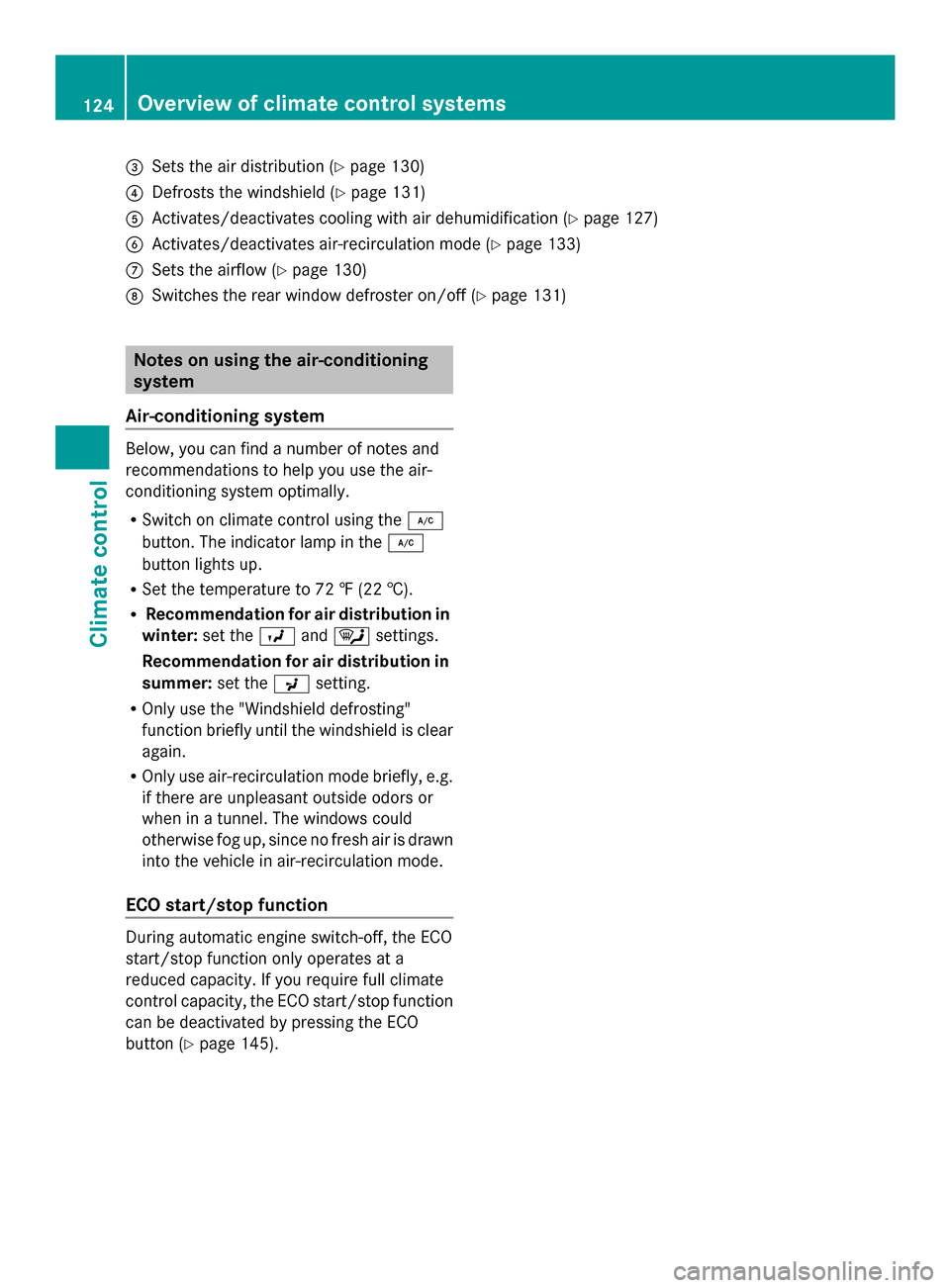
0087
Sets the air distribution (Y page 130)
0085 Defrosts the windshield (Y page 131)
0083 Activates/deactivates cooling with air dehumidification (Y page 127)
0084 Activates/deactivates air-recirculation mode (Y page 133)
006B Sets the airflow (Y page 130)
006C Switches the rear window defroster on/off (Y page 131)Notes on using the air-conditioning
system
Air-conditioning system Below, you can find a number of notes and
recommendations to help you use the air-
conditioning system optimally.
R Switch on climate control using the 005A
button. The indicator lamp in the 005A
button lights up.
R Set the temperature to 72 ‡ (22 †).
R Recommendation for air distribution in
winter: set the009Band0061 settings.
Recommendation for air distribution in
summer: set the009Csetting.
R Only use the "Windshield defrosting"
function briefly until the windshield is clear
again.
R Only use air-recirculation mode briefly, e.g.
if there are unpleasant outside odors or
when in a tunnel. The windows could
otherwise fog up, since no fresh air is drawn
into the vehicle in air-recirculation mode.
ECO start/stop function During automatic engine switch-off, the ECO
start/stop function only operates at a
reduced capacity. If you require full climate
control capacity, the ECO start/stop function
can be deactivated by pressing the ECO
button (Y page 145). 124
Overview of climate control systemsClimate control
Page 129 of 354
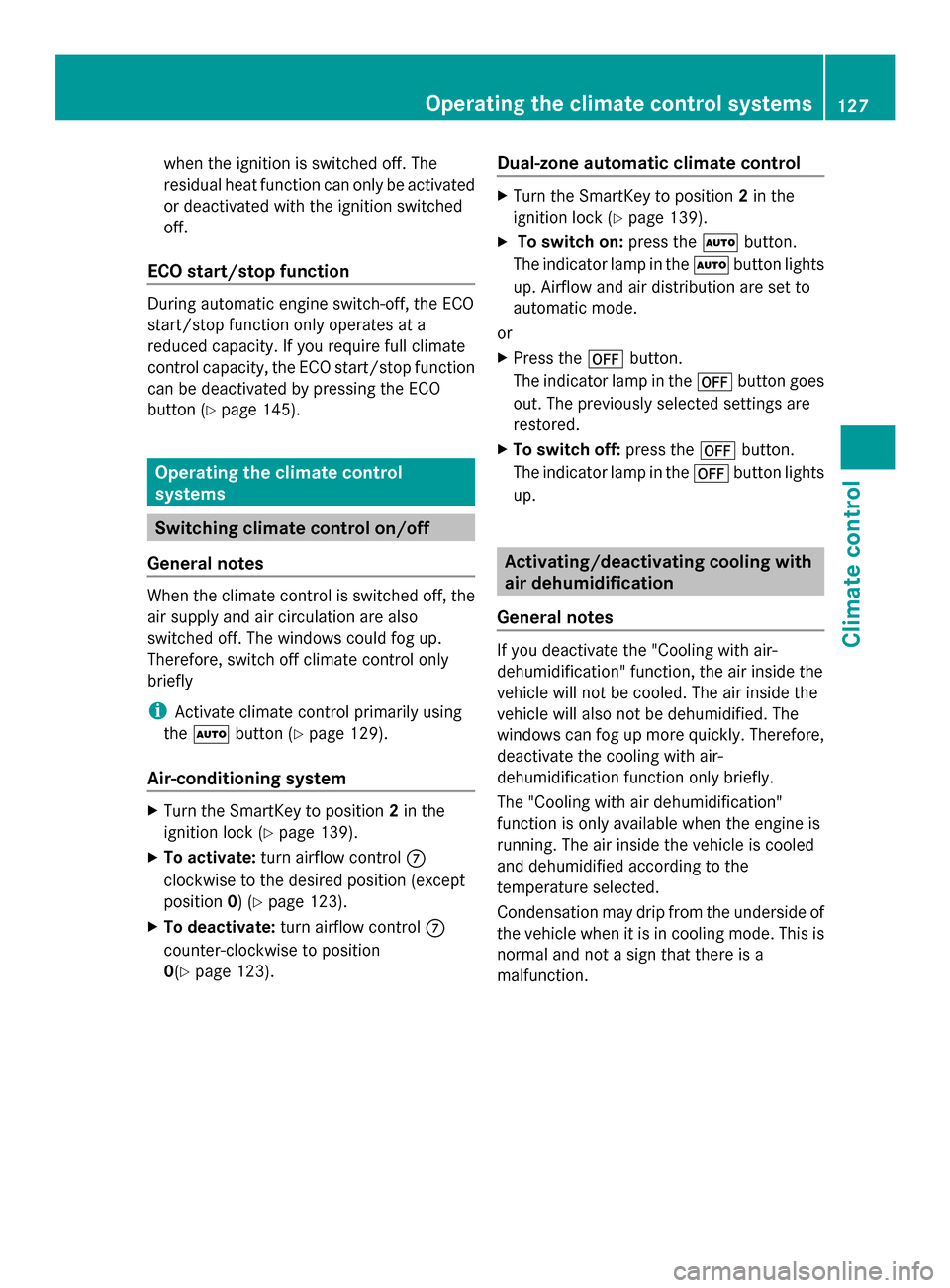
when the ignition is switched off. The
residual heat function can only be activated
or deactivated with the ignition switched
off.
ECO start/stop function During automatic engine switch-off, the ECO
start/stop function only operates at a
reduced capacity. If you require full climate
control capacity, the ECO start/stop function
can be deactivated by pressing the ECO
button (Y page 145). Operating the climate control
systems
Switching climate control on/off
General notes When the climate control is switched off, the
air supply and air circulation are also
switched off. The windows could fog up.
Therefore, switch off climate control only
briefly
i Activate climate control primarily using
the 0058 button (Y page 129).
Air-conditioning system X
Turn the SmartKey to position 2in the
ignition lock (Y page 139).
X To activate: turn airflow control 006B
clockwise to the desired position (except
position 0) (Ypage 123).
X To deactivate: turn airflow control 006B
counter-clockwise to position
0(Y page 123). Dual-zone automatic climate control X
Turn the SmartKey to position 2in the
ignition lock (Y page 139).
X To switch on: press the0058button.
The indicator lamp in the 0058button lights
up. Airflow and air distribution are set to
automatic mode.
or
X Press the 0078button.
The indicator lamp in the 0078button goes
out. The previously selected settings are
restored.
X To switch off: press the0078button.
The indicator lamp in the 0078button lights
up. Activating/deactivating cooling with
air dehumidification
General notes If you deactivate the "Cooling with air-
dehumidification" function, the air inside the
vehicle will not be cooled. The air inside the
vehicle will also not be dehumidified. The
windows can fog up more quickly. Therefore,
deactivate the cooling with air-
dehumidification function only briefly.
The "Cooling with air dehumidification"
function is only available when the engine is
running. The air inside the vehicle is cooled
and dehumidified according to the
temperature selected.
Condensation may drip from the underside of
the vehicle when it is in cooling mode. This is
normal and not a sign that there is a
malfunction.Operating the climate control systems
127Climate control
Page 131 of 354
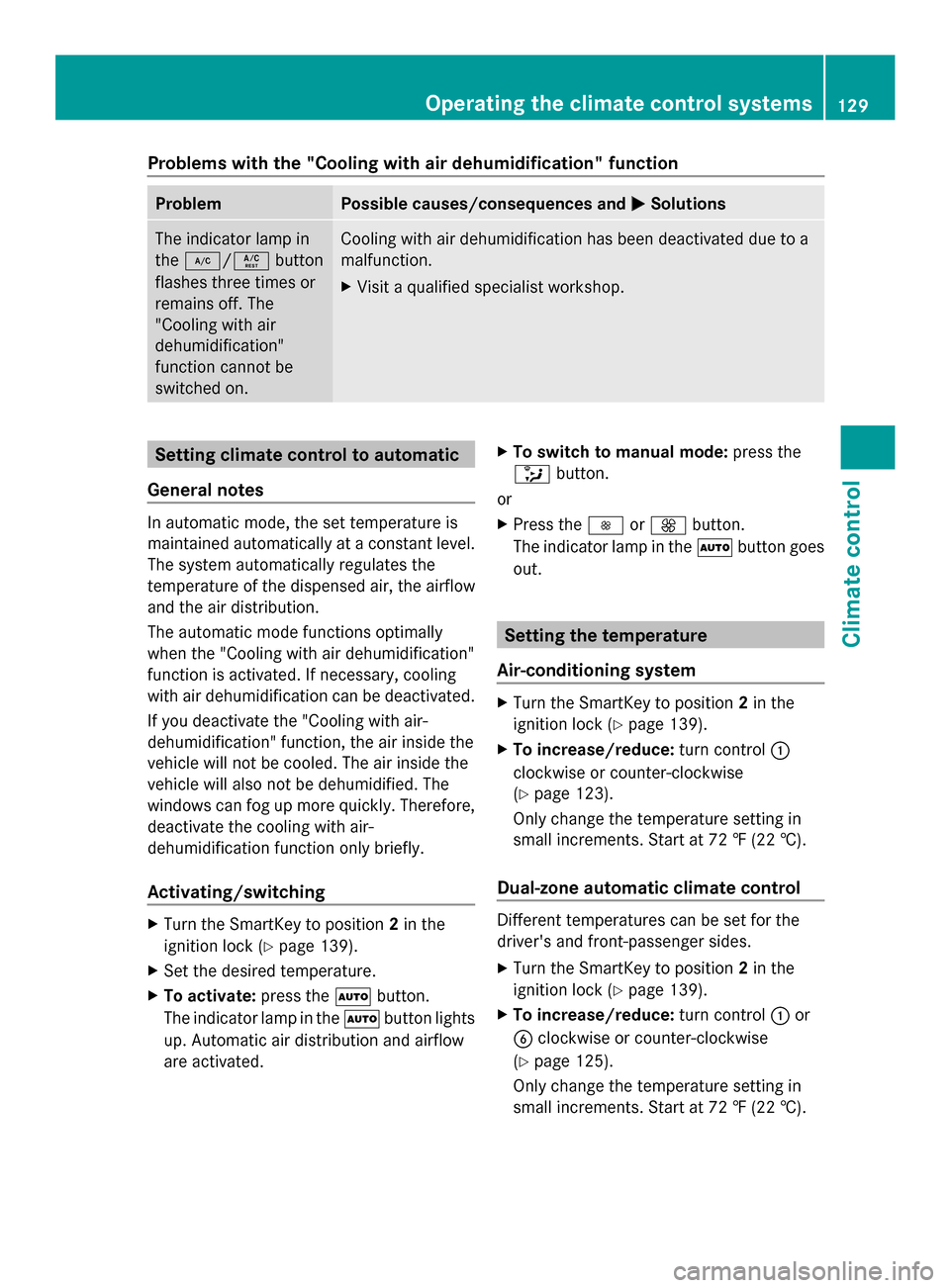
Problems with the "Cooling with air dehumidification" function
Problem Possible causes/consequences and
0050
0050Solutions The indicator lamp in
the
005A/0056 button
flashes three times or
remains off. The
"Cooling with air
dehumidification"
function cannot be
switched on. Cooling with air dehumidification has been deactivated due to a
malfunction.
X
Visit a qualified specialist workshop. Setting climate control to automatic
General notes In automatic mode, the set temperature is
maintained automatically at a constant level.
The system automatically regulates the
temperature of the dispensed air, the airflow
and the air distribution.
The automatic mode functions optimally
when the "Cooling with air dehumidification"
function is activated. If necessary, cooling
with air dehumidification can be deactivated.
If you deactivate the "Cooling with air-
dehumidification" function, the air inside the
vehicle will not be cooled. The air inside the
vehicle will also not be dehumidified. The
windows can fog up more quickly. Therefore,
deactivate the cooling with air-
dehumidification function only briefly.
Activating/switching X
Turn the SmartKey to position 2in the
ignition lock (Y page 139).
X Set the desired temperature.
X To activate: press the0058button.
The indicator lamp in the 0058button lights
up. Automatic air distribution and airflow
are activated. X
To switch to manual mode: press the
008F button.
or
X Press the 0095or0097 button.
The indicator lamp in the 0058button goes
out. Setting the temperature
Air-conditioning system X
Turn the SmartKey to position 2in the
ignition lock (Y page 139).
X To increase/reduce: turn control0043
clockwise or counter-clockwise
(Y page 123).
Only change the temperature setting in
small increments. Start at 72 ‡ (22 †).
Dual-zone automatic climate control Different temperatures can be set for the
driver's and front-passenger sides.
X
Turn the SmartKey to position 2in the
ignition lock (Y page 139).
X To increase/reduce: turn control0043or
0084 clockwise or counter-clockwise
(Y page 125).
Only change the temperature setting in
small increments. Start at 72 ‡ (22 †). Operating the climate control systems
129Climate control
Page 132 of 354
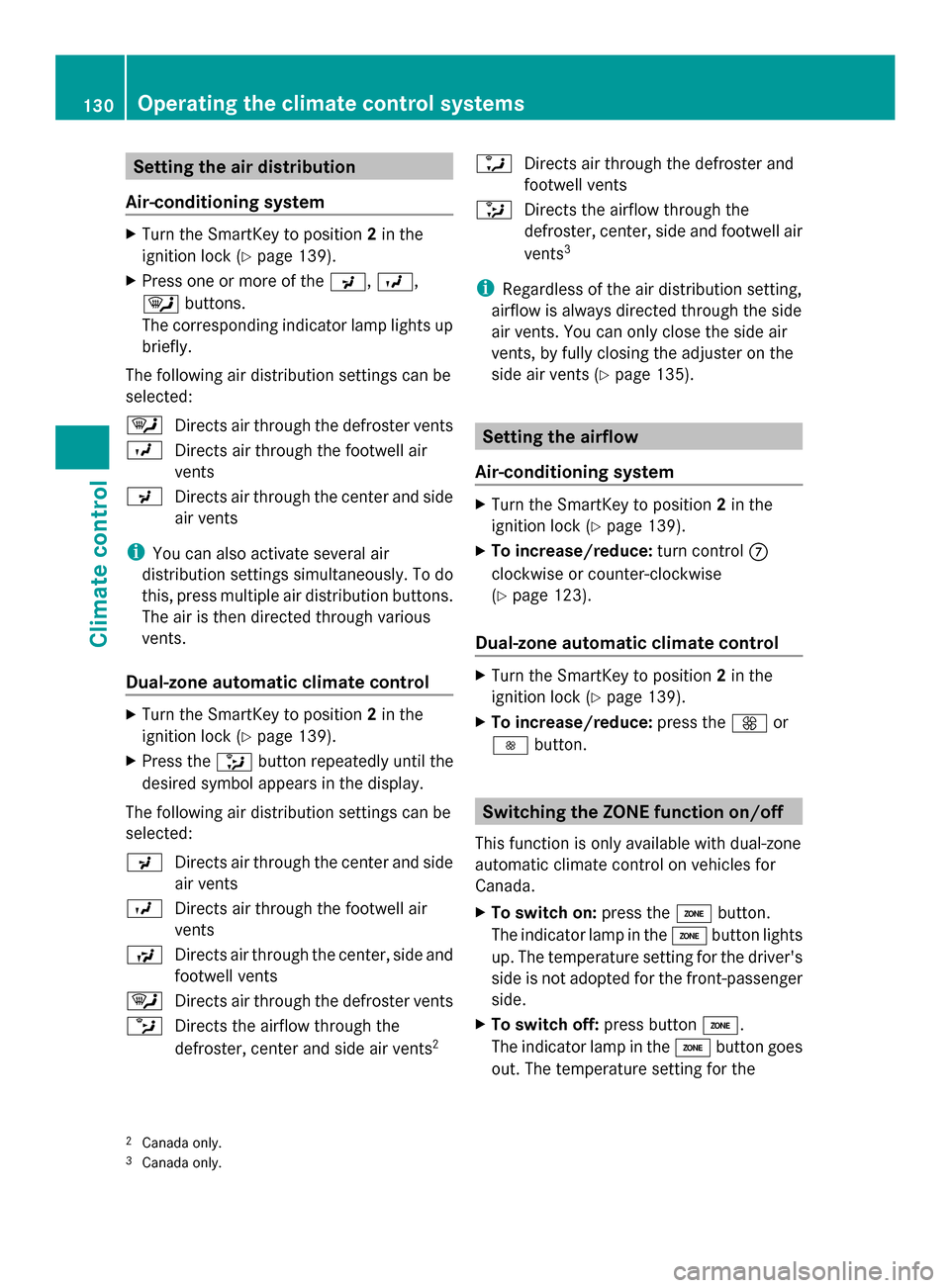
Setting the air distribution
Air-conditioning system X
Turn the SmartKey to position 2in the
ignition lock (Y page 139).
X Press one or more of the 009C,009B,
0061 buttons.
The corresponding indicator lamp lights up
briefly.
The following air distribution settings can be
selected:
0061 Directs air through the defroster vents
009B Directs air through the footwell air
vents
009C Directs air through the center and side
air vents
i You can also activate several air
distribution settings simultaneously. To do
this, press multiple air distribution buttons.
The air is then directed through various
vents.
Dual-zone automatic climate control X
Turn the SmartKey to position 2in the
ignition lock (Y page 139).
X Press the 008Fbutton repeatedly until the
desired symbol appears in the display.
The following air distribution settings can be
selected:
009C Directs air through the center and side
air vents
009B Directs air through the footwell air
vents
009F Directs air through the center, side and
footwell vents
0061 Directs air through the defroster vents
0087 Directs the airflow through the
defroster, center and side air vents 20086
Directs air through the defroster and
footwell vents
008F Directs the airflow through the
defroster, center, side and footwell air
vents3
i Regardless of the air distribution setting,
airflow is always directed through the side
air vents. You can only close the side air
vents, by fully closing the adjuster on the
side air vents (Y page 135). Setting the airflow
Air-conditioning system X
Turn the SmartKey to position 2in the
ignition lock (Y page 139).
X To increase/reduce: turn control006B
clockwise or counter-clockwise
(Y page 123).
Dual-zone automatic climate control X
Turn the SmartKey to position 2in the
ignition lock (Y page 139).
X To increase/reduce: press the0097or
0095 button. Switching the ZONE function on/off
This function is only available with dual-zone
automatic climate control on vehicles for
Canada.
X To switch on: press the00D6button.
The indicator lamp in the 00D6button lights
up. The temperature setting for the driver's
side is not adopted for the front-passenger
side.
X To switch off: press button00D6.
The indicator lamp in the 00D6button goes
out. The temperature setting for the
2 Canada only.
3 Canada only. 130
Operating the climate control systemsClimate control
Page 146 of 354

If cylinder shut-off is not active, the engine
will operate with all eight cylinders. In this
case, the number of active cylinders 8is
shown in the 00A7symbol.
Automatic engine switch-off Method of operation
The ECO start/stop function is operational
and the 00A7symbol is displayed in green in
the multifunction display, if:
R the indicator lamp in the ECO button is lit
green.
R the outside temperature is within the
comfort range.
R the engine is at normal operating
temperature.
R the set temperature for the vehicle interior
has been reached.
R the battery is sufficiently charged.
R the system detects that the windshield is
not fogged up when the air-conditioning
system is switched on.
R the hood is closed.
R the driver's door is closed and the driver's
seat belt is fastened.
If not all conditions for automatic engine
switch-off are fulfilled, the 00A7symbol is
shown in yellow.
i All of the vehicle's systems remain active
when the engine has been stopped
automatically.
i All vehicles (apart from AMG
vehicles): automatic engine switch-off can
take place a maximum of four times
consecutively (initial stop then repeated
three times). The 00A7symbol is shown in
yellow in the multifunction display after the
engine has been started automatically for
the fourth time. When the 00A7symbol is
shown in green in the multifunction display,
automatic engine switch-off is again
possible. i
AMG vehicles: times which the engine
can be automatically switched off.
i The HOLD function can be activated if the
engine has been switched off
automatically. It is then not necessary to
continue applying the brakes during the
automatic stop phase. When you depress
the accelerator pedal, the engine starts
automatically and the braking effect of the
HOLD function is deactivated.
Vehicles with manual transmission The ECO start/stop function switches off the
engine automatically at low speeds.
X Brake the vehicle.
X Engage neutral N(follow gearshift
instruction 0043to engage neutral N, if
necessary).
X Release the clutch pedal.
The engine is switched off automatically.
Vehicles with automatic transmission
If the vehicle is braked to a standstill in Dor
N, the ECO start/stop function switches off
the engine automatically.
Automatic engine start Method of operation
The engine starts automatically if:
R
you switch off the ECO start/stop function
by pressing the ECO button.
R you engage reverse gear R.
R you switch to drive program Sor M(AMG
vehicles).
R you unfasten your seat belt or open the
driver's door.
R the vehicle starts to roll. 144
DrivingDriving and parking