location of MERCEDES-BENZ SLK-Class 2014 R172 Owner's Manual
[x] Cancel search | Manufacturer: MERCEDES-BENZ, Model Year: 2014, Model line: SLK-Class, Model: MERCEDES-BENZ SLK-Class 2014 R172Pages: 354, PDF Size: 4.02 MB
Page 12 of 354
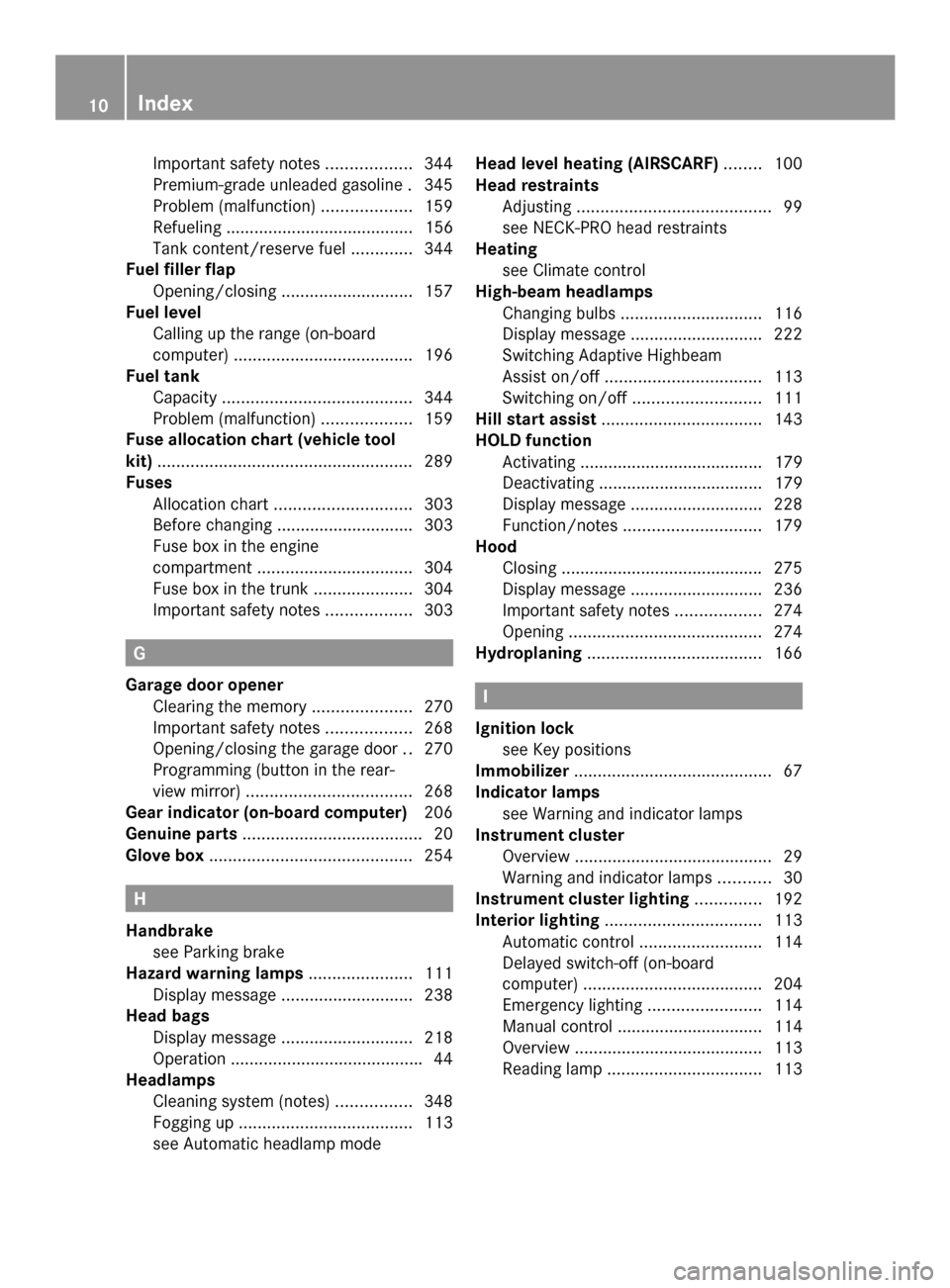
Important safety notes
..................344
Premium-grade unleaded gasoline .345
Problem (malfunction) ...................159
Refueling ........................................ 156
Tank content/reserve fuel .............344
Fuel filler flap
Opening/closing ............................ 157
Fuel level
Calling up the range (on-board
computer) ...................................... 196
Fuel tank
Capacity ........................................ 344
Problem (malfunction) ...................159
Fuse allocation chart (vehicle tool
kit) ...................................................... 289
Fuses Allocation chart ............................. 303
Before changing ............................. 303
Fuse box in the engine
compartment ................................. 304
Fuse box in the trunk .....................304
Important safety notes ..................303 G
Garage door opener Clearing the memory .....................270
Important safety notes ..................268
Opening/closing the garage door ..270
Programming (button in the rear-
view mirror) ................................... 268
Gear indicator (on-board computer) 206
Genuine parts ...................................... 20
Glove box ........................................... 254H
Handbrake see Parking brake
Hazard warning lamps ......................111
Display message ............................ 238
Head bags
Display message ............................ 218
Operation ........................................ .44
Headlamps
Cleaning system (notes) ................348
Fogging up ..................................... 113
see Automatic headlamp mode Head level heating (AIRSCARF)
........100
Head restraints Adjusting ......................................... 99
see NECK-PRO head restraints
Heating
see Climate control
High-beam headlamps
Changing bulbs .............................. 116
Display message ............................ 222
Switching Adaptive Highbeam
Assist on/off ................................. 113
Switching on/off ........................... 111
Hill start assist .................................. 143
HOLD function Activating ....................................... 179
Deactivating ................................... 179
Display message ............................ 228
Function/notes ............................. 179
Hood
Closing .......................................... .275
Display message ............................ 236
Important safety notes ..................274
Opening ......................................... 274
Hydroplaning ..................................... 166 I
Ignition lock see Key positions
Immobilizer .......................................... 67
Indicator lamps see Warning and indicator lamps
Instrument cluster
Overview .......................................... 29
Warning and indicator lamps ...........30
Instrument cluster lighting ..............192
Interior lighting ................................. 113
Automatic control ..........................114
Delayed switch-off (on-board
computer) ...................................... 204
Emergency lighting ........................114
Manual control ............................... 114
Overview ........................................ 113
Reading lamp ................................. 11310
Index
Page 13 of 354
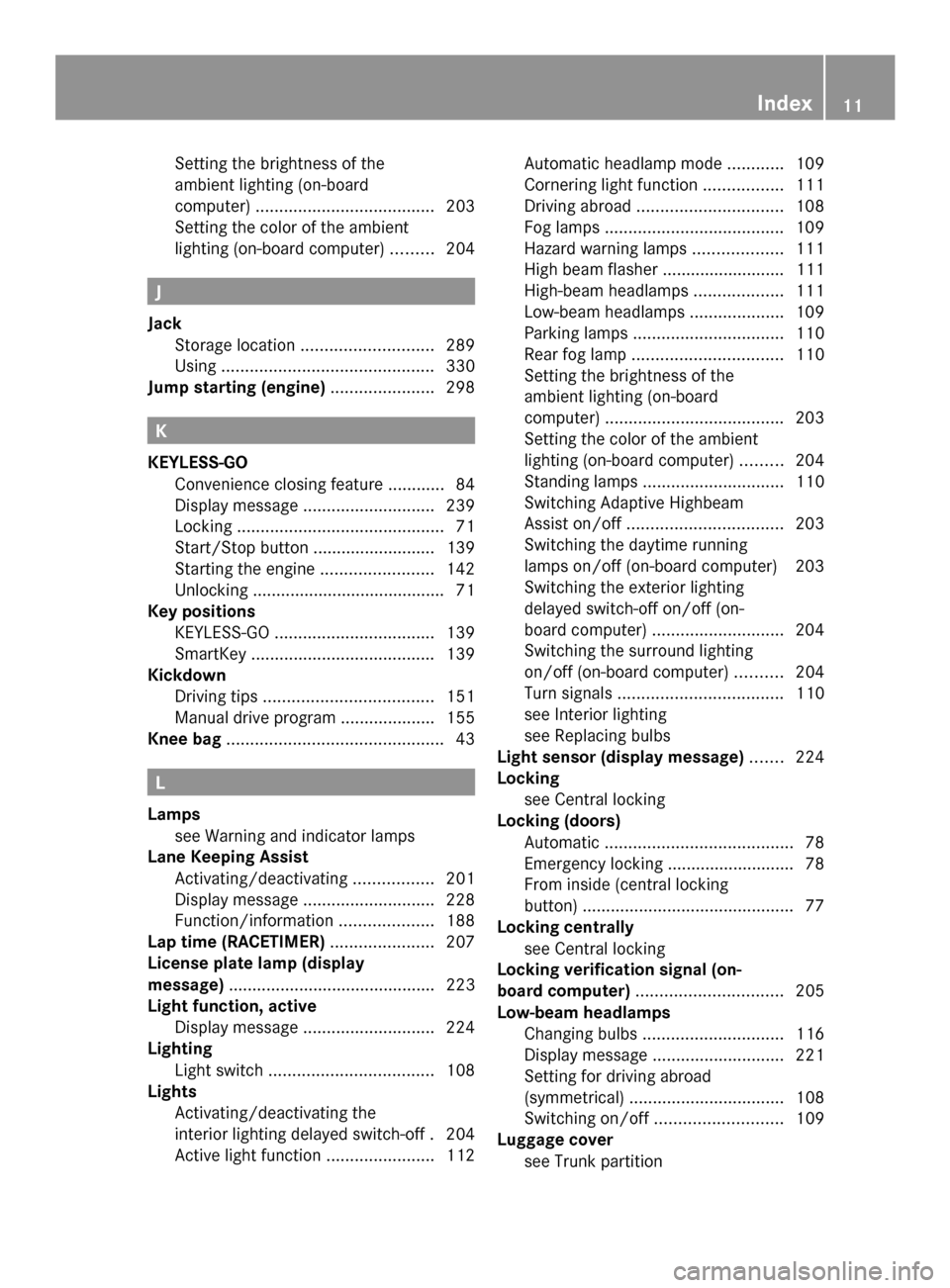
Setting the brightness of the
ambient lighting (on-board
computer)
...................................... 203
Setting the color of the ambient
lighting (on-board computer) .........204 J
Jack Storage location ............................ 289
Using ............................................. 330
Jump starting (engine) ......................298 K
KEYLESS-GO Convenience closing feature ............84
Display message ............................ 239
Locking ............................................ 71
Start/Stop button .......................... 139
Starting the engine ........................142
Unlocking ......................................... 71
Key positions
KEYLESS-GO .................................. 139
SmartKey ....................................... 139
Kickdown
Driving tips .................................... 151
Manual drive program ....................155
Knee bag .............................................. 43L
Lamps see Warning and indicator lamps
Lane Keeping Assist
Activating/deactivating .................201
Display message ............................ 228
Function/informatio n.................... 188
Lap time (RACETIMER) ......................207
License plate lamp (display
message) ............................................ 223
Light function, active Display message ............................ 224
Lighting
Light switch ................................... 108
Lights
Activating/deactivating the
interior lighting delayed switch-off .204
Active light function .......................112Automatic headlamp mode
............109
Cornering light function .................111
Driving abroad ............................... 108
Fog lamps ...................................... 109
Hazard warning lamps ...................111
High beam flasher .......................... 111
High-beam headlamps ...................111
Low-beam headlamps ....................109
Parking lamps ................................ 110
Rear fog lamp ................................ 110
Setting the brightness of the
ambient lighting (on-board
computer) ...................................... 203
Setting the color of the ambient
lighting (on-board computer) .........204
Standing lamps .............................. 110
Switching Adaptive Highbeam
Assist on/off ................................. 203
Switching the daytime running
lamps on/off (on-board computer) 203
Switching the exterior lighting
delayed switch-off on/off (on-
board computer) ............................ 204
Switching the surround lighting
on/off (on-board computer) ..........204
Turn signals ................................... 110
see Interior lighting
see Replacing bulbs
Light sensor (display message) .......224
Locking see Central locking
Locking (doors)
Automatic ........................................ 78
Emergency locking ........................... 78
From inside (central locking
button) ............................................. 77
Locking centrally
see Central locking
Locking verification signal (on-
board computer) ............................... 205
Low-beam headlamps Changing bulbs .............................. 116
Display message ............................ 221
Setting for driving abroad
(symmetrical) ................................. 108
Switching on/off ........................... 109
Luggage cover
see Trunk partition Index
11
Page 28 of 354
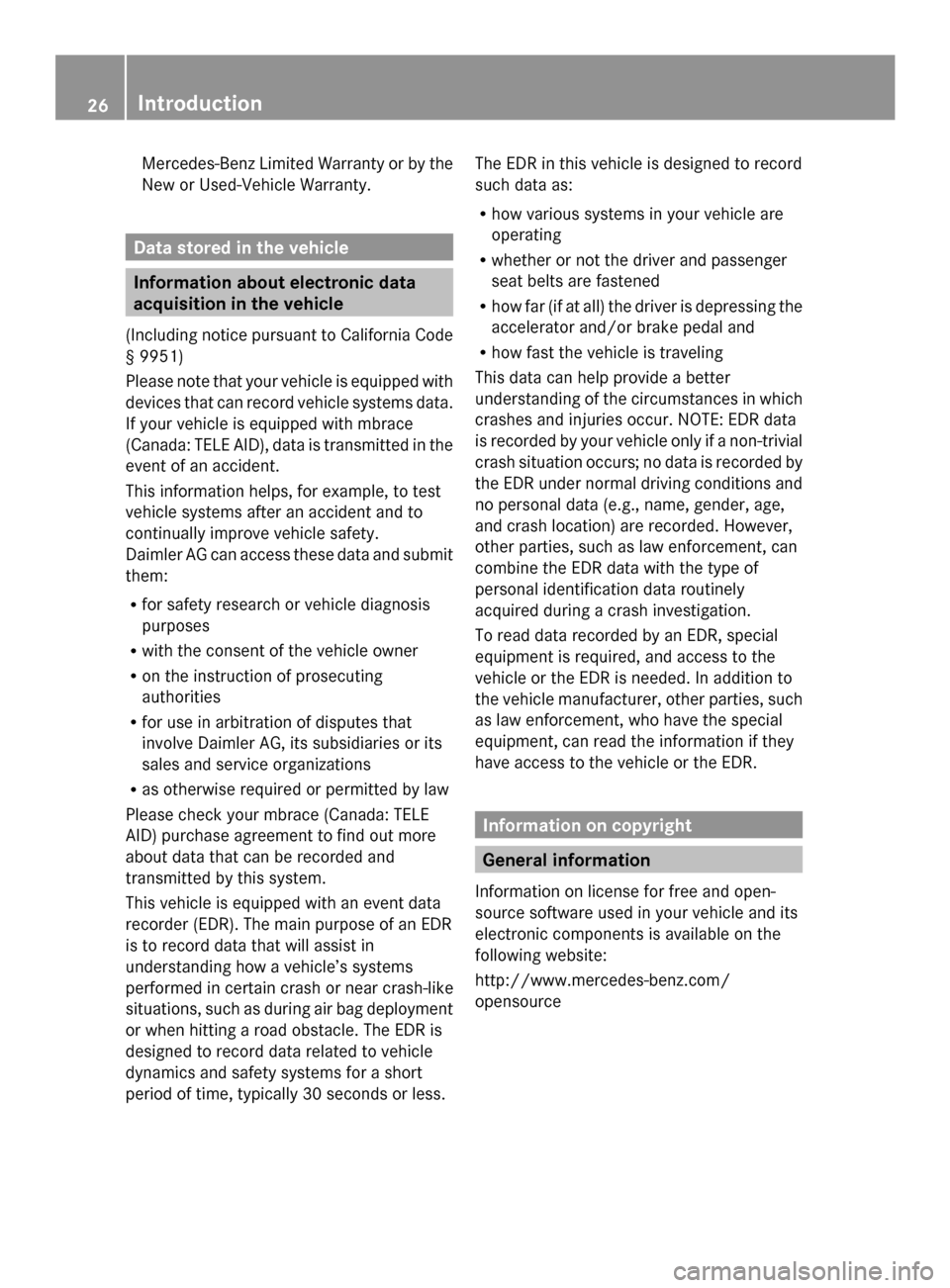
Mercedes-Benz Limited Warranty or by the
New or Used-Vehicle Warranty. Data stored in the vehicle
Information about electronic data
acquisition in the vehicle
(Including notice pursuant to California Code
§ 9951)
Please note that your vehicle is equipped with
devices that can record vehicle systems data.
If your vehicle is equipped with mbrace
(Canada: TELE AID), data is transmitted in the
event of an accident.
This information helps, for example, to test
vehicle systems after an accident and to
continually improve vehicle safety.
Daimler AG can access these data and submit
them:
R for safety research or vehicle diagnosis
purposes
R with the consent of the vehicle owner
R on the instruction of prosecuting
authorities
R for use in arbitration of disputes that
involve Daimler AG, its subsidiaries or its
sales and service organizations
R as otherwise required or permitted by law
Please check your mbrace (Canada: TELE
AID) purchase agreement to find out more
about data that can be recorded and
transmitted by this system.
This vehicle is equipped with an event data
recorder (EDR). The main purpose of an EDR
is to record data that will assist in
understanding how a vehicle’s systems
performed in certain crash or near crash-like
situations, such as during air bag deployment
or when hitting a road obstacle. The EDR is
designed to record data related to vehicle
dynamics and safety systems for a short
period of time, typically 30 seconds or less. The EDR in this vehicle is designed to record
such data as:
R
how various systems in your vehicle are
operating
R whether or not the driver and passenger
seat belts are fastened
R how far (if at all) the driver is depressing the
accelerator and/or brake pedal and
R how fast the vehicle is traveling
This data can help provide a better
understanding of the circumstances in which
crashes and injuries occur. NOTE: EDR data
is recorded by your vehicle only if a non-trivial
crash situation occurs; no data is recorded by
the EDR under normal driving conditions and
no personal data (e.g., name, gender, age,
and crash location) are recorded. However,
other parties, such as law enforcement, can
combine the EDR data with the type of
personal identification data routinely
acquired during a crash investigation.
To read data recorded by an EDR, special
equipment is required, and access to the
vehicle or the EDR is needed. In addition to
the vehicle manufacturer, other parties, such
as law enforcement, who have the special
equipment, can read the information if they
have access to the vehicle or the EDR. Information on copyright
General information
Information on license for free and open-
source software used in your vehicle and its
electronic components is available on the
following website:
http://www.mercedes-benz.com/
opensource 26
Introduction
Page 44 of 354

affect your hearing. The powder that is
released generally does not constitute a
health hazard and does not indicate that there
is a fire in the vehicle. The dust might cause
some temporary breathing difficulty for
people with asthma or other breathing
trouble. To avoid this, you may wish to get out
of the vehicle as soon as it is safe to do so.
You can also open the window to allow fresh
air to enter the vehicle interior. The 0075SRS
warning lamp lights up.
The air bag installation locations are
identified by the AIR BAG symbol.
The air bags are deployed if the air bag control
unit detects the need for deployment. Only in
the event of such a situation will the air bags
provide their supplemental protection.
If the driver and front passenger do not wear
their seat belts, it is not possible for the air
bags to provide their supplemental
protection.
In the event of other types of impacts and
impacts below air bag deployment
thresholds, the air bags will not deploy. The
driver and passenger will then be protected
to the extent possible by a properly fastened
seat belt. A properly fastened seat belt is also
needed to provide the best possible
protection in a rollover.
Air bags provide additional protection; they
are not, however, a substitute for seat belts.
All vehicle occupants must fasten their seat
belts.
It is important for your safety and that of your
passenger to have deployed air bags replaced
and to have any malfunctioning air bags
repaired. This will help to make sure the air
bags continue to perform their protective
function for the vehicle occupants in the
event of a crash.
i After an air bag has been deployed, have
the vehicle towed to the nearest qualified
specialist workshop, even if your vehicle is
ready to drive. Front air bags
Driver's air bag
0043deploys in front of the
steering wheel; front-passenger front air
bag 0044deploys in front of and above the glove
box.
The front air bags increase protection for the
driver's and front passenger's head and
chest.
They are deployed:
R at the start of an accident with a high rate
of vehicle acceleration or deceleration in a
longitudinal direction
R if the system determines that air bag
deployment can offer additional protection
to that provided by the seat belt
R independently of other air bags in the
vehicle
The release time of the front air bags is
dependant upon the use of the seat belt.
If the vehicle rolls over, the front air bags are
generally not deployed.
Your vehicle has adaptive, two-stage front air
bags. In the event of a collision, the air bag
control unit evaluates the vehicle
deceleration. In the first deployment stage,
the front air bag is filled with enough
propellant gas to reduce the risk of injuries.
The front air bag is fully deployed if a second
deployment threshold is exceeded within a
few milliseconds.
The deployment of the front-passenger front
air bag is also influenced by the weight
category of the front passenger, which is 42
Occupant safetySafety
Page 118 of 354

X
Slide cover 0043up and remove it.
X To install: insert cover 0043again and slide
down until it engages.
Low-beam headlamps (halogen
headlamps) X
Remove the cover in the front wheel
housing (Y page 115).
X Turn housing cover 0043counter-clockwise
and pull it out.
X Press retainer 0044up.
X Remove connector 0087with the bulb.
X Pull the bulb out of connector 0087.
X Insert the new bulb into connector 0087and
into bracket for retainer 0044.
Make sure the bulb is positioned correctly.
X Press retainer 0044down.
X Attach housing cover 0043and turn it
clockwise until it engages.
X Replace the cover in the front wheel
housing (Y page 115). High-beam headlamps (halogen
headlamps)/cornering lamps (Bi-Xenon
headlamps) X
Switch off the lights.
X Open the hood.
X Turn housing cover 0043counter-clockwise
and pull it out.
X At the bulb holder, push the bulb upwards,
disconnect it and pull it out of bulb
holder 0044.
X Insert the new bulb into bulb holder 0044,
push it down and secure it in place.
X Attach housing cover 0043and turn it
clockwise until it engages.
Side marker lamps (halogen
headlamps) Due to their location, have the bulbs in the
side marker lamp changed at a qualified
specialist workshop.116
Replacing bulbsLights and windshield wipers
Page 164 of 354
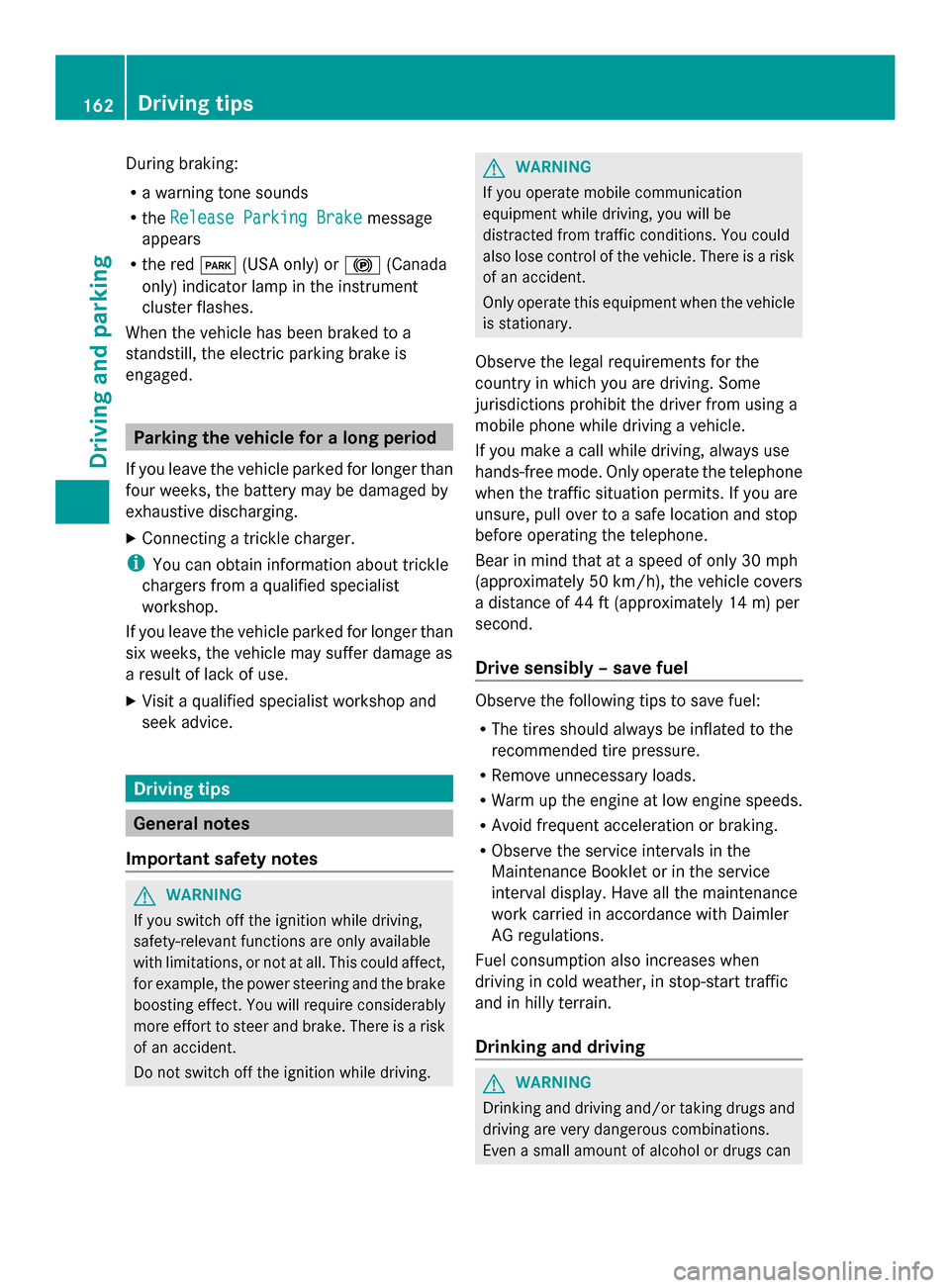
During braking:
R
a warning tone sounds
R the Release Parking Brake Release Parking Brake message
appears
R the red 0049(USA only) or 0024(Canada
only) indicator lamp in the instrument
cluster flashes.
When the vehicle has been braked to a
standstill, the electric parking brake is
engaged. Parking the vehicle for a long period
If you leave the vehicle parked for longer than
four weeks, the battery may be damaged by
exhaustive discharging.
X Connecting a trickle charger.
i You can obtain information about trickle
chargers from a qualified specialist
workshop.
If you leave the vehicle parked for longer than
six weeks, the vehicle may suffer damage as
a result of lack of use.
X Visit a qualified specialist workshop and
seek advice. Driving tips
General notes
Important safety notes G
WARNING
If you switch off the ignition while driving,
safety-relevant functions are only available
with limitations, or not at all. This could affect,
for example, the power steering and the brake
boosting effect. You will require considerably
more effort to steer and brake. There is a risk
of an accident.
Do not switch off the ignition while driving. G
WARNING
If you operate mobile communication
equipment while driving, you will be
distracted from traffic conditions. You could
also lose control of the vehicle. There is a risk
of an accident.
Only operate this equipment when the vehicle
is stationary.
Observe the legal requirements for the
country in which you are driving. Some
jurisdictions prohibit the driver from using a
mobile phone while driving a vehicle.
If you make a call while driving, always use
hands-free mode. Only operate the telephone
when the traffic situation permits. If you are
unsure, pull over to a safe location and stop
before operating the telephone.
Bear in mind that at a speed of only 30 mph
(approximately 50 km/h), the vehicle covers
a distance of 44 ft (approximately 14 m) per
second.
Drive sensibly – save fuel Observe the following tips to save fuel:
R
The tires should always be inflated to the
recommended tire pressure.
R Remove unnecessary loads.
R Warm up the engine at low engine speeds.
R Avoid frequent acceleration or braking.
R Observe the service intervals in the
Maintenance Booklet or in the service
interval display. Have all the maintenance
work carried in accordance with Daimler
AG regulations.
Fuel consumption also increases when
driving in cold weather, in stop-start traffic
and in hilly terrain.
Drinking and driving G
WARNING
Drinking and driving and/or taking drugs and
driving are very dangerous combinations.
Even a small amount of alcohol or drugs can 162
Driving
tipsDriving an d parking
Page 185 of 354
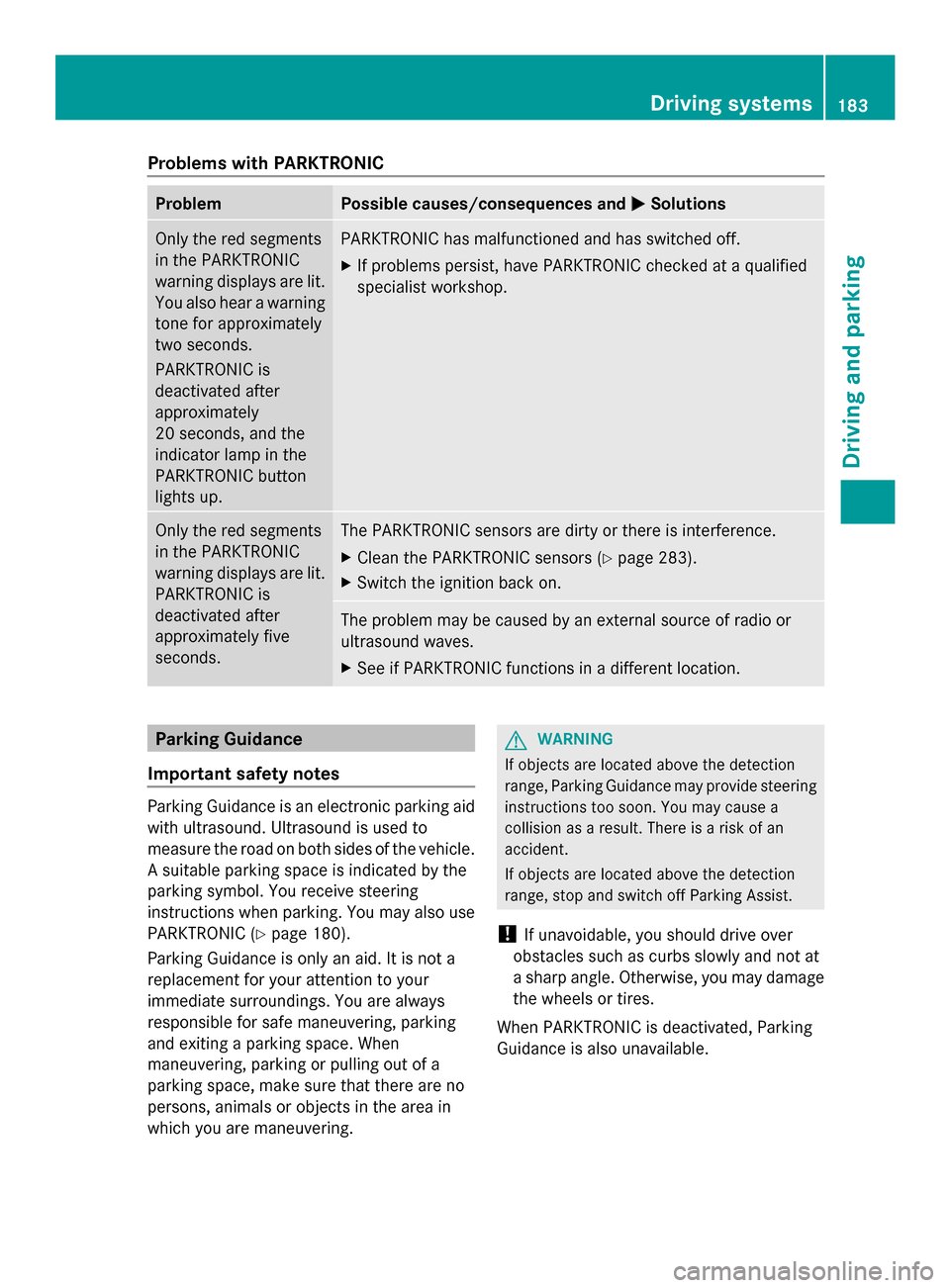
Problems with PARKTRONIC
Problem Possible causes/consequences and
0050
0050Solutions Only the red segments
in the PARKTRONIC
warning displays are lit.
You also hear a warning
tone for approximately
two seconds.
PARKTRONIC is
deactivated after
approximately
20 seconds, and the
indicator lamp in the
PARKTRONIC button
lights up. PARKTRONIC has malfunctioned and has switched off.
X
If problems persist, have PARKTRONIC checked at a qualified
specialist workshop. Only the red segments
in the PARKTRONIC
warning displays are lit.
PARKTRONIC is
deactivated after
approximately five
seconds. The PARKTRONIC sensors are dirty or there is interference.
X
Clean the PARKTRONIC sensors (Y page 283).
X Switch the ignition back on. The problem may be caused by an external source of radio or
ultrasound waves.
X
See if PARKTRONIC functions in a different location. Parking Guidance
Important safety notes Parking Guidance is an electronic parking aid
with ultrasound. Ultrasound is used to
measure the road on both sides of the vehicle.
A suitable parking space is indicated by the
parking symbol. You receive steering
instructions when parking. You may also use
PARKTRONIC (Y page 180).
Parking Guidance is only an aid. It is not a
replacement for your attention to your
immediate surroundings. You are always
responsible for safe maneuvering, parking
and exiting a parking space. When
maneuvering, parking or pulling out of a
parking space, make sure that there are no
persons, animals or objects in the area in
which you are maneuvering. G
WARNING
If objects are located above the detection
range, Parking Guidance may provide steering
instructions too soon. You may cause a
collision as a result. There is a risk of an
accident.
If objects are located above the detection
range, stop and switch off Parking Assist.
! If unavoidable, you should drive over
obstacles such as curbs slowly and not at
a sharp angle. Otherwise, you may damage
the wheels or tires.
When PARKTRONIC is deactivated, Parking
Guidance is also unavailable. Driving systems
183Driving and parking Z
Page 186 of 354

Parking Guidance may also display spaces
not suitable for parking, e.g.:
R where parking or stopping is prohibited
R in front of driveways or entrances and exits
R on unsuitable surfaces
Use Parking Guidance for parking spaces:
R that are parallel to the direction of travel
R that are on straight roads, not bends
R that are on the same level as the road, i.e.
not on the pavement, for example. Parking
Guidance may not detect flat curbs
Parking tips:
R On narrow roads, drive as close to the
parking space as possible.
R Parking spaces that are littered or
overgrown might be identified or measured
incorrectly.
R Parking spaces that are partially occupied
by trailer drawbars might not be identified
as such or be measured incorrectly.
R Snowfall or heavy rain may lead to a parking
space being measured inaccurately.
R Pay attention to the PARKTRONIC
(Y page 182) warning messages during the
parking procedure.
R When transporting a load which protrudes
from your vehicle, you must not use Parking
Guidance.
R Never use Parking Guidance with snow
chains or an emergency spare wheel
mounted.
R Make sure that the tire pressures are
always correct. This has a direct effect on
the steering instructions.
R The way your vehicle is positioned in the
parking space after parking is dependent
on various factors. These include the
position and shape of the vehicles parked
in front and behind it and the conditions of
the location. In some cases, Parking
Guidance may guide you too far or not far
enough into a parking space. In some
cases, it may also lead you across or onto the curb. If necessary, cancel the parking
procedure with Parking Guidance.
Detecting parking spaces 0043
Detected parking space on the left
0044 Parking symbol
0087 Detected parking space on the right
Parking Guidance is automatically activated
when you drive forwards. The system is
operational at speeds of up to approximately
22 mph (35 km/h). While in operation, the
system independently locates and measures
parking spaces on both sides of the vehicle.
When driving at speeds below 19 mph
(30 km/h), you will see parking symbol 0044as
a status indicator in the instrument cluster.
When a parking space has been detected, an
arrow towards the right 0087or the left 0043also
appears. Parking Guidance only displays
parking spaces on the front-passenger side
as standard. Parking spaces on the driver's
side are displayed as soon as the turn signal
on the driver's side is activated. To park on
the driver's side, you must leave the driver's
side turn signal switched on until you have
engaged reverse gear.
Parking Guidance will only detect parking
spaces:
R that are parallel to the direction of travel
R that are at least 5 ft (1.5 m) wide
R that are at least 4.3 ft (1.3 m) longer than
your vehicle
A parking space is displayed while you are
driving past it, and until you are
approximately 50 ft (15 m) away from it. 184
Driving systemsDriving and parking
Page 241 of 354
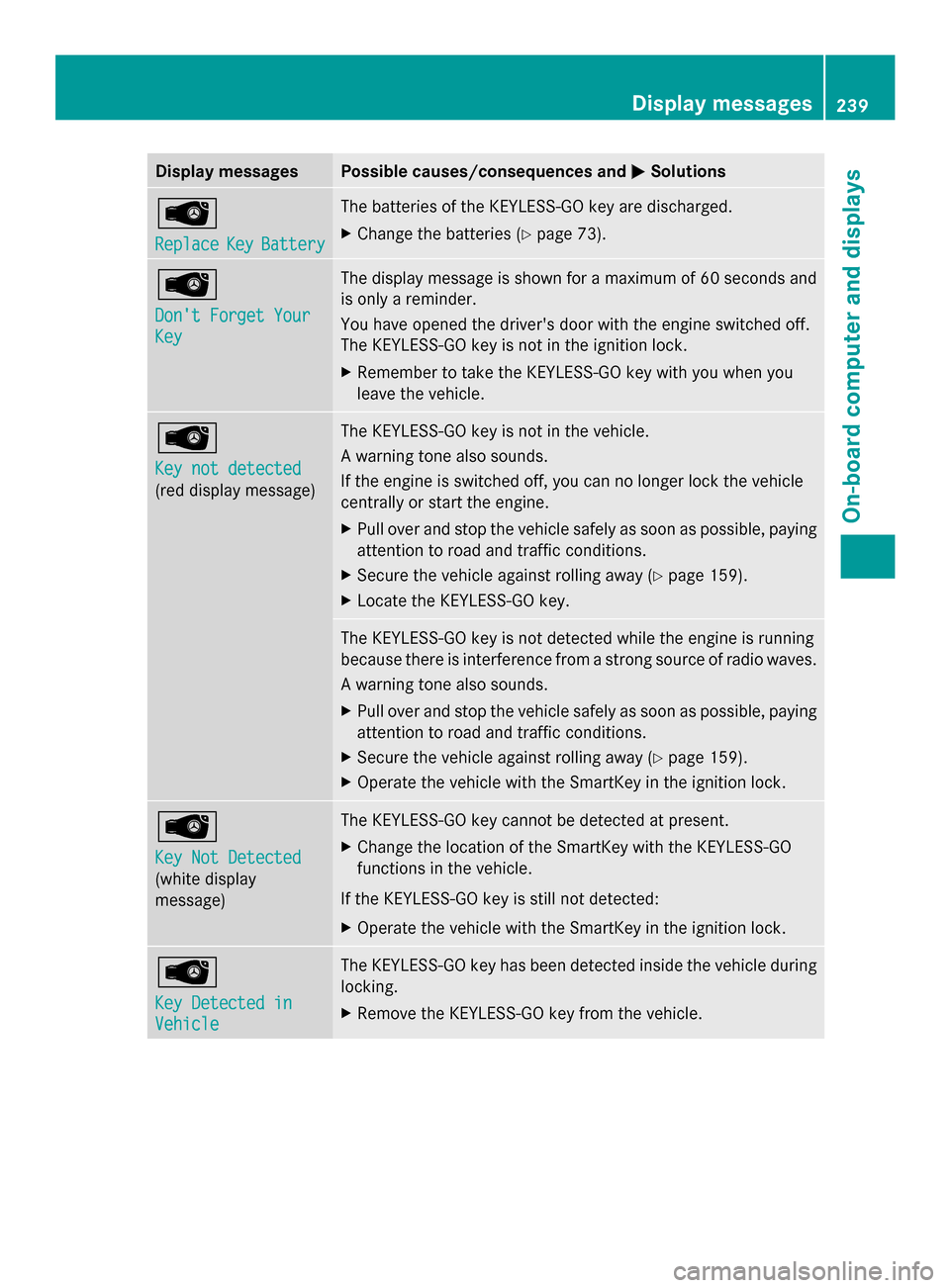
Display messages Possible causes/consequences and
0050
0050Solutions 00AF
Replace Replace
Key KeyBattery
Battery The batteries of the KEYLESS-GO key are discharged.
X
Change the batteries ( Ypage 73). 00AF
Don't Forget Your Don't Forget Your
Key Key The display message is shown for a maximum of 60 seconds and
is only a reminder.
You have opened the driver's door with the engine switched off.
The KEYLESS-GO key is not in the ignition lock.
X
Remember to take the KEYLESS-GO key with you when you
leave the vehicle. 00AF
Key not detected Key not detected
(red display message) The KEYLESS-GO key is not in the vehicle.
A warning tone also sounds.
If the engine is switched off, you can no longer lock the vehicle
centrally or start the engine.
X
Pull over and stop the vehicle safely as soon as possible, paying
attention to road and traffic conditions.
X Secure the vehicle against rolling away ( Ypage 159).
X Locate the KEYLESS-GO key. The KEYLESS-GO key is not detected while the engine is running
because there is interference from a strong source of radio waves.
A warning tone also sounds.
X
Pull over and stop the vehicle safely as soon as possible, paying
attention to road and traffic conditions.
X Secure the vehicle against rolling away ( Ypage 159).
X Operate the vehicle with the SmartKey in the ignition lock. 00AF
Key Not Detected Key Not Detected
(white display
message) The KEYLESS-GO key cannot be detected at present.
X
Change the location of the SmartKey with the KEYLESS-GO
functions in the vehicle.
If the KEYLESS-GO key is still not detected:
X Operate the vehicle with the SmartKey in the ignition lock. 00AF
Key Detected in Key Detected in
Vehicle Vehicle The KEYLESS-GO key has been detected inside the vehicle during
locking.
X
Remove the KEYLESS-GO key from the vehicle. Display
messages
239On-board computer and displays Z
Page 261 of 354

If you use the sockets for long periods when
the engine is switched off, the battery may
discharge.
i An emergency cut-out ensures that the
on-board voltage does not drop too low. If
the on-board voltage is too low, the power
to the sockets is automatically cut. This
ensures that there is sufficient power to
start the engine.
Socket under the armrest X
Open the stowage compartment under the
armrest (Y page 255).
X Lift up the cover of socket 0043.
On vehicles without ashtrays or lighters, there
is an additional socket in the center console.
Socket in the front-compartment center
console X
To open: push the lower section of
cover 0043.
The stowage compartment opens.
X Lift up the cover of socket 0044. mbrace
General notes You must have a license agreement to
activate the mbrace service. Make sure that
your system is activated and operational. To
log in, press the
00D9MB Info call button. If
any of the steps mentioned are not carried
out, the system may not be activated.
If you have questions about the activation,
contact one of the following telephone
hotlines:
R USA: Mercedes-Benz Customer Assistance
Center at
1-800-FOR-MERCedes (1-800-367-6372)
or 1-866-990-9007
R Canada: Customer Service at
1-888-923-8367
Shortly after successfully registering with the
service, a user ID and password will be sent
to you by post.
USA only: you can use this password to log
onto the mbrace area under "Owners Online"
at http://www.mbusa.com.
The system is available if:
R it has been activated and is operational
R the corresponding mobile phone network
is available for transmitting data to the
Customer Center
R a service subscription is available
R the starter battery is sufficiently charged
i Determining the location of the vehicle on
a map is only possible if:
R GPS reception is available.
R the vehicle position can be forwarded to
the Customer Assistance Center. Features
259Stowage and features Z