center console MERCEDES-BENZ SLK-CLASS ROADSTER 2012 Owners Manual
[x] Cancel search | Manufacturer: MERCEDES-BENZ, Model Year: 2012, Model line: SLK-CLASS ROADSTER, Model: MERCEDES-BENZ SLK-CLASS ROADSTER 2012Pages: 336, PDF Size: 24.02 MB
Page 8 of 336
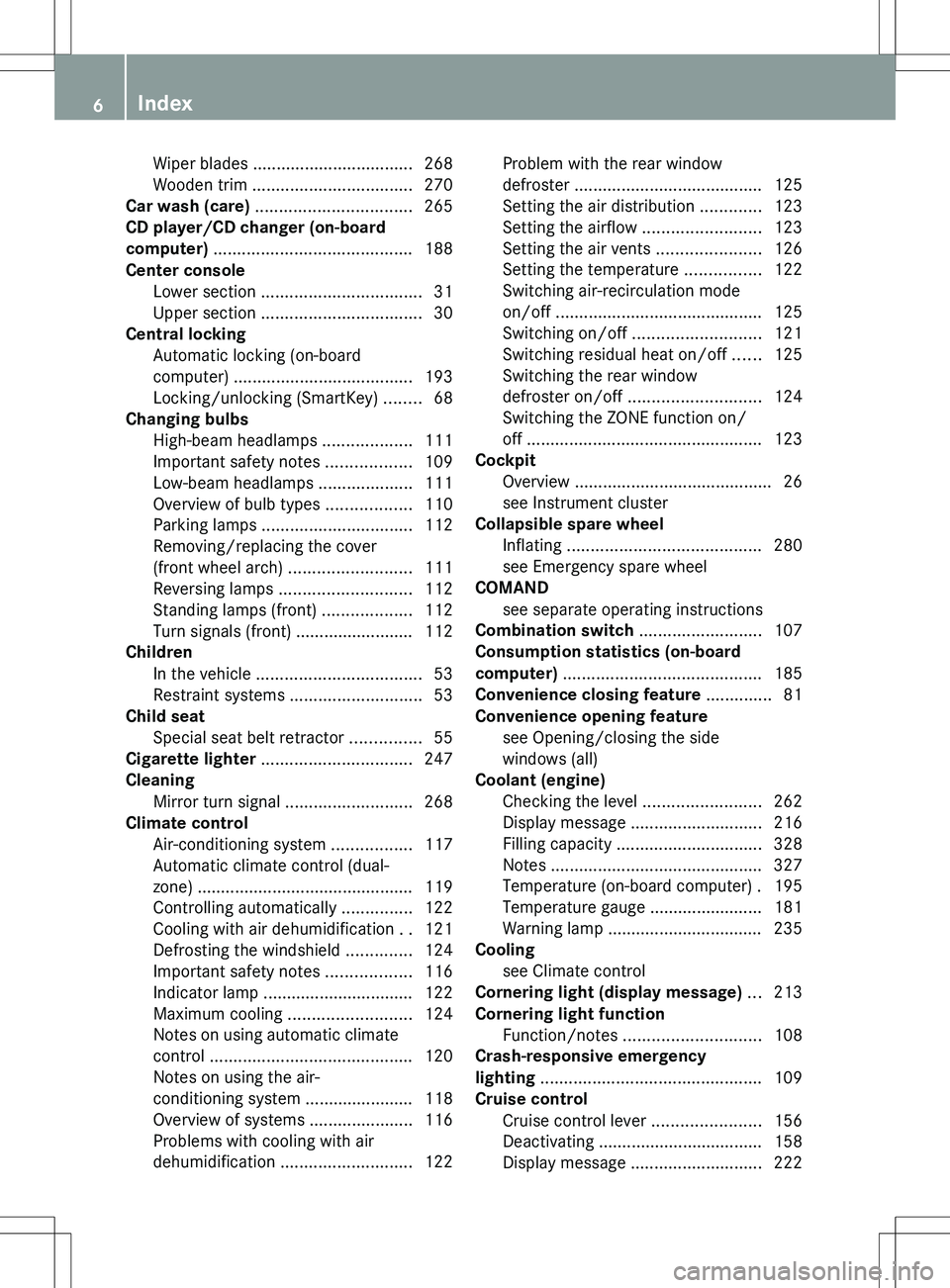
Wiper blades .................................. 268
Wooden trim .................................. 270
Car wash (care) ................................. 265
CD player/CD changer (on-board
computer) .......................................... 188
Center console Lower section .................................. 31
Upper section .................................. 30
Central locking
Automatic locking (on-board
computer) ...................................... 193
Locking/unlocking (SmartKey) ........68
Changing bulbs
High-beam headlamps ...................111
Important safety notes ..................109
Low-beam headlamps ....................111
Overview of bulb types ..................110
Parking lamps ................................ 112
Removing/replacing the cover
(front wheel arch) .......................... 111
Reversing lamps ............................ 112
Standing lamps (front) ...................112
Turn signals (front) ......................... 112
Children
In the vehicle ................................... 53
Restraint systems ............................ 53
Child seat
Special seat belt retractor ...............55
Cigarette lighter ................................ 247
Cleaning Mirror turn signal ........................... 268
Climate control
Air-conditioning system .................117
Automatic climate control (dual-
zone) .............................................. 119
Controlling automatically ...............122
Cooling with air dehumidification ..121
Defrosting the windshield ..............124
Important safety notes ..................116
Indicator lamp ................................ 122
Maximum cooling .......................... 124
Notes on using automatic climate
control ........................................... 120
Notes on using the air-
conditioning system ....................... 118
Overview of systems ......................116
Problems with cooling with air
dehumidification ............................ 122Problem with the rear window
defroster ........................................ 125
Setting the air distribution .............123
Setting the airflow .........................123
Setting the air vents ......................126
Setting the temperature ................122
Switching air-recirculation mode
on/off ............................................ 125
Switching on/off ........................... 121
Switching residual heat on/off ......125
Switching the rear window
defroster on/off ............................ 124
Switching the ZONE function on/
off .................................................. 123
Cockpit
Overview .......................................... 26
see Instrument cluster
Collapsible spare wheel
Inflating ......................................... 280
see Emergency spare wheel
COMAND
see separate operating instructions
Combination switch .......................... 107
Consumption statistics (on-board
computer) .......................................... 185
Convenience closing feature .............. 81
Convenience opening feature see Opening/closing the side
windows (all)
Coolant (engine)
Checking the level .........................262
Display message ............................ 216
Filling capacity ............................... 328
Notes ............................................. 327
Temperature (on-board computer) . 195
Temperature gauge ........................ 181
Warning lamp ................................. 235
Cooling
see Climate control
Cornering light (display message) ... 213
Cornering light function Function/notes ............................. 108
Crash-responsive emergency
lighting ............................................... 109
Cruise control Cruise control lever .......................156
Deactivating ................................... 158
Display message ............................ 2226Index
Page 17 of 336
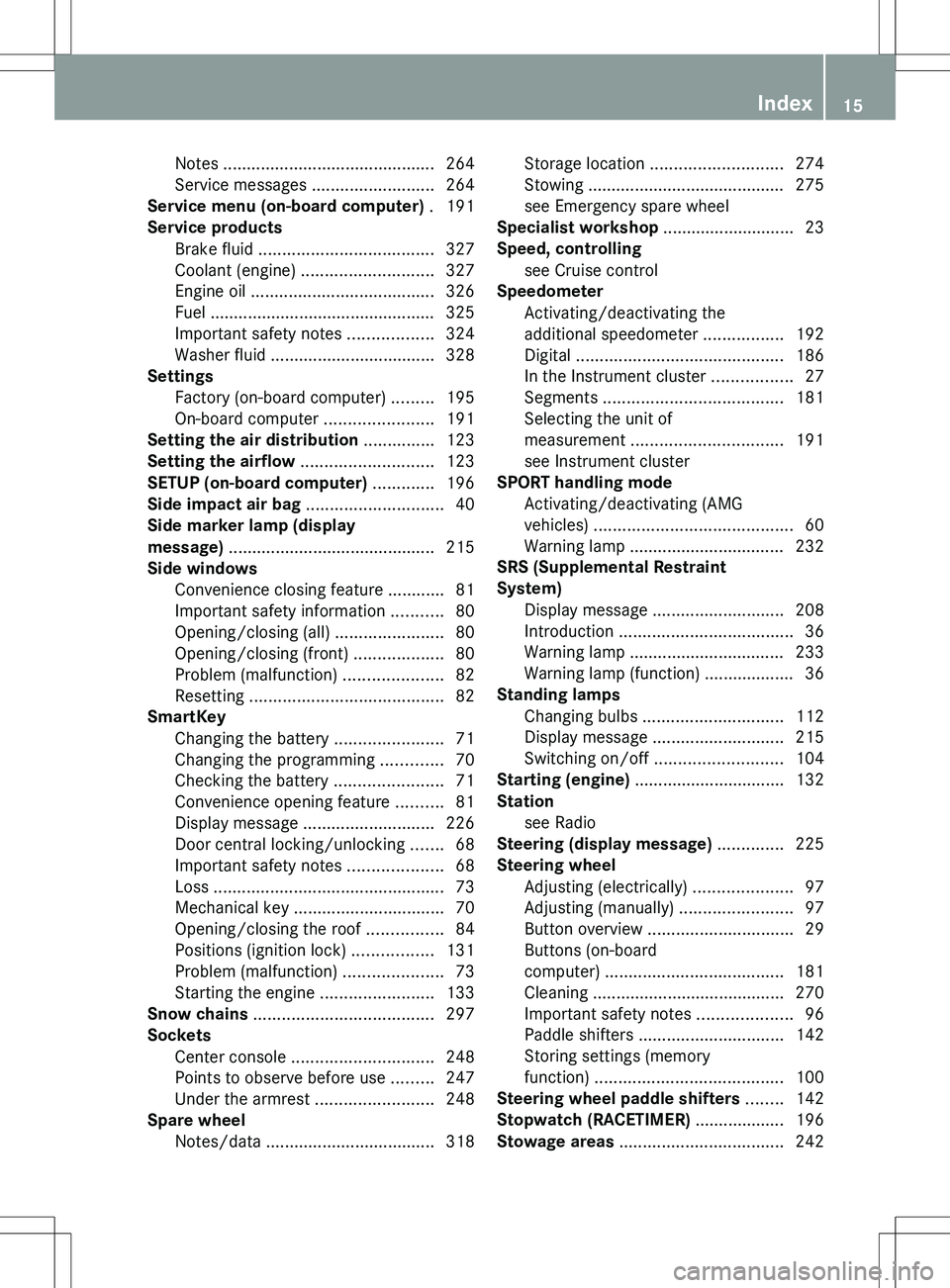
Notes ............................................. 264
Service messages ..........................264
Service menu (on-board computer) . 191
Service products Brake fluid ..................................... 327
Coolant (engine) ............................ 327
Engine oil ....................................... 326
Fuel ................................................ 325
Important safety notes ..................324
Washer fluid ................................... 328
Settings
Factory (on-board computer) .........195
On-board computer .......................191
Setting the air distribution ............... 123
Setting the airflow ............................ 123
SETUP (on-board computer) ............. 196
Side impact air bag ............................. 40
Side marker lamp (display
message) ............................................ 215
Side windows Convenience closing feature ............81
Important safety information ...........80
Opening/closing (all) .......................80
Opening/closing (front) ...................80
Problem (malfunction) .....................82
Resetting ......................................... 82
SmartKey
Changing the battery .......................71
Changing the programming .............70
Checking the battery .......................71
Convenience opening feature ..........81
Display message ............................ 226
Door central locking/unlocking .......68
Important safety notes ....................68
Loss ................................................. 73
Mechanical key ................................ 70
Opening/closing the roof ................84
Positions (ignition lock) .................131
Problem (malfunction) .....................73
Starting the engine ........................133
Snow chains ...................................... 297
Sockets Center console .............................. 248
Points to observe before use .........247
Under the armrest .........................248
Spare wheel
Notes/data .................................... 318Storage location ............................ 274
Stowing .......................................... 275
see Emergency spare wheel
Specialist workshop ............................ 23
Speed, controlling see Cruise control
Speedometer
Activating/deactivating the
additional speedometer .................192
Digital ............................................ 186
In the Instrument cluster .................27
Segments ...................................... 181
Selecting the unit of
measurement ................................ 191
see Instrument cluster
SPORT handling mode
Activating/deactivating (AMG
vehicles) .......................................... 60
Warning lamp ................................. 232
SRS (Supplemental Restraint
System) Display message ............................ 208
Introduction ..................................... 36
Warning lamp ................................. 233
Warning lamp (function) ................... 36
Standing lamps
Changing bulbs .............................. 112
Display message ............................ 215
Switching on/off ........................... 104
Starting (engine) ................................ 132
Station see Radio
Steering (display message) .............. 225
Steering wheel Adjusting (electrically) .....................97
Adjusting (manually) ........................97
Button overview ............................... 29
Buttons (on-board
computer) ...................................... 181
Cleaning ......................................... 270
Important safety notes ....................96
Paddle shifters ............................... 142
Storing settings (memory
function) ........................................ 100
Steering wheel paddle shifters ........ 142
Stopwatch (RACETIMER) ................... 196
Stowage areas ................................... 242Index15
Page 18 of 336
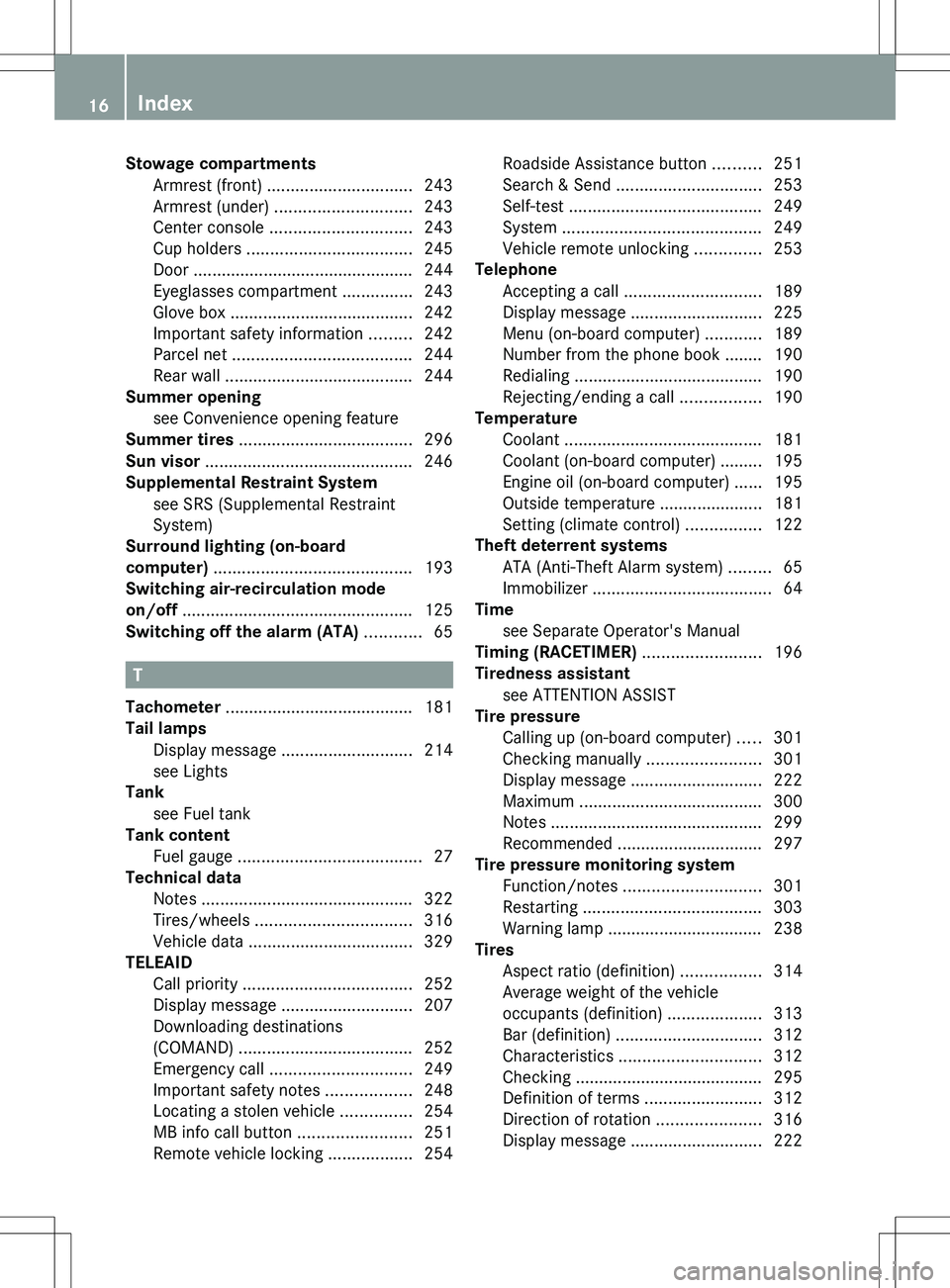
Stowage compartmentsArmrest (front) ............................... 243
Armrest (under) ............................. 243
Center console .............................. 243
Cup holders ................................... 245
Door ............................................... 244
Eyeglasses compartment ...............243
Glove box ....................................... 242
Important safety information .........242
Parcel net ...................................... 244
Rear wall ........................................ 244
Summer opening
see Convenience opening feature
Summer tires ..................................... 296
Sun visor ............................................ 246
Supplemental Restraint System see SRS (Supplemental Restraint
System)
Surround lighting (on-board
computer) .......................................... 193
Switching air-recirculation mode
on/off ................................................. 125
Switching off the alarm (ATA) ............ 65
T
Tachometer ........................................ 181
Tail lamps Display message ............................ 214
see Lights
Tank
see Fuel tank
Tank content
Fuel gauge ....................................... 27
Technical data
Notes ............................................. 322
Tires/wheels ................................. 316
Vehicle data ................................... 329
TELEAID
Call priority .................................... 252
Display message ............................ 207
Downloading destinations
(COMAND) ..................................... 252
Emergency call .............................. 249
Important safety notes ..................248
Locating a stolen vehicle ...............254
MB info call button ........................251
Remote vehicle locking ..................254
Roadside Assistance button ..........251
Search & Send ............................... 253
Self-test ......................................... 249
System .......................................... 249
Vehicle remote unlocking ..............253
Telephone
Accepting a call ............................. 189
Display message ............................ 225
Menu (on-board computer) ............189
Number from the phone book ........ 190
Redialing ........................................ 190
Rejecting/ending a call .................190
Temperature
Coolant .......................................... 181
Coolant (on-board computer) ......... 195
Engine oil (on-board computer) ...... 195
Outside temperature ...................... 181
Setting (climate control) ................122
Theft deterrent systems
ATA (Anti-Theft Alarm system) .........65
Immobilizer ...................................... 64
Time
see Separate Operator's Manual
Timing (RACETIMER) ......................... 196
Tiredness assistant see ATTENTION ASSIST
Tire pressure
Calling up (on-board computer) .....301
Checking manually ........................301
Display message ............................ 222
Maximum ....................................... 300
Notes ............................................. 299
Recommended ............................... 297
Tire pressure monitoring system
Function/notes ............................. 301
Restarting ...................................... 303
Warning lamp ................................. 238
Tires
Aspect ratio (definition) .................314
Average weight of the vehicle
occupants (definition) ....................313
Bar (definition) ............................... 312
Characteristics .............................. 312
Checking ........................................ 295
Definition of terms .........................312
Direction of rotation ......................316
Display message ............................ 22216Index
Page 27 of 336

Cockpit ................................................. 26
Instrument cluster ..............................27
Multifunction steering wheel .............29
Center console .................................... 30
Overhead control panel ......................32
Door control panel .............................. 3325At a glance
Page 32 of 336
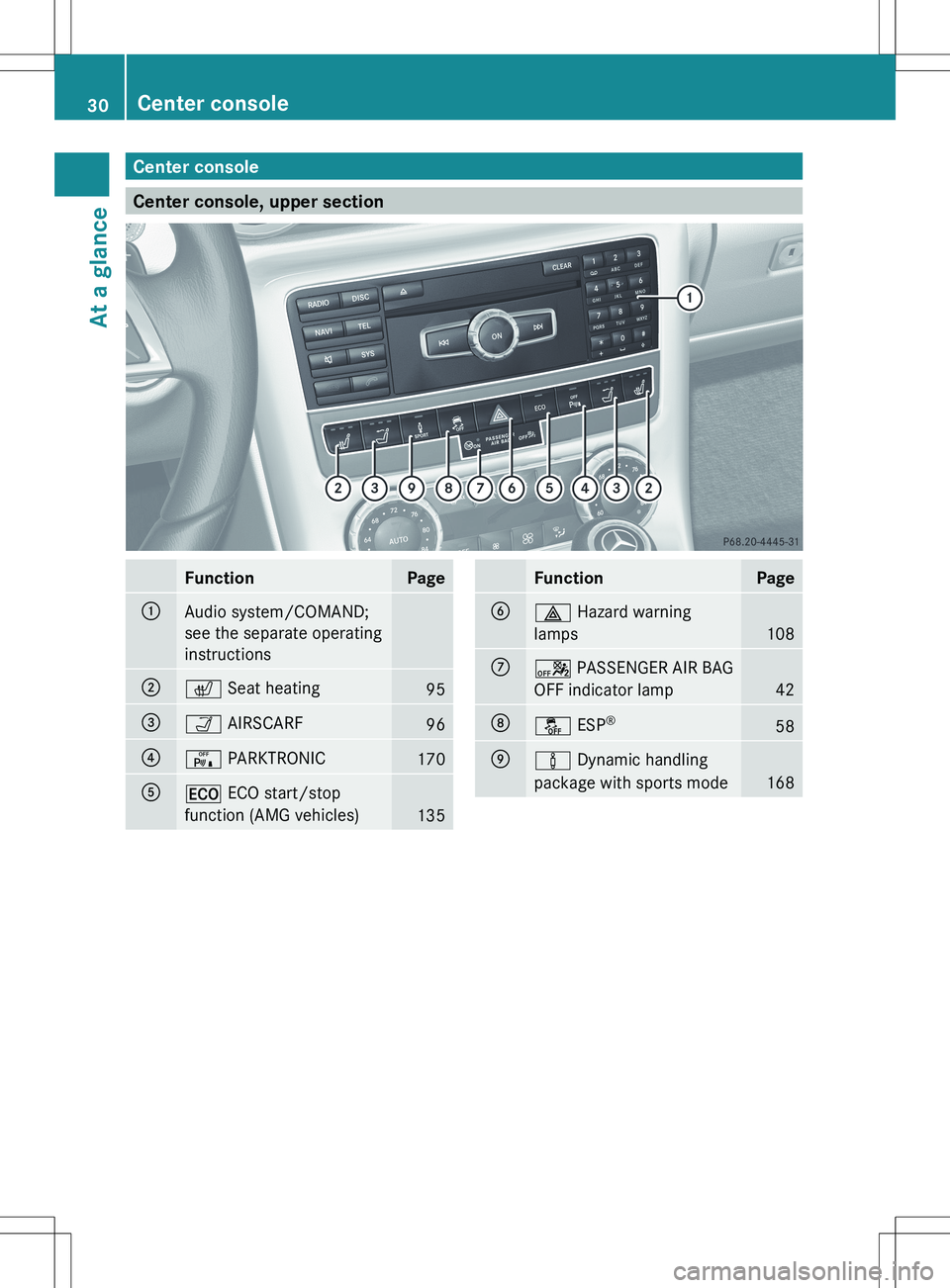
Center console
Center console, upper section
FunctionPage:Audio system/COMAND;
see the separate operating
instructions;c Seat heating95=Ò AIRSCARF96?c PARKTRONIC170A¤ ECO start/stop
function (AMG vehicles)
135
FunctionPageB£ Hazard warning
lamps
108
Ca PASSENGER AIR BAG
OFF indicator lamp
42
Då ESP®58Eà
Dynamic handling
package with sports mode
168
30Center consoleAt a glance
Page 33 of 336
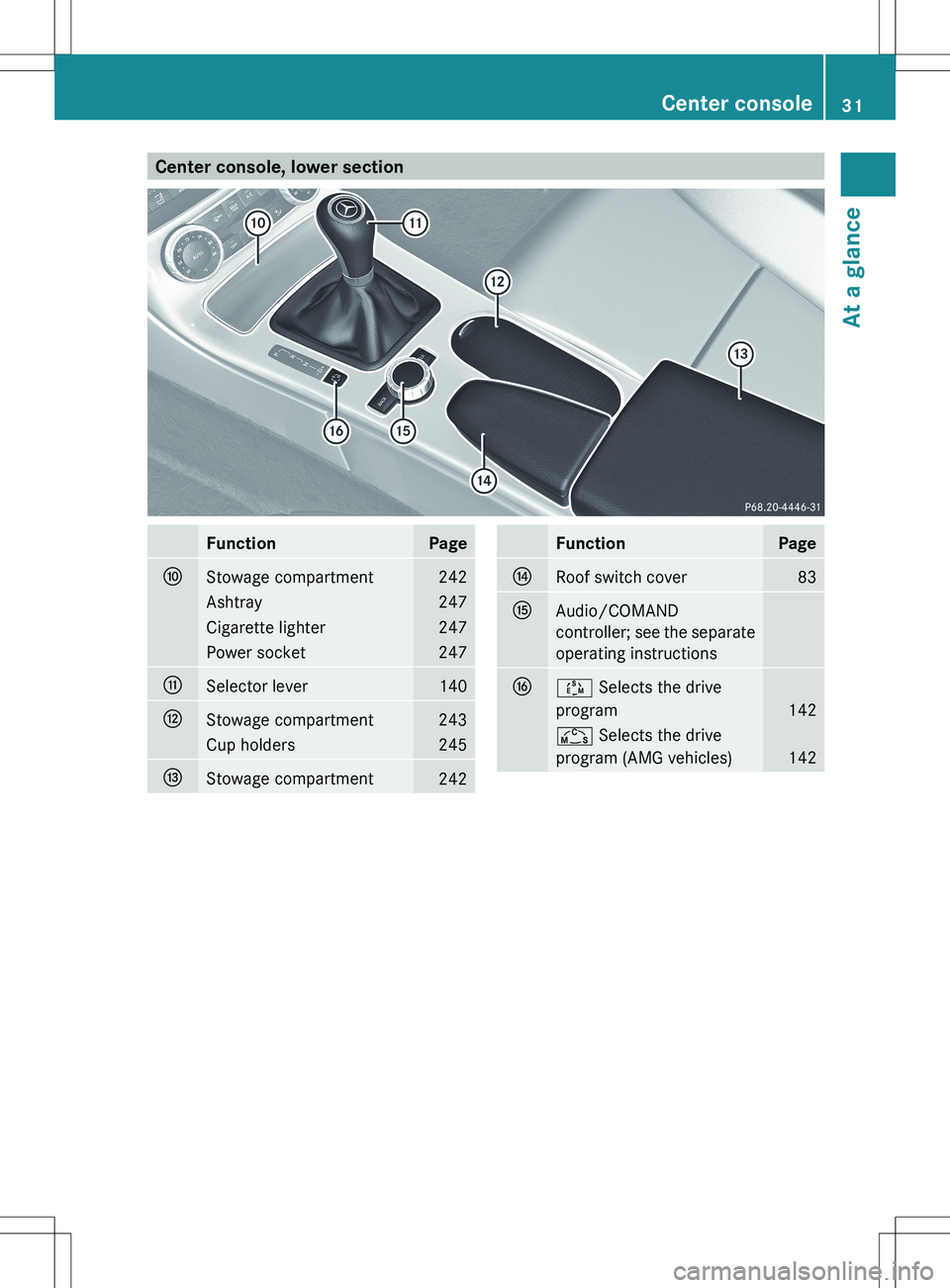
Center console, lower sectionFunctionPageFStowage compartment242Ashtray247Cigarette lighter247Power socket247GSelector lever140HStowage compartment243Cup holders245IStowage compartment242FunctionPageJRoof switch cover83KAudio/COMAND
controller; see the separate
operating instructionsLÚ Selects the drive
program
142
Ñ Selects the drive
program (AMG vehicles)
142
Center console31At a glance
Page 42 of 336
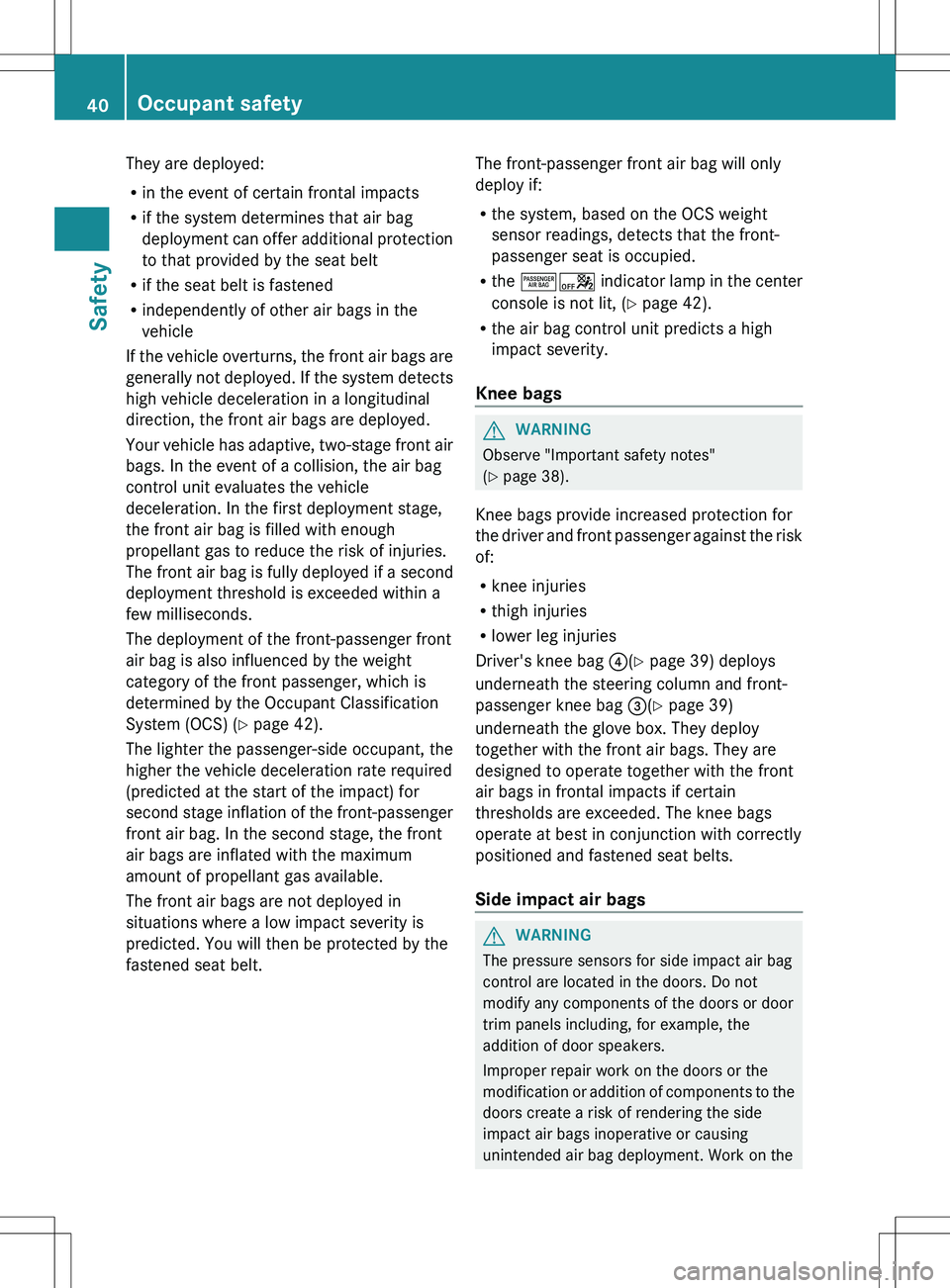
They are deployed:
R in the event of certain frontal impacts
R if the system determines that air bag
deployment can offer additional protection
to that provided by the seat belt
R if the seat belt is fastened
R independently of other air bags in the
vehicle
If the vehicle overturns, the front air bags are
generally not deployed. If the system detects
high vehicle deceleration in a longitudinal
direction, the front air bags are deployed.
Your vehicle has adaptive, two-stage front air
bags. In the event of a collision, the air bag
control unit evaluates the vehicle
deceleration. In the first deployment stage,
the front air bag is filled with enough
propellant gas to reduce the risk of injuries.
The front air bag is fully deployed if a second
deployment threshold is exceeded within a
few milliseconds.
The deployment of the front-passenger front
air bag is also influenced by the weight
category of the front passenger, which is
determined by the Occupant Classification
System (OCS) ( Y page 42).
The lighter the passenger-side occupant, the
higher the vehicle deceleration rate required
(predicted at the start of the impact) for
second stage inflation of the front-passenger
front air bag. In the second stage, the front
air bags are inflated with the maximum
amount of propellant gas available.
The front air bags are not deployed in
situations where a low impact severity is
predicted. You will then be protected by the
fastened seat belt.The front-passenger front air bag will only
deploy if:
R the system, based on the OCS weight
sensor readings, detects that the front-
passenger seat is occupied.
R the ^a indicator lamp in the center
console is not lit, ( Y page 42).
R the air bag control unit predicts a high
impact severity.
Knee bagsGWARNING
Observe "Important safety notes"
( Y page 38).
Knee bags provide increased protection for
the driver and front passenger against the risk
of:
R knee injuries
R thigh injuries
R lower leg injuries
Driver's knee bag ?(Y page 39) deploys
underneath the steering column and front-
passenger knee bag =(Y page 39)
underneath the glove box. They deploy
together with the front air bags. They are
designed to operate together with the front
air bags in frontal impacts if certain
thresholds are exceeded. The knee bags
operate at best in conjunction with correctly
positioned and fastened seat belts.
Side impact air bags
GWARNING
The pressure sensors for side impact air bag
control are located in the doors. Do not
modify any components of the doors or door
trim panels including, for example, the
addition of door speakers.
Improper repair work on the doors or the
modification or addition of components to the
doors create a risk of rendering the side
impact air bags inoperative or causing
unintended air bag deployment. Work on the
40Occupant safetySafety
Page 70 of 336
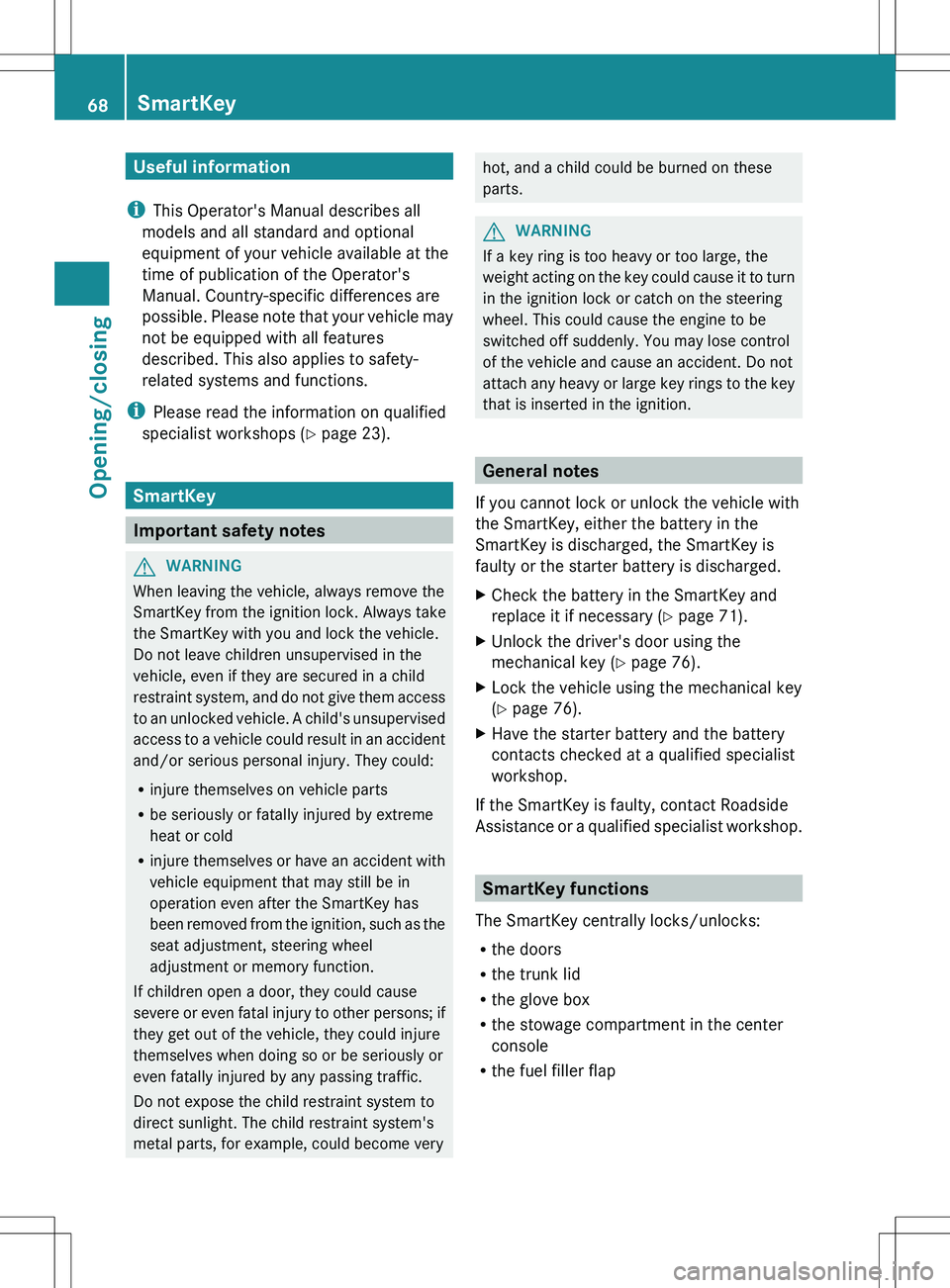
Useful information
i This Operator's Manual describes all
models and all standard and optional
equipment of your vehicle available at the
time of publication of the Operator's
Manual. Country-specific differences are
possible. Please note that your vehicle may
not be equipped with all features
described. This also applies to safety-
related systems and functions.
i Please read the information on qualified
specialist workshops ( Y page 23).
SmartKey
Important safety notes
GWARNING
When leaving the vehicle, always remove the
SmartKey from the ignition lock. Always take
the SmartKey with you and lock the vehicle.
Do not leave children unsupervised in the
vehicle, even if they are secured in a child
restraint system, and do not give them access
to an unlocked vehicle. A child's unsupervised
access to a vehicle could result in an accident
and/or serious personal injury. They could:
R injure themselves on vehicle parts
R be seriously or fatally injured by extreme
heat or cold
R injure themselves or have an accident with
vehicle equipment that may still be in
operation even after the SmartKey has
been removed from the ignition, such as the
seat adjustment, steering wheel
adjustment or memory function.
If children open a door, they could cause
severe or even fatal injury to other persons; if
they get out of the vehicle, they could injure
themselves when doing so or be seriously or
even fatally injured by any passing traffic.
Do not expose the child restraint system to
direct sunlight. The child restraint system's
metal parts, for example, could become very
hot, and a child could be burned on these
parts.GWARNING
If a key ring is too heavy or too large, the
weight acting on the key could cause it to turn
in the ignition lock or catch on the steering
wheel. This could cause the engine to be
switched off suddenly. You may lose control
of the vehicle and cause an accident. Do not
attach any heavy or large key rings to the key
that is inserted in the ignition.
General notes
If you cannot lock or unlock the vehicle with
the SmartKey, either the battery in the
SmartKey is discharged, the SmartKey is
faulty or the starter battery is discharged.
XCheck the battery in the SmartKey and
replace it if necessary ( Y page 71).XUnlock the driver's door using the
mechanical key ( Y page 76).XLock the vehicle using the mechanical key
( Y page 76).XHave the starter battery and the battery
contacts checked at a qualified specialist
workshop.
If the SmartKey is faulty, contact Roadside
Assistance or a qualified specialist workshop.
SmartKey functions
The SmartKey centrally locks/unlocks:
R the doors
R the trunk lid
R the glove box
R the stowage compartment in the center
console
R the fuel filler flap
68SmartKeyOpening/closing
Page 82 of 336
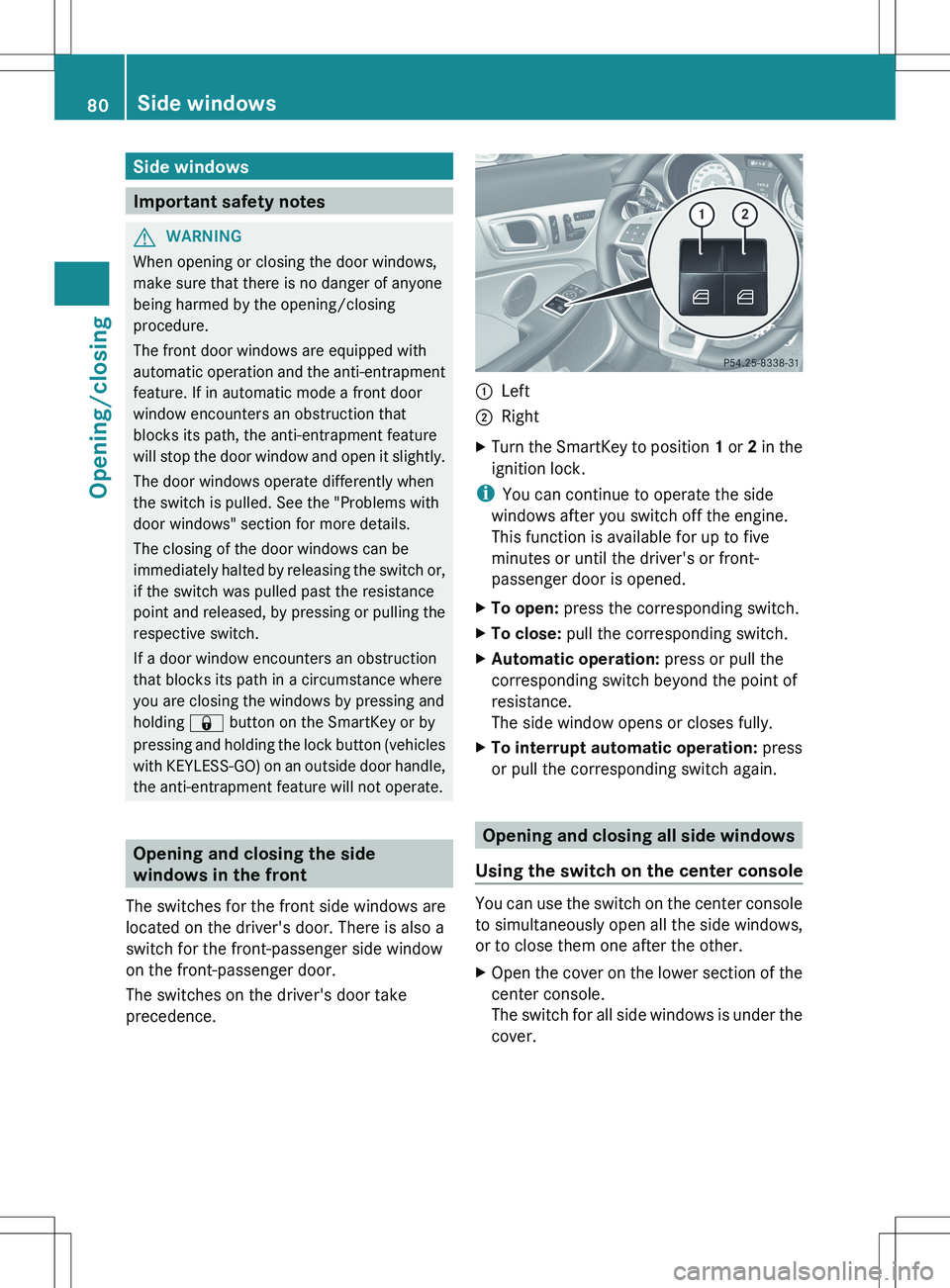
Side windows
Important safety notes
GWARNING
When opening or closing the door windows,
make sure that there is no danger of anyone
being harmed by the opening/closing
procedure.
The front door windows are equipped with
automatic operation and the anti-entrapment
feature. If in automatic mode a front door
window encounters an obstruction that
blocks its path, the anti-entrapment feature
will stop the door window and open it slightly.
The door windows operate differently when
the switch is pulled. See the "Problems with
door windows" section for more details.
The closing of the door windows can be
immediately halted by releasing the switch or,
if the switch was pulled past the resistance
point and released, by pressing or pulling the
respective switch.
If a door window encounters an obstruction
that blocks its path in a circumstance where
you are closing the windows by pressing and
holding & button on the SmartKey or by
pressing and holding the lock button (vehicles
with KEYLESS-GO) on an outside door handle,
the anti-entrapment feature will not operate.
Opening and closing the side
windows in the front
The switches for the front side windows are
located on the driver's door. There is also a
switch for the front-passenger side window
on the front-passenger door.
The switches on the driver's door take
precedence.
:Left;RightXTurn the SmartKey to position 1 or 2 in the
ignition lock.
i You can continue to operate the side
windows after you switch off the engine.
This function is available for up to five
minutes or until the driver's or front-
passenger door is opened.
XTo open: press the corresponding switch.XTo close: pull the corresponding switch.XAutomatic operation: press or pull the
corresponding switch beyond the point of
resistance.
The side window opens or closes fully.XTo interrupt automatic operation: press
or pull the corresponding switch again.
Opening and closing all side windows
Using the switch on the center console
You can use the switch on the center console
to simultaneously open all the side windows,
or to close them one after the other.
XOpen the cover on the lower section of the
center console.
The switch for all side windows is under the
cover.80Side windowsOpening/closing
Page 83 of 336
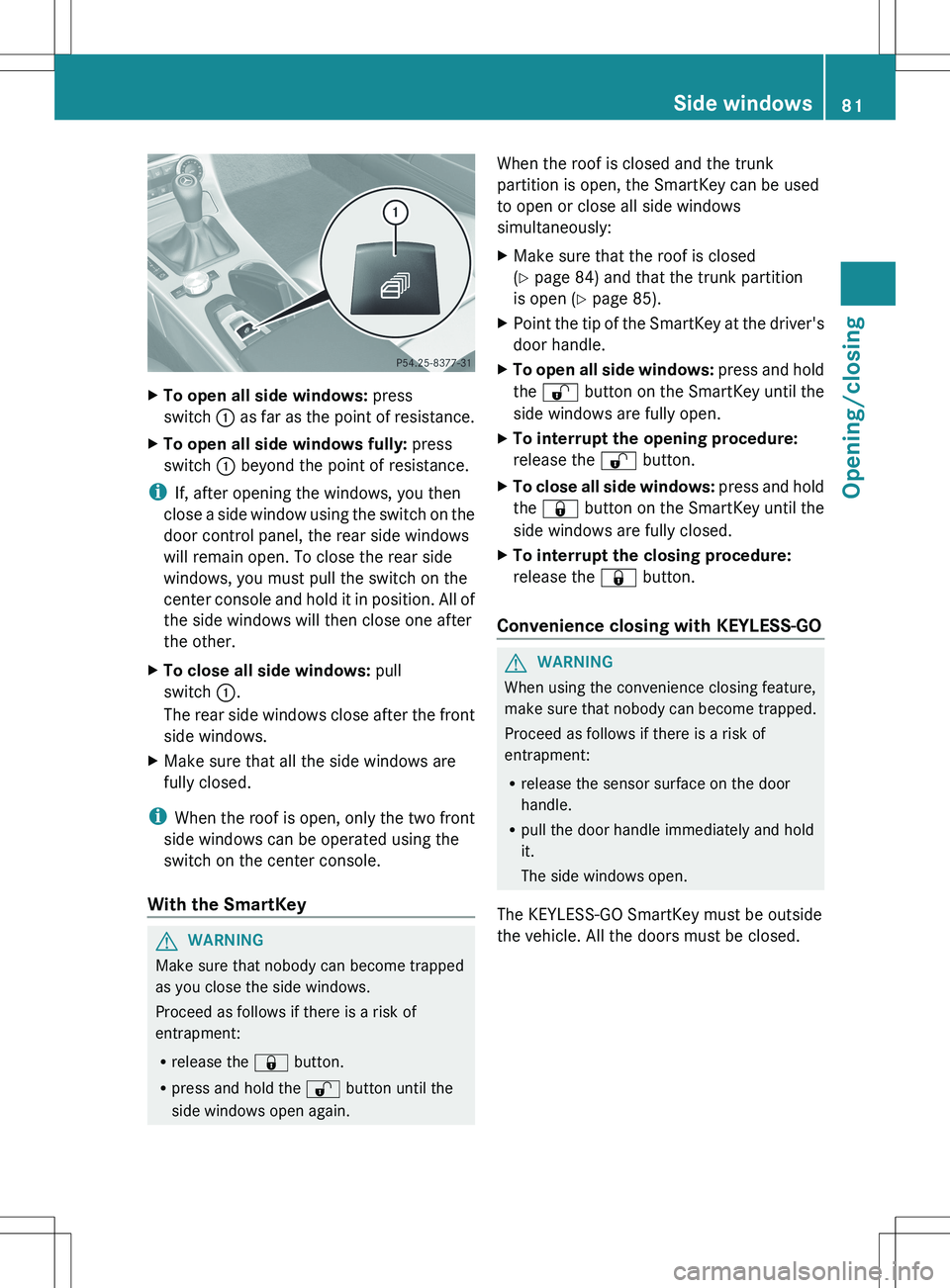
XTo open all side windows: press
switch : as far as the point of resistance.XTo open all side windows fully: press
switch : beyond the point of resistance.
i
If, after opening the windows, you then
close a side window using the switch on the
door control panel, the rear side windows
will remain open. To close the rear side
windows, you must pull the switch on the
center console and hold it in position. All of
the side windows will then close one after
the other.
XTo close all side windows: pull
switch :.
The rear side windows close after the front
side windows.XMake sure that all the side windows are
fully closed.
i When the roof is open, only the two front
side windows can be operated using the
switch on the center console.
With the SmartKey
GWARNING
Make sure that nobody can become trapped
as you close the side windows.
Proceed as follows if there is a risk of
entrapment:
R release the & button.
R press and hold the % button until the
side windows open again.
When the roof is closed and the trunk
partition is open, the SmartKey can be used
to open or close all side windows
simultaneously:XMake sure that the roof is closed
( Y page 84) and that the trunk partition
is open ( Y page 85).XPoint the tip of the SmartKey at the driver's
door handle.XTo open all side windows: press and hold
the % button on the SmartKey until the
side windows are fully open.XTo interrupt the opening procedure:
release the % button.XTo close all side windows: press and hold
the & button on the SmartKey until the
side windows are fully closed.XTo interrupt the closing procedure:
release the & button.
Convenience closing with KEYLESS-GO
GWARNING
When using the convenience closing feature,
make sure that nobody can become trapped.
Proceed as follows if there is a risk of
entrapment:
R release the sensor surface on the door
handle.
R pull the door handle immediately and hold
it.
The side windows open.
The KEYLESS-GO SmartKey must be outside
the vehicle. All the doors must be closed.
Side windows81Opening/closingZ