turn signal bulb MERCEDES-BENZ SLK-CLASS ROADSTER 2012 Owners Manual
[x] Cancel search | Manufacturer: MERCEDES-BENZ, Model Year: 2012, Model line: SLK-CLASS ROADSTER, Model: MERCEDES-BENZ SLK-CLASS ROADSTER 2012Pages: 336, PDF Size: 24.02 MB
Page 8 of 336
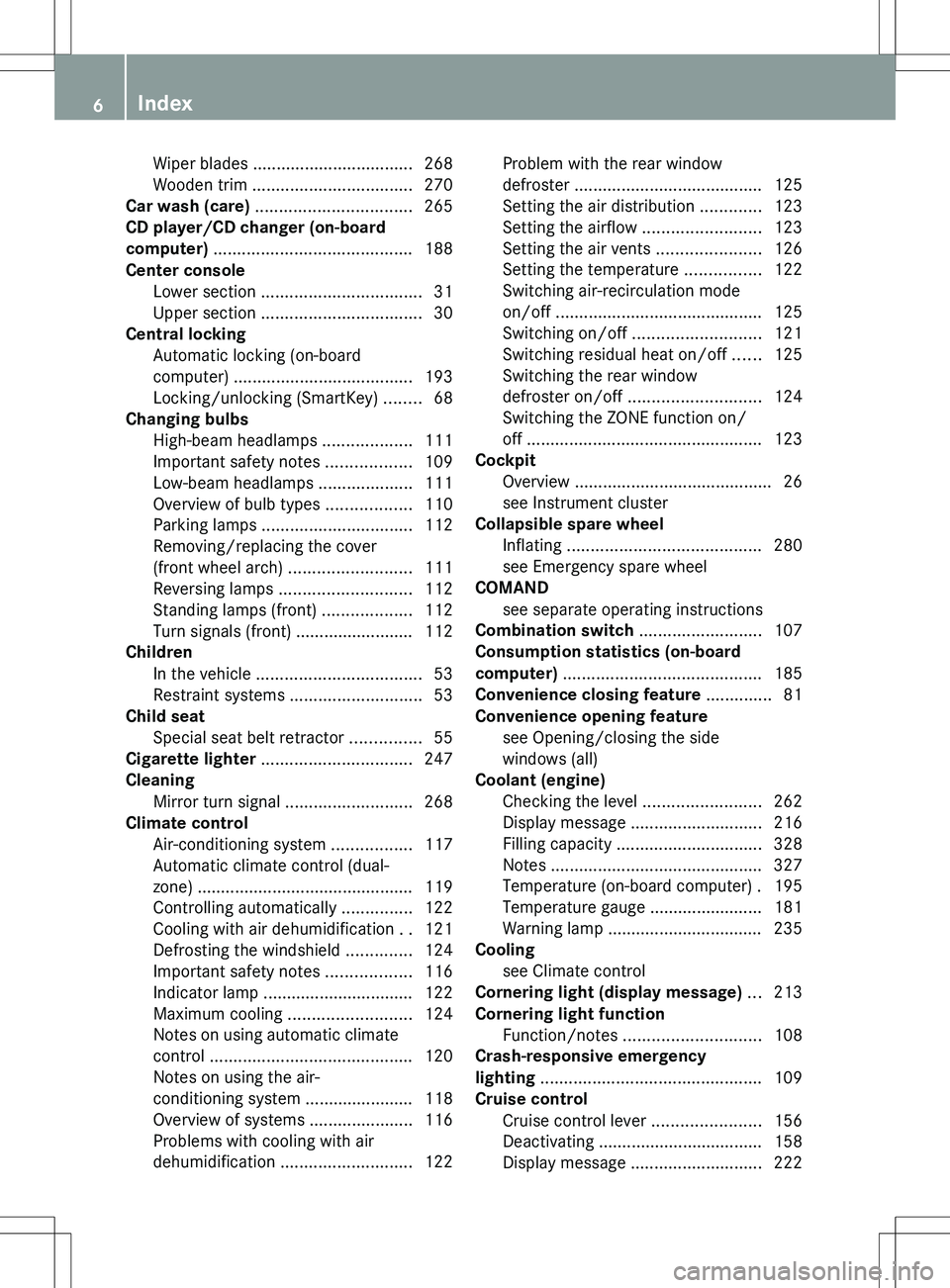
Wiper blades .................................. 268
Wooden trim .................................. 270
Car wash (care) ................................. 265
CD player/CD changer (on-board
computer) .......................................... 188
Center console Lower section .................................. 31
Upper section .................................. 30
Central locking
Automatic locking (on-board
computer) ...................................... 193
Locking/unlocking (SmartKey) ........68
Changing bulbs
High-beam headlamps ...................111
Important safety notes ..................109
Low-beam headlamps ....................111
Overview of bulb types ..................110
Parking lamps ................................ 112
Removing/replacing the cover
(front wheel arch) .......................... 111
Reversing lamps ............................ 112
Standing lamps (front) ...................112
Turn signals (front) ......................... 112
Children
In the vehicle ................................... 53
Restraint systems ............................ 53
Child seat
Special seat belt retractor ...............55
Cigarette lighter ................................ 247
Cleaning Mirror turn signal ........................... 268
Climate control
Air-conditioning system .................117
Automatic climate control (dual-
zone) .............................................. 119
Controlling automatically ...............122
Cooling with air dehumidification ..121
Defrosting the windshield ..............124
Important safety notes ..................116
Indicator lamp ................................ 122
Maximum cooling .......................... 124
Notes on using automatic climate
control ........................................... 120
Notes on using the air-
conditioning system ....................... 118
Overview of systems ......................116
Problems with cooling with air
dehumidification ............................ 122Problem with the rear window
defroster ........................................ 125
Setting the air distribution .............123
Setting the airflow .........................123
Setting the air vents ......................126
Setting the temperature ................122
Switching air-recirculation mode
on/off ............................................ 125
Switching on/off ........................... 121
Switching residual heat on/off ......125
Switching the rear window
defroster on/off ............................ 124
Switching the ZONE function on/
off .................................................. 123
Cockpit
Overview .......................................... 26
see Instrument cluster
Collapsible spare wheel
Inflating ......................................... 280
see Emergency spare wheel
COMAND
see separate operating instructions
Combination switch .......................... 107
Consumption statistics (on-board
computer) .......................................... 185
Convenience closing feature .............. 81
Convenience opening feature see Opening/closing the side
windows (all)
Coolant (engine)
Checking the level .........................262
Display message ............................ 216
Filling capacity ............................... 328
Notes ............................................. 327
Temperature (on-board computer) . 195
Temperature gauge ........................ 181
Warning lamp ................................. 235
Cooling
see Climate control
Cornering light (display message) ... 213
Cornering light function Function/notes ............................. 108
Crash-responsive emergency
lighting ............................................... 109
Cruise control Cruise control lever .......................156
Deactivating ................................... 158
Display message ............................ 2226Index
Page 12 of 336
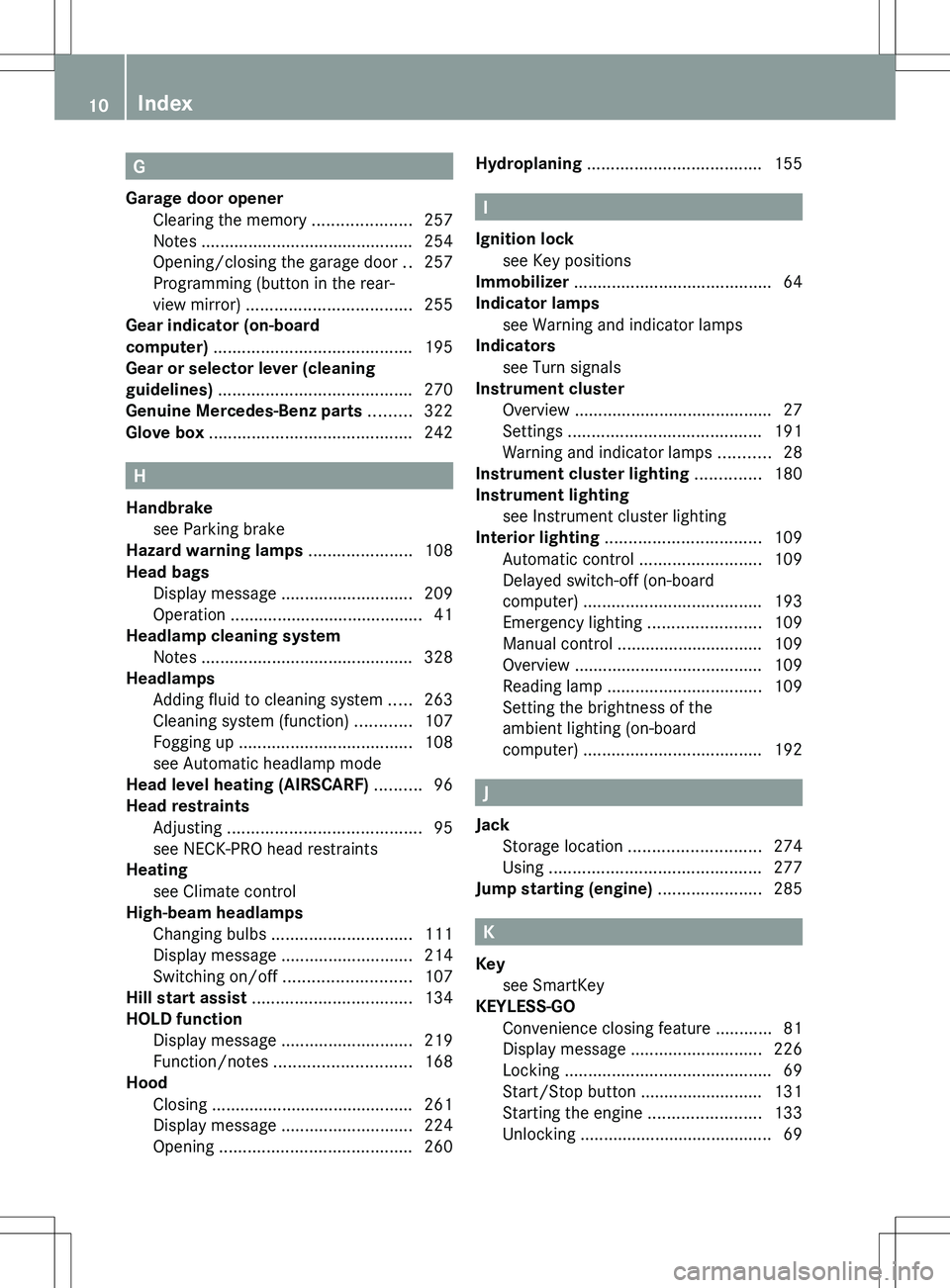
G
Garage door opener Clearing the memory .....................257
Notes ............................................. 254
Opening/closing the garage door ..257
Programming (button in the rear-
view mirror) ................................... 255
Gear indicator (on-board
computer) .......................................... 195
Gear or selector lever (cleaning
guidelines) ......................................... 270
Genuine Mercedes-Benz parts ......... 322
Glove box ........................................... 242
H
Handbrake see Parking brake
Hazard warning lamps ...................... 108
Head bags Display message ............................ 209
Operation ......................................... 41
Headlamp cleaning system
Notes ............................................. 328
Headlamps
Adding fluid to cleaning system .....263
Cleaning system (function) ............107
Fogging up ..................................... 108
see Automatic headlamp mode
Head level heating (AIRSCARF) .......... 96
Head restraints Adjusting ......................................... 95
see NECK-PRO head restraints
Heating
see Climate control
High-beam headlamps
Changing bulbs .............................. 111
Display message ............................ 214
Switching on/off ........................... 107
Hill start assist .................................. 134
HOLD function Display message ............................ 219
Function/notes ............................. 168
Hood
Closing ........................................... 261
Display message ............................ 224
Opening ......................................... 260
Hydroplaning ..................................... 155
I
Ignition lock see Key positions
Immobilizer .......................................... 64
Indicator lamps see Warning and indicator lamps
Indicators
see Turn signals
Instrument cluster
Overview .......................................... 27
Settings ......................................... 191
Warning and indicator lamps ...........28
Instrument cluster lighting .............. 180
Instrument lighting see Instrument cluster lighting
Interior lighting ................................. 109
Automatic control ..........................109
Delayed switch-off (on-board
computer) ...................................... 193
Emergency lighting ........................109
Manual control ............................... 109
Overview ........................................ 109
Reading lamp ................................. 109
Setting the brightness of the
ambient lighting (on-board
computer) ...................................... 192
J
Jack Storage location ............................ 274
Using ............................................. 277
Jump starting (engine) ...................... 285
K
Key see SmartKey
KEYLESS-GO
Convenience closing feature ............81
Display message ............................ 226
Locking ............................................ 69
Start/Stop button .......................... 131
Starting the engine ........................133
Unlocking ......................................... 69
10Index
Page 13 of 336
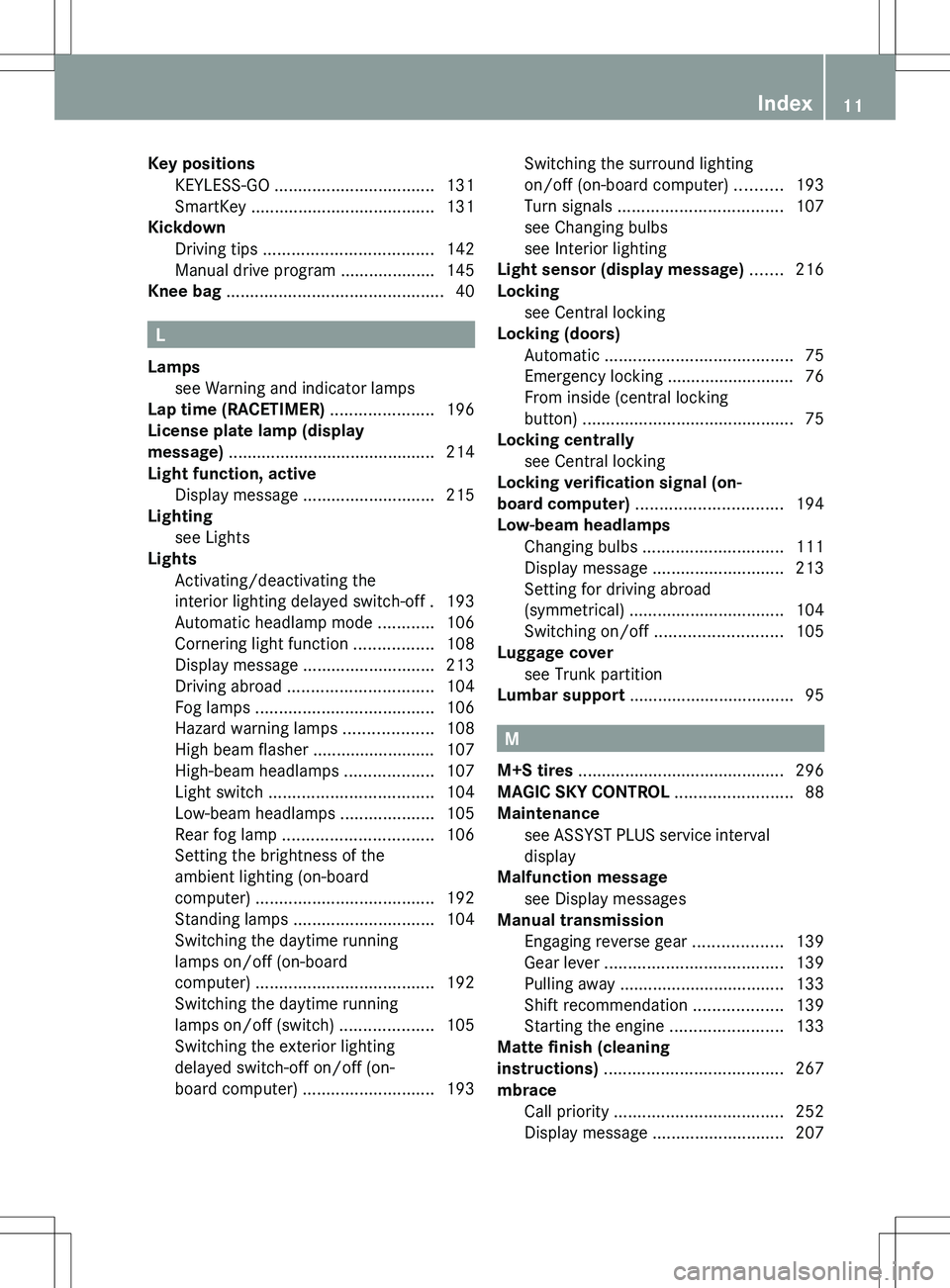
Key positionsKEYLESS-GO .................................. 131
SmartKey ....................................... 131
Kickdown
Driving tips .................................... 142
Manual drive program ....................145
Knee bag .............................................. 40
L
Lamps see Warning and indicator lamps
Lap time (RACETIMER) ...................... 196
License plate lamp (display
message) ............................................ 214
Light function, active Display message ............................ 215
Lighting
see Lights
Lights
Activating/deactivating the
interior lighting delayed switch-off . 193
Automatic headlamp mode ............106
Cornering light function .................108
Display message ............................ 213
Driving abroad ............................... 104
Fog lamps ...................................... 106
Hazard warning lamps ...................108
High beam flasher .......................... 107
High-beam headlamps ...................107
Light switch ................................... 104
Low-beam headlamps ....................105
Rear fog lamp ................................ 106
Setting the brightness of the
ambient lighting (on-board
computer) ...................................... 192
Standing lamps .............................. 104
Switching the daytime running
lamps on/off (on-board
computer) ...................................... 192
Switching the daytime running
lamps on/off (switch) ....................105
Switching the exterior lighting
delayed switch-off on/off (on-
board computer) ............................ 193
Switching the surround lighting
on/off (on-board computer) ..........193
Turn signals ................................... 107
see Changing bulbs
see Interior lighting
Light sensor (display message) ....... 216
Locking see Central locking
Locking (doors)
Automatic ........................................ 75
Emergency locking ........................... 76
From inside (central locking
button) ............................................. 75
Locking centrally
see Central locking
Locking verification signal (on-
board computer) ............................... 194
Low-beam headlamps Changing bulbs .............................. 111
Display message ............................ 213
Setting for driving abroad
(symmetrical) ................................. 104
Switching on/off ........................... 105
Luggage cover
see Trunk partition
Lumbar support ................................... 95
M
M+S tires ............................................ 296
MAGIC SKY CONTROL ......................... 88
Maintenance see ASSYST PLUS service interval
display
Malfunction message
see Display messages
Manual transmission
Engaging reverse gear ...................139
Gear lever ...................................... 139
Pulling away ................................... 133
Shift recommendation ...................139
Starting the engine ........................133
Matte finish (cleaning
instructions) ...................................... 267
mbrace Call priority .................................... 252
Display message ............................ 207
Index11
Page 20 of 336
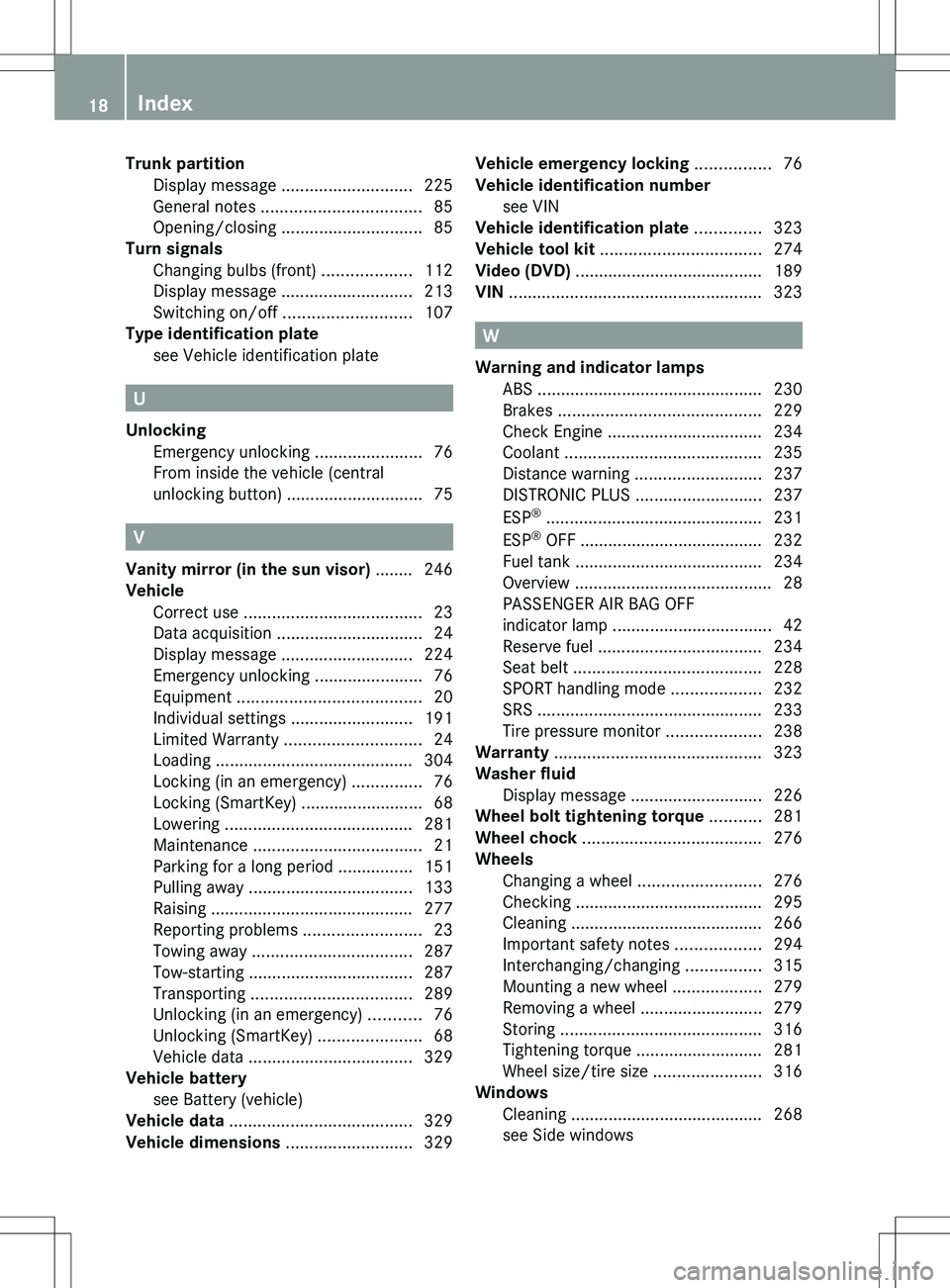
Trunk partitionDisplay message ............................ 225
General notes .................................. 85
Opening/closing .............................. 85
Turn signals
Changing bulbs (front) ...................112
Display message ............................ 213
Switching on/off ........................... 107
Type identification plate
see Vehicle identification plate
U
Unlocking Emergency unlocking .......................76
From inside the vehicle (central
unlocking button) ............................. 75
V
Vanity mirror (in the sun visor) ........ 246
Vehicle Correct use ...................................... 23
Data acquisition ............................... 24
Display message ............................ 224
Emergency unlocking .......................76
Equipment ....................................... 20
Individual settings ..........................191
Limited Warranty ............................. 24
Loading .......................................... 304
Locking (in an emergency) ...............76
Locking (SmartKey) .......................... 68
Lowering ........................................ 281
Maintenance .................................... 21
Parking for a long period ................ 151
Pulling away ................................... 133
Raising ........................................... 277
Reporting problems .........................23
Towing away .................................. 287
Tow-starting ................................... 287
Transporting .................................. 289
Unlocking (in an emergency) ...........76
Unlocking (SmartKey) ......................68
Vehicle data ................................... 329
Vehicle battery
see Battery (vehicle)
Vehicle data ....................................... 329
Vehicle dimensions ........................... 329
Vehicle emergency locking ................ 76
Vehicle identification number see VIN
Vehicle identification plate .............. 323
Vehicle tool kit .................................. 274
Video (DVD) ........................................ 189
VIN ...................................................... 323
W
Warning and indicator lamps ABS ................................................ 230
Brakes ........................................... 229
Check Engine ................................. 234
Coolant .......................................... 235
Distance warning ........................... 237
DISTRONIC PLUS ........................... 237
ESP ®
.............................................. 231
ESP ®
OFF ....................................... 232
Fuel tank ........................................ 234
Overview .......................................... 28
PASSENGER AIR BAG OFF
indicator lamp .................................. 42
Reserve fuel ................................... 234
Seat belt ........................................ 228
SPORT handling mode ...................232
SRS ................................................ 233
Tire pressure monitor ....................238
Warranty ............................................ 323
Washer fluid Display message ............................ 226
Wheel bolt tightening torque ........... 281
Wheel chock ...................................... 276
Wheels Changing a wheel .......................... 276
Checking ........................................ 295
Cleaning ......................................... 266
Important safety notes ..................294
Interchanging/changing ................315
Mounting a new wheel ...................279
Removing a wheel ..........................279
Storing ........................................... 316
Tightening torque ........................... 281
Wheel size/tire size .......................316
Windows
Cleaning ......................................... 268
see Side windows
18Index
Page 112 of 336
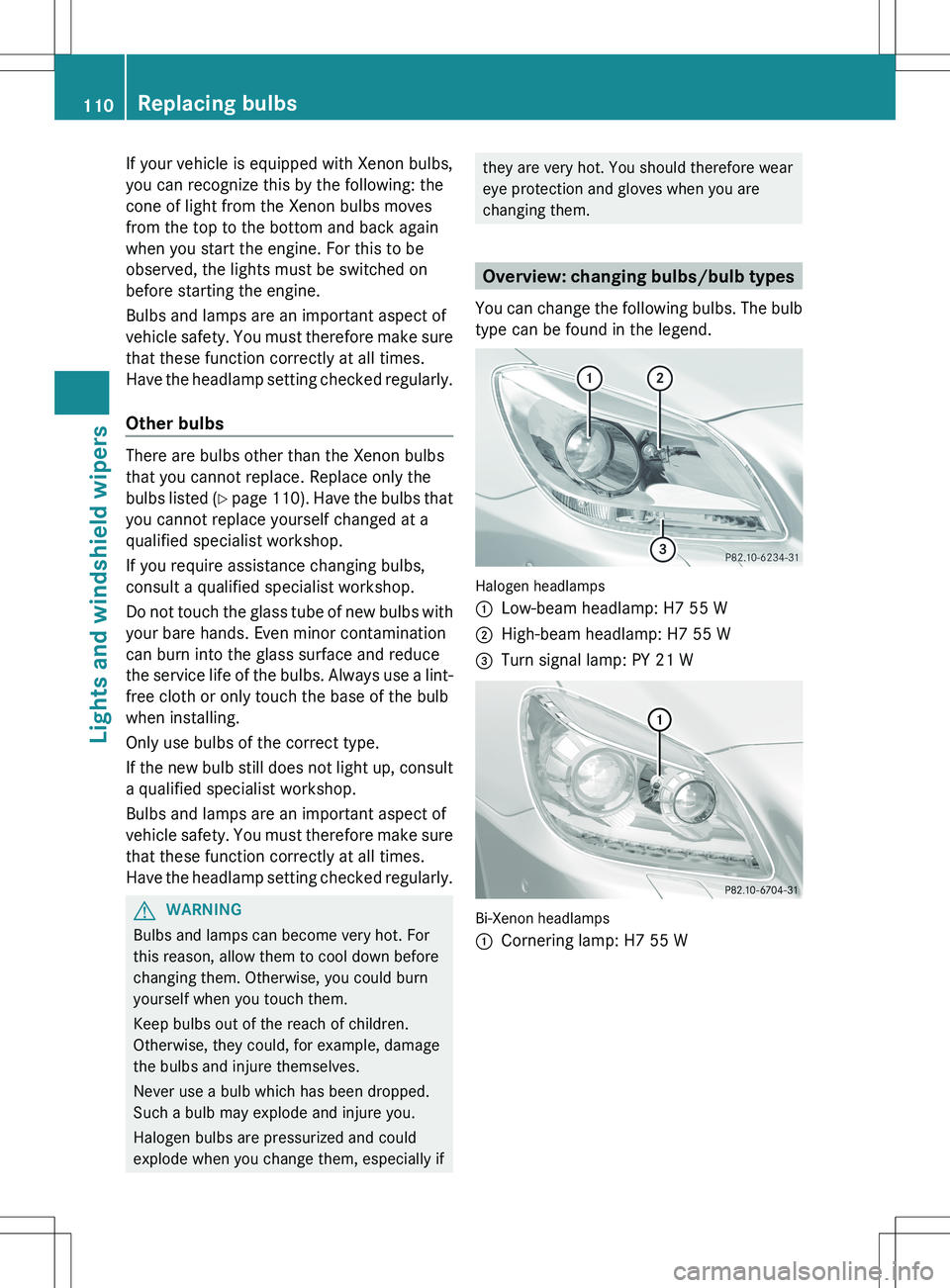
If your vehicle is equipped with Xenon bulbs,
you can recognize this by the following: the
cone of light from the Xenon bulbs moves
from the top to the bottom and back again
when you start the engine. For this to be
observed, the lights must be switched on
before starting the engine.
Bulbs and lamps are an important aspect of
vehicle safety. You must therefore make sure
that these function correctly at all times.
Have the headlamp setting checked regularly.
Other bulbs
There are bulbs other than the Xenon bulbs
that you cannot replace. Replace only the
bulbs listed (Y page 110). Have the bulbs that
you cannot replace yourself changed at a
qualified specialist workshop.
If you require assistance changing bulbs,
consult a qualified specialist workshop.
Do not touch the glass tube of new bulbs with
your bare hands. Even minor contamination
can burn into the glass surface and reduce
the service life of the bulbs. Always use a lint-
free cloth or only touch the base of the bulb
when installing.
Only use bulbs of the correct type.
If the new bulb still does not light up, consult
a qualified specialist workshop.
Bulbs and lamps are an important aspect of
vehicle safety. You must therefore make sure
that these function correctly at all times.
Have the headlamp setting checked regularly.
GWARNING
Bulbs and lamps can become very hot. For
this reason, allow them to cool down before
changing them. Otherwise, you could burn
yourself when you touch them.
Keep bulbs out of the reach of children.
Otherwise, they could, for example, damage
the bulbs and injure themselves.
Never use a bulb which has been dropped.
Such a bulb may explode and injure you.
Halogen bulbs are pressurized and could
explode when you change them, especially if
they are very hot. You should therefore wear
eye protection and gloves when you are
changing them.
Overview: changing bulbs/bulb types
You can change the following bulbs. The bulb
type can be found in the legend.
Halogen headlamps
:Low-beam headlamp: H7 55 W;High-beam headlamp: H7 55 W=Turn signal lamp: PY 21 W
Bi-Xenon headlamps
:Cornering lamp: H7 55 W110Replacing bulbsLights and windshield wipers
Page 114 of 336
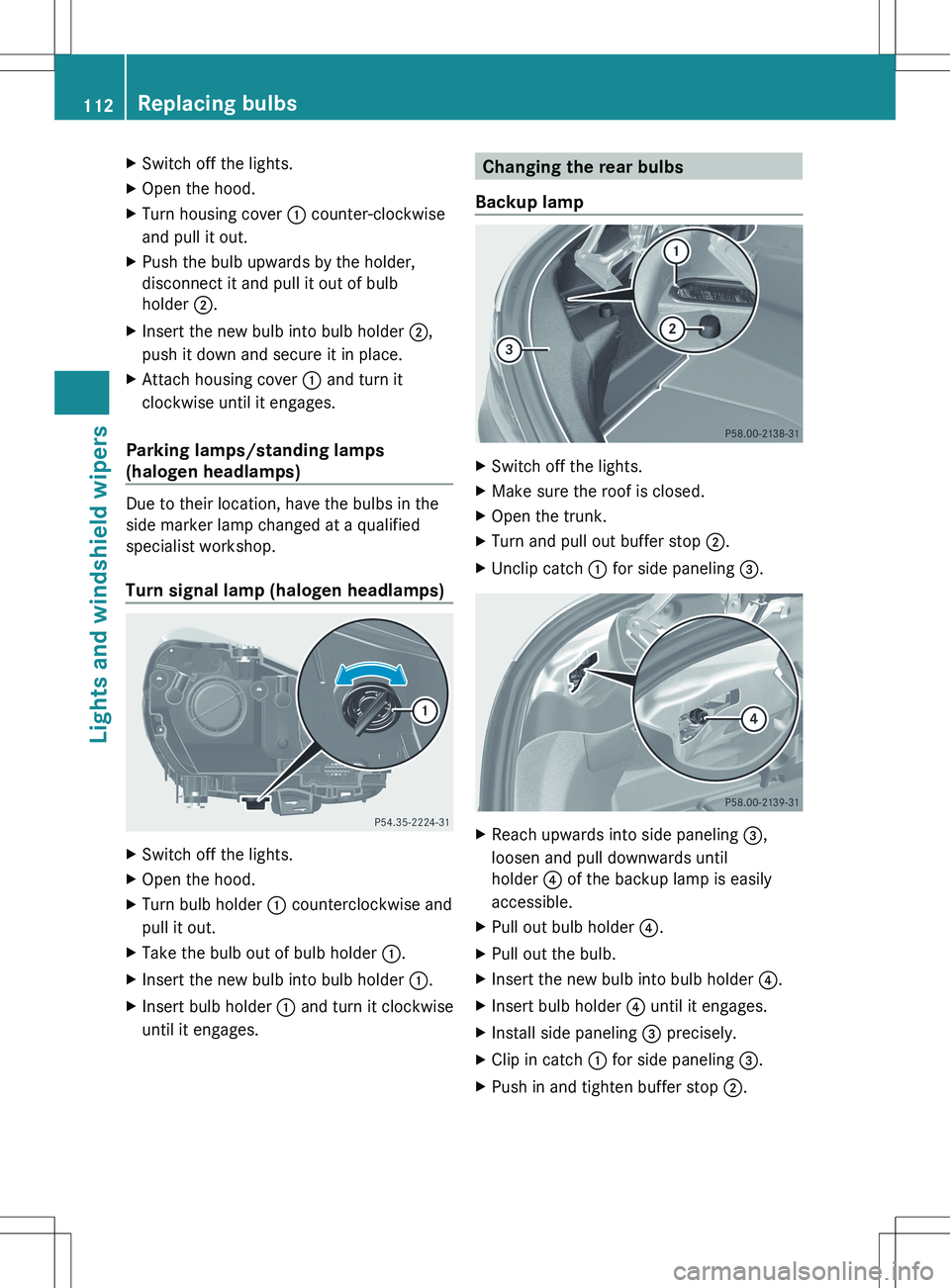
XSwitch off the lights.XOpen the hood.XTurn housing cover : counter-clockwise
and pull it out.XPush the bulb upwards by the holder,
disconnect it and pull it out of bulb
holder ;.XInsert the new bulb into bulb holder ;,
push it down and secure it in place.XAttach housing cover : and turn it
clockwise until it engages.
Parking lamps/standing lamps
(halogen headlamps)
Due to their location, have the bulbs in the
side marker lamp changed at a qualified
specialist workshop.
Turn signal lamp (halogen headlamps)
XSwitch off the lights.XOpen the hood.XTurn bulb holder : counterclockwise and
pull it out.XTake the bulb out of bulb holder :.XInsert the new bulb into bulb holder :.XInsert bulb holder : and turn it clockwise
until it engages.Changing the rear bulbs
Backup lampXSwitch off the lights.XMake sure the roof is closed.XOpen the trunk.XTurn and pull out buffer stop ;.XUnclip catch : for side paneling =.XReach upwards into side paneling =,
loosen and pull downwards until
holder ? of the backup lamp is easily
accessible.XPull out bulb holder ?.XPull out the bulb.XInsert the new bulb into bulb holder ?.XInsert bulb holder ? until it engages.XInstall side paneling = precisely.XClip in catch : for side paneling =.XPush in and tighten buffer stop ;.112Replacing bulbsLights and windshield wipers
Page 215 of 336
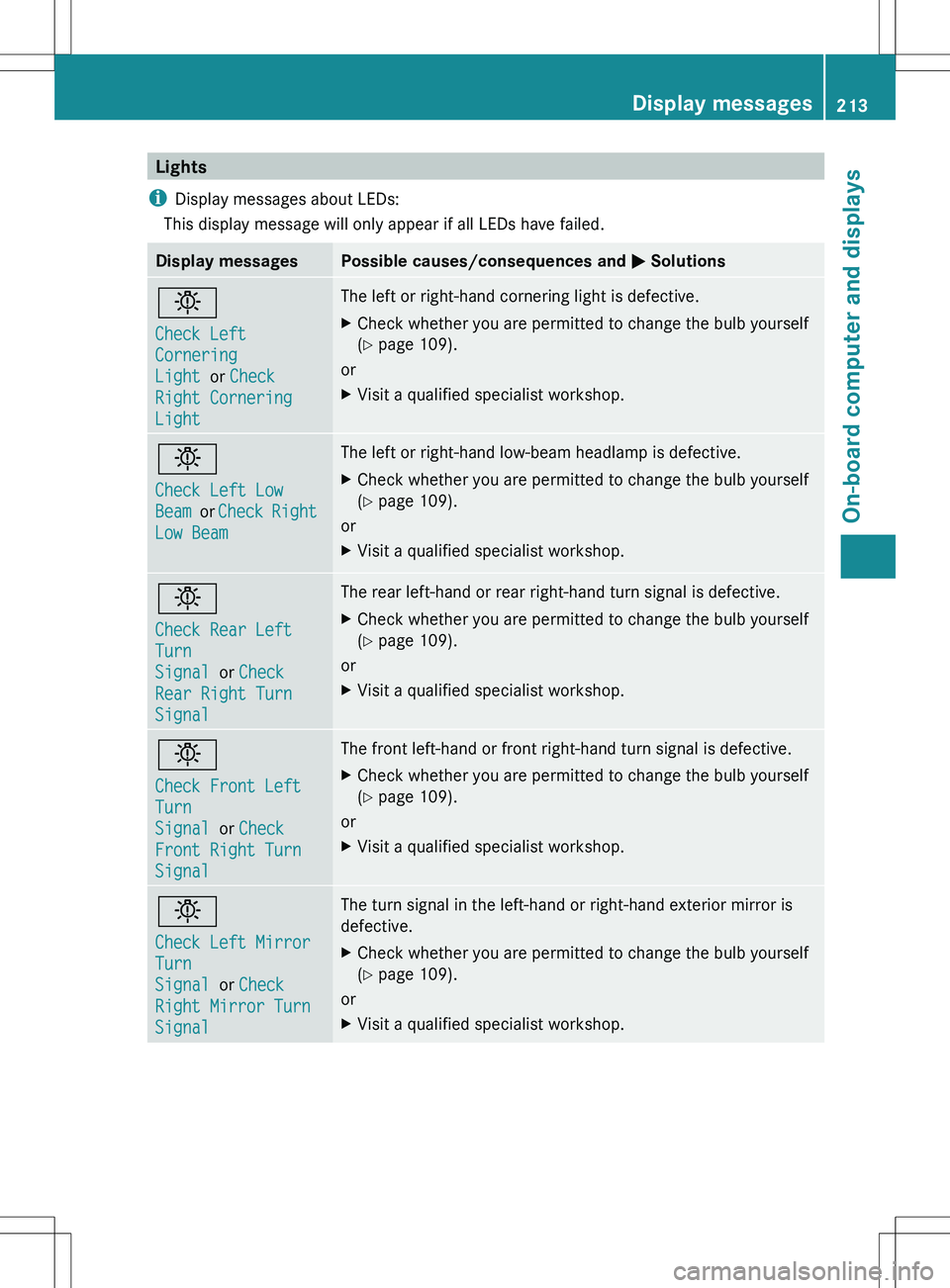
Lights
i Display messages about LEDs:
This display message will only appear if all LEDs have failed.Display messagesPossible causes/consequences and M Solutionsb
Check Left
Cornering
Light or Check
Right Cornering
LightThe left or right-hand cornering light is defective.XCheck whether you are permitted to change the bulb yourself
( Y page 109).
or
XVisit a qualified specialist workshop.b
Check Left Low
Beam or Check Right
Low BeamThe left or right-hand low-beam headlamp is defective.XCheck whether you are permitted to change the bulb yourself
( Y page 109).
or
XVisit a qualified specialist workshop.b
Check Rear Left
Turn
Signal or Check
Rear Right Turn
SignalThe rear left-hand or rear right-hand turn signal is defective.XCheck whether you are permitted to change the bulb yourself
( Y page 109).
or
XVisit a qualified specialist workshop.b
Check Front Left
Turn
Signal or Check
Front Right Turn
SignalThe front left-hand or front right-hand turn signal is defective.XCheck whether you are permitted to change the bulb yourself
( Y page 109).
or
XVisit a qualified specialist workshop.b
Check Left Mirror
Turn
Signal or Check
Right Mirror Turn
SignalThe turn signal in the left-hand or right-hand exterior mirror is
defective.XCheck whether you are permitted to change the bulb yourself
( Y page 109).
or
XVisit a qualified specialist workshop.Display messages213On-board computer and displaysZ