cooling MERCEDES-BENZ SLK-CLASS ROADSTER 2015 Owners Manual
[x] Cancel search | Manufacturer: MERCEDES-BENZ, Model Year: 2015, Model line: SLK-CLASS ROADSTER, Model: MERCEDES-BENZ SLK-CLASS ROADSTER 2015Pages: 358, PDF Size: 40.28 MB
Page 6 of 358
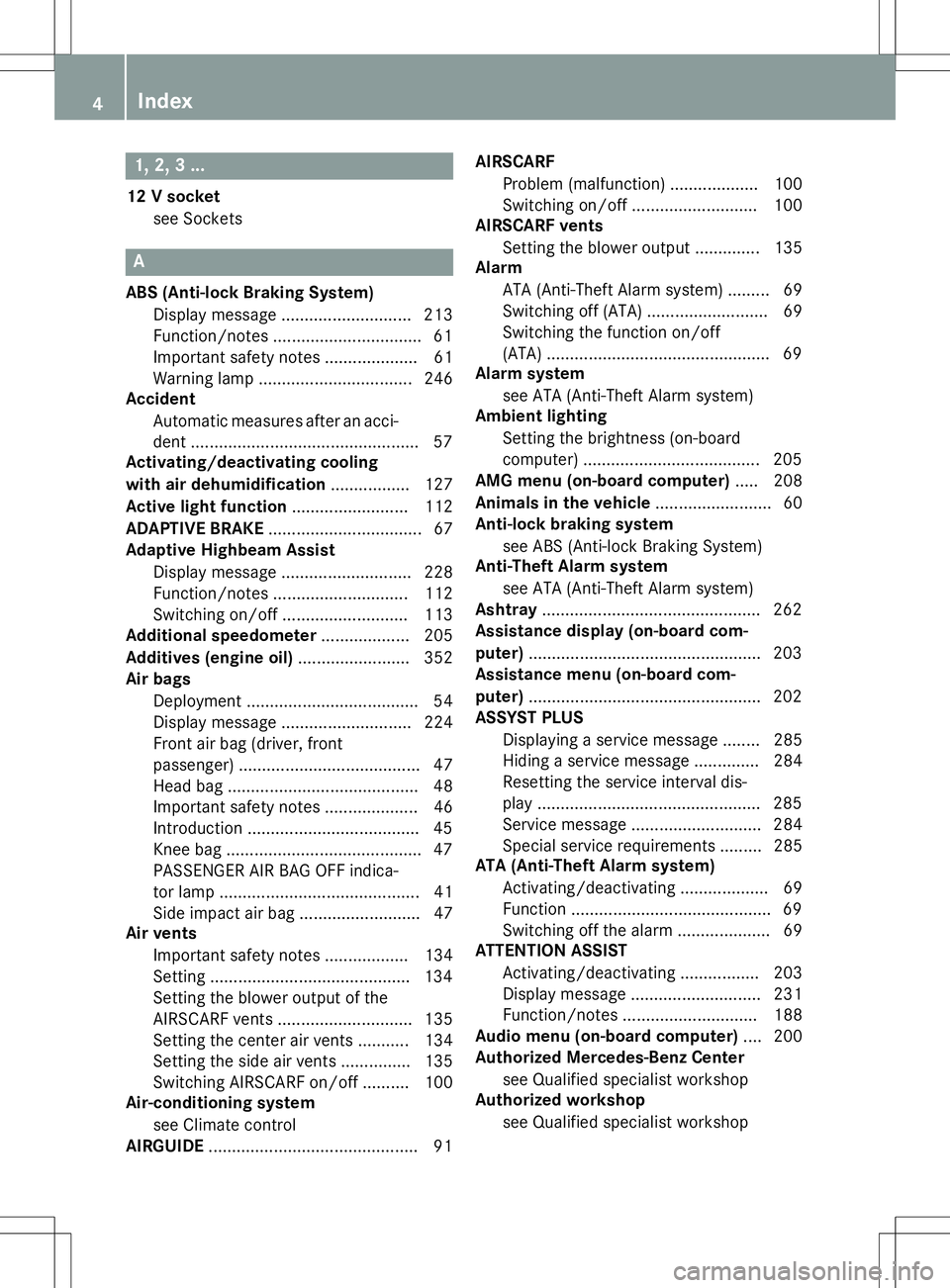
1, 2, 3 ...
12 V socketsee Sockets
A
ABS (Anti-lock Braking System)Display message ............................ 213
Function/notes ................................ 61
Important safety notes .................... 61
Warning lamp ................................ .246
Accident
Automatic measures after an acci-
dent ................................................. 57
Activating/deactivating cooling
with air dehumidification ................. 127
Active light function ......................... 112
ADAPTIVE BRAKE ................................. 67
Adaptive Highbeam Assist
Display message ............................ 228
Function/notes ............................ .112
Switching on/off ........................... 113
Additional speedometer ................... 205
Additives (engine oil) ........................ 352
Air bags
Deployment ..................................... 54
Display message ............................ 224
Front air bag (driver, front
passenger) ....................................... 47
Head bag ......................................... 48
Important safety notes .................... 46
Introduction ..................................... 45
Knee bag .......................................... 47
PASSENGER AIR BAG OFF indica-
tor lamp .......................................... .41
Side impact air ba g.......................... 47
Air vents
Important safety notes .................. 134
Setting ........................................... 134
Setting the blower output of the
AIRSCARF vents ............................. 135
Setting the center air vents ........... 134
Setting the side air vents ............... 135
Switching AIRSCARF on/of f.......... 100
Air-conditioning system
see Climate control
AIRGUIDE ............................................. 91 AIRSCARF
Problem (malfunction) ................... 100
Switching on/of f........................... 100
AIRSCARF vents
Setting the blower output .............. 135
Alarm
ATA (Anti-Theft Alarm system )......... 69
Switching off (ATA) .......................... 69
Switching the function on/off
(ATA) ................................................ 69
Alarm system
see ATA (Anti-Theft Alarm system)
Ambient lighting
Setting the brightness (on-board
computer) ...................................... 205
AMG menu (on-board computer) ..... 208
Animals in the vehicle ......................... 60
Anti-lock braking system
see ABS (Anti-lock Braking System)
Anti-Theft Alarm system
see ATA (Anti-Theft Alarm system)
Ashtray ............................................... 262
Assistance display (on-board com- puter) .................................................. 203
Assistance menu (on-board com-puter) .................................................. 202
ASSYST PLUS
Displaying a service message ........ 285
Hiding a service message .............. 284
Resetting the service interval dis-
play ................................................ 285
Service message ............................ 284
Special service requirements ......... 285
ATA (Anti-Theft Alarm system)
Activating/deactivating ................... 69
Function ........................................... 69
Switching off the alarm .................... 69
ATTENTION ASSIST
Activating/deactivating ................. 203
Display message ............................ 231
Function/note s............................. 188
Audio menu (on-board computer) .... 200
Authorized Mercedes-Benz Center
see Qualified specialist workshop
Authorized workshop
see Qualified specialist workshop
4Index
Page 8 of 358
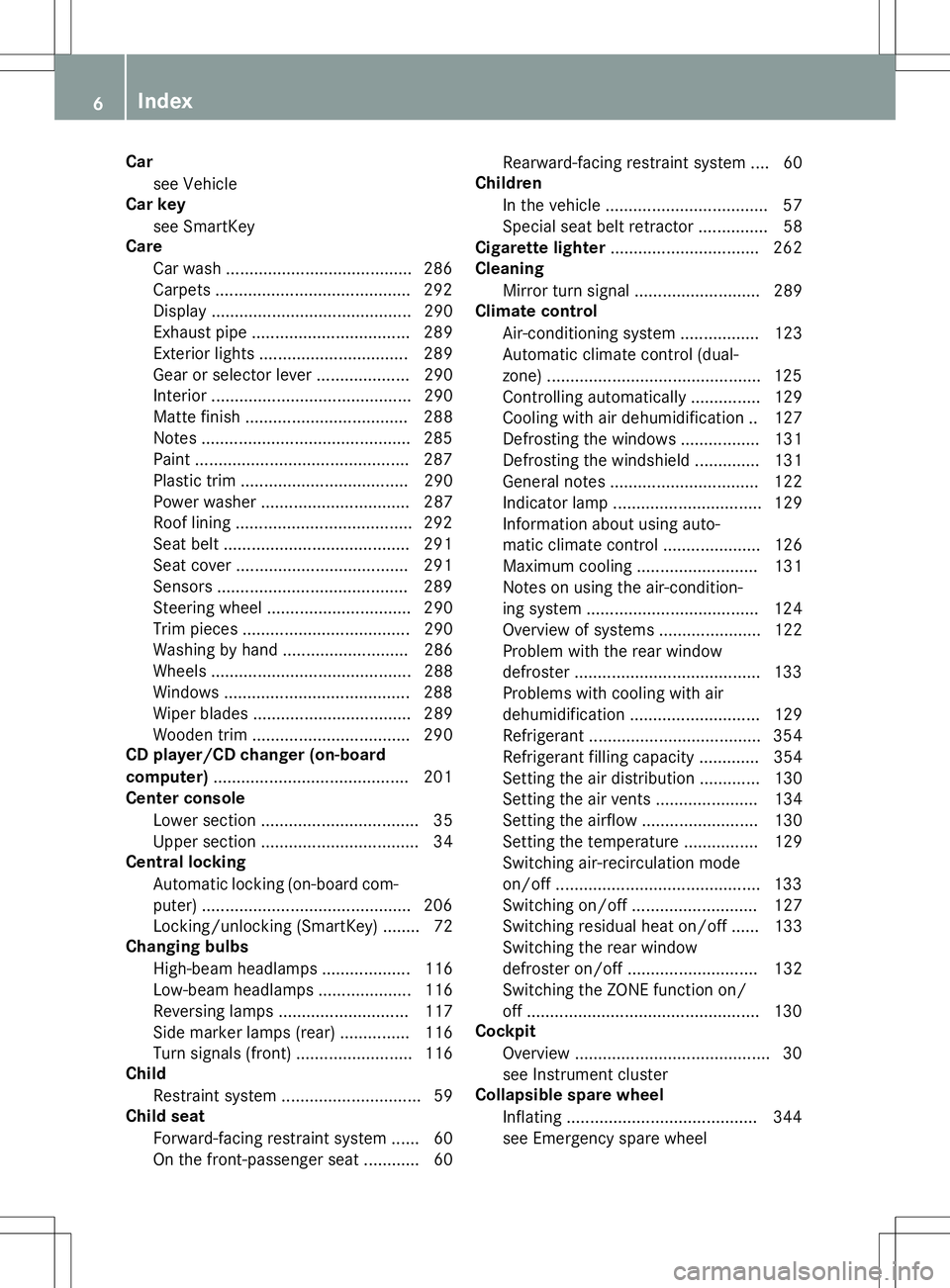
Carsee Vehicle
Car key
see SmartKey
Care
Car wash ........................................ 286 Carpet s .......................................... 292
Disp lay .......................................... .290
Exhaust pipe .................................. 289
Exterior lights ................................ 289
Gear or selector lever .................... 290
Interior .......................................... .290
Matte finish ................................... 288
Notes ............................................. 285
Paint .............................................. 287
Plastic trim ................................... .290
Power washer ................................ 287
Roof lining ...................................... 292
Seat belt ........................................ 291
Seat cover ..................................... 291
Sensors ......................................... 289
Steering wheel ............................... 290
Trim pieces ................................... .290
Washing by hand ........................... 286
Wheels .......................................... .288
Windows ........................................ 288
Wiper blades .................................. 289
Wooden trim .................................. 290
CD player/CD changer (on-board
computer) .......................................... 201
Center console
Lower section .................................. 35
Upper section .................................. 34
Central locking
Automatic locking (on-board com-
puter) ............................................. 206
Locking/unlocking (SmartKey) ....... .72
Changing bulbs
High-beam headlamps .................. .116
Low-beam headlamps .................... 116
Reversing lamps ............................ 117
Side marker lamps (rear) .............. .116
Turn signals (front) ......................... 116
Child
Restraint system .............................. 59
Child seat
Forward-facing restraint system ...... 60
On the front-passenger sea t............ 60 Rearward-facing restraint system .... 60
Children
In the vehicl e................................... 57
Special seat belt retractor ............... 58
Cigarette lighter ................................ 262
Cleaning
Mirror turn signal ........................... 289
Climate control
Air-conditioning system ................. 123
Automatic climate control (dual-
zone) .............................................. 125
Controlling automaticall y............... 129
Cooling with air dehumidification .. 127
Defrosting the window s................. 131
Defrosting the windshield .............. 131
General notes ................................ 122
Indicator lamp ................................ 129
Information about using auto-
matic climate control ..................... 126
Maximum cooling .......................... 131
Notes on using the air-condition-
ing system ..................................... 124
Overview of systems ...................... 122
Problem with the rear window
defroster ........................................ 133
Problems with cooling with air
dehumidification ............................ 129
Refrigerant ..................................... 354
Refrigerant filling capacity ............. 354
Setting the air distribution ............. 130
Setting the air vents ...................... 134
Setting the airflow ......................... 130
Setting the temperature ................ 129
Switching air-recirculation modeon/of f............................................ 133
Switching on/of f........................... 127
Switching residual heat on/off ...... 133
Switching the rear window
defroster on/of f............................ 132
Switching the ZONE function on/
off .................................................. 130
Cockpit
Overview .......................................... 30
see Instrument cluster
Collapsible spare wheel
Inflating ......................................... 344
see Emergency spare wheel
6Index
Page 9 of 358
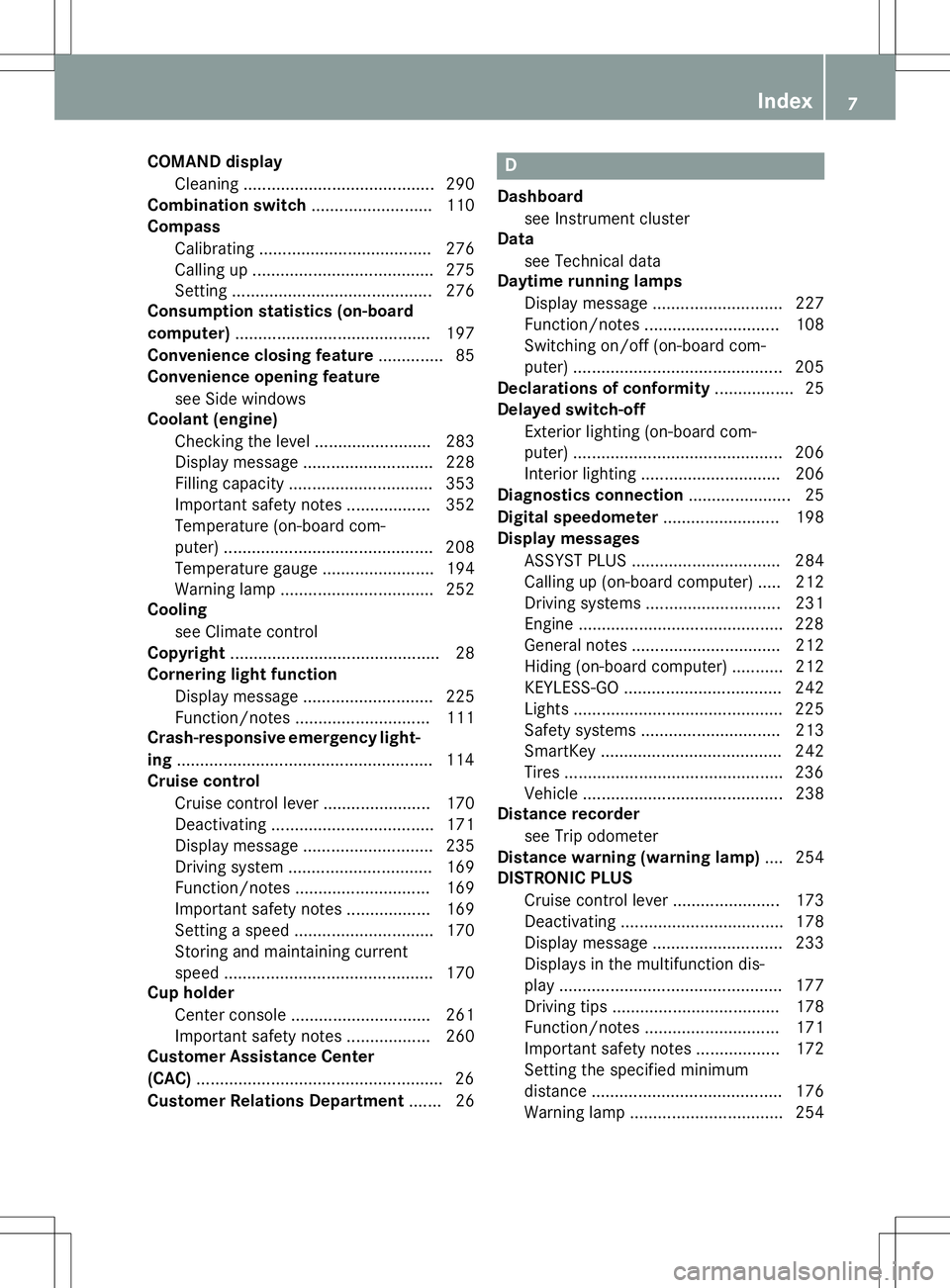
COMAND displayCleaning ........................................ .290
Combination switch .......................... 110
Compass
Calibrating ..................................... 276
Calling up ....................................... 275
Setting .......................................... .276
Consumption statistics (on-board
computer) .......................................... 197
Convenience closing feature .............. 85
Convenience opening feature
see Side windows
Coolant (engine)
Checking the level ......................... 283
Display message ............................ 228
Filling capacity ............................... 353
Important safety notes .................. 352
Temperature (on-board com-
puter) ............................................. 208
Temperature gauge ........................ 194
Warning lamp ................................. 252
Cooling
see Climate control
Copyright ............................................. 28
Cornering light function
Display message ............................ 225
Function/notes ............................ .111
Crash-responsive emergency light-
ing ....................................................... 114
Cruise control
Cruise control lever ....................... 170
Deactivating ................................... 171
Display message ............................ 235
Driving system ............................... 169
Function/notes ............................ .169
Important safety notes .................. 169
Setting a speed .............................. 170
Storing and maintaining current
speed ............................................. 170
Cup holder
Center console .............................. 261
Important safety notes .................. 260
Customer Assistance Center
(CAC) ..................................................... 26
Customer Relations Department ....... 26D
Dashboard
see Instrument cluster
Data
see Technical data
Daytime running lamps
Display message ............................ 227
Function/notes ............................ .108
Switching on/off (on-board com-
puter) ............................................. 205
Declarations of conformity ................. 25
Delayed switch-off
Exterior lighting (on-board com-
puter) ............................................. 206
Interior lighting .............................. 206
Diagnostics connection ......................25
Digital speedometer .........................198
Display messages
ASSYST PLUS ................................ 284
Calling up (on-board computer) ..... 212
Driving systems ............................ .231
Engine ............................................ 228
General notes ................................ 212
Hiding (on-board computer) ........... 212
KEYLESS-GO .................................. 242
Lights ............................................. 225
Safety systems .............................. 213
SmartKey ....................................... 242
Tires ............................................... 236
Vehicle .......................................... .238
Distance recorder
see Trip odometer
Distance warning (warning lamp) .... 254
DISTRONIC PLUS
Cruise control lever ....................... 173
Deactivating ................................... 178
Display message ............................ 233
Displays in the multifunction dis-play................................................ 177
Driving tips .................................... 178
Function/note s............................. 171
Important safety notes .................. 172
Setting the specified minimum
distance ......................................... 176
Warning lamp ................................. 254
Index7
Page 124 of 358
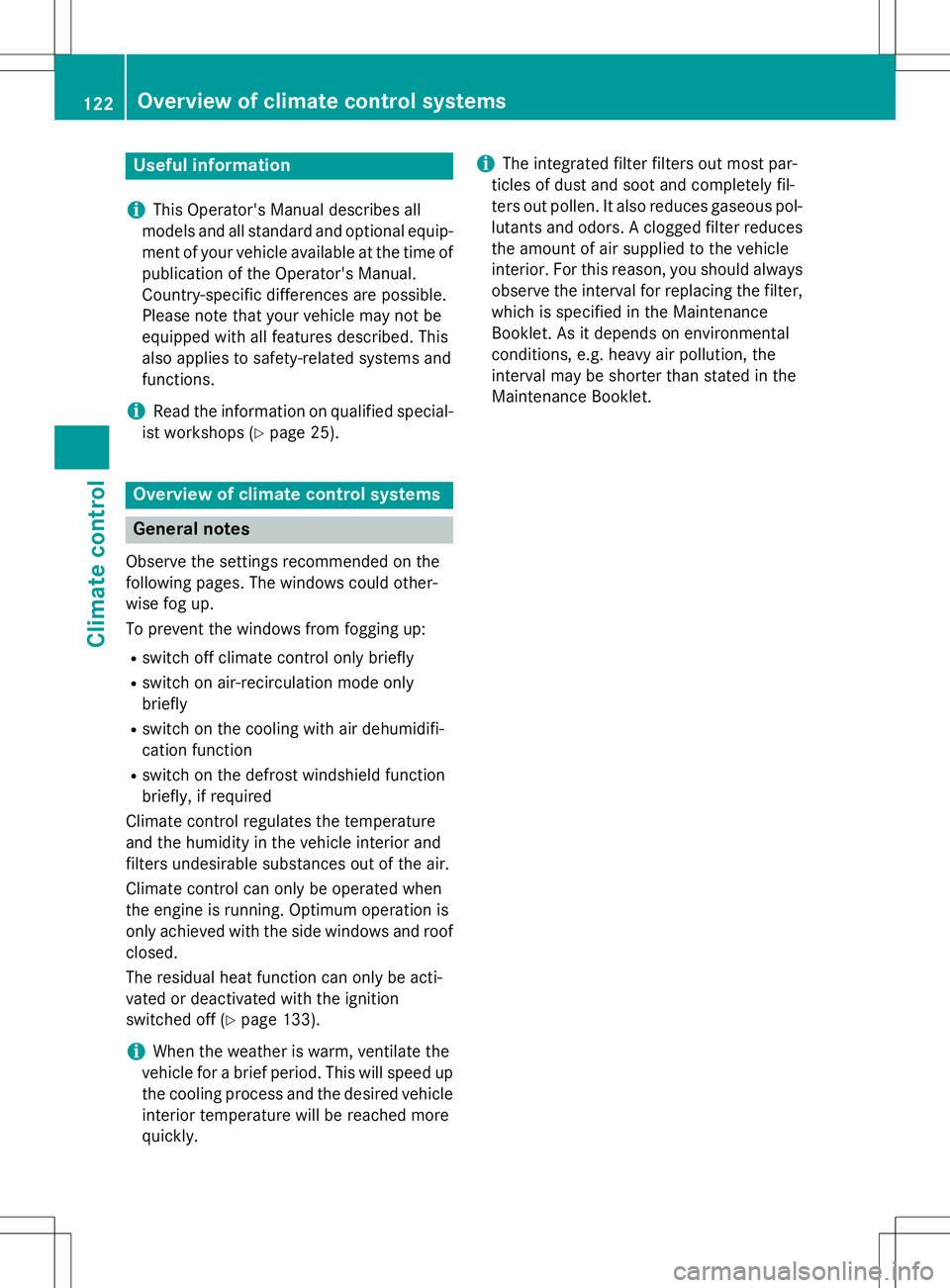
Useful information
iThis Operator's Manual describes all
models and all standard and optional equip- ment of your vehicle available at the time of
publication of the Operator's Manual.
Country-specific differences are possible.
Please note that your vehicle may not be
equipped with all features described. This
also applies to safety-related systems and
functions.
iRead the information on qualified special-
ist workshops ( Ypage 25).
Overview of climate control systems
General notes
Observe the settings recommended on the
following pages. The windows could other-
wise fog up.
To prevent the windows from fogging up:
R switch off climate control only briefly
R switch on air-recirculation mode only briefly
R switch on the cooling with air dehumidifi-
cation function
R switch on the defrost windshield function
briefly, if required
Climate control regulates the temperature
and the humidity in the vehicle interior and
filters undesirable substances out of the air.
Climate control can only be operated when
the engine is running. Optimum operation is
only achieved with the side windows and roof closed.
The residual heat function can only be acti-
vated or deactivated with the ignition
switched off ( Ypage 133).
iWhen the weather is warm, ventilate the
vehicle for a brief period. This will speed up the cooling process and the desired vehicle
interior temperature will be reached morequickly.
iThe integrated filter filters out most par-
ticles of dust and soot and completely fil-
ters out pollen. It also reduces gaseous pol-
lutants and odors. A clogged filter reduces the amount of air supplied to the vehicle
interior. For this reason, you should alwaysobserve the interval for replacing the filter, which is specified in the Maintenance
Booklet. As it depends on environmental
conditions, e.g. heavy air pollution, the
interval may be shorter than stated in the
Maintenance Booklet.
122Overview of climate control systems
Climate control
Page 125 of 358
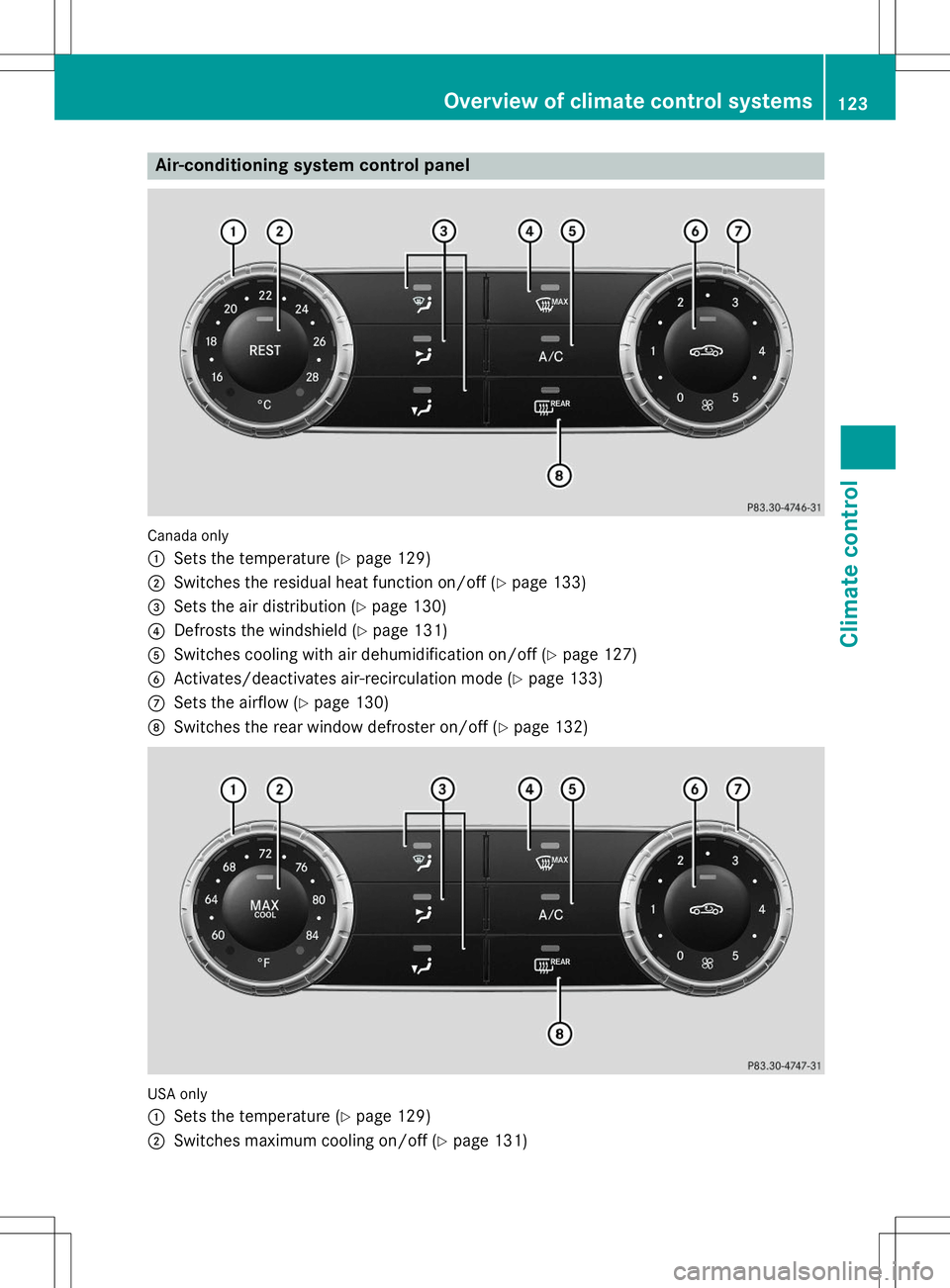
Air-conditioning system control panel
Canada only :
Sets the temperature (Ypage 129)
;Switches the residual heat function on/off ( Ypage 133)
=Sets the air distribution ( Ypage 130)
?Defrosts the windshield ( Ypage 131)
ASwitches cooling with air dehumidification on/off ( Ypage 127)
BActivates/deactivates air-recirculation mode ( Ypage 133)
CSets the airflow ( Ypage 130)
DSwitches the rear window defroster on/off ( Ypage 132)
USA only :
Sets the temperature ( Ypage 129)
;Switches maximum cooling on/off ( Ypage 131)
Overview of climate control systems123
Climate cont rol
Page 126 of 358
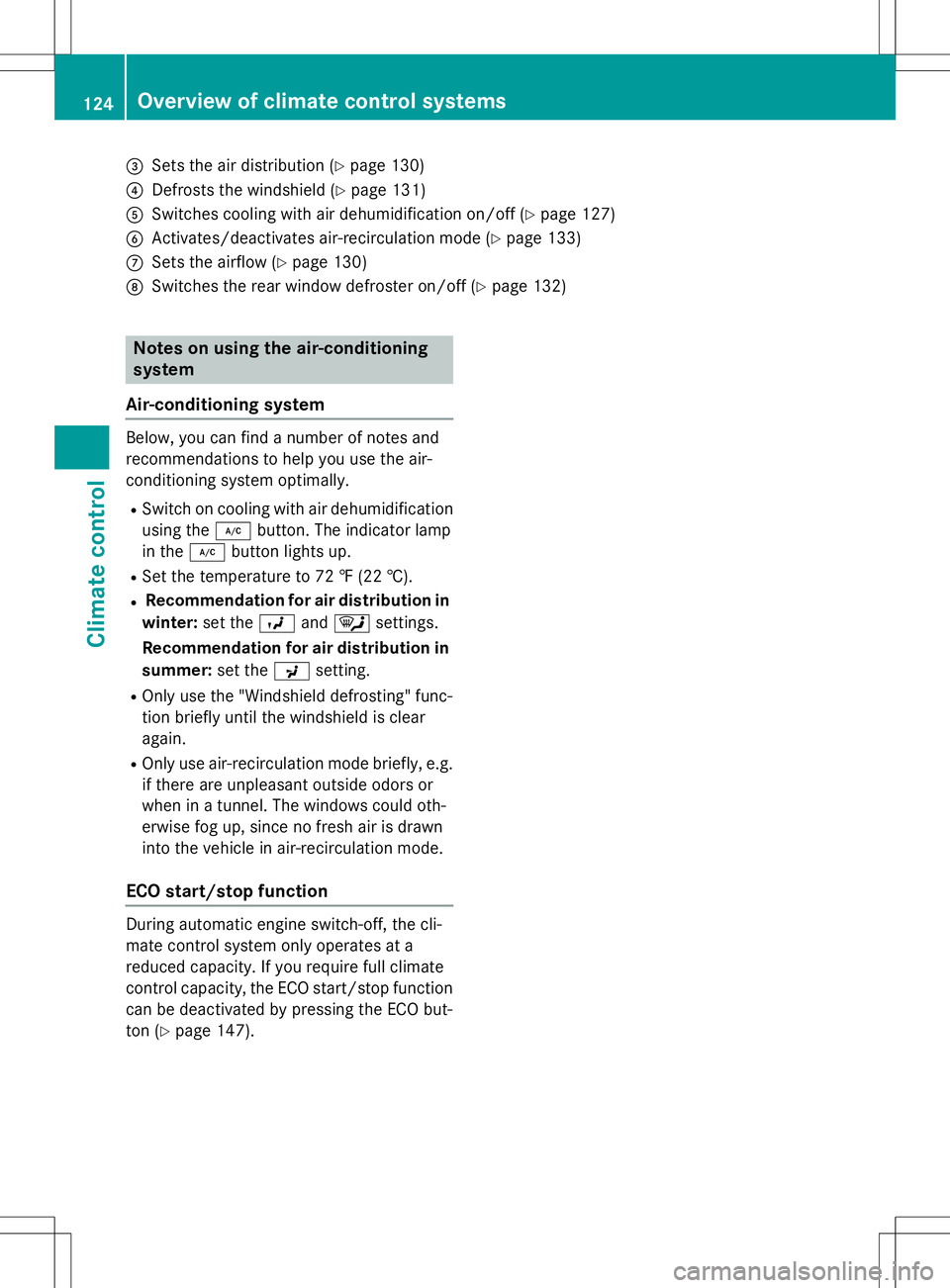
=Sets the air distribution (Ypage 130)
?Defrosts the windshield ( Ypage 131)
ASwitches cooling with air dehumidification on/off ( Ypage 127)
BActivates/deactivates air-recirculation mode ( Ypage 133)
CSets the airflow ( Ypage 130)
DSwitches the rear window defroster on/off ( Ypage 132)
Notes on using the air-conditioning
system
Air-conditioning system
Below, you can find a number of notes and
recommendations to help you use the air-
conditioning system optimally.
R Switch on cooling with air dehumidification
using the ¿button. The indicator lamp
in the ¿button lights up.
R Set the temperature to 72 ‡ (22 †).
R Recommendation for air distribution in
winter: set theOand¯ settings.
Recommendation for air distribution in
summer: set thePsetting.
R Only use the "Windshield defrosting" func-
tion briefly until the windshield is clear
again.
R Only use air-recirculation mode briefly, e.g.
if there are unpleasant outside odors or
when in a tunnel. The windows could oth-
erwise fog up, since no fresh air is drawn
into the vehicle in air-recirculation mode.
ECO start/stop function
During automatic engine switch-off, the cli-
mate control system only operates at a
reduced capacity. If you require full climate
control capacity, the ECO start/stop function can be deactivated by pressing the ECO but-
ton ( Ypage 147).
124Overview of climate control systems
Climate control
Page 127 of 358
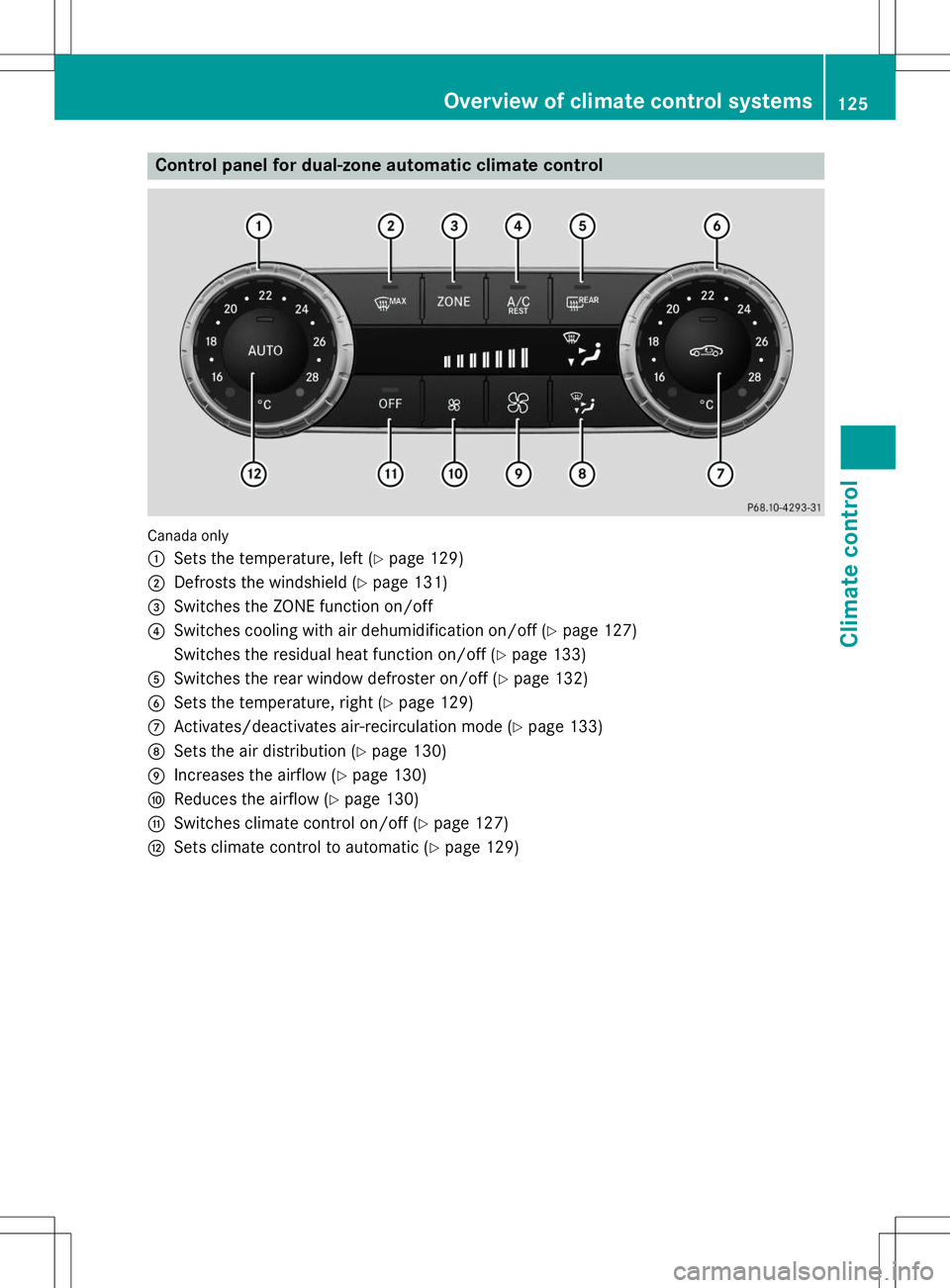
Control panel for dual-zone automatic climate control
Canada only :
Sets the temperature, left (Ypage 129)
;Defrosts the windshield ( Ypage 131)
=Switches the ZONE function on/off
?Switches cooling with air dehumidification on/off ( Ypage 127)
Switches the residual heat function on/off ( Ypage 133)
ASwitches the rear window defroster on/off ( Ypage 132)
BSets the temperature, right ( Ypage 129)
CActivates/deactivates air-recirculation mode ( Ypage 133)
DSets the air distribution ( Ypage 130)
EIncreases the airflow ( Ypage 130)
FReduces the airflow ( Ypage 130)
GSwitches climate control on/off ( Ypage 127)
HSets climate control to automatic ( Ypage 129)
Overview of climate control systems125
Climate control
Page 128 of 358
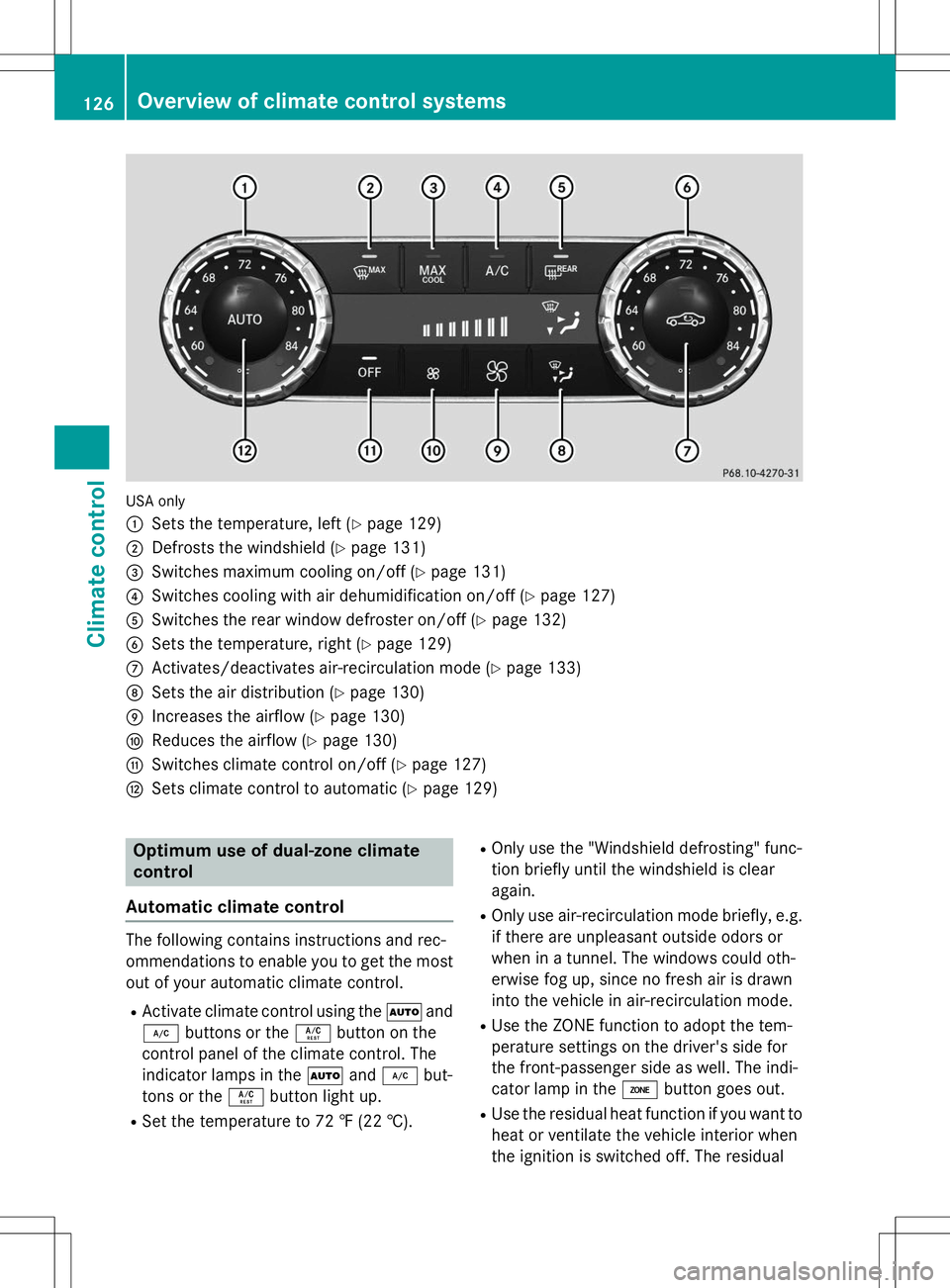
USA only :
Sets the temperature, left (Ypage 129)
;Defrosts the windshield ( Ypage 131)
=Switches maximum cooling on/off ( Ypage 131)
?Switches cooling with air dehumidification on/off ( Ypage 127)
ASwitches the rear window defroster on/off ( Ypage 132)
BSets the temperature, right ( Ypage 129)
CActivates/deactivates air-recirculation mode ( Ypage 133)
DSets the air distribution ( Ypage 130)
EIncreases the airflow ( Ypage 130)
FReduces the airflow ( Ypage 130)
GSwitches climate control on/off ( Ypage 127)
HSets climate control to automatic ( Ypage 129)
Optimum use of dual-zone climate control
Automatic climate control
The following contains instructions and rec-
ommendations to enable you to get the most
out of your automatic climate control.
R Activate climate control using the Ãand
¿ buttons or the Ábutton on the
control panel of the climate control. The
indicator lamps in the Ãand¿ but-
tons or the Ábutton light up.
R Set the temperature to 72 ‡ (22 †). R
Only use the "Windshield defrosting" func-
tion briefly until the windshield is clear
again.
R Only use air-recirculation mode briefly, e.g.
if there are unpleasant outside odors or
when in a tunnel. The windows could oth-
erwise fog up, since no fresh air is drawn
into the vehicle in air-recirculation mode.
R Use the ZONE function to adopt the tem-
perature settings on the driver's side for
the front-passenger side as well. The indi-
cator lamp in the ábutton goes out.
R Use the residual heat function if you want to
heat or ventilate the vehicle interior when
the ignition is switched off. The residual
126Overview of climate control systems
Climate control
Page 129 of 358
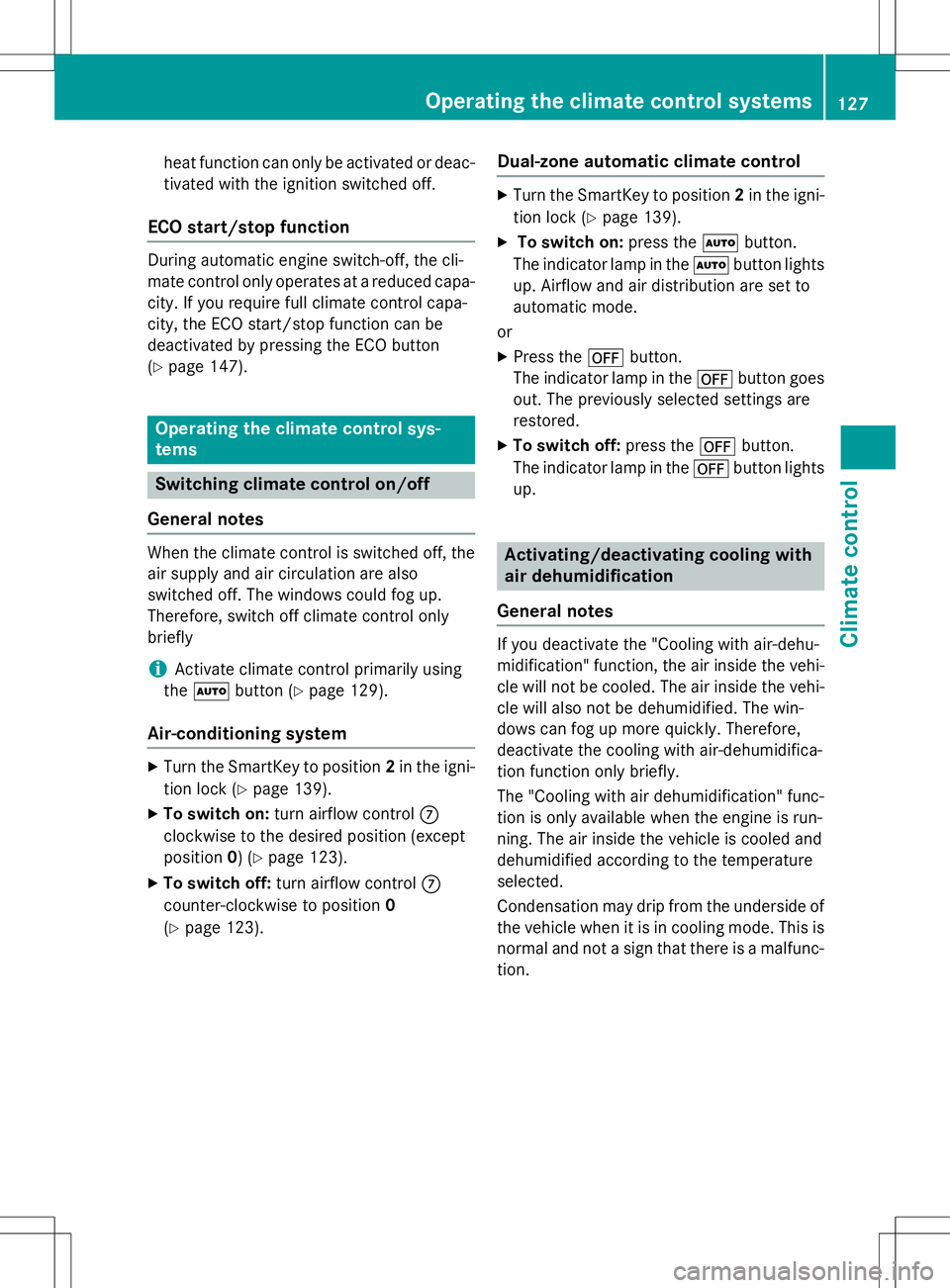
heat function can only be activated or deac-tivated with the ignition switched off.
ECO start/stop function
During automatic engine switch-off, the cli-
mate control only operates at a reduced capa-city. If you require full climate control capa-
city, the ECO start/stop function can be
deactivated by pressing the ECO button( Y page 147).
Operating the climate control sys- tems
Switching climate control on/off
General notes
When the climate control is switched off, the air supply and air circulation are also
switched off. The windows could fog up.
Therefore, switch off climate control onlybriefly
iActivate climate control primarily using
the à button ( Ypage 129).
Air-conditioning system
X
Turn the SmartKey to position 2in the igni-
tion lock ( Ypage 139).
X To switch on: turn airflow control C
clockwise to the desired position (except position 0) ( Y page 123).
X To switch off: turn airflow control C
counter-clockwise to position 0
( Y page 123).
Dual-zone automatic climate control
X
Turn the SmartKey to position 2in the igni-
tion lock ( Ypage 139).
X To switch on: press theÃbutton.
The indicator lamp in the Ãbutton lights
up. Airflow and air distribution are set to
automatic mode.
or
X Press the ^button.
The indicator lamp in the ^button goes
out. The previously selected settings arerestored.
X To switch off: press the^button.
The indicator lamp in the ^button lights
up.
Activating/deactivating cooling with
air dehumidification
General notes
If you deactivate the "Cooling with air-dehu-
midification" function, the air inside the vehi- cle will not be cooled. The air inside the vehi-
cle will also not be dehumidified. The win-
dows can fog up more quickly. Therefore,
deactivate the cooling with air-dehumidifica-
tion function only briefly.
The "Cooling with air dehumidification" func-
tion is only available when the engine is run-
ning. The air inside the vehicle is cooled and
dehumidified according to the temperatureselected.
Condensation may drip from the underside of the vehicle when it is in cooling mode. This isnormal and not a sign that there is a malfunc-
tion.
Operating the climate control systems127
Climate control
Page 130 of 358
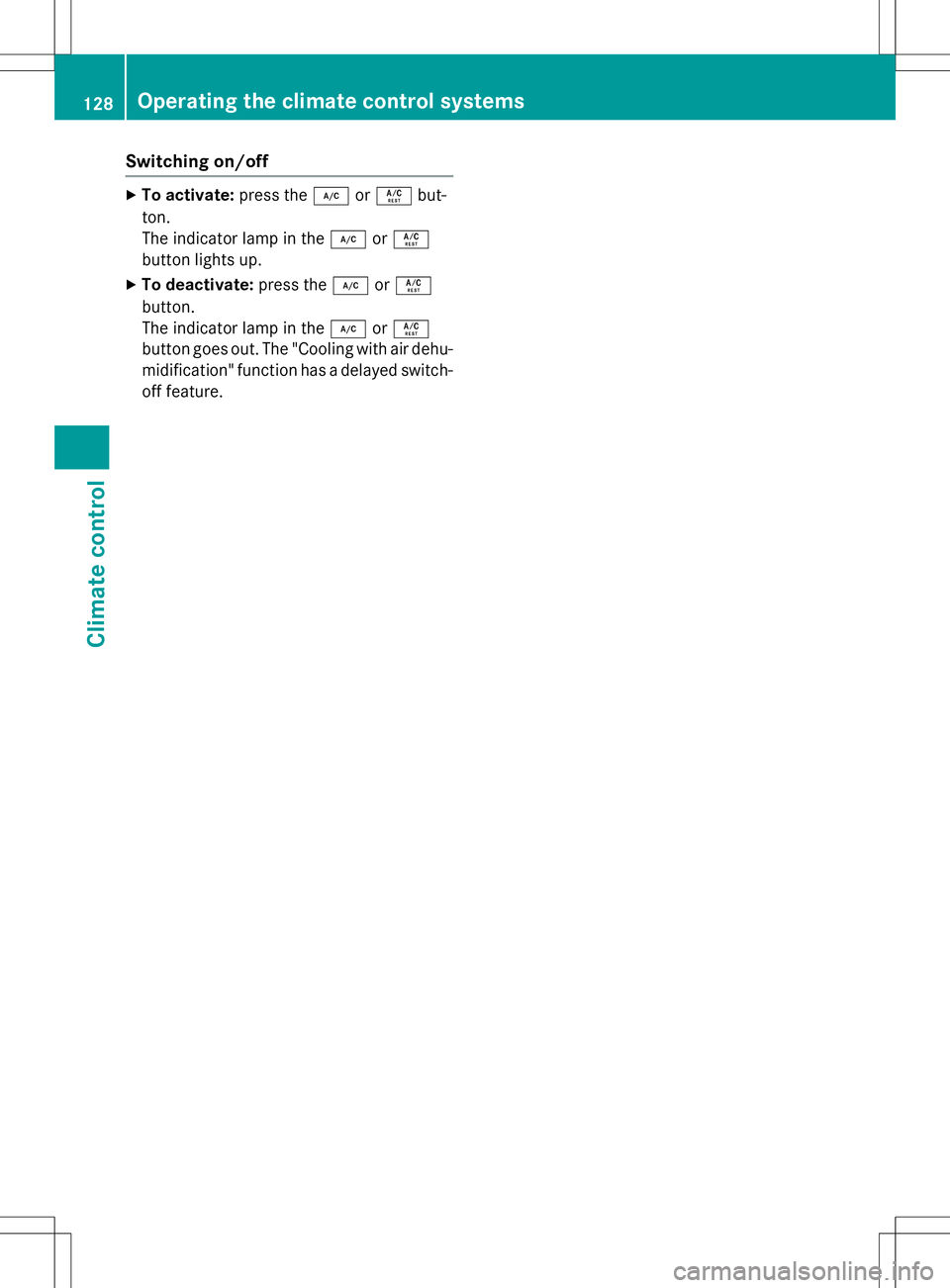
Switching on/off
XTo activate: press the¿orÁ but-
ton.
The indicator lamp in the ¿orÁ
button lights up.
X To deactivate: press the¿orÁ
button.
The indicator lamp in the ¿orÁ
button goes out. The "Cooling with air dehu- midification" function has a delayed switch-
off feature.
128Operating the climate control systems
Climate control