CD changer MERCEDES-BENZ SLK ROADSTER 2008 Owners Manual
[x] Cancel search | Manufacturer: MERCEDES-BENZ, Model Year: 2008, Model line: SLK ROADSTER, Model: MERCEDES-BENZ SLK ROADSTER 2008Pages: 273, PDF Size: 4.42 MB
Page 7 of 273
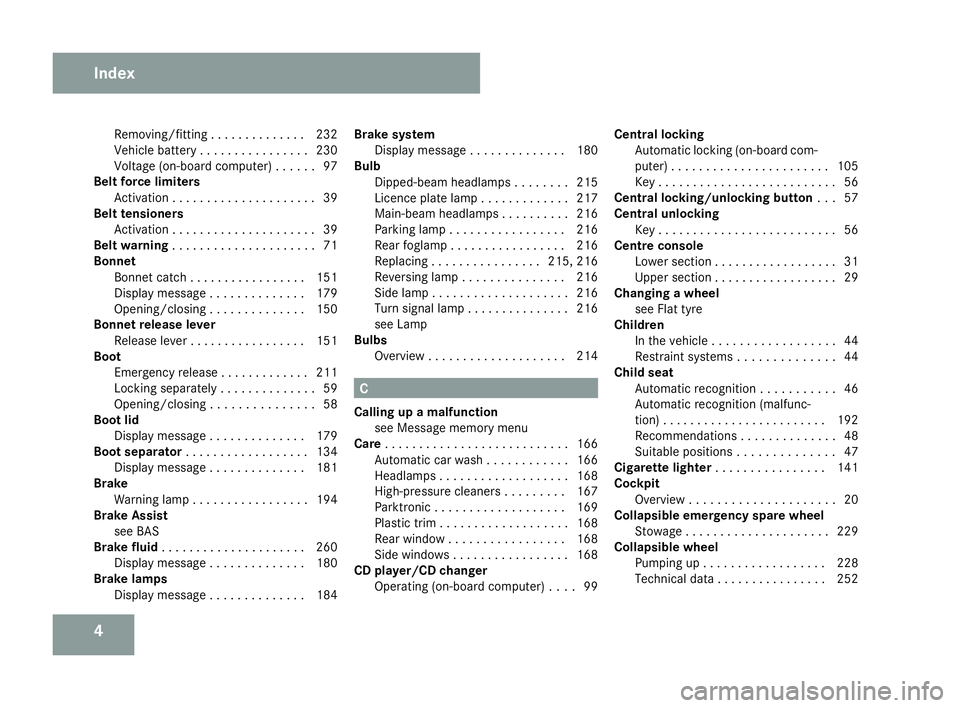
4Removing/fitting . . . . . . . . . . . . .
.232
Vehicle battery . . . . . . . . . . . . . . . .230
Voltage (on-board computer) . . . . . .97
Belt force limiters
Activation . . . . . . . . . . . . . . . . . . . . .39
Belt tensioners
Activation . . . . . . . . . . . . . . . . . . . . .39
Belt warnin g. . . . . . . . . . . . . . . . . . . . .71
Bonne t
Bonnet catch . . . . . . . . . . . . . . . . .151
Display message . . . . . . . . . . . . . .179
Opening/closing . . . . . . . . . . . . . .150
Bonnet release lever
Release lever . . . . . . . . . . . . . . . . .151
Boot
Emergency release . . . . . . . . . . . . .211
Locking separatel y.. . . . . . . . . . . . .59
Opening/closing . . . . . . . . . . . . . . .58
Boot li d
Display message . . . . . . . . . . . . . .179
Boot separator . . . . . . . . . . . . . . . . . .134
Display message . . . . . . . . . . . . . .181
Brake
Warning lamp . . . . . . . . . . . . . . . . .194
Brake Assist
see BAS
Brake fluid . . . . . . . . . . . . . . . . . . . . .260
Display message . . . . . . . . . . . . . .180
Brake lamps
Display message . . . . . . . . . . . . . .184 Brake syste
m
Display message . . . . . . . . . . . . . .180
Bulb
Dipped-beam headlamps . . . . . . . .215
Licence plate lamp . . . . . . . . . . . . .217
Main-beam headlamps . . . . . . . . . .216
Parking lamp . . . . . . . . . . . . . . . . .216
Rear foglamp . . . . . . . . . . . . . . . . .216
Replacing . . . . . . . . . . . . . . . .215, 216
Reversing lamp . . . . . . . . . . . . . . .216
Side lamp . . . . . . . . . . . . . . . . . . . .216
Turn signal lamp . . . . . . . . . . . . . . .216
see Lamp
Bulbs
Overview . . . . . . . . . . . . . . . . . . . .214 C
Calling up a malfunction see Message memory men u
Car e. . . . . . . . . . . . . . . . . . . . . . . . . . .166
Automatic car wash . . . . . . . . . . . .166
Headlamps . . . . . . . . . . . . . . . . . . .168
High-pressure cleaners . . . . . . . . .167
Parktroni c.. . . . . . . . . . . . . . . . . .169
Plastic trim . . . . . . . . . . . . . . . . . . .168
Rear window . . . . . . . . . . . . . . . . .168
Side windows . . . . . . . . . . . . . . . . .168
CD player/CD changer
Operating (on-board computer) . . . .99 Central locking
Automatic locking (on-board com -
puter) . . . . . . . . . . . . . . . . . . . . . . .105
Key . . . . . . . . . . . . . . . . . . . . . . . . . .56
Central locking/unlocking button . ..5 7
Central unlocking Key . . . . . . . . . . . . . . . . . . . . . . . . . .56
Centre console
Lower section . . . . . . . . . . . . . . . . . .31
Upper section . . . . . . . . . . . . . . . . . .29
Changing a wheel
see Flat tyr e
Children
In the vehicle . . . . . . . . . . . . . . . . . .44
Restraint systems . . . . . . . . . . . . . .44
Child seat
Automatic recognition . . . . . . . . . . .46
Automatic recognition (malfunc-
tion) . . . . . . . . . . . . . . . . . . . . . . . .192
Recommendations . . . . . . . . . . . . . .48
Suitable positions . . . . . . . . . . . . . .47
Cigarette lighter . . . . . . . . . . . . . . . .141
Cockpit Overview . . . . . . . . . . . . . . . . . . . . .20
Collapsible emergency spare wheel
Stowage . . . . . . . . . . . . . . . . . . . . .229
Collapsible wheel
Pumping up . . . . . . . . . . . . . . . . . .228
Technical data . . . . . . . . . . . . . . . .252 Index
171_AKB; 3; 4, en-GB
vpfaff7,
2007-11-13T10:50:25+01:00 - Seite
4
Page 102 of 273
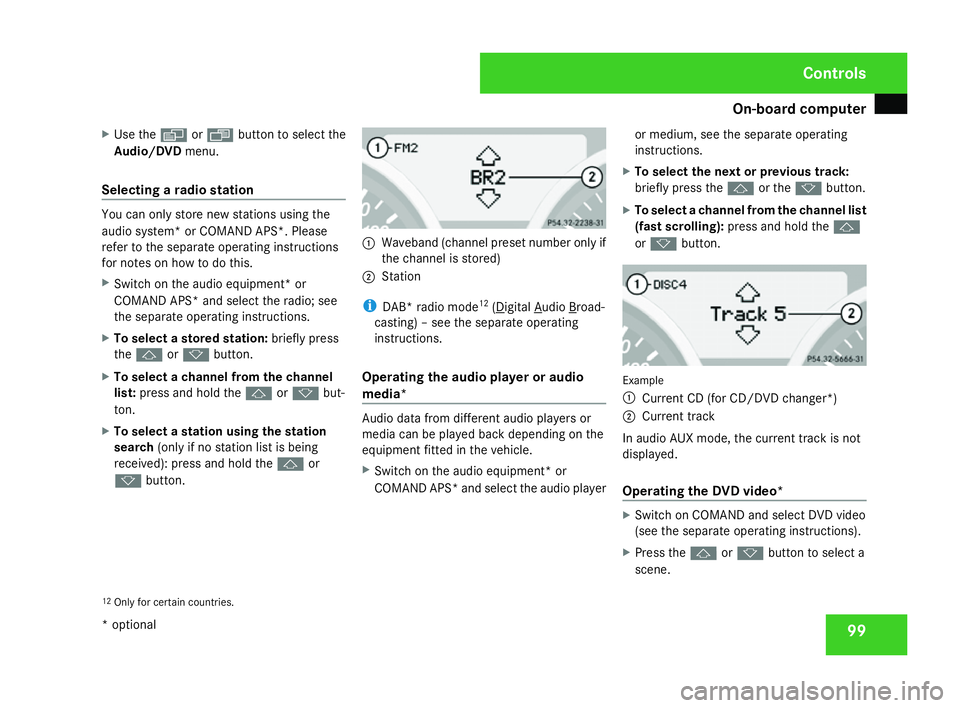
On-board computer
99
X
Use the èor· button to select the
Audio/DVD menu.
Selecting a radio station You can only store new stations using the
audio system
*or COMAND APS*. Please
refer to the separate operating instructions
for notes on how to do this.
X Switch on the audio equipment* or
COMAND APS* and select the radio; see
the separate operating instructions.
X To select a stored station :briefly press
the j ork button.
X To select a channel from the channel
list: press and hold the jork but-
ton .
X To select a station using the station
search (only if no station list is being
received): press and hold the jor
k button. 1
Waveband (channel preset number only if
the channel is stored)
2 Station
i DAB* radio mod e12
( Digital Audio Broad-
casting) – see the separate operating
instructions.
Operating the audio player or audi o
media* Audio data from different audio players or
media can be played back depending on the
equipment fitted in the vehicle.
X Switch on the audio equipment* or
COMAND APS* and select the audio player or medium, see the separate operating
instructions.
X To select the next or previous track :
briefly press the jor the kbutton.
X To select a channel from the channel list
(fast scrolling): press and hold the j
or k button. Example
1 Current CD (for CD/DVD changer*)
2 Current track
In audio AUX mode, the current track is no t
displayed.
Operating the DVD video* X
Switch on COMAND and select DVD video
(see the separate operating instructions) .
X Press the jork button to select a
scene.
12 Only for certain countries. Controls
* optional
171_AKB; 3; 4, en-GB
vpfaff7,
2007-11-13T10:50:25+01:00 - Seite 99
Page 103 of 273

On-board computer
1001
Disc number (only for DVD changer* )
2 Current scene Navigation* menu
In the Navigation menu, the multi-functio n
display shows information from the naviga-
tion system.
i Menu overview: see (Y page 94).
Use the buttons on the multi-function steer-
ing wheel.
X Press èorÿ to select the Naviga-
tio nmenu.
X Switch on the audio system* or COMAND
APS* (see separate operating instruc-
tions) . Route guidance inactiv
e The multi-function display shows the direc-
tion of travel.
1
Direction of trave l
Route guidance activ e The following may appear in the multi-func-
tion display: Message memory menu
Previous display messages can be called up
in the Message memory menu. You will only
see the Message memory menu if there are
any display messages. G
Risk of acciden
t
The on-board computer only records and
displays messages and warnings from cer-
tain systems. For this reason, you should
always make sure that your vehicle is safe
to drive. You could otherwise cause an acci-
dent by driving an unsafe vehicle.
Switching off the ignition clears the Message
memory except for the highest priority dis-
play messages. The on-board computer will
delete these display messages only after the
reason for the message has been rectified.
i Menu overview: see (Y page 94).
Displaying messages Use the buttons on the multi-function steer-
ing wheel.Controls
* optional
171_AKB; 3; 4, en-GB
vpfaff7 , 2007-11-13T10:50:25+01:00 - Seite 100
Page 141 of 273
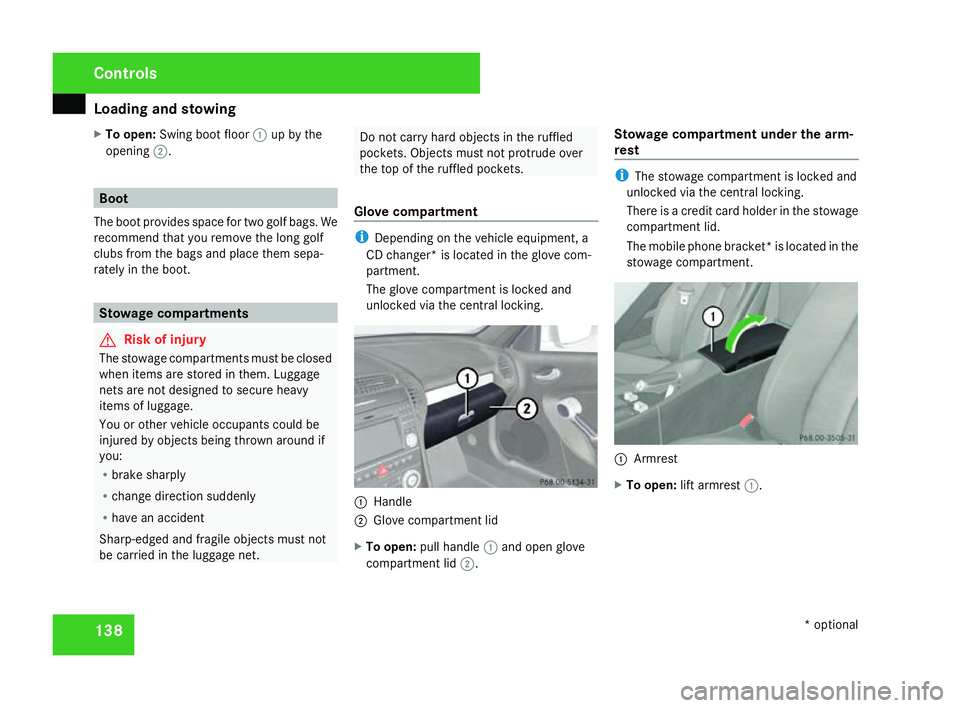
Loading and stowing
138
X
To open: Swing boot floor 1up by th e
opening 2. Boo
t
The boot provides space for two golf bags. We
recommend that you remove the long golf
clubs from the bags and place them sepa-
rately in the boot. Stowage compartments
G
Risk of injury
The stowage compartments must be closed
when items are stored in them. Luggage
nets are not designed to secure heavy
items of luggage.
You or other vehicle occupants could be
injured by objects being thrown around if
you:
R brake sharply
R change direction suddenly
R have an accident
Sharp-edged and fragile objects must not
be carried in the luggage net. Do not carry hard objects in the ruffled
pockets. Objects must not protrude over
the top of the ruffled pockets.
Glove compartment i
Depending on the vehicle equipment, a
CD changer* is located in the glove com-
partment.
The glove compartment is locked and
unlocked via the central locking. 1
Handl e
2 Glove compartment lid
X To open: pull handle 1and open glov e
compartment lid 2. Stowage compartment under the arm-
res t i
The stowage compartment is locked and
unlocked via the central locking.
There is a credit card holder in the stowage
compartment lid.
The mobile phone bracket* is located in the
stowage compartment. 1
Armrest
X To open: lift armrest 1. Cont
rols
* optional
171_AKB; 3; 4, en-GB
vpfaff7,
2007-11-13T10:50:25+01:00 - Seite 138