transmission MERCEDES-BENZ SLS 2011 C197 Owner's Manual
[x] Cancel search | Manufacturer: MERCEDES-BENZ, Model Year: 2011, Model line: SLS, Model: MERCEDES-BENZ SLS 2011 C197Pages: 436, PDF Size: 20.86 MB
Page 6 of 436
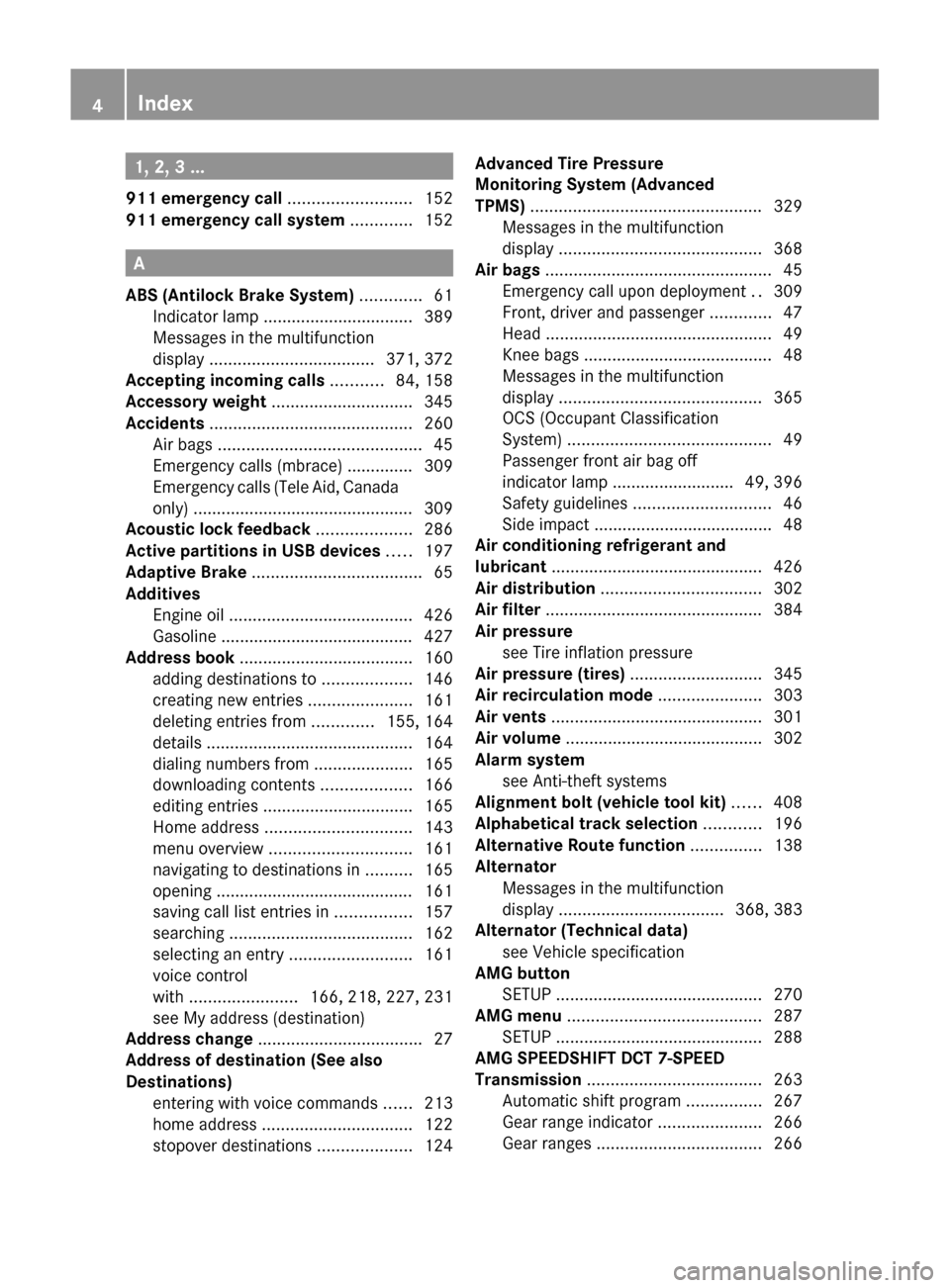
1, 2, 3 ...
911 emergency call .......................... 152
911 emergency call system ............. 152
A
ABS (Antilock Brake System) ............. 61
Indicator lamp ................................ 389
Messages in the multifunction
display ................................... 371, 372
Accepting incoming calls ........... 84, 158
Accessory weight .............................. 345
Accidents ........................................... 260
Air bags ........................................... 45
Emergency calls (mbrace) .............. 309
Emergency calls (Tele Aid, Canada
only) ............................................... 309
Acoustic lock feedback .................... 286
Active partitions in USB devices ..... 197
Adaptive Brake .................................... 65
Additives Engine oil ....................................... 426
Gasoline ......................................... 427
Address book ..................................... 160
adding destinations to ...................146
creating new entries ......................161
deleting entries from .............155, 164
details ............................................ 164
dialing numbers from .....................165
downloading contents ...................166
editing entries ................................ 165
Home address ............................... 143
menu overview .............................. 161
navigating to destinations in ..........165
opening .......................................... 161
saving call list entries in ................157
searching ....................................... 162
selecting an entry ..........................161
voice control
with ....................... 166, 218, 227, 231
see My address (destination)
Address change ................................... 27
Address of destination (See also
Destinations) entering with voice commands ......213
home address ................................ 122
stopover destinations ....................124
Advanced Tire Pressure
Monitoring System (Advanced
TPMS) ................................................. 329
Messages in the multifunction
display ........................................... 368
Air bags ................................................ 45
Emergency call upon deployment ..309
Front, driver and passenger .............47
Head ................................................ 49
Knee bags ........................................ 48
Messages in the multifunction
display ........................................... 365
OCS (Occupant Classification
System) ........................................... 49
Passenger front air bag off
indicator lamp .......................... 49, 396
Safety guidelines ............................. 46
Side impact ...................................... 48
Air conditioning refrigerant and
lubricant ............................................. 426
Air distribution .................................. 302
Air filter .............................................. 384
Air pressure see Tire inflation pressure
Air pressure (tires) ............................ 345
Air recirculation mode ...................... 303
Air vents ............................................. 301
Air volume .......................................... 302
Alarm system see Anti-theft systems
Alignment bolt (vehicle tool kit) ...... 408
Alphabetical track selection ............ 196
Alternative Route function ............... 138
Alternator Messages in the multifunction
display ................................... 368, 383
Alternator (Technical data)
see Vehicle specification
AMG button
SETUP ............................................ 270
AMG menu ......................................... 287
SETUP ............................................ 288
AMG SPEEDSHIFT DCT 7-SPEED
Transmission ..................................... 263
Automatic shift program ................267
Gear range indicator ......................266
Gear ranges ................................... 2664IndexBA 197 USA, CA Edition A 2011; 1; 27, en-UShereepeVersion: 3.0.3.52010-03-24T15:31:10+01:00 - Seite 4
Page 7 of 436
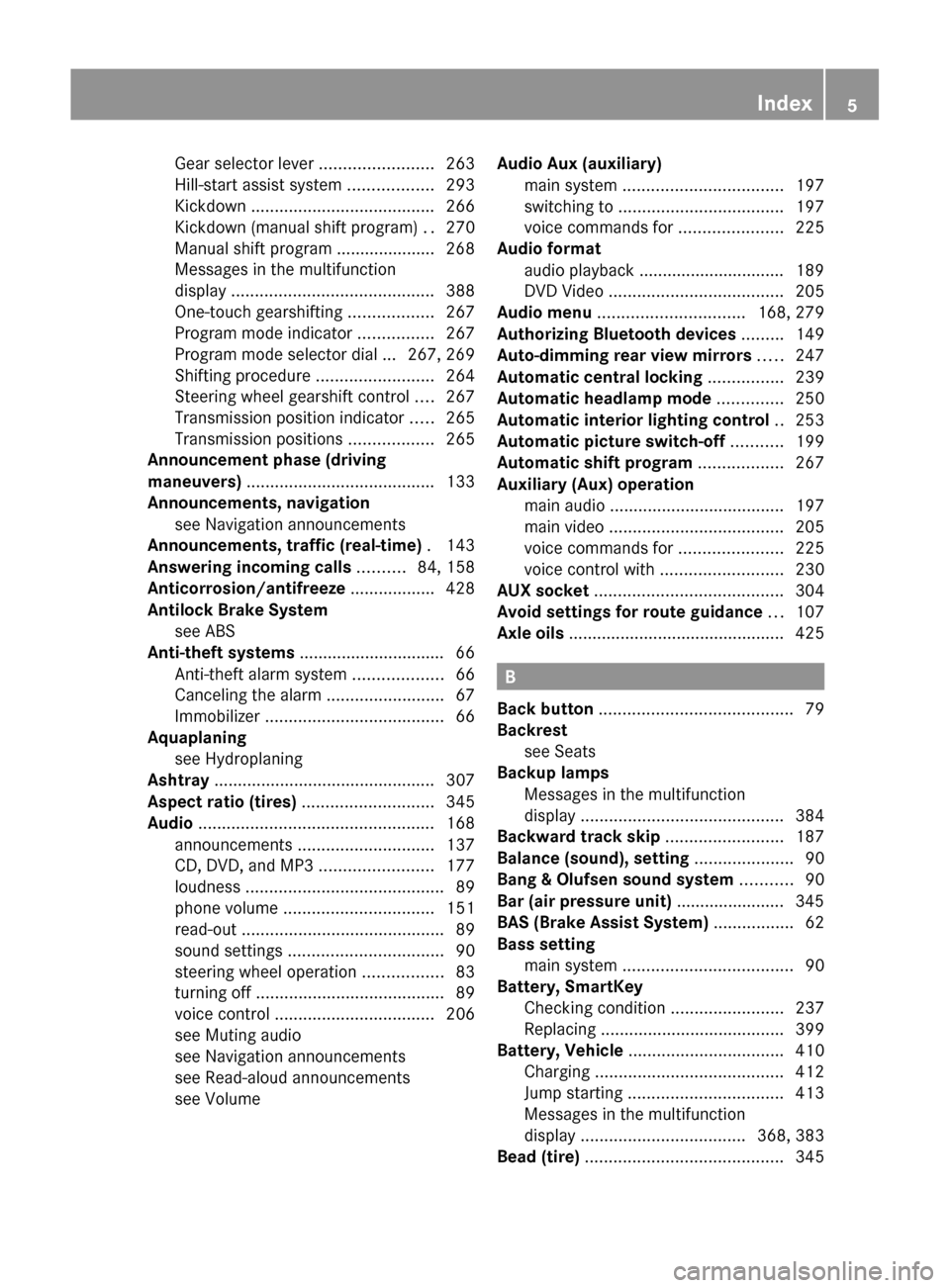
Gear selector lever ........................263
Hill-start assist system ..................293
Kickdown ....................................... 266
Kickdown (manual shift program) ..270
Manual shift program ..................... 268
Messages in the multifunction
display ........................................... 388
One-touch gearshifting ..................267
Program mode indicator ................267
Program mode selector dial ... 267, 269
Shifting procedure .........................264
Steering wheel gearshift control ....267
Transmission position indicator .....265
Transmission positions ..................265
Announcement phase (driving
maneuvers) ........................................ 133
Announcements, navigation see Navigation announcements
Announcements, traffic (real-time) . 143
Answering incoming calls .......... 84, 158
Anticorrosion/antifreeze .................. 428
Antilock Brake System see ABS
Anti-theft systems ............................... 66
Anti-theft alarm system ...................66
Canceling the alarm .........................67
Immobilizer ...................................... 66
Aquaplaning
see Hydroplaning
Ashtray ............................................... 307
Aspect ratio (tires) ............................ 345
Audio .................................................. 168
announcements ............................. 137
CD, DVD, and MP3 ........................177
loudness .......................................... 89
phone volume ................................ 151
read-out ........................................... 89
sound settings ................................. 90
steering wheel operation .................83
turning off ........................................ 89
voice control .................................. 206
see Muting audio
see Navigation announcements
see Read-aloud announcements
see Volume Audio Aux (auxiliary)
main system .................................. 197
switching to ................................... 197
voice commands for ......................225
Audio format
audio playback ............................... 189
DVD Video ..................................... 205
Audio menu ............................... 168, 279
Authorizing Bluetooth devices ......... 149
Auto-dimming rear view mirrors ..... 247
Automatic central locking ................ 239
Automatic headlamp mode .............. 250
Automatic interior lighting control .. 253
Automatic picture switch-off ........... 199
Automatic shift program .................. 267
Auxiliary (Aux) operation main audio ..................................... 197
main video ..................................... 205
voice commands for ......................225
voice control with .......................... 230
AUX socket ........................................ 304
Avoid settings for route guidance ... 107
Axle oils .............................................. 425
B
Back button ......................................... 79
Backrest see Seats
Backup lamps
Messages in the multifunction
display ........................................... 384
Backward track skip ......................... 187
Balance (sound), setting ..................... 90
Bang & Olufsen sound system ........... 90
Bar (air pressure unit) ....................... 345
BAS (Brake Assist System) ................. 62
Bass setting main system .................................... 90
Battery, SmartKey
Checking condition ........................237
Replacing ....................................... 399
Battery, Vehicle ................................. 410
Charging ........................................ 412
Jump starting ................................. 413
Messages in the multifunction
display ................................... 368, 383
Bead (tire) .......................................... 345
Index5BA 197 USA, CA Edition A 2011; 1; 27, en-UShereepeVersion: 3.0.3.52010-03-24T15:31:10+01:00 - Seite 5
Page 11 of 436
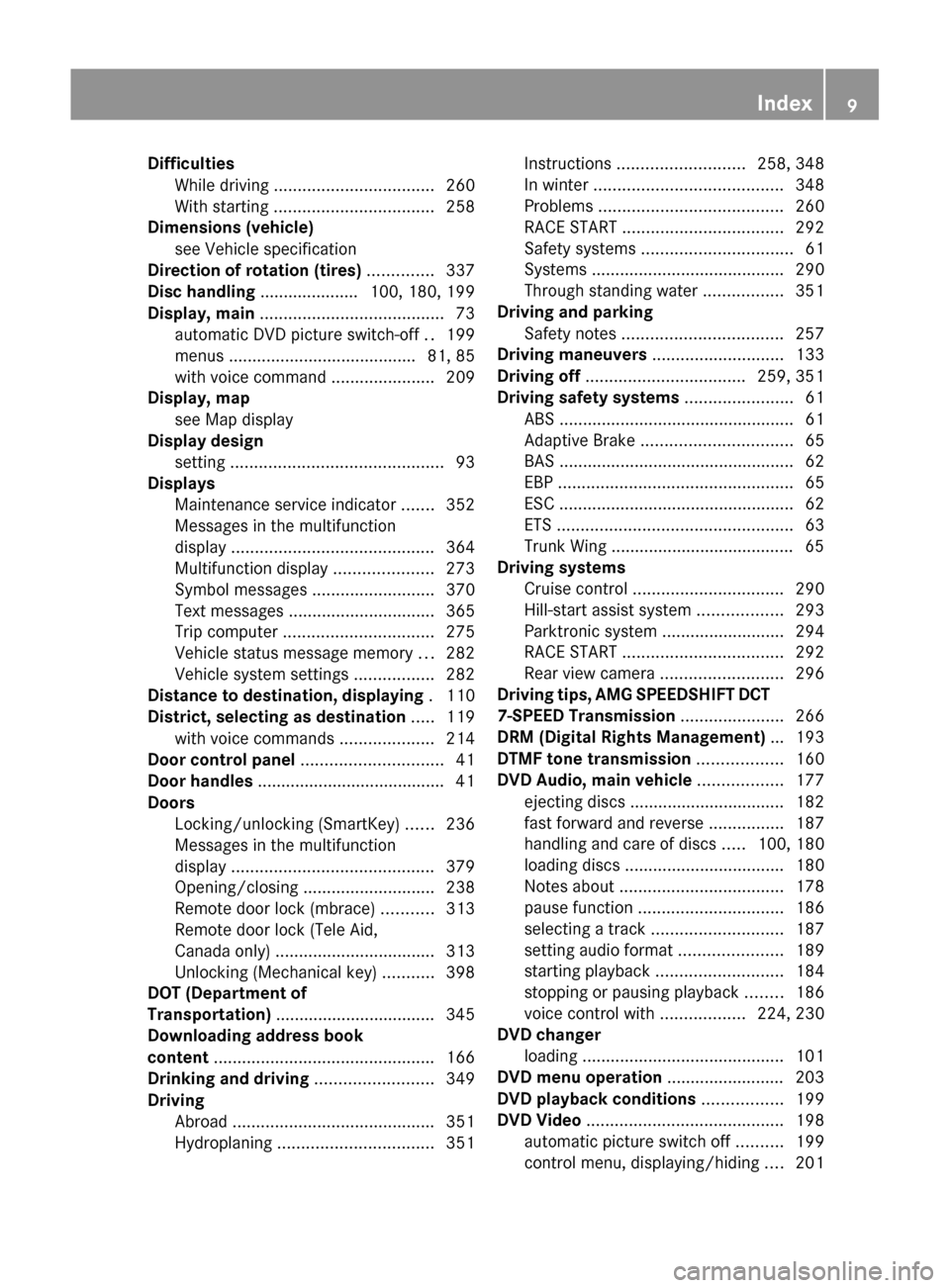
DifficultiesWhile driving .................................. 260
With starting .................................. 258
Dimensions (vehicle)
see Vehicle specification
Direction of rotation (tires) .............. 337
Disc handling ..................... 100, 180, 199
Display, main ....................................... 73
automatic DVD picture switch-off ..199
menus ........................................ 81, 85
with voice command ......................209
Display, map
see Map display
Display design
setting ............................................. 93
Displays
Maintenance service indicator .......352
Messages in the multifunction
display ........................................... 364
Multifunction display .....................273
Symbol messages ..........................370
Text messages ............................... 365
Trip computer ................................ 275
Vehicle status message memory ...282
Vehicle system settings .................282
Distance to destination, displaying . 110
District, selecting as destination ..... 119
with voice commands ....................214
Door control panel .............................. 41
Door handles ........................................ 41
Doors Locking/unlocking (SmartKey) ......236
Messages in the multifunction
display ........................................... 379
Opening/closing ............................ 238
Remote door lock (mbrace) ...........313
Remote door lock (Tele Aid,
Canada only) .................................. 313
Unlocking (Mechanical key) ...........398
DOT (Department of
Transportation) .................................. 345
Downloading address book
content ............................................... 166
Drinking and driving ......................... 349
Driving Abroad ........................................... 351
Hydroplaning ................................. 351Instructions ........................... 258, 348
In winter ........................................ 348
Problems ....................................... 260
RACE START .................................. 292
Safety systems ................................ 61
Systems ......................................... 290
Through standing water .................351
Driving and parking
Safety notes .................................. 257
Driving maneuvers ............................ 133
Driving off .................................. 259, 351
Driving safety systems ....................... 61
ABS .................................................. 61
Adaptive Brake ................................ 65
BAS .................................................. 62
EBP .................................................. 65
ESC .................................................. 62
ETS .................................................. 63
Trunk Wing ....................................... 65
Driving systems
Cruise control ................................ 290
Hill-start assist system ..................293
Parktronic system ..........................294
RACE START .................................. 292
Rear view camera .......................... 296
Driving tips, AMG SPEEDSHIFT DCT
7-SPEED Transmission ...................... 266
DRM (Digital Rights Management) ... 193
DTMF tone transmission .................. 160
DVD Audio, main vehicle .................. 177
ejecting discs ................................. 182
fast forward and reverse ................187
handling and care of discs .....100, 180
loading discs .................................. 180
Notes about ................................... 178
pause function ............................... 186
selecting a track ............................ 187
setting audio format ......................189
starting playback ........................... 184
stopping or pausing playback ........186
voice control with ..................224, 230
DVD changer
loading ........................................... 101
DVD menu operation ......................... 203
DVD playback conditions ................. 199
DVD Video .......................................... 198
automatic picture switch off ..........199
control menu, displaying/hiding ....201Index9BA 197 USA, CA Edition A 2011; 1; 27, en-UShereepeVersion: 3.0.3.52010-03-24T15:31:10+01:00 - Seite 9
Page 13 of 436
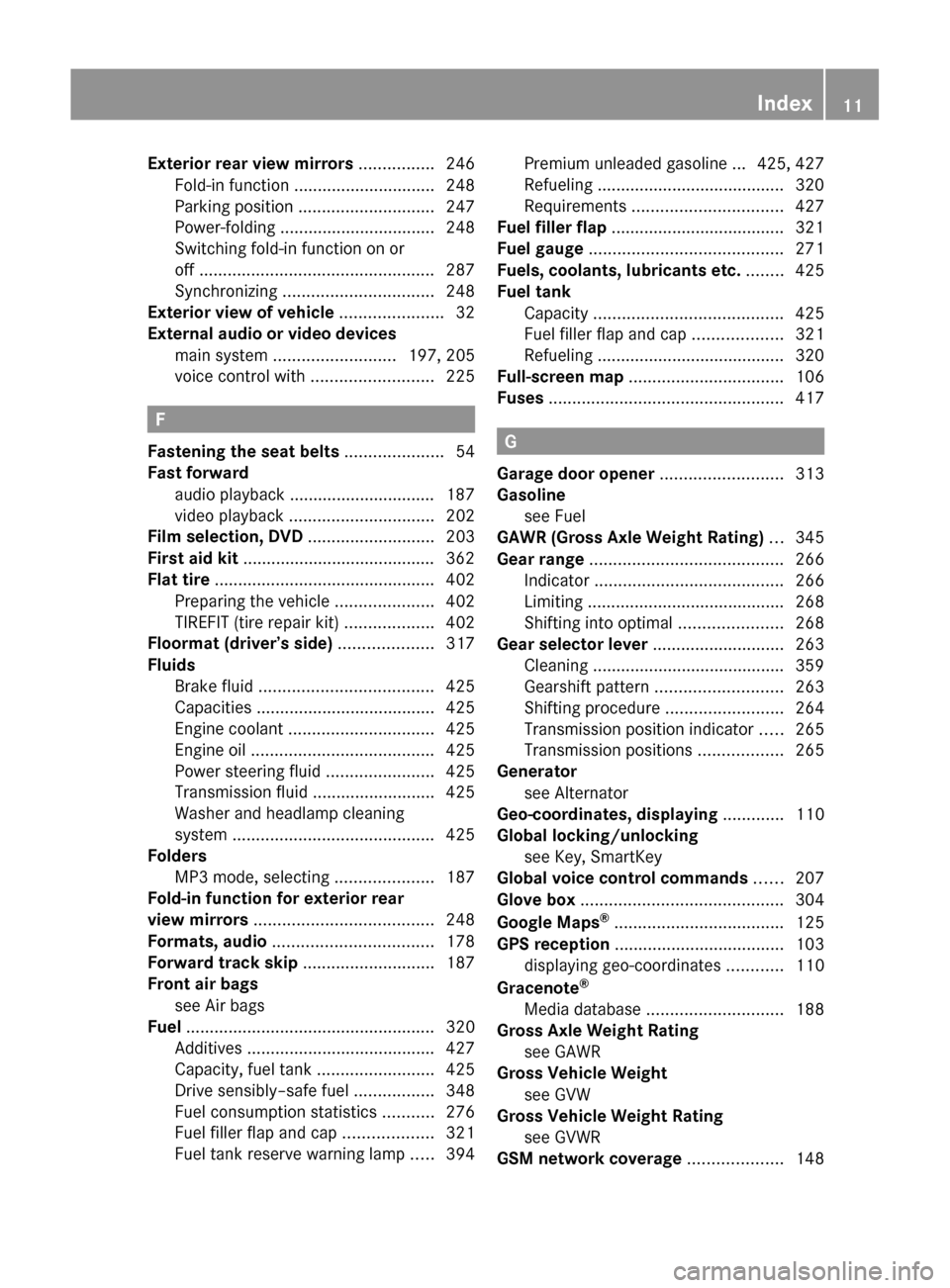
Exterior rear view mirrors ................ 246
Fold-in function .............................. 248
Parking position ............................. 247
Power-folding ................................. 248
Switching fold-in function on or
off .................................................. 287
Synchronizing ................................ 248
Exterior view of vehicle ...................... 32
External audio or video devices main system .......................... 197, 205
voice control with .......................... 225
F
Fastening the seat belts ..................... 54
Fast forward audio playback ............................... 187
video playback ............................... 202
Film selection, DVD ........................... 203
First aid kit ......................................... 362
Flat tire ............................................... 402
Preparing the vehicle .....................402
TIREFIT (tire repair kit) ...................402
Floormat (driver’s side) .................... 317
Fluids Brake fluid ..................................... 425
Capacities ...................................... 425
Engine coolant ............................... 425
Engine oil ....................................... 425
Power steering fluid .......................425
Transmission fluid ..........................425
Washer and headlamp cleaning
system ........................................... 425
Folders
MP3 mode, selecting .....................187
Fold-in function for exterior rear
view mirrors ...................................... 248
Formats, audio .................................. 178
Forward track skip ............................ 187
Front air bags see Air bags
Fuel ..................................................... 320
Additives ........................................ 427
Capacity, fuel tank .........................425
Drive sensibly–safe fuel .................348
Fuel consumption statistics ...........276
Fuel filler flap and cap ...................321
Fuel tank reserve warning lamp .....394
Premium unleaded gasoline ... 425, 427
Refueling ........................................ 320
Requirements ................................ 427
Fuel filler flap ..................................... 321
Fuel gauge ......................................... 271
Fuels, coolants, lubricants etc. ........ 425
Fuel tank Capacity ........................................ 425
Fuel filler flap and cap ...................321
Refueling ........................................ 320
Full-screen map ................................. 106
Fuses .................................................. 417
G
Garage door opener .......................... 313
Gasoline see Fuel
GAWR (Gross Axle Weight Rating) ... 345
Gear range ......................................... 266
Indicator ........................................ 266
Limiting .......................................... 268
Shifting into optimal ......................268
Gear selector lever ............................ 263
Cleaning ......................................... 359
Gearshift pattern ........................... 263
Shifting procedure .........................264
Transmission position indicator .....265
Transmission positions ..................265
Generator
see Alternator
Geo-coordinates, displaying ............. 110
Global locking/unlocking see Key, SmartKey
Global voice control commands ...... 207
Glove box ........................................... 304
Google Maps ®
.................................... 125
GPS reception .................................... 103
displaying geo-coordinates ............110
Gracenote ®
Media database ............................. 188
Gross Axle Weight Rating
see GAWR
Gross Vehicle Weight
see GVW
Gross Vehicle Weight Rating
see GVWR
GSM network coverage .................... 148
Index11BA 197 USA, CA Edition A 2011; 1; 27, en-UShereepeVersion: 3.0.3.52010-03-24T15:31:10+01:00 - Seite 11
Page 17 of 436
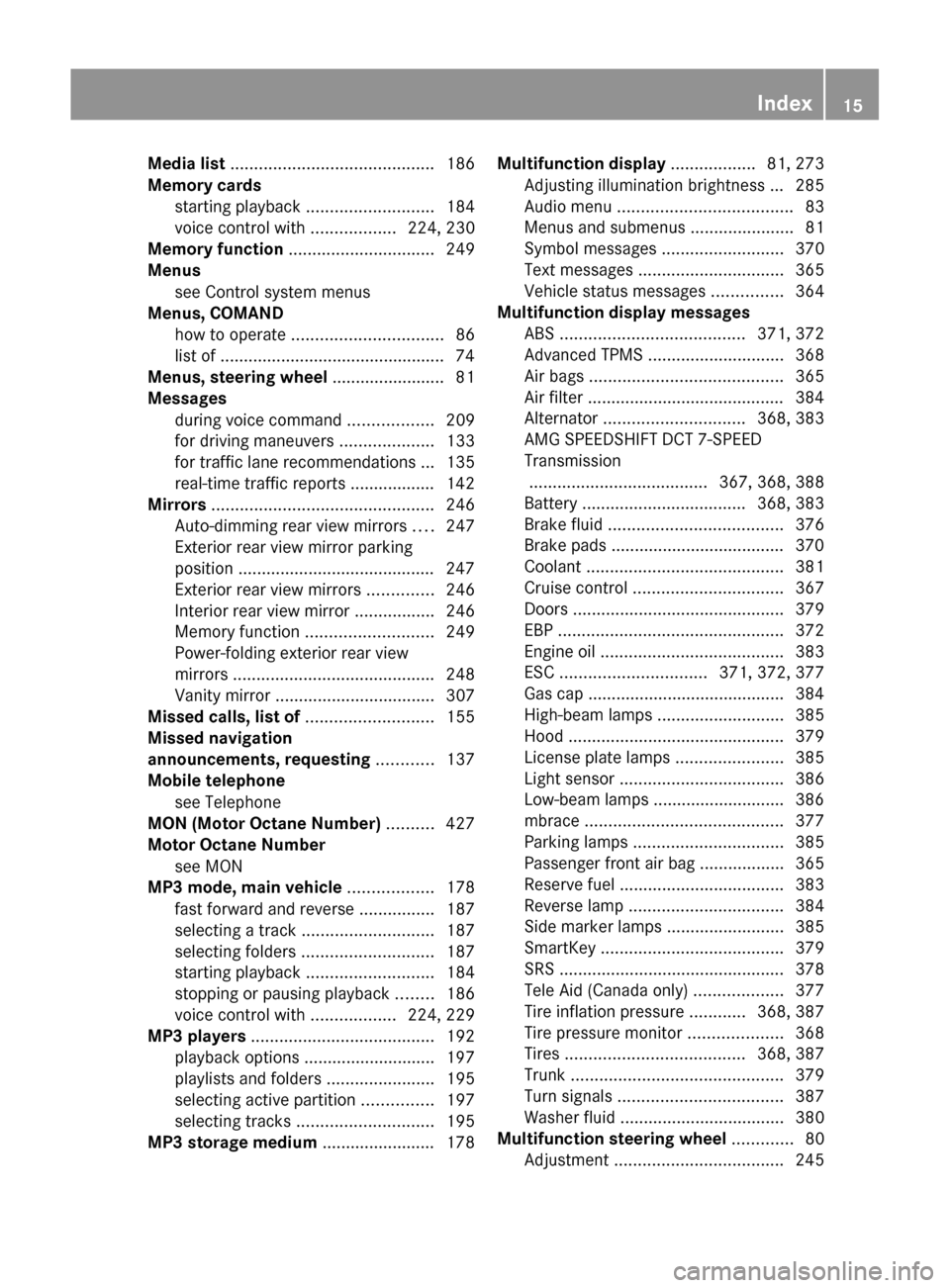
Media list ........................................... 186
Memory cards starting playback ........................... 184
voice control with ..................224, 230
Memory function ............................... 249
Menus see Control system menus
Menus, COMAND
how to operate ................................ 86
list of ................................................ 74
Menus, steering wheel ........................ 81
Messages during voice command ..................209
for driving maneuvers ....................133
for traffic lane recommendations ... 135
real-time traffic reports .................. 142
Mirrors ............................................... 246
Auto-dimming rear view mirrors ....247
Exterior rear view mirror parking
position .......................................... 247
Exterior rear view mirrors ..............246
Interior rear view mirror .................246
Memory function ........................... 249
Power-folding exterior rear view
mirrors ........................................... 248
Vanity mirror .................................. 307
Missed calls, list of ........................... 155
Missed navigation
announcements, requesting ............ 137
Mobile telephone see Telephone
MON (Motor Octane Number) .......... 427
Motor Octane Number see MON
MP3 mode, main vehicle .................. 178
fast forward and reverse ................187
selecting a track ............................ 187
selecting folders ............................ 187
starting playback ........................... 184
stopping or pausing playback ........186
voice control with ..................224, 229
MP3 players ....................................... 192
playback options ............................ 197
playlists and folders .......................195
selecting active partition ...............197
selecting tracks ............................. 195
MP3 storage medium ........................ 178Multifunction display .................. 81, 273
Adjusting illumination brightness ... 285
Audio menu ..................................... 83
Menus and submenus ......................81
Symbol messages ..........................370
Text messages ............................... 365
Vehicle status messages ...............364
Multifunction display messages
ABS ....................................... 371, 372
Advanced TPMS ............................. 368
Air bags ......................................... 365
Air filter .......................................... 384
Alternator .............................. 368, 383
AMG SPEEDSHIFT DCT 7-SPEED
Transmission
...................................... 367, 368, 388
Battery ................................... 368, 383
Brake fluid ..................................... 376
Brake pads ..................................... 370
Coolant .......................................... 381
Cruise control ................................ 367
Doors ............................................. 379
EBP ................................................ 372
Engine oil ....................................... 383
ESC ............................... 371, 372, 377
Gas cap .......................................... 384
High-beam lamps ........................... 385
Hood .............................................. 379
License plate lamps .......................385
Light sensor ................................... 386
Low-beam lamps ............................ 386
mbrace .......................................... 377
Parking lamps ................................ 385
Passenger front air bag ..................365
Reserve fuel ................................... 383
Reverse lamp ................................. 384
Side marker lamps .........................385
SmartKey ....................................... 379
SRS ................................................ 378
Tele Aid (Canada only) ...................377
Tire inflation pressure ............368, 387
Tire pressure monitor ....................368
Tires ...................................... 368, 387
Trunk ............................................. 379
Turn signals ................................... 387
Washer fluid ................................... 380
Multifunction steering wheel ............. 80
Adjustment .................................... 245Index15BA 197 USA, CA Edition A 2011; 1; 27, en-UShereepeVersion: 3.0.3.52010-03-24T15:31:10+01:00 - Seite 15
Page 19 of 436
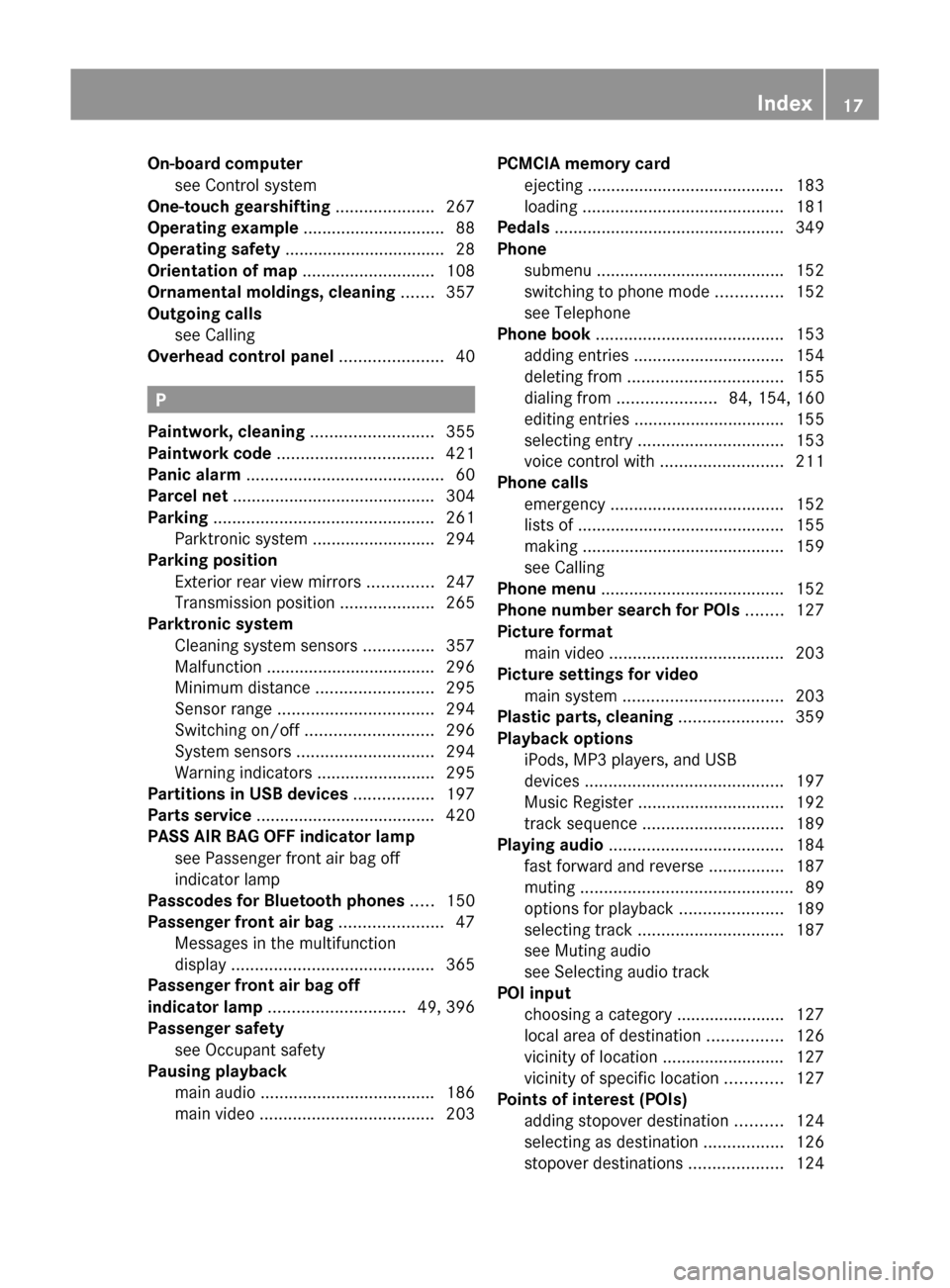
On-board computersee Control system
One-touch gearshifting ..................... 267
Operating example .............................. 88
Operating safety .................................. 28
Orientation of map ............................ 108
Ornamental moldings, cleaning ....... 357
Outgoing calls see Calling
Overhead control panel ...................... 40
P
Paintwork, cleaning .......................... 355
Paintwork code ................................. 421
Panic alarm .......................................... 60
Parcel net ........................................... 304
Parking ............................................... 261
Parktronic system ..........................294
Parking position
Exterior rear view mirrors ..............247
Transmission position ....................265
Parktronic system
Cleaning system sensors ...............357
Malfunction .................................... 296
Minimum distance .........................295
Sensor range ................................. 294
Switching on/off ........................... 296
System sensors ............................. 294
Warning indicators .........................295
Partitions in USB devices ................. 197
Parts service ...................................... 420
PASS AIR BAG OFF indicator lamp see Passenger front air bag off
indicator lamp
Passcodes for Bluetooth phones ..... 150
Passenger front air bag ...................... 47
Messages in the multifunction
display ........................................... 365
Passenger front air bag off
indicator lamp ............................. 49, 396
Passenger safety see Occupant safety
Pausing playback
main audio ..................................... 186
main video ..................................... 203
PCMCIA memory card
ejecting .......................................... 183
loading ........................................... 181
Pedals ................................................. 349
Phone submenu ........................................ 152
switching to phone mode ..............152
see Telephone
Phone book ........................................ 153
adding entries ................................ 154
deleting from ................................. 155
dialing from ..................... 84, 154, 160
editing entries ................................ 155
selecting entry ............................... 153
voice control with .......................... 211
Phone calls
emergency ..................................... 152
lists of ............................................ 155
making ........................................... 159
see Calling
Phone menu ....................................... 152
Phone number search for POIs ........ 127
Picture format main video ..................................... 203
Picture settings for video
main system .................................. 203
Plastic parts, cleaning ...................... 359
Playback options iPods, MP3 players, and USB
devices .......................................... 197
Music Register ............................... 192
track sequence .............................. 189
Playing audio ..................................... 184
fast forward and reverse ................187
muting ............................................. 89
options for playback ......................189
selecting track ............................... 187
see Muting audio
see Selecting audio track
POI input
choosing a category ....................... 127
local area of destination ................126
vicinity of location .......................... 127
vicinity of specific location ............127
Points of interest (POIs)
adding stopover destination ..........124
selecting as destination .................126
stopover destinations ....................124Index17BA 197 USA, CA Edition A 2011; 1; 27, en-UShereepeVersion: 3.0.3.52010-03-24T15:31:10+01:00 - Seite 17
Page 25 of 436
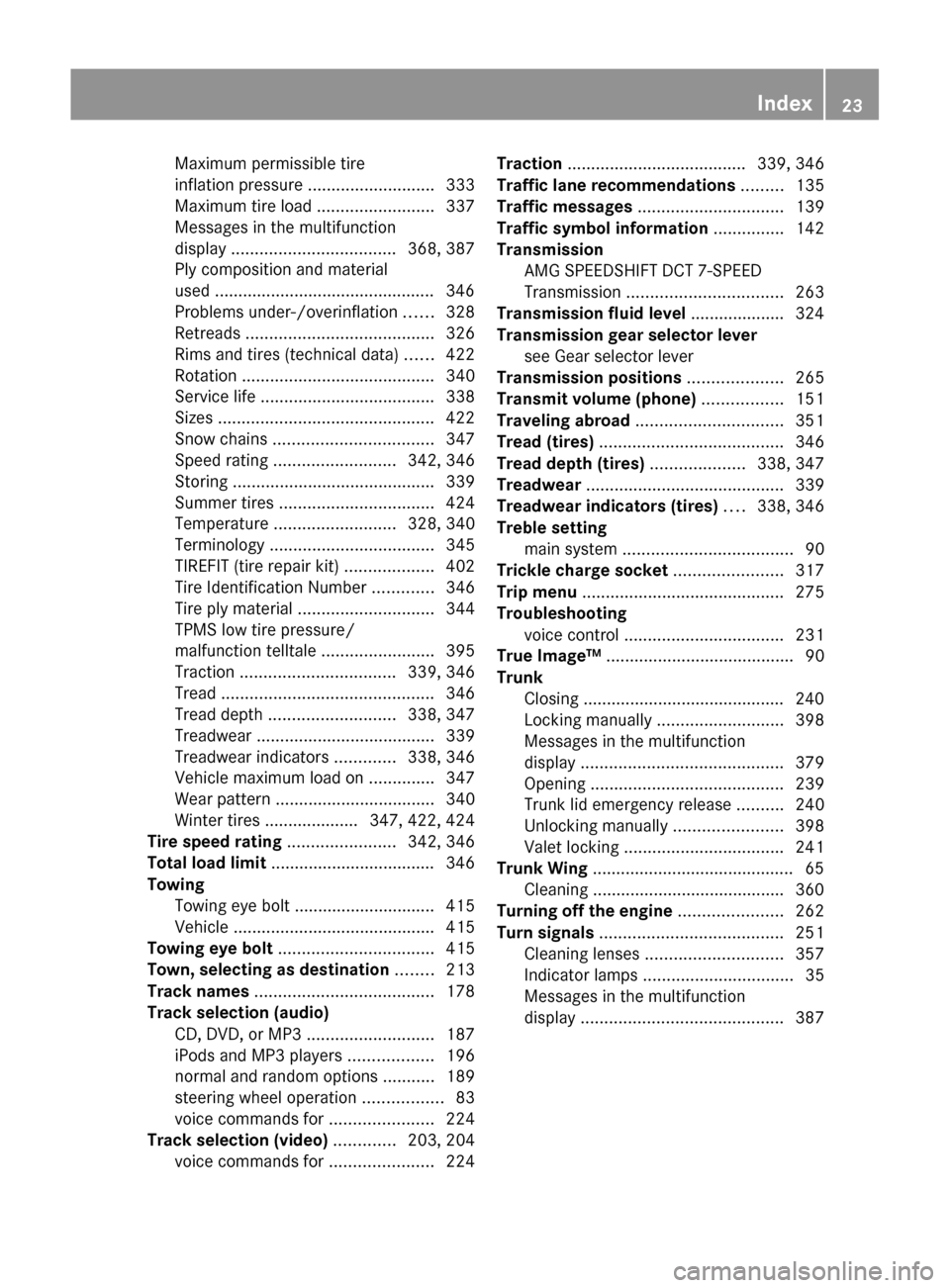
Maximum permissible tire
inflation pressure ........................... 333
Maximum tire load .........................337
Messages in the multifunction
display ................................... 368, 387
Ply composition and material
used ............................................... 346
Problems under-/overinflation ......328
Retreads ........................................ 326
Rims and tires (technical data) ......422
Rotation ......................................... 340
Service life ..................................... 338
Sizes .............................................. 422
Snow chains .................................. 347
Speed rating .......................... 342, 346
Storing ........................................... 339
Summer tires ................................. 424
Temperature .......................... 328, 340
Terminology ................................... 345
TIREFIT (tire repair kit) ...................402
Tire Identification Number .............346
Tire ply material ............................. 344
TPMS low tire pressure/
malfunction telltale ........................395
Traction ................................. 339, 346
Tread ............................................. 346
Tread depth ........................... 338, 347
Treadwear ...................................... 339
Treadwear indicators .............338, 346
Vehicle maximum load on ..............347
Wear pattern .................................. 340
Winter tires .................... 347, 422, 424
Tire speed rating ....................... 342, 346
Total load limit ................................... 346
Towing Towing eye bolt .............................. 415
Vehicle ........................................... 415
Towing eye bolt ................................. 415
Town, selecting as destination ........ 213
Track names ...................................... 178
Track selection (audio) CD, DVD, or MP3 ........................... 187
iPods and MP3 players ..................196
normal and random options ...........189
steering wheel operation .................83
voice commands for ......................224
Track selection (video) ............. 203, 204
voice commands for ......................224Traction ...................................... 339, 346
Traffic lane recommendations ......... 135
Traffic messages ............................... 139
Traffic symbol information ............... 142
Transmission AMG SPEEDSHIFT DCT 7-SPEED
Transmission ................................. 263
Transmission fluid level .................... 324
Transmission gear selector lever see Gear selector lever
Transmission positions .................... 265
Transmit volume (phone) ................. 151
Traveling abroad ............................... 351
Tread (tires) ....................................... 346
Tread depth (tires) .................... 338, 347
Treadwear .......................................... 339
Treadwear indicators (tires) .... 338, 346
Treble setting main system .................................... 90
Trickle charge socket ....................... 317
Trip menu ........................................... 275
Troubleshooting voice control .................................. 231
True Image™ ........................................ 90
Trunk Closing ........................................... 240
Locking manually ........................... 398
Messages in the multifunction
display ........................................... 379
Opening ......................................... 239
Trunk lid emergency release ..........240
Unlocking manually .......................398
Valet locking .................................. 241
Trunk Wing ........................................... 65
Cleaning ......................................... 360
Turning off the engine ...................... 262
Turn signals ....................................... 251
Cleaning lenses ............................. 357
Indicator lamps ................................ 35
Messages in the multifunction
display ........................................... 387Index23BA 197 USA, CA Edition A 2011; 1; 27, en-UShereepeVersion: 3.0.3.52010-03-24T15:31:10+01:00 - Seite 23
Page 78 of 436
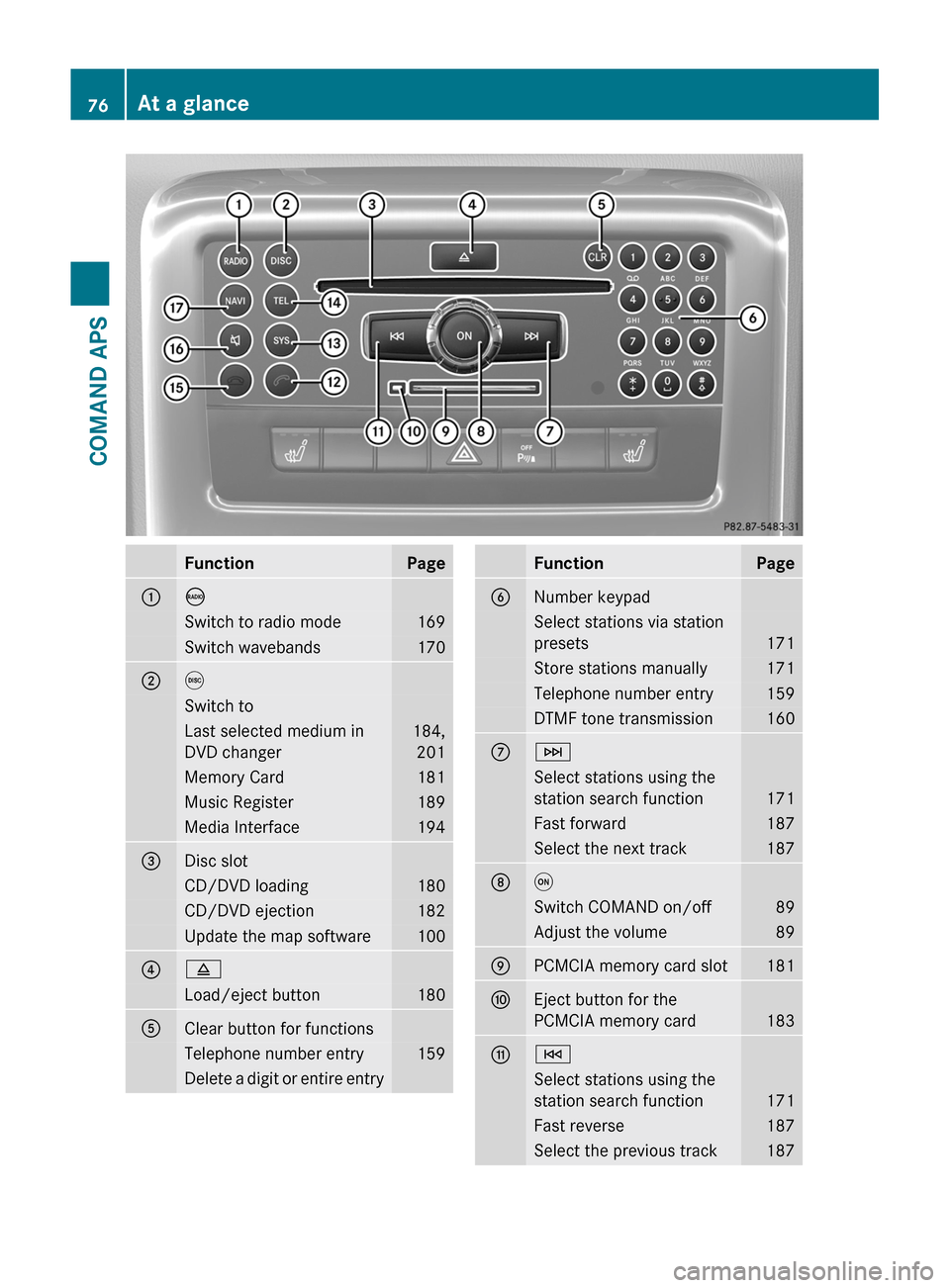
FunctionPage1óSwitch to radio mode169Switch wavebands1702eSwitch toLast selected medium in
DVD changer
184,
201
Memory Card181Music Register189Media Interface1943Disc slotCD/DVD loading180CD/DVD ejection182Update the map software10048Load/eject button1805Clear button for functionsTelephone number entry159Delete a digit or entire entryFunctionPage6Number keypadSelect stations via station
presets171
Store stations manually171Telephone number entry159DTMF tone transmission1607FSelect stations using the
station search function171
Fast forward187Select the next track1878qSwitch COMAND on/off89Adjust the volume899PCMCIA memory card slot181aEject button for the
PCMCIA memory card183
bESelect stations using the
station search function171
Fast reverse187Select the previous track18776At a glanceCOMAND APS
BA 197 USA, CA Edition A 2011; 1; 27, en-UShereepeVersion: 3.0.3.52010-03-24T15:31:10+01:00 - Seite 76
Page 98 of 436
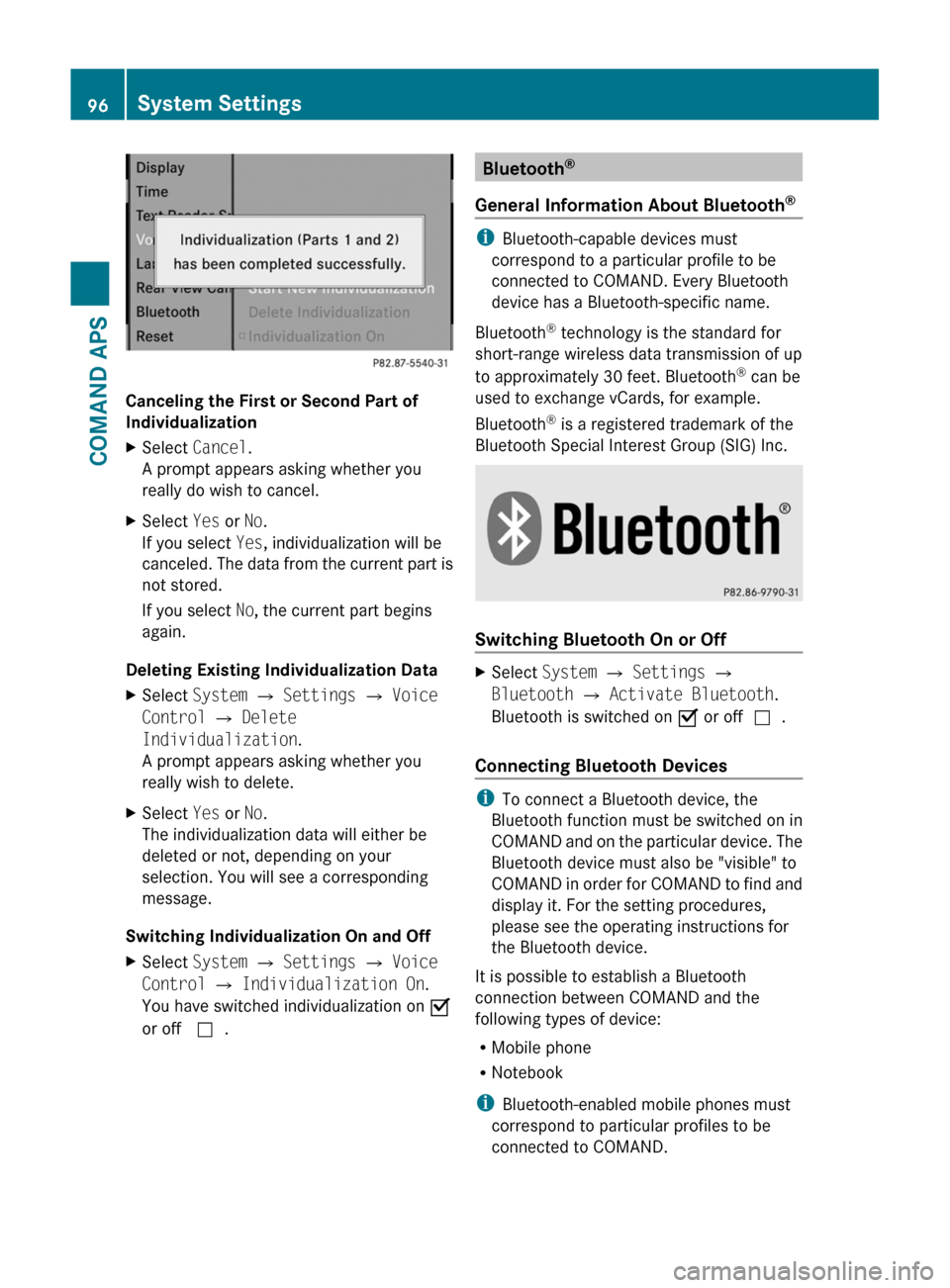
Canceling the First or Second Part of
Individualization
XSelect Cancel.
A prompt appears asking whether you
really do wish to cancel.
XSelect Yes or No.
If you select Yes, individualization will be
canceled. The data from the current part is
not stored.
If you select No, the current part begins
again.
Deleting Existing Individualization Data
XSelect System £ Settings £ Voice
Control £ Delete
Individualization.
A prompt appears asking whether you
really wish to delete.
XSelect Yes or No.
The individualization data will either be
deleted or not, depending on your
selection. You will see a corresponding
message.
Switching Individualization On and Off
XSelect System £ Settings £ Voice
Control £ Individualization On.
You have switched individualization on Ç
or off c.
Bluetooth®
General Information About Bluetooth®
iBluetooth-capable devices must
correspond to a particular profile to be
connected to COMAND. Every Bluetooth
device has a Bluetooth-specific name.
Bluetooth® technology is the standard for
short-range wireless data transmission of up
to approximately 30 feet. Bluetooth® can be
used to exchange vCards, for example.
Bluetooth® is a registered trademark of the
Bluetooth Special Interest Group (SIG) Inc.
Switching Bluetooth On or Off
XSelect System £ Settings £
Bluetooth £ Activate Bluetooth.
Bluetooth is switched on Ç or offc.
Connecting Bluetooth Devices
iTo connect a Bluetooth device, the
Bluetooth function must be switched on in
COMAND and on the particular device. The
Bluetooth device must also be "visible" to
COMAND in order for COMAND to find and
display it. For the setting procedures,
please see the operating instructions for
the Bluetooth device.
It is possible to establish a Bluetooth
connection between COMAND and the
following types of device:
RMobile phone
RNotebook
iBluetooth-enabled mobile phones must
correspond to particular profiles to be
connected to COMAND.
96System SettingsCOMAND APS
BA 197 USA, CA Edition A 2011; 1; 27, en-UShereepeVersion: 3.0.3.52010-03-24T15:31:10+01:00 - Seite 96
Page 153 of 436
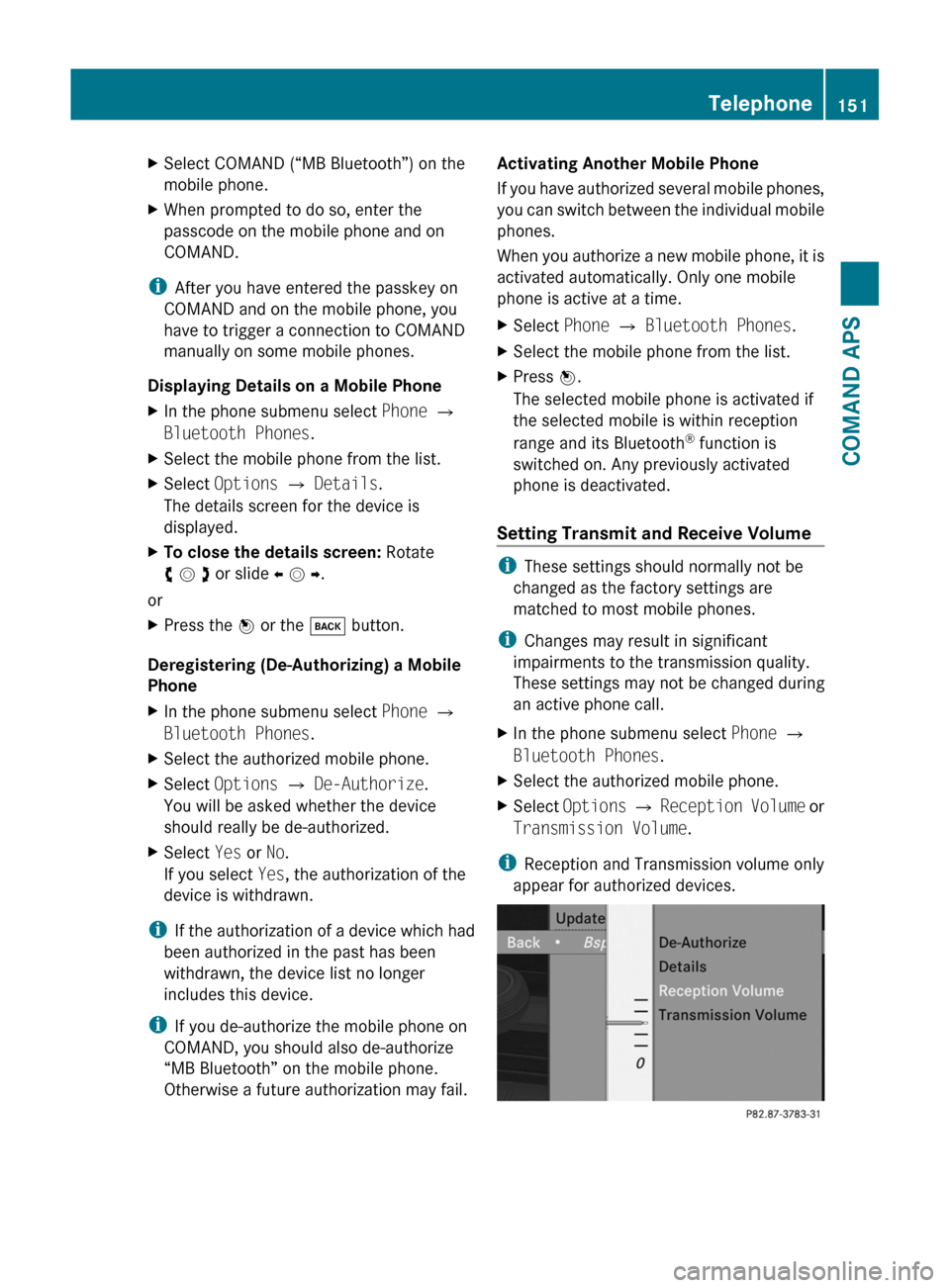
XSelect COMAND (“MB Bluetooth”) on the
mobile phone.
XWhen prompted to do so, enter the
passcode on the mobile phone and on
COMAND.
iAfter you have entered the passkey on
COMAND and on the mobile phone, you
have to trigger a connection to COMAND
manually on some mobile phones.
Displaying Details on a Mobile Phone
XIn the phone submenu select Phone £
Bluetooth Phones.
XSelect the mobile phone from the list.XSelect Options £ Details.
The details screen for the device is
displayed.
XTo close the details screen: Rotate
y m z or slide o m p.
or
XPress the n or the k button.
Deregistering (De-Authorizing) a Mobile
Phone
XIn the phone submenu select Phone £
Bluetooth Phones.
XSelect the authorized mobile phone.XSelect Options £ De-Authorize.
You will be asked whether the device
should really be de-authorized.
XSelect Yes or No.
If you select Yes, the authorization of the
device is withdrawn.
iIf the authorization of a device which had
been authorized in the past has been
withdrawn, the device list no longer
includes this device.
iIf you de-authorize the mobile phone on
COMAND, you should also de-authorize
“MB Bluetooth” on the mobile phone.
Otherwise a future authorization may fail.
Activating Another Mobile Phone
If you have authorized several mobile phones,
you can switch between the individual mobile
phones.
When you authorize a new mobile phone, it is
activated automatically. Only one mobile
phone is active at a time.
XSelect Phone £ Bluetooth Phones.XSelect the mobile phone from the list.XPress n.
The selected mobile phone is activated if
the selected mobile is within reception
range and its Bluetooth® function is
switched on. Any previously activated
phone is deactivated.
Setting Transmit and Receive Volume
iThese settings should normally not be
changed as the factory settings are
matched to most mobile phones.
iChanges may result in significant
impairments to the transmission quality.
These settings may not be changed during
an active phone call.
XIn the phone submenu select Phone £
Bluetooth Phones.
XSelect the authorized mobile phone.XSelect Options £ Reception Volume or
Transmission Volume.
iReception and Transmission volume only
appear for authorized devices.
Telephone151COMAND APSBA 197 USA, CA Edition A 2011; 1; 27, en-UShereepeVersion: 3.0.3.52010-03-24T15:31:10+01:00 - Seite 151Z