ECU MERCEDES-BENZ SLS AMG GT COUPE 2015 C197 Comand Manual
[x] Cancel search | Manufacturer: MERCEDES-BENZ, Model Year: 2015, Model line: SLS AMG GT COUPE, Model: MERCEDES-BENZ SLS AMG GT COUPE 2015 C197Pages: 202, PDF Size: 5.18 MB
Page 69 of 202

R
Last States/Provinces R
States (U.S.A.) or
R Provinces (Canada) .
X To sele ctalist: Rotat eymzor slide
qmr .
X Press n.
The selected state/provinc elist appears.
X To selected astate/ province :Ro tate
ymzor slideqmr .
X Press n.
The Enter Dest ination menuappears again.
The selected state/provinc ehas been
ent ered automatically.
Entering aCity i
You canonly entertho secities that are
sto red inthe digital map.Anyzip code that
has already beenentered isdelete dwhen
a cit yis ent ered.
X In the Enter Des tination menu,selec t
City .
The citylist isdisplayed withorwithout
predic tivespeller. Thedisplay ofthe
predic tivespeller dependson how many
cit ies are available forthe selec tedstate/
prov ince.
City Listwith Predictive Speller
If this listisgiven inthe display, thepredic tive
speller 8isact ivate dautomat ically. 1
Charact ersentered bythe user
2 Charact ersautomat icallyadded bythe
syste m 3
List entrythat best matc hesthe
char acters already entered
4 Swit ches tothe listwithout speller
5 Press andhold delete scom plete entry,
press briefly deleteslast char acter
6 Curren tlyunavailable characters
7 Curren tlyavailable characters
8 Predic tiveSpeller
9 Curren tlyselec tedchar acter
a Cance lsan ent ry
b List
i Inthe predic tivespeller 8you can only
selec tcharacters 7that arecurrent ly
availa ble.Theavaila bilityofthe characters
depends onthe characters alreadyentered
and thedata included inthe digital map.
When enterin gcharacters, thelistentr y3
alwa ysdispla ysthe city that best matches the
characters alreadyentered.
COMAND automatically addsmatching
letters 2tothose characters 1already
entered bythe user.
Entering Character s
X To selec tcharacters: Rotateymzor
slide omp .
X Sli de qmr tosw itch betwe enthe lines in
the speller.
X To confi rm charac terselecti on:
Pre ssn.
Alte rnatively, yo ucan ente rcharacters using
the number keypad(directinput).
Example:
X Press oneofthe number keys,e.g.2,once
or repeatedly insuccession.
Aft eryou have pressed itthe first time, the
character displayappea rsat the lower
edge ofthe displa y.The first letter available
is highlighted. Des
tination Input
67Navigat ion Z
Page 71 of 202
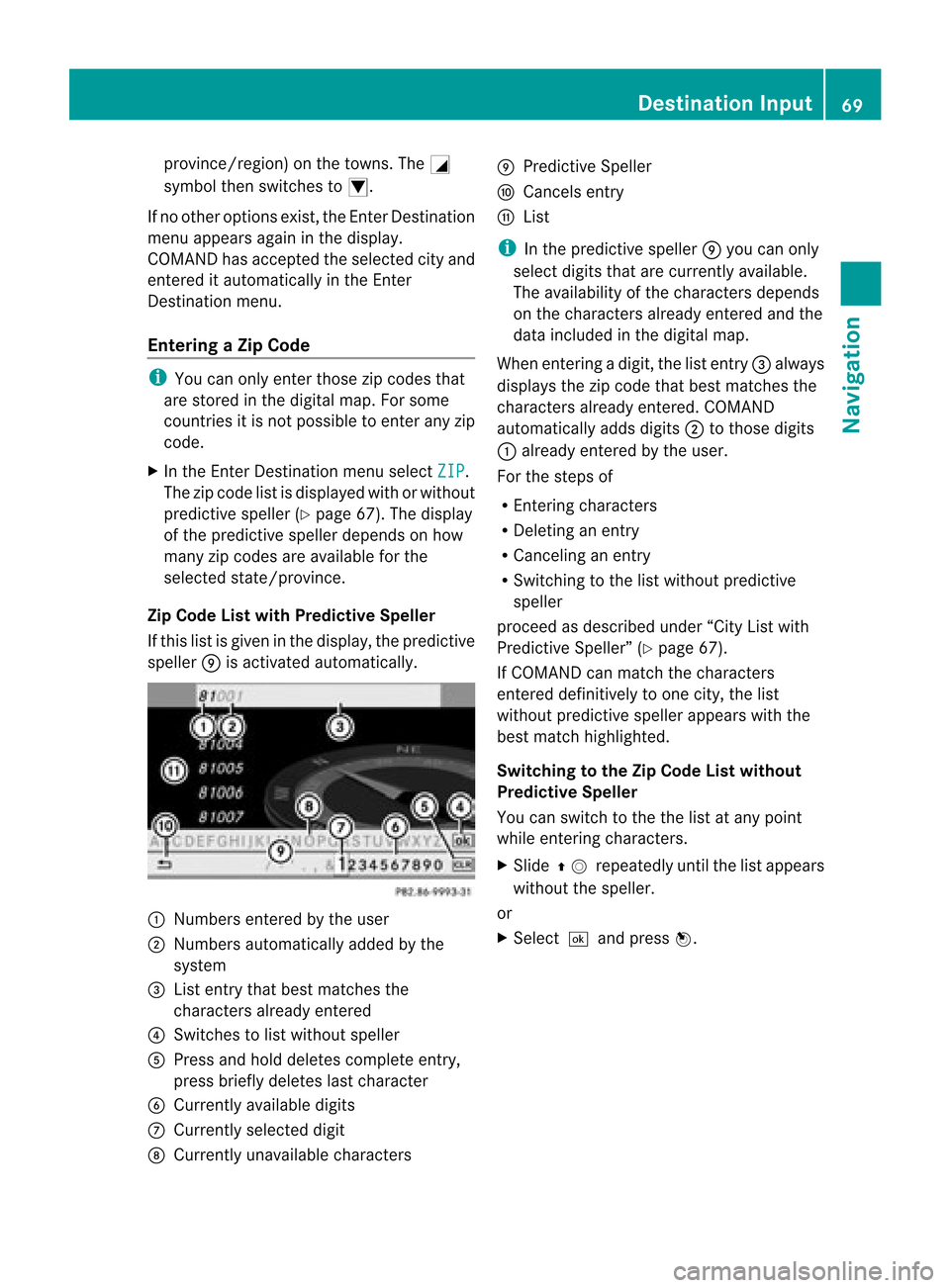
provin
ce/region) onthe town s.The G
symbol thenswitc hestoI.
If no other option sexist ,the Enter Dest ination
menu appears againinthe display.
COMAND hasaccept edthe select edcityand
ent ered itautomatic allyinthe Enter
Dest ination menu.
Entering aZipCode i
You canonly entertho sezip codes that
are stored inthe digital map.Forsome
coun tries itis not possible toent erany zip
code.
X In the Enter Des tination menuselec tZIP .
The zipcode listisdisplayed withorwithout
predic tivespeller (Ypage 67).Thedisplay
of the predic tivespeller dependson how
many zipcodes areavailable forthe
selec tedstate/pr ovince.
Zip Code Listwith Predictive Speller
If this listisgiven inthe display, thepredic tive
speller 9isact ivate dautomat ically. 1
Number sent ered bythe user
2 Number sautomat icallyadded bythe
syste m
3 List entrythat best matc hesthe
char acters already entered
4 Swit ches tolist without speller
5 Press andhold delete scom plete entry,
press briefly deleteslast char acter
6 Curren tlyavailable digits
7 Curren tlyselec teddigit
8 Curren tlyunavailable characters 9
Predic tiveSpeller
a Cance lsent ry
b List
i Inthe predic tivespeller 9you can only
selec tdigits thatarecurr entlyavailable.
The availability ofthe char acters depen ds
on the char acters already entered andthe
data included inthe digit almap.
When enterin gadigit ,the listentry3 always
displays thezipcode thatbest matches the
char acters already entered. COMA ND
autom atically adds digits2 totho sedigit s
1 already entered bythe user.
For thestepsof
R En ter ing char acters
R Delet inganent ry
R Canc eling anent ry
R Swit chingto the listwitho utpredic tive
speller
proc eedasdesc ribed under “CityListwith
Predic tiveSpeller ”(Y page 67).
If COMA NDcan matchthe char acters
ent ered definitively toone city,the list
witho utpredic tivespeller appears withthe
best matchhighligh ted.
Switch ingtotheZip Code Listwithou t
Pred ictive Speller
You canswitc hto the the listatany point
while enterin gchar acters.
X Slide qmrepea tedlyuntilthelistapp ears
witho utthe spel ler.
or
X Selectda ndpress n. De
stinatio nInput
69Navigatio n Z
Page 72 of 202
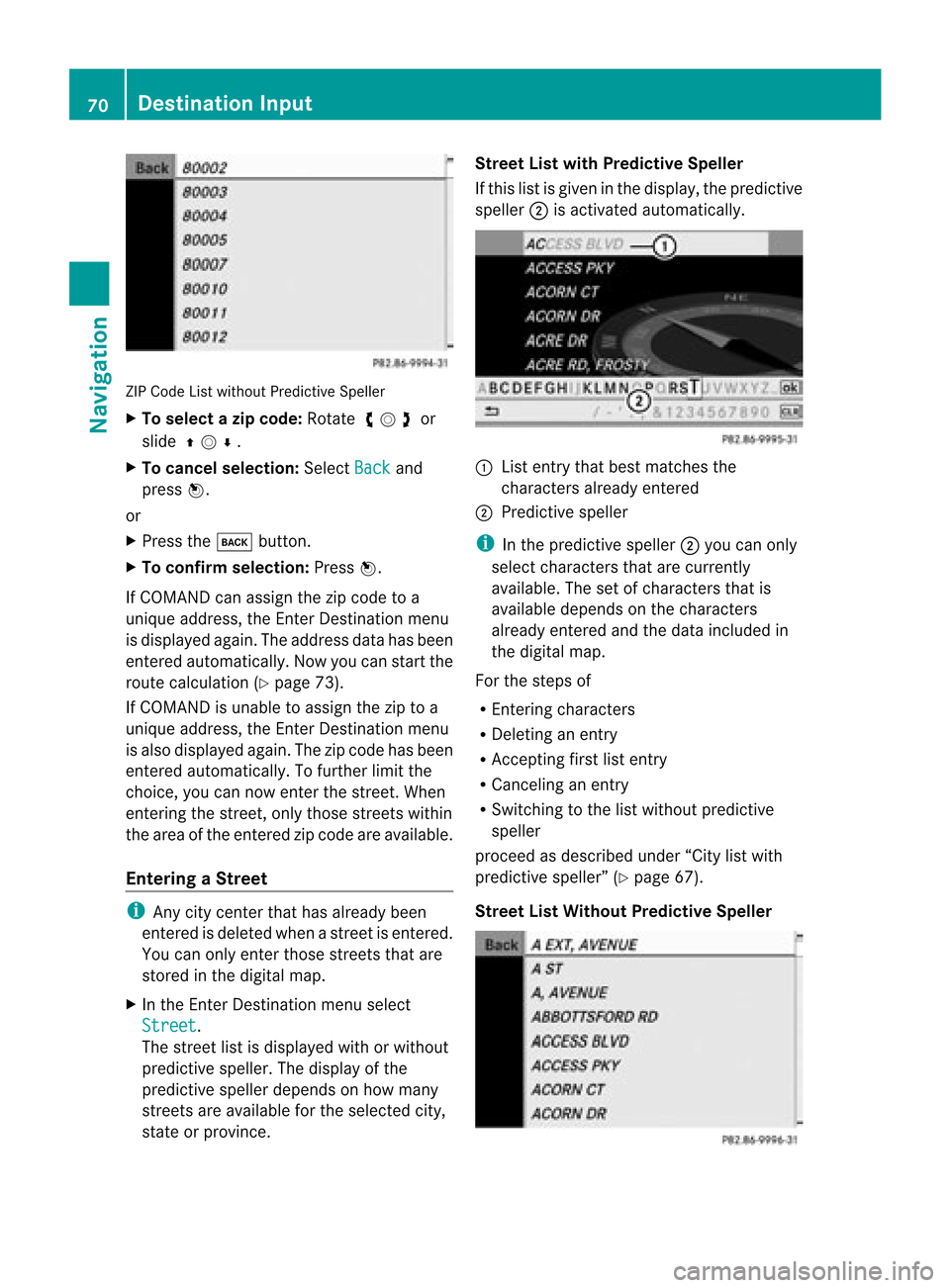
ZIP
Code Listwitho utPredic tiveSpelle r
X To select azipcode: Rotateymz or
slide qmr.
X To can celse lecti on:Sel ect Back and
pre ssn.
or
X Pre ssthe k button.
X To confi rm selecti on:Pre ssn.
If CO MAND canassign the zipcod eto a
uni quead dre ss, the Enter Destinationmenu
is displ ayed again. The addre ssdataha sbe en
ente redautoma tically. Now youcan startthe
rou tecal cul ation (Ypage 73) .
If CO MAND isuna ble to assign the ziptoa
uni quead dre ss, the Enter Destinationmenu
is also displ ayed again. The zipcod eha sbe en
ente redautoma tically. To furthe rlimit the
cho ice, you can now enterthe street .When
enterin gthe street, onlythose streets within
the area ofthe entered zipcode areavaila ble.
Entering aStree t i
Any citycente rthat has already been
entered isdeleted whenastreet isentered.
You canonly enter those streets thatare
stored inthe digital map.
X In the EnterDestin ationmenu select
Street .
The street listisdispla yedwith orwithout
predictive speller.Thedispla yofthe
predictive spellerdepends onhow many
streets areavaila bleforthe selected city,
state orprovince. Street
Listwith Predictive Speller
If this listisgiven inthe displa y,the predictive
speller 2isactivated automatically . 1
List entrythat best matches the
characters alreadyentered
2 Predictive speller
i Inthe predictive speller2you can only
select characters thatarecurrent ly
availa ble.Thesetofcharacters thatis
availa bledepends onthe characters
already entered andthedata included in
the digital map.
For thesteps of
R Ent ering characters
R Deleting anentr y
R Acc epting firstlistentr y
R Canceling anentr y
R Switching tothe listwithout predictive
speller
proceed asdescribed under“Citylistwith
predictive speller”(Ypage 67).
Street ListWithout Predictive Speller 70
Des
tination InputNavigat ion
Page 73 of 202
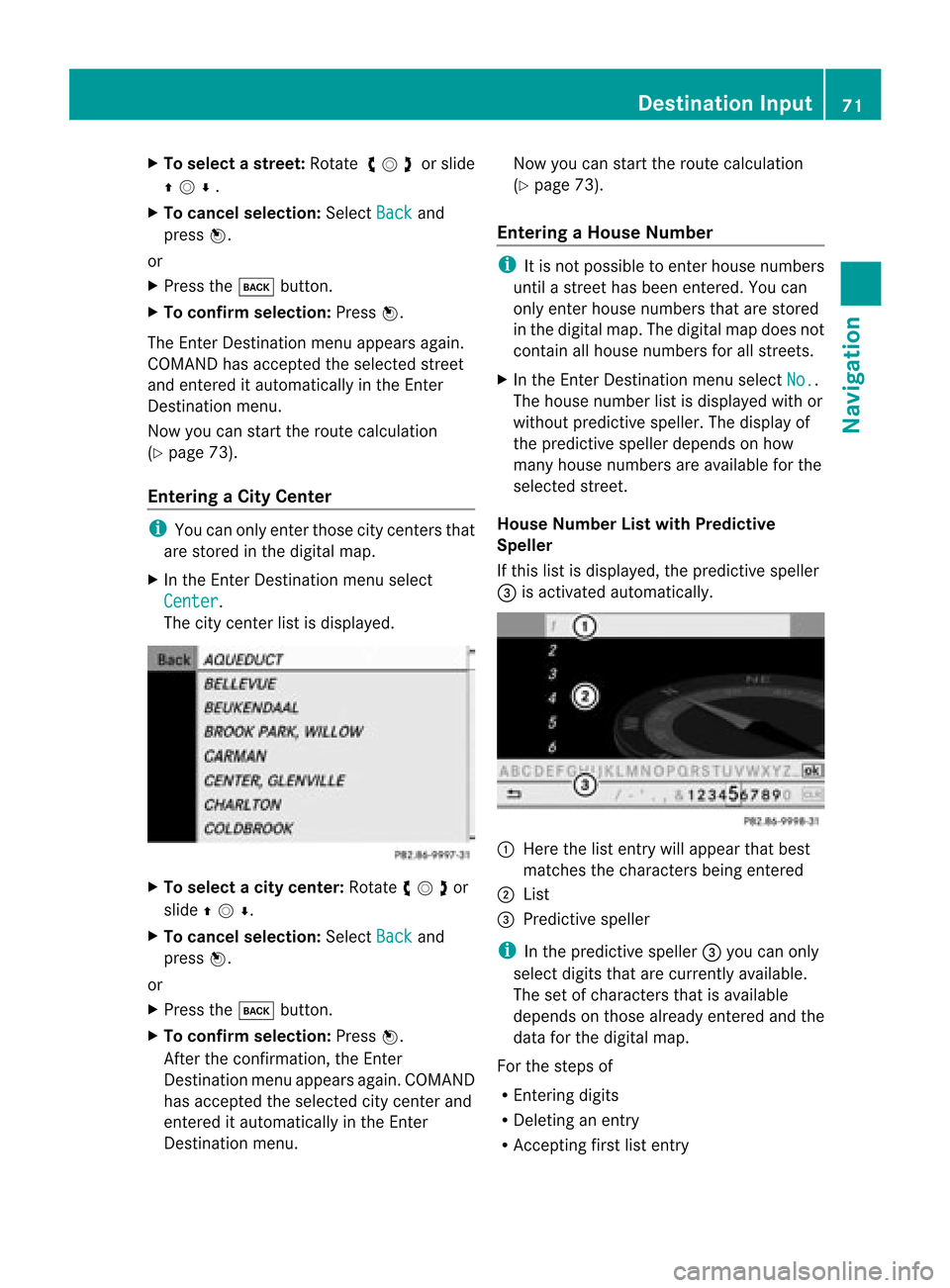
X
To select as tree t:Ro tate ymz orslide
qmr.
X To can celse lecti on:Sel ect Back and
pre ssn.
or
X Pre ssthe k button.
X To confi rm selecti on:Pre ssn.
The Enter Destinationmenu appe arsag ain.
CO MAND hasacce ptedthe selecte dstre et
and ente reditau toma tically in the Enter
Desti nationmenu .
Now youcan startthe routecal cul ation
(Y page 73) .
En teri ngaC ity Center i
You canonly entertho secitycen tersthat
are stored inthe digital map.
X In the Enter Des tination menuselec t
Cent er .
The citycen terlist isdisplayed. X
To select acity center :Rotat eymzor
slide qmr .
X To can celse lecti on:Sel ect Back and
pre ssn.
or
X Pre ssthe k button.
X To confi rm selecti on:Pre ssn.
After theconfi rmation,the Enter
Desti nationmenu appe arsag ain. CO MAND
ha sacce ptedthe selecte dcity cente rand
ente reditau toma tically in the Enter
Desti nationmenu . Now
youcan startthe routecal cul ation
(Y page 73) .
En teri ngaH ouse Numb er i
Itis no tp ossible toenter house numbers
until astreet hasbeen entered.You can
only enter house numbers thatarestored
in the digital map.Thedigital mapdoes not
cont ainallhouse numbers forallstreet s.
X In the Enter Dest ination menuselect No. .
The house number listisdisplay edwith or
without predictive speller.Thedisplay of
the predictive spellerdepends onhow
many house numbers areavaila bleforthe
selected street.
House NumberList with Predictive
Speller
If this listisdisplay ed,the predictive speller
3 isactivated automatically. 1
Here thelistentr ywill appear thatbest
matches thecharact ersbeing entered
2 List
3 Predictive speller
i Inthe predictive speller3you can only
select digitsthatarecurrent lyavaila ble.
The setofcharact ersthat isavaila ble
depends onthose already enteredand the
data forthe digital map.
For thesteps of
R En tering digits
R Deletin gan entr y
R Acc epting firstlistentr y Destination
Input
71Navigation Z
Page 74 of 202
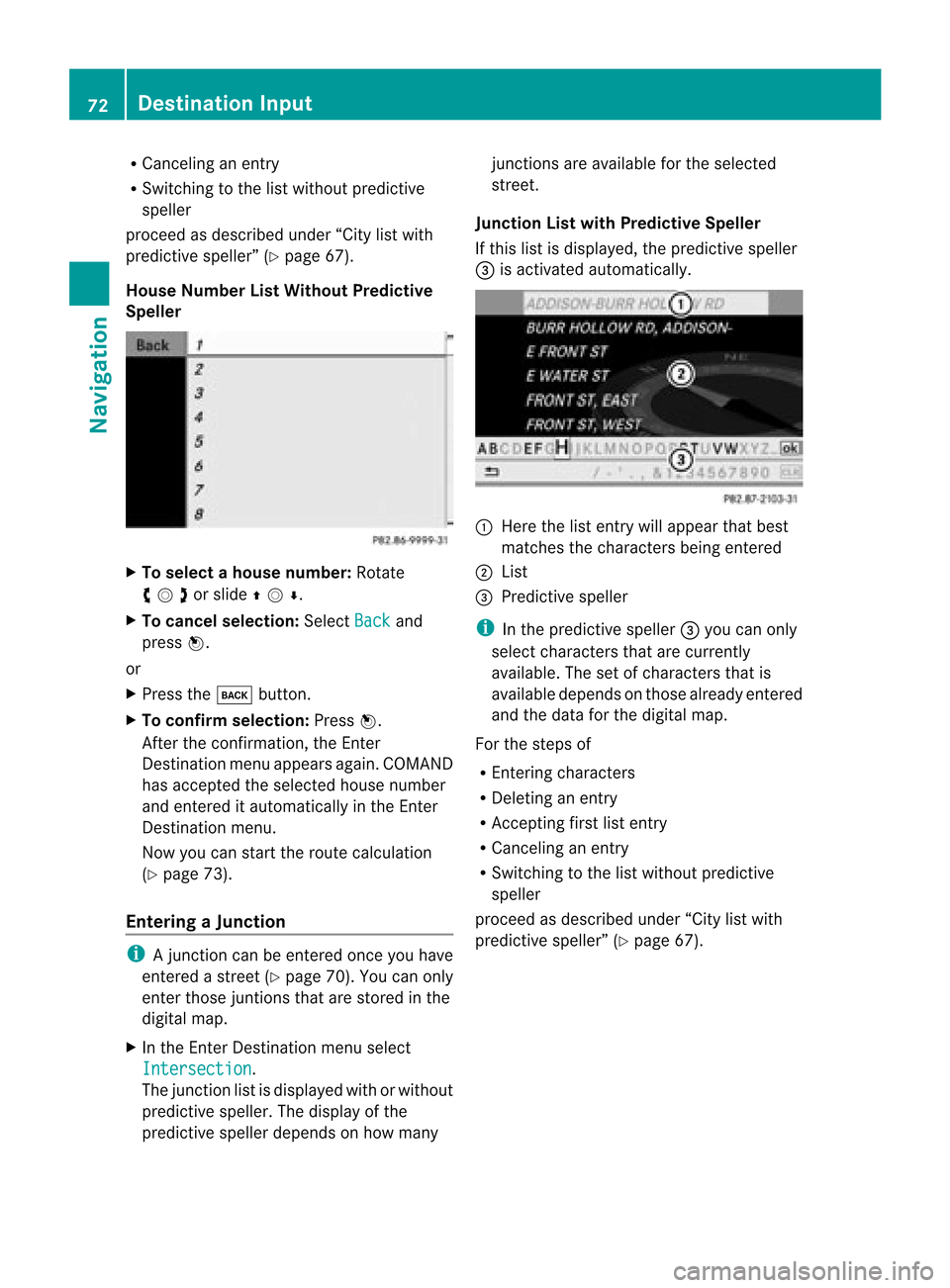
R
Canc elingan entry
R Swit ching tothelist without predictive
spel ler
pro cee das desc ribedund er“Cit ylist with
pre dictive spel ler” (Ypage 67).
Hou seNumb erList Withou tPr edic tive
Sp eller X
To select ahouse number: Rotat e
ymzor slideqmr .
X To can celse lecti on:Sel ect Back and
pre ssn.
or
X Pre ssthe k button.
X To confi rm selecti on:Pre ssn.
After theconfi rmation,the Enter
Desti nationmenu appe arsag ain. CO MAND
ha sacce ptedthe selecte dhou senum ber
and ente reditau toma tically in the Enter
Desti nationmenu .
Now youcan startthe routecal cul ation
(Y page 73) .
En teri ngaJuncti on i
Ajunction canbeentered onceyouhave
entered astreet (Ypag e70). Youcanonly
enter those juntions thatarestored inthe
dig ital map.
X In the Enter Destinatio nmenu select
Inters ection .
The junction listisdispla yedwith orwithout
predictive speller.Thedispla yofthe
predictive spellerdepends onhow many junct
ionsareavaila bleforthe selected
street.
Junction Listwith Predictive Speller
If this listisdispla yed,thepredictive speller
3 isactivated automatically . 1
Here thelistentr ywill appea rthat best
matches thecharacters beingentered
2 List
3 Predictive speller
i Inthe predictive speller3you can only
select characters thatarecurrent ly
availa ble.Thesetofcharacters thatis
availa bledepends onthose already entered
and thedata forthe digital map.
For thesteps of
R Ent ering characters
R Deleting anentr y
R Acc epting firstlistentr y
R Canceling anentr y
R Switching tothe listwithout predictive
speller
proceed asdescribed under“Citylistwith
predictive speller”(Ypage 67). 72
Des
tination InputNavigat ion
Page 76 of 202
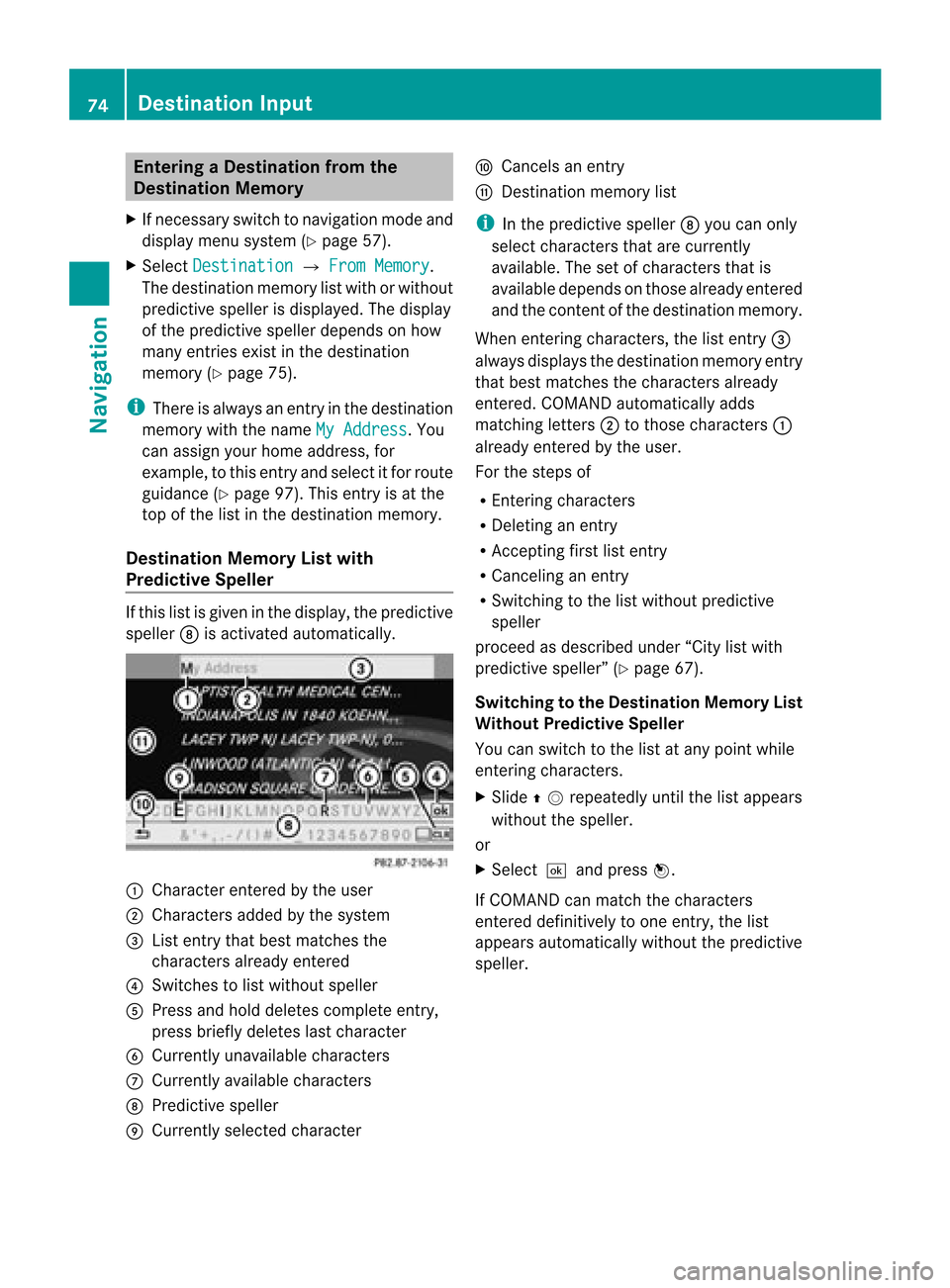
Ent
erin gaD esti nation from the
Destin ation Mem ory
X Ifnec essar yswit chtonav igat ionmode and
display menusyst em(Ypage 57).
X Sele ctDes tination £
FromMem ory .
The dest inationmem orylistwith orwith out
pred ictive spelle risdispla yed.Thedispla y
of the predictive spellerdepends onhow
many entries existinthe destination
memory (Ypage 75).
i There isalwa ysan entry inthe destination
memory withthename MyAddress .Y
ou
can assign yourhome address, for
example, tothis entryand select itfor route
guidance (Ypage 97).This entryis at the
top ofthe listinthe destination memory.
Destination MemoryListwith
Predictive Speller If
this listisgiven inthe display ,the predictive
speller 8isactivated automatically. 1
Character enteredbythe user
2 Characters addedbythe system
3 List entrythat best matches the
charact ersalready entered
4 Switches tolist without speller
5 Press andhold deletes complete entry,
press briefly deletes lastcharact er
6 Currently unavailabl echaract ers
7 Currently availablecharact ers
8 Predictive speller
9 Currently selectedcharacter a
Cancels anentr y
b Dest ination memory list
i Inthe predictive speller8you can only
select charact ersthat arecurrent ly
availa ble.Thesetofcharact ersthat is
availa bledepends onthose already entered
and thecont entofthe destination memory.
When enteringcharact ers,thelistentr y3
alwa ysdisplay sthe destination memoryentry
that best matches thecharact ersalready
enter ed.COMAND automatically adds
matchin gletters 2tothose charact ers1
already enteredbythe user.
For thesteps of
R En tering charact ers
R Deletin gan entr y
R Acc epting firstlistentr y
R Canceling anentr y
R Switchin gto the listwithout predictive
speller
proceed asdescribed under“Citylistwith
predictive speller”(Ypage 67).
Switching tothe Destination MemoryList
Without Predictive Speller
You canswitch tothe listatany point while
enter ingcharact ers.
X Slide qmrepea tedlyuntilthelistapp ears
withou tthe speller.
or
X Selectdand pressn.
If COMAND canmatch thecharacters
entered definitively toone entry,the list
appea rsautomatically withoutthepredictive
speller. 74
Des
tination InputNavigat ion
Page 82 of 202
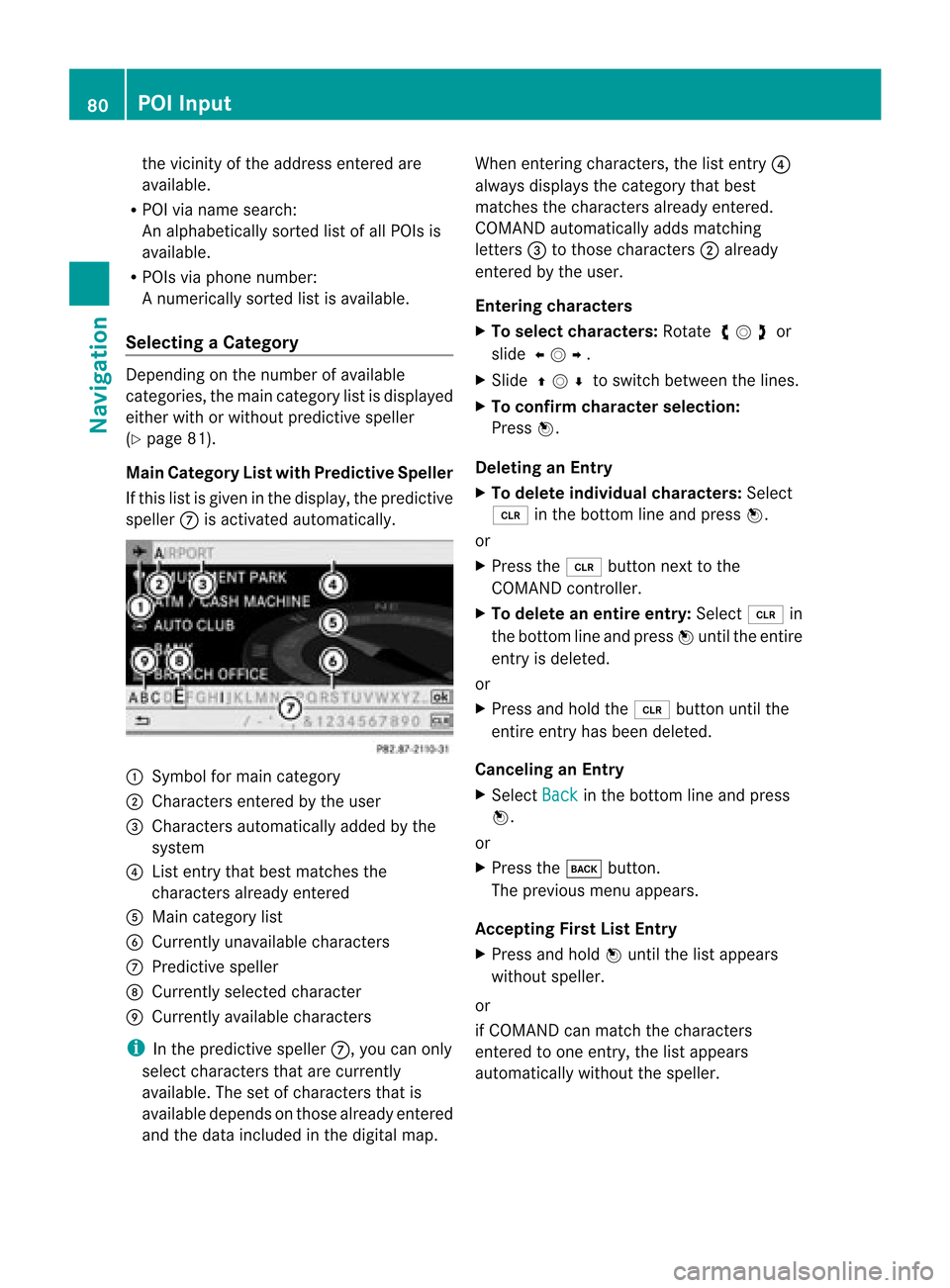
the
vicini tyof the addre ssente redare
av ailabl e.
R PO Ivia name search:
An alphabet icallysortedlist ofall POIs is
available.
R POIs viaphon enumb er:
An umer icallysor tedlist isavailab le.
Select ingaCatego ry Depend
ingonthe numbe rofavail able
categori es,the main category listisdispla yed
either withorwithout predictive speller
(Y page 81).
Main Category Listwith Predictive Speller
If this listisgiven inthe displa y,the predictive
speller 7isactivated automaticall y. 1
Symbol formain category
2 Chara ctersentered bythe user
3 Chara ctersautomaticall yadded bythe
system
4 List entry thatbest matches the
characters alreadyentered
5 Main category list
6 Currently unavailablecharacters
7 Predictive speller
8 Currently selectedcharacter
9 Currently available characters
i Inthe predictive speller7,you can only
select characters thatarecurrently
avail able. Thesetofcharacters thatis
avail able depends onthose alreadyentered
and thedata included inthe digital map. When
entering characters, thelistentry 4
alwa ysdispla ysthe category thatbest
matches thecharacters alreadyentered.
COMAND automaticall yadds matching
letters 3tothose characters 2alrea dy
entered bythe user.
Entering characters
X To selec tcharacters: Rotateymzor
slide omp.
X Sli de qmr tosw itch betwe enthe lines .
X To confi rm charac terselecti on:
Pre ssn.
De letin gan Entry
X To del ete indiv idu alch arac ters:Sel ect
õ inthe bottom line and pressn.
or
X Pre ssthe 2 button next tothe
CO MAND controller.
X To del ete anentire entry: Select õ in
the bottom line and pressn unti lthe enti re
entry isde leted .
or
X Pre ssand holdthe 2 button untilthe
enti reentry hasbe en deleted .
Ca ncelin gan Entry
X Sel ect Back in
the bottom line and press
n.
or
X Pre ssthe k button.
Th epre viou smenu appe ars.
Ac ceptin gFirst List Entry
X Pre ssand holdn unti lthe list appe ars
wi tho utspeller.
or
if CO MAND canmatch the character s
ente redtoone entry ,the list appe ars
au toma tically wi tho utthe speller. 80
PO
IIn putNavi gation
Page 83 of 202
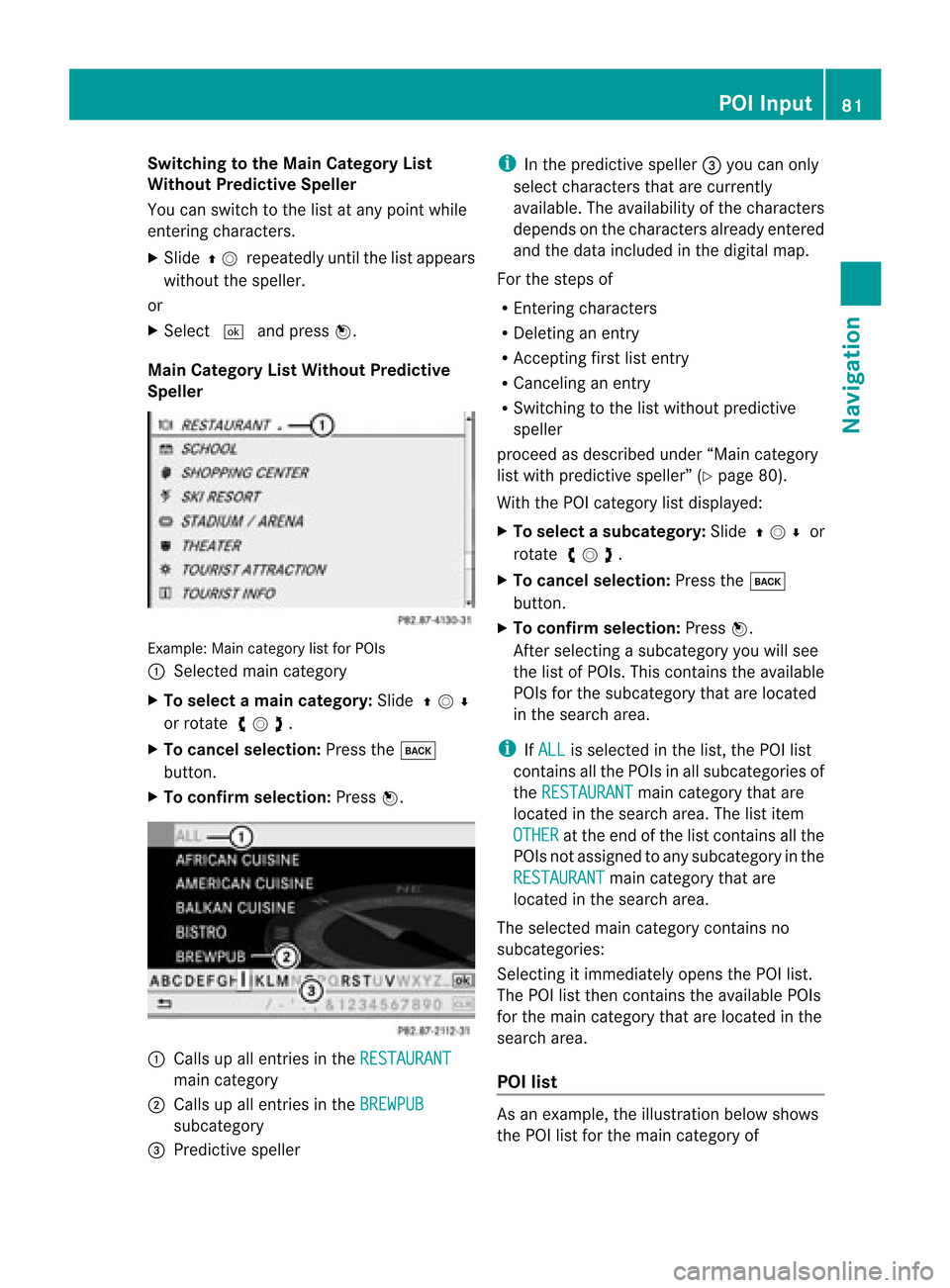
Switching
tothe Main Category List
Without Predictive Speller
You canswitch tothe listatany point while
enterin gcharacters.
X Slide qmrepea tedlyuntilthelistapp ears
witho utthe spel ler.
or
X Select dandpress n.
Main Categ oryListWithout Predictive
Spell er Example
:Main categor ylist forPOI s
1 Sele cted main categor y
X To select ama incat egory :Slid eqmr
or rotat eymz.
X To can celse lecti on:Pre ssthe k
bu tton.
X To confi rm selecti on:Pre ssn. 1
Calls up allentri esinthe RESTAURANT ma
incate gory
2 Calls up allentri esinthe BREWPUB su
bca tego ry
3 Predictive speller i
Inthe predictive speller 3 youcan only
sel ect characters thatar ecur rentl y
av ailabl e. The availabi lity of the characters
de pends onthe characters alrea dyente red
and thedata incl uded inthe digital map.
For thestep sof
R Enteri ngcha racters
R Del eting anentry
R Accep tingfirst list entry
R Ca ncel inganentry
R Swi tchi ngtothe list withou tpredi ctive
spel ler
proceed asdescri bedunder “Maincate gor y
list withpred ictive spell er”(Y page 80).
Wit hth ePOI categor ylist displ ayed:
X To select asubcate gory:Slideqmr or
rotat eymz.
X To can celse lecti on:Pre ssthe k
bu tton.
X To confi rm selecti on:Pre ssn.
After selecti ngasu bca tego ryyouwi llsee
the list of POI s.Thi sconta insthe availabl e
POI sfor the subca tego rytha tare loca ted
in the search area.
i IfALL is
sele cted inthe list, thePOI list
contains allthe POIs inall sub categori esof
the RESTAURA NT main
category thatare
loca tedinthe search area.The list item
OTHER at
the end ofthe listcont ains allthe
POIs notassigned toany subcategory inthe
RESTAURANT main
category thatare
located inthe search area.
The selected maincategory contains no
subcategories:
Selectin git immediately opensthePOI list.
The POIlistthen contains theavaila blePOIs
for the main category thatarelocated inthe
search area.
POI list As
anexample, theillustration belowshows
the POI listforthe main category of POI
Input
81Navigat ion Z
Page 84 of 202
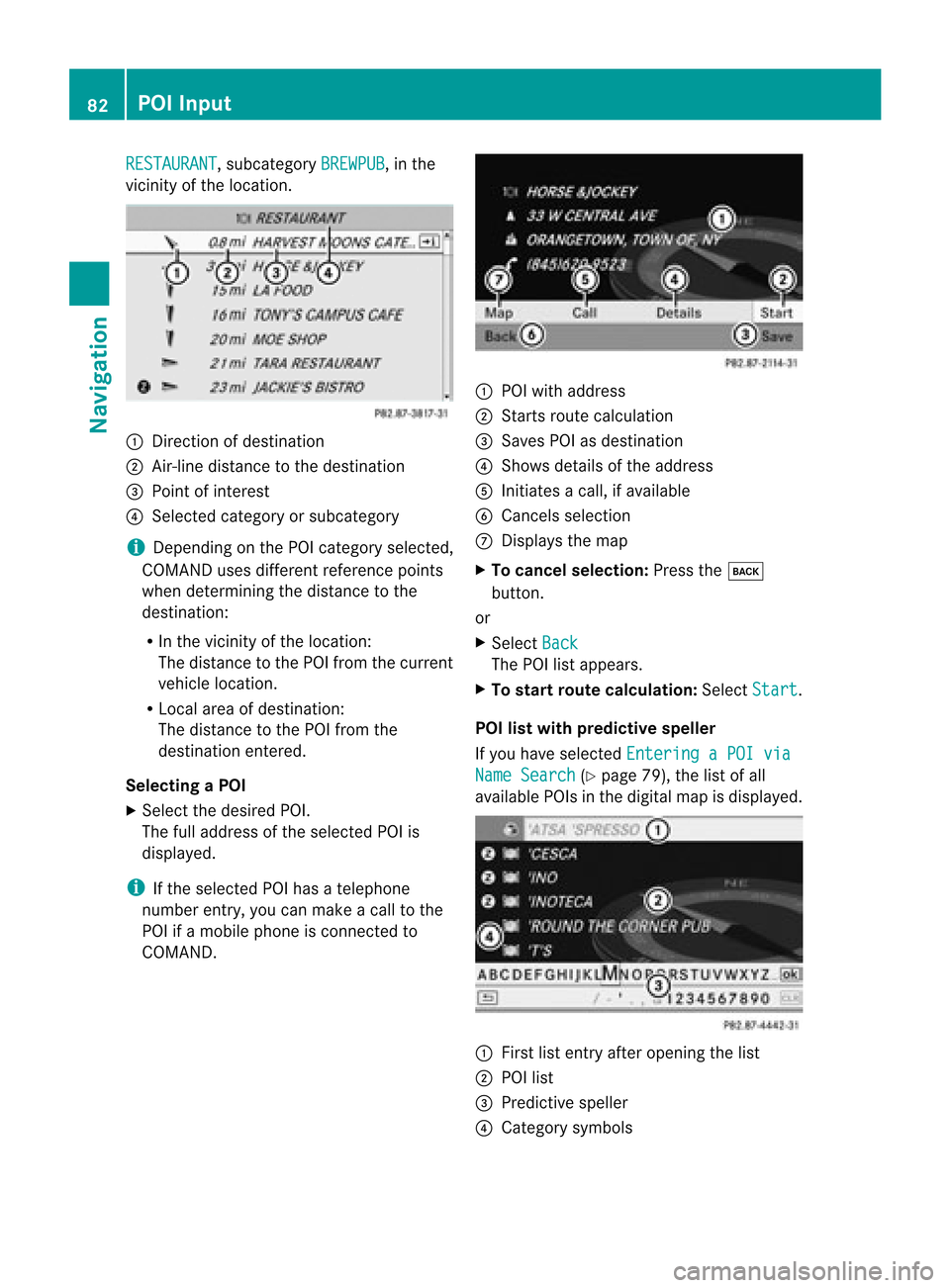
RESTAURANT ,
subcategory BREWPUB ,
in the
vicinity ofthe location. 1
Direction ofdestination
2 Air-line distance tothe destination
3 Point ofinterest
4 Selected categoryorsubcategory
i Depending onthe POI category selected,
COMAND usesdifferent reference points
when determining thedistance tothe
destination:
R In the vicinity ofthe location:
The distance tothe POI from thecurrent
vehicle location.
R Local areaofdestination:
The distance tothe POI from the
destination entered.
Selec tingaPOI
X Select thedesired POI.
The fulladdress ofthe select edPOI is
displayed.
i Ifthe select edPOI hasatelephone
number entry,you can make acall tothe
POI ifamobile phoneiscon nected to
COMAND . 1
POI with address
2 Starts route calculation
3 Saves POIasdestin ation
4 Shows details ofthe address
5 Initiates acall, ifavailable
6 Cancels selection
7 Displays themap
X To cancel selection: Pressthek
button .
or
X Select Back The
POIlistappears.
X To star trout ecalculation: SelectStart .
POI listwith predictive speller
If you have select edEnterin gaPOI via Name
Search (Y
page 79),thelistofall
available POIsinthe digital mapisdisplayed. 1
First listentryafter openin gthe list
2 POI list
3 Predict ivespeller
4 Category symbols 82
POI
InputNavigation
Page 85 of 202
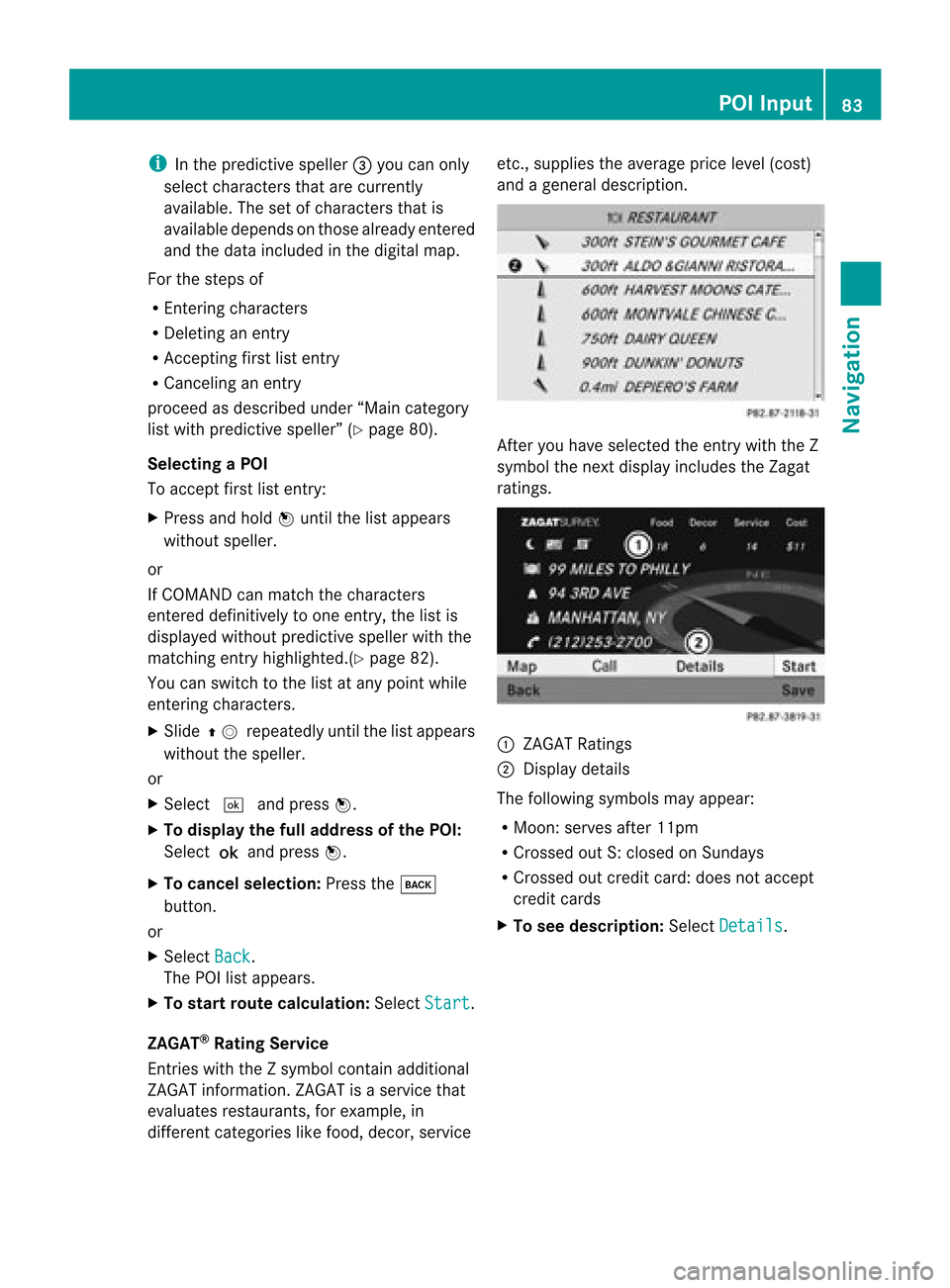
i
Inthe predi ctive speller3 you can only
select characters thatarecurrently
avai lable. The setofcharacters thatis
avai labledepe ndsonthose already entered
and thedata include din the digitalmap.
For thesteps of
R Ent ering characters
R Deleting anentry
R Accepting firstlistentry
R Cancel inganentry
proceed asdescribe dunder “Maincate gor y
list withpred ictive spell er”(Y page 80).
Select ingaPOI
To accept firstlistentry:
X Press andhold nuntil thelistappears
without speller.
or
If COMAND canmatc hthe charact ers
ent ered definit ivelytoone entry,the listis
displayed withoutpredictivespeller withthe
matc hingentryhighlighted. (Ypage 82).
You canswitch tothe listatany point while
ent ering charact ers.
X Slide qmrepea tedlyuntilthelistapp ears
witho utthe spel ler.
or
X Select dandpress n.
X To display thefulladdress ofthe POI:
Select ?andpress n.
X To canc elsel ection: Press thek
button.
or
X Select Back .
The POIlistapp ears.
X To start route calculation :Select Start .
ZAGA T®
Rating Service
Entries withtheZsymb olcontain additiona l
ZAGAT informati on.ZAGAT isaservice that
eval uates restau rants, forexampl e,in
differe ntcategori eslike food, decor, service etc.,
supplies the avera geprice level(cost)
and agenera ldescri ption. After
youhave selected theentry withtheZ
symb olthe next displayinclud esthe Zagat
ratings. 1
ZAGAT Ratings
2 Displ aydetai ls
The followi ngsymb olsmay appear:
R Moon: serves after11pm
R Cross edout S:closed onSunday s
R Cross edout credit card:doesnotaccept
credit cards
X To see desc ription: SelectDetails .POI
Input
83Navigatio n Z