ECO mode MERCEDES-BENZ SLS AMG GT COUPE 2015 C197 Comand Manual
[x] Cancel search | Manufacturer: MERCEDES-BENZ, Model Year: 2015, Model line: SLS AMG GT COUPE, Model: MERCEDES-BENZ SLS AMG GT COUPE 2015 C197Pages: 202, PDF Size: 5.18 MB
Page 9 of 202
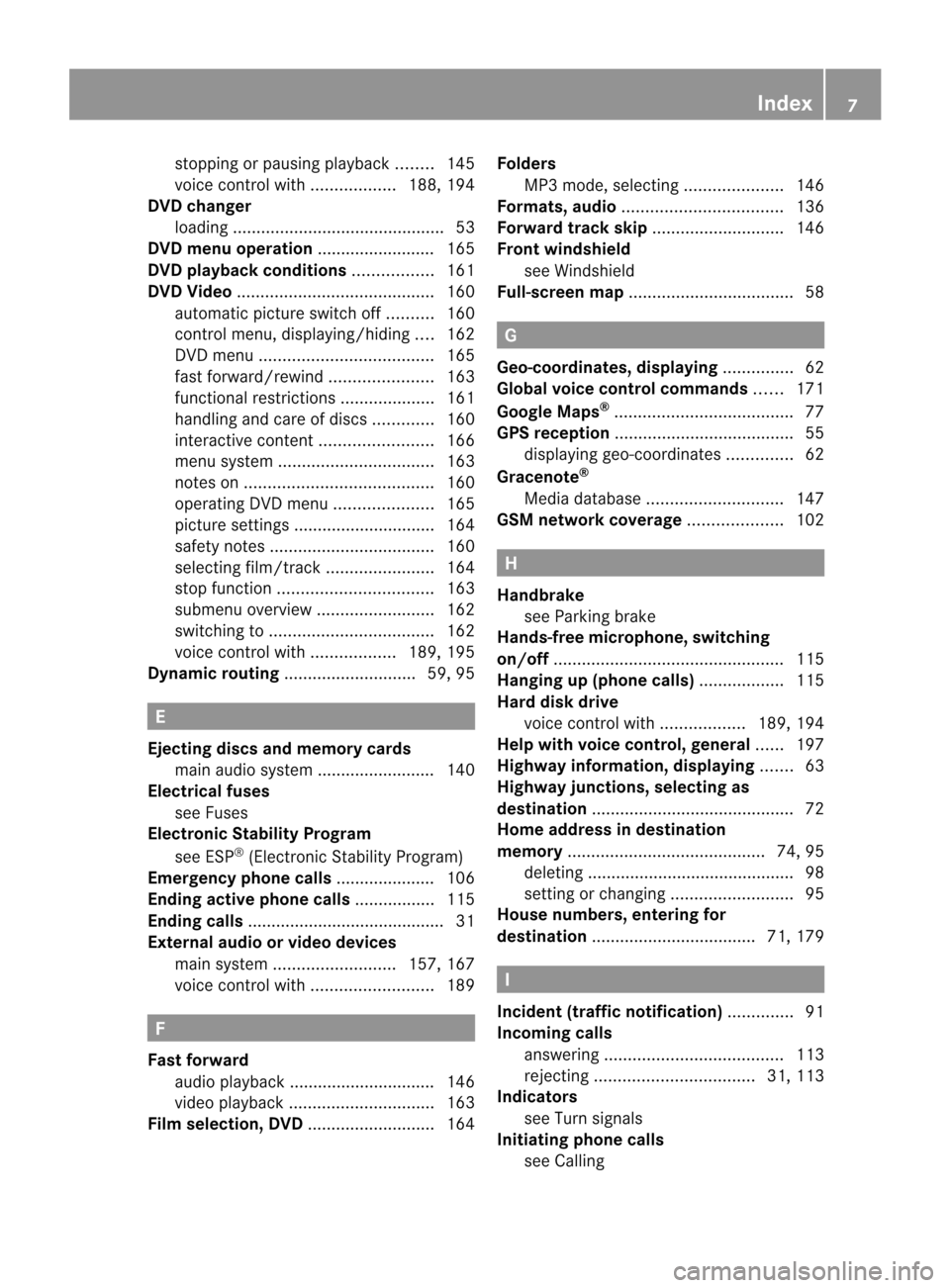
stopping
orpausi ngplay back ........ 145
voice control with <0024002400240024002400240024002400240024002400240024002400240024
00240024> 188,194
DVD chang er
loa ding <0024002400240024002400240024002400240024002400240024002400240024
0024002400240024002400240024002400240024002400240024002400240024
0024002400240024002400240024002400240024002400240024> 53
DVD menu operatio n....... ..................165
DVD playbac kcondit ions<0024002400240024002400240024002400240024002400240024002400240024
0024> 161
DVD Video <0024002400240024002400240024002400240024002400240024002400240024
0024002400240024002400240024002400240024002400240024002400240024
0024002400240024002400240024002400240024> 160
au tomatic pictureswi tch off.......... 160
control menu,displa ying/hid ing.... 162
DVD menu <0024002400240024002400240024002400240024002400240024002400240024
0024002400240024002400240024002400240024002400240024002400240024
00240024002400240024> 165
fast forwa rd/rew ind<0024002400240024002400240024002400240024002400240024002400240024
002400240024002400240024> 163
functiona lrestr iction s.<0024002400240024002400240024002400240024002400240024002400240024
002400240024> 161
handl ingand care ofdis cs............. 160
interacti vecontent <0024002400240024002400240024002400240024002400240024002400240024
00240024002400240024002400240024> 166
menu system <0024002400240024002400240024002400240024002400240024002400240024
0024002400240024002400240024002400240024002400240024002400240024
0024> 163
notes on<0024002400240024002400240024002400240024002400240024002400240024
0024002400240024002400240024002400240024002400240024002400240024
00240024002400240024002400240024> 160
oper ating DVDmenu <0024002400240024002400240024002400240024002400240024002400240024
00240024002400240024> 165
pictu resettings <0024002400240024002400240024002400240024002400240024002400240024
00240024002400240024002400240024002400240024002400240024> 164
safe tynotes <0024002400240024002400240024002400240024002400240024002400240024
0024002400240024002400240024002400240024002400240024002400240024
002400240024> 160
sel ecting film/track <0024002400240024002400240024002400240024002400240024002400240024
0024002400240024002400240024> 164
stop function <0024002400240024002400240024002400240024002400240024002400240024
0024002400240024002400240024002400240024002400240024002400240024
0024> 163
sub menu overview<0024002400240024002400240024002400240024002400240024002400240024
002400240024002400240024002400240024> 162
swi tching to<0024002400240024002400240024002400240024002400240024002400240024
0024002400240024002400240024002400240024002400240024002400240024
002400240024> 162
voice control with <0024002400240024002400240024002400240024002400240024002400240024
00240024> 189,195
Dyn amic routing <0024002400240024002400240024002400240024002400240024002400240024
002400240024002400240024002400240024002400240024> 59,95 E
Ejec ting discsand memory cards
mai nau dio system .........................140
Ele ctric alfuses
see Fuse s
Ele ctron icStabil ityProgram
see ESP®
(Electroni cStab ility Pro gram)
Eme rgencyp hone calls...... ...............106
Endi ngactive phone calls<0024002400240024002400240024002400240024002400240024002400240024
0024> 115
Endi ngcalls....... ..................... .............. 31
Exte rnal audio orvide odevi ces
mai nsystem <0024002400240024002400240024002400240024002400240024002400240024
0024002400240024002400240024002400240024> 157,167
voice control with <0024002400240024002400240024002400240024002400240024002400240024
0024002400240024002400240024002400240024> 189 F
Fast forward
au dio playback ....... ........................146
vide oplayback <0024002400240024002400240024002400240024002400240024002400240024
002400240024002400240024002400240024002400240024002400240024> 163
Fi lm selection ,DVD <0024002400240024002400240024002400240024002400240024002400240024
00240024002400240024002400240024002400240024> 164Fo
lders
MP3 mode ,selectin g.<0024002400240024002400240024002400240024002400240024002400240024
0024002400240024> 146
Fo rmats, audio<0024002400240024002400240024002400240024002400240024002400240024
0024002400240024002400240024002400240024002400240024002400240024
00240024> 136
Fo rward trackskip<0024002400240024002400240024002400240024002400240024002400240024
002400240024002400240024002400240024002400240024> 146
Fron twindsh ield
see Winds hield
Full-scr eenmap<0024002400240024002400240024002400240024002400240024002400240024
0024002400240024002400240024002400240024002400240024002400240024
002400240024> 58 G
Geo -coordinate s,display ing............... 62
Glo bal voicecontrol commands ......171
Goo gleMaps ®
<0024002400240024002400240024002400240024002400240024002400240024
0024002400240024002400240024002400240024002400240024002400240024
002400240024002400240024> 77
GPS reception <0024002400240024002400240024002400240024002400240024002400240024
0024002400240024002400240024002400240024002400240024002400240024
002400240024002400240024> 55
dis pla ying geo-coo rdinates.............. 62
Gracen ote®
Medi adatab ase<0024002400240024002400240024002400240024002400240024002400240024
0024002400240024002400240024002400240024002400240024> 147
GSM networkcoverage <0024002400240024002400240024002400240024002400240024002400240024
0024002400240024> 102 H
Handbrake see Parki ngbra ke
Hands-free microphone ,swit chin g
on/of f<0024002400240024002400240024002400240024002400240024002400240024
0024002400240024002400240024002400240024002400240024002400240024
0024002400240024002400240024002400240024002400240024002400240024
0024> 115
Hangi ngup (phon ecal ls) <0024002400240024002400240024002400240024002400240024002400240024
00240024> 115
Hard diskdrive
voice control with <0024002400240024002400240024002400240024002400240024002400240024
00240024> 189,194
Hel pw ithvoice control,genera l...... 197
Highw ayinfo rmation, displaying....... 63
Highw ayjunctio ns,selecting as
destin ation<0024002400240024002400240024002400240024002400240024002400240024
0024002400240024002400240024002400240024002400240024002400240024
00240024002400240024002400240024002400240024> 72
Home address indestin ation
memory <0024002400240024002400240024002400240024002400240024002400240024
0024002400240024002400240024002400240024002400240024002400240024
0024002400240024002400240024002400240024> 74,95
del eting ................ .................. .......... 98
setting orchangi ng<0024002400240024002400240024002400240024002400240024002400240024
0024002400240024002400240024002400240024> 95
House numbers ,entering for
destina tion...................................7 1,179 I
Inc iden t(traffi cno tifi cati on).............. 91
Inc omin gcal ls
answ ering <0024002400240024002400240024002400240024002400240024002400240024
0024002400240024002400240024002400240024002400240024002400240024
002400240024002400240024> 113
rejecting <0024002400240024002400240024002400240024002400240024002400240024
0024002400240024002400240024002400240024002400240024002400240024
00240024> 31,113
Indi cators
see Turn signa ls
Ini tiating phonecalls
see Calling In
dex
7
Page 11 of 202
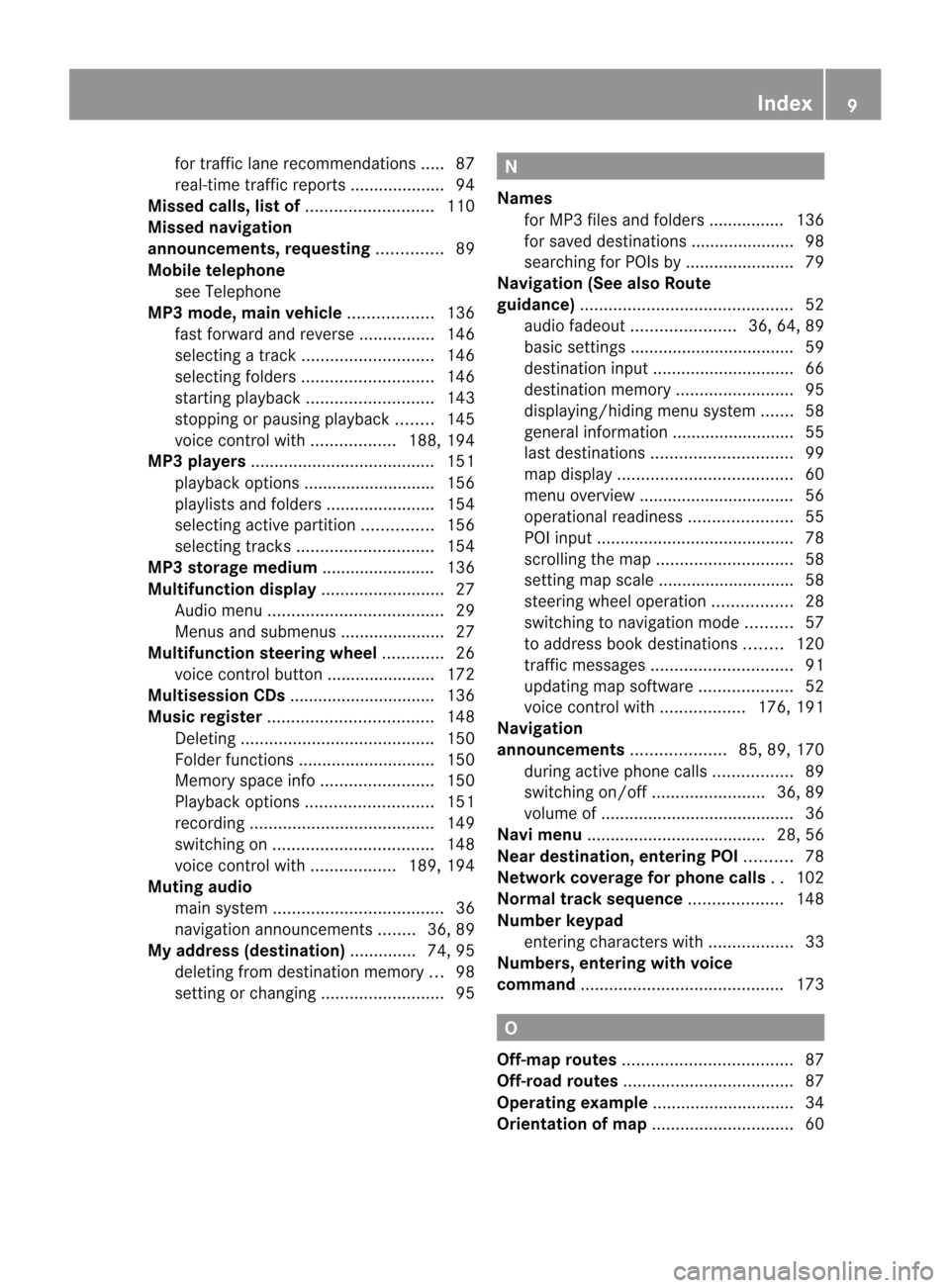
for
traffic lane recommenda tions.....87
real -time traffic reports<0024002400240024002400240024002400240024002400240024002400240024
0024002400240024> 94
Miss edcalls,listo f<0024002400240024002400240024002400240024002400240024002400240024
00240024002400240024002400240024002400240024> 110
Miss ednavig ation
anno uncements, requesting.............. 89
Mobi letele phone
see Telepho ne
MP3 mode, mainvehicle <0024002400240024002400240024002400240024002400240024002400240024
00240024> 136
fast forwa rdand revers e................ 146
sel ecting atrack <0024002400240024002400240024002400240024002400240024002400240024
002400240024002400240024002400240024002400240024> 146
sel ecting folders<0024002400240024002400240024002400240024002400240024002400240024
002400240024002400240024002400240024002400240024> 146
starting playback <0024002400240024002400240024002400240024002400240024002400240024
00240024002400240024002400240024002400240024> 143
stoppi ngorpau sing playback ........ 145
voice control with <0024002400240024002400240024002400240024002400240024002400240024
00240024> 188,194
MP3 players <0024002400240024002400240024002400240024002400240024002400240024
0024002400240024002400240024002400240024002400240024002400240024
0024002400240024002400240024> 151
pla yback optio ns....... .............. ....... 156
pla ylists and folders<0024002400240024002400240024002400240024002400240024002400240024
0024002400240024002400240024> 154
sel ecting activepartition ............... 156
sel ecting tracks <0024002400240024002400240024002400240024002400240024002400240024
0024002400240024002400240024002400240024002400240024> 154
MP3 storage medium ..................... ...136
Multifun ctiondisplay <0024002400240024002400240024002400240024002400240024002400240024
0024002400240024002400240024002400240024> 27
Audi omenu <0024002400240024002400240024002400240024002400240024002400240024
0024002400240024002400240024002400240024002400240024002400240024
00240024002400240024> 29
Menus andsubmenus <0024002400240024002400240024002400240024002400240024002400240024
002400240024002400240024> 27
Multifun ctionstee ring wheel............. 26
voice control button.......................172
Multis ession CDs....... ..................... ...136
Music register <0024002400240024002400240024002400240024002400240024002400240024
0024002400240024002400240024002400240024002400240024002400240024
002400240024> 148
Deleti ng<0024002400240024002400240024002400240024002400240024002400240024
0024002400240024002400240024002400240024002400240024002400240024
002400240024002400240024002400240024> 150
Fold erfunctions <0024002400240024002400240024002400240024002400240024002400240024
0024002400240024002400240024002400240024002400240024> 150
Memory spaceinfo <0024002400240024002400240024002400240024002400240024002400240024
00240024002400240024002400240024> 150
Pla yback optio ns<0024002400240024002400240024002400240024002400240024002400240024
00240024002400240024002400240024002400240024> 151
recordi ng<0024002400240024002400240024002400240024002400240024002400240024
0024002400240024002400240024002400240024002400240024002400240024
0024002400240024002400240024> 149
swi tching on<0024002400240024002400240024002400240024002400240024002400240024
0024002400240024002400240024002400240024002400240024002400240024
00240024> 148
voice control with <0024002400240024002400240024002400240024002400240024002400240024
00240024> 189,194
Muting audio
mai nsystem <0024002400240024002400240024002400240024002400240024002400240024
0024002400240024002400240024002400240024002400240024002400240024
0024002400240024> 36
navig ationannou ncements ........36,89
My address (destinatio n).............. 74,95
del eting fromdestination memory ...98
setting orchangi ng<0024002400240024002400240024002400240024002400240024002400240024
0024002400240024002400240024002400240024> 95 N
Names forMP3 filesand folders....... .........136
for save ddesti nations ..................... .98
searching forPOIs by<0024002400240024002400240024002400240024002400240024002400240024
0024002400240024002400240024> 79
Navigati on(Se ealso Route
guidan ce)<0024002400240024002400240024002400240024002400240024002400240024
0024002400240024002400240024002400240024002400240024002400240024
0024002400240024002400240024002400240024002400240024> 52
au dio fade out<0024002400240024002400240024002400240024002400240024002400240024
002400240024002400240024> 36,64,89
bas icsettings ................................... 59
desti nation input.<0024002400240024002400240024002400240024002400240024002400240024
0024002400240024002400240024002400240024002400240024> 66
desti nation memory <0024002400240024002400240024002400240024002400240024002400240024
002400240024002400240024002400240024> 95
dis pla ying/hid ingmenu system ....... 58
genera linforma tion.......................... 55
la st desti nations <0024002400240024002400240024002400240024002400240024002400240024
00240024002400240024002400240024002400240024002400240024> 99
map displa y.<0024002400240024002400240024002400240024002400240024002400240024
0024002400240024002400240024002400240024002400240024002400240024
0024002400240024> 60
menu overview....... ..................... ..... 56
ope ratio nalread iness <0024002400240024002400240024002400240024002400240024002400240024
002400240024002400240024> 55
POI inpu t.<0024002400240024002400240024002400240024002400240024002400240024
0024002400240024002400240024002400240024002400240024002400240024
002400240024002400240024002400240024> 78
scroll ingthe map <0024002400240024002400240024002400240024002400240024002400240024
0024002400240024002400240024002400240024002400240024> 58
setting mapscale....... ......................58
steering wheeloperation <0024002400240024002400240024002400240024002400240024002400240024
0024> 28
swi tching tonavig ationm ode .......... 57
to add ress book destinations ........120
traffic messages<0024002400240024002400240024002400240024002400240024002400240024
00240024002400240024002400240024002400240024002400240024> 91
upd ating mapsoftwa re<0024002400240024002400240024002400240024002400240024002400240024
0024002400240024> 52
voice control with <0024002400240024002400240024002400240024002400240024002400240024
00240024> 176,191
Navigati on
anno uncements <0024002400240024002400240024002400240024002400240024002400240024
0024002400240024> 85,89, 170
dur ing active phone calls................. 89
swi tching on/off <0024002400240024002400240024002400240024002400240024002400240024
00240024002400240024002400240024> 36,89
volu meof<0024002400240024002400240024002400240024002400240024002400240024
0024002400240024002400240024002400240024002400240024002400240024
002400240024002400240024002400240024> 36
Navi menu <0024002400240024002400240024002400240024002400240024002400240024
0024002400240024002400240024002400240024002400240024002400240024
002400240024002400240024> 28,56
Near destin ation,entering POI.......... 78
Netwo rkcoverage forphone calls.. 102
Normal trackseque nce<0024002400240024002400240024002400240024002400240024002400240024
0024002400240024> 148
Number keypad
entering characters with <0024002400240024002400240024002400240024002400240024002400240024
00240024> 33
Numbers, entering with voi ce
co mmand <0024002400240024002400240024002400240024002400240024002400240024
0024002400240024002400240024002400240024002400240024002400240024
00240024002400240024002400240024002400240024> 173 O
Off-map routes<0024002400240024002400240024002400240024002400240024002400240024
0024002400240024002400240024002400240024002400240024002400240024
0024002400240024> 87
Off-road routes<0024002400240024002400240024002400240024002400240024002400240024
0024002400240024002400240024002400240024002400240024002400240024
0024002400240024> 87
Operatin gexample <0024002400240024002400240024002400240024002400240024002400240024
00240024002400240024002400240024002400240024002400240024> 34
Orie ntation ofmap <0024002400240024002400240024002400240024002400240024002400240024
00240024002400240024002400240024002400240024002400240024> 60 In
dex
9
Page 13 of 202
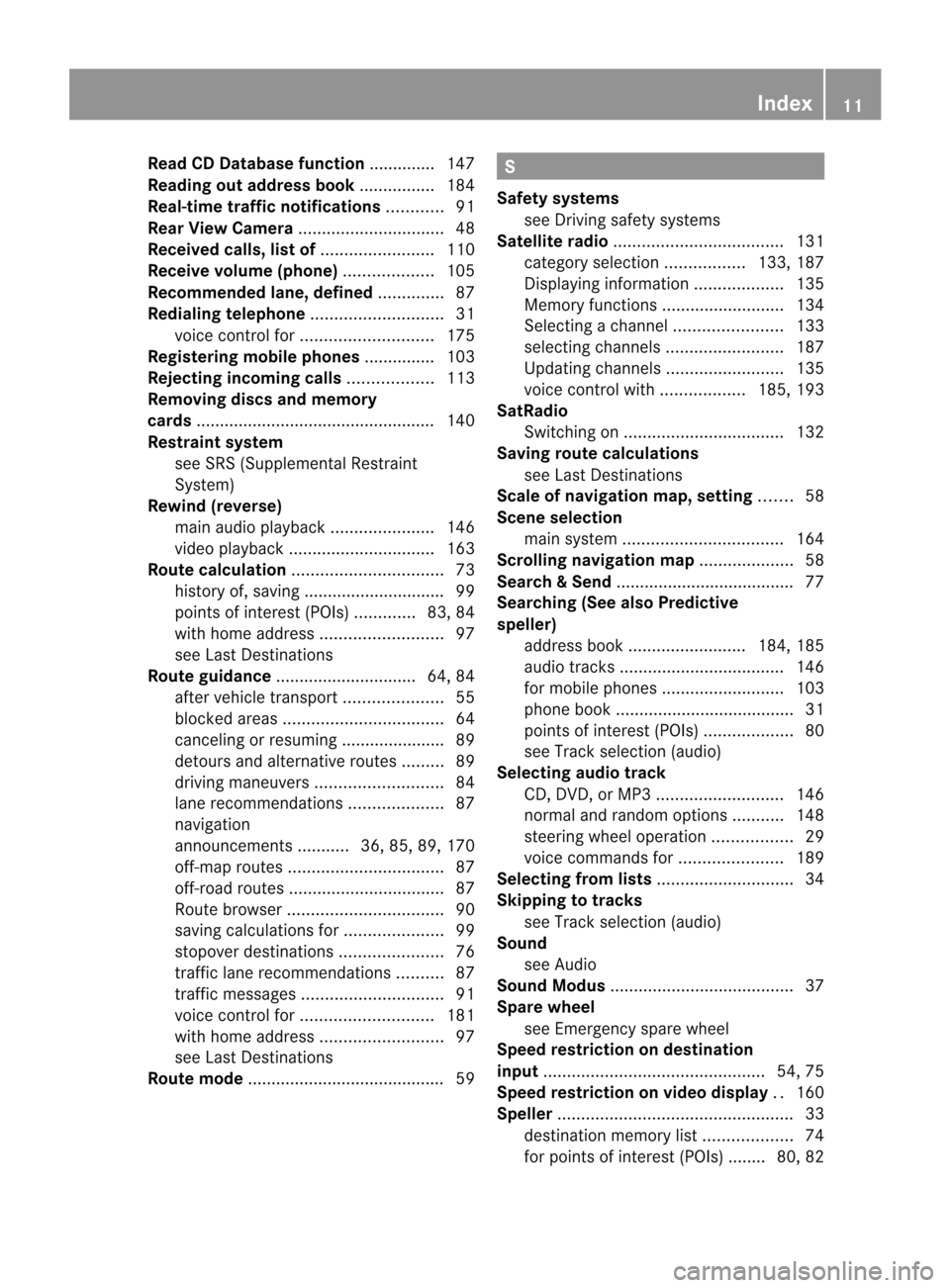
Read
CDDatab asefunc tion.............. 147
Readi ngout addres sbo ok ................ 184
Real-ti metraffic notification s............ 91
Rear View Camera <0024002400240024002400240024002400240024002400240024002400240024
002400240024002400240024002400240024002400240024002400240024> 48
Rece ivedc alls ,list of<0024002400240024002400240024002400240024002400240024002400240024
00240024002400240024002400240024> 110
Rece ivevolume (phon e)<0024002400240024002400240024002400240024002400240024002400240024
002400240024> 105
Reco mmended lane,defined .............. 87
Redial ingtele phone <0024002400240024002400240024002400240024002400240024002400240024
002400240024002400240024002400240024002400240024> 31
voice control for<0024002400240024002400240024002400240024002400240024002400240024
002400240024002400240024002400240024002400240024> 175
Regi sterin gmobi lephone s....... ........103
Rejec tingincomin gcal ls<0024002400240024002400240024002400240024002400240024002400240024
00240024> 113
Removi ngdisc sand memory
cards ..................... ..............................140
Restrain tsyste m
see SRS (Supplemental Restraint
System)
Rew ind(rev erse )
mai naudio playbac k.<0024002400240024002400240024002400240024002400240024002400240024
00240024002400240024> 146
vide oplayback <0024002400240024002400240024002400240024002400240024002400240024
002400240024002400240024002400240024002400240024002400240024> 163
Route calcul ation <0024002400240024002400240024002400240024002400240024002400240024
0024002400240024002400240024002400240024002400240024002400240024> 73
history of,savi ng....... .......................99
poi nts ofinterest (POIs)............. 83,84
wi th home address <0024002400240024002400240024002400240024002400240024002400240024
0024002400240024002400240024002400240024> 97
see Last Destinati ons
Route guidan ce....... ..................... ..64, 84
after vehicletranspo rt<0024002400240024002400240024002400240024002400240024002400240024
00240024002400240024> 55
blo cked areas.<0024002400240024002400240024002400240024002400240024002400240024
0024002400240024002400240024002400240024002400240024002400240024
0024> 64
canceli ngorresu ming ......................89
detours andaltern ativeroutes ......... 89
drivi ngmaneu vers<0024002400240024002400240024002400240024002400240024002400240024
00240024002400240024002400240024002400240024> 84
la ne recomme ndations<0024002400240024002400240024002400240024002400240024002400240024
0024002400240024> 87
navig ation
annou ncements ...........36,85,89, 170
off-map routes.<0024002400240024002400240024002400240024002400240024002400240024
0024002400240024002400240024002400240024002400240024002400240024> 87
off-roa droutes <0024002400240024002400240024002400240024002400240024002400240024
0024002400240024002400240024002400240024002400240024002400240024
0024> 87
Rou tebrow ser<0024002400240024002400240024002400240024002400240024002400240024
0024002400240024002400240024002400240024002400240024002400240024
0024> 90
savi ngcalcu lations for<0024002400240024002400240024002400240024002400240024002400240024
00240024002400240024> 99
stopove rdestin ations <0024002400240024002400240024002400240024002400240024002400240024
002400240024002400240024> 76
traffic lane recomme ndations.......... 87
traffic messages<0024002400240024002400240024002400240024002400240024002400240024
00240024002400240024002400240024002400240024002400240024> 91
voice control for<0024002400240024002400240024002400240024002400240024002400240024
002400240024002400240024002400240024002400240024> 181
wi th home address <0024002400240024002400240024002400240024002400240024002400240024
0024002400240024002400240024002400240024> 97
see Last Destinati ons
Route mode............................ .............. 59 S
Safety systems
see Driving safetysys tems
Satel literadio <0024002400240024002400240024002400240024002400240024002400240024
0024002400240024002400240024002400240024002400240024002400240024
0024002400240024> 131
catego rysel ection <0024002400240024002400240024002400240024002400240024002400240024
0024> 133,187
Displ aying informa tion<0024002400240024002400240024002400240024002400240024002400240024
002400240024> 135
Memory functions <0024002400240024002400240024002400240024002400240024002400240024
0024002400240024002400240024002400240024> 134
Sele cting achannel <0024002400240024002400240024002400240024002400240024002400240024
0024002400240024002400240024> 133
sel ecting channel s.<0024002400240024002400240024002400240024002400240024002400240024
00240024002400240024002400240024> 187
Upda tingchannel s.<0024002400240024002400240024002400240024002400240024002400240024
00240024002400240024002400240024> 135
voice control with <0024002400240024002400240024002400240024002400240024002400240024
00240024> 185,193
SatRadio
Switchi ngon <0024002400240024002400240024002400240024002400240024002400240024
0024002400240024002400240024002400240024002400240024002400240024
00240024> 132
Savin groute calcul ation s
see Last Destinati ons
Scal eof navig ation map,settin g....... 58
Sce neselection
mai nsystem <0024002400240024002400240024002400240024002400240024002400240024
0024002400240024002400240024002400240024002400240024002400240024
00240024> 164
Scro lling navig ation map<0024002400240024002400240024002400240024002400240024002400240024
0024002400240024> 58
Searc h&Send........ ............................ .. 77
Sear ching (SeealsoPredict ive
spell er)
addres sbook <0024002400240024002400240024002400240024002400240024002400240024
002400240024002400240024002400240024> 184,185
au dio tracks <0024002400240024002400240024002400240024002400240024002400240024
0024002400240024002400240024002400240024002400240024002400240024
002400240024> 146
for mobi lephone s.<0024002400240024002400240024002400240024002400240024002400240024
002400240024002400240024002400240024> 103
phone book...................................... 31
poi nts ofinterest (POIs)<0024002400240024002400240024002400240024002400240024002400240024
002400240024> 80
see Track selection (audi o)
Sel ecting audio track
CD, DVD, orMP3 <0024002400240024002400240024002400240024002400240024002400240024
00240024002400240024002400240024002400240024> 146
normal andrando moptio ns........... 148
steeri ngwhe eloper ation................. 29
voice command sfor <0024002400240024002400240024002400240024002400240024002400240024
002400240024002400240024> 189
Sel ecting from lists <0024002400240024002400240024002400240024002400240024002400240024
0024002400240024002400240024002400240024002400240024> 34
Skippin gto tracks
see Track selection (audi o)
Soun d
see Audi o
Soun dModus <0024002400240024002400240024002400240024002400240024002400240024
0024002400240024002400240024002400240024002400240024002400240024
0024002400240024002400240024> 37
Spare wheel
see Emergency sparewhe el
Spee drestr iction ondest ination
inpu t<0024002400240024002400240024002400240024002400240024002400240024
0024002400240024002400240024002400240024002400240024002400240024
002400240024002400240024002400240024002400240024002400240024> 54,75
Spee drestr iction onvideodisp lay..160
Spel ler<0024002400240024002400240024002400240024002400240024002400240024
0024002400240024002400240024002400240024002400240024002400240024
0024002400240024002400240024002400240024002400240024002400240024
00240024> 33
desti nation memory list.<0024002400240024002400240024002400240024002400240024002400240024
00240024> 74
for points ofinterest (POIs)....... .80,82 In
dex
11
Page 16 of 202
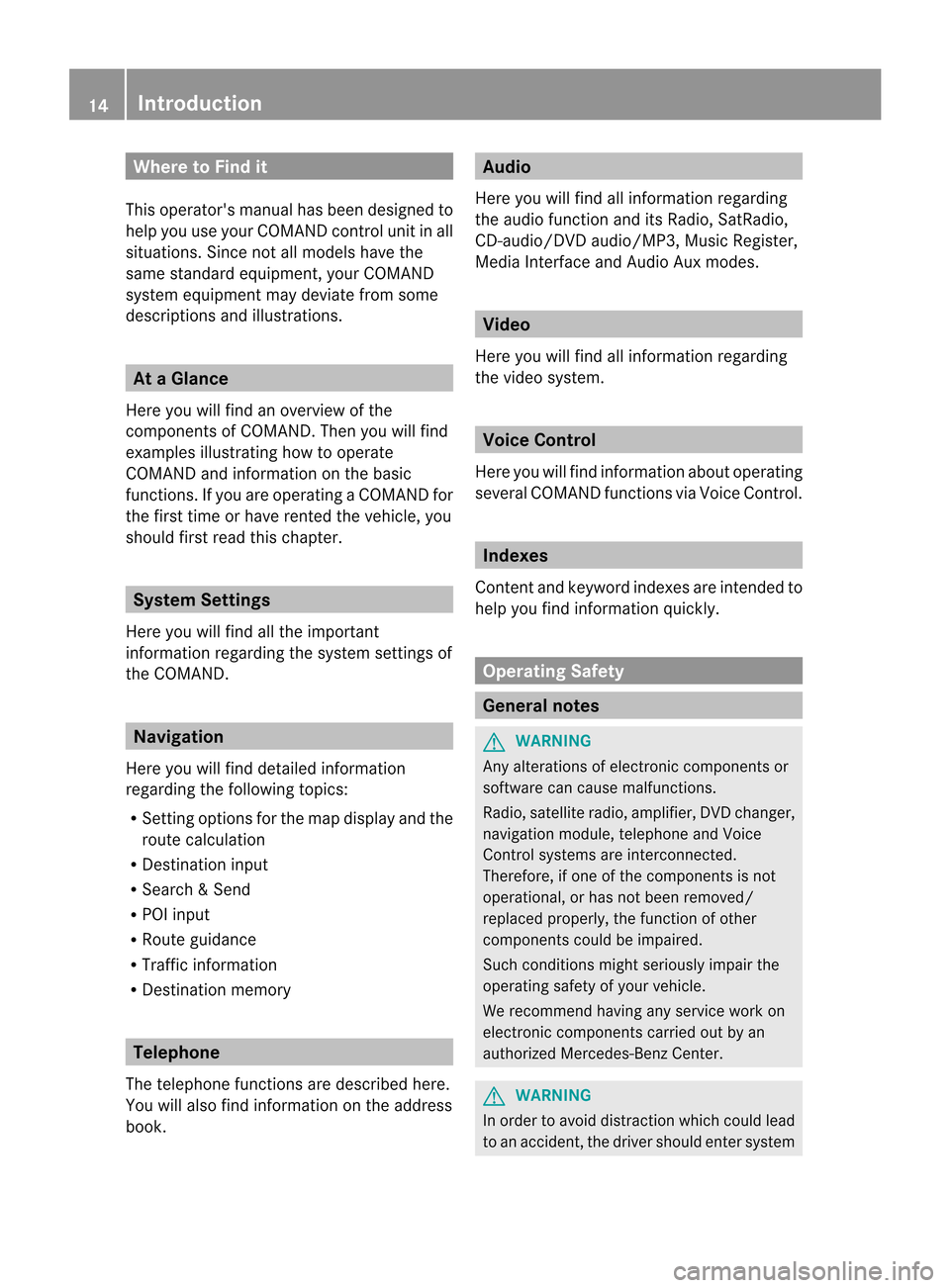
Where
toFind it
This opera tor'smanua lhas been designed to
help youuseyourCOMAND controlunit inall
situations. Sincenotallmodels havethe
same standard equipment, yourCOMAND
system equipment maydeviate fromsome
descriptions andillustrations. At
aGlance
Here youwillfind anoverview ofthe
component sof COMAND. Thenyouwillfind
examples illustrating howtooperate
COMAND andinformation onthe basic
functions. Ifyou areoperating aCOMAND for
the first time orhave rented thevehicle, you
should firstread thischapter. System
Settings
Here youwillfind allthe important
information regardingthesystem settings of
the COMAND. Navigation
Here youwillfind detailed information
regarding thefollowi ngtopics:
R Sett ingoptions forthe map displa yand the
route calcula tion
R Destination input
R Search &Send
R POI input
R Route guidance
R Traffic information
R Destination memory Telephone
The telephone functionsaredescribed here.
You willalso findinformation onthe address
book. Audio
Here youwillfind allinformation regarding
the audi ofunction anditsRad io,SatRadio,
CD-audio/DVD audio/MP3, MusicRegister,
Media Interfaceand Audio Auxmodes. Video
Here youwillfind allinformation regarding
the video system. Voice
Control
Here youwillfind information aboutoperatin g
several COMAND functionsvia Voice Control. Indexes
Cont entand keyword indexesare intended to
help youfind infor mation quickly. Oper
ating Safety General
notes G
WARN
ING
An yalterat ionsofelect ronic compon entsor
soft ware cancause malfunc tions.
Radio, satellite radio,amplifier, DVDchang er,
navigat ionmodule, telephon eand Voice
Cont rolsystems areintercon nected.
Therefo re,ifone ofthe compon entsis not
operation al,orhas notbeen remov ed/
replaced properly, thefunc tion ofother
compon entscould beimpaired.
Such condition smight seriously impairthe
operatin gsafety ofyour vehicle.
We recom mendhaving anyservic ework on
elect ronic compon entscarried outbyan
authoriz edMercede s-Benz Cente r. G
WARN
ING
In order toavoid distraction whichcouldlead
to an acciden t,the driver should entersystem 14
Intr
oduct ion
Page 21 of 202
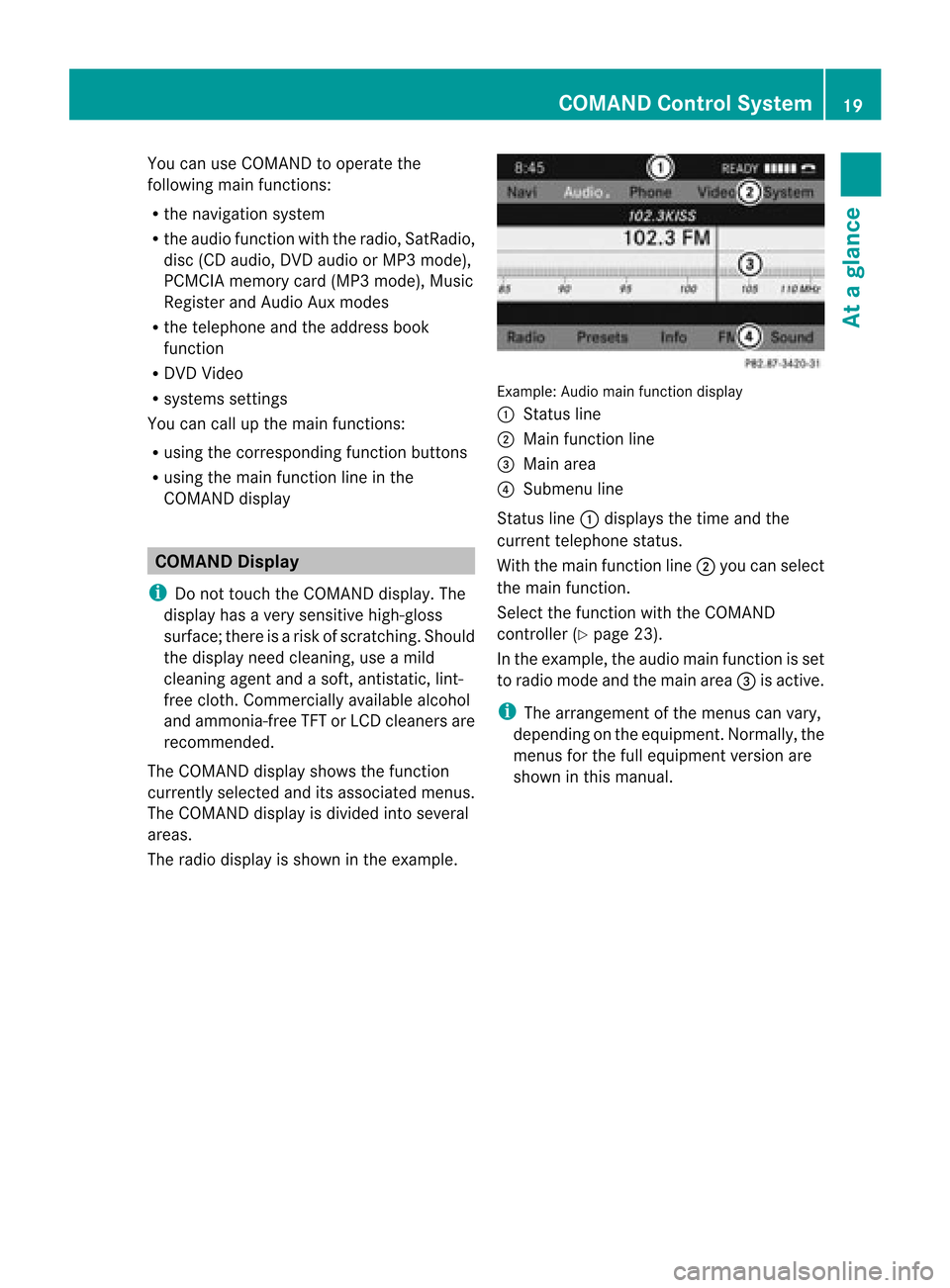
You
canuseCOMA NDtooperat ethe
followin gmain functions:
R the navig ation system
R the audio functionwith theradio, SatRadio,
disc (CDaudio, DVDa udio orMP3 mode),
PCMCI Amemory card(MP3 mode), Music
Register andAudio Auxmodes
R the telephon eand theaddress book
func tion
R DVD Video
R systems settings
You cancallupthe main functions:
R using thecorr espondin gfunc tion button s
R using themain function lineinthe
COMAND display COMAND
Display
i Donot touch theCOMAND display.The
display hasavery sensit ivehigh-gloss
surface; thereis arisk ofscrat ching .Should
the displa yneed cleaning, useamild
cleaning agentandasoft, antistat ic,lint-
free cloth. Commercially availablealcohol
and ammonia-free TFTorLCD cleaners are
recommen ded.
The COMAND displayshows thefunct ion
current lyselected anditsassociated menus.
The COMAND displayis divided intoseveral
areas.
The radio displa yis shown inthe example. Example:
Audiomainfunctiondisplay
1 Stat usline
2 Main functionline
3 Main area
4 Submenu line
Stat usline 1displa ysthe time andthe
current telephone status.
With themain functionline 2you can select
the main function.
Select thefunct ionwith theCOMAND
cont roller (Ypage 23).
In the example, theaudi omainfunction isset
to radio modeand themain area3isact ive.
i The arrang eme ntofthemen uscan vary,
depen dingon theequipm ent.Nor mally, the
men usfor thefull equipm entv ersion are
shown inthis manual. COMAND
ControlSystem
19Ataglance
Page 28 of 202
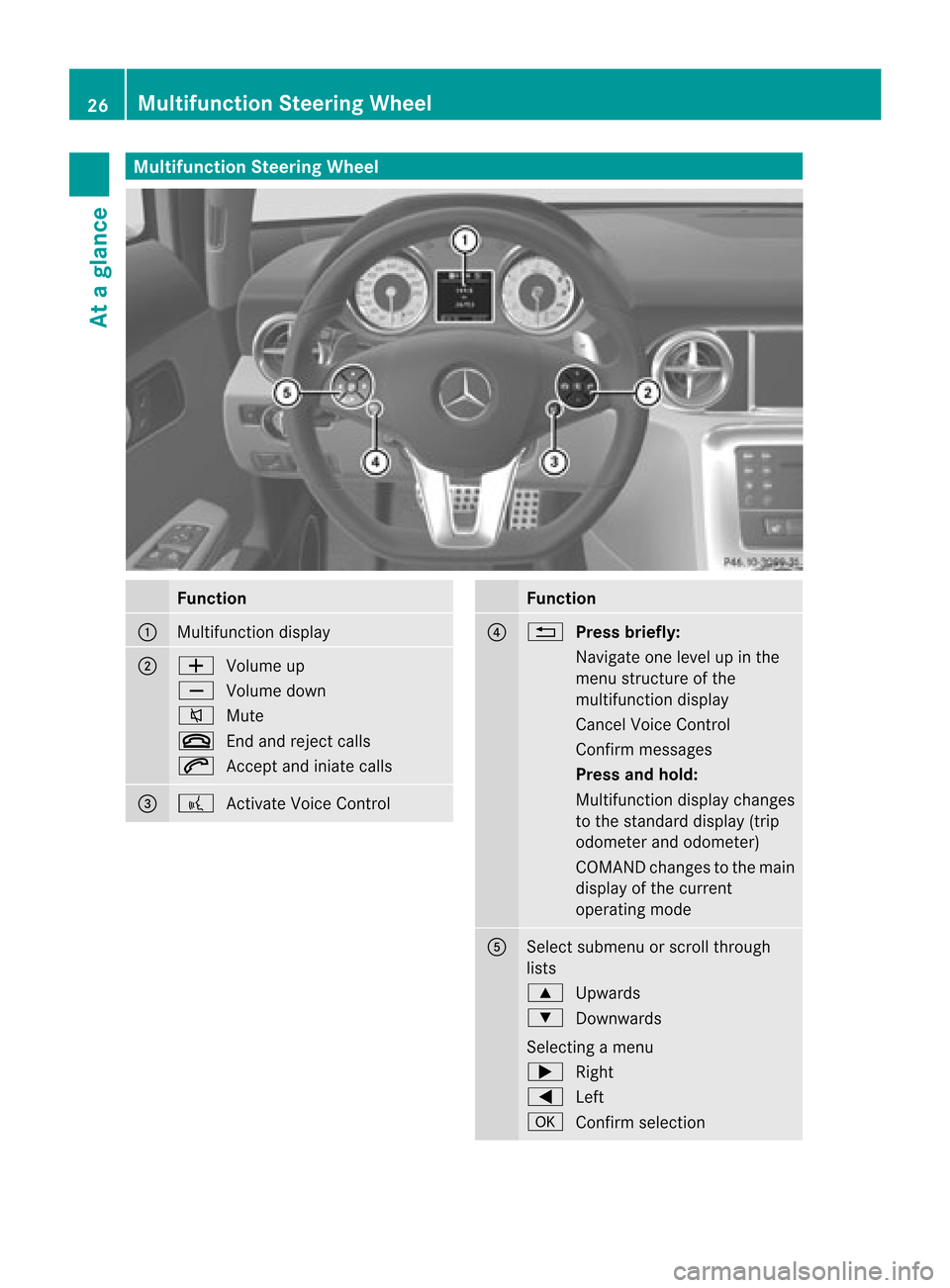
Multifunc
tionSteeri ngWheel Func
tion 1
Mul
tifunction display 2 W
Volumeup
X Volumedow n
8 Mute
~ Endandreject calls
6 Accept andiniatecall s 3 ?
Activate VoiceControl Func
tion 4 %
Pressbriefly:
Navi gate onelevelup inthe
menu structure ofthe
mul tifunction display
Ca ncel Voice Control
Confirm messages
Press andhold:
Mul tifunction displaychanges
to the standa rddisp lay(trip
odome terand odome ter)
COMAND changestothe main
disp layofthe current
opera tingmode 5
Select
submenu orscroll through
lis ts
9 Upwards
: Downwa rds
Selecting amenu
; Right
= Left
a Confirm selection 26
Multifunc
tionSteering Whee lAtaglan ce
Page 41 of 202
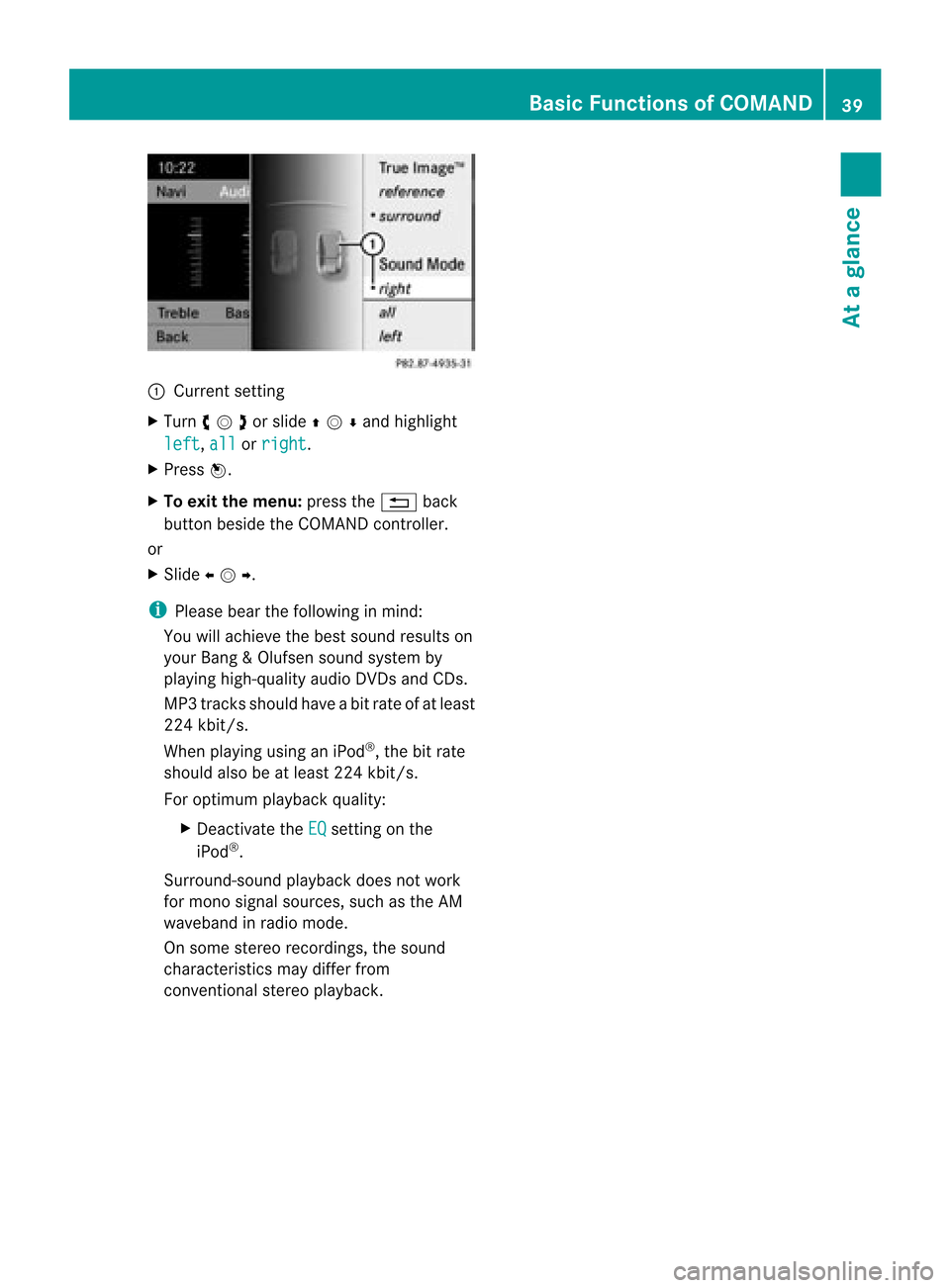
:
Curr entset ting
X Turn cVdor slideZVÆand highlight
lef t ,
all or
rig ht .
X Pre ssW.
X To exit themen u:pres sth e% back
but tonb eside theCOMAND controller.
or
X Slide XVY .
i Please bearthefollowing inmind:
You willachieve thebest sound results on
your Bang &Olufsen soundsyst emby
playing high-quality audioDVDs and CDs.
MP3 track sshould haveabitrat eof at least
224 kbit/s.
When playing usinganiPod ®
,the bitrate
should alsobeatleast 224kbit/s.
For optimum playback quality:
X Deac tivate the EQ set
tingon the
iPod ®
.
Surr ound- soundplayback doesnotwork
for mon osign alsourc es,such asthe AM
waveban din radio mode.
On some stereo recordin gs,the soun d
char acterist icsmay differfro m
con vention alstereo playback . Ba
sic Functions ofCOMAND
39Ataglance Z
Page 46 of 202
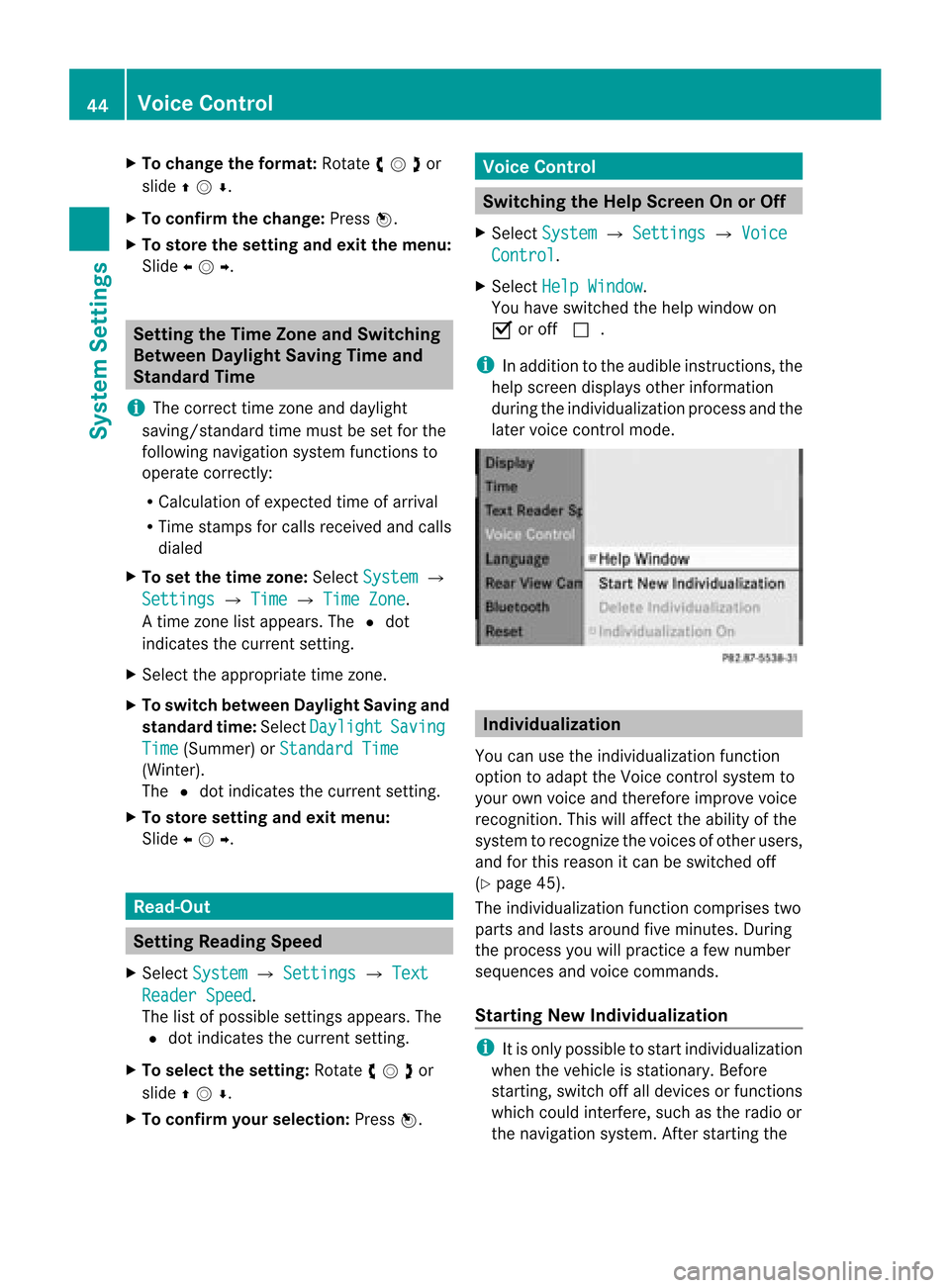
X
To chang ethe format: Rotate ymzor
slide qmr .
X To confi rm the chang e:Pre ssn.
X To sto rethe settin gand exitthe men u:
Sli de omp . Setting
theTime ZoneandSwitching
Between DaylightSavingTimeand
Stand ardTime
i The correc ttime zoneand daylight
savin g/standard timemust beset forthe
followin gnavig ation systemfunc tionsto
operat ecor rectly:
R Calculatio nofexpe cted time ofarriv al
R Time stamps forcallsrece ivedand calls
di aled
X To setthe time zone:Sel ect System £
Set tings £
Time £
TimeZon e .
At ime zonelist appears. TheRdot
indic ates thecurr entsetting.
X Selec tthe appropria tetime zone.
X To switch between DaylightSavingand
standa rdtime: Select Daylight Saving
Time (Summer)
orStandard Time (Winter).
The Rdot indicates thecurrent setting.
X To store setting andexit menu:
Slide omp . Read-O
ut Se
tting Readi ngSpe ed
X Sel ect Syst em £
Sett ings £
Text Read
erSpee d .
The list of pos siblesetti ngsappea rs.The
R dot indicates the curr entsetti ng.
X To select the setting :Ro tate ymzor
slide qmr .
X To confi rm your selecti on:Pre ssn. Voi
ceContro l Sw
itchin gthe HelpScree nOn orOff
X Se lec tSys tem £
Settings £
Voice Con
trol .
X Se lec tHel pWin dow .
You have switched thehelp window on
Ç oroff c.
i Inaddit iontotheaudible instruct ions,the
help scree ndisplays otherinform ation
durin gthe indiv idualizat ionproc essand the
later voicecon trol mode. Individ
ualization
You canusetheindiv idualizat ionfunc tion
opt ion toadapt theVoic econ trol syst emto
your ownvoiceand therefore impro vevoic e
rec ogn ition .This will affect theabili tyof the
system torecogniz ethe voices ofother users,
and forthis reason itcan beswitched off
(Y page 45).
The individua lizationfunctioncomprises two
parts andlasts around fiveminutes. During
the process youwillpractice afew number
sequences andvoice commands.
Star ting New Individualizat ion i
Itis only possible tostart individua lization
when thevehicle isstationary. Before
startin g,switch offalldevices orfunct ions
which couldinterfere,such asthe radio or
the navigation system.Afterstartin gthe 44
Voice
ControlSystem Settings
Page 68 of 202
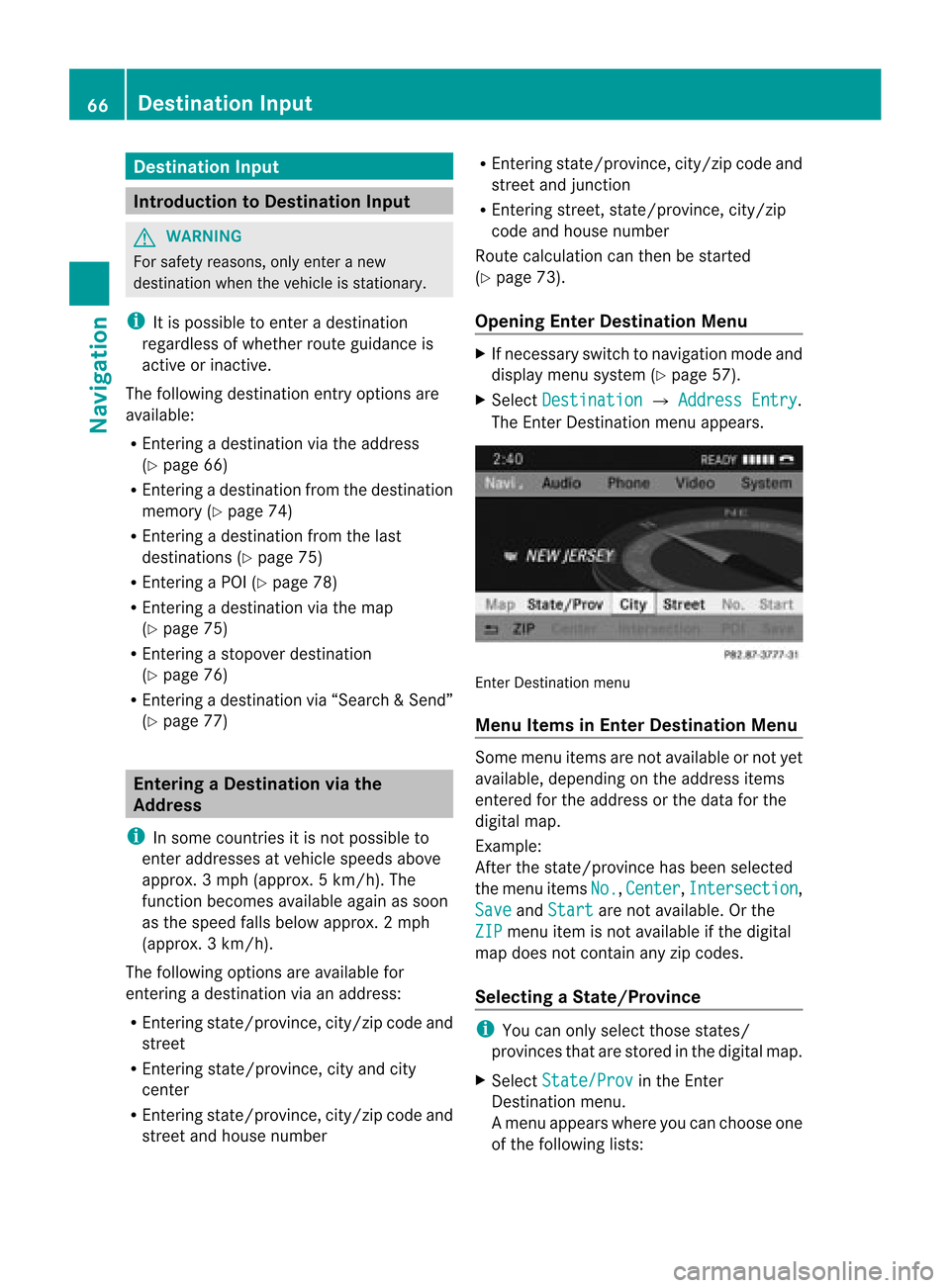
Dest
ination Inp ut Int
rodu cti on toDest ination Inp ut G
WAR
NING
Fo rs afet yreas ons,on lyent eranew
dest inationwhen theveh icle isstatio nary.
i Itis poss ibletoent erad estin ation
regardless ofwhether routeguidance is
active orinact ive.
The following destinationentryoption sare
available:
R En terin gadestin ationviathe address
(Y page 66)
R En terin gadestin ationfromthedestin ation
memory (Ypage 74)
R En terin gadestin ationfromthelast
destin ations (Ypage 75)
R En terin gaPOI (Ypage 78)
R En terin gadestin ationviathe map
(Y page 75)
R En terin gastopov erdestin ation
(Y page 76)
R En terin gadestin ationvia“Searc h&S end”
(Y page 77) Entering
aDesti nation viathe
Add ress
i Insom ecoun tries itis no tp ossible to
enter addresses atvehicle speeds above
approx. 3mph (approx. 5km/ h).The
funct ionbecomes availableagain assoon
as the speed fallsbelow approx. 2mph
(approx. 3km/ h).
The following optionsare available for
ent ering adestin ationviaanaddress:
R En terin gstat e/prov ince,city/zip codeand
str eet
R En terin gstat e/prov ince,cityand city
cen ter
R En terin gstat e/prov ince,city/zip codeand
str eet and house number R
En terin gstat e/prov ince,city/zip codeand
str eet and junction
R En terin gstr eet, state/prov ince,city/zip
code andhouse number
Route calculation canthen bestart ed
(Y page 73).
Opening EnterDestinat ionMenu X
Ifnec essary switchto navigat ionmode and
display menusystem (Ypage 57).
X Select Destin ation £
Addres sEntry .
The Enter Dest ination menuappears. En
ter Dest ination menu
Menu Items inEnter Destinat ionMenu Some
menuitemsarenot available ornot yet
available, dependingon the address items
ent ered forthe address orthe data forthe
digital map.
Ex ample:
Aft erthe state/prov incehasbeen select ed
the menu itemsNo. ,
Center ,
Inters ection ,
Save and
Start are
not available. Orthe
ZIP menu
itemisnot available ifthe digital
map does notcontain anyzipcodes.
Selecting aState/ Provinc e i
Youcan onlyse lect thos esta tes/
pro vinces thatare stored inthe digitalmap.
X Select State/Pr ov in
the Enter
Destination menu.
Am enu appears whereyoucan choose one
of the following lists: 66
Destination
InputNavigation
Page 76 of 202
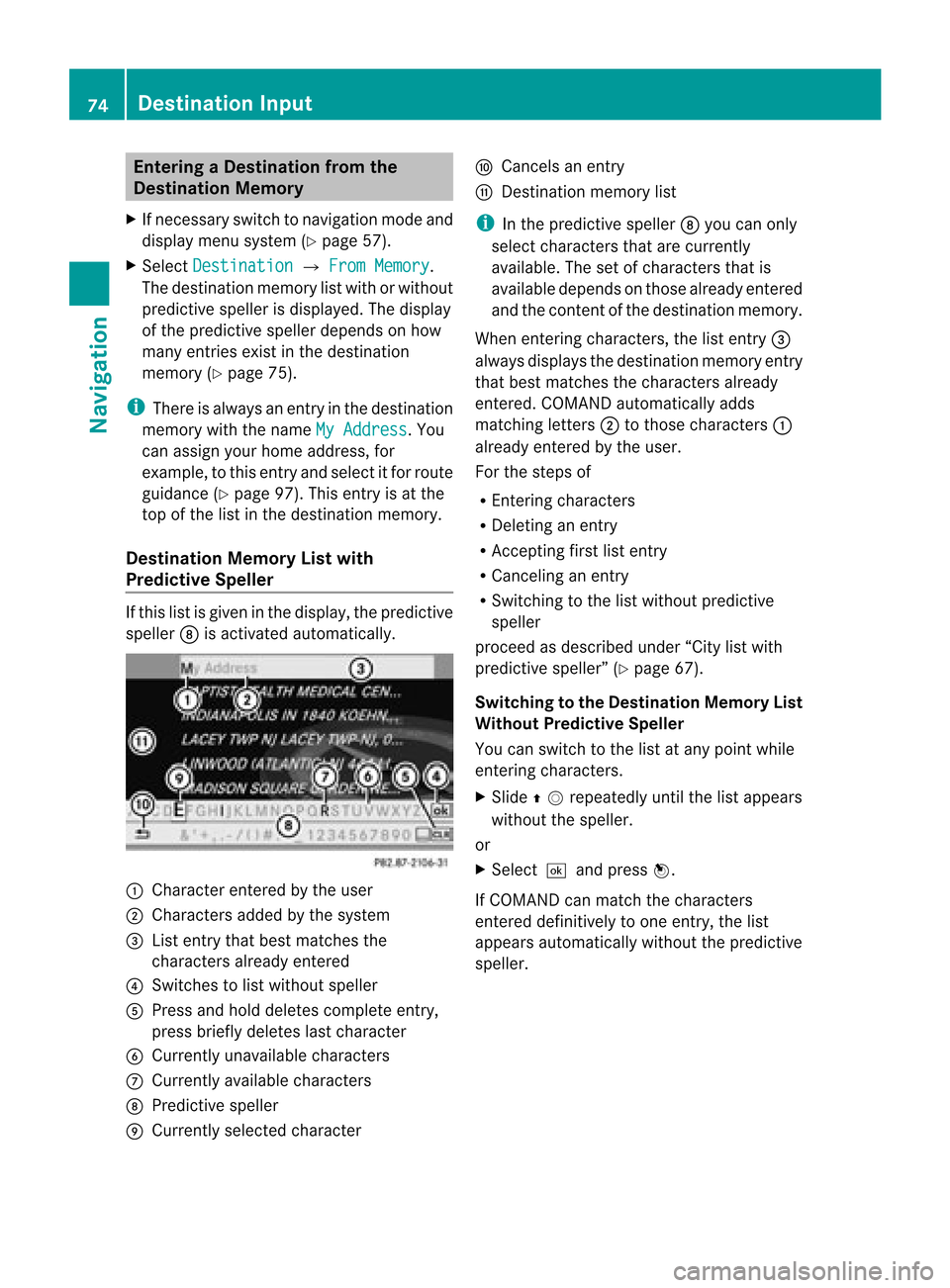
Ent
erin gaD esti nation from the
Destin ation Mem ory
X Ifnec essar yswit chtonav igat ionmode and
display menusyst em(Ypage 57).
X Sele ctDes tination £
FromMem ory .
The dest inationmem orylistwith orwith out
pred ictive spelle risdispla yed.Thedispla y
of the predictive spellerdepends onhow
many entries existinthe destination
memory (Ypage 75).
i There isalwa ysan entry inthe destination
memory withthename MyAddress .Y
ou
can assign yourhome address, for
example, tothis entryand select itfor route
guidance (Ypage 97).This entryis at the
top ofthe listinthe destination memory.
Destination MemoryListwith
Predictive Speller If
this listisgiven inthe display ,the predictive
speller 8isactivated automatically. 1
Character enteredbythe user
2 Characters addedbythe system
3 List entrythat best matches the
charact ersalready entered
4 Switches tolist without speller
5 Press andhold deletes complete entry,
press briefly deletes lastcharact er
6 Currently unavailabl echaract ers
7 Currently availablecharact ers
8 Predictive speller
9 Currently selectedcharacter a
Cancels anentr y
b Dest ination memory list
i Inthe predictive speller8you can only
select charact ersthat arecurrent ly
availa ble.Thesetofcharact ersthat is
availa bledepends onthose already entered
and thecont entofthe destination memory.
When enteringcharact ers,thelistentr y3
alwa ysdisplay sthe destination memoryentry
that best matches thecharact ersalready
enter ed.COMAND automatically adds
matchin gletters 2tothose charact ers1
already enteredbythe user.
For thesteps of
R En tering charact ers
R Deletin gan entr y
R Acc epting firstlistentr y
R Canceling anentr y
R Switchin gto the listwithout predictive
speller
proceed asdescribed under“Citylistwith
predictive speller”(Ypage 67).
Switching tothe Destination MemoryList
Without Predictive Speller
You canswitch tothe listatany point while
enter ingcharact ers.
X Slide qmrepea tedlyuntilthelistapp ears
withou tthe speller.
or
X Selectdand pressn.
If COMAND canmatch thecharacters
entered definitively toone entry,the list
appea rsautomatically withoutthepredictive
speller. 74
Des
tination InputNavigat ion