USB port MERCEDES-BENZ SLS AMG GT COUPE 2015 C197 Comand Manual
[x] Cancel search | Manufacturer: MERCEDES-BENZ, Model Year: 2015, Model line: SLS AMG GT COUPE, Model: MERCEDES-BENZ SLS AMG GT COUPE 2015 C197Pages: 202, PDF Size: 5.18 MB
Page 6 of 202
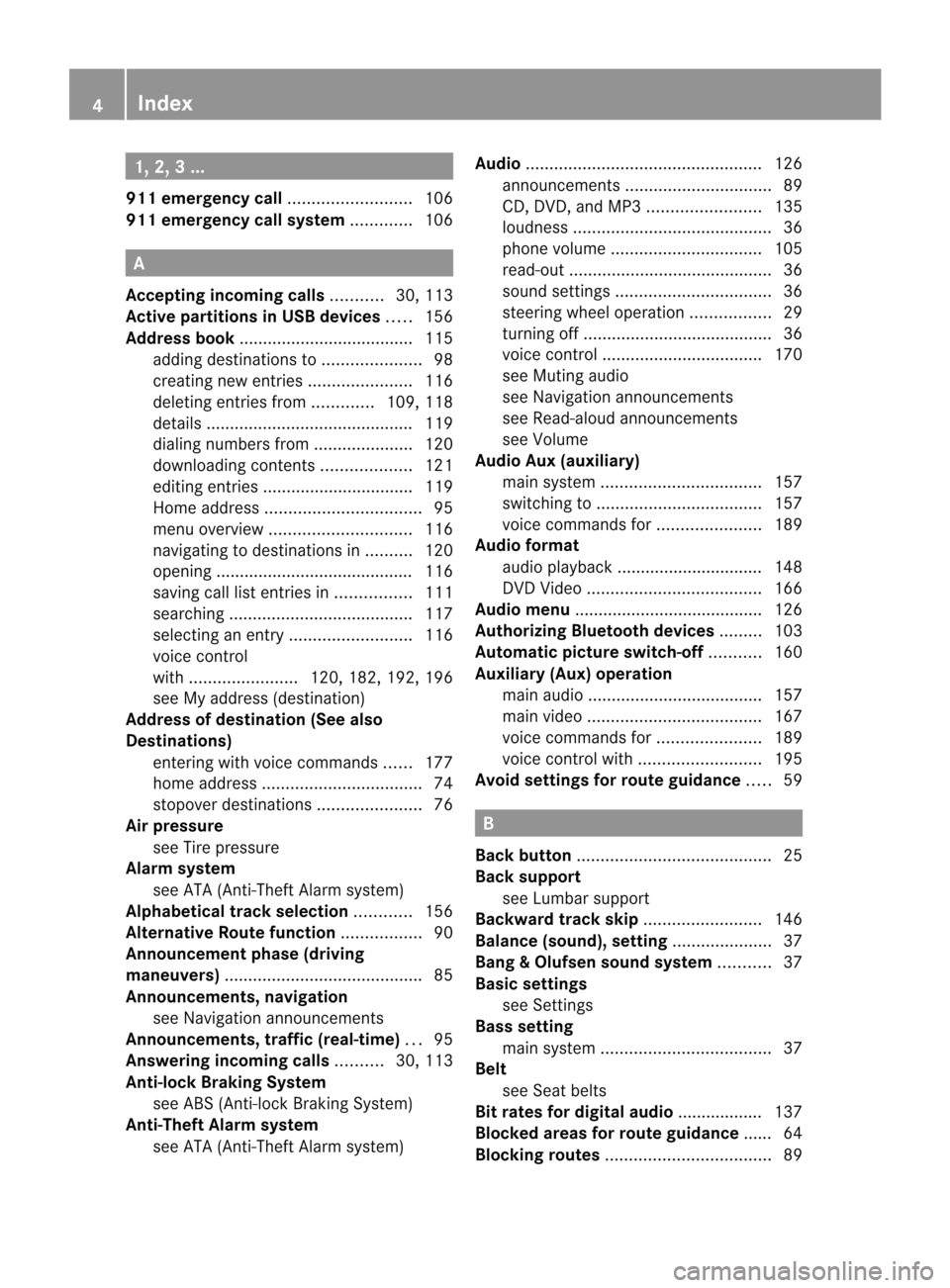
1,
2, 3...
911 emergency call<0024002400240024002400240024002400240024002400240024002400240024
0024002400240024002400240024002400240024> 106
911 emerge ncycallsyste m............. 106 A
Ac cepting incomin gcal ls........... 30,113
Ac tive partitions inUSB devices..... 156
Address book.... .................................1 15
add ingdesti nations to<0024002400240024002400240024002400240024002400240024002400240024
00240024002400240024> 98
creati ngnew entries <0024002400240024002400240024002400240024002400240024002400240024
002400240024002400240024> 116
del eting entries from............. 109,118
deta ils<0024002400240024002400240024002400240024002400240024002400240024
0024002400240024002400240024002400240024002400240024002400240024
002400240024002400240024002400240024002400240024> 119
dia ling numbe rsfrom <0024002400240024002400240024002400240024002400240024002400240024
00240024002400240024> 120
dow nloa ding contents <0024002400240024002400240024002400240024002400240024002400240024
002400240024> 121
edi ting entries .... .. .............. ............ 119
Home address <0024002400240024002400240024002400240024002400240024002400240024
0024002400240024002400240024002400240024002400240024002400240024
0024> 95
menu overview<0024002400240024002400240024002400240024002400240024002400240024
00240024002400240024002400240024002400240024002400240024> 116
navig ating todesti nations in.......... 120
openi ng....... ................................... 116
savi ngcall liste ntrie sin. ............... 111
sea rching <0024002400240024002400240024002400240024002400240024002400240024
0024002400240024002400240024002400240024002400240024002400240024
0024002400240024002400240024> 117
sel ecting anentry <0024002400240024002400240024002400240024002400240024002400240024
0024002400240024002400240024002400240024> 116
voice control
wi th <0024002400240024002400240024002400240024002400240024002400240024
0024002400240024002400240024> 120,182,192, 196
see Myadd ress (destinati on)
Address ofdestin ation(Seealso
Destinat ions)
ent erin gwith voicecom mands ......177
home address <0024002400240024002400240024002400240024002400240024002400240024
0024002400240024002400240024002400240024002400240024002400240024
00240024> 74
stopove rdestin ations <0024002400240024002400240024002400240024002400240024002400240024
002400240024002400240024> 76
Ai rpressure
see Tire press ure
Al arm syste m
see ATA (Anti-Theft Alarmsystem)
Al phabeti caltrack selection ............ 156
Al ternative Routefunction <0024002400240024002400240024002400240024002400240024002400240024
0024> 90
Ann ounc emen tphase (driving
maneuve rs)<0024002400240024002400240024002400240024002400240024002400240024
0024002400240024002400240024002400240024002400240024002400240024
0024002400240024002400240024002400240024> 85
Ann ounc emen ts,navig ation
see Navi gationannou ncements
Ann ounc emen ts,traffic (real-time) ...95
Ans wering incomin gcal ls.......... 30,113
Anti -lockBraki ngSys tem
se eABS (Anti-lock Bra king Syste m)
An ti-Th eftAl arm system
se eATA (Anti -Theft Alarm syste m) Au
dio <0024002400240024002400240024002400240024002400240024002400240024
0024002400240024002400240024002400240024002400240024002400240024
0024002400240024002400240024002400240024002400240024002400240024
00240024> 126
annou ncements <0024002400240024002400240024002400240024002400240024002400240024
002400240024002400240024002400240024002400240024002400240024> 89
CD, DVD, andMP3 <0024002400240024002400240024002400240024002400240024002400240024
00240024002400240024002400240024> 135
lou dness <0024002400240024002400240024002400240024002400240024002400240024
0024002400240024002400240024002400240024002400240024002400240024
0024002400240024002400240024002400240024> 36
phone volume<0024002400240024002400240024002400240024002400240024002400240024
0024002400240024002400240024002400240024002400240024002400240024> 105
read -out <0024002400240024002400240024002400240024002400240024002400240024
0024002400240024002400240024002400240024002400240024002400240024
00240024002400240024002400240024002400240024> 36
sou ndsettings <0024002400240024002400240024002400240024002400240024002400240024
0024002400240024002400240024002400240024002400240024002400240024
0024> 36
steeri ngwhe elope ratio n................. 29
turning off<0024002400240024002400240024002400240024002400240024002400240024
0024002400240024002400240024002400240024002400240024002400240024
00240024002400240024002400240024> 36
voice control <0024002400240024002400240024002400240024002400240024002400240024
0024002400240024002400240024002400240024002400240024002400240024
00240024> 170
see Muti ngaudio
see Navi gationannou ncements
see Read-aloud annou ncements
see Volu me
Audio Aux(auxi liary)
mai nsystem <0024002400240024002400240024002400240024002400240024002400240024
0024002400240024002400240024002400240024002400240024002400240024
00240024> 157
swi tching to<0024002400240024002400240024002400240024002400240024002400240024
0024002400240024002400240024002400240024002400240024002400240024
002400240024> 157
voice command sfor <0024002400240024002400240024002400240024002400240024002400240024
002400240024002400240024> 189
Audio format
au dio playback ....... .............. ..........148
DVD Video<0024002400240024002400240024002400240024002400240024002400240024
0024002400240024002400240024002400240024002400240024002400240024
00240024002400240024> 166
Audio menu................ .................... .... 126
Authori zingBlueto othdevi ces......... 103
Automatic pictureswitch-off ........... 160
Auxi liary (Aux) operatio n
mai naudio <0024002400240024002400240024002400240024002400240024002400240024
0024002400240024002400240024002400240024002400240024002400240024
00240024002400240024> 157
mai nvideo <0024002400240024002400240024002400240024002400240024002400240024
0024002400240024002400240024002400240024002400240024002400240024
00240024002400240024> 167
voice command sfor <0024002400240024002400240024002400240024002400240024002400240024
002400240024002400240024> 189
voice control with <0024002400240024002400240024002400240024002400240024002400240024
0024002400240024002400240024002400240024> 195
Avo idsettin gsfor route guidan ce..... 59 B
Back button <0024002400240024002400240024002400240024002400240024002400240024
0024002400240024002400240024002400240024002400240024002400240024
002400240024002400240024002400240024> 25
Back support
see Lumb arsup port
Backw ardtrack skip<0024002400240024002400240024002400240024002400240024002400240024
002400240024002400240024002400240024> 146
Balanc e(so und), settin g<0024002400240024002400240024002400240024002400240024002400240024
00240024002400240024> 37
Bang &Olufsen soundsystem........... 37
Basic settings
see Settings
Bass settin g
mai nsystem <0024002400240024002400240024002400240024002400240024002400240024
0024002400240024002400240024002400240024002400240024002400240024
0024002400240024> 37
Belt
see Seat belts
Bit rates fordigi talaudio ..................137
Bloc kedareas forroute guidan ce...... 64
Bloc king routes <0024002400240024002400240024002400240024002400240024002400240024
0024002400240024002400240024002400240024002400240024002400240024
002400240024> 894
In
dex
Page 153 of 202
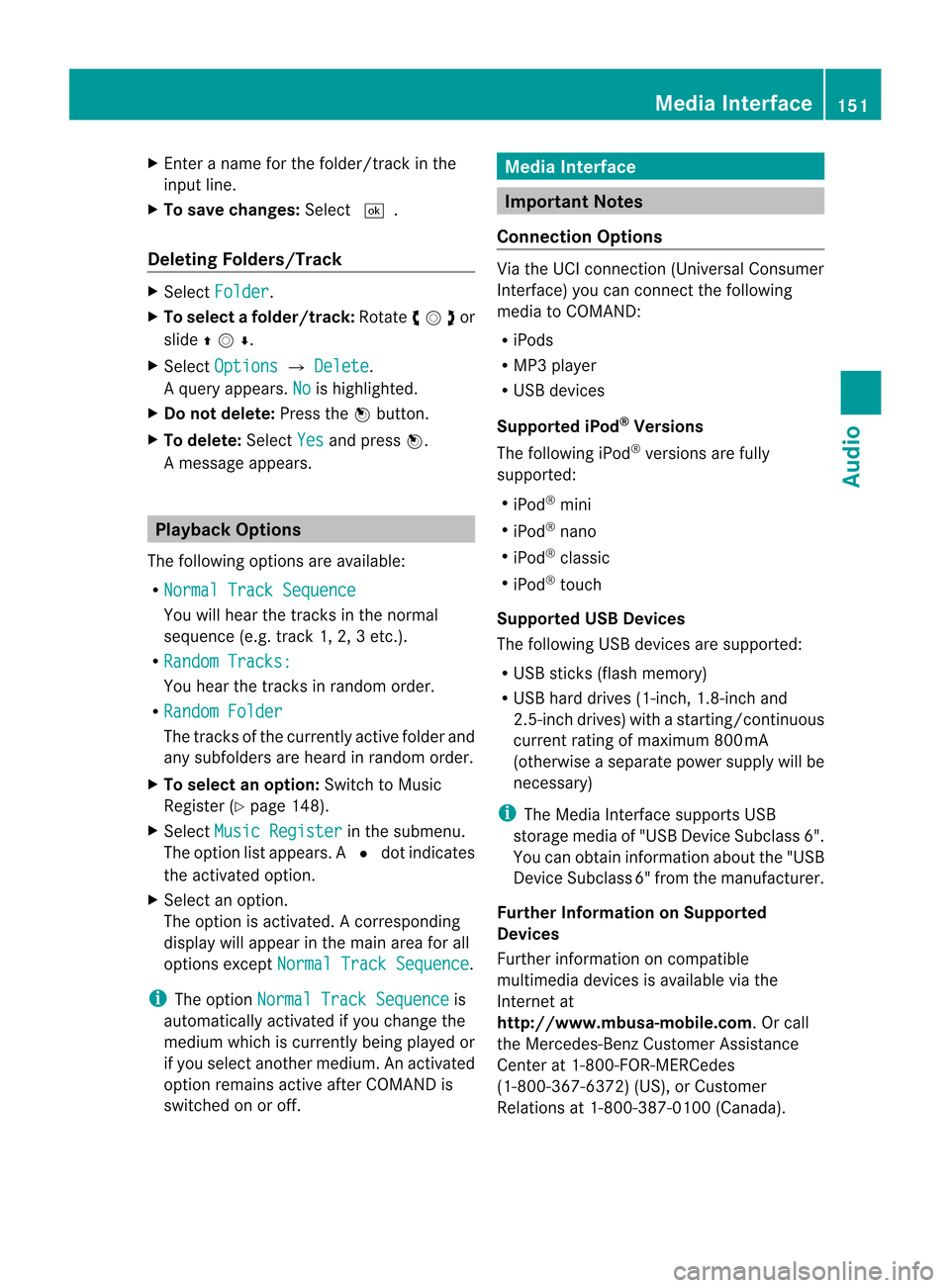
X
Enter anam efor the folder/tra ckinthe
inp utline.
X To sav ech ang es:Sel ect d.
De letin gFo lde rs/ Trac k X
Sel ect Folder .
X To select afolder /track: Rotat eymzor
slide qmr .
X Sel ect Option s £
Delete .
Aq uery appear s.No is
high light ed.
X Do not dele te:Pressthen but ton.
X To dele te:Selec tYes and
pressn.
Am essage appears. Playback
Options
The following optionsare available:
R Normal TrackSequenc e You
willhear thetrac ksinthe norm al
sequence (e.g.track1, 2,3etc .).
R Random Tracks: You
hear thetrac ksinrandom order.
R Random Folder The
tracksofthe curren tlyactive folderand
any subfolders areheard inrandom order.
X To select anoption: Switchto Music
Register (Ypage 148).
X Select Music Registe r in
the submenu.
The option listappears. AR dotindicat es
the activat edoption .
X Select anoption .
The option isactivat ed.Acorrespondin g
display willappear inthe main areaforall
options exceptNormal TrackSequence .
i The option Normal TrackSequence is
automatically activatedifyou change the
medium whichiscurrent lybeing playedor
if you select another medium. Anactivated
option remains activeafterCOMAND is
switched onoroff. Media
Interface Import
antNotes
Connec tionOptions Via
the UCI conn ection (Universal Consumer
Int erface) youcan conn ectthe following
media toCOMAND:
R iPods
R MP3 playe r
R USB devices
Supp orted iPod®
Versions
The following iPod®
versions arefully
supported:
R iPod ®
mini
R iPod ®
nano
R iPod ®
classic
R iPod ®
touch
Supp orted USBDevic es
The following USBdevices aresupported:
R USB sticks(flash memory)
R USB hard drives (1-inch,1.8 -inc hand
2.5 -inc hdrives) withastart ing/c ontinuous
current ratingofmaximum 800mA
(otherwise aseparate powersupply willbe
necessary)
i The Media Interface supports USB
storage mediaof"USB Device Subclass 6".
You canobtain informat ionabout the"USB
Device Subclass 6"from themanufacturer .
Furth erInformat iononSupp orted
Devic es
Further informat iononcompatible
multimedia devicesisavaila bleviathe
Int ernet at
htt p://www.mbusa- mobile.com.Orcall
the Mercedes-B enzCustomer Assistance
Center at1-8 00-FOR-ME RCedes
(1-80 0-367-6372 )(US), orCustomer
Relations at1-8 00-387- 0100 (Canada) . Media
Interface
151Audio Z
Page 154 of 202
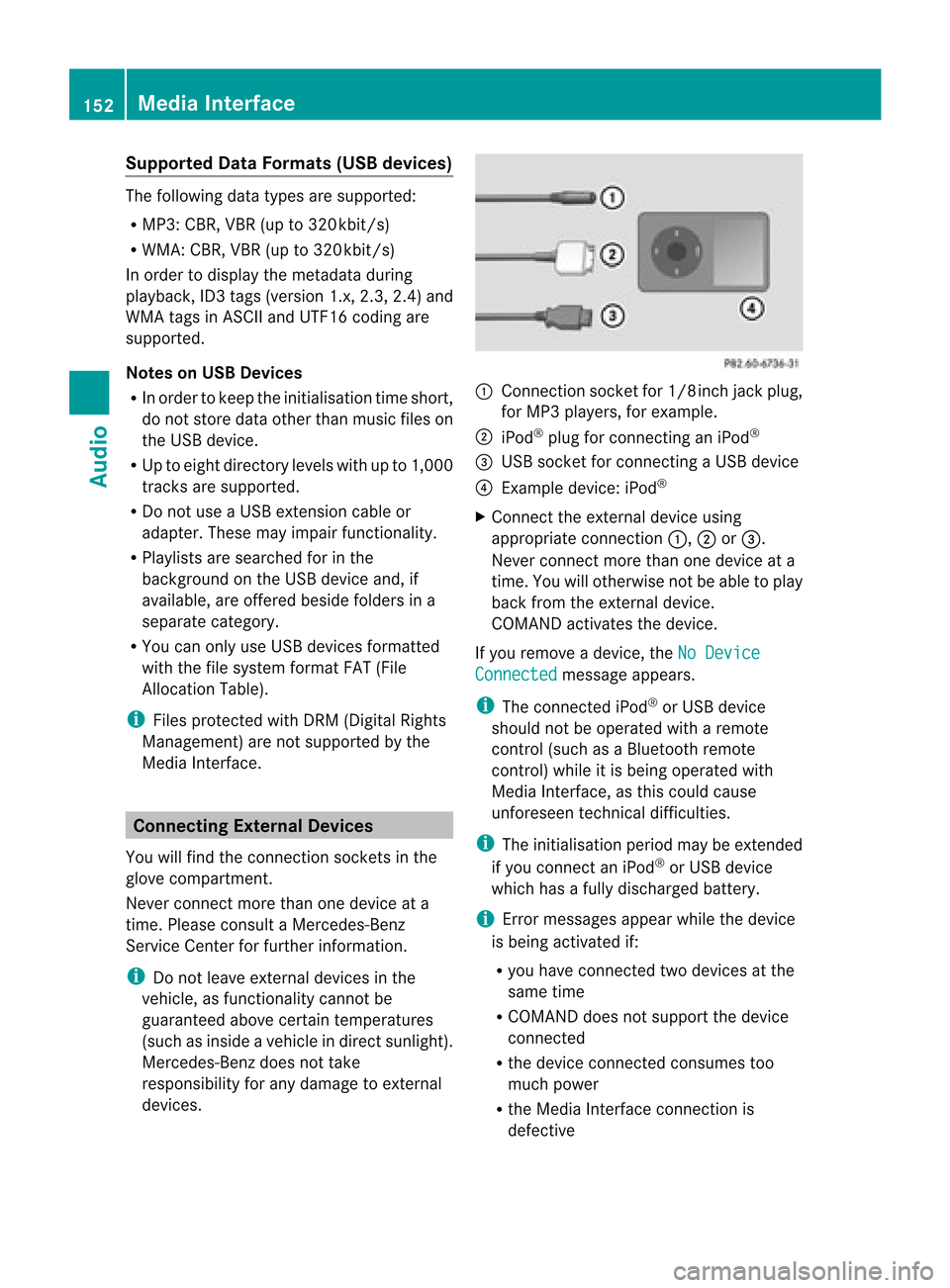
Supp
orted DataFormat s(USB devices) The
following datatypes aresupported:
R MP3: CBR,VBR(upto320 kbit/ s)
R WMA: CBR,VBR(upto320 kbit/ s)
In order todisplay themetadata during
play back, ID3tags (version 1.x,2.3, 2.4) and
WMA tagsinASCII andUTF16 coding are
supported.
Notes onUSB Devic es
R In order tokeep theinitialisation timeshort,
do not store dataother thanmusic fileson
the USB device.
R Up toeight directory levelswithupto1,000
track sare supported.
R Do not use aUSB exten sioncable or
adapter. Thesemayimpair functionality.
R Play lists aresearched forinthe
background onthe USB device and,if
availa ble,areoffered besidefolders ina
separate category.
R You canonly useUSB devices formatted
with thefilesystem formatFAT(File
Allocation Table).
i Files protect edwith DRM (Digital Rights
Management) arenot supported bythe
Media Interface. Conne
ctingExternal Devices
You willfind theconn ection socketsin the
glove compartmen t.
Never connectmore thanonedevice ata
time. Please consult aMercedes-B enz
Service Centerforfurther informat ion.
i Donot leave extern aldevices inthe
vehicle, asfunct ionality cannotbe
guaranteed abovecertain temperatures
(such asinside avehicle indirect sunlight).
Mercedes-B enzdoes nottake
responsibility forany damage toextern al
devices. 1
Connect ionsocket for1/8 inch jackplug,
for MP3 players, forexample.
2 iPod ®
plug forconn ectin gan iPod ®
3 USB socket forconn ectin gaUSB device
4 Example device:iPod®
X Connect theextern aldevice using
appropriate connection 1,2or3.
Never connectmore thanonedevice ata
time. Youwillotherwise notbeable toplay
back fromtheextern aldevice.
COMAND activatesthedevice.
If you remove adevice, theNoDevice Connected message
appears.
i The conn ected iPod®
or USB device
should notbeoperated witharemote
con trol (such asaBluetoot hremot e
con trol) while itis being operated with
Media Interface, asthis could cause
unfores eentechnical difficult ies.
i The initialisation periodmaybeext ended
if you connectan iPod ®
or USB device
which hasafully discharged battery.
i Errormessages appearwhilethedevice
is being activat edif:
R you have connected two devices atthe
same time
R COMAND doesnotsupport thedevice
con nected
R the device connected consumes too
much power
R the Media Interface connection is
defect ive 152
Media
InterfaceAudio
Page 158 of 202
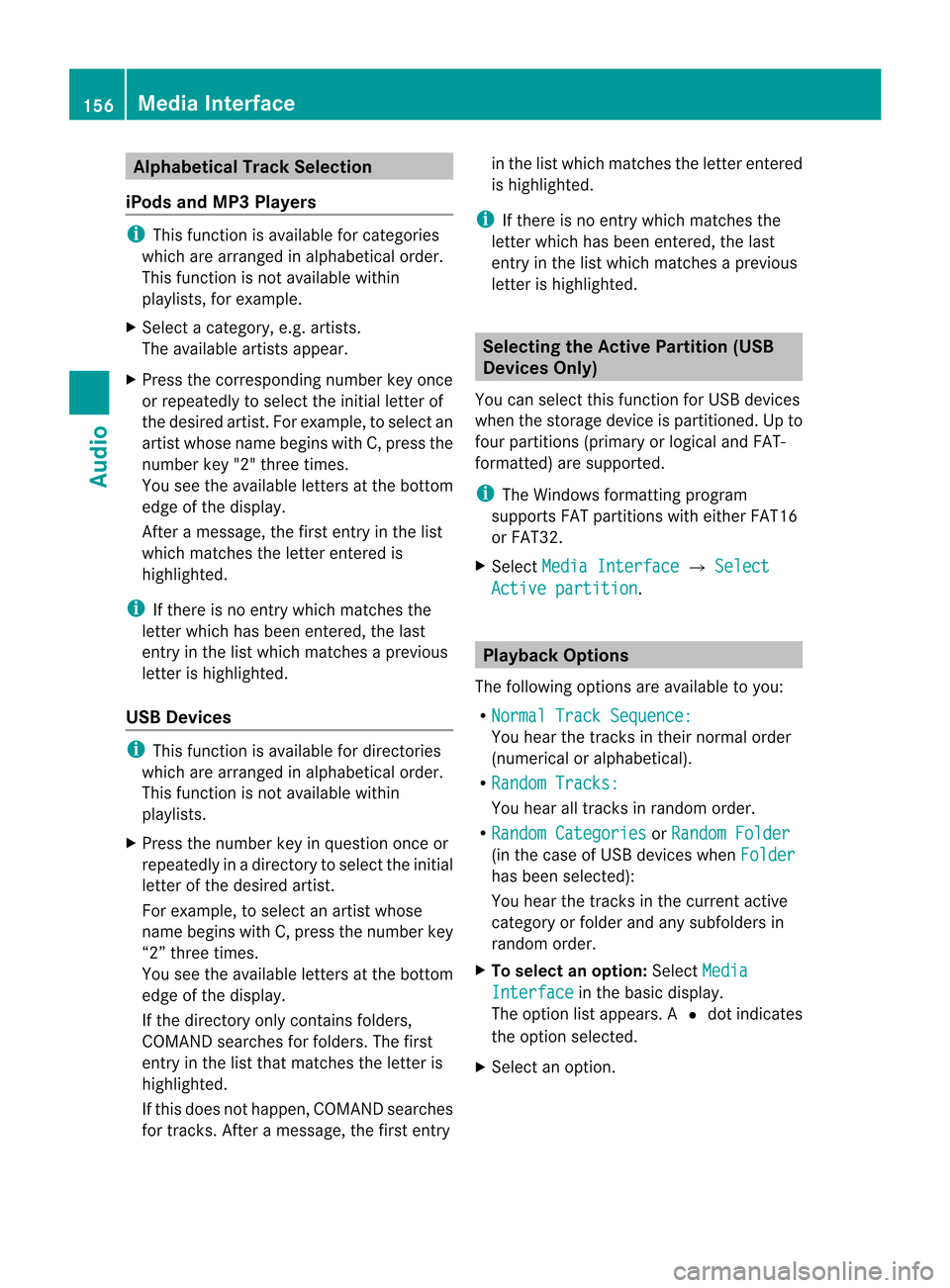
Alph
abeticalTrack Select ion
iPod sand MP3 Player s i
This function isavaila bleforcategor ies
whic hare arrang edinalphab etical order.
This function isno ta vail ablewithi n
pla ylists, forexampl e.
X Select acategory ,e.g. artists.
The available artists appear.
X Press thecorrespo ndingnumber keyonce
or repea tedlytosele ctthe initia lletter of
the desi redartist. Forexampl e,to sele ctan
artist whosename beginswith C,press the
number key"2"three times.
You seetheavailable letters atthe bottom
edge ofthe disp lay.
After amessa ge,the first entry inthe list
whi chmatches theletter entered is
high lighted.
i Ifthere isno entry whichmatches the
letter whichhas been entered, thelast
entry inthe listw hich matches aprevious
letter ishighlighted.
USB Devic es i
This funct ionisavaila blefordirectories
which arearranged inalpha betical order.
This funct ionisnot availa blewithin
play lists.
X Press thenumber keyinquestion onceor
repeatedly inadirectory toselect theinitial
letter ofthe desired artist.
For example, toselect anartist whose
name begins withC,press thenumber key
“2” three times.
You seetheavaila bleletters atthe bottom
edge ofthe displa y.
If the directory onlycontains folders,
COMAND searchesforfolders. Thefirst
entr yin the listthat matches theletter is
highlighted.
If this does nothappen, COMAND searches
for track s.Aft eramessage, thefirst entry in
the listwhich matches theletter entered
is highlighted.
i Ifthere isno entr ywhich matches the
letter which hasbeen entered, thelast
entr yin the listwhich matches aprevious
letter ishighlighted. Selec
tingtheActive Partition (USB
Devic esOnly)
You canselect thisfunct ionforUSB devices
when thestorage deviceispartitioned. Upto
four partitions (primaryorlogical andFAT-
formatt ed)are supported.
i The Windows formattingprogram
supports FATpartitions witheither FAT16
or FAT32 .
X Select Media Interface £
Select Active
partition .
Playback
Options
The following optionsareavaila bletoyou:
R Normal TrackSequence: You
hear thetrack sin their normal order
(numerical oralpha betical).
R Random Tracks: You
hear alltrack sin random order.
R Random Categories or
Random Folder (in
the case ofUSB devices whenFolder has
been selected):
You hear thetrack sin the current active
category orfolder andanysubfolders in
random order.
X To selec tanoption: SelectMedia Interfac
e in
the basic display.
The option listappears. AR dot indicat es
the option selected.
X Select anoption . 156
Media
Interfa ceAudio