navigation system MERCEDES-BENZ SLS AMG GT COUPE 2015 C197 Comand Manual
[x] Cancel search | Manufacturer: MERCEDES-BENZ, Model Year: 2015, Model line: SLS AMG GT COUPE, Model: MERCEDES-BENZ SLS AMG GT COUPE 2015 C197Pages: 202, PDF Size: 5.18 MB
Page 10 of 202
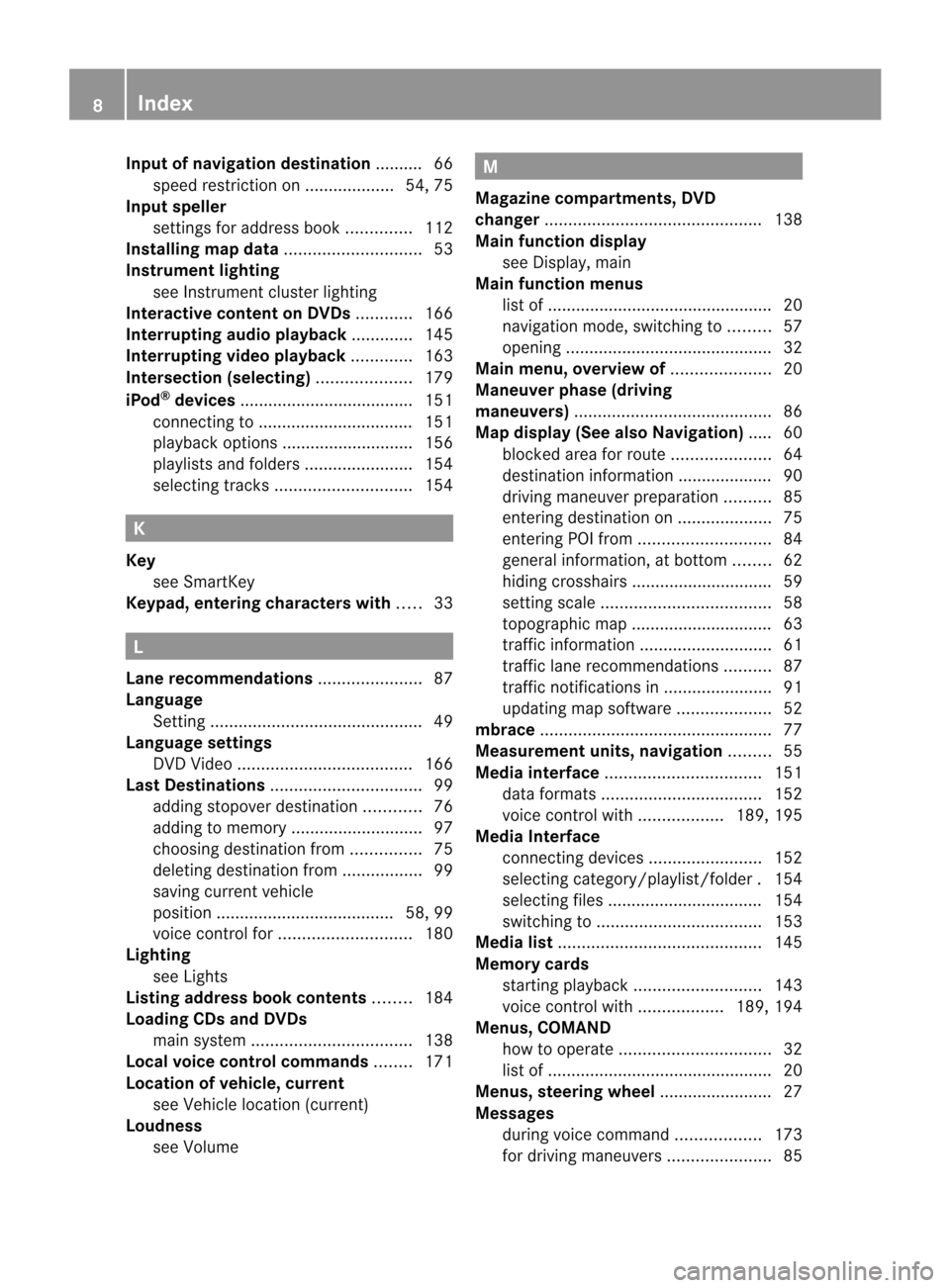
Inpu
tofnavig ation destin ation..........66
spee drestr iction on<0024002400240024002400240024002400240024002400240024002400240024
002400240024> 54,75
Input speller
settings foradd ress book .............. 112
Ins talli ngmap data <0024002400240024002400240024002400240024002400240024002400240024
0024002400240024002400240024002400240024002400240024> 53
Ins trument lighting
see Instrument clusterlighting
Inte ractive content onDVD s............ 166
Inte rrupting audioplaybac k............. 145
Inte rrupting videoplaybac k............. 163
Inte rsec tion (selecting) <0024002400240024002400240024002400240024002400240024002400240024
0024002400240024> 179
iPo d®
devi ces....... ..................... .........151
connecting to....... .............. ....... ..... 151
pla yback optio ns....... ..................... 156
pla ylists and folders<0024002400240024002400240024002400240024002400240024002400240024
0024002400240024002400240024> 154
sel ecting tracks <0024002400240024002400240024002400240024002400240024002400240024
0024002400240024002400240024002400240024002400240024> 154K
Ke y
see SmartKey
Ke ypad, entering characte rswith ..... 33 L
Lane recommendation s<0024002400240024002400240024002400240024002400240024002400240024
002400240024002400240024> 87
Lang uage
Setting <0024002400240024002400240024002400240024002400240024002400240024
0024002400240024002400240024002400240024002400240024002400240024
0024002400240024002400240024002400240024002400240024> 49
Lang uage settin gs
DVD Video<0024002400240024002400240024002400240024002400240024002400240024
0024002400240024002400240024002400240024002400240024002400240024
00240024002400240024> 166
Last Destinati ons<0024002400240024002400240024002400240024002400240024002400240024
0024002400240024002400240024002400240024002400240024002400240024> 99
add ingstopove rdestin ation ............ 76
add ingtomemory <0024002400240024002400240024002400240024002400240024002400240024
002400240024002400240024002400240024002400240024> 97
choosi ngdesti nation from............... 75
del eting destination from<0024002400240024002400240024002400240024002400240024002400240024
0024> 99
savi ngcurrent vehicle
posi tion ......................................58, 99
voice control for<0024002400240024002400240024002400240024002400240024002400240024
002400240024002400240024002400240024002400240024> 180
Lig hting
see Ligh ts
Lis ting address bookconten ts........ 184
Lo ading CDsand DVD s
mai nsystem <0024002400240024002400240024002400240024002400240024002400240024
0024002400240024002400240024002400240024002400240024002400240024
00240024> 138
Lo cal voicecontrol commands ........171
Lo catio nof vehi cle, current
see Vehi cleloca tion (curr ent)
Lo udnes s
see Volu me M
Magazin eco mpartm ents,DVD
chang er<0024002400240024002400240024002400240024002400240024002400240024
0024002400240024002400240024002400240024002400240024002400240024
00240024002400240024002400240024002400240024002400240024> 138
Main function display
see Displ ay,m ain
Ma infunct ion men us
list of............ .................................... 20
nav igat ionmod e,swit ching to......... 57
ope ning <0024002400240024002400240024002400240024002400240024002400240024
0024002400240024002400240024002400240024002400240024002400240024
002400240024002400240024002400240024002400240024> 32
Main menu, overview of<0024002400240024002400240024002400240024002400240024002400240024
00240024002400240024> 20
Maneuv erphase (driving
maneuve rs)<0024002400240024002400240024002400240024002400240024002400240024
0024002400240024002400240024002400240024002400240024002400240024
0024002400240024002400240024002400240024> 86
Map display (Seealso Navigati on)..... 60
blo cked areaforroute <0024002400240024002400240024002400240024002400240024002400240024
00240024002400240024> 64
desti nation informa tion.................... 90
drivi ngmaneu verprep aration .......... 85
entering destination on<0024002400240024002400240024002400240024002400240024002400240024
0024002400240024> 75
entering POIfrom <0024002400240024002400240024002400240024002400240024002400240024
002400240024002400240024002400240024002400240024> 84
genera linforma tion,atbottom ........62
hid ing crossha irs....... .......................59
setting scale.<0024002400240024002400240024002400240024002400240024002400240024
0024002400240024002400240024002400240024002400240024002400240024
002400240024> 58
topogr aphicmap ..............................63
traffic informa tion<0024002400240024002400240024002400240024002400240024002400240024
002400240024002400240024002400240024002400240024> 61
traffic lane recomme ndations.......... 87
traffic notifica tionsin<0024002400240024002400240024002400240024002400240024002400240024
0024002400240024002400240024> 91
upd ating mapsoftwa re<0024002400240024002400240024002400240024002400240024002400240024
0024002400240024> 52
mbrace <0024002400240024002400240024002400240024002400240024002400240024
0024002400240024002400240024002400240024002400240024002400240024
0024002400240024002400240024002400240024002400240024002400240024
0024> 77
Measure mentunits, navigation ......... 55
Media interface <0024002400240024002400240024002400240024002400240024002400240024
0024002400240024002400240024002400240024002400240024002400240024
0024> 151
data forma ts<0024002400240024002400240024002400240024002400240024002400240024
0024002400240024002400240024002400240024002400240024002400240024
00240024> 152
voice control with <0024002400240024002400240024002400240024002400240024002400240024
00240024> 189,195
Media Interface
connecting devices<0024002400240024002400240024002400240024002400240024002400240024
00240024002400240024002400240024> 152
sel ecting catego ry/playlist/folde r.154
sel ecting files....... ..................... ..... 154
swi tching to<0024002400240024002400240024002400240024002400240024002400240024
0024002400240024002400240024002400240024002400240024002400240024
002400240024> 153
Media list<0024002400240024002400240024002400240024002400240024002400240024
0024002400240024002400240024002400240024002400240024002400240024
00240024002400240024002400240024002400240024> 145
Memory cards
starting playback <0024002400240024002400240024002400240024002400240024002400240024
00240024002400240024002400240024002400240024> 143
voice control with <0024002400240024002400240024002400240024002400240024002400240024
00240024> 189,194
Menus ,COMAND
how tooperate <0024002400240024002400240024002400240024002400240024002400240024
0024002400240024002400240024002400240024002400240024002400240024> 32
lis tof ....... ....... .................................. 20
Menus ,stee ringwh eel<0024002400240024002400240024002400240024002400240024002400240024
00240024002400240024002400240024> 27
Mes sages
du ring voice comm and<0024002400240024002400240024002400240024002400240024002400240024
00240024> 173
for drivi ngmaneu vers<0024002400240024002400240024002400240024002400240024002400240024
002400240024002400240024> 858
In
dex
Page 16 of 202
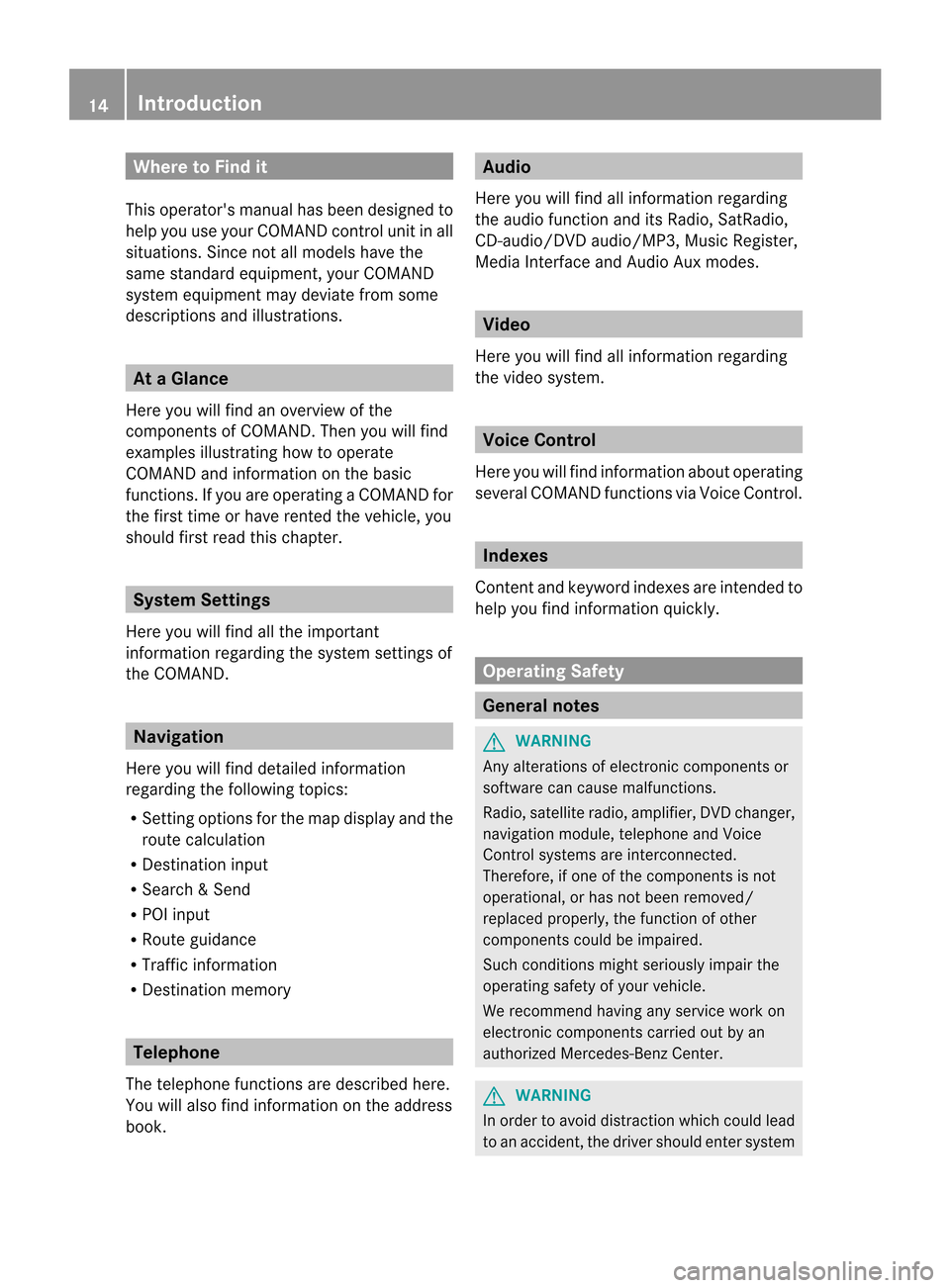
Where
toFind it
This opera tor'smanua lhas been designed to
help youuseyourCOMAND controlunit inall
situations. Sincenotallmodels havethe
same standard equipment, yourCOMAND
system equipment maydeviate fromsome
descriptions andillustrations. At
aGlance
Here youwillfind anoverview ofthe
component sof COMAND. Thenyouwillfind
examples illustrating howtooperate
COMAND andinformation onthe basic
functions. Ifyou areoperating aCOMAND for
the first time orhave rented thevehicle, you
should firstread thischapter. System
Settings
Here youwillfind allthe important
information regardingthesystem settings of
the COMAND. Navigation
Here youwillfind detailed information
regarding thefollowi ngtopics:
R Sett ingoptions forthe map displa yand the
route calcula tion
R Destination input
R Search &Send
R POI input
R Route guidance
R Traffic information
R Destination memory Telephone
The telephone functionsaredescribed here.
You willalso findinformation onthe address
book. Audio
Here youwillfind allinformation regarding
the audi ofunction anditsRad io,SatRadio,
CD-audio/DVD audio/MP3, MusicRegister,
Media Interfaceand Audio Auxmodes. Video
Here youwillfind allinformation regarding
the video system. Voice
Control
Here youwillfind information aboutoperatin g
several COMAND functionsvia Voice Control. Indexes
Cont entand keyword indexesare intended to
help youfind infor mation quickly. Oper
ating Safety General
notes G
WARN
ING
An yalterat ionsofelect ronic compon entsor
soft ware cancause malfunc tions.
Radio, satellite radio,amplifier, DVDchang er,
navigat ionmodule, telephon eand Voice
Cont rolsystems areintercon nected.
Therefo re,ifone ofthe compon entsis not
operation al,orhas notbeen remov ed/
replaced properly, thefunc tion ofother
compon entscould beimpaired.
Such condition smight seriously impairthe
operatin gsafety ofyour vehicle.
We recom mendhaving anyservic ework on
elect ronic compon entscarried outbyan
authoriz edMercede s-Benz Cente r. G
WARN
ING
In order toavoid distraction whichcouldlead
to an acciden t,the driver should entersystem 14
Intr
oduct ion
Page 17 of 202
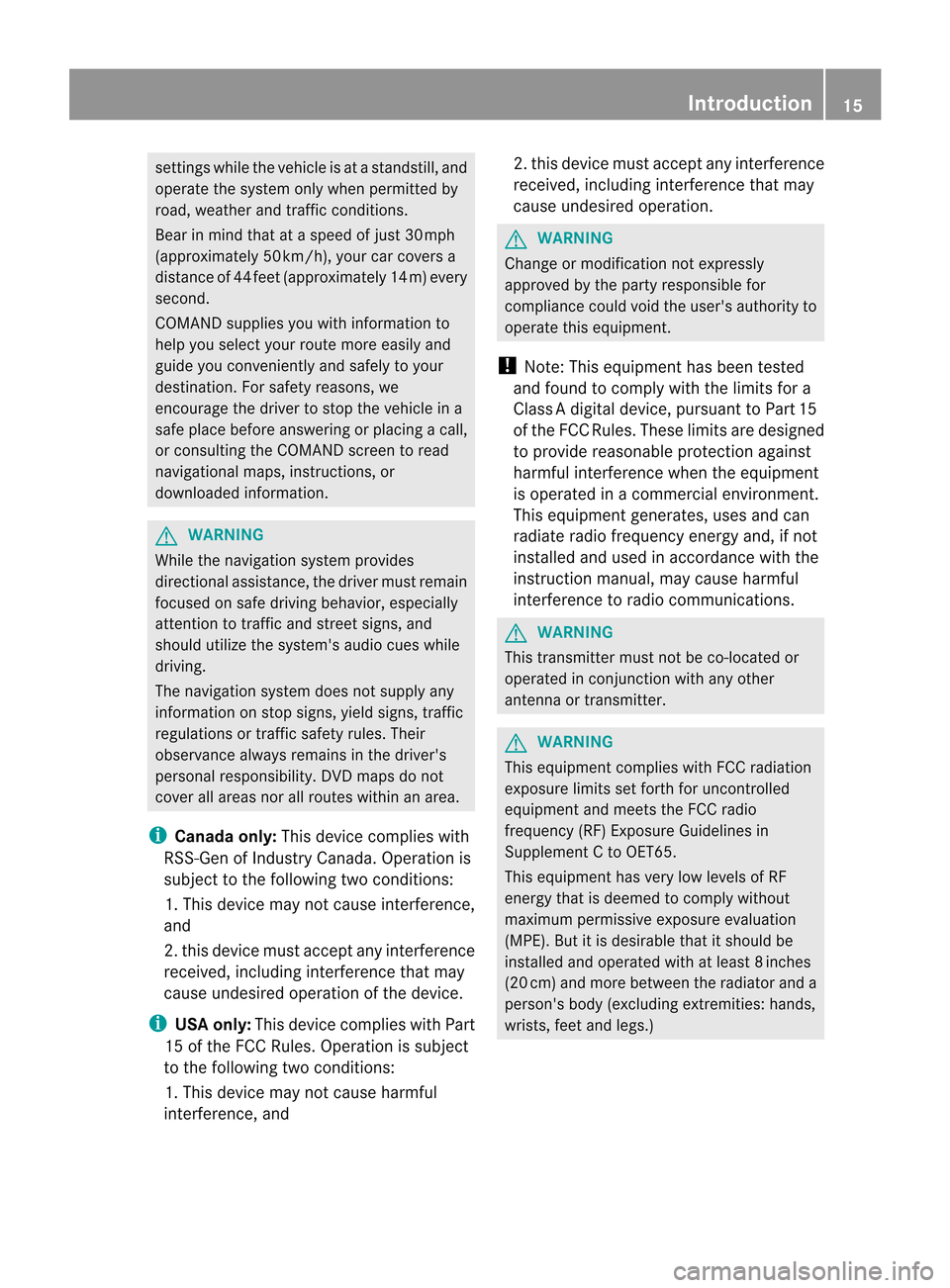
settings
whilethevehicle isat astandstill, and
operate thesystem onlywhen permitted by
road, weather andtraffic conditions.
Bear inmind thatataspeed ofjust 30mph
(approximately 50km/h), yourcarcovers a
distance of44 feet (approximately 14m) every
second.
COMAND suppliesyou with information to
help youselect yourroute moreeasilyand
guide youconven ientlyandsafely toyour
destination. Forsafety reasons, we
encourage thedriver tostop thevehicle ina
safe place before answering orplacing acall,
or consulting theCOMAND screentoread
navigational maps,instruct ions,or
download edinformation. G
WARNING
While thenavigation systemprovides
directional assistance, thedriver mustremain
focused onsafe driving behavior, especially
attent iontotraffic andstreet signs,and
should utilizethesystem's audiocues while
driving.
The navigation systemdoesnotsupply any
information onstop signs, yieldsigns, traffic
regula tionsortraffic safety rules.Their
observance alwaysremains inthe driver's
personal responsibili ty.DVD maps donot
cover allareas norallroutes withinanarea.
i Canada only:Thisdevice complies with
RSS-Gen ofIndustry Canada.Operation is
subjec ttothe following twocondit ions:
1. This device maynotcause interferenc e,
and
2. this device mustaccept anyinter ferenc e
received, includinginterferenc ethat may
cause undesired operationofthe device.
i USA only: Thisdevice complies withPart
15 ofthe FCC Rules. Operation issubject
to the following twocondit ions:
1. This device maynotcause harmful
inter ferenc e,and 2.
this device mustaccept anyinterf erence
received, includinginterference thatmay
cause undesired operation. G
WARNIN
G
Change ormodification notexpressly
approved bythe party responsible for
compliance couldvoidtheuser's authority to
operate thisequipment.
! Note: Thisequipment hasbeen tested
and found tocomply withthelimits fora
Class Adigital device,pursuan ttoPart 15
of the FCC Rules. Theselimitsaredesigned
to provide reasonable protectionagainst
harmful interferenc ewhen theequipment
is operated inacommer cialenviron ment.
This equipment generates,usesandcan
radiate radiofrequency energyand,ifnot
installed andused inaccordanc ewith the
instr uction manual, maycause harmful
interf erence toradio communic ations. G
WARNIN
G
This transm ittermust notbeco-loc atedor
operated inconj unct ionwith anyother
anten naortransm itter. G
WARNIN
G
This equipment complieswithFCCradiation
exposure limitssetforth foruncon trolled
equipment andmeets theFCC radio
frequency (RF)Exposure Guidelinesin
Supplement Cto OET65 .
This equipment hasvery lowlevels ofRF
energy thatisdeemed tocomply without
maximum permissive exposureevaluation
(MPE). Butitis desirable thatitshould be
installed andoperated withatleast 8inche s
(20 cm) andmore betwe enthe radiator and a
pe rso n's body (exclu ding extre mities:hands,
wri sts, feetand legs.) In
troduc tion
15 Z
Page 22 of 202
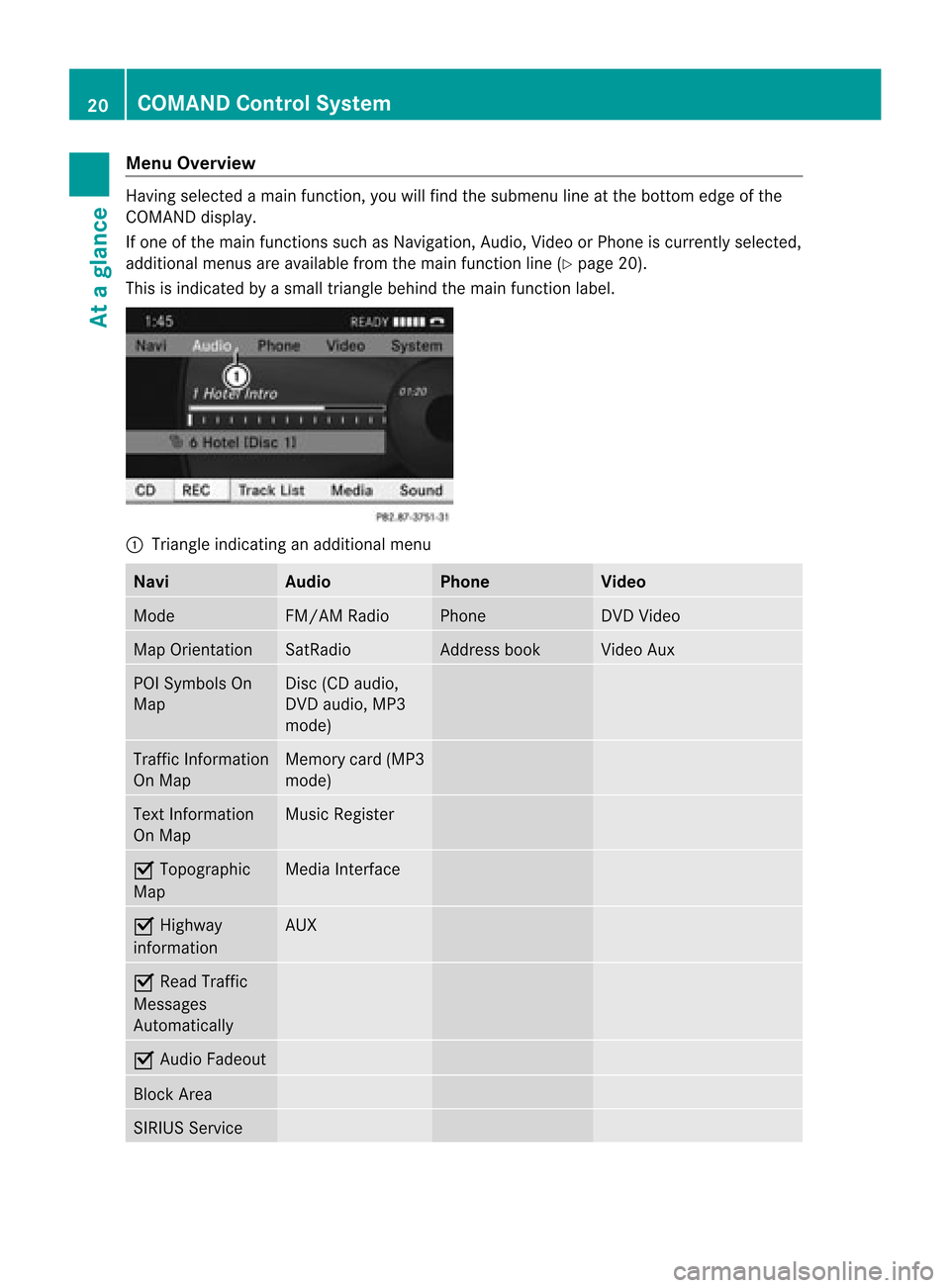
Menu
Overvi ew Having
selected amai nfunc tion ,you willfindth esubm enulin eat thebot tome dge ofthe
COMAND display.
If one ofthe main functionssuch asNavigation ,Audio, Videoor Pho neiscur ren tly sele cted,
addit ionalmen usare availab lefrom themain function line(Y page 20).
This isind icat edbyasmal ltriangl ebehi ndthe main function label. 1
Tria ngle indica tinganadd itiona lmenu Navi Audio Phone Video
Mode FM/AM
Radio Phone DVD
Video Map
Orientatio n SatRa
dio Address
book Vide
oAux POI
Symbol sOn
Map Disc
(CDaudio,
DVD audio, MP3
mode) Traffi
cInformation
On Map Memory
card(MP3
mode) Text
Information
On Map Musi
cRegister Ç
Topographic
Map Media
Interface Ç
Highway
infor mation AUX
Ç
Read Traffic
Messages
Autom atically Ç
Audio Fadeout Block
Area SIRIUS
Service 20
COMAND
ControlSystemAtaglance
Page 23 of 202
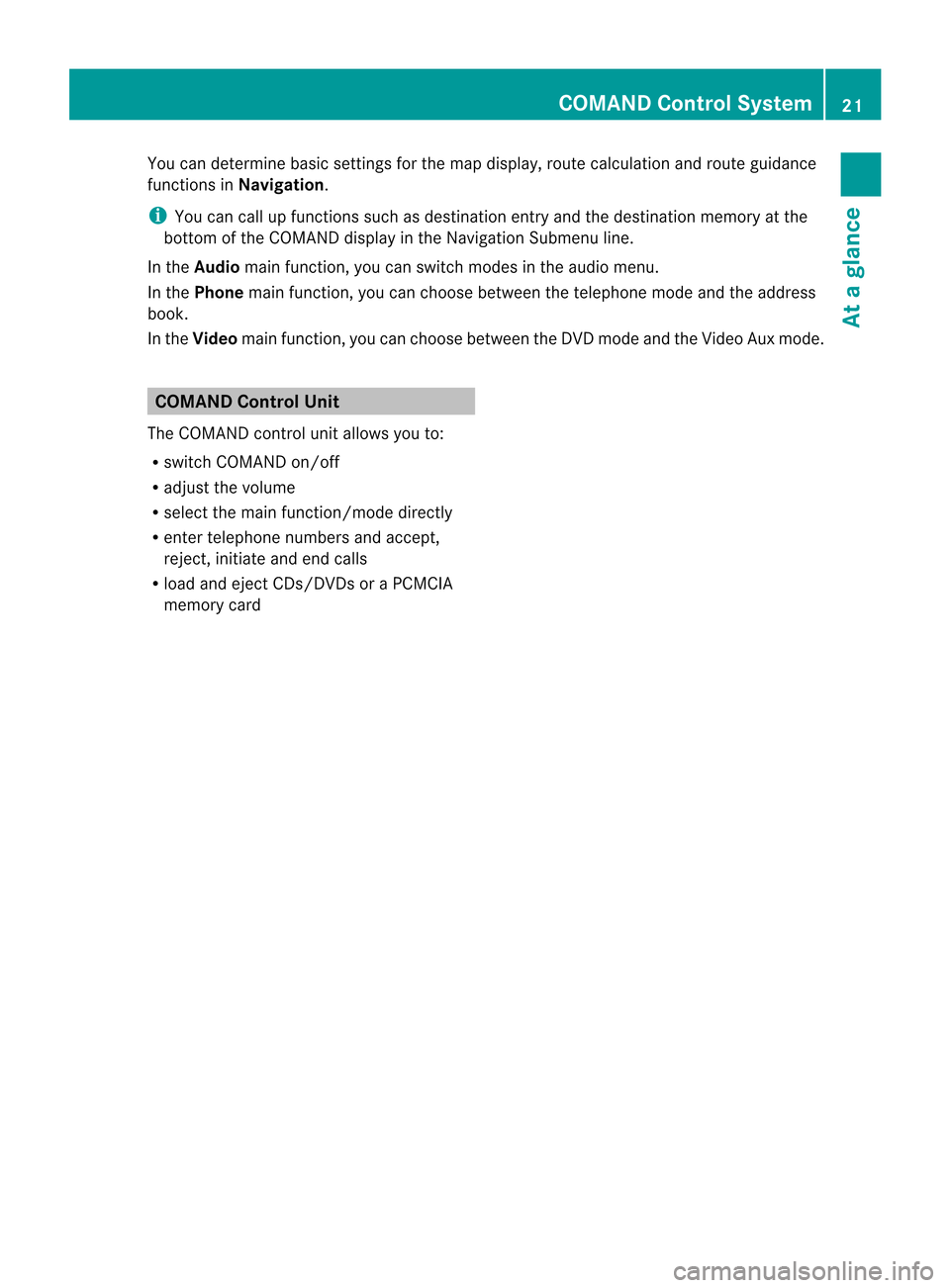
You
candete rmin ebasic settings for the map display, routecalc ulation androuteguidanc e
func tionsin Na vigat ion.
i You cancallupfunc tionssuch asdest inationentry and thedest inationmem oryatthe
bot tomo fthe COMAND displayin the Navigation Submenuline.
In the Audio mainfunction,youcan switch modes inthe audi omenu.
In the Phone mainfunction,you can choose between thetelephon emode andtheaddress
book.
In the Video mainfunction,youcan choose between theDVD mode andtheVideo Auxmode. COMAND
ControlUnit
The COMAND controlunit allows youto:
R switch COMAND on/off
R adjust thevolume
R select themain function/mode directly
R enter telephone numbersandaccept,
rejec t,initiate andend calls
R load andeject CDs/D VDsoraPCMCIA
memory card COMAND
ControlSystem
21Ataglance
Page 26 of 202
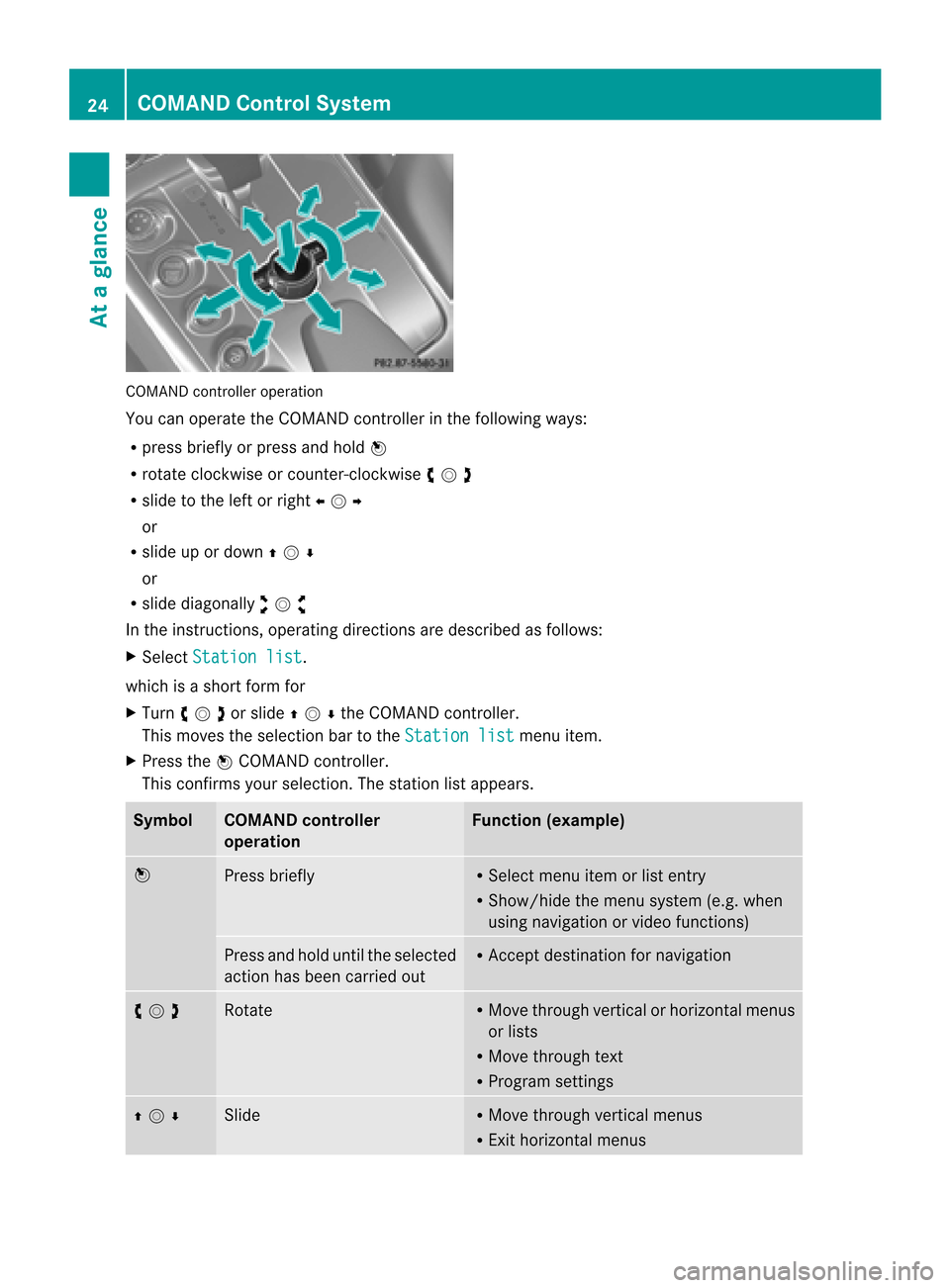
COMA
NDcontroller operation
You canoper atetheCOMA NDcontroller inthefoll owin gways:
R pres sbrie flyorpres sand hold n
R rot ate clockwise orcoun ter-clo ckwise ymz
R slide tothe left orright omp
or
R slide upordown qmr
or
R slide diagonally wmx
In the instructions, operatingdirections aredescribe dasfollows:
X Select Station list .
which isashort formfor
X Turn ymzor slideqmrthe COMAND controller.
Th ismov esthe selectio nbarto theSta tionlis t men
uite m.
X Pre ssthen COMA NDcontroll er.
This confirm syour selec tion.The statio nlist appears. Sym
bol COMAN
Dcontr oller
oper ation Funct
ion(exam ple) n
Press
briefly R
Selec tmen uitem orlist entry
R Sho w/hide themen usyst em(e.g .when
using navigation orvideo functions) Press
andhold until theselected
action hasbeen carried out R
Acc ept destination fornavigation ymz Rot
ate R
Mov eth roug hver tical orhor izon tal men us
or list s
R Mov eth roug hte xt
R Pro grams ettings qmr Sli
de R
Mov ethrou ghverti calmenu s
R Exit horizonta lmenu s 24
CO
MA ND Control SystemAtagl anc e
Page 27 of 202
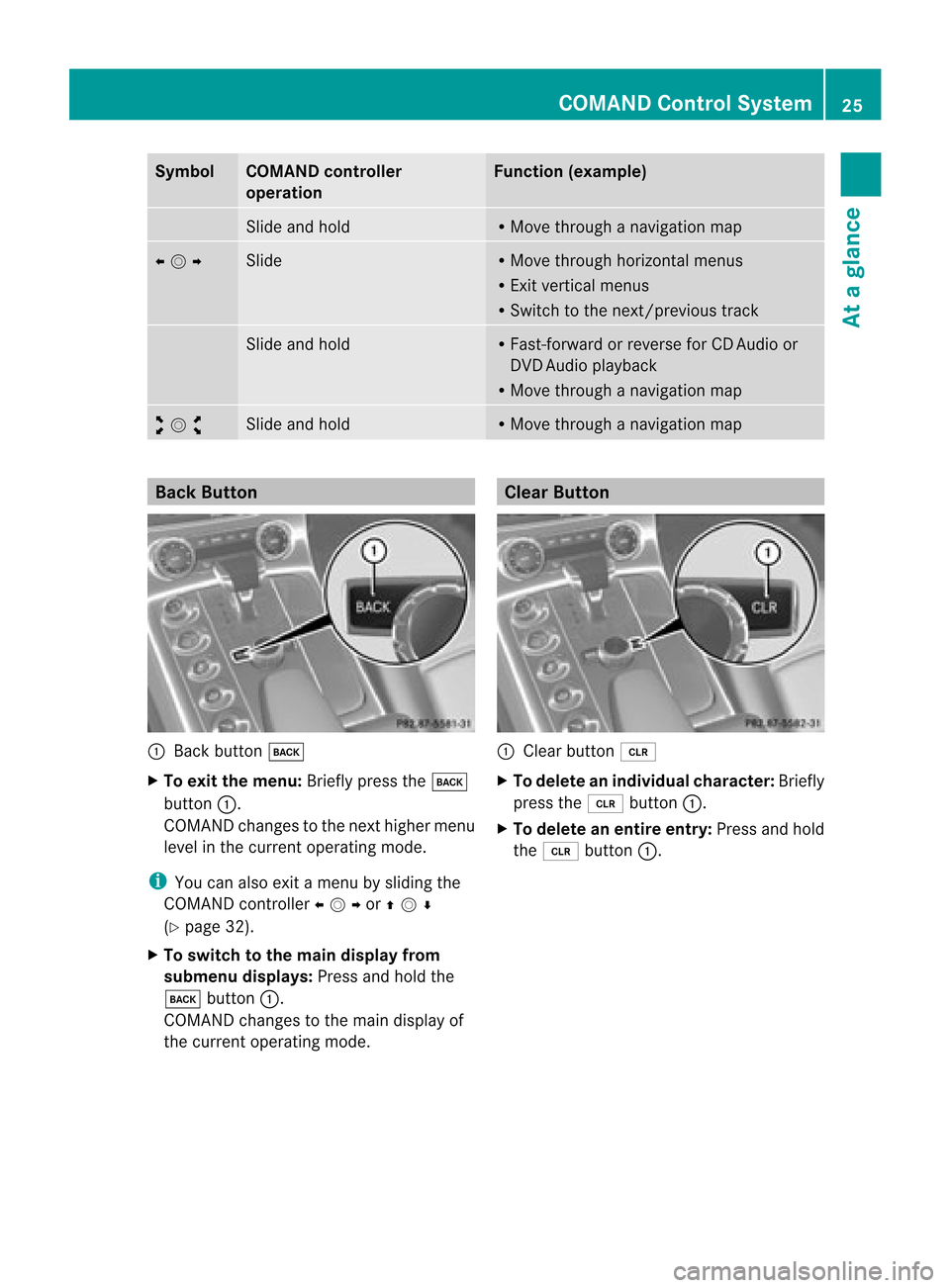
Symbol COMAND
controller
operat ion Function
(example) Slide
andhold R
Move through anavigation map omp Sli
de R
Mov ethrou ghhor izonta lmenu s
R Exit verti calmenu s
R Swi tch tothe next/pr evioustrack Sli
de and hold R
Fas t-forw ardorreve rseforCDAud ioor
DVD Audioplay ba ck
R Mov ethrou ghanavi gation map wmx Sli
de and hold R
Mov ethrou ghanavi gation map Back
Button 1
Back button k
X To exitthe men u:Brie flypre ssthe k
bu tton 1.
CO MAND changes tothe next highe rmenu
level inthe curren toperatin gmode.
i You canalso exitamenu bysliding the
COMAND controller ompor qmr
( Ypage 32).
X To switch tothe maindispla yfrom
subm enudispla ys:Press andhold the
k button1.
COMAND changestothe main display of
the curren toperatin gmode. Clear
Button 1
Clear button2
X To delete anindividu alchar acter :Brief ly
press the2 button1.
X To delete anentir eentr y:Press andhold
the 2 button1. COMAND
ControlSystem
25Ataglance
Page 38 of 202
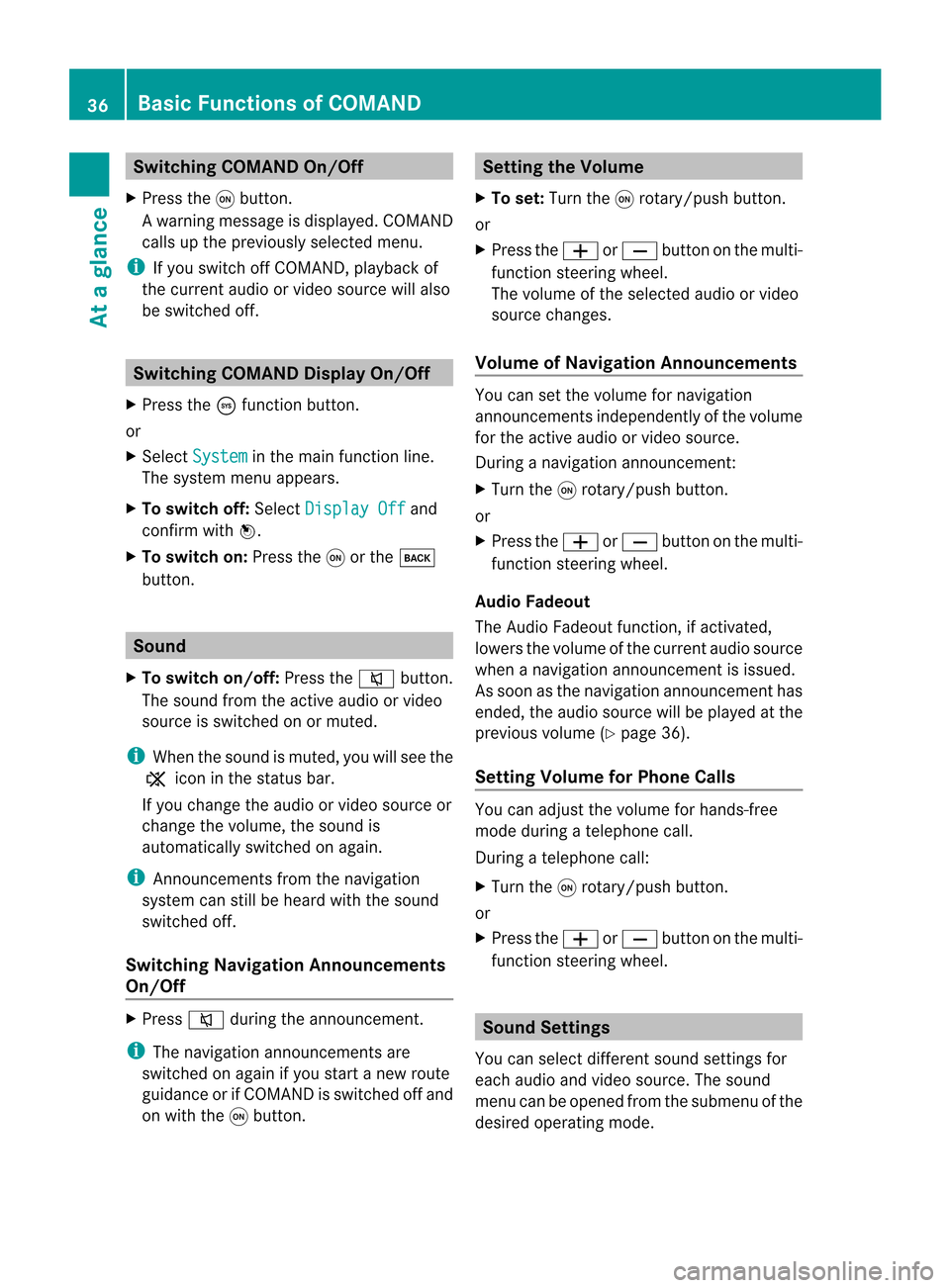
Switching
COMANDOn/Off
X Press theqbutton.
Aw arning mes sage isdispl ayed. COMA ND
calls uptheprev iously selectedmen u.
i Ifyou switchoff COMA ND,playbac kof
the curre ntaudio or vide os ource willalso
be switched off. Switching
COMANDDisplayOn/Off
X Press theöfunct ionbutton .
or
X Select System in
the main functionline.
The system menuappears.
X To switch off:Select Display Off and
conf irmwith W.
X To switch on:Press theqorthe k
button . Sound
X To switch on/off: Pressthe8 button .
The sound fromtheactive audioorvideo
source isswitched onormuted.
i When thesound ismuted, youwillsee the
X icon inthe status bar.
If you change theaudio orvideo source or
change thevolume, thesound is
automatically switchedonagain.
i Ann ouncemen tsfrom thenavigation
system canstillbeheard withthesound
switched off.
Switching NavigationAnnounce ments
On/Off X
Press 8during theannounc ement.
i The navigation announcementsare
swi tched onaga inifyou start anew route
gui dance orifCOMAND isswi tched offand
on with theqbutton. Setting
theVolume
X To set: Turn theqrotary /push button.
or
X Press theW orX button onthe multi -
function steeringwheel.
The volumeofthe sele cted audio orvide o
source changes.
Volume ofNavigatio nAnn ounc ements You
cansetthe volu mefornaviga tion
announcements independently ofthe volu me
for the active audio orvide osource .
During anaviga tionannouncement:
X Turn theqrotary /push button.
or
X Press theW orX button onthe multi -
function steeringwheel.
Audio Fadeout
The Audi oFadeo utfunction, ifactivated ,
low ers the volu meofthe current audio source
when anaviga tionannouncement isissu ed.
As soon asthe naviga tionannouncement has
ended, theaudio source willbe played atthe
previ ousvolume(Ypag e36).
Setting Volume forPhone Calls You
canadju stthe volu meforhands-free
mode duringatelep hone call.
During atelep hone call:
X Turn theqrotary /push button.
or
X Press theW orX button onthe multi -
function steeringwheel. Sound
Setting s
You canselectdiffere ntsound settings for
each audio and videosource .The sound
menu canbeopened fromthesubmenu ofthe
desired operating mode. 36
Basic
Function sof COMANDAt aglance
Page 45 of 202
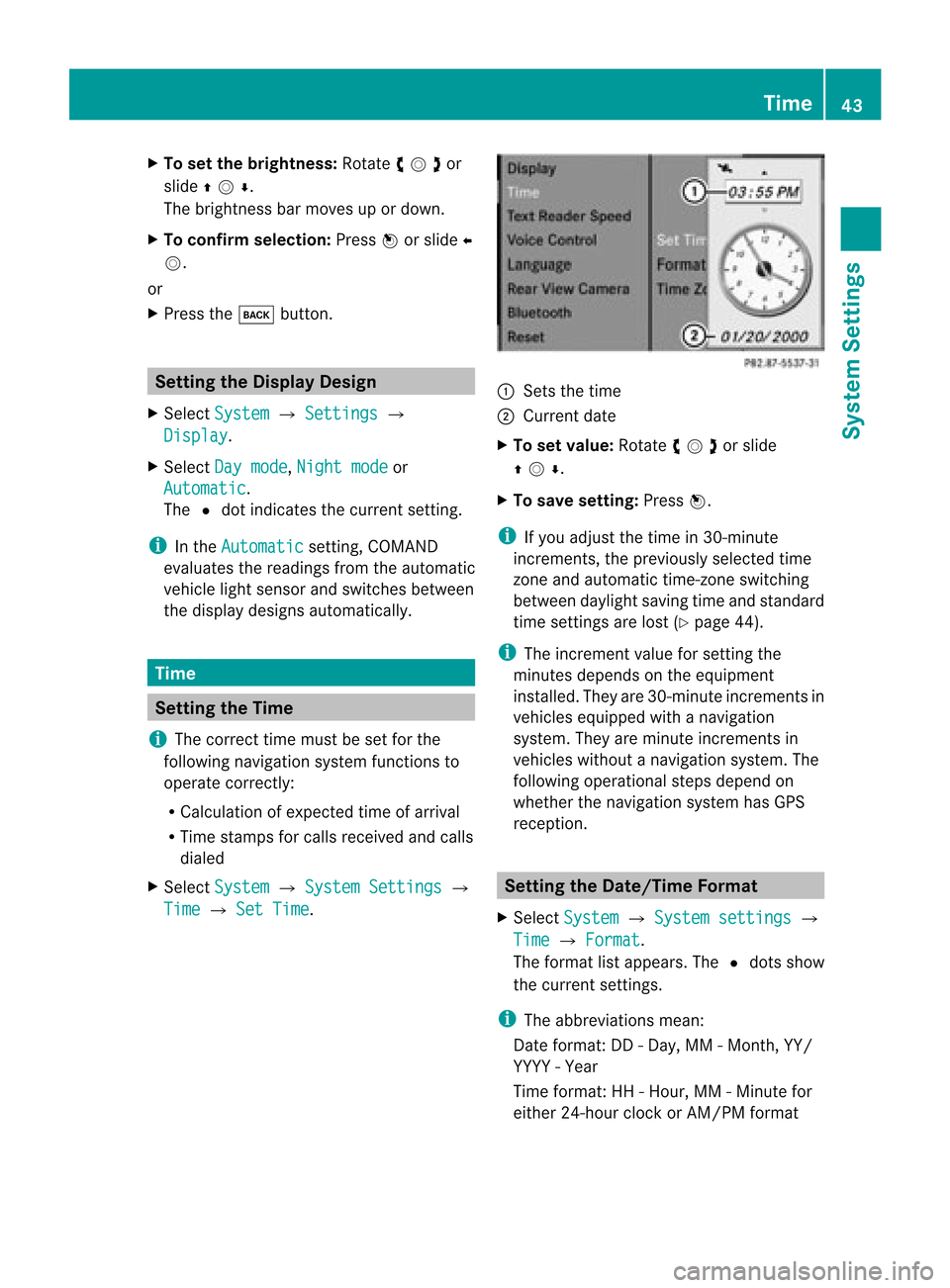
X
To setthe brightne ss:Rota teymzor
slide qmr .
The brightn essbarmoves upordown.
X To confirm selection: Pressnorslide o
m.
or
X Press thek button . Setting
theDisplay Design
X Select System £
Settings £
Display .
X Select Daymode ,
Night mode or
Automatic .
The Rdot indicates thecurren tsett ing.
i Inthe Automatic sett
ing, COMAND
evaluates thereadings fromtheautomatic
vehicle lightsensor andswitches between
the display designs automatically. Time
Setting
theTime
i The correc ttime must beset forthe
following navigation systemfunctionsto
operate correctly:
R Calcula tionofexpect edtime ofarrival
R Time stamps forcalls received andcalls
dialed
X Select System £
System Settings £
Time £
Set Time . 1
Sets thetime
2 Current date
X To set value: Rotate ymzor slide
qmr .
X To sav ese ttin g:Pre ssn.
i Ifyo uad jus tthe time in30-mi nute
incr eme nts, thepreviouslysel ecte dtime
zone andautoma tictime -zone switch ing
be twe endaylig ht saving time andstanda rd
time settingsarelost (Y page 44) .
i The increme ntvalue for setti ngthe
minu tesdepends onthe equipme nt
ins talled. The yar e30-mi nuteincreme ntsin
veh icles equipp ed with anav igati on
sy stem .They areminute incremen tsin
vehicles withoutanavigation system.The
following operational stepsdepend on
whether thenavigation systemhasGPS
reception. Setting
theDate/Time Format
X Select System £
System settings £
Time £
Format .
The format listappea rs.The Rdots show
the current settings.
i The abbreviations mean:
Date format: DD-Day, MM-Month, YY/
YYYY -Year
Time format :HH -Hour, MM-Minute for
either 24-hour clock orAM/ PMformat Tim
e
43System Settings
Page 46 of 202
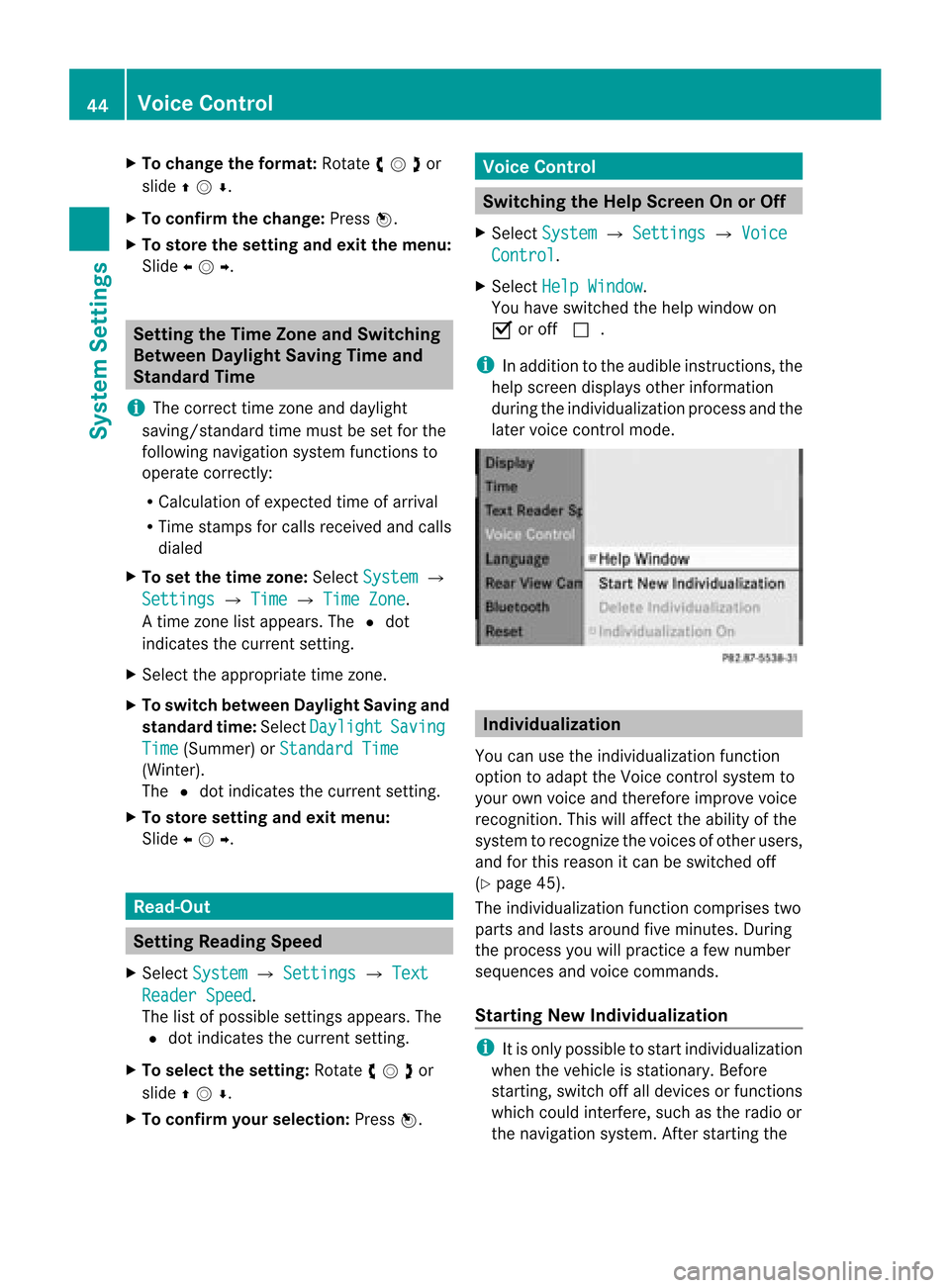
X
To chang ethe format: Rotate ymzor
slide qmr .
X To confi rm the chang e:Pre ssn.
X To sto rethe settin gand exitthe men u:
Sli de omp . Setting
theTime ZoneandSwitching
Between DaylightSavingTimeand
Stand ardTime
i The correc ttime zoneand daylight
savin g/standard timemust beset forthe
followin gnavig ation systemfunc tionsto
operat ecor rectly:
R Calculatio nofexpe cted time ofarriv al
R Time stamps forcallsrece ivedand calls
di aled
X To setthe time zone:Sel ect System £
Set tings £
Time £
TimeZon e .
At ime zonelist appears. TheRdot
indic ates thecurr entsetting.
X Selec tthe appropria tetime zone.
X To switch between DaylightSavingand
standa rdtime: Select Daylight Saving
Time (Summer)
orStandard Time (Winter).
The Rdot indicates thecurrent setting.
X To store setting andexit menu:
Slide omp . Read-O
ut Se
tting Readi ngSpe ed
X Sel ect Syst em £
Sett ings £
Text Read
erSpee d .
The list of pos siblesetti ngsappea rs.The
R dot indicates the curr entsetti ng.
X To select the setting :Ro tate ymzor
slide qmr .
X To confi rm your selecti on:Pre ssn. Voi
ceContro l Sw
itchin gthe HelpScree nOn orOff
X Se lec tSys tem £
Settings £
Voice Con
trol .
X Se lec tHel pWin dow .
You have switched thehelp window on
Ç oroff c.
i Inaddit iontotheaudible instruct ions,the
help scree ndisplays otherinform ation
durin gthe indiv idualizat ionproc essand the
later voicecon trol mode. Individ
ualization
You canusetheindiv idualizat ionfunc tion
opt ion toadapt theVoic econ trol syst emto
your ownvoiceand therefore impro vevoic e
rec ogn ition .This will affect theabili tyof the
system torecogniz ethe voices ofother users,
and forthis reason itcan beswitched off
(Y page 45).
The individua lizationfunctioncomprises two
parts andlasts around fiveminutes. During
the process youwillpractice afew number
sequences andvoice commands.
Star ting New Individualizat ion i
Itis only possible tostart individua lization
when thevehicle isstationary. Before
startin g,switch offalldevices orfunct ions
which couldinterfere,such asthe radio or
the navigation system.Afterstartin gthe 44
Voice
ControlSystem Settings