window MERCEDES-BENZ SLS AMG GT COUPE 2015 C197 Comand Manual
[x] Cancel search | Manufacturer: MERCEDES-BENZ, Model Year: 2015, Model line: SLS AMG GT COUPE, Model: MERCEDES-BENZ SLS AMG GT COUPE 2015 C197Pages: 202, PDF Size: 5.18 MB
Page 2 of 202
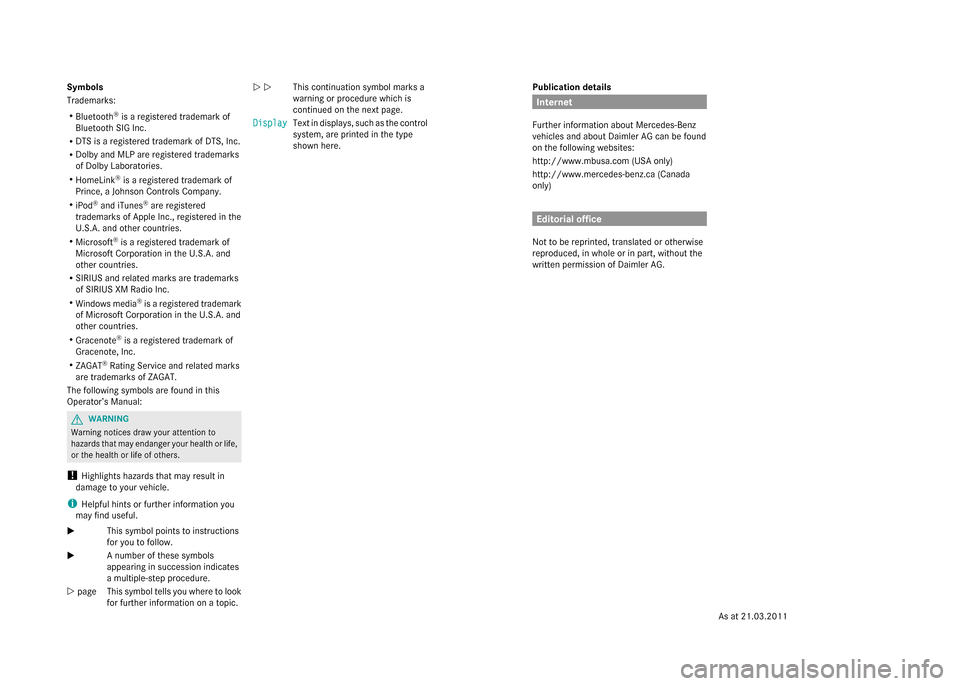
Publicationdetails
Internet
FurtherinformationaboutMercedes-Benz
vehiclesandaboutDaimlerAGcanbefound
onthefollowingwebsites:
http://www.mbusa.com(USAonly)
http://www.mercedes-benz.ca(Canada
only)
Editorialoffice
Nottobereprinted,translatedorotherwise
reproduced,inwholeorinpart,withoutthe
writtenpermissionofDaimlerAG.
Symbols
Trademarks:
RBluetooth®isaregisteredtrademarkof
BluetoothSIGInc.
RDTSisaregisteredtrademarkofDTS,Inc.
RDolbyandMLPareregisteredtrademarks
ofDolbyLaboratories.
RHomeLink®isaregisteredtrademarkof
Prince,aJohnsonControlsCompany.
RiPod®andiTunes®areregistered
trademarksofAppleInc.,registeredinthe
U.S.A.andothercountries.
RMicrosoft®isaregisteredtrademarkof
MicrosoftCorporationintheU.S.A.and
othercountries.
RSIRIUSandrelatedmarksaretrademarks
ofSIRIUSXMRadioInc.
RWindowsmedia®isaregisteredtrademark
ofMicrosoftCorporationintheU.S.A.and
othercountries.
RGracenote®isaregisteredtrademarkof
Gracenote,Inc.
RZAGAT®RatingServiceandrelatedmarks
aretrademarksofZAGAT.
Thefollowingsymbolsarefoundinthis
Operator’sManual:
GWARNING
Warningnoticesdrawyourattentionto
hazardsthatmayendangeryourhealthorlife,
orthehealthorlifeofothers.
!Highlightshazardsthatmayresultin
damagetoyourvehicle.
iHelpfulhintsorfurtherinformationyou
mayfinduseful.
XThissymbolpointstoinstructions
foryoutofollow.
XAnumberofthesesymbols
appearinginsuccessionindicates
amultiple-stepprocedure.
YpageThissymboltellsyouwheretolook
forfurtherinformationonatopic.
YYThiscontinuationsymbolmarksa
warningorprocedurewhichis
continuedonthenextpage.
Display
Display
Textindisplays,suchasthecontrol
system,areprintedinthetype
shownhere.
Asat21.03.2011
Page 46 of 202
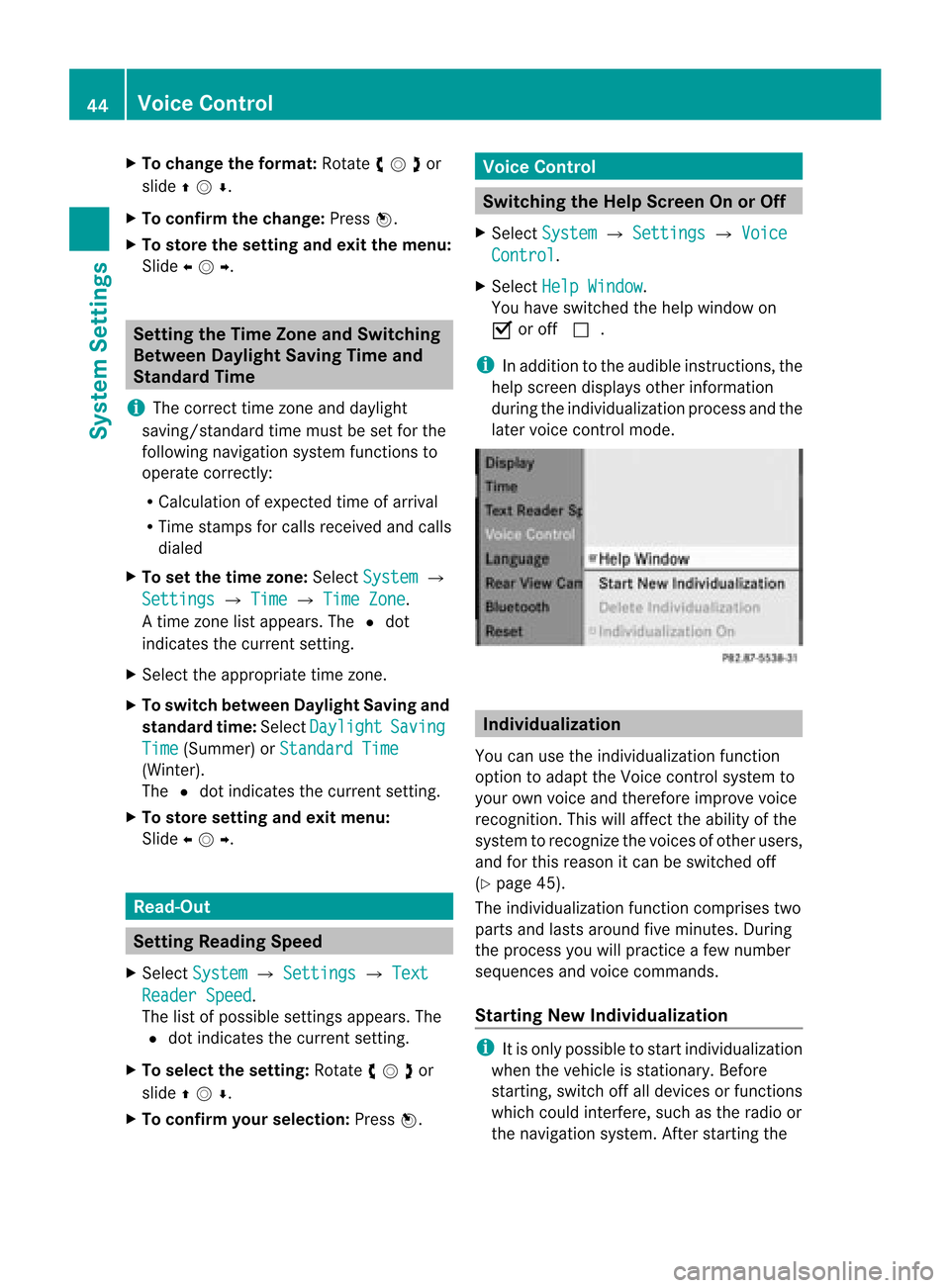
X
To chang ethe format: Rotate ymzor
slide qmr .
X To confi rm the chang e:Pre ssn.
X To sto rethe settin gand exitthe men u:
Sli de omp . Setting
theTime ZoneandSwitching
Between DaylightSavingTimeand
Stand ardTime
i The correc ttime zoneand daylight
savin g/standard timemust beset forthe
followin gnavig ation systemfunc tionsto
operat ecor rectly:
R Calculatio nofexpe cted time ofarriv al
R Time stamps forcallsrece ivedand calls
di aled
X To setthe time zone:Sel ect System £
Set tings £
Time £
TimeZon e .
At ime zonelist appears. TheRdot
indic ates thecurr entsetting.
X Selec tthe appropria tetime zone.
X To switch between DaylightSavingand
standa rdtime: Select Daylight Saving
Time (Summer)
orStandard Time (Winter).
The Rdot indicates thecurrent setting.
X To store setting andexit menu:
Slide omp . Read-O
ut Se
tting Readi ngSpe ed
X Sel ect Syst em £
Sett ings £
Text Read
erSpee d .
The list of pos siblesetti ngsappea rs.The
R dot indicates the curr entsetti ng.
X To select the setting :Ro tate ymzor
slide qmr .
X To confi rm your selecti on:Pre ssn. Voi
ceContro l Sw
itchin gthe HelpScree nOn orOff
X Se lec tSys tem £
Settings £
Voice Con
trol .
X Se lec tHel pWin dow .
You have switched thehelp window on
Ç oroff c.
i Inaddit iontotheaudible instruct ions,the
help scree ndisplays otherinform ation
durin gthe indiv idualizat ionproc essand the
later voicecon trol mode. Individ
ualization
You canusetheindiv idualizat ionfunc tion
opt ion toadapt theVoic econ trol syst emto
your ownvoiceand therefore impro vevoic e
rec ogn ition .This will affect theabili tyof the
system torecogniz ethe voices ofother users,
and forthis reason itcan beswitched off
(Y page 45).
The individua lizationfunctioncomprises two
parts andlasts around fiveminutes. During
the process youwillpractice afew number
sequences andvoice commands.
Star ting New Individualizat ion i
Itis only possible tostart individua lization
when thevehicle isstationary. Before
startin g,switch offalldevices orfunct ions
which couldinterfere,such asthe radio or
the navigation system.Afterstartin gthe 44
Voice
ControlSystem Settings
Page 60 of 202
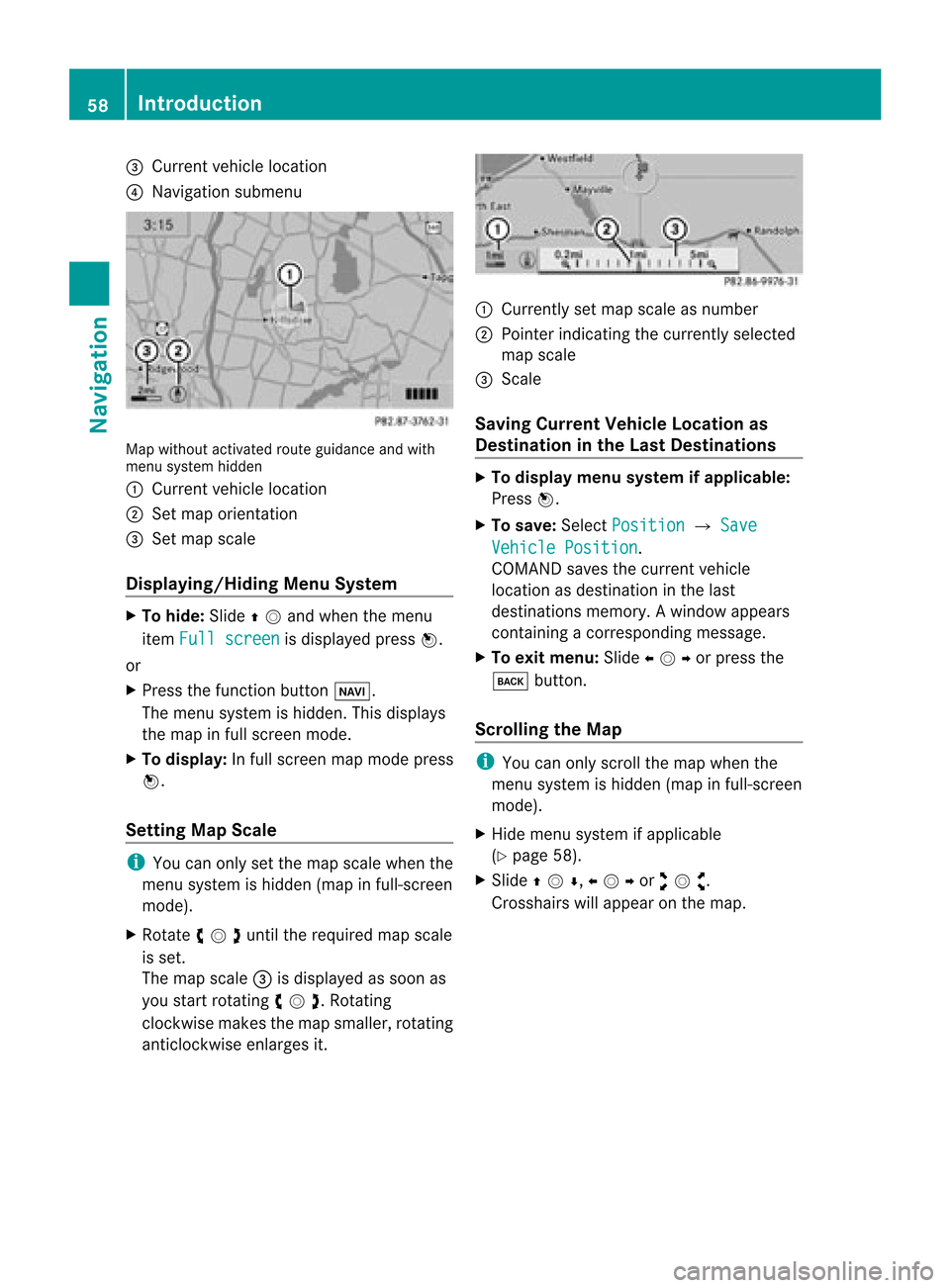
3
Curr entv ehicle location
4 Navigation submenu Map
without activatedroute guidance andwith
menu system hidden
1 Current vehiclelocation
2 Set map orient ation
3 Set map scale
<0042000900130010000C0001001B0009000E000700220041000900040009000E
0007F MenuSystem X
To hide: Slideqmand whenthemen u
ite mFul lscr een is
displ ayed pressn.
or
X Pre ssthefun ction buttonØ.
The men usyst emishidde n.This displ ays
th emap infull scree nm ode.
X To display: Infull screen mapmode press
n.
Setting MapScale i
You canonly setthe map scale when the
menu system ishidden (mapinfull-screen
mode).
X Rotate ymzunt ilth ereq uired mapscale
is set .
The map scale 3isdisp layed assoo nas
you start rotating ymz .Ro tati ng
clo ckwi semake sthe map smaller, rota ting
anti clockwi seenl arg esit. 1
Currentl yset map scaleas numb er
2 Pointer indicating thecurrentl ysel ected
map scale
3 Scal e
Savi ngCurre ntVehi cle Lo cati onas
De stinati oninthe LastDesti nations X
To dis pla ymen usyst emifap plica ble:
Pres sn.
X To sav e:Sele ctPos ition £
Save Veh
iclePos ition .
COMA NDsaves thecur ren tveh icle
loc atio nasdestination inthe last
destinations memory.Awindow appears
con tain ingacor respo ndingmess age.
X To exit menu :Slide ompor pressthe
k button .
Scrolling theMap i
You canonly scroll themap when the
menu system ishidden (mapinfull-screen
mode).
X Hide menu system ifapplicabl e
(Y page 58).
X Slide qmr ,ompor wmx.
Cros shair swill appear onthemap. 58
Int
rod uctionNavi gatio n
Page 61 of 202
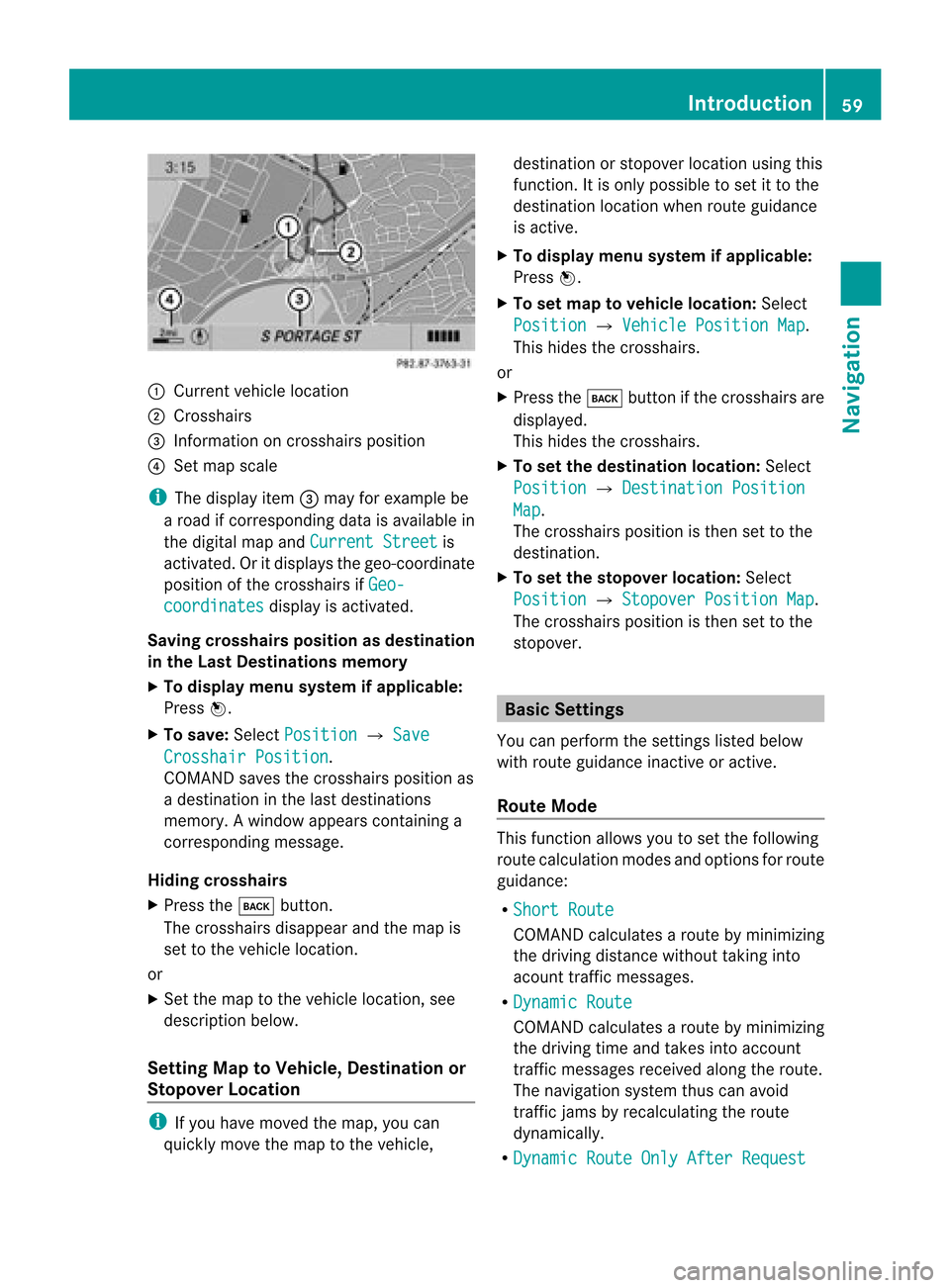
1
Curr entv ehicle location
2 Crosshairs
3 Informat iononcross hairs position
4 Set map scale
i The display item3may forexample be
a road ifcorr espondin gdata isavailable in
the digital mapandCurrent Street is
activat ed.Oritdisplays thegeo-c oordinat e
position ofthe cross hairs ifGeo- coordin
ates display
isactivat ed.
Saving crosshair sposition asdestina tion
in the Last Destinations memory
X To displa ymenu system ifapp licable:
Press n.
X To save: Select Positio n £
Save Crossha
irPositio n .
COMAND savesthecross hairs position as
a destin ationinthe last destin ations
memory. Awindow appears contain inga
cor respo ndingmess age.
Hid ing crossh airs
X Press thek button.
The crosshair sdisappear andthemap is
set tothe vehic lelocat ion.
or
X Set themap tothe vehic lelocat ion,see
desc ription below.
Sett ingMap toVeh icle, Destina tionor
Stop over Location i
Ifyou have movedthe map, youcan
quick lymov ethe map tothe vehic le, dest
inationorstopove rlocation usingthis
funct ion.Itis only possible toset itto the
destination locationwhenrouteguidance
is active.
X To display menusystem ifapp licable:
Press n.
X To set map tovehicle location: Select
Position £
Vehicle Position Map .
This hides thecrosshairs.
or
X Press thek button ifthe crosshairs are
display ed.
This hides thecrosshairs.
X To set the destinat ionlocation: Select
Position £
Destination Position Map .
The crosshairs positionisthen settothe
destination .
X To set the stopover location:Select
Position £
Stopover PositionMap .
The crosshairs positionisthen settothe
stopover. Basic
Settings
You canperform thesettings listed below
with route guidance inactiveoractive.
Route Mode This
funct ionallows youtoset the following
route calculation modesandoptions forroute
guidance:
R Short Route COMAND
calculates aroute byminimizin g
the driving distance withouttakinginto
acount trafficmessages.
R Dynamic Route COMAND
calculates aroute byminimizin g
the driving timeandtakes intoaccount
traffic messages receivedalongtheroute.
The navigation systemthuscanavoid
traffic jamsbyrecalculating theroute
dynamically.
R Dynamic RouteOnlyAfter Request Introdu
ction
59Navigation Z
Page 115 of 202
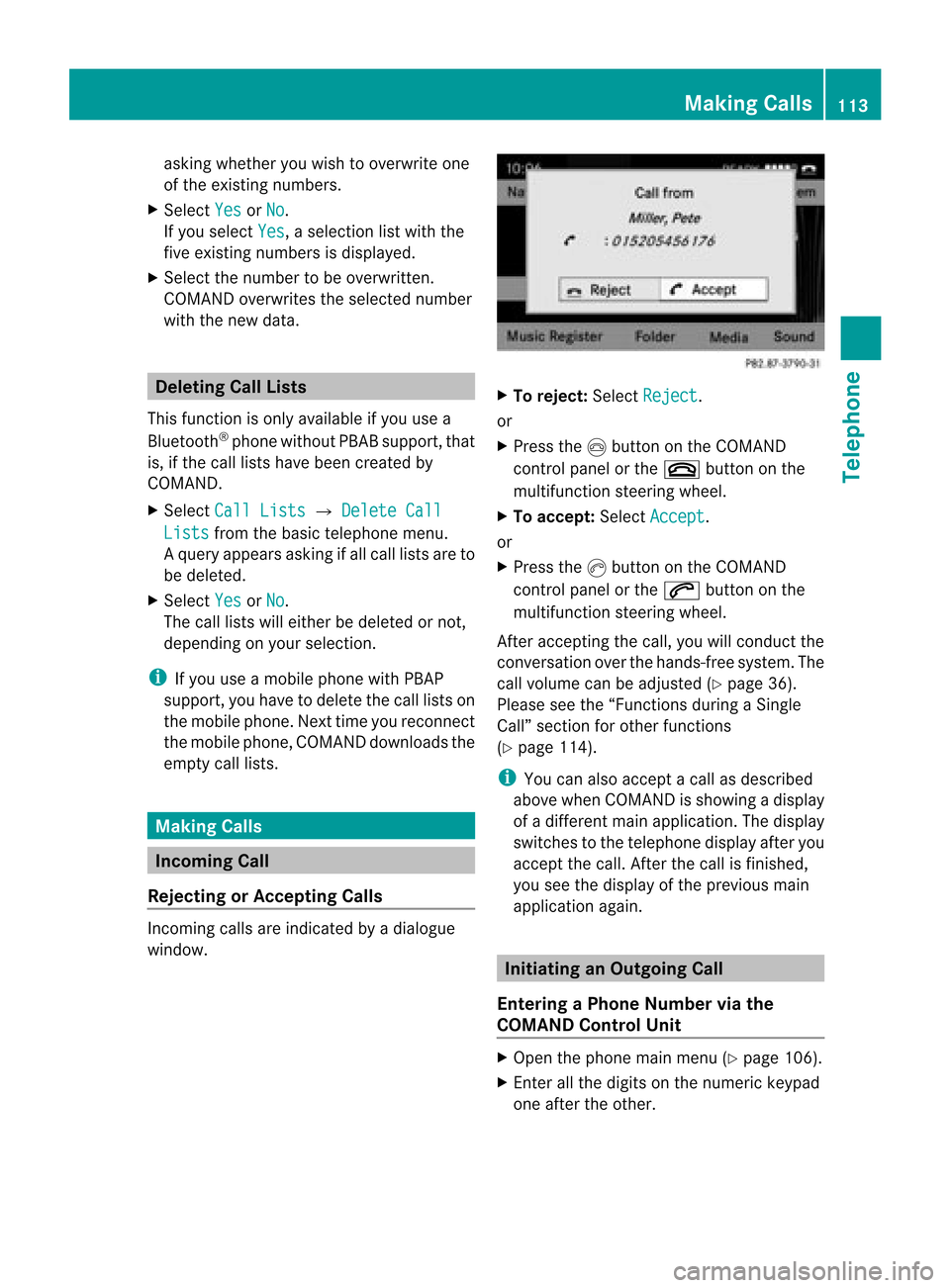
ask
ing whet heryou wish toove rwriteone
of theex ist ing num bers.
X Sel ect Yes or
No .
If you selec tYes ,
a selec tionlist with the
five existingnumb ersisdisplayed.
X Selec tthe numb erto be over written.
COMA NDover writesthe selec tednumb er
with thenew data. Deleting
CallLists
This function isonly available ifyou usea
Bluet ooth®
phon ewitho utPBA Bsuppor t,th at
is, ifth ecall listshave been creat edby
COMA ND.
X Se lec tCal lLis ts £
Delete Call Lis
ts fr
om thebasic teleph onemen u.
Aq uery appear sask ing ifall call listsare to
be delet ed.
X Se lec tYes or
No .
The calllistswill either bedelet edornot,
depe nding onyour selection .
i Ifyou useamob ilephon ewit hPB AP
suppo rt,you have todelet eth ecall listson
th emob ilephon e.Nex ttime youreconn ect
the mobile phone,COMA NDdownlo adsthe
empt ycall lists. Mak
ingCalls Incoming
Call
Rej ecting orAccepting Calls In
com ingcalls areindic ated byadialogue
window. X
To reject: Selec tReje ct .
or
X Press theIbutt ononthe COMA ND
con trol panel orthe ~ buttononthe
mult ifunction steerin gwheel.
X To accept :Selec tAcce pt .
or
X Press theKbutt ononthe COMA ND
con trol panel orthe 6 buttononthe
mult ifunction steerin gwheel.
Af ter acc eptin gthe call, youwillconduct the
con vers ation overthehands -free syst em. The
call volume canbeadjust ed(Y page 36).
Please seethe“Fun ctions durin gaSin gle
Call” sectionforotherfunc tions
(Y page 114).
i You canalso accept acall asdesc ribed
above whenCOMA NDisshowin gadisplay
of adifferen tmain applic ation.The displ ay
swit ches tothete lepho nedispl ayafteryou
acc ept thecall. Aftert he call isfinished,
you seethedispla yof the previous main
appli cation again. Initiating
anOutgoing Call
Entering aPhone Numberviathe
COMAND ControlUnit X
Open thephone mainmenu (Ypage 106).
X Ent erall the digits onthe numeric keypad
one after theother. Making
Calls
113Telephone Z
Page 134 of 202
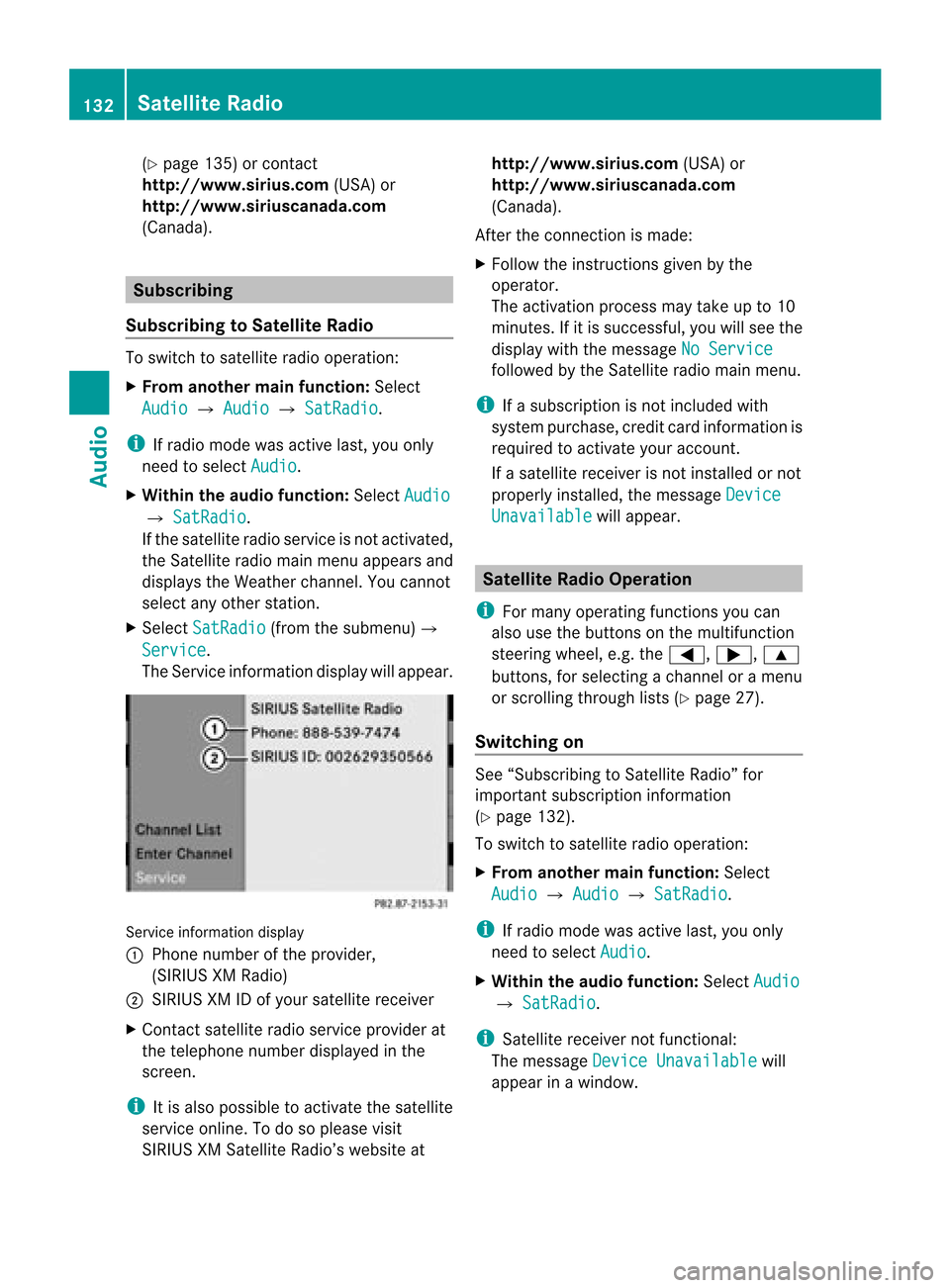
(
Y page 135)or con tact
htt p://www .sirius.com (USA)or
htt p://www .siriuscanad a.com
(Canada). Subscribing
Subscribing toSat ellite Radio To
switc hto satellite radiooperation :
X From anotherma infunct ion:Select
Audio £
Audio £
SatRad io .
i Ifradio mode wasactiv elast, youonly
need toselect Audio .
X With inthe audiofunct ion:Select Audio £
SatRad io .
If the satellite radioservic eis not activ ated,
the Satellit eradio mainmenu appears and
displays theWeather channel.You cann ot
select anyother station.
X Select SatRad io (from
thesubmenu) £
Servic e .
The Serv iceinfor mation display willappear. Serv
iceinfor mation display
1 Phone number ofthe provider,
(SIRIUS XMRadio)
2 SIRIUS XMIDofyour satellite receiver
X Cont actsatellite radioservic eprovider at
the telephon enumber displayed inthe
scre en.
i Itis also possible toactiv atethe satellite
servic eonlin e.To do soplease visit
SIRIUS XMSatellit eRadio’s website at htt
p://www .sirius.com (USA)or
htt p://www .siriuscanad a.com
(Canada).
Aft erthe connection ismade:
X Follow theinstruct ions given bythe
operator .
The activ ation proces smay takeup to10
minut es.Ifit is succes sful,youwillsee the
display withthemessage NoServic e followed
bythe Satellit eradio mainmenu.
i Ifasubscript ionisnot included with
system purchase, creditcardinformation is
required toactiv ateyour accoun t.
If asatellite receiverisnot installed ornot
properly installed, themessage Device Unavai
lable will
appear. Sat
ellite RadioOper ation
i For many operatin gfunc tionsyou can
also usethebutt ons onthe multifun ction
steer ingwheel, e.g.the=, ;, 9
butt ons, forselect ingachann elor amenu
or scro lling through lists(Ypage 27).
Switching on See
“Subsc ribingtoSatellit eRadio” for
import antsubscript ioninfor mation
(Y page 132).
To switc hto satellite radiooperation :
X From anothermain function:Select
Audio £
Audio £
SatRad io .
i Ifradio mode wasactiv elast, youonly
need toselect Audio .
X With inthe audiofunct ion:Select Audio £
SatRad io .
i Satellit ereceiv ernot func tional:
The message DeviceUnavailable will
appear inawindow. 132
Sat
ellite RadioAudio
Page 138 of 202
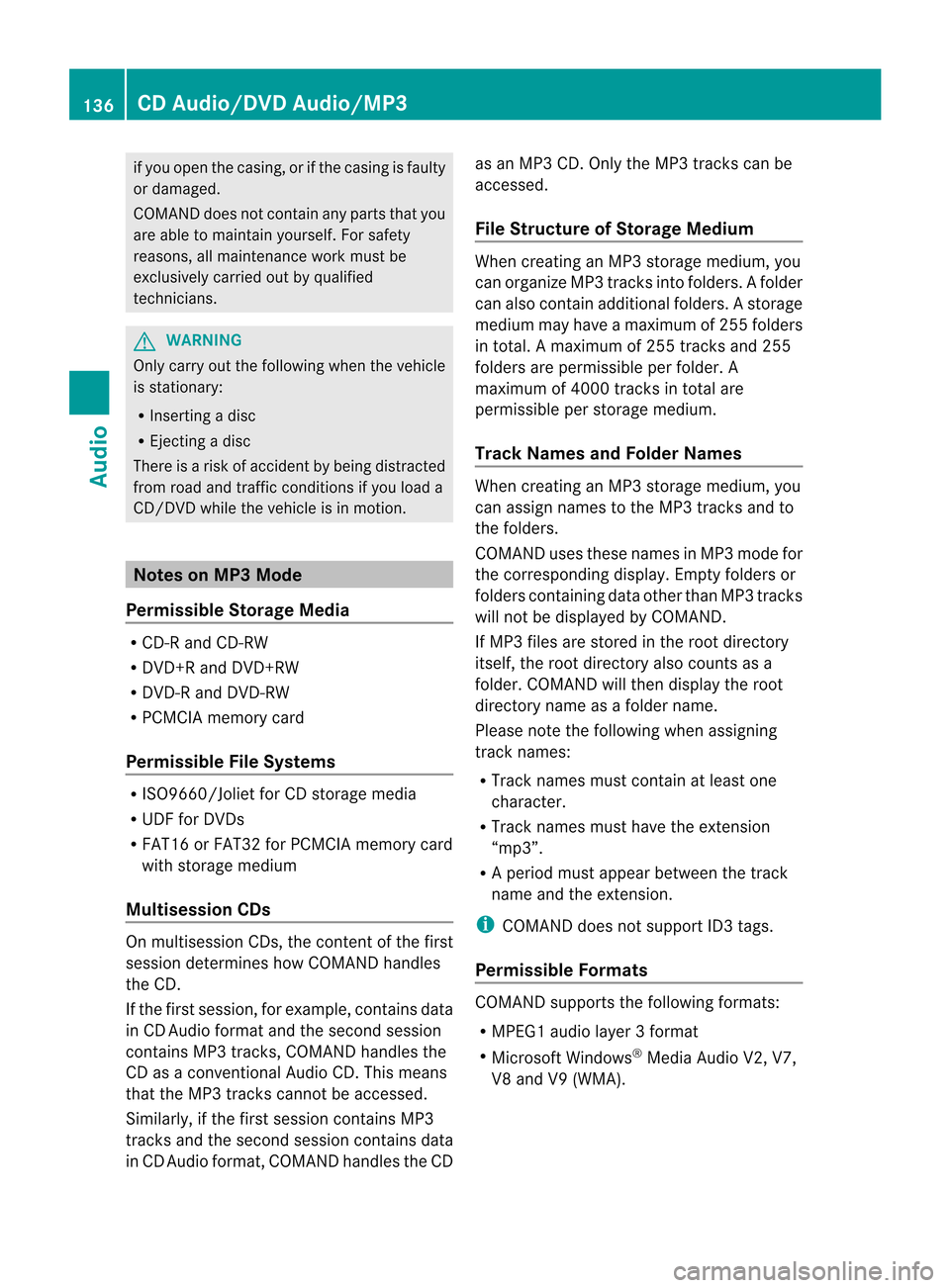
if
you open thecasin g,or ifthe casin gis faulty
or damaged.
COMA NDdoes notcontain anypart sthat you
are able tomaint ainyourself .For safety
reasons, allmainten ancework must be
exclusively carriedoutbyquali fied
techn icians. G
WARNING
Only carry outthefollowing whenthevehicle
is station ary:
R Insert ingadisc
R Ejectin gadisc
There isarisk ofaccident bybeing distract ed
from roadandtraffic conditionsifyou load a
CD/D VDwhile thevehicle isin motion . Notes
onMP3 Mode
Permissible StorageMedia R
CD-R andCD-RW
R DVD +Rand DVD +RW
R DVD -Rand DVD -RW
R PCMCIA memorycard
Permissible FileSystems R
ISO96 60/Joliet forCD storage media
R UDF forDVD s
R FAT1 6or FAT3 2for PCMCIA memorycard
with storage medium
Multisession CDs On
multisession CDs,thecont entofthe first
session determin eshow COMAND handles
the CD.
If the first session, forexample, contains data
in CD Audio format andthesecond session
cont ains MP3 tracks,COMAND handlesthe
CD asaconv ention alAudio CD.This means
that theMP3 trackscann otbe accessed.
Similarly, ifthe first session contains MP3
track sand thesecond session contains data
in CD Audio format, COMAND handlestheCD as
an MP3 CD.Only theMP3 trackscan be
accessed.
File Structur eof Stora geMedium When
creatin gan MP3 storage medium, you
can organize MP3track sinto folders. Afolder
can also containadditional folders.Astora ge
med iumm ayhave amax imum of25 5folders
in tot al. Amaximum of255 track sand 255
folders arepermissible perfolder. A
maximum of4000 tracksin tot alare
permissible perstorage medium.
Tr ack Nam esand Folder Names When
creatin gan MP3 storage medium, you
can assign names tothe MP3 tracksand to
the folders.
COMAND usesthese names inMP3 mode for
the correspon dingdisplay .Empty foldersor
folde rscontaining dataother thanMP3 tracks
wil lnot bedisp layed byCOMAND.
If MP3 filesare stored inthe root directory
itself, theroot directory alsocounts asa
folde r.COMAND willthen displaythe root
directory nameasafolde rname.
Pleas eno te thefoll owin gwhen assigning
tr ack nam es:
R Trac knam esmust contain atleast one
ch arac ter.
R Trac knames musthavetheex tens ion
“mp 3”.
R Ap eriod mustappear between thetrac k
name andtheextension .
i COMAND doesnotsupport ID3tags.
Perm issible Formats COMAND
supportsthefollowing formats:
R MPEG1 audiolayer3format
R Microsoft Windows®
Media AudioV2,V7,
V8 and V9(WMA). 136
CD
Audio/D VDAudio/MP3Audio
Page 139 of 202
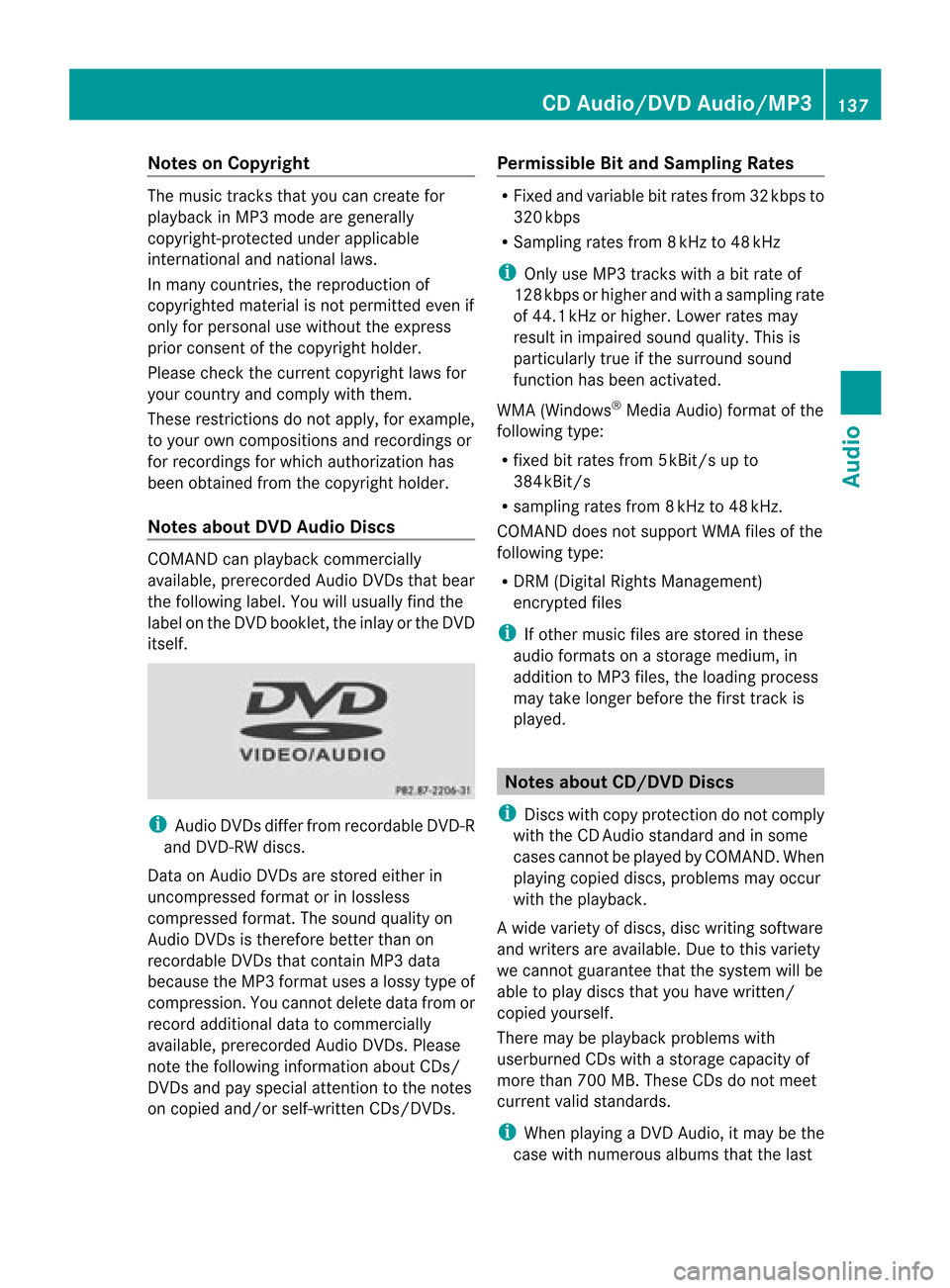
Note
son Copyri ght Th
emu sic tra cks thatyo ucan create for
pl ay ba ck inMP 3m ode aregenerally
copyright- protectedunder applicabl e
inter nation aland nation allaws.
In many countries,thereproduction of
copyrighted materialisnot permitt edeven if
only forpersonal usewithout theexpress
prior consen tofthe copyright holder.
Please checkthecurrent copyright lawsfor
your countr yand comply withthem.
These restrict ionsdonot apply ,for example,
to your owncompositions andrecordings or
for recordings forwhich authorization has
been obtained fromthecopyright holder.
Notes aboutDVDAudio Discs COMAND
canplayback commerc ially
availa ble,prerecorded AudioDVDsthat bear
the following label.You will usual lyfind the
label onthe DVD booklet, theinlay orthe DVD
itself. i
Audio DVDsdiffe rfro mrec ordable DVD-R
and DVD-RW discs .
Dat aon Audio DVDs are stored eitherin
unc ompr essed format orinlossles s
com press edformat .The sound qualityon
Audio DVDsis therefore betterthanon
recordable DVDsthat containMP3 data
because theMP3 format usesalossy typeof
compression. Youcannot deletedatafrom or
record additional datatocommerc ially
availa ble,prerecorded AudioDVDs.Please
note thefollowing information aboutCDs/
DVD sand payspecial attentiontothe notes
on copied and/or self-written CDs/DVDs. Permissible
Bitand Samp lingRates R
Fixed andvariable bitrates from32kbps to
320 kbps
R Sampling ratesfrom8kHz to48 kHz
i Only useMP3 tracks with abit rate of
128 kbps orhig her and with as amplin grat e
of 44 .1kH zor high er.Lowe rrat es may
res ult inimpair edsoun dqualit y.This is
part icular lytrue ifth esurr oundsoun d
fun ction has been activat ed.
WMA (Windows ®
Media Audio)for mat ofthe
foll owin gtype :
R fix ed bit rates from 5kBit/s upto
384 kBit/s
R sa mpl ingrate sfrom 8kHz to48 kHz.
COM AND doesnot support WMA files ofthe
foll owi ngtype :
R DRM (DigitalRi ghts Mana gement)
encry ptedfiles
i Ifother musicfiles are stored inthese
au dio forma tson astora gemedi um,in
ad diti ontoMP3 files, the loading proce ss
may take longerbefo rethe firsttrack is
pla yed. Notes
aboutCD /DVD Disc s
i Discs with copy prote ction donot compl y
wi th the CDAudi ostand ardand insome
case scannot bepla yedby COM AND. When
pla ying copi eddiscs, prob lemsmay occur
wi th the playback.
Aw idevariet yof discs ,disc writ ingsoft ware
and writersare available. Duetothis variet y
we can not guarant eethat thesyst emwill be
able toplay discs thatyouhave written/
copie dyourself .
There maybeplayback problemswith
userbur nedCDs with asto rage capac ityof
mor ethan 700MB.These CDsdonot meet
curr entvalid standard s.
i When playing aDV DA udio, itmay bethe
cas ewit hnum erousalbums that thelast CD
Aud io/DVD Audio/MP 3
137Aud io Z
Page 148 of 202
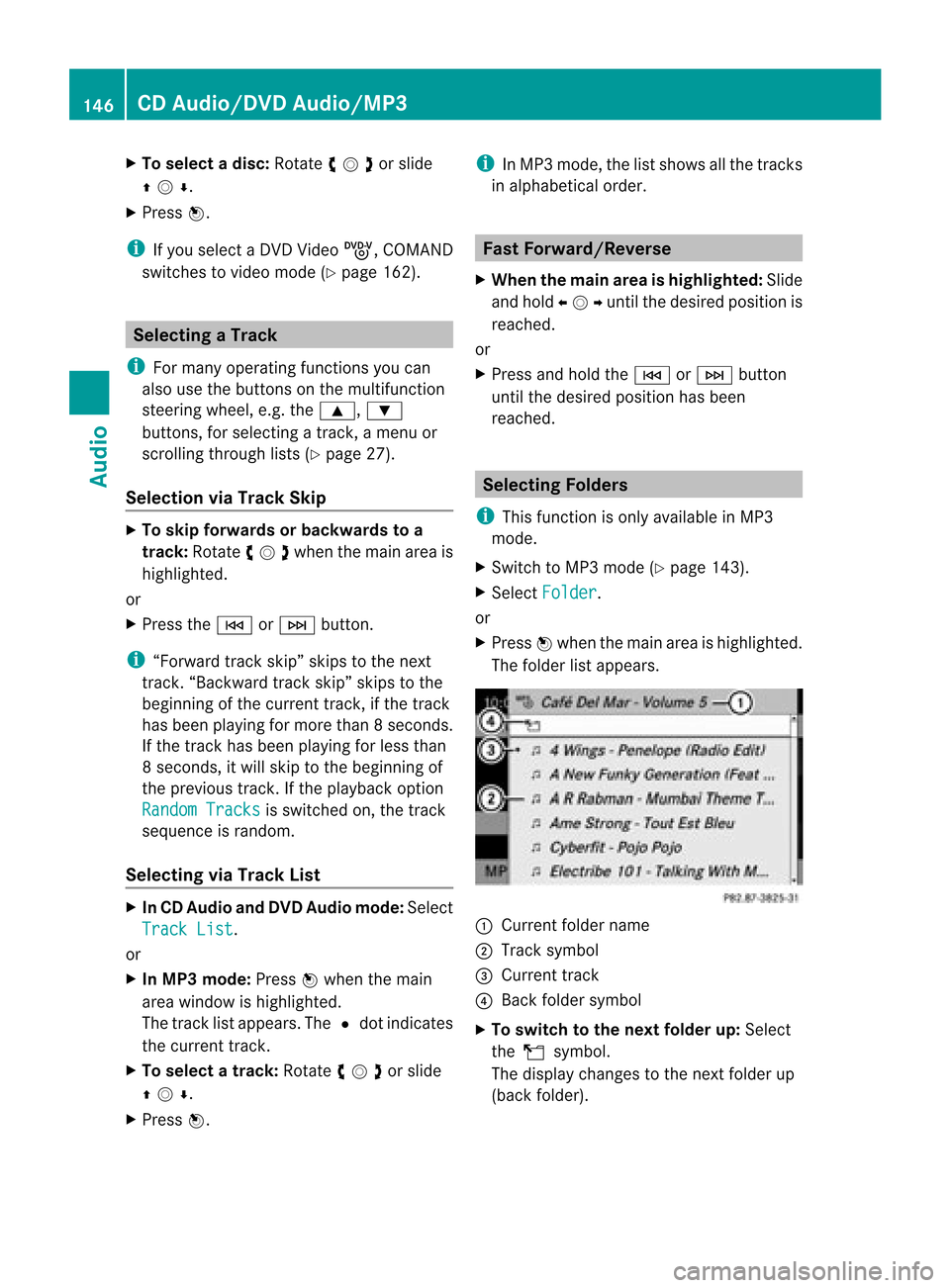
X
To select ad isc: Rotat eymzor slide
qmr .
X Press n.
i Ifyou select aDVD Video ý,COMAND
switches tovideo mode (Ypage 162). Selecting
aTrac k
i For manyopera ting functio nsyouca n
al so usethe buttons onthe multifu nctio n
ste ering wheel,e.g .the 9, :
buttons, forselecting atrack ,a menu or
scrolling throughlists(Ypage 27).
Selec tionviaTrackSkip X
To skip forward sor backwards toa
tra ck: Rotate ymzwhen themain areais
highli ghted.
or
X Pres sth eE orF button.
i “Forward track skip” skips tothenex t
tr ack .“Bac kwar dtrack skip” skips tothe
begin ningof thecur ren ttr ack ,if th etrack
has been playing formor ethan 8secon ds.
If the trac khasbeen playin gfor less than
8s econ ds,itwill skip tothe beginn ingof
the previous track.Ifthe playback option
Random Tracks is
switch edon, the trac k
sequence israndom.
Selecting viaTrack List X
In CD Audio andDVD Audio mode: Select
Track List .
or
X In MP3 mode: Pressnwhen themain
area window ishighlighted.
The tracklist appears. TheRdot indic ates
the curr enttrack .
X To select atrack: Rotat eymzor slide
qmr .
X Press n. i
InMP3 mode, thelistshows allthe track s
in alphabetical order. Fast
Forward /Reverse
X When themain areaishighlighted :Slide
and hold ompunt ilth edesi redposi tion is
reac hed.
or
X Pre ssand hold theE orF button
unt ilth edesi redposi tion has been
reac hed. Select
ingFolde rs
i This function ison lyavailab lein MP3
mod e.
X Swit chtoMP3 mode(Y page 143).
X Se lec tFol der .
or
X Pre ssn when themain areaishigh light ed.
The folder listappear s. 1
Curr entfol der nam e
2 Trac ksymbo l
3 Curr enttr ack
4 Bac kfolder symbol
X To switch tothe next folder up:Select
theQsymbol.
The display changes tothe next folder up
(back folder). 146
CD
Audio/D VDAudio/MP3Audio
Page 158 of 202
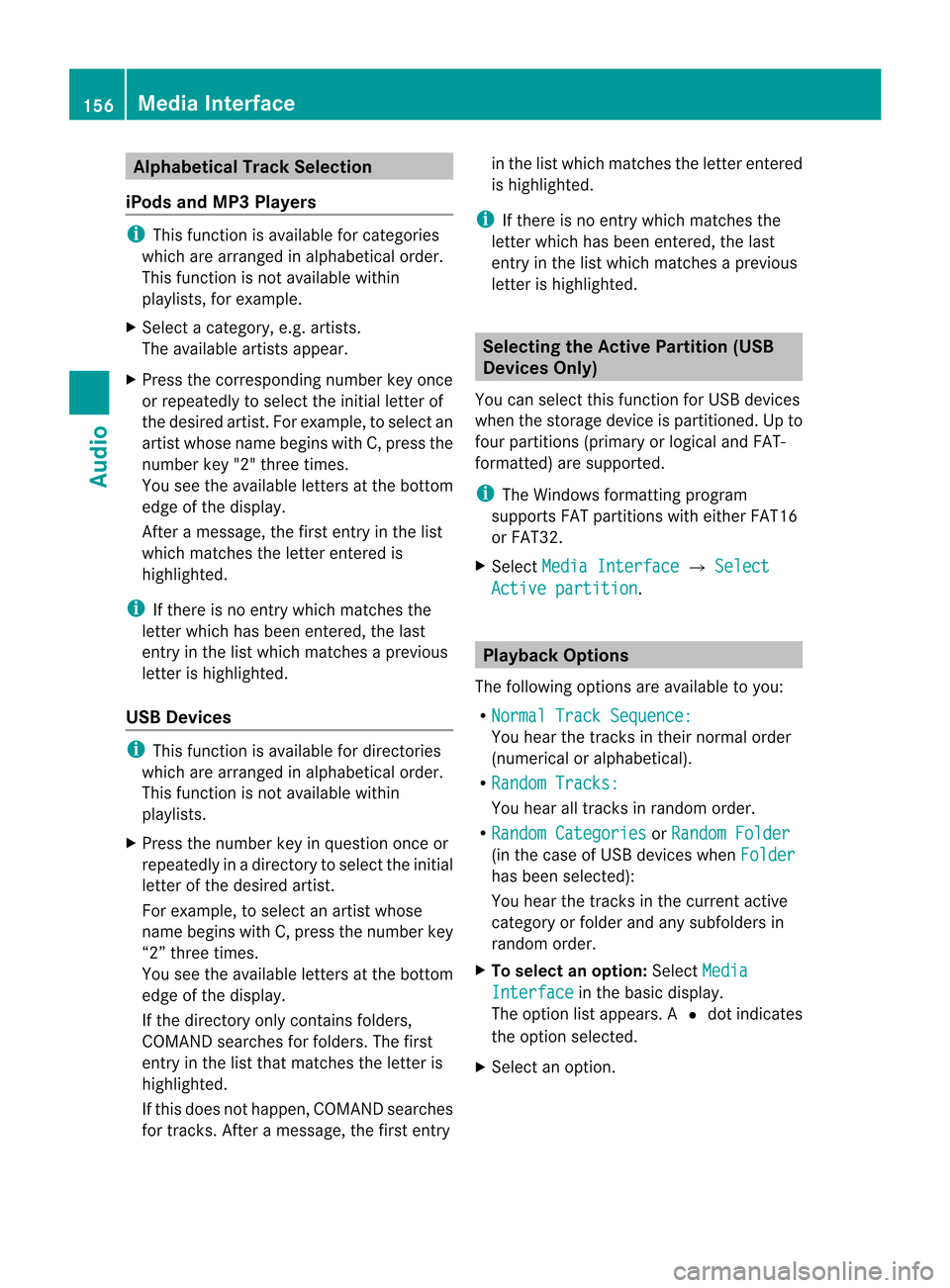
Alph
abeticalTrack Select ion
iPod sand MP3 Player s i
This function isavaila bleforcategor ies
whic hare arrang edinalphab etical order.
This function isno ta vail ablewithi n
pla ylists, forexampl e.
X Select acategory ,e.g. artists.
The available artists appear.
X Press thecorrespo ndingnumber keyonce
or repea tedlytosele ctthe initia lletter of
the desi redartist. Forexampl e,to sele ctan
artist whosename beginswith C,press the
number key"2"three times.
You seetheavailable letters atthe bottom
edge ofthe disp lay.
After amessa ge,the first entry inthe list
whi chmatches theletter entered is
high lighted.
i Ifthere isno entry whichmatches the
letter whichhas been entered, thelast
entry inthe listw hich matches aprevious
letter ishighlighted.
USB Devic es i
This funct ionisavaila blefordirectories
which arearranged inalpha betical order.
This funct ionisnot availa blewithin
play lists.
X Press thenumber keyinquestion onceor
repeatedly inadirectory toselect theinitial
letter ofthe desired artist.
For example, toselect anartist whose
name begins withC,press thenumber key
“2” three times.
You seetheavaila bleletters atthe bottom
edge ofthe displa y.
If the directory onlycontains folders,
COMAND searchesforfolders. Thefirst
entr yin the listthat matches theletter is
highlighted.
If this does nothappen, COMAND searches
for track s.Aft eramessage, thefirst entry in
the listwhich matches theletter entered
is highlighted.
i Ifthere isno entr ywhich matches the
letter which hasbeen entered, thelast
entr yin the listwhich matches aprevious
letter ishighlighted. Selec
tingtheActive Partition (USB
Devic esOnly)
You canselect thisfunct ionforUSB devices
when thestorage deviceispartitioned. Upto
four partitions (primaryorlogical andFAT-
formatt ed)are supported.
i The Windows formattingprogram
supports FATpartitions witheither FAT16
or FAT32 .
X Select Media Interface £
Select Active
partition .
Playback
Options
The following optionsareavaila bletoyou:
R Normal TrackSequence: You
hear thetrack sin their normal order
(numerical oralpha betical).
R Random Tracks: You
hear alltrack sin random order.
R Random Categories or
Random Folder (in
the case ofUSB devices whenFolder has
been selected):
You hear thetrack sin the current active
category orfolder andanysubfolders in
random order.
X To selec tanoption: SelectMedia Interfac
e in
the basic display.
The option listappears. AR dot indicat es
the option selected.
X Select anoption . 156
Media
Interfa ceAudio