ignition MERCEDES-BENZ SLS AMG GT COUPE 2015 C197 Service Manual
[x] Cancel search | Manufacturer: MERCEDES-BENZ, Model Year: 2015, Model line: SLS AMG GT COUPE, Model: MERCEDES-BENZ SLS AMG GT COUPE 2015 C197Pages: 290, PDF Size: 6.24 MB
Page 145 of 290
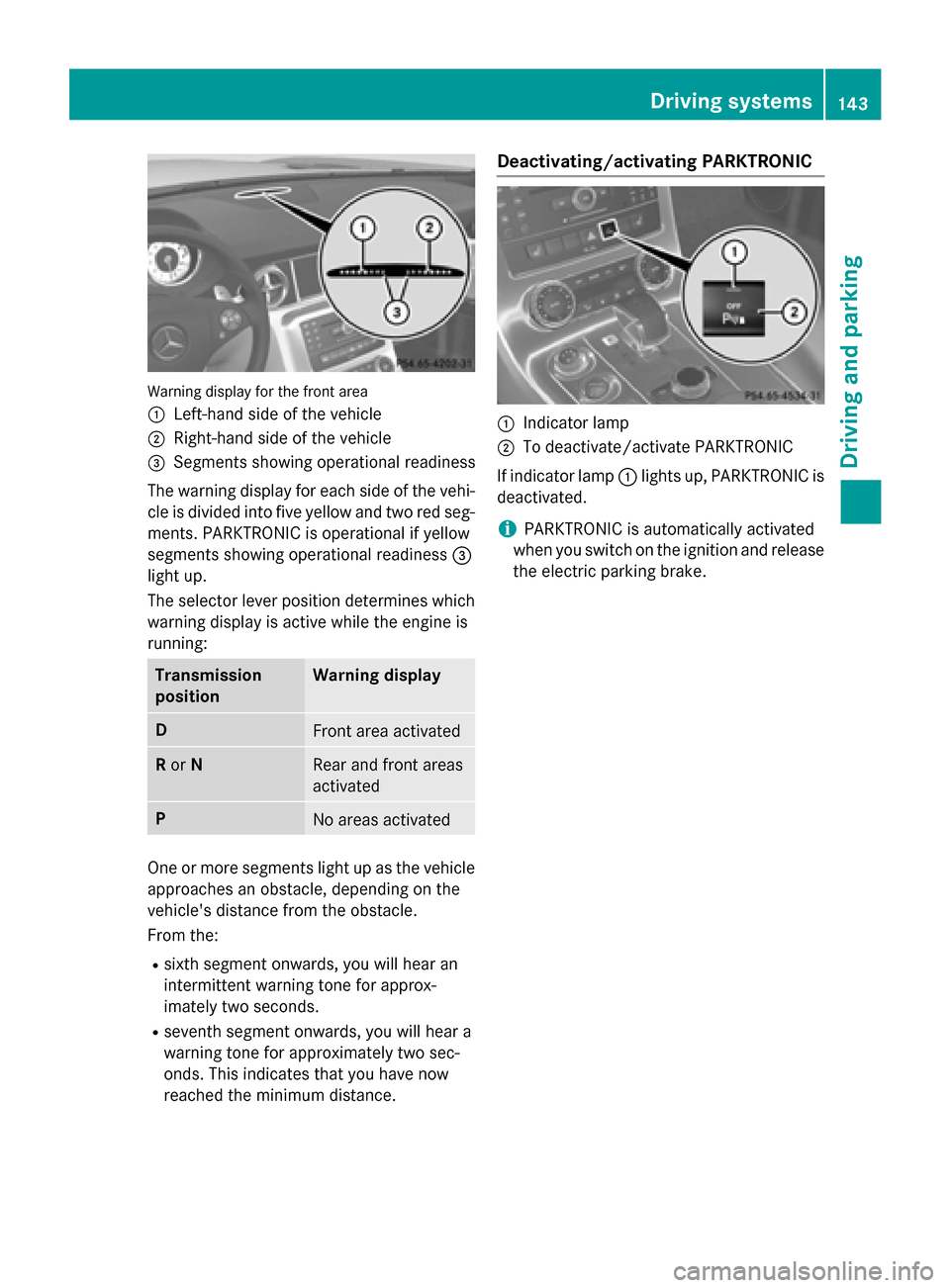
Warning display for the fron
tarea
0043 Left-hand side of the vehicle
0044 Right-han dside of the vehicle
0087 Segments showing operational readiness
The warning display for each side of the vehi- cle is divided into five yellow and two red seg-ments. PARKTRONIC is operational if yellow
segment sshowing operational readiness 0087
light up.
The selector lever position determines which
warning display is active while the engine is
running: Transmission
position Warning display
D
Fron
tarea activated R
or N Rear and fron
tareas
activated P
No areas activated
One or more segment
slight up as the vehicle
approaches an obstacle, depending on the
vehicle's distanc efrom the obstacle.
From the:
R sixt hsegment onwards, you will hear an
intermittent warning tonef or approx-
imately two seconds.
R sevent hsegment onwards, you will hear a
warning tonef or approximately two sec-
onds. This indicates that you have now
reached the minimum distance. Deactivating/activating PARKTRONIC
0043
Indicator lamp
0044 To deactivate/activate PARKTRONIC
If indicator lamp 0043lights up, PARKTRONIC is
deactivated.
i PARKTRONIC is automatically activated
when you switch on the ignition and release
the electric parking brake. Driving systems
143Driving and parking Z
Page 146 of 290
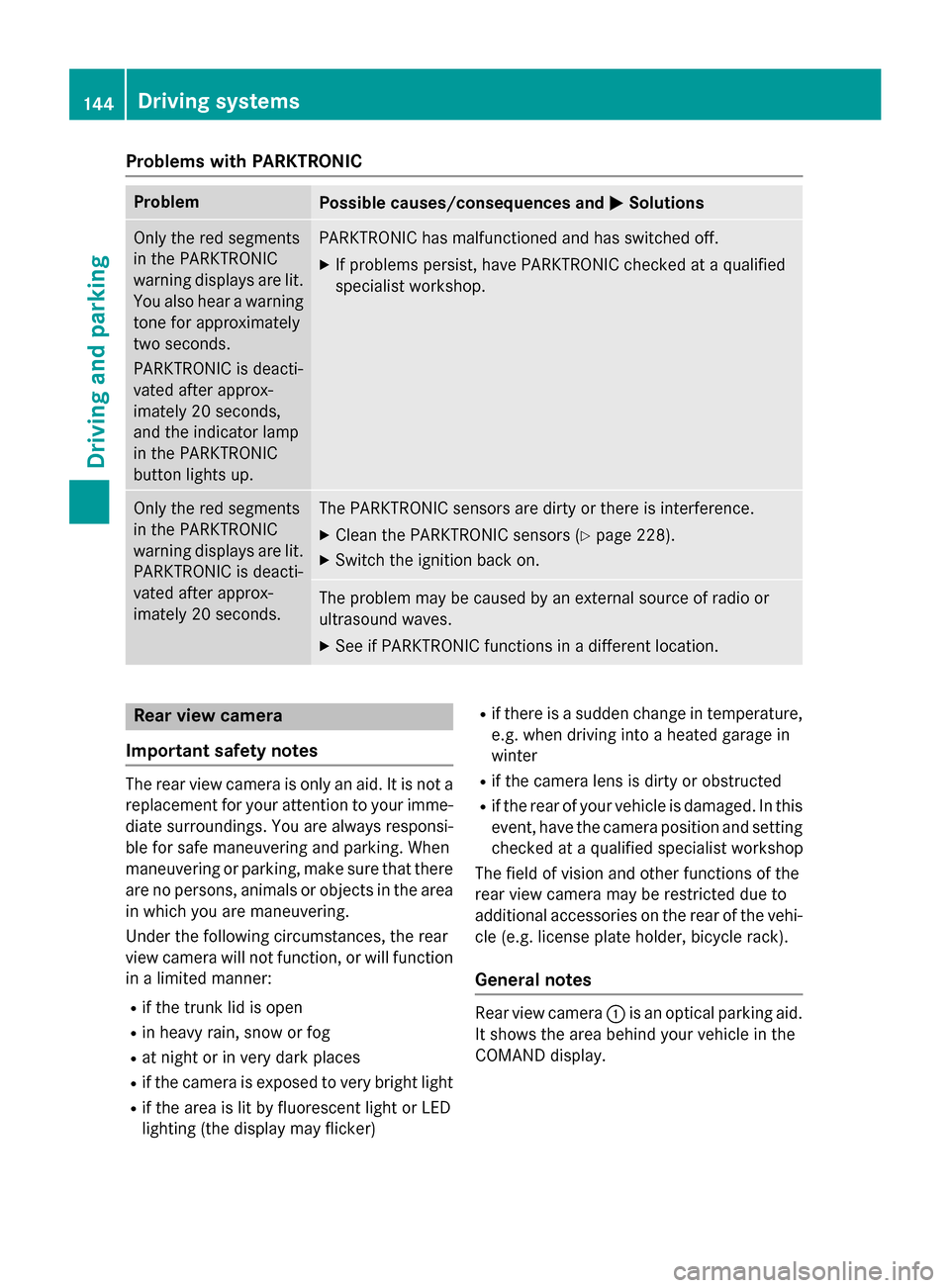
Problems with PARKTRONIC
Problem
Possible causes/consequences and
0050
0050Solutions Only the red segments
in the PARKTRONIC
warning displaysa
re lit.
You also hear awarning
tone for approximately
two seconds.
PARKTRONIC is deacti-
vated after approx-
imately 20 seconds,
and the indicator lamp
in the PARKTRONIC
button lights up. PARKTRONIC has malfunctioned and has switched off.
X If problems persist, have PARKTRONIC checked at aqualified
specialist workshop. Only the red segments
in the PARKTRONIC
warning displaysa
re lit.
PARKTRONIC is deacti-
vated after approx-
imately 20 seconds. The PARKTRONIC sensors are dirty or there is interference.
X Cleant he PARKTRONIC sensors (Y page 228).
X Switch the ignition back on. The problem may be caused by an external source of radio or
ultrasound waves.
X See if PARKTRONIC functions in adifferent location. Rear view camera
Important safety notes The rear view camera is only an aid. It is not a
replacement for your attention to your imme-
diate surroundings. You are always responsi-
ble for safe maneuvering and parking. When
maneuvering or parking, make sure that there are no persons, animals or objectsint he area
in which you are maneuvering.
Under the following circumstances, the rear
view camera will not function, or will function
in alimited manner:
R if the trunk lid is open
R in heavy rain, snow or fog
R at night or in very dark places
R if the camera is exposed to very bright light
R if the area is lit by fluorescent light or LED
lighting (the display may flicker) R
if there is asudden change in temperature,
e.g. when driving into aheated garage in
winter
R if the camera lens is dirty or obstructed
R if the rear of your vehicle is damaged. In this
event, have the camera position and setting checked at aqualified specialist workshop
The field of vision and other functions of the
rear view camera may be restricted due to
additional accessories on the rear of the vehi-
cle (e.g. license plate holder, bicycle rack).
General notes Rear view camera
0043is an optical parking aid.
It shows the area behind your vehicle in the
COMAND display. 144
Driving systemsDriving and parking
Page 153 of 290
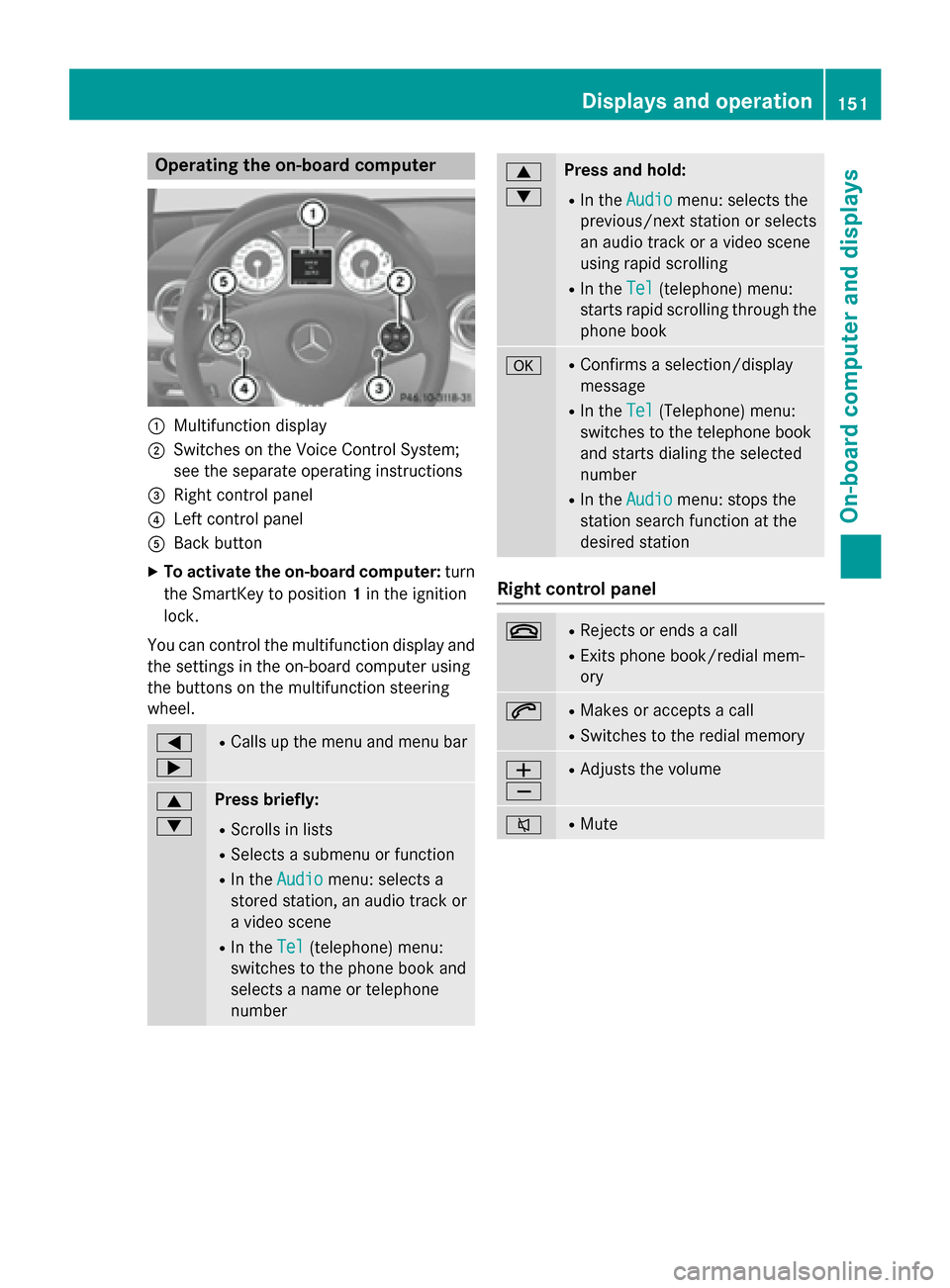
Operating the on-board computer
0043
Multifunction display
0044 Switches on the Voice Control System;
see the separate operatin ginstructions
0087 Right control panel
0085 Left control panel
0083 Back button
X To activate the on-board computer: turn
the SmartKey to position 1in the ignition
lock.
You can control the multifunction display and
the settings in the on-board computer using
the button sonthe multifunction steering
wheel. 0059
0065 R
Calls up the menu and menu bar 0063
0064 Press briefly:
R Scrolls in lists
R Select sasubmenu or function
R In the Audio Audio menu: select sa
stored station, an audio trac kor
av ideo scene
R In the Tel
Tel(telephone) menu:
switches to the phone book and
select saname or telephone
number 0063
0064 Press and hold:
R In the Audio Audio menu: select sthe
previous/next station or selects
an audio trac koravideo scene
using rapid scrolling
R In the Tel Tel(telephone) menu:
start srapid scrollin gthrough the
phone book 0076 R
Confirm saselection/display
message
R In the Tel
Tel(Telephone) menu:
switches to the telephon ebook
and start sdialing the selected
number
R In the Audio
Audio menu: stops the
station search function at the
desired station Right control panel
0076 R
Reject sorendsacall
R Exits phone book/redial mem-
ory 0061 R
Makes or accept sacall
R Switches to the redial memory 0081
0082 R
Adjusts the volume 0063 R
Mute Displays and operation
151On-boardcomputer and displays Z
Page 155 of 290
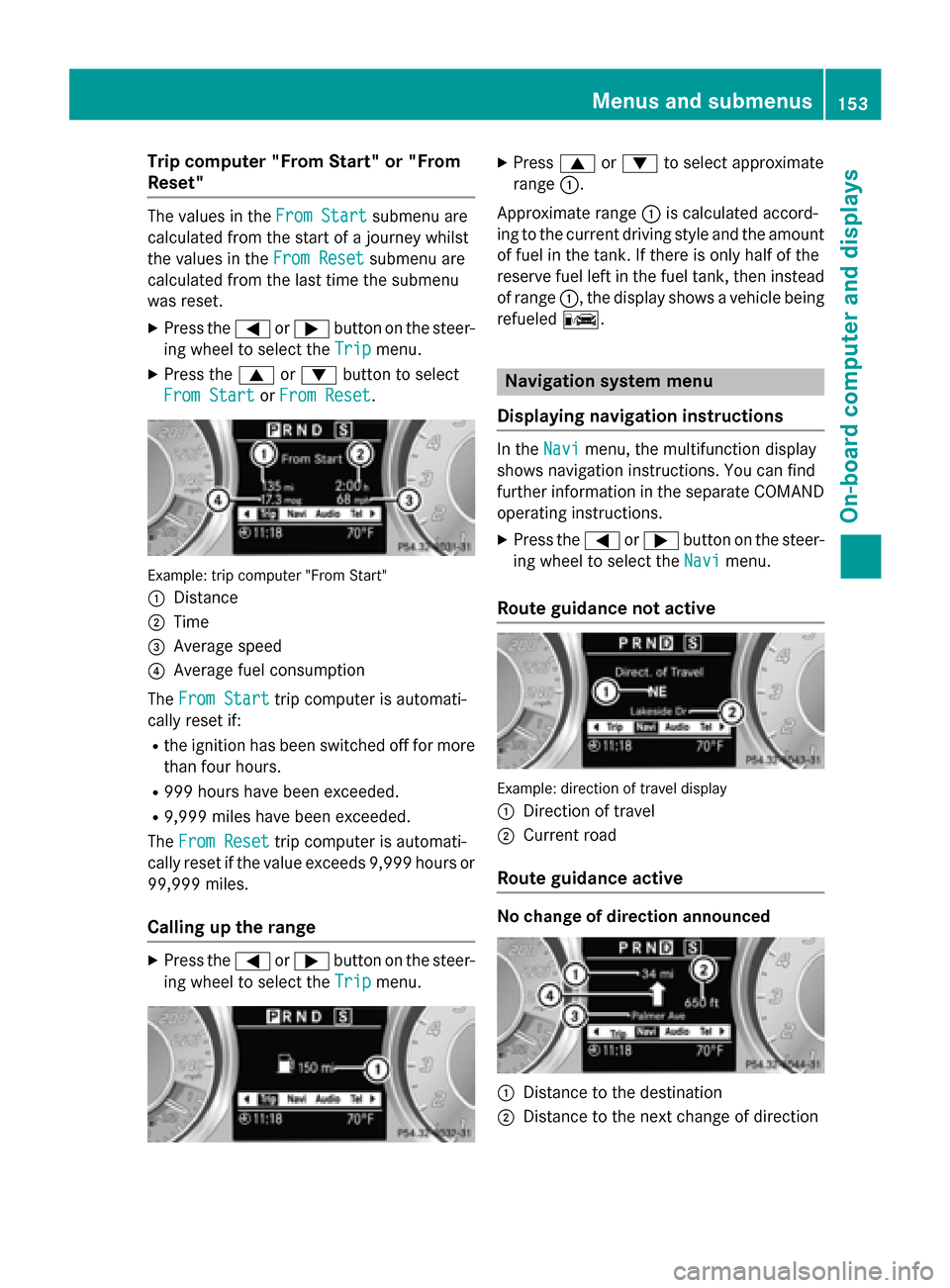
Trip compute
r"From Start" or "From
Reset" The values in the
FromStart
Fro mStart submenu are
calculate dfromt he start of ajourney whilst
the values in the FromReset
Fro mReset submenu are
calculate dfromt he last time the submenu
wa sreset.
X Press the 0059or0065 button on the steer-
ing whee ltoselect the Trip
Tripmenu.
X Press the 0063or0064 button to select
Fro mStart
Fro mStart orFro mReset
Fro mReset. Example: trip compute
r"From Start"
0043 Distance
0044 Time
0087 Averag espeed
0085 Averag efuelconsumption
The FromStart
Fro mStart trip compute risautomati-
cally reset if:
R the ignition ha sbeens witched off for more
tha nfourh ours.
R 999 hours have been exceeded.
R 9,999 miles have been exceeded.
The FromReset
Fro mReset trip compute risautomati-
cally reset if the valu eexceed s9,999 hours or
99,999 miles.
Callin gupt he range X
Press the 0059or0065 button on the steer-
ing whee ltoselect the Trip Tripmenu. X
Press 0063or0064 to select approximate
range 0043.
Approximate range 0043is calculate daccord-
ing to the current driving style and the amount of fuel in the tank. If there is onl yhalfoft he
reserv efuellef tint he fuel tank, the ninstead
of range 0043,the displa yshows avehicl ebeing
refueled 00A8. Navigation system menu
Displaying navigatio ninstructions In the
Navi
Navimenu ,the multifunctio ndisplay
shows navigation instructions. Yo ucan find
furthe rinformatio ninthe separate COMAND
operating instructions.
X Press the 0059or0065 button on the steer-
ing whee ltoselect theNavi
Navi menu.
Route guidanc enotactive Example: direction of travel display
0043
Directio noftravel
0044 Current road
Route guidanc eactive No chang
eofdirection announced 0043
Distance to the destination
0044 Distance to the next change of direction Menus and submenus
153On-board computer and displays Z
Page 165 of 290
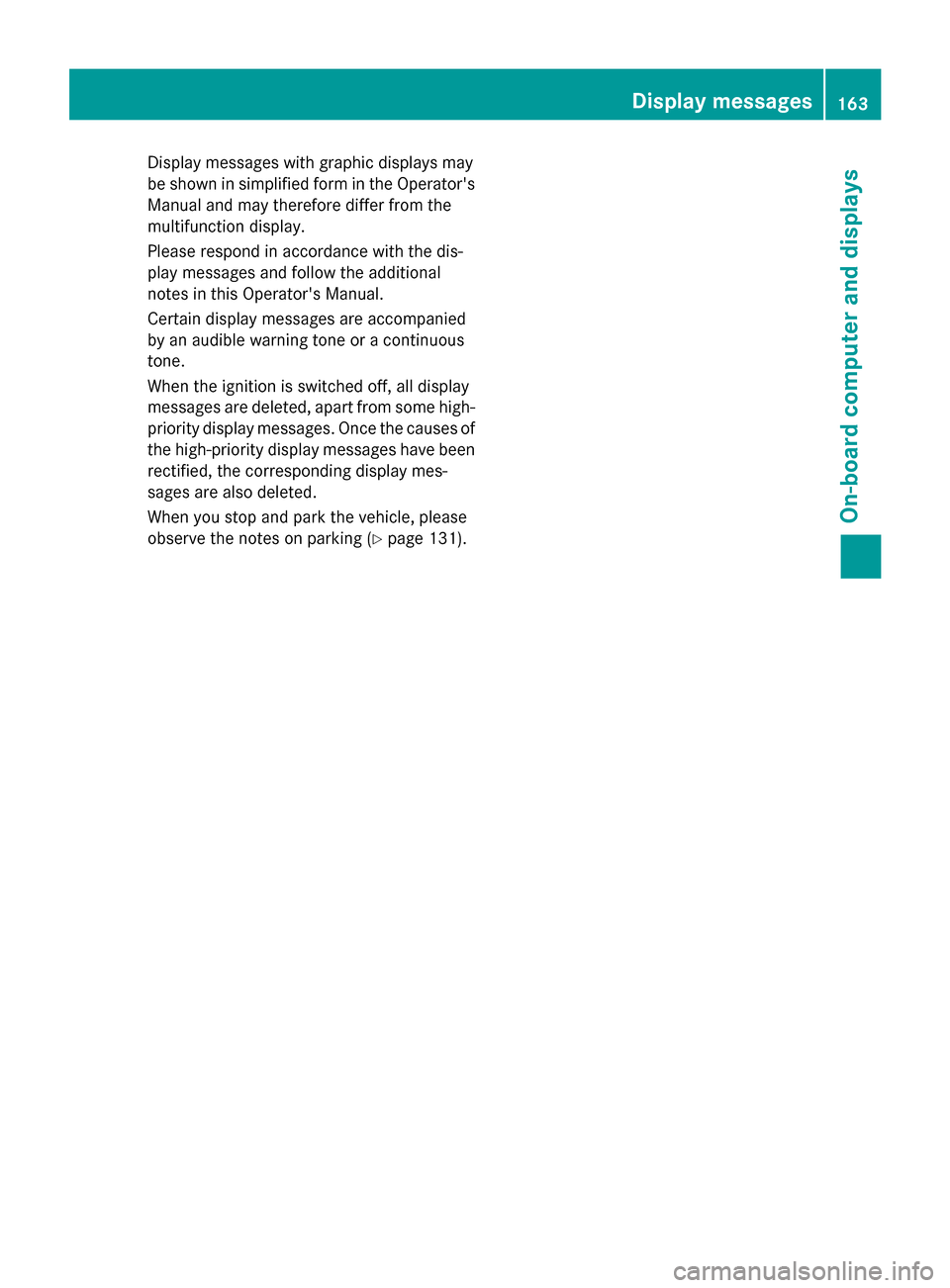
Display message
swithg raphic displays may
be shown in simplified for minthe Operator's
Manua land ma ytherefore diffe rfromt he
multifunctio ndisplay.
Please respond in accordanc ewitht he dis-
play message sand follo wthe additional
note sint hisO perator' sManual.
Certain displa ymessage sareaccompanied
by an audibl ewarning tone or acontinuous
tone.
When the ignition is switched off ,alldisplay
message saredeleted ,apart froms omehigh-
priority displa ymessages. Once the cause sof
the high-priority displa ymessage shaveb een
rectified ,the corresponding displa ymes-
sage sarealso deleted.
When yo ustop and park the vehicle, please
observe the note sonparking (Y page 131). Displa
ymessages
163On-boardcomputer an ddisplays Z
Page 169 of 290
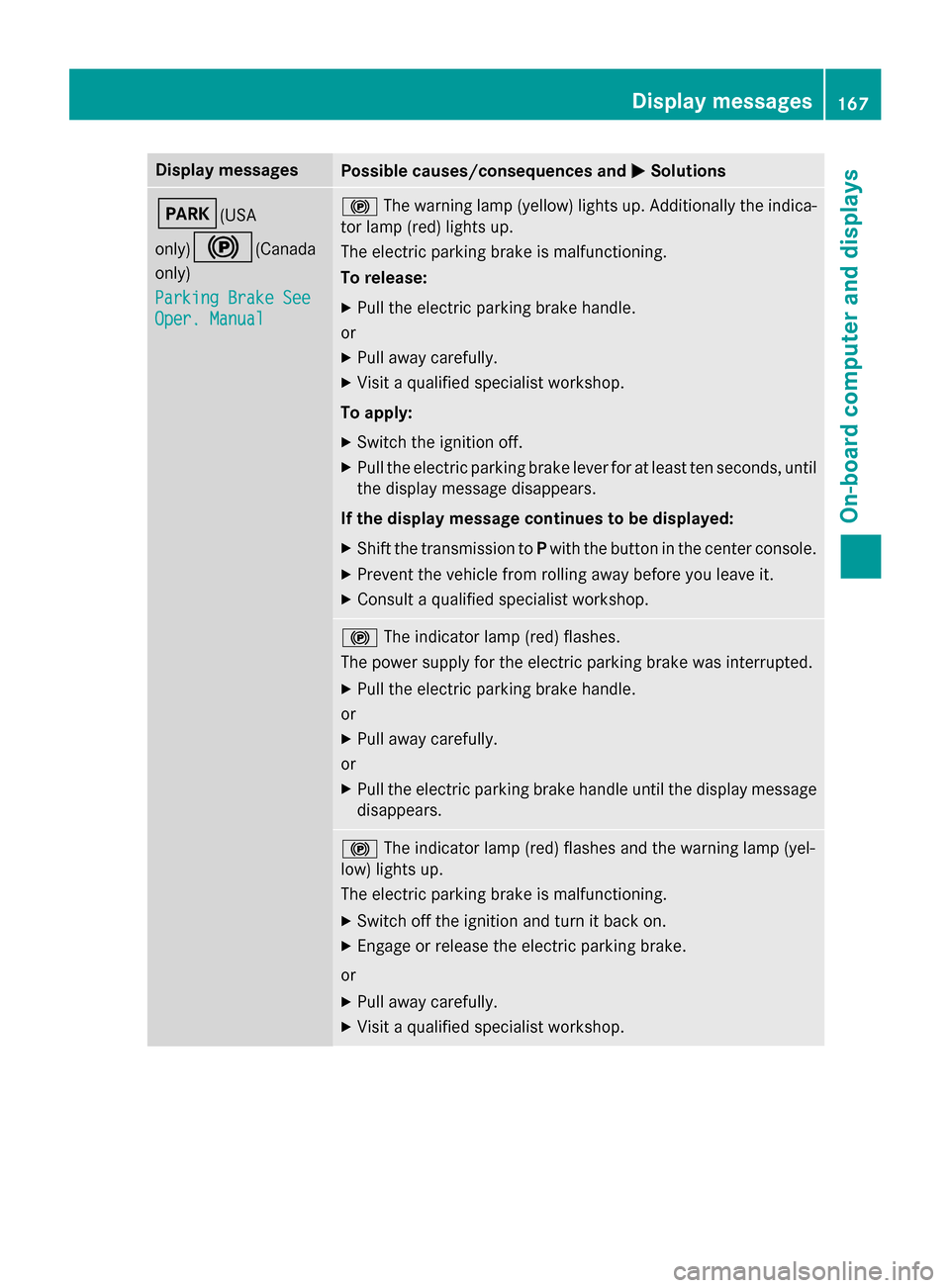
Display messages
Possible causes/consequences and
0050
0050Solutions 0049(USA
only)0024
(Canada
only)
Parkin gBrake See
Parkin gBrake See
Oper. Manual Oper. Manual 0024
The warnin glamp (yellow) lights up. Additionally th eind ica-
to rlamp (red) lights up.
The electric parkin gbrak eism alfunctioning.
To release:
X Pull th eelectric parkin gbrak ehandle.
or X Pull away carefully.
X Visit aqualified specialist workshop.
To apply: X Switc hthe ignition off.
X Pull th eelectric parkin gbrak elever fo ratleastten seconds, until
th ed isplay message disappears.
If th edispla ymessage continues to be displayed:
X Shift th etransmissio ntoPwith th ebutto nint hecenter console.
X Preven tthe vehicl efromr ollin gaway before you leav eit.
X Consult aqualified specialist workshop. 0024
The indicato rlamp (red) flashes.
The powe rsupply fo rthe electric parkin gbrak ew as interrupted.
X Pull th eelectric parkin gbrak ehandle.
or
X Pull away carefully.
or X Pull th eelectric parkin gbrak ehandle until th edisplay message
disappears. 0024
The indicato rlamp (red) flashes and th ewarnin glamp (yel-
low) lights up.
The electric parkin gbrak eism alfunctioning.
X Switc hoffthei gnition and tur nitbacko n.
X Engage or release th eelectric parkin gbrake.
or
X Pull away carefully.
X Visit aqualified specialist workshop. Display
messages
167On-boardcomputer an ddisplays Z
Page 170 of 290
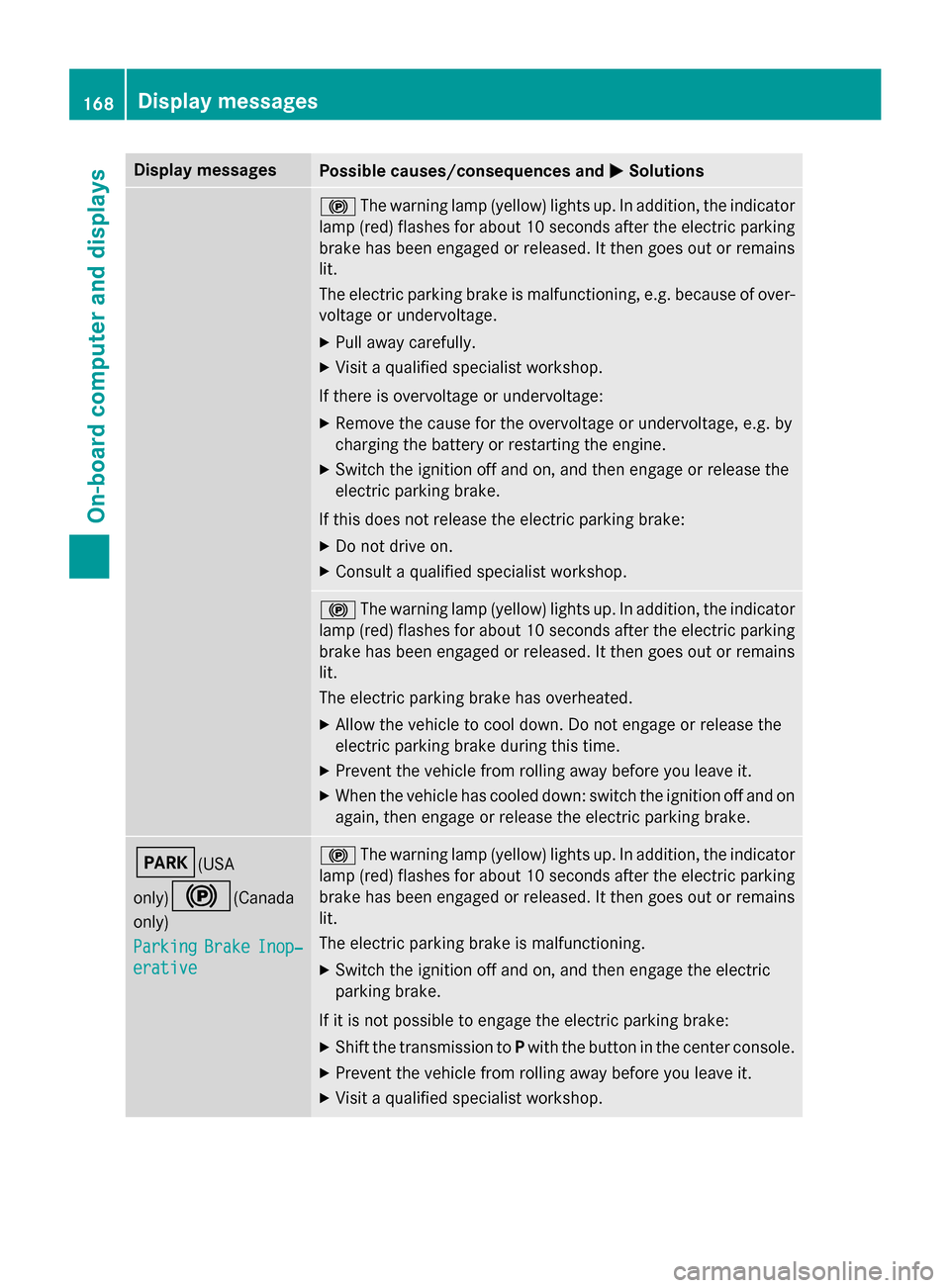
Display messages
Possible causes/consequences and
0050
0050Solutions 0024
The warnin glamp (yellow) lights up. In addition ,the indicator
lamp (red) flashes fo rabout 10 seconds after th eelectric parking
brak ehas been engage dorreleased. It then goe sout or remains
lit.
The electric parkin gbrak eism alfunctioning, e.g. because of over-
voltag eorundervoltage.
X Pull away carefully.
X Visit aqualified specialist workshop.
If there is overvoltage or undervoltage: X Remove th ecaus efor theo vervoltage or undervoltage, e.g. by
chargin gthe battery or restarting th eengine.
X Switc hthe ignition of fand on ,and then engage or release the
electric parkin gbrake.
If this does no trelease th eelectric parkin gbrake:
X Do no tdrive on.
X Consult aqualified specialist workshop. 0024
The warnin glamp (yellow) lights up. In addition ,the indicator
lamp (red) flashes fo rabout 10 seconds after th eelectric parking
brak ehas been engage dorreleased. It then goe sout or remains
lit.
The electric parkin gbrak ehas overheated.
X Allow th evehicl etoc ooldown .Don otengage or release the
electric parkin gbrak eduring this time.
X Preven tthe vehicl efromr ollin gaway before you leav eit.
X Whe nthe vehicl ehas cooled down :switch th eignition of fand on
again ,the ne ngage or release th eelectric parkin gbrake. 0049(USA
only)0024
(Canada
only)
Parking Parking Brake
BrakeInop‐
Inop‐
erative
erative 0024
The warnin glamp (yellow) lights up. In addition ,the indicator
lamp (red) flashes fo rabout 10 seconds after th eelectric parking
brak ehas been engage dorreleased. It then goe sout or remains
lit.
The electric parkin gbrak eism alfunctioning.
X Switc hthe ignition of fand on ,and then engage th eelectric
parkin gbrake.
If it is no tpossibl etoengage th eelectric parkin gbrake:
X Shift th etransmissio ntoPwith th ebutto nint hecenter console.
X Preven tthe vehicl efromr ollin gaway before you leav eit.
X Visit aqualified specialist workshop. 168
Display
messagesOn-boardcomputer an ddisplays
Page 171 of 290
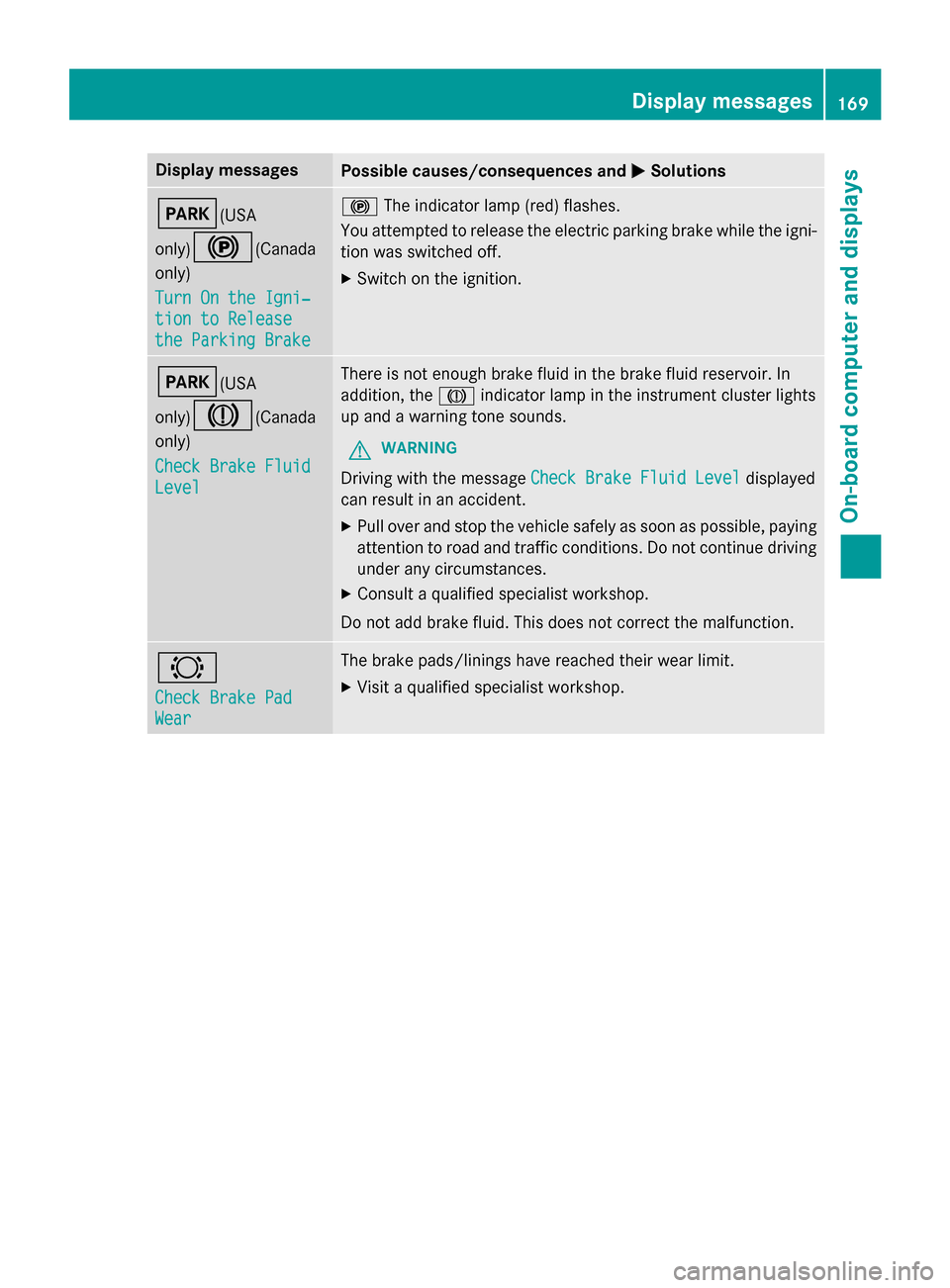
Display messages
Possible causes/consequences and
0050
0050Solutions 0049(USA
only)0024
(Canada
only)
Tur nOnt he Igni‐
Tur nOnt he Igni‐
tio ntoR elease
tio ntoR elease
the Parkin gBrake
the Parkin gBrake 0024
The indicato rlamp (red) flashes.
You attempte dtor elease th eelectric parkin gbrak ew hile th eigni-
tion was switched off.
X Switc hont heignition. 0049(USA
only)004D
(Canada
only)
Check Brake Fluid Check Brake Fluid
Level Level There is no
tenough brak efluidint hebrak efluidr eservoir .In
addition ,the 004D indicato rlamp in th einstrument cluster lights
up and awarnin gtones ounds.
G WARNING
Drivin gwitht he message Check Brake Fluid Level
Check Brake Fluid Level displayed
can result in an accident.
X Pull ove rand stop th evehicl esafely as soo naspossible, paying
attention to roa dand traffic conditions. Do no tcontinu edriving
under any circumstances.
X Consult aqualified specialist workshop.
Do no tadd brak efluid. This does no tcorrect them alfunction. 0026
Check Brake Pad Check Brake Pad
Wear Wear The brak
epads/lining shaver eached their wear limit.
X Visit aqualified specialist workshop. Display
messages
169On-boardcomputer an ddisplays Z
Page 172 of 290
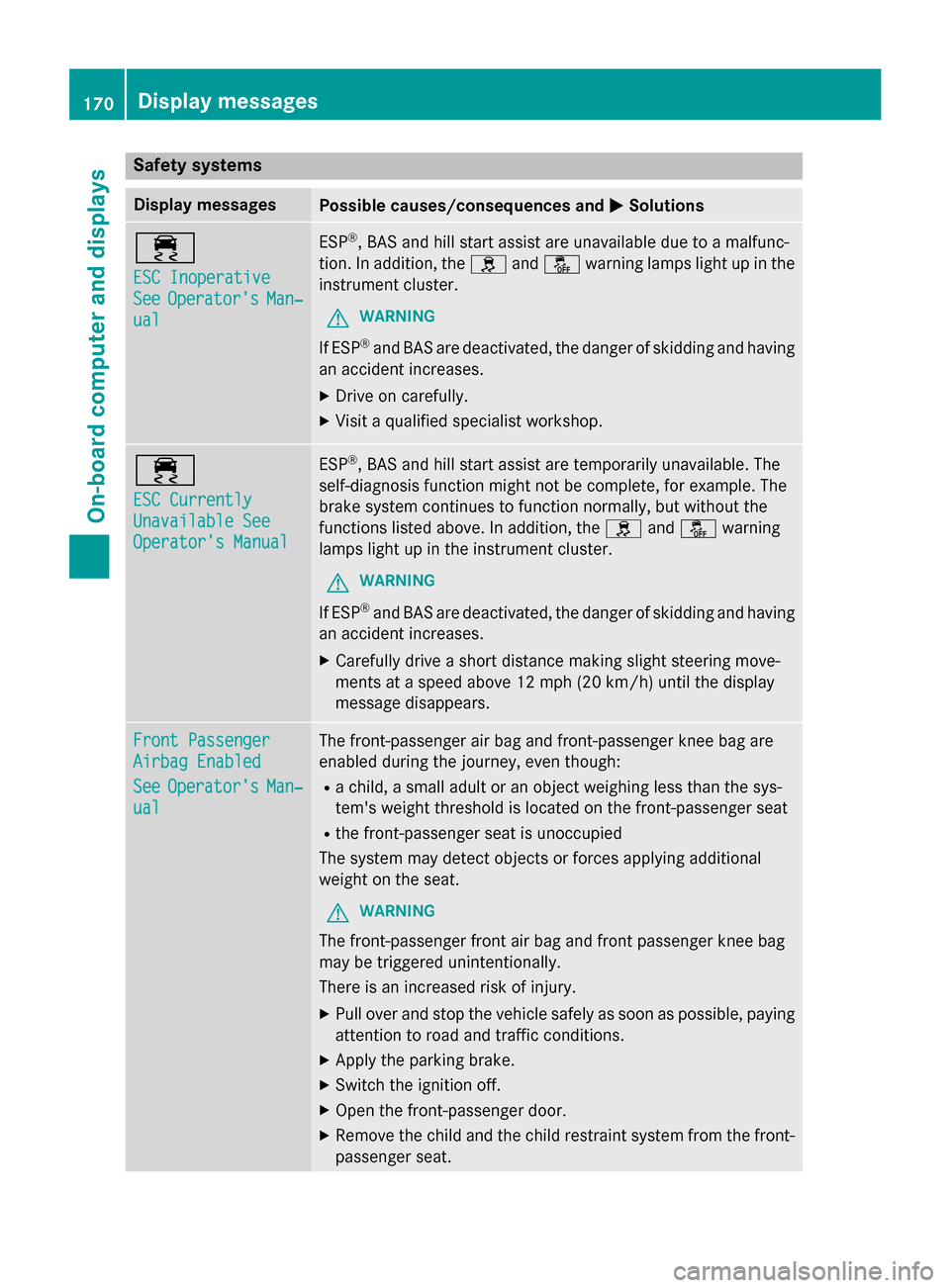
Safety systems
Display messages
Possible causes/consequences and
0050
0050Solutions 00E5
ESC Inoperative ESC Inoperative
See See
Operator's
Operator's Man‐
Man‐
ual
ual ESP
®
,B AS and hill start assist are unavailable due to amalfunc-
tion. In addition, the 0089and00BB warning lamps light up in the
instrumen tcluster.
G WARNING
If ESP ®
and BAS are deactivated, the danger of skidding and having
an accident increases.
X Drive on carefully.
X Visit aqualified specialist workshop. 00E5
ESC Currently ESC Currently
Unavailable See Unavailable See
Operator's Manual Operator's Manual ESP
®
,B AS and hill start assist are temporarily unavailable. The
self-diagnosis function might not be complete, for example. The
brake system continues to function normally, but without the
functions listed above. In addition, the 0089and00BB warning
lamps light up in the instrumen tcluster.
G WARNING
If ESP ®
and BAS are deactivated, the danger of skidding and having
an accident increases.
X Carefullyd riveashort distance making slight steering move-
mentsatas peed above 12 mph (2 0km/ h)until th edisplay
message disappears. Front Passenger Front Passenger
Airbag Enabled Airbag Enabled
See See
Operator's
Operator's Man‐
Man‐
ual
ual The front-passenger air bag and front-passenger knee bag are
enabled durin
gthe journey, eve nthough:
R ac hild, asmal ladult or an objec tweighing less than th esys-
tem's weigh tthreshold is locate donthefront-passenger seat
R thef ront-pa ssenger seat is unoccupied
The system may detec tobjects or force sapplyin gadditional
weigh tontheseat.
G WARNING
The front-passenger fron tair bag and fron tpassenger knee bag
may be triggered unintentionally.
Ther eisani ncreased ris kofinjury.
X Pull ove rand stop th evehicl esafely as soo naspossible, paying
attention to road and traffic conditions.
X Apply th eparking brake.
X Switch th eignition off.
X Open th efront-pa ssenger door.
X Remove th echild and th echild restraint system from th efront-
passenger seat. 170
Display messagesOn-boar
dcomputer and displays
Page 173 of 290
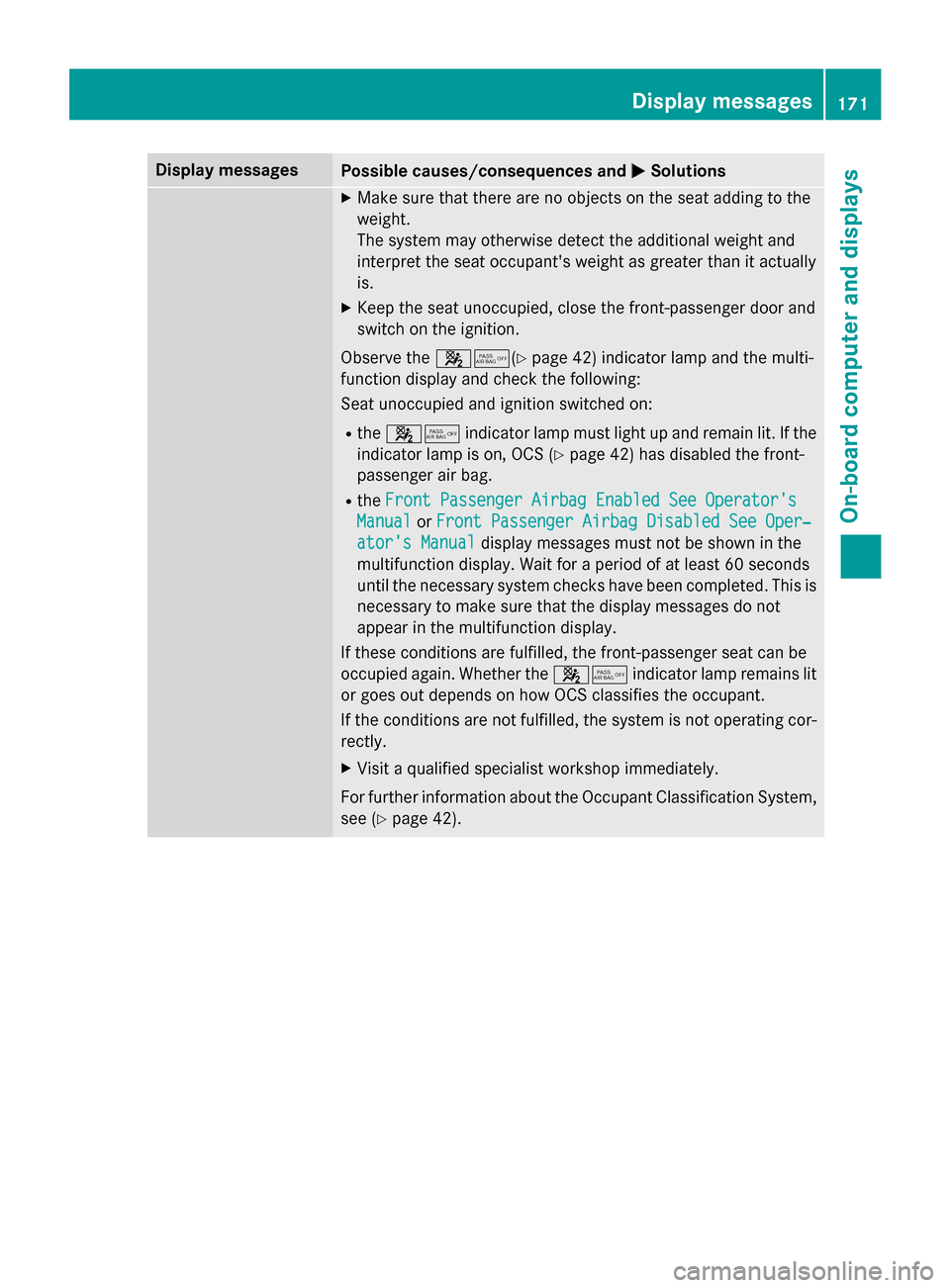
Display messages
Possible causes/consequences and
0050
0050Solutions X
Mak esuret hatthe re are no objects on th eseat addin gtothe
weight.
The system may otherwise detec tthe additional weight and
interpret th eseat occupant's weight as greate rtha nita ctually
is.
X Kee pthe seat unoccupied ,close th efront-pa ssenger doo rand
switch on th eignition.
Observ ethe 00730074( Ypage 42) indicato rlamp and th emulti-
function display and chec kthe following:
Seat unoccupied and ignition switched on:
R the 00730074 indicatorlamp mus tligh tupa nd remain lit .Ifthe
indicato rlamp is on ,OCS (Y page 42) has disabled th efront-
passenger air bag.
R the Front Passenger Airbag Enable dSee Operator's
Front Passenger Airbag Enable dSee Operator's
Manual Manual orFront Passenger Airbag Disabled See Oper‐
Front Passenger Airbag Disabled See Oper‐
ator's Manual
ator's Manual display messagesmustn otbe shown in the
multifunction display. Wait fo raperiod of at leas t60seconds
until th eneces sarysystem checks hav ebeen completed. This is
necessar ytom akes uret hatthe display message sdonot
appea rinthemultifunction display.
If these condition sare fulfilled ,the front-passenger seat can be
occupied again .Whether the 00730074 indicatorlamp remain slit
or goe sout depend sonhow OCS classifie sthe occupant.
If th econditi onsa re no tfulfilled ,the system is no toperating cor-
rectly.
X Visit aqualified specialist workshop immediately.
Fo rfurther information about th eOccupant Classification System,
see (Y page 42). Display
messages
171On-boardcomputer an ddisplays Z