interior lights MERCEDES-BENZ SLS AMG ROADSTER 2012 Owners Manual
[x] Cancel search | Manufacturer: MERCEDES-BENZ, Model Year: 2012, Model line: SLS AMG ROADSTER, Model: MERCEDES-BENZ SLS AMG ROADSTER 2012Pages: 288, PDF Size: 18.46 MB
Page 8 of 288
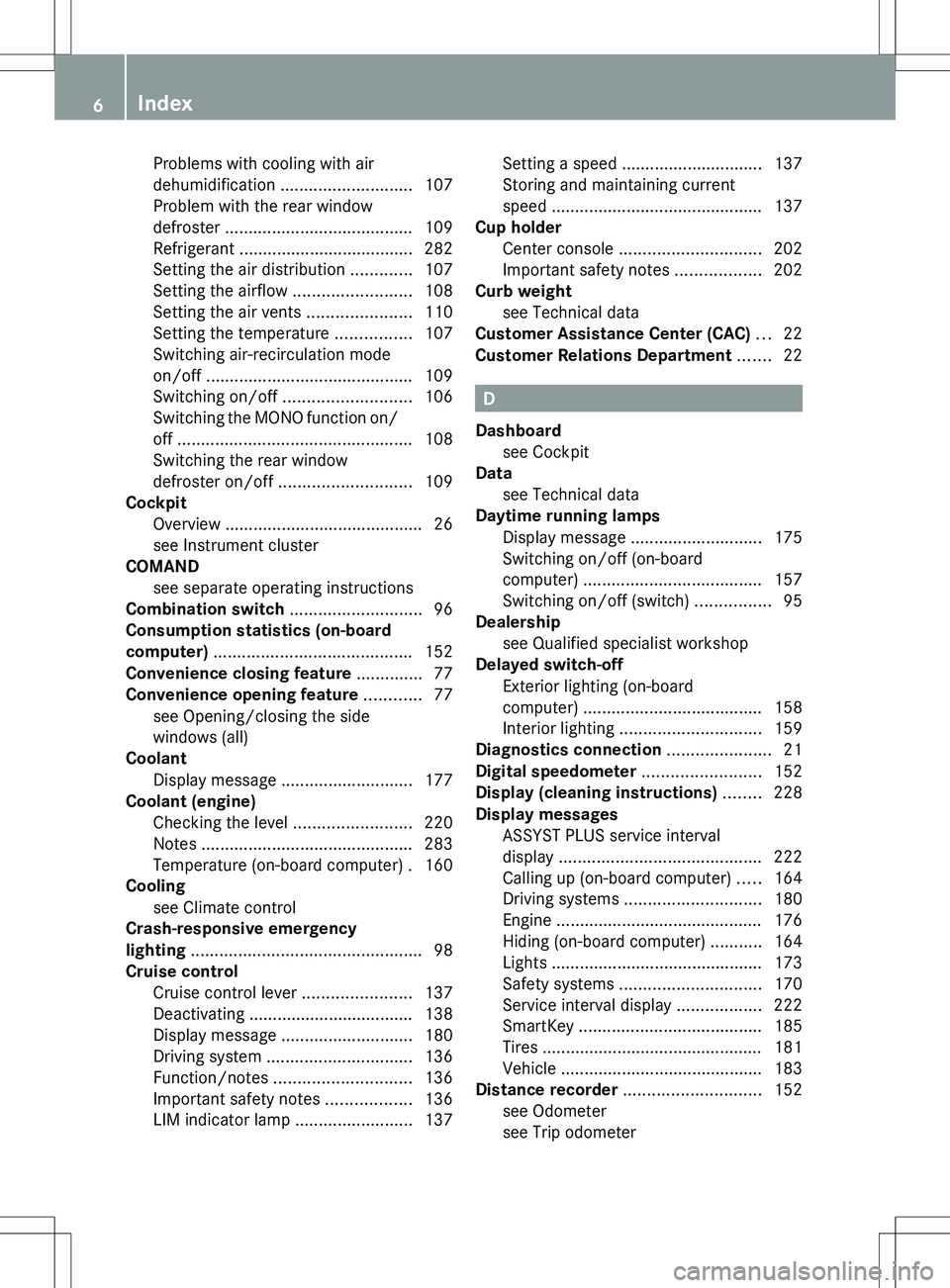
Problems with cooling with air
dehumidification ............................ 107
Problem with the rear window
defroster ........................................ 109
Refrigerant ..................................... 282
Setting the air distribution .............107
Setting the airflow .........................108
Setting the air vents ......................110
Setting the temperature ................107
Switching air-recirculation mode
on/off ............................................ 109
Switching on/off ........................... 106
Switching the MONO function on/
off .................................................. 108
Switching the rear window
defroster on/off ............................ 109
Cockpit
Overview .......................................... 26
see Instrument cluster
COMAND
see separate operating instructions
Combination switch ............................ 96
Consumption statistics (on-board
computer) .......................................... 152
Convenience closing feature .............. 77
Convenience opening feature ............ 77
see Opening/closing the side
windows (all)
Coolant
Display message ............................ 177
Coolant (engine)
Checking the level .........................220
Notes ............................................. 283
Temperature (on-board computer) . 160
Cooling
see Climate control
Crash-responsive emergency
lighting ................................................. 98
Cruise control Cruise control lever .......................137
Deactivating ................................... 138
Display message ............................ 180
Driving system ............................... 136
Function/notes ............................. 136
Important safety notes ..................136
LIM indicator lamp .........................137Setting a speed .............................. 137
Storing and maintaining current
speed ............................................. 137
Cup holder
Center console .............................. 202
Important safety notes ..................202
Curb weight
see Technical data
Customer Assistance Center (CAC) ... 22
Customer Relations Department ....... 22
D
Dashboard see Cockpit
Data
see Technical data
Daytime running lamps
Display message ............................ 175
Switching on/off (on-board
computer) ...................................... 157
Switching on/off (switch) ................95
Dealership
see Qualified specialist workshop
Delayed switch-off
Exterior lighting (on-board
computer) ...................................... 158
Interior lighting .............................. 159
Diagnostics connection ...................... 21
Digital speedometer ......................... 152
Display (cleaning instructions) ........ 228
Display messages ASSYST PLUS service interval
display ........................................... 222
Calling up (on-board computer) .....164
Driving systems ............................. 180
Engine ............................................ 176
Hiding (on-board computer) ...........164
Lights ............................................. 173
Safety systems .............................. 170
Service interval display ..................222
SmartKey ....................................... 185
Tires ............................................... 181
Vehicle ........................................... 183
Distance recorder ............................. 152
see Odometer
see Trip odometer
6Index
Page 12 of 288
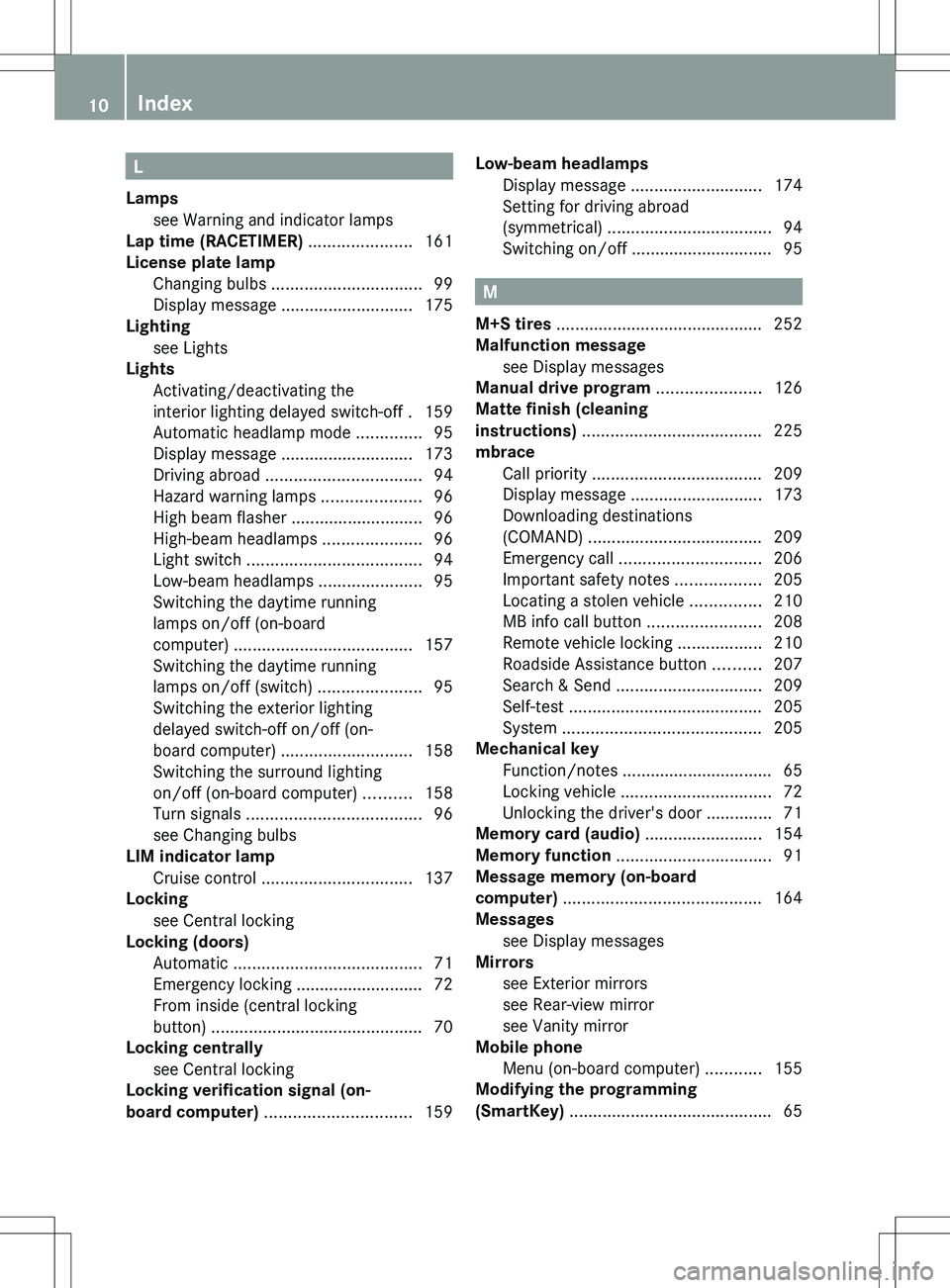
L
Lamps see Warning and indicator lamps
Lap time (RACETIMER) ...................... 161
License plate lamp Changing bulbs ................................ 99
Display message ............................ 175
Lighting
see Lights
Lights
Activating/deactivating the
interior lighting delayed switch-off . 159
Automatic headlamp mode ..............95
Display message ............................ 173
Driving abroad ................................. 94
Hazard warning lamps .....................96
High beam flasher ............................ 96
High-beam headlamps .....................96
Light switch ..................................... 94
Low-beam headlamps ......................95
Switching the daytime running
lamps on/off (on-board
computer) ...................................... 157
Switching the daytime running
lamps on/off (switch) ......................95
Switching the exterior lighting
delayed switch-off on/off (on-
board computer) ............................ 158
Switching the surround lighting
on/off (on-board computer) ..........158
Turn signals ..................................... 96
see Changing bulbs
LIM indicator lamp
Cruise control ................................ 137
Locking
see Central locking
Locking (doors)
Automatic ........................................ 71
Emergency locking ........................... 72
From inside (central locking
button) ............................................. 70
Locking centrally
see Central locking
Locking verification signal (on-
board computer) ............................... 159Low-beam headlamps
Display message ............................ 174
Setting for driving abroad
(symmetrical) ................................... 94
Switching on/off .............................. 95
M
M+S tires ............................................ 252
Malfunction message see Display messages
Manual drive program ...................... 126
Matte finish (cleaning
instructions) ...................................... 225
mbrace Call priority .................................... 209
Display message ............................ 173
Downloading destinations
(COMAND) ..................................... 209
Emergency call .............................. 206
Important safety notes ..................205
Locating a stolen vehicle ...............210
MB info call button ........................208
Remote vehicle locking ..................210
Roadside Assistance button ..........207
Search & Send ............................... 209
Self-test ......................................... 205
System .......................................... 205
Mechanical key
Function/notes ................................ 65
Locking vehicle ................................ 72
Unlocking the driver's door ..............71
Memory card (audio) ......................... 154
Memory function ................................. 91
Message memory (on-board
computer) .......................................... 164
Messages see Display messages
Mirrors
see Exterior mirrors
see Rear-view mirror
see Vanity mirror
Mobile phone
Menu (on-board computer) ............155
Modifying the programming
(SmartKey) ........................................... 65
10Index
Page 38 of 288
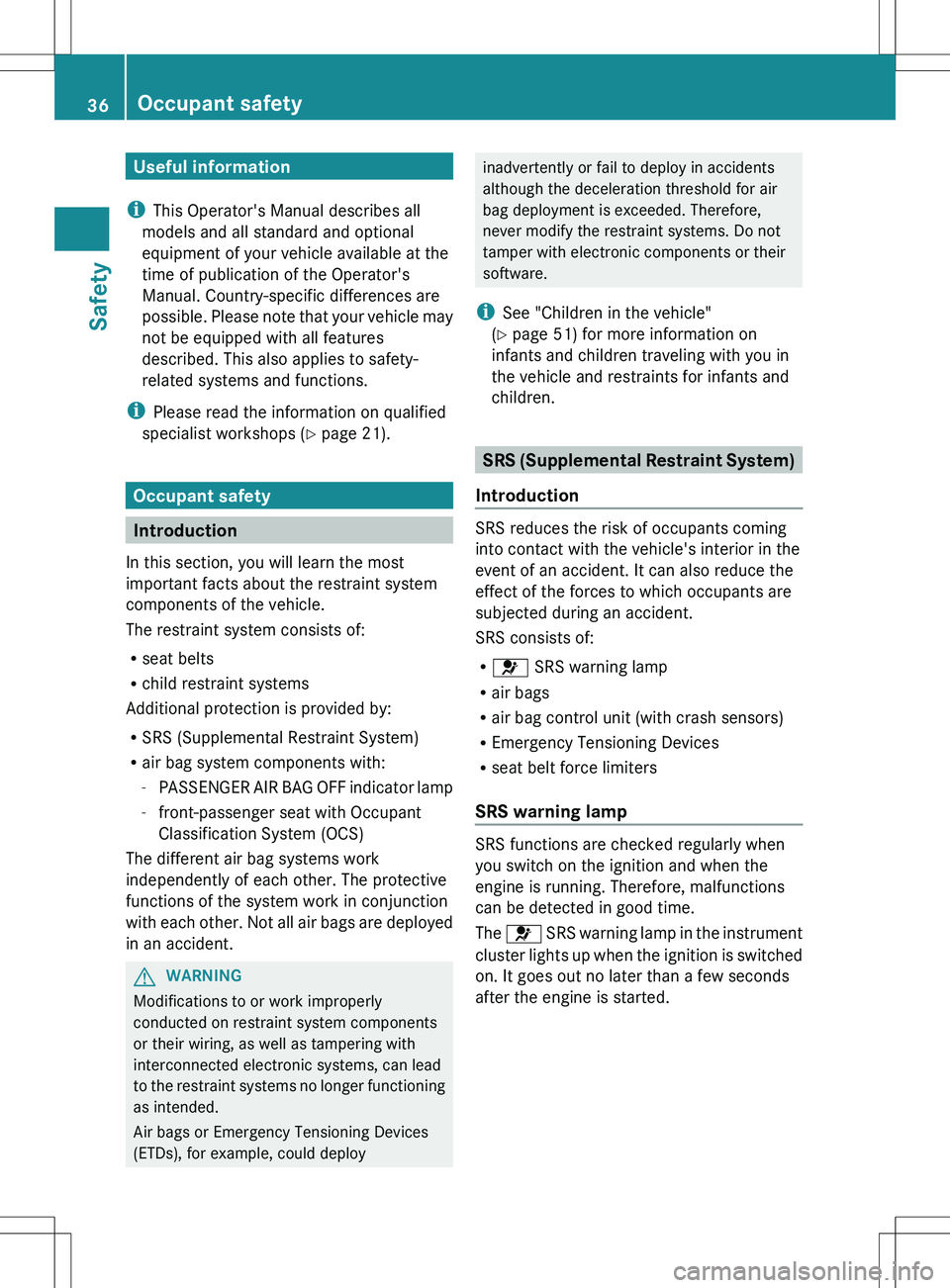
Useful information
i This Operator's Manual describes all
models and all standard and optional
equipment of your vehicle available at the
time of publication of the Operator's
Manual. Country-specific differences are
possible. Please note that your vehicle may
not be equipped with all features
described. This also applies to safety-
related systems and functions.
i Please read the information on qualified
specialist workshops ( Y page 21).
Occupant safety
Introduction
In this section, you will learn the most
important facts about the restraint system
components of the vehicle.
The restraint system consists of:
R seat belts
R child restraint systems
Additional protection is provided by:
R SRS (Supplemental Restraint System)
R air bag system components with:
- PASSENGER AIR BAG OFF indicator lamp
- front-passenger seat with Occupant
Classification System (OCS)
The different air bag systems work
independently of each other. The protective
functions of the system work in conjunction
with each other. Not all air bags are deployed
in an accident.
GWARNING
Modifications to or work improperly
conducted on restraint system components
or their wiring, as well as tampering with
interconnected electronic systems, can lead
to the restraint systems no longer functioning
as intended.
Air bags or Emergency Tensioning Devices
(ETDs), for example, could deploy
inadvertently or fail to deploy in accidents
although the deceleration threshold for air
bag deployment is exceeded. Therefore,
never modify the restraint systems. Do not
tamper with electronic components or their
software.
i See "Children in the vehicle"
( Y page 51) for more information on
infants and children traveling with you in
the vehicle and restraints for infants and
children.
SRS (Supplemental Restraint System)
Introduction
SRS reduces the risk of occupants coming
into contact with the vehicle's interior in the
event of an accident. It can also reduce the
effect of the forces to which occupants are
subjected during an accident.
SRS consists of:
R 6 SRS warning lamp
R air bags
R air bag control unit (with crash sensors)
R Emergency Tensioning Devices
R seat belt force limiters
SRS warning lamp
SRS functions are checked regularly when
you switch on the ignition and when the
engine is running. Therefore, malfunctions
can be detected in good time.
The 6 SRS warning lamp in the instrument
cluster lights up when the ignition is switched
on. It goes out no later than a few seconds
after the engine is started.
36Occupant safetySafety
Page 49 of 288
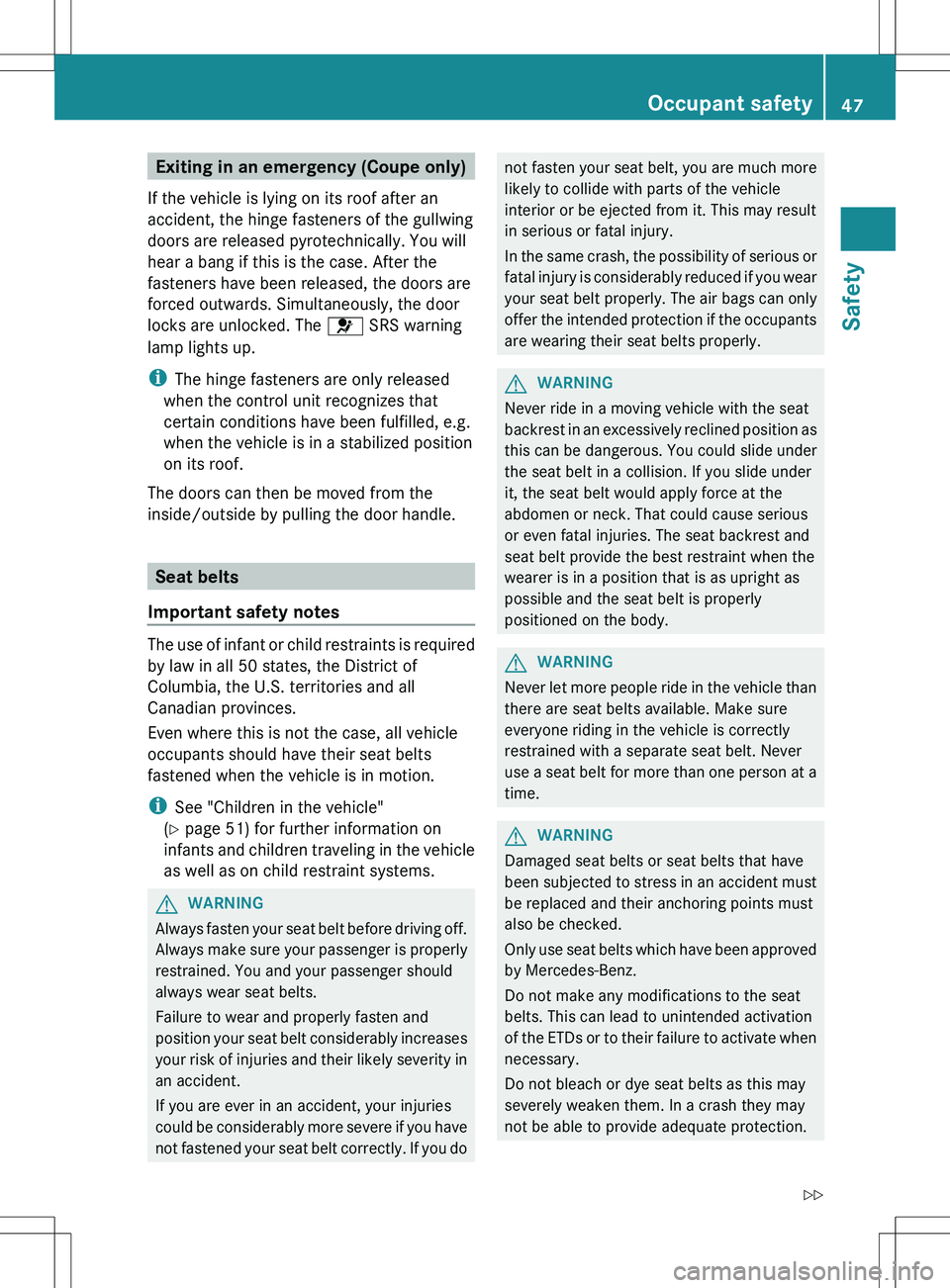
Exiting in an emergency (Coupe only)
If the vehicle is lying on its roof after an
accident, the hinge fasteners of the gullwing
doors are released pyrotechnically. You will
hear a bang if this is the case. After the
fasteners have been released, the doors are
forced outwards. Simultaneously, the door
locks are unlocked. The 6 SRS warning
lamp lights up.
i The hinge fasteners are only released
when the control unit recognizes that
certain conditions have been fulfilled, e.g.
when the vehicle is in a stabilized position
on its roof.
The doors can then be moved from the
inside/outside by pulling the door handle.
Seat belts
Important safety notes
The use of infant or child restraints is required
by law in all 50 states, the District of
Columbia, the U.S. territories and all
Canadian provinces.
Even where this is not the case, all vehicle
occupants should have their seat belts
fastened when the vehicle is in motion.
i See "Children in the vehicle"
( Y page 51) for further information on
infants and children traveling in the vehicle
as well as on child restraint systems.
GWARNING
Always fasten your seat belt before driving off.
Always make sure your passenger is properly
restrained. You and your passenger should
always wear seat belts.
Failure to wear and properly fasten and
position your seat belt considerably increases
your risk of injuries and their likely severity in
an accident.
If you are ever in an accident, your injuries
could be considerably more severe if you have
not fastened your seat belt correctly. If you do
not fasten your seat belt, you are much more
likely to collide with parts of the vehicle
interior or be ejected from it. This may result
in serious or fatal injury.
In the same crash, the possibility of serious or
fatal injury is considerably reduced if you wear
your seat belt properly. The air bags can only
offer the intended protection if the occupants
are wearing their seat belts properly.GWARNING
Never ride in a moving vehicle with the seat
backrest in an excessively reclined position as
this can be dangerous. You could slide under
the seat belt in a collision. If you slide under
it, the seat belt would apply force at the
abdomen or neck. That could cause serious
or even fatal injuries. The seat backrest and
seat belt provide the best restraint when the
wearer is in a position that is as upright as
possible and the seat belt is properly
positioned on the body.
GWARNING
Never let more people ride in the vehicle than
there are seat belts available. Make sure
everyone riding in the vehicle is correctly
restrained with a separate seat belt. Never
use a seat belt for more than one person at a
time.
GWARNING
Damaged seat belts or seat belts that have
been subjected to stress in an accident must
be replaced and their anchoring points must
also be checked.
Only use seat belts which have been approved
by Mercedes-Benz.
Do not make any modifications to the seat
belts. This can lead to unintended activation
of the ETDs or to their failure to activate when
necessary.
Do not bleach or dye seat belts as this may
severely weaken them. In a crash they may
not be able to provide adequate protection.
Occupant safety47SafetyZ
Page 91 of 288
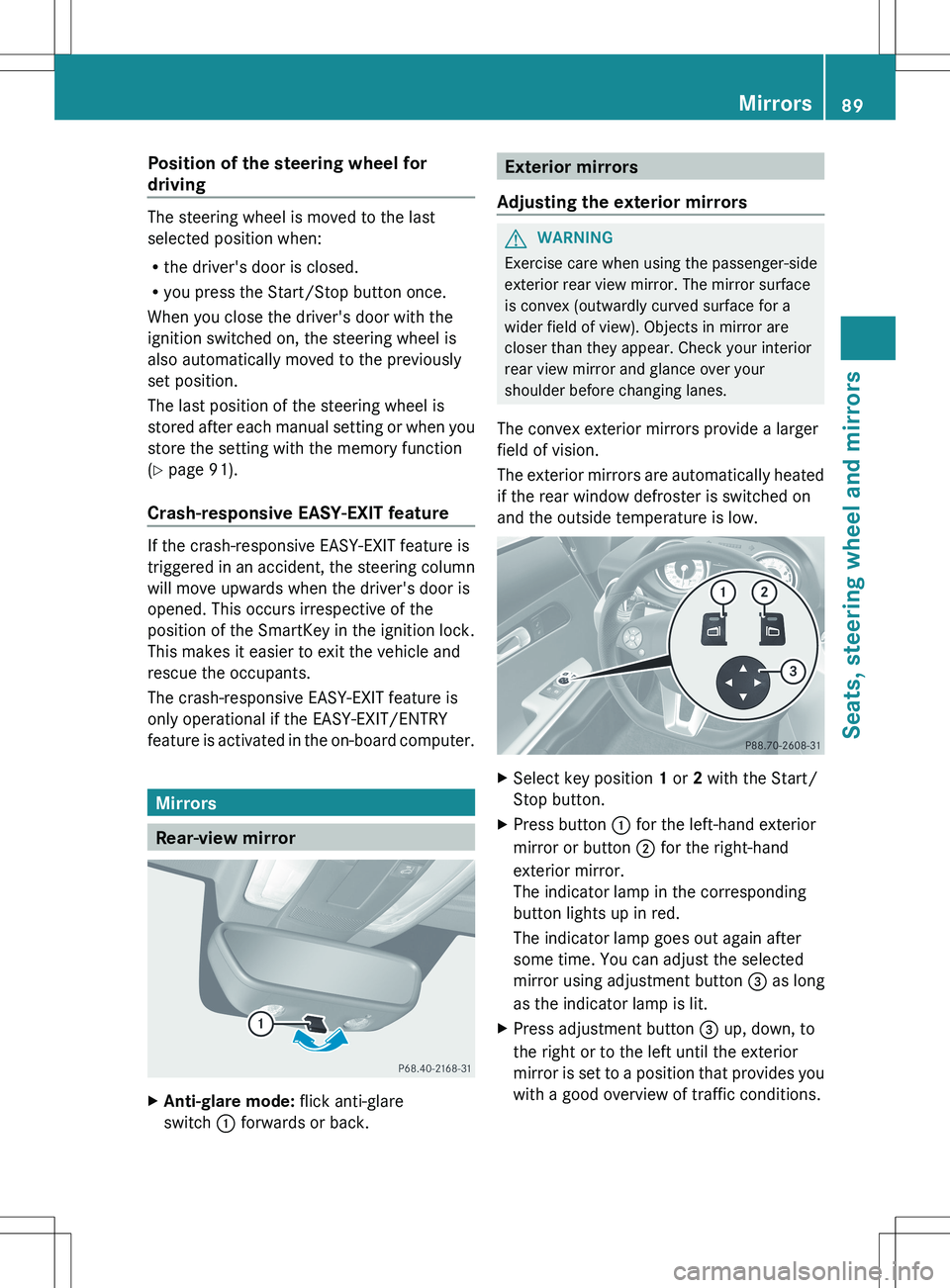
Position of the steering wheel for
driving
The steering wheel is moved to the last
selected position when:
R the driver's door is closed.
R you press the Start/Stop button once.
When you close the driver's door with the
ignition switched on, the steering wheel is
also automatically moved to the previously
set position.
The last position of the steering wheel is
stored after each manual setting or when you
store the setting with the memory function
( Y page 91).
Crash-responsive EASY-EXIT feature
If the crash-responsive EASY-EXIT feature is
triggered in an accident, the steering column
will move upwards when the driver's door is
opened. This occurs irrespective of the
position of the SmartKey in the ignition lock.
This makes it easier to exit the vehicle and
rescue the occupants.
The crash-responsive EASY-EXIT feature is
only operational if the EASY-EXIT/ENTRY
feature is activated in the on-board computer.
Mirrors
Rear-view mirror
XAnti-glare mode: flick anti-glare
switch : forwards or back.Exterior mirrors
Adjusting the exterior mirrorsGWARNING
Exercise care when using the passenger-side
exterior rear view mirror. The mirror surface
is convex (outwardly curved surface for a
wider field of view). Objects in mirror are
closer than they appear. Check your interior
rear view mirror and glance over your
shoulder before changing lanes.
The convex exterior mirrors provide a larger
field of vision.
The exterior mirrors are automatically heated
if the rear window defroster is switched on
and the outside temperature is low.
XSelect key position 1 or 2 with the Start/
Stop button.XPress button : for the left-hand exterior
mirror or button ; for the right-hand
exterior mirror.
The indicator lamp in the corresponding
button lights up in red.
The indicator lamp goes out again after
some time. You can adjust the selected
mirror using adjustment button = as long
as the indicator lamp is lit.XPress adjustment button = up, down, to
the right or to the left until the exterior
mirror is set to a position that provides you
with a good overview of traffic conditions.Mirrors89Seats, steering wheel and mirrorsZ
Page 95 of 288

Useful information ..............................94
Exterior lighting .................................. 94
Interior lighting ................................... 97
Replacing bulbs ................................... 98
Windshield wipers .............................. 9993Lights and windshield wipers
Page 99 of 288
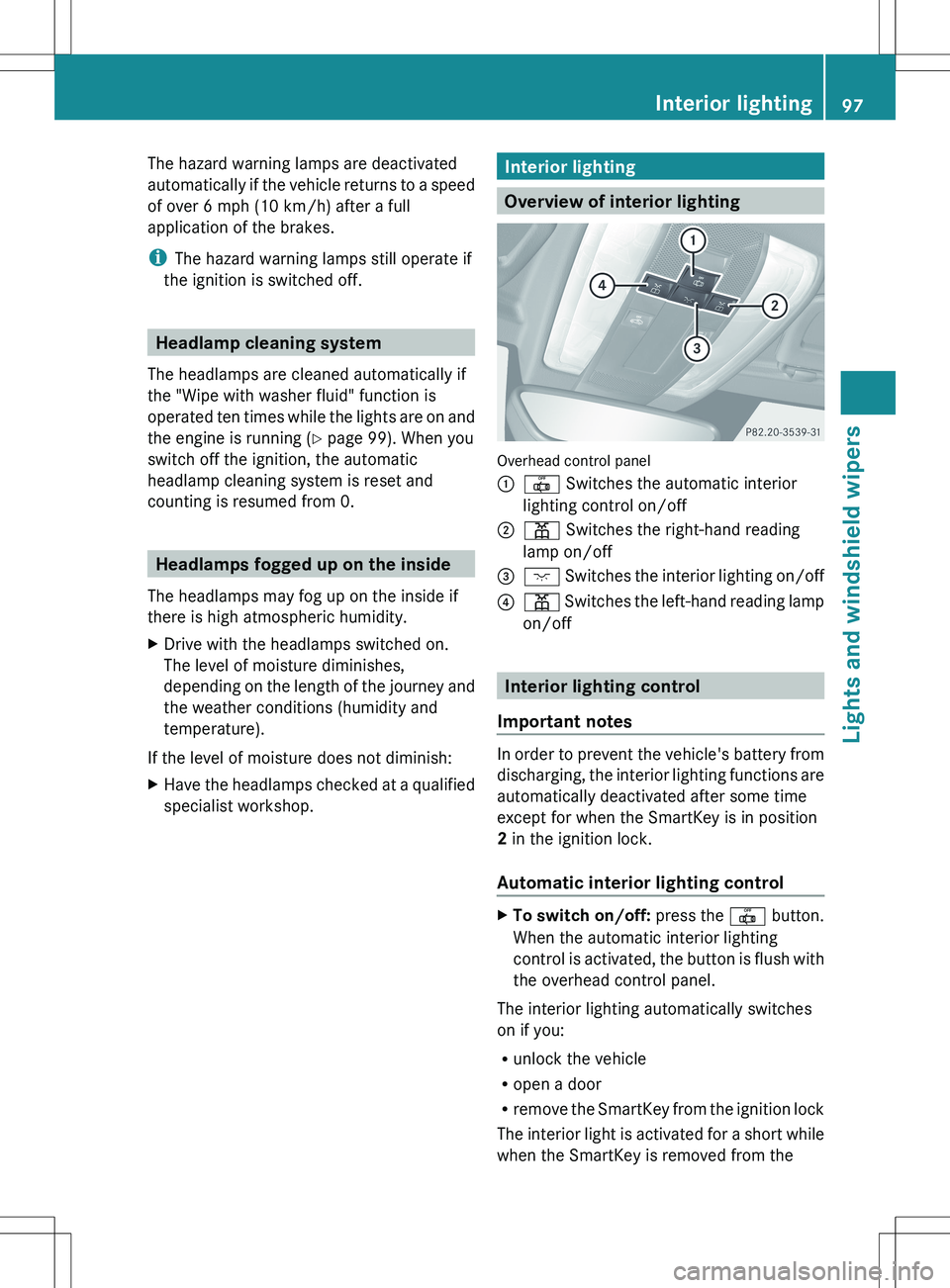
The hazard warning lamps are deactivated
automatically if the vehicle returns to a speed
of over 6 mph (10 km/h) after a full
application of the brakes.
i The hazard warning lamps still operate if
the ignition is switched off.
Headlamp cleaning system
The headlamps are cleaned automatically if
the "Wipe with washer fluid" function is
operated ten times while the lights are on and
the engine is running ( Y page 99). When you
switch off the ignition, the automatic
headlamp cleaning system is reset and
counting is resumed from 0.
Headlamps fogged up on the inside
The headlamps may fog up on the inside if
there is high atmospheric humidity.
XDrive with the headlamps switched on.
The level of moisture diminishes,
depending on the length of the journey and
the weather conditions (humidity and
temperature).
If the level of moisture does not diminish:
XHave the headlamps checked at a qualified
specialist workshop.Interior lighting
Overview of interior lighting
Overhead control panel
:| Switches the automatic interior
lighting control on/off;p Switches the right-hand reading
lamp on/off=c Switches the interior lighting on/off?p Switches the left-hand reading lamp
on/off
Interior lighting control
Important notes
In order to prevent the vehicle's battery from
discharging, the interior lighting functions are
automatically deactivated after some time
except for when the SmartKey is in position
2 in the ignition lock.
Automatic interior lighting control
XTo switch on/off: press the | button.
When the automatic interior lighting
control is activated, the button is flush with
the overhead control panel.
The interior lighting automatically switches
on if you:
R unlock the vehicle
R open a door
R remove the SmartKey from the ignition lock
The interior light is activated for a short while
when the SmartKey is removed from the
Interior lighting97Lights and windshield wipersZ
Page 100 of 288
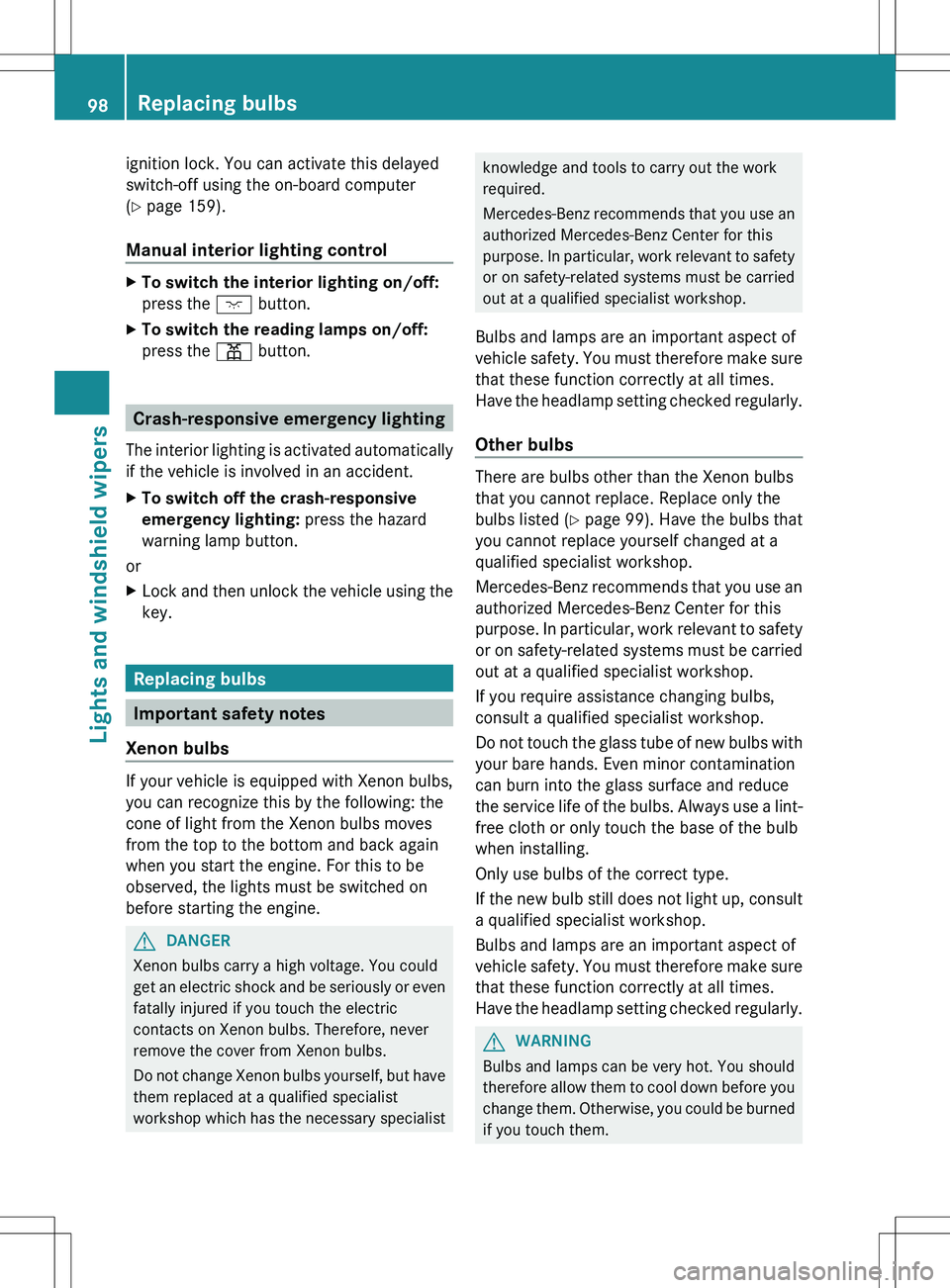
ignition lock. You can activate this delayed
switch-off using the on-board computer
( Y page 159).
Manual interior lighting controlXTo switch the interior lighting on/off:
press the c button.XTo switch the reading lamps on/off:
press the p button.
Crash-responsive emergency lighting
The interior lighting is activated automatically
if the vehicle is involved in an accident.
XTo switch off the crash-responsive
emergency lighting: press the hazard
warning lamp button.
or
XLock and then unlock the vehicle using the
key.
Replacing bulbs
Important safety notes
Xenon bulbs
If your vehicle is equipped with Xenon bulbs,
you can recognize this by the following: the
cone of light from the Xenon bulbs moves
from the top to the bottom and back again
when you start the engine. For this to be
observed, the lights must be switched on
before starting the engine.
GDANGER
Xenon bulbs carry a high voltage. You could
get an electric shock and be seriously or even
fatally injured if you touch the electric
contacts on Xenon bulbs. Therefore, never
remove the cover from Xenon bulbs.
Do not change Xenon bulbs yourself, but have
them replaced at a qualified specialist
workshop which has the necessary specialist
knowledge and tools to carry out the work
required.
Mercedes-Benz recommends that you use an
authorized Mercedes-Benz Center for this
purpose. In particular, work relevant to safety
or on safety-related systems must be carried
out at a qualified specialist workshop.
Bulbs and lamps are an important aspect of
vehicle safety. You must therefore make sure
that these function correctly at all times.
Have the headlamp setting checked regularly.
Other bulbs
There are bulbs other than the Xenon bulbs
that you cannot replace. Replace only the
bulbs listed ( Y page 99). Have the bulbs that
you cannot replace yourself changed at a
qualified specialist workshop.
Mercedes-Benz recommends that you use an
authorized Mercedes-Benz Center for this
purpose. In particular, work relevant to safety
or on safety-related systems must be carried
out at a qualified specialist workshop.
If you require assistance changing bulbs,
consult a qualified specialist workshop.
Do not touch the glass tube of new bulbs with
your bare hands. Even minor contamination
can burn into the glass surface and reduce
the service life of the bulbs. Always use a lint-
free cloth or only touch the base of the bulb
when installing.
Only use bulbs of the correct type.
If the new bulb still does not light up, consult
a qualified specialist workshop.
Bulbs and lamps are an important aspect of
vehicle safety. You must therefore make sure
that these function correctly at all times.
Have the headlamp setting checked regularly.
GWARNING
Bulbs and lamps can be very hot. You should
therefore allow them to cool down before you
change them. Otherwise, you could be burned
if you touch them.
98Replacing bulbsLights and windshield wipers
Page 109 of 288
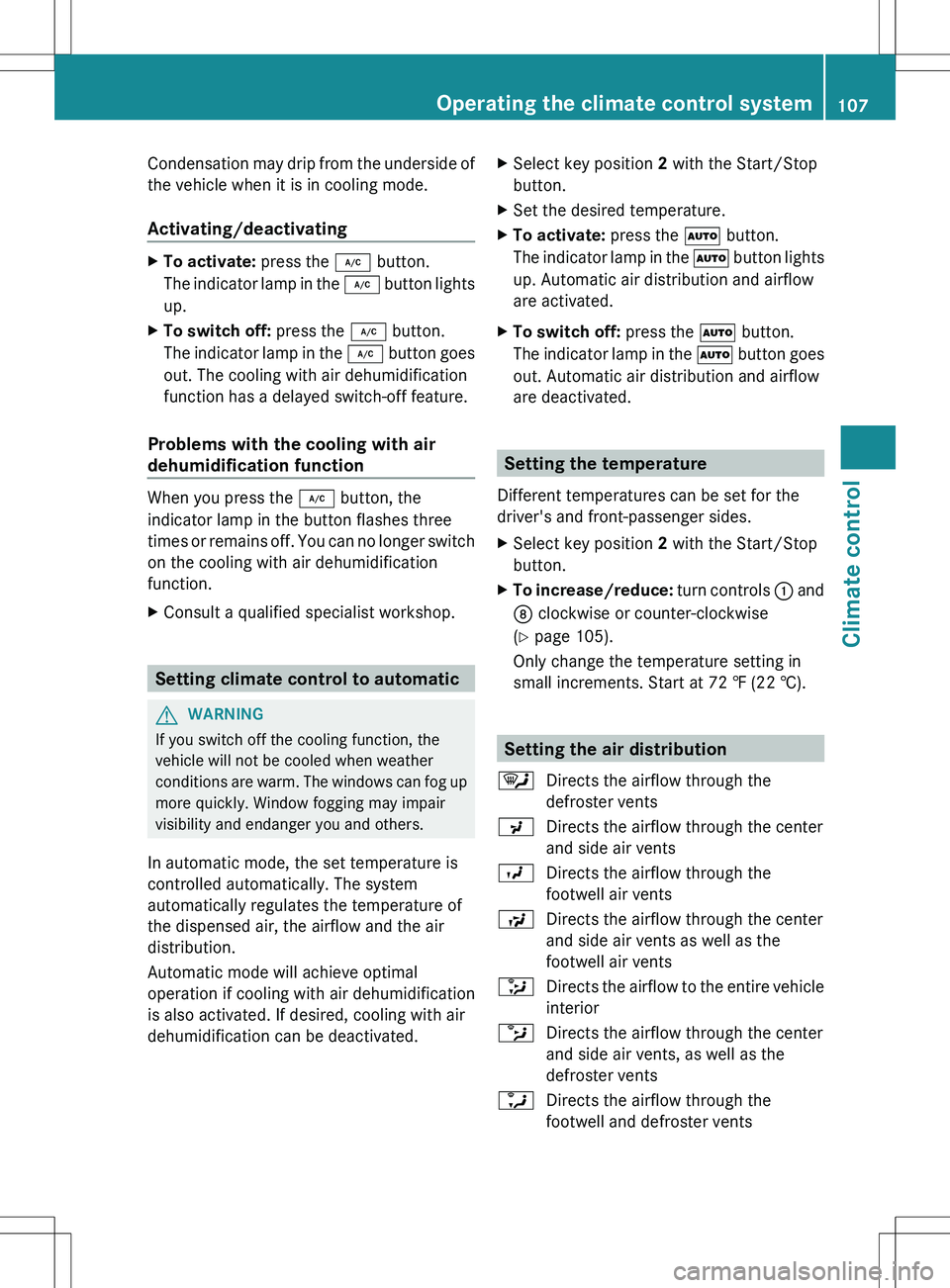
Condensation may drip from the underside of
the vehicle when it is in cooling mode.
Activating/deactivatingXTo activate: press the ¿ button.
The indicator lamp in the ¿ button lights
up.XTo switch off: press the ¿ button.
The indicator lamp in the ¿ button goes
out. The cooling with air dehumidification
function has a delayed switch-off feature.
Problems with the cooling with air
dehumidification function
When you press the ¿ button, the
indicator lamp in the button flashes three
times or remains off. You can no longer switch
on the cooling with air dehumidification
function.
XConsult a qualified specialist workshop.
Setting climate control to automatic
GWARNING
If you switch off the cooling function, the
vehicle will not be cooled when weather
conditions are warm. The windows can fog up
more quickly. Window fogging may impair
visibility and endanger you and others.
In automatic mode, the set temperature is
controlled automatically. The system
automatically regulates the temperature of
the dispensed air, the airflow and the air
distribution.
Automatic mode will achieve optimal
operation if cooling with air dehumidification
is also activated. If desired, cooling with air
dehumidification can be deactivated.
XSelect key position 2 with the Start/Stop
button.XSet the desired temperature.XTo activate: press the à button.
The indicator lamp in the à button lights
up. Automatic air distribution and airflow
are activated.XTo switch off: press the à button.
The indicator lamp in the à button goes
out. Automatic air distribution and airflow
are deactivated.
Setting the temperature
Different temperatures can be set for the
driver's and front-passenger sides.
XSelect key position 2 with the Start/Stop
button.XTo increase/reduce: turn controls : and
D clockwise or counter-clockwise
( Y page 105).
Only change the temperature setting in
small increments. Start at 72 ‡ (22 †).
Setting the air distribution
¯Directs the airflow through the
defroster ventsPDirects the airflow through the center
and side air ventsODirects the airflow through the
footwell air ventsSDirects the airflow through the center
and side air vents as well as the
footwell air vents_Directs the airflow to the entire vehicle
interiorbDirects the airflow through the center
and side air vents, as well as the
defroster ventsaDirects the airflow through the
footwell and defroster ventsOperating the climate control system107Climate controlZ
Page 111 of 288
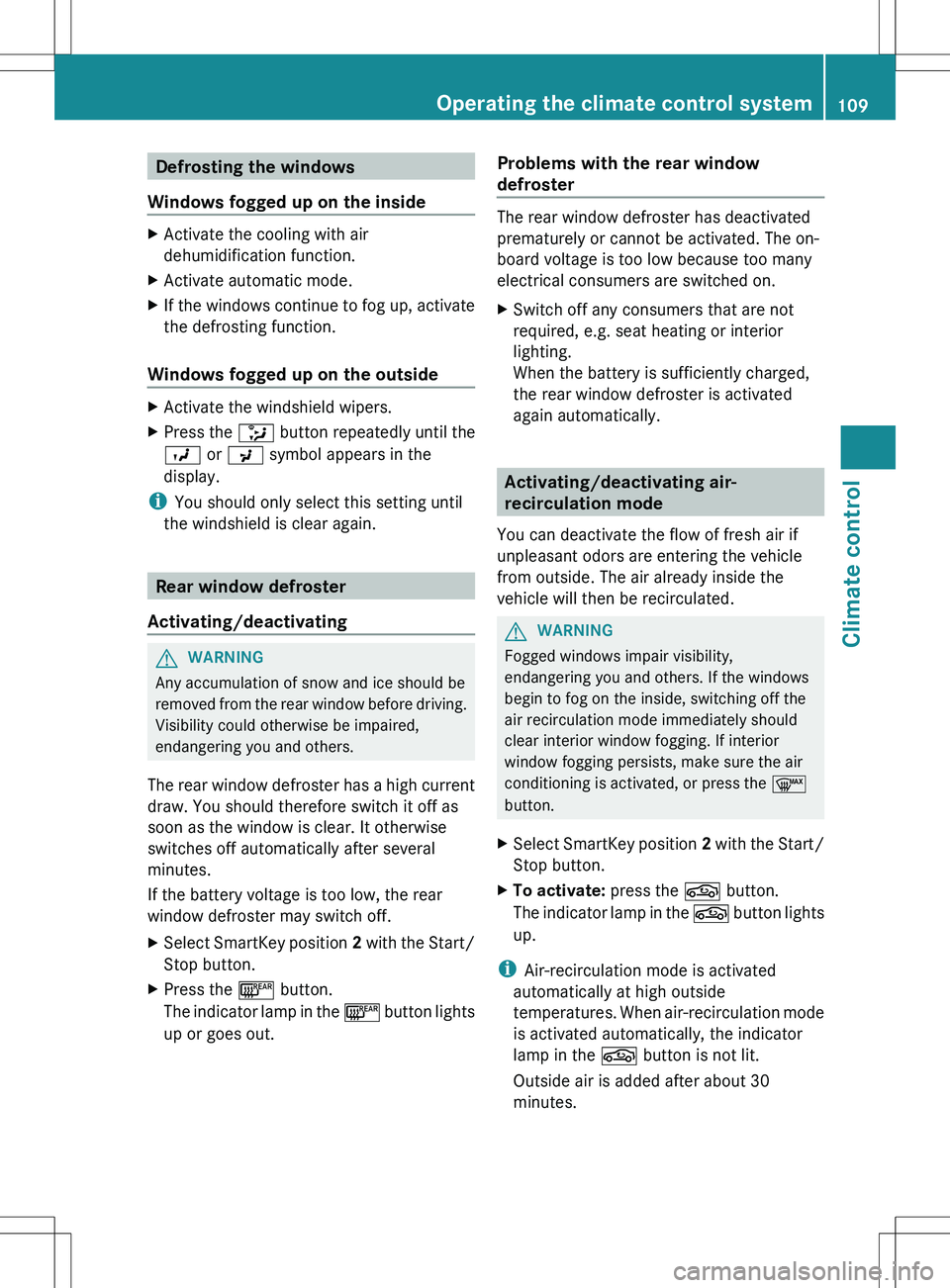
Defrosting the windows
Windows fogged up on the insideXActivate the cooling with air
dehumidification function.XActivate automatic mode.XIf the windows continue to fog up, activate
the defrosting function.
Windows fogged up on the outside
XActivate the windshield wipers.XPress the _ button repeatedly until the
O or P symbol appears in the
display.
i You should only select this setting until
the windshield is clear again.
Rear window defroster
Activating/deactivating
GWARNING
Any accumulation of snow and ice should be
removed from the rear window before driving.
Visibility could otherwise be impaired,
endangering you and others.
The rear window defroster has a high current
draw. You should therefore switch it off as
soon as the window is clear. It otherwise
switches off automatically after several
minutes.
If the battery voltage is too low, the rear
window defroster may switch off.
XSelect SmartKey position 2 with the Start/
Stop button.XPress the ¤ button.
The indicator lamp in the ¤ button lights
up or goes out.Problems with the rear window
defroster
The rear window defroster has deactivated
prematurely or cannot be activated. The on-
board voltage is too low because too many
electrical consumers are switched on.
XSwitch off any consumers that are not
required, e.g. seat heating or interior
lighting.
When the battery is sufficiently charged,
the rear window defroster is activated
again automatically.
Activating/deactivating air-
recirculation mode
You can deactivate the flow of fresh air if
unpleasant odors are entering the vehicle
from outside. The air already inside the
vehicle will then be recirculated.
GWARNING
Fogged windows impair visibility,
endangering you and others. If the windows
begin to fog on the inside, switching off the
air recirculation mode immediately should
clear interior window fogging. If interior
window fogging persists, make sure the air
conditioning is activated, or press the ¬
button.
XSelect SmartKey position 2 with the Start/
Stop button.XTo activate: press the g button.
The indicator lamp in the g button lights
up.
i Air-recirculation mode is activated
automatically at high outside
temperatures. When air-recirculation mode
is activated automatically, the indicator
lamp in the g button is not lit.
Outside air is added after about 30
minutes.
Operating the climate control system109Climate controlZ