parking brake MERCEDES-BENZ SLS AMG ROADSTER 2012 Owners Manual
[x] Cancel search | Manufacturer: MERCEDES-BENZ, Model Year: 2012, Model line: SLS AMG ROADSTER, Model: MERCEDES-BENZ SLS AMG ROADSTER 2012Pages: 288, PDF Size: 18.46 MB
Page 11 of 288
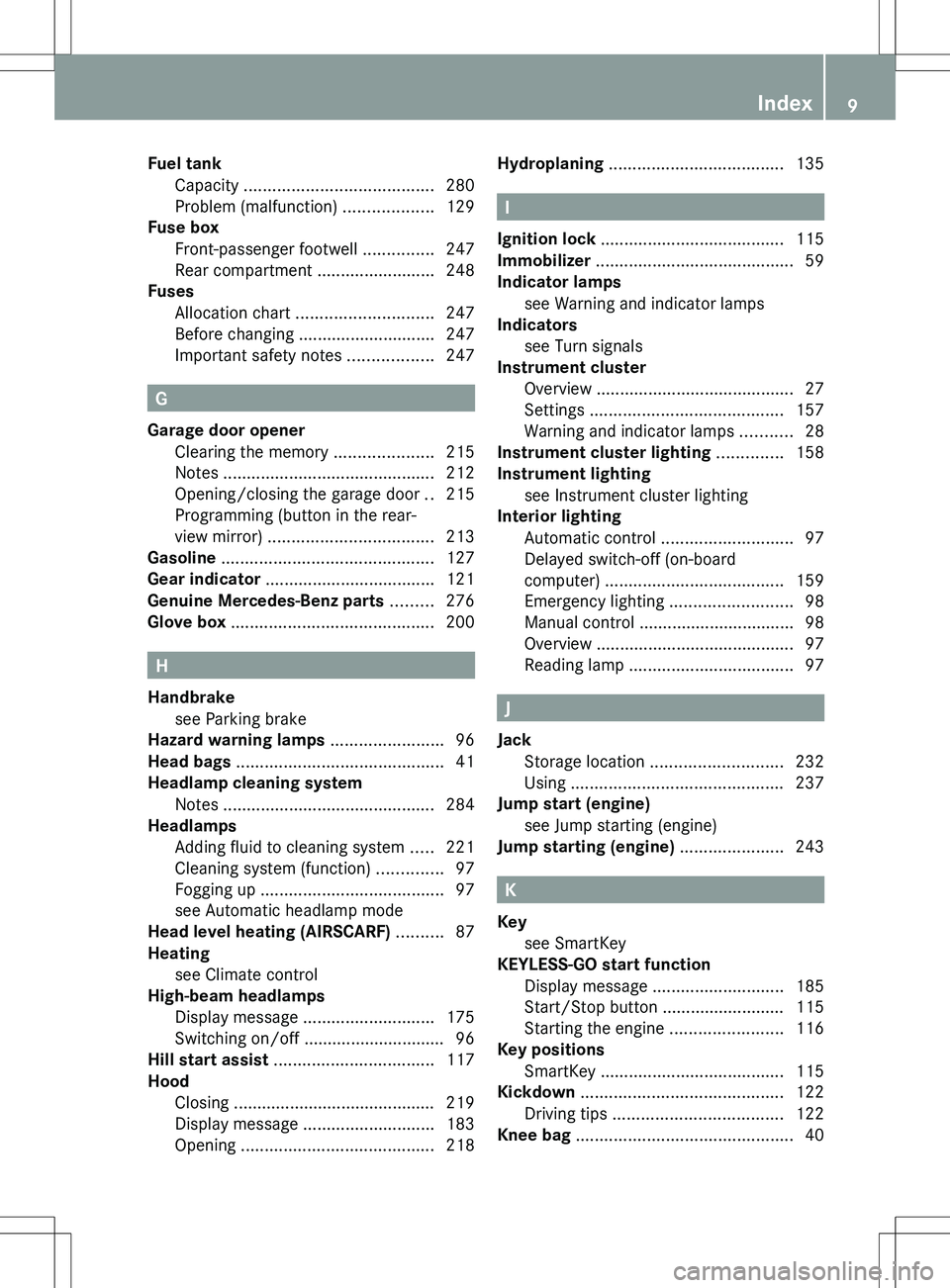
Fuel tankCapacity ........................................ 280
Problem (malfunction) ...................129
Fuse box
Front-passenger footwell ...............247
Rear compartment .........................248
Fuses
Allocation chart ............................. 247
Before changing ............................. 247
Important safety notes ..................247
G
Garage door opener Clearing the memory .....................215
Notes ............................................. 212
Opening/closing the garage door ..215
Programming (button in the rear-
view mirror) ................................... 213
Gasoline ............................................. 127
Gear indicator .................................... 121
Genuine Mercedes-Benz parts ......... 276
Glove box ........................................... 200
H
Handbrake see Parking brake
Hazard warning lamps ........................ 96
Head bags ............................................ 41
Headlamp cleaning system Notes ............................................. 284
Headlamps
Adding fluid to cleaning system .....221
Cleaning system (function) ..............97
Fogging up ....................................... 97
see Automatic headlamp mode
Head level heating (AIRSCARF) .......... 87
Heating see Climate control
High-beam headlamps
Display message ............................ 175
Switching on/off .............................. 96
Hill start assist .................................. 117
Hood Closing ........................................... 219
Display message ............................ 183
Opening ......................................... 218
Hydroplaning ..................................... 135
I
Ignition lock ....................................... 115
Immobilizer .......................................... 59
Indicator lamps see Warning and indicator lamps
Indicators
see Turn signals
Instrument cluster
Overview .......................................... 27
Settings ......................................... 157
Warning and indicator lamps ...........28
Instrument cluster lighting .............. 158
Instrument lighting see Instrument cluster lighting
Interior lighting
Automatic control ............................ 97
Delayed switch-off (on-board
computer) ...................................... 159
Emergency lighting ..........................98
Manual control ................................. 98
Overview .......................................... 97
Reading lamp ................................... 97
J
Jack Storage location ............................ 232
Using ............................................. 237
Jump start (engine)
see Jump starting (engine)
Jump starting (engine) ...................... 243
K
Key see SmartKey
KEYLESS-GO start function
Display message ............................ 185
Start/Stop button .......................... 115
Starting the engine ........................116
Key positions
SmartKey ....................................... 115
Kickdown ........................................... 122
Driving tips .................................... 122
Knee bag .............................................. 40
Index9
Page 13 of 288
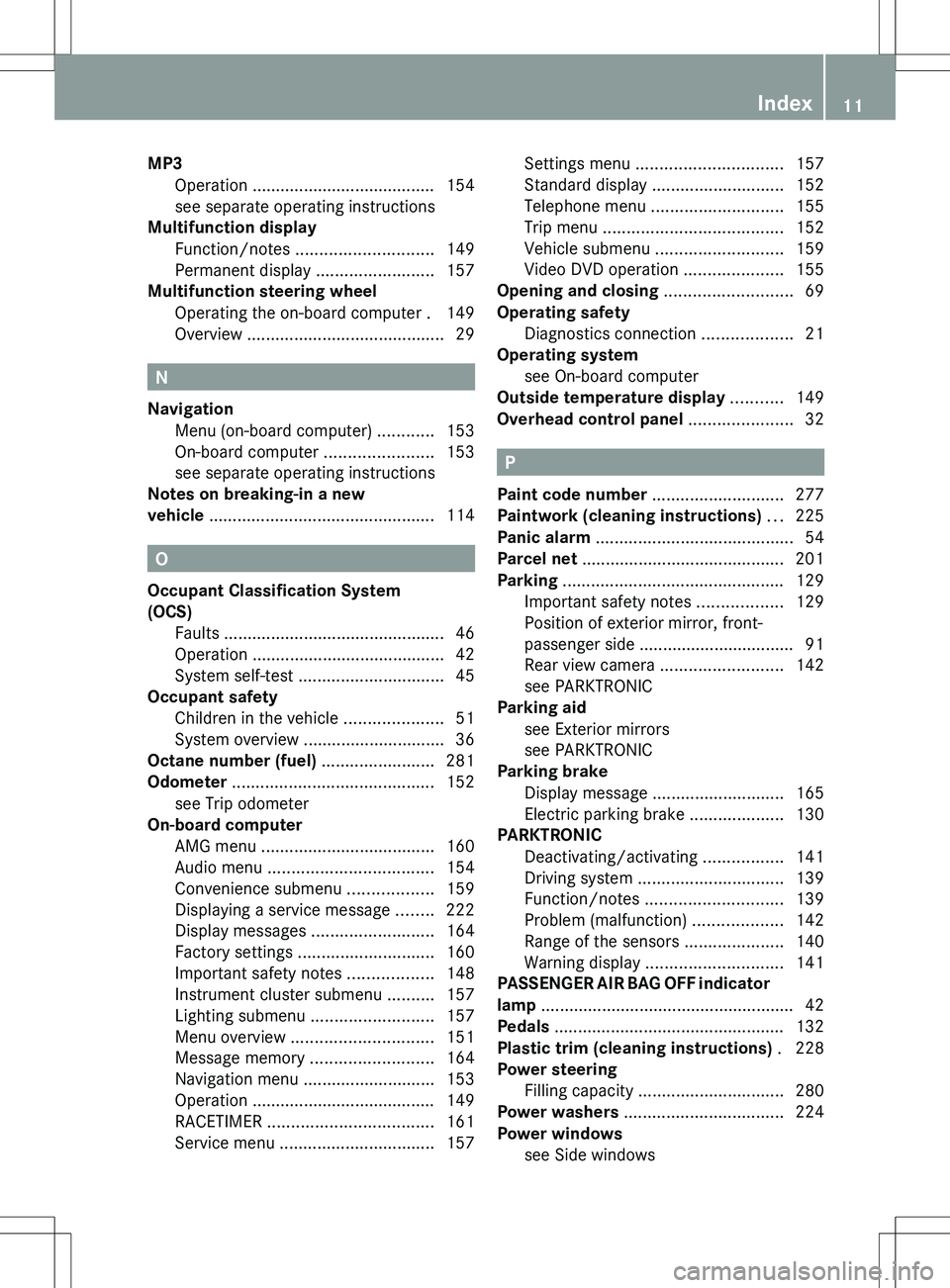
MP3Operation ....................................... 154
see separate operating instructions
Multifunction display
Function/notes ............................. 149
Permanent display .........................157
Multifunction steering wheel
Operating the on-board computer . 149
Overview .......................................... 29
N
Navigation Menu (on-board computer) ............153
On-board computer .......................153
see separate operating instructions
Notes on breaking-in a new
vehicle ................................................ 114
O
Occupant Classification System
(OCS) Faults ............................................... 46
Operation ......................................... 42
System self-test ............................... 45
Occupant safety
Children in the vehicle .....................51
System overview .............................. 36
Octane number (fuel) ........................ 281
Odometer ........................................... 152
see Trip odometer
On-board computer
AMG menu ..................................... 160
Audio menu ................................... 154
Convenience submenu ..................159
Displaying a service message ........222
Display messages ..........................164
Factory settings ............................. 160
Important safety notes ..................148
Instrument cluster submenu ..........157
Lighting submenu .......................... 157
Menu overview .............................. 151
Message memory .......................... 164
Navigation menu ............................ 153
Operation ....................................... 149
RACETIMER ................................... 161
Service menu ................................. 157
Settings menu ............................... 157
Standard display ............................ 152
Telephone menu ............................ 155
Trip menu ...................................... 152
Vehicle submenu ........................... 159
Video DVD operation .....................155
Opening and closing ........................... 69
Operating safety Diagnostics connection ...................21
Operating system
see On-board computer
Outside temperature display ........... 149
Overhead control panel ...................... 32
P
Paint code number ............................ 277
Paintwork (cleaning instructions) ... 225
Panic alarm .......................................... 54
Parcel net ........................................... 201
Parking ............................................... 129
Important safety notes ..................129
Position of exterior mirror, front-
passenger side ................................. 91
Rear view camera .......................... 142
see PARKTRONIC
Parking aid
see Exterior mirrors
see PARKTRONIC
Parking brake
Display message ............................ 165
Electric parking brake ....................130
PARKTRONIC
Deactivating/activating .................141
Driving system ............................... 139
Function/notes ............................. 139
Problem (malfunction) ...................142
Range of the sensors .....................140
Warning display ............................. 141
PASSENGER AIR BAG OFF indicator
lamp ...................................................... 42
Pedals ................................................. 132
Plastic trim (cleaning instructions) . 228
Power steering Filling capacity ............................... 280
Power washers .................................. 224
Power windows see Side windows
Index11
Page 18 of 288
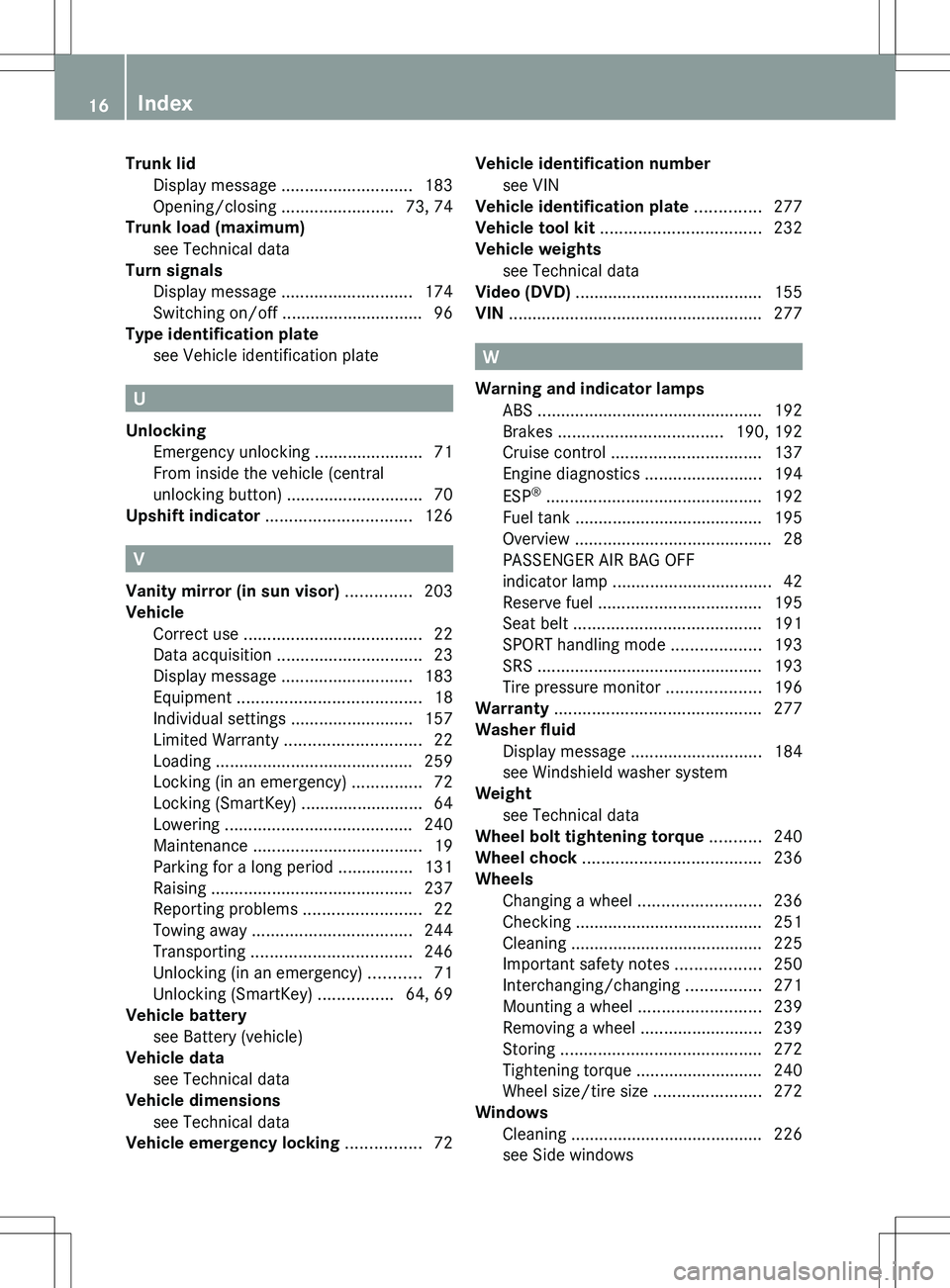
Trunk lidDisplay message ............................ 183
Opening/closing ........................73, 74
Trunk load (maximum)
see Technical data
Turn signals
Display message ............................ 174
Switching on/off .............................. 96
Type identification plate
see Vehicle identification plate
U
Unlocking Emergency unlocking .......................71
From inside the vehicle (central
unlocking button) ............................. 70
Upshift indicator ............................... 126
V
Vanity mirror (in sun visor) .............. 203
Vehicle Correct use ...................................... 22
Data acquisition ............................... 23
Display message ............................ 183
Equipment ....................................... 18
Individual settings ..........................157
Limited Warranty ............................. 22
Loading .......................................... 259
Locking (in an emergency) ...............72
Locking (SmartKey) .......................... 64
Lowering ........................................ 240
Maintenance .................................... 19
Parking for a long period ................ 131
Raising ........................................... 237
Reporting problems .........................22
Towing away .................................. 244
Transporting .................................. 246
Unlocking (in an emergency) ...........71
Unlocking (SmartKey) ................64, 69
Vehicle battery
see Battery (vehicle)
Vehicle data
see Technical data
Vehicle dimensions
see Technical data
Vehicle emergency locking ................ 72
Vehicle identification number
see VIN
Vehicle identification plate .............. 277
Vehicle tool kit .................................. 232
Vehicle weights see Technical data
Video (DVD) ........................................ 155
VIN ...................................................... 277
W
Warning and indicator lamps ABS ................................................ 192
Brakes ................................... 190, 192
Cruise control ................................ 137
Engine diagnostics .........................194
ESP ®
.............................................. 192
Fuel tank ........................................ 195
Overview .......................................... 28
PASSENGER AIR BAG OFF
indicator lamp .................................. 42
Reserve fuel ................................... 195
Seat belt ........................................ 191
SPORT handling mode ...................193
SRS ................................................ 193
Tire pressure monitor ....................196
Warranty ............................................ 277
Washer fluid Display message ............................ 184
see Windshield washer system
Weight
see Technical data
Wheel bolt tightening torque ........... 240
Wheel chock ...................................... 236
Wheels Changing a wheel .......................... 236
Checking ........................................ 251
Cleaning ......................................... 225
Important safety notes ..................250
Interchanging/changing ................271
Mounting a wheel .......................... 239
Removing a wheel ..........................239
Storing ........................................... 272
Tightening torque ........................... 240
Wheel size/tire size .......................272
Windows
Cleaning ......................................... 226
see Side windows
16Index
Page 28 of 288
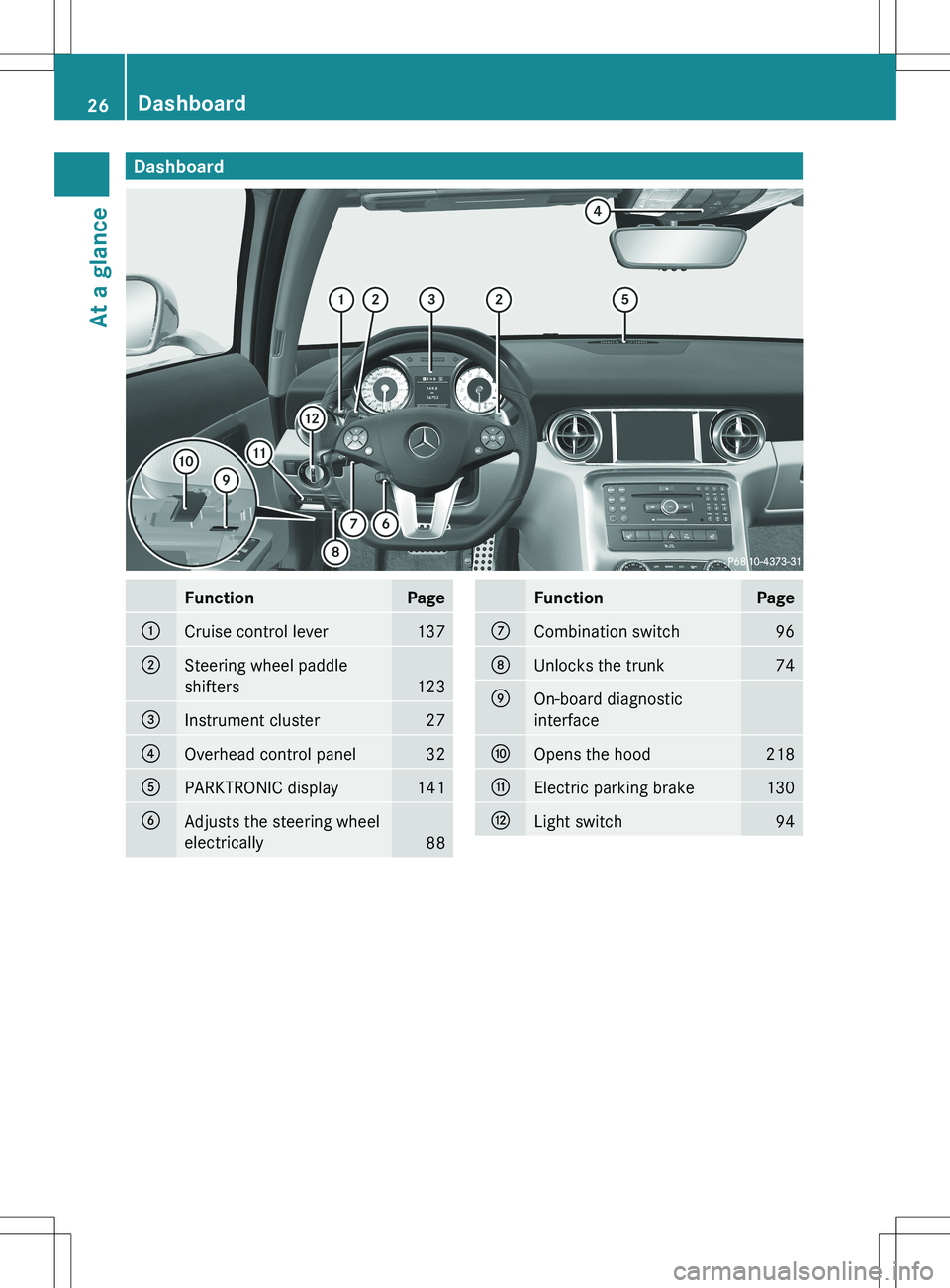
DashboardFunctionPage:Cruise control lever137;Steering wheel paddle
shifters
123
=Instrument cluster27?Overhead control panel32APARKTRONIC display141BAdjusts the steering wheel
electrically
88
FunctionPageCCombination switch96DUnlocks the trunk74EOn-board diagnostic
interfaceFOpens the hood218GElectric parking brake130HLight switch9426DashboardAt a glance
Page 30 of 288
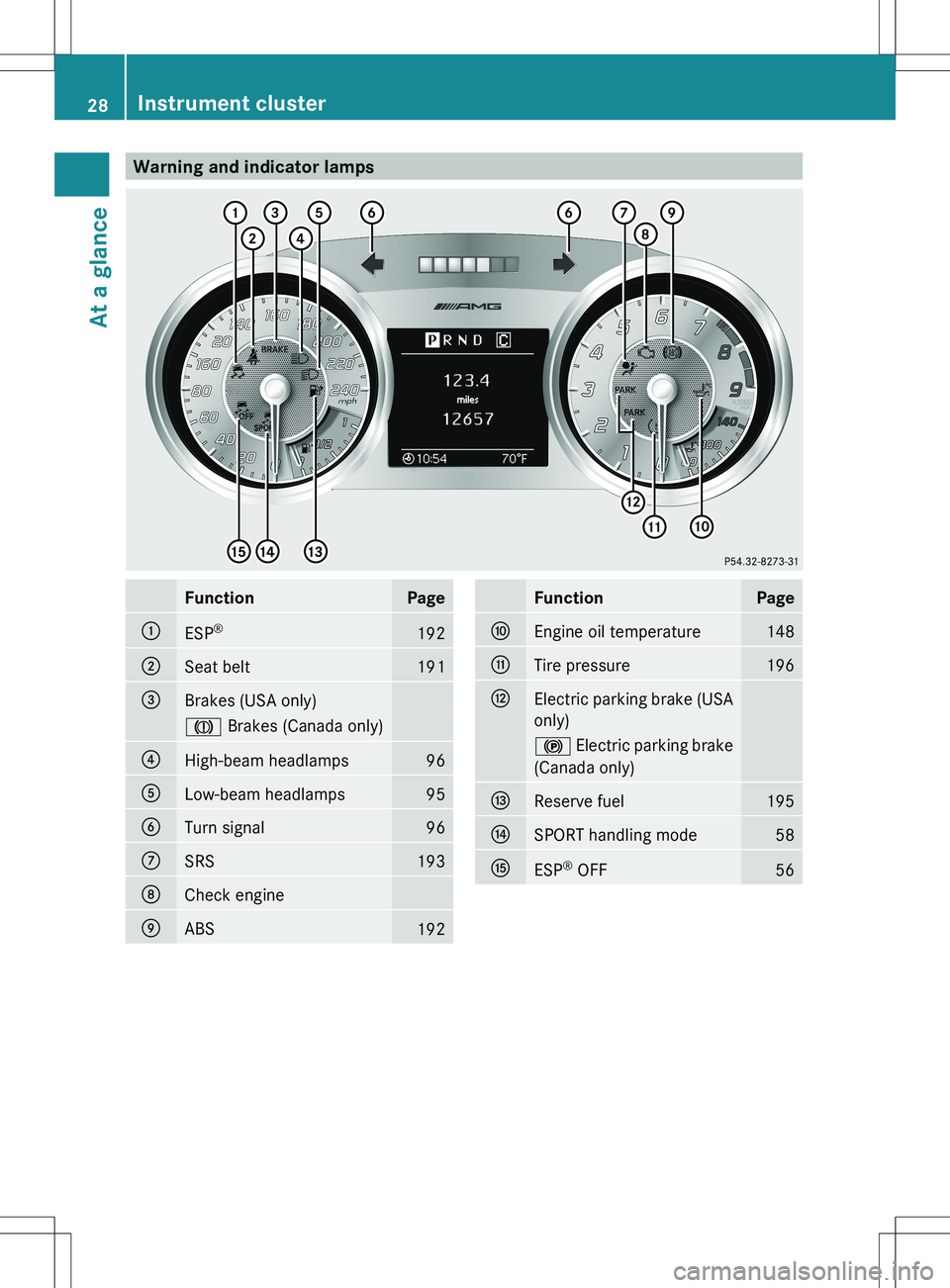
Warning and indicator lampsFunctionPage:ESP®192;Seat belt191=Brakes (USA only)J
Brakes (Canada only)?High-beam headlamps96ALow-beam headlamps95BTurn signal96CSRS193DCheck engineEABS192FunctionPageFEngine oil temperature148GTire pressure196HElectric parking brake (USA
only)! Electric parking brake
(Canada only)IReserve fuel195JSPORT handling mode58KESP ®
OFF5628Instrument clusterAt a glance
Page 58 of 288
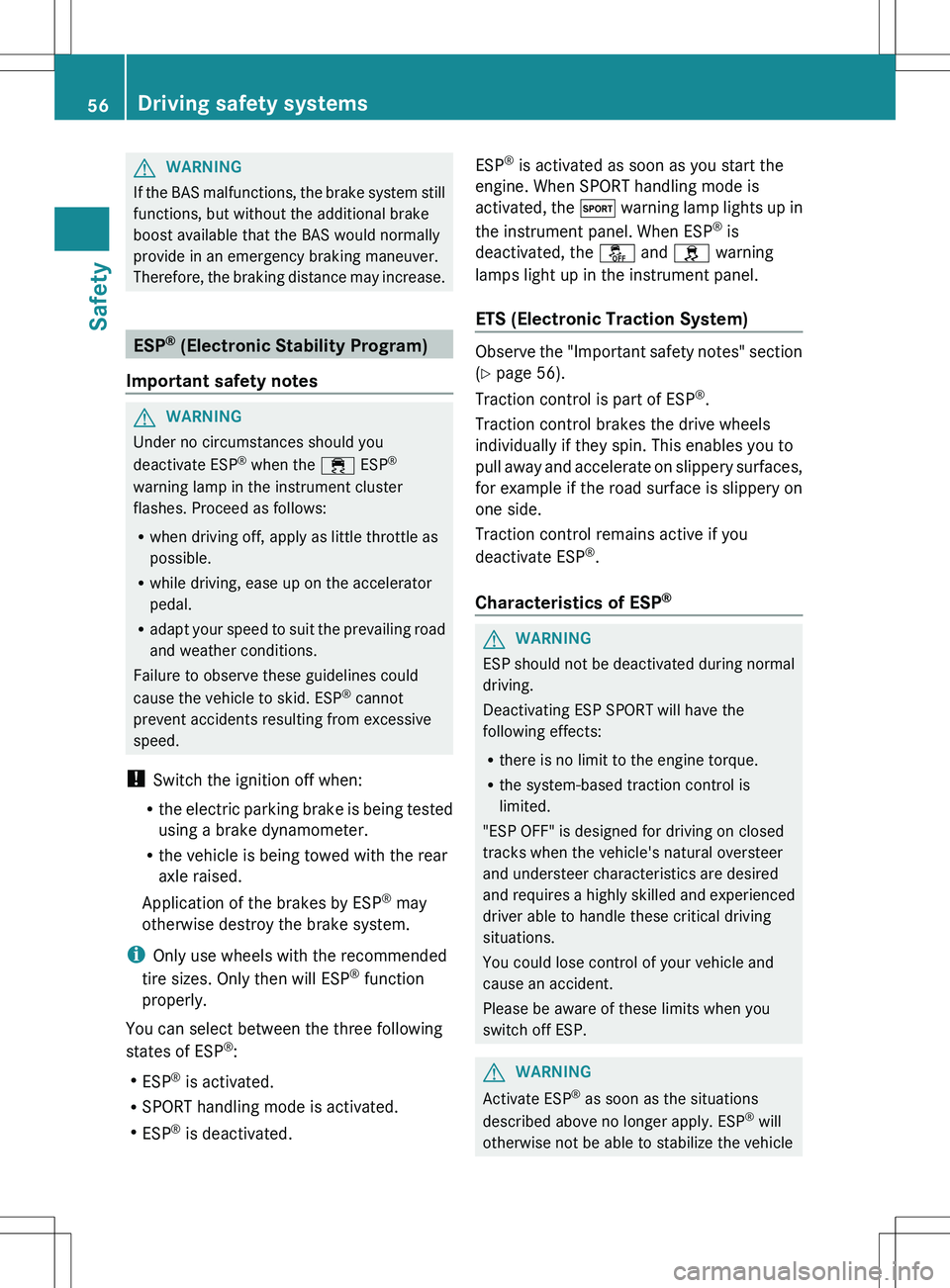
GWARNING
If the BAS malfunctions, the brake system still
functions, but without the additional brake
boost available that the BAS would normally
provide in an emergency braking maneuver.
Therefore, the braking distance may increase.
ESP ®
(Electronic Stability Program)
Important safety notes
GWARNING
Under no circumstances should you
deactivate ESP ®
when the ÷ ESP®
warning lamp in the instrument cluster
flashes. Proceed as follows:
R when driving off, apply as little throttle as
possible.
R while driving, ease up on the accelerator
pedal.
R adapt your speed to suit the prevailing road
and weather conditions.
Failure to observe these guidelines could
cause the vehicle to skid. ESP ®
cannot
prevent accidents resulting from excessive
speed.
! Switch the ignition off when:
R the electric parking brake is being tested
using a brake dynamometer.
R the vehicle is being towed with the rear
axle raised.
Application of the brakes by ESP ®
may
otherwise destroy the brake system.
i Only use wheels with the recommended
tire sizes. Only then will ESP ®
function
properly.
You can select between the three following
states of ESP ®
:
R ESP ®
is activated.
R SPORT handling mode is activated.
R ESP ®
is deactivated.
ESP ®
is activated as soon as you start the
engine. When SPORT handling mode is
activated, the M warning lamp lights up in
the instrument panel. When ESP ®
is
deactivated, the å and h warning
lamps light up in the instrument panel.
ETS (Electronic Traction System)
Observe the "Important safety notes" section
( Y page 56).
Traction control is part of ESP ®
.
Traction control brakes the drive wheels
individually if they spin. This enables you to
pull away and accelerate on slippery surfaces,
for example if the road surface is slippery on
one side.
Traction control remains active if you
deactivate ESP ®
.
Characteristics of ESP ®
GWARNING
ESP should not be deactivated during normal
driving.
Deactivating ESP SPORT will have the
following effects:
R there is no limit to the engine torque.
R the system-based traction control is
limited.
"ESP OFF" is designed for driving on closed
tracks when the vehicle's natural oversteer
and understeer characteristics are desired
and requires a highly skilled and experienced
driver able to handle these critical driving
situations.
You could lose control of your vehicle and
cause an accident.
Please be aware of these limits when you
switch off ESP.
GWARNING
Activate ESP ®
as soon as the situations
described above no longer apply. ESP ®
will
otherwise not be able to stabilize the vehicle
56Driving safety systemsSafety
Page 66 of 288
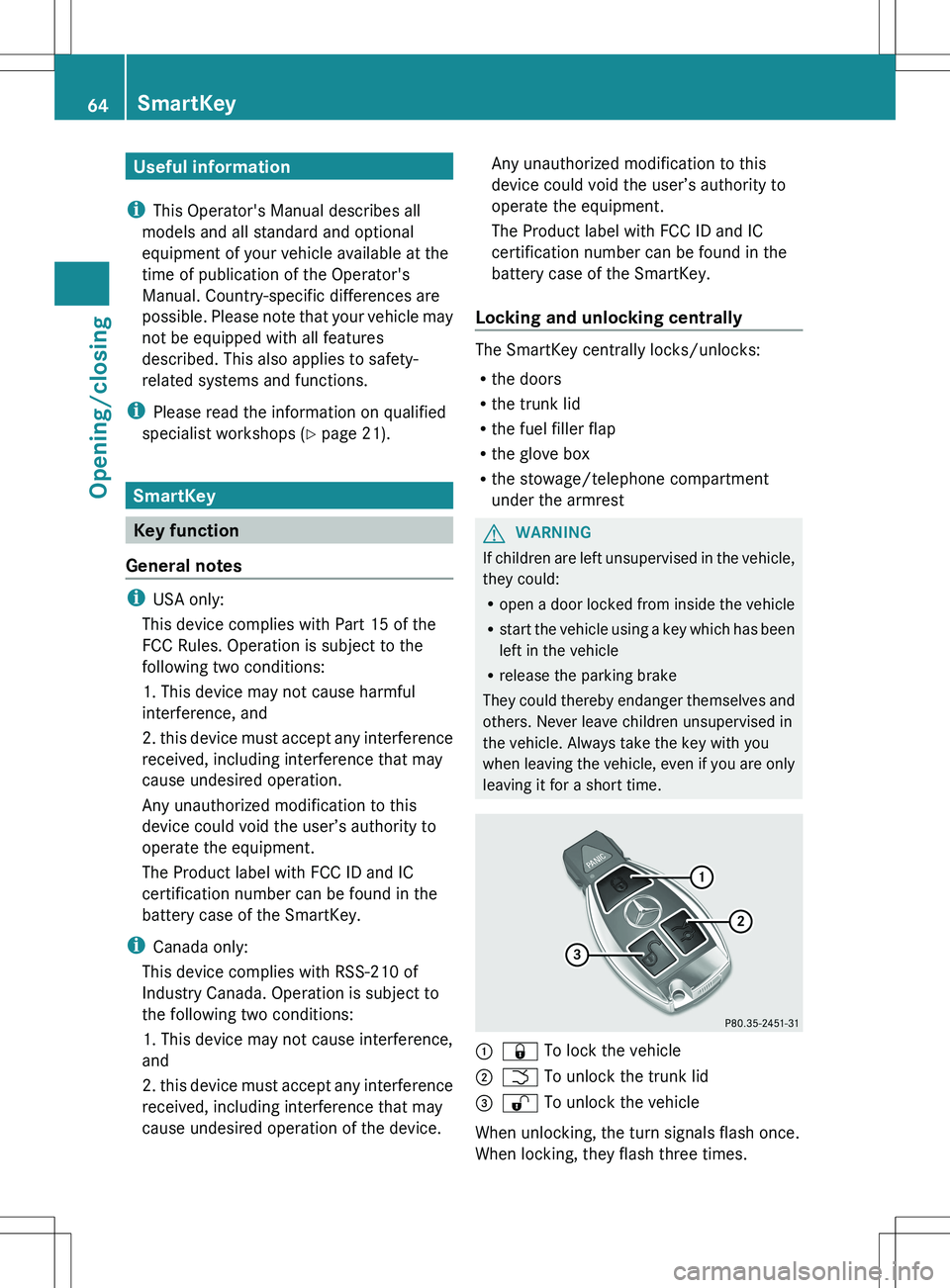
Useful information
i This Operator's Manual describes all
models and all standard and optional
equipment of your vehicle available at the
time of publication of the Operator's
Manual. Country-specific differences are
possible. Please note that your vehicle may
not be equipped with all features
described. This also applies to safety-
related systems and functions.
i Please read the information on qualified
specialist workshops ( Y page 21).
SmartKey
Key function
General notes
i USA only:
This device complies with Part 15 of the
FCC Rules. Operation is subject to the
following two conditions:
1. This device may not cause harmful
interference, and
2. this device must accept any interference
received, including interference that may
cause undesired operation.
Any unauthorized modification to this
device could void the user’s authority to
operate the equipment.
The Product label with FCC ID and IC
certification number can be found in the
battery case of the SmartKey.
i Canada only:
This device complies with RSS-210 of
Industry Canada. Operation is subject to
the following two conditions:
1. This device may not cause interference,
and
2. this device must accept any interference
received, including interference that may
cause undesired operation of the device.
Any unauthorized modification to this
device could void the user’s authority to
operate the equipment.
The Product label with FCC ID and IC
certification number can be found in the
battery case of the SmartKey.
Locking and unlocking centrally
The SmartKey centrally locks/unlocks:
R the doors
R the trunk lid
R the fuel filler flap
R the glove box
R the stowage/telephone compartment
under the armrest
GWARNING
If children are left unsupervised in the vehicle,
they could:
R open a door locked from inside the vehicle
R start the vehicle using a key which has been
left in the vehicle
R release the parking brake
They could thereby endanger themselves and
others. Never leave children unsupervised in
the vehicle. Always take the key with you
when leaving the vehicle, even if you are only
leaving it for a short time.
:& To lock the vehicle;F To unlock the trunk lid=% To unlock the vehicle
When unlocking, the turn signals flash once.
When locking, they flash three times.
64SmartKeyOpening/closing
Page 116 of 288
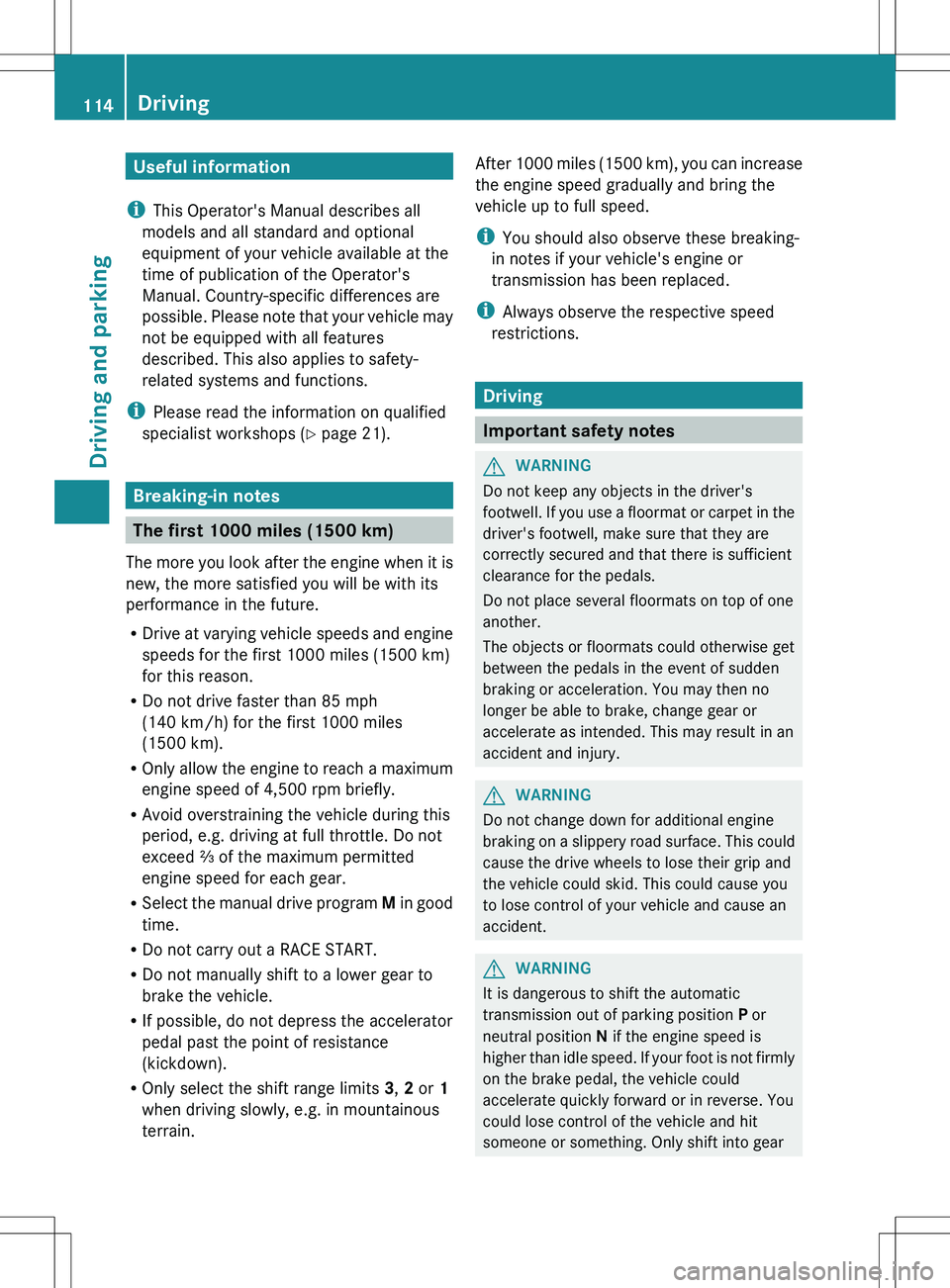
Useful information
i This Operator's Manual describes all
models and all standard and optional
equipment of your vehicle available at the
time of publication of the Operator's
Manual. Country-specific differences are
possible. Please note that your vehicle may
not be equipped with all features
described. This also applies to safety-
related systems and functions.
i Please read the information on qualified
specialist workshops ( Y page 21).
Breaking-in notes
The first 1000 miles (1500 km)
The more you look after the engine when it is
new, the more satisfied you will be with its
performance in the future.
R Drive at varying vehicle speeds and engine
speeds for the first 1000 miles (1500 km)
for this reason.
R Do not drive faster than 85 mph
(140 km/h) for the first 1000 miles
(1500 km).
R Only allow the engine to reach a maximum
engine speed of 4,500 rpm briefly.
R Avoid overstraining the vehicle during this
period, e.g. driving at full throttle. Do not
exceed ⅔ of the maximum permitted
engine speed for each gear.
R Select the manual drive program M in good
time.
R Do not carry out a RACE START.
R Do not manually shift to a lower gear to
brake the vehicle.
R If possible, do not depress the accelerator
pedal past the point of resistance
(kickdown).
R Only select the shift range limits 3, 2 or 1
when driving slowly, e.g. in mountainous
terrain.
After 1000 miles (1500 km), you can increase
the engine speed gradually and bring the
vehicle up to full speed.
i You should also observe these breaking-
in notes if your vehicle's engine or
transmission has been replaced.
i Always observe the respective speed
restrictions.
Driving
Important safety notes
GWARNING
Do not keep any objects in the driver's
footwell. If you use a floormat or carpet in the
driver's footwell, make sure that they are
correctly secured and that there is sufficient
clearance for the pedals.
Do not place several floormats on top of one
another.
The objects or floormats could otherwise get
between the pedals in the event of sudden
braking or acceleration. You may then no
longer be able to brake, change gear or
accelerate as intended. This may result in an
accident and injury.
GWARNING
Do not change down for additional engine
braking on a slippery road surface. This could
cause the drive wheels to lose their grip and
the vehicle could skid. This could cause you
to lose control of your vehicle and cause an
accident.
GWARNING
It is dangerous to shift the automatic
transmission out of parking position P or
neutral position N if the engine speed is
higher than idle speed. If your foot is not firmly
on the brake pedal, the vehicle could
accelerate quickly forward or in reverse. You
could lose control of the vehicle and hit
someone or something. Only shift into gear
114DrivingDriving and parking
Page 117 of 288
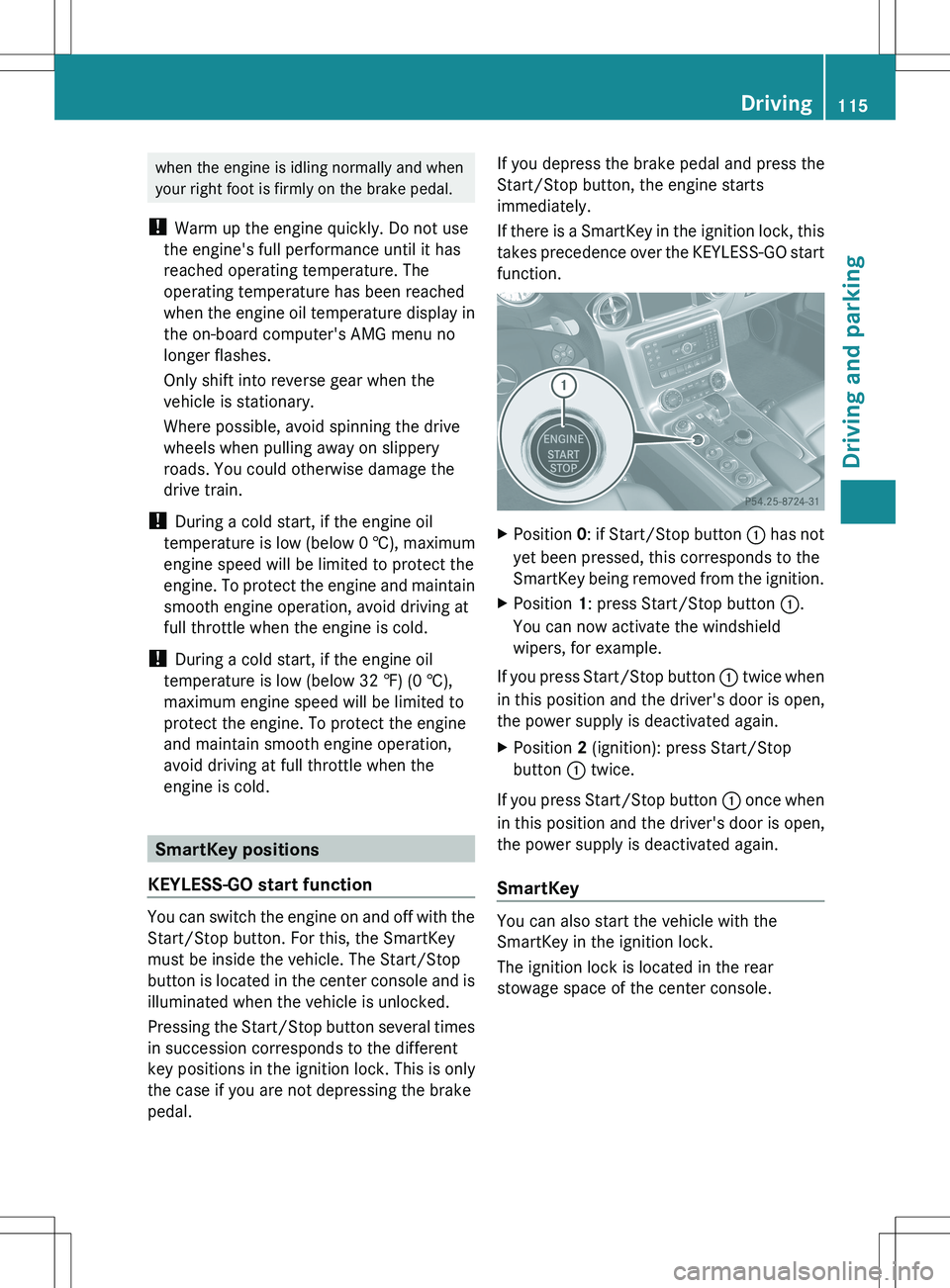
when the engine is idling normally and when
your right foot is firmly on the brake pedal.
! Warm up the engine quickly. Do not use
the engine's full performance until it has
reached operating temperature. The
operating temperature has been reached
when the engine oil temperature display in
the on-board computer's AMG menu no
longer flashes.
Only shift into reverse gear when the
vehicle is stationary.
Where possible, avoid spinning the drive
wheels when pulling away on slippery
roads. You could otherwise damage the
drive train.
! During a cold start, if the engine oil
temperature is low (below 0 †), maximum
engine speed will be limited to protect the
engine. To protect the engine and maintain
smooth engine operation, avoid driving at
full throttle when the engine is cold.
! During a cold start, if the engine oil
temperature is low (below 32 ‡) (0 †),
maximum engine speed will be limited to
protect the engine. To protect the engine
and maintain smooth engine operation,
avoid driving at full throttle when the
engine is cold.
SmartKey positions
KEYLESS-GO start function
You can switch the engine on and off with the
Start/Stop button. For this, the SmartKey
must be inside the vehicle. The Start/Stop
button is located in the center console and is
illuminated when the vehicle is unlocked.
Pressing the Start/Stop button several times
in succession corresponds to the different
key positions in the ignition lock. This is only
the case if you are not depressing the brake
pedal.
If you depress the brake pedal and press the
Start/Stop button, the engine starts
immediately.
If there is a SmartKey in the ignition lock, this
takes precedence over the KEYLESS-GO start
function.XPosition 0: if Start/Stop button : has not
yet been pressed, this corresponds to the
SmartKey being removed from the ignition.XPosition 1: press Start/Stop button :.
You can now activate the windshield
wipers, for example.
If you press Start/Stop button : twice when
in this position and the driver's door is open,
the power supply is deactivated again.
XPosition 2 (ignition): press Start/Stop
button : twice.
If you press Start/Stop button : once when
in this position and the driver's door is open,
the power supply is deactivated again.
SmartKey
You can also start the vehicle with the
SmartKey in the ignition lock.
The ignition lock is located in the rear
stowage space of the center console.
Driving115Driving and parkingZ
Page 118 of 288
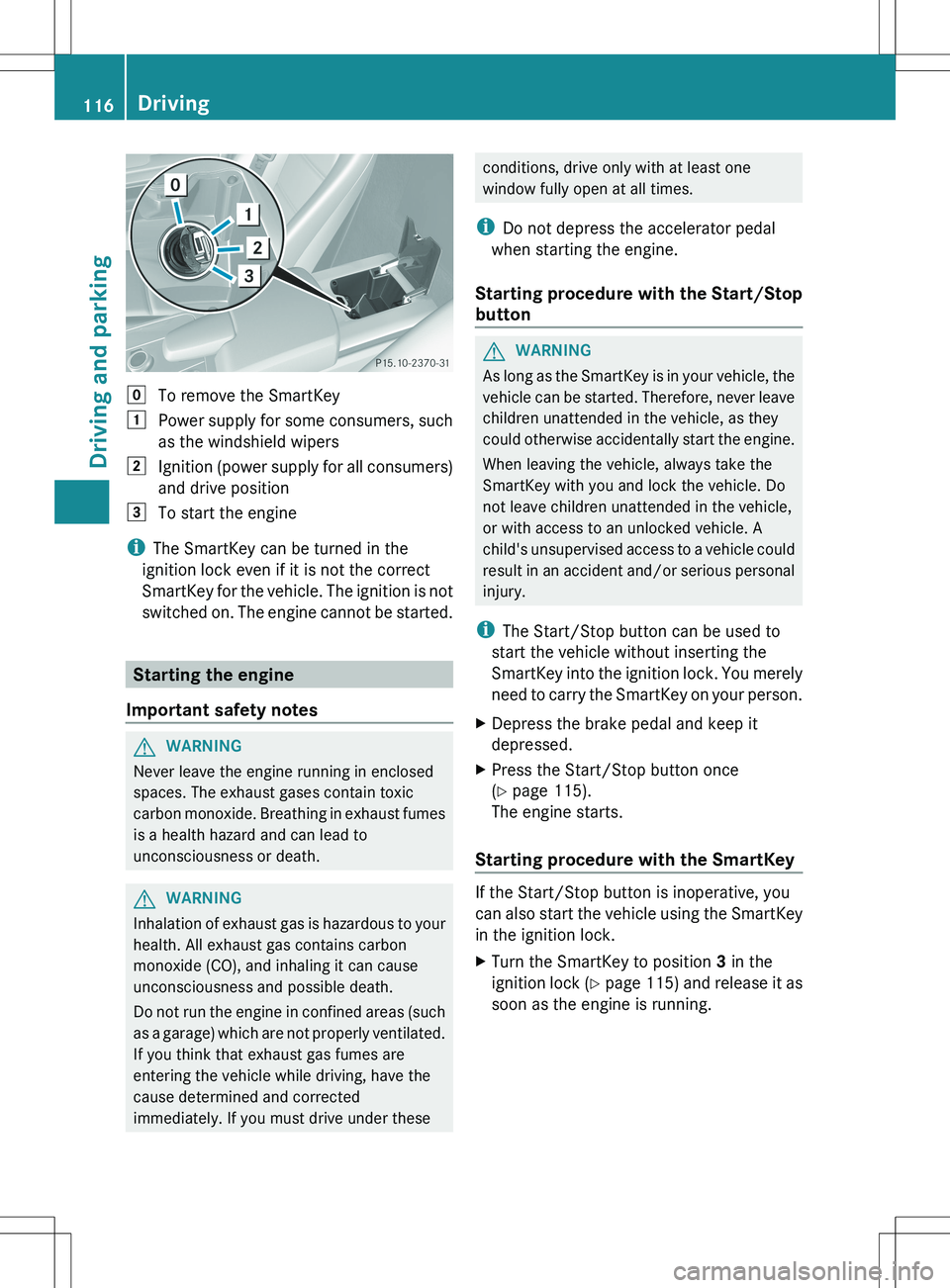
gTo remove the SmartKey1Power supply for some consumers, such
as the windshield wipers2Ignition (power supply for all consumers)
and drive position3To start the engine
i The SmartKey can be turned in the
ignition lock even if it is not the correct
SmartKey for the vehicle. The ignition is not
switched on. The engine cannot be started.
Starting the engine
Important safety notes
GWARNING
Never leave the engine running in enclosed
spaces. The exhaust gases contain toxic
carbon monoxide. Breathing in exhaust fumes
is a health hazard and can lead to
unconsciousness or death.
GWARNING
Inhalation of exhaust gas is hazardous to your
health. All exhaust gas contains carbon
monoxide (CO), and inhaling it can cause
unconsciousness and possible death.
Do not run the engine in confined areas (such
as a garage) which are not properly ventilated.
If you think that exhaust gas fumes are
entering the vehicle while driving, have the
cause determined and corrected
immediately. If you must drive under these
conditions, drive only with at least one
window fully open at all times.
i Do not depress the accelerator pedal
when starting the engine.
Starting procedure with the Start/Stop
buttonGWARNING
As long as the SmartKey is in your vehicle, the
vehicle can be started. Therefore, never leave
children unattended in the vehicle, as they
could otherwise accidentally start the engine.
When leaving the vehicle, always take the
SmartKey with you and lock the vehicle. Do
not leave children unattended in the vehicle,
or with access to an unlocked vehicle. A
child's unsupervised access to a vehicle could
result in an accident and/or serious personal
injury.
i The Start/Stop button can be used to
start the vehicle without inserting the
SmartKey into the ignition lock. You merely
need to carry the SmartKey on your person.
XDepress the brake pedal and keep it
depressed.XPress the Start/Stop button once
( Y page 115).
The engine starts.
Starting procedure with the SmartKey
If the Start/Stop button is inoperative, you
can also start the vehicle using the SmartKey
in the ignition lock.
XTurn the SmartKey to position 3 in the
ignition lock (Y page 115) and release it as
soon as the engine is running.116DrivingDriving and parking