trip computer MERCEDES-BENZ SLS AMG ROADSTER 2012 Owners Manual
[x] Cancel search | Manufacturer: MERCEDES-BENZ, Model Year: 2012, Model line: SLS AMG ROADSTER, Model: MERCEDES-BENZ SLS AMG ROADSTER 2012Pages: 288, PDF Size: 18.46 MB
Page 8 of 288
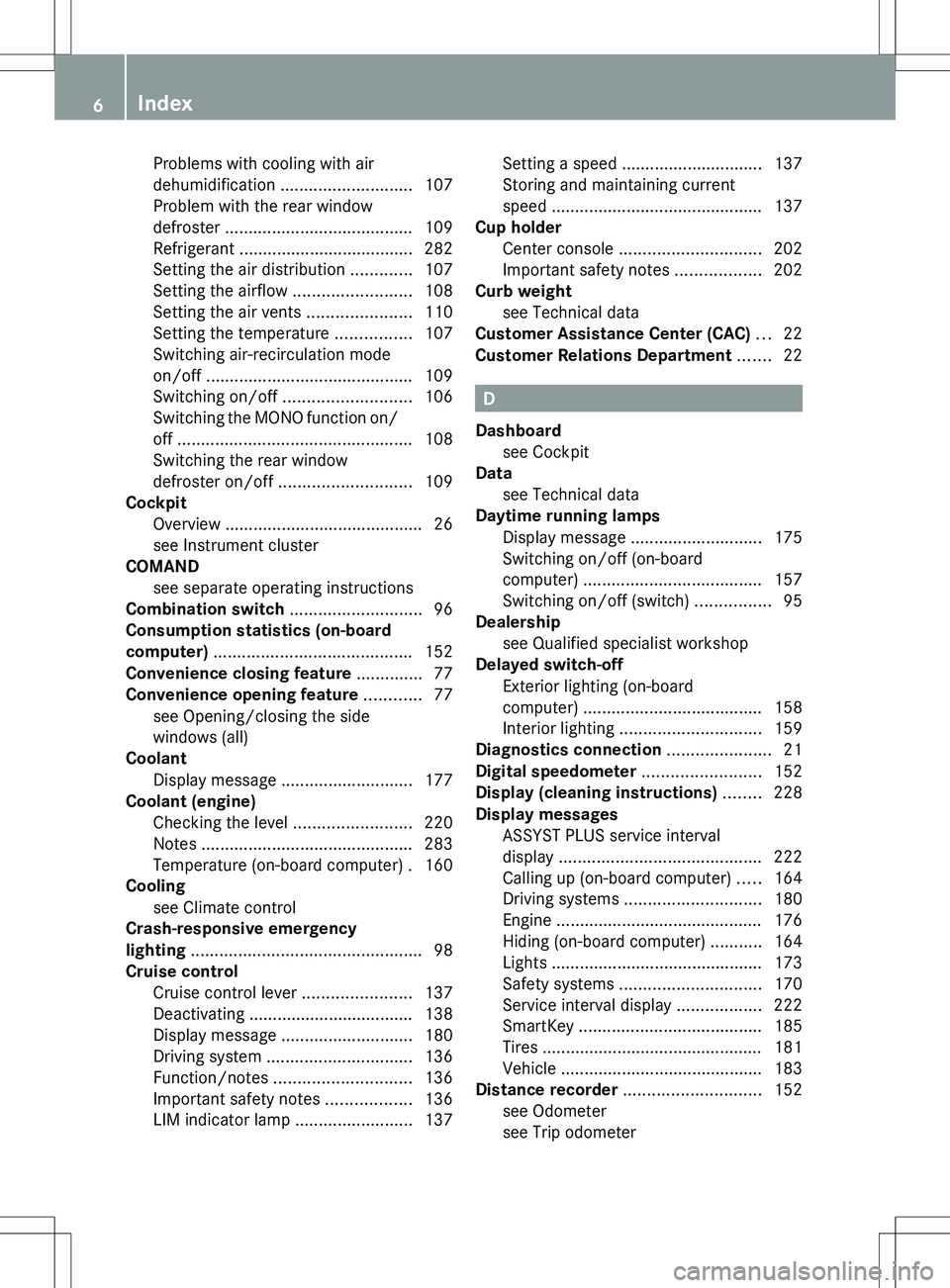
Problems with cooling with air
dehumidification ............................ 107
Problem with the rear window
defroster ........................................ 109
Refrigerant ..................................... 282
Setting the air distribution .............107
Setting the airflow .........................108
Setting the air vents ......................110
Setting the temperature ................107
Switching air-recirculation mode
on/off ............................................ 109
Switching on/off ........................... 106
Switching the MONO function on/
off .................................................. 108
Switching the rear window
defroster on/off ............................ 109
Cockpit
Overview .......................................... 26
see Instrument cluster
COMAND
see separate operating instructions
Combination switch ............................ 96
Consumption statistics (on-board
computer) .......................................... 152
Convenience closing feature .............. 77
Convenience opening feature ............ 77
see Opening/closing the side
windows (all)
Coolant
Display message ............................ 177
Coolant (engine)
Checking the level .........................220
Notes ............................................. 283
Temperature (on-board computer) . 160
Cooling
see Climate control
Crash-responsive emergency
lighting ................................................. 98
Cruise control Cruise control lever .......................137
Deactivating ................................... 138
Display message ............................ 180
Driving system ............................... 136
Function/notes ............................. 136
Important safety notes ..................136
LIM indicator lamp .........................137Setting a speed .............................. 137
Storing and maintaining current
speed ............................................. 137
Cup holder
Center console .............................. 202
Important safety notes ..................202
Curb weight
see Technical data
Customer Assistance Center (CAC) ... 22
Customer Relations Department ....... 22
D
Dashboard see Cockpit
Data
see Technical data
Daytime running lamps
Display message ............................ 175
Switching on/off (on-board
computer) ...................................... 157
Switching on/off (switch) ................95
Dealership
see Qualified specialist workshop
Delayed switch-off
Exterior lighting (on-board
computer) ...................................... 158
Interior lighting .............................. 159
Diagnostics connection ...................... 21
Digital speedometer ......................... 152
Display (cleaning instructions) ........ 228
Display messages ASSYST PLUS service interval
display ........................................... 222
Calling up (on-board computer) .....164
Driving systems ............................. 180
Engine ............................................ 176
Hiding (on-board computer) ...........164
Lights ............................................. 173
Safety systems .............................. 170
Service interval display ..................222
SmartKey ....................................... 185
Tires ............................................... 181
Vehicle ........................................... 183
Distance recorder ............................. 152
see Odometer
see Trip odometer
6Index
Page 13 of 288
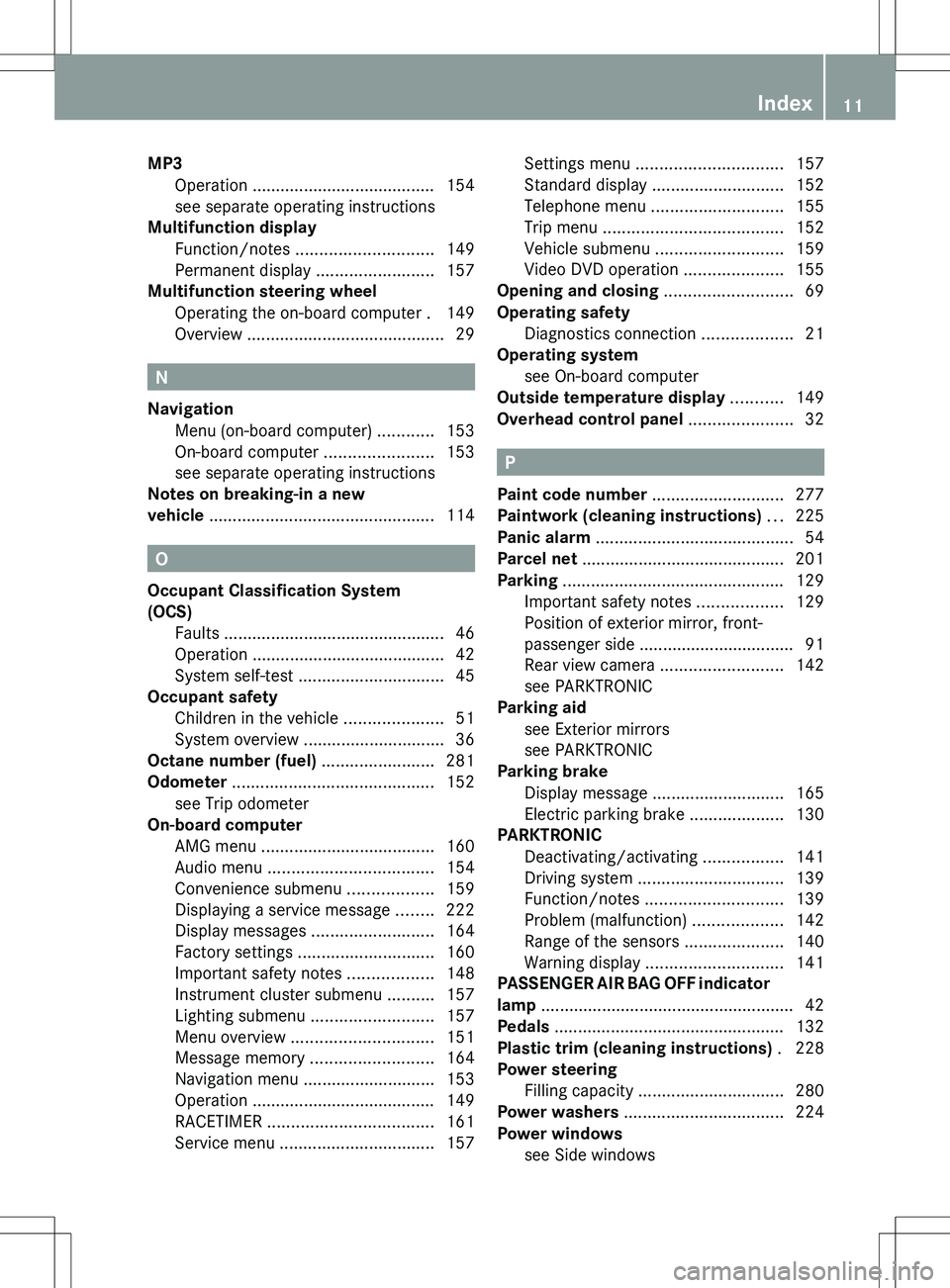
MP3Operation ....................................... 154
see separate operating instructions
Multifunction display
Function/notes ............................. 149
Permanent display .........................157
Multifunction steering wheel
Operating the on-board computer . 149
Overview .......................................... 29
N
Navigation Menu (on-board computer) ............153
On-board computer .......................153
see separate operating instructions
Notes on breaking-in a new
vehicle ................................................ 114
O
Occupant Classification System
(OCS) Faults ............................................... 46
Operation ......................................... 42
System self-test ............................... 45
Occupant safety
Children in the vehicle .....................51
System overview .............................. 36
Octane number (fuel) ........................ 281
Odometer ........................................... 152
see Trip odometer
On-board computer
AMG menu ..................................... 160
Audio menu ................................... 154
Convenience submenu ..................159
Displaying a service message ........222
Display messages ..........................164
Factory settings ............................. 160
Important safety notes ..................148
Instrument cluster submenu ..........157
Lighting submenu .......................... 157
Menu overview .............................. 151
Message memory .......................... 164
Navigation menu ............................ 153
Operation ....................................... 149
RACETIMER ................................... 161
Service menu ................................. 157
Settings menu ............................... 157
Standard display ............................ 152
Telephone menu ............................ 155
Trip menu ...................................... 152
Vehicle submenu ........................... 159
Video DVD operation .....................155
Opening and closing ........................... 69
Operating safety Diagnostics connection ...................21
Operating system
see On-board computer
Outside temperature display ........... 149
Overhead control panel ...................... 32
P
Paint code number ............................ 277
Paintwork (cleaning instructions) ... 225
Panic alarm .......................................... 54
Parcel net ........................................... 201
Parking ............................................... 129
Important safety notes ..................129
Position of exterior mirror, front-
passenger side ................................. 91
Rear view camera .......................... 142
see PARKTRONIC
Parking aid
see Exterior mirrors
see PARKTRONIC
Parking brake
Display message ............................ 165
Electric parking brake ....................130
PARKTRONIC
Deactivating/activating .................141
Driving system ............................... 139
Function/notes ............................. 139
Problem (malfunction) ...................142
Range of the sensors .....................140
Warning display ............................. 141
PASSENGER AIR BAG OFF indicator
lamp ...................................................... 42
Pedals ................................................. 132
Plastic trim (cleaning instructions) . 228
Power steering Filling capacity ............................... 280
Power washers .................................. 224
Power windows see Side windows
Index11
Page 17 of 288
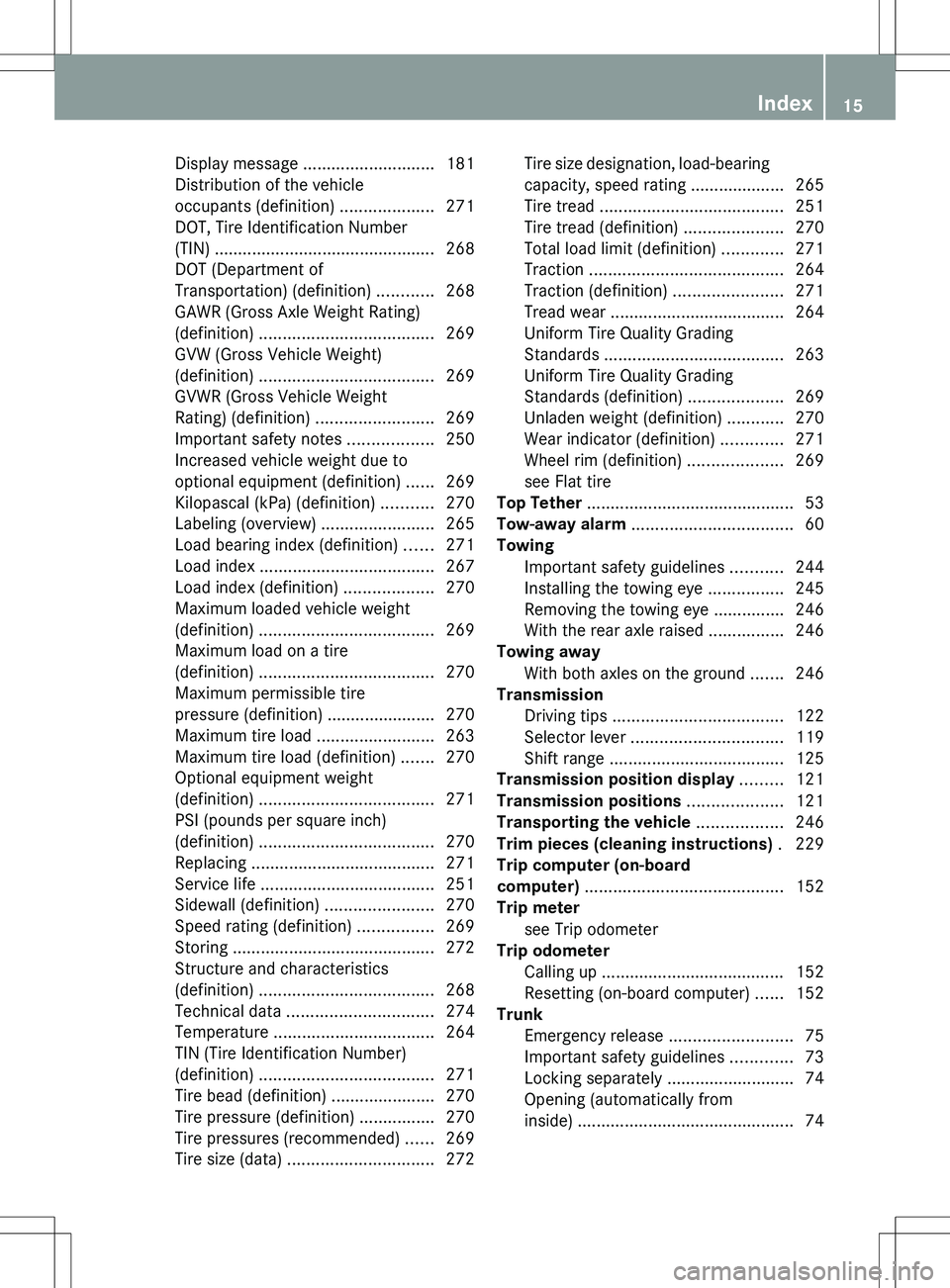
Display message ............................ 181
Distribution of the vehicle
occupants (definition) ....................271
DOT, Tire Identification Number
(TIN) ............................................... 268
DOT (Department of
Transportation) (definition) ............268
GAWR (Gross Axle Weight Rating)
(definition) ..................................... 269
GVW (Gross Vehicle Weight)
(definition) ..................................... 269
GVWR (Gross Vehicle Weight
Rating) (definition) .........................269
Important safety notes ..................250
Increased vehicle weight due to
optional equipment (definition) ......269
Kilopascal (kPa) (definition) ...........270
Labeling (overview) ........................265
Load bearing index (definition) ......271
Load index ..................................... 267
Load index (definition) ...................270
Maximum loaded vehicle weight
(definition) ..................................... 269
Maximum load on a tire
(definition) ..................................... 270
Maximum permissible tire
pressure (definition) ....................... 270
Maximum tire load .........................263
Maximum tire load (definition) .......270
Optional equipment weight
(definition) ..................................... 271
PSI (pounds per square inch)
(definition) ..................................... 270
Replacing ....................................... 271
Service life ..................................... 251
Sidewall (definition) .......................270
Speed rating (definition) ................269
Storing ........................................... 272
Structure and characteristics
(definition) ..................................... 268
Technical data ............................... 274
Temperature .................................. 264
TIN (Tire Identification Number)
(definition) ..................................... 271
Tire bead (definition) ......................270
Tire pressure (definition) ................270
Tire pressures (recommended) ......269
Tire size (data) ............................... 272Tire size designation, load-bearing
capacity, speed rating .................... 265
Tire tread ....................................... 251
Tire tread (definition) .....................270
Total load limit (definition) .............271
Traction ......................................... 264
Traction (definition) .......................271
Tread wear ..................................... 264
Uniform Tire Quality Grading
Standards ...................................... 263
Uniform Tire Quality Grading
Standards (definition) ....................269
Unladen weight (definition) ............270
Wear indicator (definition) .............271
Wheel rim (definition) ....................269
see Flat tire
Top Tether ............................................ 53
Tow-away alarm .................................. 60
Towing Important safety guidelines ...........244
Installing the towing eye ................245
Removing the towing eye ...............246
With the rear axle raised ................246
Towing away
With both axles on the ground .......246
Transmission
Driving tips .................................... 122
Selector lever ................................ 119
Shift range ..................................... 125
Transmission position display ......... 121
Transmission positions .................... 121
Transporting the vehicle .................. 246
Trim pieces (cleaning instructions) . 229
Trip computer (on-board
computer) .......................................... 152
Trip meter see Trip odometer
Trip odometer
Calling up ....................................... 152
Resetting (on-board computer) ......152
Trunk
Emergency release ..........................75
Important safety guidelines .............73
Locking separately ...........................74
Opening (automatically from
inside) .............................................. 74Index15
Page 153 of 288
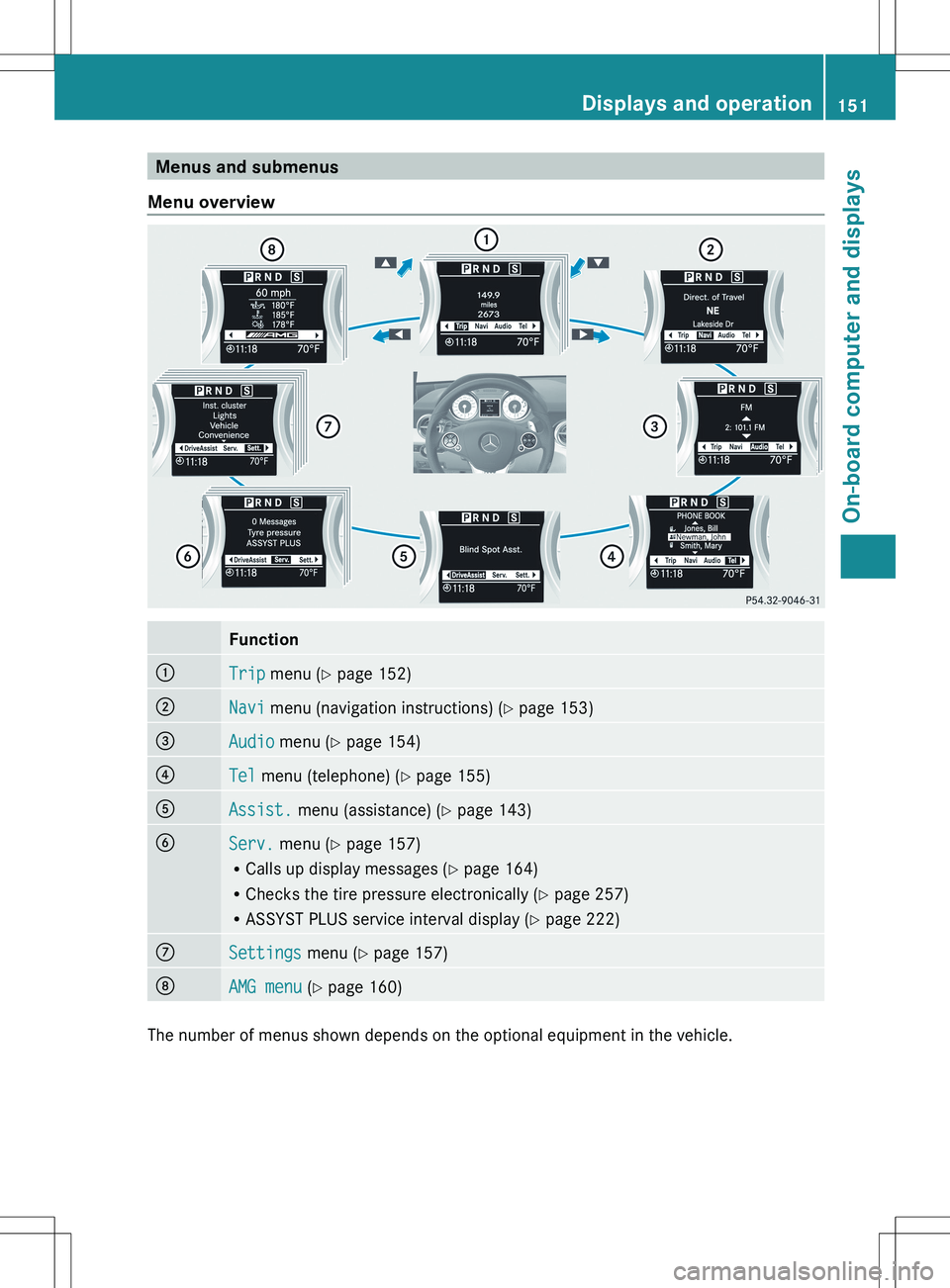
Menus and submenus
Menu overviewFunction:Trip menu ( Y page 152);Navi menu (navigation instructions) ( Y page 153)=Audio menu ( Y page 154)?Tel menu (telephone) ( Y page 155)AAssist. menu (assistance) ( Y page 143)BServ. menu ( Y page 157)
R Calls up display messages ( Y page 164)
R Checks the tire pressure electronically ( Y page 257)
R ASSYST PLUS service interval display ( Y page 222)CSettings menu (Y page 157)DAMG menu (Y page 160)
The number of menus shown depends on the optional equipment in the vehicle.
Displays and operation151On-board computer and displaysZ
Page 154 of 288
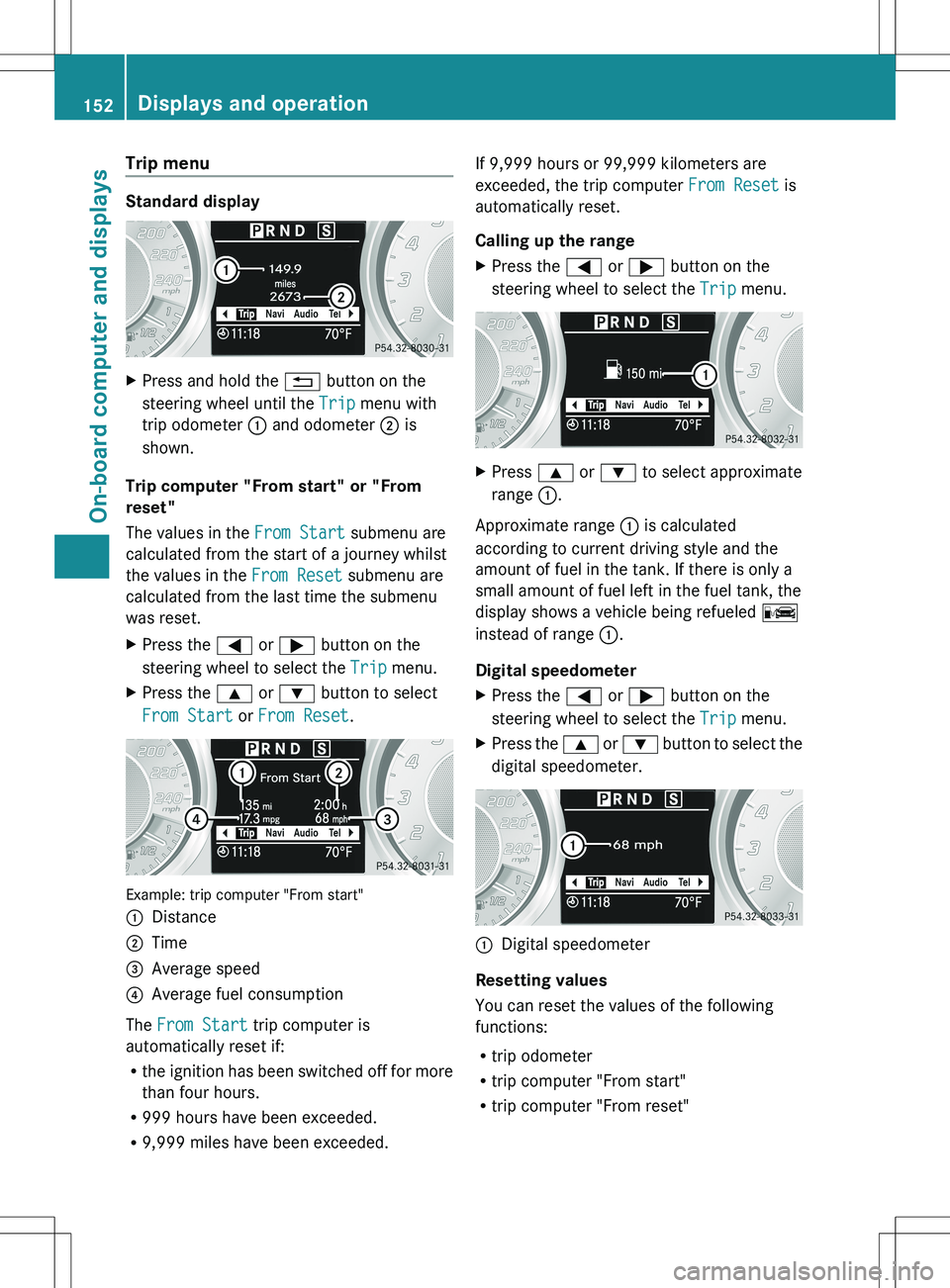
Trip menu
Standard display
XPress and hold the % button on the
steering wheel until the Trip menu with
trip odometer : and odometer ; is
shown.
Trip computer "From start" or "From
reset"
The values in the From Start submenu are
calculated from the start of a journey whilst
the values in the From Reset submenu are
calculated from the last time the submenu
was reset.
XPress the = or ; button on the
steering wheel to select the Trip menu.XPress the 9 or : button to select
From Start or From Reset .
Example: trip computer "From start"
:Distance;Time=Average speed?Average fuel consumption
The From Start trip computer is
automatically reset if:
R the ignition has been switched off for more
than four hours.
R 999 hours have been exceeded.
R 9,999 miles have been exceeded.
If 9,999 hours or 99,999 kilometers are
exceeded, the trip computer From Reset is
automatically reset.
Calling up the rangeXPress the = or ; button on the
steering wheel to select the Trip menu.XPress 9 or : to select approximate
range :.
Approximate range : is calculated
according to current driving style and the
amount of fuel in the tank. If there is only a
small amount of fuel left in the fuel tank, the
display shows a vehicle being refueled C
instead of range :.
Digital speedometer
XPress the = or ; button on the
steering wheel to select the Trip menu.XPress the 9 or : button to select the
digital speedometer.:Digital speedometer
Resetting values
You can reset the values of the following
functions:
R trip odometer
R trip computer "From start"
R trip computer "From reset"
152Displays and operationOn-board computer and displays
Page 155 of 288
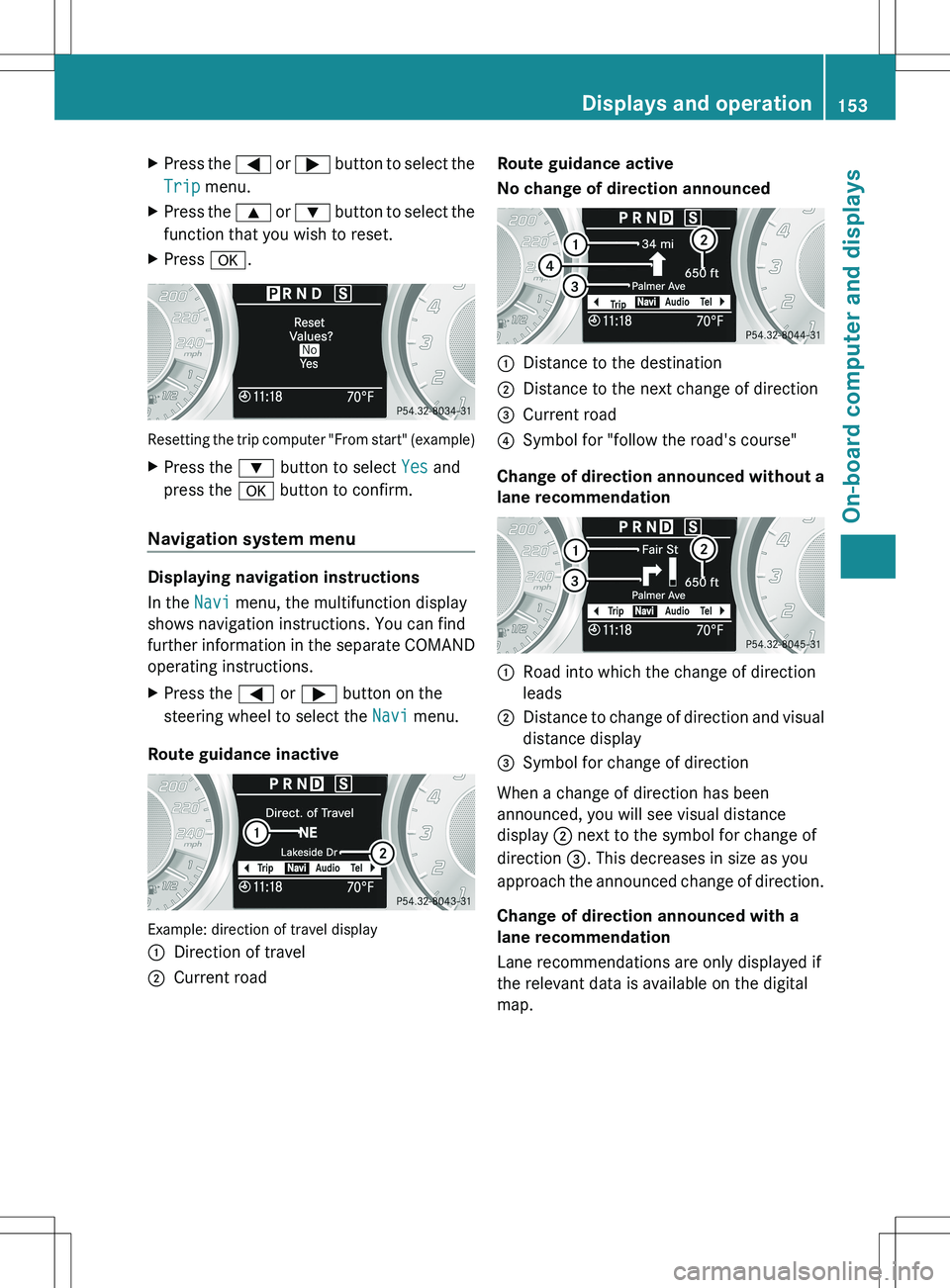
XPress the = or ; button to select the
Trip menu.XPress the 9 or : button to select the
function that you wish to reset.XPress a.
Resetting the trip computer "From start" (example)
XPress the : button to select Yes and
press the a button to confirm.
Navigation system menu
Displaying navigation instructions
In the Navi menu, the multifunction display
shows navigation instructions. You can find
further information in the separate COMAND
operating instructions.
XPress the = or ; button on the
steering wheel to select the Navi menu.
Route guidance inactive
Example: direction of travel display
:Direction of travel;Current roadRoute guidance active
No change of direction announced:Distance to the destination;Distance to the next change of direction=Current road?Symbol for "follow the road's course"
Change of direction announced without a
lane recommendation
:Road into which the change of direction
leads;Distance to change of direction and visual
distance display=Symbol for change of direction
When a change of direction has been
announced, you will see visual distance
display ; next to the symbol for change of
direction =. This decreases in size as you
approach the announced change of direction.
Change of direction announced with a
lane recommendation
Lane recommendations are only displayed if
the relevant data is available on the digital
map.
Displays and operation153On-board computer and displaysZ
Page 159 of 288
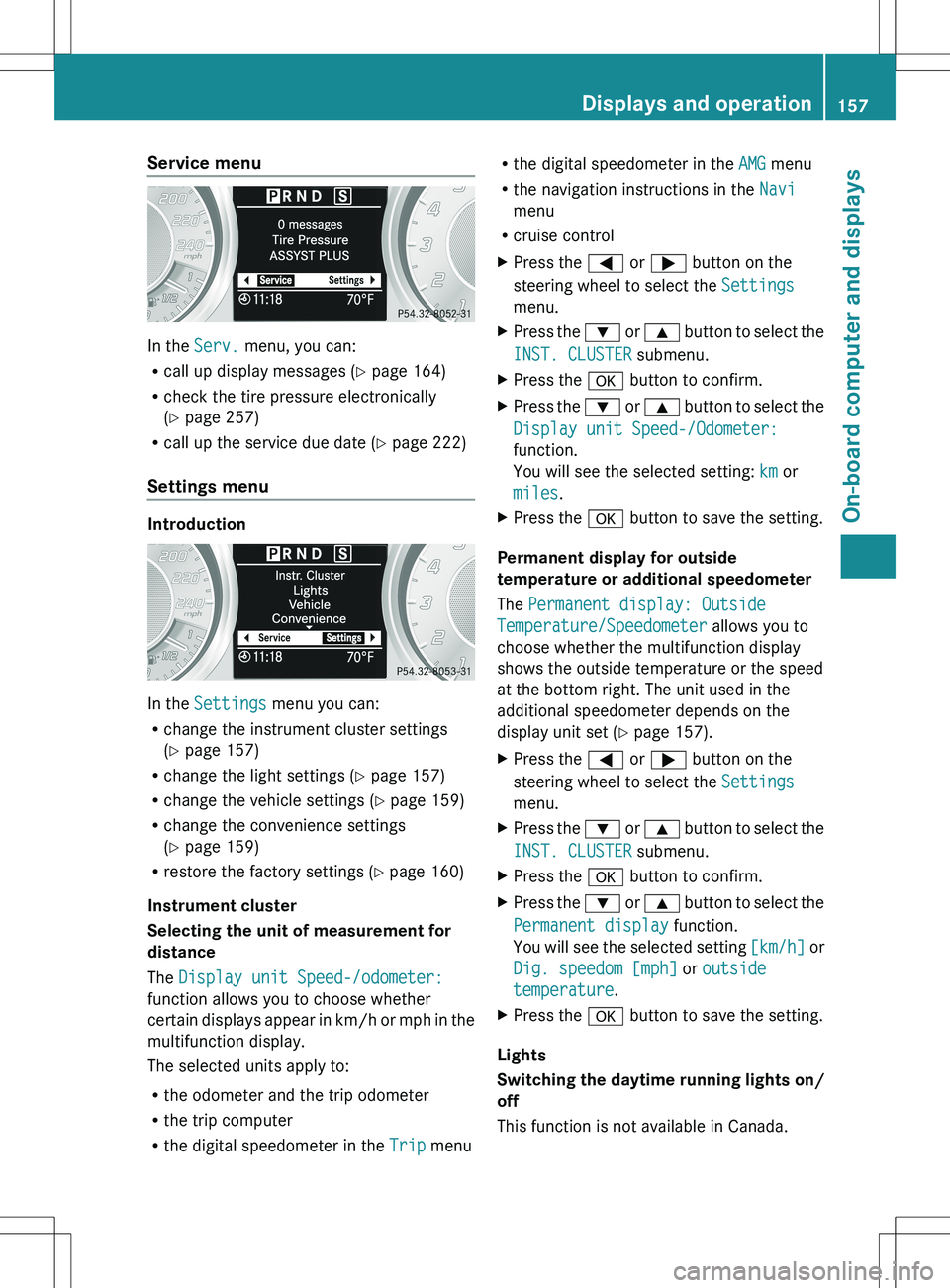
Service menu
In the Serv. menu, you can:
R call up display messages ( Y page 164)
R check the tire pressure electronically
( Y page 257)
R call up the service due date ( Y page 222)
Settings menu
Introduction
In the Settings menu you can:
R change the instrument cluster settings
( Y page 157)
R change the light settings ( Y page 157)
R change the vehicle settings ( Y page 159)
R change the convenience settings
( Y page 159)
R restore the factory settings ( Y page 160)
Instrument cluster
Selecting the unit of measurement for
distance
The Display unit Speed-/odometer:
function allows you to choose whether
certain displays appear in km/h or mph in the
multifunction display.
The selected units apply to:
R the odometer and the trip odometer
R the trip computer
R the digital speedometer in the Trip menu
R
the digital speedometer in the AMG menu
R the navigation instructions in the Navi
menu
R cruise controlXPress the = or ; button on the
steering wheel to select the Settings
menu.XPress the : or 9 button to select the
INST. CLUSTER submenu.XPress the a button to confirm.XPress the : or 9 button to select the
Display unit Speed-/Odometer:
function.
You will see the selected setting: km or
miles .XPress the a button to save the setting.
Permanent display for outside
temperature or additional speedometer
The Permanent display: Outside
Temperature/Speedometer allows you to
choose whether the multifunction display
shows the outside temperature or the speed
at the bottom right. The unit used in the
additional speedometer depends on the
display unit set ( Y page 157).
XPress the = or ; button on the
steering wheel to select the Settings
menu.XPress the : or 9 button to select the
INST. CLUSTER submenu.XPress the a button to confirm.XPress the : or 9 button to select the
Permanent display function.
You will see the selected setting [km/h] or
Dig. speedom [mph] or outside
temperature .XPress the a button to save the setting.
Lights
Switching the daytime running lights on/
off
This function is not available in Canada.
Displays and operation157On-board computer and displaysZ