phone MERCEDES-BENZ SPRINTER 2010 MY10 Operator’s Manual
[x] Cancel search | Manufacturer: MERCEDES-BENZ, Model Year: 2010, Model line: SPRINTER, Model: MERCEDES-BENZ SPRINTER 2010Pages: 292, PDF Size: 6.75 MB
Page 12 of 292
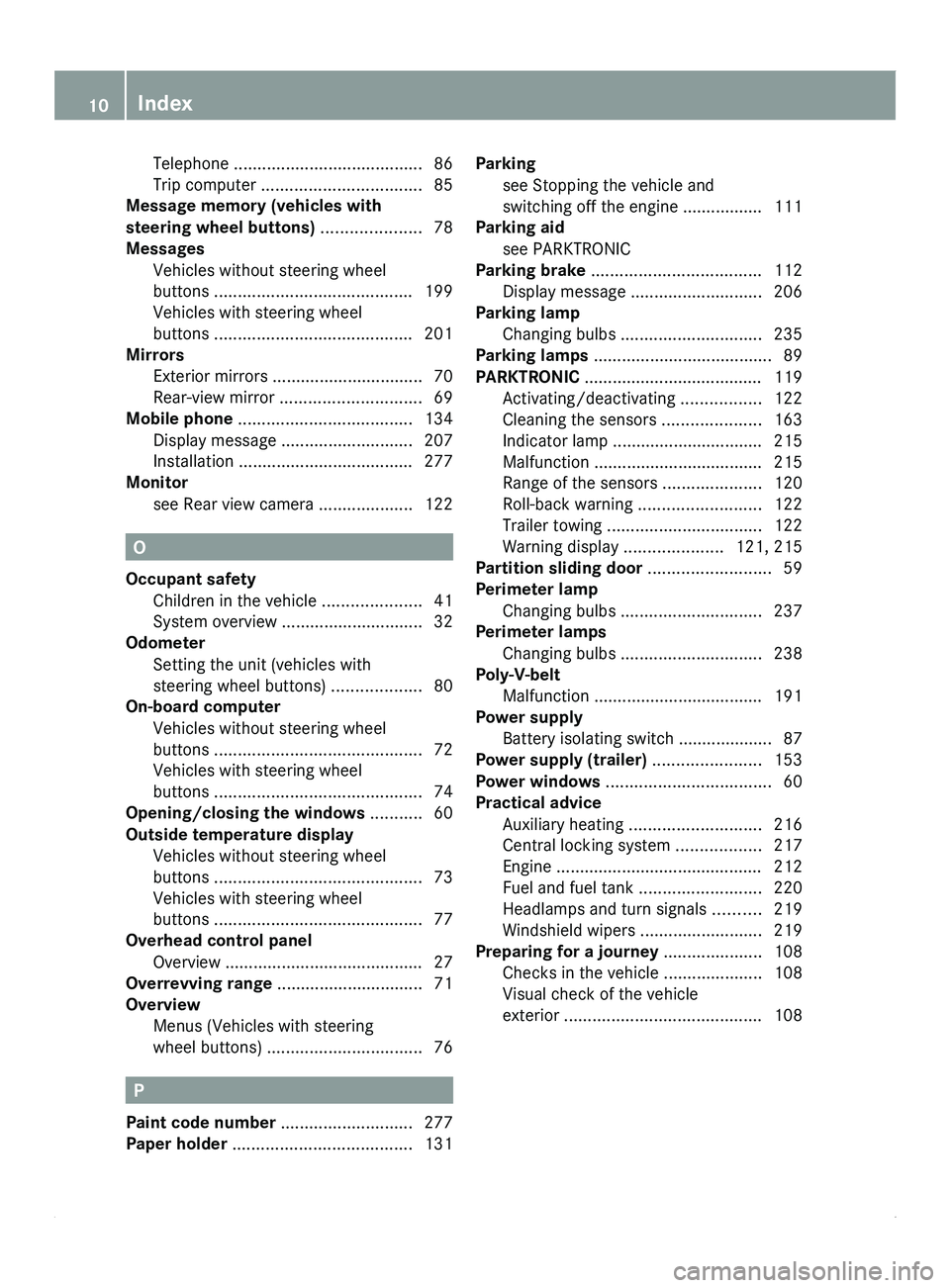
Telephone
........................................ 86
Trip computer .................................. 85
Message memory (vehicles with
steering wheel buttons) .....................78
Messages Vehicles without steering wheel
buttons .......................................... 199
Vehicles with steering wheel
buttons .......................................... 201
Mirrors
Exterior mirrors ................................ 70
Rear-view mirror .............................. 69
Mobile phone
..................................... 134
Display message ............................ 207
Installation ..................................... 277
Monitor
see Rear view camera .................... 122O
Occupant safety Children in the vehicle .....................41
System overview .............................. 32
Odometer
Setting the unit (vehicles with
steering wheel buttons) ................... 80
On-board computer
Vehicles without steering wheel
buttons ............................................ 72
Vehicles with steering wheel
buttons ............................................ 74
Opening/closing the windows ...........60
Outside temperature display Vehicles without steering wheel
buttons ............................................ 73
Vehicles with steering wheel
buttons ............................................ 77
Overhead control panel
Overview .......................................... 27
Overrevving range ............................... 71
Overview Menus (Vehicles with steering
wheel buttons) ................................. 76P
Paint code number ............................ 277
Paper holder ...................................... 131Parking
see Stopping the vehicle and
switching off the engine ................. 111
Parking aid
see PARKTRONIC
Parking brake .................................... 112
Display message ............................ 206
Parking lamp
Changing bulbs .............................. 235
Parking lamps ...................................... 89
PARKTRONIC ...................................... 119 Activating/deactivating ................. 122
Cleaning the sensors ..................... 163
Indicator lamp ................................ 215
Malfunction .................................... 215
Range of the sensors ..................... 120
Roll-back warning .......................... 122
Trailer towing ................................. 122
Warning display .....................121, 215
Partition sliding door .......................... 59
Perimeter lamp Changing bulbs .............................. 237
Perimeter lamps
Changing bulbs .............................. 238
Poly-V-belt
Malfunction .................................... 191
Power supply
Battery isolating switch .................... 87
Power supply (trailer) ....................... 153
Power windows ................................... 60
Practical advice Auxiliary heating ............................ 216
Central locking system .................. 217
Engine ............................................ 212
Fuel and fuel tank ..........................220
Headlamps and turn signals ..........219
Windshield wipers .......................... 219
Preparing for a journey .....................108
Checks in the vehicle ..................... 108
Visual check of the vehicle
exterior .......................................... 10810
Index
Page 15 of 292
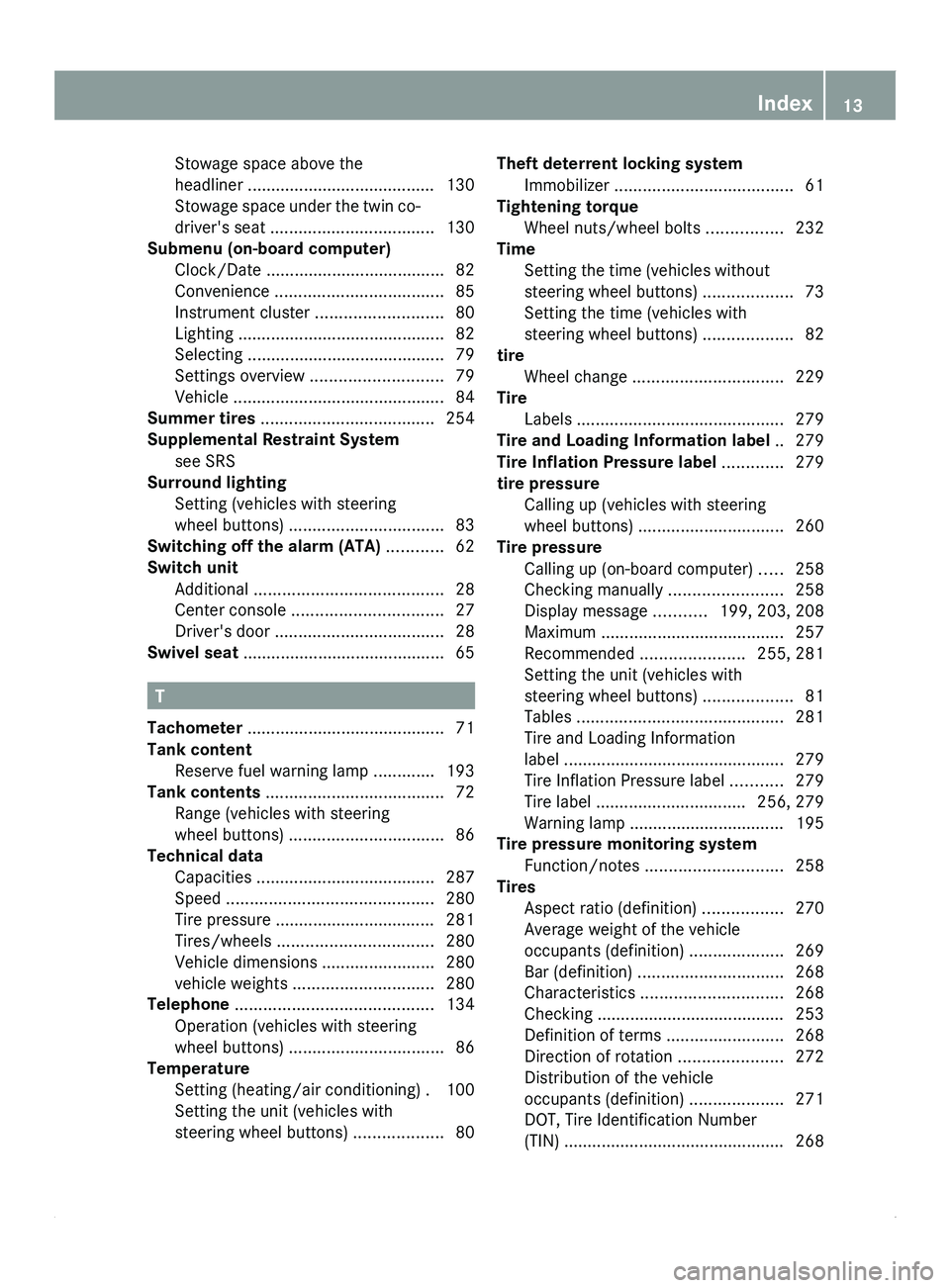
Stowage space above the
headliner ........................................ 130
Stowage
space
under the twin co-
driver's seat ................................... 130
Submenu (on-board computer)
Clock/Date ...................................... 82
Convenience .................................... 85
Instrument cluster ........................... 80
Lighting ............................................ 82
Selecting .......................................... 79
Settings overview ............................ 79
Vehicle ............................................. 84
Summer tires ..................................... 254
Supplemental Restraint System see SRS
Surround lighting
Setting (vehicles with steering
wheel buttons) ................................. 83
Switching off the alarm (ATA) ............62
Switch unit Additional ........................................ 28
Center console ................................ 27
Driver's door .................................... 28
Swivel seat ........................................... 65T
Tachometer .......................................... 71
Tank content Reserve fuel warning lamp ............. 193
Tank contents
...................................... 72
Range (vehicles with steering
wheel buttons) ................................. 86
Technical data
Capacities ...................................... 287
Speed ............................................ 280
Tire pressure .................................. 281
Tires/wheels ................................. 280
Vehicle dimensions ........................280
vehicle weights .............................. 280
Telephone .......................................... 134
Operation (vehicles with steering
wheel buttons) ................................. 86
Temperature
Setting (heating/air conditioning) . 100
Setting the unit (vehicles with
steering wheel buttons) ................... 80Theft deterrent locking system
Immobilizer ...................................... 61
Tightening torque
Wheel nuts/wheel bolts ................ 232
Time
Setting
the time (vehicles without
steering wheel buttons) ................... 73
Setting the time (vehicles with
steering wheel buttons) ................... 82
tire
Wheel change ................................ 229
Tire
Labels ............................................ 279
Tire and Loading Information label .. 279
Tire Inflation Pressure label .............279
tire pressure Calling up (vehicles with steering
wheel buttons) ............................... 260
Tire pressure
Calling up (on-board computer) ..... 258
Checking manually ........................258
Display message ...........199, 203, 208
Maximum ....................................... 257
Recommended ...................... 255, 281
Setting the unit (vehicles with
steering wheel buttons) ................... 81
Tables ............................................ 281
Tire and Loading Information
label ............................................... 279
Tire Inflation Pressure label ...........279
Tire label ................................ 256, 279
Warning lamp ................................. 195
Tire pressure monitoring system
Function/notes ............................. 258
Tires
Aspect ratio (definition) ................. 270
Average weight of the vehicle
occupants (definition) .................... 269
Bar (definition) ............................... 268
Characteristics .............................. 268
Checking ........................................ 253
Definition of terms ......................... 268
Direction of rotation ......................272
Distribution of the vehicle
occupants (definition) .................... 271
DOT, Tire Identification Number
(TIN) ............................................... 268 Index
13
Page 28 of 292
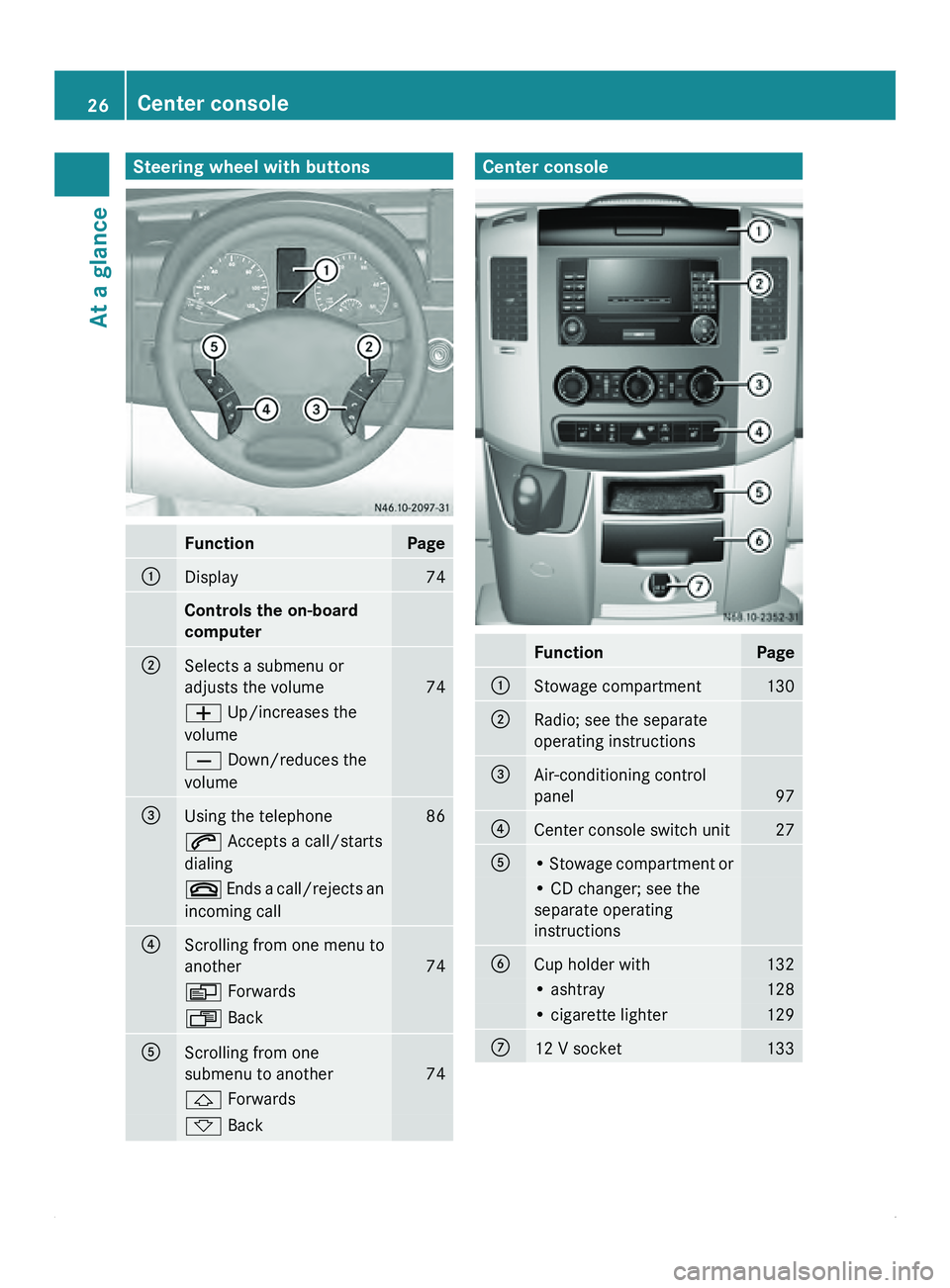
Steering wheel with buttons
Function Page
0046
Display 74
Controls the on-board
computer
0047
Selects a submenu or
adjusts the volume
74
005A Up/increases the
volume
005B Down/reduces the
volume
008A
Using the telephone 86
006A Accepts a call/starts
dialing
007F Ends a call/rejects an
incoming call 0088
Scrolling from one menu to
another
74
0059 Forwards
0058 Back
0086
Scrolling from one
submenu to another
74
0029 Forwards
002D Back Center console
Function Page
0046
Stowage compartment 130
0047
Radio; see the separate
operating instructions
008A
Air-conditioning control
panel
97
0088
Center console switch unit 27
0086
• Stowage compartment or
• CD changer; see the
separate operating
instructions
0087
Cup holder with 132
• ashtray 128
• cigarette lighter 129
006E
12 V socket 13326
Center console
At a glance
Page 29 of 292
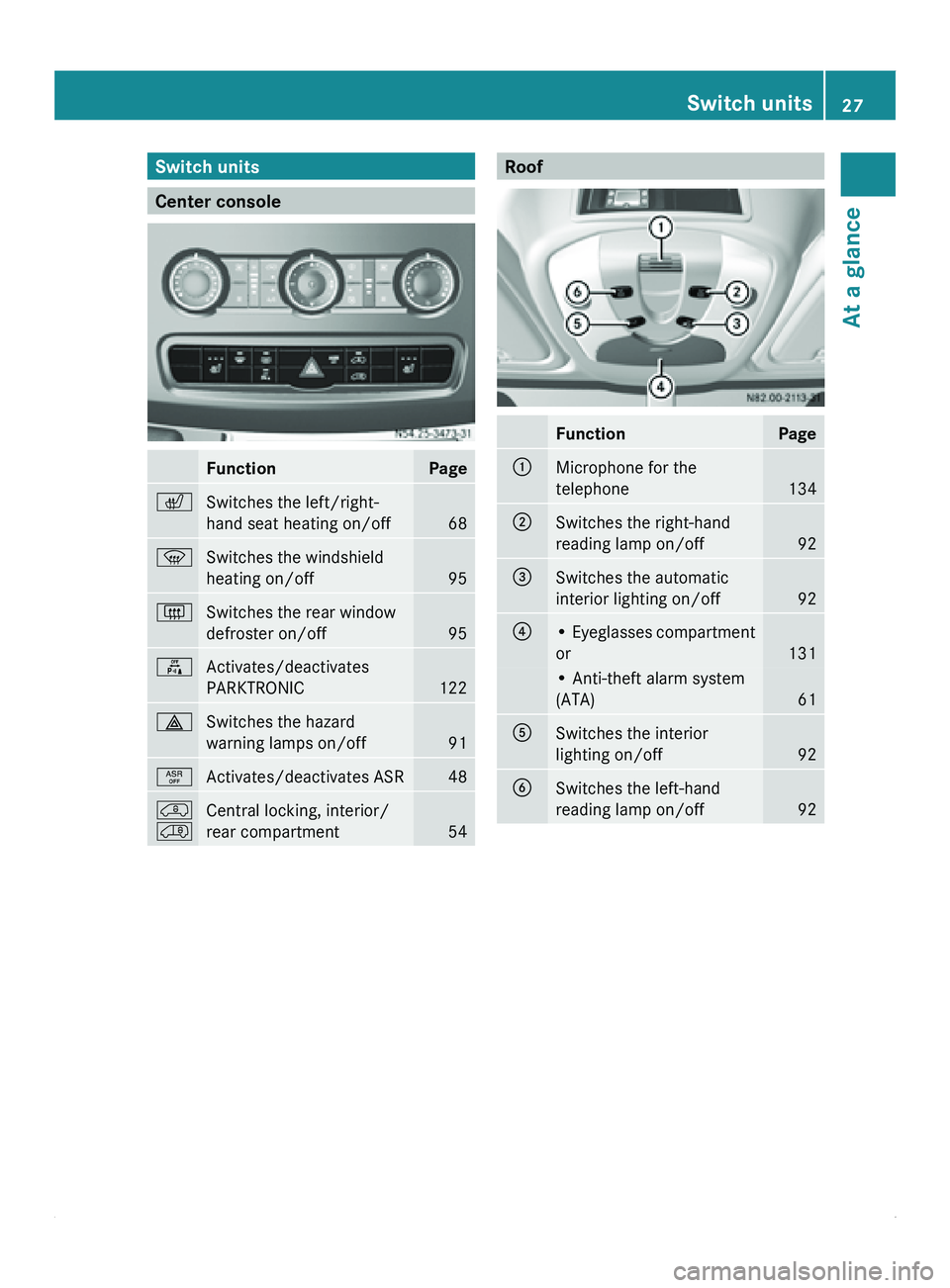
Switch units
Center console
Function Page
0072
Switches the left/right-
hand seat heating on/off
68
0087
Switches the windshield
heating on/off
95
0073
Switches the rear window
defroster on/off
95
0069
Activates/deactivates
PARKTRONIC
122
003B
Switches the hazard
warning lamps on/off
91
00E3
Activates/deactivates ASR 48
00BF
00C0
Central locking, interior/
rear compartment
54 Roof
Function Page
0046
Microphone for the
telephone
134
0047
Switches the right-hand
reading lamp on/off
92
008A
Switches the automatic
interior lighting on/off
92
0088
• Eyeglasses compartment
or 131
• Anti-theft alarm system
(ATA)
61
0086
Switches the interior
lighting on/off
92
0087
Switches the left-hand
reading lamp on/off
92Switch units
27
At a glance
Page 77 of 292
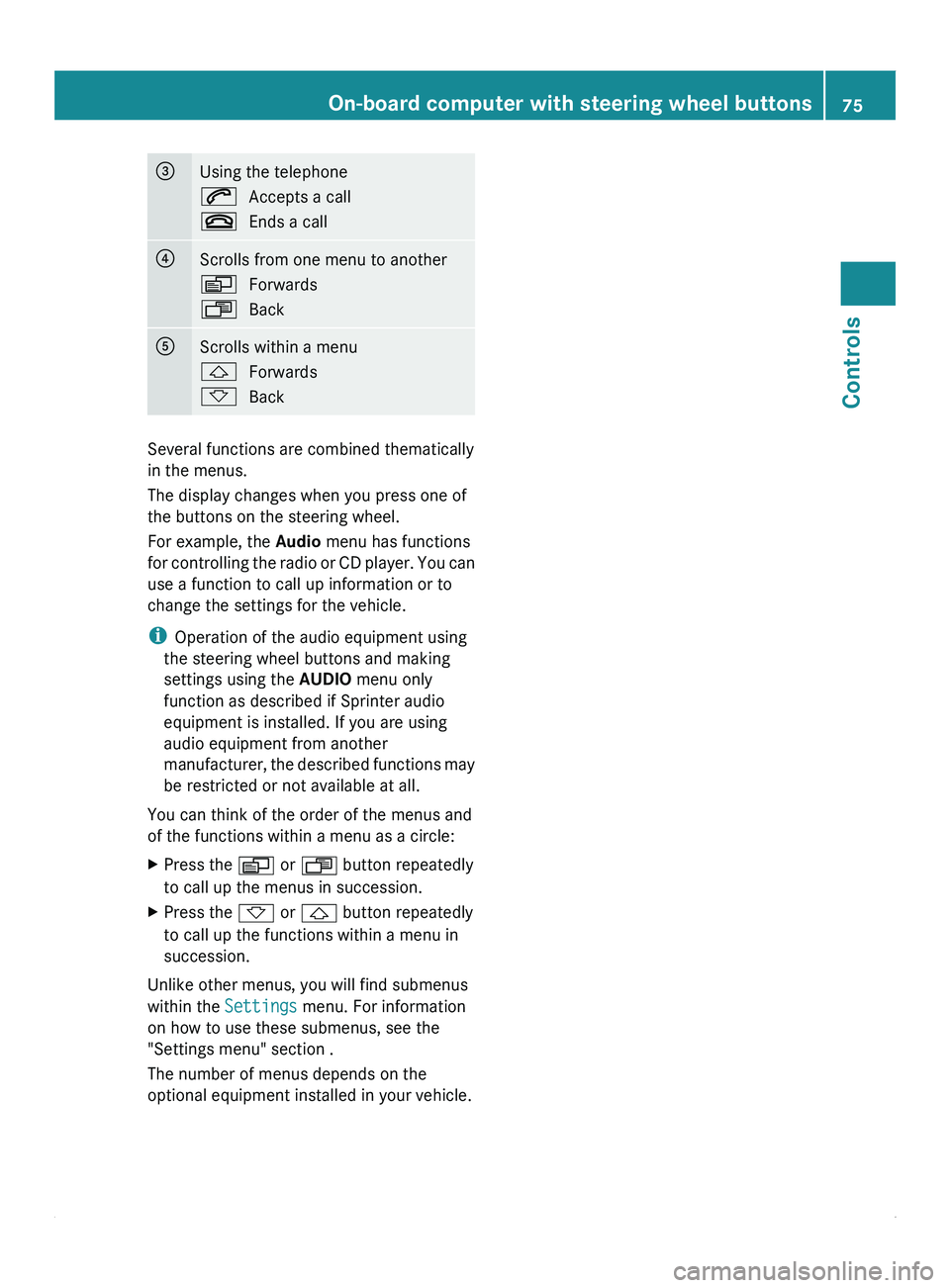
008A
Using the telephone
006A
Accepts a call
007F Ends a call 0088
Scrolls from one menu to another
0059
Forwards
0058 Back 0086
Scrolls within a menu
0029
Forwards
002D Back Several functions are combined thematically
in the menus.
The display changes when you press one of
the buttons on the steering wheel.
For example, the Audio
menu has functions
for controlling the
radio or CD player. You can
use a function to call up information or to
change the settings for the vehicle.
i Operation of the audio equipment using
the steering wheel buttons and making
settings using the AUDIO menu only
function as described if Sprinter audio
equipment is installed. If you are using
audio equipment from another
manufacturer, the described functions may
be restricted or not available at all.
You can think of the order of the menus and
of the functions within a menu as a circle:
X Press the 0059 or 0058 button repeatedly
to call up the menus in succession.
X Press the 002D or 0029 button repeatedly
to call up the functions within a menu in
succession.
Unlike other menus, you will find submenus
within the Settings menu. For information
on how to use these submenus, see the
"Settings menu" section .
The number of menus depends on the
optional equipment installed in your vehicle. On-board computer with steering wheel buttons
75
Controls Z
Page 78 of 292
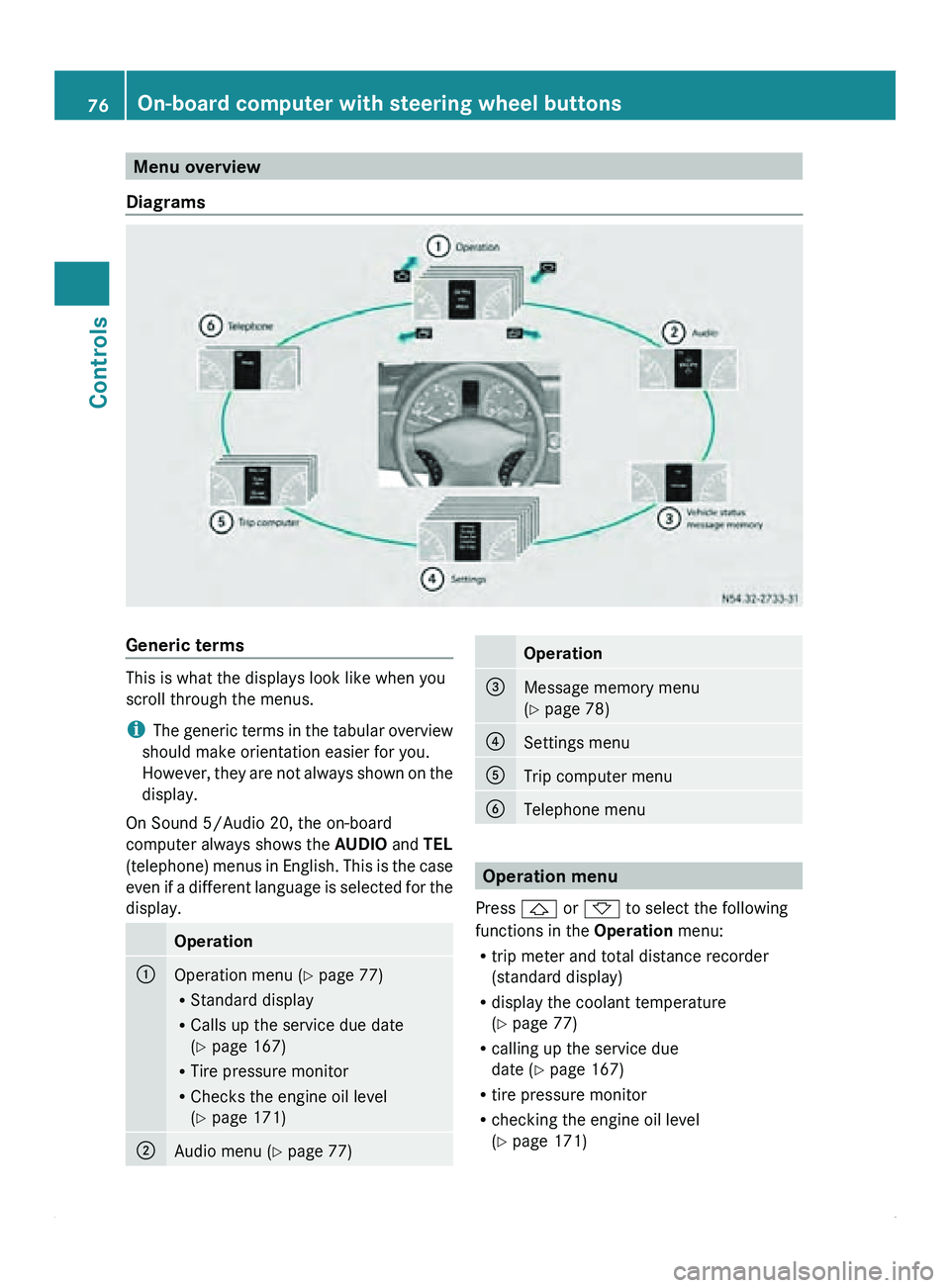
Menu overview
Diagrams Generic terms
This is what the displays look like when you
scroll through the menus.
i
The generic terms
in the tabular overview
should make orientation easier for you.
However, they are not always shown on the
display.
On Sound 5/Audio 20, the on-board
computer always shows the AUDIO and TEL
(telephone) menus in English. This is the case
even if a different language is selected for the
display. Operation
0046
Operation menu (
Y page 77)
R Standard display
R Calls up the service due date
(
Y page 167)
R Tire pressure monitor
R Checks the engine oil level
(Y page 171) 0047
Audio menu (
Y page 77) Operation
008A
Message memory menu
(Y
page 78)
0088
Settings menu
0086
Trip computer menu
0087
Telephone menu
Operation menu
Press 0029 or 002D to select the following
functions in the Operation menu:
R trip meter and total distance recorder
(standard display)
R display the coolant temperature
(Y page 77)
R calling up the service due
date ( Y page 167)
R tire pressure monitor
R checking the engine oil level
(Y page 171)76
On-board computer with steering wheel buttons
Controls
Page 88 of 292
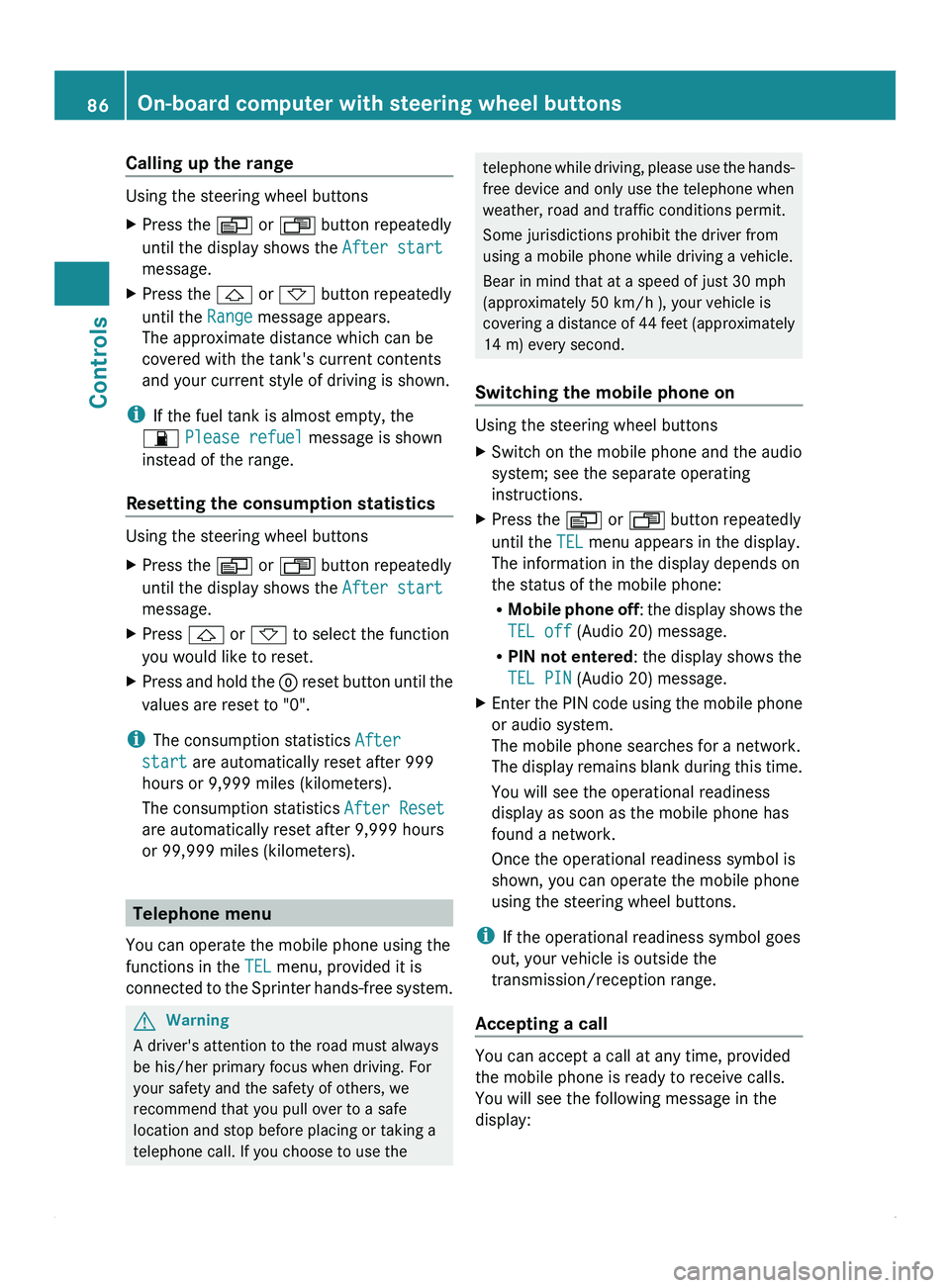
Calling up the range
Using the steering wheel buttons
X
Press the 0059 or 0058 button repeatedly
until the display shows the After start
message.
X Press the 0029 or 002D button repeatedly
until the Range message appears.
The approximate distance which can be
covered with the tank's current contents
and your current style of driving is shown.
i If the fuel tank is almost empty, the
00B7 Please refuel message is shown
instead of the range.
Resetting the consumption statistics Using the steering wheel buttons
X
Press the 0059 or 0058 button repeatedly
until the display shows the After start
message.
X Press 0029 or 002D to select the function
you would like to reset.
X Press and hold the 0048 reset
button until the
values are reset to "0".
i The consumption statistics After
start are automatically reset after 999
hours or 9,999 miles (kilometers).
The consumption statistics After Reset
are automatically reset after 9,999 hours
or 99,999 miles (kilometers). Telephone menu
You can operate the mobile phone using the
functions in the TEL menu, provided it is
connected to the
Sprinter hands-free system.G
Warning
A driver's attention to the road must always
be his/her primary focus when driving. For
your safety and the safety of others, we
recommend that you pull over to a safe
location and stop before placing or taking a
telephone call. If you choose to use the telephone while driving, please use the hands-
free device and only use the telephone when
weather, road and traffic conditions permit.
Some jurisdictions prohibit the driver from
using a mobile phone while driving a vehicle.
Bear in mind that at a speed of just 30 mph
(approximately 50 km/h
), your vehicle is
covering
a distance of 44 feet (approximately
14 m) every second.
Switching the mobile phone on Using the steering wheel buttons
X
Switch on the mobile phone and the audio
system; see the separate operating
instructions.
X Press the 0059 or 0058 button repeatedly
until the TEL menu appears in the display.
The information in the display depends on
the status of the mobile phone:
R
Mobile phone off:
the display shows the
TEL off (Audio 20) message.
R PIN not entered: the display shows the
TEL PIN (Audio 20) message.
X Enter the PIN code using the mobile phone
or audio system.
The mobile phone searches for a network.
The display
remains
blank during this time.
You will see the operational readiness
display as soon as the mobile phone has
found a network.
Once the operational readiness symbol is
shown, you can operate the mobile phone
using the steering wheel buttons.
i If the operational readiness symbol goes
out, your vehicle is outside the
transmission/reception range.
Accepting a call You can accept a call at any time, provided
the mobile phone is ready to receive calls.
You will see the following message in the
display:86
On-board computer with steering wheel buttons
Controls
Page 89 of 292
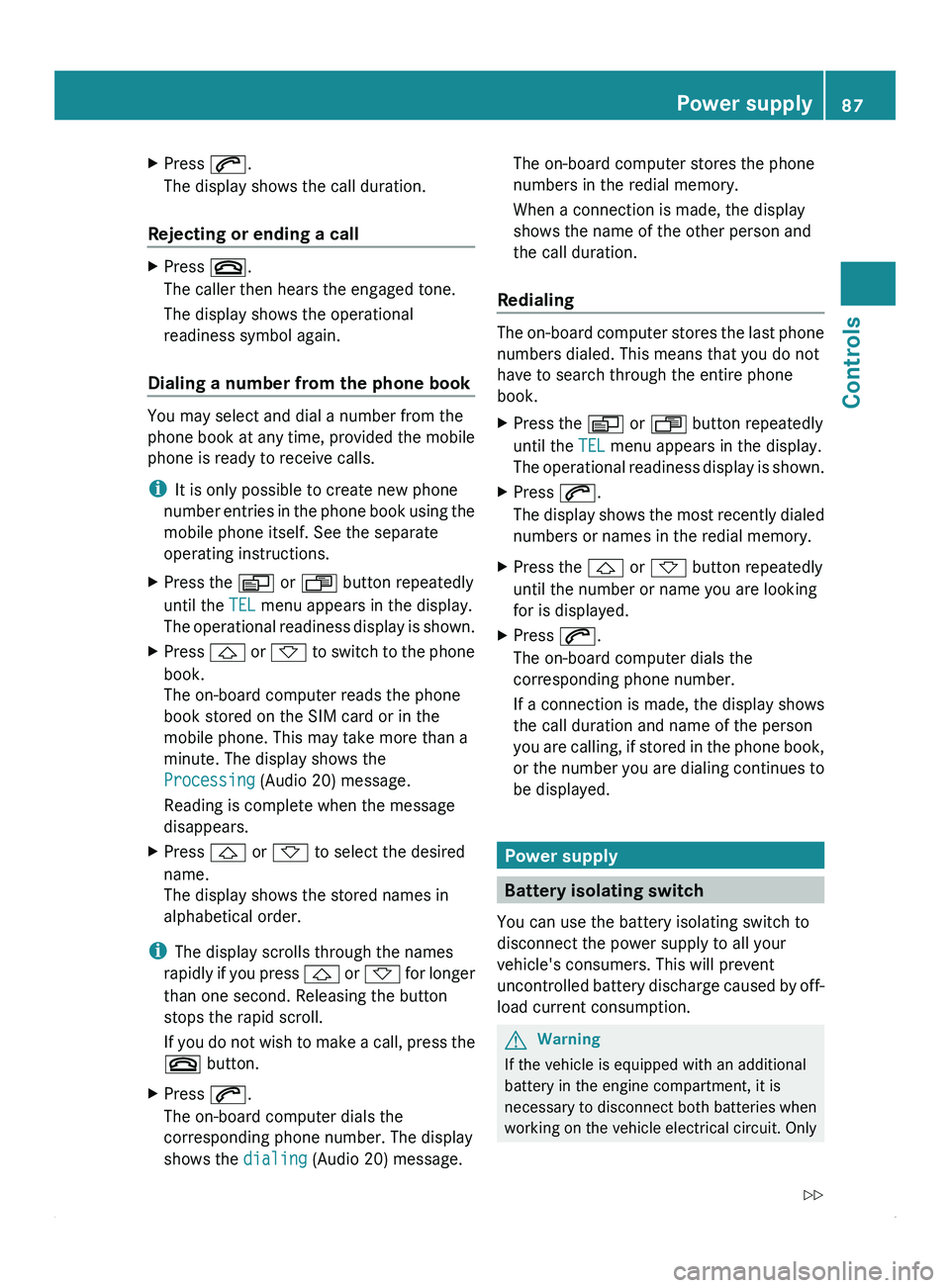
X
Press 006A.
The display shows the call duration.
Rejecting or ending a call X
Press 007F.
The caller then hears the engaged tone.
The display shows the operational
readiness symbol again.
Dialing a number from the phone book You may select and dial a number from the
phone book
at
any time, provided the mobile
phone is ready to receive calls.
i It is only possible to create new phone
number entries in the phone book using the
mobile phone itself. See the separate
operating instructions.
X Press the 0059 or 0058 button repeatedly
until the TEL menu appears in the display.
The operational readiness
display is shown.
X Press 0029 or 002D
to switch to the phone
book.
The on-board computer reads the phone
book stored on the SIM card or in the
mobile phone. This may take more than a
minute. The display shows the
Processing (Audio 20) message.
Reading is complete when the message
disappears.
X Press 0029 or 002D to select the desired
name.
The display shows the stored names in
alphabetical order.
i The display scrolls through the names
rapidly if
you
press 0029 or 002D for longer
than one second. Releasing the button
stops the rapid scroll.
If you do not wish to make a call, press the
007F button.
X Press 006A.
The on-board computer dials the
corresponding phone number. The display
shows the dialing (Audio 20) message. The on-board computer stores the phone
numbers in the redial memory.
When a connection is made, the display
shows the name of the other person and
the call duration.
Redialing The on-board computer stores the last phone
numbers dialed. This means that you do not
have to search through the entire phone
book.
X
Press the 0059 or 0058 button repeatedly
until the TEL menu appears in the display.
The operational readiness
display is shown.
X Press 006A.
The display
shows
the most recently dialed
numbers or names in the redial memory.
X Press the 0029 or 002D button repeatedly
until the number or name you are looking
for is displayed.
X Press 006A.
The on-board computer dials the
corresponding phone number.
If a connection is made, the display shows
the call duration and name of the person
you are calling,
if stored in the phone book,
or the number you are dialing continues to
be displayed. Power supply
Battery isolating switch
You can use the battery isolating switch to
disconnect the power supply to all your
vehicle's consumers. This will prevent
uncontrolled battery discharge
caused by off-
load current consumption. G
Warning
If the vehicle is equipped with an additional
battery in the engine compartment, it is
necessary to disconnect
both batteries when
working on the vehicle electrical circuit. Only Power supply
87
Controls
Z
Page 126 of 292
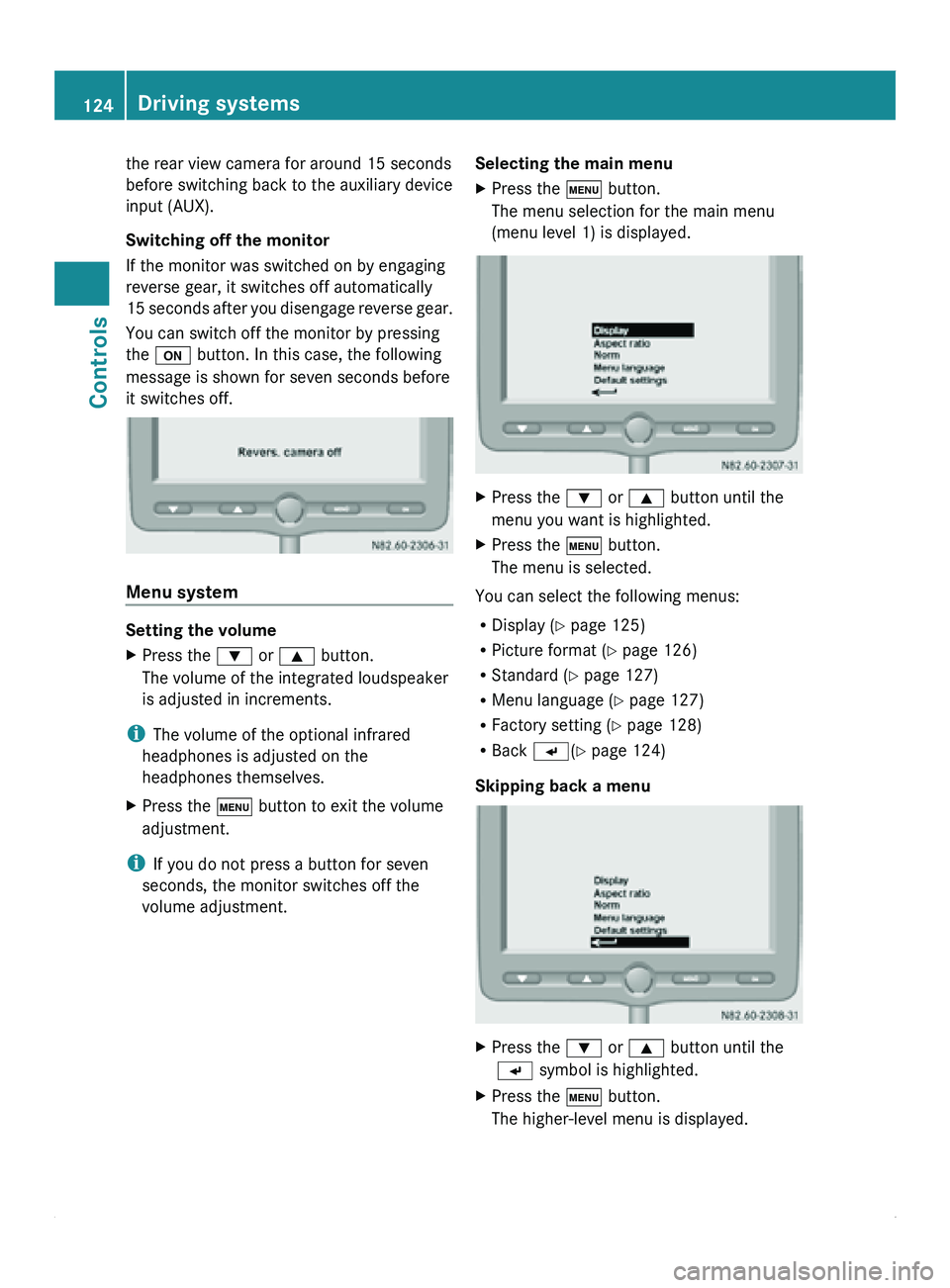
the rear view camera for around 15 seconds
before switching back to the auxiliary device
input (AUX).
Switching off the monitor
If the monitor was switched on by engaging
reverse gear, it switches off automatically
15 seconds
after
you disengage reverse gear.
You can switch off the monitor by pressing
the 0094 button. In this case, the following
message is shown for seven seconds before
it switches off. Menu system
Setting the volume
X
Press the 003D or 003C button.
The volume of the integrated loudspeaker
is adjusted in increments.
i The volume of the optional infrared
headphones is adjusted on the
headphones themselves.
X Press the 0093 button to exit the volume
adjustment.
i If you do not press a button for seven
seconds, the monitor switches off the
volume adjustment. Selecting the main menu
X
Press the 0093 button.
The menu selection for the main menu
(menu level 1) is displayed. X
Press the 003D or 003C button until the
menu you want is highlighted.
X Press the 0093 button.
The menu is selected.
You can select the following menus:
R Display ( Y page 125)
R Picture format (
Y page 126)
R Standard (Y page 127)
R Menu language ( Y page 127)
R Factory setting (Y page 128)
R Back 0056(Y page 124)
Skipping back a menu X
Press the 003D or 003C button until the
0056 symbol is highlighted.
X Press the 0093 button.
The higher-level menu is displayed.124
Driving systems
Controls
Page 136 of 292
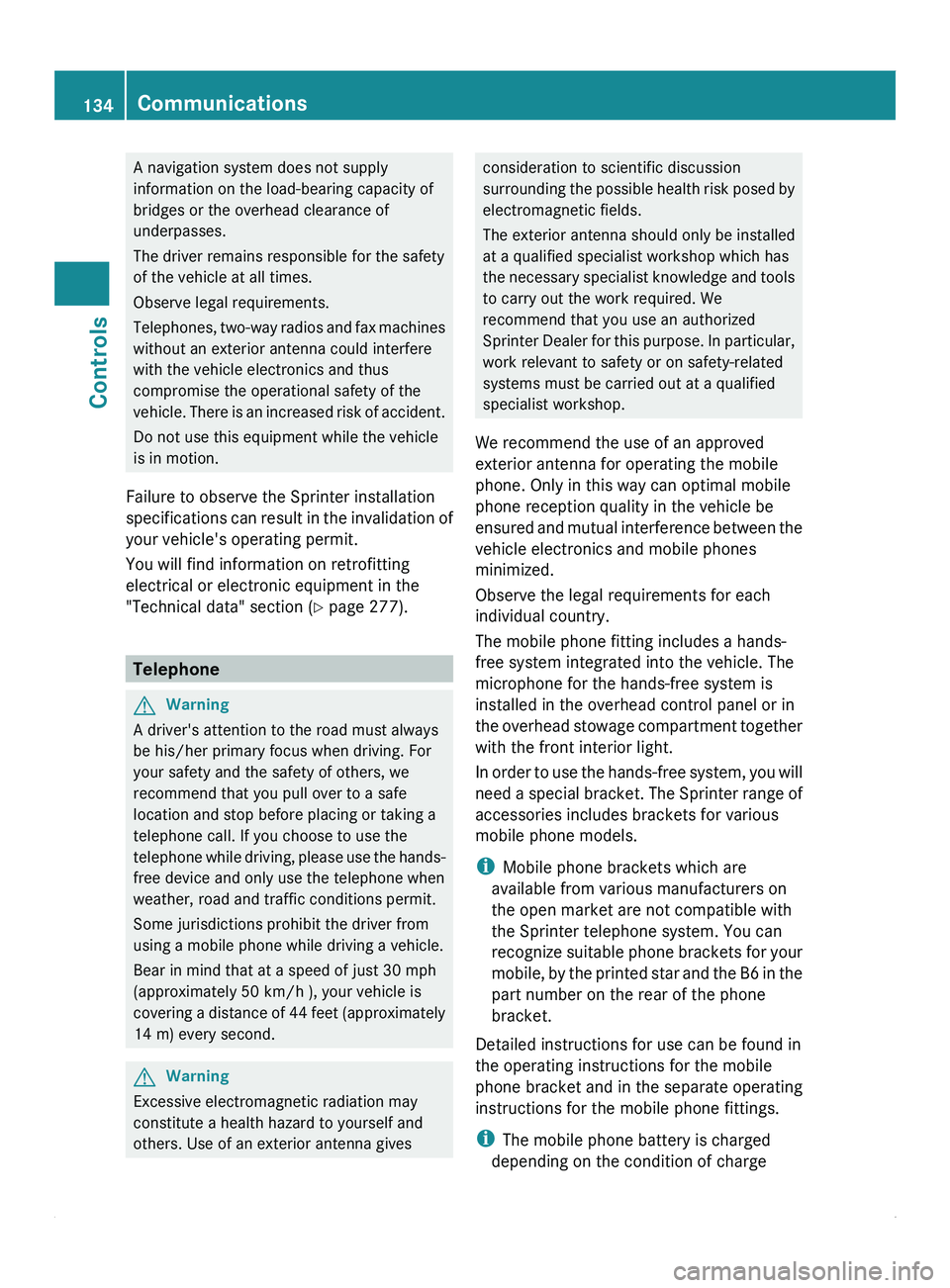
A navigation system does not supply
information on the load-bearing capacity of
bridges or the overhead clearance of
underpasses.
The driver remains responsible for the safety
of the vehicle at all times.
Observe legal requirements.
Telephones, two-way
radios
and fax machines
without an exterior antenna could interfere
with the vehicle electronics and thus
compromise the operational safety of the
vehicle. There is an increased risk of accident.
Do not use this equipment while the vehicle
is in motion.
Failure to observe the Sprinter installation
specifications can result in the invalidation of
your vehicle's operating permit.
You will find information on retrofitting
electrical or electronic equipment in the
"Technical data" section ( Y page 277).Telephone
G
Warning
A driver's attention to the road must always
be his/her primary focus when driving. For
your safety and the safety of others, we
recommend that you pull over to a safe
location and stop before placing or taking a
telephone call. If you choose to use the
telephone while driving,
please use the hands-
free device and only use the telephone when
weather, road and traffic conditions permit.
Some jurisdictions prohibit the driver from
using a mobile phone while driving a vehicle.
Bear in mind that at a speed of just 30 mph
(approximately 50 km/h ), your vehicle is
covering a distance of 44 feet (approximately
14 m) every second. G
Warning
Excessive electromagnetic radiation may
constitute a health hazard to yourself and
others. Use of an exterior antenna gives consideration to scientific discussion
surrounding the
possible
health risk posed by
electromagnetic fields.
The exterior antenna should only be installed
at a qualified specialist workshop which has
the necessary specialist knowledge and tools
to carry out the work required. We
recommend that you use an authorized
Sprinter Dealer for this purpose. In particular,
work relevant to safety or on safety-related
systems must be carried out at a qualified
specialist workshop.
We recommend the use of an approved
exterior antenna for operating the mobile
phone. Only in this way can optimal mobile
phone reception quality in the vehicle be
ensured and mutual interference between the
vehicle electronics and mobile phones
minimized.
Observe the legal requirements for each
individual country.
The mobile phone fitting includes a hands-
free system integrated into the vehicle. The
microphone for the hands-free system is
installed in the overhead control panel or in
the overhead stowage compartment together
with the front interior light.
In order to use the hands-free system, you will
need a special bracket. The Sprinter range of
accessories includes brackets for various
mobile phone models.
i Mobile phone brackets which are
available from various manufacturers on
the open market are not compatible with
the Sprinter telephone system. You can
recognize suitable phone brackets for your
mobile, by the printed star and the B6 in the
part number on the rear of the phone
bracket.
Detailed instructions for use can be found in
the operating instructions for the mobile
phone bracket and in the separate operating
instructions for the mobile phone fittings.
i The mobile phone battery is charged
depending on the condition of charge 134
Communications
Controls