ECO mode MERCEDES-BENZ V-CLASS MPV 2021 Owner's Manual
[x] Cancel search | Manufacturer: MERCEDES-BENZ, Model Year: 2021, Model line: V-CLASS MPV, Model: MERCEDES-BENZ V-CLASS MPV 2021Pages: 337, PDF Size: 9.88 MB
Page 189 of 337
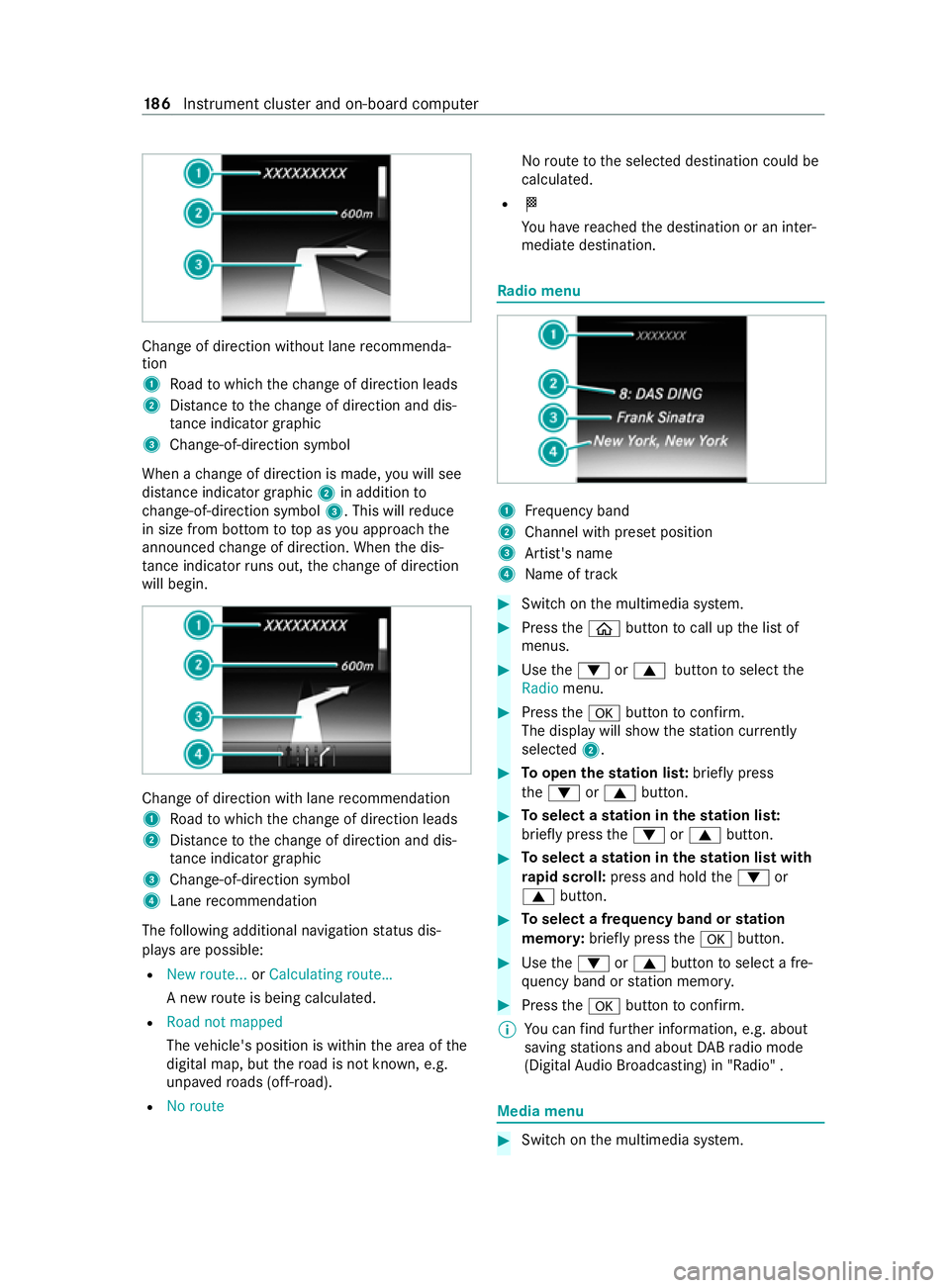
Chan
geof direction without lane recommenda‐
tion
1 Road towhich thech ange of direction leads
2 Distance tothech ange of direction and dis‐
ta nce indica tor graphic
3 Change-of-direction symbol
When a change of direction is made, you will see
dis tance indica tor graphic 2in addition to
ch ange-of-direction symbol 3. This willreduce
in size from bottom to top as you approach the
announced change of direction. When the dis‐
ta nce indica torru ns out, thech ange of direction
will begin. Change of direction with lane
recommendation
1 Road towhich thech ange of direction leads
2 Distance tothech ange of direction and dis‐
ta nce indica tor graphic
3 Change-of-direction symbol
4 Lane recommendation
The following additional navigation status dis‐
pla ysare possible:
R New route... orCalculating route…
A new route is being calculated.
R Road not mapped
The vehicle's position is within the area of the
digital map, but thero ad is not kn own, e.g.
unpa vedro ads (off- road).
R No route No
route tothe selected destination could be
calculated.
R 004B
You ha vereached the destination or an inter‐
mediate destination. Ra
dio menu 1
Frequency band
2 Channel with preset position
3 Artist's name
4 Name of track #
Switch on the multimedia sy stem. #
Press the00E2 button tocall up the list of
menus. #
Use the0064 or0063 button toselect the
Radio menu. #
Press the0076 button toconfirm.
The display will show thest ation cur rently
selected 2. #
Toopen thest ation lis t:briefly press
th e0064 or0063 button. #
Toselect a station in thest ation lis t:
brief lypress the0064 or0063 button. #
Toselect a station in thest ation list with
ra pid sc roll: press and hold the0064 or
0063 button. #
Toselect a frequency band or station
memor y:brief lypress the0076 button. #
Use the0064 or0063 button toselect a fre‐
qu ency band or station memor y. #
Press the0076 button toconfirm.
% Yo
u can find fur ther information, e.g. about
saving stations and about DABra dio mode
(Digital Audio Broadcasting) in "Radio" . Media menu
#
Switch on the multimedia sy stem. 18 6
Instrument clus ter and on-board computer
Page 209 of 337
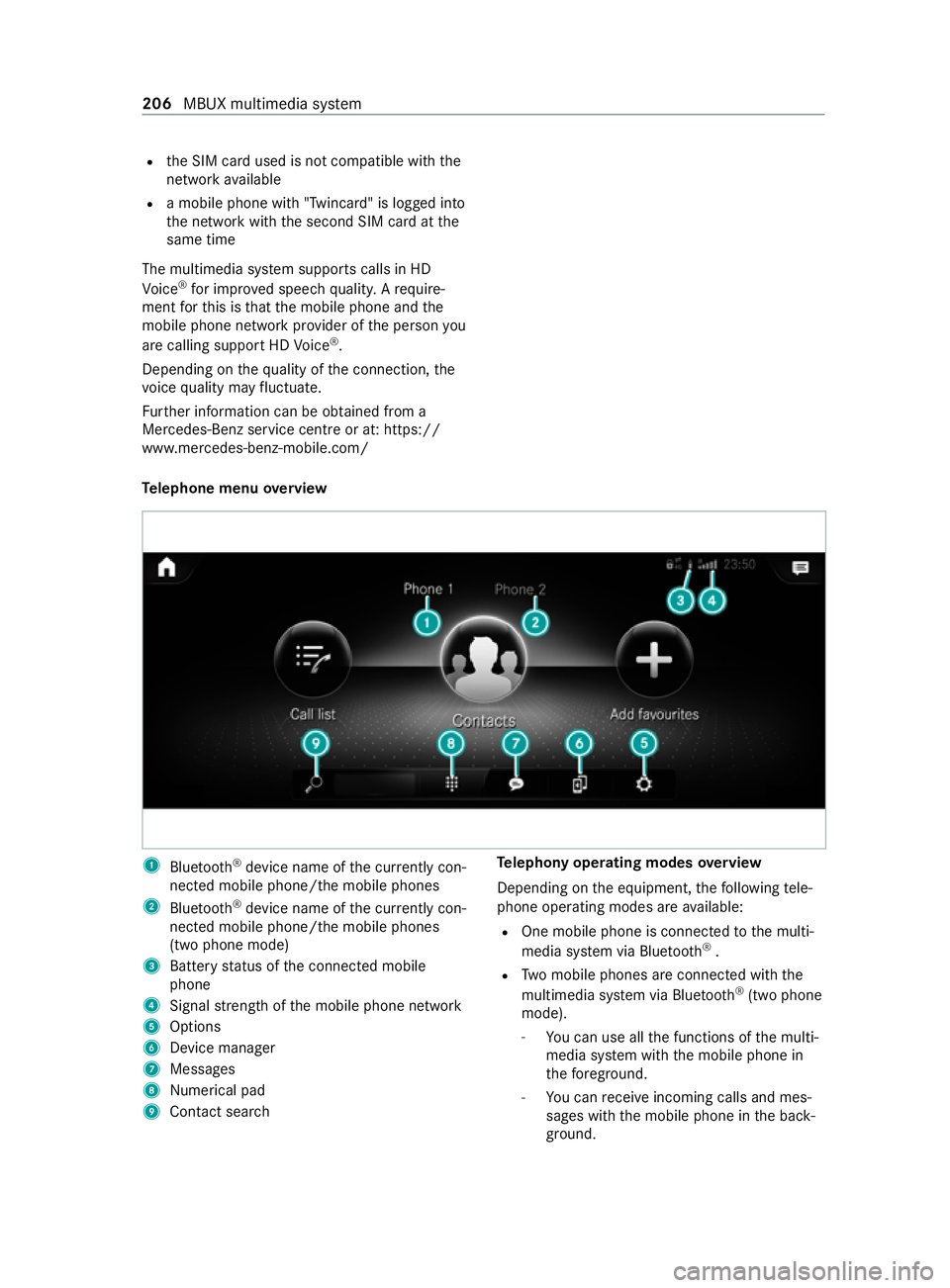
R
the SIM card used is not compatible with the
network available
R a mobile phone with "Twincard" is logged into
the network with the second SIM card at the
same time
The multimedia sy stem supports calls in HD
Vo ice ®
for impr oved speech quality. A requ ire‐
ment forth is is that the mobile phone and the
mobile phone network pr ovider of the person you
are calling support HD Voice ®
.
Depending on thequ ality of the connection, the
vo ice quality may fluctuate.
Fu rther information can be obtained from a
Mercedes-Benz service centre or at: https://
www.mercedes-benz-mobile.com/
Te lephone menu overview 1
Blue tooth ®
device name of the cur rently con‐
nected mobile phone/the mobile phones
2 Bluetoo th®
device name of the cur rently con‐
nected mobile phone/the mobile phones
(two phone mode)
3 Battery status of the connected mobile
phone
4 Signal stre ngth of the mobile phone network
5 Options
6 Device manager
7 Messages
8 Nume rical pad
9 Contact search Te
lephony operating modes overview
Depending on the equipment, thefo llowing tele‐
phone operating modes are available:
R One mobile phone is connec tedto the multi‐
media sy stem via Blue tooth®
.
R Two mobile phones are connected with the
multimedia sy stem via Blue tooth®
(two phone
mode).
- You can use all the functions of the multi‐
media sy stem with the mobile phone in
th efo re ground.
- You can receive incoming calls and mes‐
sages with th e mobile phone in the back‐
ground. 206
MBUX multimedia sy stem
Page 210 of 337
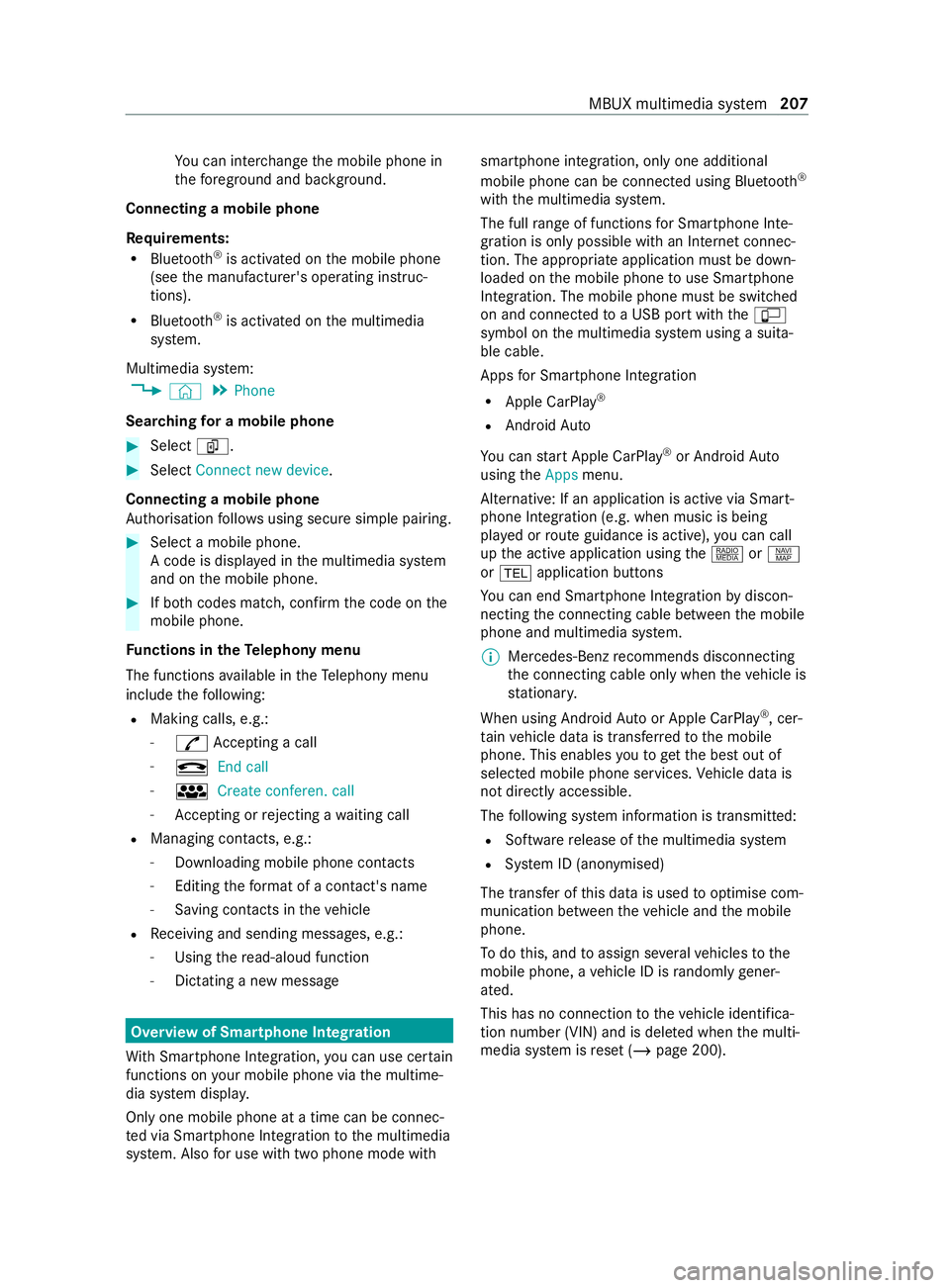
Yo
u can inter change the mobile phone in
th efo re ground and bac kground.
Connecting a mobile phone
Re quirements:
R Blue tooth ®
is activated on the mobile phone
(see the manufacturer's operating instruc‐
tions).
R Blue tooth ®
is activated on the multimedia
sy stem.
Multimedia sy stem:
4 © 5
Phone
Sear ching for a mobile phone #
Select í. #
Select Connect new device.
Connecting a mobile phone
Auth orisation follo ws using secure simple pairing. #
Select a mobile phone.
A code is displ ayed in the multimedia sy stem
and on the mobile phone. #
If bo thcodes match, confirm the code on the
mobile phone.
Fu nctions in theTe lephony menu
The functions available in theTe lephony menu
include thefo llowing:
R Making calls, e.g.:
- R Accepting a call
- k End call
- i Create conferen. call
- Accepting or rejecting a waiting call
R Managing con tacts, e.g.:
- Downloading mobile phone contacts
- Editing thefo rm at of a con tact's name
- Saving contacts in theve hicle
R Receiving and sending messages, e.g.:
- Using there ad-aloud function
- Dictating a new messa ge Overview of Smartphone Integ
ration
Wi th Smartphone Integration, you can use cer tain
functions on your mobile phone via the multime‐
dia sy stem displa y.
Only one mobile phone at a time can be connec‐
te d via Smartphone Integration tothe multimedia
sy stem. Also for use with two phone mode with smartphone integration, only one additional
mobile phone can be connected using Blue
tooth®
with the multimedia sy stem.
The full range of functions for Smartphone Inte‐
gration is only possible with an Internet connec‐
tion. The appro priate application must be down‐
loaded on the mobile phone touse Smartphone
In te gration. The mobile phone must be switched
on and connected toa USB port with theç
symbol on the multimedia sy stem using a suita‐
ble cable.
Apps for Smartphone Integration
R Apple CarPlay ®
R Android Auto
Yo u can start Apple CarPlay ®
or Android Auto
using theApps menu.
Alternative: If an application is active via Smart‐
phone Integration (e.g. when music is being
pla yed or route guidance is active), you can call
up the active application using the| orz
or 002B application buttons
Yo u can end Smartphone In tegr ation bydiscon‐
necting the connecting cable between the mobile
phone and multimedia sy stem.
% Mercedes-Benz
recommends disconnecting
th e connecting cable only when theve hicle is
st ationar y.
When using Android Autoor Apple CarPlay ®
, cer‐
ta in vehicle data is transfer redto the mobile
phone. This enables youto getth e best out of
selected mobile phone services. Vehicle data is
not directly accessible.
The following sy stem information is transmit ted:
R Software release of the multimedia sy stem
R System ID (anonymised)
The transfer of this data is used tooptimise com‐
munication between theve hicle and the mobile
phone.
To do this, and toassign se veralve hicles tothe
mobile phone, a vehicle ID is randomly gener‐
ated.
This has no connection totheve hicle identifica‐
tion number (VIN) and is dele ted when the multi‐
media sy stem is reset (/ page 200). MBUX multimedia sy
stem 207
Page 238 of 337

R
Time of the accident
R Language setting on the multimedia sy stem
Fo r accident clarification purposes, thefo llowing
measures can be take n up toan hour af terthe
emer gency call has been initia ted:
R The cur rent vehicle position can be called up
R Avo ice connection totheve hicle occupants
can be es tablished
% Fo
rRu ssia: various functions, e.g. receiving
traf fic information, cannot be used for up to
two hou rsafte r sending an emergency call. Fu
nction of the emer gency call sy stem self-
diagnosis (Russia) Yo
ur car verifies the operability of the emer gency
call sy stem each time the ignition is ON.
In theeve nt of a sy stem malfunction, you will be
informed bythefo llowing signals:
R The SOS NOT READY message inthe instru‐
ment clus ter or there dSOS NOT READY mes‐
sage on the displa y,ifav ailable
R The flashing indicator lamp in theove rhead
cont rol panel
Please, make sure, that during 30 seconds af ter
switching ignition ON there d indicator SOS NOT
READY inthe upper right corner of the multime‐
dia display is switched OFF, this means the emer‐
ge ncy call sy stem passed diagnostics success‐
fully. St
arting/ending ERA-GLONASS test mode
(Russia) Re
quirements:
R The star ter battery has suf ficient charge.
R The ignition is switched on.
R The vehicle has been stationary for at least
one minute. #
Tostart thete st mode: press and hold the
0076 button on the multifunction steering
wheel or the0052 button on theove rhead
cont rol panel for at least five seconds.
Te st mode is star ted and ended automatically
af te r completion of the speech test. #
Tosto pte st mode manuall y:switch off the
ignition or press the0052 button on theov er‐
head contro l panelfor at least five seconds.
The test mode is ended. Flat tyre
Note
s onflat tyres &
WARNING Risk of accident due toaflat
tyre
A flat tyre strongly impairs theve hicle's driv‐
ing characteristics, as well as its steering and
braking characteristics. #
Do not drive with a flat tyre. #
Replace theflat tyre with the spare
wheel. Alternatively, consult a qualified
specialist workshop. Yo
u will find a sticke r with the Mercedes-Benz
Service24h telephone number on the B-pillar on
th e driver's side, forex ample.
Fo rve hicles with a spare wheel, information in
th eeve nt of a flat tyre can be found under
"Wheels and tyres" (/ page 256). Battery
Note
s onthest ar ter battery Wo
rkon the batter y,e.g. removing or ins talling,
requ ires specialist know ledge andthe use of spe‐
cial tools. Therefore, alw ays ha vewo rkon the
battery car ried out at a qualified specialist work‐
shop. &
WARNING Risk of an accident due to
wo rkcar ried out incor rectly on the bat‐
te ry
Wo rkcar ried out incor rectly on the battery
can, forex ample, lead toa short circuit. This
can restrict functions releva nt for saf ety sys‐
te ms and impair the operating saf ety of your
ve hicle.
Yo u could lose control of theve hicle in the
fo llowing situations in particular:
R when braking
R intheeve nt of ab rupt steering manoeu‐
vres and/or when theve hicle's speed is
not adap tedto thero ad conditions #
Intheeve nt of a sho rtcircuit or a simi‐
lar incident, contact a qualified special‐
ist workshop immediately. #
Do not drive on. #
Always ha vewo rkon the battery car ried
out at a qualified specialist workshop. Breakdown assis
tance 235
Page 260 of 337

&
WARNING Risk of injury thro ugh exceed‐
ing the specified tyre load-bearing capa‐
city or the permissible speed rating
Exceeding the load-bearing capacity of the
tyres can lead totyre dama geand could
cause the tyres toexplode. #
Therefore, only use tyre types and sizes
appr ovedfo ryo ur vehicle model. #
Obser vethe tyre load-bearing capacity
ra ting and speed rating requ iredfor
yo ur vehicle. *
NO
TEVehicle and tyre damage thro ugh
tyre types and sizes that ha venot been
appr oved Fo
r saf etyre asons, only use tyres, wheels and
accesso ries which ha vebeen specially
appr ovedby Mercedes-Benz foryo ur vehicle.
These tyres ha vebeen specially adap tedfor
use with the cont rol sy stems, such as ABS or
ESP ®
.
Otherwise, cer tain properties, such as han‐
dling characteristics, vehicle noise and con‐
sum ption could be adversely af fected. Fur‐
th ermore, other tyre sizes could result in the
tyres rubbing against the body and axle com‐
ponents when loaded. This could result in
damage tothe tyre or theve hicle. #
Only use tyres, wheels and accessories
that ha vebeen checked and recommen‐
ded byMercedes-Benz. *
NO
TEDriving sa fety put at risk by retrea‐
ded tyres Re
treaded tyres are not checked or recom‐
mended byMercedes-Benz, as pr evious dam‐
age is not alw ays de tected duri ngthere tread
process.
Driving sa fety cannot, therefore, be guaran‐
te ed. #
Do not use used tyres when their pr evi‐
ous usage is unknown. *
NO
TEPossible wheel and tyre damage
when driving over obs tacles Lar
gewheels ha vea lo wer tyre section width.
As the section width decreases, therisk of
wheels and tyres being damaged when driv‐
ing over obs tacles increases. #
Avoid obs tacles or drive overth em with
particular care. #
Reduce speed when driving overke rbs,
speed bumps, manhole co vers and pot‐
holes. #
Avoid especially high kerbs. *
NO
TEDama getoelectronic component
parts thro ugh the use of tyre-fitting tools Ve
hicles with tyre pressure monitoring
sy stem: there are electronic component
parts in the wheel. Tyre-fitting tools should
not be applied in the area of theva lve.
Otherwise, the electronic component parts
could be damaged. #
Always ha vetyres changed at a qualified
specialist workshop. Ac
cesso ries that are not appr ovedfo ryo ur vehi‐
cle byMercedes-Benz, or are not being used cor‐
re ctly, can impair ope rating sa fety.
Before pu rchasing and using non-appr oved
accesso ries, visit a qualified specialist workshop
and enquire about:
R suitability
R legal stipulations
R factory recommendations
Obser vethefo llowing points when selecting, fit‐
ting and replacing tyres:
R Countr y-specific requ irements for tyre
appro valth at define a specific tyre type for
yo ur vehicle.
Fu rthermore, the use of cer tain tyre types in
cer tain regions and areas of operation can be
highly beneficial.
R Use only tyres and wheels of the same type,
design (summer tyres, winter tyres, all-season
tyres) and make.
R Only fit wheels of the same size and tread
design on one axle (left and right).
It is only permissible tofit a di fferent wheel
size tothis in theeve nt of a flat tyre in order
to drive tothe specialist workshop.
R Only fit tyres of the cor rect size onto the
wheels.
R Do not make any modifications tothe brake
sy stem, the wheels or the tyres. Wheels and tyres
257
Page 261 of 337

The use of wheel spacers or brake dust
shields is not permitted and
results in the
in va lidation of theve hicle's general ope rating
pe rm it.
R Ve
hicles with a tyre pressure monitoring
sy stem: allfitted wheels mu stbe equipped
with functioning sensors forth e tyre pressure
monitoring sy stem.
R Attemp eratures below 10°C use winter tyres
or all-season tyres with the M+S marking on
all wheels.
Wi nter tyres bearing the004D snowflake sym‐
bol in addition tothe M+S marking pr ovide
th e best possible grip in wintry road condi‐
tions.
R For M+S tyres, only use tyres with the same
tread.
R Obser vethe maximum permissible speed for
th e M+S tyres fitted.
If th is is below theve hicle's maximum per‐
missible speed, this must be indicated in an
appropriate label in the driver's field of vision.
R Run in new tyres at moderate speeds forthe
fi rs t10 0 km.
R Replace the tyres af ter six years at the latest,
re ga rdless of wear.
Fo r more information on wheels and tyres, con‐
ta ct a qualified specialist workshop.
Also obser vethefo llowing fur ther related sub‐
jects:
R Notes on tyre pressure (/ page 250)
R Tyre pressure table (/ page 251)
R Notes on the emer gency spa rewheel
(/ page 265) Note
s onchanging wheels &
WARNING Risk of injury thro ugh dif fer‐
ent wheel sizes
Inter changing the front and rear wheels can
se verely impair the driving characteristics.
The disk brakes or wheel suspension compo‐
nents may also be damaged. #
Only inter change the front and rear
wheels if the wheels and tyres ha vethe
same dimensions. Inter
changing the front and rear wheels if the
wheels or tyres ha vediffere nt dimensions can
re nder thege neral ope rating pe rmit in valid.
On vehicles with the same front and rear wheel
size, you can inter change the wheels every 5,000
to 10,000 km depending on thewe ar. Ensure the
direction of rotation is maintained forth e wheels.
It is imperative toobser vethe instructions and
saf ety no tes on "Changing a wheel" when doing
so. Size categories of wheels
The de
term ined vehicle speed is displa yed in the
instrument clus ter and is impor tant for control‐
ling the driving saf ety sy stems and driving sys‐
te ms. The display accuracy of the speedome ter
and the odome ter is legally prescribed. De term in‐
ing the speed is dependent on the tyre size or the
ro lling circumference of the tyres. The rim diame‐
te r is alw ays specified in inches.
Fo rth is reason, theve hicle contro l units can be
coded forth efo llowing wheel size categories: Wheel size category 1
19
5/65 R 16 C
205/65 R 16 C
225/60 R 16 C
225/55 R 17 C
225/55 R 17XL
24 5/45 R 18XL Wheel size category 2
225/55 R
17XL
235/55 R 17XL
24 5/55 R 17XL
24 5/45 R 18XL
24 5/50 R 18XL
24 5/45 R 19XL %
Mercedes-Benz
recommends that youstay
within a wheel size category when changing a
tyre. In this wa y,yo uav oid recoding the con‐
trol units. 258
Wheels and tyres
Page 276 of 337

*
NO
TEDama geand malfunctions caused
by impurities in AdBlue ® Impuri
ties in AdBlue ®
re sult in thefo llowing:
R higher emission values
R damage tothe catalytic con verter
R engine damage
R malfunctions in theAd Blue ®
ex haust gas
af te rtre atment sy stem #
Avoid impurities in AdBlue ®
. Ad
Blue ®
re sidue cr ystallises af ter some time and
st ain the af fected sur faces. Clean the dirty sur fa‐
ces wi thwate r as soon as possible.
If yo u open theAd Blue ®
tank, small amounts of
ammonia vapour may be released. Do not inhale
any ammonia vapours that may be released. Fill
th eAd Blue ®
tank only in well-ventilated areas.
Ad Blue ®
consu mption and filling capacity
Fi lling capacities
The total capacity of theAd Blue ®
tank may vary,
depending on theve hicle equipment.
To tal capacity of AdBlue ®
tank Ve
hicl eT otal capacity
All model s1 1.5 l,24 l or 25 l Ad
Blue ®
consu mption
Like fuel consu mption, AdBlue ®
consu mption is
highly dependent upon driving style and operat‐
ing conditions. AdBlue ®
consu mption is usually
wi thin a range of 0 and 5% of the fuel consump‐
tion. If necessar y,Ad Blue ®
must be refilled in
acco rdance with the instructions when there fill
message is displa yed in the instrument clus ter.
This may also be necessary between the sched‐
uled maintenance.
Check theAd Blue ®
fill le vel before making jour‐
ne ys outside of Europe.
Ad Blue ®
ra nge and fill le vel
The AdBlue ®
fill le vel and range can be displ ayed
via the on-board computer. The AdBlue ®
ra nge
shown depends strongly on the driving style and
operating conditions. The actual range can there‐
fo re deviate from thera nge cur rently displ ayed in
th e on-board computer. The information supplied
in the Owner's Manual rega rding there ser ve
qu antity at thefirs t displ aywarning in the multi‐ function display and on
the minimum top-up
qu antity when the fuel tank is empty is also tobe
under stood as guide values.
Display theAd Blue ®
ra nge and le vel
( / page 183). Engine oil
Note
s on engine oil
Obser vethe no tes on operating fluids
(/ page 269). *
NO
TEEngine damage caused byan
incor rect oil filter, incor rect oil or addi‐
tives #
Do not use engine oils or oil filters
which do not cor respond tothe specifi‐
cations explicitly prescribed forthe
service inter vals. #
Do not alter the engine oil or oil filter in
order toachie velonger change inter vals
th an presc ribed. #
Do not use additives. #
Have the engine oil rene we d at regular
inter vals. Mercedes-Benz
recommends having the oil
ch anged at a qualified specialist workshop.
Only Mercedes-Benz-appr oved engine oils may be
used in Mercedes-Benz engines.
Fu rther information on engine oil and oil filter:
R inthe Mercedes-Benz Specification for
Service Products at https://be vo.mercedes-
benz.co m (by en tering the designation)
R at a qualified specialist workshop Te
ch nical da ta273
Page 277 of 337

Quality and capacity of engine oil
MB-F
reigabe orMB-A pproval Pe
trol enginesM B-Freigabe orMB-
Appr oval
All model s2 29.5, 229.6* Diesel engine
sMB-Freigabe orMB-
Appr oval
All model s2 28.51,229.3 1,
229.5 1,229.52,
229.71* *
re commended for lo west possible fuel con‐
sum ption (lo westSA E viscosity class in ea ch
case; obser vepossible restrictions of the
appr ovedSA E viscosity classes)
To achie vethe lo west possible fuel consum ption,
it is recommended touse the engine oil specifica‐
tions mar ked in theta ble forth e lo west SAE vis‐
cosity class. Obser veany possible restrictions of
th e appr ovedSA E viscosity classes.
If th e engine oils lis ted in theta ble are not availa‐
ble, you may add a maximum 1.0 lof thefo llow‐
ing engine oils once only:
R vehicles with petrol engines: MB-Freigabe
or MB-Appr oval 229.3 or ACEA A3/B4
R vehicles with diesel engines: MB-Freigabe
or MB-Appr oval 228.5, 229.3 or
229.5ACEA C3
Re placement amount Pe
trol enginesE ngine oil
All models Approximately 7.7 l Diesel engine
sEngine oil
All models Approximately 9.0 l Note
s on brake fluid Obser
vethe no tes on operating fluids
(/ page 269). &
WARNING Risk of an accident due to
va pour poc kets form ing in the brake sys‐
tem
The brake fluid con stantly absorbs moisture
from the air. This lo wersthe boiling point of
th e brake fluid. If the boiling point is too lo w, va
pour poc kets may form inthe brake sy stem
when the brakes are applied hard.
This impairs the braking ef fect. #
Have the brake fluid rene we d at the
specified inter vals. *
NO
TEDama getopaint, plastic or rubber
by brake fluid There is a
risk of damage toproperty if brake
fl uid comes into con tact with paint, plastic or
ru bber. #
If paint, plastic or rubber comes into
con tact with brakefluid, rinse wi th
wate r immediatel y. Obser
vethe no tes on paintwork/matt finish
paintwork care (/ page 228).
Ha ve the brake fluid rene we dev ery two years at
a qu alified specialist workshop.
Only use brake fluid appr ovedby Mercedes-Benz
in accordance with MB-F reigabe or MB-Appr oval
33 1.0.
Information on brake fluid is available at thefo l‐
lowing locations:
R inthe Mercedes-Benz Specification for Oper‐
ating Fluids 33 1.0
- at https://be vo.mercedes-benz.com
- inthe Mercedes-Benz BeVo app
R at a qualified specialist workshop Coolant
Note
s on coolant
Obser vethe no tes on operating fluids
(/ page 269). &
WARNING Risk offire ‑ and inju ryfrom
antifreeze
If antifreeze comes into contact with hot com‐
ponent parts in the engine compartment, it
may ignite. #
Allow the engine tocool down before
yo uto p up the antifreeze. #
Make sure that no antifreeze spills out
next tothefiller opening. #
Thoroughly clean the antifreeze from
component parts before starting the
ve hicle. 274
Tech nical da ta
Page 280 of 337

All models
Loading height
Compact
version
Long version
Extra-long body 13
27 mm
13 26 mm
12 97 mm
Wheelbase
Compact version
Long version
Extra-long body 3200 mm
3200 mm
3430 mmTr
ailer hitch Note
s onthe trailer hit ch &
WARNING Risk of accident due toimper‐
missible attachment of a trailer tow hit ch
If yo u ins tall a trailer tow hit chorother com‐
ponents, the longitudinal frame member is
we akened and can break. The trailer may
become de tach ed from theve hicle.
There is a risk of an accident.
Only retrofit a trailer tow hit chif permissible. Obser
vethe no tes on trailer operation
(/ page 176).
Re trofitting a trailer hitch is only pe rmissible if a
to wing capacity is specified in your vehicle docu‐
ments.
Only use a trailer hitch which has been tested
and specially appr ovedby Mercedes-Benz for
yo ur vehicle. Overview of mounting dimensions
1
Fastening points
2 Distance from road sur face
The dis tance between the trailer hitch and the
ro ad sur face on an unladen vehicle depends on
th eve hicle type and theve hicle's equipment.
Thus, it cannot be specified. The dis tance tothe
ro ad sur face of a laden vehicle is between 350
mm and 420 mm. Tr
ailer loads When
towing a trailer, the permissible gross vehi‐
cle weight is inc reased by100kg forve hicles
with passenger vehicle appr oval. The maximum
permissible rear axle load may be exceeded by
15 0kg when towing a trailer.
The road speed of theve hicle must be limited to
a maximum of 100 km/h in accordance with
Directive 92/21/EEC.
The permissible weights and loads which must
not be exceeded can also be obtained from the
fo llowing sources of information:
R Vehicle documents
R The type plates of the trailer hitch, trailer and
ve hicle
If th eva lues dif fer, th e lo west value applies.
When driving in moun tainous areas, no tethat the
engine po wer output, and with it the gradient
climbing capability of theve hicle, decrease with
increasing ele vation.
The following values apply for a minimum start-
off gradeability of 12%. Te
ch nical da ta277
Page 320 of 337

Electromagnetic compatibility (dec‐
laration of conformity).............................
19
Electronic Stability Prog ram
see ESP ®
(Electronic Stability Prog ram)
Electronics ............................................. .267
Emer gency
Fire extinguisher................................ 232
Fir st-aid kit (so ft-sided)...................... 232
Re moving thewa rning triangle.......... .232
Saf etyve st......................................... 232
Setting up thewa rning triangle..........2 32
Emer gency braking
Elect ric pa rking brake......................... 15 2
Emer gency engine start........................ 24 6
Emer gency key element
Locking door........................................ 53
Re moving/inserting............................. 50
Un locking door.................................... .53
Engaging drive position (au tomatic
transmission).......................................... 14 3
Engaging neut ral (automatic trans‐
mission) .................................................. 14 3
Engaging reve rsege ar........................... 14 3
Engine ECO start/ stop function..................... 14 0
Engine number................................... 268
Pa rking............................................... 15 0
St arting (k ey)...................................... 13 6
St arting assis tance............................. 237
Engine electronics (not es...................... 267
Engine number ...................................... .268
Engine oil Additive.............................................. 273
Checking the oil le vel using the on-
board computer......................... 222, 223
Checking the oil le vel with a dip‐
st ick................................................... 223
Filling capacity.................................... 274
To pping up..........................................2 24
Engine output Notes on changes................................ .22
Engine pre-heating see Auxilia ryheating
Environmental pr otection
No tes....................................................16
Ta ke -ba ckof end-of-life vehicles...........16
ERA-GLONASS test mode
St arting/ending................................ .235 ESC (Electronic
Stability Control)
see ESP ®
(Electronic Stability Prog ram)
ESP ®
Crosswind Assis t................................ 15 5
Tr ailer stabilisation............................ .155
ESP ®
(Electronic Stability Prog ram)
Ac tivating/deactivating (on-board
computer)........................................... 15 5
Fu nction/no tes.................................. 154
Switching on/off (button)................... 15 5
Exterior lighting Care................................................... 229
Exterior lighting see Lights F
Fa tigue de tection
see ATTENTION ASSIST
Fa ult message
see Display message
Fi lling up the windscreen washing
sy stem................................................... .226
Fi re extinguisher.................................... 232
Firs t-aid kit (soft-sided) ......................... 232
Flat tyre Changing a whee l............................... 259
No tes................................................. 235
Fo g light (extended range) .................... 108
Fo il co vering
Ra dar and ultrasonic sensor s............. 15 3
Fo lding table
Ins talling and removing........................ 98
Moving................................................. 98
Using.................................................. 100
Fore ign trip
Symm etrical dipped bea m.................. 105
Fr ee software........................................... 26
Fr equencies
Mobile phon e.................................... .267
Tw o-w ayradio.....................................2 67
Fr ont airbag (driver, co-d rive r)................ 31
Fr ont door
Opening (from inside)........................... 51
Unlocking (from inside)......................... 51
Fr ont seats
Rot ate.................................................. .74
Fr ont wheel ar ch
Fitting/removing the co ver................. 11 2 Index
317