brake sensor MERCEDES-BENZ V-CLASS MPV 2021 Owners Manual
[x] Cancel search | Manufacturer: MERCEDES-BENZ, Model Year: 2021, Model line: V-CLASS MPV, Model: MERCEDES-BENZ V-CLASS MPV 2021Pages: 337, PDF Size: 9.88 MB
Page 139 of 337
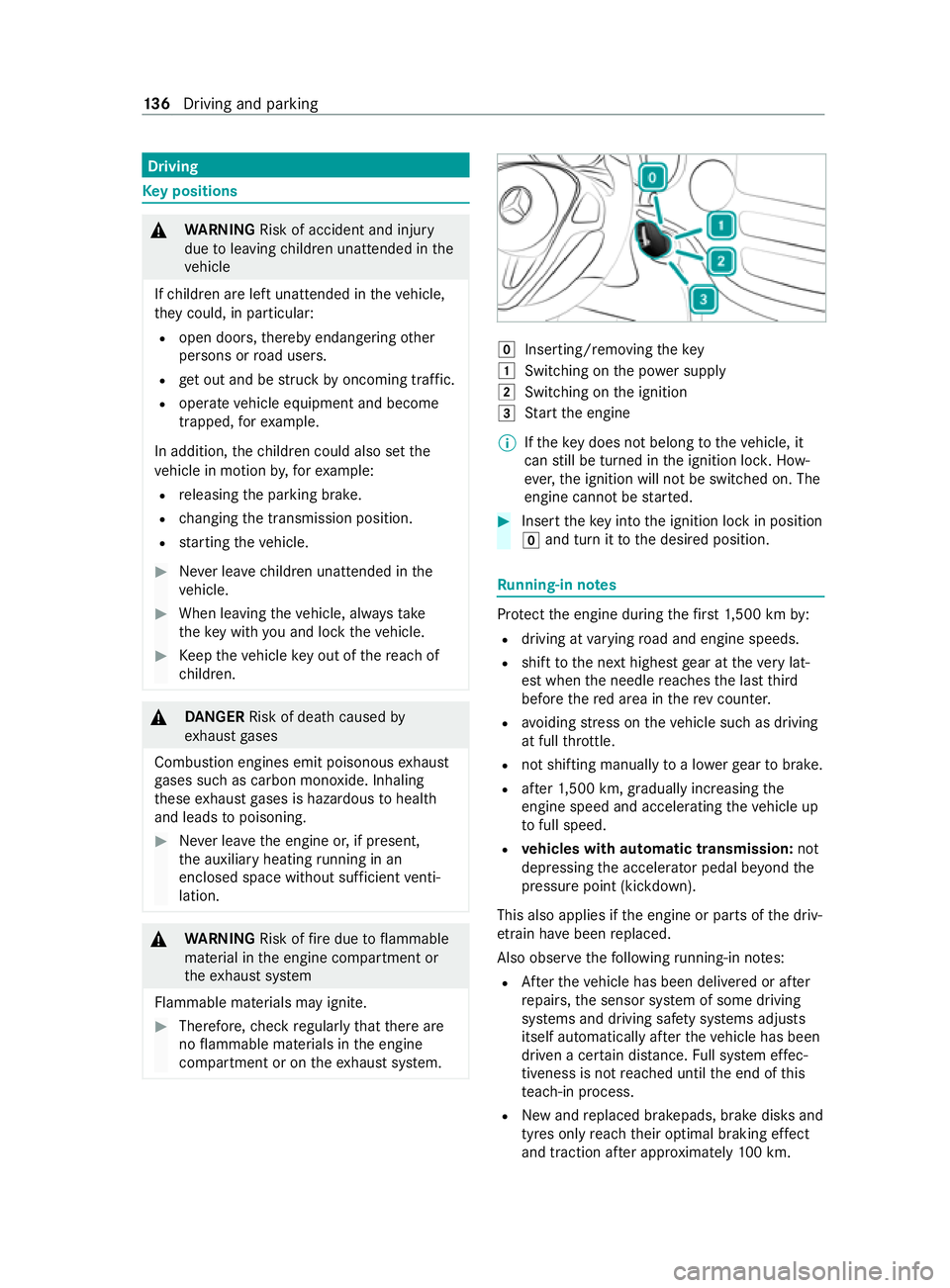
Driving
Ke
y positions &
WARNING Risk of accident and inju ry
due toleaving children unat tended in the
ve hicle
If ch ildren are left unat tended in theve hicle,
th ey could, in part icular:
R open doors, thereby endangering other
persons or road users.
R get out and be stru ck byoncoming traf fic.
R operate vehicle equipment and become
trapped, forex ample.
In addition, thech ildren could also set the
ve hicle in motion by,fo rex ample:
R releasing the parking brake.
R changing the transmission position.
R starting theve hicle. #
Never lea vechildren unat tended in the
ve hicle. #
When leaving theve hicle, alw aysta ke
th eke y with you and lock theve hicle. #
Keep theve hicle key out of there ach of
ch ildren. &
DANG ER Risk of death caused by
ex haust gases
Combustion engines emit poisonous exhaust
ga ses such as carbon monoxide. Inhaling
th ese exhaust gases is hazardous tohealth
and leads topoisoning. #
Never lea vethe engine or, if present,
th e auxiliary heating running in an
enclosed space wi thout suf ficient venti‐
lation. &
WARNING Risk offire due toflammable
material in the engine compartment or
th eex haust sy stem
Flammable materials may ignite. #
Therefore, check regularly that there are
no flammable materials in the engine
compartment or on theex haust sy stem. 005A
Inserting/ removing thekey
0047 Switching on the po wer supp ly
0048 Switching on the ignition
0049 Start the engine
% If
th eke y does not belong totheve hicle, it
can still be turned in the ignition loc k.How‐
eve r,th e ignition will not be switched on. The
engine cann otbe star ted. #
Insert theke y into the ignition lock in position
005A and turn it tothe desired position. Ru
nning-in no tes Pr
otect the engine during thefirs t1, 500 km by:
R driving at varying road and engine speeds.
R shift tothe next highest gear at theve ry lat‐
est when the needle reaches the last third
before there d area in there v counter.
R avoiding stre ss on theve hicle such as driving
at full thro ttle.
R not shi fting manually toa lo werge ar to brake.
R afte r1, 500 km, gradually increasing the
engine speed and accelerating theve hicle up
to full speed.
R vehicles with automatic transmission: not
depressing the accelerator pedal be yond the
pressure point (kickdown).
This also applies if the engine or parts of the driv‐
et ra in ha vebeen replaced.
Also obser vethefo llowing running-in no tes:
R Afterth eve hicle has been delivered or af ter
re pairs, the sensor sy stem of some driving
sy stems and driving saf ety sy stems adjusts
itself automatically af terth eve hicle has been
driven a cer tain dis tance. Full sy stem ef fec‐
tiveness is not reached until the end of this
te ach-in process.
R New and replaced brakepads, brake disks and
tyres only reach their optimal braking ef fect
and traction af ter appro ximately 10 0 km. 13 6
Driving and pa rking
Page 156 of 337

Driving and driving saf
ety sy stems Note
s on driving sy stems and your responsi‐
bility Yo
ur vehicle is equipped with driving sy stems
which assist you in driving, parking and manoeu‐
vring theve hicle. The driving sy stems are only
aids. They are not a substitute foryo u paying
attention toyour sur roundings and do not relie ve
yo u of your responsibility per taining toroad traf‐
fi c la w.The driver is alw aysre sponsible for main‐
ta ining a safe dis tance totheve hicle in front, for
ve hicle speed, for braking in good time and for
st ay ing in lane. Alw ays pay attention tothe tra ffic
and inter vene if necessa ry. Be aware of the limi‐
ta tions rega rding the safe use of these sy stems.
Driving sy stems can neither reduce therisk of
accident if youfa ilto adapt your driving style nor
ove rride the la wsof ph ysics. They cannot alw ays
ta ke into account road, weather or traf fic condi‐
tions. In
fo rm ation on vehicle sensors and cameras Some driving and driving saf
ety sy stems use
cameras and radar or ultrasonic sensors tomoni‐
to rth e area in front of, behind or next totheve hi‐
cle. 1
Cameras in the outside mir rors
2 Multifunction camera
3 Front camera
4 Ultrasonic sensors
5 Reversing camera
% Depending on
theve hicle's equipment, the
ra dar sensors are integrated on the side of
th ere ar bumpers and/or behind the
Mercedes star in thera diator grille. &
WARNING Risk of accident due to
re stricted de tection per form ance of vehi‐
cle sensors and cameras
If th e area around vehicle sensors or cameras
is co vered, damaged or dirty, cer tain driving
and saf ety sy stems cann otfunction cor rectly.
The reis a risk of an accident. #
Keep the area around vehicle sensors or
cameras clear of any obstructions and
clean. #
Have damage tothe bumper, radiator
grille or stone chipping in the area of
th e front and rear wind owsrepaired at a
qu alified specialist workshop. Ke
ep the areas of the cameras and sensors free
of dirt, ice and slush (/ page 229). The sensors
and cameras must not be co vered and the de tec‐
tion ranges around them must be kept free. Do
not attach additional license pla tebrac kets,
ad vertisements, sticke rs,fo ils or foils toprotect
against stone chippings in the de tection range of
th e sensors and cameras. Make sure that there
are no overhanging loads pr otru ding into the
de tection range.
In theeve nt of damage, or following a se vere
impact, ha vethe function of the sensors checked
at a qualified specialist workshop. Ha vedamage
or stone chipping in the area of the cameras
re paired at a qualified specialist workshop. Overview of driving sy
stems and driving
saf ety sy stems In
this section, you will find information about the
fo llowing driving sy stems and driving saf ety sys‐
te ms:
R ABS ( Anti-lock BrakingSystem)
(/ page 154)
R BAS (Bra keAssist System) (/ page154)
R ESP ®
(Electronic Stability Program)
(/ page 154)
R EBD ( Electronic Brakeforce Distribution)
(/ page 156)
R Active Brake Assi st (/ page 156)
R Adaptive brake lights (/ page158)
R Cruise control (/ page158) and limiter
(/ page 158)
R Active Dis tance Assi stDISTRONIC
(/ page 162) Driving and pa
rking 15 3
Page 160 of 337
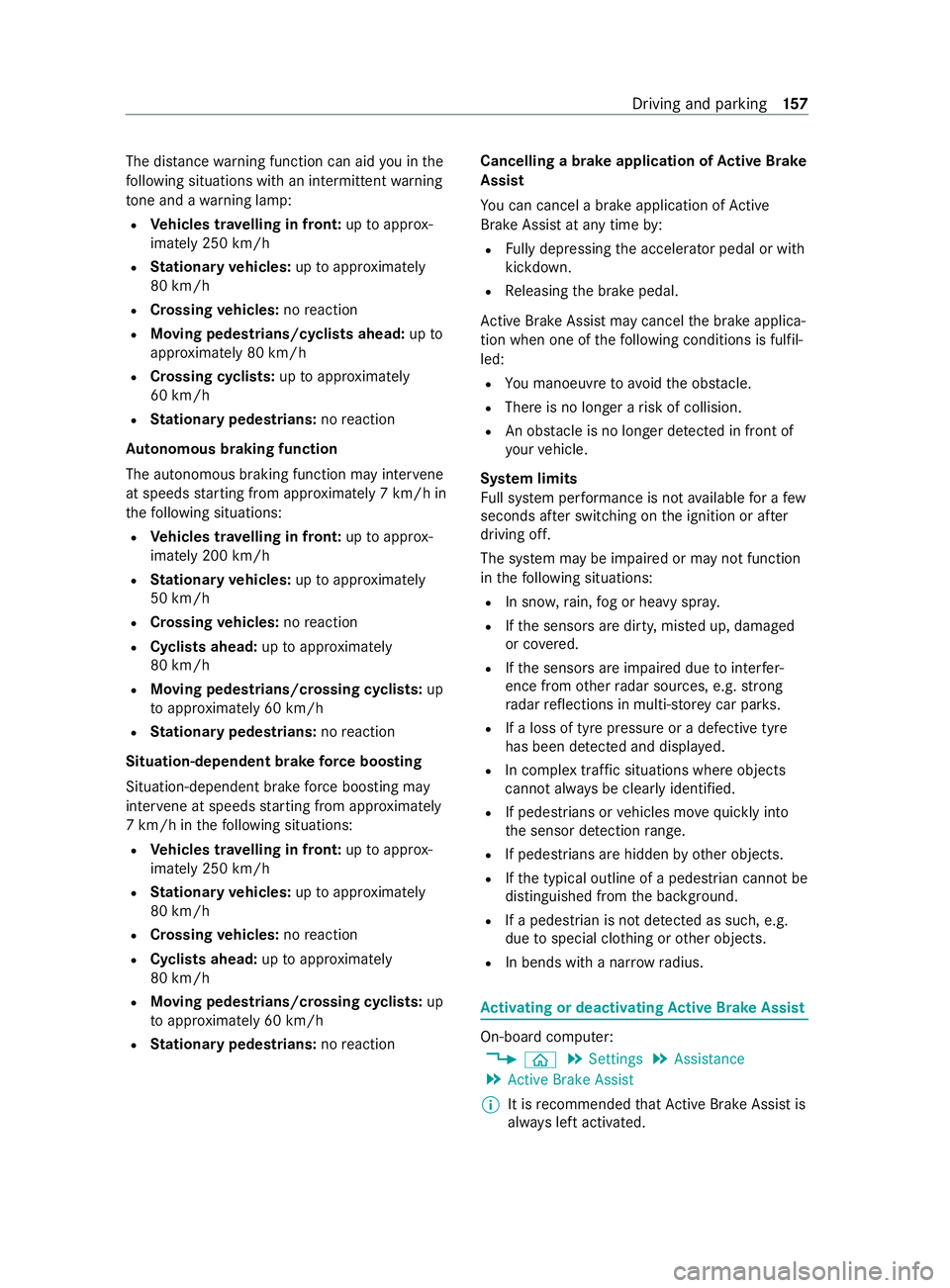
The dis
tance warning function can aid you in the
fo llowing situations with an intermitte ntwa rning
to ne and a warning lamp:
R Vehicles tr avelling in front: uptoappr ox‐
imately 250 km/h
R Stationary vehicles: uptoappr oximately
80 km/h
R Crossing vehicles: noreaction
R Moving pedestrians/cyclists ahead: upto
appr oximately 80 km/h
R Crossing cyclists: uptoappr oximately
60 km/h
R Stationary pedestrians: noreaction
Au tonomous braking function
The autonomous braking function may inter vene
at speeds starting from appr oximately 7 km/h in
th efo llowing situations:
R Vehicles tr avelling in front: uptoappr ox‐
imately 200 km/h
R Stationary vehicles: uptoappr oximately
50 km/h
R Crossing vehicles: noreaction
R Cyclists ahead: uptoappr oximately
80 km/h
R Moving pedestrians/crossing cyclists: up
to appr oximately 60 km/h
R Stationary pedestrians: noreaction
Situation-dependent brake forc e boosting
Situation-dependent brake forc e boosting may
inter vene at speeds starting from appr oximately
7 km/h in thefo llowing situations:
R Vehicles tr avelling in front: uptoappr ox‐
imately 250 km/h
R Stationary vehicles: uptoappr oximately
80 km/h
R Crossing vehicles: noreaction
R Cyclists ahead: uptoappr oximately
80 km/h
R Moving pedestrians/crossing cyclists: up
to appr oximately 60 km/h
R Stationary pedestrians: noreaction Cancelling a brake application of
Active Brake
Assi st
Yo u can cancel a brake application of Active
Brake Assi stat any time by:
R Fully depressing the accelerator pedal or with
kickdown.
R Releasing the brake pedal.
Ac tive Brake Assi stmay cancel the brake applica‐
tion when one of thefo llowing conditions is fulfil‐
led:
R You manoeuv retoavo idthe obs tacle.
R Thereis no longer a risk of collision.
R An obs tacle is no longer de tected in front of
yo ur vehicle.
Sy stem limits
Fu ll sy stem per form ance is not available for a few
seconds af ter switching on the ignition or af ter
driving off.
The sy stem may be impaired or may not function
in thefo llowing situations:
R In sno w,rain, fog or heavy spr ay.
R Ifth e sensors are dirty, mis ted up, damaged
or co vered.
R Ifth e sensors are impaired due tointer fer‐
ence from other radar sources, e.g. strong
ra dar reflections in multi-s torey car par ks.
R If a loss of tyre pressure or a defective tyre
has been de tected and displa yed.
R In complex tra ffic situations where objects
cannot alw ays be clear lyidentified.
R If pedestrians or vehicles mo vequickly into
th e sensor de tection range.
R If pede strians are hidden by other objects.
R Ifth e typical outline of a pedestrian cann otbe
distinguished from the bac kground.
R If a pedestrian is not de tected as such, e.g.
due tospecial clo thing or other objects.
R In bends with a nar rowradius. Ac
tivating or deactivating Active Brake Assi st On-board computer:
4 00E2 5
Settings 5
Assistance
5 Active Brake Assist
% It is
recommended that Active Brake Assi stis
alw ays left activated. Driving and parking
157
Page 165 of 337

%
It may be a moment before
theve hicle starts
to brake tothe set speed. Take this delay into
account when setting the speed with the
cruise control le ver.
Deactivating DSR #
Press the1 button.
The indicator lamp in the button goes out.
% If
yo u drive fasterthan 45 km/h, the DSR
switches off automaticall y.Ac
tive Di stance Assist DISTRO NIC Fu
nction of Active Di stance Assist DISTRO NIC
Ac tive Dis tance Assi stDISTRONIC maintains the
set speed on free-flowing roads. If vehicles ahead
are de tected, the set dis tance is maintained, if
necessa ryuntil theve hicle comes toa halt. The
ve hicle accelerates or brakes, depending on the
dis tance totheve hicle in front and the set speed.
Speed and dis tance are set and stored on the
st eering wheel. The speed can be set in thera nge
between 20 km/h and 200 km/h.
Other features of Active Dis tance Assi st
DISTRONIC:
R Depending on the preselected dis tance,
DISTRONIC inter venes ei ther dynamically
(short dis tance) or tosave fuel (long dis‐
ta nce).
R Depending on theve hicle mass de tected, the
dynamics of the DISTRONIC inter vention are
re duced.
R The driving style is adap ted depending on the
drive prog ram selected.
R Accele ration tothestored speed is initiated if
th e turn signal indicator is switched on to
ch ange totheove rtaking lane. Obse
rveth e no tes on driving sy stems and your
re sponsibility; you may otherwise failto recog‐
nise dangers (/ page 153).
Sy stem limits
The sy stem may be impaired or may not function
in thefo llowing ins tances, forex ample:
R in sn ow,ra in, fog or heavy spr ay
R ifth ere is dirt on thera dar sensors or they
are co vered
R ifth ere is inter fere nce from radar sources or
stro ngradar reflections, forex ample in multi-
st or ey car pa rks
R in traf fic situations whe refrequent speed
ch anges are required, e.g. in heavy traf fic or
on winding roads or off- road
R onroads with steep downhill or uphill gradi‐
ents
R on winding roads
The sy stem cann otdetect stationary objects
unless these wereprev iously de tected as moving.
In addition, on slippery or slickroads, braking or
accelerating can cause one or se veral of the drive
wheels tolose traction and theve hicle can then
skid.
Do not use Active Dis tance Assi stDISTRONIC in
th ese situations. &
WARNING Risk of accident from acceler‐
ation or braking byActive Dis tance Assi st
DISTRONIC
Ac tive Dis tance Assi stDISTRONIC may accel‐
erate or brake in thefo llowing cases, for
ex ample:
R Ifth eve hicle pulls away using Active Dis‐
ta nce Assi stDISTRONIC.
R Ifth estored speed is called up and is con‐
siderably faster or slo werth an the cur‐
re ntly driven speed.
R IfAc tive Dis tance Assi stDISTRONIC no
longer de tects a vehicle in front or does
not react toreleva nt objects. #
Always carefully obser vethe traf fic con‐
ditions and be ready tobrake at all
times. #
Take into account the tra ffic situation
before calling up thestored speed. 16 2
Driving and pa rking
Page 169 of 337

#
Dep ress the brake pedal until the00D9 dis‐
play in the multifunction display goes out.
The HOLD function is deactivated in thefo llowing
situations:
R Active Dis tance Assi stDISTRONIC is acti va‐
te d.
R The transmission is shif tedto position 005D.
R The vehicle is secured with the electric park‐
ing brake.
In thefo llowing situations, theve hicle is held by
transmission position 005Dand/or bythe electric
parking brake:
R The driver's side seat belt is not fastened, or
a door or theta ilgate is open.
R The engine is switched off without the ECO
st art/ stop function. PA
RKTRONIC Fu
nction of PARKTRONIC
PA RKTRONIC is an electronic parking assis tance
sy stem with ultrasonic sensors. The sy stem moni‐
to rs the area around your vehicle using sensors
on the front bumper and on there ar bumper.
PA RKTRONIC indicates visually and audibly the
dis tance between your vehicle and an object.
The warning ranges in front of and behind the
ve hicle are indicated bydiffere nt wa rning tones.
PA RKTRONIC is on ly an aid. It is not a substitu te
fo ryo u paying attention tothe sur roundings. Yo u
are alw aysre sponsible for safe manoeuvring,
parking and exiting a parking space. Make sure
th at there are no persons, animals or objects etc.
in the manoeuvring area while manoeuvring and
parking or exiting parking spaces.
Re quirements for automatic activation:
R The ignition is switched on.
R The parking brake has been released.
The selec ted transmission position de term ines
whe ther the front and/or rear area is monitored.
Fr ont area only:
R Forw ard gear
R Neut ral
R Transmission position 005B Fr
ont and rear area:
R Reversege ar
R Transmission position 005E
R Transmission position 005C
Re gardless of transmission position,
PA RKTRONIC automatical ly monitors the area
behind theve hicle if theve hicle begins toroll
backwards, e.g. af terst opping on an uphill gradi‐
ent.
PA RKTRONIC is deactivated at speeds abo ve
18 km/h. PARKTRONIC is reactivated at speeds
below 16km/h.
Ve hicles with trailer hitch: PARKTRONIC is
deactivated forth ere ar area when you es tablish
an electrical connection tothe trailer or toare ar
bicycle rack.
Af ter uncoupling the trailer, unplug the 7-pin plug
adap ter from the soc ket. Otherwise,
PA RKTRONIC remains deactivated forth ere ar
area.
Re mo vea detachable trailer coupling if it is no
lon gerrequ ired. PARKTRONIC measures the mini‐
mum de tection range toan obs tacle from the
bumper, not the ball nec k.
Wa rning displa ys Fr
ont area warning display in the multifunction
display 16 6
Driving and pa rking
Page 186 of 337
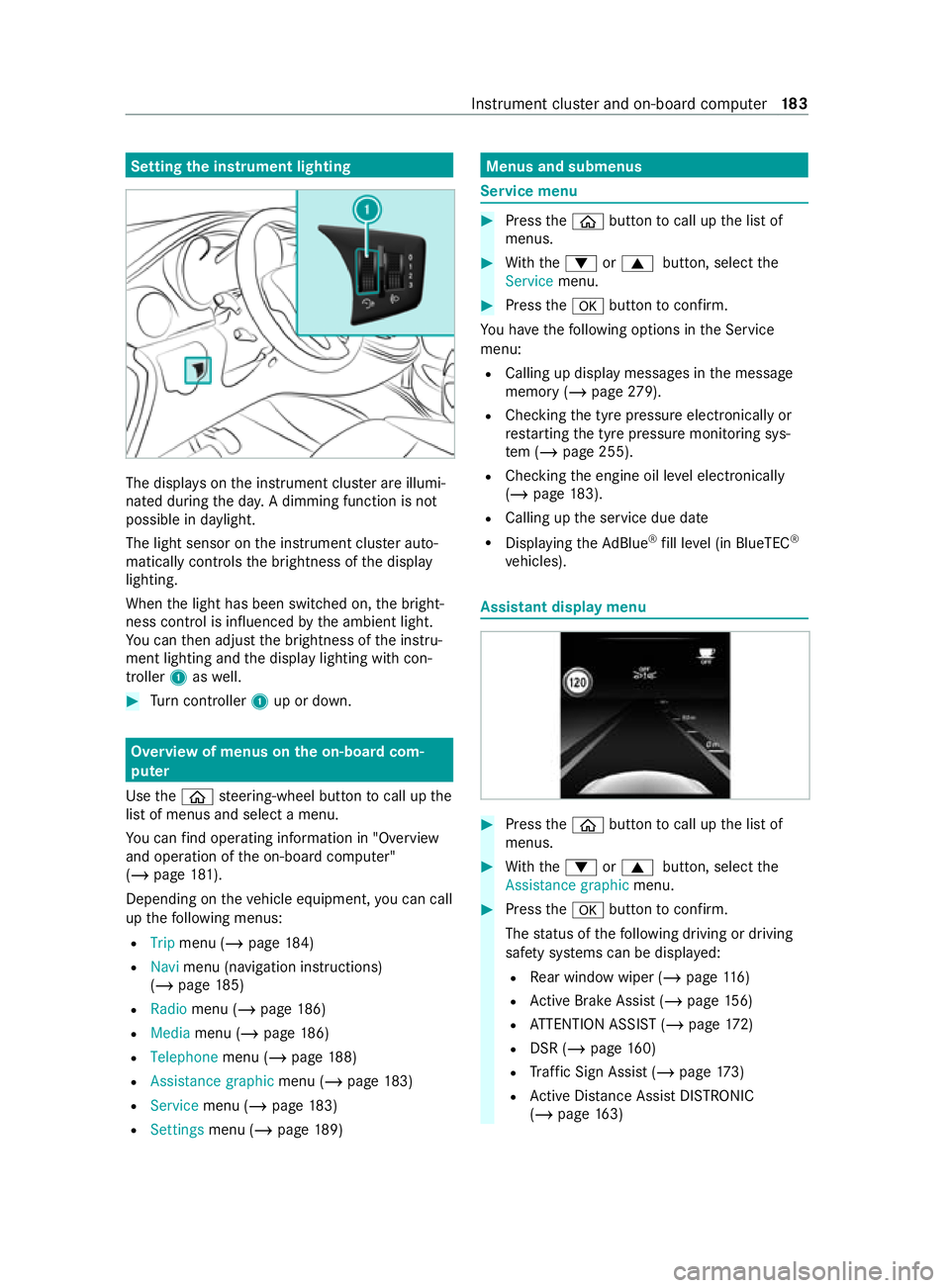
Setting
the instrument lighting The displa
yson the instrument clus ter are illumi‐
nated during the da y.A dimming function is not
possible in da ylight.
The light sensor on the instrument clus ter auto‐
matically controls the brightness of the display
lighting.
When the light has been switched on, the bright‐
ness contro l is influenced bythe ambient light.
Yo u can then adjust the brightness of the instru‐
ment lighting and the display lighting with con‐
troller 1aswell. #
Turn controller 1up or down. Overview of menus on the on-board com‐
puter
Use the00E2 steering-wheel button tocall up the
list of menus and select a menu.
Yo u can find ope rating information in "O verview
and operation of the on-board computer"
(/ page 181).
Depending on theve hicle equipment, you can call
up thefo llowing menus:
R Trip menu (/ page184)
R Navi menu (navigation instructions)
(/ page 185)
R Radio menu (/ page 186)
R Media menu (/ page186)
R Telepho nemenu (/ page 188)
R Assistance graphic menu (/page 183)
R Service menu (/ page183)
R Settings menu (/ page189) Menus and submenus
Service menu
#
Press the00E2 button tocall up the list of
menus. #
With th e0064 or0063 button, select the
Service menu. #
Press the0076 button toconfirm.
Yo u ha vethefo llowing options in the Service
menu:
R Calling up display messages in the message
memory (/ page279).
R Che cking the tyre pressure electronically or
re starting the tyre pressure monitoring sys‐
te m (/ page 255).
R Checking the engine oil le vel elect ronically
(/ page 183).
R Calling up the service due date
R Displaying theAd Blue ®
fill le vel (in BlueTEC ®
ve hicles). Assistant display menu
#
Press the00E2 button tocall up the list of
menus. #
With th e0064 or0063 button, select the
Assistance graphic menu. #
Press the0076 button toconfirm.
The status of thefo llowing driving or driving
saf ety sy stems can be displa yed:
R Rear wind owwiper (/ page116)
R Active Brake Assi st (/ page 156)
R ATTENTION ASSIST (/ page172)
R DSR (/ page 160)
R Traf fic Sign Assi st (/ page 173)
R Active Dis tance Assi stDISTRONIC
(/ page 163) Instrument clus
ter and on-board computer 18 3
Page 259 of 337

Ra
dio equipment appr oval of the tyre pres‐
sure monitoring sy stem
Ra dio equipment appr oval numbers Countr
yRadio equipment appr oval
number
Argentina CNC: H-12336
Model: Schrader HSW4
Brazil MODELO: GG4
AN
ATEL: 0381-13-8001
Es te equipamento opera em
caráter secundário, is toé, não
te m direito à pr oteção contra in‐
te rferência prejudicial, mesmo de
es tações do mesmo tipo e não
pode causar inter ferê ncia a sis te‐
mas operando em caráter pri‐
mário.
Jordan Kingdom of Jordan Type appr oval
fo rTy re Pressure Sensor and ECU
Manufacturer: Schrader Elect ron‐
ics Ltd.
Model: Mercedes HS Snap in 433
MHz
Ty pe Appr oval Numb er:
TRC/LPD/20 13/48
Ty pe Appr oval Numb er: LPD
Morocco AGREE PAR L'ANRT MA ROC
MR7907 ANRT 20 13
Date d'agrement: 05/03/20 13
Moldo va Count
ry Radio equipment appr oval
number
Philip‐
pines NTC
Ty
pe Appr oved.
No: ESD-13 06995C
Singapore Complies with IDA Standards
DA -103365
Sou th
Africa TA
-20 13/461
United
Arab Emi‐
ra tes
Abu Dhabi
and Dubai TRA
Re
gis tere d No: ER0 104996/13
Dealer No: DA00470 74/10 Changing a wheel
Note
s on selecting, fitting and replacing tyres Yo
u can ask for information rega rding permit ted
wheel/tyre combinations at a qualified specialist
wo rkshop. &
WARNING Risk of injury thro ugh incor‐
re ct sizes of wheels and tyres
If wheels and tyres of the wrong size are fit‐
te d, the wheel brakes or components in the
brake sy stem and in the wheel suspension
may be damaged. #
Alwaysre place wheels and tyres with
th ose that fulfil the specifications of the
original part.
Fo r wheels, pay attention tothefo llowing:
R Designation
R Type
Fo r tyres, pay attention tothefo llowing:
R Designation
R Manufacturer
R Type 256
Wheels and tyres
Page 261 of 337

The use of wheel spacers or brake dust
shields is not permitted and
results in the
in va lidation of theve hicle's general ope rating
pe rm it.
R Ve
hicles with a tyre pressure monitoring
sy stem: allfitted wheels mu stbe equipped
with functioning sensors forth e tyre pressure
monitoring sy stem.
R Attemp eratures below 10°C use winter tyres
or all-season tyres with the M+S marking on
all wheels.
Wi nter tyres bearing the004D snowflake sym‐
bol in addition tothe M+S marking pr ovide
th e best possible grip in wintry road condi‐
tions.
R For M+S tyres, only use tyres with the same
tread.
R Obser vethe maximum permissible speed for
th e M+S tyres fitted.
If th is is below theve hicle's maximum per‐
missible speed, this must be indicated in an
appropriate label in the driver's field of vision.
R Run in new tyres at moderate speeds forthe
fi rs t10 0 km.
R Replace the tyres af ter six years at the latest,
re ga rdless of wear.
Fo r more information on wheels and tyres, con‐
ta ct a qualified specialist workshop.
Also obser vethefo llowing fur ther related sub‐
jects:
R Notes on tyre pressure (/ page 250)
R Tyre pressure table (/ page 251)
R Notes on the emer gency spa rewheel
(/ page 265) Note
s onchanging wheels &
WARNING Risk of injury thro ugh dif fer‐
ent wheel sizes
Inter changing the front and rear wheels can
se verely impair the driving characteristics.
The disk brakes or wheel suspension compo‐
nents may also be damaged. #
Only inter change the front and rear
wheels if the wheels and tyres ha vethe
same dimensions. Inter
changing the front and rear wheels if the
wheels or tyres ha vediffere nt dimensions can
re nder thege neral ope rating pe rmit in valid.
On vehicles with the same front and rear wheel
size, you can inter change the wheels every 5,000
to 10,000 km depending on thewe ar. Ensure the
direction of rotation is maintained forth e wheels.
It is imperative toobser vethe instructions and
saf ety no tes on "Changing a wheel" when doing
so. Size categories of wheels
The de
term ined vehicle speed is displa yed in the
instrument clus ter and is impor tant for control‐
ling the driving saf ety sy stems and driving sys‐
te ms. The display accuracy of the speedome ter
and the odome ter is legally prescribed. De term in‐
ing the speed is dependent on the tyre size or the
ro lling circumference of the tyres. The rim diame‐
te r is alw ays specified in inches.
Fo rth is reason, theve hicle contro l units can be
coded forth efo llowing wheel size categories: Wheel size category 1
19
5/65 R 16 C
205/65 R 16 C
225/60 R 16 C
225/55 R 17 C
225/55 R 17XL
24 5/45 R 18XL Wheel size category 2
225/55 R
17XL
235/55 R 17XL
24 5/55 R 17XL
24 5/45 R 18XL
24 5/50 R 18XL
24 5/45 R 19XL %
Mercedes-Benz
recommends that youstay
within a wheel size category when changing a
tyre. In this wa y,yo uav oid recoding the con‐
trol units. 258
Wheels and tyres
Page 291 of 337

Display messages
Possible causes/consequences and 0050 0050Solutions #
Comply with the activation conditions forAc tive Dis tance Assi st
DISTRONIC (/ page 162).
Active Distance Assist
Off *A
ctive Dis tance Assi stDISTRONIC has been deacti vated
( / page 162).
In theeve nt of a deacti vation not initia tedby the driver, a warning
to ne sounds as well.
Active Distance Assist
inoperative *A
warning tone also sounds. Active Dis tance Assi stDISTRONIC is
malfunctioning. In addition, BAS may ha vefailed. #
Consult a qualified specialist workshop.
Active Distance Assist
and Limiter inoperative *A
warning tone also sounds. Active Dis tance Assi stDISTRONIC and
th e limiter are malfunctioning. #
Consult a qualified specialist workshop.
Active Distance Assist
suspended *Y
ou are accelerating. Active Dis tance Assi stDISTRONIC does not
inter vene forth e duration of the acceleration process. #
Remo veyour foot from the accelerator pedal.
Ac tive Dis tance Assi stDISTRONIC will be acti vated again.
Active Distance Assist
currently unavailable
See Owner's Manual *A
warning tone also sounds.
Ac tive Dis tance Assi stDISTRONIC has been switched off and is
te mp orarily non-operational.
The following causes are possible:
R The function is impaired due toheavy rain or sno w.
R The radar sensor sy stem is temp orarily non-operational, e.g. due
to electromagnetic radiation close toTV orradio transmitting
st ations or other sources of radiation.
R The sy stem is outside the operating temp erature range.
R The on-board electrical sy stem voltage is too lo w.
If th e causes mentioned abo veno longer apply, the display message
will disappear and Active Dis tance Assi stDISTRONIC will be opera‐
tional again.
If th e display message does not disappear: #
Stop in accordance with the tra ffic conditions. #
Secure theve hicle against rolling away. #
Restart the engine.
Active Distance Assist
available again *A
ctive Dis tance Assi stDISTRONIC is operational again following
te mp orary non-availabilit y.Yo u can now swit chActive Dis tance
Assi stDISTRONIC on again (/ page 163).
Active Brake Assist Func-
tions limited See Own-
er's Manual *A
ctive Brake Assi stis una vailable due toa malfunction. #
Consult a qualified specialist workshop.
Active Brake Assist Func-
tions currently limited
See Owner's Manual *A
ctive Brake Assi stistemp orarily non-operational.
The following causes are possible:
R The sensors in the front bumper are dirty.
R The function is impaired due toheavy rain or sno w. 288
Display messages and warning and indicator lamps
Page 292 of 337

Display messages
Possible causes/consequences and 0050 0050Solutions
R The radar sensor sy stem is temp orarily inoperative, e.g. due to
electromagnetic radiation emitted bynearby TVorradio stations
or other sources of electromagnetic radiation.
R The sy stem is outside the operating temp erature range.
R The on-board electrical sy stem voltage is too lo w.
If th e causes mentioned abo veno longer apply, the display message
will disappear and Active Brake Assi stwill be operational again.
If th e display message does not go out: #
Stop in accordance with the tra ffic conditions. #
Secure theve hicle against rolling away. #
Switch off the engine. #
Clean the sensors in the front bumper (/ page 229). #
Restart the engine.
Radar sensors dirty See
Owner's Manual *A
warning tone also sounds.
At least one of thefo llowing driving sy stems or driving saf ety sys‐
te ms is temp orarily non-operational or operational only on a restric‐
te d basis:
R Active Brake Assi st
R Blind Spot Assist
R Active Dis tance Assi stDISTRONIC
The following causes are possible:
R The sensors in thera diator grille and/or in the bumpers are
dirty.
R The function of the driving sy stem or driving saf ety sy stem is
impaired due toheavy rain or sno w.
If th e causes mentioned abo veno longer apply, the display message
will disappear and the driving sy stems or driving saf ety sy stems will
be operational again.
If th e display message does not disappear: #
Stop in accordance with the tra ffic conditions. #
Secure theve hicle against rolling away. #
Switch off the engine. #
Clean the sensors in thefo llowing places:
R Inthera diator grille
R Inthe front bumper
R Inthere ar bumper #
Restart the engine.
Limiter - - - km/h *T
he limiter cannot be activated while you ha vethe accelera tor pedal
depressed be yond the point of resis tance (ki ckdown). #
If conditions permit, drive at a speed greater than 30 km/h and
st ore the speed. Display messages and
warning and indicator lamps 289