brake light MERCEDES-BENZ WAGON 2015 S212 Owner's Manual
[x] Cancel search | Manufacturer: MERCEDES-BENZ, Model Year: 2015, Model line: WAGON, Model: MERCEDES-BENZ WAGON 2015 S212Pages: 426, PDF Size: 8.27 MB
Page 6 of 426
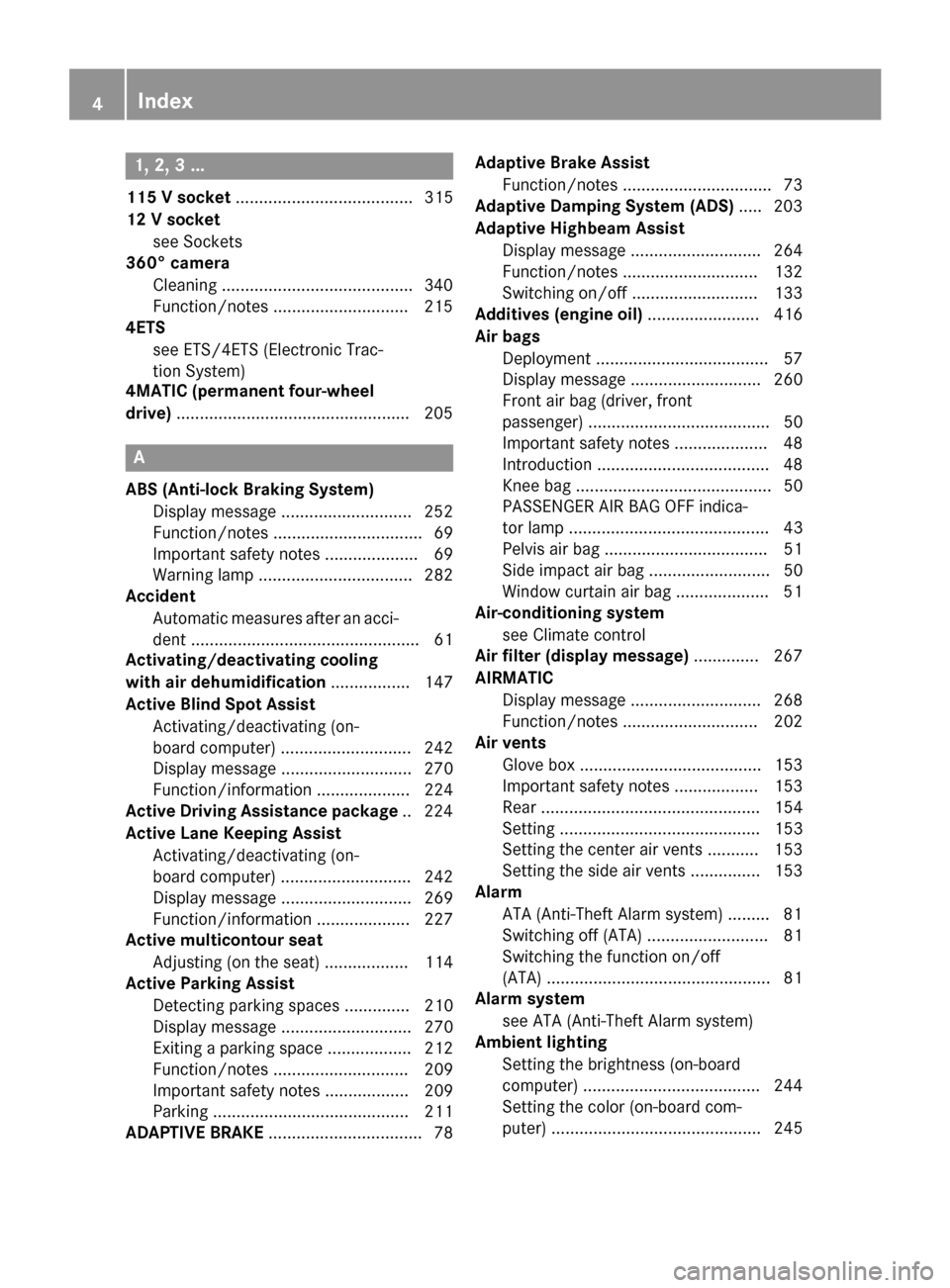
1, 2, 3 ...
115 V socket ...................................... 315
12 V socket see Sockets
360° camera
Cleaning .........................................3 40
Function/notes ............................ .215
4ETS
see ETS/4ETS (Electronic Trac-
tion System)
4MATIC (permanent four-wheel
drive) ................................................. .205 A
ABS (Anti-lock Braking System) Display message ............................ 252
Function/notes ................................ 69
Important safety notes .................... 69
Warning lamp ................................. 282
Accident
Automatic measures after an acci-
dent ................................................. 61
Activating/deactivating cooling
with air dehumidification ................. 147
Active Blind Spot Assist Activating/deactivating (on-
board computer) ............................ 242
Display message ............................ 270
Function/informatio n.................... 224
Active Driving Assistance package .. 224
Active Lane Keeping Assist Activating/deactivating (on-
board computer) ............................ 242
Display message ............................ 269
Function/information .................... 227
Active multicontour seat
Adjusting (on the seat) .................. 114
Active Parking Assist
Detecting parking spaces .............. 210
Display message ............................ 270
Exiting a parking space .................. 212
Function/note s............................. 209
Important safety notes .................. 209
Parking .......................................... 211
ADAPTIVE BRAKE ................................. 78 Adaptive Brake Assist
Function/note s................................ 73
Adaptive Damping System (ADS) ..... 203
Adaptive Highbeam Assist Display message ............................ 264
Function/note s............................. 132
Switching on/of f........................... 133
Additives (engine oil) ........................ 416
Air bags Deployment ..................................... 57
Display message ............................ 260
Front air bag (driver, front
passenger) ....................................... 50
Important safety notes .................... 48
Introduction ..................................... 48
Knee bag .......................................... 50
PASSENGER AIR BAG OFF indica-
tor lamp ........................................... 43
Pelvis air ba g................................... 51
Side impact air bag .......................... 50
Window curtain air bag .................... 51
Air-conditioning system
see Climate control
Air filter (display message) .............. 267
AIRMATIC Display message ............................ 268
Function/note s............................. 202
Air vents
Glove box ....................................... 153
Important safety notes .................. 153
Rear ............................................... 154
Setting ........................................... 153
Setting the center air vents ........... 153
Setting the side air vents ............... 153
Alarm
ATA (Anti-Theft Alarm system )......... 81
Switching off (ATA) .......................... 81
Switching the function on/off
(ATA) ................................................ 81
Alarm system
see ATA (Anti-Theft Alarm system)
Ambient lighting
Setting the brightness (on-board
computer) ...................................... 244
Setting the color (on-board com-
puter) ............................................. 245 4
Index
Page 7 of 426
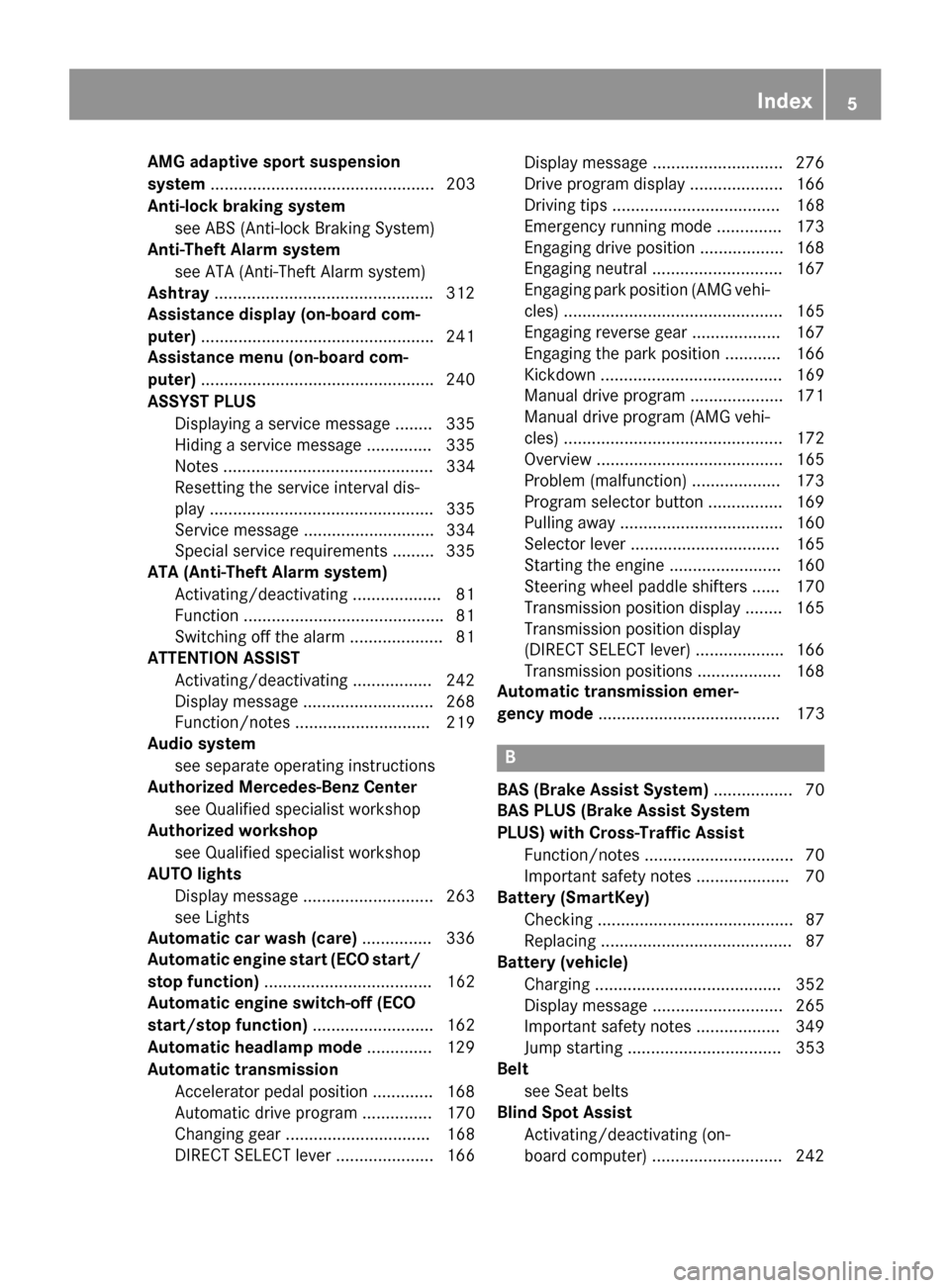
AMG adaptive sport suspension
system
................................................ 203
Anti-lock braking system see ABS (Anti-lock Braking System)
Anti-Theft Alarm system
see ATA (Anti-Theft Alarm system)
Ashtray .............................................. .312
Assistance display (on-board com-
puter) ................................................. .241
Assistance menu (on-board com-
puter) ................................................. .240
ASSYST PLUS Displaying a service message ....... .335
Hiding a service message .............. 335
Notes ............................................. 334
Resetting the service interval dis-
play ................................................ 335
Service message ............................ 334
Special service requirements ......... 335
ATA (Anti-Theft Alarm system)
Activating/deactivating ................... 81
Function .......................................... .81
Switching off the alarm .................... 81
ATTENTION ASSIST
Activating/deactivating ................. 242
Display message ............................ 268
Function/note s............................. 219
Audio system
see separate operating instructions
Authorized Mercedes-Benz Center
see Qualified specialist workshop
Authorized workshop
see Qualified specialist workshop
AUTO lights
Display message ............................ 263
see Lights
Automatic car wash (care) ............... 336
Automatic engine start (ECO start/
stop function) .................................... 162
Automatic engine switch-off (ECO
start/stop function) .......................... 162
Automatic headlamp mode .............. 129
Automatic transmission Accelerator pedal position ............. 168
Automatic drive program ............... 170
Changing gear ............................... 168
DIRECT SELECT lever ..................... 166 Display message ............................ 276
Drive program display .................... 166
Driving tips .................................... 168
Emergency running mode .............. 173
Engaging drive position .................. 168
Engaging neutral ............................ 167
Engaging park position (AMG vehi-
cles) ............................................... 165
Engaging reverse gear ................... 167
Engaging the park position ............ 166
Kickdown ....................................... 169
Manual drive progra m.................... 171
Manual drive program (AMG vehi- cles) ............................................... 172
Overview ........................................ 165
Problem (malfunction) ................... 173
Program selector button ................ 169
Pulling away ................................... 160
Selector lever ................................ 165
Starting the engine ........................ 160
Steering wheel paddle shifters ...... 170
Transmission position display ........ 165
Transmission position display
(DIRECT SELECT lever) ................... 166
Transmission positions .................. 168
Automatic transmission emer-
gency mode ....................................... 173 B
BAS (Brake Assist System) ................. 70
BAS PLUS (Brake Assist System
PLUS) with Cross-Traffic Assist
Function/note s................................ 70
Important safety notes .................... 70
Battery (SmartKey)
Checking .......................................... 87
Replacing ......................................... 87
Battery (vehicle)
Charging ........................................ 352
Display message ............................ 265
Important safety notes .................. 349
Jump starting ................................. 353
Belt
see Seat belts
Blind Spot Assist
Activating/deactivating (on-
board computer) ............................ 242 Index
5
Page 8 of 426
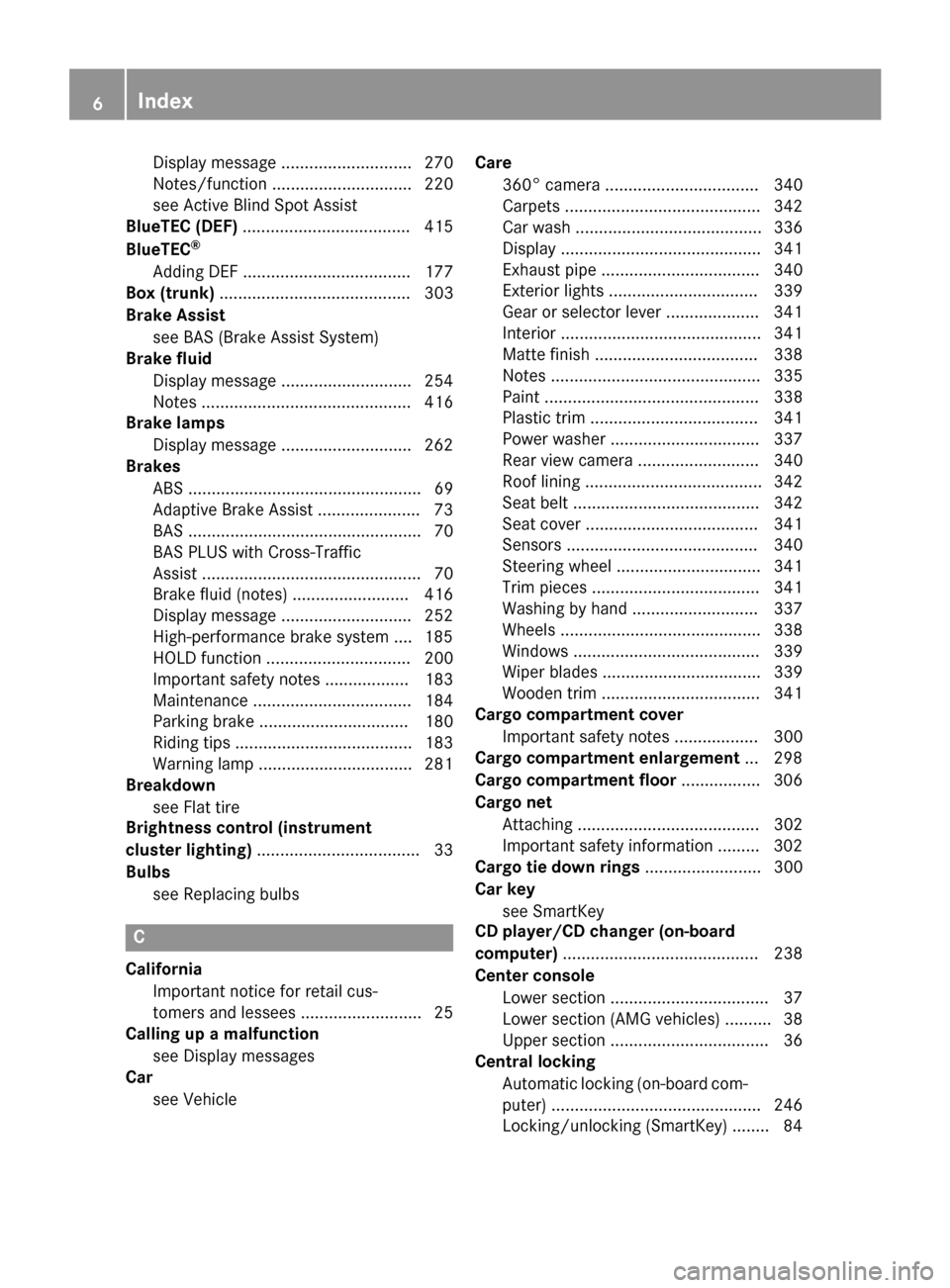
Display message ............................ 270
Notes/functio n.............................. 220
see Active Blind Spot Assist
BlueTEC (DEF) .................................... 415
BlueTEC ®
Adding DEF .................................... 177
Box (trunk) ......................................... 303
Brake Assist see BAS (Brake Assist System)
Brake fluid
Display message ............................ 254
Notes ............................................. 416
Brake lamps
Display message ............................ 262
Brakes
ABS .................................................. 69
Adaptive Brake Assist ...................... 73
BAS .................................................. 70
BAS PLUS with Cross-Traffic
Assist ............................................... 70
Brake fluid (notes) ......................... 416
Display message ............................ 252
High-performance brake system .... 185
HOLD function ............................... 200
Important safety notes .................. 183
Maintenance .................................. 184
Parking brake ................................ 180
Riding tips ...................................... 183
Warning lamp ................................. 281
Breakdown
see Flat tire
Brightness control (instrument
cluster lighting) ................................... 33
Bulbs see Replacing bulbs C
California Important notice for retail cus-
tomers and lessees .......................... 25
Calling up a malfunction
see Display messages
Car
see Vehicle Care
360° camera ................................. 340
Carpets .......................................... 342
Car wash ........................................ 336
Display ........................................... 341
Exhaust pipe .................................. 340
Exterior lights ................................ 339
Gear or selector lever .................... 341
Interior ........................................... 341
Matte finish ................................... 338
Note s............................................. 335
Paint .............................................. 338
Plastic trim .................................... 341
Power washer ................................ 337
Rear view camera .......................... 340
Roof lining ...................................... 342
Seat belt ........................................ 342
Seat cove r..................................... 341
Sensors ......................................... 340
Steering wheel ............................... 341
Trim pieces .................................... 341
Washing by hand ........................... 337
Wheels ........................................... 338
Windows ........................................ 339
Wiper blades .................................. 339
Wooden trim .................................. 341
Cargo compartment cover
Important safety notes .................. 300
Cargo compartment enlargement ... 298
Cargo compartment floor ................. 306
Cargo net Attaching ....................................... 302
Important safety information ......... 302
Cargo tie down rings ......................... 300
Car key see SmartKey
CD player/CD changer (on-board
computer) .......................................... 238
Center console Lower section .................................. 37
Lower section (AMG vehicles) .......... 38
Upper section .................................. 36
Central locking
Automatic locking (on-board com-puter) ............................................. 246
Locking/unlocking (SmartKey )........ 84 6
Index
Page 13 of 426
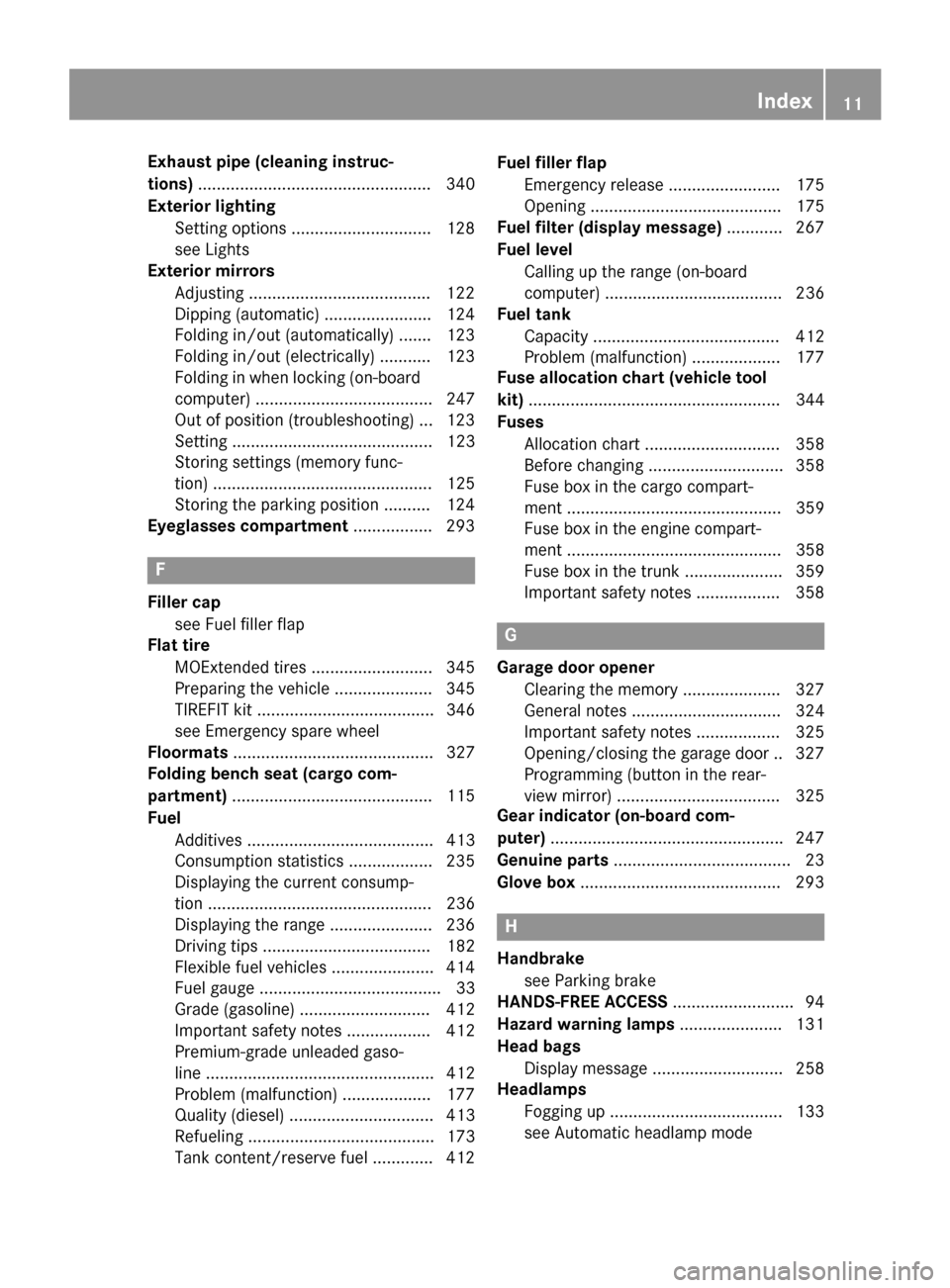
Exhaust pipe (cleaning instruc-
tions)
.................................................. 340
Exterior lighting Setting options .............................. 128
see Lights
Exterior mirrors
Adjusting ...................................... .122
Dipping (automatic) ....................... 124
Folding in/out (automatically) ....... 123
Folding in/out (electrically) ........... 123
Folding in when locking (on-board computer) ...................................... 247
Out of position (troubleshooting) ... 123
Setting ........................................... 123
Storing settings (memory func-
tion) ............................................... 125
Storing the parking position .......... 124
Eyeglasses compartment ................. 293F
Filler cap see Fuel filler flap
Flat tire
MOExtended tire s.......................... 345
Preparing the vehicle ..................... 345
TIREFIT kit ...................................... 346
see Emergency spare wheel
Floormats ........................................... 327
Folding bench seat (cargo com-
partment) ........................................... 115
Fuel Additives ........................................ 413
Consumption statistics .................. 235
Displaying the current consump-
tion ................................................ 236
Displaying the range ...................... 236
Driving tip s.................................... 182
Flexible fuel vehicles ...................... 414
Fuel gauge ....................................... 33
Grade (gasoline )............................ 412
Important safety notes .................. 412
Premium-grade unleaded gaso-
line ................................................. 412
Problem (malfunction) ................... 177
Quality (diesel )............................... 413
Refueling ........................................ 173
Tank content/reserve fue l............. 412 Fuel filler flap
Emergency release ........................ 175
Opening ......................................... 175
Fuel filter (display message) ............ 267
Fuel level Calling up the range (on-board
computer) ...................................... 236
Fuel tank
Capacity ........................................ 412
Problem (malfunction) ................... 177
Fuse allocation chart (vehicle tool
kit) ...................................................... 344
Fuses Allocation chart ............................. 358
Before changing ............................. 358
Fuse box in the cargo compart-
ment .............................................. 359
Fuse box in the engine compart-
ment .............................................. 358
Fuse box in the trunk ..................... 359
Important safety notes .................. 358 G
Garage door opener Clearing the memory ..................... 327
General notes ................................ 324
Important safety notes .................. 325
Opening/closing the garage doo r..3 27
Programming (button in the rear-
view mirror) ................................... 325
Gear indicator (on-board com-
puter) ................................................. .247
Genuine parts ...................................... 23
Glove box .......................................... .293 H
Handbrake see Parking brake
HANDS-FREE ACCESS .......................... 94
Hazard warning lamps ......................131
Head bags Display message ............................ 258
Headlamps
Fogging up ..................................... 133
see Automatic headlamp mode Index
11
Page 17 of 426
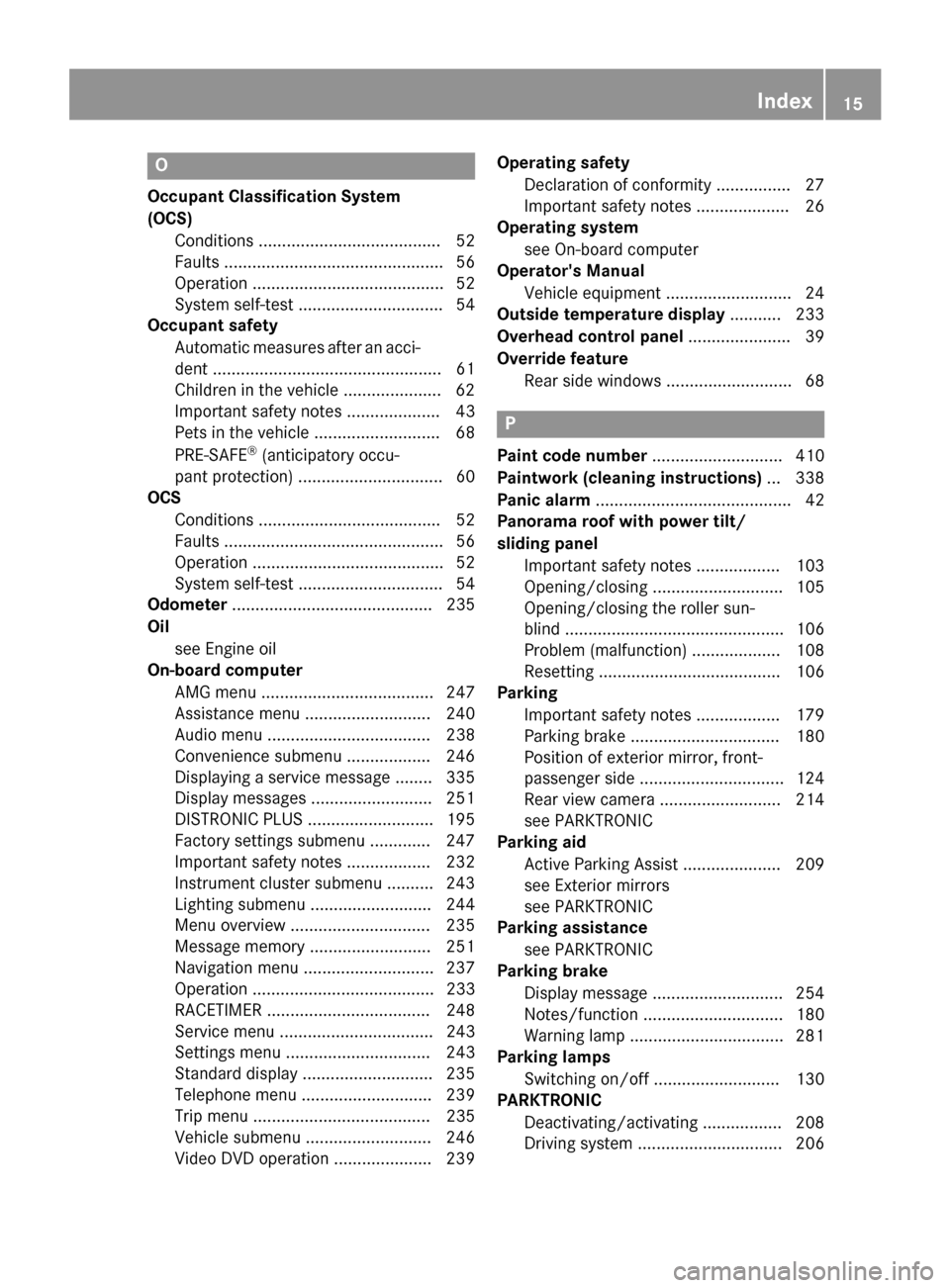
O
Occupant Classification System
(OCS) Conditions ....................................... 52
Faults ............................................... 56
Operation ......................................... 52
System self-test ...............................54
Occupant safety
Automatic measures after an acci-
dent .................................................61
Children in the vehicle .................... .62
Important safety notes .................... 43
Pets in the vehicle ........................... 68
PRE-SAFE ®
(anticipatory occu-
pant protection) ............................... 60
OCS
Conditions ....................................... 52
Faults ............................................... 56
Operation .........................................52
System self-test ............................... 54
Odometer ........................................... 235
Oil see Engine oil
On-board computer
AMG menu ..................................... 247
Assistance menu ........................... 240
Audio menu ................................... 238
Convenience submenu .................. 246
Displaying a service message ........ 335
Display messages .......................... 251
DISTRONIC PLUS ........................... 195
Factory settings submenu ............. 247
Important safety notes .................. 232
Instrument cluster submenu .......... 243
Lighting submenu .......................... 244
Menu overview .............................. 235
Message memory .......................... 251
Navigation menu ............................ 237
Operation ....................................... 233
RACETIMER ................................... 248
Service menu ................................. 243
Settings menu ............................... 243
Standard display ............................ 235
Telephone menu ............................ 239
Trip menu ...................................... 235
Vehicle submenu ........................... 246
Video DVD operation ..................... 239 Operating safety
Declaration of conformity ................ 27
Important safety notes .................... 26
Operating system
see On-board computer
Operator's Manual
Vehicle equipment ........................... 24
Outside temperature display ........... 233
Overhead control panel ...................... 39
Override feature Rear side window s........................... 68 P
Paint code number ............................ 410
Paintwork (cleaning instructions) ... 338
Panic alarm .......................................... 42
Panorama roof with power tilt/
sliding panel
Important safety notes .................. 103
Opening/closing ............................ 105
Opening/closing the roller sun-
blind ............................................... 106
Problem (malfunction) ................... 108
Resetting ....................................... 106
Parking
Important safety notes .................. 179
Parking brake ................................ 180
Position of exterior mirror, front-
passenger side ............................... 124
Rear view camera .......................... 214
see PARKTRONIC
Parking aid
Active Parking Assist ..................... 209
see Exterior mirrors
see PARKTRONIC
Parking assistance
see PARKTRONIC
Parking brake
Display message ............................ 254
Notes/function .............................. 180
Warning lamp ................................. 281
Parking lamps
Switching on/of f........................... 130
PARKTRONIC
Deactivating/activating ................. 208
Driving system ............................... 206 Index
15
Page 34 of 426
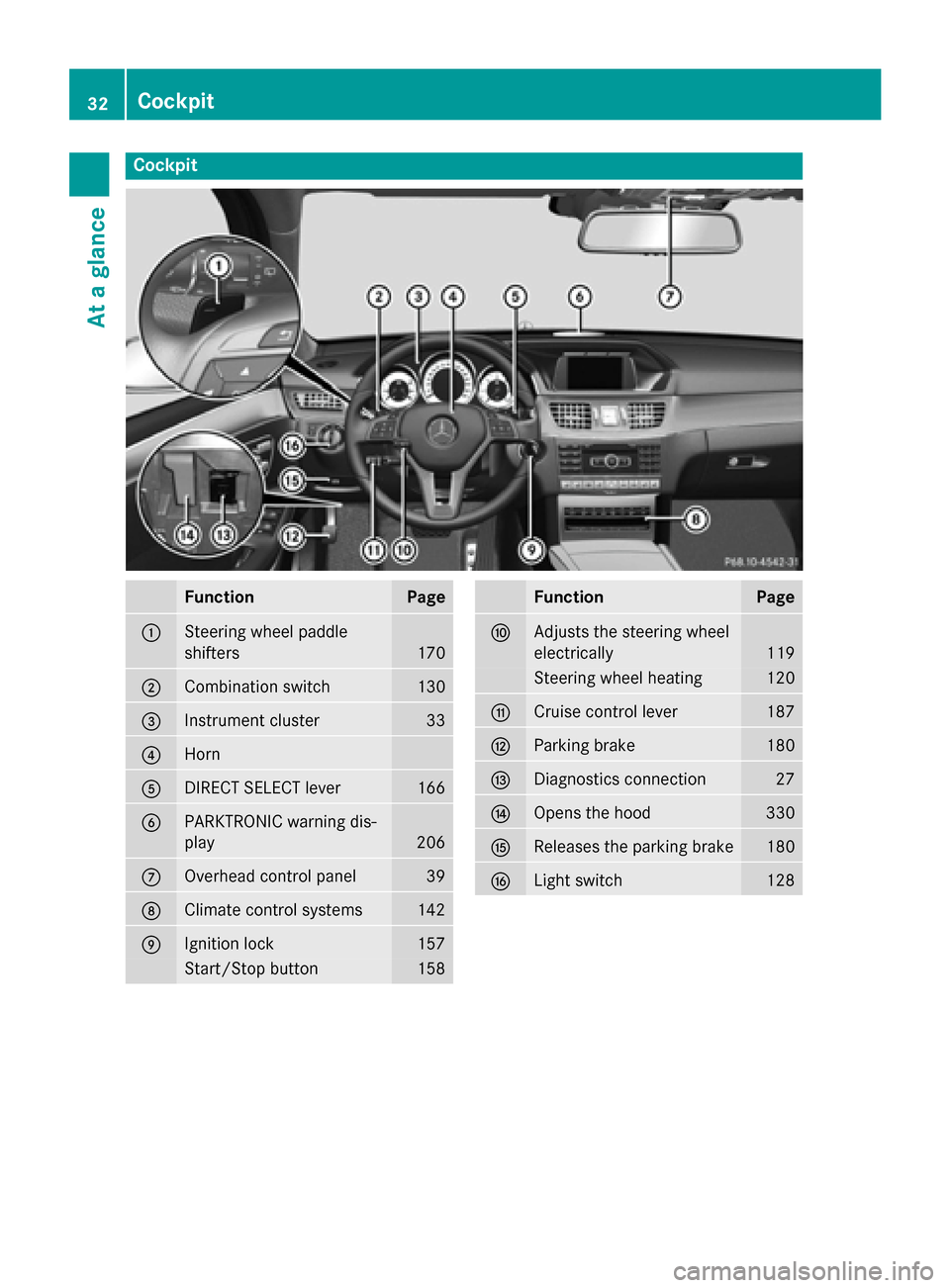
Cockpit
Function Page
0043
Steering wheel paddle
shifters
170
0044
Combination switch 130
0087
Instrument cluster 33
0085
Horn
0083
DIRECT SELECT lever 166
0084
PARKTRONIC warning dis-
play
206
006B
Overhead control panel 39
006C
Climate control systems 142
006D
Ignition lock 157
Start/Stop button 158 Function Page
006E
Adjusts the steering wheel
electrically
119
Steering wheel heating 120
006F
Cruise control lever 187
0070
Parking brake 180
0071
Diagnostics connection 27
0072
Opens the hood 330
0073
Releases the parking brake 180
0074
Light switch 12832
CockpitAt a glance
Page 63 of 426
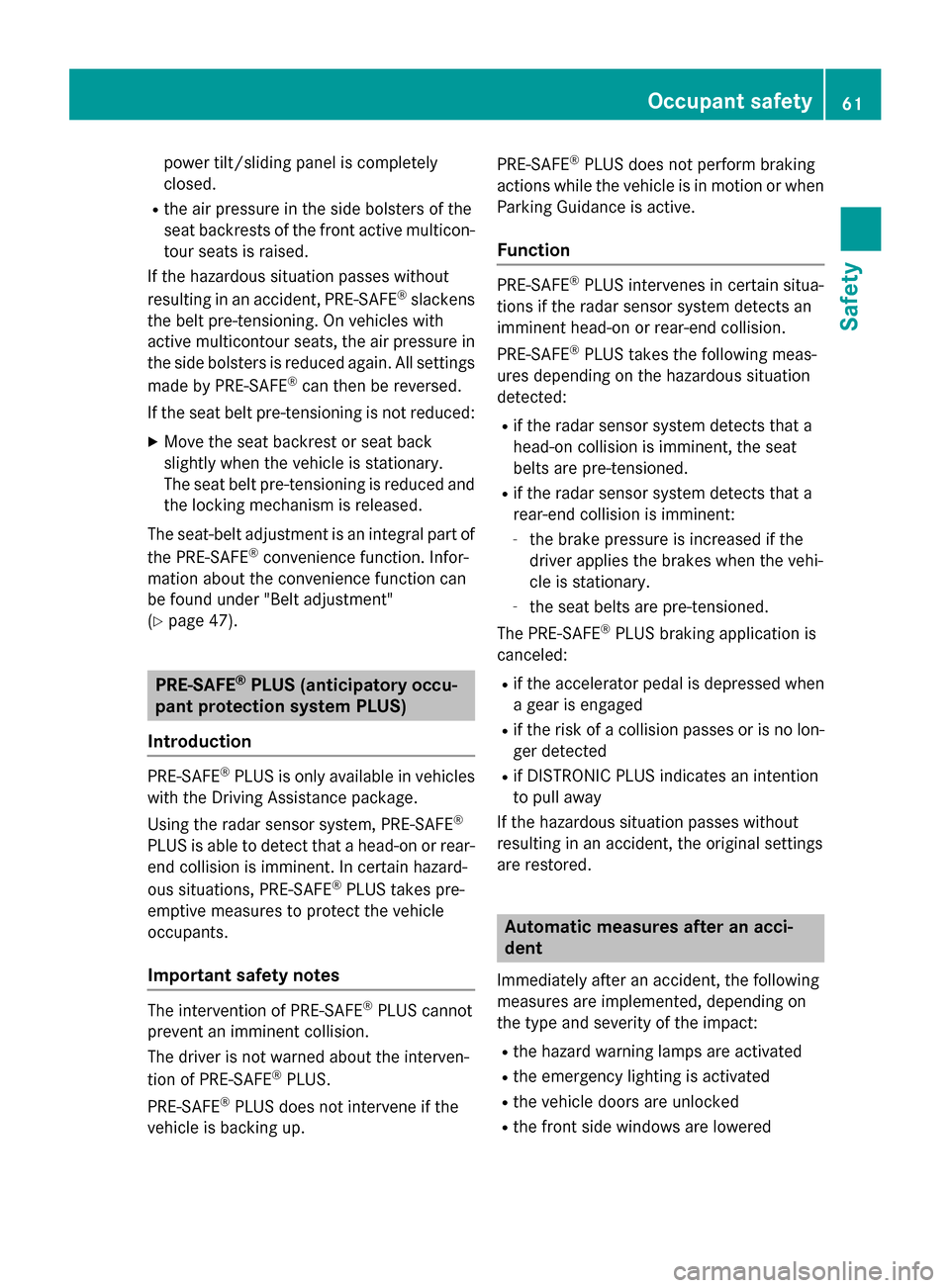
power tilt/sliding panel is completely
closed.
R the air pressure in the side bolsters of the
seat backrests of the front active multicon-
tour seats is raised.
If the hazardous situation passes without
resulting in an accident, PRE-SAFE ®
slackens
the belt pre-tensioning. On vehicles with
active multicontour seats, the air pressure in
the side bolsters is reduced again. All settings
made by PRE-SAFE ®
can then be reversed.
If the seat belt pre-tensioning is not reduced:
X Move the seat backrest or seat back
slightly when the vehicle is stationary.
The seat belt pre-tensioning is reduced and
the locking mechanism is released.
The seat-belt adjustment is an integral part of
the PRE-SAFE ®
convenience function. Infor-
mation about the convenience function can
be found under "Belt adjustment"
(Y page 47). PRE-SAFE
®
PLUS (anticipatory occu-
pant protection system PLUS)
Introduction PRE-SAFE
®
PLUS is only available in vehicles
with the Driving Assistance package.
Using the radar sensor system, PRE-SAFE ®
PLUS is able to detect that a head-on or rear-
end collision is imminent. In certain hazard-
ous situations, PRE-SAFE ®
PLUS takes pre-
emptive measures to protect the vehicle
occupants.
Important safety notes The intervention of PRE-SAFE
®
PLUS cannot
prevent an imminent collision.
The driver is not warned about the interven-
tion of PRE-SAFE ®
PLUS.
PRE-SAFE ®
PLUS does not intervene if the
vehicle is backing up. PRE-SAFE
®
PLUS does not perform braking
actions while the vehicle is in motion or when Parking Guidance is active.
Function PRE-SAFE
®
PLUS intervenes in certain situa-
tions if the radar sensor system detects an
imminent head-on or rear-end collision.
PRE-SAFE ®
PLUS takes the following meas-
ures depending on the hazardous situation
detected:
R if the radar sensor system detects that a
head-on collision is imminent, the seat
belts are pre-tensioned.
R if the radar sensor system detects that a
rear-end collision is imminent:
- the brake pressure is increased if the
driver applies the brakes when the vehi-
cle is stationary.
- the seat belts are pre-tensioned.
The PRE-SAFE ®
PLUS braking application is
canceled:
R if the accelerator pedal is depressed when
a gear is engaged
R if the risk of a collision passes or is no lon-
ger detected
R if DISTRONIC PLUS indicates an intention
to pull away
If the hazardous situation passes without
resulting in an accident, the original settings
are restored. Automatic measures after an acci-
dent
Immediately after an accident, the following
measures are implemented, depending on
the type and severity of the impact:
R the hazard warning lamps are activated
R the emergency lighting is activated
R the vehicle doors are unlocked
R the front side windows are lowered Occupant safety
61Safety Z
Page 64 of 426
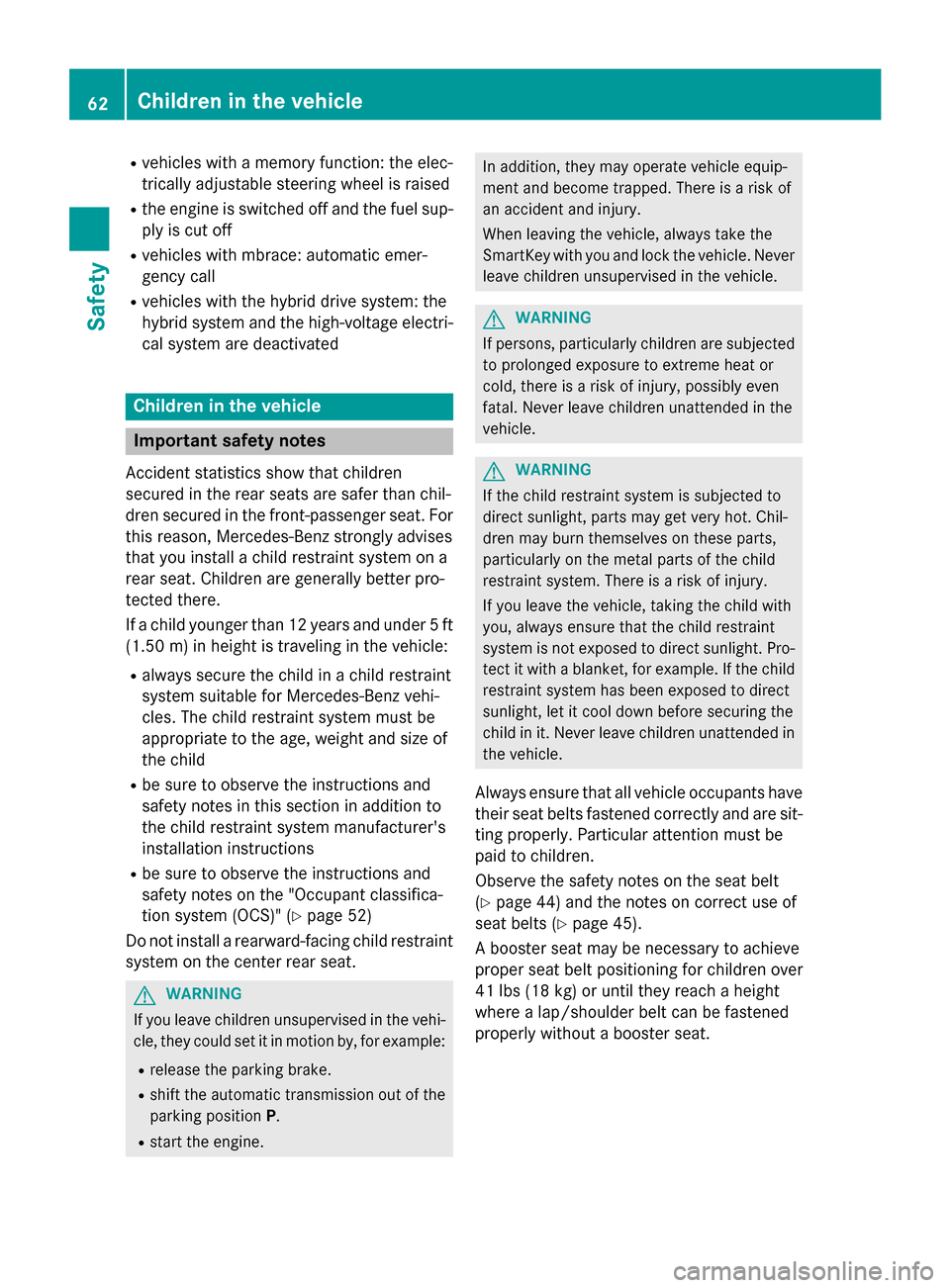
R
vehicles with a memory function: the elec-
trically adjustable steering wheel is raised
R the engine is switched off and the fuel sup-
ply is cut off
R vehicles with mbrace: automatic emer-
gency call
R vehicles with the hybrid drive system: the
hybrid system and the high-voltage electri-
cal system are deactivated Children in the vehicle
Important safety notes
Accident statistics show that children
secured in the rear seats are safer than chil-
dren secured in the front-passenger seat. For this reason, Mercedes-Benz strongly advises
that you install a child restraint system on a
rear seat. Children are generally better pro-
tected there.
If a child younger than 12 years and under 5 ft
(1.50 m) in height is traveling in the vehicle:
R always secure the child in a child restraint
system suitable for Mercedes-Benz vehi-
cles. The child restraint system must be
appropriate to the age, weight and size of
the child
R be sure to observe the instructions and
safety notes in this section in addition to
the child restraint system manufacturer's
installation instructions
R be sure to observe the instructions and
safety notes on the "Occupant classifica-
tion system (OCS)" (Y page 52)
Do not install a rearward-facing child restraint
system on the center rear seat. G
WARNING
If you leave children unsupervised in the vehi- cle, they could set it in motion by, for example:
R release the parking brake.
R shift the automatic transmission out of the
parking position P.
R start the engine. In addition, they may operate vehicle equip-
ment and become trapped. There is a risk of
an accident and injury.
When leaving the vehicle, always take the
SmartKey with you and lock the vehicle. Never leave children unsupervised in the vehicle. G
WARNING
If persons, particularly children are subjected to prolonged exposure to extreme heat or
cold, there is a risk of injury, possibly even
fatal. Never leave children unattended in the
vehicle. G
WARNING
If the child restraint system is subjected to
direct sunlight, parts may get very hot. Chil-
dren may burn themselves on these parts,
particularly on the metal parts of the child
restraint system. There is a risk of injury.
If you leave the vehicle, taking the child with
you, always ensure that the child restraint
system is not exposed to direct sunlight. Pro- tect it with a blanket, for example. If the childrestraint system has been exposed to direct
sunlight, let it cool down before securing the
child in it. Never leave children unattended in the vehicle.
Always ensure that all vehicle occupants have
their seat belts fastened correctly and are sit- ting properly. Particular attention must be
paid to children.
Observe the safety notes on the seat belt
(Y page 44) and the notes on correct use of
seat belts (Y page 45).
A booster seat may be necessary to achieve
proper seat belt positioning for children over
41 lbs (18 kg) or until they reach a height
where a lap/shoulder belt can be fastened
properly without a booster seat. 62
Children in the vehicleSafety
Page 71 of 426
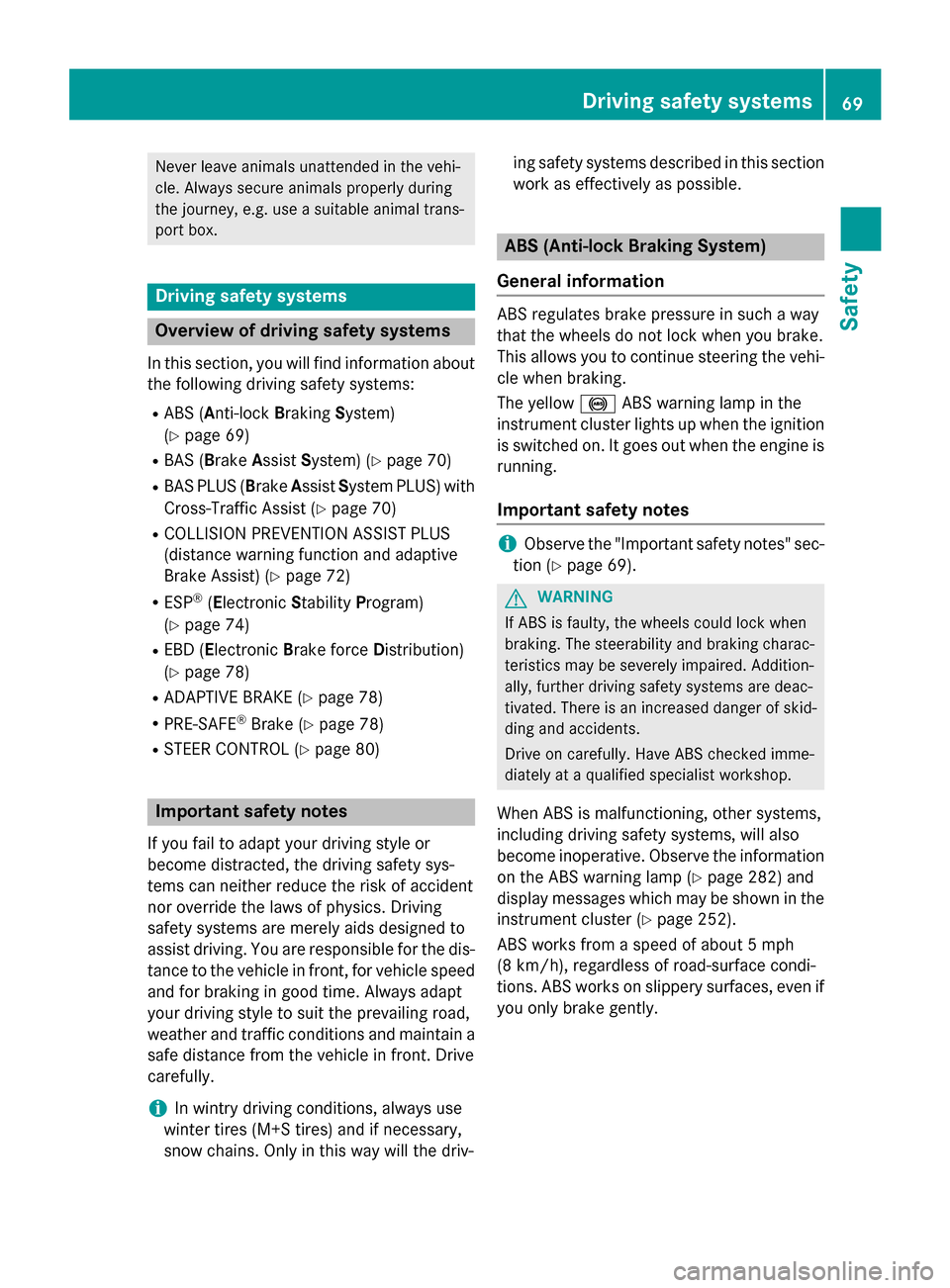
Never leave animals unattended in the vehi-
cle. Always secure animals properly during
the journey, e.g. use a suitable animal trans-
port box. Driving safety systems
Overview of driving safety systems
In this section, you will find information about the following driving safety systems:
R ABS ( Anti-lock BrakingSystem)
(Y page 69)
R BAS ( Brake Assist System) (Y page 70)
R BAS PLUS (B rakeAssist System PLUS) with
Cross-Traffic Assist (Y page 70)
R COLLISION PREVENTION ASSIST PLUS
(distance warning function and adaptive
Brake Assist) (Y page 72)
R ESP ®
(Electronic StabilityProgram)
(Y page 74)
R EBD ( Electronic Brake force Distribution)
(Y page 78)
R ADAPTIVE BRAKE (Y page 78)
R PRE-SAFE ®
Brake (Y page 78)
R STEER CONTROL (Y page 80) Important safety notes
If you fail to adapt your driving style or
become distracted, the driving safety sys-
tems can neither reduce the risk of accident
nor override the laws of physics. Driving
safety systems are merely aids designed to
assist driving. You are responsible for the dis-
tance to the vehicle in front, for vehicle speed and for braking in good time. Always adapt
your driving style to suit the prevailing road,
weather and traffic conditions and maintain a
safe distance from the vehicle in front. Drive
carefully.
i In wintry driving conditions, always use
winter tires (M+S tires) and if necessary,
snow chains. Only in this way will the driv- ing safety systems described in this section
work as effectively as possible. ABS (Anti-lock Braking System)
General information ABS regulates brake pressure in such a way
that the wheels do not lock when you brake.
This allows you to continue steering the vehi- cle when braking.
The yellow 0025ABS warning lamp in the
instrument cluster lights up when the ignition is switched on. It goes out when the engine is
running.
Important safety notes i
Observe the "Important safety notes" sec-
tion (Y page 69). G
WARNING
If ABS is faulty, the wheels could lock when
braking. The steerability and braking charac-
teristics may be severely impaired. Addition-
ally, further driving safety systems are deac-
tivated. There is an increased danger of skid- ding and accidents.
Drive on carefully. Have ABS checked imme-
diately at a qualified specialist workshop.
When ABS is malfunctioning, other systems,
including driving safety systems, will also
become inoperative. Observe the information on the ABS warning lamp (Y page 282) and
display messages which may be shown in the
instrument cluster (Y page 252).
ABS works from a speed of about 5 mph
(8 km/h), regardless of road-surface condi-
tions. ABS works on slippery surfaces, even if
you only brake gently. Driving safety systems
69Safety Z
Page 75 of 426
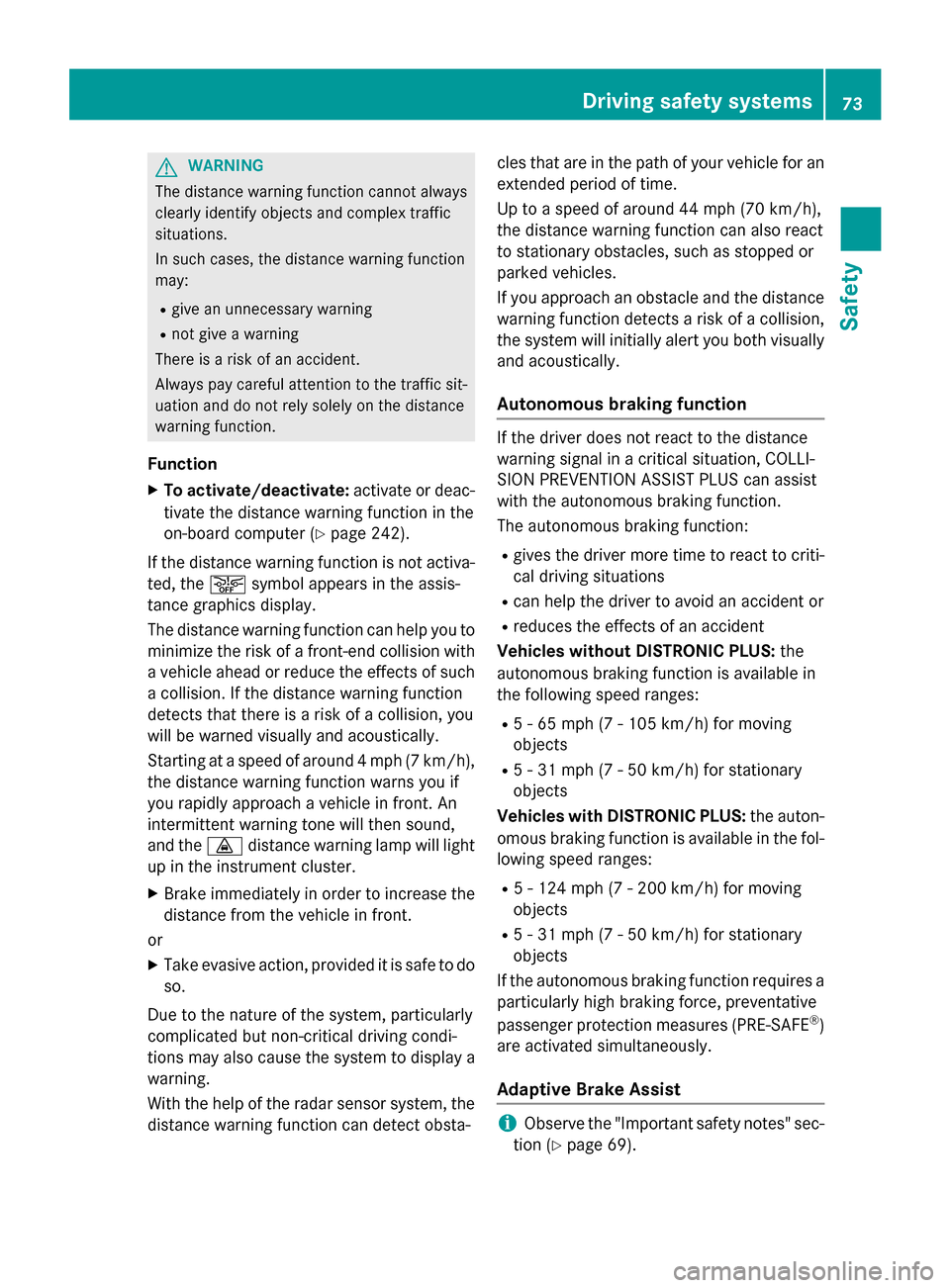
G
WARNING
The distance warning function cannot always
clearly identify objects and complex traffic
situations.
In such cases, the distance warning function
may:
R give an unnecessary warning
R not give a warning
There is a risk of an accident.
Always pay careful attention to the traffic sit-
uation and do not rely solely on the distance
warning function.
Function X To activate/deactivate: activate or deac-
tivate the distance warning function in the
on-board computer (Y page 242).
If the distance warning function is not activa-
ted, the 00D4symbol appears in the assis-
tance graphics display.
The distance warning function can help you to minimize the risk of a front-end collision with
a vehicle ahead or reduce the effects of such
a collision. If the distance warning function
detects that there is a risk of a collision, you
will be warned visually and acoustically.
Starting at a speed of around 4 mph (7 km/h),
the distance warning function warns you if
you rapidly approach a vehicle in front. An
intermittent warning tone will then sound,
and the 00BAdistance warning lamp will light
up in the instrument cluster.
X Brake immediately in order to increase the
distance from the vehicle in front.
or
X Take evasive action, provided it is safe to do
so.
Due to the nature of the system, particularly
complicated but non-critical driving condi-
tions may also cause the system to display a
warning.
With the help of the radar sensor system, the
distance warning function can detect obsta- cles that are in the path of your vehicle for an
extended period of time.
Up to a speed of around 44 mph (70 km/h),
the distance warning function can also react
to stationary obstacles, such as stopped or
parked vehicles.
If you approach an obstacle and the distance
warning function detects a risk of a collision,
the system will initially alert you both visually
and acoustically.
Autonomous braking function If the driver does not react to the distance
warning signal in a critical situation, COLLI-
SION PREVENTION ASSIST PLUS can assist
with the autonomous braking function.
The autonomous braking function:
R gives the driver more time to react to criti-
cal driving situations
R can help the driver to avoid an accident or
R reduces the effects of an accident
Vehicles without DISTRONIC PLUS: the
autonomous braking function is available in
the following speed ranges:
R 5 - 65 mph (7 - 105 km/h) for moving
objects
R 5 - 31 mph (7 - 50 km/h) for stationary
objects
Vehicles with DISTRONIC PLUS: the auton-
omous braking function is available in the fol- lowing speed ranges:
R 5 - 124 mph (7 - 200 km/h) for moving
objects
R 5 - 31 mph (7 - 50 km/h) for stationary
objects
If the autonomous braking function requires a
particularly high braking force, preventative
passenger protection measures (PRE-SAFE ®
)
are activated simultaneously.
Adaptive Brake Assist i
Observe the "Important safety notes" sec-
tion (Y page 69). Driving safety systems
73Safety Z