How do Mercury Grand Marquis 2003 Owner's Manuals
[x] Cancel search | Manufacturer: MERCURY, Model Year: 2003, Model line: Grand Marquis, Model: Mercury Grand Marquis 2003Pages: 248, PDF Size: 1.77 MB
Page 5 of 248
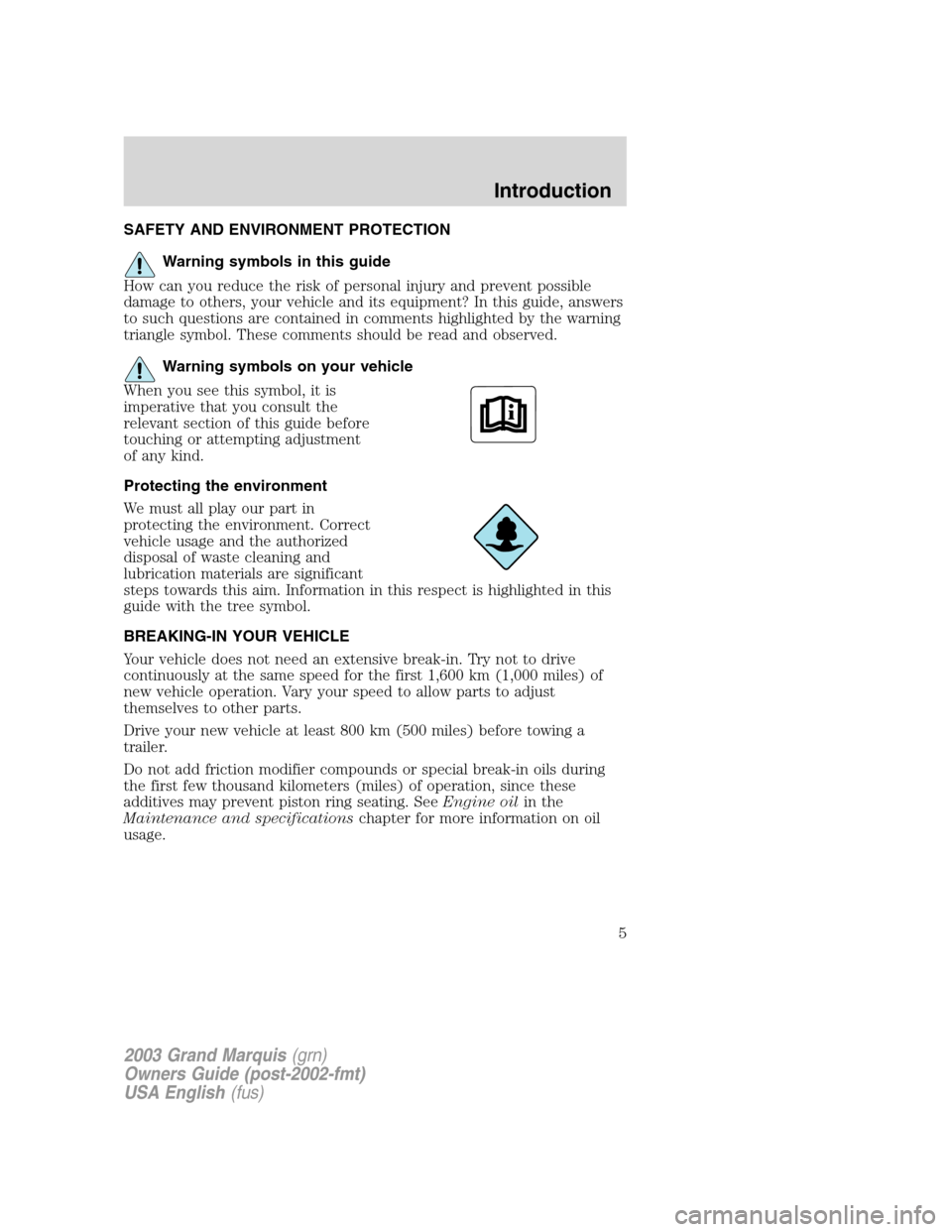
SAFETY AND ENVIRONMENT PROTECTION
Warning symbols in this guide
How can you reduce the risk of personal injury and prevent possible
damage to others, your vehicle and its equipment? In this guide, answers
to such questions are contained in comments highlighted by the warning
triangle symbol. These comments should be read and observed.
Warning symbols on your vehicle
When you see this symbol, it is
imperative that you consult the
relevant section of this guide before
touching or attempting adjustment
of any kind.
Protecting the environment
We must all play our part in
protecting the environment. Correct
vehicle usage and the authorized
disposal of waste cleaning and
lubrication materials are significant
steps towards this aim. Information in this respect is highlighted in this
guide with the tree symbol.
BREAKING-IN YOUR VEHICLE
Your vehicle does not need an extensive break-in. Try not to drive
continuously at the same speed for the first 1,600 km (1,000 miles) of
new vehicle operation. Vary your speed to allow parts to adjust
themselves to other parts.
Drive your new vehicle at least 800 km (500 miles) before towing a
trailer.
Do not add friction modifier compounds or special break-in oils during
the first few thousand kilometers (miles) of operation, since these
additives may prevent piston ring seating. SeeEngine oilin the
Maintenance and specificationschapter for more information on oil
usage.
2003 Grand Marquis(grn)
Owners Guide (post-2002-fmt)
USA English(fus)
Introduction
5
Page 6 of 248
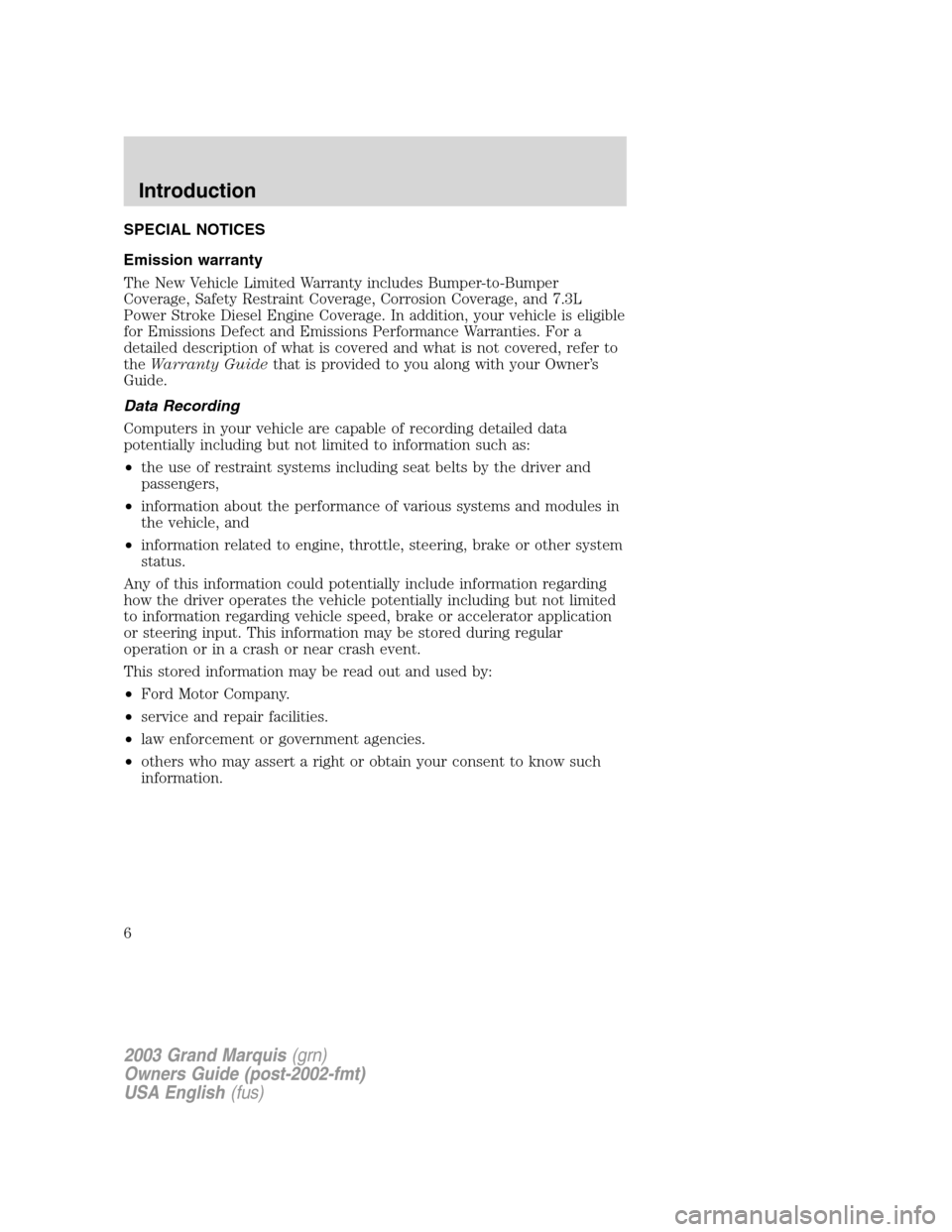
SPECIAL NOTICES
Emission warranty
The New Vehicle Limited Warranty includes Bumper-to-Bumper
Coverage, Safety Restraint Coverage, Corrosion Coverage, and 7.3L
Power Stroke Diesel Engine Coverage. In addition, your vehicle is eligible
for Emissions Defect and Emissions Performance Warranties. For a
detailed description of what is covered and what is not covered, refer to
theWarranty Guidethat is provided to you along with your Owner’s
Guide.
Data Recording
Computers in your vehicle are capable of recording detailed data
potentially including but not limited to information such as:
•the use of restraint systems including seat belts by the driver and
passengers,
•information about the performance of various systems and modules in
the vehicle, and
•information related to engine, throttle, steering, brake or other system
status.
Any of this information could potentially include information regarding
how the driver operates the vehicle potentially including but not limited
to information regarding vehicle speed, brake or accelerator application
or steering input. This information may be stored during regular
operation or in a crash or near crash event.
This stored information may be read out and used by:
•Ford Motor Company.
•service and repair facilities.
•law enforcement or government agencies.
•others who may assert a right or obtain your consent to know such
information.
2003 Grand Marquis(grn)
Owners Guide (post-2002-fmt)
USA English(fus)
Introduction
6
Page 12 of 248
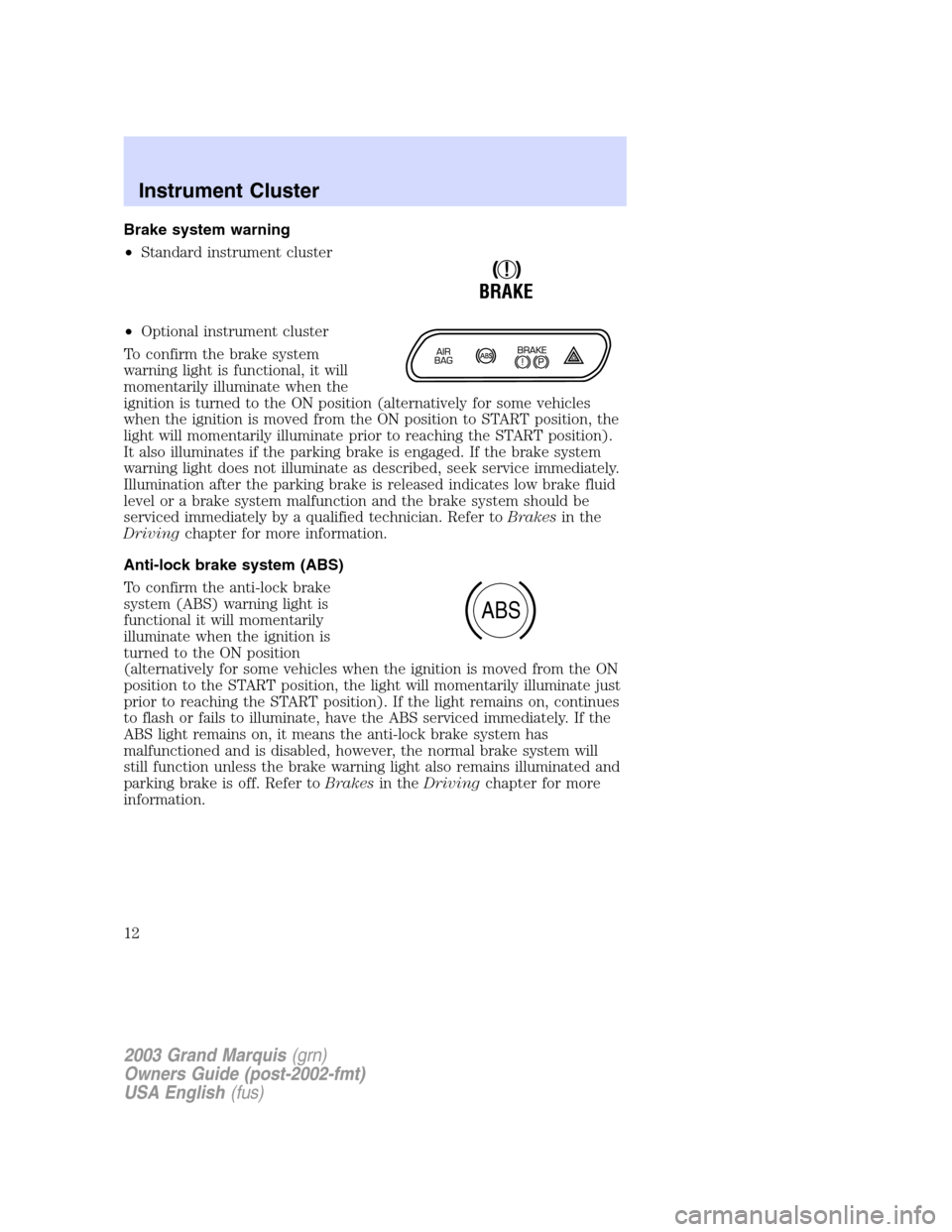
Brake system warning
•Standard instrument cluster
•Optional instrument cluster
To confirm the brake system
warning light is functional, it will
momentarily illuminate when the
ignition is turned to the ON position (alternatively for some vehicles
when the ignition is moved from the ON position to START position, the
light will momentarily illuminate prior to reaching the START position).
It also illuminates if the parking brake is engaged. If the brake system
warning light does not illuminate as described, seek service immediately.
Illumination after the parking brake is released indicates low brake fluid
level or a brake system malfunction and the brake system should be
serviced immediately by a qualified technician. Refer toBrakesin the
Drivingchapter for more information.
Anti-lock brake system (ABS)
To confirm the anti-lock brake
system (ABS) warning light is
functional it will momentarily
illuminate when the ignition is
turned to the ON position
(alternatively for some vehicles when the ignition is moved from the ON
position to the START position, the light will momentarily illuminate just
prior to reaching the START position). If the light remains on, continues
to flash or fails to illuminate, have the ABS serviced immediately. If the
ABS light remains on, it means the anti-lock brake system has
malfunctioned and is disabled, however, the normal brake system will
still function unless the brake warning light also remains illuminated and
parking brake is off. Refer toBrakesin theDrivingchapter for more
information.
!
BRAKE
ABS
2003 Grand Marquis(grn)
Owners Guide (post-2002-fmt)
USA English(fus)
Instrument Cluster
12
Page 19 of 248
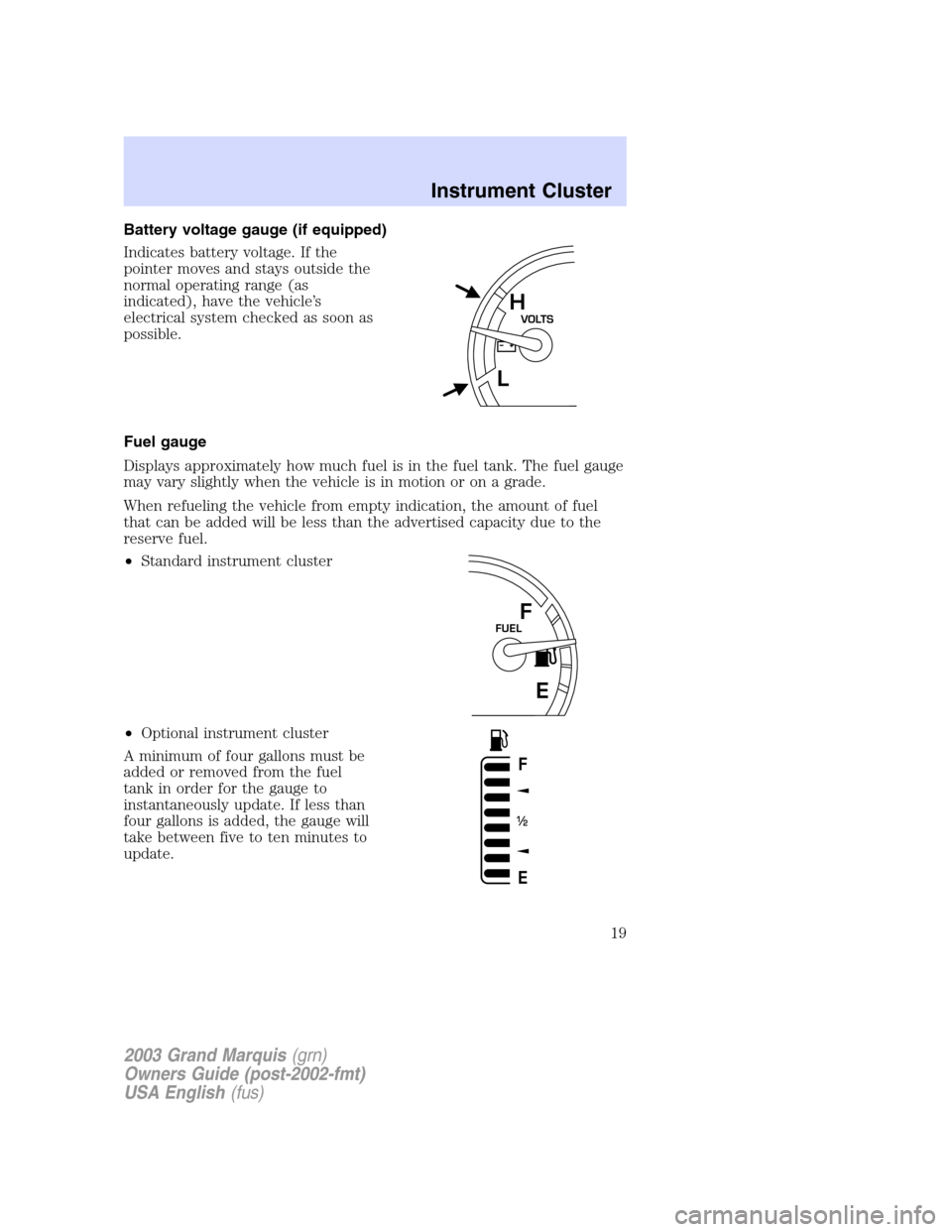
Battery voltage gauge (if equipped)
Indicates battery voltage. If the
pointer moves and stays outside the
normal operating range (as
indicated), have the vehicle’s
electrical system checked as soon as
possible.
Fuel gauge
Displays approximately how much fuel is in the fuel tank. The fuel gauge
may vary slightly when the vehicle is in motion or on a grade.
When refueling the vehicle from empty indication, the amount of fuel
that can be added will be less than the advertised capacity due to the
reserve fuel.
•Standard instrument cluster
•Optional instrument cluster
A minimum of four gallons must be
added or removed from the fuel
tank in order for the gauge to
instantaneously update. If less than
four gallons is added, the gauge will
take between five to ten minutes to
update.
VOLTSH
L
E
FUELF
F
E
/2 1
2003 Grand Marquis(grn)
Owners Guide (post-2002-fmt)
USA English(fus)
Instrument Cluster
19
Page 21 of 248
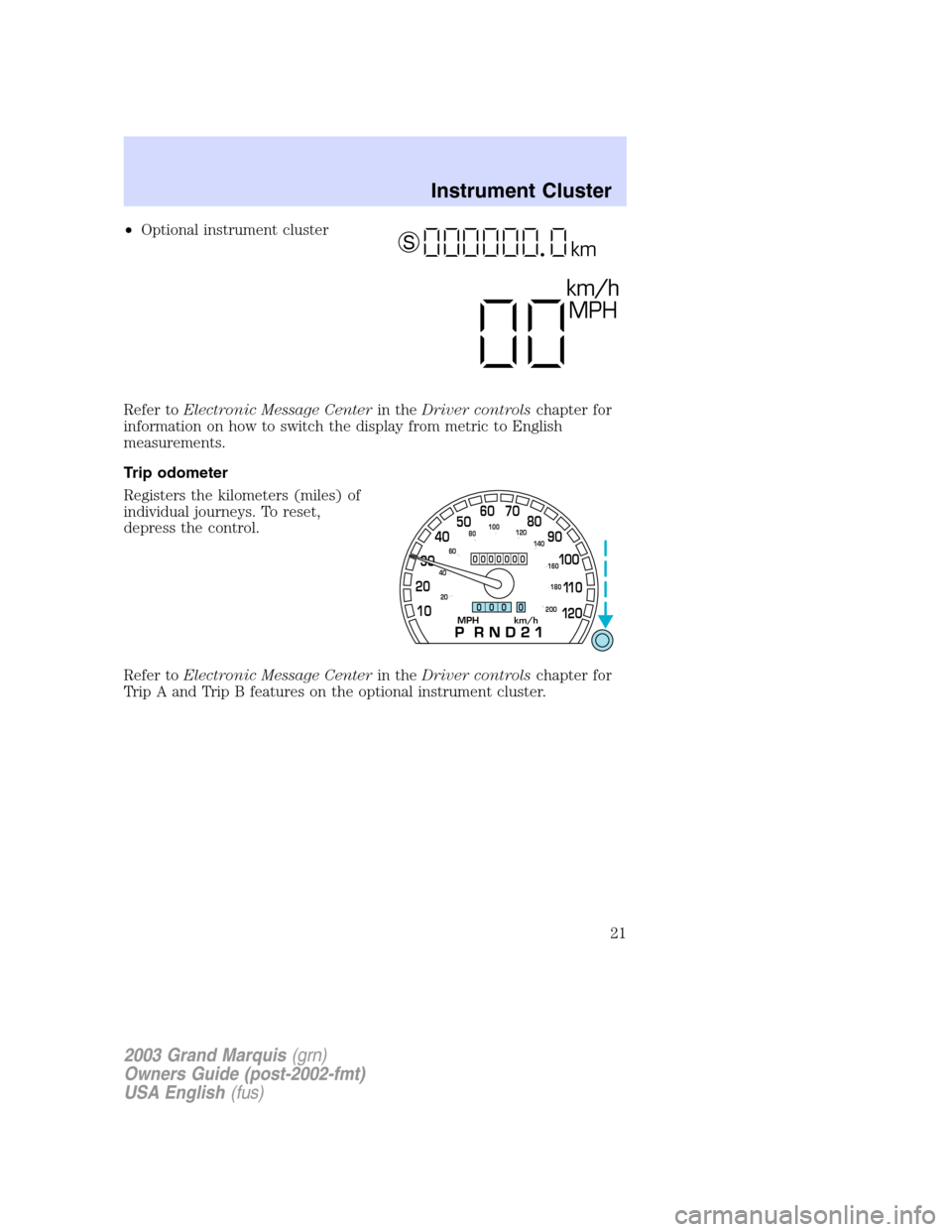
•Optional instrument cluster
Refer toElectronic Message Centerin theDriver controlschapter for
information on how to switch the display from metric to English
measurements.
Trip odometer
Registers the kilometers (miles) of
individual journeys. To reset,
depress the control.
Refer toElectronic Message Centerin theDriver controlschapter for
Trip A and Trip B features on the optional instrument cluster.
km/h
MPH
km S
MPH km/h10 203040506070
80
90
10 0
11 0
12 0
20 406080100
120
140
160
180
200
0000000
0 0 0 0
2003 Grand Marquis(grn)
Owners Guide (post-2002-fmt)
USA English(fus)
Instrument Cluster
21
Page 29 of 248
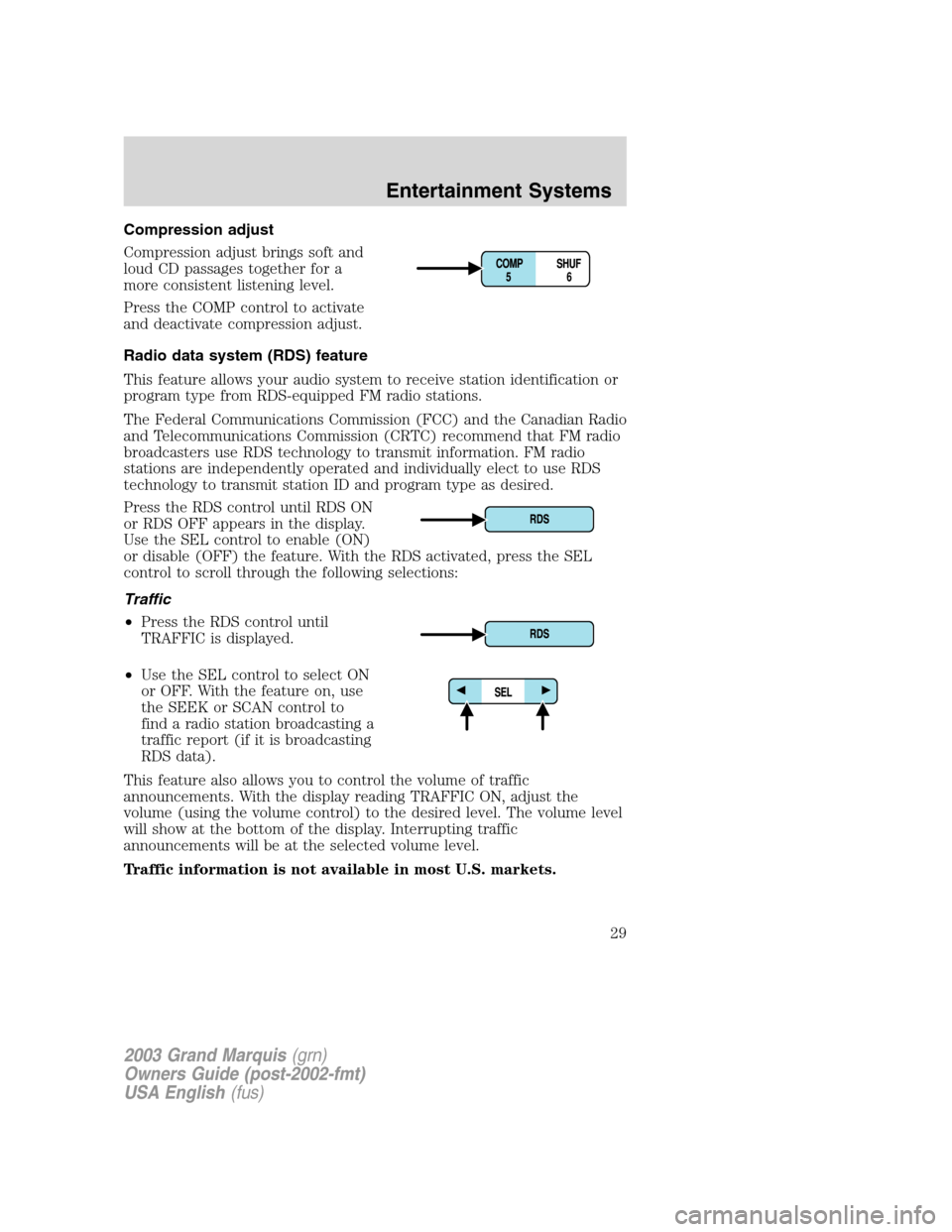
Compression adjust
Compression adjust brings soft and
loud CD passages together for a
more consistent listening level.
Press the COMP control to activate
and deactivate compression adjust.
Radio data system (RDS) feature
This feature allows your audio system to receive station identification or
program type from RDS-equipped FM radio stations.
The Federal Communications Commission (FCC) and the Canadian Radio
and Telecommunications Commission (CRTC) recommend that FM radio
broadcasters use RDS technology to transmit information. FM radio
stations are independently operated and individually elect to use RDS
technology to transmit station ID and program type as desired.
Press the RDS control until RDS ON
or RDS OFF appears in the display.
Use the SEL control to enable (ON)
or disable (OFF) the feature. With the RDS activated, press the SEL
control to scroll through the following selections:
Traffic
•Press the RDS control until
TRAFFIC is displayed.
•Use the SEL control to select ON
or OFF. With the feature on, use
the SEEK or SCAN control to
find a radio station broadcasting a
traffic report (if it is broadcasting
RDS data).
This feature also allows you to control the volume of traffic
announcements. With the display reading TRAFFIC ON, adjust the
volume (using the volume control) to the desired level. The volume level
will show at the bottom of the display. Interrupting traffic
announcements will be at the selected volume level.
Traffic information is not available in most U.S. markets.
2003 Grand Marquis(grn)
Owners Guide (post-2002-fmt)
USA English(fus)
Entertainment Systems
29
Page 30 of 248
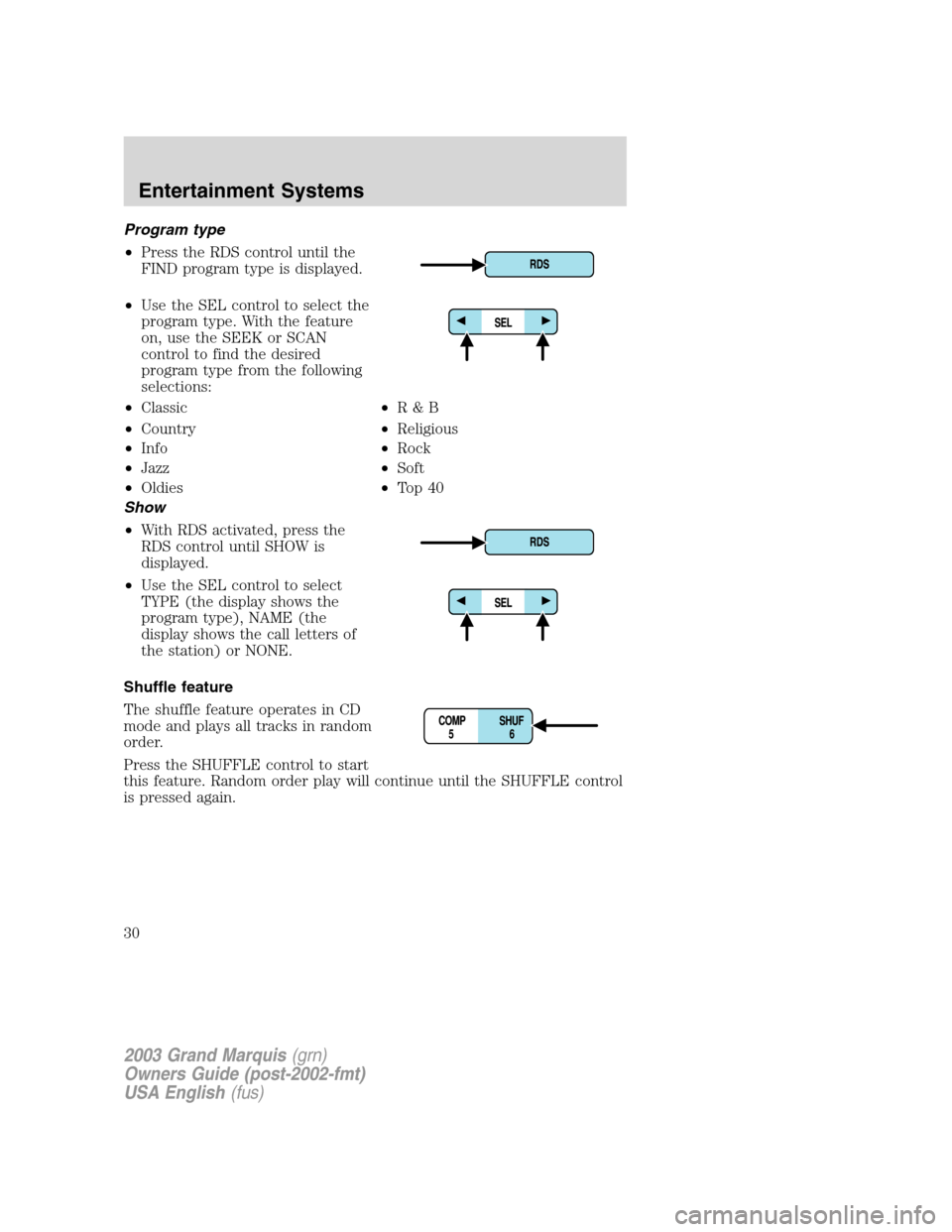
Program type
•Press the RDS control until the
FIND program type is displayed.
•Use the SEL control to select the
program type. With the feature
on, use the SEEK or SCAN
control to find the desired
program type from the following
selections:
•Classic
•Country
•Info
•Jazz
•Oldies•R&B
•Religious
•Rock
•Soft
•To p 4 0
Show
•With RDS activated, press the
RDS control until SHOW is
displayed.
•Use the SEL control to select
TYPE (the display shows the
program type), NAME (the
display shows the call letters of
the station) or NONE.
Shuffle feature
The shuffle feature operates in CD
mode and plays all tracks in random
order.
Press the SHUFFLE control to start
this feature. Random order play will continue until the SHUFFLE control
is pressed again.
2003 Grand Marquis(grn)
Owners Guide (post-2002-fmt)
USA English(fus)
Entertainment Systems
30
Page 40 of 248
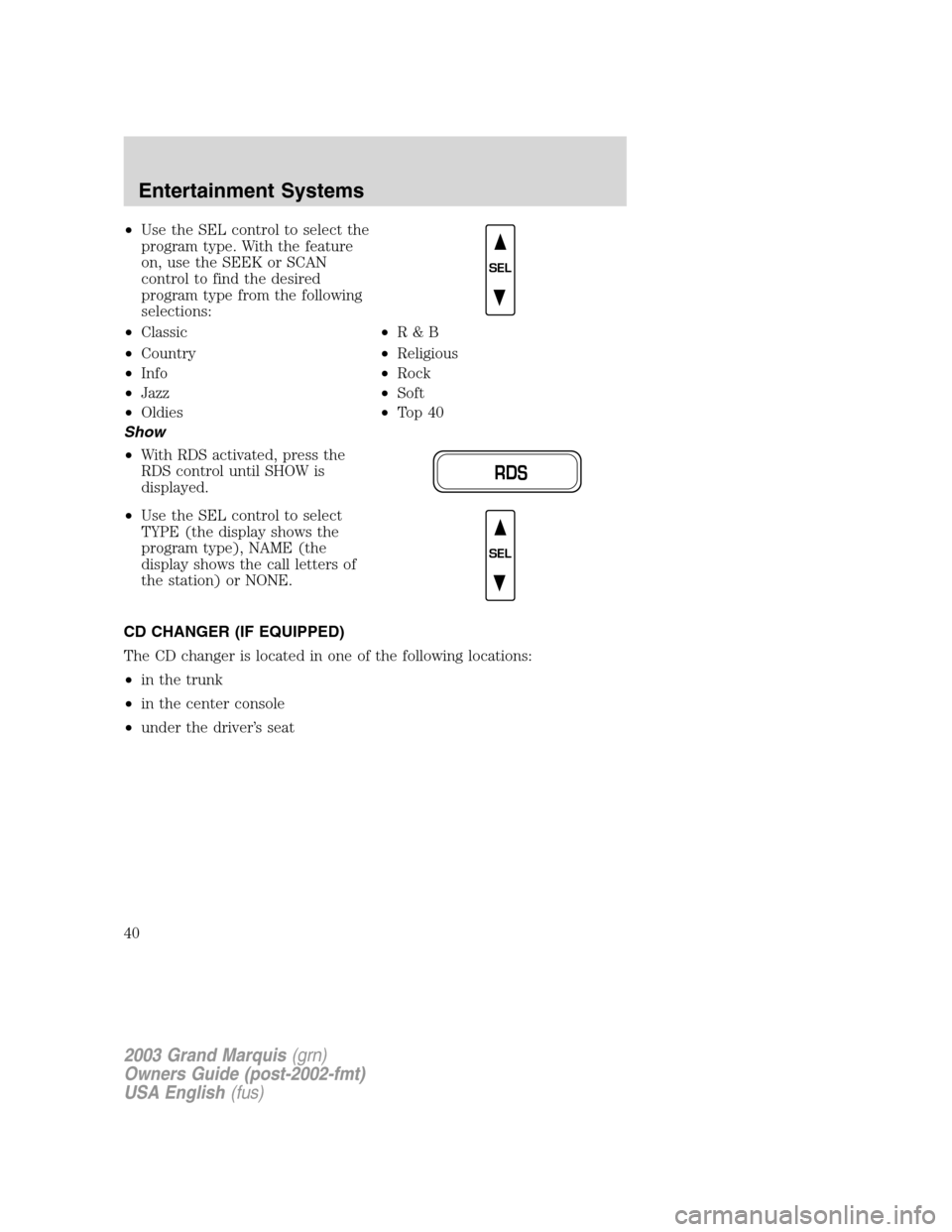
•Use the SEL control to select the
program type. With the feature
on, use the SEEK or SCAN
control to find the desired
program type from the following
selections:
•Classic
•Country
•Info
•Jazz
•Oldies•R&B
•Religious
•Rock
•Soft
•To p 4 0
Show
•With RDS activated, press the
RDS control until SHOW is
displayed.
•Use the SEL control to select
TYPE (the display shows the
program type), NAME (the
display shows the call letters of
the station) or NONE.
CD CHANGER (IF EQUIPPED)
The CD changer is located in one of the following locations:
•in the trunk
•in the center console
•under the driver’s seat
SEL
RDS
SEL
2003 Grand Marquis(grn)
Owners Guide (post-2002-fmt)
USA English(fus)
Entertainment Systems
40
Page 48 of 248
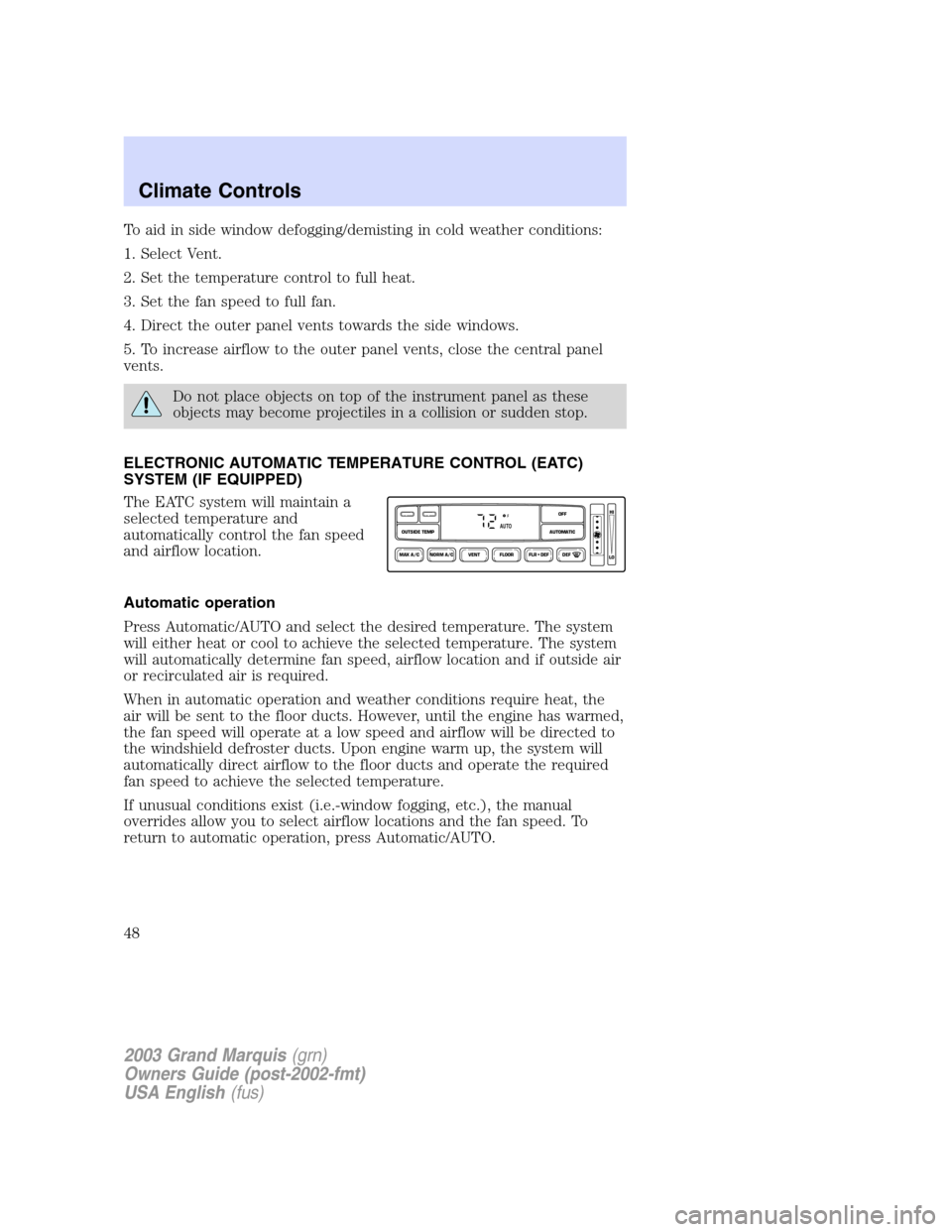
To aid in side window defogging/demisting in cold weather conditions:
1. Select Vent.
2. Set the temperature control to full heat.
3. Set the fan speed to full fan.
4. Direct the outer panel vents towards the side windows.
5. To increase airflow to the outer panel vents, close the central panel
vents.
Do not place objects on top of the instrument panel as these
objects may become projectiles in a collision or sudden stop.
ELECTRONIC AUTOMATIC TEMPERATURE CONTROL (EATC)
SYSTEM (IF EQUIPPED)
The EATC system will maintain a
selected temperature and
automatically control the fan speed
and airflow location.
Automatic operation
Press Automatic/AUTO and select the desired temperature. The system
will either heat or cool to achieve the selected temperature. The system
will automatically determine fan speed, airflow location and if outside air
or recirculated air is required.
When in automatic operation and weather conditions require heat, the
air will be sent to the floor ducts. However, until the engine has warmed,
the fan speed will operate at a low speed and airflow will be directed to
the windshield defroster ducts. Upon engine warm up, the system will
automatically direct airflow to the floor ducts and operate the required
fan speed to achieve the selected temperature.
If unusual conditions exist (i.e.-window fogging, etc.), the manual
overrides allow you to select airflow locations and the fan speed. To
return to automatic operation, press Automatic/AUTO.
NORM A/CVENT FLOOR FLR • DEF DEF
HI
LO
MAX A/C
OUTSIDE TEMP AUTOMATICOFF
FAUTO
2003 Grand Marquis(grn)
Owners Guide (post-2002-fmt)
USA English(fus)
Climate Controls
48
Page 49 of 248
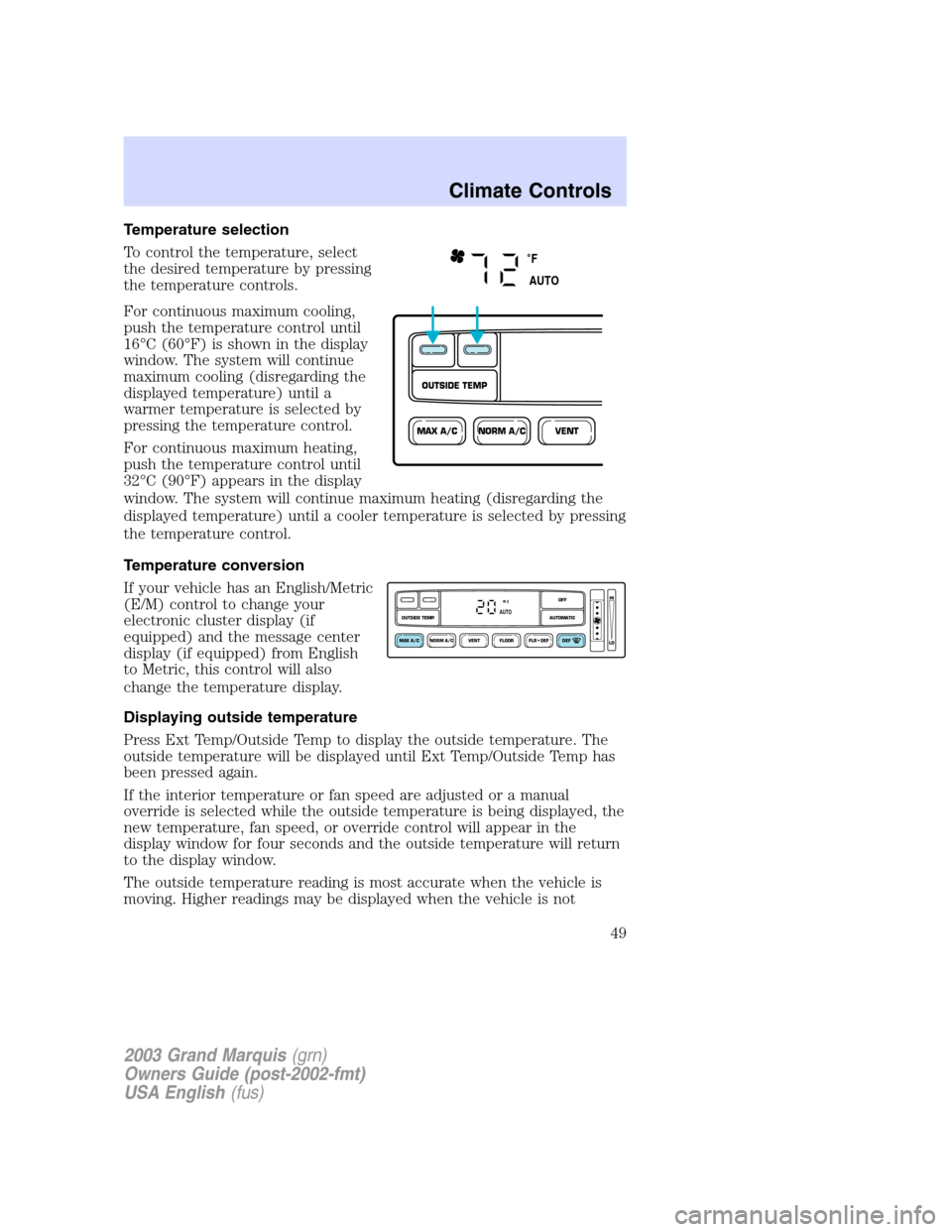
Temperature selection
To control the temperature, select
the desired temperature by pressing
the temperature controls.
For continuous maximum cooling,
push the temperature control until
16°C (60°F) is shown in the display
window. The system will continue
maximum cooling (disregarding the
displayed temperature) until a
warmer temperature is selected by
pressing the temperature control.
For continuous maximum heating,
push the temperature control until
32°C (90°F) appears in the display
window. The system will continue maximum heating (disregarding the
displayed temperature) until a cooler temperature is selected by pressing
the temperature control.
Temperature conversion
If your vehicle has an English/Metric
(E/M) control to change your
electronic cluster display (if
equipped) and the message center
display (if equipped) from English
to Metric, this control will also
change the temperature display.
Displaying outside temperature
Press Ext Temp/Outside Temp to display the outside temperature. The
outside temperature will be displayed until Ext Temp/Outside Temp has
been pressed again.
If the interior temperature or fan speed are adjusted or a manual
override is selected while the outside temperature is being displayed, the
new temperature, fan speed, or override control will appear in the
display window for four seconds and the outside temperature will return
to the display window.
The outside temperature reading is most accurate when the vehicle is
moving. Higher readings may be displayed when the vehicle is not
˚F
AUTO
NORM A/CVENTMAX A/C
OUTSIDE TEMP
NORM A/CVENT FLOOR FLR • DEF DEF
HI
LO
MAX A/C
OUTSIDE TEMP AUTOMATICOFFAUTO
2003 Grand Marquis(grn)
Owners Guide (post-2002-fmt)
USA English(fus)
Climate Controls
49