set clock Mercury Grand Marquis 2003 Owner's Manuals
[x] Cancel search | Manufacturer: MERCURY, Model Year: 2003, Model line: Grand Marquis, Model: Mercury Grand Marquis 2003Pages: 248, PDF Size: 1.77 MB
Page 27 of 248
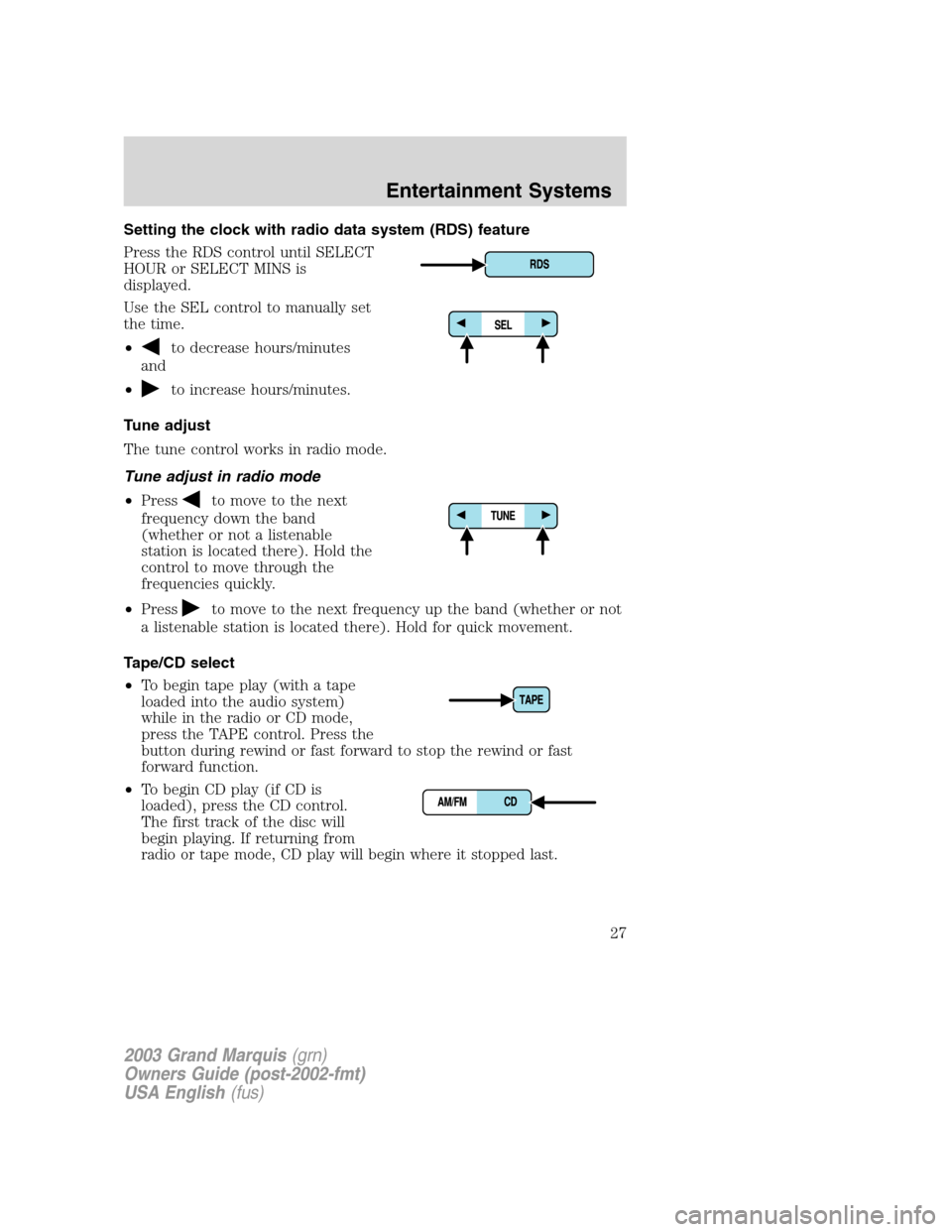
Setting the clock with radio data system (RDS) feature
Press the RDS control until SELECT
HOUR or SELECT MINS is
displayed.
Use the SEL control to manually set
the time.
•
to decrease hours/minutes
and
•
to increase hours/minutes.
Tune adjust
The tune control works in radio mode.
Tune adjust in radio mode
•Press
to move to the next
frequency down the band
(whether or not a listenable
station is located there). Hold the
control to move through the
frequencies quickly.
•Press
to move to the next frequency up the band (whether or not
a listenable station is located there). Hold for quick movement.
Tape/CD select
•To begin tape play (with a tape
loaded into the audio system)
while in the radio or CD mode,
press the TAPE control. Press the
button during rewind or fast forward to stop the rewind or fast
forward function.
•To begin CD play (if CD is
loaded), press the CD control.
The first track of the disc will
begin playing. If returning from
radio or tape mode, CD play will begin where it stopped last.
2003 Grand Marquis(grn)
Owners Guide (post-2002-fmt)
USA English(fus)
Entertainment Systems
27
Page 36 of 248
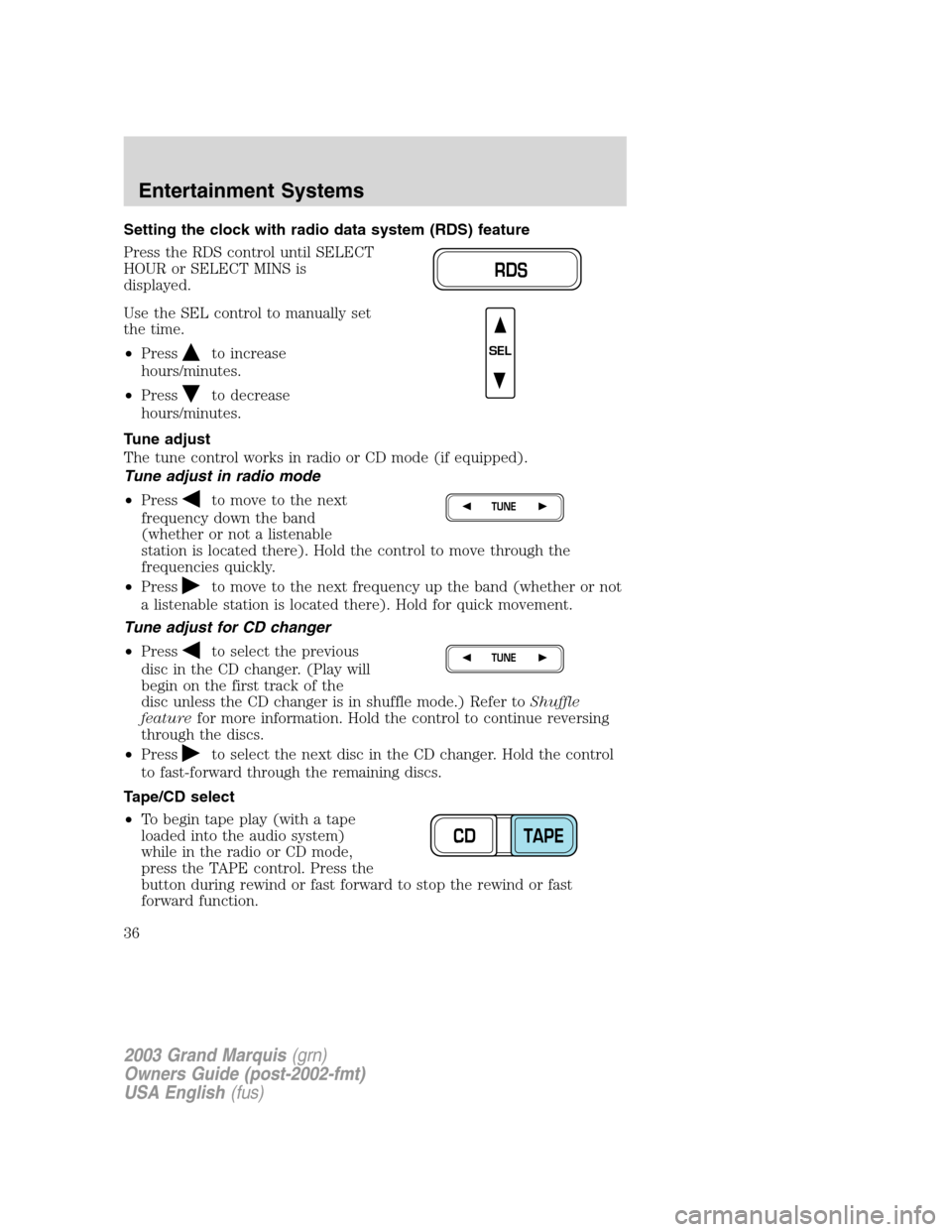
Setting the clock with radio data system (RDS) feature
Press the RDS control until SELECT
HOUR or SELECT MINS is
displayed.
Use the SEL control to manually set
the time.
•Press
to increase
hours/minutes.
•Press
to decrease
hours/minutes.
Tune adjust
The tune control works in radio or CD mode (if equipped).
Tune adjust in radio mode
•Press
to move to the next
frequency down the band
(whether or not a listenable
station is located there). Hold the control to move through the
frequencies quickly.
•Press
to move to the next frequency up the band (whether or not
a listenable station is located there). Hold for quick movement.
Tune adjust for CD changer
•Press
to select the previous
disc in the CD changer. (Play will
begin on the first track of the
disc unless the CD changer is in shuffle mode.) Refer toShuffle
featurefor more information. Hold the control to continue reversing
through the discs.
•Press
to select the next disc in the CD changer. Hold the control
to fast-forward through the remaining discs.
Tape/CD select
•To begin tape play (with a tape
loaded into the audio system)
while in the radio or CD mode,
press the TAPE control. Press the
button during rewind or fast forward to stop the rewind or fast
forward function.
RDS
SEL
TUNE
TUNE
CD TAPE
2003 Grand Marquis(grn)
Owners Guide (post-2002-fmt)
USA English(fus)
Entertainment Systems
36
Page 59 of 248
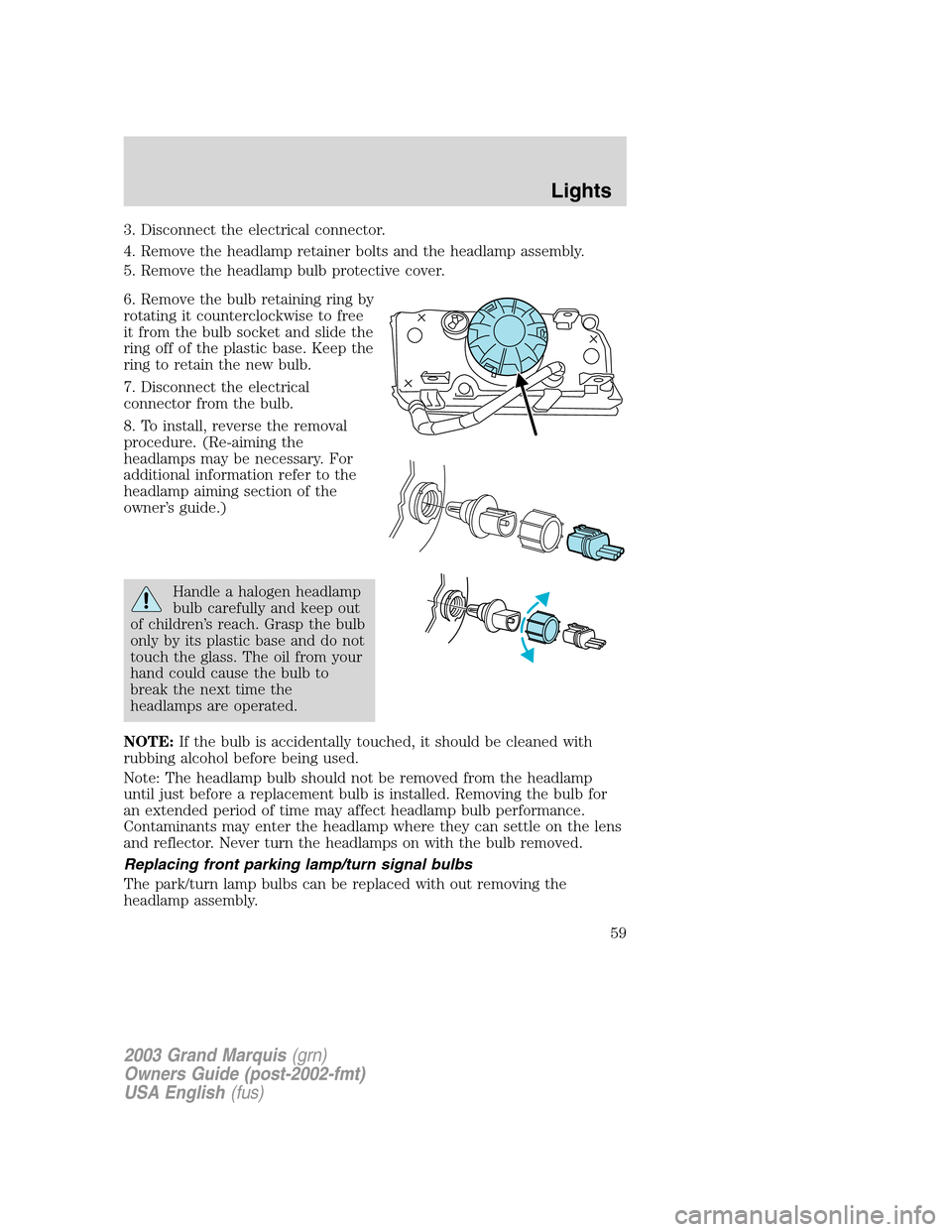
3. Disconnect the electrical connector.
4. Remove the headlamp retainer bolts and the headlamp assembly.
5. Remove the headlamp bulb protective cover.
6. Remove the bulb retaining ring by
rotating it counterclockwise to free
it from the bulb socket and slide the
ring off of the plastic base. Keep the
ring to retain the new bulb.
7. Disconnect the electrical
connector from the bulb.
8. To install, reverse the removal
procedure. (Re-aiming the
headlamps may be necessary. For
additional information refer to the
headlamp aiming section of the
owner’s guide.)
Handle a halogen headlamp
bulb carefully and keep out
of children’s reach. Grasp the bulb
only by its plastic base and do not
touch the glass. The oil from your
hand could cause the bulb to
break the next time the
headlamps are operated.
NOTE:If the bulb is accidentally touched, it should be cleaned with
rubbing alcohol before being used.
Note: The headlamp bulb should not be removed from the headlamp
until just before a replacement bulb is installed. Removing the bulb for
an extended period of time may affect headlamp bulb performance.
Contaminants may enter the headlamp where they can settle on the lens
and reflector. Never turn the headlamps on with the bulb removed.
Replacing front parking lamp/turn signal bulbs
The park/turn lamp bulbs can be replaced with out removing the
headlamp assembly.
2003 Grand Marquis(grn)
Owners Guide (post-2002-fmt)
USA English(fus)
Lights
59
Page 60 of 248
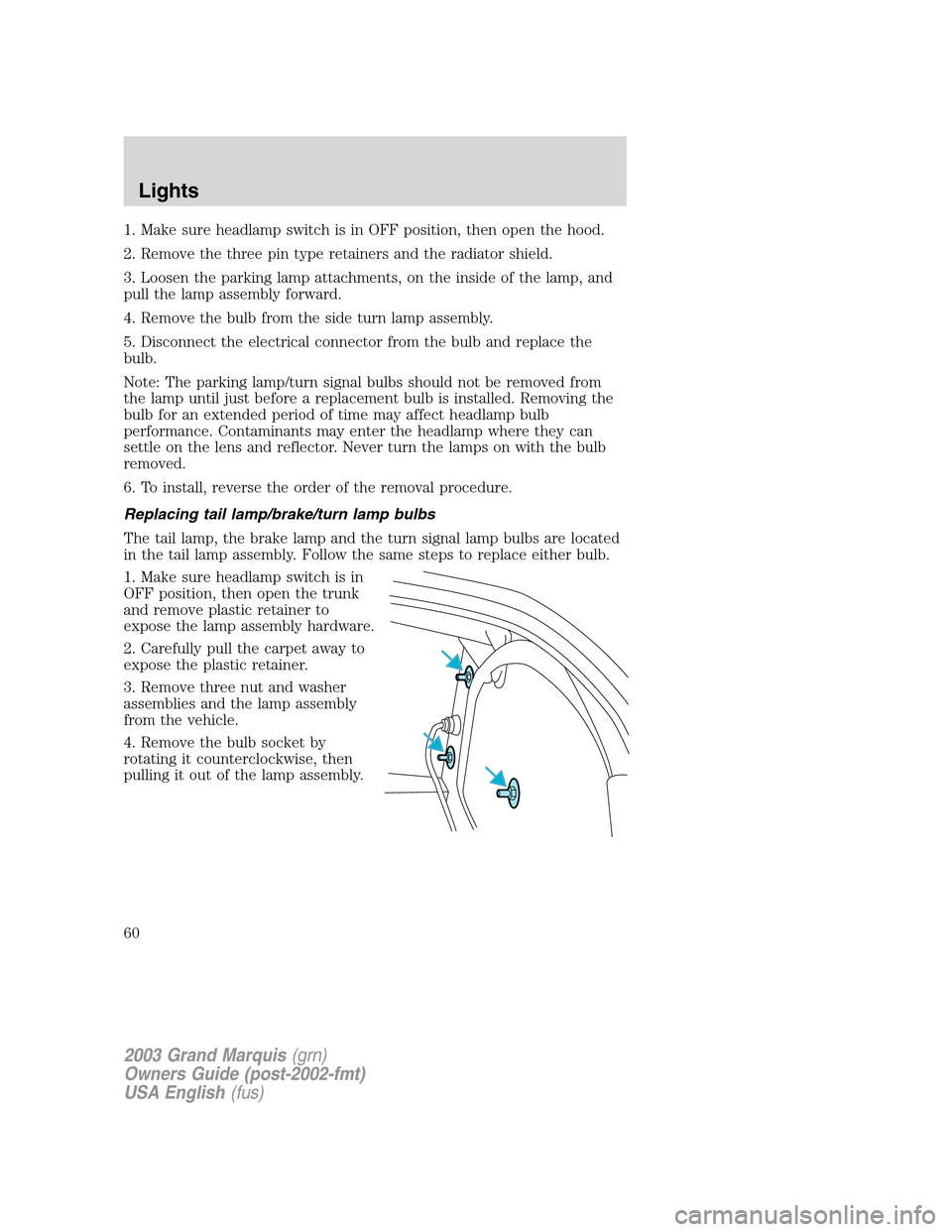
1. Make sure headlamp switch is in OFF position, then open the hood.
2. Remove the three pin type retainers and the radiator shield.
3. Loosen the parking lamp attachments, on the inside of the lamp, and
pull the lamp assembly forward.
4. Remove the bulb from the side turn lamp assembly.
5. Disconnect the electrical connector from the bulb and replace the
bulb.
Note: The parking lamp/turn signal bulbs should not be removed from
the lamp until just before a replacement bulb is installed. Removing the
bulb for an extended period of time may affect headlamp bulb
performance. Contaminants may enter the headlamp where they can
settle on the lens and reflector. Never turn the lamps on with the bulb
removed.
6. To install, reverse the order of the removal procedure.
Replacing tail lamp/brake/turn lamp bulbs
The tail lamp, the brake lamp and the turn signal lamp bulbs are located
in the tail lamp assembly. Follow the same steps to replace either bulb.
1. Make sure headlamp switch is in
OFF position, then open the trunk
and remove plastic retainer to
expose the lamp assembly hardware.
2. Carefully pull the carpet away to
expose the plastic retainer.
3. Remove three nut and washer
assemblies and the lamp assembly
from the vehicle.
4. Remove the bulb socket by
rotating it counterclockwise, then
pulling it out of the lamp assembly.
2003 Grand Marquis(grn)
Owners Guide (post-2002-fmt)
USA English(fus)
Lights
60
Page 203 of 248
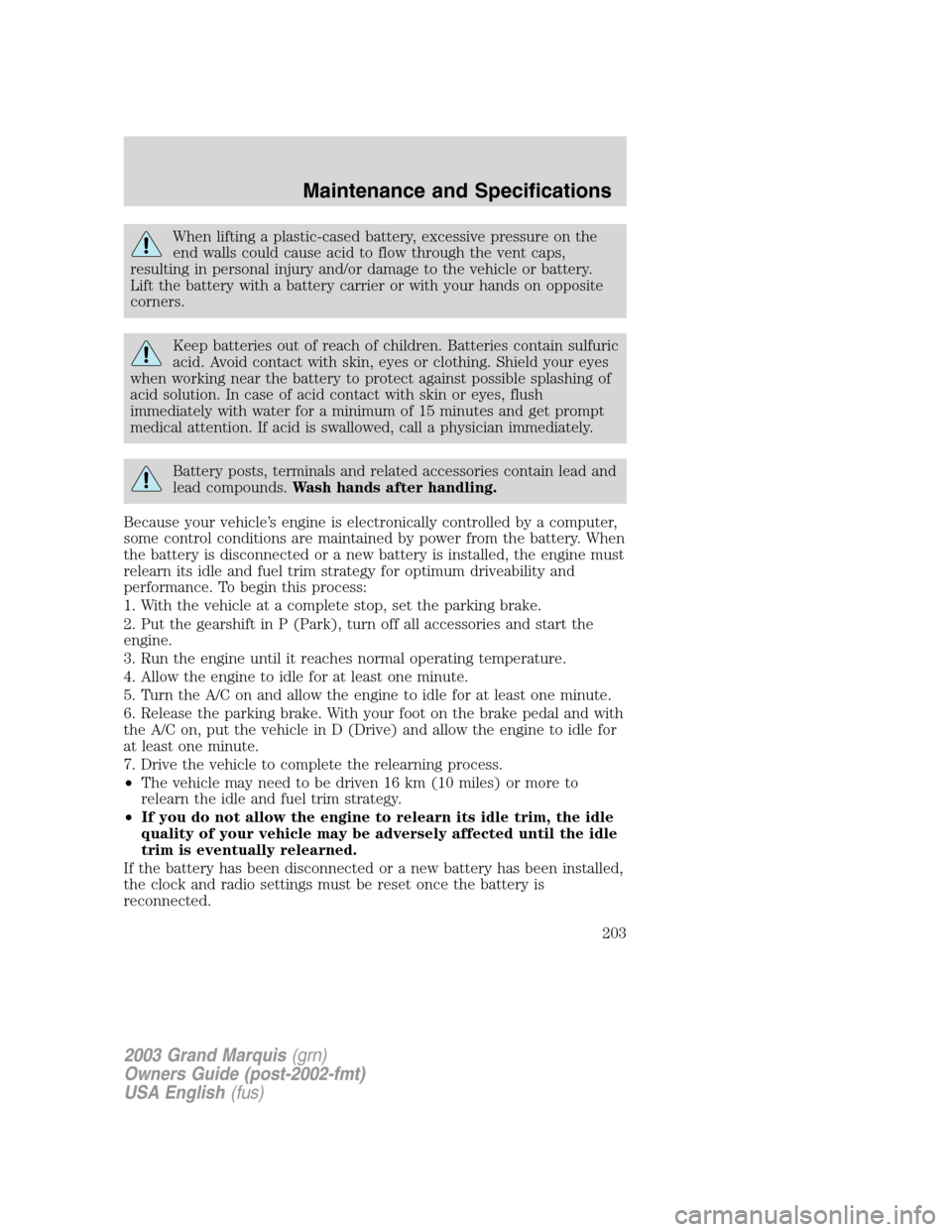
When lifting a plastic-cased battery, excessive pressure on the
end walls could cause acid to flow through the vent caps,
resulting in personal injury and/or damage to the vehicle or battery.
Lift the battery with a battery carrier or with your hands on opposite
corners.
Keep batteries out of reach of children. Batteries contain sulfuric
acid. Avoid contact with skin, eyes or clothing. Shield your eyes
when working near the battery to protect against possible splashing of
acid solution. In case of acid contact with skin or eyes, flush
immediately with water for a minimum of 15 minutes and get prompt
medical attention. If acid is swallowed, call a physician immediately.
Battery posts, terminals and related accessories contain lead and
lead compounds.Wash hands after handling.
Because your vehicle’s engine is electronically controlled by a computer,
some control conditions are maintained by power from the battery. When
the battery is disconnected or a new battery is installed, the engine must
relearn its idle and fuel trim strategy for optimum driveability and
performance. To begin this process:
1. With the vehicle at a complete stop, set the parking brake.
2. Put the gearshift in P (Park), turn off all accessories and start the
engine.
3. Run the engine until it reaches normal operating temperature.
4. Allow the engine to idle for at least one minute.
5. Turn the A/C on and allow the engine to idle for at least one minute.
6. Release the parking brake. With your foot on the brake pedal and with
the A/C on, put the vehicle in D (Drive) and allow the engine to idle for
at least one minute.
7. Drive the vehicle to complete the relearning process.
•The vehicle may need to be driven 16 km (10 miles) or more to
relearn the idle and fuel trim strategy.
•If you do not allow the engine to relearn its idle trim, the idle
quality of your vehicle may be adversely affected until the idle
trim is eventually relearned.
If the battery has been disconnected or a new battery has been installed,
the clock and radio settings must be reset once the battery is
reconnected.
2003 Grand Marquis(grn)
Owners Guide (post-2002-fmt)
USA English(fus)
Maintenance and Specifications
203
Page 239 of 248
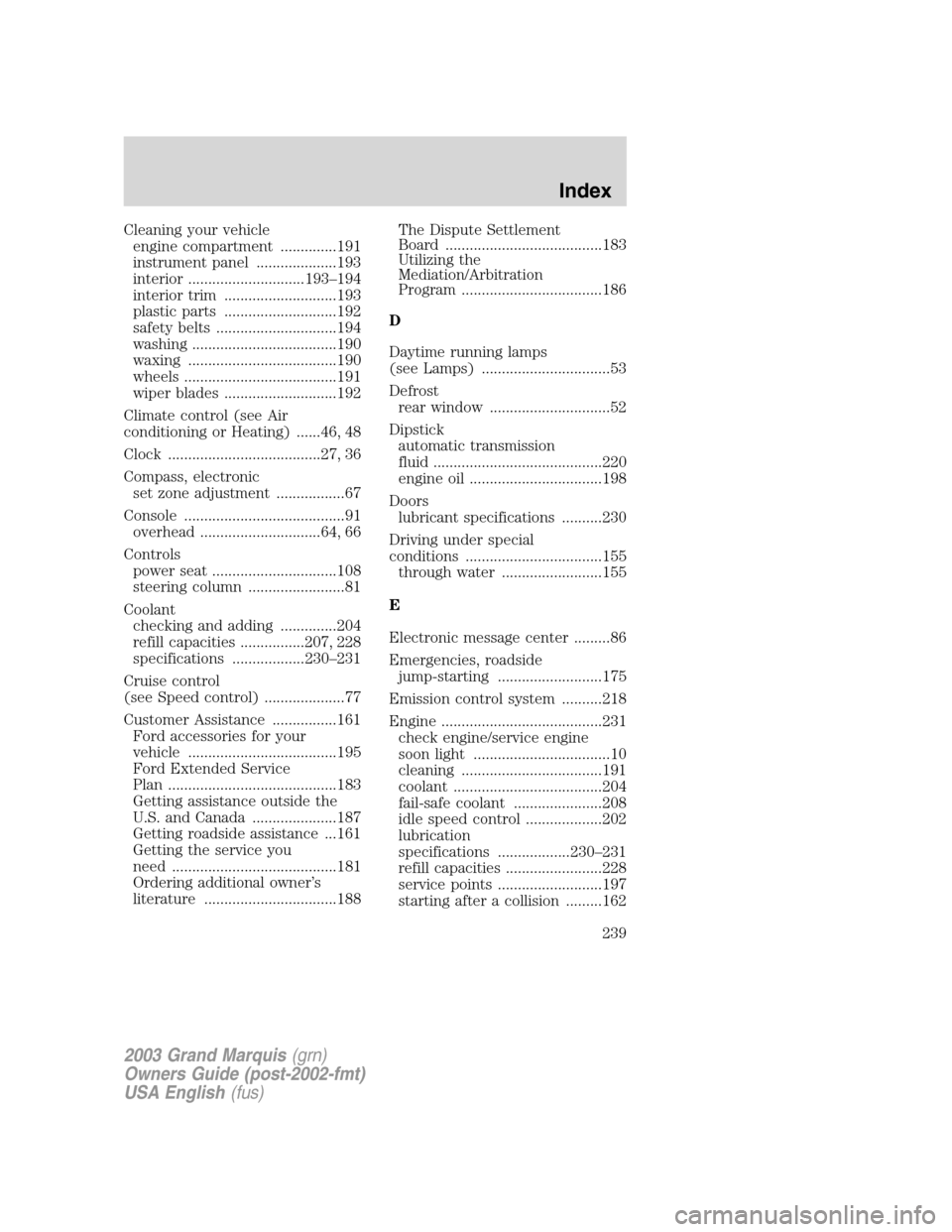
Cleaning your vehicle
engine compartment ..............191
instrument panel ....................193
interior .............................193–194
interior trim ............................193
plastic parts ............................192
safety belts ..............................194
washing ....................................190
waxing .....................................190
wheels ......................................191
wiper blades ............................192
Climate control (see Air
conditioning or Heating) ......46, 48
Clock ......................................27, 36
Compass, electronic
set zone adjustment .................67
Console ........................................91
overhead ..............................64, 66
Controls
power seat ...............................108
steering column ........................81
Coolant
checking and adding ..............204
refill capacities ................207, 228
specifications ..................230–231
Cruise control
(see Speed control) ....................77
Customer Assistance ................161
Ford accessories for your
vehicle .....................................195
Ford Extended Service
Plan ..........................................183
Getting assistance outside the
U.S. and Canada .....................187
Getting roadside assistance ...161
Getting the service you
need .........................................181
Ordering additional owner’s
literature .................................188The Dispute Settlement
Board .......................................183
Utilizing the
Mediation/Arbitration
Program ...................................186
D
Daytime running lamps
(see Lamps) ................................53
Defrost
rear window ..............................52
Dipstick
automatic transmission
fluid ..........................................220
engine oil .................................198
Doors
lubricant specifications ..........230
Driving under special
conditions ..................................155
through water .........................155
E
Electronic message center .........86
Emergencies, roadside
jump-starting ..........................175
Emission control system ..........218
Engine ........................................231
check engine/service engine
soon light ..................................10
cleaning ...................................191
coolant .....................................204
fail-safe coolant ......................208
idle speed control ...................202
lubrication
specifications ..................230–231
refill capacities ........................228
service points ..........................197
starting after a collision .........162
2003 Grand Marquis(grn)
Owners Guide (post-2002-fmt)
USA English(fus)
Index
239