key Mercury Grand Marquis 2005 Owner's Manuals
[x] Cancel search | Manufacturer: MERCURY, Model Year: 2005, Model line: Grand Marquis, Model: Mercury Grand Marquis 2005Pages: 256, PDF Size: 2.26 MB
Page 1 of 256
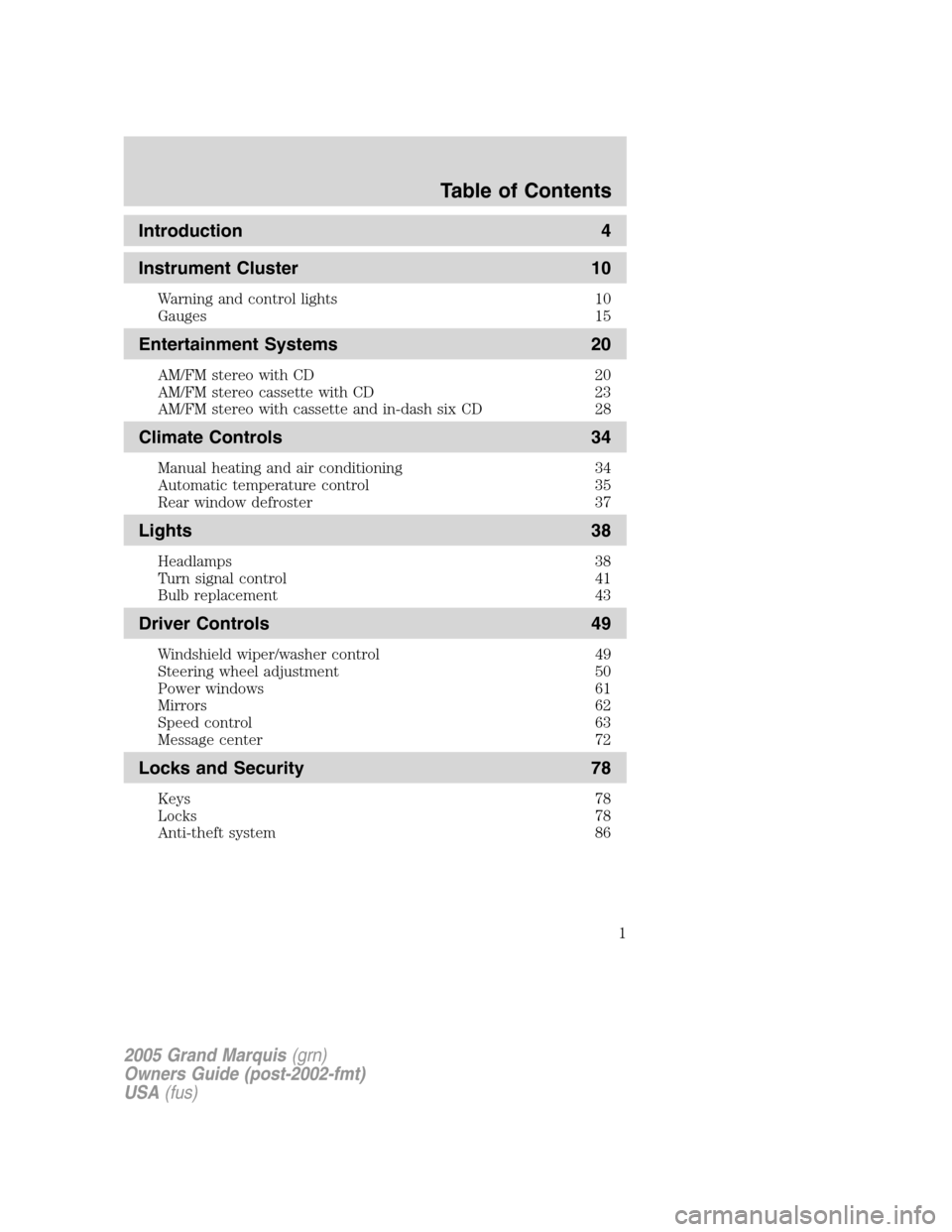
Introduction 4
Instrument Cluster 10
Warning and control lights 10
Gauges 15
Entertainment Systems 20
AM/FM stereo with CD 20
AM/FM stereo cassette with CD 23
AM/FM stereo with cassette and in-dash six CD 28
Climate Controls 34
Manual heating and air conditioning 34
Automatic temperature control 35
Rear window defroster 37
Lights 38
Headlamps 38
Turn signal control 41
Bulb replacement 43
Driver Controls 49
Windshield wiper/washer control 49
Steering wheel adjustment 50
Power windows 61
Mirrors 62
Speed control 63
Message center 72
Locks and Security 78
Keys 78
Locks 78
Anti-theft system 86
Table of Contents
1
2005 Grand Marquis(grn)
Owners Guide (post-2002-fmt)
USA(fus)
Page 14 of 256
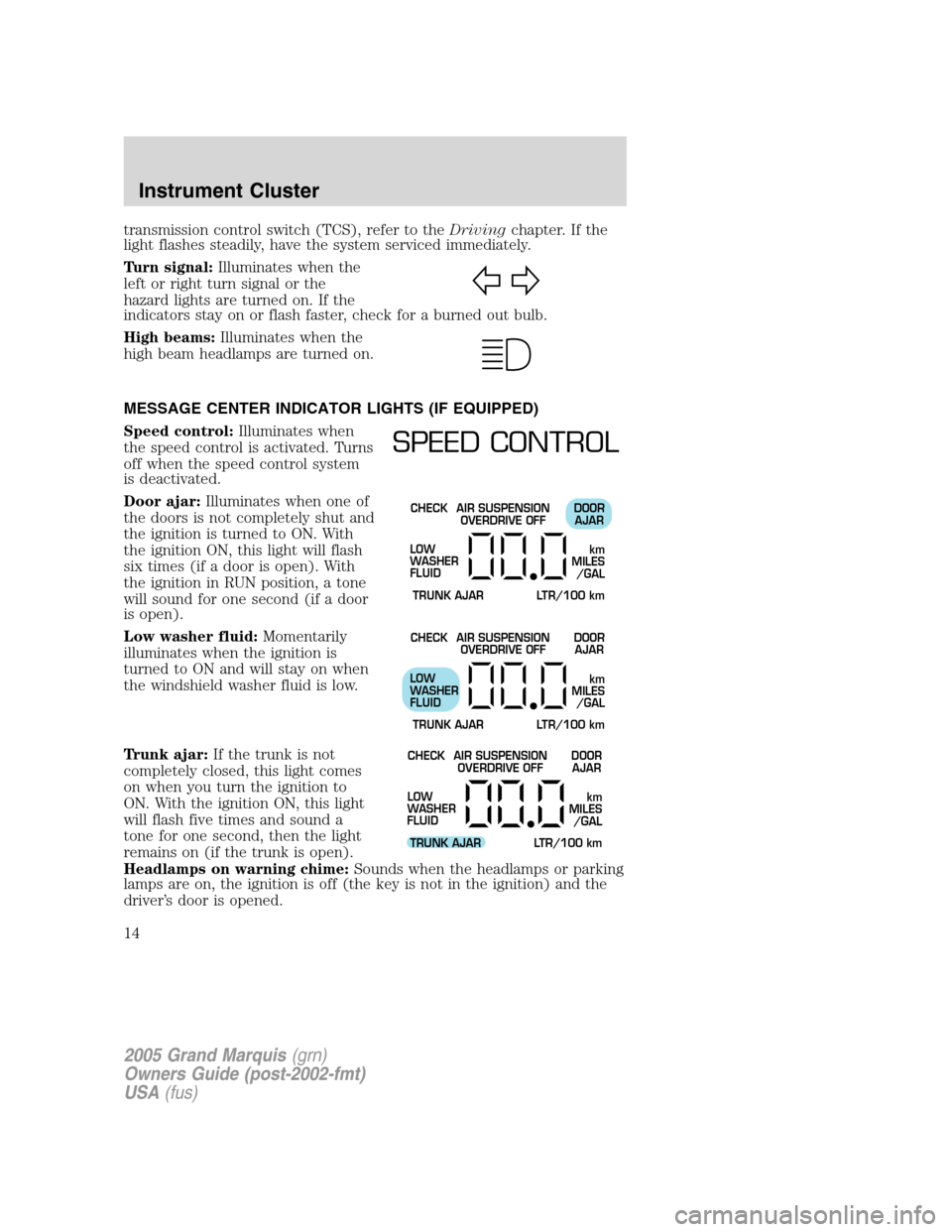
transmission control switch (TCS), refer to theDrivingchapter. If the
light flashes steadily, have the system serviced immediately.
Turn signal:Illuminates when the
left or right turn signal or the
hazard lights are turned on. If the
indicators stay on or flash faster, check for a burned out bulb.
High beams:Illuminates when the
high beam headlamps are turned on.
MESSAGE CENTER INDICATOR LIGHTS (IF EQUIPPED)
Speed control:Illuminates when
the speed control is activated. Turns
off when the speed control system
is deactivated.
Door ajar:Illuminates when one of
the doors is not completely shut and
the ignition is turned to ON. With
the ignition ON, this light will flash
six times (if a door is open). With
the ignition in RUN position, a tone
will sound for one second (if a door
is open).
Low washer fluid:Momentarily
illuminates when the ignition is
turned to ON and will stay on when
the windshield washer fluid is low.
Trunk ajar:If the trunk is not
completely closed, this light comes
on when you turn the ignition to
ON. With the ignition ON, this light
will flash five times and sound a
tone for one second, then the light
remains on (if the trunk is open).
Headlamps on warning chime:Sounds when the headlamps or parking
lamps are on, the ignition is off (the key is not in the ignition) and the
driver’s door is opened.
SPEED CONTROL
CHECK
TRUNK AJAR LTR/100 kmAIR SUSPENSION
OVERDRIVE OFFDOOR
AJAR
LOW
WASHER
FLUID
km
MILES
/GAL
CHECK
TRUNK AJAR LTR/100 kmAIR SUSPENSION
OVERDRIVE OFFDOOR
AJAR
LOW
WASHER
FLUID
km
MILES
/GAL
CHECK
TRUNK AJAR LTR/100 kmAIR SUSPENSION
OVERDRIVE OFFDOOR
AJAR
LOW
WASHER
FLUID
km
MILES
/GAL
2005 Grand Marquis(grn)
Owners Guide (post-2002-fmt)
USA(fus)
Instrument Cluster
14
Page 15 of 256
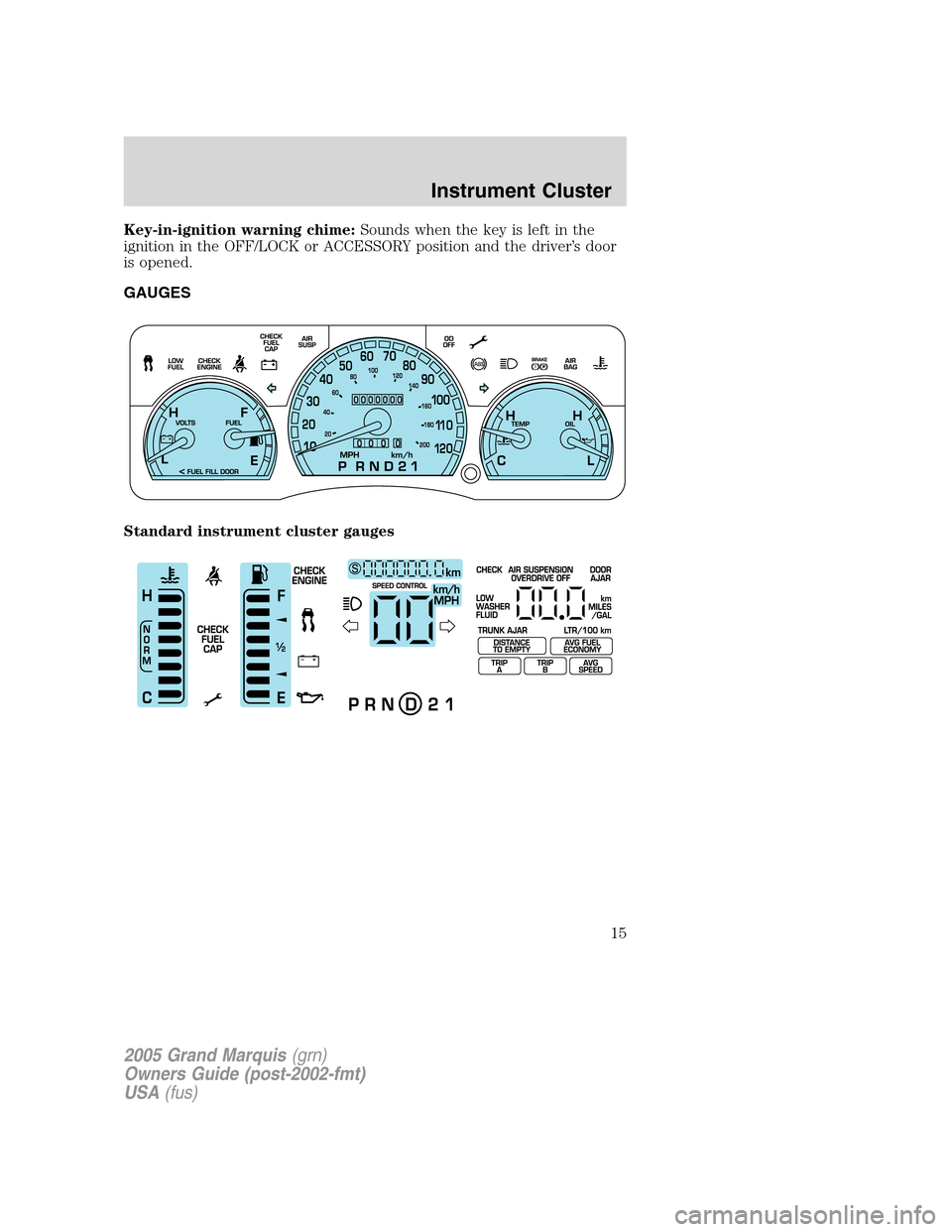
Key-in-ignition warning chime:Sounds when the key is left in the
ignition in the OFF/LOCK or ACCESSORY position and the driver’s door
is opened.
GAUGES
Standard instrument cluster gauges
2005 Grand Marquis(grn)
Owners Guide (post-2002-fmt)
USA(fus)
Instrument Cluster
15
Page 38 of 256
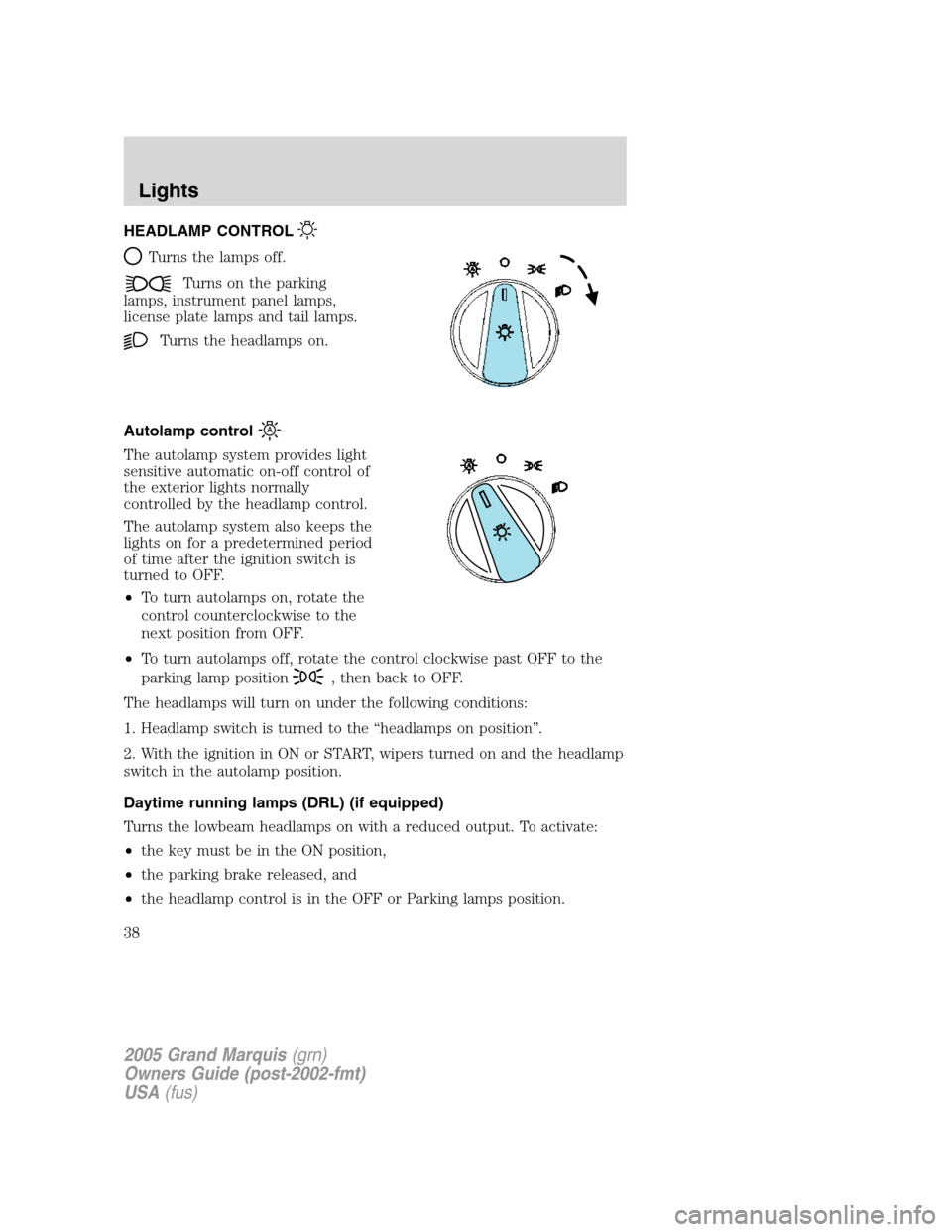
HEADLAMP CONTROL
Turns the lamps off.
Turns on the parking
lamps, instrument panel lamps,
license plate lamps and tail lamps.
Turns the headlamps on.
Autolamp control
The autolamp system provides light
sensitive automatic on-off control of
the exterior lights normally
controlled by the headlamp control.
The autolamp system also keeps the
lights on for a predetermined period
of time after the ignition switch is
turned to OFF.
•To turn autolamps on, rotate the
control counterclockwise to the
next position from OFF.
•To turn autolamps off, rotate the control clockwise past OFF to the
parking lamp position
, then back to OFF.
The headlamps will turn on under the following conditions:
1. Headlamp switch is turned to the “headlamps on position”.
2. With the ignition in ON or START, wipers turned on and the headlamp
switch in the autolamp position.
Daytime running lamps (DRL) (if equipped)
Turns the lowbeam headlamps on with a reduced output. To activate:
•the key must be in the ON position,
•the parking brake released, and
•the headlamp control is in the OFF or Parking lamps position.
2005 Grand Marquis(grn)
Owners Guide (post-2002-fmt)
USA(fus)
Lights
38
Page 42 of 256
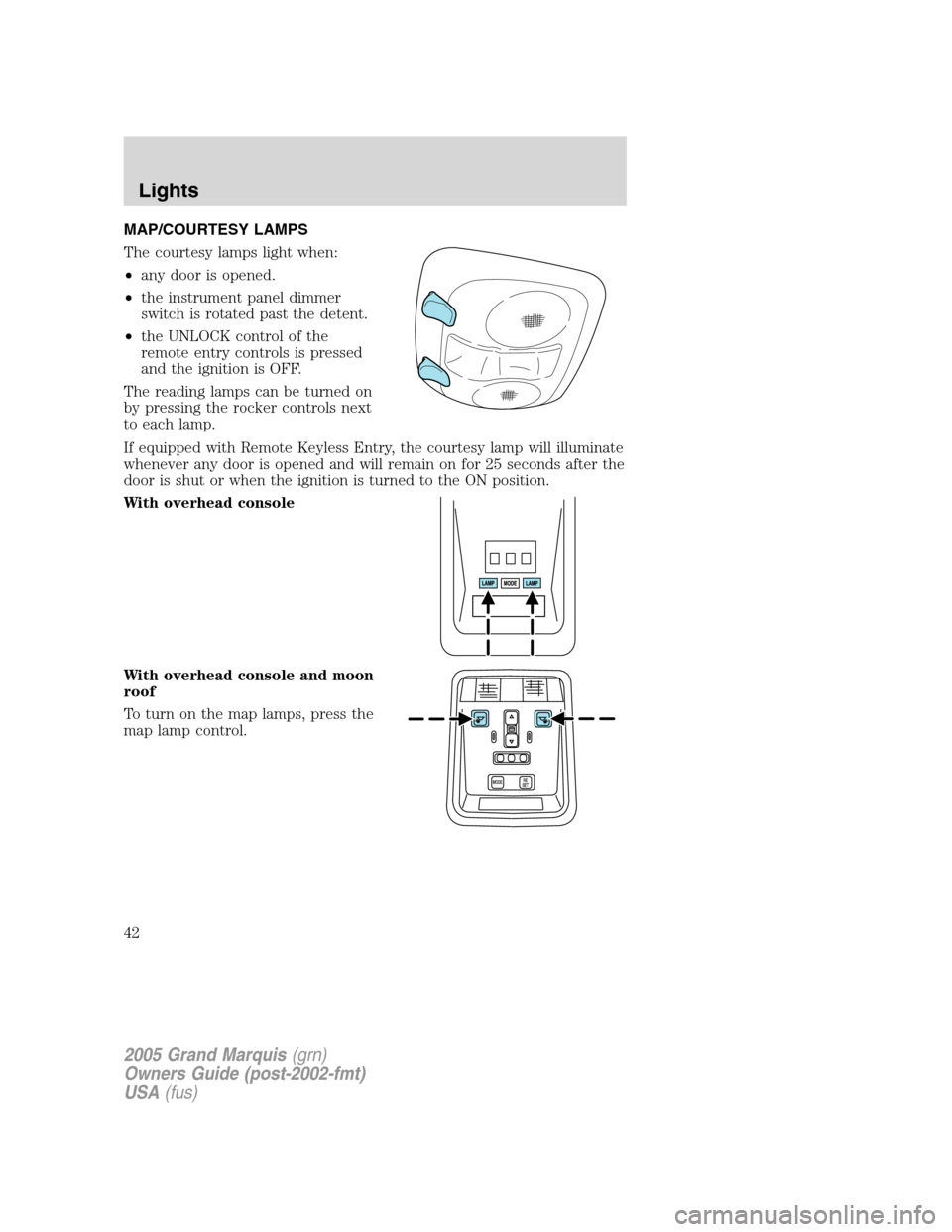
MAP/COURTESY LAMPS
The courtesy lamps light when:
•any door is opened.
•the instrument panel dimmer
switch is rotated past the detent.
•the UNLOCK control of the
remote entry controls is pressed
and the ignition is OFF.
The reading lamps can be turned on
by pressing the rocker controls next
to each lamp.
If equipped with Remote Keyless Entry, the courtesy lamp will illuminate
whenever any door is opened and will remain on for 25 seconds after the
door is shut or when the ignition is turned to the ON position.
With overhead console
With overhead console and moon
roof
To turn on the map lamps, press the
map lamp control.
2005 Grand Marquis(grn)
Owners Guide (post-2002-fmt)
USA(fus)
Lights
42
Page 76 of 256
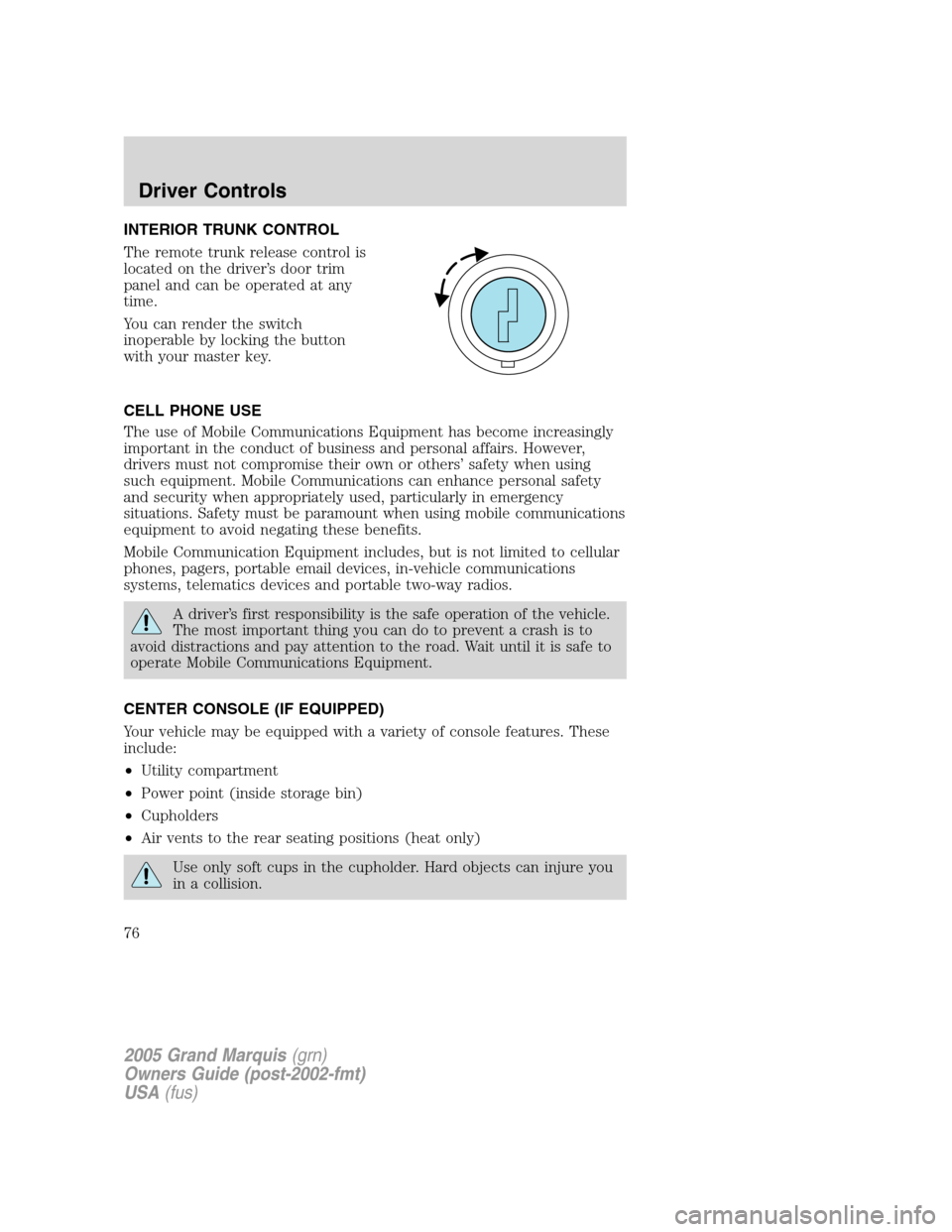
INTERIOR TRUNK CONTROL
The remote trunk release control is
located on the driver’s door trim
panel and can be operated at any
time.
You can render the switch
inoperable by locking the button
with your master key.
CELL PHONE USE
The use of Mobile Communications Equipment has become increasingly
important in the conduct of business and personal affairs. However,
drivers must not compromise their own or others’ safety when using
such equipment. Mobile Communications can enhance personal safety
and security when appropriately used, particularly in emergency
situations. Safety must be paramount when using mobile communications
equipment to avoid negating these benefits.
Mobile Communication Equipment includes, but is not limited to cellular
phones, pagers, portable email devices, in-vehicle communications
systems, telematics devices and portable two-way radios.
A driver’s first responsibility is the safe operation of the vehicle.
The most important thing you can do to prevent a crash is to
avoid distractions and pay attention to the road. Wait until it is safe to
operate Mobile Communications Equipment.
CENTER CONSOLE (IF EQUIPPED)
Your vehicle may be equipped with a variety of console features. These
include:
•Utility compartment
•Power point (inside storage bin)
•Cupholders
•Air vents to the rear seating positions (heat only)
Use only soft cups in the cupholder. Hard objects can injure you
in a collision.
2005 Grand Marquis(grn)
Owners Guide (post-2002-fmt)
USA(fus)
Driver Controls
76
Page 78 of 256
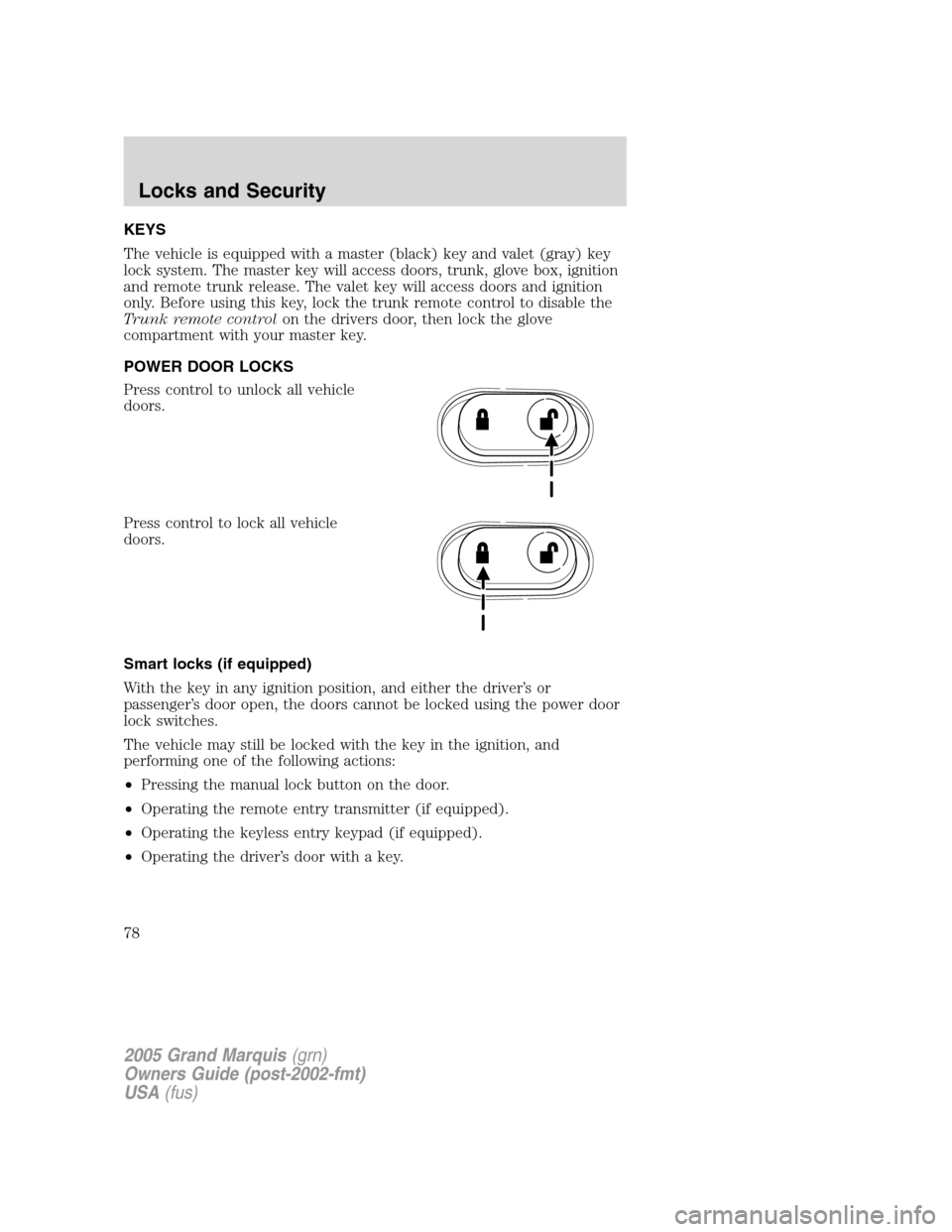
KEYS
The vehicle is equipped with a master (black) key and valet (gray) key
lock system. The master key will access doors, trunk, glove box, ignition
and remote trunk release. The valet key will access doors and ignition
only. Before using this key, lock the trunk remote control to disable the
Trunk remote controlon the drivers door, then lock the glove
compartment with your master key.
POWER DOOR LOCKS
Press control to unlock all vehicle
doors.
Press control to lock all vehicle
doors.
Smart locks (if equipped)
With the key in any ignition position, and either the driver’s or
passenger’s door open, the doors cannot be locked using the power door
lock switches.
The vehicle may still be locked with the key in the ignition, and
performing one of the following actions:
•Pressing the manual lock button on the door.
•Operating the remote entry transmitter (if equipped).
•Operating the keyless entry keypad (if equipped).
•Operating the driver’s door with a key.
2005 Grand Marquis(grn)
Owners Guide (post-2002-fmt)
USA(fus)
Locks and Security
78
Page 80 of 256

Keep vehicle doors and
luggage compartment
locked and keep keys and remote
transmitters out of a child’s reach.
Unsupervised children could lock
themselves in the trunk and risk
injury. Children should be taught
not to play in vehicles.
On hot days, the temperature in the trunk or vehicle interior can
rise very quickly. Exposure of people or animals to these high
temperatures for even a short time can cause death or serious
heat-related injuries, including brain damage. Small children are
particularly at risk.
REMOTE ENTRY SYSTEM (IF EQUIPPED)
This device complies with part 15 of the FCC rules and with RS-210 of
Industry Canada. Operation is subject to the following two conditions:
(1) This device may not cause harmful interference, and (2) This device
must accept any interference received, including interference that may
cause undesired operation.
Changes or modifications not expressly approved by the party
responsible for compliance could void the user’s authority to
operate the equipment.
2005 Grand Marquis(grn)
Owners Guide (post-2002-fmt)
USA(fus)
Locks and Security
80
Page 81 of 256
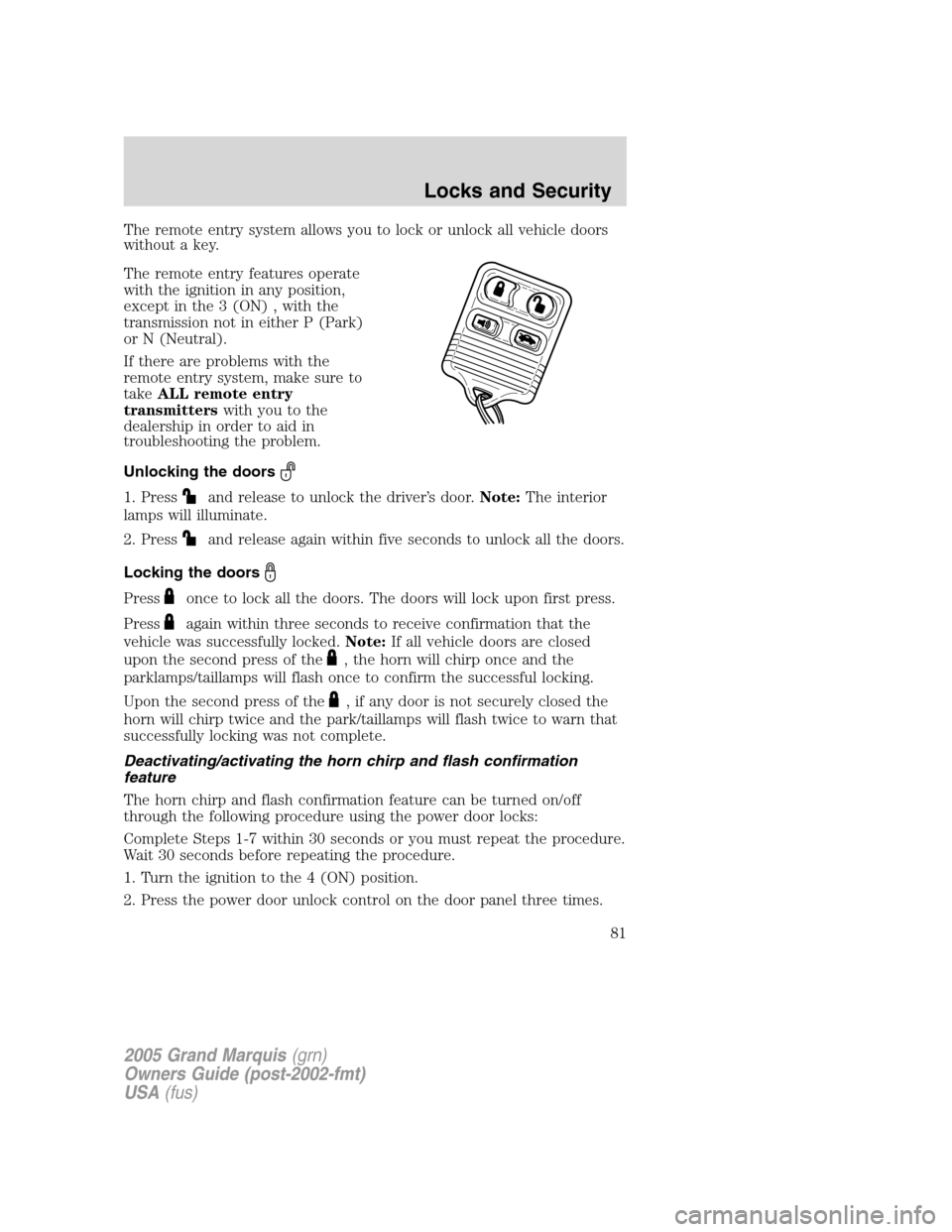
The remote entry system allows you to lock or unlock all vehicle doors
without a key.
The remote entry features operate
with the ignition in any position,
except in the 3 (ON) , with the
transmission not in either P (Park)
or N (Neutral).
If there are problems with the
remote entry system, make sure to
takeALL remote entry
transmitterswith you to the
dealership in order to aid in
troubleshooting the problem.
Unlocking the doors
1. Pressand release to unlock the driver’s door.Note:The interior
lamps will illuminate.
2. Press
and release again within five seconds to unlock all the doors.
Locking the doors
Pressonce to lock all the doors. The doors will lock upon first press.
Press
again within three seconds to receive confirmation that the
vehicle was successfully locked.Note:If all vehicle doors are closed
upon the second press of the
, the horn will chirp once and the
parklamps/taillamps will flash once to confirm the successful locking.
Upon the second press of the
, if any door is not securely closed the
horn will chirp twice and the park/taillamps will flash twice to warn that
successfully locking was not complete.
Deactivating/activating the horn chirp and flash confirmation
feature
The horn chirp and flash confirmation feature can be turned on/off
through the following procedure using the power door locks:
Complete Steps 1-7 within 30 seconds or you must repeat the procedure.
Wait 30 seconds before repeating the procedure.
1. Turn the ignition to the 4 (ON) position.
2. Press the power door unlock control on the door panel three times.
2005 Grand Marquis(grn)
Owners Guide (post-2002-fmt)
USA(fus)
Locks and Security
81
Page 83 of 256
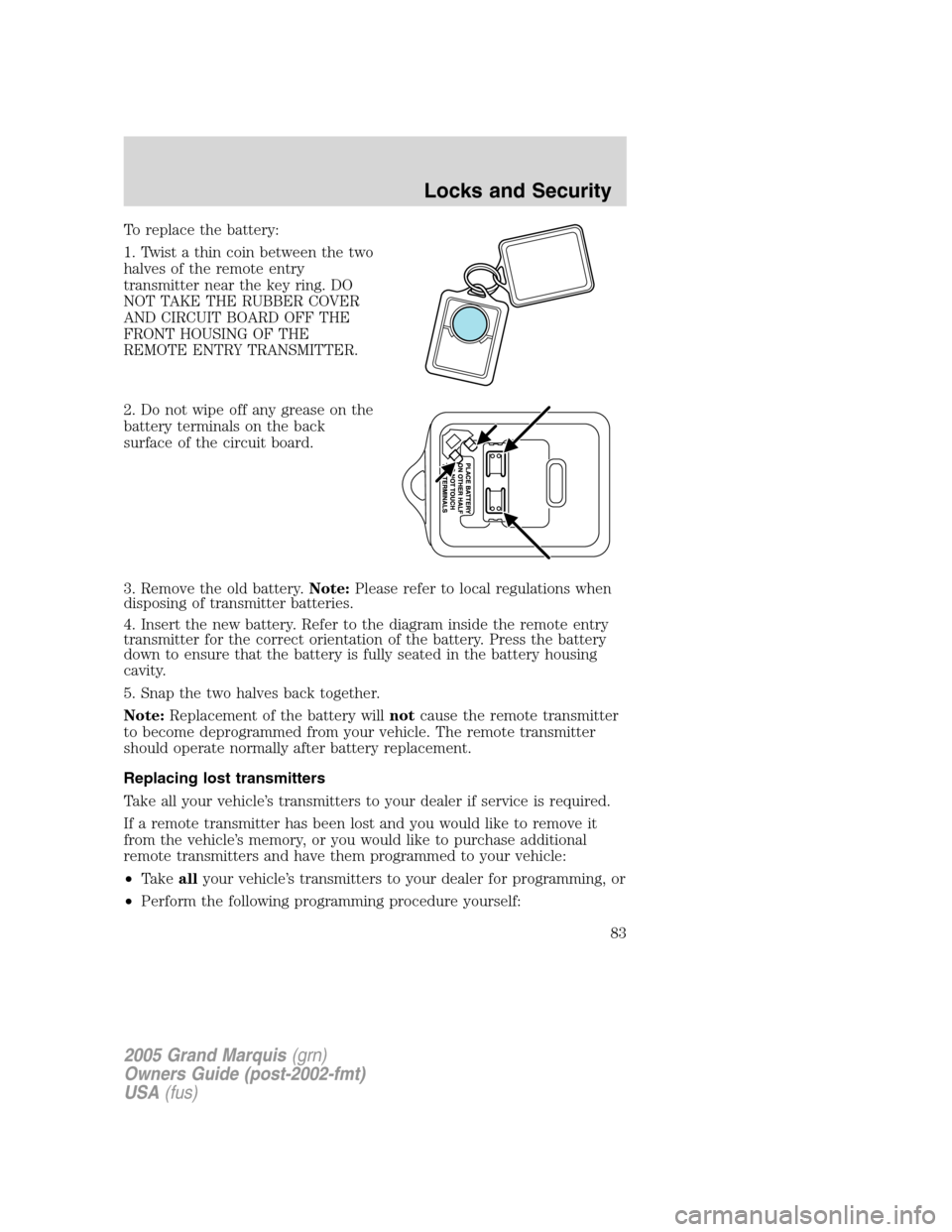
To replace the battery:
1. Twist a thin coin between the two
halves of the remote entry
transmitter near the key ring. DO
NOT TAKE THE RUBBER COVER
AND CIRCUIT BOARD OFF THE
FRONT HOUSING OF THE
REMOTE ENTRY TRANSMITTER.
2. Do not wipe off any grease on the
battery terminals on the back
surface of the circuit board.
3. Remove the old battery.Note:Please refer to local regulations when
disposing of transmitter batteries.
4. Insert the new battery. Refer to the diagram inside the remote entry
transmitter for the correct orientation of the battery. Press the battery
down to ensure that the battery is fully seated in the battery housing
cavity.
5. Snap the two halves back together.
Note:Replacement of the battery willnotcause the remote transmitter
to become deprogrammed from your vehicle. The remote transmitter
should operate normally after battery replacement.
Replacing lost transmitters
Take all your vehicle’s transmitters to your dealer if service is required.
If a remote transmitter has been lost and you would like to remove it
from the vehicle’s memory, or you would like to purchase additional
remote transmitters and have them programmed to your vehicle:
•Takeallyour vehicle’s transmitters to your dealer for programming, or
•Perform the following programming procedure yourself:
2005 Grand Marquis(grn)
Owners Guide (post-2002-fmt)
USA(fus)
Locks and Security
83