seat Mercury Grand Marquis 2005 Owner's Manuals
[x] Cancel search | Manufacturer: MERCURY, Model Year: 2005, Model line: Grand Marquis, Model: Mercury Grand Marquis 2005Pages: 256, PDF Size: 2.26 MB
Page 2 of 256
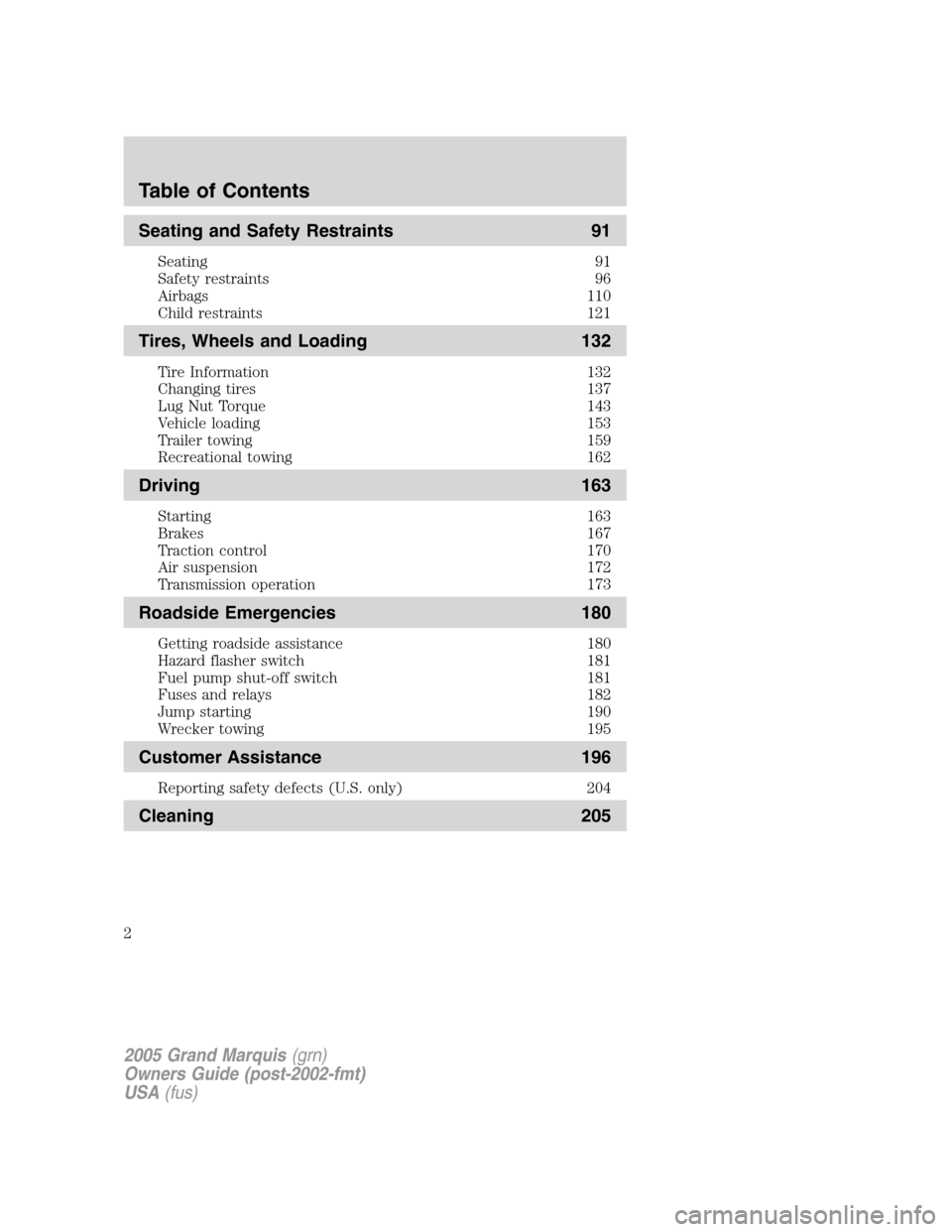
Seating and Safety Restraints 91
Seating 91
Safety restraints 96
Airbags 110
Child restraints 121
Tires, Wheels and Loading 132
Tire Information 132
Changing tires 137
Lug Nut Torque 143
Vehicle loading 153
Trailer towing 159
Recreational towing 162
Driving 163
Starting 163
Brakes 167
Traction control 170
Air suspension 172
Transmission operation 173
Roadside Emergencies 180
Getting roadside assistance 180
Hazard flasher switch 181
Fuel pump shut-off switch 181
Fuses and relays 182
Jump starting 190
Wrecker towing 195
Customer Assistance 196
Reporting safety defects (U.S. only) 204
Cleaning 205
Table of Contents
2
2005 Grand Marquis(grn)
Owners Guide (post-2002-fmt)
USA(fus)
Page 5 of 256
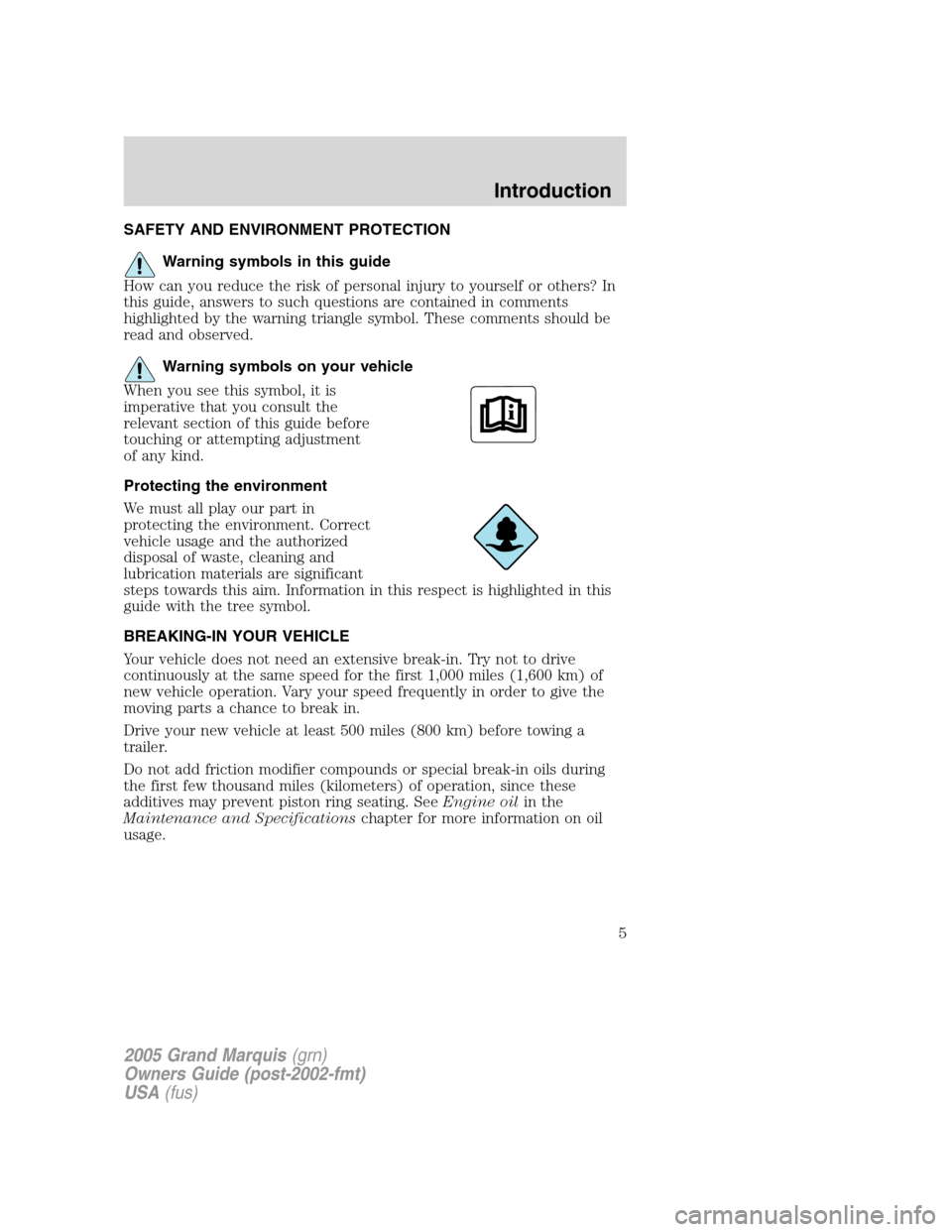
SAFETY AND ENVIRONMENT PROTECTION
Warning symbols in this guide
How can you reduce the risk of personal injury to yourself or others? In
this guide, answers to such questions are contained in comments
highlighted by the warning triangle symbol. These comments should be
read and observed.
Warning symbols on your vehicle
When you see this symbol, it is
imperative that you consult the
relevant section of this guide before
touching or attempting adjustment
of any kind.
Protecting the environment
We must all play our part in
protecting the environment. Correct
vehicle usage and the authorized
disposal of waste, cleaning and
lubrication materials are significant
steps towards this aim. Information in this respect is highlighted in this
guide with the tree symbol.
BREAKING-IN YOUR VEHICLE
Your vehicle does not need an extensive break-in. Try not to drive
continuously at the same speed for the first 1,000 miles (1,600 km) of
new vehicle operation. Vary your speed frequently in order to give the
moving parts a chance to break in.
Drive your new vehicle at least 500 miles (800 km) before towing a
trailer.
Do not add friction modifier compounds or special break-in oils during
the first few thousand miles (kilometers) of operation, since these
additives may prevent piston ring seating. SeeEngine oilin the
Maintenance and Specificationschapter for more information on oil
usage.
2005 Grand Marquis(grn)
Owners Guide (post-2002-fmt)
USA(fus)
Introduction
5
Page 6 of 256
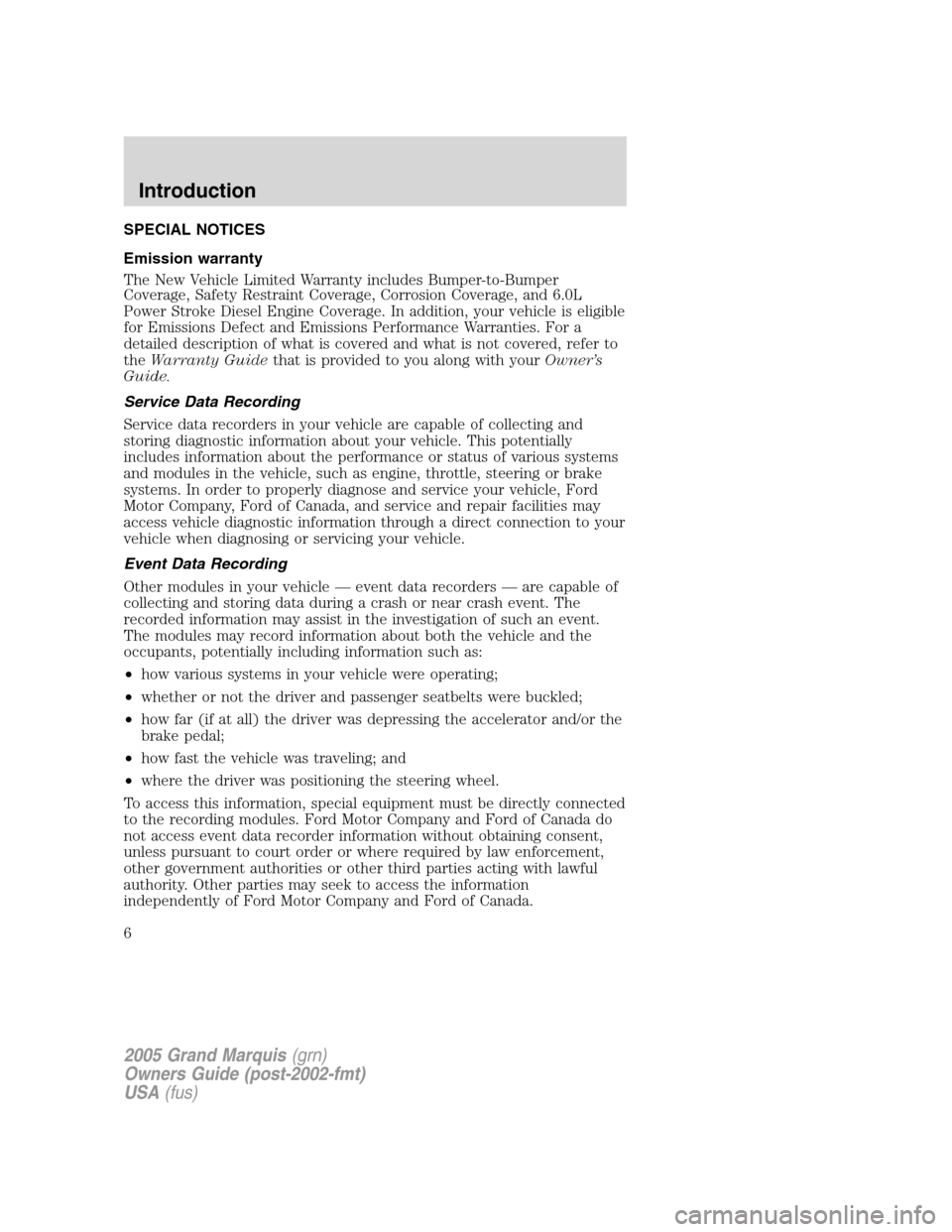
SPECIAL NOTICES
Emission warranty
The New Vehicle Limited Warranty includes Bumper-to-Bumper
Coverage, Safety Restraint Coverage, Corrosion Coverage, and 6.0L
Power Stroke Diesel Engine Coverage. In addition, your vehicle is eligible
for Emissions Defect and Emissions Performance Warranties. For a
detailed description of what is covered and what is not covered, refer to
theWarranty Guidethat is provided to you along with yourOwner’s
Guide.
Service Data Recording
Service data recorders in your vehicle are capable of collecting and
storing diagnostic information about your vehicle. This potentially
includes information about the performance or status of various systems
and modules in the vehicle, such as engine, throttle, steering or brake
systems. In order to properly diagnose and service your vehicle, Ford
Motor Company, Ford of Canada, and service and repair facilities may
access vehicle diagnostic information through a direct connection to your
vehicle when diagnosing or servicing your vehicle.
Event Data Recording
Other modules in your vehicle — event data recorders — are capable of
collecting and storing data during a crash or near crash event. The
recorded information may assist in the investigation of such an event.
The modules may record information about both the vehicle and the
occupants, potentially including information such as:
•how various systems in your vehicle were operating;
•whether or not the driver and passenger seatbelts were buckled;
•how far (if at all) the driver was depressing the accelerator and/or the
brake pedal;
•how fast the vehicle was traveling; and
•where the driver was positioning the steering wheel.
To access this information, special equipment must be directly connected
to the recording modules. Ford Motor Company and Ford of Canada do
not access event data recorder information without obtaining consent,
unless pursuant to court order or where required by law enforcement,
other government authorities or other third parties acting with lawful
authority. Other parties may seek to access the information
independently of Ford Motor Company and Ford of Canada.
2005 Grand Marquis(grn)
Owners Guide (post-2002-fmt)
USA(fus)
Introduction
6
Page 7 of 256

Special instructions
For your added safety, your vehicle is fitted with sophisticated electronic
controls.
Please read the sectionSupplemental restraint system (SRS)
in theSeating and Safety Restraintschapter. Failure to follow
the specific warnings and instructions could result in personal injury.
Front seat mounted rear-facing child or infant seats should
NEVERbe placed in front of an active passenger air bag.
MIDDLE EAST/NORTH AFRICA VEHICLE SPECIFIC INFORMATION
For your particular global region, your vehicle may be equipped with
features and options that are different from the ones that are described
in thisOwner’s Guide;therefore, a supplement has been supplied that
complements this book. By referring to the pages in the provided
supplement, you can properly identify those features, recommendations
and specifications that are unique to your vehicle.Refer to this
Owner’s Guide for all other required information and warnings.
2005 Grand Marquis(grn)
Owners Guide (post-2002-fmt)
USA(fus)
Introduction
7
Page 8 of 256
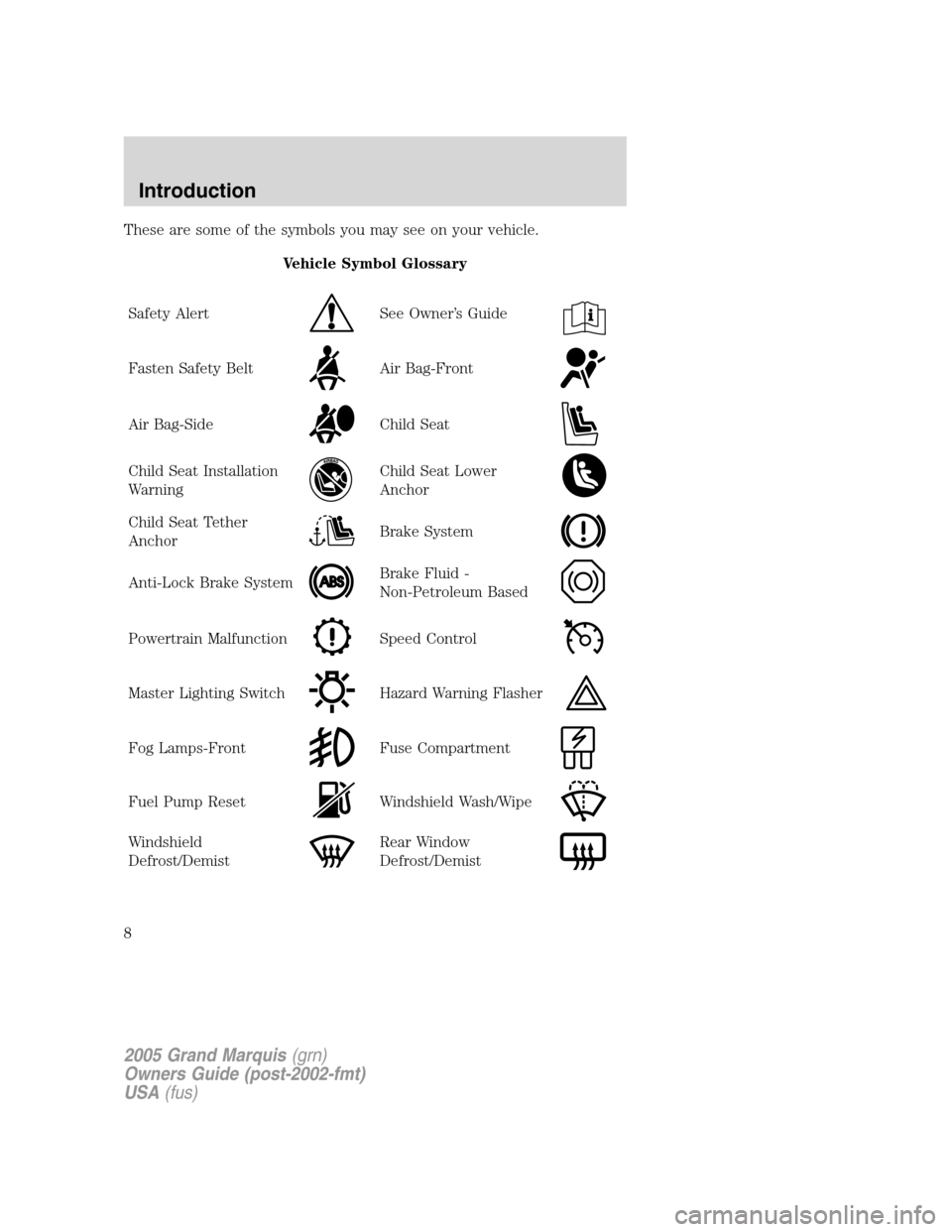
These are some of the symbols you may see on your vehicle.
Vehicle Symbol Glossary
Safety Alert
See Owner’s Guide
Fasten Safety BeltAir Bag-Front
Air Bag-SideChild Seat
Child Seat Installation
WarningChild Seat Lower
Anchor
Child Seat Tether
AnchorBrake System
Anti-Lock Brake SystemBrake Fluid -
Non-Petroleum Based
Powertrain MalfunctionSpeed Control
Master Lighting SwitchHazard Warning Flasher
Fog Lamps-FrontFuse Compartment
Fuel Pump ResetWindshield Wash/Wipe
Windshield
Defrost/DemistRear Window
Defrost/Demist
2005 Grand Marquis(grn)
Owners Guide (post-2002-fmt)
USA(fus)
Introduction
8
Page 12 of 256
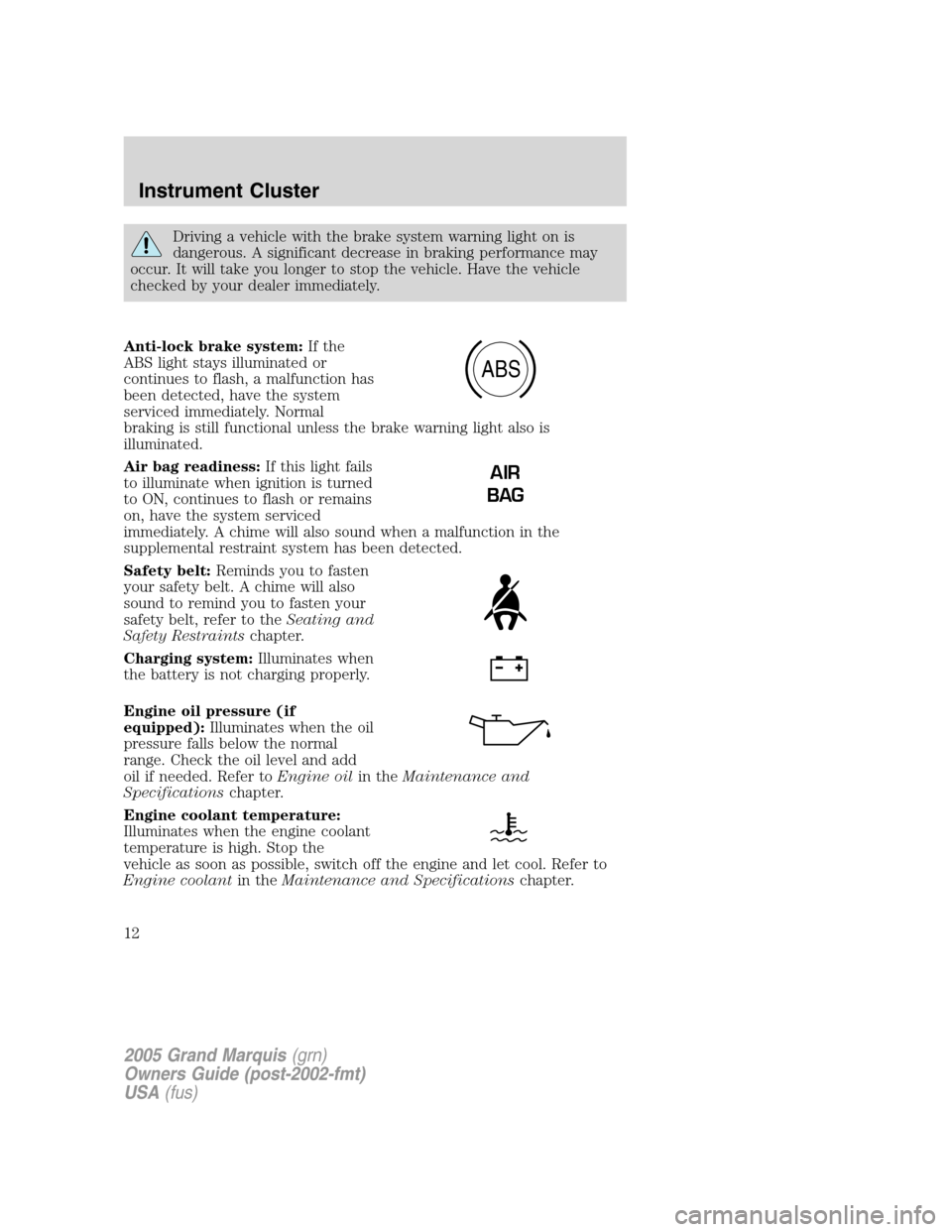
Driving a vehicle with the brake system warning light on is
dangerous. A significant decrease in braking performance may
occur. It will take you longer to stop the vehicle. Have the vehicle
checked by your dealer immediately.
Anti-lock brake system:If the
ABS light stays illuminated or
continues to flash, a malfunction has
been detected, have the system
serviced immediately. Normal
braking is still functional unless the brake warning light also is
illuminated.
Air bag readiness:If this light fails
to illuminate when ignition is turned
to ON, continues to flash or remains
on, have the system serviced
immediately. A chime will also sound when a malfunction in the
supplemental restraint system has been detected.
Safety belt:Reminds you to fasten
your safety belt. A chime will also
sound to remind you to fasten your
safety belt, refer to theSeating and
Safety Restraintschapter.
Charging system:Illuminates when
the battery is not charging properly.
Engine oil pressure (if
equipped):Illuminates when the oil
pressure falls below the normal
range. Check the oil level and add
oil if needed. Refer toEngine oilin theMaintenance and
Specificationschapter.
Engine coolant temperature:
Illuminates when the engine coolant
temperature is high. Stop the
vehicle as soon as possible, switch off the engine and let cool. Refer to
Engine coolantin theMaintenance and Specificationschapter.
ABS
AIR
BAG
2005 Grand Marquis(grn)
Owners Guide (post-2002-fmt)
USA(fus)
Instrument Cluster
12
Page 25 of 256
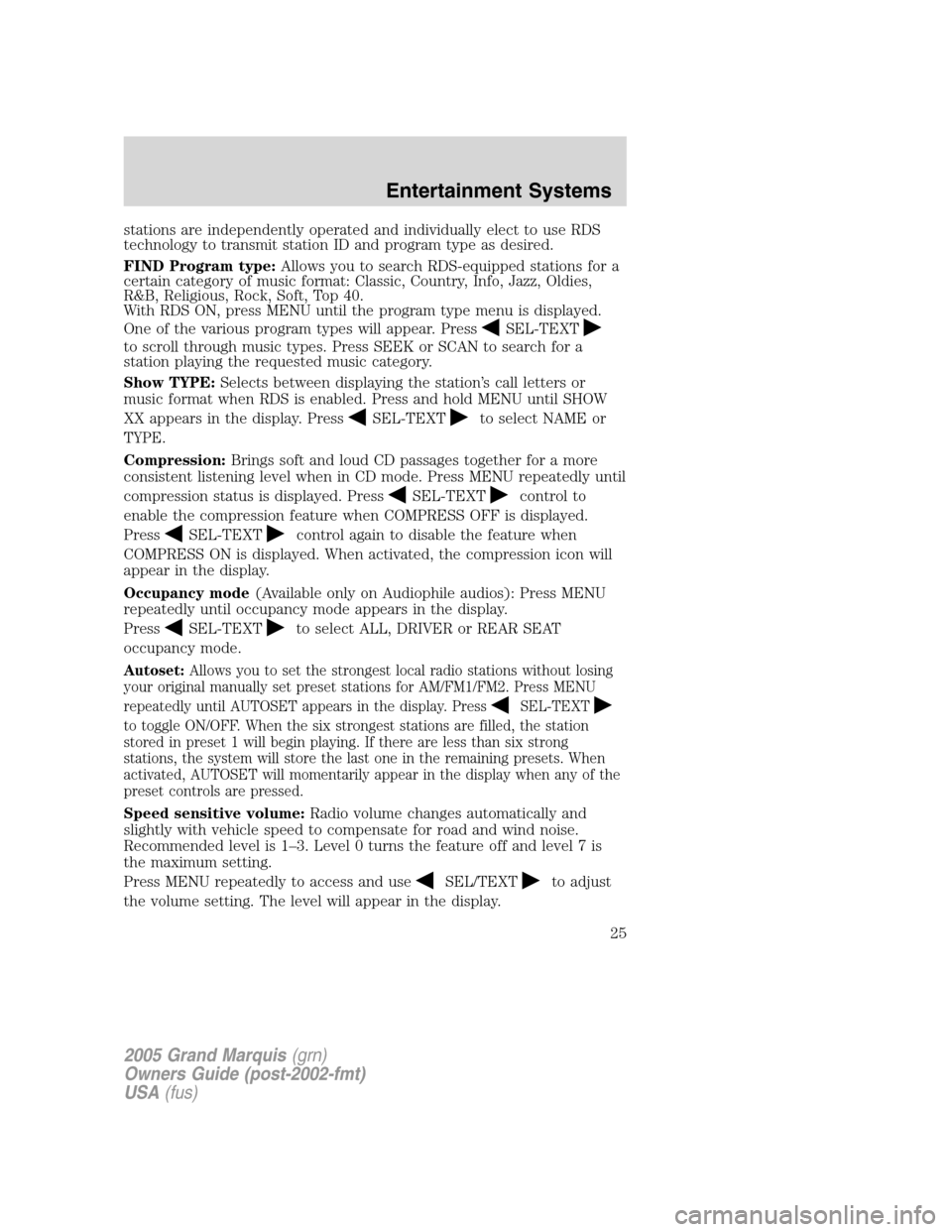
stations are independently operated and individually elect to use RDS
technology to transmit station ID and program type as desired.
FIND Program type:Allows you to search RDS-equipped stations for a
certain category of music format: Classic, Country, Info, Jazz, Oldies,
R&B, Religious, Rock, Soft, Top 40.
With RDS ON, press MENU until the program type menu is displayed.
One of the various program types will appear. Press
SEL-TEXT
to scroll through music types. Press SEEK or SCAN to search for a
station playing the requested music category.
Show TYPE:Selects between displaying the station’s call letters or
music format when RDS is enabled. Press and hold MENU until SHOW
XX appears in the display. Press
SEL-TEXTto select NAME or
TYPE.
Compression:Brings soft and loud CD passages together for a more
consistent listening level when in CD mode. Press MENU repeatedly until
compression status is displayed. Press
SEL-TEXTcontrol to
enable the compression feature when COMPRESS OFF is displayed.
Press
SEL-TEXTcontrol again to disable the feature when
COMPRESS ON is displayed. When activated, the compression icon will
appear in the display.
Occupancy mode(Available only on Audiophile audios): Press MENU
repeatedly until occupancy mode appears in the display.
Press
SEL-TEXTto select ALL, DRIVER or REAR SEAT
occupancy mode.
Autoset:Allows you to set the strongest local radio stations without losing
your original manually set preset stations for AM/FM1/FM2. Press MENU
repeatedly until AUTOSET appears in the display. Press
SEL-TEXT
to toggle ON/OFF. When the six strongest stations are filled, the station
stored in preset 1 will begin playing. If there are less than six strong
stations, the system will store the last one in the remaining presets. When
activated, AUTOSET will momentarily appear in the display when any of the
preset controls are pressed.
Speed sensitive volume:Radio volume changes automatically and
slightly with vehicle speed to compensate for road and wind noise.
Recommended level is 1–3. Level 0 turns the feature off and level 7 is
the maximum setting.
Press MENU repeatedly to access and use
SEL/TEXTto adjust
the volume setting. The level will appear in the display.
2005 Grand Marquis(grn)
Owners Guide (post-2002-fmt)
USA(fus)
Entertainment Systems
25
Page 30 of 256

9.MENU:Press MENU repeatedly
to access RDS on/off.
Use
SEL-TEXTto toggle
RDS on/off. Press MENU again to access Program type mode or Show
Type mode. (MENU must be pressed within 10 seconds to proceed to
the next RDS mode.)
The Federal Communications Commission (FCC) and the Canadian Radio
and Telecommunications Commission (CRTC) recommend that FM radio
broadcasters use RDS technology to transmit information. FM radio
stations are independently operated and individually elect to use RDS
technology to transmit station ID and program type as desired.
FIND Program type:Allows you to search RDS-equipped stations for a
certain category of music format: Classic, Country, Info, Jazz, Oldies,
R&B, Religious, Rock, Soft, Top 40.
With RDS ON, press MENU until the program type menu is displayed.
One of the various program types will appear. Press
SEL-TEXT
to scroll through music types. Press SEEK or SCAN to search for a
station playing the requested music category.
Show TYPE:Selects between displaying the station’s call letters or
music format when RDS is enabled. Press MENU until SHOW XX appears
in the display. Press to select NAME or TYPE.
Compression:Brings soft and loud CD passages together for a more
consistent listening level when in CD mode. Press MENU until
compression status is displayed. Press
SEL-TEXTto enable the
compression feature when COMPRESS OFF is displayed. Press the SEL
control again to disable the feature when COMPRESS ON is displayed.
When activated, the compression icon will illuminate in the display.
Occupancy mode(Available on Audiophile audios only): Press MENU
until occupancy mode appears in the display. Press
SEL-TEXTto
select ALL, DRIVER or REAR SEAT occupancy mode.
Autoset:Allows you to set the strongest local radio stations without
losing your original manually set preset stations for AM/FM1/FM2. Press
MENU until AUTOSET appears in the display. Press
SEL-TEXT
to toggle ON/OFF. When the six strongest stations are filled, the station
stored in preset 1 will begin playing. If there are less than six strong
stations, the system will store the last one in the remaining presets.
When activated, AUTOSET will appear in the display when any of the
preset controls are pressed.
2005 Grand Marquis(grn)
Owners Guide (post-2002-fmt)
USA(fus)
Entertainment Systems
30
Page 34 of 256
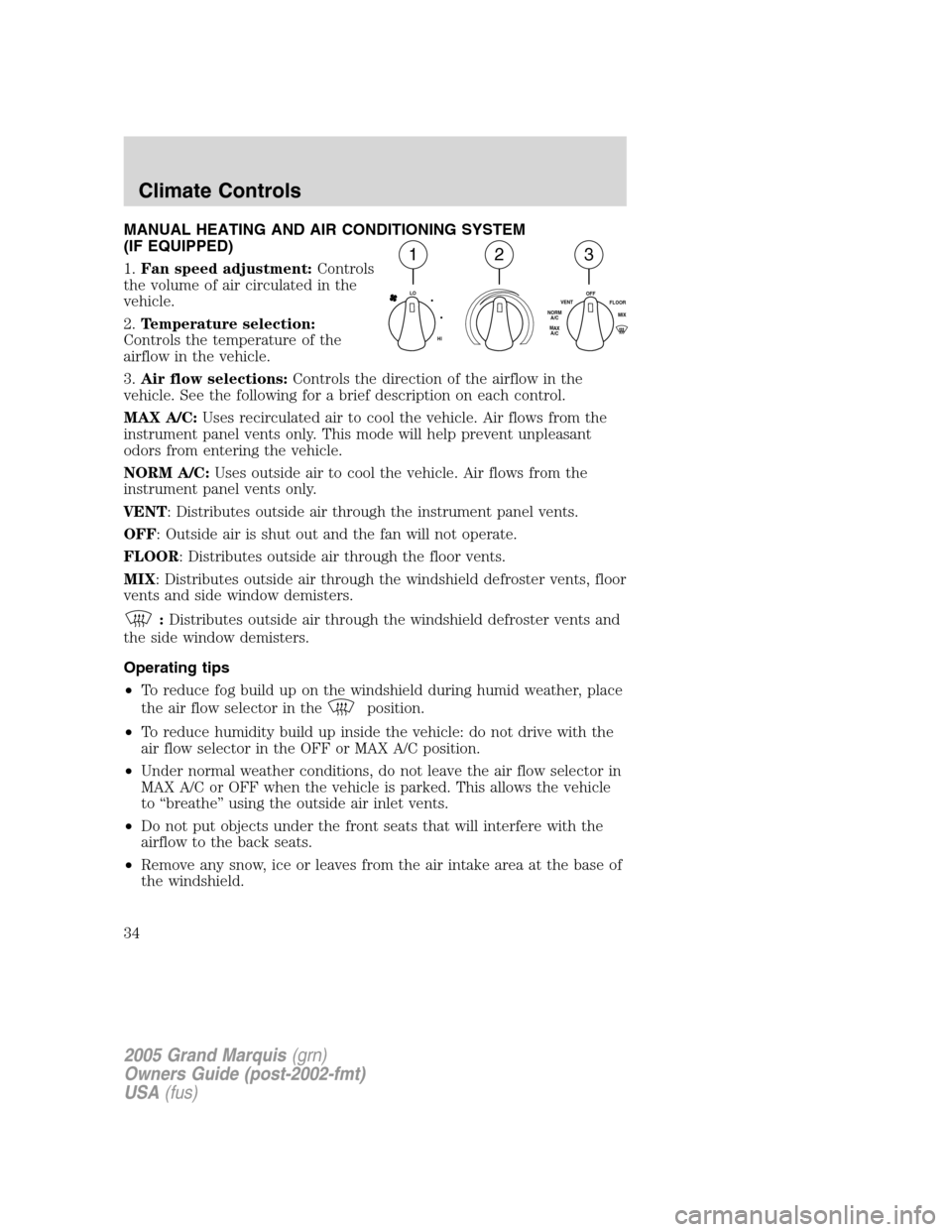
MANUAL HEATING AND AIR CONDITIONING SYSTEM
(IF EQUIPPED)
1.Fan speed adjustment:Controls
the volume of air circulated in the
vehicle.
2.Temperature selection:
Controls the temperature of the
airflow in the vehicle.
3.Air flow selections:Controls the direction of the airflow in the
vehicle. See the following for a brief description on each control.
MAX A/C:Uses recirculated air to cool the vehicle. Air flows from the
instrument panel vents only. This mode will help prevent unpleasant
odors from entering the vehicle.
NORM A/C:Uses outside air to cool the vehicle. Air flows from the
instrument panel vents only.
VENT: Distributes outside air through the instrument panel vents.
OFF: Outside air is shut out and the fan will not operate.
FLOOR: Distributes outside air through the floor vents.
MIX: Distributes outside air through the windshield defroster vents, floor
vents and side window demisters.
:Distributes outside air through the windshield defroster vents and
the side window demisters.
Operating tips
•To reduce fog build up on the windshield during humid weather, place
the air flow selector in the
position.
•To reduce humidity build up inside the vehicle: do not drive with the
air flow selector in the OFF or MAX A/C position.
•Under normal weather conditions, do not leave the air flow selector in
MAX A/C or OFF when the vehicle is parked. This allows the vehicle
to “breathe” using the outside air inlet vents.
•Do not put objects under the front seats that will interfere with the
airflow to the back seats.
•Remove any snow, ice or leaves from the air intake area at the base of
the windshield.
123
LO
HIOFF
MIX VENTFLOOR
MAX
A/C NORM
A/C
2005 Grand Marquis(grn)
Owners Guide (post-2002-fmt)
USA(fus)
Climate Controls
34
Page 36 of 256
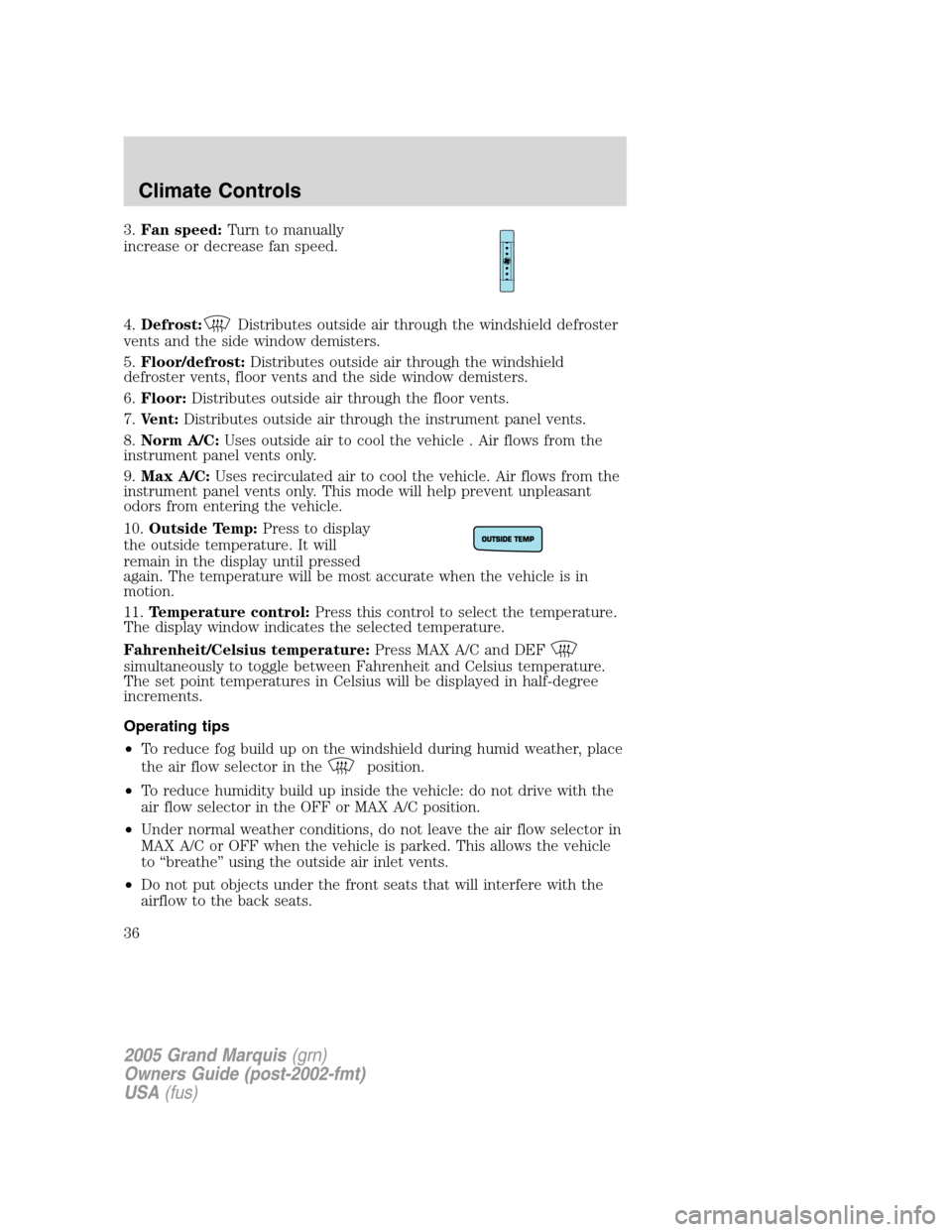
3.Fan speed:Turn to manually
increase or decrease fan speed.
4.Defrost:
Distributes outside air through the windshield defroster
vents and the side window demisters.
5.Floor/defrost:Distributes outside air through the windshield
defroster vents, floor vents and the side window demisters.
6.Floor:Distributes outside air through the floor vents.
7.Vent:Distributes outside air through the instrument panel vents.
8.Norm A/C:Uses outside air to cool the vehicle . Air flows from the
instrument panel vents only.
9.Max A/C:Uses recirculated air to cool the vehicle. Air flows from the
instrument panel vents only. This mode will help prevent unpleasant
odors from entering the vehicle.
10.Outside Temp:Press to display
the outside temperature. It will
remain in the display until pressed
again. The temperature will be most accurate when the vehicle is in
motion.
11.Temperature control:Press this control to select the temperature.
The display window indicates the selected temperature.
Fahrenheit/Celsius temperature:Press MAX A/C and DEF
simultaneously to toggle between Fahrenheit and Celsius temperature.
The set point temperatures in Celsius will be displayed in half-degree
increments.
Operating tips
•To reduce fog build up on the windshield during humid weather, place
the air flow selector in the
position.
•To reduce humidity build up inside the vehicle: do not drive with the
air flow selector in the OFF or MAX A/C position.
•Under normal weather conditions, do not leave the air flow selector in
MAX A/C or OFF when the vehicle is parked. This allows the vehicle
to “breathe” using the outside air inlet vents.
•Do not put objects under the front seats that will interfere with the
airflow to the back seats.
2005 Grand Marquis(grn)
Owners Guide (post-2002-fmt)
USA(fus)
Climate Controls
36