remote control Mercury Marauder 2004 Owner's Manuals
[x] Cancel search | Manufacturer: MERCURY, Model Year: 2004, Model line: Marauder, Model: Mercury Marauder 2004Pages: 224, PDF Size: 3.21 MB
Page 58 of 224
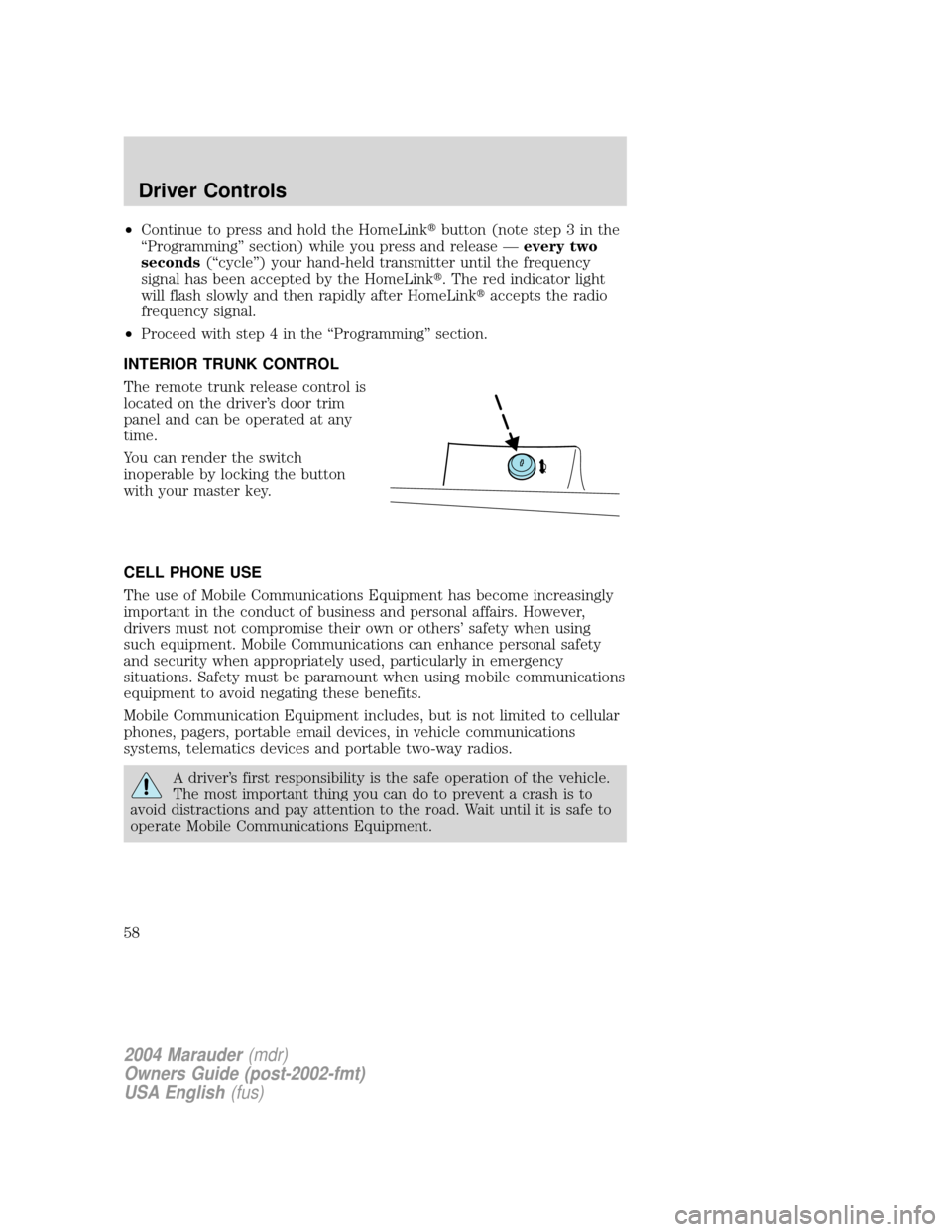
²Continue to press and hold the HomeLinktbutton (note step 3 in the
ªProgrammingº section) while you press and release Ðevery two
seconds(ªcycleº) your hand-held transmitter until the frequency
signal has been accepted by the HomeLinkt. The red indicator light
will flash slowly and then rapidly after HomeLinktaccepts the radio
frequency signal.
²Proceed with step 4 in the ªProgrammingº section.
INTERIOR TRUNK CONTROL
The remote trunk release control is
located on the driver's door trim
panel and can be operated at any
time.
You can render the switch
inoperable by locking the button
with your master key.
CELL PHONE USE
The use of Mobile Communications Equipment has become increasingly
important in the conduct of business and personal affairs. However,
drivers must not compromise their own or others' safety when using
such equipment. Mobile Communications can enhance personal safety
and security when appropriately used, particularly in emergency
situations. Safety must be paramount when using mobile communications
equipment to avoid negating these benefits.
Mobile Communication Equipment includes, but is not limited to cellular
phones, pagers, portable email devices, in vehicle communications
systems, telematics devices and portable two-way radios.
A driver's first responsibility is the safe operation of the vehicle.
The most important thing you can do to prevent a crash is to
avoid distractions and pay attention to the road. Wait until it is safe to
operate Mobile Communications Equipment.
2004 Marauder(mdr)
Owners Guide (post-2002-fmt)
USA English(fus)
Driver Controls
58
Page 60 of 224
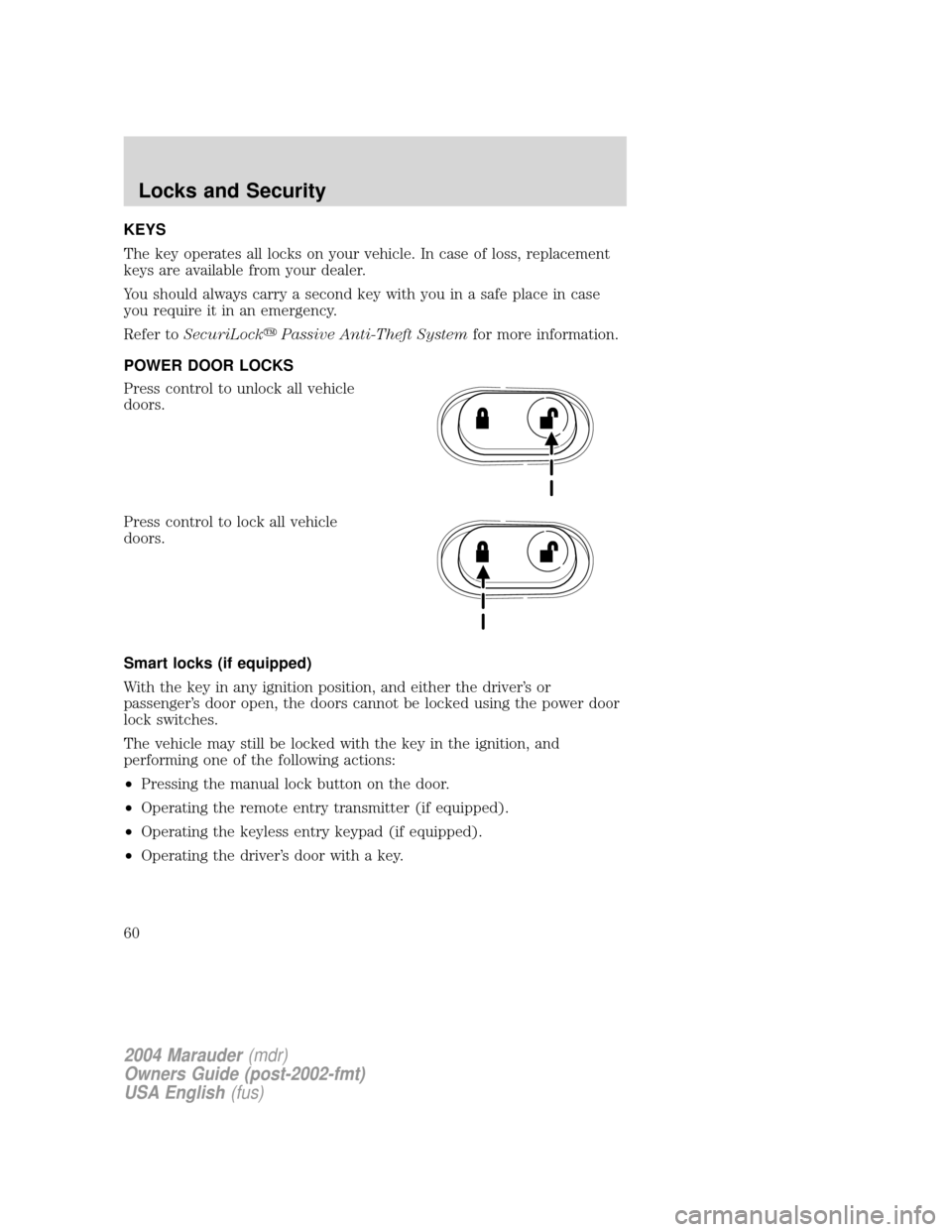
KEYS
The key operates all locks on your vehicle. In case of loss, replacement
keys are available from your dealer.
You should always carry a second key with you in a safe place in case
you require it in an emergency.
Refer toSecuriLockyPassive Anti-Theft Systemfor more information.
POWER DOOR LOCKS
Press control to unlock all vehicle
doors.
Press control to lock all vehicle
doors.
Smart locks (if equipped)
With the key in any ignition position, and either the driver's or
passenger's door open, the doors cannot be locked using the power door
lock switches.
The vehicle may still be locked with the key in the ignition, and
performing one of the following actions:
²Pressing the manual lock button on the door.
²Operating the remote entry transmitter (if equipped).
²Operating the keyless entry keypad (if equipped).
²Operating the driver's door with a key.
2004 Marauder(mdr)
Owners Guide (post-2002-fmt)
USA English(fus)
Locks and Security
Locks and Security
60
Page 64 of 224
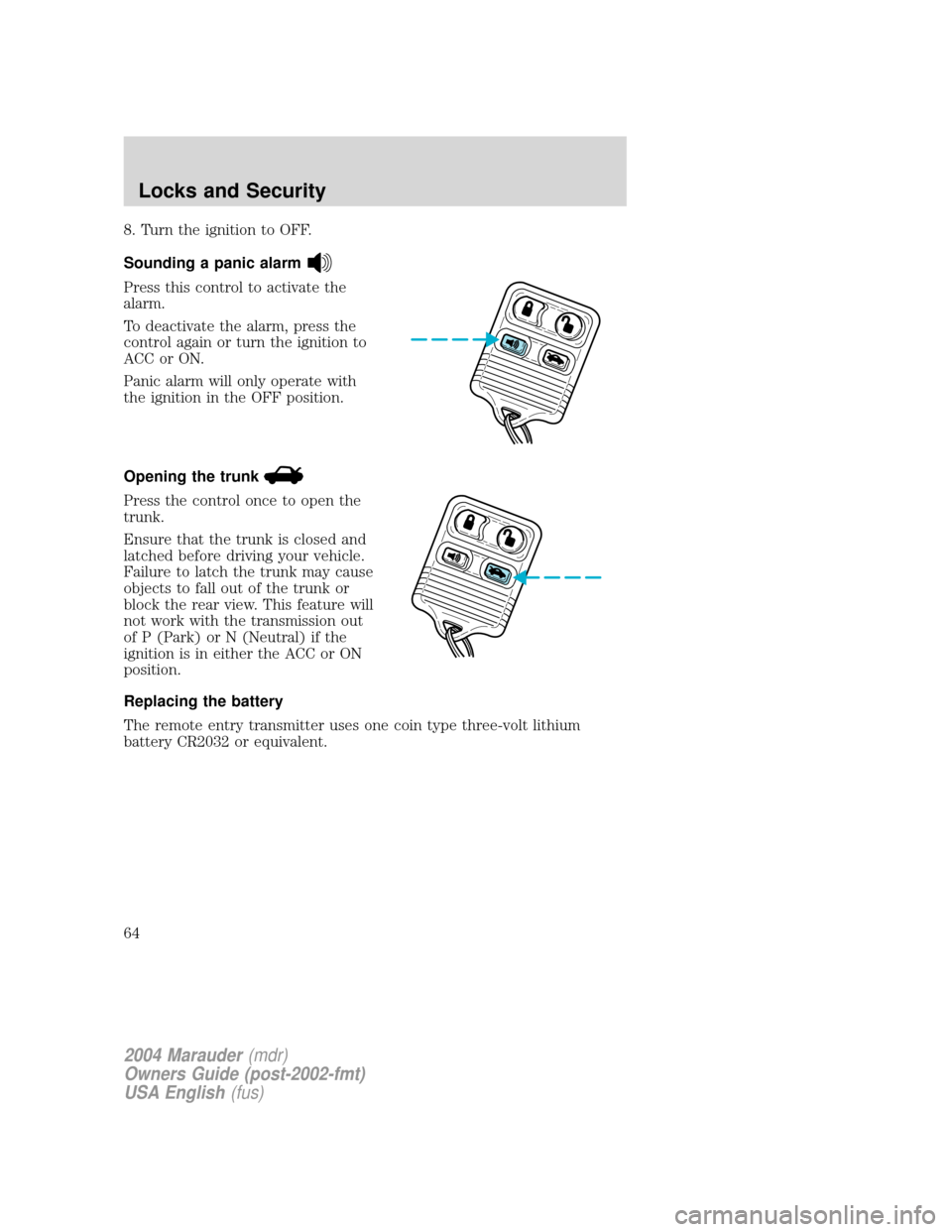
8. Turn the ignition to OFF.
Sounding a panic alarm
Press this control to activate the
alarm.
To deactivate the alarm, press the
control again or turn the ignition to
ACC or ON.
Panic alarm will only operate with
the ignition in the OFF position.
Opening the trunk
Press the control once to open the
trunk.
Ensure that the trunk is closed and
latched before driving your vehicle.
Failure to latch the trunk may cause
objects to fall out of the trunk or
block the rear view. This feature will
not work with the transmission out
of P (Park) or N (Neutral) if the
ignition is in either the ACC or ON
position.
Replacing the battery
The remote entry transmitter uses one coin type three-volt lithium
battery CR2032 or equivalent.
2004 Marauder(mdr)
Owners Guide (post-2002-fmt)
USA English(fus)
Locks and Security
64
Page 66 of 224
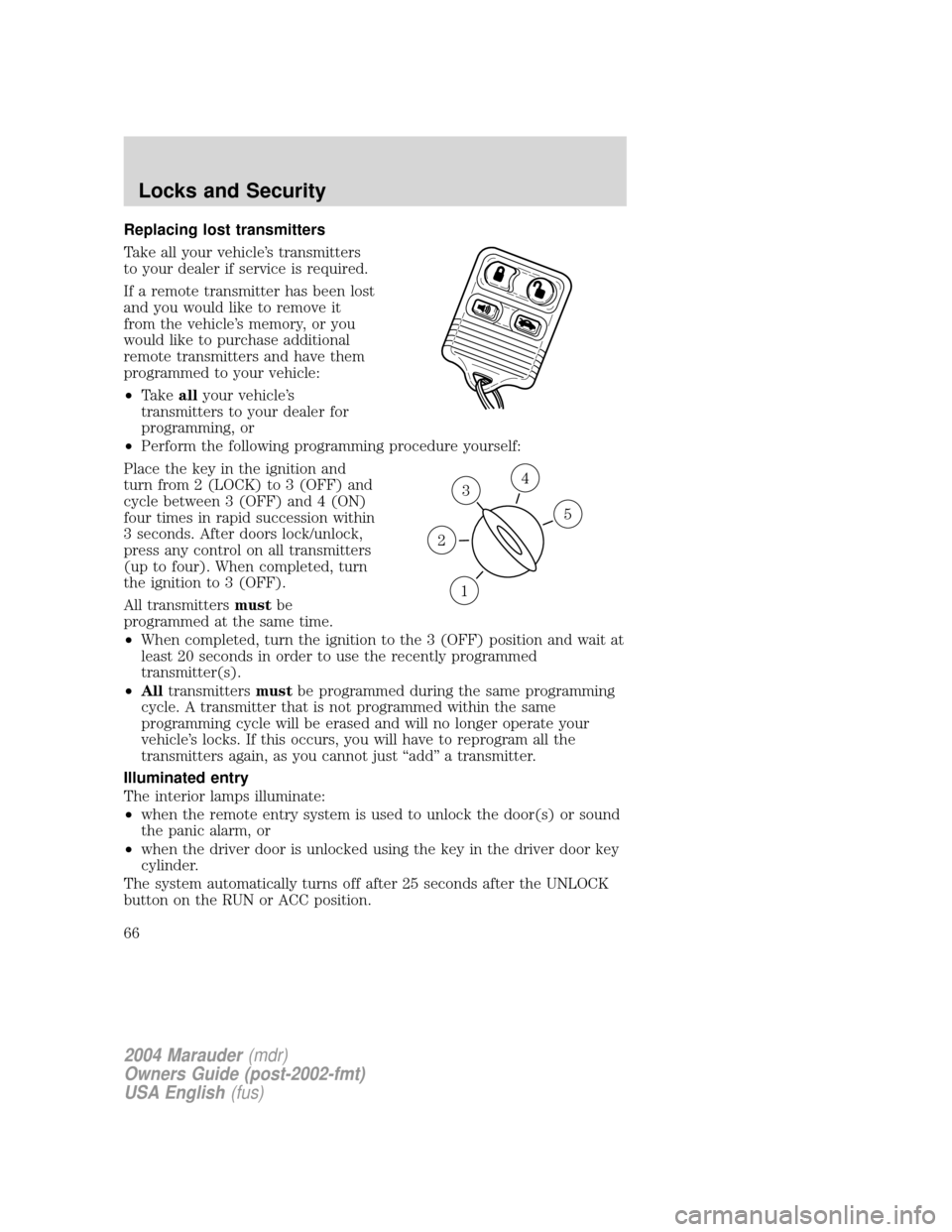
Replacing lost transmitters
Take all your vehicle's transmitters
to your dealer if service is required.
If a remote transmitter has been lost
and you would like to remove it
from the vehicle's memory, or you
would like to purchase additional
remote transmitters and have them
programmed to your vehicle:
²Takeallyour vehicle's
transmitters to your dealer for
programming, or
²Perform the following programming procedure yourself:
Place the key in the ignition and
turn from 2 (LOCK) to 3 (OFF) and
cycle between 3 (OFF) and 4 (ON)
four times in rapid succession within
3 seconds. After doors lock/unlock,
press any control on all transmitters
(up to four). When completed, turn
the ignition to 3 (OFF).
All transmittersmustbe
programmed at the same time.
²When completed, turn the ignition to the 3 (OFF) position and wait at
least 20 seconds in order to use the recently programmed
transmitter(s).
²Alltransmittersmustbe programmed during the same programming
cycle. A transmitter that is not programmed within the same
programming cycle will be erased and will no longer operate your
vehicle's locks. If this occurs, you will have to reprogram all the
transmitters again, as you cannot just ªaddº a transmitter.
Illuminated entry
The interior lamps illuminate:
²when the remote entry system is used to unlock the door(s) or sound
the panic alarm, or
²when the driver door is unlocked using the key in the driver door key
cylinder.
The system automatically turns off after 25 seconds after the UNLOCK
button on the RUN or ACC position.
3
1
2
5
4
2004 Marauder(mdr)
Owners Guide (post-2002-fmt)
USA English(fus)
Locks and Security
66
Page 68 of 224
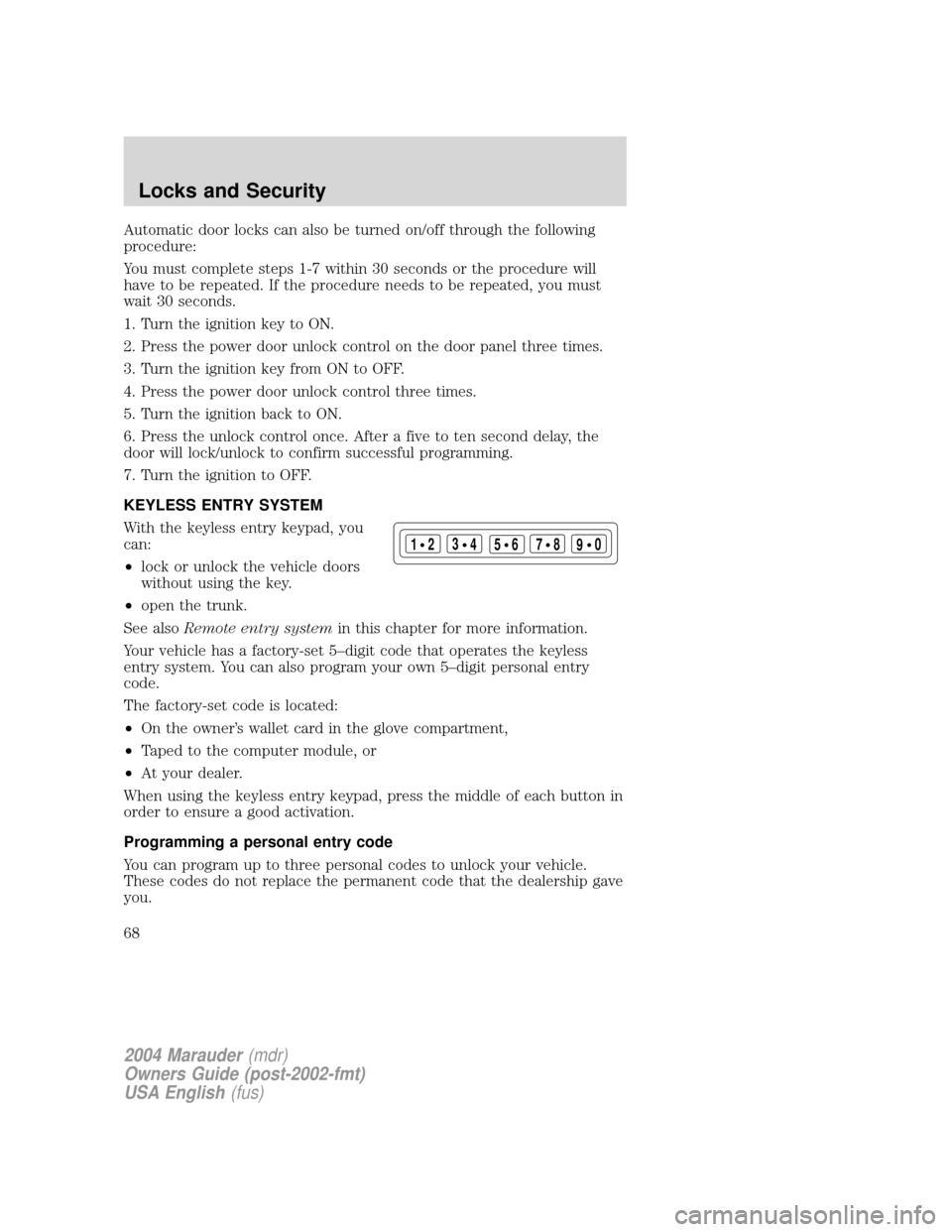
Automatic door locks can also be turned on/off through the following
procedure:
You must complete steps 1-7 within 30 seconds or the procedure will
have to be repeated. If the procedure needs to be repeated, you must
wait 30 seconds.
1. Turn the ignition key to ON.
2. Press the power door unlock control on the door panel three times.
3. Turn the ignition key from ON to OFF.
4. Press the power door unlock control three times.
5. Turn the ignition back to ON.
6. Press the unlock control once. After a five to ten second delay, the
door will lock/unlock to confirm successful programming.
7. Turn the ignition to OFF.
KEYLESS ENTRY SYSTEM
With the keyless entry keypad, you
can:
²lock or unlock the vehicle doors
without using the key.
²open the trunk.
See alsoRemote entry systemin this chapter for more information.
Your vehicle has a factory-set 5±digit code that operates the keyless
entry system. You can also program your own 5±digit personal entry
code.
The factory-set code is located:
²On the owner's wallet card in the glove compartment,
²Taped to the computer module, or
²At your dealer.
When using the keyless entry keypad, press the middle of each button in
order to ensure a good activation.
Programming a personal entry code
You can program up to three personal codes to unlock your vehicle.
These codes do not replace the permanent code that the dealership gave
you.
123
45678
90
2004 Marauder(mdr)
Owners Guide (post-2002-fmt)
USA English(fus)
Locks and Security
68
Page 70 of 224
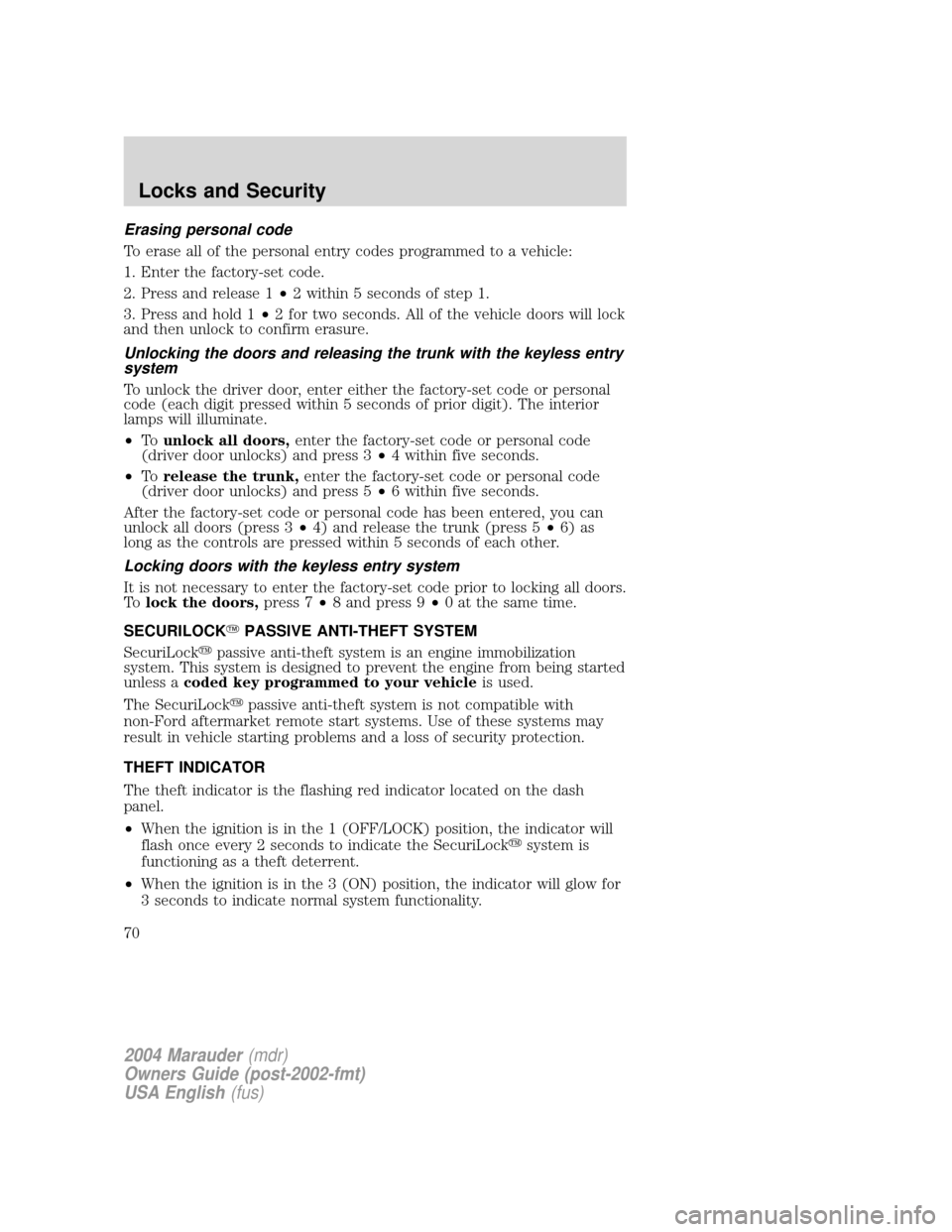
Erasing personal code
To erase all of the personal entry codes programmed to a vehicle:
1. Enter the factory-set code.
2. Press and release 1²2 within 5 seconds of step 1.
3. Press and hold 1²2 for two seconds. All of the vehicle doors will lock
and then unlock to confirm erasure.
Unlocking the doors and releasing the trunk with the keyless entry
system
To unlock the driver door, enter either the factory-set code or personal
code (each digit pressed within 5 seconds of prior digit). The interior
lamps will illuminate.
²Tounlock all doors,enter the factory-set code or personal code
(driver door unlocks) and press 3²4 within five seconds.
²Torelease the trunk,enter the factory-set code or personal code
(driver door unlocks) and press 5²6 within five seconds.
After the factory-set code or personal code has been entered, you can
unlock all doors (press 3²4) and release the trunk (press 5²6) as
long as the controls are pressed within 5 seconds of each other.
Locking doors with the keyless entry system
It is not necessary to enter the factory-set code prior to locking all doors.
Tolock the doors,press 7²8 and press 9²0 at the same time.
SECURILOCKYPASSIVE ANTI-THEFT SYSTEM
SecuriLockypassive anti-theft system is an engine immobilization
system. This system is designed to prevent the engine from being started
unless acoded key programmed to your vehicleis used.
The SecuriLockypassive anti-theft system is not compatible with
non-Ford aftermarket remote start systems. Use of these systems may
result in vehicle starting problems and a loss of security protection.
THEFT INDICATOR
The theft indicator is the flashing red indicator located on the dash
panel.
²When the ignition is in the 1 (OFF/LOCK) position, the indicator will
flash once every 2 seconds to indicate the SecuriLockysystem is
functioning as a theft deterrent.
²When the ignition is in the 3 (ON) position, the indicator will glow for
3 seconds to indicate normal system functionality.
2004 Marauder(mdr)
Owners Guide (post-2002-fmt)
USA English(fus)
Locks and Security
70
Page 217 of 224
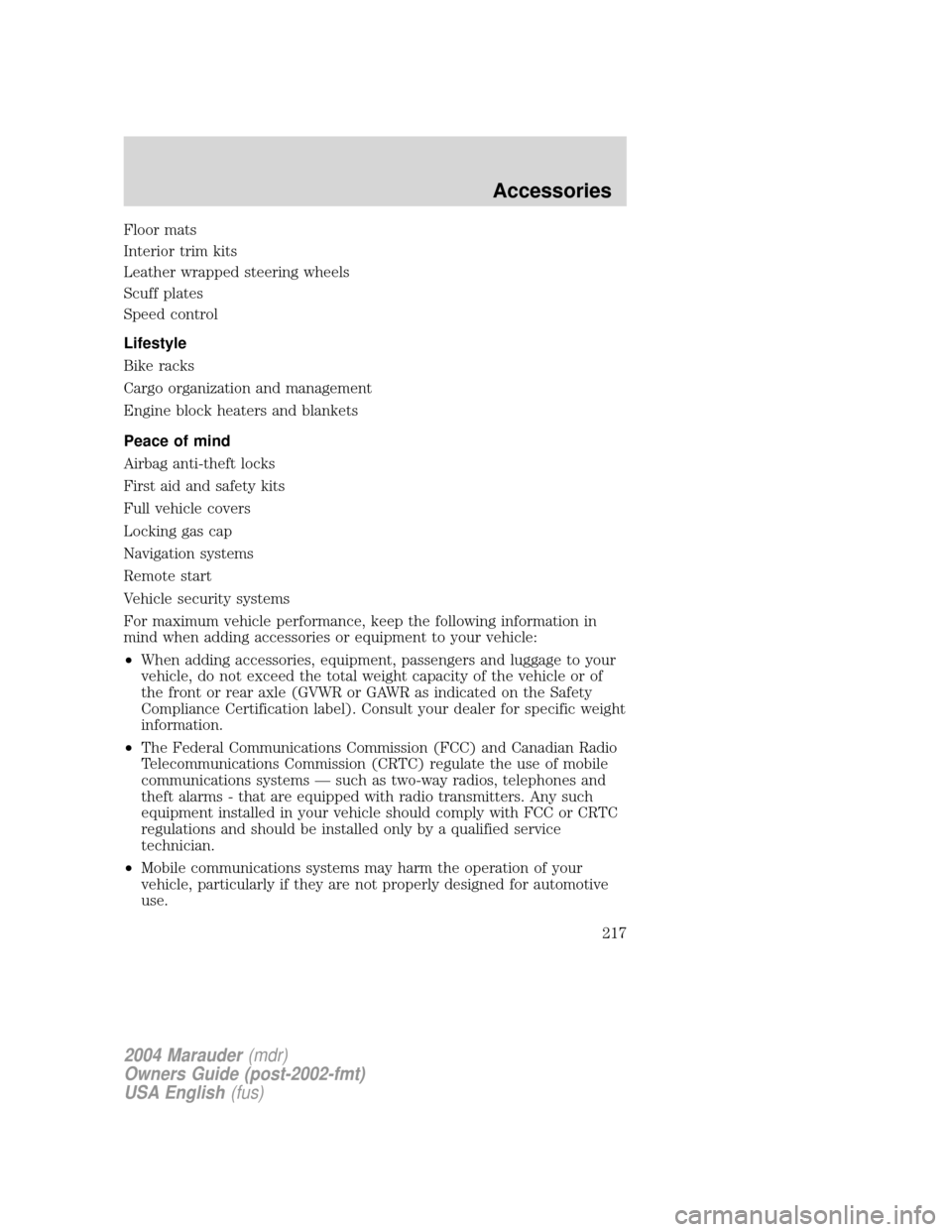
Floor mats
Interior trim kits
Leather wrapped steering wheels
Scuff plates
Speed control
Lifestyle
Bike racks
Cargo organization and management
Engine block heaters and blankets
Peace of mind
Airbag anti-theft locks
First aid and safety kits
Full vehicle covers
Locking gas cap
Navigation systems
Remote start
Vehicle security systems
For maximum vehicle performance, keep the following information in
mind when adding accessories or equipment to your vehicle:
²When adding accessories, equipment, passengers and luggage to your
vehicle, do not exceed the total weight capacity of the vehicle or of
the front or rear axle (GVWR or GAWR as indicated on the Safety
Compliance Certification label). Consult your dealer for specific weight
information.
²The Federal Communications Commission (FCC) and Canadian Radio
Telecommunications Commission (CRTC) regulate the use of mobile
communications systems Ð such as two-way radios, telephones and
theft alarms - that are equipped with radio transmitters. Any such
equipment installed in your vehicle should comply with FCC or CRTC
regulations and should be installed only by a qualified service
technician.
²Mobile communications systems may harm the operation of your
vehicle, particularly if they are not properly designed for automotive
use.
2004 Marauder(mdr)
Owners Guide (post-2002-fmt)
USA English(fus)
Accessories
217
Page 222 of 224
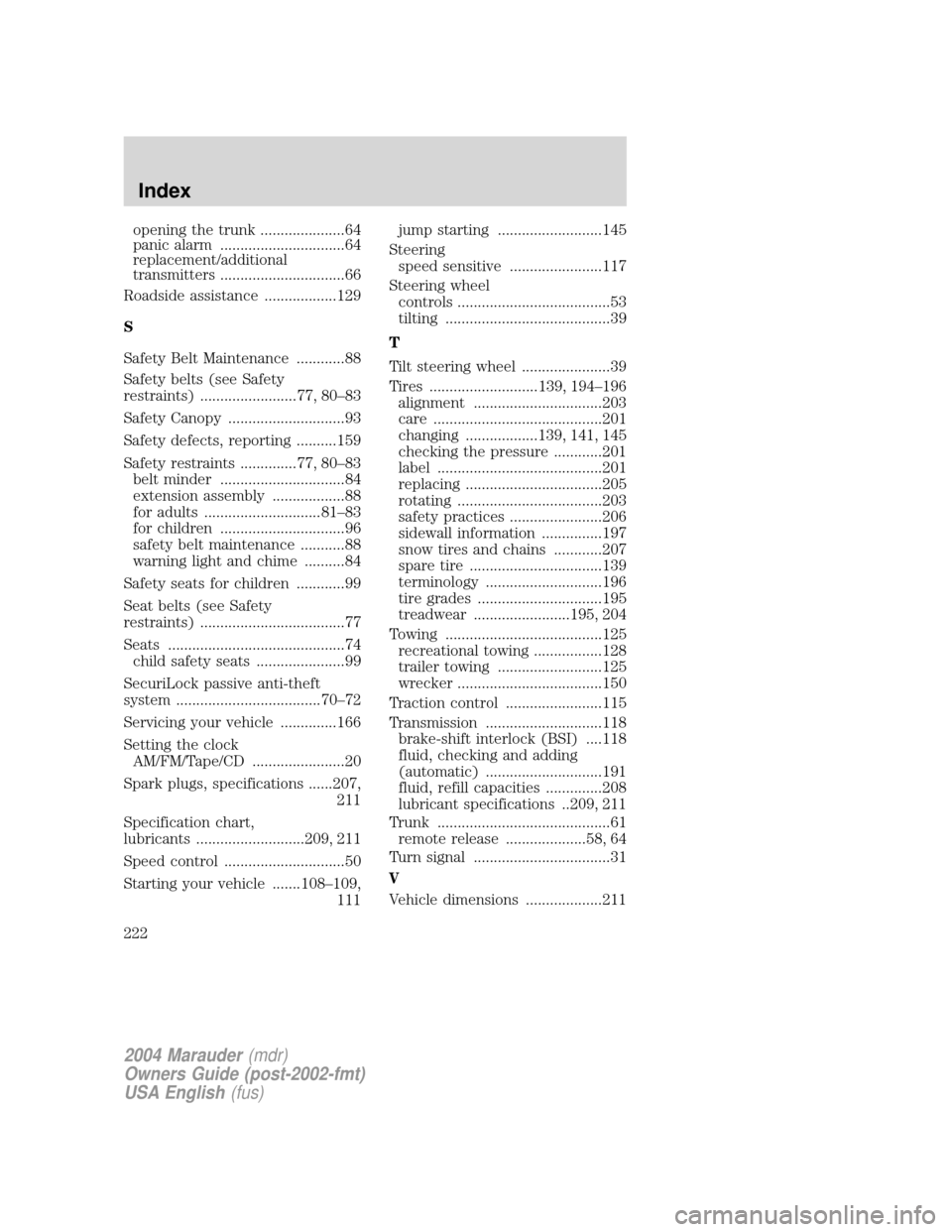
opening the trunk .....................64
panic alarm ...............................64
replacement/additional
transmitters ...............................66
Roadside assistance ..................129
S
Safety Belt Maintenance ............88
Safety belts (see Safety
restraints) ........................77, 80±83
Safety Canopy .............................93
Safety defects, reporting ..........159
Safety restraints ..............77, 80±83
belt minder ...............................84
extension assembly ..................88
for adults .............................81±83
for children ...............................96
safety belt maintenance ...........88
warning light and chime ..........84
Safety seats for children ............99
Seat belts (see Safety
restraints) ....................................77
Seats ............................................74
child safety seats ......................99
SecuriLock passive anti-theft
system ....................................70±72
Servicing your vehicle ..............166
Setting the clock
AM/FM/Tape/CD .......................20
Spark plugs, specifications ......207,
211
Specification chart,
lubricants ...........................209, 211
Speed control ..............................50
Starting your vehicle .......108±109,
111jump starting ..........................145
Steering
speed sensitive .......................117
Steering wheel
controls ......................................53
tilting .........................................39
T
Tilt steering wheel ......................39
Tires ...........................139, 194±196
alignment ................................203
care ..........................................201
changing ..................139, 141, 145
checking the pressure ............201
label .........................................201
replacing ..................................205
rotating ....................................203
safety practices .......................206
sidewall information ...............197
snow tires and chains ............207
spare tire .................................139
terminology .............................196
tire grades ...............................195
treadwear ........................195, 204
Towing .......................................125
recreational towing .................128
trailer towing ..........................125
wrecker ....................................150
Traction control ........................115
Transmission .............................118
brake-shift interlock (BSI) ....118
fluid, checking and adding
(automatic) .............................191
fluid, refill capacities ..............208
lubricant specifications ..209, 211
Trunk ...........................................61
remote release ....................58, 64
Turn signal ..................................31
V
Vehicle dimensions ...................211
2004 Marauder(mdr)
Owners Guide (post-2002-fmt)
USA English(fus)
Index
222