odometer Mercury Mariner 2008 Owner's Manuals
[x] Cancel search | Manufacturer: MERCURY, Model Year: 2008, Model line: Mariner, Model: Mercury Mariner 2008Pages: 304, PDF Size: 2.66 MB
Page 18 of 304
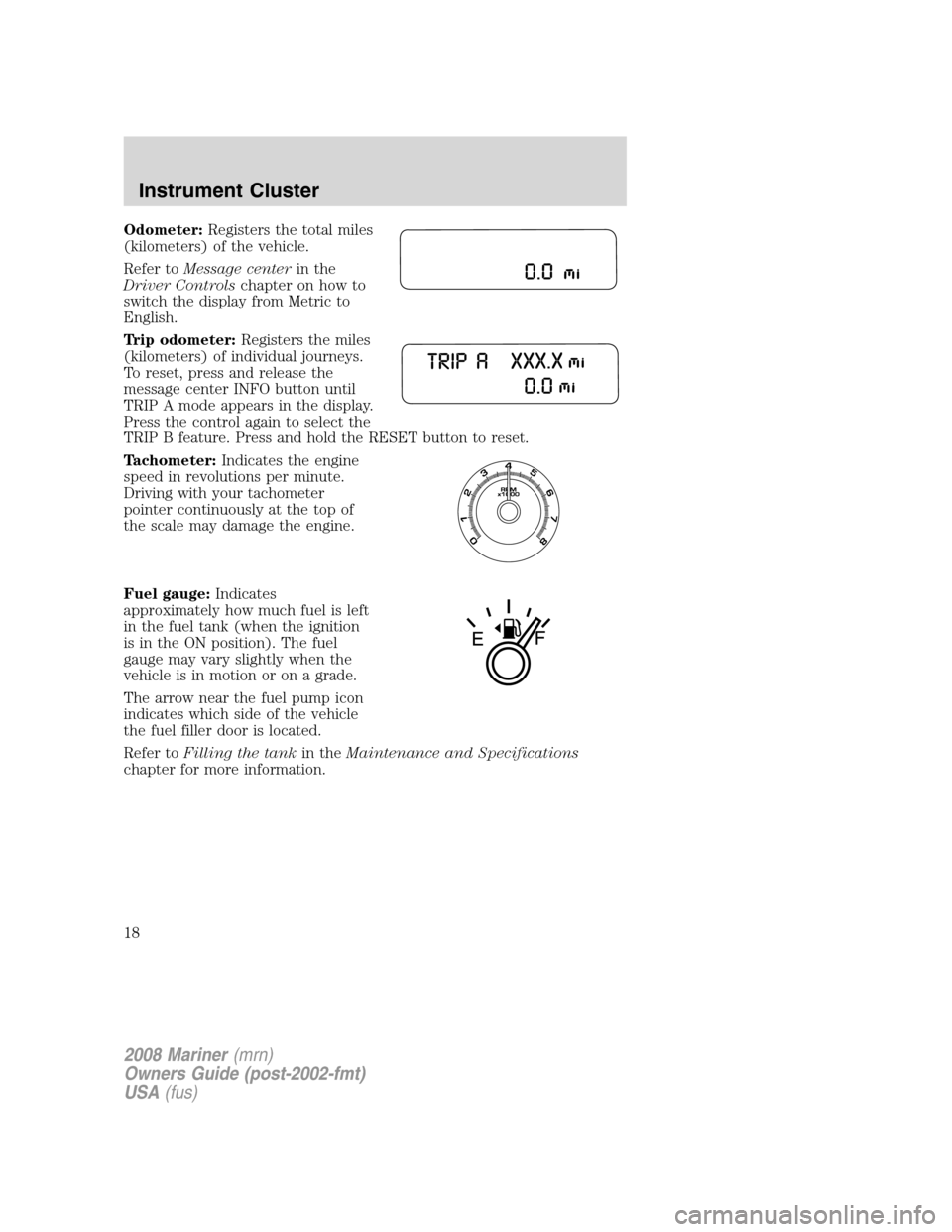
Odometer:Registers the total miles
(kilometers) of the vehicle.
Refer toMessage centerin the
Driver Controlschapter on how to
switch the display from Metric to
English.
Trip odometer:Registers the miles
(kilometers) of individual journeys.
To reset, press and release the
message center INFO button until
TRIP A mode appears in the display.
Press the control again to select the
TRIP B feature. Press and hold the RESET button to reset.
Tachometer:Indicates the engine
speed in revolutions per minute.
Driving with your tachometer
pointer continuously at the top of
the scale may damage the engine.
Fuel gauge:Indicates
approximately how much fuel is left
in the fuel tank (when the ignition
is in the ON position). The fuel
gauge may vary slightly when the
vehicle is in motion or on a grade.
The arrow near the fuel pump icon
indicates which side of the vehicle
the fuel filler door is located.
Refer toFilling the tankin theMaintenance and Specifications
chapter for more information.
2008 Mariner(mrn)
Owners Guide (post-2002-fmt)
USA(fus)
Instrument Cluster
18
Page 66 of 304
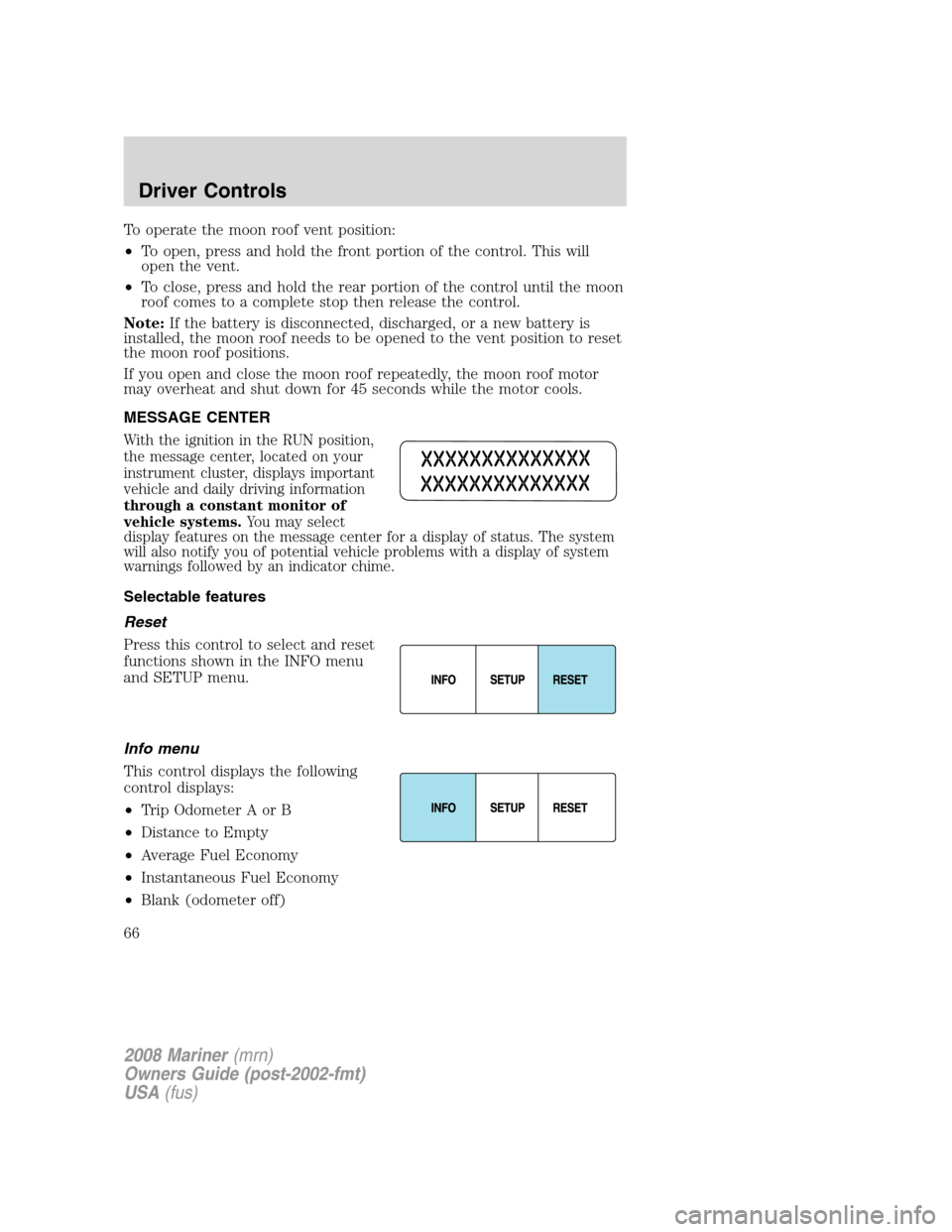
To operate the moon roof vent position:
•To open, press and hold the front portion of the control. This will
open the vent.
•To close, press and hold the rear portion of the control until the moon
roof comes to a complete stop then release the control.
Note:If the battery is disconnected, discharged, or a new battery is
installed, the moon roof needs to be opened to the vent position to reset
the moon roof positions.
If you open and close the moon roof repeatedly, the moon roof motor
may overheat and shut down for 45 seconds while the motor cools.
MESSAGE CENTER
With the ignition in the RUN position,
the message center, located on your
instrument cluster, displays important
vehicle and daily driving information
through a constant monitor of
vehicle systems.You may select
display features on the message center for a display of status. The system
will also notify you of potential vehicle problems with a display of system
warnings followed by an indicator chime.
Selectable features
Reset
Press this control to select and reset
functions shown in the INFO menu
and SETUP menu.
Info menu
This control displays the following
control displays:
•Trip Odometer A or B
•Distance to Empty
•Average Fuel Economy
•Instantaneous Fuel Economy
•Blank (odometer off)
2008 Mariner(mrn)
Owners Guide (post-2002-fmt)
USA(fus)
Driver Controls
66
Page 67 of 304
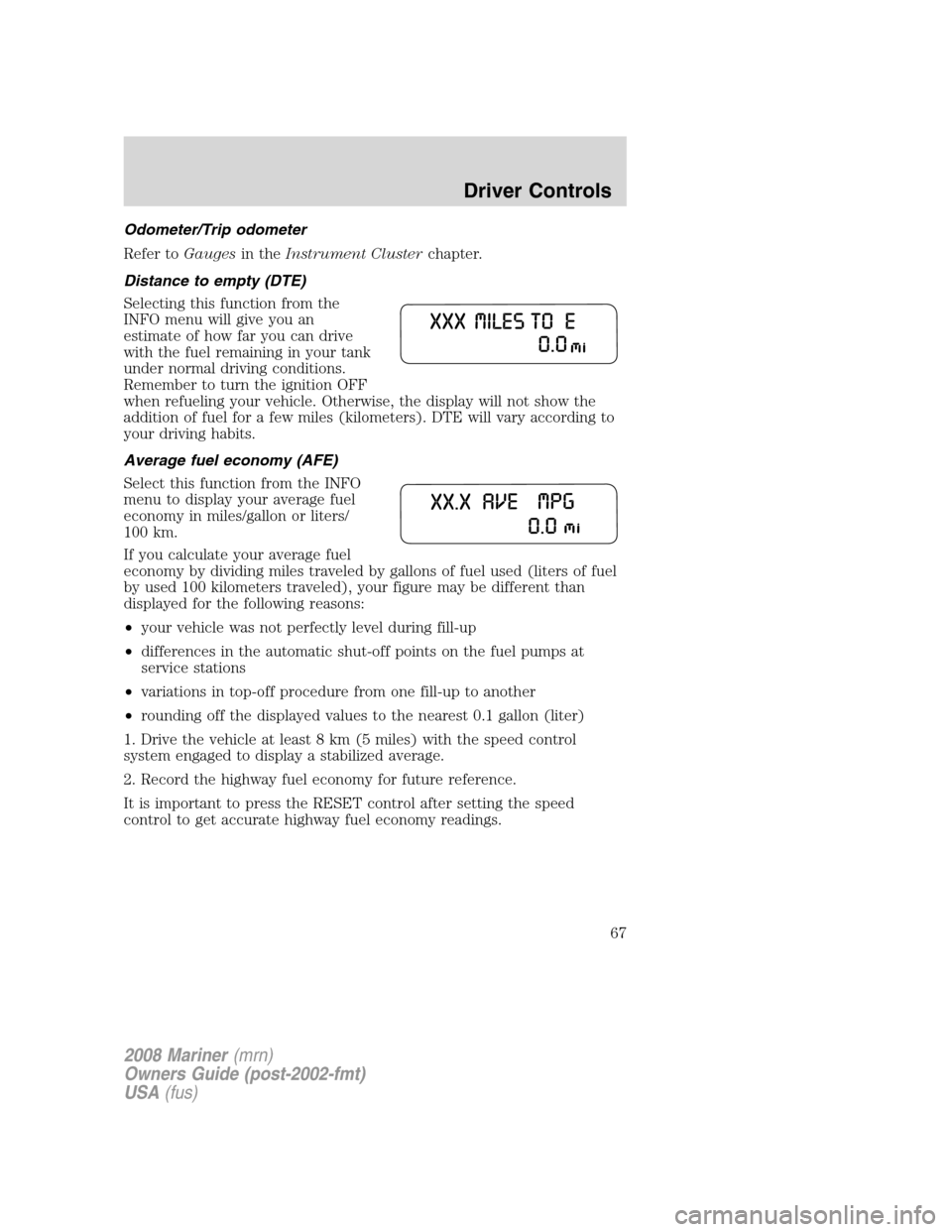
Odometer/Trip odometer
Refer toGaugesin theInstrument Clusterchapter.
Distance to empty (DTE)
Selecting this function from the
INFO menu will give you an
estimate of how far you can drive
with the fuel remaining in your tank
under normal driving conditions.
Remember to turn the ignition OFF
when refueling your vehicle. Otherwise, the display will not show the
addition of fuel for a few miles (kilometers). DTE will vary according to
your driving habits.
Average fuel economy (AFE)
Select this function from the INFO
menu to display your average fuel
economy in miles/gallon or liters/
100 km.
If you calculate your average fuel
economy by dividing miles traveled by gallons of fuel used (liters of fuel
by used 100 kilometers traveled), your figure may be different than
displayed for the following reasons:
•your vehicle was not perfectly level during fill-up
•differences in the automatic shut-off points on the fuel pumps at
service stations
•variations in top-off procedure from one fill-up to another
•rounding off the displayed values to the nearest 0.1 gallon (liter)
1. Drive the vehicle at least 8 km (5 miles) with the speed control
system engaged to display a stabilized average.
2. Record the highway fuel economy for future reference.
It is important to press the RESET control after setting the speed
control to get accurate highway fuel economy readings.
2008 Mariner(mrn)
Owners Guide (post-2002-fmt)
USA(fus)
Driver Controls
67
Page 237 of 304

In Canada:
Customer Relationship Centre
Ford Motor Company of Canada, Limited
P.O. Box 2000
Oakville, Ontario L6J 5E4
1-800-565-3673 (FORD)
www.ford.ca
If you own a Lincoln vehicle and are away from home when your vehicle
needs service, or if you need more help than the authorized dealer could
provide, after following the steps described above, contact the Ford
Customer Relationship Center to find an authorized dealer to help you.
In the United States:
Ford Motor Company
Customer Relationship Center
P.O. Box 6248
Dearborn, MI 48121
1-800-521-4140
(TDD for the hearing impaired: 1-800-232-5952)
www.customersaskford.com
In Canada:
Lincoln Centre
Ford Motor Company of Canada, Limited
P.O. Box 2000
Oakville, Ontario L6J 5E4
1-800-387-9333
www.lincolncanada.com
In order to help you service your Lincoln vehicle, please have the
following information available when contacting the Lincoln Centre:
•Your telephone number (home and business)
•The name of the authorized dealer and the city where the authorized
dealer is located
•The year and make of your vehicle
•The date of vehicle purchase
•The current odometer reading
•The vehicle identification number (VIN)
Additional Assistance
If you still have a complaint involving a warranty dispute, you may wish to
contact the Better Business Bureau (BBB) AUTO LINE program (U.S. only).
2008 Mariner(mrn)
Owners Guide (post-2002-fmt)
USA(fus)
Customer Assistance
237
Page 276 of 304
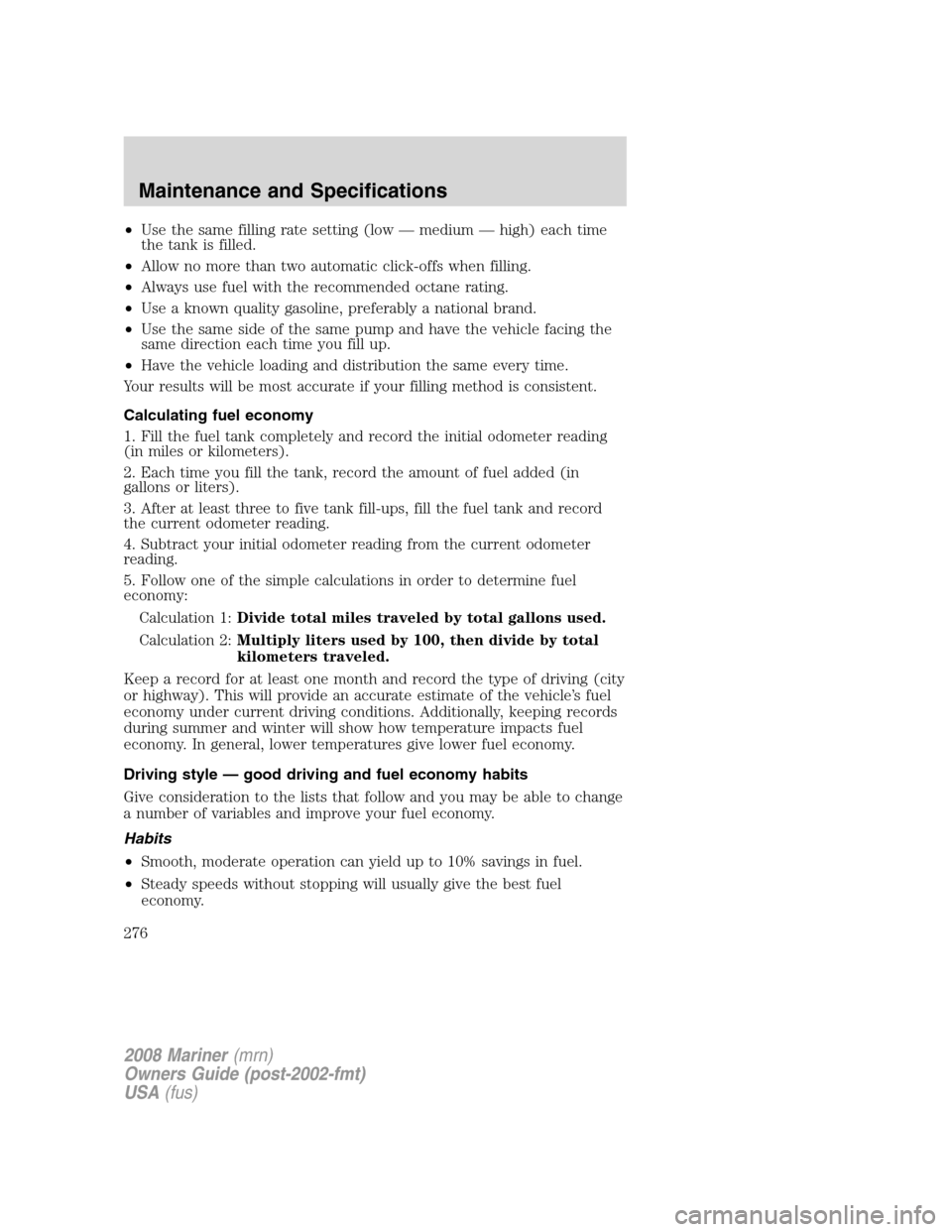
•Use the same filling rate setting (low — medium — high) each time
the tank is filled.
•Allow no more than two automatic click-offs when filling.
•Always use fuel with the recommended octane rating.
•Use a known quality gasoline, preferably a national brand.
•Use the same side of the same pump and have the vehicle facing the
same direction each time you fill up.
•Have the vehicle loading and distribution the same every time.
Your results will be most accurate if your filling method is consistent.
Calculating fuel economy
1. Fill the fuel tank completely and record the initial odometer reading
(in miles or kilometers).
2. Each time you fill the tank, record the amount of fuel added (in
gallons or liters).
3. After at least three to five tank fill-ups, fill the fuel tank and record
the current odometer reading.
4. Subtract your initial odometer reading from the current odometer
reading.
5. Follow one of the simple calculations in order to determine fuel
economy:
Calculation 1:Divide total miles traveled by total gallons used.
Calculation 2:Multiply liters used by 100, then divide by total
kilometers traveled.
Keep a record for at least one month and record the type of driving (city
or highway). This will provide an accurate estimate of the vehicle’s fuel
economy under current driving conditions. Additionally, keeping records
during summer and winter will show how temperature impacts fuel
economy. In general, lower temperatures give lower fuel economy.
Driving style — good driving and fuel economy habits
Give consideration to the lists that follow and you may be able to change
a number of variables and improve your fuel economy.
Habits
•Smooth, moderate operation can yield up to 10% savings in fuel.
•Steady speeds without stopping will usually give the best fuel
economy.
2008 Mariner(mrn)
Owners Guide (post-2002-fmt)
USA(fus)
Maintenance and Specifications
276