winter tires Mercury Mariner 2009 Quick Reference Guide
[x] Cancel search | Manufacturer: MERCURY, Model Year: 2009, Model line: Mariner, Model: Mercury Mariner 2009Pages: 2, PDF Size: 1.26 MB
Page 2 of 2
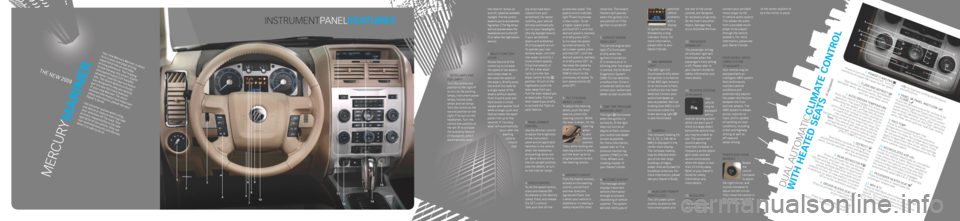
Your new Mercury Mariner is about
to turn your everyday driving
experience into an everyday
driving adventure. You’re going
to love the way this smart, stylish
and sophisticated SUV handles
whatever road life lays out before
you. This Quick Reference Guide
was designed to help you quickly
get to know the many features
of your new Mariner. For more
detailed information and important
safety information, please see your
Owner’s Guide.
Use extreme caution when using
any device or feature that may take
your attention off the road. Your
primary responsibility is the safe
operation of the vehicle. Only use
non-essential features and devices
when it is safe to do so.
DUAL AUTOMATICCLIMATE CONTROL
WITH HEATED SEATS
(if equipped)
THE NEW 2009
MERCURYMARINER
potential
vehicle
problems
with a
display
of system warnings
followed by a long
indicator chime. For
more information,
please refer to your
Owner’s Guide.
10. ABS W ARNING
LIGHT
The ABS light
illuminates briefly when
the ignition is turned on.
If the ABS light remains
on or continues to flash,
a malfunction has been
detected. Contact your
authorized dealer as
soon as possible. Normal
braking (less ABS) is still
functional unless the
brake warning light
is also illuminated.
11. COMPASS
The compass heading (N,
NE, E, SE, S, SW, W or
NW) is displayed in the
center stack display.
The compass reading
may be affected when
you drive near large
buildings, bridges,
power lines and powerful
broadcast antennas. For
more information, please
see your Owner’s Guide.
12. AUXILIARY POWER
POINTS (12V)
The 12V power point
outlets, located on the
instrument panel and the rear of the center
console, are designed
for accessory plugs only.
Do not insert any other
object; damage may
occur and blow the fuse.
13. P
ASSENGER
AIRBAG OFF
The passenger airbag
off indicator light will
illuminate when the
passenger’s front airbag
is off. Please refer to
your Owner’s Guide for
safety information and
more details.
14. REVERSE SENSING
(if equipped) Your
vehicle
may be
equipped
with a
reverse sensing system
which can warn you if
there is a large object
behind the vehicle that
you may be unable to
see. The system will
sound a warning
tone that increases in
frequency as the object
gets closer and will
sound continuously
when the object is less
than 10 inches away.
Refer to your Owner’s
Guide for safety
information and
more details.
15. A UXILIARY
INPUT JACK
The auxiliary input
jack provides a way to connect your portable
music player to the
in-vehicle audio system.
This allows the audio
from a portable music
player to be played
through the vehicle
speakers. For more
information, please see
your Owner’s Guide.
F
OUR-WHEEL DRIVE
(4WD) SYSTEM
(if equipped)
Your vehicle may be
equipped with an
intelligent 4WD system
that continuously
monitors vehicle
conditions and
automatically adjusts
the power distribution
between the front
and rear wheels. The
4WD system is always
active, requires no
input, and is capable
of handling all road
conditions, including
street and highway
driving as well as
off-road and
winter driving.
POWER SIDE VIEW
MIRRORS Rotate
the
control
clockwise
to adjust
the right mirror, and
counterclockwise to
adjust the left mirror.
Then move the control in
the direction you wish to
tilt the mirror. Return to the center position to
lock the mirror in place.
1
2
13
5
9
1113
4
71014
8
615
12
2
3 4
5
6 7
1211
109
8
INSTRUMENTPANELFEATURES
the exterior lamps on
and off, based on available
daylight. Pull the control
towards you to activate the
fog lamps. (The fog lamps
will not operate when the
headlamps are turned off
or when the high beams
are on).
2. MULTI-FUNCTION
LEVER
Rotate the end of the
control up to increase
the speed of the wipers
and rotate down to
decrease the speed of
the wipers. Briefly press
the end of the stalk for
a single swipe of the
wipers without washer
fluid. A quick push and
hold results in three
swipes with washer fluid
while a longer push and
hold activates the wash
pattern for up to five
seconds. A ‘courtesy
wipe’ will automatically
occur after the
washing cycle to ensure that any drips have been
cleared from your
windshield. For better
visibility, your vehicle
will also automatically
turn on your headlights
(during daylight hours)
if your windshield
wipers and autolamps
(if equipped) are on.
To operate your rear
window wiper, turn the
rear wiper control to 1
(intermittent speed),
2 (normal speed), or
off. For a rear wash
cycle, turn the rear
wiper control to the
position. To turn on the
highbeams, push the
lever away from you.
Pull the lever toward you
to deactivate. Pull the
lever toward you briefly
to activate the ‘flash to
pass’ feature.
3. P ANEL DIMMER
CONTROL
Use the dimmer control
to adjust the brightness
of the instrument
panel and all applicable
switches in the vehicle
when the headlamps
and parking lamps are
on. Move the control to
the full upright position,
past the detent, to turn
on the interior lamps.
4. SPEED CONTROL
To set the speed control,
press and release ON.
Accelerate to the desired
speed. Press and release
the SET+ control.
Take your foot off the accelerator pedal. The
speed control indicator
light
will illuminate
in the cluster. To set
a higher speed: press
and hold SET+ until the
desired speed is reached,
or briefly press SET+
to increase the speed
by small amounts. To
set a lower speed: press
and hold SET- until the
desired speed is reached,
or briefly press SET- to
decrease the speed by
small amounts. Press
RSM to return to the
previously set speed. To
turn speed control off,
press OFF.
5. TILT STEERING
WHEEL LEVER
To adjust the steering
wheel, push the lever
down to unlock the
steering column. While
the lever is down, tilt the steering
wheel
to your
desired
position.
Then, while holding the
steering column in place,
pull the lever up to its
original position to lock
the steering column.
6. HAzARD FLASHER
Push the flasher control,
located on the steering
column, and all front
and rear direction
signals will flash. Use
it when your vehicle is
disabled or is creating a
safety hazard for other motorists. The hazard
flashers will operate
when the ignition is in
any position or if the
ignition is turned off.
7. SERVICE ENGINE
SOON LIGHT
The service engine soon
light
illuminates
briefly when the
ignition is turned on.
If it remains on or is
blinking after the engine
is started, the On Board
Diagnostics System
(OBD-II) has detected
a malfunction. Drive in
a moderate fashion and
contact your authorized
dealer as soon as possible.
8. L OW TIRE PRESSURE
WARNING LIGHT
This light
illuminates
when the ignition is
turned on. If the light
does not turn on or
begins to flash, contact
your authorized dealer
as soon as possible.
For more information,
please refer to Tire
pressure monitoring
system (TPMS) in the
Tires, Wheels and
Loading chapter of
your Owner’s Guide.
9. MESSAGE CENTER
The message center
displays important
vehicle information
through a constant
monitoring of vehicle
systems. The system
will also notify you of
1. HEADLAMPS AND
F
OG LAMPS
Turn the control one
position to the right
to turn on the parking
lamps, instrument panel
lamps, license plate
lamps and tail lamps.
Turn the control to the
second position on the
right
to turn on the
headlamps. Turn the
control one position to
the left
to activate
the autolamp feature
(if equipped), which
automatically turns
1. POWER
AND FAN
Press to turn the system on/off. Turn the
control to increase/decrease the fan speed.
2. FLOOR AND DEFROST
Distributes air through the windshield
defroster vents, demister vents, floor vents and rear seat floor vents.
3. AUTO/DRIVER TEMPERATURE
Press the control to engage full automatic operation. The system will automatically
determine fan speed, airflow distribution, A/C on or off and either outside or
recirculated air to heat or cool the vehicle to reach the desired temperature. Turn the control to increase/decrease the
temperature on the driver side of the vehicle. Note: This control will also determine the temperature for the entire vehicle cabin
when the passenger temperature control (PASS TEMP) is not engaged.
4. DEFROST
Distributes outside air through the
windshield defroster vents and demister
vents. Can be used to clear the windshield
of fog and thin ice.
5. REAR DEFROSTER
Press to activate the rear window
defroster and clear the rear window of
thin ice and fog. Press again to deactivate. The rear window defroster will turn off automatically after a predetermined
amount of time, if a low battery condition
is detected, or when the ignition is turned
off or to the accessory position.
6. DRIVER HEATED SEAT
Press to activate or deactivate the
driver heated seat.
7. A/C
Press to activate/deactivate air
conditioning. Use with recirculated air
to improve cooling performance
and efficiency.
8. PANEL
, P ANEL AND FLOOR
,
FLOOR
Press the desired control for airflow to be
directed through the Panel (instrument
panel vents), Panel and Floor (instrument
panel vents, demister vents, floor vents and
rear seat floor vents) or the Floor (demister
vents, floor vents and rear seat floor vents).
9. P ASS TEMP
Press to activate passenger side
temperature control. Turn the control to
decrease/increase the temperature setting
for the passenger side of the vehicle. Press
again to deactivate (the driver side settings
will then determine the temperature for the
entire vehicle cabin).
10. RECIRCULATED AIR
Press to activate/deactivate air circulation
inside the vehicle cabin. Recirculated air
may reduce the amount of time needed to
cool down the vehicle and may also help
reduce undesirable odors from entering
the vehicle. Recirculated air engages
automatically when MAX A/C is selected.
11. P ASSENGER HEATED SEAT
Press to activate or deactivate the
passenger heated seat.
12. MAX A/C
Press to distribute recirculated air through
the instrument panel vents to cool the
vehicle. This mode is more economical and
efficient. Press again to return to normal
A/C operation.