Gears Mercury Mariner 2010 s User Guide
[x] Cancel search | Manufacturer: MERCURY, Model Year: 2010, Model line: Mariner, Model: Mercury Mariner 2010Pages: 339, PDF Size: 2.71 MB
Page 227 of 339
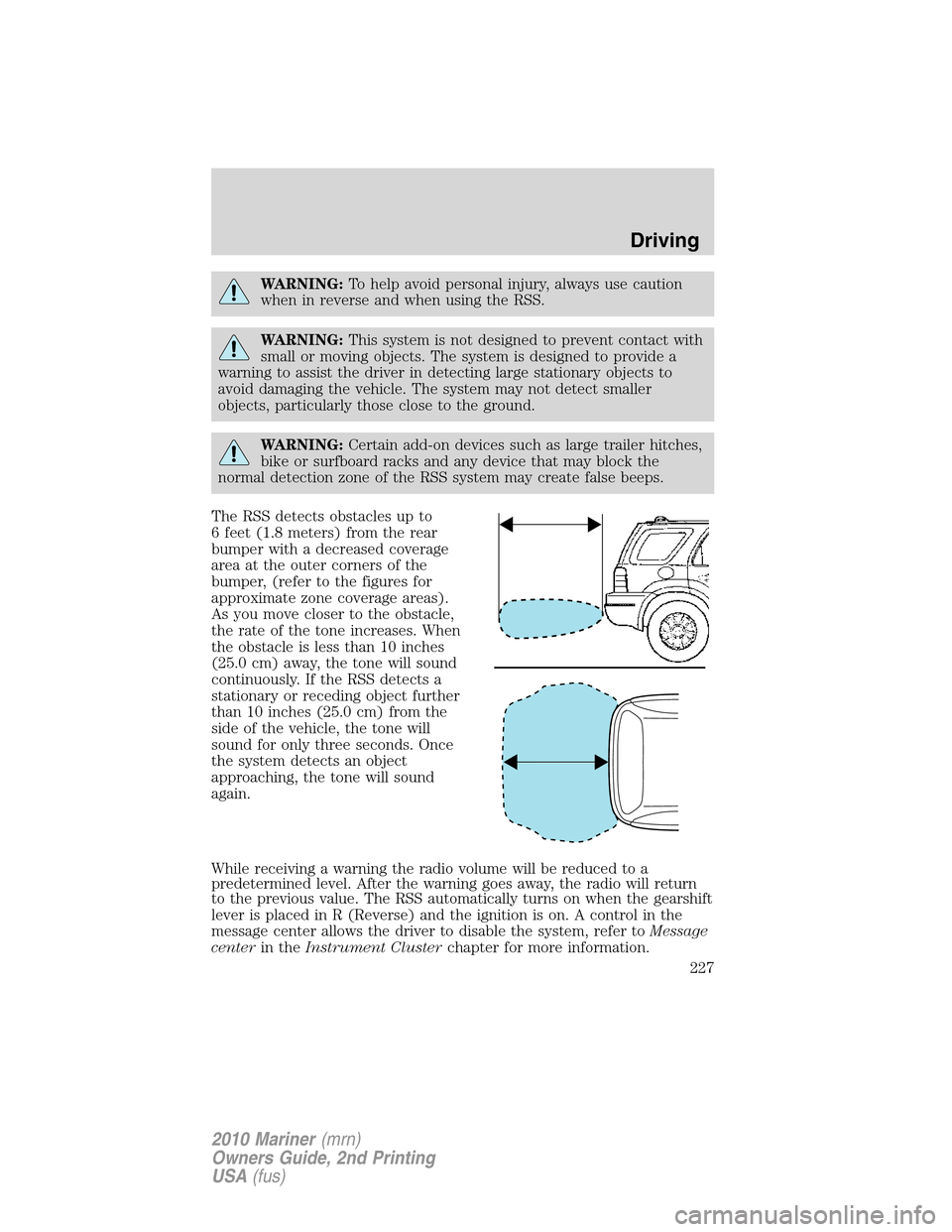
WARNING:To help avoid personal injury, always use caution
when in reverse and when using the RSS.
WARNING:This system is not designed to prevent contact with
small or moving objects. The system is designed to provide a
warning to assist the driver in detecting large stationary objects to
avoid damaging the vehicle. The system may not detect smaller
objects, particularly those close to the ground.
WARNING:Certain add-on devices such as large trailer hitches,
bike or surfboard racks and any device that may block the
normal detection zone of the RSS system may create false beeps.
The RSS detects obstacles up to
6 feet (1.8 meters) from the rear
bumper with a decreased coverage
area at the outer corners of the
bumper, (refer to the figures for
approximate zone coverage areas).
As you move closer to the obstacle,
the rate of the tone increases. When
the obstacle is less than 10 inches
(25.0 cm) away, the tone will sound
continuously. If the RSS detects a
stationary or receding object further
than 10 inches (25.0 cm) from the
side of the vehicle, the tone will
sound for only three seconds. Once
the system detects an object
approaching, the tone will sound
again.
While receiving a warning the radio volume will be reduced to a
predetermined level. After the warning goes away, the radio will return
to the previous value. The RSS automatically turns on when the gearshift
lever is placed in R (Reverse) and the ignition is on. A control in the
message center allows the driver to disable the system, refer toMessage
centerin theInstrument Clusterchapter for more information.
Driving
227
2010 Mariner(mrn)
Owners Guide, 2nd Printing
USA(fus)
Page 230 of 339

Night time and dark area use
At night time or in dark areas, the camera relies on the reverse lamp
lighting to produce an image. Therefore it is necessary that both reverse
lamps are operating in order to get a clear image in the dark. If either of
the lamps are not operating, stop using the camera, at least in the dark,
until the lamp(s) are replaced and functioning.
Servicing
•If the image comes on while the vehicle is not in R (Reverse), have
the camera inspected by your authorized dealer.
•If the image is not clear, then check if there is anything covering the
lens such as dirt, mud, ice, snow, etc. If the image is still not clear
after cleaning, have your camera inspected by your authorized dealer.
ACTIVE PARK ASSIST (APA) (IF EQUIPPED)
Active park assist (APA) will detect an available parallel parking space
and automatically steer the vehicle into the space (hands-free) while you
control the accelerator, gearshift and brakes. The system will visually
and/or audibly instruct the driver to park the vehicle.
WARNING:This system is designed to be a supplementary park
aid. It may not work in all conditions and is not intended to
replace the driver’s attention and judgment. The driver is responsible
for avoiding hazards and maintaining a safe distance and speed, even
when the APA is in use.
Conditions in which the systems may not work:
•Something passes between the front bumper and the space such as a
pedestrian or cyclist
•The edge of the vehicle is high from the ground such as a bus, tow
truck or flat bed truck
Automatic search for parking space
To start, press the APA control
switch (on the instrument panel).
The message center will display
ACTIVE PARK SEARCHING. To
designate what side of the street to
search on, use the turn signal. The
arrow symbols >> and << in the
message center indicate on which
Driving
230
2010 Mariner(mrn)
Owners Guide, 2nd Printing
USA(fus)
Page 231 of 339

side of the vehicle APA will park. (If the turn signal is not on, the system
will automatically search the passenger side.)
For best performance, the driver should drive the vehicle as parallel as
possible while passing a parking space. If driven too fast (above 18 mph
[30 km/h]) for the system to measure parking spaces, the message center
will display ACTIVE PARK REDUCE SPEED.
When the system has found a space, the message center will display
SPACE FOUND PULL FORWARD followed by a chime. Drive forward
until the message center displays SPACE FOUND STOP followed by a
chime. When you stop the vehicle in position to begin parking, the
message center displays REMOVE HANDS PUT IN REVERSE. The driver
should always come to a complete stop before changing gears.
Driving
231
2010 Mariner(mrn)
Owners Guide, 2nd Printing
USA(fus)
Page 232 of 339

Automatic steering into parking space
Automatic steering is activated when you stop the vehicle, remove your
hands from the steering wheel and select the R (Reverse) gear. Be sure
the steering wheel motion is not obstructed by any objects. The vehicle
will steer itself from this point on as you follow the instructions in the
message center to safely move the vehicle reverse and forward in the
space. You may cancel APA at anytime by grabbing the steering wheel or
by pressing the APA control switch. When the vehicle is in R (Reverse)
the message center displays BACK UP USE CAUTION.
When you determine the vehicle is back far enough or you hear a solid
tone from the reverse sensing system, bring the vehicle to a complete
stop and move the gearshift to D (Drive). The message center will now
display PULL FORWARD USE CAUTION followed by a chime.
When you determine the vehicle is far enough forward or a solid tone
from the forward sensing system (if equipped) is heard, bring the vehicle
to a complete stop and move the gearshift to R (Reverse). The message
center may display BACK UP SLOWLY USE CAUTION followed by a
chime. The system may offer subsequent backward and forward
maneuvers before proceeding to the finish phase.
Driving
232
2010 Mariner(mrn)
Owners Guide, 2nd Printing
USA(fus)
Page 238 of 339
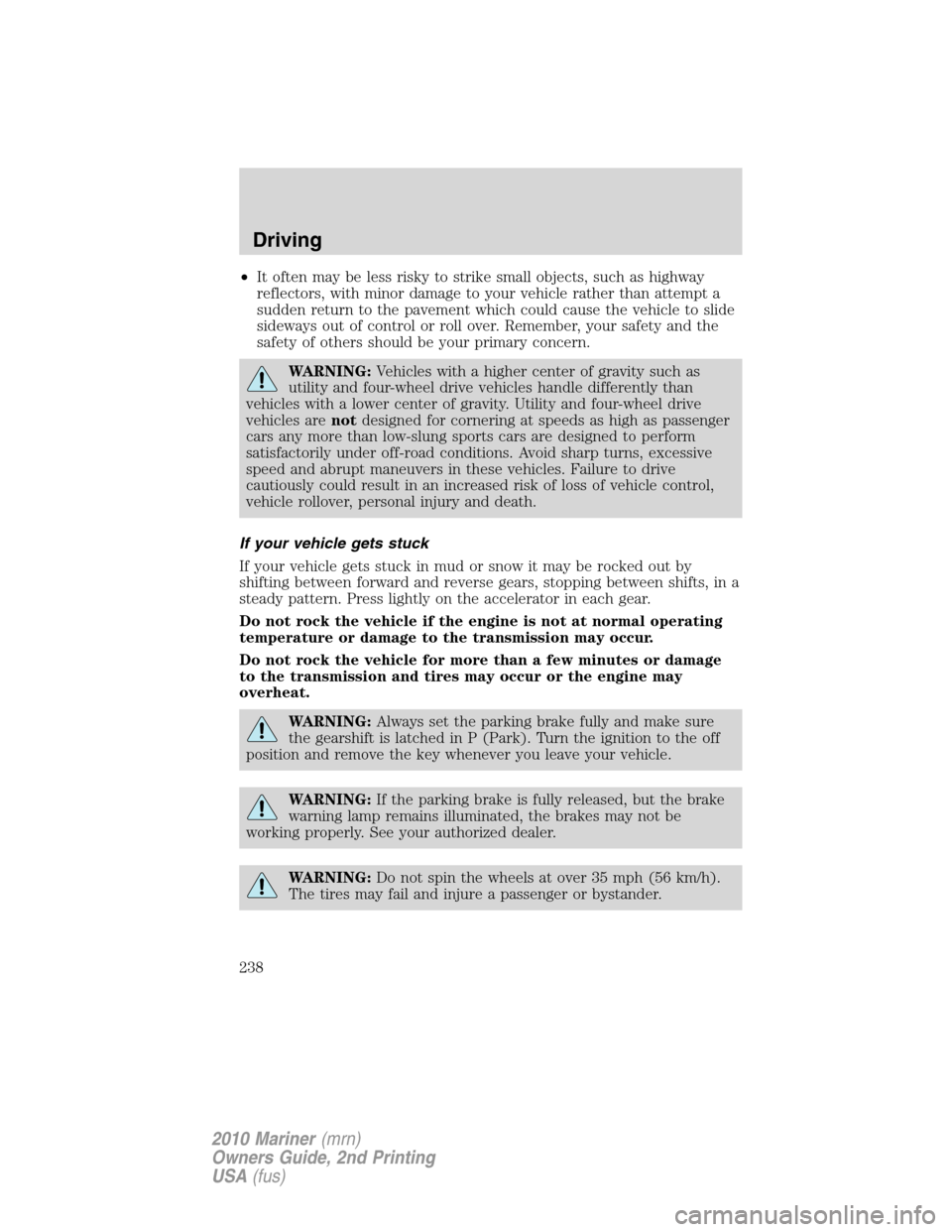
•It often may be less risky to strike small objects, such as highway
reflectors, with minor damage to your vehicle rather than attempt a
sudden return to the pavement which could cause the vehicle to slide
sideways out of control or roll over. Remember, your safety and the
safety of others should be your primary concern.
WARNING:Vehicles with a higher center of gravity such as
utility and four-wheel drive vehicles handle differently than
vehicles with a lower center of gravity. Utility and four-wheel drive
vehicles arenotdesigned for cornering at speeds as high as passenger
cars any more than low-slung sports cars are designed to perform
satisfactorily under off-road conditions. Avoid sharp turns, excessive
speed and abrupt maneuvers in these vehicles. Failure to drive
cautiously could result in an increased risk of loss of vehicle control,
vehicle rollover, personal injury and death.
If your vehicle gets stuck
If your vehicle gets stuck in mud or snow it may be rocked out by
shifting between forward and reverse gears, stopping between shifts, in a
steady pattern. Press lightly on the accelerator in each gear.
Do not rock the vehicle if the engine is not at normal operating
temperature or damage to the transmission may occur.
Do not rock the vehicle for more than a few minutes or damage
to the transmission and tires may occur or the engine may
overheat.
WARNING:Always set the parking brake fully and make sure
the gearshift is latched in P (Park). Turn the ignition to the off
position and remove the key whenever you leave your vehicle.
WARNING:If the parking brake is fully released, but the brake
warning lamp remains illuminated, the brakes may not be
working properly. See your authorized dealer.
WARNING:Do not spin the wheels at over 35 mph (56 km/h).
The tires may fail and injure a passenger or bystander.
Driving
238
2010 Mariner(mrn)
Owners Guide, 2nd Printing
USA(fus)
Page 242 of 339

Avoid sudden applications of power and quick changes of direction on
snow and ice. Apply the accelerator slowly and steadily when starting
from a full stop.
Avoid sudden braking as well. Although a 4WD vehicle may accelerate
better than a two-wheel drive vehicle in snow and ice, it won’t stop any
faster, because as in other vehicles, braking occurs at all four wheels. Do
not become overconfident as to road conditions.
Make sure you allow sufficient distance between you and other vehicles
for stopping. Drive slower than usual and consider using one of the lower
gears. In emergency stopping situations, avoid locking of the wheels. Use
a “squeeze” technique, push on the brake pedal with a steadily increasing
force which allows the wheels to brake yet continue to roll so that you
may steer in the direction you want to travel. If you lock the wheels,
release the brake pedal and repeat the squeeze technique. Since your
vehicle is equipped with a Four Wheel Anti-Lock Brake System (ABS),
apply the brake steadily. Do not “pump” the brakes. Refer to theBrakes
section of this chapter for additional information on the operation of the
anti-lock brake system.
WARNING:If you are driving in slippery conditions that require
tire chains or cables, then it is critical that you drive cautiously.
Keep speeds down, allow for longer stopping distances and avoid
aggressive steering to reduce the chances of a loss of vehicle control
which can lead to serious injury or death. If the rear end of the vehicle
slides while cornering, steer in the direction of the slide until you
regain control of the vehicle.
Maintenance and modifications
The suspension and steering systems on your vehicle have been designed
and tested to provide predictable performance whether loaded or empty
and durable load carrying capability. For this reason, Ford Motor
Company strongly recommends that you do not make modifications such
as adding or removing parts (such as lift kits or stabilizer bars) or by
using replacement parts not equivalent to the original factory equipment.
Any modifications to a vehicle that raise the center of gravity can make
it more likely the vehicle will roll over as a result of a loss of control.
Ford Motor Company recommends that caution be used with any vehicle
equipped with a high load or device (such as ladder racks or pickup box
cover).
Failure to maintain your vehicle properly may void the warranty, increase
your repair cost, reduce vehicle performance and operational capabilities
Driving
242
2010 Mariner(mrn)
Owners Guide, 2nd Printing
USA(fus)
Page 256 of 339
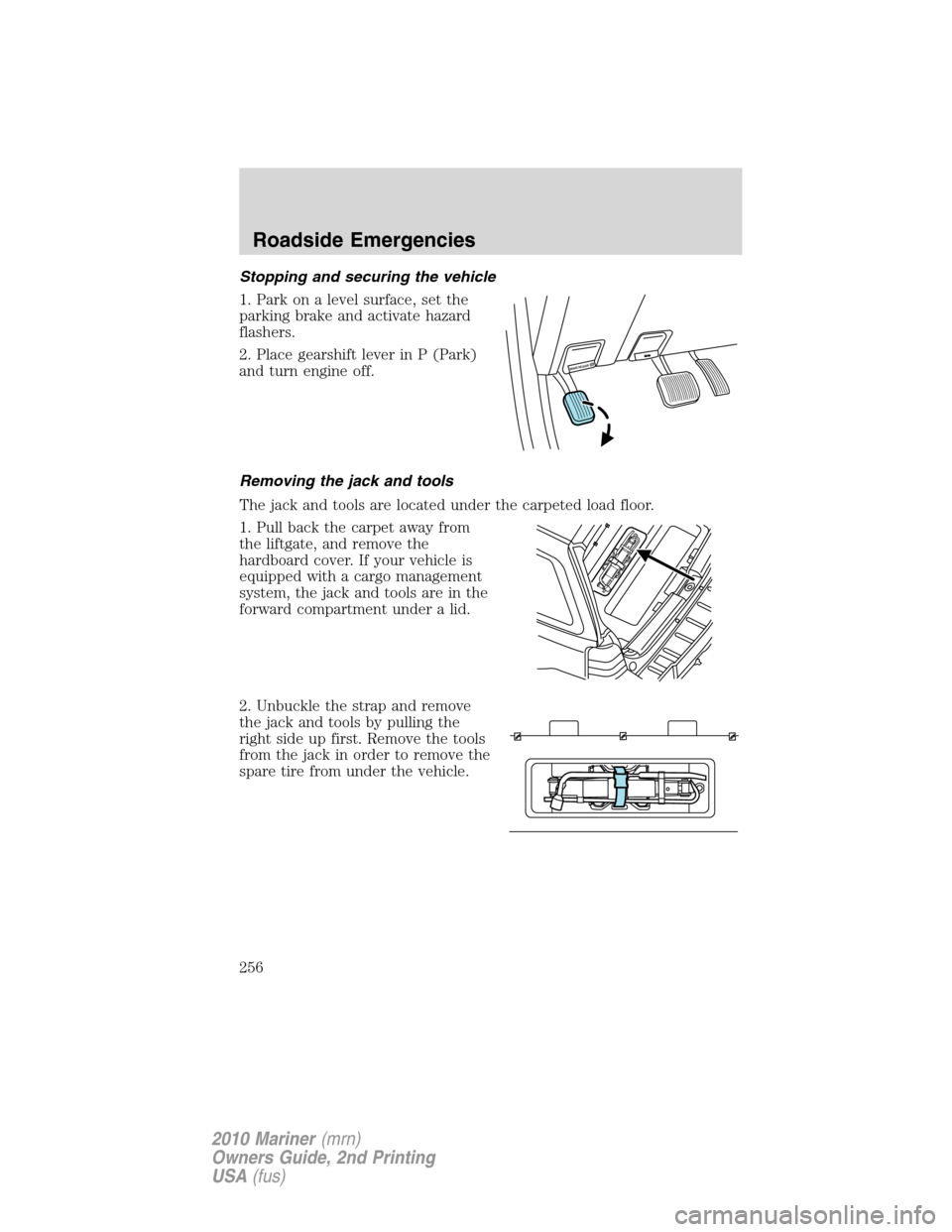
Stopping and securing the vehicle
1. Park on a level surface, set the
parking brake and activate hazard
flashers.
2. Place gearshift lever in P (Park)
and turn engine off.
Removing the jack and tools
The jack and tools are located under the carpeted load floor.
1. Pull back the carpet away from
the liftgate, and remove the
hardboard cover. If your vehicle is
equipped with a cargo management
system, the jack and tools are in the
forward compartment under a lid.
2. Unbuckle the strap and remove
the jack and tools by pulling the
right side up first. Remove the tools
from the jack in order to remove the
spare tire from under the vehicle.
BRAKE RELEASE P
Roadside Emergencies
256
2010 Mariner(mrn)
Owners Guide, 2nd Printing
USA(fus)
Page 292 of 339

Changing rear window wiper blade
The rear wiper arm is designed without a service position. This reduces
the risk of damage to the blade in an automatic car wash.
To replace the wiper blade:
1. Grab the wiper arm with one
hand close to the arm/blade joint
and pull it as far away from the
glass as possible. Do not use
excessive force because it can break
the wiper arm at the heel. Hold it
there until the next step.
2. Grab the primary structure of the
blade with the other hand close to
the arm/blade joint.
3. Grip tightly and press on the arm/blade joint from beneath and
separate the blade from the arm.
4. Attach the new wiper to the
wiper arm and press it into place
until a click is heard.
If you find this procedure too
difficult, please see your dealer.
ENGINE OIL
Checking the engine oil
Refer toscheduled maintenance informationfor the appropriate
intervals for checking the engine oil.
1. Make sure the vehicle is on level ground.
2. Turn the engine off and wait 15 minutes for the oil to drain into the
oil pan.
3. Set the parking brake and ensure the gearshift is securely latched in P
(Park).
4. Open the hood. Protect yourself from engine heat.
5. Locate and carefully remove the engine oil level dipstick.
Maintenance and Specifications
292
2010 Mariner(mrn)
Owners Guide, 2nd Printing
USA(fus)
Page 297 of 339

WARNING:Keep batteries out of reach of children. Batteries
contain sulfuric acid. Avoid contact with skin, eyes or clothing.
Shield your eyes when working near the battery to protect against
possible splashing of acid solution. In case of acid contact with skin or
eyes, flush immediately with water for a minimum of 15 minutes and
get prompt medical attention. If acid is swallowed, call a physician
immediately.
WARNING:Battery posts, terminals and related accessories
contain lead and lead compounds.Wash hands after handling.
Because your vehicle’s engine is electronically controlled by a computer,
some control conditions are maintained by power from the battery. When
the battery is disconnected or a new battery is installed, the engine must
relearn its idle and fuel trim strategy for optimum driveability and
performance. To begin this process:
1. With the vehicle at a complete stop, set the parking brake.
2. Put the gearshift in P (Park), turn off all accessories and start the
engine.
3. Run the engine until it reaches normal operating temperature.
4. Allow the engine to idle for at least one minute.
5. Turn the A/C on and allow the engine to idle for at least one minute.
6. Release the parking brake. With your foot on the brake pedal and with
the A/C on, put the vehicle in D (Drive) and allow the engine to idle for
at least one minute.
7. Drive the vehicle to complete the relearning process.
•The vehicle may need to be driven 10 miles (16 km) or more to
relearn the idle and fuel trim strategy.
•If you do not allow the engine to relearn its idle trim, the idle
quality of your vehicle may be adversely affected until the idle
trim is eventually relearned.
When the battery is disconnected or a new battery installed, the
transmission must relearn its adaptive strategy. As a result of this, the
transmission may shift firmly. This operation is considered normal and
will not affect function or durability of the transmission. Over time the
adaptive learning process will fully update transmission operation to its
optimum shift feel.
Maintenance and Specifications
297
2010 Mariner(mrn)
Owners Guide, 2nd Printing
USA(fus)
Page 313 of 339

Keep a record for at least one month and record the type of driving (city
or highway). This will provide an accurate estimate of the vehicle’s fuel
economy under current driving conditions. Additionally, keeping records
during summer and winter will show how temperature impacts fuel
economy. In general, lower temperatures give lower fuel economy.
Driving style — good driving and fuel economy habits
Give consideration to the lists that follow and you may be able to change
a number of variables and improve your fuel economy.
Habits
•Smooth, moderate operation can yield up to 10% savings in fuel.
•Steady speeds without stopping will usually give the best fuel
economy.
•Idling for long periods of time (greater than one minute) may waste
fuel.
•Anticipate stopping; slowing down may eliminate the need to stop.
•Sudden or hard accelerations may reduce fuel economy.
•Slow down gradually.
•Driving at reasonable speeds (traveling at 55 mph [88 km/h] uses 15%
less fuel than traveling at 65 mph [105 km/h]).
•Revving the engine before turning it off may reduce fuel economy.
•Using the air conditioner or defroster may reduce fuel economy.
•You may want to turn off the speed control in hilly terrain if
unnecessary shifting between the top gears occurs. Unnecessary
shifting of this type could result in reduced fuel economy.
•Warming up a vehicle on cold mornings is not required and may
reduce fuel economy.
•Resting your foot on the brake pedal while driving may reduce fuel
economy.
•Combine errands and minimize stop-and-go driving.
Maintenance
•Keep tires properly inflated and use only recommended size.
•Operating a vehicle with the wheels out of alignment will reduce fuel
economy.
•Use recommended engine oil. Refer toMaintenance product
specifications and capacitiesin this chapter.
Maintenance and Specifications
313
2010 Mariner(mrn)
Owners Guide, 2nd Printing
USA(fus)