ECO mode Mercury Mariner Hybrid 2007 Owner's Manuals
[x] Cancel search | Manufacturer: MERCURY, Model Year: 2007, Model line: Mariner Hybrid, Model: Mercury Mariner Hybrid 2007Pages: 336, PDF Size: 2.89 MB
Page 8 of 336
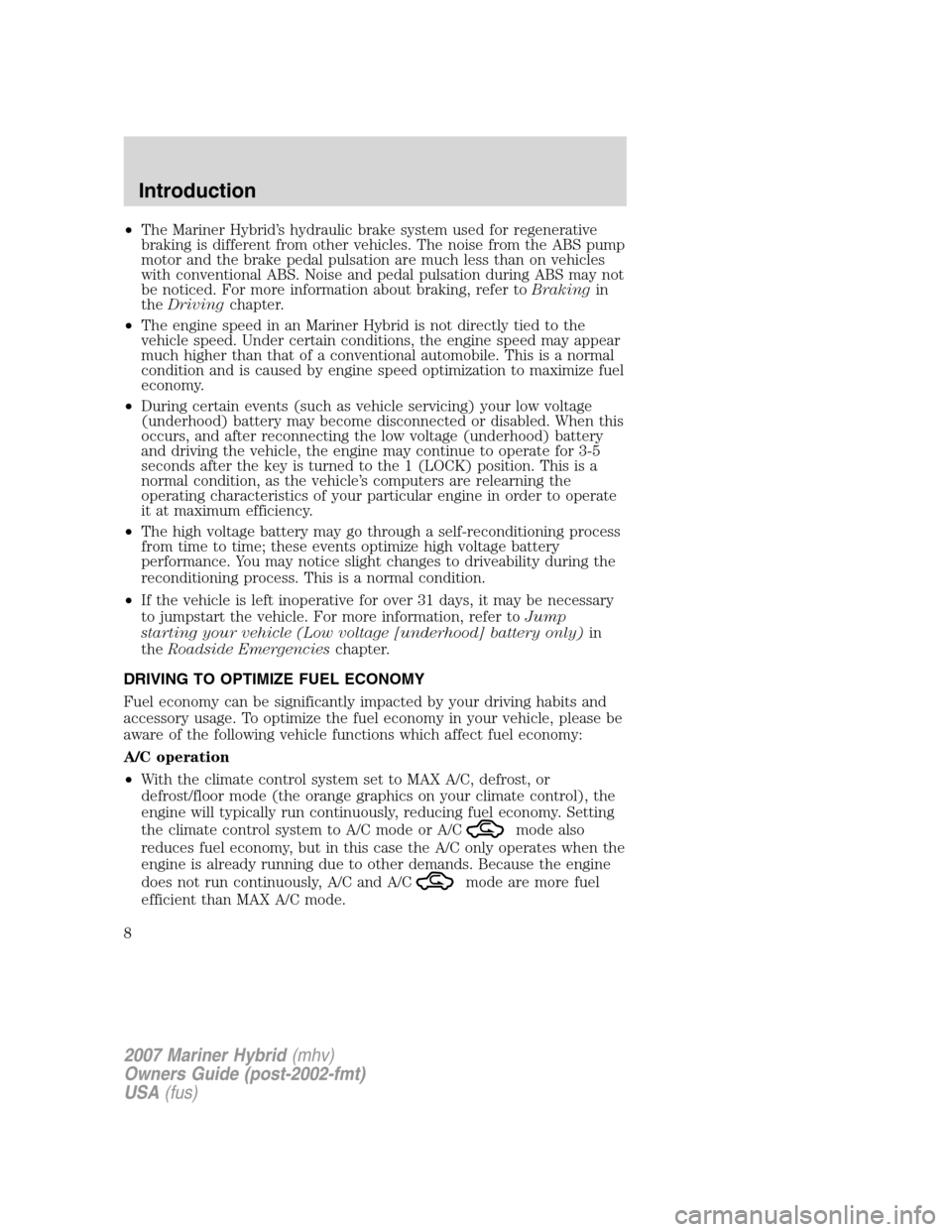
•The Mariner Hybrid’s hydraulic brake system used for regenerative
braking is different from other vehicles. The noise from the ABS pump
motor and the brake pedal pulsation are much less than on vehicles
with conventional ABS. Noise and pedal pulsation during ABS may not
be noticed. For more information about braking, refer toBrakingin
theDrivingchapter.
•The engine speed in an Mariner Hybrid is not directly tied to the
vehicle speed. Under certain conditions, the engine speed may appear
much higher than that of a conventional automobile. This is a normal
condition and is caused by engine speed optimization to maximize fuel
economy.
•During certain events (such as vehicle servicing) your low voltage
(underhood) battery may become disconnected or disabled. When this
occurs, and after reconnecting the low voltage (underhood) battery
and driving the vehicle, the engine may continue to operate for 3-5
seconds after the key is turned to the 1 (LOCK) position. This is a
normal condition, as the vehicle’s computers are relearning the
operating characteristics of your particular engine in order to operate
it at maximum efficiency.
•The high voltage battery may go through a self-reconditioning process
from time to time; these events optimize high voltage battery
performance. You may notice slight changes to driveability during the
reconditioning process. This is a normal condition.
•If the vehicle is left inoperative for over 31 days, it may be necessary
to jumpstart the vehicle. For more information, refer toJump
starting your vehicle (Low voltage [underhood] battery only)in
theRoadside Emergencieschapter.
DRIVING TO OPTIMIZE FUEL ECONOMY
Fuel economy can be significantly impacted by your driving habits and
accessory usage. To optimize the fuel economy in your vehicle, please be
aware of the following vehicle functions which affect fuel economy:
A/C operation
•With the climate control system set to MAX A/C, defrost, or
defrost/floor mode (the orange graphics on your climate control), the
engine will typically run continuously, reducing fuel economy. Setting
the climate control system to A/C mode or A/C
mode also
reduces fuel economy, but in this case the A/C only operates when the
engine is already running due to other demands. Because the engine
does not run continuously, A/C and A/C
mode are more fuel
efficient than MAX A/C mode.
2007 Mariner Hybrid(mhv)
Owners Guide (post-2002-fmt)
USA(fus)
Introduction
8
Page 9 of 336

Driver habits
•In general, better fuel economy is achieved during moderate
acceleration and deceleration as opposed to aggressive acceleration
and deceleration. This is true regardless of the mode in which you’re
operating your vehicle.
•To maximize fuel economy, try to extend the length of time the
vehicle operates in electric mode by accelerating lightly. The more you
keep the vehicle in electric mode, the better fuel economy you will
achieve.
•For more information on improving the fuel economy of your Mariner
Hybrid, refer toEssentials of good fuel economyin theMaintenance
and Specificationschapter.
SPECIAL NOTICES
New Vehicle Limited Warranty
For a detailed description of what is covered and what is not covered by
your vehicle’s New Vehicle Limited Warranty, refer to theWarranty
Guidethat is provided to you along with yourOwner’s Guide.
Special instructions
For your added safety, your vehicle is fitted with sophisticated electronic
controls.
Please read the sectionSupplemental restraint system (SRS)
in theSeating and Safety Restraintschapter. Failure to follow
the specific warnings and instructions could result in personal injury.
Front seat mounted rear-facing child or infant seats should
NEVERbe placed in front of an active passenger airbag.
Service Data Recording
Service data recorders in your vehicle are capable of collecting and
storing diagnostic information about your vehicle. This potentially
includes information about the performance or status of various systems
and modules in the vehicle, such as engine, throttle, steering or brake
systems. In order to properly diagnose and service your vehicle, Ford
Motor Company, Ford of Canada, and service and repair facilities may
access vehicle diagnostic information through a direct connection to your
vehicle when diagnosing or servicing your vehicle.
2007 Mariner Hybrid(mhv)
Owners Guide (post-2002-fmt)
USA(fus)
Introduction
9
Page 14 of 336
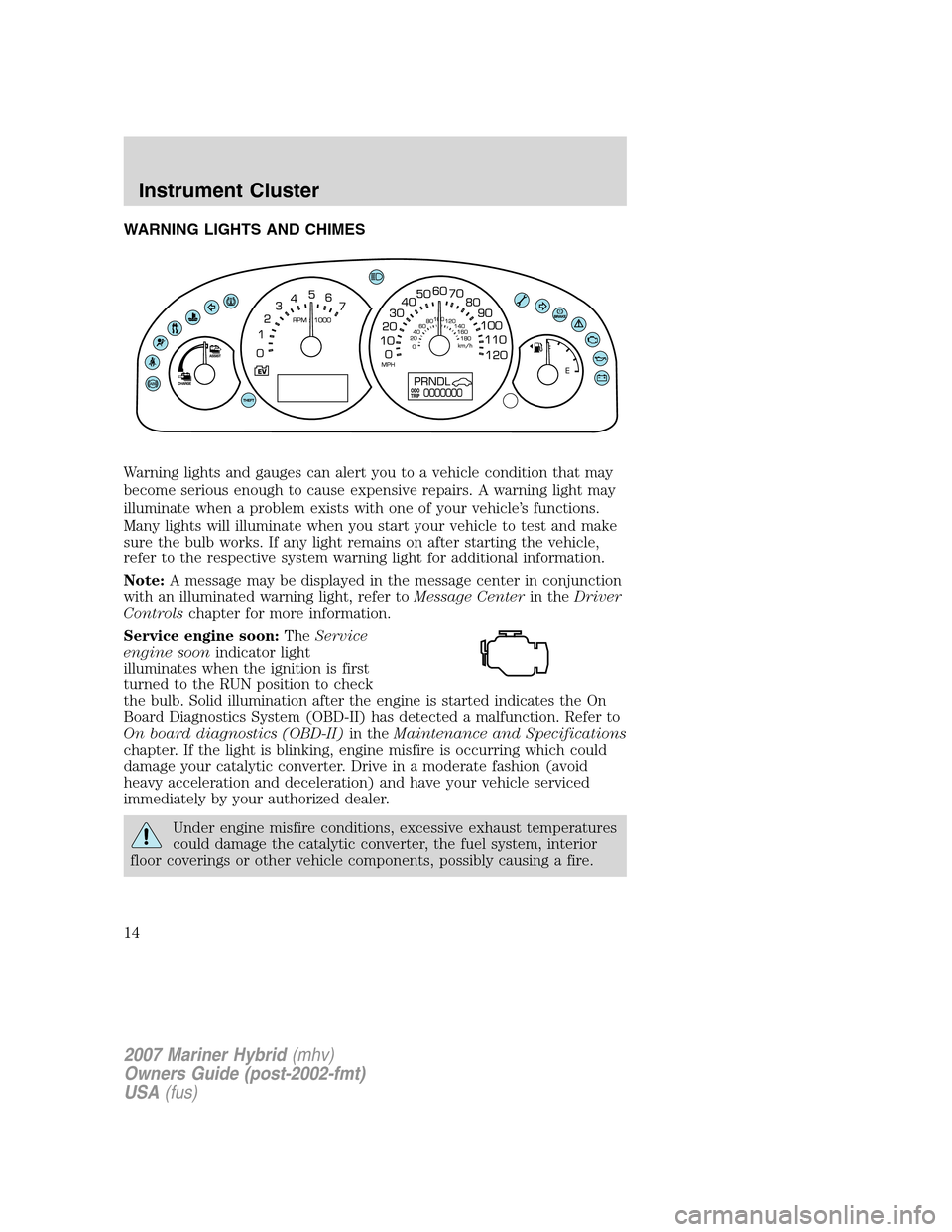
WARNING LIGHTS AND CHIMES
Warning lights and gauges can alert you to a vehicle condition that may
become serious enough to cause expensive repairs. A warning light may
illuminate when a problem exists with one of your vehicle’s functions.
Many lights will illuminate when you start your vehicle to test and make
sure the bulb works. If any light remains on after starting the vehicle,
refer to the respective system warning light for additional information.
Note:A message may be displayed in the message center in conjunction
with an illuminated warning light, refer toMessage Centerin theDriver
Controlschapter for more information.
Service engine soon:TheService
engine soonindicator light
illuminates when the ignition is first
turned to the RUN position to check
the bulb. Solid illumination after the engine is started indicates the On
Board Diagnostics System (OBD-II) has detected a malfunction. Refer to
On board diagnostics (OBD-II)in theMaintenance and Specifications
chapter. If the light is blinking, engine misfire is occurring which could
damage your catalytic converter. Drive in a moderate fashion (avoid
heavy acceleration and deceleration) and have your vehicle serviced
immediately by your authorized dealer.
Under engine misfire conditions, excessive exhaust temperatures
could damage the catalytic converter, the fuel system, interior
floor coverings or other vehicle components, possibly causing a fire.
2007 Mariner Hybrid(mhv)
Owners Guide (post-2002-fmt)
USA(fus)
Instrument Cluster
14
Page 22 of 336
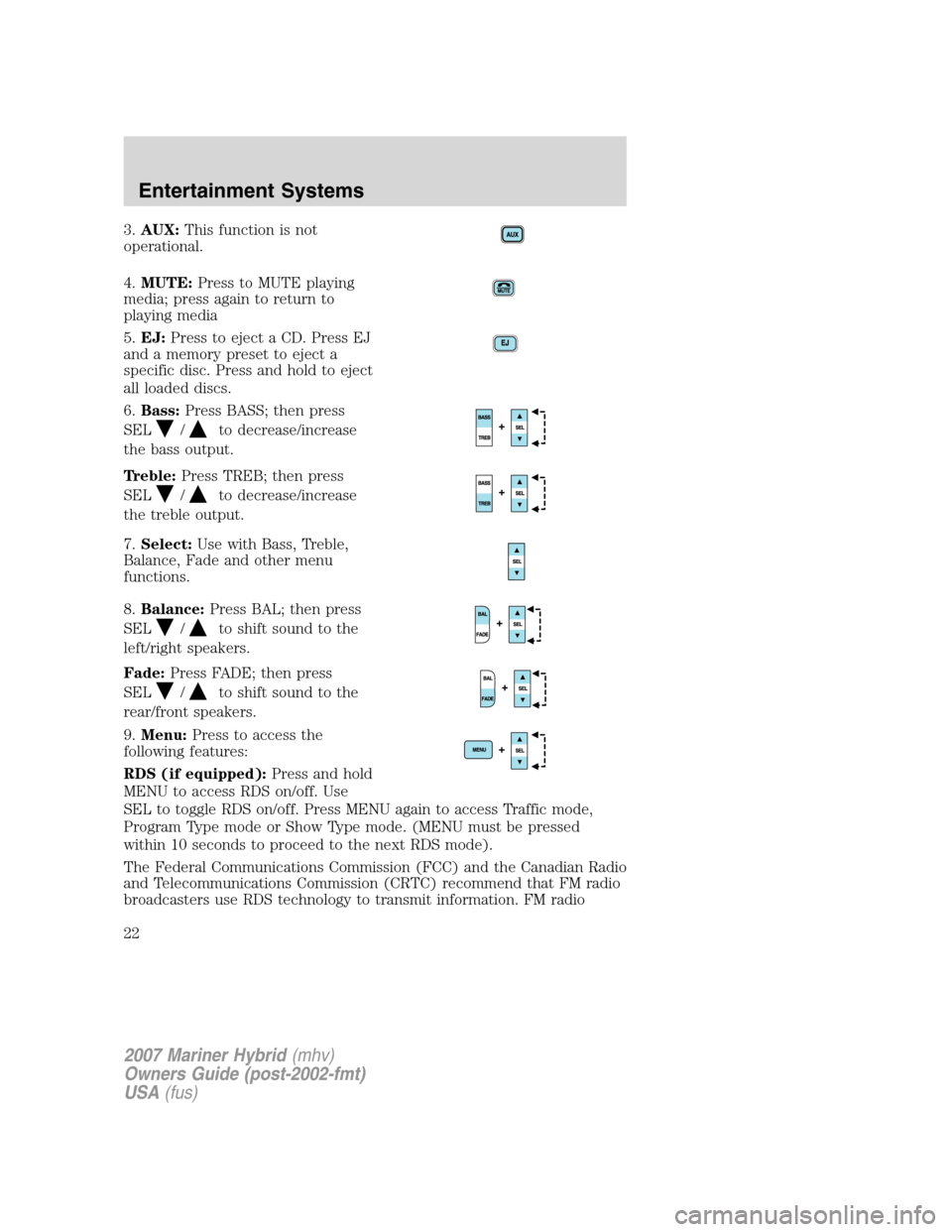
3.AUX:This function is not
operational.
4.MUTE:Press to MUTE playing
media; press again to return to
playing media
5.EJ:Press to eject a CD. Press EJ
and a memory preset to eject a
specific disc. Press and hold to eject
all loaded discs.
6.Bass:Press BASS; then press
SEL
/to decrease/increase
the bass output.
Treble:Press TREB; then press
SEL
/to decrease/increase
the treble output.
7.Select:Use with Bass, Treble,
Balance, Fade and other menu
functions.
8.Balance:Press BAL; then press
SEL
/to shift sound to the
left/right speakers.
Fade:Press FADE; then press
SEL
/to shift sound to the
rear/front speakers.
9.Menu:Press to access the
following features:
RDS (if equipped):Press and hold
MENU to access RDS on/off. Use
SEL to toggle RDS on/off. Press MENU again to access Traffic mode,
Program Type mode or Show Type mode. (MENU must be pressed
within 10 seconds to proceed to the next RDS mode).
The Federal Communications Commission (FCC) and the Canadian Radio
and Telecommunications Commission (CRTC) recommend that FM radio
broadcasters use RDS technology to transmit information. FM radio
2007 Mariner Hybrid(mhv)
Owners Guide (post-2002-fmt)
USA(fus)
Entertainment Systems
22
Page 25 of 336
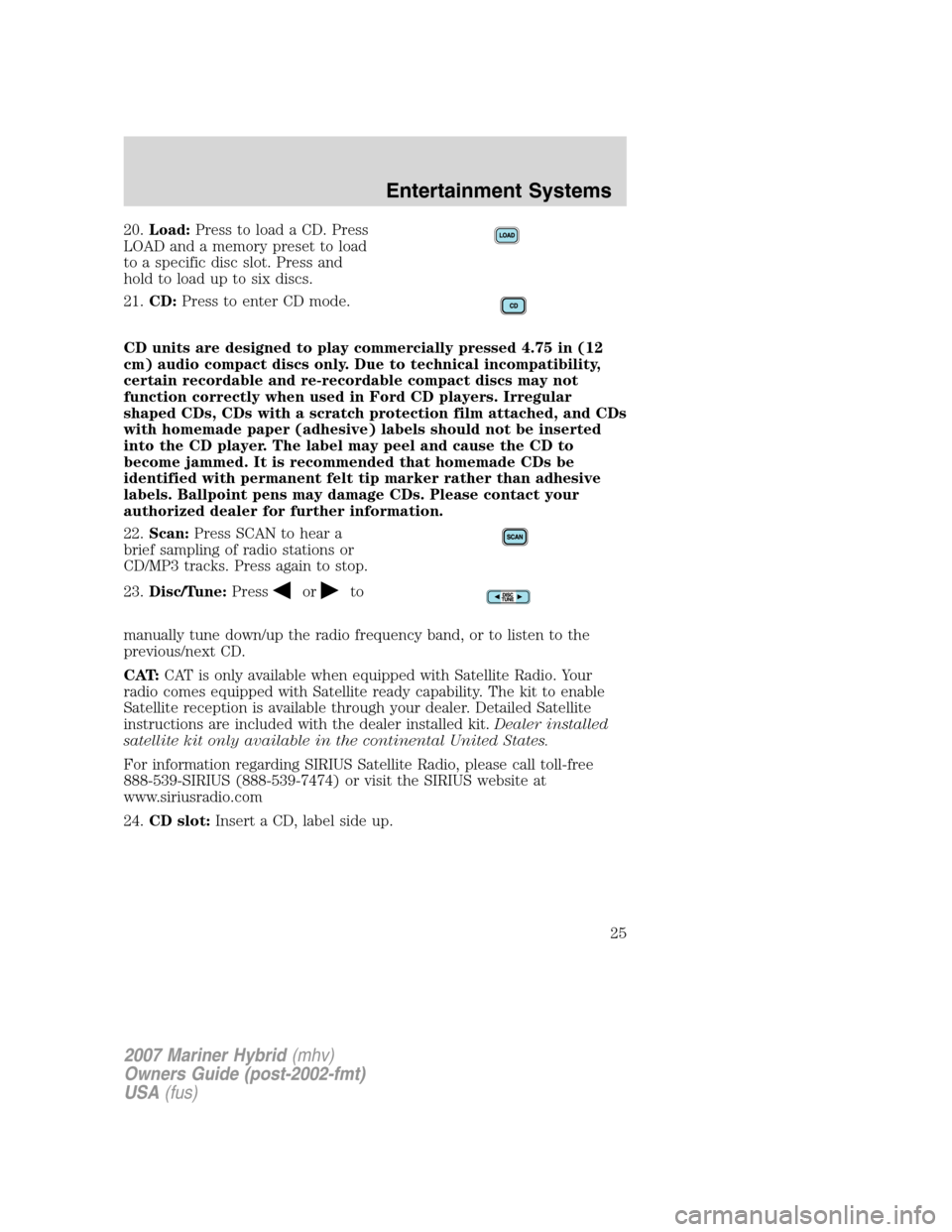
20.Load:Press to load a CD. Press
LOAD and a memory preset to load
to a specific disc slot. Press and
hold to load up to six discs.
21.CD:Press to enter CD mode.
CD units are designed to play commercially pressed 4.75 in (12
cm) audio compact discs only. Due to technical incompatibility,
certain recordable and re-recordable compact discs may not
function correctly when used in Ford CD players. Irregular
shaped CDs, CDs with a scratch protection film attached, and CDs
with homemade paper (adhesive) labels should not be inserted
into the CD player. The label may peel and cause the CD to
become jammed. It is recommended that homemade CDs be
identified with permanent felt tip marker rather than adhesive
labels. Ballpoint pens may damage CDs. Please contact your
authorized dealer for further information.
22.Scan:Press SCAN to hear a
brief sampling of radio stations or
CD/MP3 tracks. Press again to stop.
23.Disc/Tune:Press
orto
manually tune down/up the radio frequency band, or to listen to the
previous/next CD.
CAT:CAT is only available when equipped with Satellite Radio. Your
radio comes equipped with Satellite ready capability. The kit to enable
Satellite reception is available through your dealer. Detailed Satellite
instructions are included with the dealer installed kit.Dealer installed
satellite kit only available in the continental United States.
For information regarding SIRIUS Satellite Radio, please call toll-free
888-539-SIRIUS (888-539-7474) or visit the SIRIUS website at
www.siriusradio.com
24.CD slot:Insert a CD, label side up.
2007 Mariner Hybrid(mhv)
Owners Guide (post-2002-fmt)
USA(fus)
Entertainment Systems
25
Page 26 of 336

AM/FM stereo in-dash six CD modular audio (if equipped)
1.CD:To begin CD play, press
LOAD. When the system is ready to
accept a disc, IN will appear on the
radio display. You may then insert a CD. The system will load the CD and
begin play after a short pause. The disc number and track number will
illuminate in the display.
If a CD is already loaded into the system, press CD to enter CD mode
and select the desired CD to play.
CD units are designed to play commercially pressed 4.75 in (12
cm) audio compact discs only. Due to technical incompatibility,
certain recordable and re-recordable compact discs may not
function correctly when used in Ford CD players. Irregular
shaped CDs, CDs with a scratch protection film attached, and CDs
with homemade paper (adhesive) labels should not be inserted
into the CD player. The label may peel and cause the CD to
become jammed. It is recommended that homemade CDs be
identified with permanent felt tip marker rather than adhesive
labels. Ballpoint pens may damage CDs. Please contact your
dealer for further information.
2007 Mariner Hybrid(mhv)
Owners Guide (post-2002-fmt)
USA(fus)
Entertainment Systems
26
Page 27 of 336
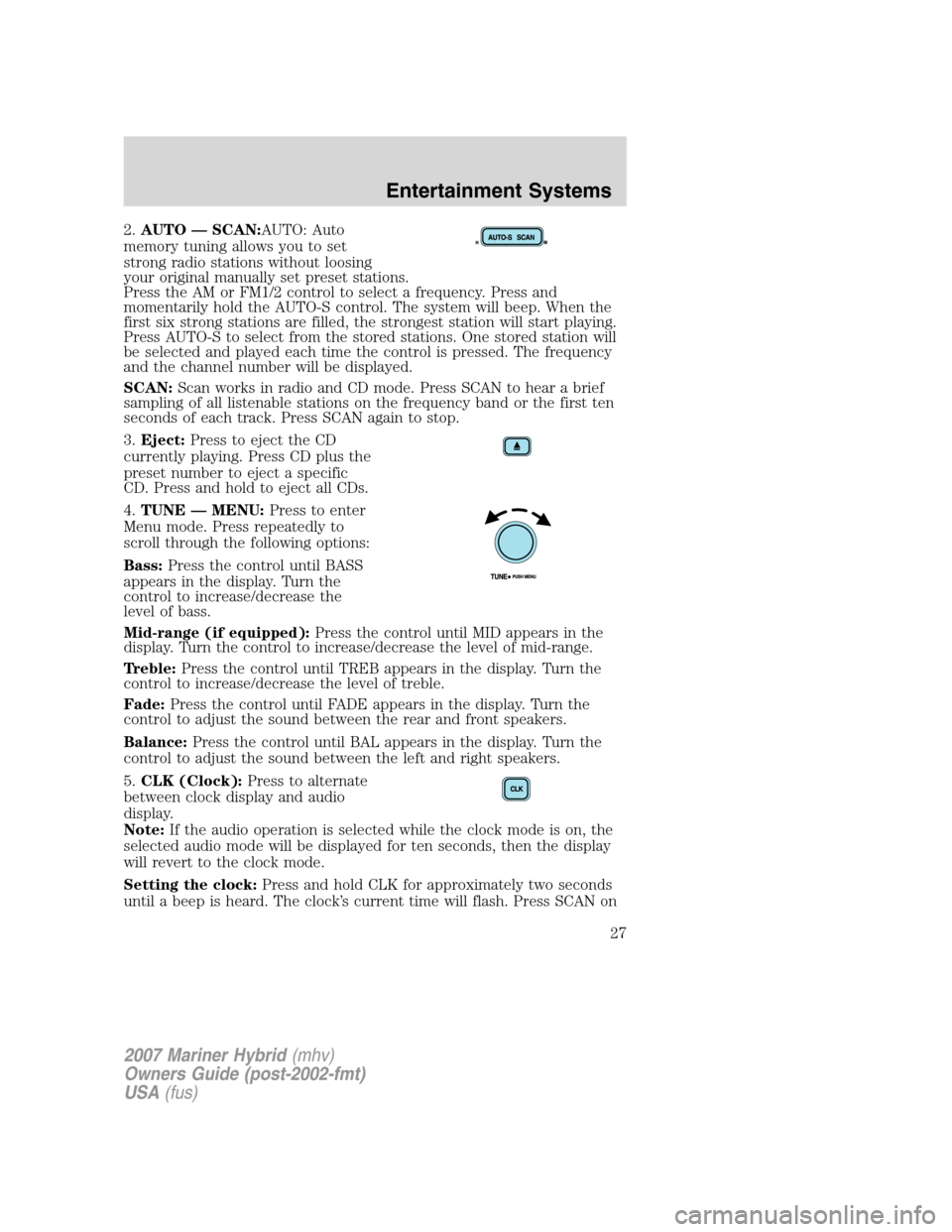
2.AUTO — SCAN:AUTO: Auto
memory tuning allows you to set
strong radio stations without loosing
your original manually set preset stations.
Press the AM or FM1/2 control to select a frequency. Press and
momentarily hold the AUTO-S control. The system will beep. When the
first six strong stations are filled, the strongest station will start playing.
Press AUTO-S to select from the stored stations. One stored station will
be selected and played each time the control is pressed. The frequency
and the channel number will be displayed.
SCAN:Scan works in radio and CD mode. Press SCAN to hear a brief
sampling of all listenable stations on the frequency band or the first ten
seconds of each track. Press SCAN again to stop.
3.Eject:Press to eject the CD
currently playing. Press CD plus the
preset number to eject a specific
CD. Press and hold to eject all CDs.
4.TUNE — MENU:Press to enter
Menu mode. Press repeatedly to
scroll through the following options:
Bass:Press the control until BASS
appears in the display. Turn the
control to increase/decrease the
level of bass.
Mid-range (if equipped):Press the control until MID appears in the
display. Turn the control to increase/decrease the level of mid-range.
Treble:Press the control until TREB appears in the display. Turn the
control to increase/decrease the level of treble.
Fade:Press the control until FADE appears in the display. Turn the
control to adjust the sound between the rear and front speakers.
Balance:Press the control until BAL appears in the display. Turn the
control to adjust the sound between the left and right speakers.
5.CLK (Clock):Press to alternate
between clock display and audio
display.
Note:If the audio operation is selected while the clock mode is on, the
selected audio mode will be displayed for ten seconds, then the display
will revert to the clock mode.
Setting the clock:Press and hold CLK for approximately two seconds
until a beep is heard. The clock’s current time will flash. Press SCAN on
2007 Mariner Hybrid(mhv)
Owners Guide (post-2002-fmt)
USA(fus)
Entertainment Systems
27
Page 29 of 336

15.SEEK — TRACK:In radio
mode, press to find the next (
)
or previous (
) listenable station
on the frequency band.
In CD mode, press to listen the next (
) or previous () track.
16.CD door:Insert CDs label side
up.
17.FM 1/2:Press to enter FM
mode. Press to toggle between FM1
and FM2.
18.AM:Press to enter AM mode.
GENERAL AUDIO INFORMATION
Radio frequencies:
AM and FM frequencies are established by the Federal Communications
Commission (FCC) and the Canadian Radio and Telecommunications
Commission (CRTC). Those frequencies are:
AM: 530, 540–1700, 1710 kHz
FM: 87.7, 87.9–107.7, 107.9 MHz
Radio reception factors:
There are three factors that can affect radio reception:
•Distance/strength: The further you travel from an FM station, the
weaker the signal and the weaker the reception.
•Terrain: Hills, mountains, tall buildings, power lines, electric fences,
traffic lights and thunderstorms can interfere with your reception.
•Station overload: When you pass a broadcast tower, a stronger signal
may overtake a weaker one and play while the weak station frequency
is displayed.
CD/CD player care
Do:
•Handle discs by their edges only. Never touch the playing surface.
•Inspect discs before playing. Clean only with an approved CD cleaner
and wipe from the center out.
2007 Mariner Hybrid(mhv)
Owners Guide (post-2002-fmt)
USA(fus)
Entertainment Systems
29
Page 34 of 336

11.Energy flow function:Press
for status of the engine and battery.
Refer toEnergy Flow Screenlater
in this chapter for further
information.
12.Fuel economy function:Push
to advance to the fuel economy
screen. The screen will show the
average fuel economy. Refer toFuel economy functionlater in this
chapter for further information.
13.AM/FM:Press to listen to the
AM or FM frequency band (AM,
FM1, FM2). Pressing AM/FM in
Navigation mode will return you to
the audio screen.
Turn the control to adjust the audio
volume levels. To adjust the voice
output levels from the navigation
system, adjust the volume levels
only during voice output.
14.Phone (if equipped):If the
phone button is pressed and a
phone is not present, this will mute
the playing media.
15.On/volume:Press to turn the
system on, turn to adjust the
volume. Press again to turn the
system off.
16.CD:Press to enter CD mode or
to begin play of a CD that is already
loaded in the system. Press the CD
control again to toggle CD, CD DJ
and DVD (if equipped).
Note:Navigation CD’s are not operational in the CD DJ.
Note:To use the navigation system and listen to an audio CD, the
navigation CD must be loaded into the VNR and the audio CD must be
loaded into the CD DJ.
2007 Mariner Hybrid(mhv)
Owners Guide (post-2002-fmt)
USA(fus)
Entertainment Systems
34
Page 36 of 336
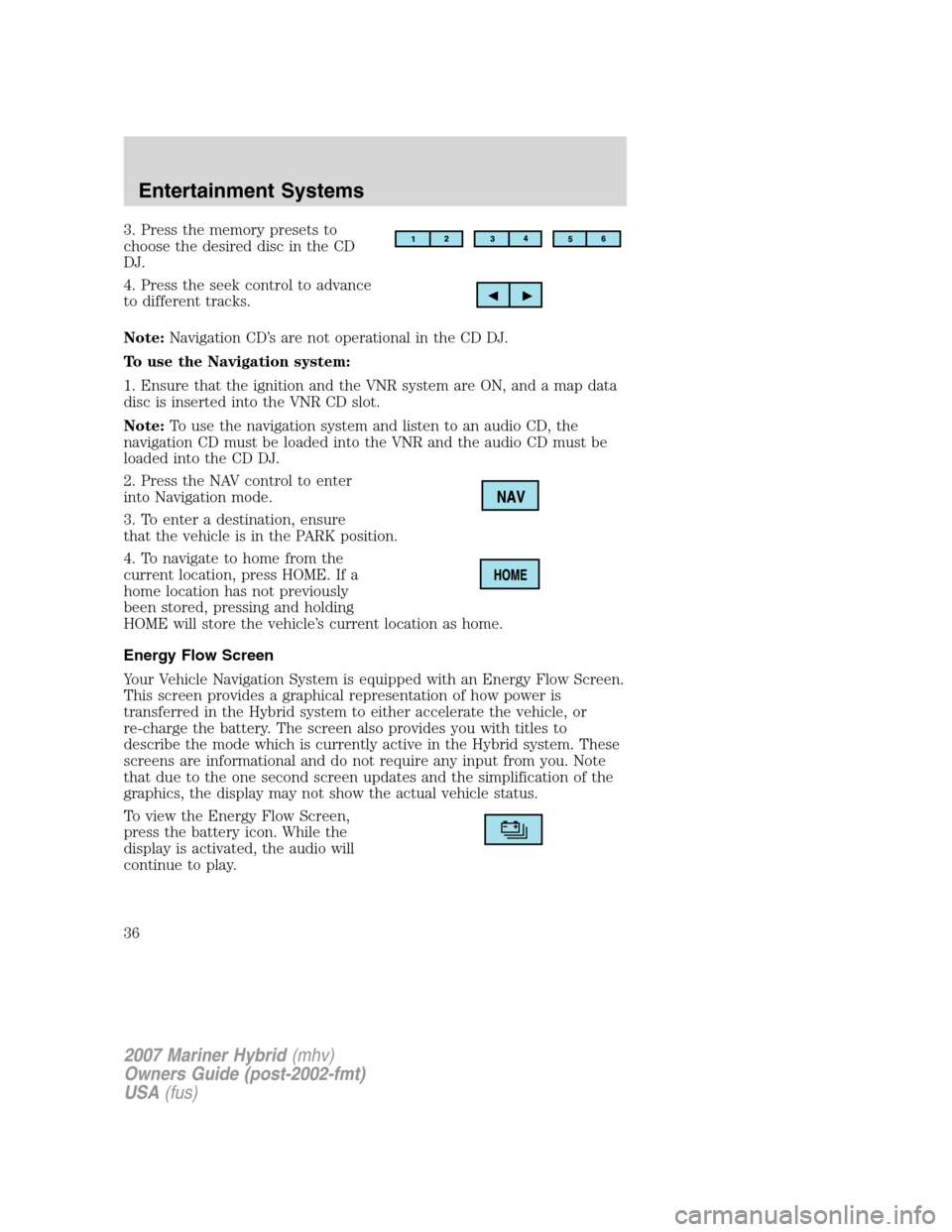
3. Press the memory presets to
choose the desired disc in the CD
DJ.
4. Press the seek control to advance
to different tracks.
Note:Navigation CD’s are not operational in the CD DJ.
To use the Navigation system:
1. Ensure that the ignition and the VNR system are ON, and a map data
disc is inserted into the VNR CD slot.
Note:To use the navigation system and listen to an audio CD, the
navigation CD must be loaded into the VNR and the audio CD must be
loaded into the CD DJ.
2. Press the NAV control to enter
into Navigation mode.
3. To enter a destination, ensure
that the vehicle is in the PARK position.
4. To navigate to home from the
current location, press HOME. If a
home location has not previously
been stored, pressing and holding
HOME will store the vehicle’s current location as home.
Energy Flow Screen
Your Vehicle Navigation System is equipped with an Energy Flow Screen.
This screen provides a graphical representation of how power is
transferred in the Hybrid system to either accelerate the vehicle, or
re-charge the battery. The screen also provides you with titles to
describe the mode which is currently active in the Hybrid system. These
screens are informational and do not require any input from you. Note
that due to the one second screen updates and the simplification of the
graphics, the display may not show the actual vehicle status.
To view the Energy Flow Screen,
press the battery icon. While the
display is activated, the audio will
continue to play.
2007 Mariner Hybrid(mhv)
Owners Guide (post-2002-fmt)
USA(fus)
Entertainment Systems
36