set clock Mercury Mariner Hybrid 2007 Owner's Manuals
[x] Cancel search | Manufacturer: MERCURY, Model Year: 2007, Model line: Mariner Hybrid, Model: Mercury Mariner Hybrid 2007Pages: 336, PDF Size: 2.89 MB
Page 23 of 336

stations are independently operated and individually elect to use RDS
technology to transmit station ID and program type as desired.
Traffic:Allows you to hear traffic broadcasts. With the feature ON, press
SEEK or SCAN to find a station broadcasting a traffic report (if it is
broadcasting RDS data).Traffic information is not available in most
U.S. markets.
FIND Program type:Allows you to search RDS-equipped stations for a
certain category of music format: Classic, Country, Info, Jazz, Oldies,
R&B, Religious, Rock, Soft, Top 40.
Press and hold MENU until RDS XX is shown in the display. Press MENU
until FIND appears in the display. Use SEL to scroll through music types.
Press SEEK or SCAN to search for a station playing the requested music
category.
Show TYPE:Displays the station’s call letters or music format.
Press and hold MENU until RDS XX is shown in the display Press MENU
until SHOW appears in the display. Use SEL to select NAME or TYPE.
Occupancy mode:Press MENU until occupancy mode appears in the
display. Press SEL to select ALL SEATS, DRIVER SEAT or REAR SEATS
occupancy mode.
Compression:Brings soft and loud CD passages together for a more
consistent listening level when in CD mode. Press MENU until
compression status is displayed. Press the SEL control to enable the
compression feature when COMPRESS OFF is displayed. Press the SEL
control again to disable the feature when COMPRESS ON is displayed.
Autoset:Allows you to set the strongest local radio stations without
losing your original manually set preset stations for AM/FM1/FM2 . Press
MENU until AUTOSET appears in the display. Press SEL to toggle
ON/OFF. When the six strongest stations are filled, the station stored in
preset 1 will begin playing. If there are less than six strong stations, the
system will store the last one in the remaining presets.
Setting the clock:Press MENU until SELECT HOUR or SELECT MINS
is displayed. Use SEL to manually increase (
) or decrease ()the
hours/minutes. Press MENU again to disengage clock mode.
Folder/Track Mode:In MP3 mode, press MENU until MODE appears in
the display. Use SEL to toggle between FOLDER (only tracks within
selected folder are accessible) or TRACK (all tracks on disc are
accessible) MODE.
2007 Mariner Hybrid(mhv)
Owners Guide (post-2002-fmt)
USA(fus)
Entertainment Systems
23
Page 27 of 336
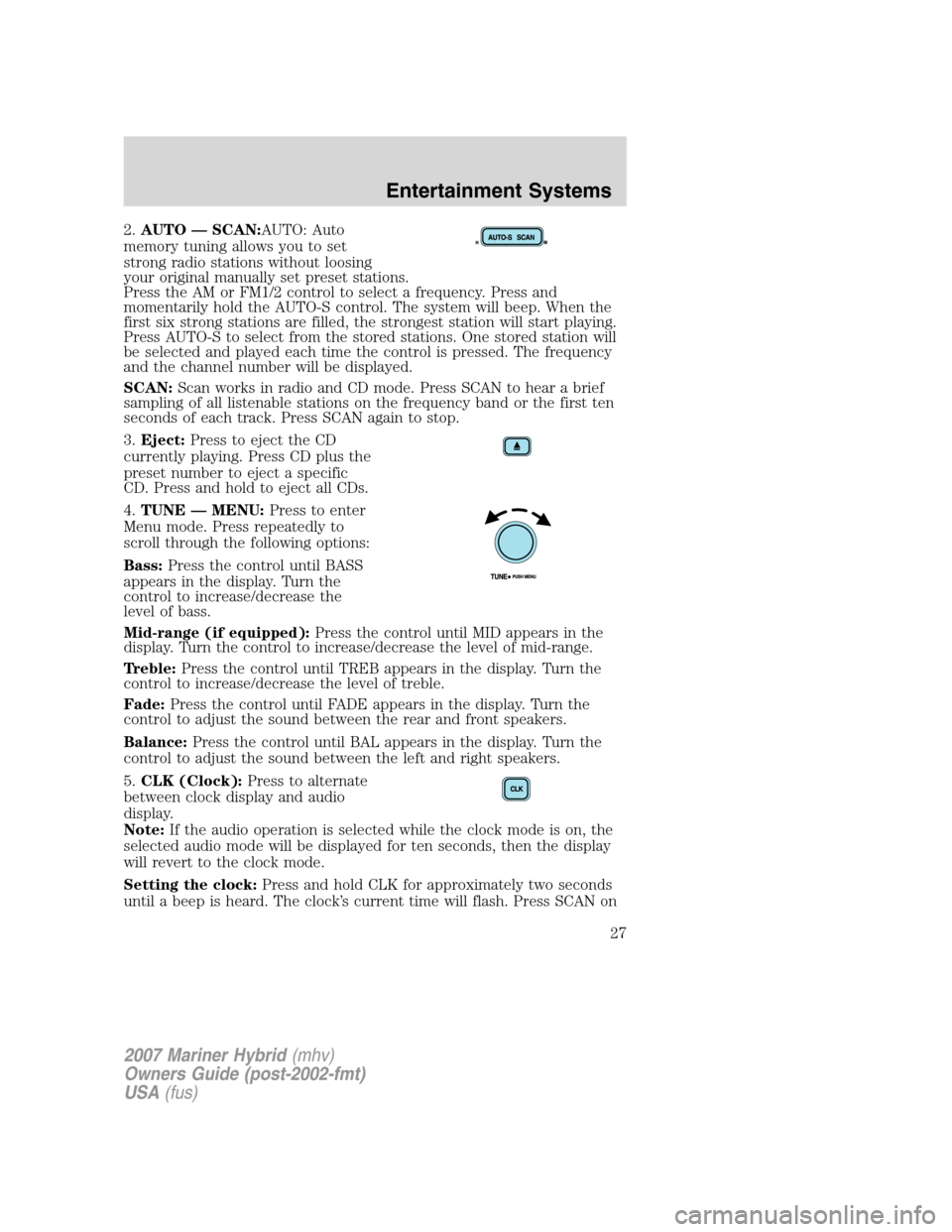
2.AUTO — SCAN:AUTO: Auto
memory tuning allows you to set
strong radio stations without loosing
your original manually set preset stations.
Press the AM or FM1/2 control to select a frequency. Press and
momentarily hold the AUTO-S control. The system will beep. When the
first six strong stations are filled, the strongest station will start playing.
Press AUTO-S to select from the stored stations. One stored station will
be selected and played each time the control is pressed. The frequency
and the channel number will be displayed.
SCAN:Scan works in radio and CD mode. Press SCAN to hear a brief
sampling of all listenable stations on the frequency band or the first ten
seconds of each track. Press SCAN again to stop.
3.Eject:Press to eject the CD
currently playing. Press CD plus the
preset number to eject a specific
CD. Press and hold to eject all CDs.
4.TUNE — MENU:Press to enter
Menu mode. Press repeatedly to
scroll through the following options:
Bass:Press the control until BASS
appears in the display. Turn the
control to increase/decrease the
level of bass.
Mid-range (if equipped):Press the control until MID appears in the
display. Turn the control to increase/decrease the level of mid-range.
Treble:Press the control until TREB appears in the display. Turn the
control to increase/decrease the level of treble.
Fade:Press the control until FADE appears in the display. Turn the
control to adjust the sound between the rear and front speakers.
Balance:Press the control until BAL appears in the display. Turn the
control to adjust the sound between the left and right speakers.
5.CLK (Clock):Press to alternate
between clock display and audio
display.
Note:If the audio operation is selected while the clock mode is on, the
selected audio mode will be displayed for ten seconds, then the display
will revert to the clock mode.
Setting the clock:Press and hold CLK for approximately two seconds
until a beep is heard. The clock’s current time will flash. Press SCAN on
2007 Mariner Hybrid(mhv)
Owners Guide (post-2002-fmt)
USA(fus)
Entertainment Systems
27
Page 28 of 336
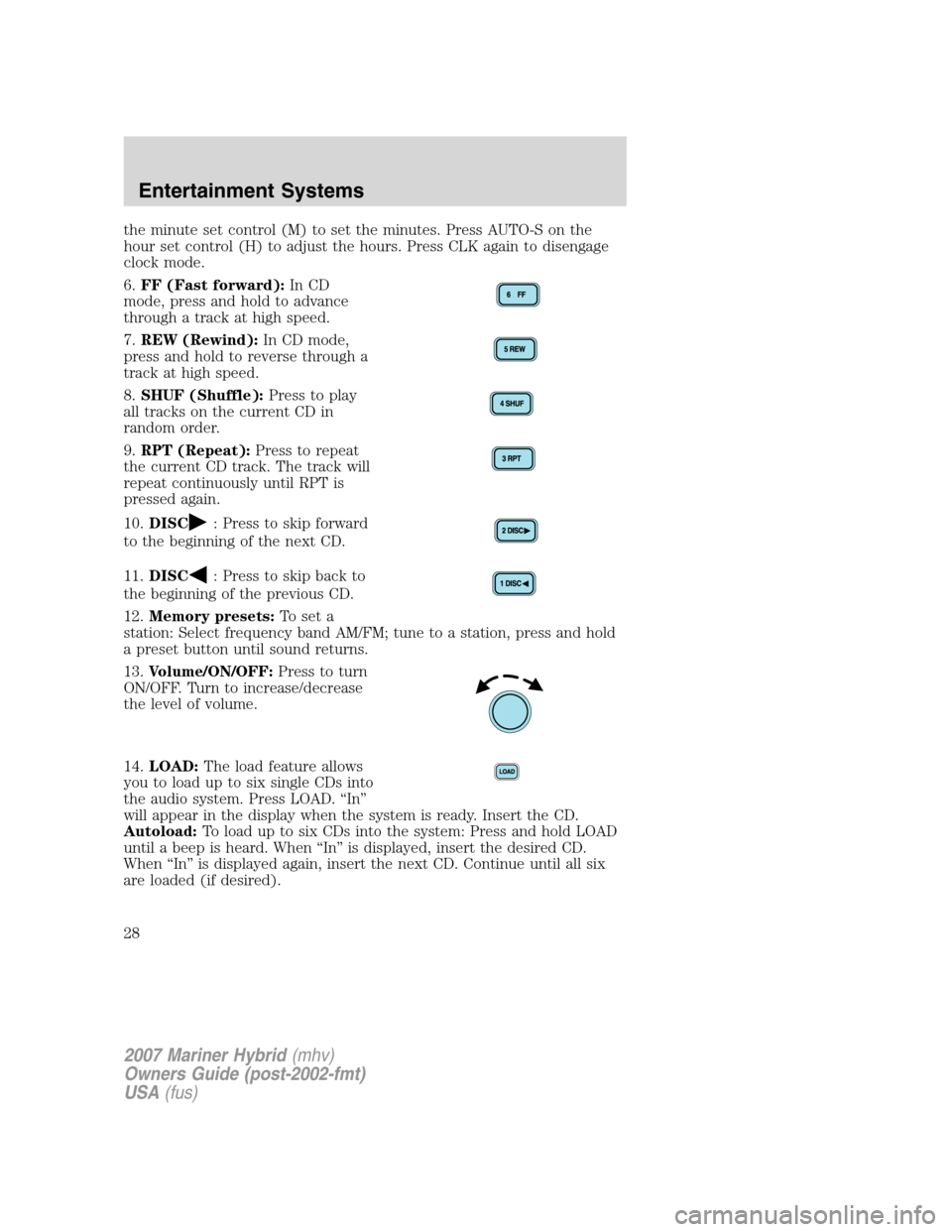
the minute set control (M) to set the minutes. Press AUTO-S on the
hour set control (H) to adjust the hours. Press CLK again to disengage
clock mode.
6.FF (Fast forward):In CD
mode, press and hold to advance
through a track at high speed.
7.REW (Rewind):In CD mode,
press and hold to reverse through a
track at high speed.
8.SHUF (Shuffle):Press to play
all tracks on the current CD in
random order.
9.RPT (Repeat):Press to repeat
the current CD track. The track will
repeat continuously until RPT is
pressed again.
10.DISC
: Press to skip forward
to the beginning of the next CD.
11.DISC
: Press to skip back to
the beginning of the previous CD.
12.Memory presets:To set a
station: Select frequency band AM/FM; tune to a station, press and hold
a preset button until sound returns.
13.Volume/ON/OFF:Press to turn
ON/OFF. Turn to increase/decrease
the level of volume.
14.LOAD:The load feature allows
you to load up to six single CDs into
the audio system. Press LOAD. “In”
will appear in the display when the system is ready. Insert the CD.
Autoload:To load up to six CDs into the system: Press and hold LOAD
until a beep is heard. When “In” is displayed, insert the desired CD.
When “In” is displayed again, insert the next CD. Continue until all six
are loaded (if desired).
2007 Mariner Hybrid(mhv)
Owners Guide (post-2002-fmt)
USA(fus)
Entertainment Systems
28
Page 66 of 336

•UNITS — Press to select from miles or kilometers. When kilometers
are selected, it will affect the map and the fuel economy screen.
Display options
Use this feature to change the
display setting. This feature can be
accessed by selecting “Display
Options” within the Main Menu.
Use the cursor control to select one
of the following options:
•MODE — auto (automatic), day
or night display settings.
•BRIGHTNESS— provides manual adjustment for screen brightness.
•Turn Display Off— Turns the display off. Press any button to turn the
display back on again.
System options
•Language Selection: Use the
cursor control to select and enter
the desired voice and text
language.
•Clock Setting: Your vehicle is equipped with a clock in the VNR
system. To set the clock:
1. Access the CLOCK screen.
2007 Mariner Hybrid(mhv)
Owners Guide (post-2002-fmt)
USA(fus)
Entertainment Systems
66
Page 67 of 336
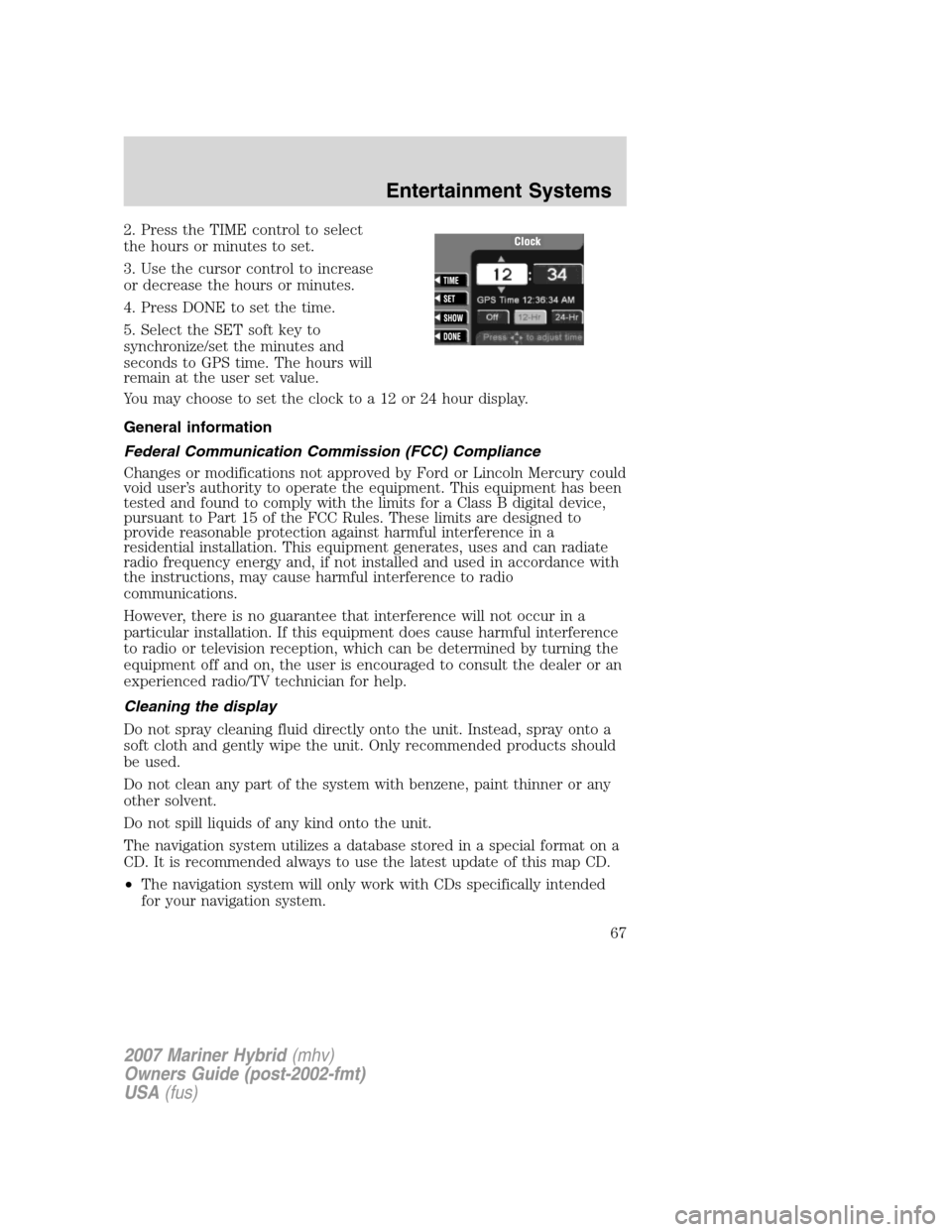
2. Press the TIME control to select
the hours or minutes to set.
3. Use the cursor control to increase
or decrease the hours or minutes.
4. Press DONE to set the time.
5. Select the SET soft key to
synchronize/set the minutes and
seconds to GPS time. The hours will
remain at the user set value.
You may choose to set the clock to a 12 or 24 hour display.
General information
Federal Communication Commission (FCC) Compliance
Changes or modifications not approved by Ford or Lincoln Mercury could
void user’s authority to operate the equipment. This equipment has been
tested and found to comply with the limits for a Class B digital device,
pursuant to Part 15 of the FCC Rules. These limits are designed to
provide reasonable protection against harmful interference in a
residential installation. This equipment generates, uses and can radiate
radio frequency energy and, if not installed and used in accordance with
the instructions, may cause harmful interference to radio
communications.
However, there is no guarantee that interference will not occur in a
particular installation. If this equipment does cause harmful interference
to radio or television reception, which can be determined by turning the
equipment off and on, the user is encouraged to consult the dealer or an
experienced radio/TV technician for help.
Cleaning the display
Do not spray cleaning fluid directly onto the unit. Instead, spray onto a
soft cloth and gently wipe the unit. Only recommended products should
be used.
Do not clean any part of the system with benzene, paint thinner or any
other solvent.
Do not spill liquids of any kind onto the unit.
The navigation system utilizes a database stored in a special format on a
CD. It is recommended always to use the latest update of this map CD.
•The navigation system will only work with CDs specifically intended
for your navigation system.
2007 Mariner Hybrid(mhv)
Owners Guide (post-2002-fmt)
USA(fus)
Entertainment Systems
67
Page 271 of 336

When lifting a plastic-cased battery, excessive pressure on the
end walls could cause acid to flow through the vent caps,
resulting in personal injury and/or damage to the vehicle or battery.
Lift the battery with a battery carrier or with your hands on opposite
corners.
Keep batteries out of reach of children. Batteries contain sulfuric
acid. Avoid contact with skin, eyes or clothing. Shield your eyes
when working near the battery to protect against possible splashing of
acid solution. In case of acid contact with skin or eyes, flush
immediately with water for a minimum of 15 minutes and get prompt
medical attention. If acid is swallowed, call a physician immediately.
Battery posts, terminals and related accessories contain lead and
lead compounds.Wash hands after handling.
If the battery is disconnected, the Regenerative Braking System will need
to relearn the initial brake pedal position. After reconnecting the battery,
slowly depress and release the brake pedal one time.
Because your vehicle’s engine is electronically controlled by a computer,
some control conditions are maintained by power from the battery. When
the battery is disconnected or a new battery is installed, the engine must
relearn its idle and fuel trim strategy for optimum driveability and
performance. To begin this process:
1. With the vehicle at a complete stop, set the parking brake.
2. Put the gearshift in P (Park), turn off all accessories and start the
engine.
3. Run the engine until it reaches normal operating temperature.
4. Allow the engine to idle for at least one minute.
5. Turn the A/C on and allow the engine to idle for at least one minute.
6. Drive the vehicle to complete the relearning process.
•The vehicle may need to be driven 10 miles (16 km) or more to
relearn the idle and fuel trim strategy.
•If you do not allow the engine to relearn its idle trim, the idle
quality of your vehicle may be adversely affected until the idle
trim is eventually relearned.
If the battery has been disconnected or a new battery has been installed,
the clock and the preset radio stations must be reset once the battery is
reconnected.
2007 Mariner Hybrid(mhv)
Owners Guide (post-2002-fmt)
USA(fus)
Maintenance and Specifications
271
Page 329 of 336

Liftgate ......................................101
Lights, warning and indicator ....14
anti-lock brakes (ABS) ..........203
Load limits .................................188
Loading instructions .................194
Locks
autolock ...................................106
childproof ................................108
Lubricant specifications ...........295
Lug nuts ....................................239
Luggage rack .............................103
M
Manual transmission
fluid capacities ........................295
lubricant specifications ..........295
Message center ...........................92
english/metric button ...............95
system check button ................94
warning messages .....................95
Mirrors .........................................87
automatic dimming rearview
mirror ........................................87
fold away ...................................87
heated ........................................88
side view mirrors (power) .......87
Moon roof ....................................91
Motorcraft parts ........260, 278, 293
N
Navigation system .......................30
quick start .................................35
radio functions ..........................40
setting the clock .......................66
O
Octane rating ............................282Oil (see Engine oil) ..................267
P
Parking brake ............................204
Parts (see Motorcraft parts) ....293
Passenger Occupant
Classification Sensor .................129
Power distribution box
(see Fuses) ...............................225
Power door locks ......................105
Power mirrors .............................87
Power point .................................84
Power steering ..........................204
Power Windows ...........................85
Preparing to drive your
vehicle ........................................205
R
Radio ............................................20
Rear window defroster ...............70
Relays ........................................221
Remote entry system ...............108
illuminated entry ............112–113
locking/unlocking
doors ................................105, 109
panic alarm .............................110
replacement/additional
transmitters .............................111
replacing the batteries ...........110
Reverse sensing system ...........208
Roadside assistance ..................218
Roof rack ...................................103
S
Safety Belt Maintenance ..........136
2007 Mariner Hybrid(mhv)
Owners Guide (post-2002-fmt)
USA(fus)
Index
329
Page 330 of 336

Safety belts (see Safety
restraints) ..................127, 131–135
Safety Canopy ...................151, 153
Safety defects, reporting ..........254
Safety restraints ........127, 131–135
belt minder .............................137
extension assembly ................136
for adults .........................132–134
for children .....................156–157
Occupant Classification
Sensor ......................................129
safety belt maintenance .........136
warning light and
chime ...............................136–137
Safety seats for children ..........160
Safety Compliance
Certification Label ....................298
Scheduled Maintenance
Guide .........................................302
General Maintenance
Information .............................302
Normal Scheduled
Maintenance and Log .............306
Special Operating
Conditions ...............................320
What Maintenance Schedule
Should You Follow? ................305
Seat belts
(see Safety restraints) .............127
Seats ..........................................119
child safety seats ....................160
heated ......................................122
SecuriLock passive anti-theft
system ........................................114
Servicing your vehicle ..............262
Setting the clock
AM/FM/In-dash 6 CD ..........23, 27
Snowplowing ...............................10Spark plugs,
specifications .....................293, 297
Special notice
ambulance conversions ............10
utility-type vehicles ..................10
Specification chart,
lubricants ...................................295
Speed control ..............................88
Starting your vehicle ........199, 201
jump starting ..................240, 244
Steering wheel
tilting .........................................83
T
Tilt steering wheel ......................83
Tire Pressure Monitoring
System (TPMS)
Tires, Wheels and Loading ....184
Warning Displays ......................14
Tires ...................................170–171
alignment ................................177
care ..........................................174
changing ..................................231
checking the pressure ............174
inflating ...................................172
label .........................................183
replacing ..................................176
rotating ....................................178
safety practices .......................177
sidewall information ...............179
snow tires and chains ............188
spare tire .................................229
terminology .............................171
tire grades ...............................171
treadwear ........................170, 175
Towing .......................................194
recreational towing .................198
trailer towing ..........................194
wrecker ....................................247
2007 Mariner Hybrid(mhv)
Owners Guide (post-2002-fmt)
USA(fus)
Index
330