display Mercury Mariner Hybrid 2008 s User Guide
[x] Cancel search | Manufacturer: MERCURY, Model Year: 2008, Model line: Mariner Hybrid, Model: Mercury Mariner Hybrid 2008Pages: 320, PDF Size: 2.5 MB
Page 36 of 320
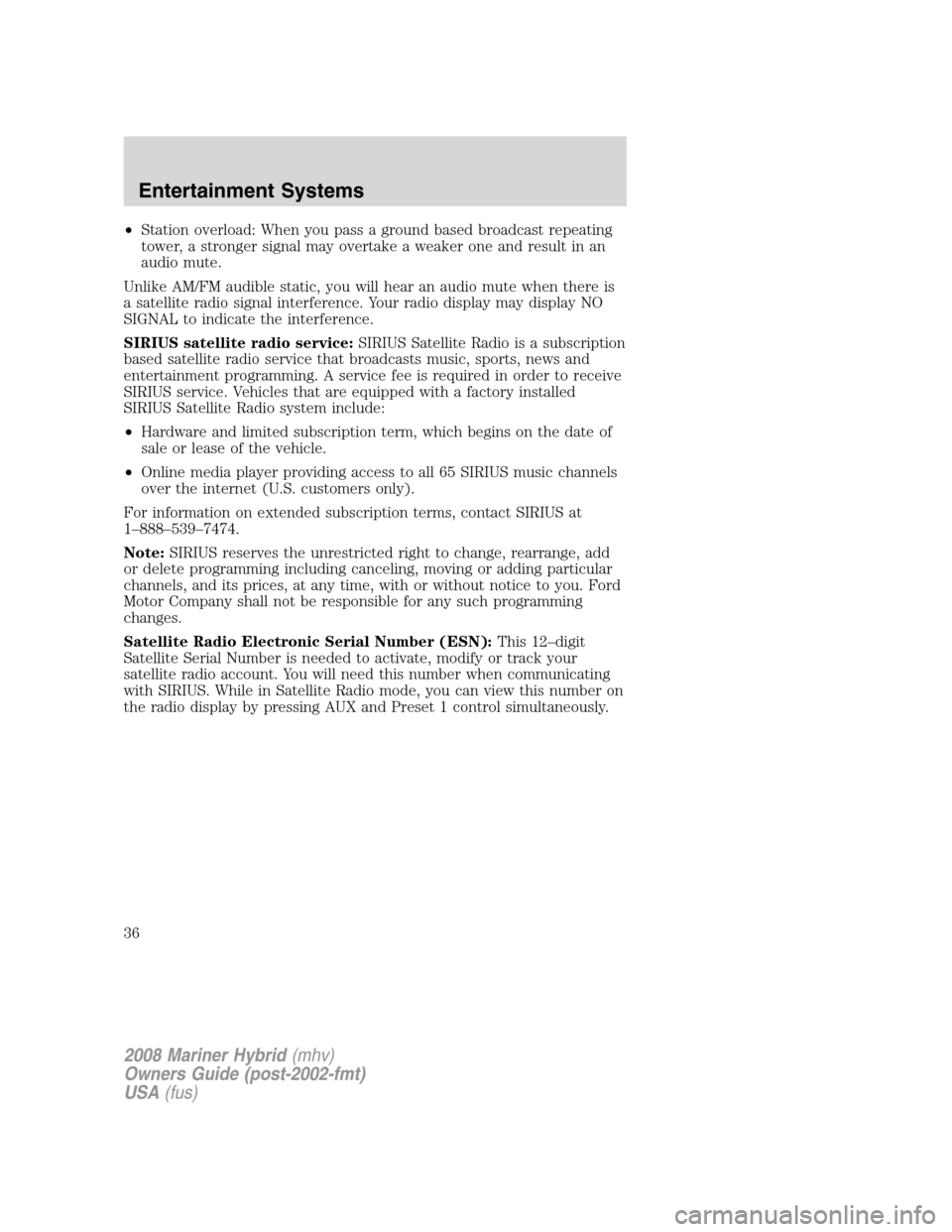
•Station overload: When you pass a ground based broadcast repeating
tower, a stronger signal may overtake a weaker one and result in an
audio mute.
Unlike AM/FM audible static, you will hear an audio mute when there is
a satellite radio signal interference. Your radio display may display NO
SIGNAL to indicate the interference.
SIRIUS satellite radio service:SIRIUS Satellite Radio is a subscription
based satellite radio service that broadcasts music, sports, news and
entertainment programming. A service fee is required in order to receive
SIRIUS service. Vehicles that are equipped with a factory installed
SIRIUS Satellite Radio system include:
•Hardware and limited subscription term, which begins on the date of
sale or lease of the vehicle.
•Online media player providing access to all 65 SIRIUS music channels
over the internet (U.S. customers only).
For information on extended subscription terms, contact SIRIUS at
1–888–539–7474.
Note:SIRIUS reserves the unrestricted right to change, rearrange, add
or delete programming including canceling, moving or adding particular
channels, and its prices, at any time, with or without notice to you. Ford
Motor Company shall not be responsible for any such programming
changes.
Satellite Radio Electronic Serial Number (ESN):This 12–digit
Satellite Serial Number is needed to activate, modify or track your
satellite radio account. You will need this number when communicating
with SIRIUS. While in Satellite Radio mode, you can view this number on
the radio display by pressing AUX and Preset 1 control simultaneously.
2008 Mariner Hybrid(mhv)
Owners Guide (post-2002-fmt)
USA(fus)
Entertainment Systems
36
Page 37 of 320
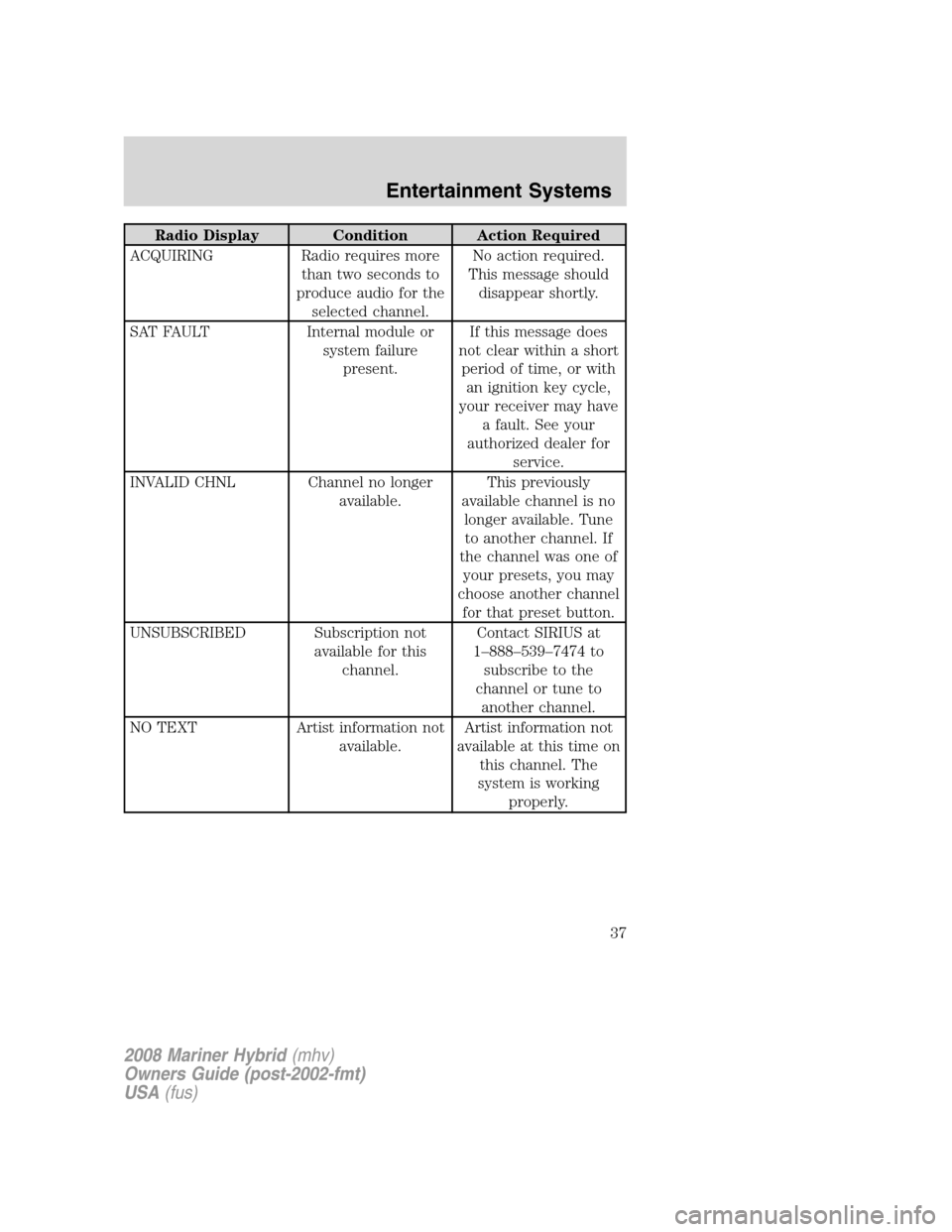
Radio Display Condition Action Required
ACQUIRING Radio requires more
than two seconds to
produce audio for the
selected channel.No action required.
This message should
disappear shortly.
SAT FAULT Internal module or
system failure
present.If this message does
not clear within a short
period of time, or with
an ignition key cycle,
your receiver may have
a fault. See your
authorized dealer for
service.
INVALID CHNL Channel no longer
available.This previously
available channel is no
longer available. Tune
to another channel. If
the channel was one of
your presets, you may
choose another channel
for that preset button.
UNSUBSCRIBED Subscription not
available for this
channel.Contact SIRIUS at
1–888–539–7474 to
subscribe to the
channel or tune to
another channel.
NO TEXT Artist information not
available.Artist information not
available at this time on
this channel. The
system is working
properly.
2008 Mariner Hybrid(mhv)
Owners Guide (post-2002-fmt)
USA(fus)
Entertainment Systems
37
Page 38 of 320
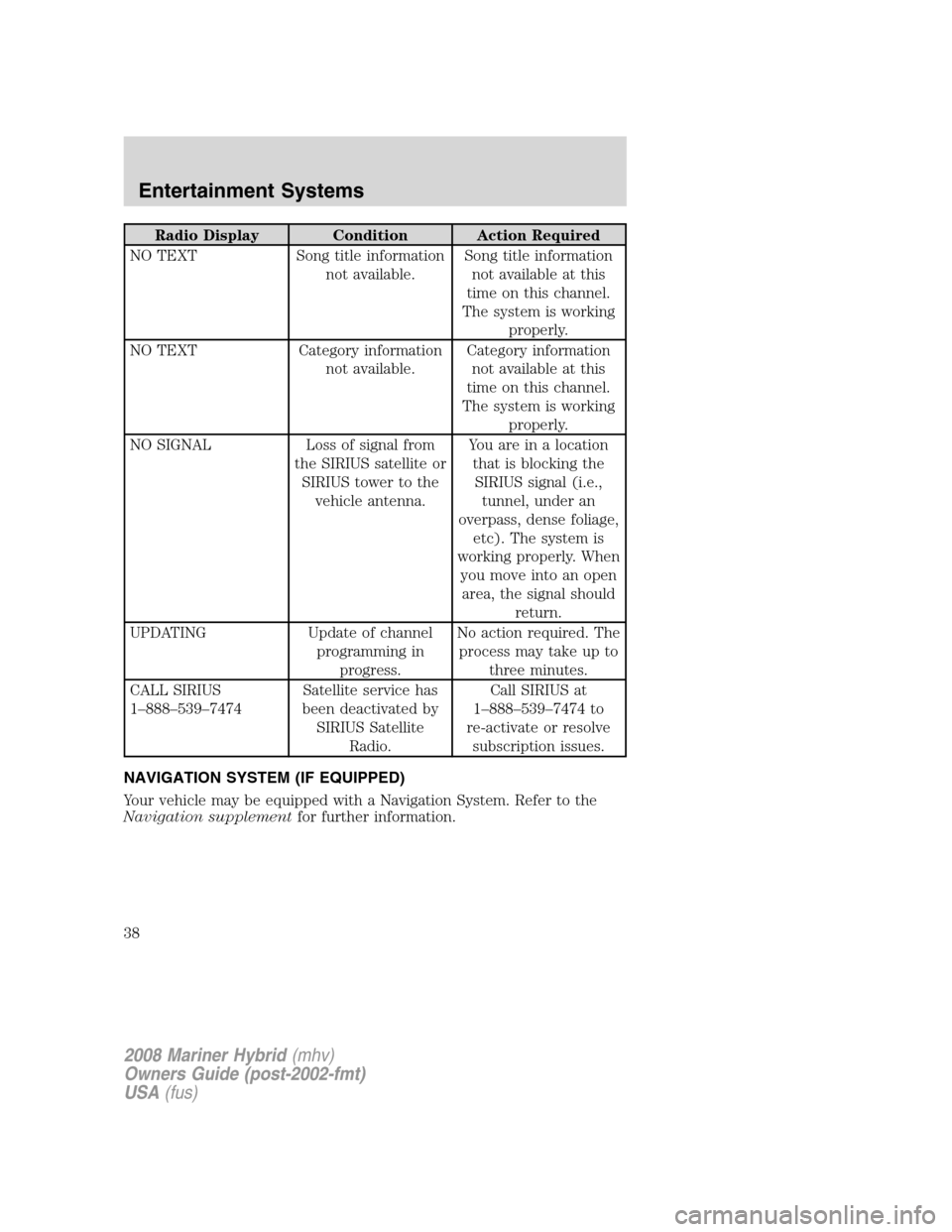
Radio Display Condition Action Required
NO TEXT Song title information
not available.Song title information
not available at this
time on this channel.
The system is working
properly.
NO TEXT Category information
not available.Category information
not available at this
time on this channel.
The system is working
properly.
NO SIGNAL Loss of signal from
the SIRIUS satellite or
SIRIUS tower to the
vehicle antenna.You are in a location
that is blocking the
SIRIUS signal (i.e.,
tunnel, under an
overpass, dense foliage,
etc). The system is
working properly. When
you move into an open
area, the signal should
return.
UPDATING Update of channel
programming in
progress.No action required. The
process may take up to
three minutes.
CALL SIRIUS
1–888–539–7474Satellite service has
been deactivated by
SIRIUS Satellite
Radio.Call SIRIUS at
1–888–539–7474 to
re-activate or resolve
subscription issues.
NAVIGATION SYSTEM (IF EQUIPPED)
Your vehicle may be equipped with a Navigation System. Refer to the
Navigation supplementfor further information.
2008 Mariner Hybrid(mhv)
Owners Guide (post-2002-fmt)
USA(fus)
Entertainment Systems
38
Page 39 of 320

DUAL AUTOMATIC TEMPERATURE CONTROL
1.AUTO/Driver temperature:Press to engage full automatic
operation. The system will automatically determine fan speed, airflow
distribution, A/C on or off, and outside or recirculated air, to heat or cool
the vehicle to reach the desired temperature. Turn to increase/decrease
the temperature on the driver side of the vehicle. The control also
adjusts the passenger side temperature when PASS TEMP is disengaged.
The recommended initial setting is between 72°F (22°C) and 75°F
(24°C), then adjust for comfort. The driver side temperature setting will
appear in the upper left corner of the display. The engine may run
continuously to provide A/C operation unless ECON mode is selected.
Selecting ECON mode affects A/C operation. Refer to ECON information
later in this section.
2.
RRear defroster:Press to activate/deactivate the rear window
defroster. Refer toRear window defrosterlater in this chapter for more
information.
3.
Defrost:Distributes outside air through the windshield defroster
vents and demister vents. Can be used to clear the windshield of fog and
thin ice. The system will automatically provide outside air to reduce
window fogging. On days where the outside temperature is
approximately freezing or higher, the engine will run continuously in this
mode. Press this button again to return to the previous air flow selection
or press AUTO to return to automatic operation.
2008 Mariner Hybrid(mhv)
Owners Guide (post-2002-fmt)
USA(fus)
Climate Controls
39
Page 40 of 320

4.Defrost/Floor:Distributes air through the windshield defroster
vents, demister vents, floor vents and rear seat floor vents. The system
will automatically provide outside air to reduce window fogging. On days
where the outside temperature is approximately freezing or higher, the
engine will run continuously in this mode.
5.
Power/:Press to activate/deactivate the climate control
system. When the system is off, outside air is shut out. Turn to manually
increase/decrease the fan speed. The manual fan speed setting will
appear on the left side of the display. To return to automatic fan
operation, press AUTO.
6.
Panel:Distributes air through the instrument panel vents.
7.
Panel/Floor:Distributes air through the instrument panel vents,
demister vents, floor vents and rear seat floor vents.
8.
Floor:Distributes air through the demister vents, floor vents and
rear seat floor vents.
9.Passenger temperature:Press to engage/disengage separate
passenger side temperature control. Turn to increase/decrease the
temperature on the passenger side of the vehicle. The recommended
initial setting is between 72°F (22°C) and 75°F (24°C), then adjust for
comfort. The passenger side temperature setting will appear in the upper
right corner of the display.
10.
Passenger heated seat control (if equipped):Press to
activate/deactivate the passenger heated seat. SeeHeated seatsin the
Seating and Safety Restraintschapter.
11.
Recirculated air:Press to activate/deactivate air
recirculation in the vehicle. Recirculated air may reduce the amount of
time needed to cool down the interior of the vehicle, may reduce the
energy needed to keep the interior of the vehicle cool, and may also help
reduce undesired outside odors from reaching the interior of the vehicle.
Recirculated air is controlled automatically when AUTO is selected or
can be engaged manually in any airflow mode except
(defrost).
Recirculated air may turn off automatically in some airflow modes to
reduce window fogging potential. When the ignition switch is turned off
and back on, the climate system will return to the recirculated air mode
only if the A/C button LED is illuminated and the air distribution
selection is either AUTO,
(panel) or(panel/floor).
2008 Mariner Hybrid(mhv)
Owners Guide (post-2002-fmt)
USA(fus)
Climate Controls
40
Page 41 of 320

12.ECON:Press to activate/deactivate economy air conditioning
operation. ECON mode may provide improved fuel economy by
preventing the gasoline engine from running for the sole purpose of
providing A/C. When the gas engine turns off, the A/C compressor does
not operate to cool the cabin and comfort may be reduced. In ECON
mode, A/C operates as normal when the gasoline engine is running. To
prioritize cooling comfort over fuel economy, deactivate ECON. ECON
can not be selected in
(defrost) or(floor/defrost).
13.A/C:Press to activate/deactivate air conditioning. Use with
recirculated air to improve cooling performance and efficiency. Engages
automatically in AUTO,
(defrost) and(floor/defrost). Selecting
ECON mode affects A/C operation. Refer to ECON information previously
in this section.
14.
Driver heated seat control (if equipped):Press to
activate/adjective the driver heated seat. SeeHeated seatsin the
Seating and Safety Restraintschapter.
Outside temperature:The outside temperature will appear in the
display and is labeled EXT TEMP.
Temperature conversion:To switch between Fahrenheit and Celsius,
refer toSetup menuin theMessage centersection of theDriver
Controlschapter.
Operating tips
•To reduce fog build up on the windshield during humid weather,
select
(defrost) or(floor/defrost).
•To reduce humidity build up inside the vehicle, do not drive with the
system OFF or with
(recirculated air) engaged and A/C off.
•Do not put objects under the front seats that will interfere with the
airflow to the back seats by blocking the air from the rear seat floor
vents.
•Remove any snow, ice or leaves from the air intake area at the base of
the windshield.
•To improve the A/C cool down, drive with the windows slightly open
for 2-3 minutes after start up or until the vehicle has been “aired out.”
2008 Mariner Hybrid(mhv)
Owners Guide (post-2002-fmt)
USA(fus)
Climate Controls
41
Page 63 of 320

Electronic compass (if equipped)
The compass heading is displayed as one of N, NE, E, SE, S, SW, W and
NW in the center stack display.
The compass reading may be affected when you drive near large
buildings, bridges, power lines and powerful broadcast antenna. Magnetic
or metallic objects placed in, on or near the vehicle may also affect
compass accuracy.
Usually, when something affects the compass readings, the compass will
correct itself after a few days of operating your vehicle in normal
conditions. If the compass still appears to be inaccurate, a manual
calibration may be necessary. Refer toCompass zone adjustment.
Most geographic areas (zones) have a magnetic north compass point that
varies slightly from the northerly direction on maps. This variation is four
degrees between adjacent zones and will become noticeable as the
vehicle crosses multiple zones. A correct zone setting will eliminate this
error. Refer toCompass calibration adjustment.
Compass zone adjustment
1. Determine which magnetic zone
you are in for your geographic
location by referring to the zone
map.
2. Turn ignition to the ON position.
3. Locate the reset button on top of
the compass sensor mounted behind
the mirror.
1 2 3
4
5
6 7 8 9 101112 13 14 15
2008 Mariner Hybrid(mhv)
Owners Guide (post-2002-fmt)
USA(fus)
Driver Controls
63
Page 64 of 320
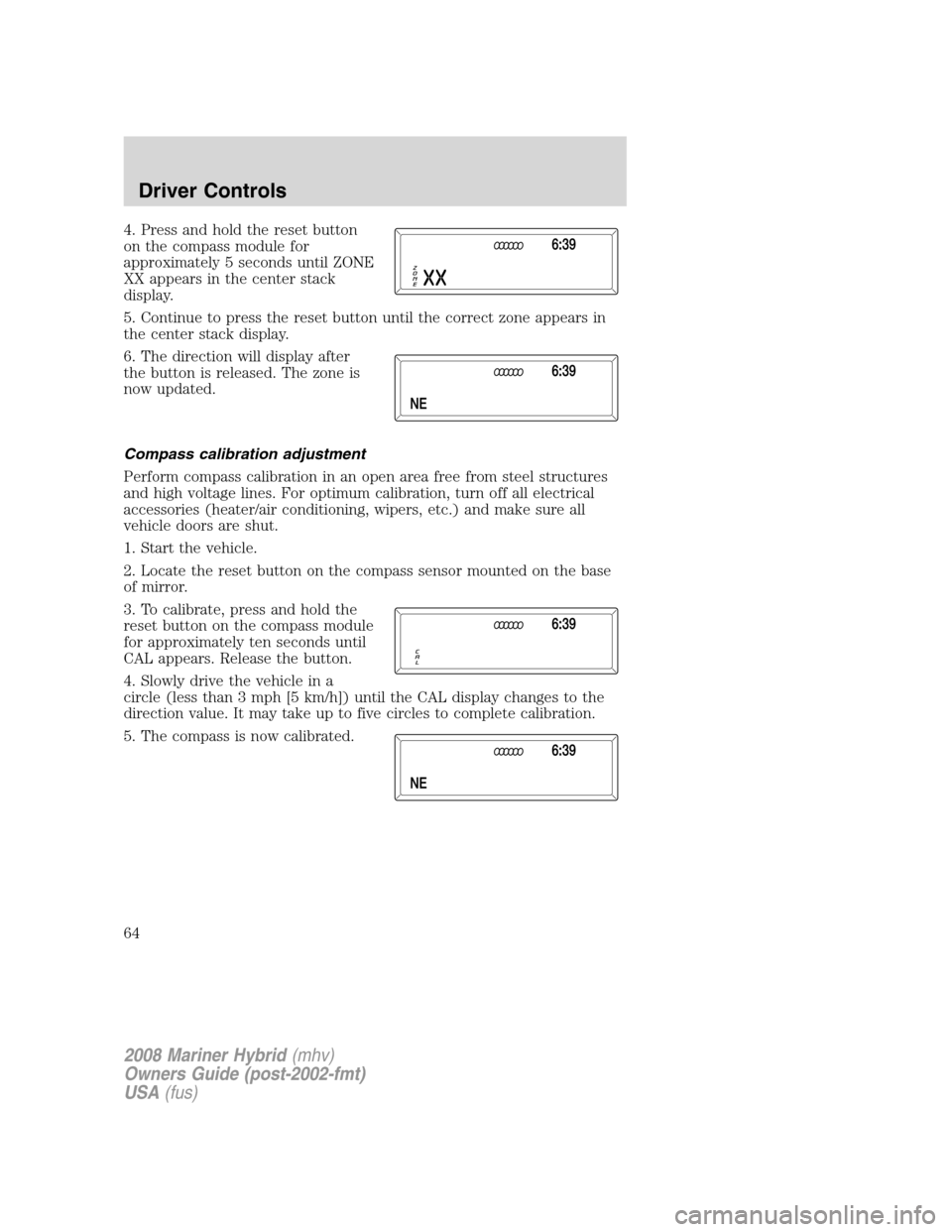
4. Press and hold the reset button
on the compass module for
approximately 5 seconds until ZONE
XX appears in the center stack
display.
5. Continue to press the reset button until the correct zone appears in
the center stack display.
6. The direction will display after
the button is released. The zone is
now updated.
Compass calibration adjustment
Perform compass calibration in an open area free from steel structures
and high voltage lines. For optimum calibration, turn off all electrical
accessories (heater/air conditioning, wipers, etc.) and make sure all
vehicle doors are shut.
1. Start the vehicle.
2. Locate the reset button on the compass sensor mounted on the base
of mirror.
3. To calibrate, press and hold the
reset button on the compass module
for approximately ten seconds until
CAL appears. Release the button.
4. Slowly drive the vehicle in a
circle (less than 3 mph [5 km/h]) until the CAL display changes to the
direction value. It may take up to five circles to complete calibration.
5. The compass is now calibrated.
2008 Mariner Hybrid(mhv)
Owners Guide (post-2002-fmt)
USA(fus)
Driver Controls
64
Page 70 of 320
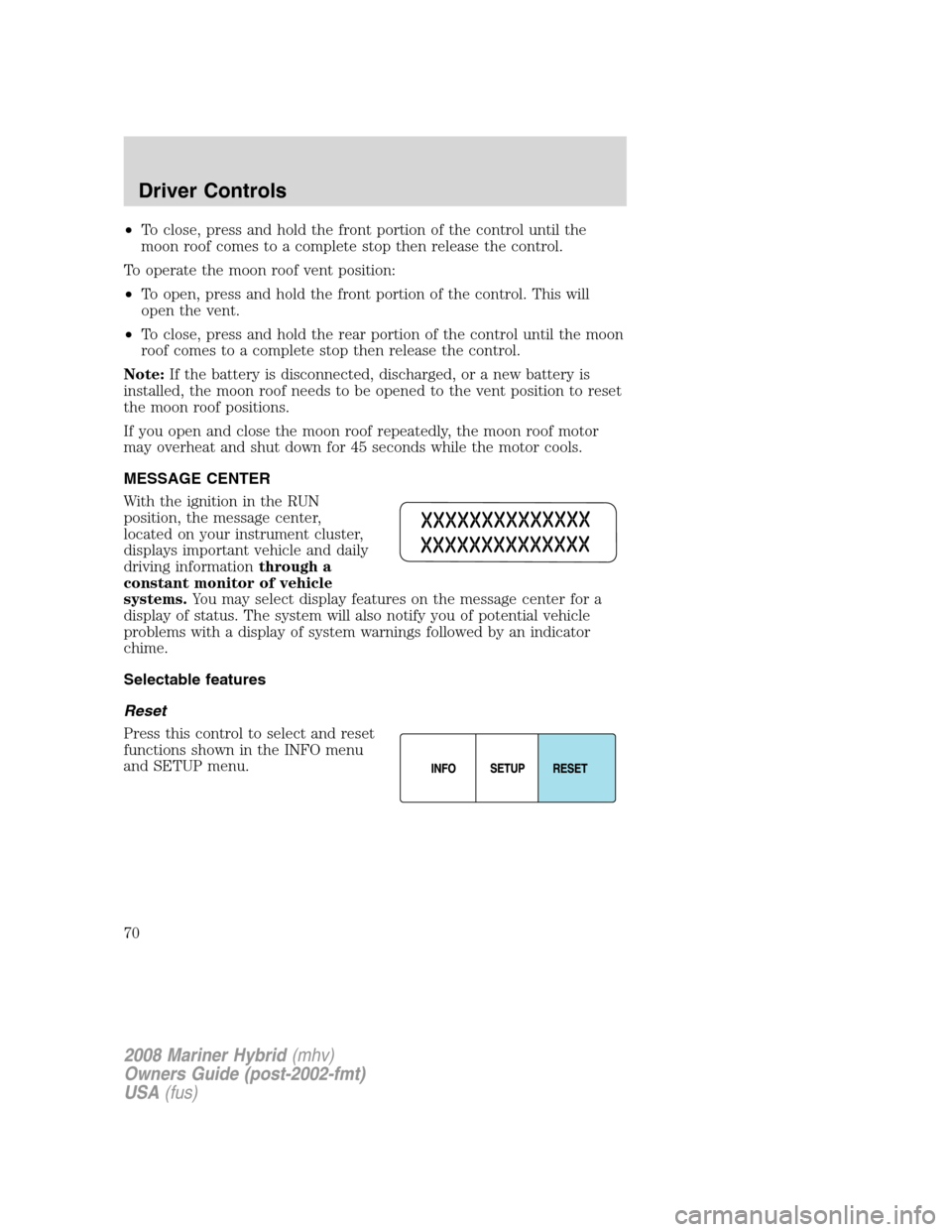
•To close, press and hold the front portion of the control until the
moon roof comes to a complete stop then release the control.
To operate the moon roof vent position:
•To open, press and hold the front portion of the control. This will
open the vent.
•To close, press and hold the rear portion of the control until the moon
roof comes to a complete stop then release the control.
Note:If the battery is disconnected, discharged, or a new battery is
installed, the moon roof needs to be opened to the vent position to reset
the moon roof positions.
If you open and close the moon roof repeatedly, the moon roof motor
may overheat and shut down for 45 seconds while the motor cools.
MESSAGE CENTER
With the ignition in the RUN
position, the message center,
located on your instrument cluster,
displays important vehicle and daily
driving informationthrough a
constant monitor of vehicle
systems.You may select display features on the message center for a
display of status. The system will also notify you of potential vehicle
problems with a display of system warnings followed by an indicator
chime.
Selectable features
Reset
Press this control to select and reset
functions shown in the INFO menu
and SETUP menu.
2008 Mariner Hybrid(mhv)
Owners Guide (post-2002-fmt)
USA(fus)
Driver Controls
70
Page 71 of 320

Info menu
This control displays the following
control displays:
•Trip Odometer A or B
•Distance to Empty
•Average Fuel Economy (if
equipped)
•Instantaneous Fuel Economy (if equipped)
•Electric Energy
•Blank (odometer off)
Note:If equipped with a Navigation Screen, the Average Fuel Economy
and Instantaneous Fuel Economy will display in that screen instead of
the message center display.
Odometer/Trip odometer
Refer toGaugesin theInstrument Clusterchapter.
Distance to empty (DTE)
Selecting this function from the
INFO menu will give you an
estimate of how far you can drive
with the fuel remaining in your tank
under normal driving conditions.
Remember to turn the ignition OFF
when refueling your vehicle. Otherwise, the display will not show the
addition of fuel for a few miles (kilometers). DTE will vary according to
your driving habits.
Average fuel economy (AFE) (if equipped)
Selecting this function from the
INFO menu will display your
average fuel economy in miles/gallon
or liters/100 km.
If you calculate your average fuel
economy by dividing miles traveled by gallons of fuel used (liters of fuel
by used 100 kilometers traveled), your figure may be different than
displayed for the following reasons:
•your vehicle was not perfectly level during fill-up
•differences in the automatic shut-off points on the fuel pumps at
service stations
2008 Mariner Hybrid(mhv)
Owners Guide (post-2002-fmt)
USA(fus)
Driver Controls
71