engine Mercury Mariner Hybrid 2009 s Owner's Guide
[x] Cancel search | Manufacturer: MERCURY, Model Year: 2009, Model line: Mariner Hybrid, Model: Mercury Mariner Hybrid 2009Pages: 333, PDF Size: 2.33 MB
Page 44 of 333

4.Defrost/Floor:Distributes air through the windshield defroster
vents, demister vents, floor vents and rear seat floor vents. The system
will automatically provide outside air to reduce window fogging. On days
where the outside temperature is approximately freezing or higher, the
engine will run continuously in this mode.
5.
Power/:Press to activate/deactivate the climate control
system. When the system is off, outside air is shut out. Turn to manually
increase/decrease the fan speed. The manual fan speed setting will
appear on the left side of the display. Press AUTO to return to full
automatic control.
6.
Panel:Distributes air through the instrument panel vents.
7.
Panel/Floor:Distributes air through the instrument panel vents,
demister vents, floor vents and rear seat floor vents.
8.
Floor:Distributes air through the demister vents, floor vents and
rear seat floor vents.
9.Passenger temperature:Press to engage/disengage separate
passenger side temperature control. Turn to increase/decrease the
temperature on the passenger side of the vehicle. The recommended
initial setting is between 72°F (22°C) and 75°F (24°C), then adjust for
comfort. The passenger side temperature setting will appear in the upper
right corner of the display.
10.
Passenger heated seat control (if equipped):Press to
activate/deactivate the passenger heated seat. SeeHeated seatsin the
Seating and Safety Restraintschapter.
11.
Recirculated air:Press to activate/deactivate air recirculation
in the vehicle. Recirculated air may reduce the amount of time needed to
cool down the interior of the vehicle, may reduce the energy needed to
keep the interior of the vehicle cool, and may also help reduce undesired
outside odors from reaching the interior of the vehicle. Recirculated air
is controlled automatically when AUTO is selected or can be engaged
manually in any airflow mode except
(defrost). Recirculated air
may turn off automatically in some airflow modes to reduce window
fogging potential. When the ignition switch is turned off and back on, the
climate system will return to the recirculated air mode only if the A/C
button LED is illuminated and the air distribution selection is either
AUTO,
(panel) or(panel/floor).
2009 Mariner Hybrid(mhv)
Owners Guide, 1st Printing
USA(fus)
Climate Controls
44
Page 45 of 333
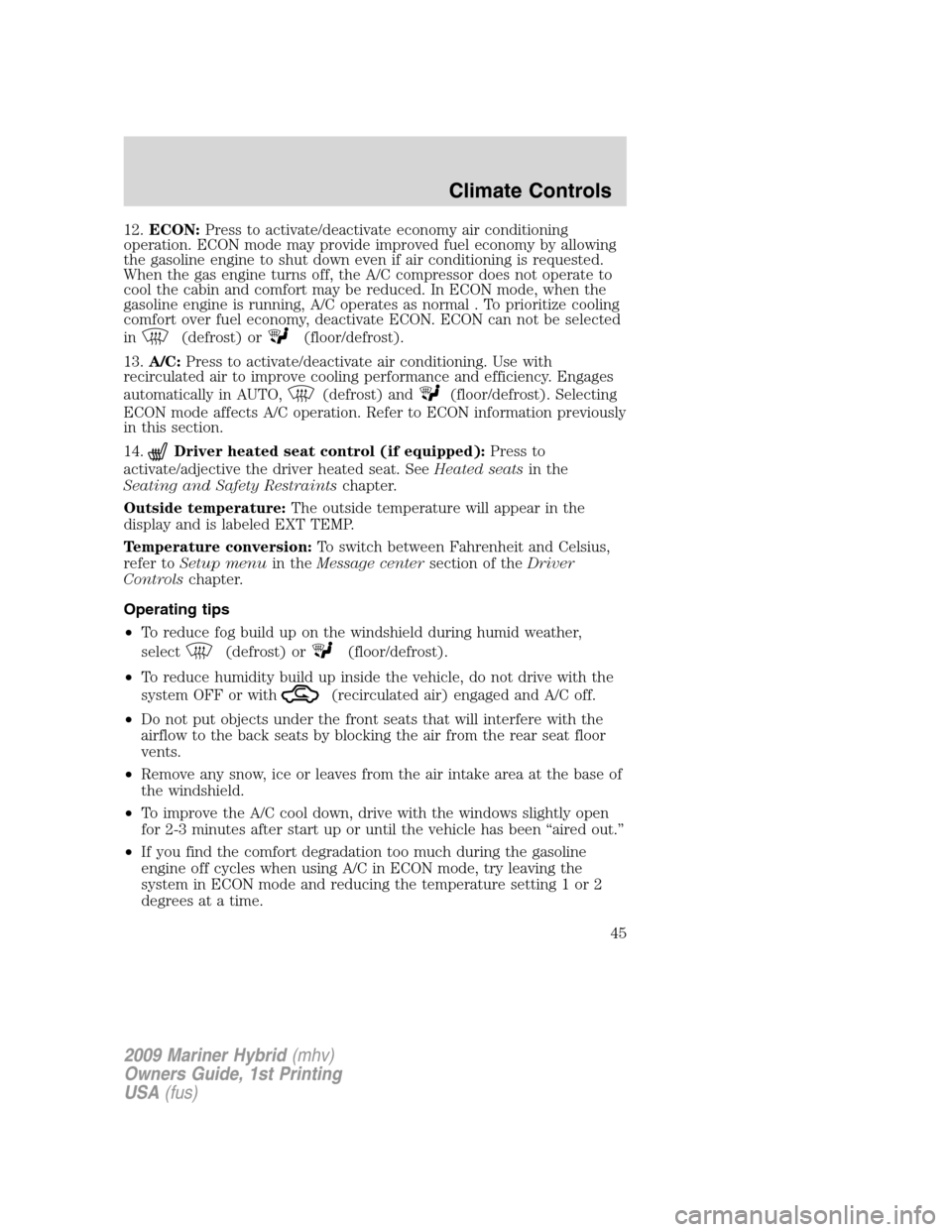
12.ECON:Press to activate/deactivate economy air conditioning
operation. ECON mode may provide improved fuel economy by allowing
the gasoline engine to shut down even if air conditioning is requested.
When the gas engine turns off, the A/C compressor does not operate to
cool the cabin and comfort may be reduced. In ECON mode, when the
gasoline engine is running, A/C operates as normal . To prioritize cooling
comfort over fuel economy, deactivate ECON. ECON can not be selected
in
(defrost) or(floor/defrost).
13.A/C:Press to activate/deactivate air conditioning. Use with
recirculated air to improve cooling performance and efficiency. Engages
automatically in AUTO,
(defrost) and(floor/defrost). Selecting
ECON mode affects A/C operation. Refer to ECON information previously
in this section.
14.
Driver heated seat control (if equipped):Press to
activate/adjective the driver heated seat. SeeHeated seatsin the
Seating and Safety Restraintschapter.
Outside temperature:The outside temperature will appear in the
display and is labeled EXT TEMP.
Temperature conversion:To switch between Fahrenheit and Celsius,
refer toSetup menuin theMessage centersection of theDriver
Controlschapter.
Operating tips
•To reduce fog build up on the windshield during humid weather,
select
(defrost) or(floor/defrost).
•To reduce humidity build up inside the vehicle, do not drive with the
system OFF or with
(recirculated air) engaged and A/C off.
•Do not put objects under the front seats that will interfere with the
airflow to the back seats by blocking the air from the rear seat floor
vents.
•Remove any snow, ice or leaves from the air intake area at the base of
the windshield.
•To improve the A/C cool down, drive with the windows slightly open
for 2-3 minutes after start up or until the vehicle has been “aired out.”
•If you find the comfort degradation too much during the gasoline
engine off cycles when using A/C in ECON mode, try leaving the
system in ECON mode and reducing the temperature setting 1 or 2
degrees at a time.
2009 Mariner Hybrid(mhv)
Owners Guide, 1st Printing
USA(fus)
Climate Controls
45
Page 62 of 333
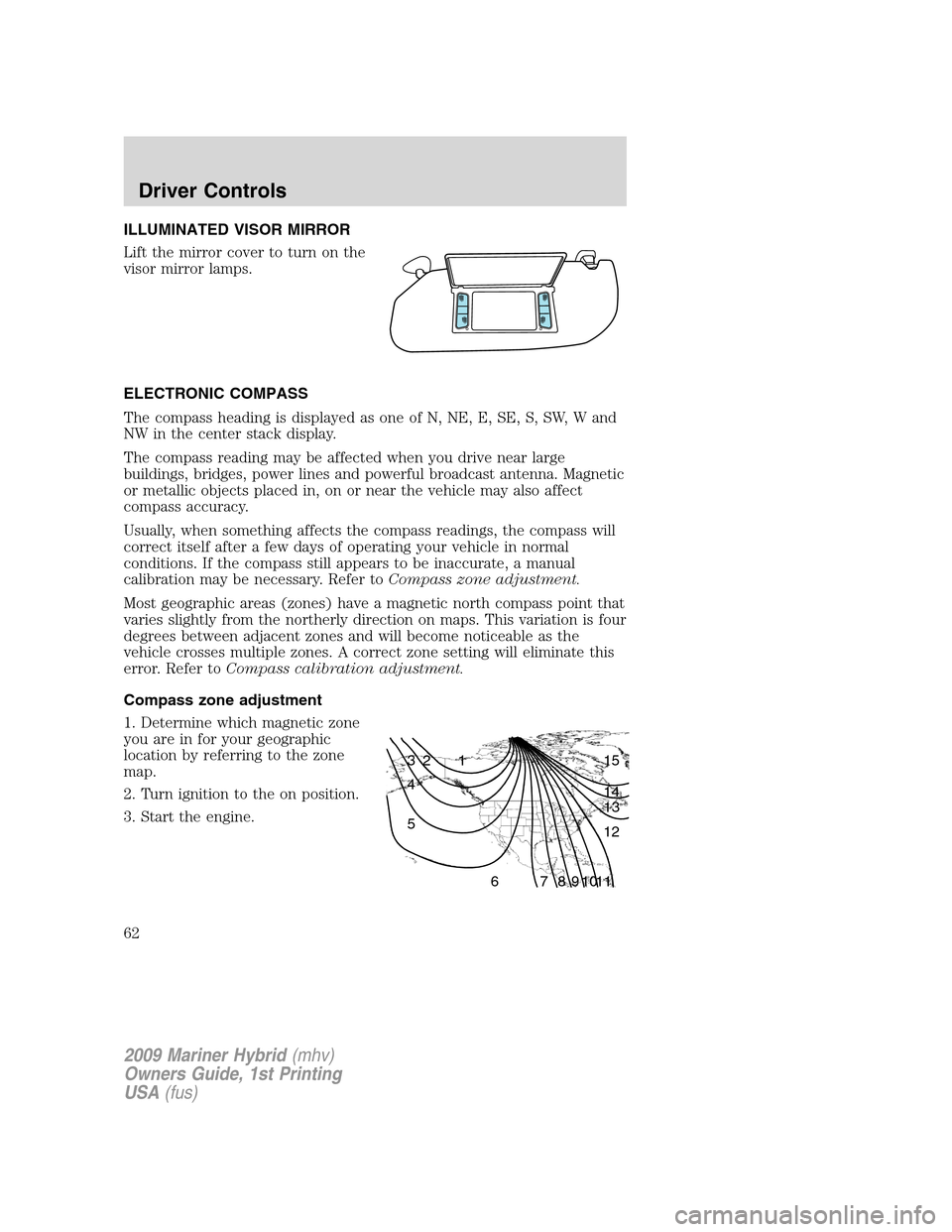
ILLUMINATED VISOR MIRROR
Lift the mirror cover to turn on the
visor mirror lamps.
ELECTRONIC COMPASS
The compass heading is displayed as one of N, NE, E, SE, S, SW, W and
NW in the center stack display.
The compass reading may be affected when you drive near large
buildings, bridges, power lines and powerful broadcast antenna. Magnetic
or metallic objects placed in, on or near the vehicle may also affect
compass accuracy.
Usually, when something affects the compass readings, the compass will
correct itself after a few days of operating your vehicle in normal
conditions. If the compass still appears to be inaccurate, a manual
calibration may be necessary. Refer toCompass zone adjustment.
Most geographic areas (zones) have a magnetic north compass point that
varies slightly from the northerly direction on maps. This variation is four
degrees between adjacent zones and will become noticeable as the
vehicle crosses multiple zones. A correct zone setting will eliminate this
error. Refer toCompass calibration adjustment.
Compass zone adjustment
1. Determine which magnetic zone
you are in for your geographic
location by referring to the zone
map.
2. Turn ignition to the on position.
3. Start the engine.
1 2 3
4
5
6 7 8 9 101112 13 14 15
2009 Mariner Hybrid(mhv)
Owners Guide, 1st Printing
USA(fus)
Driver Controls
62
Page 65 of 333
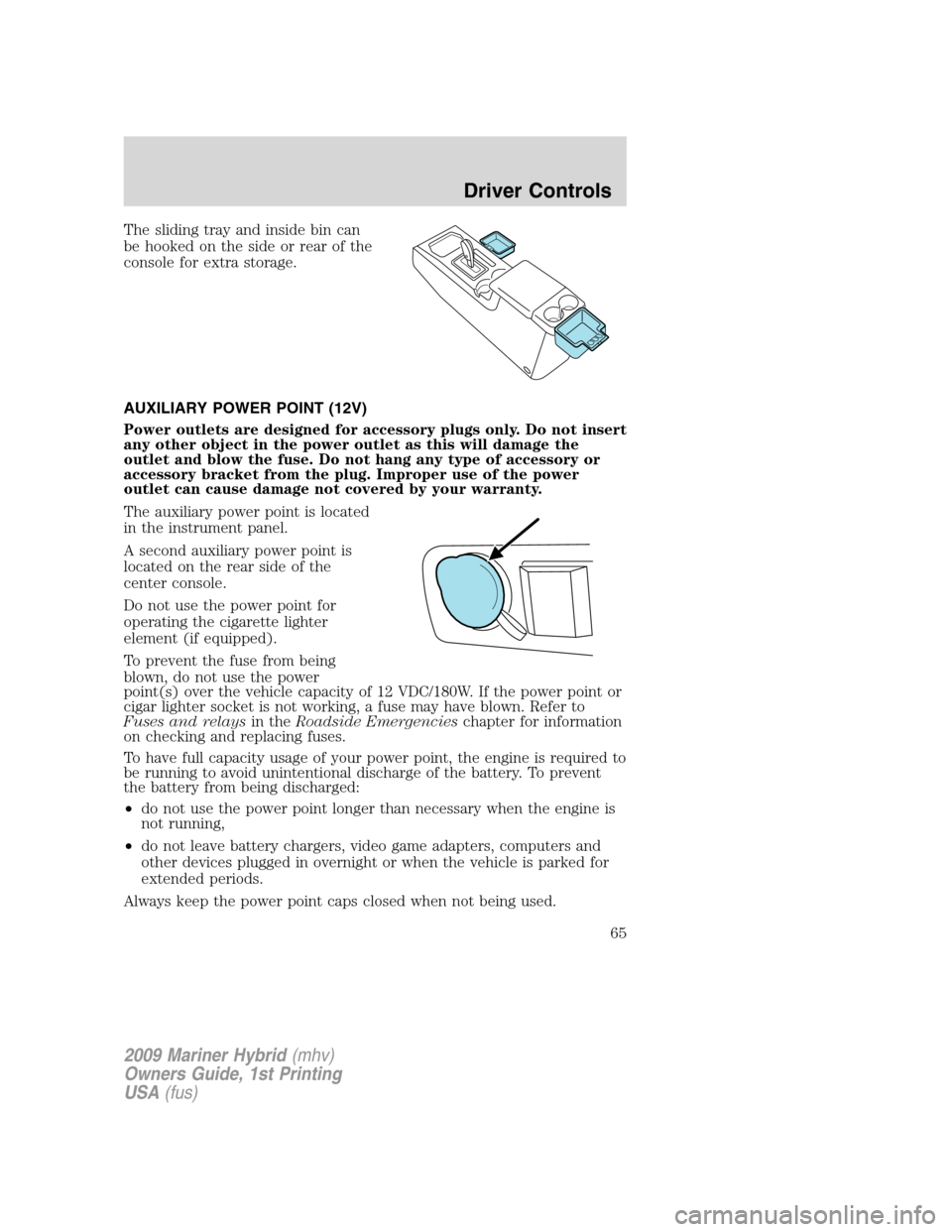
The sliding tray and inside bin can
be hooked on the side or rear of the
console for extra storage.
AUXILIARY POWER POINT (12V)
Power outlets are designed for accessory plugs only. Do not insert
any other object in the power outlet as this will damage the
outlet and blow the fuse. Do not hang any type of accessory or
accessory bracket from the plug. Improper use of the power
outlet can cause damage not covered by your warranty.
The auxiliary power point is located
in the instrument panel.
A second auxiliary power point is
located on the rear side of the
center console.
Do not use the power point for
operating the cigarette lighter
element (if equipped).
To prevent the fuse from being
blown, do not use the power
point(s) over the vehicle capacity of 12 VDC/180W. If the power point or
cigar lighter socket is not working, a fuse may have blown. Refer to
Fuses and relaysin theRoadside Emergencieschapter for information
on checking and replacing fuses.
To have full capacity usage of your power point, the engine is required to
be running to avoid unintentional discharge of the battery. To prevent
the battery from being discharged:
•do not use the power point longer than necessary when the engine is
not running,
•do not leave battery chargers, video game adapters, computers and
other devices plugged in overnight or when the vehicle is parked for
extended periods.
Always keep the power point caps closed when not being used.
2009 Mariner Hybrid(mhv)
Owners Guide, 1st Printing
USA(fus)
Driver Controls
65
Page 80 of 333
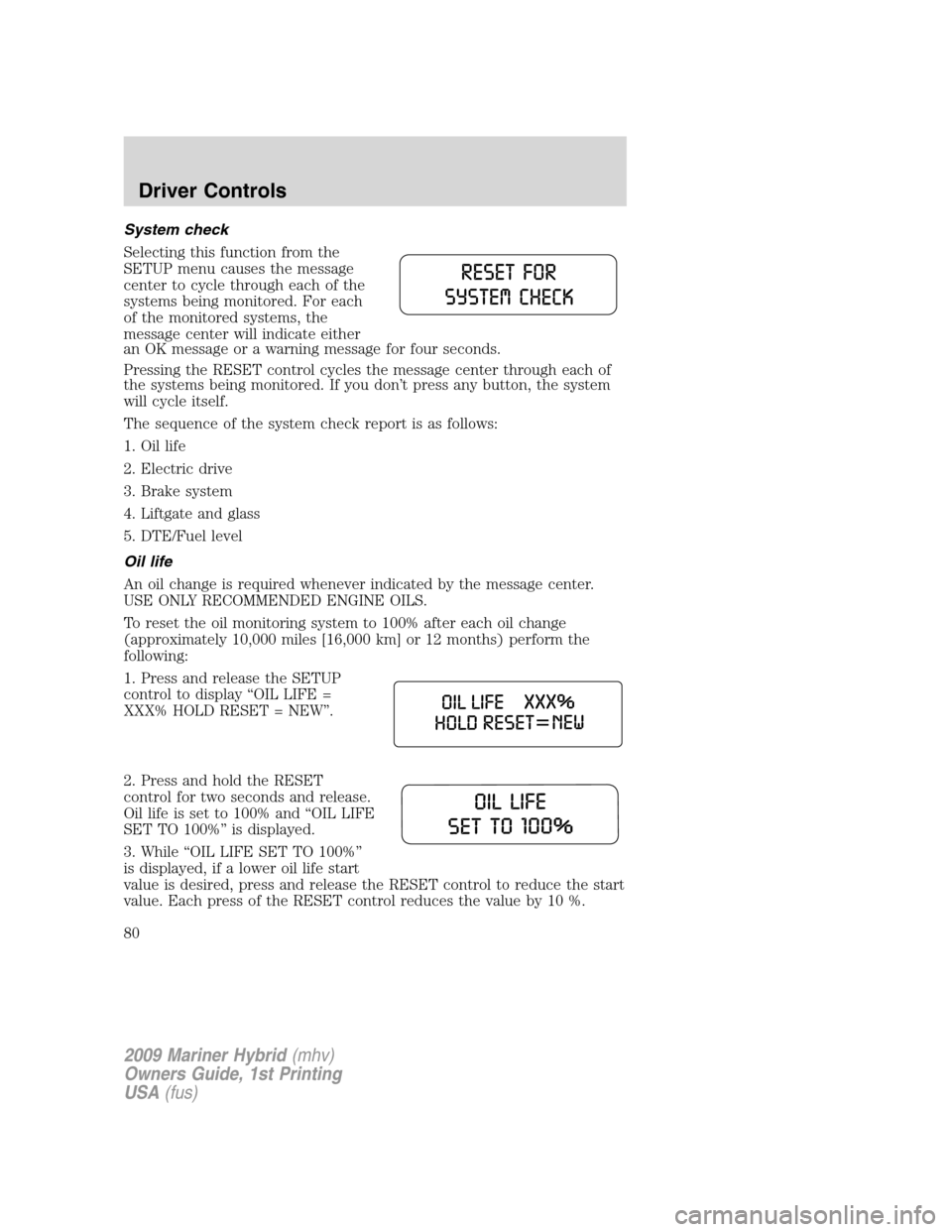
System check
Selecting this function from the
SETUP menu causes the message
center to cycle through each of the
systems being monitored. For each
of the monitored systems, the
message center will indicate either
an OK message or a warning message for four seconds.
Pressing the RESET control cycles the message center through each of
the systems being monitored. If you don’t press any button, the system
will cycle itself.
The sequence of the system check report is as follows:
1. Oil life
2. Electric drive
3. Brake system
4. Liftgate and glass
5. DTE/Fuel level
Oil life
An oil change is required whenever indicated by the message center.
USE ONLY RECOMMENDED ENGINE OILS.
To reset the oil monitoring system to 100% after each oil change
(approximately 10,000 miles [16,000 km] or 12 months) perform the
following:
1. Press and release the SETUP
control to display “OIL LIFE =
XXX% HOLD RESET = NEW”.
2. Press and hold the RESET
control for two seconds and release.
Oil life is set to 100% and “OIL LIFE
SET TO 100%” is displayed.
3. While “OIL LIFE SET TO 100%”
is displayed, if a lower oil life start
value is desired, press and release the RESET control to reduce the start
value. Each press of the RESET control reduces the value by 10 %.
2009 Mariner Hybrid(mhv)
Owners Guide, 1st Printing
USA(fus)
Driver Controls
80
Page 83 of 333
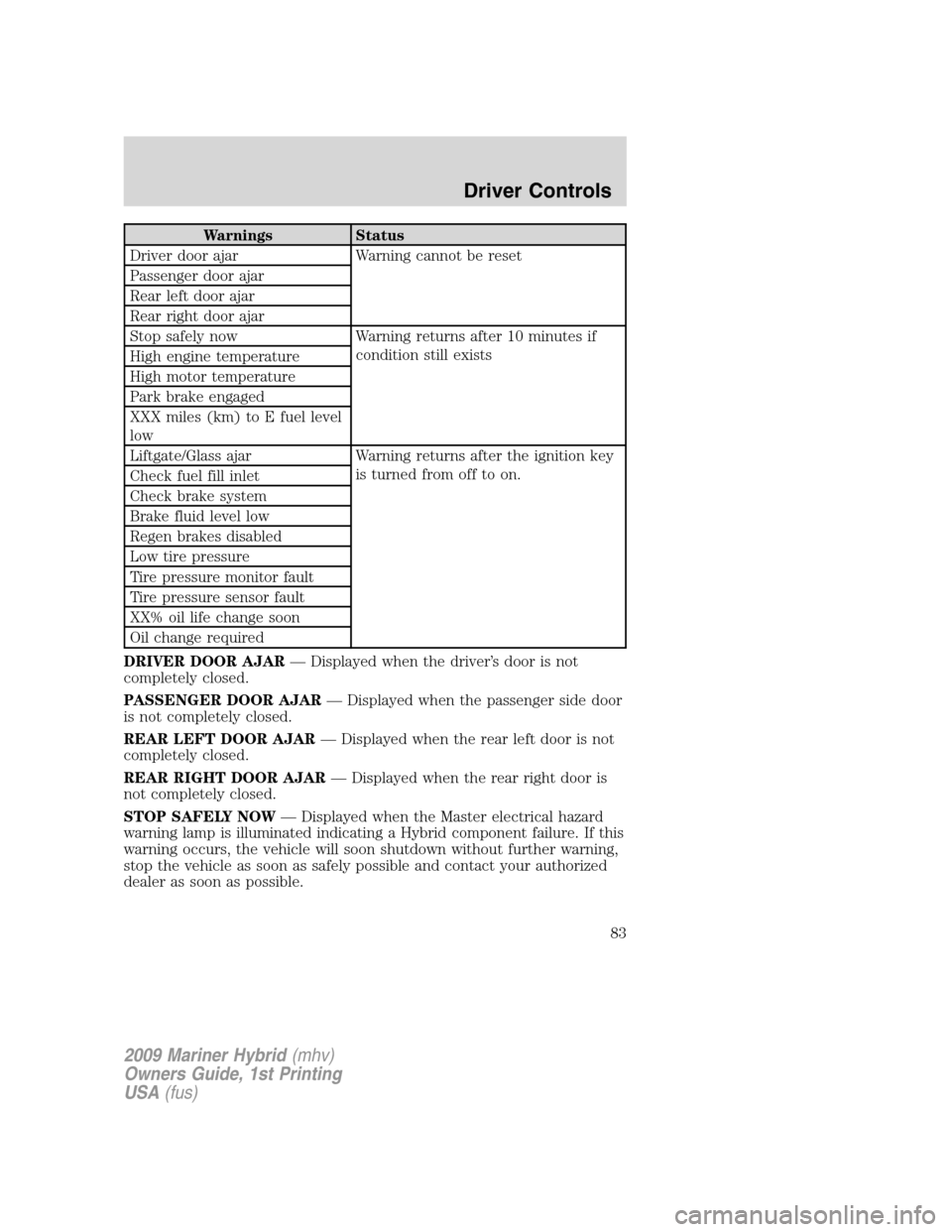
Warnings Status
Driver door ajar Warning cannot be reset
Passenger door ajar
Rear left door ajar
Rear right door ajar
Stop safely now Warning returns after 10 minutes if
condition still exists
High engine temperature
High motor temperature
Park brake engaged
XXX miles (km) to E fuel level
low
Liftgate/Glass ajar Warning returns after the ignition key
is turned from off to on.
Check fuel fill inlet
Check brake system
Brake fluid level low
Regen brakes disabled
Low tire pressure
Tire pressure monitor fault
Tire pressure sensor fault
XX% oil life change soon
Oil change required
DRIVER DOOR AJAR— Displayed when the driver’s door is not
completely closed.
PASSENGER DOOR AJAR— Displayed when the passenger side door
is not completely closed.
REAR LEFT DOOR AJAR— Displayed when the rear left door is not
completely closed.
REAR RIGHT DOOR AJAR— Displayed when the rear right door is
not completely closed.
STOP SAFELY NOW— Displayed when the Master electrical hazard
warning lamp is illuminated indicating a Hybrid component failure. If this
warning occurs, the vehicle will soon shutdown without further warning,
stop the vehicle as soon as safely possible and contact your authorized
dealer as soon as possible.
2009 Mariner Hybrid(mhv)
Owners Guide, 1st Printing
USA(fus)
Driver Controls
83
Page 84 of 333

HIGH ENGINE TEMPERATURE— Displayed when the engine
coolant is overheating. Engine coolant temperature warning lamp will
illuminate indicating coolant temperature is high. Stop the vehicle as
soon as safely possible, turn off the engine and let it cool. Check the
coolant level. Refer toEngine coolantin theMaintenance and
Specificationschapter. If the warning stays on or continues to come on,
contact your authorized dealer as soon as possible.
WARNING:When the engine and radiator are hot, scalding
coolant and steam may shoot out under pressure and cause
serious injury. Do not remove the cooling system cap when the engine
and radiator are hot.
HIGH MOTOR TEMPERATURE— Displayed when the motor
electronics are overheating. Stop the vehicle as soon as safely possible,
turn off the engine and let it cool. Refer toEngine coolant and
motor/electronics coolantin theMaintenance and Specifications
chapter. If the warning stays on or continues to come on, contact your
authorized dealer as soon as possible.
PARK BRAKE ENGAGED— Displayed when the manual park brake is
set, the engine is running and the vehicle is driven more than 3 mph
(5 km/h). If the warning stays on after the park brake is released,
contact your authorized dealer as soon as possible.
XXX MILES TO E FUEL LEVEL LOW— Displayed as an early
reminder of a low fuel condition.
LIFTGATE / GLASS AJAR— Displayed when the liftgate or liftgate
glass is not completely closed. Press RESET to reset display.
CHECK BRAKE SYSTEM— Displayed when the braking system is not
operating properly. If the warning stays on or continues to come on,
contact your authorized dealer as soon as possible.
CHECK FUEL FILL INLET— Displayed when the fuel fill inlet may
not be properly closed. Refer toEasy Fuel™ “no cap” fuel systemin
theMaintenance and Specificationschapter.
BRAKE FLUID LEVEL LOW— Indicates the brake fluid level is low
and the brake system should be inspected immediately. Refer toBrake
fluidin theMaintenance and Specificationschapter.
REGEN BRAKE DISABLED— Indicates the regenerative braking
system is disabled at this moment. Please see your authorized dealer if
this warning remains present over several days.
2009 Mariner Hybrid(mhv)
Owners Guide, 1st Printing
USA(fus)
Driver Controls
84
Page 85 of 333
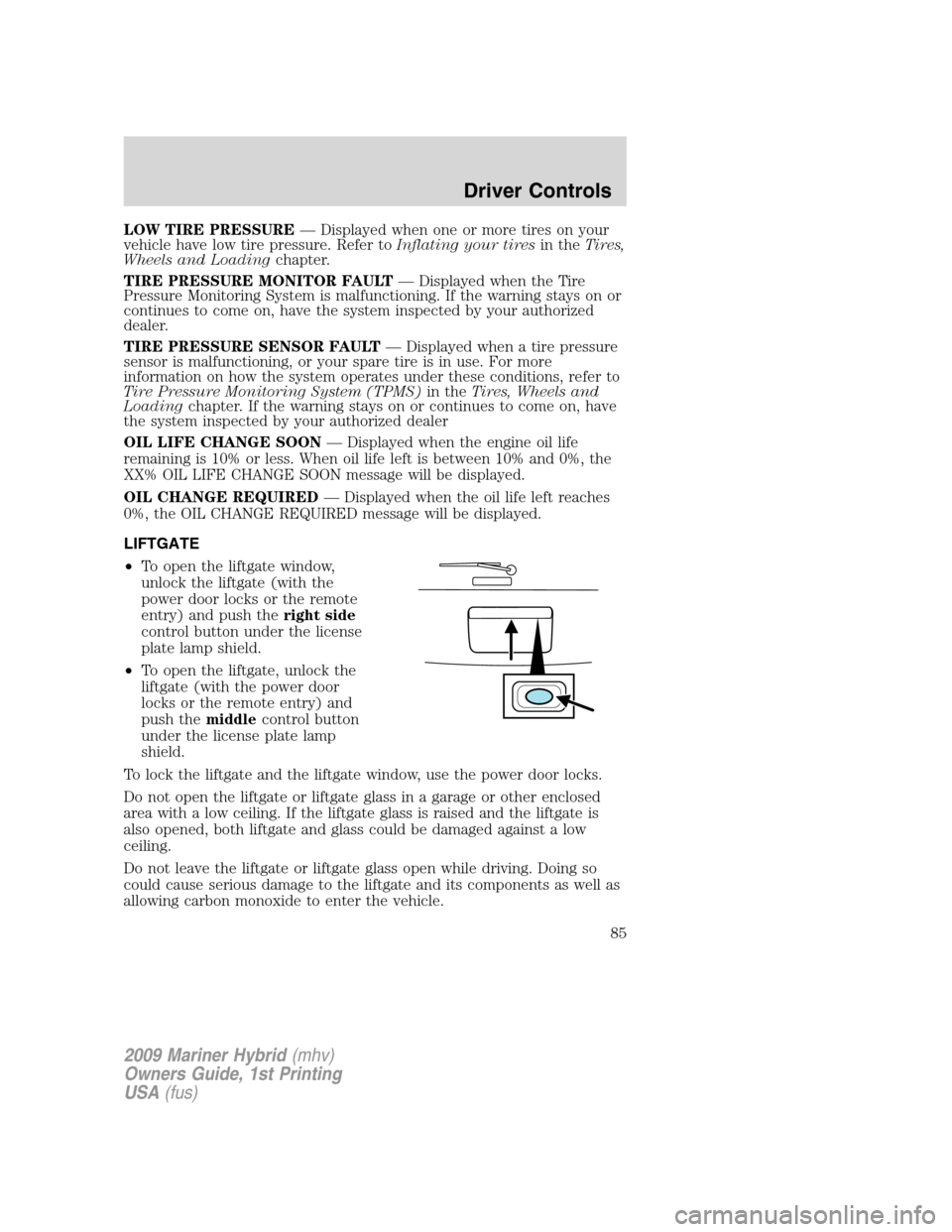
LOW TIRE PRESSURE— Displayed when one or more tires on your
vehicle have low tire pressure. Refer toInflating your tiresin theTires,
Wheels and Loadingchapter.
TIRE PRESSURE MONITOR FAULT— Displayed when the Tire
Pressure Monitoring System is malfunctioning. If the warning stays on or
continues to come on, have the system inspected by your authorized
dealer.
TIRE PRESSURE SENSOR FAULT— Displayed when a tire pressure
sensor is malfunctioning, or your spare tire is in use. For more
information on how the system operates under these conditions, refer to
Tire Pressure Monitoring System (TPMS)in theTires, Wheels and
Loadingchapter. If the warning stays on or continues to come on, have
the system inspected by your authorized dealer
OIL LIFE CHANGE SOON— Displayed when the engine oil life
remaining is 10% or less. When oil life left is between 10% and 0%, the
XX% OIL LIFE CHANGE SOON message will be displayed.
OIL CHANGE REQUIRED— Displayed when the oil life left reaches
0%, the OIL CHANGE REQUIRED message will be displayed.
LIFTGATE
•To open the liftgate window,
unlock the liftgate (with the
power door locks or the remote
entry) and push theright side
control button under the license
plate lamp shield.
•To open the liftgate, unlock the
liftgate (with the power door
locks or the remote entry) and
push themiddlecontrol button
under the license plate lamp
shield.
To lock the liftgate and the liftgate window, use the power door locks.
Do not open the liftgate or liftgate glass in a garage or other enclosed
area with a low ceiling. If the liftgate glass is raised and the liftgate is
also opened, both liftgate and glass could be damaged against a low
ceiling.
Do not leave the liftgate or liftgate glass open while driving. Doing so
could cause serious damage to the liftgate and its components as well as
allowing carbon monoxide to enter the vehicle.
2009 Mariner Hybrid(mhv)
Owners Guide, 1st Printing
USA(fus)
Driver Controls
85
Page 103 of 333

Unlocking and locking the doors and liftgate using keyless entry
To unlock the driver’s door,enter the factory set 5-digit code or your
personal code. Each number must be pressed within five seconds of each
other. The interior lamps will illuminate.
To unlock all doors and liftgate,press the 3•4 control within five
seconds of entering the factory set 5-digit code or your personal code.
To lock all doors and liftgate,press the 7•8 and the 9•0atthe
same time.Note:The driver’s door must be closed. Youdo notneed to
enter the keypad code first.
To open the liftglass,press the 5•6 after entering the factory set
5-digit code or your personal code.
SECURILOCK™ PASSIVE ANTI-THEFT SYSTEM
SecuriLock™ passive anti-theft system is an engine immobilization
system. This system is designed to help prevent the engine from being
started unless acoded Integrated Keyhead Transmitter (IKT)
programmed to your vehicleis used. The use of the wrong type of
coded key may lead to a “no-start” condition.
Your vehicle comes with two coded Integrated Keyhead Transmitters;
additional coded IKTs may be purchased from your authorized dealer.
Standard SecuriLock™ keys without remote entry transmitter
functionality can also be purchased from your authorized dealer if
desired. The authorized dealer can program your spare IKTs to your
vehicle or you can program the IKTs yourself. Refer toProgramming
spare keysfor instructions on how to program the coded key.
Note:The SecuriLock™ passive anti-theft system is not compatible with
non-Ford aftermarket remote start systems. Use of these systems may
result in vehicle starting problems and a loss of security protection.
Note:Large metallic objects, electronic devices that are used to
purchase gasoline or similar items, or a second coded key on the same
key chain may cause vehicle starting issues. You need to prevent these
objects from touching the coded IKT while starting the engine. These
objects will not cause damage to the coded IKT, but may cause a
momentary issue if they are too close to the IKT when starting the
engine. If a problem occurs, turn the ignition off, remove all objects on
the key chain away from the coded IKT and restart the engine.
Note: Do not leave a duplicate coded key in the vehicle. Always
take your keys and lock all doors when leaving the vehicle.
2009 Mariner Hybrid(mhv)
Owners Guide, 1st Printing
USA(fus)
Locks and Security
103
Page 105 of 333
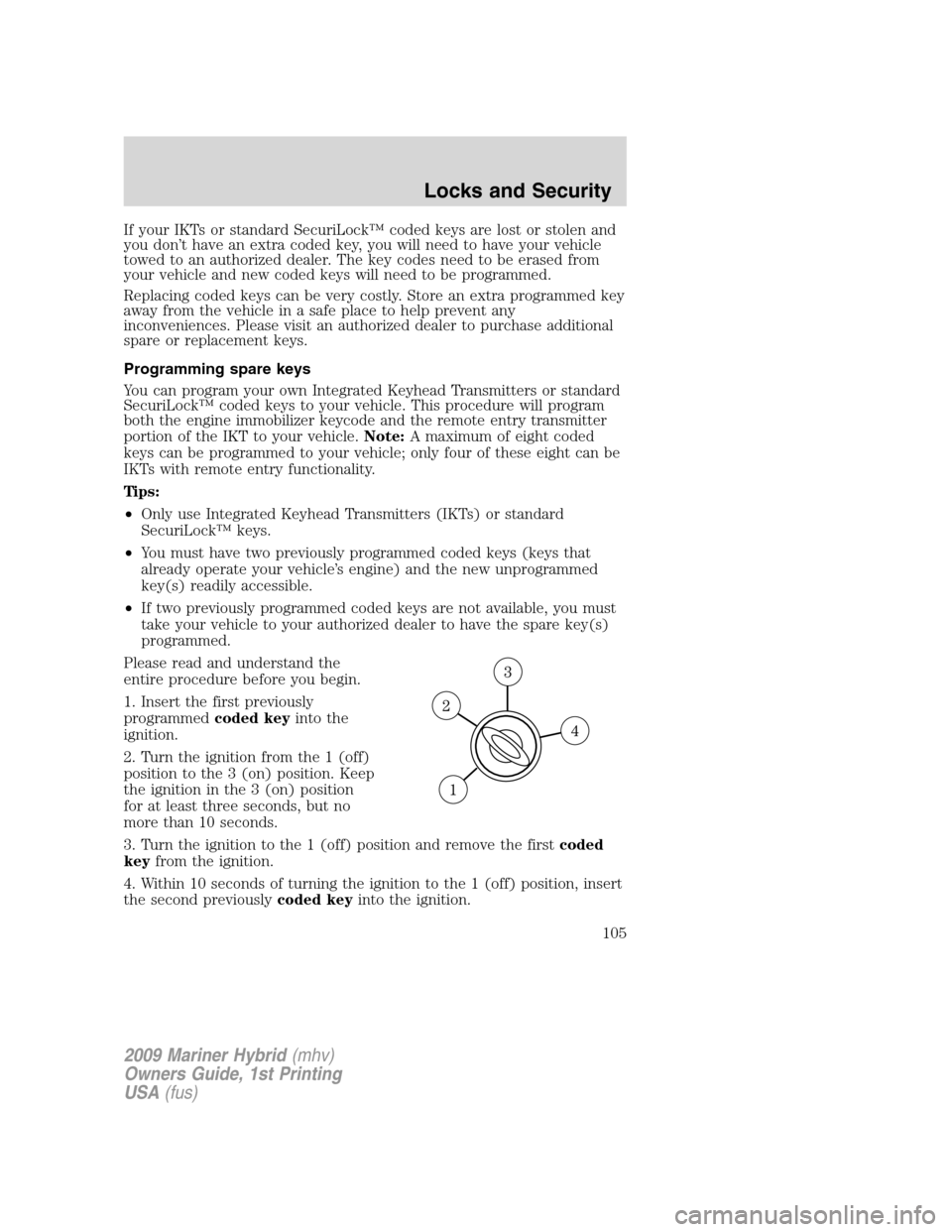
If your IKTs or standard SecuriLock™ coded keys are lost or stolen and
you don’t have an extra coded key, you will need to have your vehicle
towed to an authorized dealer. The key codes need to be erased from
your vehicle and new coded keys will need to be programmed.
Replacing coded keys can be very costly. Store an extra programmed key
away from the vehicle in a safe place to help prevent any
inconveniences. Please visit an authorized dealer to purchase additional
spare or replacement keys.
Programming spare keys
You can program your own Integrated Keyhead Transmitters or standard
SecuriLock™ coded keys to your vehicle. This procedure will program
both the engine immobilizer keycode and the remote entry transmitter
portion of the IKT to your vehicle.Note:A maximum of eight coded
keys can be programmed to your vehicle; only four of these eight can be
IKTs with remote entry functionality.
Tips:
•Only use Integrated Keyhead Transmitters (IKTs) or standard
SecuriLock™ keys.
•You must have two previously programmed coded keys (keys that
already operate your vehicle’s engine) and the new unprogrammed
key(s) readily accessible.
•If two previously programmed coded keys are not available, you must
take your vehicle to your authorized dealer to have the spare key(s)
programmed.
Please read and understand the
entire procedure before you begin.
1. Insert the first previously
programmedcoded keyinto the
ignition.
2. Turn the ignition from the 1 (off)
position to the 3 (on) position. Keep
the ignition in the 3 (on) position
for at least three seconds, but no
more than 10 seconds.
3. Turn the ignition to the 1 (off) position and remove the firstcoded
keyfrom the ignition.
4. Within 10 seconds of turning the ignition to the 1 (off) position, insert
the second previouslycoded keyinto the ignition.
2009 Mariner Hybrid(mhv)
Owners Guide, 1st Printing
USA(fus)
Locks and Security
105