reset Mercury Mercury Cougar 1996 s User Guide
[x] Cancel search | Manufacturer: MERCURY, Model Year: 1996, Model line: Mercury Cougar, Model: Mercury Mercury Cougar 1996Pages: 323, PDF Size: 2.96 MB
Page 144 of 323
![Mercury Mercury Cougar 1996 s User Guide 144
*
[AS23200(MBC )04/95]
q
Setting the Station Memory Preset buttons
*
[AS23300(MBC )02/95]
Your radio is equipped with 6 station
memory buttons. These buttons can be used
to select up to 6 preset A Mercury Mercury Cougar 1996 s User Guide 144
*
[AS23200(MBC )04/95]
q
Setting the Station Memory Preset buttons
*
[AS23300(MBC )02/95]
Your radio is equipped with 6 station
memory buttons. These buttons can be used
to select up to 6 preset A](/img/33/10906/w960_10906-143.png)
144
*
[AS23200(MBC )04/95]
q
Setting the Station Memory Preset buttons
*
[AS23300(MBC )02/95]
Your radio is equipped with 6 station
memory buttons. These buttons can be used
to select up to 6 preset AM stations and 12
FM stations (6 in FM1 and 6 in FM2).
*
[AS23400(MBC )02/95]
Follow the easy steps below to set these buttons
to the desired frequencies:
*
[AS23500(MBC )04/95]
1. Select a band, then select a frequency.
*
[AS23700(MBC )04/95]
2. Press one of the memory buttons and hold
the button until the sound returns. That
station is now held in memory on that
button.
*
[AS23800(MBC )04/95]
3. Follow the two steps above for each station
memory preset button you want to set.
[AS23900(MBC )02/95]
NOTE: If the vehicle's battery is disconnected,
the station memory preset buttons will
need to be reset.
*
[AS24000(MBC )02/95]
Adjusting the tone balance and speaker
output of your radio
*
[AS24100(MBC )04/95]
q
Increasing or decreasing bass response
*
[AS24250(MBC )02/95]
Push the ªAUDIOº button repeatedly until
the display reads ªBASS.º Push the right (+)
side of the ªVOLUMEº button to increase
bass (more ªlowsº), and push the left (s)
side to decrease bass (less ªlowsº).
*
[AS24300(MBC )04/95]
q
Increasing or decreasing treble response
*
[AS24450(MBC )02/95]
Push the ªAUDIOº button repeatedly until
the display reads ªTREB.º Push the right (+)
side of the ªVOLUMEº button to increase
treble (more ªhighsº), and push the left (s)
side to decrease treble (less ªhighsº).
File:rcasc.ex
Update:Mon Jun 12 16:47:32 1995
Page 153 of 323
![Mercury Mercury Cougar 1996 s User Guide 153
*
[AS43630(MBC )01/95]
q
Using the ªSCANº function
*
[AS43640(MBC )03/95]
Pressing the ªSCAN/TUNEº button once
enters the scan mode (display will indicate
ªSCNº). Pushing the right (
a) side Mercury Mercury Cougar 1996 s User Guide 153
*
[AS43630(MBC )01/95]
q
Using the ªSCANº function
*
[AS43640(MBC )03/95]
Pressing the ªSCAN/TUNEº button once
enters the scan mode (display will indicate
ªSCNº). Pushing the right (
a) side](/img/33/10906/w960_10906-152.png)
153
*
[AS43630(MBC )01/95]
q
Using the ªSCANº function
*
[AS43640(MBC )03/95]
Pressing the ªSCAN/TUNEº button once
enters the scan mode (display will indicate
ªSCNº). Pushing the right (
a) side of the
ªSEEKº button will begin the scan mode up
the frequency band, stopping on each
listenable station for approximately a
five-second sampling. Pushing the left (
b)
side of the ªSEEKº button will begin the scan
mode down the frequency band, again
stopping on each listenable station for
approximately a five-second sampling.
*
[AS43650(MBC )04/95]
To stop the scan mode on the presently
sampled station press the ªSCAN/TUNEº
button again.
*
[AS43670(MBC )04/95]
q
Setting the Station Memory Preset buttons
*
[AS43680(MBC )02/95]
Your radio is equipped with 6 station
memory buttons. These buttons can be used
to select up to 6 preset AM stations and 12
FM stations (6 in FM1 and 6 in FM2).
*
[AS43690(MBC )02/95]
Follow the easy steps below to set these buttons
to the desired frequencies:
*
[AS43700(MBC )04/95]
1. Select a band, then select a frequency.
*
[AS43720(MBC )04/95]
2. Press one of the memory buttons and hold
the button until the sound returns. That
station is now held in memory on that
button.
*
[AS43730(MBC )04/95]
3. Follow the two steps above for each station
memory preset button you want to set.
File:rcasc.ex
Update:Mon Jun 12 16:47:32 1995
Page 154 of 323
![Mercury Mercury Cougar 1996 s User Guide 154
*
[AS43750(MBC )04/95]
q
Using the Automatic Memory Load feature
*
[AS43760(MBC )03/95]
If no stations are in memory preset, you can
activate theAuto Memory Loadfeature by
pressing and holding the Mercury Mercury Cougar 1996 s User Guide 154
*
[AS43750(MBC )04/95]
q
Using the Automatic Memory Load feature
*
[AS43760(MBC )03/95]
If no stations are in memory preset, you can
activate theAuto Memory Loadfeature by
pressing and holding the](/img/33/10906/w960_10906-153.png)
154
*
[AS43750(MBC )04/95]
q
Using the Automatic Memory Load feature
*
[AS43760(MBC )03/95]
If no stations are in memory preset, you can
activate theAuto Memory Loadfeature by
pressing and holding the ªAUTO PRESETº
buttonfor approximately three seconds.
Auto Memory Load sets all memory buttons
in AM, FM1 and FM2 sequentially by seeking
out the first six strong stations for the
respective band and storing them in memory
buttons 1-5. (FM2 will store the second set of
strong stations from the FM band.)
*
[AS43770(MBC )04/95]
With Auto Memory Store, you can
continually set strong stations into your
memory buttons without losing your existing
memory presets, which is especially handy
while traveling. Your radio will automatically
set your memory buttons to the strong local
stations so you don't have to continually
manually tune to existing stations.
*
[AS43780(MBC )02/95]
Activate Auto Memory Store by pushing the
ªAUTO PRESETº button once. Your radio
will set the first five strong stations of the
band you are in (AM, FM1 or FM2) into the
memory buttons. The display will show
ªAUTOº, then run through the frequencies,
stopping momentarily on the stations being
set into the memory buttons. The radio is
now in the ªAUTOº mode and this display
will show ªAUTOº each time a preset is
activated.
*
[AS43790(MBC )04/95]
NOTE: If there are less than five strong
stations in the frequency band, the
remaining unfilled buttons will store
the last strong station detected on the
band.
File:rcasc.ex
Update:Mon Jun 12 16:47:32 1995
Page 155 of 323
![Mercury Mercury Cougar 1996 s User Guide 155
*
[AS43800(MBC )04/95]
After all stations have been filled, the radio
will begin playing the station stored on
memory button 1.
*
[AS43810(MBC )04/95]
To deactivate the Auto Memory Store mode
and Mercury Mercury Cougar 1996 s User Guide 155
*
[AS43800(MBC )04/95]
After all stations have been filled, the radio
will begin playing the station stored on
memory button 1.
*
[AS43810(MBC )04/95]
To deactivate the Auto Memory Store mode
and](/img/33/10906/w960_10906-154.png)
155
*
[AS43800(MBC )04/95]
After all stations have been filled, the radio
will begin playing the station stored on
memory button 1.
*
[AS43810(MBC )04/95]
To deactivate the Auto Memory Store mode
and return to the manually-set memory
button stations (or those stations set using
Auto Memory Load), simply push the
ªAUTO PRESETº button. Display will show
ªAUTOº then ªOFFº. The next time Auto
Memory Store is activated on that band, the
radio will store the next set of five strong
stations.
*
[AS43830(MBC )02/95]
Adjusting the tone balance and speaker
output of your radio
*
[AS43850(MBC )04/95]
q
Increasing or decreasing bass response
*
[AS43860(MBC )02/95]
Push the ªAUDIOº button repeatedly until
the display reads ªBASS.º Push the right (+)
side of the ªVOLUMEº button to increase
bass (more ªlowsº), and push the left (s)
side to decrease bass (less ªlowsº).
*
[AS43870(MBC )04/95]
q
Increasing or decreasing treble response
*
[AS43880(MBC )02/95]
Push the ªAUDIOº button repeatedly until
the display reads ªTREB.º Push the right (+)
side of the ªVOLUMEº button to increase
treble (more ªhighsº), and push the left (s)
side to decrease treble (less ªhighsº).
*
[AS43890(MBC )04/95]
q
Adjusting speaker balance
*
[AS43900(MBC )02/95]
Balance control allows you to adjust the
sound distribution between the right and left
speakers. Push the ªAUDIOº button
repeatedly until the display reads ªBAL.º
Push the right (+) side of the ªVOLUMEº
button to shift the sound to the right
speakers, and push the left (s) side to shift
the sound to the left speakers.
File:rcasc.ex
Update:Mon Jun 12 16:47:32 1995
Page 176 of 323
![Mercury Mercury Cougar 1996 s User Guide 176
*
[DR13800( BCGV)05/95]
RWARNING
Always set the parking brake fully and
make sure that the gearshift is securely
latched in P (Park).
[DR14050( BC )03/95]
To release the parking brake, press down Mercury Mercury Cougar 1996 s User Guide 176
*
[DR13800( BCGV)05/95]
RWARNING
Always set the parking brake fully and
make sure that the gearshift is securely
latched in P (Park).
[DR14050( BC )03/95]
To release the parking brake, press down](/img/33/10906/w960_10906-175.png)
176
*
[DR13800( BCGV)05/95]
RWARNING
Always set the parking brake fully and
make sure that the gearshift is securely
latched in P (Park).
[DR14050( BC )03/95]
To release the parking brake, press down on the
pedal until you hear a click. Lift your foot off
the pedal. The brake is now released and will
reset to lock the next time you press the pedal,
located below the lower left corner of the
instrument panel. The Brake System Warning
Light will glow if the parking brake is not fully
released when the engine is running.
*
[DR14200( ALL)03/95]
Always check the Brake Warning Light each
time you start your engine. Driving with the
parking brake on will cause the brakes to wear
out quickly and will reduce the fuel economy.
*
[DR14300( ALL)01/93]
RWARNING
If the parking brake is fully released, but
the Brake System light remains on, have
the brakes checked immediately. They
may not be working properly.
[DR14400( ALL)07/93]
The parking brake system is designed for static
parking only and is not designed to stop a
moving vehicle, but you can use the parking
brake to stop your vehicle in an emergency if
the normal brakes fail. However, since the
parking brake applies only the rear brakes, the
stopping distance will increase greatly and the
handling of your vehicle will be adversely
affected.
File:rcdrc.ex
Update:Mon Jun 12 16:47:03 1995
Page 202 of 323
![Mercury Mercury Cougar 1996 s User Guide 203
*
[RE13500(MBC )03/95]
Replacing the anti-theft lug nut
*
[RE13600(MBC )03/95]
Insert the key over the locking lug nut. Place the
lug nut wrench over the lug nut key and, while
applying pressure o Mercury Mercury Cougar 1996 s User Guide 203
*
[RE13500(MBC )03/95]
Replacing the anti-theft lug nut
*
[RE13600(MBC )03/95]
Insert the key over the locking lug nut. Place the
lug nut wrench over the lug nut key and, while
applying pressure o](/img/33/10906/w960_10906-201.png)
203
*
[RE13500(MBC )03/95]
Replacing the anti-theft lug nut
*
[RE13600(MBC )03/95]
Insert the key over the locking lug nut. Place the
lug nut wrench over the lug nut key and, while
applying pressure on the key, install the lug nut.
*
[RE13800( ALL)02/95]
If the Engine Cranks But Does
Not Start or Does Not Start After
a Collision
*
[RE13810( ALL)04/95]
The Fuel Pump Shut-off Switch
*
[RE13900( ALL)03/95]
If the engine cranks but does not start or if you
have had a collision, the fuel pump shut-off
switch may have been triggered. The shut-off
switch is a device that stops the fuel pump
when your vehicle has been involved in a
substantial jolt.
*
[RE14000( ALL)01/95]
For information on how to check and reset the
fuel pump shut-off switch, seeFuel pump shut-off
switchin the Index.
%
*
[RE14100( ALL)05/95]
Towing Your Vehicle
*
[RE14201( ALL)05/95]
If you need to have your vehicle towed, contact
a professional towing service or, if you are a
member, your roadside assistance center.
Recommended towing options include wheel lift
towing or flat bed towing.
File:rcrec.ex
Update:Mon Jun 12 16:46:41 1995
Page 275 of 323
![Mercury Mercury Cougar 1996 s User Guide 278 [SV41920( BC )09/93]
eight pica chart:0011219-A
*
[SV42500( ALL)05/95]
RWARNING
Always replace a fuse with one that has
the specified amperage rating. Using a
fuse with a higher amperage rating ca Mercury Mercury Cougar 1996 s User Guide 278 [SV41920( BC )09/93]
eight pica chart:0011219-A
*
[SV42500( ALL)05/95]
RWARNING
Always replace a fuse with one that has
the specified amperage rating. Using a
fuse with a higher amperage rating ca](/img/33/10906/w960_10906-274.png)
278 [SV41920( BC )09/93]
eight pica chart:0011219-A
*
[SV42500( ALL)05/95]
RWARNING
Always replace a fuse with one that has
the specified amperage rating. Using a
fuse with a higher amperage rating can
cause severe wire damage and could start
a fire.
[SV42600( BC )11/89]
4. Close the cover.
*
[SV42800( ALL)01/95]
Even after you replace a fuse, it will continue to
blow if you do not find what caused the
overload. If the fuse continues to blow, have
your electrical system checked.
%*
[SV42900( ALL)03/95]
Circuit Breakers
*
[SV43000( ALL)01/95]
If you need to check a circuit breaker that is on
the fuse panel, seeChecking and replacing fusesin
this chapter to find out how to locate the fuse
panel.
[SV43200( ALL)12/94]
Circuit breakers will reset themselves and allow
the electrical parts to work again once the
overload on the circuit is removed. If the circuit
breakers continue to cut off electricity, have your
vehicle's electrical system checked.
*
[SV43250( ALL)02/95]
Diagnostic equipment is needed to check circuit
breakers. Refer to the manufacturer's
instructions.
File:rcsvc.ex
Update:Mon Jun 12 16:45:15 1995
Page 284 of 323
![Mercury Mercury Cougar 1996 s User Guide 287
*
[SV53400( ALL)01/95]
By law, anyone who manufactures, repairs,
services, sells, leases, trades vehicles, or
supervises a fleet of vehicles is not permitted to
intentionally remove an emission co Mercury Mercury Cougar 1996 s User Guide 287
*
[SV53400( ALL)01/95]
By law, anyone who manufactures, repairs,
services, sells, leases, trades vehicles, or
supervises a fleet of vehicles is not permitted to
intentionally remove an emission co](/img/33/10906/w960_10906-283.png)
287
*
[SV53400( ALL)01/95]
By law, anyone who manufactures, repairs,
services, sells, leases, trades vehicles, or
supervises a fleet of vehicles is not permitted to
intentionally remove an emission control device
or prevent it from working. In some of the
United States and in Canada, vehicle owners
may be liable if their emission control device is
removed or is prevented from working.
*
[SV53500( ALL)02/92]
Never use a metal exhaust collector when you
service your vehicle. If the metal collector
contacts any of your vehicle's plastic trim or
bumper parts they could melt or deform.
*
[SV53600( ALL)01/95]
Do not drive your vehicle if it does not operate
properly. See your dealer if the engine runs on
for more than five seconds after you shut it off
or if it misfires, surges, stalls, or backfires.
%*
[SV53700( ALL)02/95]
Information about your vehicle's emission
control system is on the Vehicle Emission
Control Information decal located on or near the
engine. This decal identifies engine displacement
and gives some tune-up specifications.
%*
[SV53702( ALL)05/95]
Readiness for Inspection/Maintenance
Testing
*
[SV53715( ALL)05/95]
In some localities it may become a legal
requirement to pass an
Inspection/Maintenance (I/M) test of the
On-Board Diagnostic (OBD) II system. If the
vehicle's powertrain system or its battery has
just been serviced, the OBD II system is reset to
a not ready for I/M testing condition. To
prepare for I/M testing, the law specifies a
ªneed for additional mixed city and highway
driving to complete the checkº of the OBD II
system. As soon as all of the OBD II system
checks are successfully completed, the OBD II
system is set to the ready condition. The amount
of driving required to reach the ready condition
File:rcsvc.ex
Update:Mon Jun 12 16:45:15 1995
Page 292 of 323
![Mercury Mercury Cougar 1996 s User Guide 295
*
[SV59000( ALL)01/95]
Ford Gas Stabilizer should be added whenever
actual or expected storage periods exceed 60
days. Follow the instructions on the label. The
vehicle should then be operated at Mercury Mercury Cougar 1996 s User Guide 295
*
[SV59000( ALL)01/95]
Ford Gas Stabilizer should be added whenever
actual or expected storage periods exceed 60
days. Follow the instructions on the label. The
vehicle should then be operated at](/img/33/10906/w960_10906-291.png)
295
*
[SV59000( ALL)01/95]
Ford Gas Stabilizer should be added whenever
actual or expected storage periods exceed 60
days. Follow the instructions on the label. The
vehicle should then be operated at idle speed to
circulate the additive throughout the fuel system.
%*
[SV59200( ALL)01/95]
Cooling system
*
[SV59300( ALL)01/95]
q
Protect against freezing temperatures.
%*
[SV59400( ALL)01/95]
Battery
*
[SV59500( ALL)01/95]
q
Check and recharge as necessary.
*
[SV59600( ALL)01/95]
q
Keep connections clean and covered with a
light coat of grease.
*
[SV59650( ALL)03/95]
q
If storing your vehicle for more than 30 days
without recharging the battery, it may be
advisable to disconnect the battery cables to
ensure battery charge is maintained for quick
starting.
[SV59675( ALL)05/94]
NOTE: If battery cables are disconnected, it
will be necessary to reset memory
features.
%*
[SV59700( ALL)01/95]
Brakes
*
[SV59800( ALL)01/95]
q
Make sure brakes and parking brake are fully
released.
File:rcsvc.ex
Update:Mon Jun 12 16:45:15 1995
Page 319 of 323
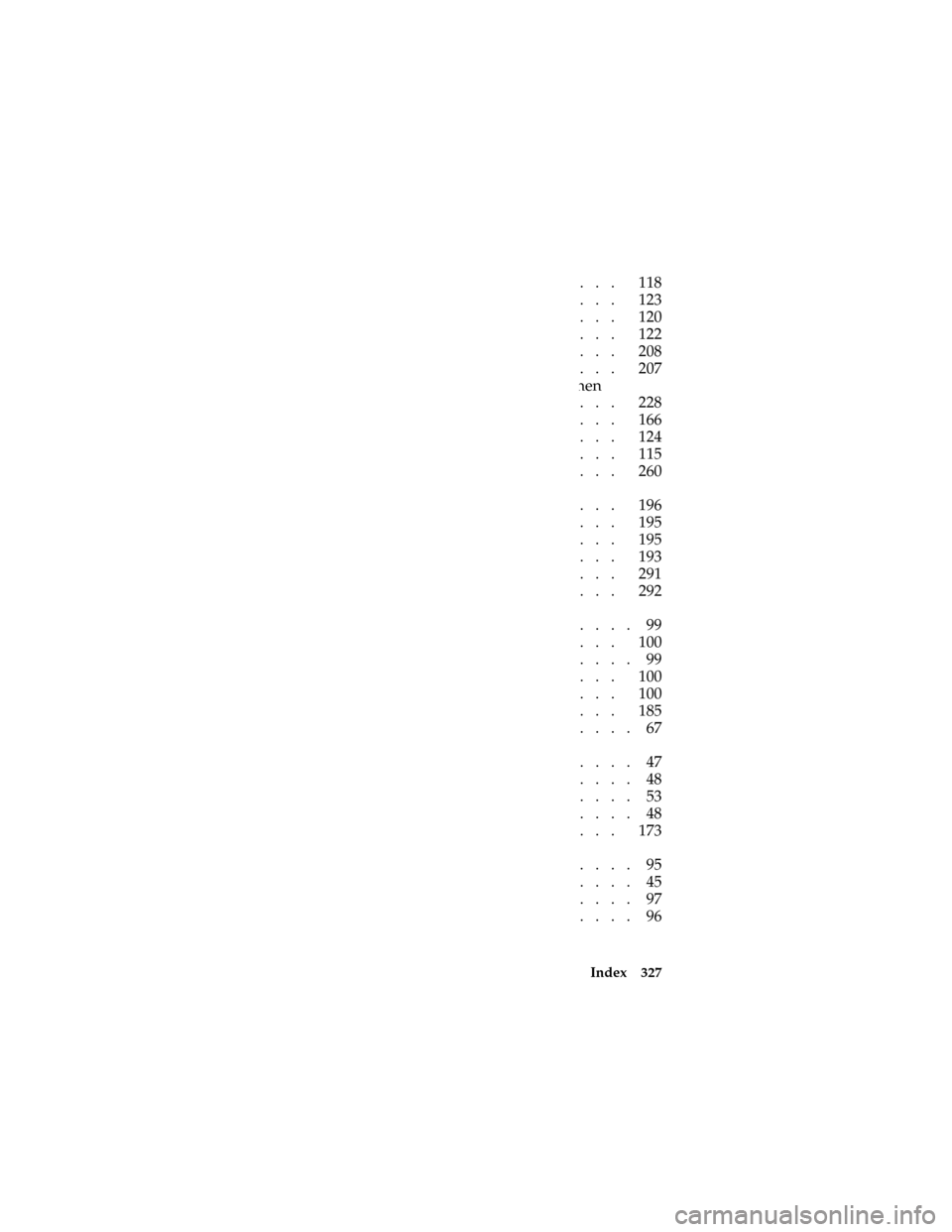
Index 327
Seats (continued)
head restraints............ 118
rear seat access............ 123
reclining the seat........... 120
sport seat.............. 122
Serial number (VIN)........... 208
Service concerns............ 207
Servicing your vehicle, precautions when
servicing............... 228
Shift-lock system............ 166
Side mirrors, adjusting.......... 124
Sliding moon roof (see Moon roof).... 115
Snow tires and chains.......... 260
Spare tire
changing the tire........... 196
finding the spare........... 195
removing the spare tire........ 195
temporary spare........... 193
Spark plugs, specifications........ 291
Specification chart, lubricants....... 292
Speed control
accelerating.............. 99
canceling a set speed......... 100
resetting................ 99
resuming a set speed......... 100
turning off.............. 100
when towing a trailer......... 185
Speedometer............... 67
Starting your vehicle
preparing to start your vehicle...... 47
starting a cold engine.......... 48
starting after a collision......... 53
starting a warm engine......... 48
Steering, power............. 173
Steering wheel
horn.................. 95
locking................ 45
speed controls............. 97
tilting................. 96
File:rcixc.ex
Update:Wed Jun 28 16:52:09 1995