key Mercury Mercury Cougar 1996 s Owner's Guide
[x] Cancel search | Manufacturer: MERCURY, Model Year: 1996, Model line: Mercury Cougar, Model: Mercury Mercury Cougar 1996Pages: 323, PDF Size: 2.96 MB
Page 175 of 323
![Mercury Mercury Cougar 1996 s Owners Guide 175 [DR11900( ALL)05/94]
Ford Motor Company has not found any
detrimental effects of popular mobile radio
transmitting equipment installed on vehicles
with the anti-lock brake system, if the equipment Mercury Mercury Cougar 1996 s Owners Guide 175 [DR11900( ALL)05/94]
Ford Motor Company has not found any
detrimental effects of popular mobile radio
transmitting equipment installed on vehicles
with the anti-lock brake system, if the equipment](/img/33/10906/w960_10906-174.png)
175 [DR11900( ALL)05/94]
Ford Motor Company has not found any
detrimental effects of popular mobile radio
transmitting equipment installed on vehicles
with the anti-lock brake system, if the equipment
is installed according to the manufacturer's
instructions. However, if mobile radio
transmitting equipment is installed in your
vehicle and, if either the anti-lock brake system
cycles or the check anti-lock light comes on at
any time other than right after you turn the key
to ON or during a sudden stop, have your
mobile radio dealer inspect the installation.
%*
[DR12000( ALL)03/95]
Parking Brake
*
[DR12050( ALL)01/95]
The parking brake should be used whenever
you park your vehicle.
[DR12500( BCGV)03/95]
The parking brake pedal is suspended just below
the bottom of the instrument panel to the left of
the brake pedal.
[DR12900( BC )03/95]
To set the parking brake while parking your
vehicle, apply the brake pedal with your right
foot and hold it while you push the parking
brake down firmly with your left foot. The brake
system warning light will glow.
[DR13500( BC )03/95]
one third page art:0010315-A
The parking brake
File:rcdrc.ex
Update:Mon Jun 12 16:47:03 1995
Page 201 of 323
![Mercury Mercury Cougar 1996 s Owners Guide 202 [RE11700( BC )03/91]2. Align the legs of the ornament with the slots
on the wheel cover. Strike the ornament with
the palm of your hand.
%*
[RE12700(MBC )03/95]
Anti-Theft Wheel Lug Nuts (If equip Mercury Mercury Cougar 1996 s Owners Guide 202 [RE11700( BC )03/91]2. Align the legs of the ornament with the slots
on the wheel cover. Strike the ornament with
the palm of your hand.
%*
[RE12700(MBC )03/95]
Anti-Theft Wheel Lug Nuts (If equip](/img/33/10906/w960_10906-200.png)
202 [RE11700( BC )03/91]2. Align the legs of the ornament with the slots
on the wheel cover. Strike the ornament with
the palm of your hand.
%*
[RE12700(MBC )03/95]
Anti-Theft Wheel Lug Nuts (If equipped)
*
[RE12800( BC )01/95]
If your vehicle has this option, one of the lug
nuts on each wheel locks and must be unlocked
with a special key. The key and registration card
are attached to the lug wrench and stored with
the spare tire. If you lose the key, send the
registration card to the manufacturer (not the
dealer) to get a replacement key.
*
[RE12850(MBC )03/95]
NOTE: If entire lug wrench/lug nut key
assembly is lost, see your nearest Ford
or Lincoln-Mercury dealer who has
access to a master set of keys.
*
[RE12875(MBC )03/95]
DO NOT USE A POWER IMPACT WRENCH
ON THE LUG NUT KEY.
[RE13000(MBC )03/95]
quarter page art:0010357-B
The anti-theft lug nut and key
*
[RE13100(MBC )03/95]
Removing the anti-theft lug nut
*
[RE13300(MBC )03/95]
Insert the key over the locking lug nut. Make
sure that you hold the key square to the lug nut.
If you hold the key on an angle, you may
damage the key and the lug nut.
*
[RE13400(MBC )03/95]
Place the lug nut wrench over the lug nut key
and apply pressure on the key with the wrench.
Turn the wrench in a counterclockwise direction
to remove the lug nut.
File:rcrec.ex
Update:Mon Jun 12 16:46:41 1995
Page 202 of 323
![Mercury Mercury Cougar 1996 s Owners Guide 203
*
[RE13500(MBC )03/95]
Replacing the anti-theft lug nut
*
[RE13600(MBC )03/95]
Insert the key over the locking lug nut. Place the
lug nut wrench over the lug nut key and, while
applying pressure o Mercury Mercury Cougar 1996 s Owners Guide 203
*
[RE13500(MBC )03/95]
Replacing the anti-theft lug nut
*
[RE13600(MBC )03/95]
Insert the key over the locking lug nut. Place the
lug nut wrench over the lug nut key and, while
applying pressure o](/img/33/10906/w960_10906-201.png)
203
*
[RE13500(MBC )03/95]
Replacing the anti-theft lug nut
*
[RE13600(MBC )03/95]
Insert the key over the locking lug nut. Place the
lug nut wrench over the lug nut key and, while
applying pressure on the key, install the lug nut.
*
[RE13800( ALL)02/95]
If the Engine Cranks But Does
Not Start or Does Not Start After
a Collision
*
[RE13810( ALL)04/95]
The Fuel Pump Shut-off Switch
*
[RE13900( ALL)03/95]
If the engine cranks but does not start or if you
have had a collision, the fuel pump shut-off
switch may have been triggered. The shut-off
switch is a device that stops the fuel pump
when your vehicle has been involved in a
substantial jolt.
*
[RE14000( ALL)01/95]
For information on how to check and reset the
fuel pump shut-off switch, seeFuel pump shut-off
switchin the Index.
%
*
[RE14100( ALL)05/95]
Towing Your Vehicle
*
[RE14201( ALL)05/95]
If you need to have your vehicle towed, contact
a professional towing service or, if you are a
member, your roadside assistance center.
Recommended towing options include wheel lift
towing or flat bed towing.
File:rcrec.ex
Update:Mon Jun 12 16:46:41 1995
Page 226 of 323
![Mercury Mercury Cougar 1996 s Owners Guide 229
*
[SV01850(MBC )05/95]
RWARNING
The cooling fan is automatic and may
come on at any time. Always disconnect
the negative terminal of the battery before
working near the fan.
*
[SV01900( ALL)03/95] Mercury Mercury Cougar 1996 s Owners Guide 229
*
[SV01850(MBC )05/95]
RWARNING
The cooling fan is automatic and may
come on at any time. Always disconnect
the negative terminal of the battery before
working near the fan.
*
[SV01900( ALL)03/95]](/img/33/10906/w960_10906-225.png)
229
*
[SV01850(MBC )05/95]
RWARNING
The cooling fan is automatic and may
come on at any time. Always disconnect
the negative terminal of the battery before
working near the fan.
*
[SV01900( ALL)03/95]
q
If you must work with the engine running,
avoid wearing loose clothing or jewelry that
could get caught in moving parts. Take
appropriate precautions with long hair.
*
[SV02000( ALL)01/95]
q
Do not work on a vehicle in an enclosed
space with the engine running, unless you are
sure you have enough ventilation.
*
[SV02100( ALL)01/95]
q
Never get under a vehicle while it is
supported by a jack only. If you must work
under a vehicle, use safety stands.
*
[SV02200( ALL)01/95]
q
Keep all lit cigarettes and other smoking
materials away from the battery and all
fuel-related parts.
*
[SV02600(MBC )03/95]
If you disconnect the battery, the engine must
ªrelearnº its idle conditions before your vehicle
will drive properly. To find out how the engine
does this, seeBatteryin this chapter.
*
[SV02800( ALL)03/95]
Working with the engine off:
*
[SV03000( BCGV)03/95]
1. Set the parking brake fully and make sure
that the gearshift is securely latched in
P (Park).
*
[SV03100( ALL)03/95]
2. Remove the key from the ignition after you
turn the engine off.
*
[SV03150( ALL)03/95]
3. Block the wheels. This will prevent your
vehicle from moving unexpectedly.
File:rcsvc.ex
Update:Mon Jun 12 16:45:15 1995
Page 305 of 323

Index 313
Index
A
ABS warning light
(see Anti-lock brake system)....... 58
Accessory position on the ignition..... 45
Additives, engine oil.......... 241
Air bag supplemental restraint system
description............... 18
disposal................ 25
driver air bag............. 18
indicator light............. 60
operation............... 21
proper seating............. 19
tone generator............. 25
wearing safety belts........... 18
Air cleaner filter, location........ 231
Air conditioning
manual heating and air
conditioning system......... 74
semi-automatic temperature
control system............ 77
Alarm, activating remote personal.... 112
Antifreeze (see Engine coolant)...... 244
Anti-lock brake system (ABS)
description.............. 174
see also Brake............ 173
warning light.............. 58
Anti-theft lug nuts and key....... 202
Anti-theft system
arming the system.......... 106
description.............. 104
disarming an untriggered system.... 108
disarming a triggered system..... 109
triggering.............. 108
Assistance (see Customer assistance) . . . 205
File:rcixc.ex
Update:Wed Jun 28 16:52:09 1995
Page 308 of 323

316 Index
Chime
key in ignition............. 46
safety belt............... 59
Circuit breakers
checking and replacing........ 278
see also fuses............. 269
Cleaning your vehicle
chrome and aluminum parts....... 6
engine compartment.......... 234
exterior................ 5
exterior lamps............. 84
fabric................ 123
headlamps............... 84
instrument panel............ 74
instrument panel lens.......... 90
interior lamps.............. 89
mirrors................ 124
plastic parts.............. 6
polishing................ 6
rustproofing.............. 6
safety belts............... 18
tail lamps............... 84
upholstery and interior trim...... 123
washing................ 5
wheels................ 261
Climate control system
air conditioning........... 74,77
heating............... 74,77
Clock................... 89
Cold engine starting............ 48
Compact disc radio
(see Electronic sound system)..... 132
Console, description........... 127
Coolant (see Engine coolant)
checking and adding......... 244
drain and flush............ 248
preparing for storage......... 295
File:rcixc.ex
Update:Wed Jun 28 16:52:09 1995
Page 314 of 323

322 Index
I
Identification Number, Vehicle (VIN) . . . 208
Idle
relearning.............. 252
speed................. 49
Ignition
chime................. 46
positions of the ignition......... 45
removing the key............ 46
Indicator lamp module........... 71
Infant seats (see Safety seats)........ 27
Instrument cluster, mechanical....... 56
Instrument panel
cleaning................ 90
lighting up panel and interior...... 86
location of components......... 73
Interval wipers.............. 93
J
Jack
operation............... 197
positioning.............. 199
Jump-starting your vehicle
attaching cables............ 189
disconnecting cables.......... 192
K
Keys
key in ignition chime.......... 46
positions of the ignition......... 45
removing from the ignition....... 46
stuck in lock position.......... 46
File:rcixc.ex
Update:Wed Jun 28 16:52:09 1995
Page 321 of 323
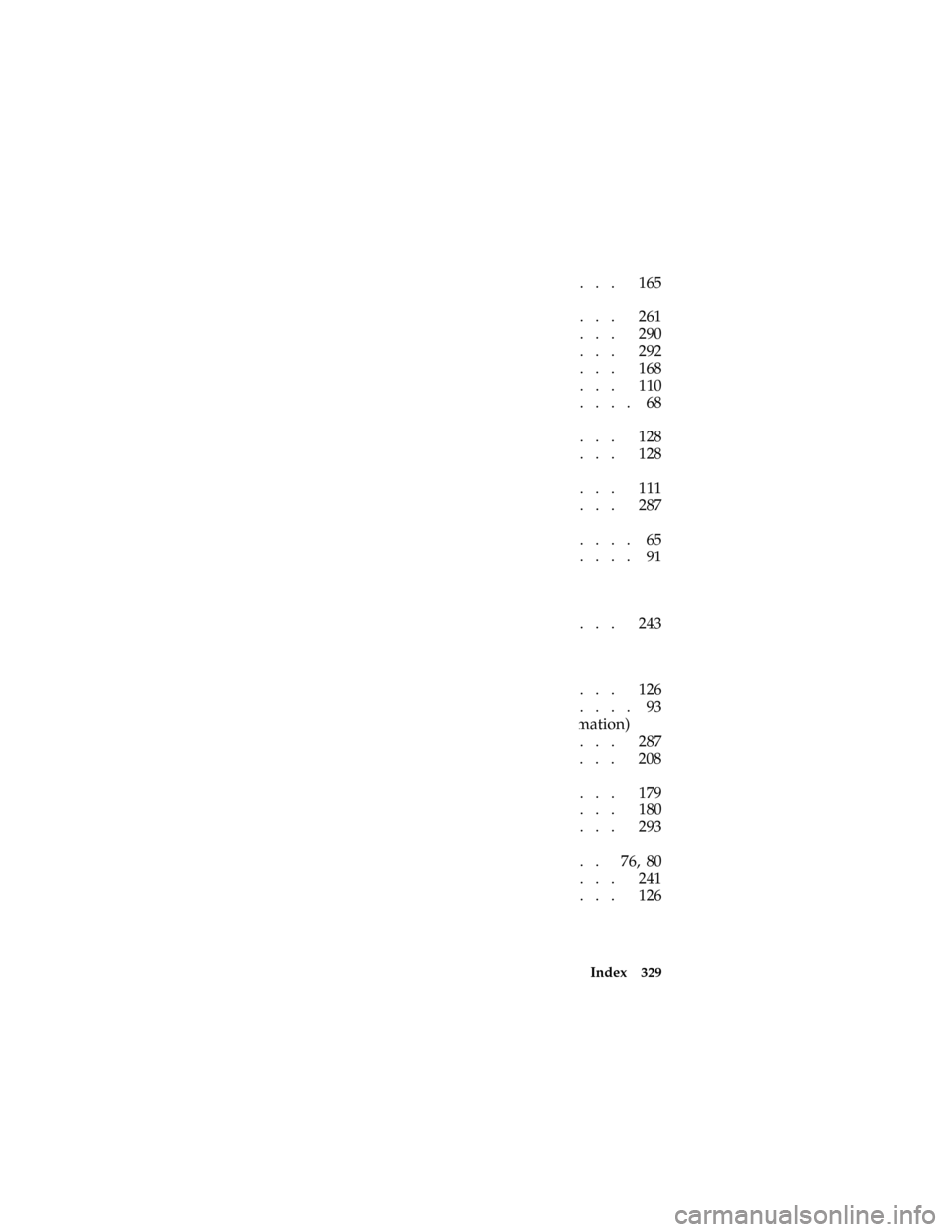
Index 329
Transmission
automatic operation.......... 165
fluid, checking and adding
(automatic)............ 261
fluid, refill capacities......... 290
lubricant specifications........ 292
Transmission control switch....... 168
Transmitter (see Remote entry)...... 110
Trip odometer.............. 68
Trunk
remote release lever.......... 128
using the keys to open........ 128
using the remote entry system
to open.............. 111
Tune-up specifications (VECI)...... 287
Turn signal
indicator lights............. 65
lever................. 91
U
Used engine oil, disposal........ 243
V
Vanity mirror.............. 126
Variable interval wipers.......... 93
VECI (Vehicle Emission Control Information)
decal................ 287
Vehicle Identification Number (VIN) . . . 208
Vehicle loading
automatic transmissions........ 179
calculating the load.......... 180
Vehicle storage............. 293
Ventilating your vehicle
(see Climate control)........ 76,80
Viscosity (see Engine oil)........ 241
Visor (see Sun visor).......... 126
File:rcixc.ex
Update:Wed Jun 28 16:52:09 1995
Page 322 of 323
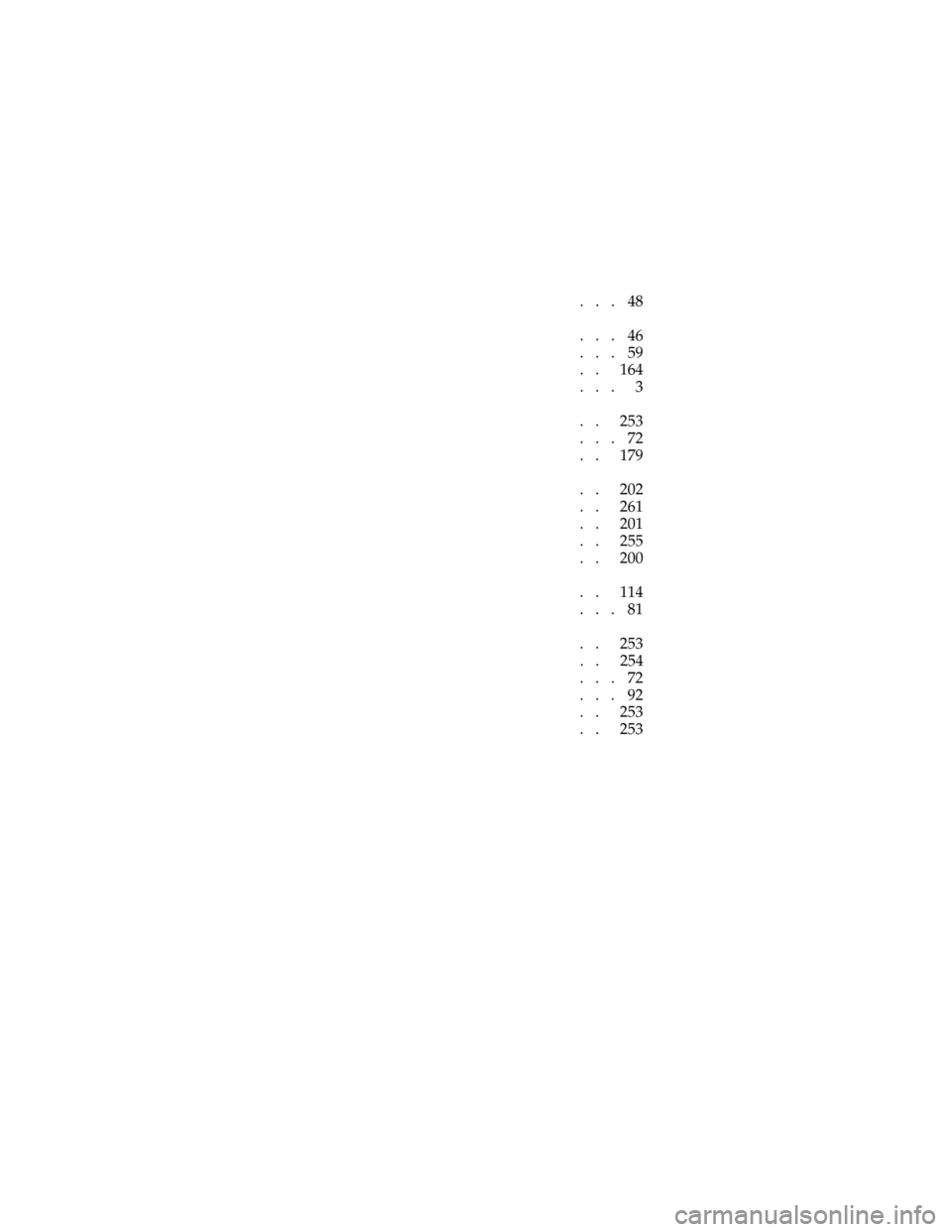
330 Index
W
Warm engine, starting........... 48
Warning chimes
key in ignition............. 46
safety belt............... 59
Warranties, radio............ 164
Warranty Information Booklet....... 3
Washer fluid
reservoir............... 253
warning light.............. 72
Weight limits (GAWR, GVWR)...... 179
Wheels
anti-theft lugnuts........... 202
cleaning............... 261
covers................ 201
inspection and maintenance...... 255
ornaments.............. 200
Windows
power windows, operating....... 114
rear, defrosting............. 81
Windshield washer fluid and wipers
checking and adding fluid....... 253
checking and replacing wiper blades . . 254
low washer fluid light.......... 72
operation................ 92
reservoir............... 253
specifications............. 253
File:rcixc.ex
Update:Wed Jun 28 16:52:09 1995