seat adjustment Mercury Milan 2010 Navigation System Supplement
[x] Cancel search | Manufacturer: MERCURY, Model Year: 2010, Model line: Milan, Model: Mercury Milan 2010Pages: 194, PDF Size: 1.94 MB
Page 65 of 194

REAR AUX
(REAR OVERHEAD MOUNTED AUX INPUTS, IF EQUIPPED)
You can access and view the rear auxiliary mode which allows rear seat
passengers to plug in and play certain games. There is an external
video/audio input located on the rear DVD player (if equipped) for the
rear seat passengers to connect to an external video cassette player,
video games, camcorder, etc. To access:
1. Press the MEDIA hard button on the navigation system.
2. Select the ‘Rear AUX’ tab on the touchscreen.
Plug in the jacks to the Family
Entertainment DVD system (if
equipped) or the Rear seat controls
(if equipped).
REAR ZONE (IF EQUIPPED)
This screen allows front seat passengers to select/listen to a different
audio/video source than the back seat passengers. The only restriction is
that the front and back seat passengers cannot both listen to a different
frequency band (AM/FM1/FM2). The frequency band selected by the
driver is the band accessible by the rear passenger. To access:
1. Ensure that the navigation system is ON.
2. Press the MEDIA or RADIO hard button on the navigation system.
3. Select the ‘Rear Zone’ tab on the touchscreen.
The screen will show you the
selected playing media of the
different headsets (A and B). To
make adjustments, ensure that the
correct headset (A or B) is
highlighted. The appropriate
controls will appear to allow you to
make adjustments to your current
playing media.
•
(Reverse): Press for reverse play.
2009 Centerstack(ng1)
Supplement, 2nd Printing
USA(fus)
Audio features
64
Page 67 of 194
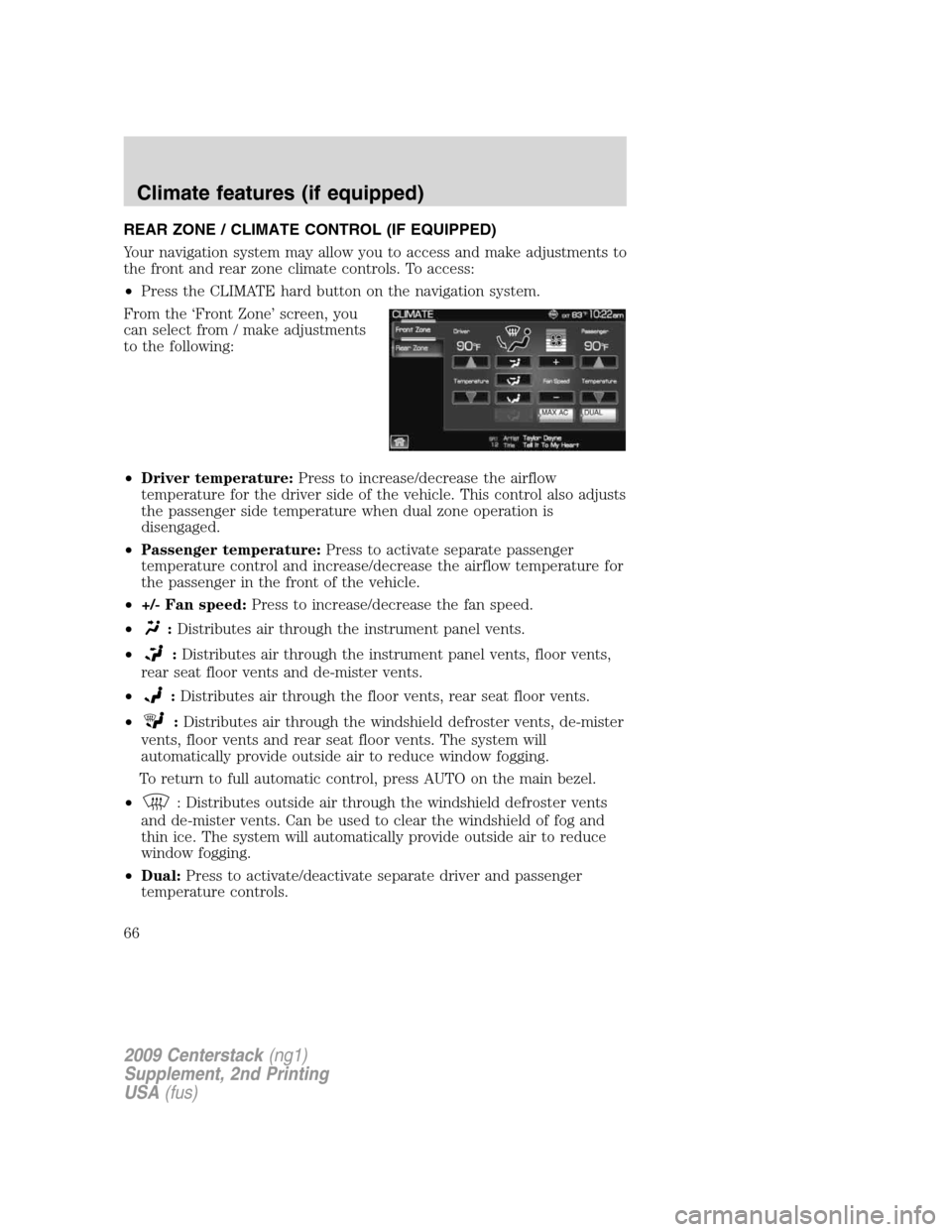
REAR ZONE / CLIMATE CONTROL (IF EQUIPPED)
Your navigation system may allow you to access and make adjustments to
the front and rear zone climate controls. To access:
•Press the CLIMATE hard button on the navigation system.
From the ‘Front Zone’ screen, you
can select from / make adjustments
to the following:
•Driver temperature:Press to increase/decrease the airflow
temperature for the driver side of the vehicle. This control also adjusts
the passenger side temperature when dual zone operation is
disengaged.
•Passenger temperature:Press to activate separate passenger
temperature control and increase/decrease the airflow temperature for
the passenger in the front of the vehicle.
•+/- Fan speed:Press to increase/decrease the fan speed.
•
:Distributes air through the instrument panel vents.
•
:Distributes air through the instrument panel vents, floor vents,
rear seat floor vents and de-mister vents.
•
:Distributes air through the floor vents, rear seat floor vents.
•
:Distributes air through the windshield defroster vents, de-mister
vents, floor vents and rear seat floor vents. The system will
automatically provide outside air to reduce window fogging.
To return to full automatic control, press AUTO on the main bezel.
•
: Distributes outside air through the windshield defroster vents
and de-mister vents. Can be used to clear the windshield of fog and
thin ice. The system will automatically provide outside air to reduce
window fogging.
•Dual:Press to activate/deactivate separate driver and passenger
temperature controls.
2009 Centerstack(ng1)
Supplement, 2nd Printing
USA(fus)
Climate features (if equipped)
66