ECO mode Mercury Milan Hybrid 2010 Owner's Manuals
[x] Cancel search | Manufacturer: MERCURY, Model Year: 2010, Model line: Milan Hybrid, Model: Mercury Milan Hybrid 2010Pages: 329, PDF Size: 2.39 MB
Page 8 of 329

Engine:The engine speed in your hybrid is not directly tied to your
vehicle speed. Your vehicle’s engine and transmission are designed to
deliver the power you need at the most efficient engine speed. During
heavy accelerations, your hybrid may reach high engine speeds (up to
6000 RPM). This is characteristic of the Atkinson cycle engine
technology helping to maximize your hybrid’s fuel economy.
In prolonged mountainous driving, you may see the engine tachometer
changing without your input. This is intentional and maintains the
battery charge level. You may also notice during extended downhill
driving that your engine continues to run instead of shutting off.
During this “engine braking”, the engine stays on, but it’s not using any
fuel. You may also hear a slight whine or whistle when operating your
vehicle. This is the normal operation of the electric generator in the
hybrid system.
During certain events (such as vehicle servicing) your low voltage
(underhood) battery may become disconnected or disabled. When this
occurs, and after reconnecting the low voltage (underhood) battery and
driving the vehicle, the engine may continue to operate for 3-5 seconds
after the key is turned to the off position. This is a normal condition, as
the vehicle’s computers are relearning the operating characteristics of
your particular engine in order to operate it at maximum efficiency.
Braking:Your hybrid is equipped with standard hydraulic braking and
regenerative braking. Regenerative braking is performed by your
transmission and it captures brake energy and stores it in your high
voltage battery.
Driving to optimize fuel economy
Your fuel economy should improve throughout your hybrid’s break-in
period. As with any vehicle, fuel economy can be significantly impacted
by your driving habits and accessory usage. For best results, keep in
mind these tips:
Tire Inflation:Keep tires properly inflated and only use recommended
size.
Drive Habits:Aggressive driving increases the amount of energy
required to move your vehicle. In general, better fuel economy is
achieved with mild to moderate acceleration and deceleration. Moderate
braking is particularly important since it allows you to maximize the
energy captured by the regenerative braking system.
NOTE:Having your engine running is not always an indication of
inefficiency – in some cases it is actually more efficient than driving in
electric mode.
2010 Milan Hybrid(hmv)
Owners Guide, 1st Printing
USA(fus)
Introduction
8
Page 23 of 329
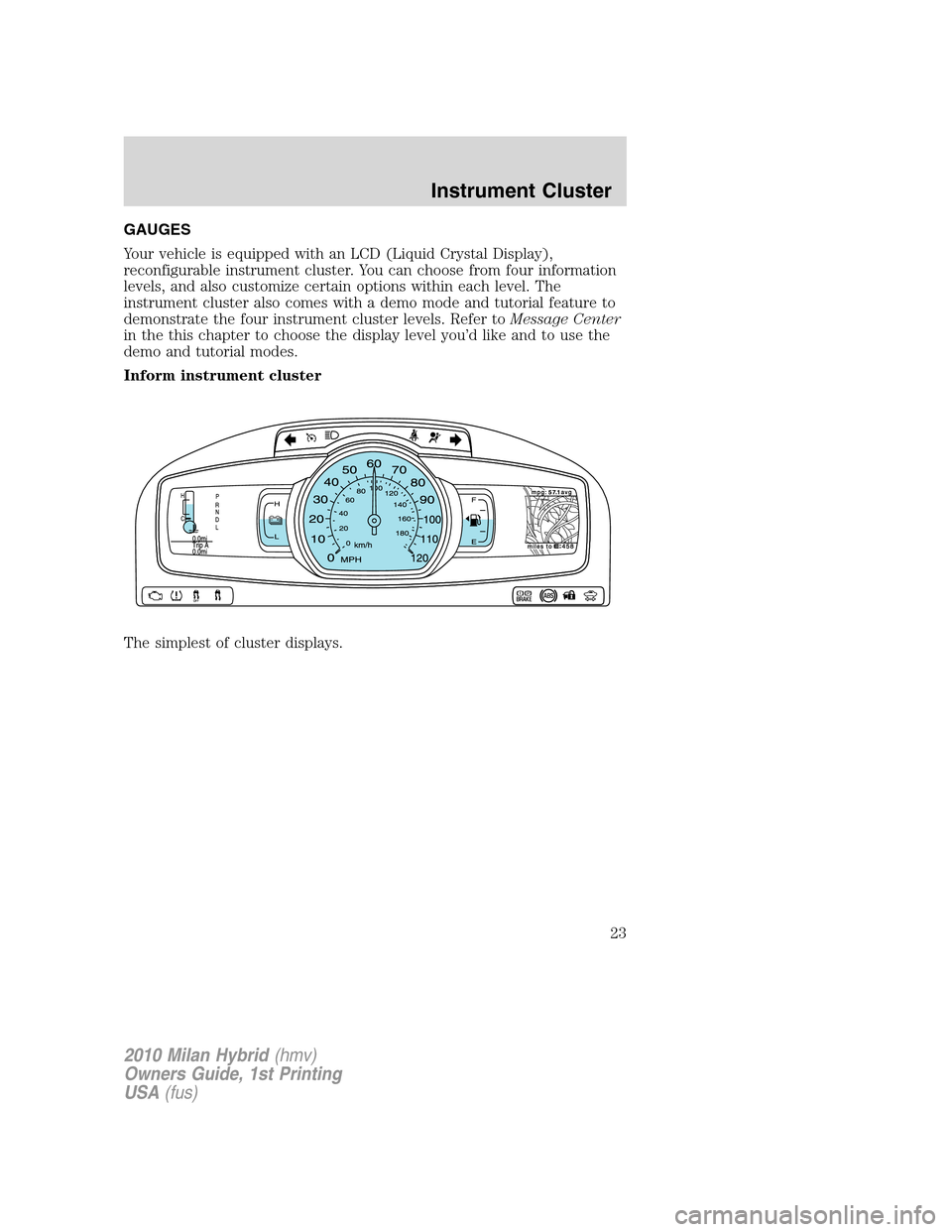
GAUGES
Your vehicle is equipped with an LCD (Liquid Crystal Display),
reconfigurable instrument cluster. You can choose from four information
levels, and also customize certain options within each level. The
instrument cluster also comes with a demo mode and tutorial feature to
demonstrate the four instrument cluster levels. Refer toMessage Center
in the this chapter to choose the display level you’d like and to use the
demo and tutorial modes.
Inform instrument cluster
The simplest of cluster displays.
2010 Milan Hybrid (hmv)
Owners Guide, 1st Printing
USA (fus)
Instrument Cluster
23
Page 28 of 329
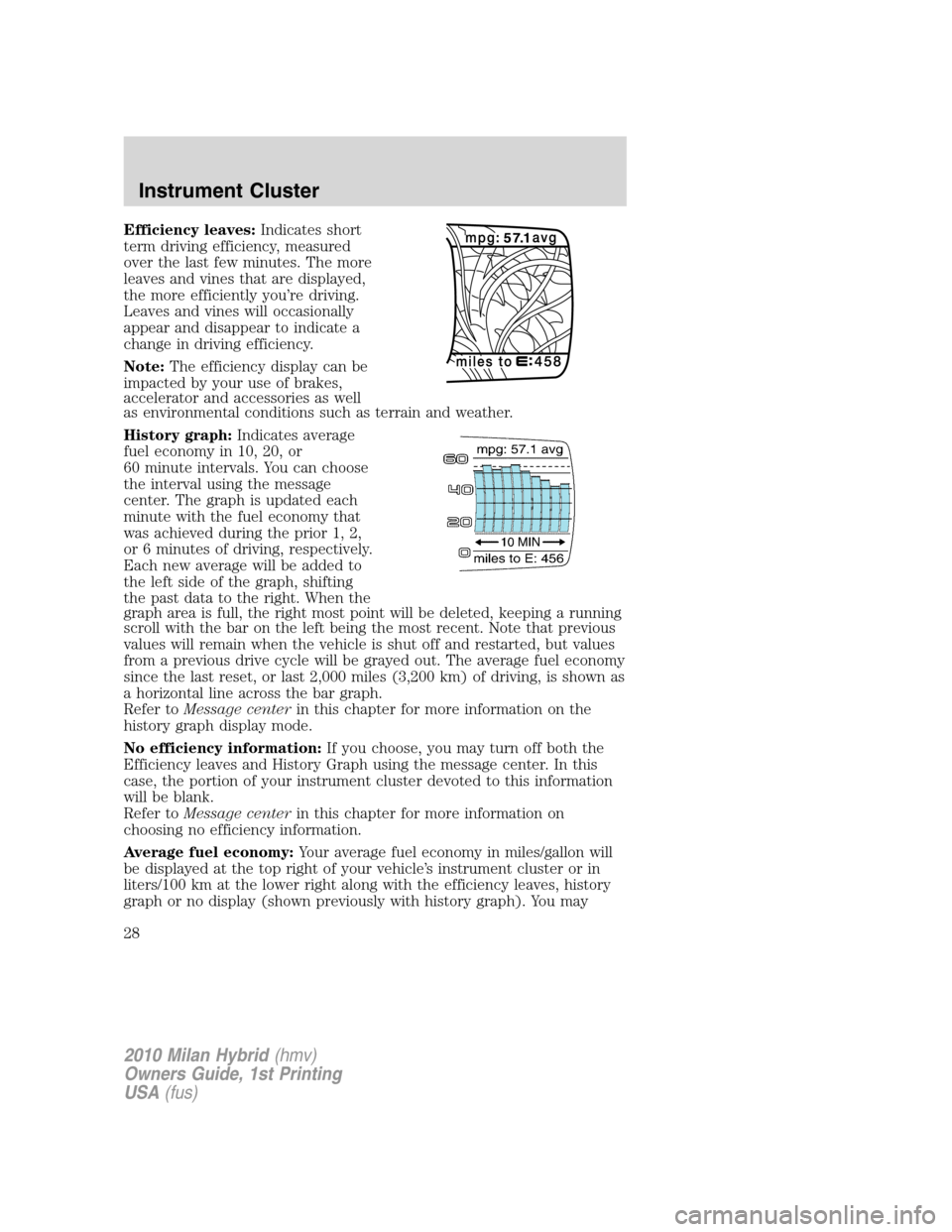
Efficiency leaves:Indicates short
term driving efficiency, measured
over the last few minutes. The more
leaves and vines that are displayed,
the more efficiently you’re driving.
Leaves and vines will occasionally
appear and disappear to indicate a
change in driving efficiency.
Note:The efficiency display can be
impacted by your use of brakes,
accelerator and accessories as well
as environmental conditions such as terrain and weather.
History graph:Indicates average
fuel economy in 10, 20, or
60 minute intervals. You can choose
the interval using the message
center. The graph is updated each
minute with the fuel economy that
was achieved during the prior 1, 2,
or 6 minutes of driving, respectively.
Each new average will be added to
the left side of the graph, shifting
the past data to the right. When the
graph area is full, the right most point will be deleted, keeping a running
scroll with the bar on the left being the most recent. Note that previous
values will remain when the vehicle is shut off and restarted, but values
from a previous drive cycle will be grayed out. The average fuel economy
since the last reset, or last 2,000 miles (3,200 km) of driving, is shown as
a horizontal line across the bar graph.
Refer toMessage centerin this chapter for more information on the
history graph display mode.
No efficiency information:If you choose, you may turn off both the
Efficiency leaves and History Graph using the message center. In this
case, the portion of your instrument cluster devoted to this information
will be blank.
Refer toMessage centerin this chapter for more information on
choosing no efficiency information.
Average fuel economy:Your average fuel economy in miles/gallon will
be displayed at the top right of your vehicle’s instrument cluster or in
liters/100 km at the lower right along with the efficiency leaves, history
graph or no display (shown previously with history graph). You may
2010 Milan Hybrid(hmv)
Owners Guide, 1st Printing
USA(fus)
Instrument Cluster
28
Page 29 of 329

reset this average at any time. Refer toMessage centerin this chapter
for more information on the average fuel economy display mode.
If you calculate your average fuel economy by dividing distance traveled
by amount of fuel used, your figure may be different than displayed for
the following reasons:
•Your vehicle was not perfectly level during fill-up
•Differences in the automatic shut-off points on the fuel pumps at
service stations
•Variations in top-off procedure from one fill-up to another
•Rounding of the displayed values to the nearest 0.1 gallon (liter)
To determine your average highway fuel economy, do the following:
1. Drive the vehicle at least 5 miles (8 km) with the speed control
system engaged to display a stabilized average.
2. Record the highway fuel economy for future reference.
It is important to press the RESET button to reset the function after
setting the speed control to get accurate highway fuel economy readings.
For more information refer toEssentials of good fuel economyin the
Maintenance and Specificationschapter.
Distance to empty (DTE):Distance to Empty is displayed in the lower
right for miles or on the top right for kilometers of your vehicle’s
instrument cluster along with the efficiency, history graph or no display
(shown previously with history graph). This function will give you an
estimate of how far you can drive with the fuel remaining in your tank
under normal driving conditions. Distance to empty will vary according
to your driving habits.
DTE is calculated using a running average fuel economy, which is based
on your recent driving history of 500 miles (800 km). This value is not
the same as the average fuel economy display. The running average fuel
economy is re-initialized to a factory default value if the battery is
disconnected.
Turn your vehicle off when refuelling to correctly detect the amount fuel
being added and allow this feature to work correctly.
Refer toMessage centerin this chapter for more information on the
distance to empty display mode.
2010 Milan Hybrid(hmv)
Owners Guide, 1st Printing
USA(fus)
Instrument Cluster
29
Page 32 of 329
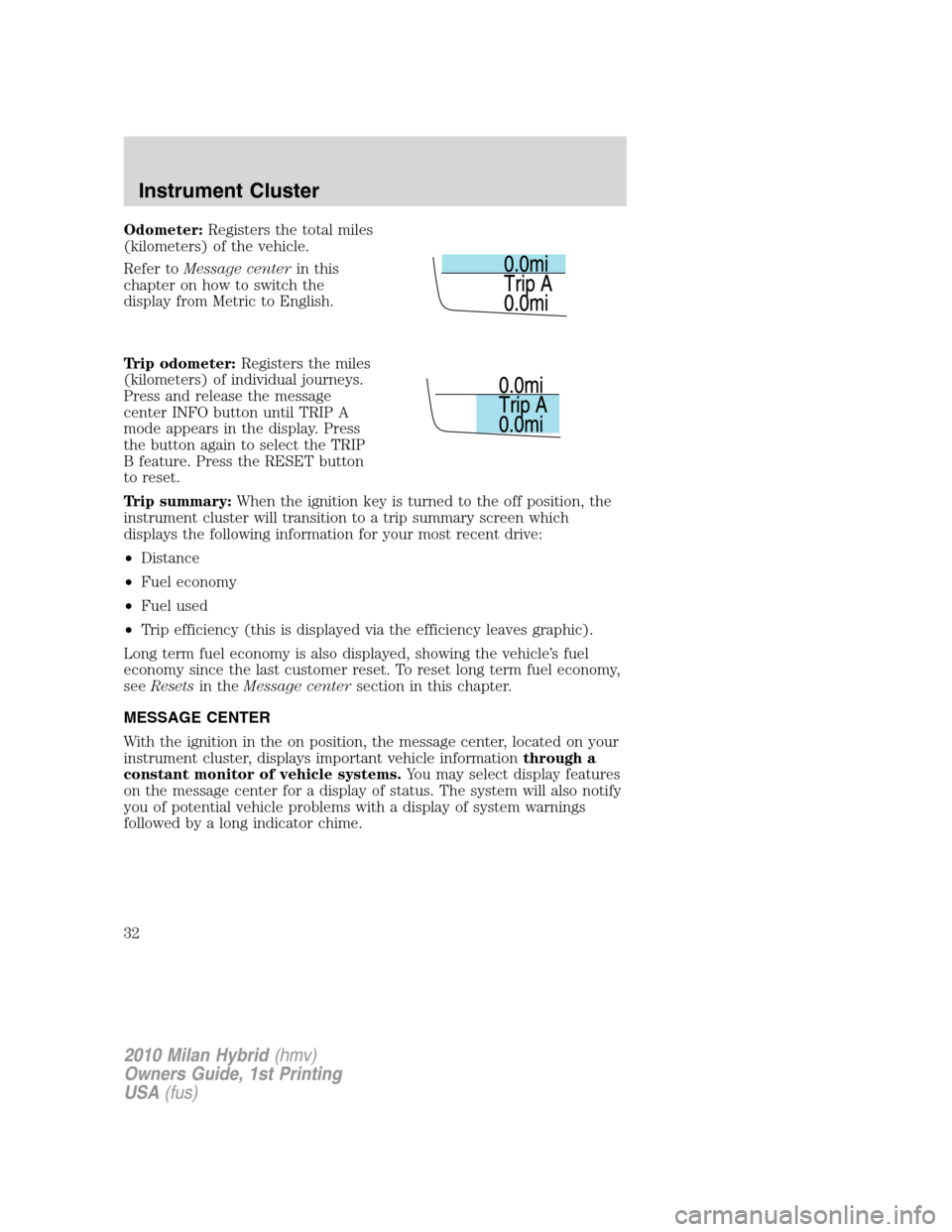
Odometer:Registers the total miles
(kilometers) of the vehicle.
Refer toMessage centerin this
chapter on how to switch the
display from Metric to English.
Trip odometer:Registers the miles
(kilometers) of individual journeys.
Press and release the message
center INFO button until TRIP A
mode appears in the display. Press
the button again to select the TRIP
B feature. Press the RESET button
to reset.
Trip summary:When the ignition key is turned to the off position, the
instrument cluster will transition to a trip summary screen which
displays the following information for your most recent drive:
•Distance
•Fuel economy
•Fuel used
•Trip efficiency (this is displayed via the efficiency leaves graphic).
Long term fuel economy is also displayed, showing the vehicle’s fuel
economy since the last customer reset. To reset long term fuel economy,
seeResetsin theMessage centersection in this chapter.
MESSAGE CENTER
With the ignition in the on position, the message center, located on your
instrument cluster, displays important vehicle informationthrough a
constant monitor of vehicle systems.You may select display features
on the message center for a display of status. The system will also notify
you of potential vehicle problems with a display of system warnings
followed by a long indicator chime.
2010 Milan Hybrid(hmv)
Owners Guide, 1st Printing
USA(fus)
Instrument Cluster
32
Page 36 of 329
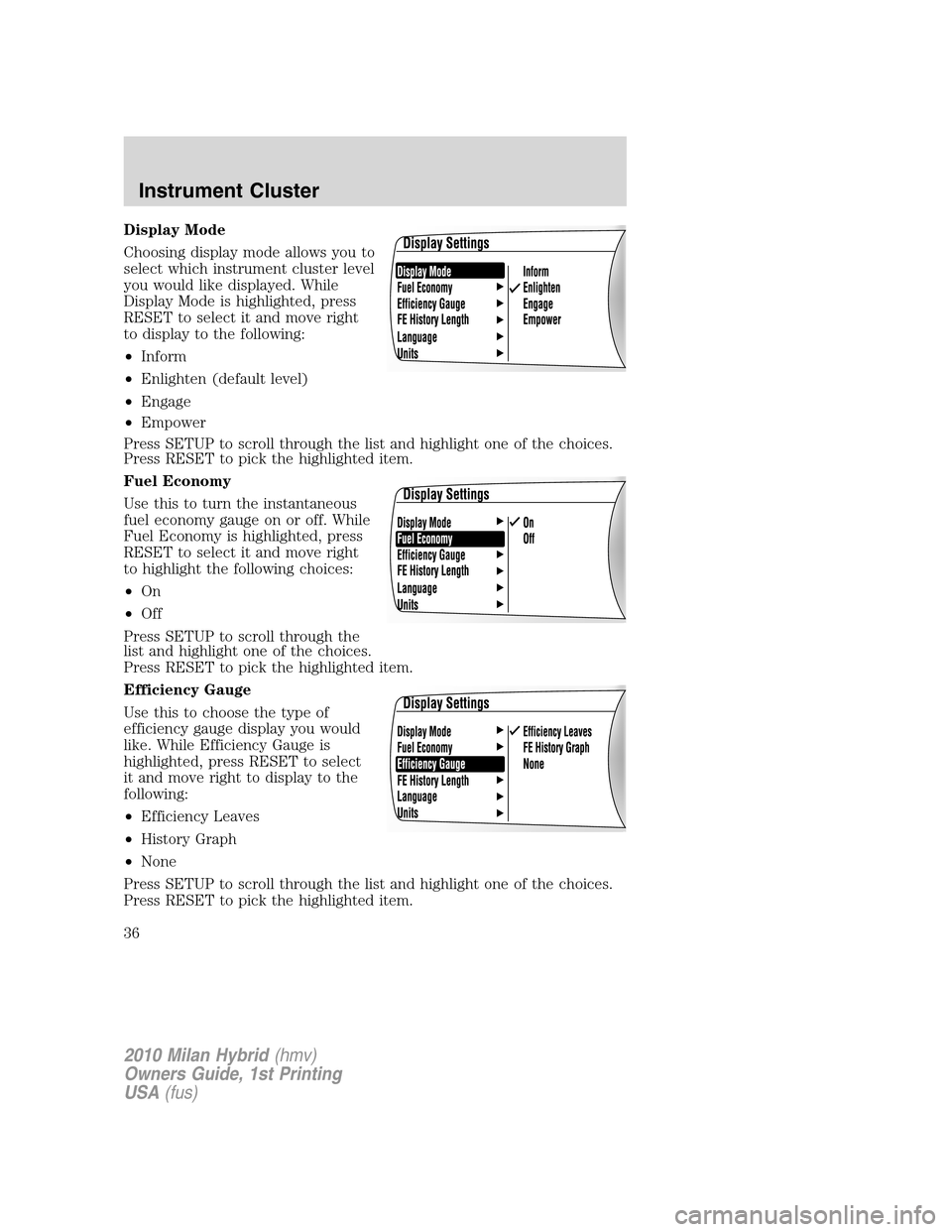
Display Mode
Choosing display mode allows you to
select which instrument cluster level
you would like displayed. While
Display Mode is highlighted, press
RESET to select it and move right
to display to the following:
•Inform
•Enlighten (default level)
•Engage
•Empower
Press SETUP to scroll through the list and highlight one of the choices.
Press RESET to pick the highlighted item.
Fuel Economy
Use this to turn the instantaneous
fuel economy gauge on or off. While
Fuel Economy is highlighted, press
RESET to select it and move right
to highlight the following choices:
•On
•Off
Press SETUP to scroll through the
list and highlight one of the choices.
Press RESET to pick the highlighted item.
Efficiency Gauge
Use this to choose the type of
efficiency gauge display you would
like. While Efficiency Gauge is
highlighted, press RESET to select
it and move right to display to the
following:
•Efficiency Leaves
•History Graph
•None
Press SETUP to scroll through the list and highlight one of the choices.
Press RESET to pick the highlighted item.
2010 Milan Hybrid(hmv)
Owners Guide, 1st Printing
USA(fus)
Instrument Cluster
36
Page 50 of 329
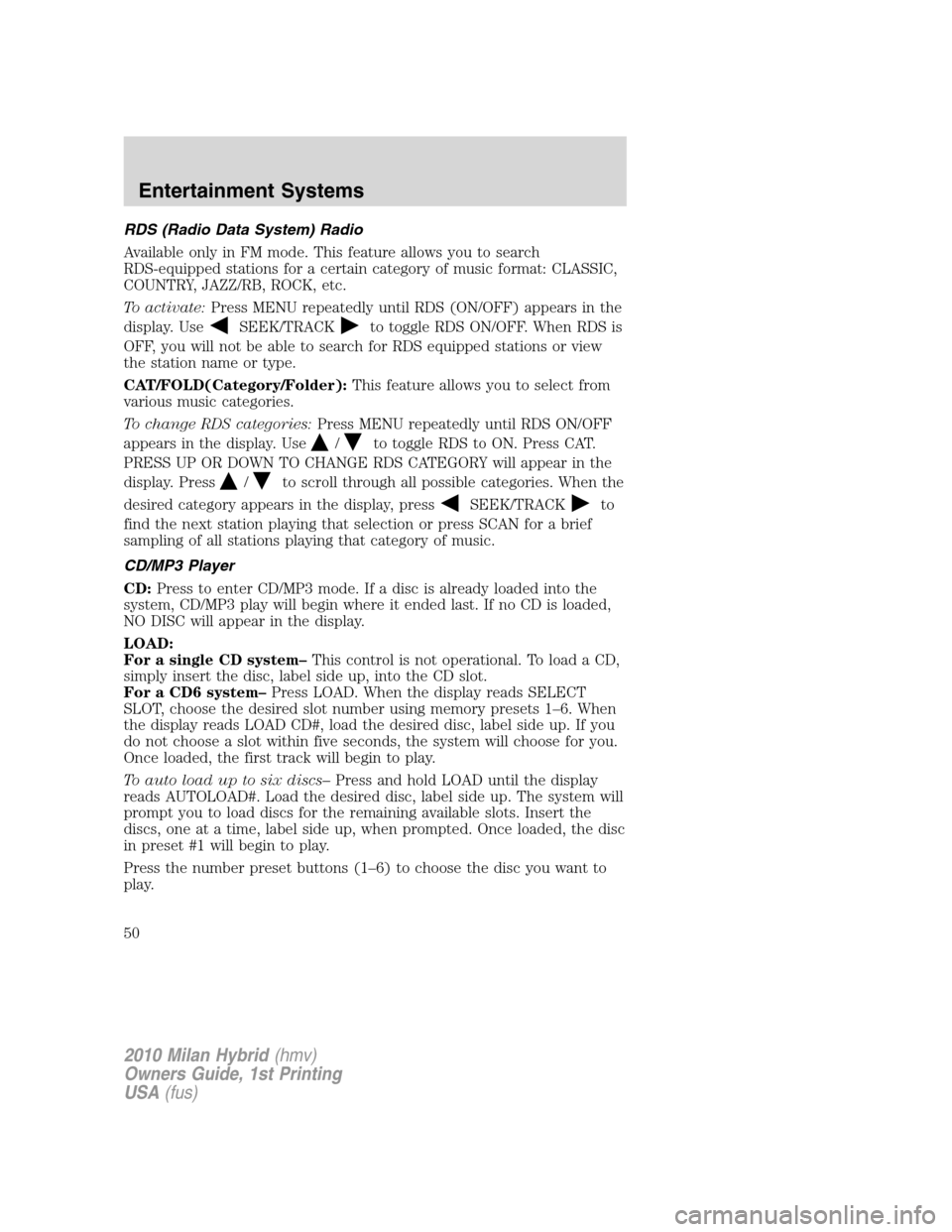
RDS (Radio Data System) Radio
Available only in FM mode. This feature allows you to search
RDS-equipped stations for a certain category of music format: CLASSIC,
COUNTRY, JAZZ/RB, ROCK, etc.
To activate:Press MENU repeatedly until RDS (ON/OFF) appears in the
display. Use
SEEK/TRACKto toggle RDS ON/OFF. When RDS is
OFF, you will not be able to search for RDS equipped stations or view
the station name or type.
CAT/FOLD(Category/Folder):This feature allows you to select from
various music categories.
To change RDS categories:Press MENU repeatedly until RDS ON/OFF
appears in the display. Use
/to toggle RDS to ON. Press CAT.
PRESS UP OR DOWN TO CHANGE RDS CATEGORY will appear in the
display. Press
/to scroll through all possible categories. When the
desired category appears in the display, press
SEEK/TRACKto
find the next station playing that selection or press SCAN for a brief
sampling of all stations playing that category of music.
CD/MP3 Player
CD:Press to enter CD/MP3 mode. If a disc is already loaded into the
system, CD/MP3 play will begin where it ended last. If no CD is loaded,
NO DISC will appear in the display.
LOAD:
For a single CD system–This control is not operational. To load a CD,
simply insert the disc, label side up, into the CD slot.
For a CD6 system–Press LOAD. When the display reads SELECT
SLOT, choose the desired slot number using memory presets 1–6. When
the display reads LOAD CD#, load the desired disc, label side up. If you
do not choose a slot within five seconds, the system will choose for you.
Once loaded, the first track will begin to play.
To auto load up to six discs–Press and hold LOAD until the display
reads AUTOLOAD#. Load the desired disc, label side up. The system will
prompt you to load discs for the remaining available slots. Insert the
discs, one at a time, label side up, when prompted. Once loaded, the disc
in preset #1 will begin to play.
Press the number preset buttons (1–6) to choose the disc you want to
play.
2010 Milan Hybrid(hmv)
Owners Guide, 1st Printing
USA(fus)
Entertainment Systems
50
Page 55 of 329
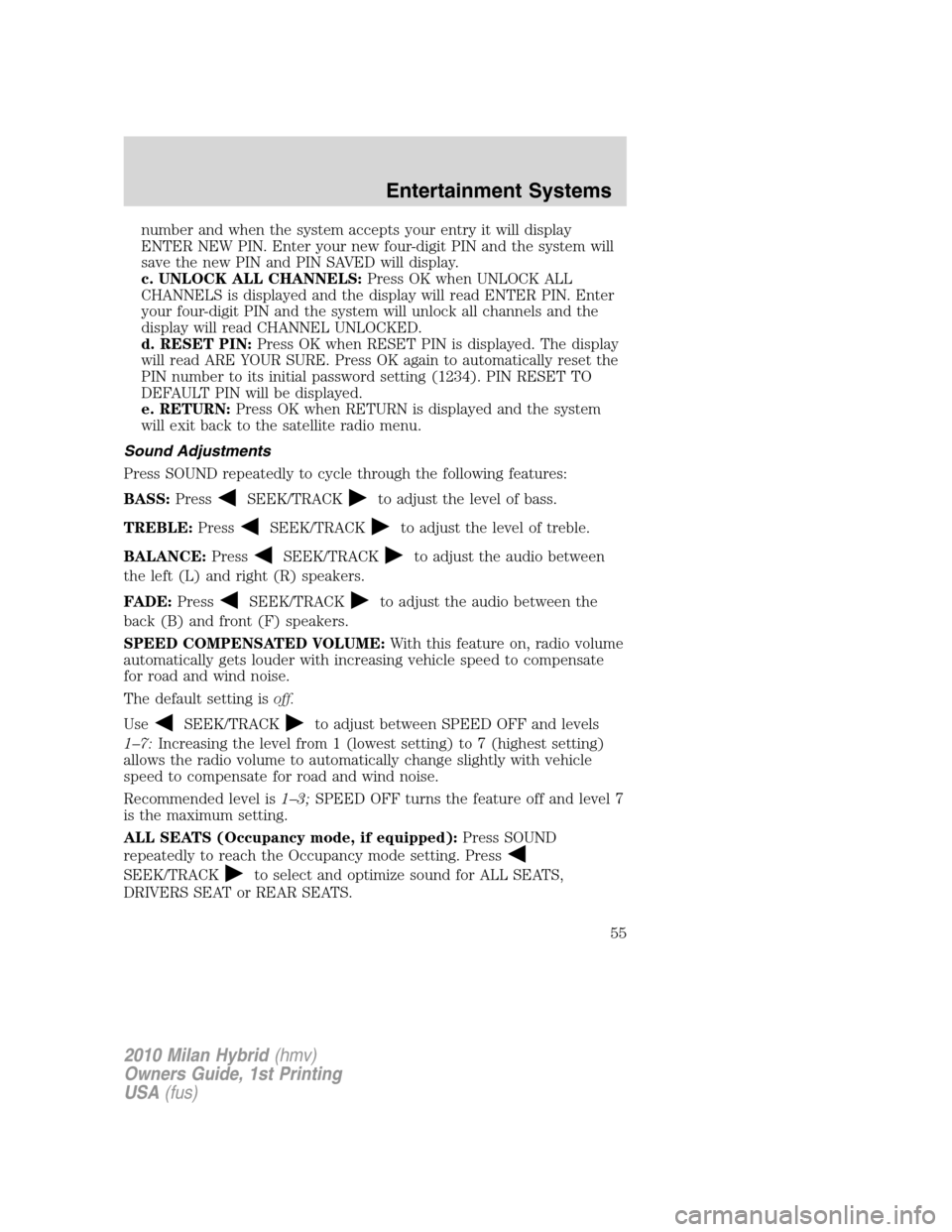
number and when the system accepts your entry it will display
ENTER NEW PIN. Enter your new four-digit PIN and the system will
save the new PIN and PIN SAVED will display.
c. UNLOCK ALL CHANNELS:Press OK when UNLOCK ALL
CHANNELS is displayed and the display will read ENTER PIN. Enter
your four-digit PIN and the system will unlock all channels and the
display will read CHANNEL UNLOCKED.
d. RESET PIN:Press OK when RESET PIN is displayed. The display
will read ARE YOUR SURE. Press OK again to automatically reset the
PIN number to its initial password setting (1234). PIN RESET TO
DEFAULT PIN will be displayed.
e. RETURN:Press OK when RETURN is displayed and the system
will exit back to the satellite radio menu.
Sound Adjustments
Press SOUND repeatedly to cycle through the following features:
BASS:Press
SEEK/TRACKto adjust the level of bass.
TREBLE:Press
SEEK/TRACKto adjust the level of treble.
BALANCE:Press
SEEK/TRACKto adjust the audio between
the left (L) and right (R) speakers.
FADE:Press
SEEK/TRACKto adjust the audio between the
back (B) and front (F) speakers.
SPEED COMPENSATED VOLUME:With this feature on, radio volume
automatically gets louder with increasing vehicle speed to compensate
for road and wind noise.
The default setting isoff.
Use
SEEK/TRACKto adjust between SPEED OFF and levels
1–7:Increasing the level from 1 (lowest setting) to 7 (highest setting)
allows the radio volume to automatically change slightly with vehicle
speed to compensate for road and wind noise.
Recommended level is1–3;SPEED OFF turns the feature off and level 7
is the maximum setting.
ALL SEATS (Occupancy mode, if equipped):Press SOUND
repeatedly to reach the Occupancy mode setting. Press
SEEK/TRACKto select and optimize sound for ALL SEATS,
DRIVERS SEAT or REAR SEATS.
2010 Milan Hybrid(hmv)
Owners Guide, 1st Printing
USA(fus)
Entertainment Systems
55
Page 56 of 329
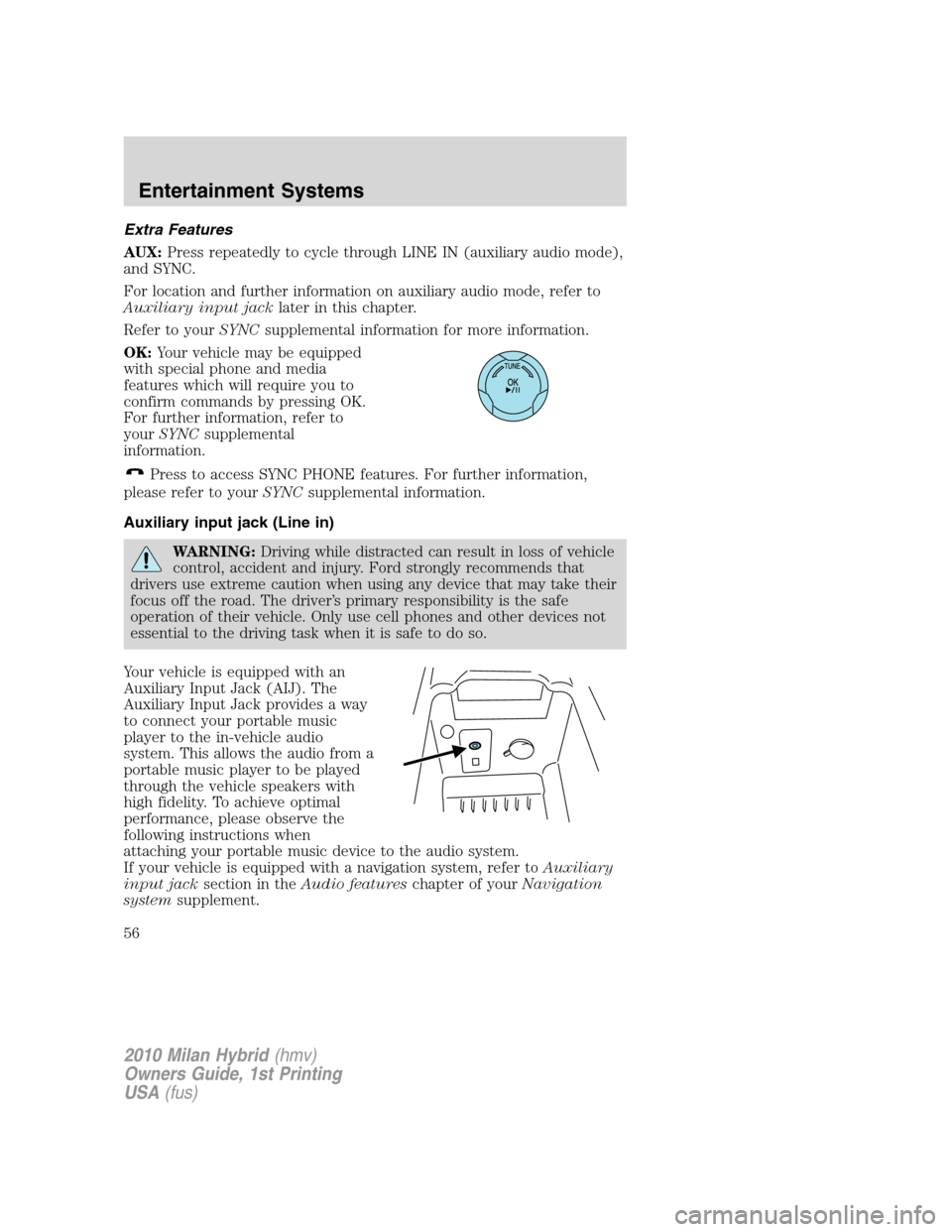
Extra Features
AUX:Press repeatedly to cycle through LINE IN (auxiliary audio mode),
and SYNC.
For location and further information on auxiliary audio mode, refer to
Auxiliary input jack later in this chapter.
Refer to your SYNCsupplemental information for more information.
OK: Your vehicle may be equipped
with special phone and media
features which will require you to
confirm commands by pressing OK.
For further information, refer to
your SYNC supplemental
information.
Press to access SYNC PHONE features. For further information,
please refer to your SYNCsupplemental information.
Auxiliary input jack (Line in)
WARNING: Driving while distracted can result in loss of vehicle
control, accident and injury. Ford strongly recommends that
drivers use extreme caution when using any device that may take their
focus off the road. The driver’s primary responsibility is the safe
operation of their vehicle. Only use cell phones and other devices not
essential to the driving task when it is safe to do so.
Your vehicle is equipped with an
Auxiliary Input Jack (AIJ). The
Auxiliary Input Jack provides a way
to connect your portable music
player to the in-vehicle audio
system. This allows the audio from a
portable music player to be played
through the vehicle speakers with
high fidelity. To achieve optimal
performance, please observe the
following instructions when
attaching your portable music device to the audio system.
If your vehicle is equipped with a navigation system, refer to Auxiliary
input jack section in the Audio features chapter of yourNavigation
system supplement.
2010 Milan Hybrid (hmv)
Owners Guide, 1st Printing
USA (fus)
Entertainment Systems
56
Page 60 of 329

CDs with homemade paper
(adhesive) labels should not be
inserted into the CD player as
the label may peel and cause the
CD to become jammed. It is
recommended that homemade
CDs be identified with
permanent felt tip marker rather
than adhesive labels. Ballpoint pens may damage CDs. Please
contact your authorized dealer for further information.
Audio system warranty and service
Refer to theWarranty Guide/Customer Information Guidefor audio
system warranty information. If service is necessary, see your dealer or
qualified technician.
MP3 track and folder structure
Your MP3 system recognizes MP3 individual tracks and folder structure
as follows:
•There are two different modes for MP3 disc playback: MP3 track mode
(system default) and MP3 folder mode. For more information on track
and folder mode, refer toSample MP3 structurein the following
section.
•MP3 track mode ignores any folder structure on the MP3 disc. The
player numbers each MP3 track on the disc (noted by the .mp3 file
extension) from T001 to a maximum of T255.
Note:The maximum number of playable MP3 files may be less
depending on the structure of the CD and exact model of radio
present.
•MP3 folder mode represents a folder structure consisting of one level
of folders. The CD player numbers all MP3 tracks on the disc (noted
by the .mp3 file extension) and all folders containing MP3 files, from
F001 (folder) T001 (track) to F253 T255.
•Creating discs with only one level of folders will help with navigation
through the disc files.
2010 Milan Hybrid(hmv)
Owners Guide, 1st Printing
USA(fus)
Entertainment Systems
60