climate settings Mercury Monterey 2004 Owner's Manuals
[x] Cancel search | Manufacturer: MERCURY, Model Year: 2004, Model line: Monterey, Model: Mercury Monterey 2004Pages: 272, PDF Size: 4.29 MB
Page 30 of 272
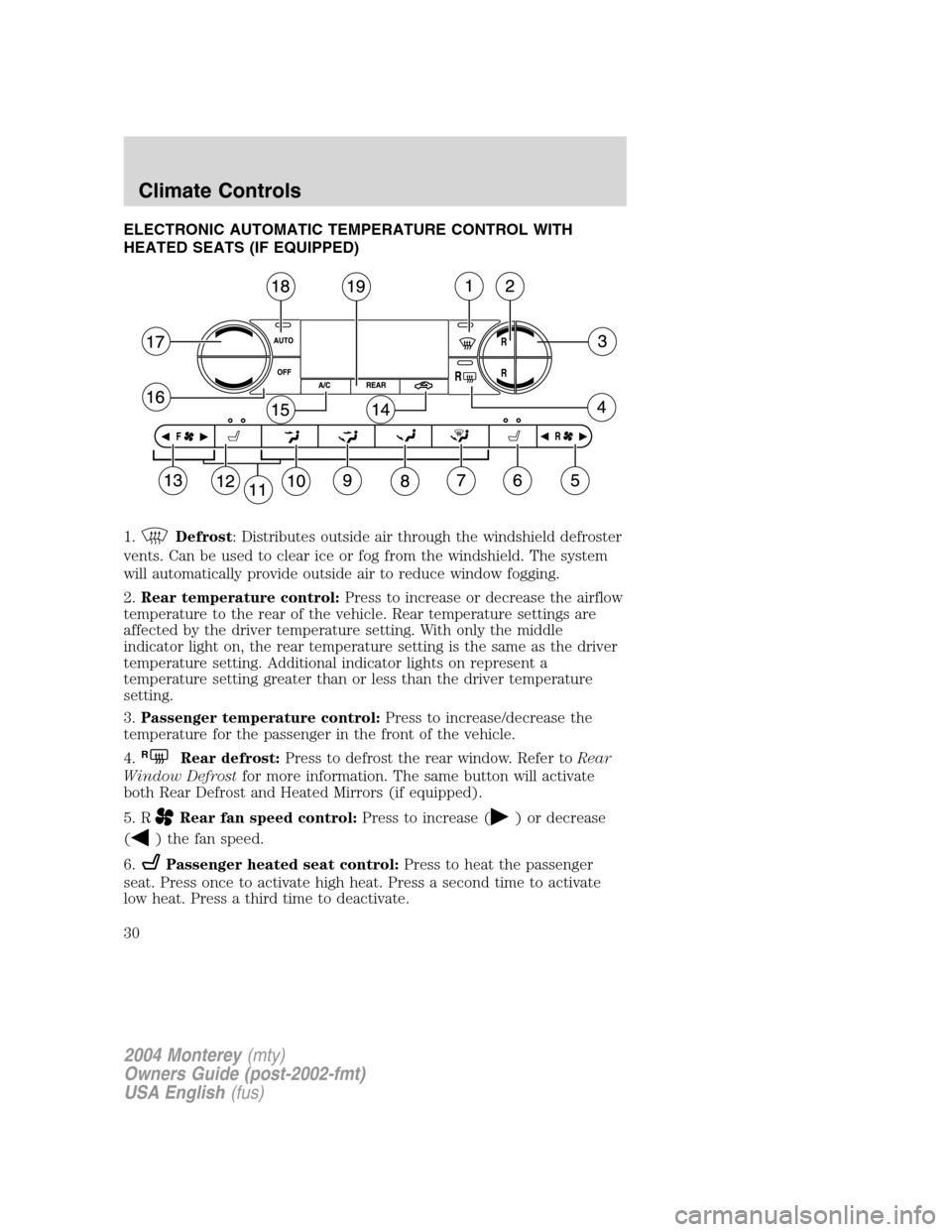
ELECTRONIC AUTOMATIC TEMPERATURE CONTROL WITH
HEATED SEATS (IF EQUIPPED)
1.
Defrost: Distributes outside air through the windshield defroster
vents. Can be used to clear ice or fog from the windshield. The system
will automatically provide outside air to reduce window fogging.
2.Rear temperature control:Press to increase or decrease the airflow
temperature to the rear of the vehicle. Rear temperature settings are
affected by the driver temperature setting. With only the middle
indicator light on, the rear temperature setting is the same as the driver
temperature setting. Additional indicator lights on represent a
temperature setting greater than or less than the driver temperature
setting.
3.Passenger temperature control:Press to increase/decrease the
temperature for the passenger in the front of the vehicle.
4.
RRear defrost:Press to defrost the rear window. Refer toRear
Window Defrostfor more information. The same button will activate
both Rear Defrost and Heated Mirrors (if equipped).
5. R
Rear fan speed control:Press to increase () or decrease
(
) the fan speed.
6.
Passenger heated seat control:Press to heat the passenger
seat. Press once to activate high heat. Press a second time to activate
low heat. Press a third time to deactivate.
2004 Monterey(mty)
Owners Guide (post-2002-fmt)
USA English(fus)
Climate Controls
30
Page 32 of 272
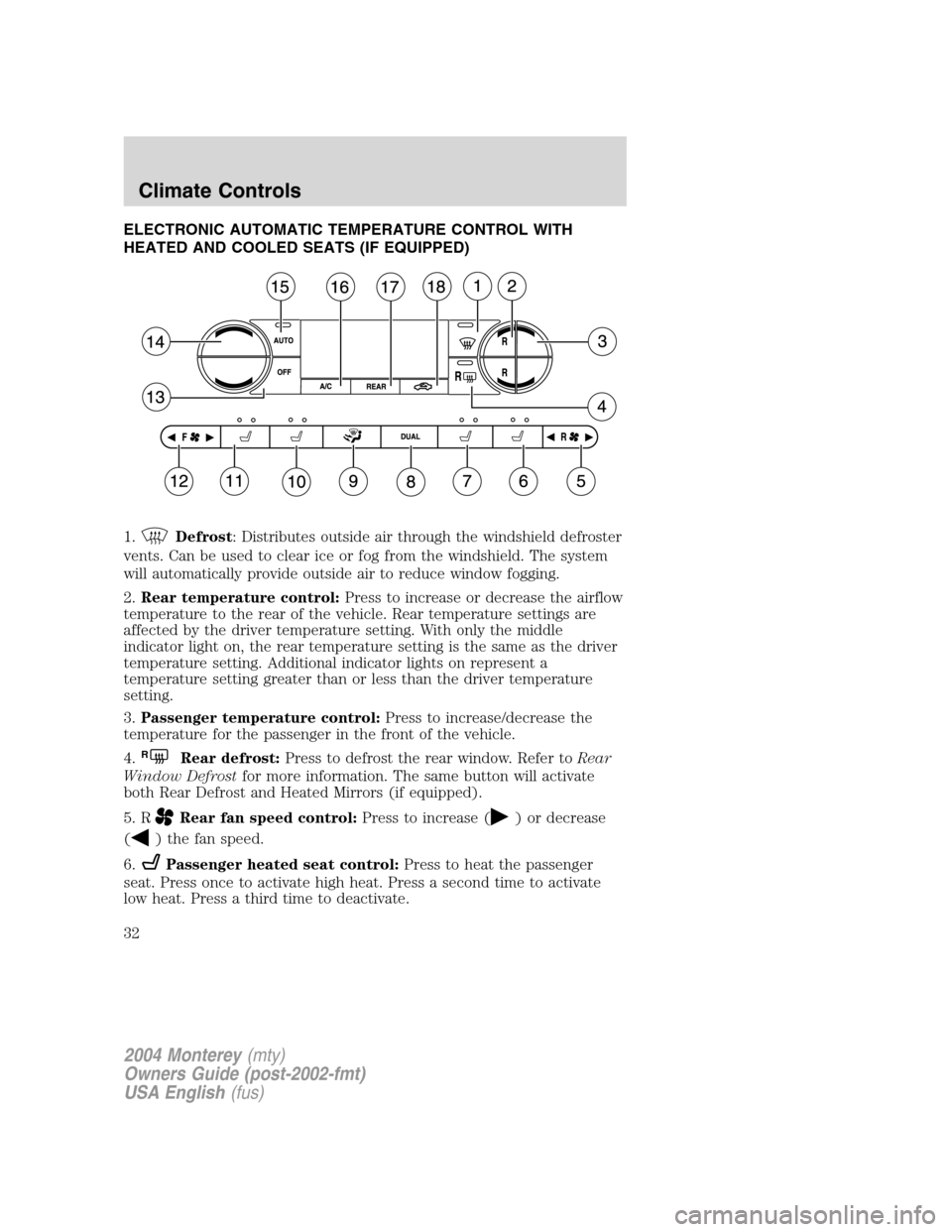
ELECTRONIC AUTOMATIC TEMPERATURE CONTROL WITH
HEATED AND COOLED SEATS (IF EQUIPPED)
1.
Defrost: Distributes outside air through the windshield defroster
vents. Can be used to clear ice or fog from the windshield. The system
will automatically provide outside air to reduce window fogging.
2.Rear temperature control:Press to increase or decrease the airflow
temperature to the rear of the vehicle. Rear temperature settings are
affected by the driver temperature setting. With only the middle
indicator light on, the rear temperature setting is the same as the driver
temperature setting. Additional indicator lights on represent a
temperature setting greater than or less than the driver temperature
setting.
3.Passenger temperature control:Press to increase/decrease the
temperature for the passenger in the front of the vehicle.
4.
RRear defrost:Press to defrost the rear window. Refer toRear
Window Defrostfor more information. The same button will activate
both Rear Defrost and Heated Mirrors (if equipped).
5. R
Rear fan speed control:Press to increase () or decrease
(
) the fan speed.
6.
Passenger heated seat control:Press to heat the passenger
seat. Press once to activate high heat. Press a second time to activate
low heat. Press a third time to deactivate.
2004 Monterey(mty)
Owners Guide (post-2002-fmt)
USA English(fus)
Climate Controls
32
Page 33 of 272
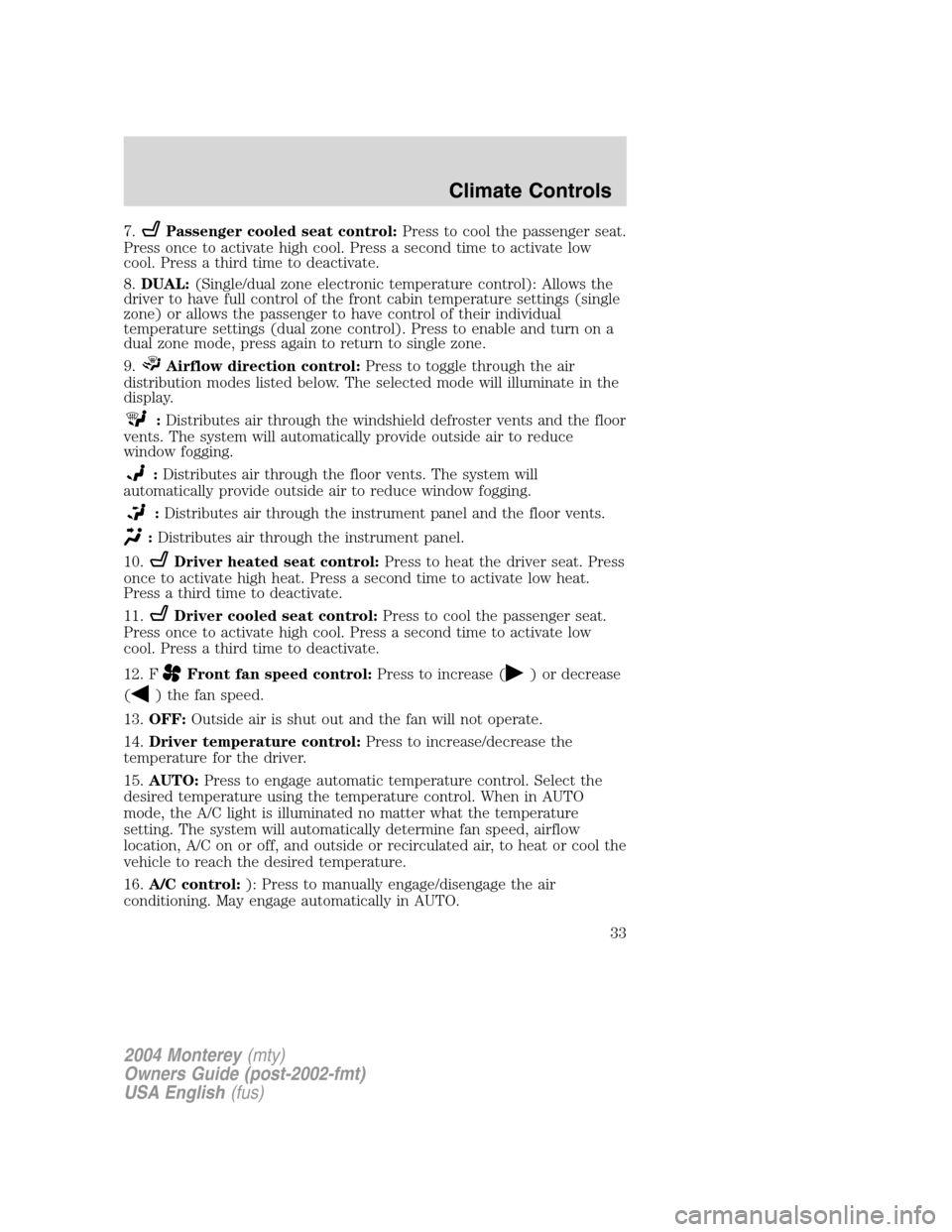
7.Passenger cooled seat control:Press to cool the passenger seat.
Press once to activate high cool. Press a second time to activate low
cool. Press a third time to deactivate.
8.DUAL:(Single/dual zone electronic temperature control): Allows the
driver to have full control of the front cabin temperature settings (single
zone) or allows the passenger to have control of their individual
temperature settings (dual zone control). Press to enable and turn on a
dual zone mode, press again to return to single zone.
9.
Airflow direction control:Press to toggle through the air
distribution modes listed below. The selected mode will illuminate in the
display.
:Distributes air through the windshield defroster vents and the floor
vents. The system will automatically provide outside air to reduce
window fogging.
:Distributes air through the floor vents. The system will
automatically provide outside air to reduce window fogging.
:Distributes air through the instrument panel and the floor vents.
:Distributes air through the instrument panel.
10.
Driver heated seat control:Press to heat the driver seat. Press
once to activate high heat. Press a second time to activate low heat.
Press a third time to deactivate.
11.
Driver cooled seat control:Press to cool the passenger seat.
Press once to activate high cool. Press a second time to activate low
cool. Press a third time to deactivate.
12. F
Front fan speed control:Press to increase () or decrease
(
) the fan speed.
13.OFF:Outside air is shut out and the fan will not operate.
14.Driver temperature control:Press to increase/decrease the
temperature for the driver.
15.AUTO:Press to engage automatic temperature control. Select the
desired temperature using the temperature control. When in AUTO
mode, the A/C light is illuminated no matter what the temperature
setting. The system will automatically determine fan speed, airflow
location, A/C on or off, and outside or recirculated air, to heat or cool the
vehicle to reach the desired temperature.
16.A/C control:): Press to manually engage/disengage the air
conditioning. May engage automatically in AUTO.
2004 Monterey(mty)
Owners Guide (post-2002-fmt)
USA English(fus)
Climate Controls
33
Page 34 of 272
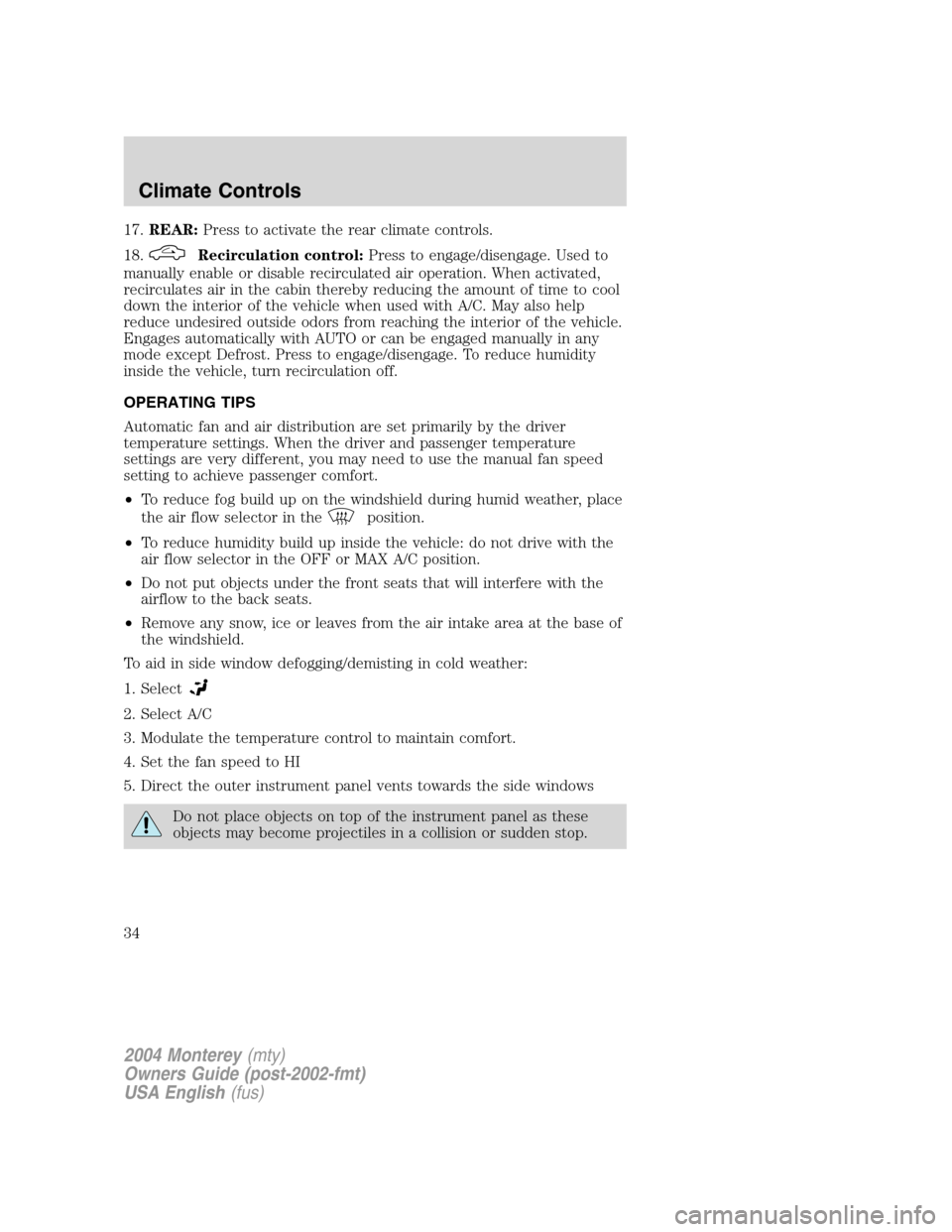
17.REAR:Press to activate the rear climate controls.
18.
Recirculation control:Press to engage/disengage. Used to
manually enable or disable recirculated air operation. When activated,
recirculates air in the cabin thereby reducing the amount of time to cool
down the interior of the vehicle when used with A/C. May also help
reduce undesired outside odors from reaching the interior of the vehicle.
Engages automatically with AUTO or can be engaged manually in any
mode except Defrost. Press to engage/disengage. To reduce humidity
inside the vehicle, turn recirculation off.
OPERATING TIPS
Automatic fan and air distribution are set primarily by the driver
temperature settings. When the driver and passenger temperature
settings are very different, you may need to use the manual fan speed
setting to achieve passenger comfort.
•To reduce fog build up on the windshield during humid weather, place
the air flow selector in the
position.
•To reduce humidity build up inside the vehicle: do not drive with the
air flow selector in the OFF or MAX A/C position.
•Do not put objects under the front seats that will interfere with the
airflow to the back seats.
•Remove any snow, ice or leaves from the air intake area at the base of
the windshield.
To aid in side window defogging/demisting in cold weather:
1. Select
2. Select A/C
3. Modulate the temperature control to maintain comfort.
4. Set the fan speed to HI
5. Direct the outer instrument panel vents towards the side windows
Do not place objects on top of the instrument panel as these
objects may become projectiles in a collision or sudden stop.
2004 Monterey(mty)
Owners Guide (post-2002-fmt)
USA English(fus)
Climate Controls
34