hood release Mercury Monterey 2005 Owner's Manuals
[x] Cancel search | Manufacturer: MERCURY, Model Year: 2005, Model line: Monterey, Model: Mercury Monterey 2005Pages: 304, PDF Size: 3.45 MB
Page 49 of 304

Function Trade Number
Backup lamps 3156K
Dome lamp (first row) 10W sofitte
Cargo lamp 10W sofitte
Map lamps (second row) H6W
Dome lamp (third row) 10W sofitte
Map lamps (overhead console) 906
Stepwell lamp T-562
Front seat footwell 194
Front door mounted courtesy lamp 168
Visor vanity lamp - Slide on Rail system
(SOR)37
All replacement bulbs are clear in color except where noted.
To replace all instrument panel lights - see your dealer.
Replacing headlamp bulbs
To remove the headlamp bulb:
1. Make sure headlamp switch is in the OFF position, then open the
hood.
2. Remove the two retainer pins to
release the headlamp assembly and
pull headlamp assembly forward to
expose the back of the bulb.
2005 Monterey(mty)
Owners Guide (post-2002-fmt)
USA_English(fus)
Lights
49
Page 50 of 304

3. Disconnect the electrical
connector from the bulb by pulling
rearward and unlock the bulb by
rotating it counterclockwise.
Handle a halogen headlamp bulb carefully and keep out of
children’s reach. Grasp the bulb only by its plastic base and do
not touch the glass. The oil from your hand could cause the bulb to
break the next time the headlamps are operated.
Install the new bulb(s) in reverse order.
Replacing front parking/turn/sidemarker signal bulbs
1. Make sure the headlamp switch is in the OFF position and open the hood.
2. Remove the two headlamp retaining pins to release the headlamp
assembly, then pull the headlamp assembly forward to expose the bulb
socket.
3. To remove theside markerbulb,
turn the bulb socket
counterclockwise, and pull the bulb
straight out of the socket.
4. To remove theparking/turn
bulb, turn the socket on the bottom
of the headlamp assembly
counterclockwise and pull the bulb
straight out of the socket.
Install the new bulb(s) in reverse order.
2005 Monterey(mty)
Owners Guide (post-2002-fmt)
USA_English(fus)
Lights
50
Page 96 of 304

Opening power liftgate (PLG) (if equipped)
Press the control twice within three seconds to power open the power
liftgate. The interior lamps will illuminate.
Make sure all persons are
clear of the power liftgate
area before using the power
liftgate controls to open or close
the liftgate.
Press the control another two times
within three seconds to close the
power liftgate and turn off the
interior lights.
If anything obstructs the power liftgate while it is power opening or
closing, the power liftgate will automatically reverse or stop depending
on the position of the liftgate, provided it meets sufficient resistance. If
the power liftgate encounters an obstacle while closing, the power
liftgate will reverse to full open. Once the obstacle is removed, the power
liftgate can be again closed under power. If the power liftgate encounters
an obstacle while opening, the power liftgate will stop when it
encounters a solid obstacle. Close the liftgate manually and remove the
obstruction. Normal operation can then be resumed.
Make sure the power liftgate is closed to prevent exhaust fumes
from being drawn into the vehicle. If you must drive with the
liftgate open, keep the climate control vents open so that fresh outside
air circulates through the vehicle.
For more information regarding the operation of the power liftgate, refer
toPower liftgate (PLG) (if equipped)in theDriver Controlschapter.
Locking the doors
1. Pressand release to lock all the doors and liftgate. The parking
lamps will flash once if all doors, the liftgate and the hood (if equipped
with perimeter alarm) are closed and locked.
2. Press
and release again within three seconds to confirm that all the
doors and liftgate are closed and locked.Note:The doors will lock again,
the horn will chirp once, and the parking lamps will flash once more.
If any of the doors, the liftgate or the hood (if equipped with perimeter
alarm) are not properly closed, the horn will make two quick chirps.
2005 Monterey(mty)
Owners Guide (post-2002-fmt)
USA_English(fus)
Locks and Security
96
Page 158 of 304

Follow all instructions provided by the manufacturer of the
booster seat.
Never put the shoulder belt under a child’s arm or behind the
back because it eliminates the protection for the upper part of
the body and may increase the risk of injury or death in a collision.
Never use pillows, books, or towels to boost a child. They can
slide around and increase the likelihood of injury or death in a
collision.
SAFETY SEATS FOR CHILDREN
Child and infant or child safety seats
Use a safety seat that is recommended for the size and weight of the
child. Carefully follow all of the manufacturer’s instructions with the
safety seat you put in your vehicle. If you do not install and use the
safety seat properly, the child may be injured in a sudden stop or
collision.
When installing a child safety seat:
•Review and follow the information
presented in theAir Bag
Supplemental Restraint System
section in this chapter.
•Use the correct safety belt buckle
for that seating position.
•Insert the belt tongue into the
proper buckle until you hear a
snap and feel it latch. Make sure
the tongue is securely fastened in
the buckle.
•Keep the buckle release button
pointing up and away from the
safety seat, with the tongue
between the child seat and the
release button, to prevent
accidental unbuckling.
•Place seat back in upright position.
2005 Monterey(mty)
Owners Guide (post-2002-fmt)
USA_English(fus)
Seating and Safety Restraints
158
Page 255 of 304
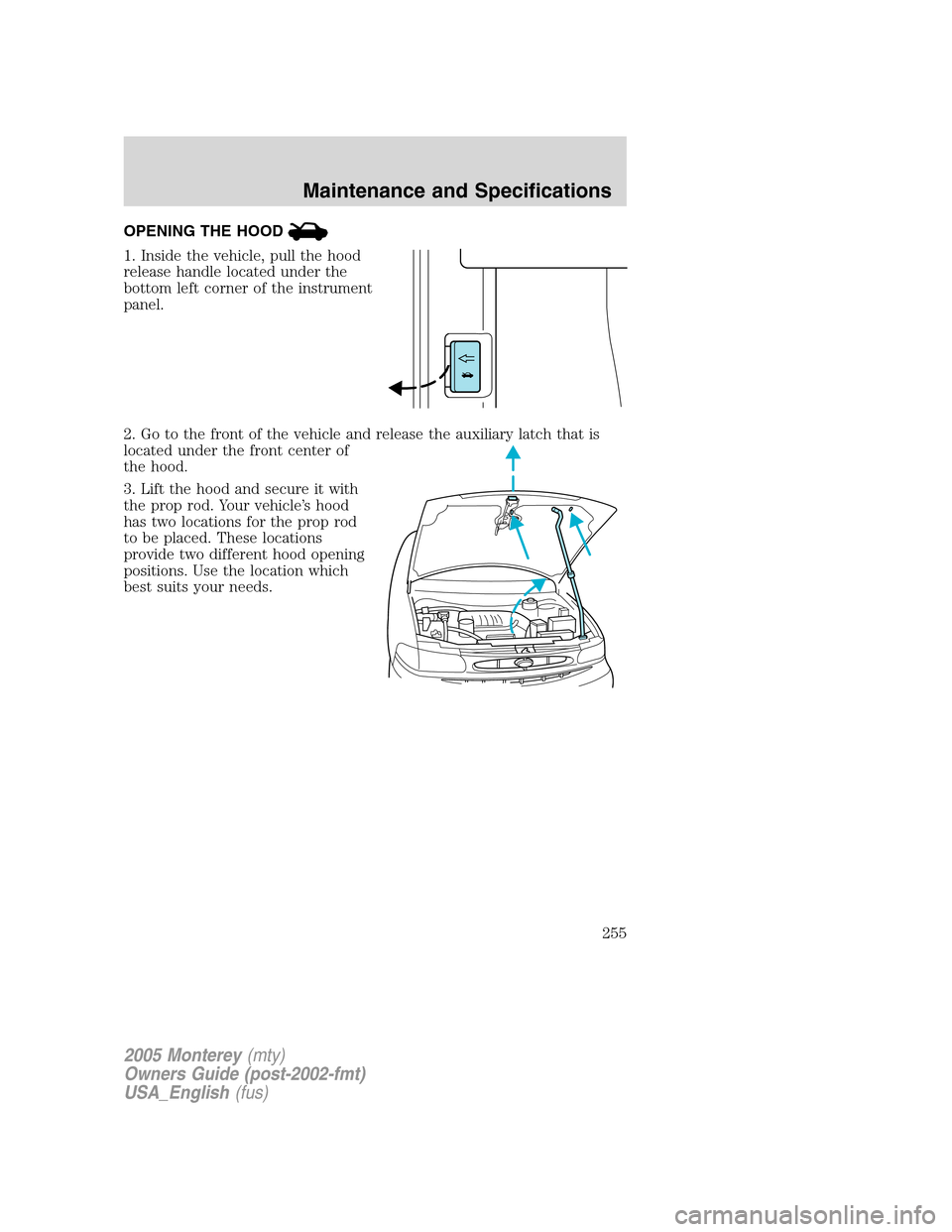
OPENING THE HOOD
1. Inside the vehicle, pull the hood
release handle located under the
bottom left corner of the instrument
panel.
2. Go to the front of the vehicle and release the auxiliary latch that is
located under the front center of
the hood.
3. Lift the hood and secure it with
the prop rod. Your vehicle’s hood
has two locations for the prop rod
to be placed. These locations
provide two different hood opening
positions. Use the location which
best suits your needs.
2005 Monterey(mty)
Owners Guide (post-2002-fmt)
USA_English(fus)
Maintenance and Specifications
255