CD changer Mercury Mountaineer 1997 Audio Guide
[x] Cancel search | Manufacturer: MERCURY, Model Year: 1997, Model line: Mountaineer, Model: Mercury Mountaineer 1997Pages: 29, PDF Size: 0.19 MB
Page 2 of 29
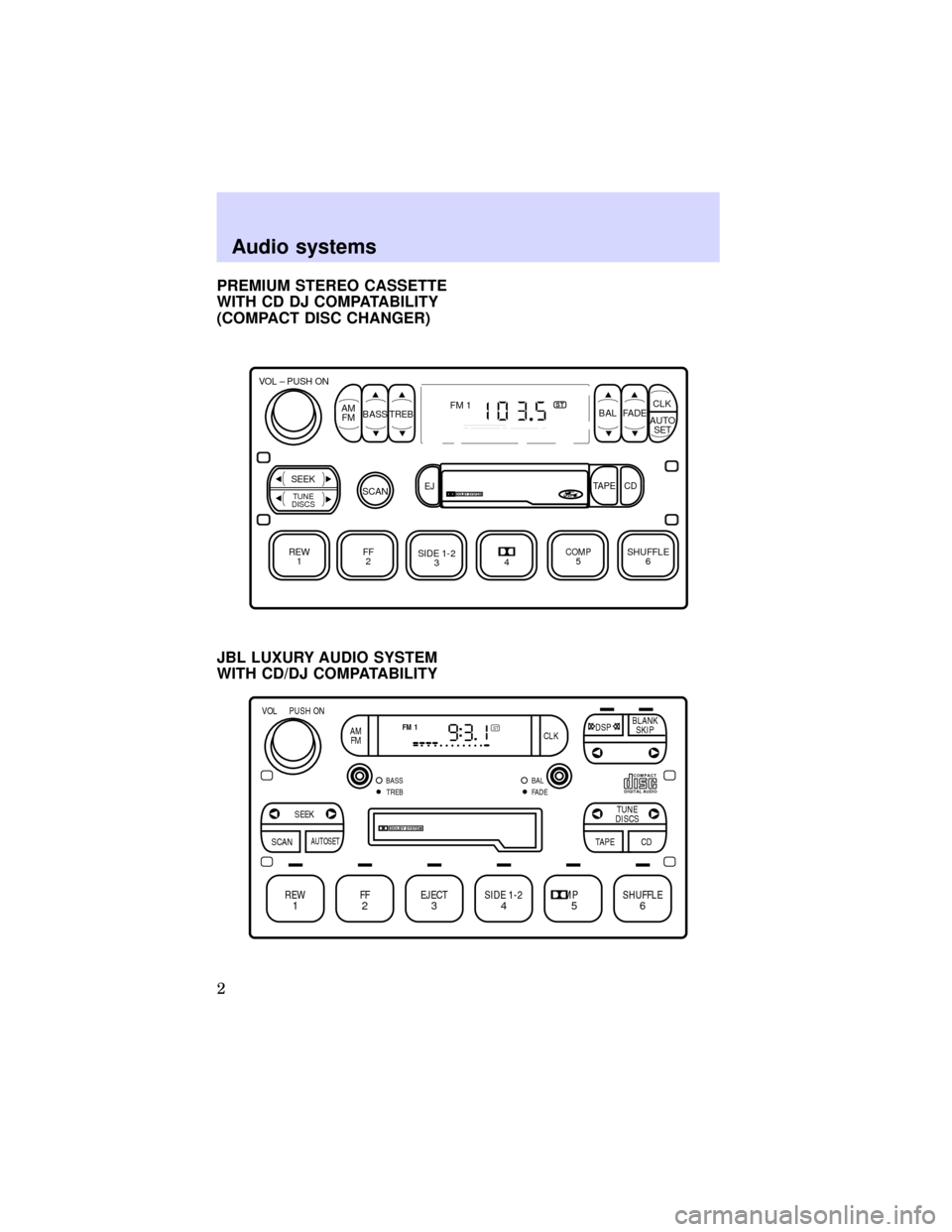
PREMIUM STEREO CASSETTE
WITH CD DJ COMPATABILITY
(COMPACT DISC CHANGER)
JBL LUXURY AUDIO SYSTEM
WITH CD/DJ COMPATABILITY
REW
1FF
2SIDE 1-2
3
FM 1ST
VOL – PUSH ON
AM
FMBASS TREBBAL FADE
AUTO
SET CLK
SEEK
TUNE
DISCSSCAN
4
DOLBY SYSTEMEJTAPE CD
COMP
5SHUFFLE
6
REW
1
VOL PUSH ON
FF
2
DOLBY SYSTEM
CLK AM
FMFM 1ST
BASS
TREBBAL
FADE
EJECT
3
DSP
BLANK
SKIP
SIDE 1-2
4 COMP
5SHUFFLE
6
COMPACT
DIGITAL AUDIO
TAPE
CD
TUNE
DISCS
SCAN
SEEK
AUTOSET
Audio systems
2
Page 3 of 29
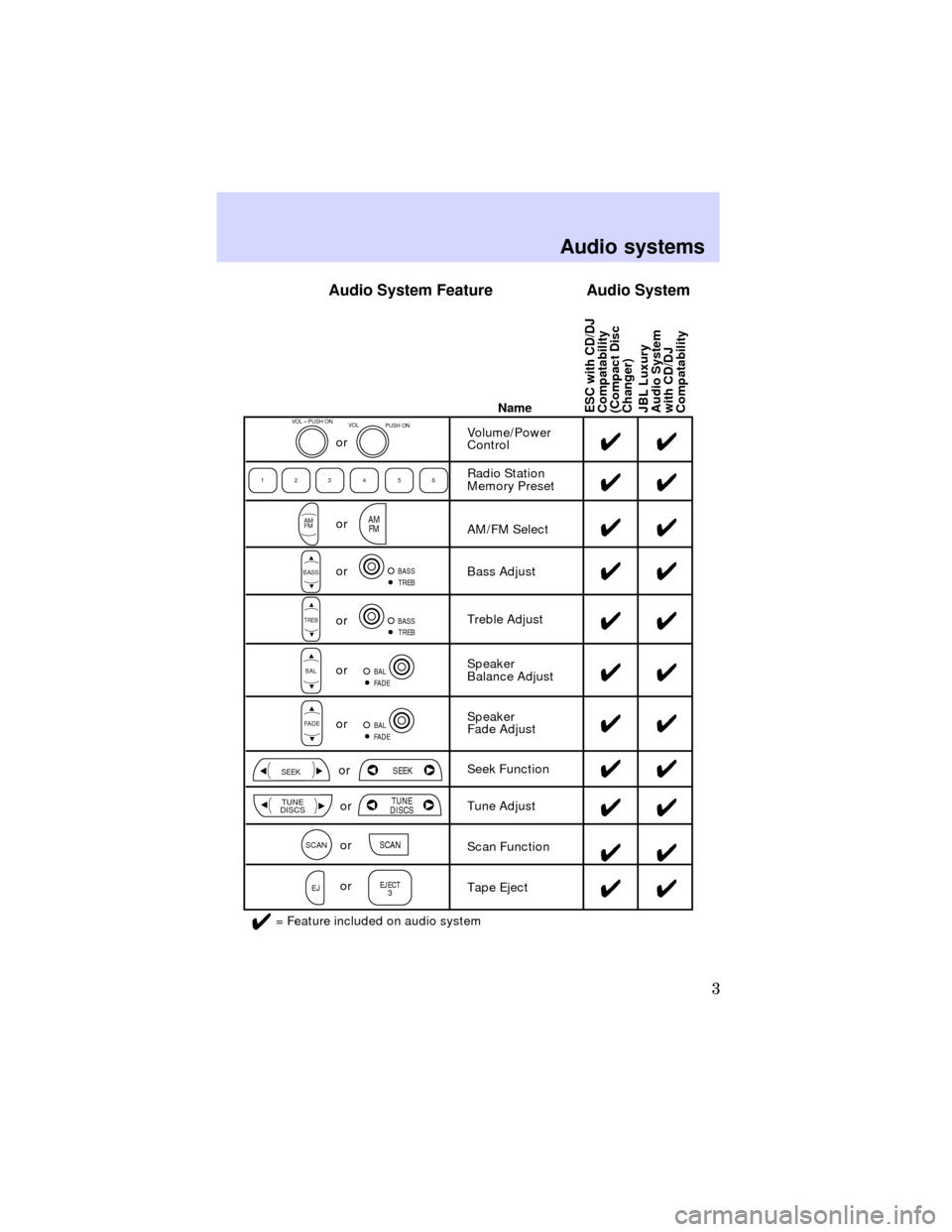
JBL Luxury
Audio System
with CD/DJ
Compatability ESC with CD/DJ
Compatability
(Compact Disc
Changer)Name
Radio Station
Memory Preset
AM/FM Select
Bass Adjust
Treble Adjust
Speaker
Balance Adjust
Speaker
Fade Adjust
Seek Function
Tune Adjust
Scan Function
Tape Eject4
4
4
4
4
4
4
4
4
44
Volume/Power
Control44
4
4
4
4
4
4
4
4
4
1
23456
AM
FM
BASS
TREB
BAL
FADE
TUNE
DISCS
SEEK
SCAN
EJ
4= Feature included on audio system
VOL – PUSH ON
VOL
Audio System Feature Audio System
or
or
or or or
or
or
or
or
AM
FM
BASS
TREB
BASS
TREB
BAL
FADE
orBAL
FADE
EJECT
3
TUNE
DISCS
SCAN
SEEK
PUSH ON
Audio systems
3
Page 4 of 29
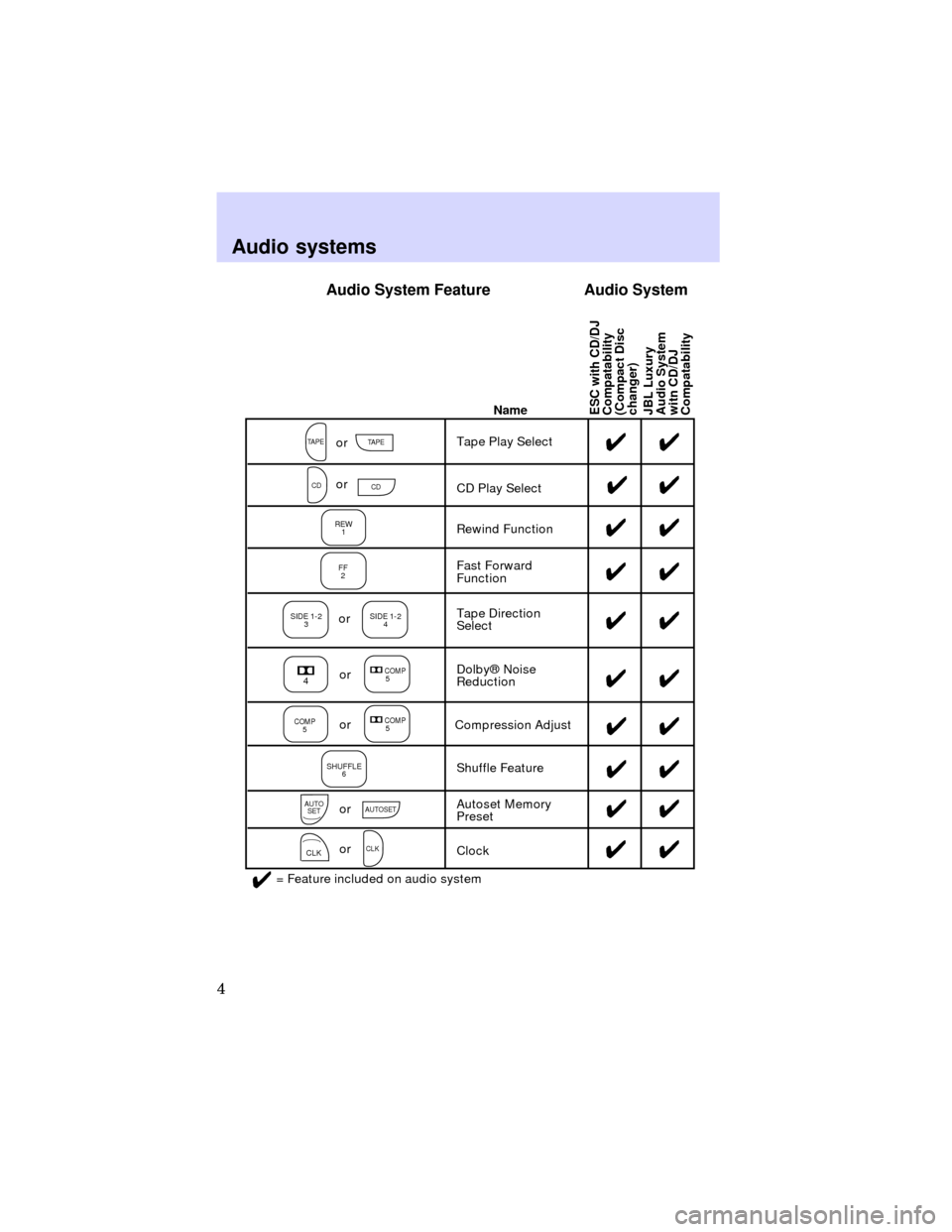
JBL Luxury
Audio System
witn CD/DJ
Compatability ESC with CD/DJ
Compatability
(Compact Disc
changer)Name
Tape Play Select
CD Play Select
Rewind Function
Fast Forward
Function
Tape Direction
Select
Dolby® Noise
Reduction
Compression Adjust
Shuffle Feature
Autoset Memory
Preset
Clock44
4 4
44
44
44
44
4
4
4 4
4
4
4
4
4
TAPETAPE
CD
REW
1
FF
2
SIDE 1-2
3
SIDE 1-2
4
COMP
5
COMP
5
SHUFFLE
6
AUTO
SET
= Feature included on audio system
4or
CLK
Audio System Feature Audio System
or
CDor
CLK
AUTOSET
or
COMP
5or
or
or
Audio systems
4
Page 6 of 29
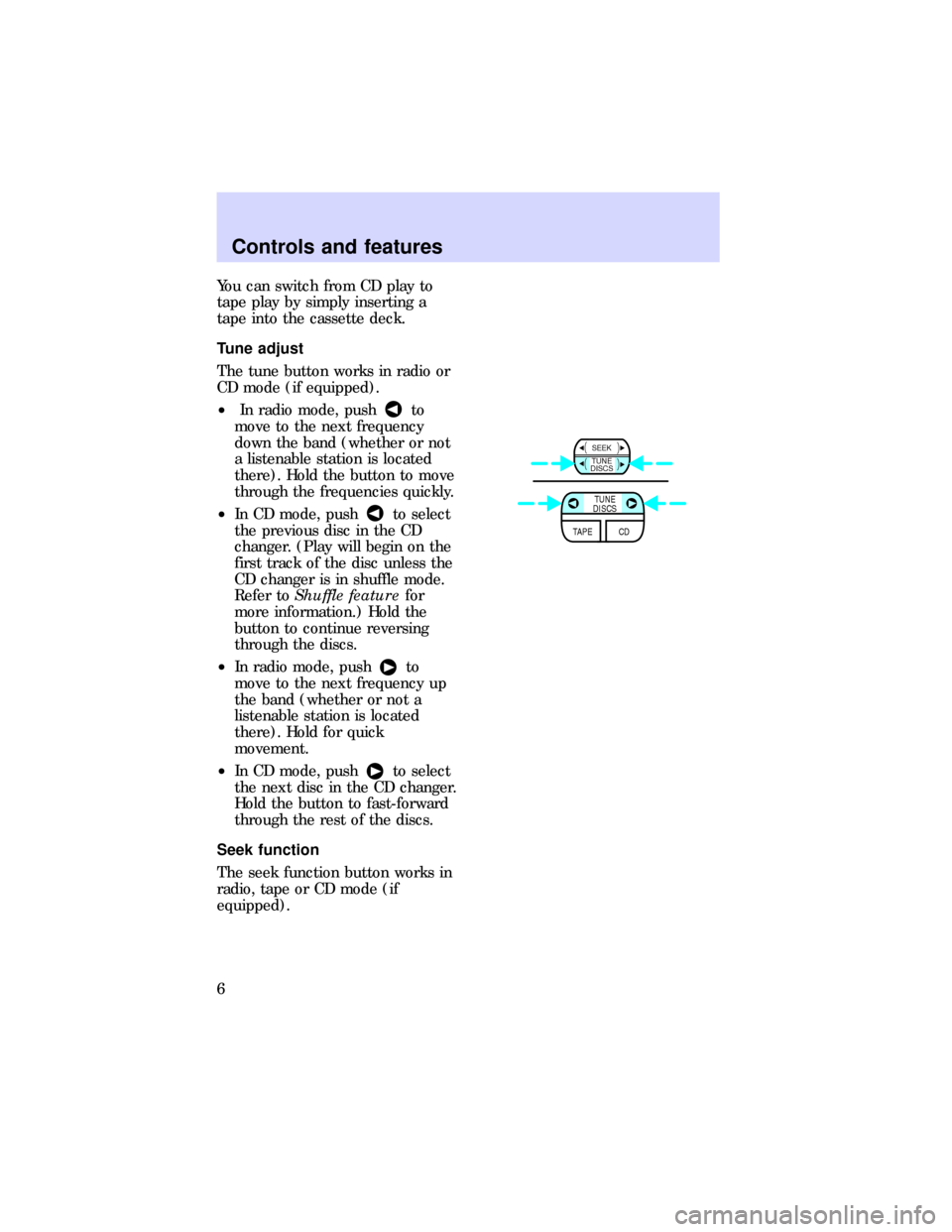
You can switch from CD play to
tape play by simply inserting a
tape into the cassette deck.
Tune adjust
The tune button works in radio or
CD mode (if equipped).
²In radio mode, push
to
move to the next frequency
down the band (whether or not
a listenable station is located
there). Hold the button to move
through the frequencies quickly.
²In CD mode, push
to select
the previous disc in the CD
changer. (Play will begin on the
first track of the disc unless the
CD changer is in shuffle mode.
Refer toShuffle featurefor
more information.) Hold the
button to continue reversing
through the discs.
²In radio mode, push
to
move to the next frequency up
the band (whether or not a
listenable station is located
there). Hold for quick
movement.
²In CD mode, push
to select
the next disc in the CD changer.
Hold the button to fast-forward
through the rest of the discs.
Seek function
The seek function button works in
radio, tape or CD mode (if
equipped).
TAPE
CD
TUNE
DISCS
SEEK
TUNE
DISCS
Controls and features
6
Page 12 of 29
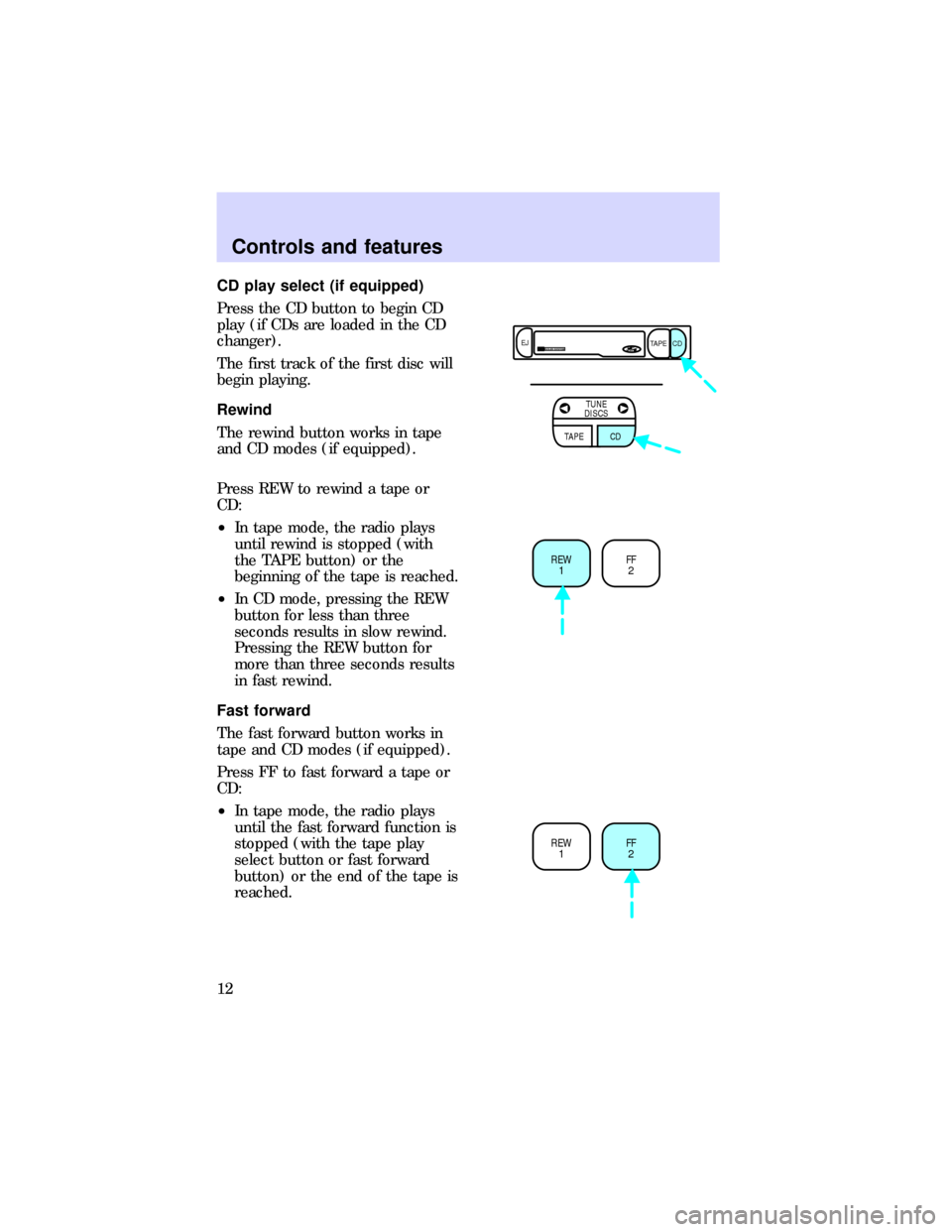
CD play select (if equipped)
Press the CD button to begin CD
play (if CDs are loaded in the CD
changer).
The first track of the first disc will
begin playing.
Rewind
The rewind button works in tape
and CD modes (if equipped).
Press REW to rewind a tape or
CD:
²In tape mode, the radio plays
until rewind is stopped (with
the TAPE button) or the
beginning of the tape is reached.
²In CD mode, pressing the REW
button for less than three
seconds results in slow rewind.
Pressing the REW button for
more than three seconds results
in fast rewind.
Fast forward
The fast forward button works in
tape and CD modes (if equipped).
Press FF to fast forward a tape or
CD:
²In tape mode, the radio plays
until the fast forward function is
stopped (with the tape play
select button or fast forward
button) or the end of the tape is
reached.
DOLBY SYSTEMEJ
TAPE CD
TAPE
CD
TUNE
DISCS
REW
1FF
2
REW
1FF
2
Controls and features
12
Page 14 of 29
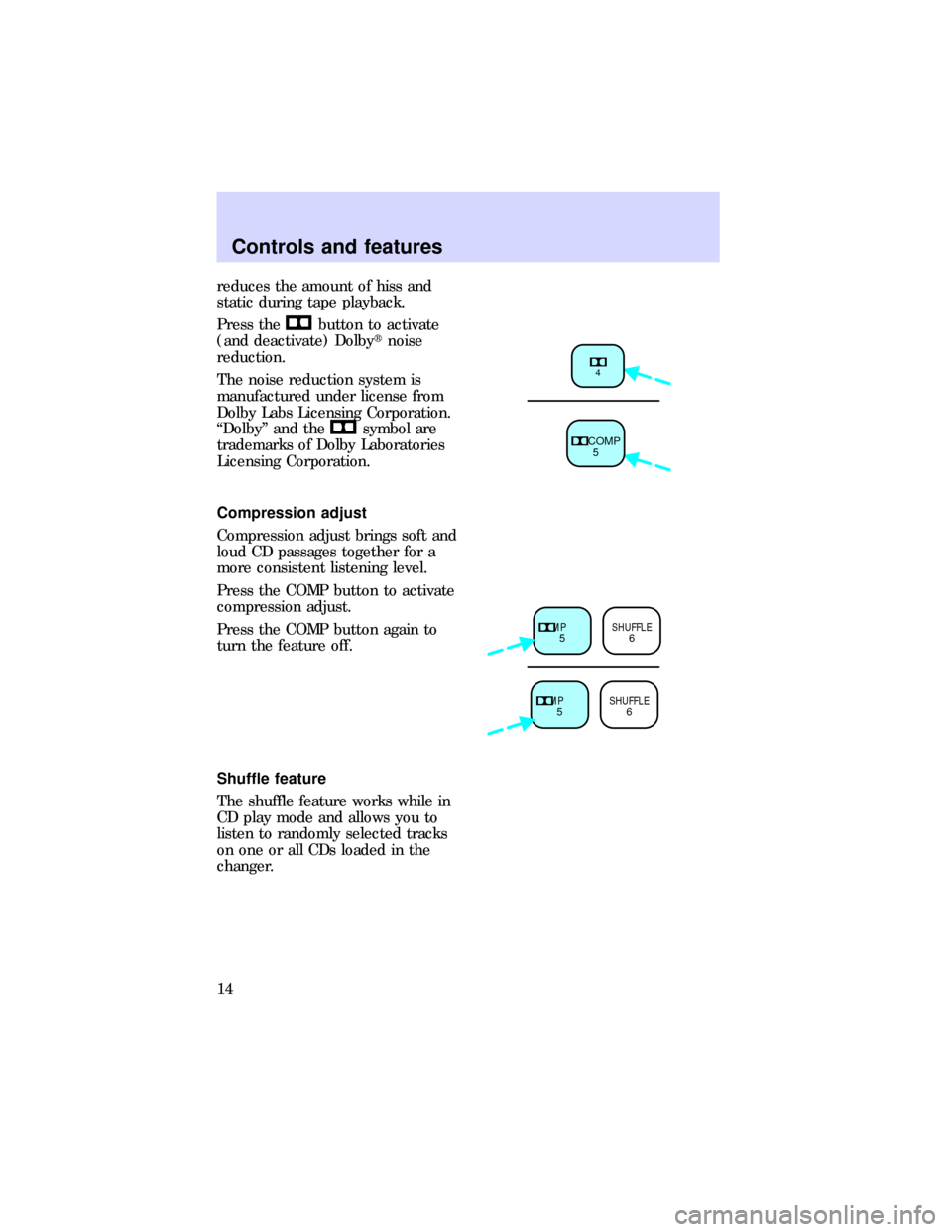
reduces the amount of hiss and
static during tape playback.
Press the
button to activate
(and deactivate) Dolbytnoise
reduction.
The noise reduction system is
manufactured under license from
Dolby Labs Licensing Corporation.
ªDolbyº and the
symbol are
trademarks of Dolby Laboratories
Licensing Corporation.
Compression adjust
Compression adjust brings soft and
loud CD passages together for a
more consistent listening level.
Press the COMP button to activate
compression adjust.
Press the COMP button again to
turn the feature off.
Shuffle feature
The shuffle feature works while in
CD play mode and allows you to
listen to randomly selected tracks
on one or all CDs loaded in the
changer.
4
COMP
5
COMP
5SHUFFLE
6
COMP
5SHUFFLE
6
Controls and features
14
Page 19 of 29
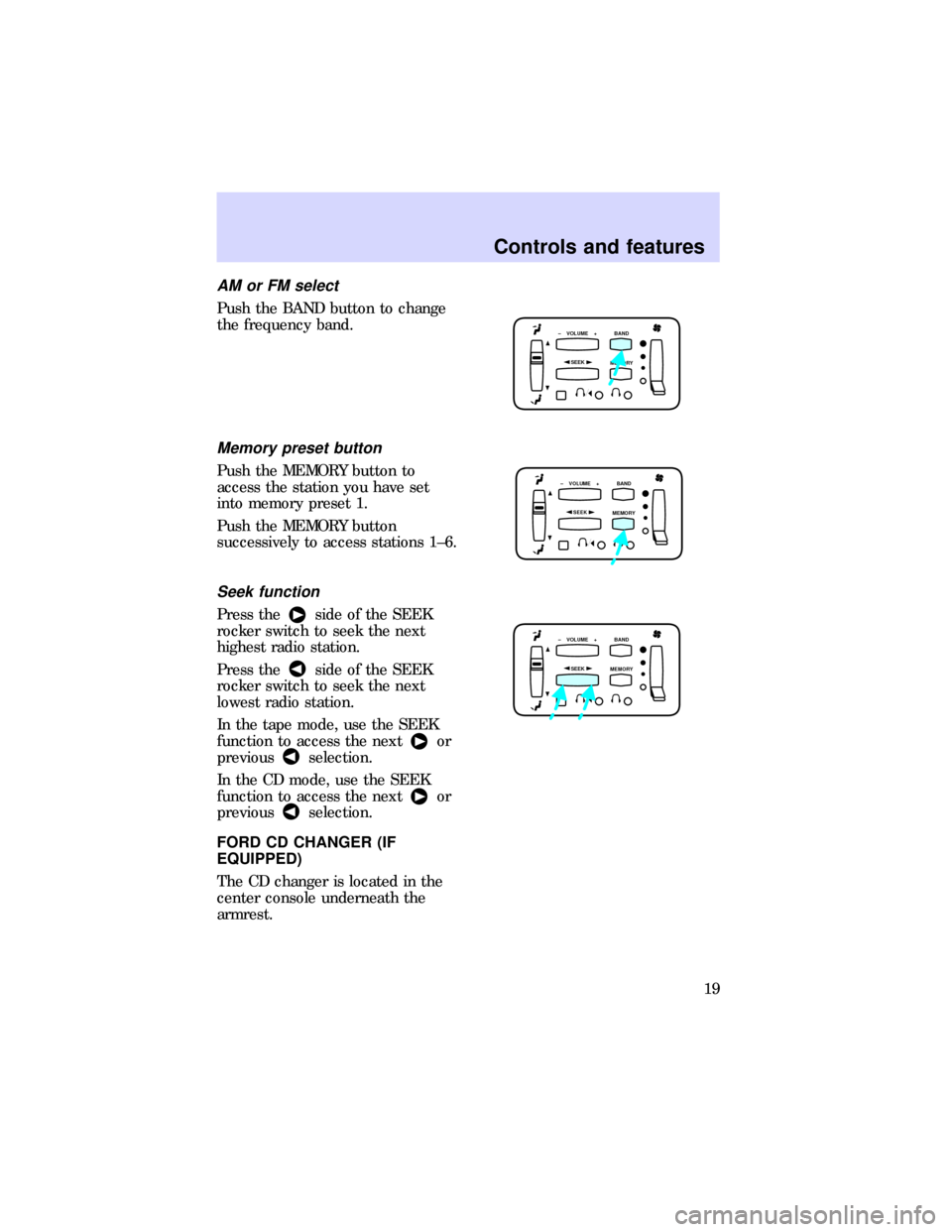
AM or FM select
Push the BAND button to change
the frequency band.
Memory preset button
Push the MEMORY button to
access the station you have set
into memory preset 1.
Push the MEMORY button
successively to access stations 1±6.
Seek function
Press theside of the SEEK
rocker switch to seek the next
highest radio station.
Press the
side of the SEEK
rocker switch to seek the next
lowest radio station.
In the tape mode, use the SEEK
function to access the next
or
previous
selection.
In the CD mode, use the SEEK
function to access the next
or
previous
selection.
FORD CD CHANGER (IF
EQUIPPED)
The CD changer is located in the
center console underneath the
armrest.
SEEK
– VOLUME + BAND
MEMORY
SEEK
– VOLUME + BAND
MEMORY
SEEK
– VOLUME + BAND
MEMORY
Controls and features
19
Page 20 of 29
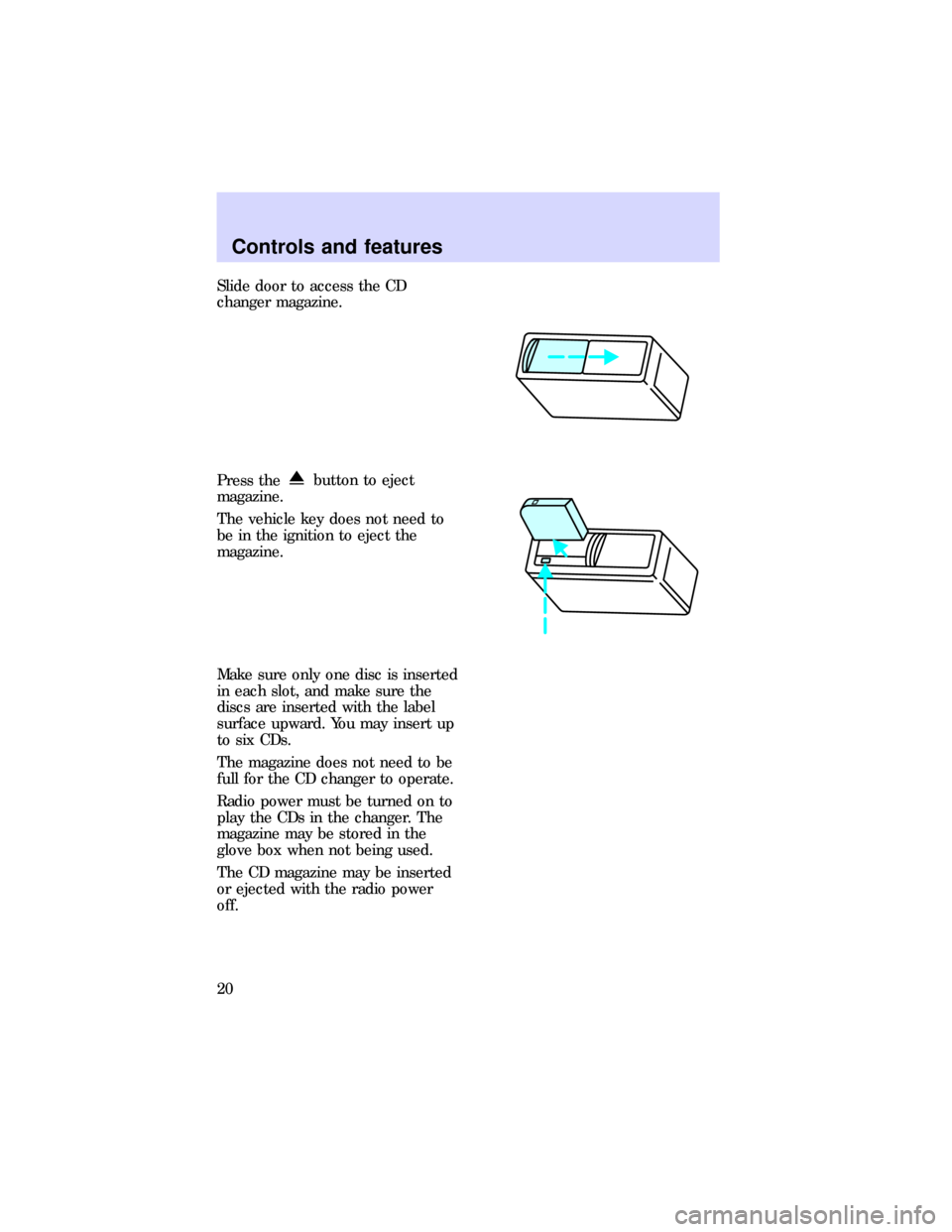
Slide door to access the CD
changer magazine.
Press the
button to eject
magazine.
The vehicle key does not need to
be in the ignition to eject the
magazine.
Make sure only one disc is inserted
in each slot, and make sure the
discs are inserted with the label
surface upward. You may insert up
to six CDs.
The magazine does not need to be
full for the CD changer to operate.
Radio power must be turned on to
play the CDs in the changer. The
magazine may be stored in the
glove box when not being used.
The CD magazine may be inserted
or ejected with the radio power
off.
Controls and features
20
Page 22 of 29
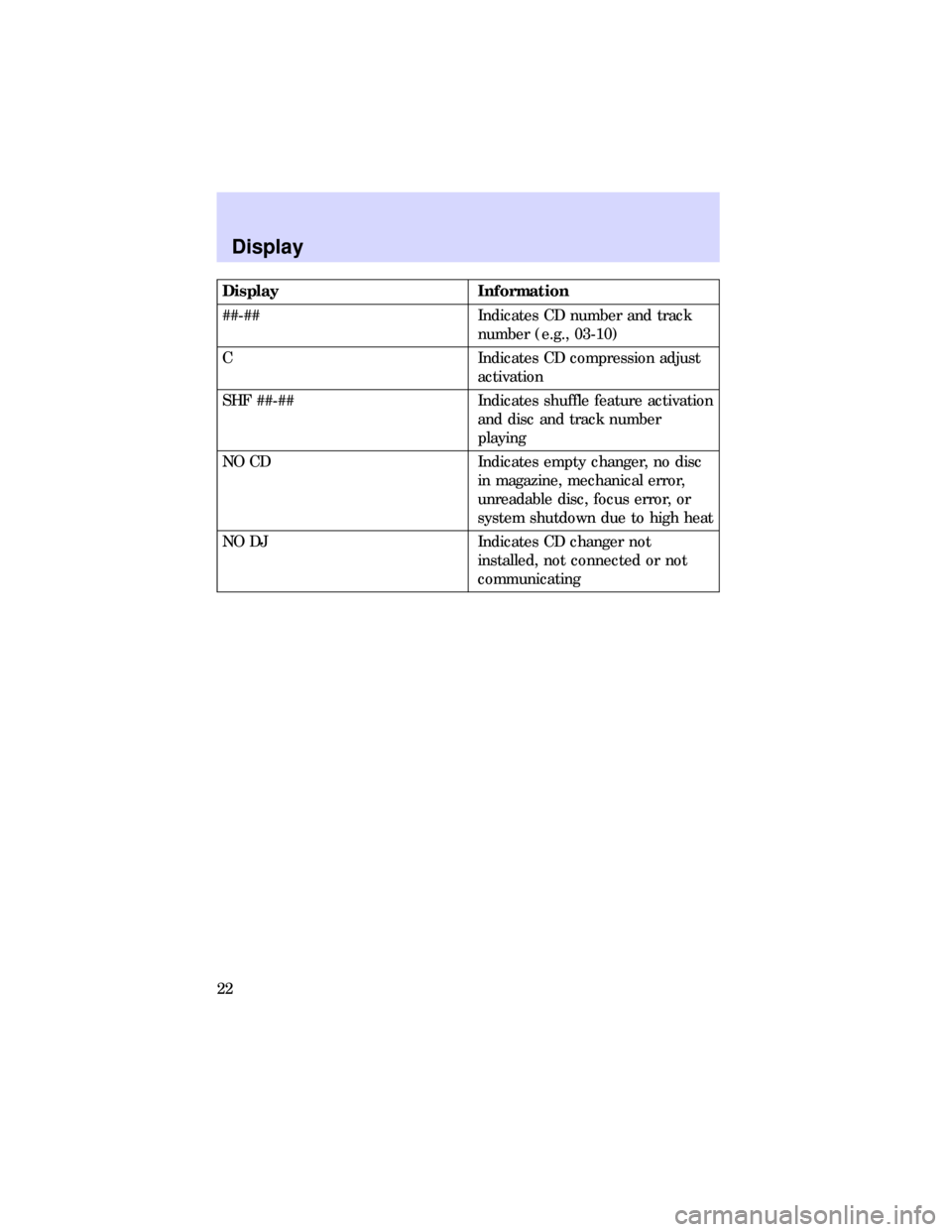
Display Information
##-## Indicates CD number and track
number (e.g., 03-10)
C Indicates CD compression adjust
activation
SHF ##-## Indicates shuffle feature activation
and disc and track number
playing
NO CD Indicates empty changer, no disc
in magazine, mechanical error,
unreadable disc, focus error, or
system shutdown due to high heat
NO DJ Indicates CD changer not
installed, not connected or not
communicating
Display
22
Page 23 of 29
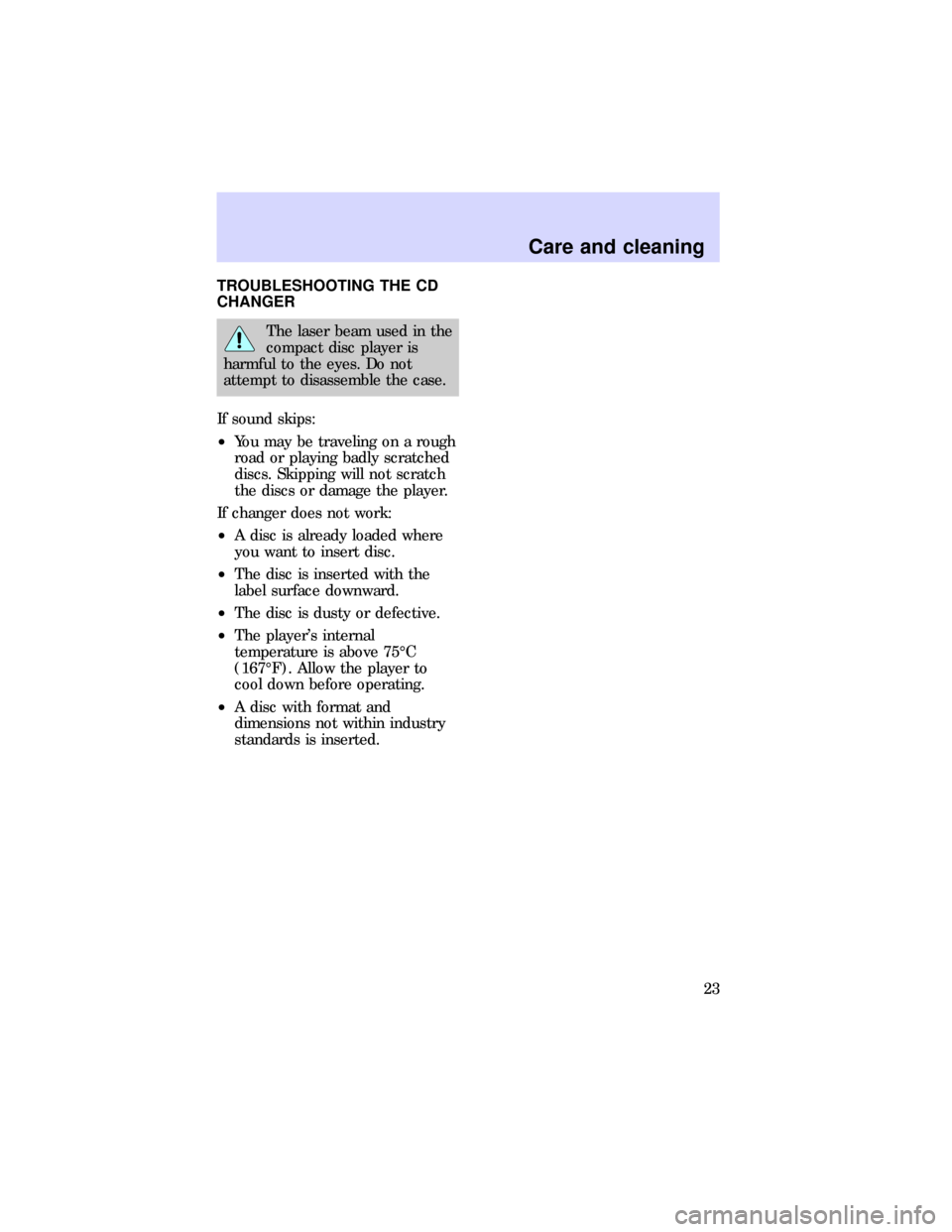
TROUBLESHOOTING THE CD
CHANGER
The laser beam used in the
compact disc player is
harmful to the eyes. Do not
attempt to disassemble the case.
If sound skips:
²You may be traveling on a rough
road or playing badly scratched
discs. Skipping will not scratch
the discs or damage the player.
If changer does not work:
²A disc is already loaded where
you want to insert disc.
²The disc is inserted with the
label surface downward.
²The disc is dusty or defective.
²The player's internal
temperature is above 75ÉC
(167ÉF). Allow the player to
cool down before operating.
²A disc with format and
dimensions not within industry
standards is inserted.
Care and cleaning
23