display Mercury Mountaineer 1997 Audio Guide
[x] Cancel search | Manufacturer: MERCURY, Model Year: 1997, Model line: Mountaineer, Model: Mercury Mountaineer 1997Pages: 29, PDF Size: 0.19 MB
Page 1 of 29
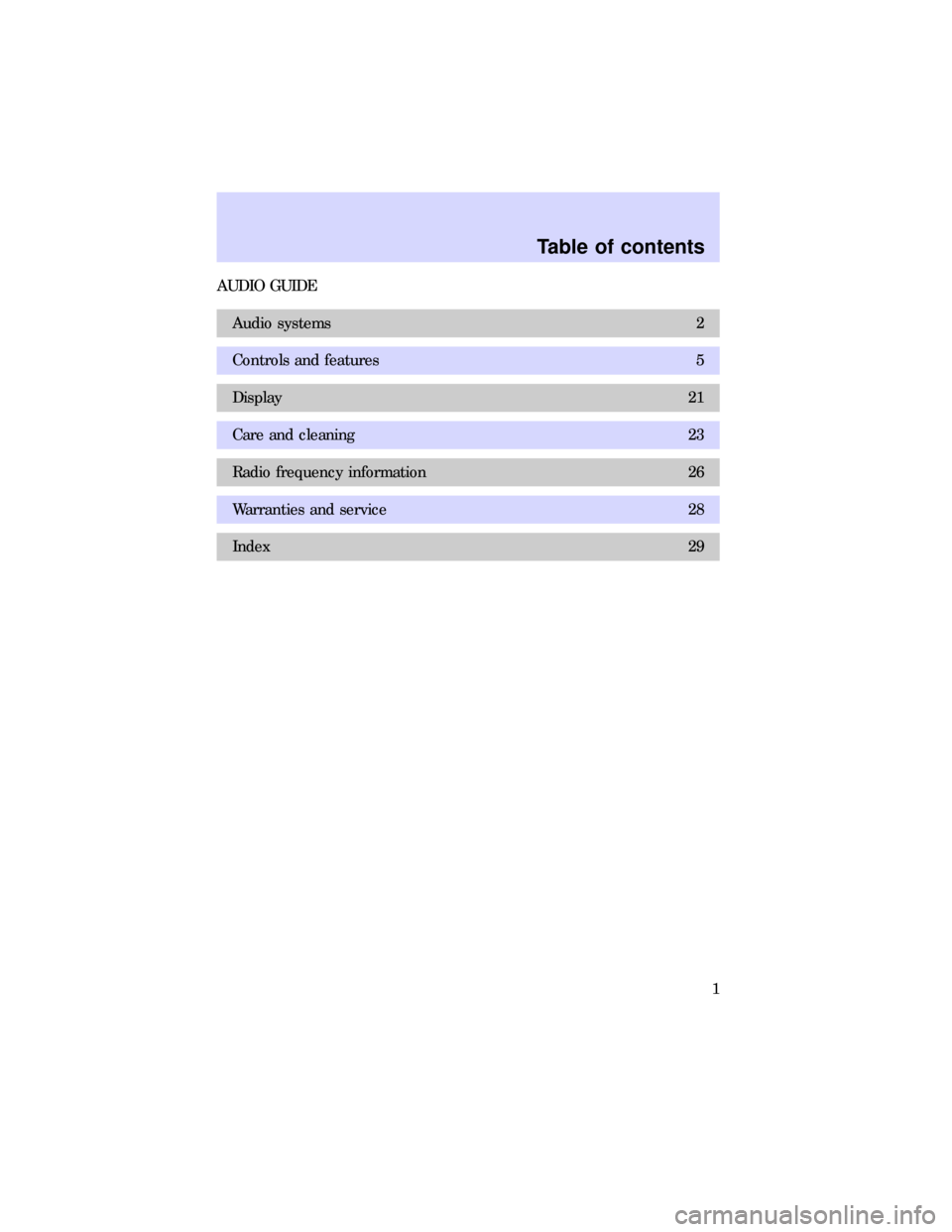
AUDIO GUIDE
Audio systems 2
Controls and features 5
Display 21
Care and cleaning 23
Radio frequency information 26
Warranties and service 28
Index 29
Table of contents
1
Page 15 of 29
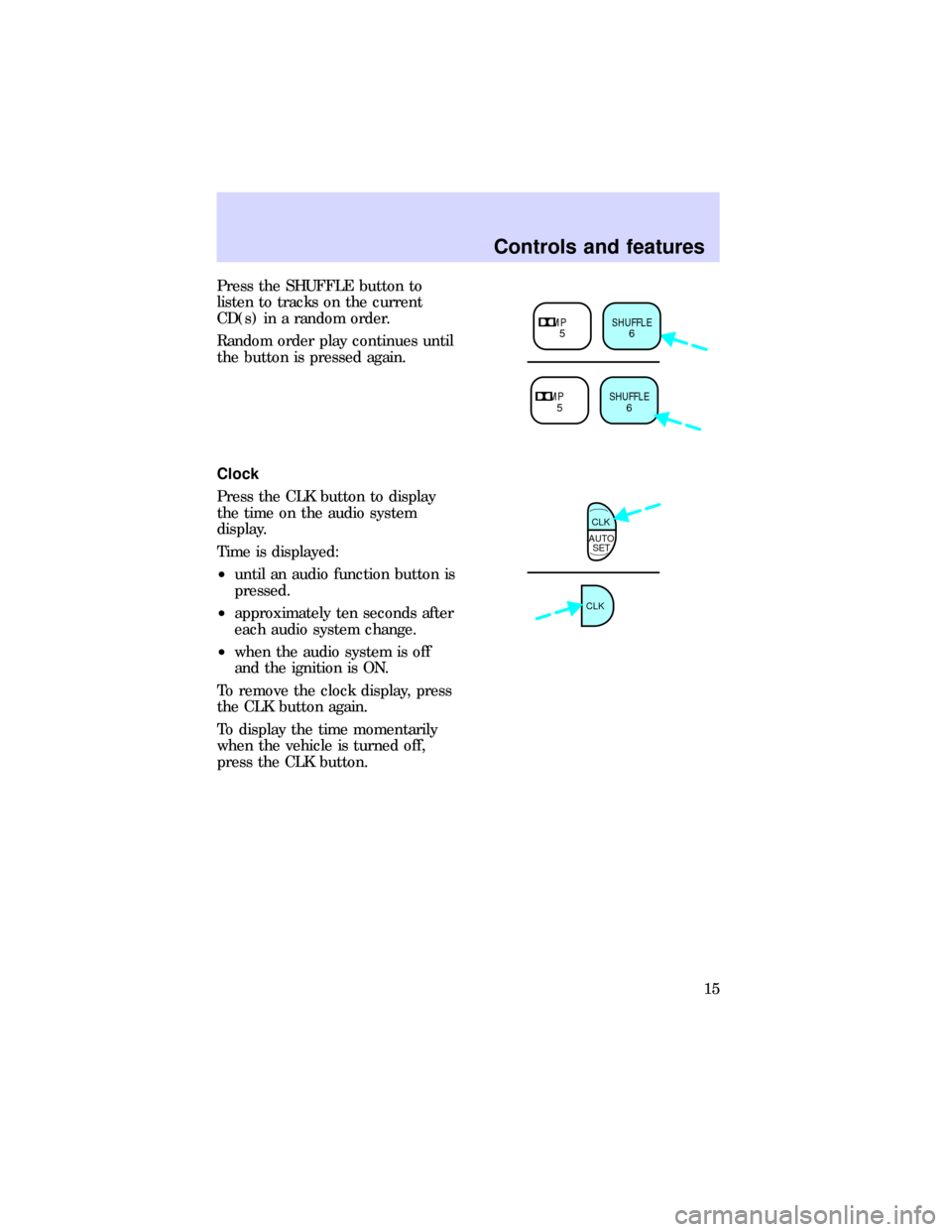
Press the SHUFFLE button to
listen to tracks on the current
CD(s) in a random order.
Random order play continues until
the button is pressed again.
Clock
Press the CLK button to display
the time on the audio system
display.
Time is displayed:
²until an audio function button is
pressed.
²approximately ten seconds after
each audio system change.
²when the audio system is off
and the ignition is ON.
To remove the clock display, press
the CLK button again.
To display the time momentarily
when the vehicle is turned off,
press the CLK button.
COMP
5SHUFFLE
6
COMP
5SHUFFLE
6
AUTO
SET CLK
CLK
Controls and features
15
Page 17 of 29
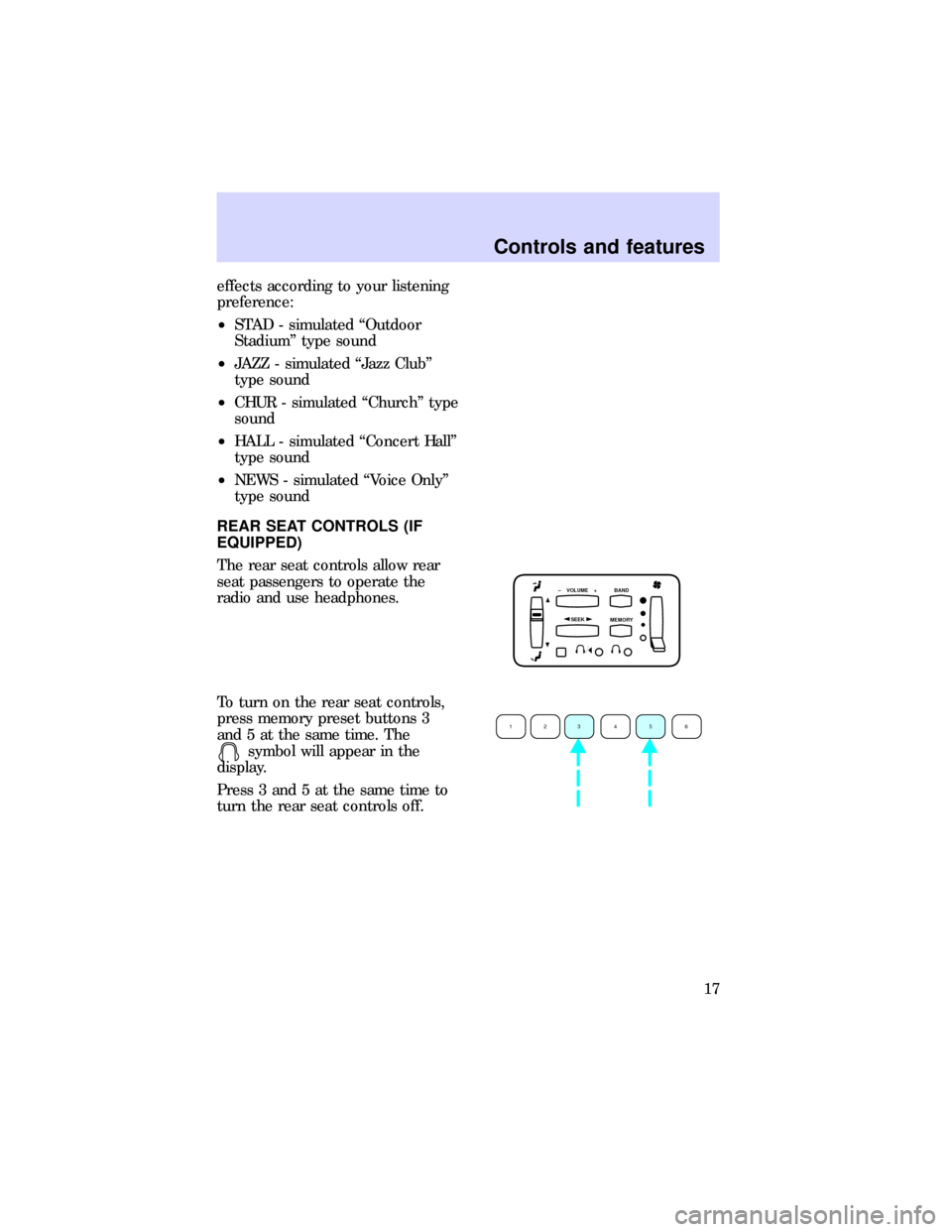
effects according to your listening
preference:
²STAD - simulated ``Outdoor
Stadium'' type sound
²JAZZ - simulated ``Jazz Club''
type sound
²CHUR - simulated ``Church'' type
sound
²HALL - simulated ``Concert Hall''
type sound
²NEWS - simulated ``Voice Only''
type sound
REAR SEAT CONTROLS (IF
EQUIPPED)
The rear seat controls allow rear
seat passengers to operate the
radio and use headphones.
To turn on the rear seat controls,
press memory preset buttons 3
and 5 at the same time. The
symbol will appear in the
display.
Press 3 and 5 at the same time to
turn the rear seat controls off.
SEEK
– VOLUME + BAND
MEMORY
1
23456
Controls and features
17
Page 21 of 29
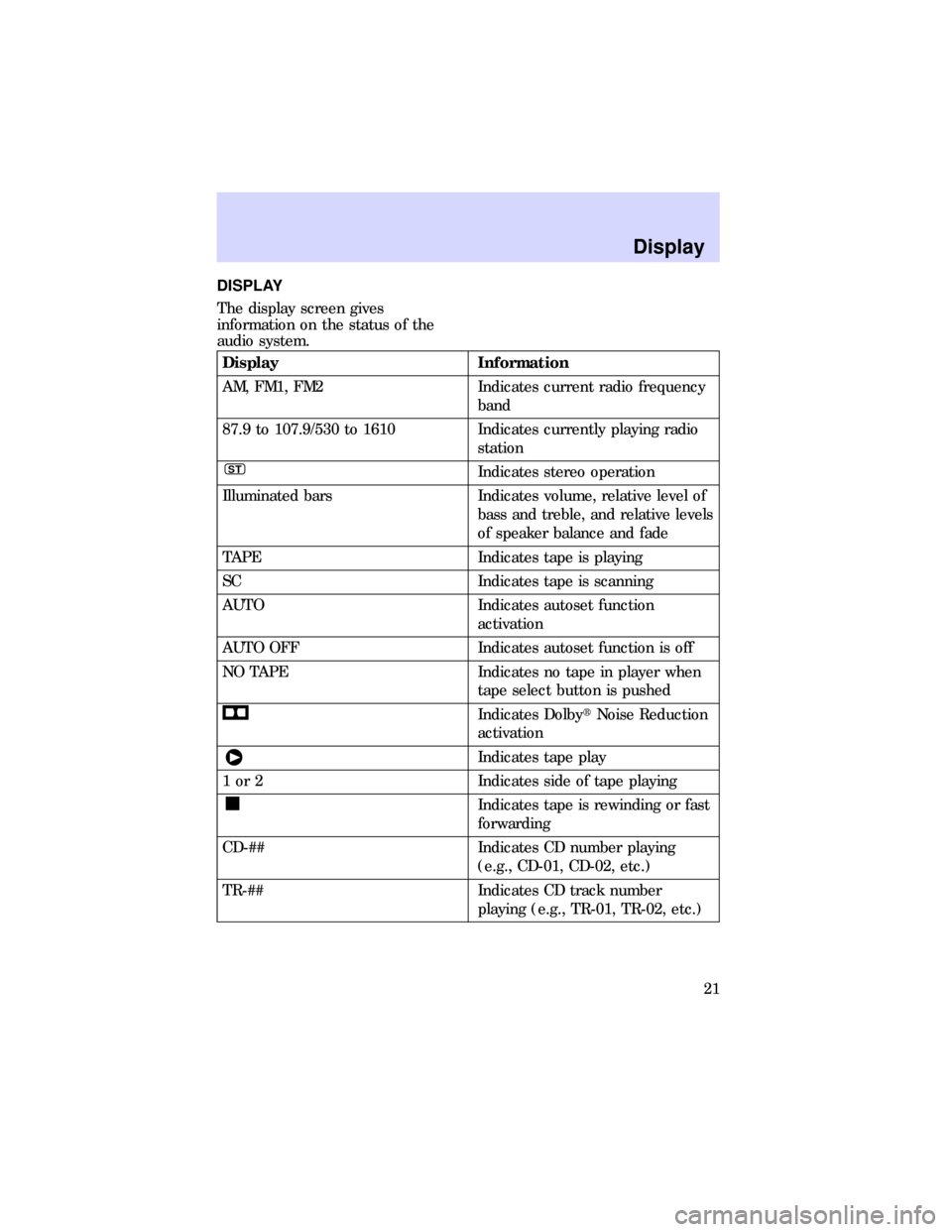
DISPLAY
The display screen gives
information on the status of the
audio system.
Display Information
AM, FM1, FM2 Indicates current radio frequency
band
87.9 to 107.9/530 to 1610 Indicates currently playing radio
station
STIndicates stereo operation
Illuminated bars Indicates volume, relative level of
bass and treble, and relative levels
of speaker balance and fade
TAPE Indicates tape is playing
SC Indicates tape is scanning
AUTO Indicates autoset function
activation
AUTO OFF Indicates autoset function is off
NO TAPE Indicates no tape in player when
tape select button is pushed
Indicates DolbytNoise Reduction
activation
Indicates tape play
1 or 2 Indicates side of tape playing
Indicates tape is rewinding or fast
forwarding
CD-## Indicates CD number playing
(e.g., CD-01, CD-02, etc.)
TR-## Indicates CD track number
playing (e.g., TR-01, TR-02, etc.)
Display
21
Page 22 of 29
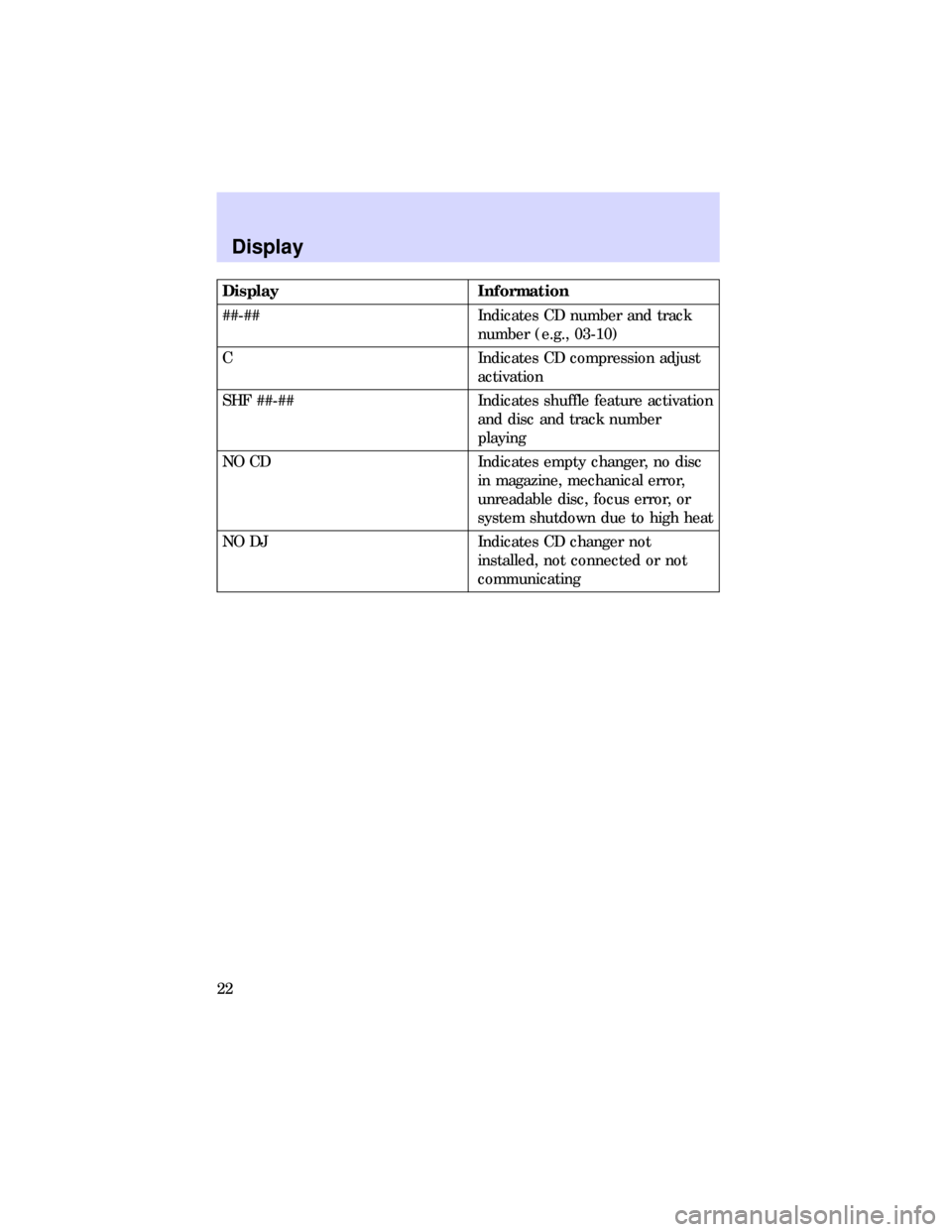
Display Information
##-## Indicates CD number and track
number (e.g., 03-10)
C Indicates CD compression adjust
activation
SHF ##-## Indicates shuffle feature activation
and disc and track number
playing
NO CD Indicates empty changer, no disc
in magazine, mechanical error,
unreadable disc, focus error, or
system shutdown due to high heat
NO DJ Indicates CD changer not
installed, not connected or not
communicating
Display
22
Page 27 of 29
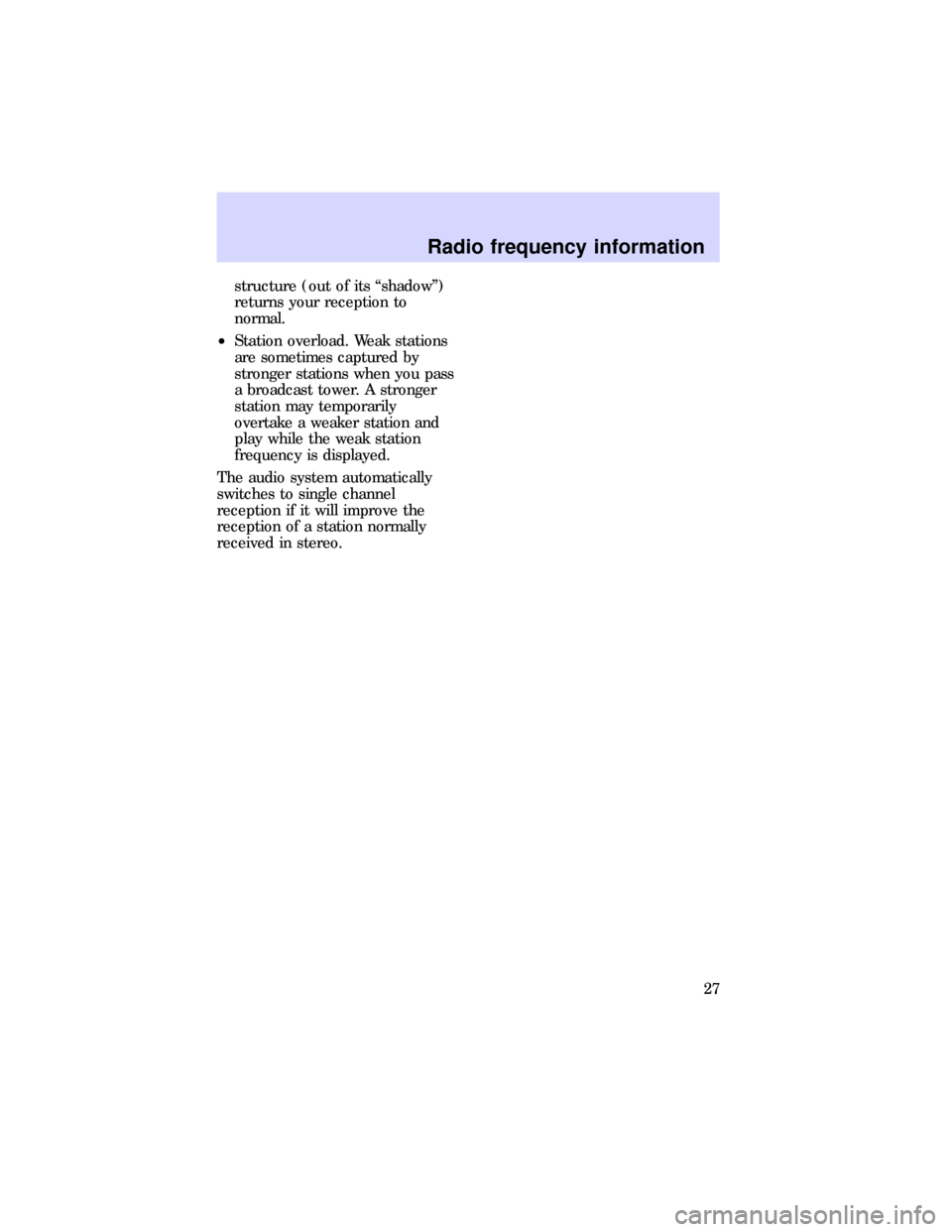
structure (out of its ªshadowº)
returns your reception to
normal.
²Station overload. Weak stations
are sometimes captured by
stronger stations when you pass
a broadcast tower. A stronger
station may temporarily
overtake a weaker station and
play while the weak station
frequency is displayed.
The audio system automatically
switches to single channel
reception if it will improve the
reception of a station normally
received in stereo.
Radio frequency information
27
Page 29 of 29
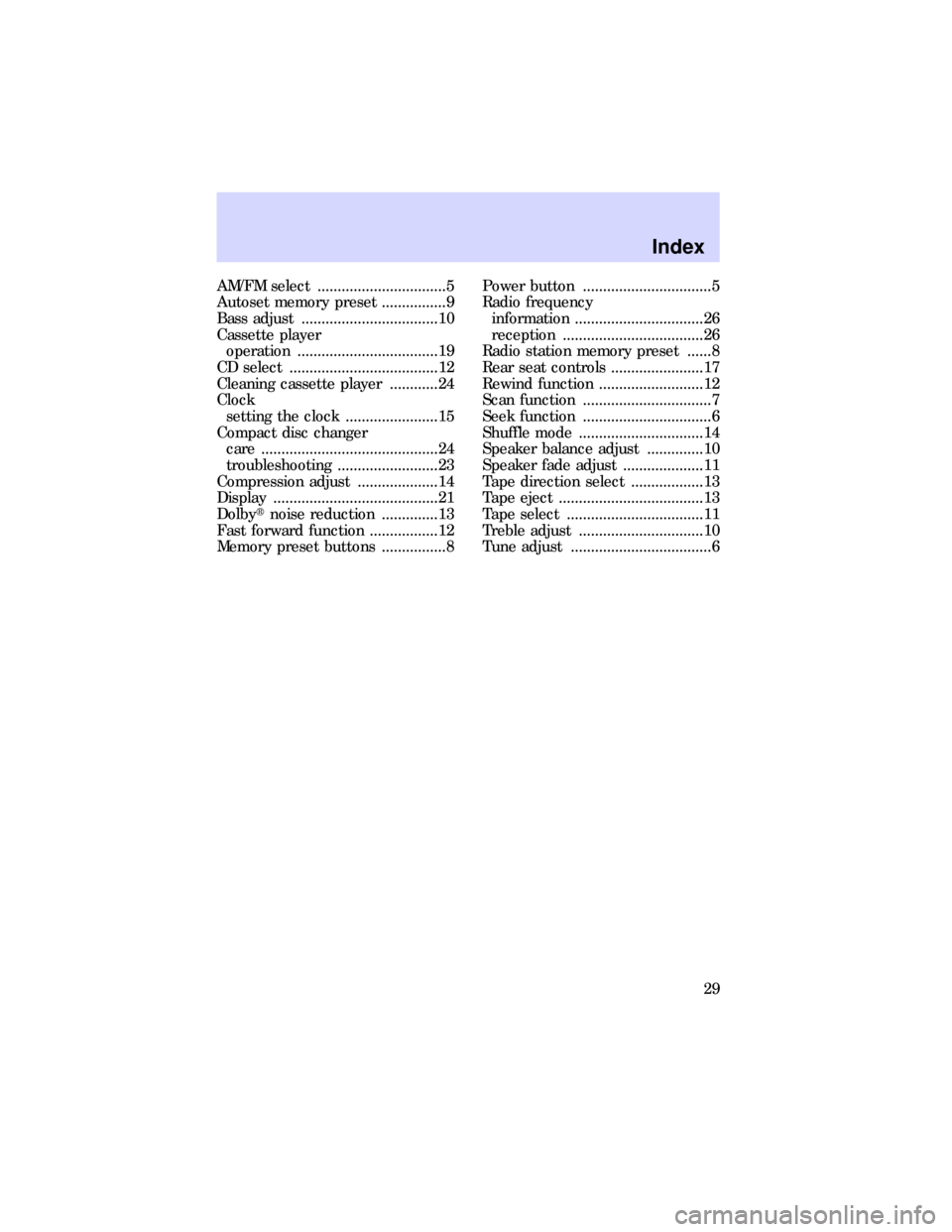
AM/FM select ................................5
Autoset memory preset ................9
Bass adjust ..................................10
Cassette player
operation ...................................19
CD select .....................................12
Cleaning cassette player ............24
Clock
setting the clock .......................15
Compact disc changer
care ............................................24
troubleshooting .........................23
Compression adjust ....................14
Display .........................................21
Dolbytnoise reduction ..............13
Fast forward function .................12
Memory preset buttons ................8Power button ................................5
Radio frequency
information ................................26
reception ...................................26
Radio station memory preset ......8
Rear seat controls .......................17
Rewind function ..........................12
Scan function ................................7
Seek function ................................6
Shuffle mode ...............................14
Speaker balance adjust ..............10
Speaker fade adjust ....................11
Tape direction select ..................13
Tape eject ....................................13
Tape select ..................................11
Treble adjust ...............................10
Tune adjust ...................................6
Index
29