radio controls Mercury Mountaineer 1997 Audio Guide
[x] Cancel search | Manufacturer: MERCURY, Model Year: 1997, Model line: Mountaineer, Model: Mercury Mountaineer 1997Pages: 29, PDF Size: 0.19 MB
Page 1 of 29
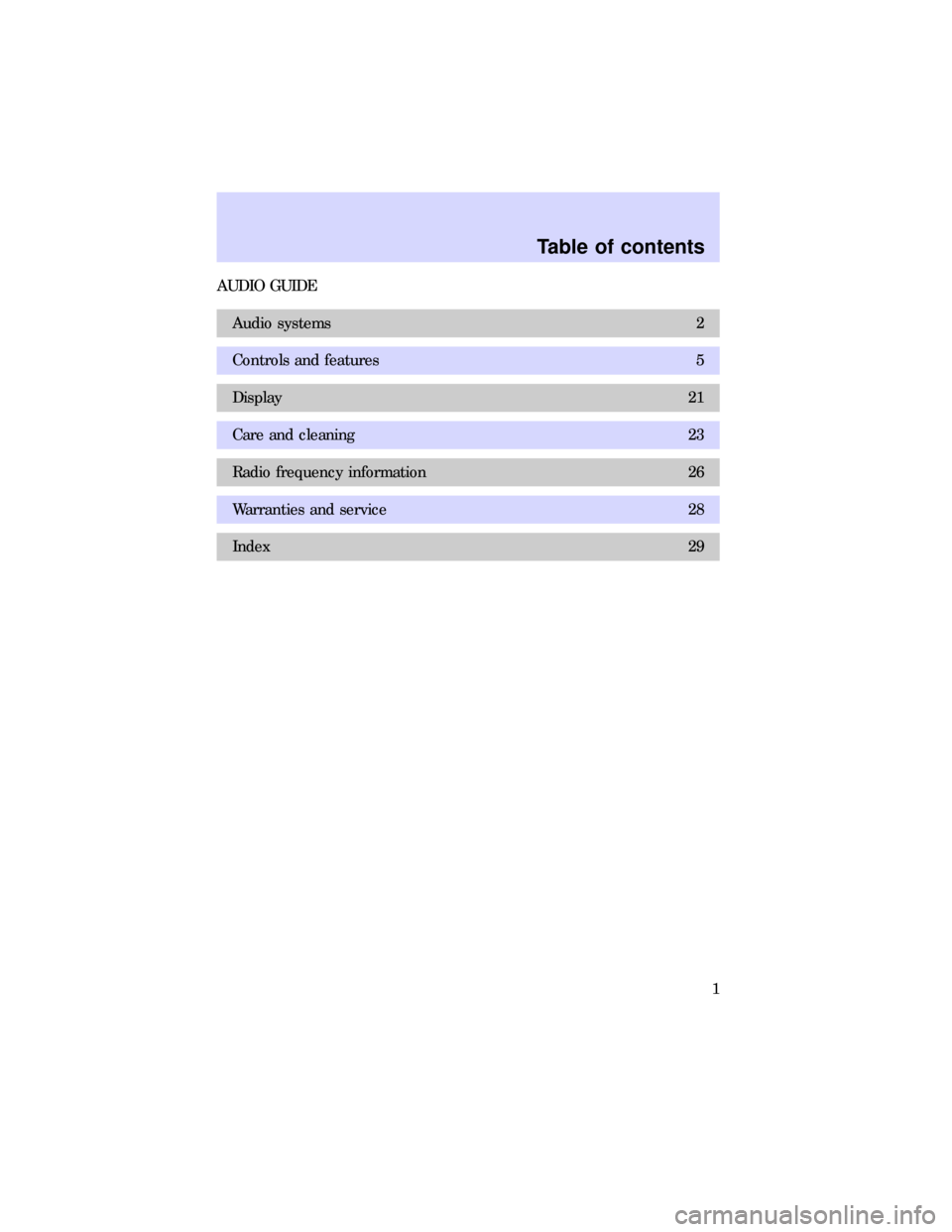
AUDIO GUIDE
Audio systems 2
Controls and features 5
Display 21
Care and cleaning 23
Radio frequency information 26
Warranties and service 28
Index 29
Table of contents
1
Page 5 of 29
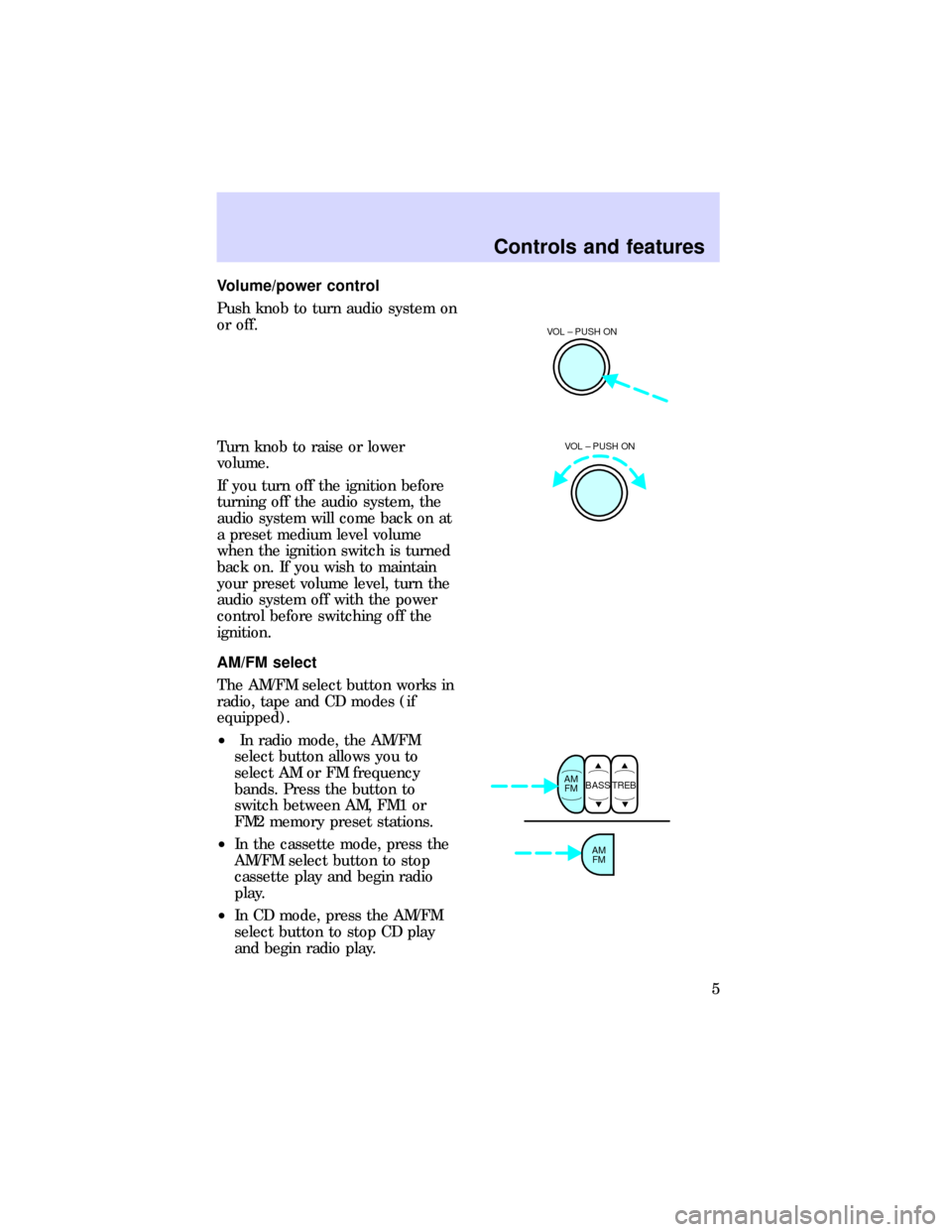
Volume/power control
Push knob to turn audio system on
or off.
Turn knob to raise or lower
volume.
If you turn off the ignition before
turning off the audio system, the
audio system will come back on at
a preset medium level volume
when the ignition switch is turned
back on. If you wish to maintain
your preset volume level, turn the
audio system off with the power
control before switching off the
ignition.
AM/FM select
The AM/FM select button works in
radio, tape and CD modes (if
equipped).
²In radio mode, the AM/FM
select button allows you to
select AM or FM frequency
bands. Press the button to
switch between AM, FM1 or
FM2 memory preset stations.
²In the cassette mode, press the
AM/FM select button to stop
cassette play and begin radio
play.
²In CD mode, press the AM/FM
select button to stop CD play
and begin radio play.
VOL – PUSH ON
VOL – PUSH ON
AM
FMBASS TREB
AM
FM
Controls and features
5
Page 6 of 29
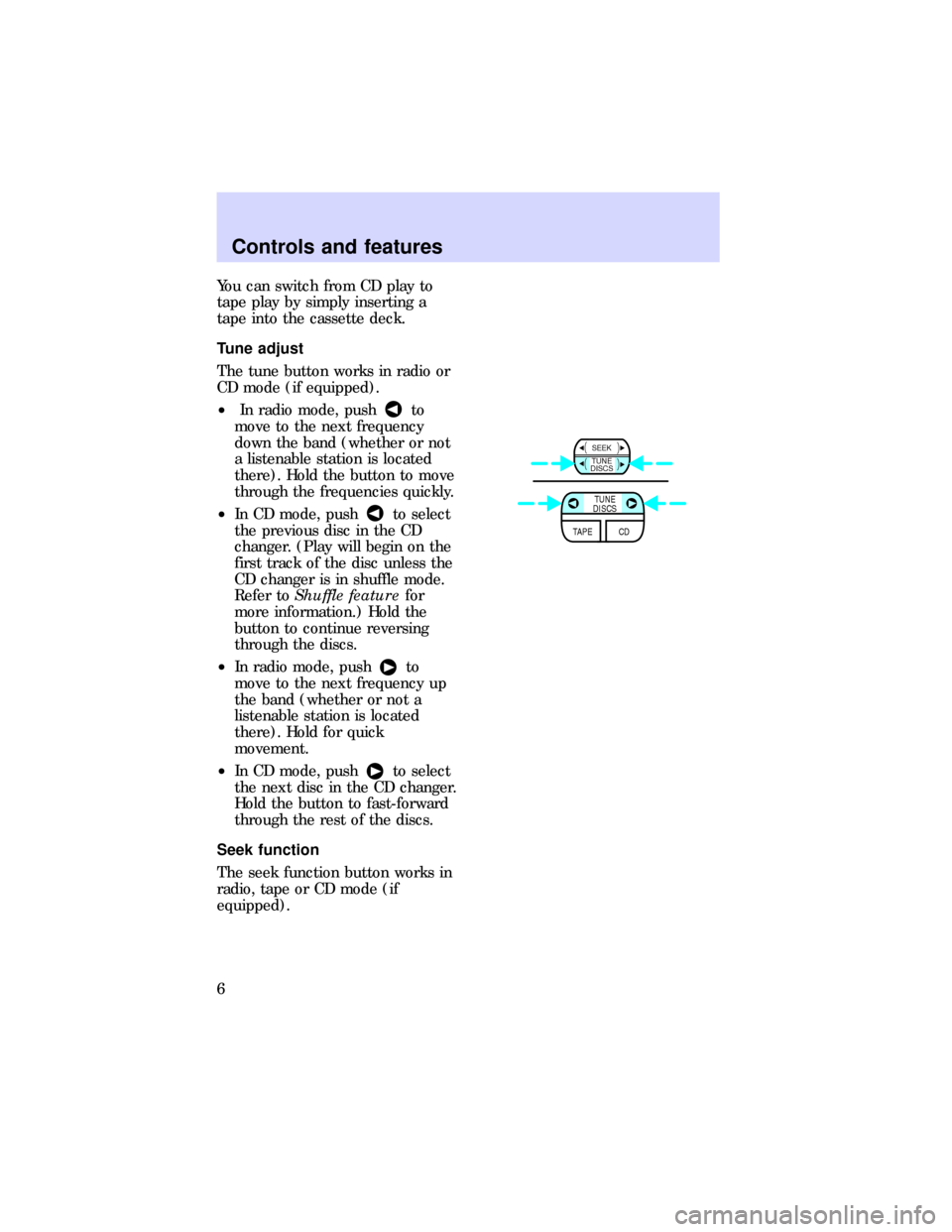
You can switch from CD play to
tape play by simply inserting a
tape into the cassette deck.
Tune adjust
The tune button works in radio or
CD mode (if equipped).
²In radio mode, push
to
move to the next frequency
down the band (whether or not
a listenable station is located
there). Hold the button to move
through the frequencies quickly.
²In CD mode, push
to select
the previous disc in the CD
changer. (Play will begin on the
first track of the disc unless the
CD changer is in shuffle mode.
Refer toShuffle featurefor
more information.) Hold the
button to continue reversing
through the discs.
²In radio mode, push
to
move to the next frequency up
the band (whether or not a
listenable station is located
there). Hold for quick
movement.
²In CD mode, push
to select
the next disc in the CD changer.
Hold the button to fast-forward
through the rest of the discs.
Seek function
The seek function button works in
radio, tape or CD mode (if
equipped).
TAPE
CD
TUNE
DISCS
SEEK
TUNE
DISCS
Controls and features
6
Page 7 of 29
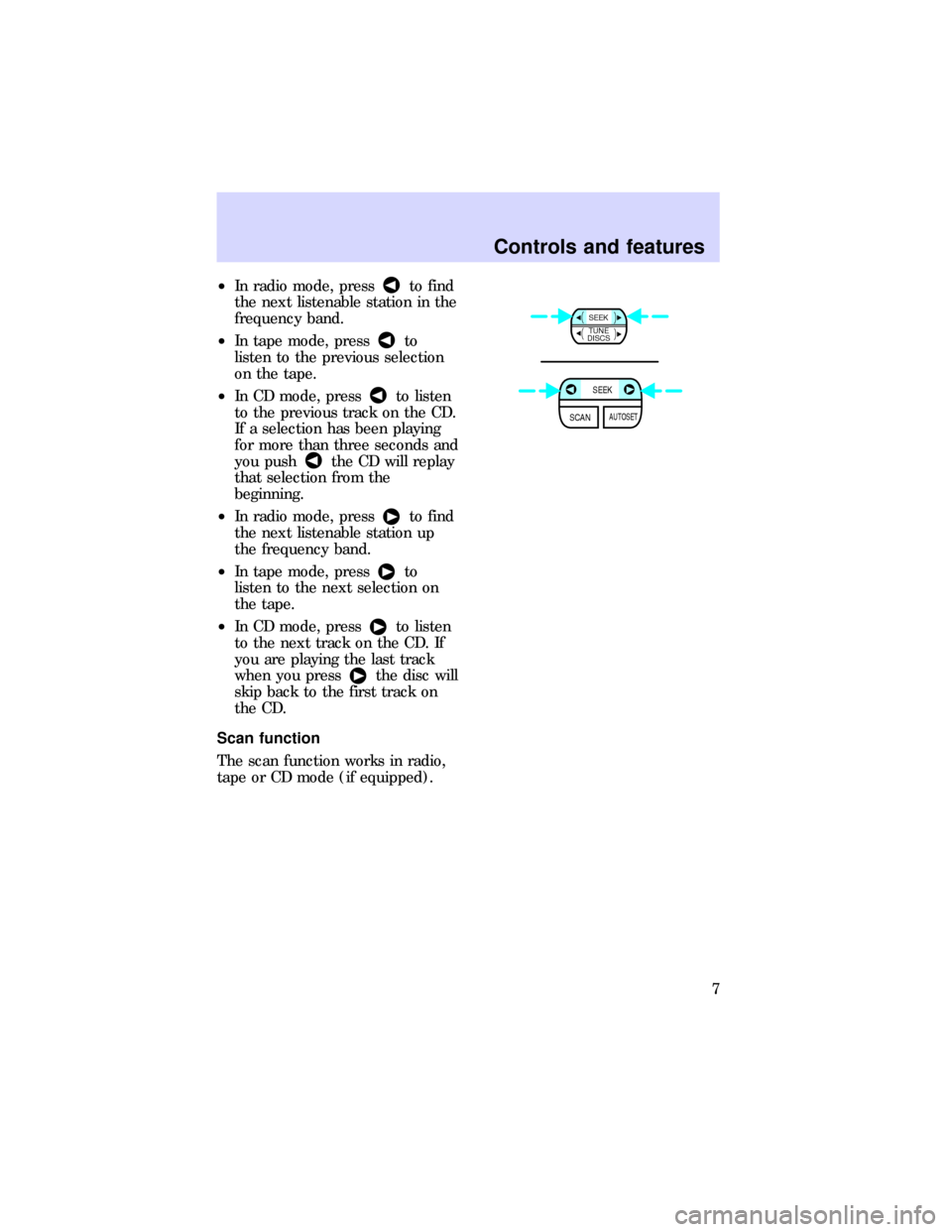
²In radio mode, pressto find
the next listenable station in the
frequency band.
²In tape mode, press
to
listen to the previous selection
on the tape.
²In CD mode, press
to listen
to the previous track on the CD.
If a selection has been playing
for more than three seconds and
you push
the CD will replay
that selection from the
beginning.
²In radio mode, press
to find
the next listenable station up
the frequency band.
²In tape mode, press
to
listen to the next selection on
the tape.
²In CD mode, press
to listen
to the next track on the CD. If
you are playing the last track
when you press
the disc will
skip back to the first track on
the CD.
Scan function
The scan function works in radio,
tape or CD mode (if equipped).
SEEK
TUNE
DISCS
SCAN
SEEK
AUTOSET
Controls and features
7
Page 8 of 29
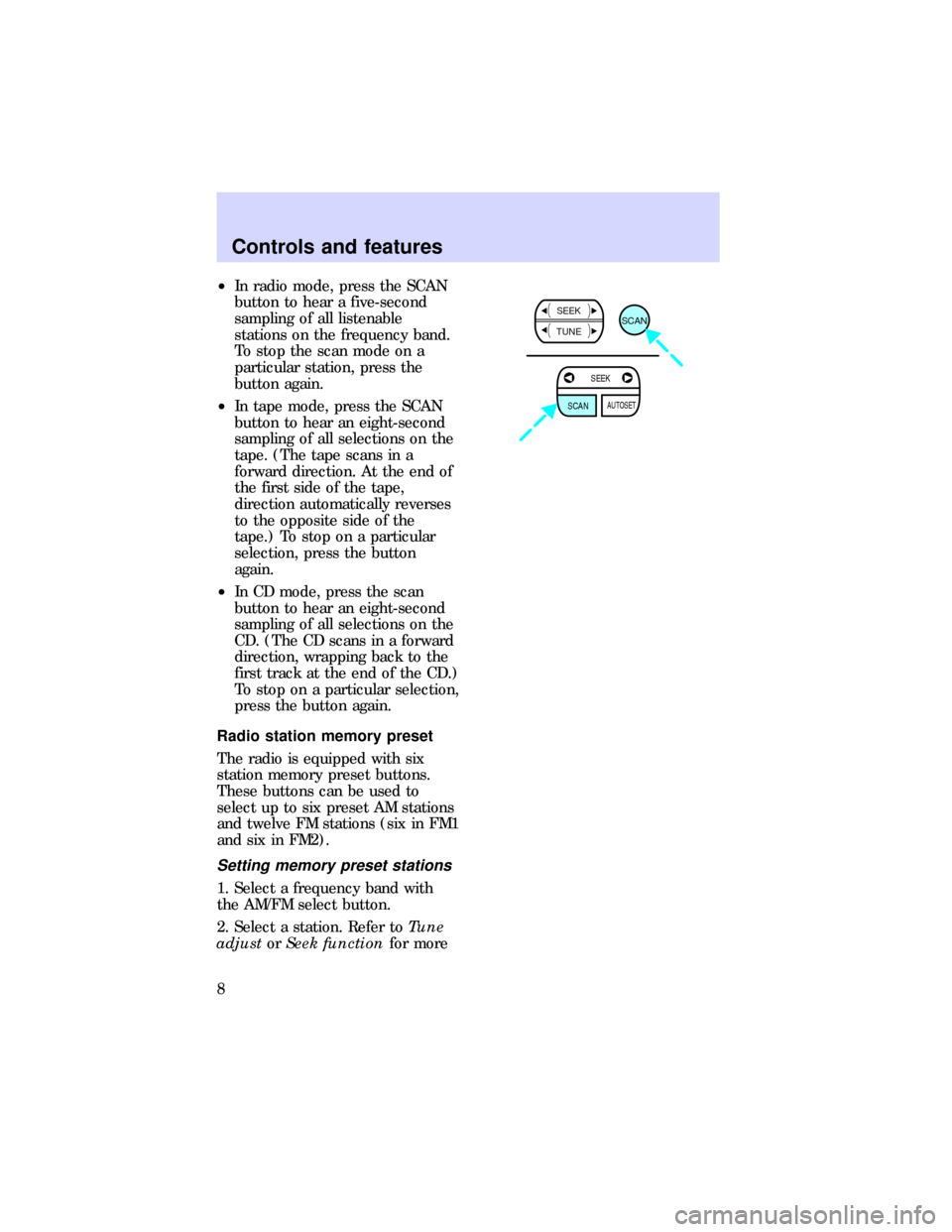
²In radio mode, press the SCAN
button to hear a five-second
sampling of all listenable
stations on the frequency band.
To stop the scan mode on a
particular station, press the
button again.
²In tape mode, press the SCAN
button to hear an eight-second
sampling of all selections on the
tape. (The tape scans in a
forward direction. At the end of
the first side of the tape,
direction automatically reverses
to the opposite side of the
tape.) To stop on a particular
selection, press the button
again.
²In CD mode, press the scan
button to hear an eight-second
sampling of all selections on the
CD. (The CD scans in a forward
direction, wrapping back to the
first track at the end of the CD.)
To stop on a particular selection,
press the button again.
Radio station memory preset
The radio is equipped with six
station memory preset buttons.
These buttons can be used to
select up to six preset AM stations
and twelve FM stations (six in FM1
and six in FM2).
Setting memory preset stations
1. Select a frequency band with
the AM/FM select button.
2. Select a station. Refer toTune
adjustorSeek functionfor more
SCANSEEK
TUNE
SEEK
AUTOSETSCAN
Controls and features
8
Page 9 of 29
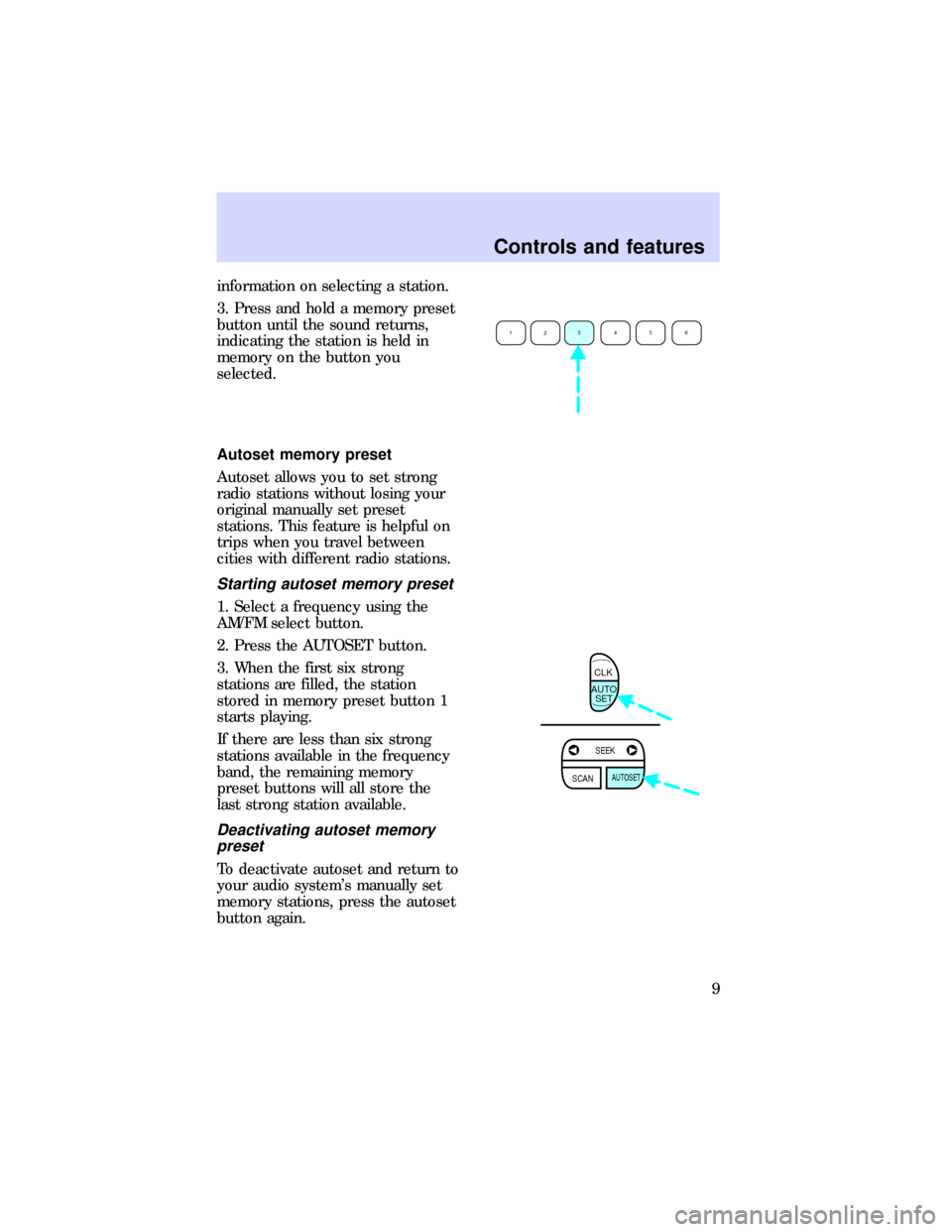
information on selecting a station.
3. Press and hold a memory preset
button until the sound returns,
indicating the station is held in
memory on the button you
selected.
Autoset memory preset
Autoset allows you to set strong
radio stations without losing your
original manually set preset
stations. This feature is helpful on
trips when you travel between
cities with different radio stations.
Starting autoset memory preset
1. Select a frequency using the
AM/FM select button.
2. Press the AUTOSET button.
3. When the first six strong
stations are filled, the station
stored in memory preset button 1
starts playing.
If there are less than six strong
stations available in the frequency
band, the remaining memory
preset buttons will all store the
last strong station available.
Deactivating autoset memory
preset
To deactivate autoset and return to
your audio system's manually set
memory stations, press the autoset
button again.
1
23456
AUTO
SET CLK
SCAN
SEEK
AUTOSET
Controls and features
9
Page 11 of 29
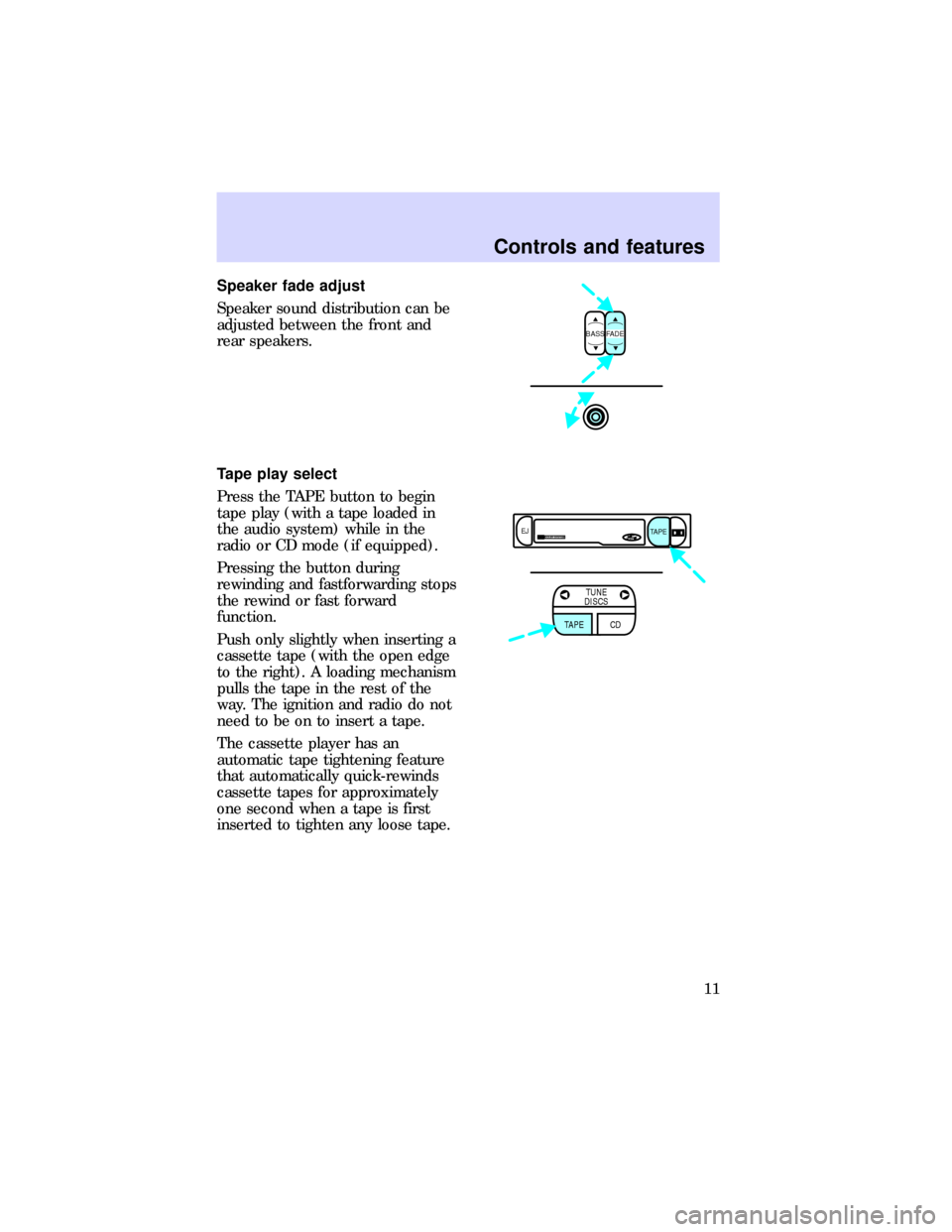
Speaker fade adjust
Speaker sound distribution can be
adjusted between the front and
rear speakers.
Tape play select
Press the TAPE button to begin
tape play (with a tape loaded in
the audio system) while in the
radio or CD mode (if equipped).
Pressing the button during
rewinding and fastforwarding stops
the rewind or fast forward
function.
Push only slightly when inserting a
cassette tape (with the open edge
to the right). A loading mechanism
pulls the tape in the rest of the
way. The ignition and radio do not
need to be on to insert a tape.
The cassette player has an
automatic tape tightening feature
that automatically quick-rewinds
cassette tapes for approximately
one second when a tape is first
inserted to tighten any loose tape.
BASS FADE
DOLBY SYSTEMEJ
TAPE
TAPE
CD
TUNE
DISCS
Controls and features
11
Page 12 of 29
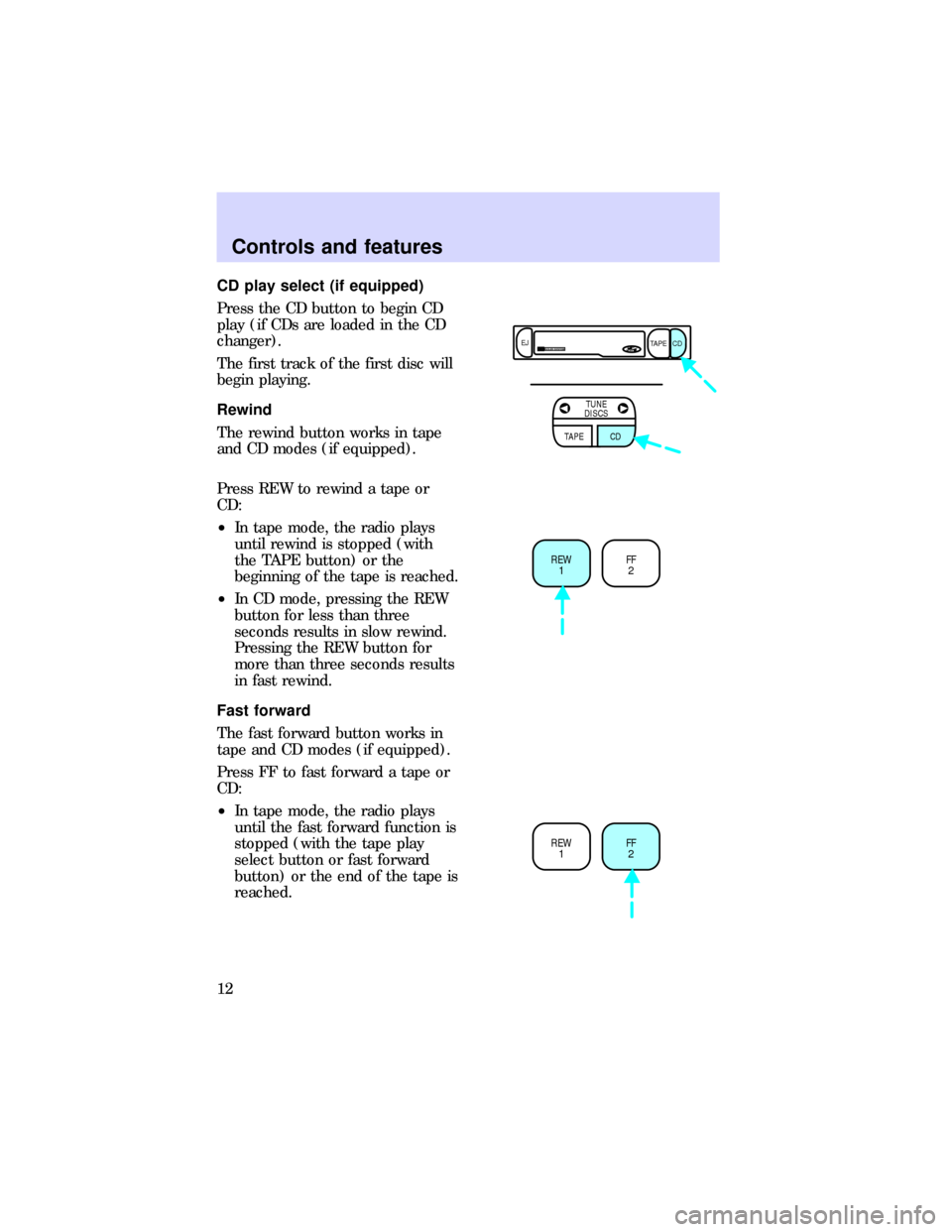
CD play select (if equipped)
Press the CD button to begin CD
play (if CDs are loaded in the CD
changer).
The first track of the first disc will
begin playing.
Rewind
The rewind button works in tape
and CD modes (if equipped).
Press REW to rewind a tape or
CD:
²In tape mode, the radio plays
until rewind is stopped (with
the TAPE button) or the
beginning of the tape is reached.
²In CD mode, pressing the REW
button for less than three
seconds results in slow rewind.
Pressing the REW button for
more than three seconds results
in fast rewind.
Fast forward
The fast forward button works in
tape and CD modes (if equipped).
Press FF to fast forward a tape or
CD:
²In tape mode, the radio plays
until the fast forward function is
stopped (with the tape play
select button or fast forward
button) or the end of the tape is
reached.
DOLBY SYSTEMEJ
TAPE CD
TAPE
CD
TUNE
DISCS
REW
1FF
2
REW
1FF
2
Controls and features
12
Page 13 of 29
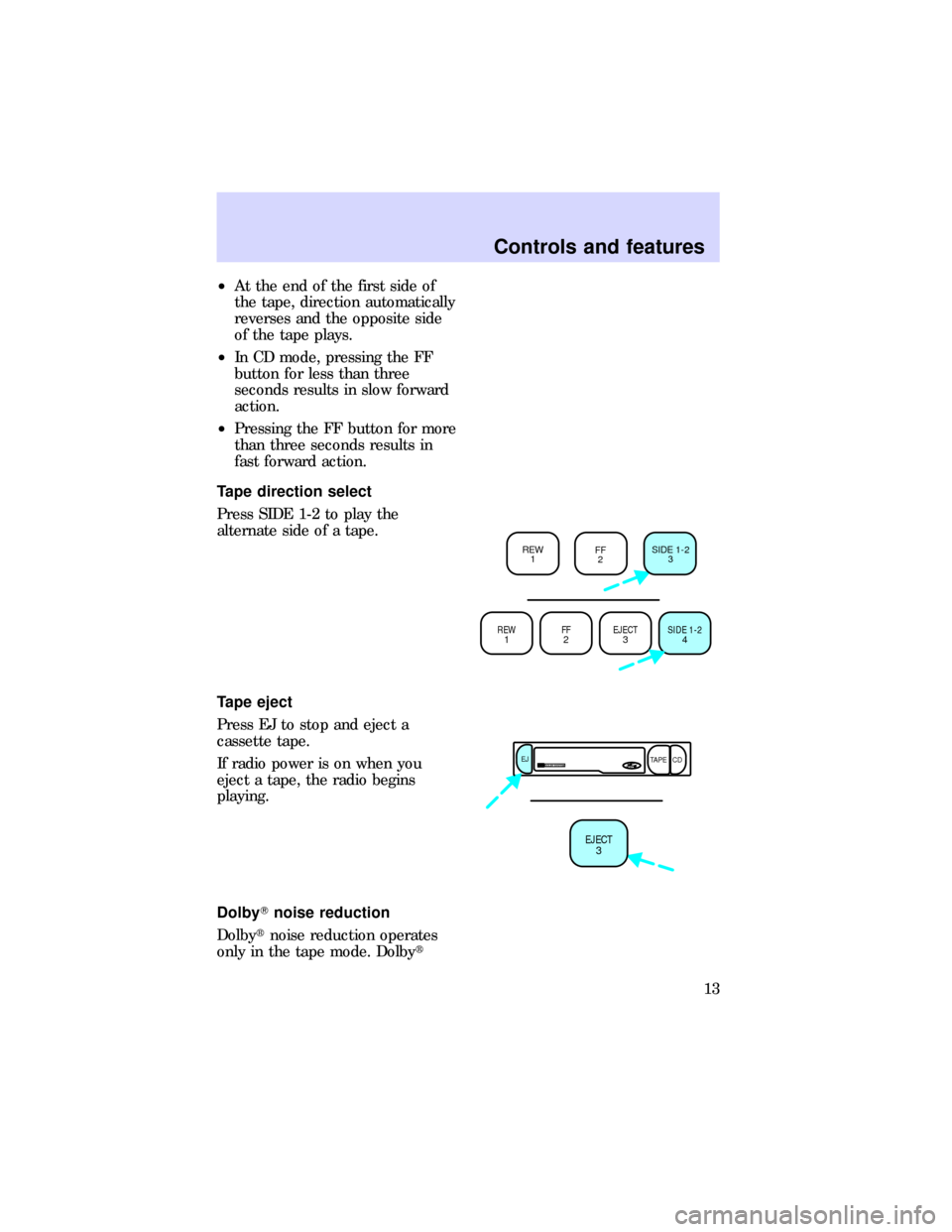
²At the end of the first side of
the tape, direction automatically
reverses and the opposite side
of the tape plays.
²In CD mode, pressing the FF
button for less than three
seconds results in slow forward
action.
²Pressing the FF button for more
than three seconds results in
fast forward action.
Tape direction select
Press SIDE 1-2 to play the
alternate side of a tape.
Tape eject
Press EJ to stop and eject a
cassette tape.
If radio power is on when you
eject a tape, the radio begins
playing.
DolbyTnoise reduction
Dolbytnoise reduction operates
only in the tape mode. Dolbyt
REW
1FF
2EJECT
3SIDE 1-2
4
REW
1FF
2SIDE 1-2
3
DOLBY SYSTEMEJ
TAPE CD
EJECT
3
Controls and features
13
Page 17 of 29
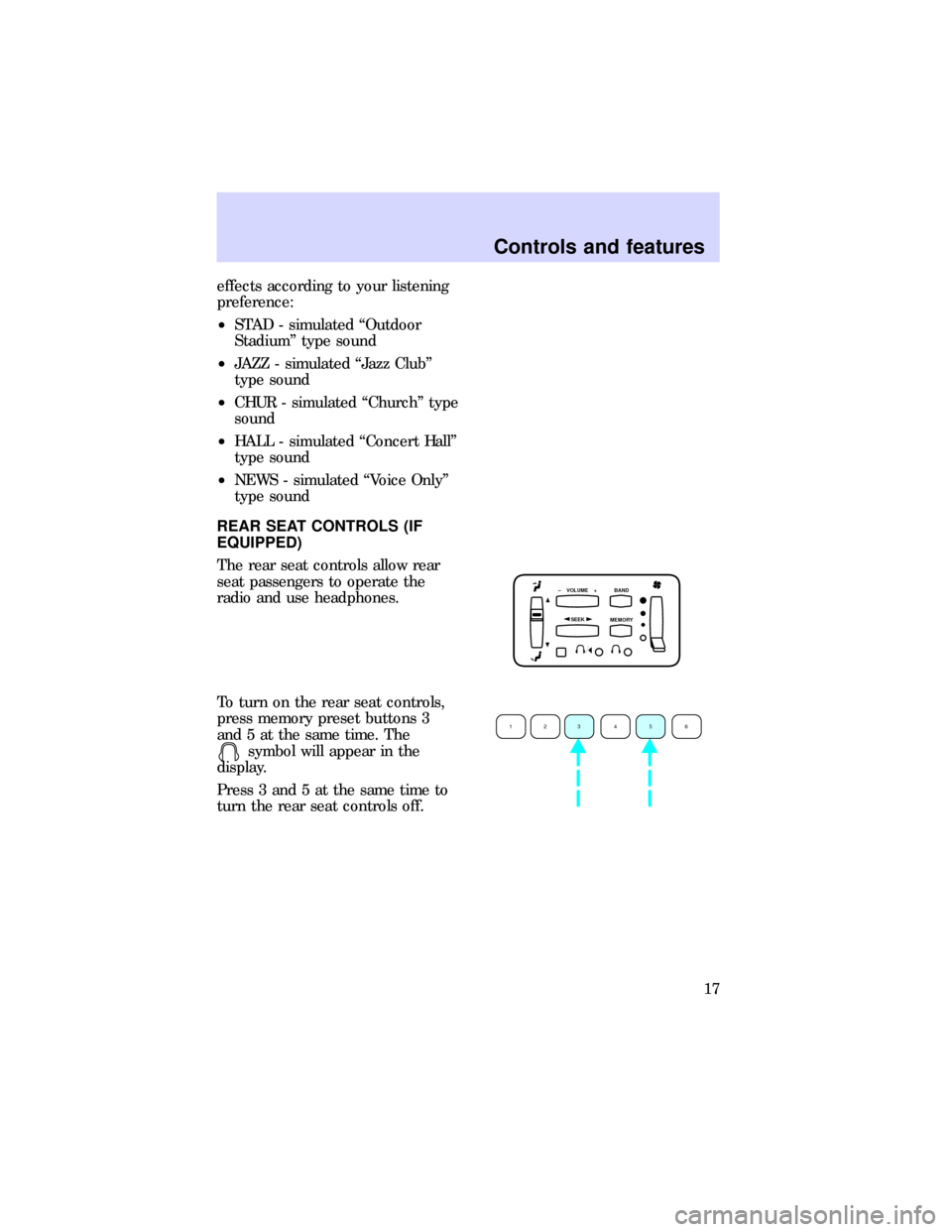
effects according to your listening
preference:
²STAD - simulated ``Outdoor
Stadium'' type sound
²JAZZ - simulated ``Jazz Club''
type sound
²CHUR - simulated ``Church'' type
sound
²HALL - simulated ``Concert Hall''
type sound
²NEWS - simulated ``Voice Only''
type sound
REAR SEAT CONTROLS (IF
EQUIPPED)
The rear seat controls allow rear
seat passengers to operate the
radio and use headphones.
To turn on the rear seat controls,
press memory preset buttons 3
and 5 at the same time. The
symbol will appear in the
display.
Press 3 and 5 at the same time to
turn the rear seat controls off.
SEEK
– VOLUME + BAND
MEMORY
1
23456
Controls and features
17