key Mercury Mountaineer 1997 s User Guide
[x] Cancel search | Manufacturer: MERCURY, Model Year: 1997, Model line: Mountaineer, Model: Mercury Mountaineer 1997Pages: 197, PDF Size: 2.08 MB
Page 49 of 197

Keyless entry system (if
equipped)
With the keyless entry keypad, you
can:
²lock or unlock the vehicle doors
and liftgate without using the
key.
²arm and disarm the anti-theft
system.
See alsoRemote entry systemand
Anti-theft systemlater in this
chapter for more information.
Your vehicle has a factory-set
5-digit code that operates the
keyless entry system. You can also
program your own 5-digit personal
entry code. The factory-set code is
located in:
²the owner's wallet card in the
glove compartment
²taped to the computer module
Programming personal entry
code
1. Enter factory-set code (keypad
will illuminate when pressed).
2. Press 1/2 within five seconds of
Step 1.
3. Enter your personal 5-digit
code. Enter each digit within five
seconds of the previous one.
Do not set a code that includes
five of the same number or
1•2
3•45•6 7•8 9•0
Controls and features
49
Page 50 of 197

presents them in a sequential
order.
Press the middle of the buttons
(there is only one switch under
each button).
You can use either code to unlock
your vehicle. If a second personal
code is entered, the module will
erase the old code in favor of the
new code. If you wish to erase
your personal code, use the
following instructions:
Erasing personal code
1. Enter factory-set code.
2. Press 1/2 within five seconds of
Step 1.
3. Wait six seconds.
The system will now only respond
to the factory-set code.
Unlocking the doors with the
keyless entry system
1. Enter either factory-set code or
personal code. Driver door will
unlock and interior lamps will
illuminate.
2. Press 3/4 button within five
seconds of unlocking driver door.
Passenger doors and liftgate will
unlock.
If five seconds expire, you must
re-enter code, then press 3/4
button to unlock all doors.
Locking doors with keyless
entry system
It is not necessary to enter the
factory or personal code prior to
Controls and features
50
Page 51 of 197
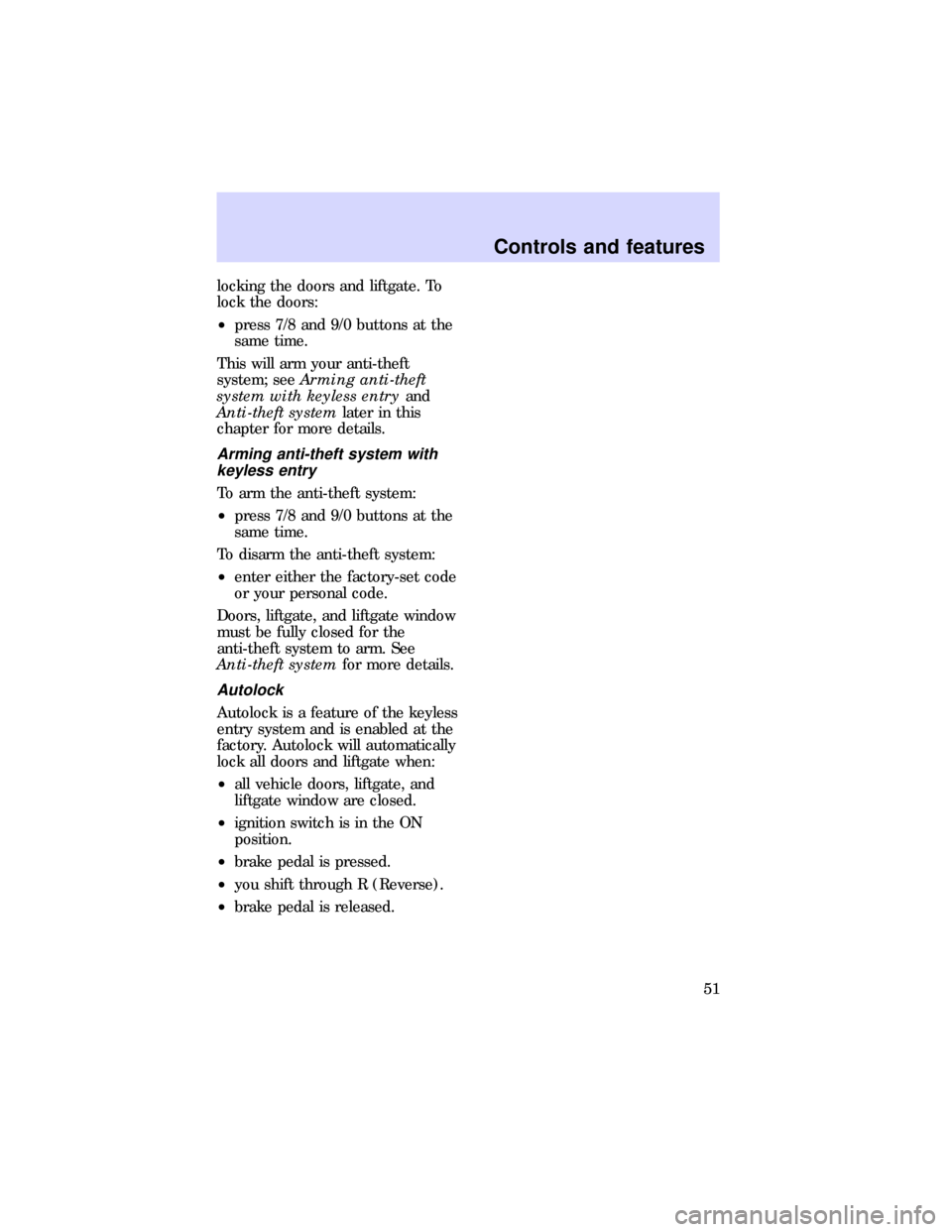
locking the doors and liftgate. To
lock the doors:
²press 7/8 and 9/0 buttons at the
same time.
This will arm your anti-theft
system; seeArming anti-theft
system with keyless entryand
Anti-theft systemlater in this
chapter for more details.
Arming anti-theft system with
keyless entry
To arm the anti-theft system:
²press 7/8 and 9/0 buttons at the
same time.
To disarm the anti-theft system:
²enter either the factory-set code
or your personal code.
Doors, liftgate, and liftgate window
must be fully closed for the
anti-theft system to arm. See
Anti-theft systemfor more details.
Autolock
Autolock is a feature of the keyless
entry system and is enabled at the
factory. Autolock will automatically
lock all doors and liftgate when:
²all vehicle doors, liftgate, and
liftgate window are closed.
²ignition switch is in the ON
position.
²brake pedal is pressed.
²you shift through R (Reverse).
²brake pedal is released.
Controls and features
51
Page 52 of 197
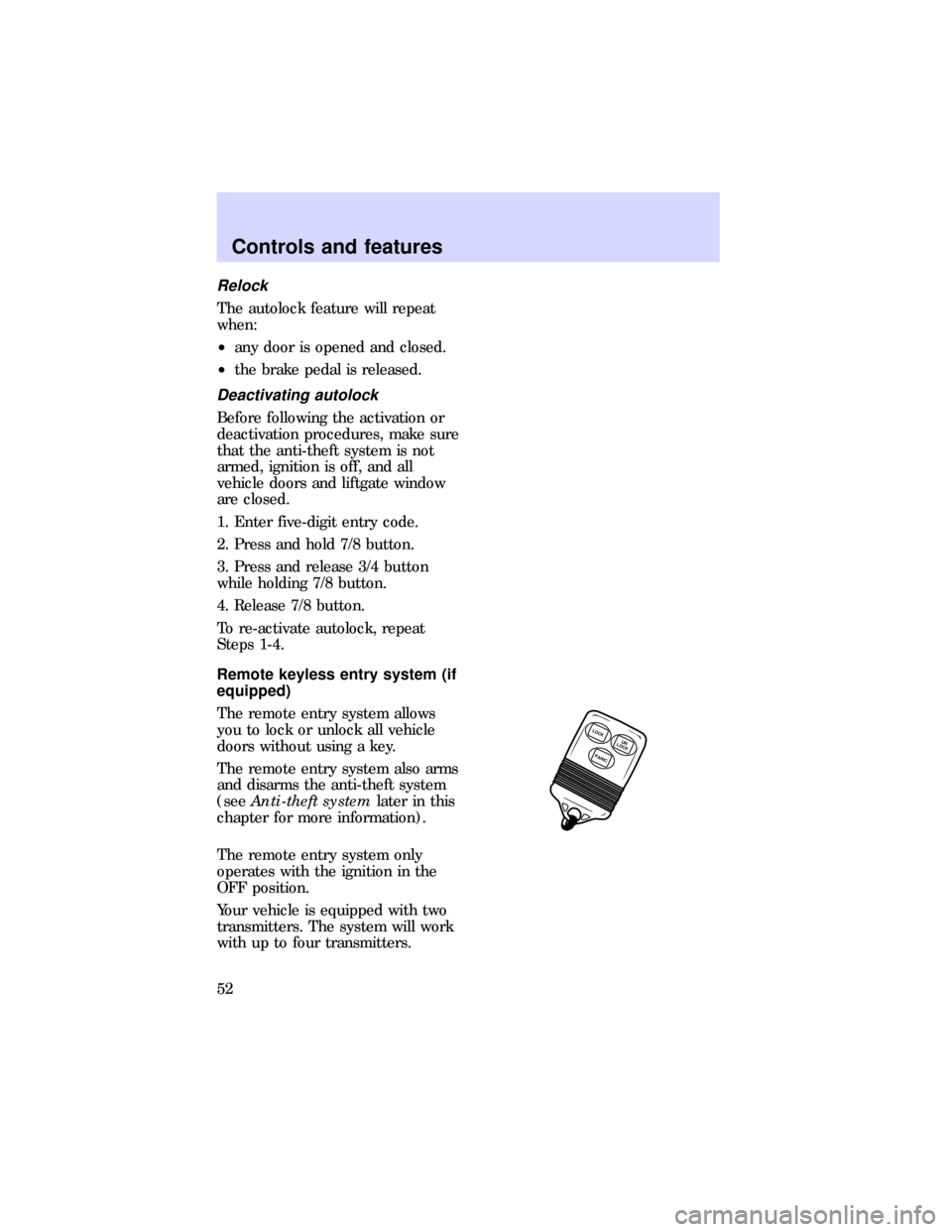
Relock
The autolock feature will repeat
when:
²any door is opened and closed.
²the brake pedal is released.
Deactivating autolock
Before following the activation or
deactivation procedures, make sure
that the anti-theft system is not
armed, ignition is off, and all
vehicle doors and liftgate window
are closed.
1. Enter five-digit entry code.
2. Press and hold 7/8 button.
3. Press and release 3/4 button
while holding 7/8 button.
4. Release 7/8 button.
To re-activate autolock, repeat
Steps 1-4.
Remote keyless entry system (if
equipped)
The remote entry system allows
you to lock or unlock all vehicle
doors without using a key.
The remote entry system also arms
and disarms the anti-theft system
(seeAnti-theft systemlater in this
chapter for more information).
The remote entry system only
operates with the ignition in the
OFF position.
Your vehicle is equipped with two
transmitters. The system will work
with up to four transmitters.
LOCK
PANICUN
LOCK
Controls and features
52
Page 54 of 197

Press the PANIC button to activate
the alarm.
To turn off the alarm, press the
PANIC button again or turn the
ignition key to the ON or ACC
position.
This device complies with Part 15
of the FCC rules. Operation is
subject to the following two
conditions: (1)This device may not
cause harmful interference, and
(2)This device must accept any
interference received, including
interference that may cause
undesired operation.
Replacing the batteries
If you notice a decrease in
operating range, replace the
transmitter batteries. Replacement
batteries can be purchased at most
pharmacies or through your Ford
or Lincoln-Mercury dealer. The
transmitter is powered by two coin
type three-volt lithium 2016
batteries.
The operating range of the remote
entry transmitters can also be
affected by adverse weather
conditions, nearby radio/tv towers,
or large structures around the
vehicle. Typical operating range is
up to 10 meters (33 feet).
Opening the transmitter
Insert and twist a thin coin
between the two halves of the
transmitter; the transmitter will
snap apart.
LOCK
PANICUN
LOCK
Controls and features
54
Page 55 of 197

When installing new batteries, be
sure to place the positive (+) side
down as marked. Snap the two
halves back together.
Replacing lost transmitters
If a transmitter is lost, take your
vehicle's transmitter to the dealer
to have the remote entry system
deprogrammed for the lost
transmitter. This will prevent
unauthorized use of the lost
transmitter.
You can purchase additional
transmitters (up to four can be
used) from your dealer. Use the
following instructions to
re-program the key fobs.
Re-programming your key
fob(s)
1. Insert key into ignition.
2. Rotate key to ON five times. DO
NOT START THE ENGINE. Keep
key in ON position the fifth time.
Locks will lock/unlock by
themselves.
3. Push UNLOCK on first key fob.
Doors will lock/unlock to indicate
key fob has been programmed.
4. Repeat Step 3 for each key fob
to be re-programmed.
5. Turn ignition key to OFF. Verify
each transmitter has been
programmed by activating any
button.
Controls and features
55
Page 56 of 197

Anti-theft system (if equipped)
When set, the anti-theft system
protects against unauthorized
entry into a locked vehicle.
The ignition switch must be in the
OFF position to arm the anti-theft
system.
Arming the anti-theft system
Use one of the following methods
to arm the system:
²Press the LOCK button on the
remote entry transmitter (with
doors open or closed).
OR
²Open any door and press the
power lock button.
OR
²Press the 7/8 and 9/0 buttons on
the keyless entry keypad (see
Keyless entry systemfor more
information).
Identifying system indicators
While the system is arming, theTHEFTindicator will illuminate for
30 seconds. After 30 seconds, the
THEFTindicator will flash.
If the system is armed with the
doors open,
THEFTwill stay
illuminated until all doors are
closed. After all doors are closed,
it will illuminate for 30 seconds
and then start flashing.
When an unauthorized entry
occurs, the system activates and
will:
Controls and features
56
Page 57 of 197

²flash the headlamps, park lamps
and theTHEFTindicator in the
instrument cluster.
²sound the horn.
²disable vehicle starting.
The flashing exterior lamps and
honking horn will shut off
automatically after about 3
minutes. The lights and horn will
remain off unless another
unauthorized entry is attempted.
However, the vehicle will not start
until the system is properly
disarmed.
How to disarm the system
To cancel an armed system, you
must:
²press the UNLOCK button on
the remote entry transmitter.
OR
²unlock any door with the key.
OR
²turn the ignition switch to the
ON position.
OR
²unlock the doors by entering the
unlock code into the keyless
entry keypad.
How to deactivate a triggered
system
To immediately cancel an activated
system, press the PANIC button on
the remote entry transmitter.
A triggered system can also be
deactivated by following the steps
inHow to disarm the system.
Controls and features
57
Page 58 of 197

Delayed accessory
Delayed accessory provides power
to operate the power windows and
power moon roof (if equipped) for
10 minutes after the ignition
switch is turned to OFF.
If either front door is opened
during the 10 minute period the
delayed accessory feature is
disabled.
Battery saver
Battery saver is a feature that
automatically shuts off power to
these lights after 40 minutes: glove
box, engine compartment,
overhead console, mirror, courtesy
and interior lamps.
Battery saver prevents the battery
from being drained if these lights
are left on or if a door is not
completely closed. Battery power
is restored if the remote entry
transmitter is used, any door is
opened, the liftgate is opened, or
ignition key is turned to ON.
Controls and features
58
Page 69 of 197
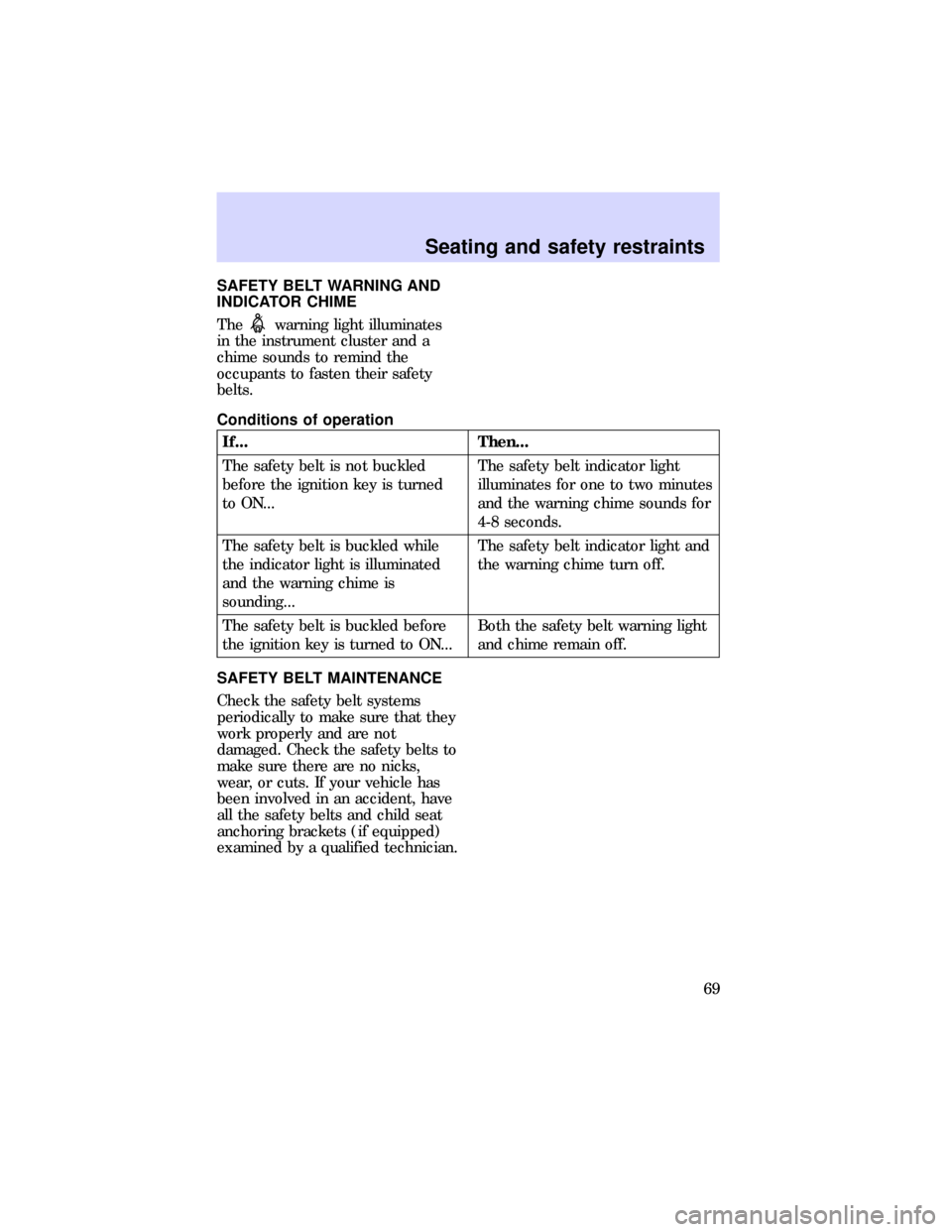
SAFETY BELT WARNING AND
INDICATOR CHIME
The
warning light illuminates
in the instrument cluster and a
chime sounds to remind the
occupants to fasten their safety
belts.
Conditions of operation
If... Then...
The safety belt is not buckled
before the ignition key is turned
to ON...The safety belt indicator light
illuminates for one to two minutes
and the warning chime sounds for
4-8 seconds.
The safety belt is buckled while
the indicator light is illuminated
and the warning chime is
sounding...The safety belt indicator light and
the warning chime turn off.
The safety belt is buckled before
the ignition key is turned to ON...Both the safety belt warning light
and chime remain off.
SAFETY BELT MAINTENANCE
Check the safety belt systems
periodically to make sure that they
work properly and are not
damaged. Check the safety belts to
make sure there are no nicks,
wear, or cuts. If your vehicle has
been involved in an accident, have
all the safety belts and child seat
anchoring brackets (if equipped)
examined by a qualified technician.
Seating and safety restraints
69