buttons Mercury Mountaineer 1997 Owner's Manuals
[x] Cancel search | Manufacturer: MERCURY, Model Year: 1997, Model line: Mountaineer, Model: Mercury Mountaineer 1997Pages: 197, PDF Size: 2.08 MB
Page 50 of 197

presents them in a sequential
order.
Press the middle of the buttons
(there is only one switch under
each button).
You can use either code to unlock
your vehicle. If a second personal
code is entered, the module will
erase the old code in favor of the
new code. If you wish to erase
your personal code, use the
following instructions:
Erasing personal code
1. Enter factory-set code.
2. Press 1/2 within five seconds of
Step 1.
3. Wait six seconds.
The system will now only respond
to the factory-set code.
Unlocking the doors with the
keyless entry system
1. Enter either factory-set code or
personal code. Driver door will
unlock and interior lamps will
illuminate.
2. Press 3/4 button within five
seconds of unlocking driver door.
Passenger doors and liftgate will
unlock.
If five seconds expire, you must
re-enter code, then press 3/4
button to unlock all doors.
Locking doors with keyless
entry system
It is not necessary to enter the
factory or personal code prior to
Controls and features
50
Page 51 of 197
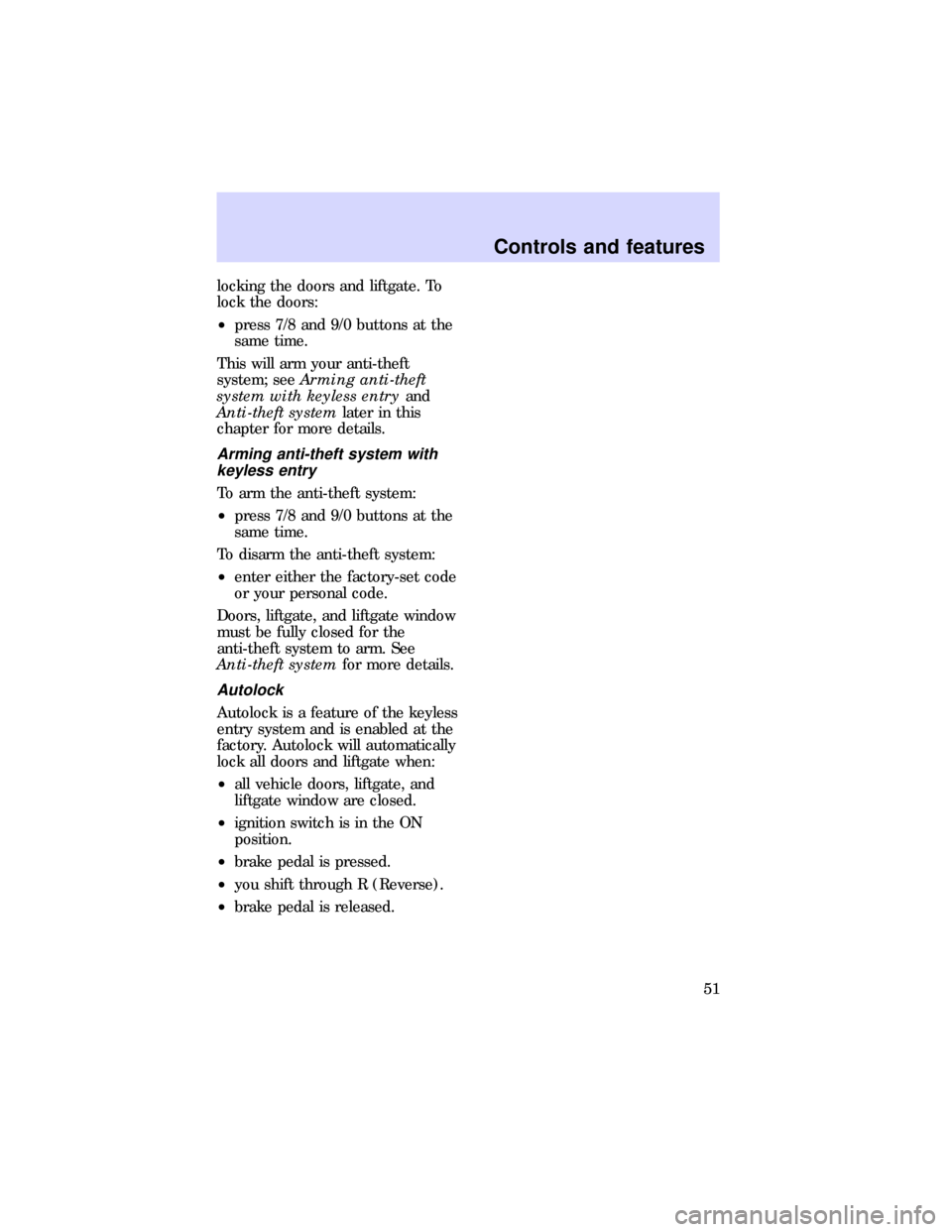
locking the doors and liftgate. To
lock the doors:
²press 7/8 and 9/0 buttons at the
same time.
This will arm your anti-theft
system; seeArming anti-theft
system with keyless entryand
Anti-theft systemlater in this
chapter for more details.
Arming anti-theft system with
keyless entry
To arm the anti-theft system:
²press 7/8 and 9/0 buttons at the
same time.
To disarm the anti-theft system:
²enter either the factory-set code
or your personal code.
Doors, liftgate, and liftgate window
must be fully closed for the
anti-theft system to arm. See
Anti-theft systemfor more details.
Autolock
Autolock is a feature of the keyless
entry system and is enabled at the
factory. Autolock will automatically
lock all doors and liftgate when:
²all vehicle doors, liftgate, and
liftgate window are closed.
²ignition switch is in the ON
position.
²brake pedal is pressed.
²you shift through R (Reverse).
²brake pedal is released.
Controls and features
51
Page 56 of 197

Anti-theft system (if equipped)
When set, the anti-theft system
protects against unauthorized
entry into a locked vehicle.
The ignition switch must be in the
OFF position to arm the anti-theft
system.
Arming the anti-theft system
Use one of the following methods
to arm the system:
²Press the LOCK button on the
remote entry transmitter (with
doors open or closed).
OR
²Open any door and press the
power lock button.
OR
²Press the 7/8 and 9/0 buttons on
the keyless entry keypad (see
Keyless entry systemfor more
information).
Identifying system indicators
While the system is arming, theTHEFTindicator will illuminate for
30 seconds. After 30 seconds, the
THEFTindicator will flash.
If the system is armed with the
doors open,
THEFTwill stay
illuminated until all doors are
closed. After all doors are closed,
it will illuminate for 30 seconds
and then start flashing.
When an unauthorized entry
occurs, the system activates and
will:
Controls and features
56