clock setting Mercury Mountaineer 2005 Owner's Manuals
[x] Cancel search | Manufacturer: MERCURY, Model Year: 2005, Model line: Mountaineer, Model: Mercury Mountaineer 2005Pages: 304, PDF Size: 4.34 MB
Page 22 of 304
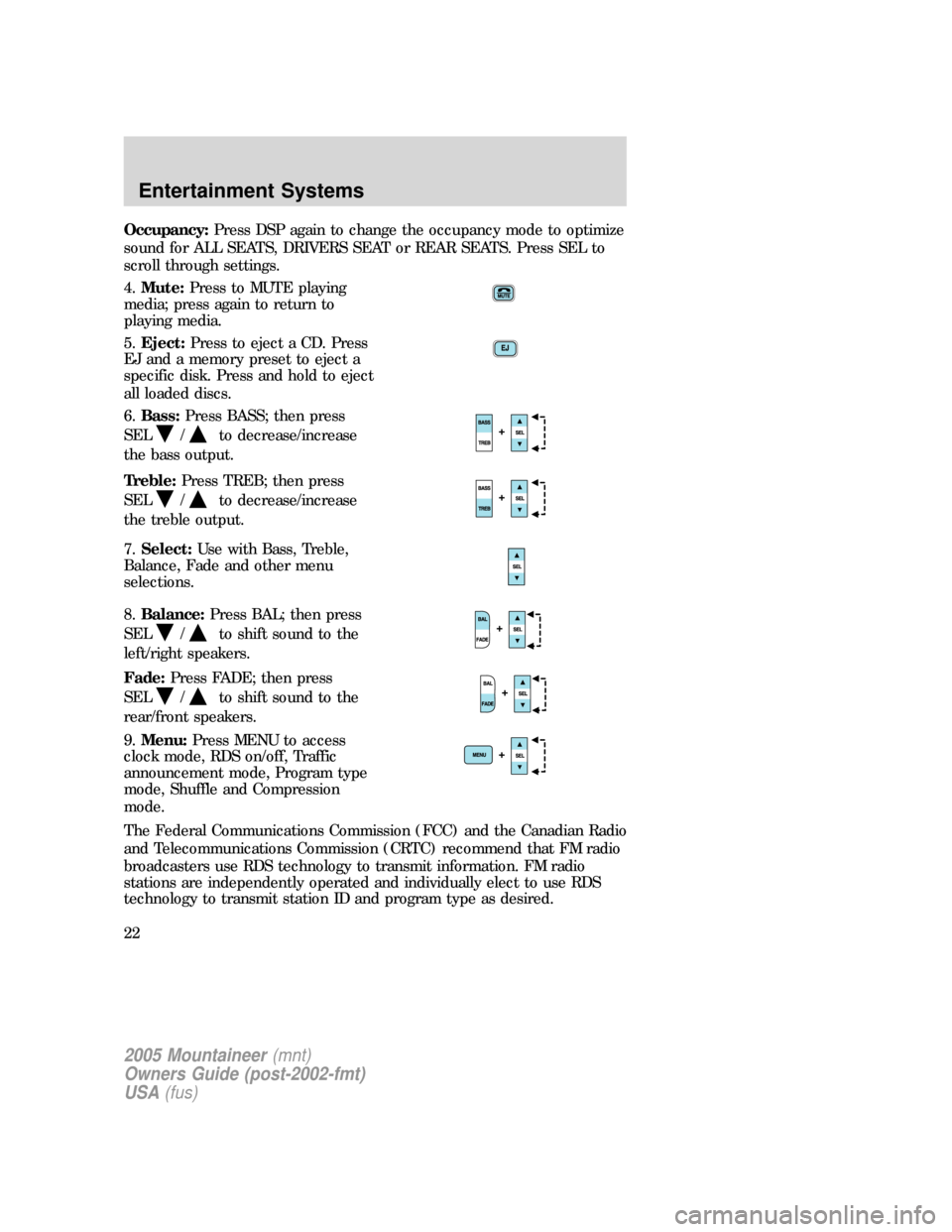
Occupancy:Press DSP again to change the occupancy mode to optimize
sound for ALL SEATS, DRIVERS SEAT or REAR SEATS. Press SEL to
scroll through settings.
4.Mute:Press to MUTE playing
media; press again to return to
playing media.
5.Eject:Press to eject a CD. Press
EJ and a memory preset to eject a
specific disk. Press and hold to eject
all loaded discs.
6.Bass:Press BASS; then press
SEL
/to decrease/increase
the bass output.
Treble:Press TREB; then press
SEL
/to decrease/increase
the treble output.
7.Select:Use with Bass, Treble,
Balance, Fade and other menu
selections.
8.Balance:Press BAL; then press
SEL
/to shift sound to the
left/right speakers.
Fade:Press FADE; then press
SEL
/to shift sound to the
rear/front speakers.
9.Menu:Press MENU to access
clock mode, RDS on/off, Traffic
announcement mode, Program type
mode, Shuffle and Compression
mode.
The Federal Communications Commission (FCC) and the Canadian Radio
and Telecommunications Commission (CRTC) recommend that FM radio
broadcasters use RDS technology to transmit information. FM radio
stations are independently operated and individually elect to use RDS
technology to transmit station ID and program type as desired.
2005 Mountaineer(mnt)
Owners Guide (post-2002-fmt)
USA(fus)
Entertainment Systems
22
Page 23 of 304

Traffic:Allows you to hear traffic broadcasts. With the feature ON, press
SEEK or SCAN to find a station broadcasting a traffic report (if it is
broadcasting RDS data).Traffic information is not available in most
U.S. markets.
FIND Program type:Allows you to search RDS-equipped stations for a
certain category of music format: Classic, Country, Info, Jazz, Oldies,
R&B, Religious, Rock, Soft, Top 40.
Press MENU until FIND appears in the display. Use SEL to scroll through
music types. Press SEEK or SCAN to search for station playing
requested music category.
Show TYPE:Displays the station’s call letters or music format.
Press MENU until SHOW appears in the display. Use SEL to select
NONE, NAME or TYPE.
Shuffle:Press to play tracks in a random order. Press MENU until
SHUFFLE appears in the display. Use SEL to select SHUFFLE DISC,
SHUFFLE TRK or SHUFFLE OFF.
Compression:Brings soft and loud CD passages together for a more
consistent listening level.
Press MENU until COMPRESS is displayed. Press the SEL control to
enable the compression feature when COMPRESS OFF is displayed.
Press the SEL control again to disable the feature when COMPRESS ON
is displayed.
Setting the clock:Press MENU until SELECT HOUR or SELECT MINS
is displayed. Use SEL to manually increase (
) or decrease ()the
hours/minutes. Press MENU again to disengage clock mode.
10.Memory presets:To set a
station: Select frequency band
AM/FM; tune to a station, press and
hold a preset button until sound
returns.
11.SAT (if equipped):Your
Audiophile radio comes equipped
with Satellite Ready capability. The
kit to enable the Satellite reception is available through your Mercury
dealer. Detailed satellite instructions are included with the dealer
installed kit.Dealer installed satellite kit only available in the
continental United States.
2005 Mountaineer(mnt)
Owners Guide (post-2002-fmt)
USA(fus)
Entertainment Systems
23
Page 27 of 304

Fade:Press FADE; then press
SEL
/to shift sound to the
rear/front speakers.
9.Menu:Press MENU and SEL to
access AUTOSET, Speed sensitive
volume and Setting the clock.
Autoset:Press MENU until AUTOSET appears in the display. Press SEL
to toggle ON/OFF. Allows you to set the strongest local radio stations
without losing your original manually set preset stations for AM/FM1/FM2
. When the six strongest stations are filled, the station stored in preset 1
will begin playing. If there are less than six strong stations, the system
will store the last one in the remaining presets.
Speed sensitive volume:Press MENU until SPEED VOL X appears in
the display. Then press SEL to increase (
) or decrease ()the
volume setting. The level will appear in the display.
Radio volume changes automatically and slightly with vehicle speed to
compensate for road and wind noise. Recommended level is 1–3. Level 0
turns the feature off and level 7 is the maximum setting.
Setting the clock:Press MENU until SELECT HOUR or SELECT MINS
is displayed. Use SEL to manually increase (
) or decrease ()the
hours/minutes. Press MENU again to disengage clock mode.
Folder/Track mode:In MP3 mode, press MENU until MODE appears in
the display. Use SEL to toggle between FOLDER (only tracks within
selected folder are accessible) or TRACK (all tracks on disc are
accessible) MODE.
10.REPEAT:Repeats current
CD/MP3 track when active (ON).
Press to shown repeat status. Press
again to toggle status.
11.SHUFFLE:Plays CD/MP3
tracks in random order when active
(ON). Press to show shuffle status.
Press again to toggle status.
12.FOLDER
: Press to access
the next MP3 directory.
2005 Mountaineer(mnt)
Owners Guide (post-2002-fmt)
USA(fus)
Entertainment Systems
27
Page 32 of 304

Traffic:Allows you to hear traffic broadcasts. With the feature ON, press
SEEK or SCAN to find a station broadcasting a traffic report (if it is
broadcasting RDS data).Traffic information is not available in most
U.S. markets.
FIND Program type:Allows you to search RDS-equipped stations for a
certain category of music format: Classic, Country, Info, Jazz, Oldies,
R&B, Religious, Rock, Soft, Top 40.
Press and hold MENU until RDS XX is shown in the display. Press MENU
until FIND appears in the display. Use SEL to scroll through music types.
Press SEEK or SCAN to search for a station playing the requested music
category.
Show TYPE:Displays the station’s call letters or music format.
Press and hold MENU until RDS XX is shown in the display Press MENU
until SHOW appears in the display. Use SEL to select NAME or TYPE.
Compression:Brings soft and loud CD passages together for a more
consistent listening level when in CD mode. Press MENU until
compression status is displayed. Press the SEL control to enable the
compression feature when COMPRESS OFF is displayed. Press the SEL
control again to disable the feature when COMPRESS ON is displayed.
Occupancy mode:Press MENU until occupancy mode appears in the
display. Press SEL to select ALL SEATS, DRIVER SEAT or REAR SEATS
occupancy mode.
Autoset:Allows you to set the strongest local radio stations without
losing your original manually set preset stations for AM/FM1/FM2 . Press
MENU until AUTOSET appears in the display. Press SEL to toggle
ON/OFF. When the six strongest stations are filled, the station stored in
preset 1 will begin playing. If there are less than six strong stations, the
system will store the last one in the remaining presets.
Speed sensitive volume:Radio volume changes automatically and
slightly with vehicle speed to compensate for road and wind noise.
Recommended level is 1–3. Level 0 turns the feature off and level 7 is
the maximum setting.
Press MENU until SPEED VOL X appears in the display. Then press SEL
to increase (
) or decrease () the volume setting. The level will
appear in the display.
Setting the clock:Press MENU until SELECT HOUR or SELECT MINS
is displayed. Use SEL to manually increase (
) or decrease ()the
hours/minutes. Press MENU again to disengage clock mode.
2005 Mountaineer(mnt)
Owners Guide (post-2002-fmt)
USA(fus)
Entertainment Systems
32
Page 264 of 304

When lifting a plastic-cased battery, excessive pressure on the
end walls could cause acid to flow through the vent caps,
resulting in personal injury and/or damage to the vehicle or battery.
Lift the battery with a battery carrier or with your hands on opposite
corners.
Keep batteries out of reach of children. Batteries contain sulfuric
acid. Avoid contact with skin, eyes or clothing. Shield your eyes
when working near the battery to protect against possible splashing of
acid solution. In case of acid contact with skin or eyes, flush
immediately with water for a minimum of 15 minutes and get prompt
medical attention. If acid is swallowed, call a physician immediately.
Battery posts, terminals and related accessories contain lead and
lead compounds.Wash hands after handling.
Because your vehicle’s engine is electronically controlled by a computer,
some control conditions are maintained by power from the battery. When
the battery is disconnected or a new battery is installed, the engine must
relearn its idle and fuel trim strategy for optimum driveability and
performance. To begin this process:
1. With the vehicle at a complete stop, set the parking brake.
2. Put the gearshift in P (Park), turn off all accessories and start the
engine.
3. Run the engine until it reaches normal operating temperature.
4. Allow the engine to idle for at least one minute.
5. Turn the A/C on and allow the engine to idle for at least one minute.
6. Release the parking brake. With your foot on the brake pedal and with
the A/C on, put the vehicle in D (Drive) and allow the engine to idle for
at least one minute.
7. Drive the vehicle to complete the relearning process.
•The vehicle may need to be driven 10 miles (16 km) or more to
relearn the idle and fuel trim strategy.
•If you do not allow the engine to relearn its idle trim, the idle
quality of your vehicle may be adversely affected until the idle
trim is eventually relearned.
If the battery has been disconnected or a new battery has been installed,
the clock and radio settings must be reset once the battery is
reconnected.
2005 Mountaineer(mnt)
Owners Guide (post-2002-fmt)
USA(fus)
Maintenance and Specifications
264
Page 302 of 304
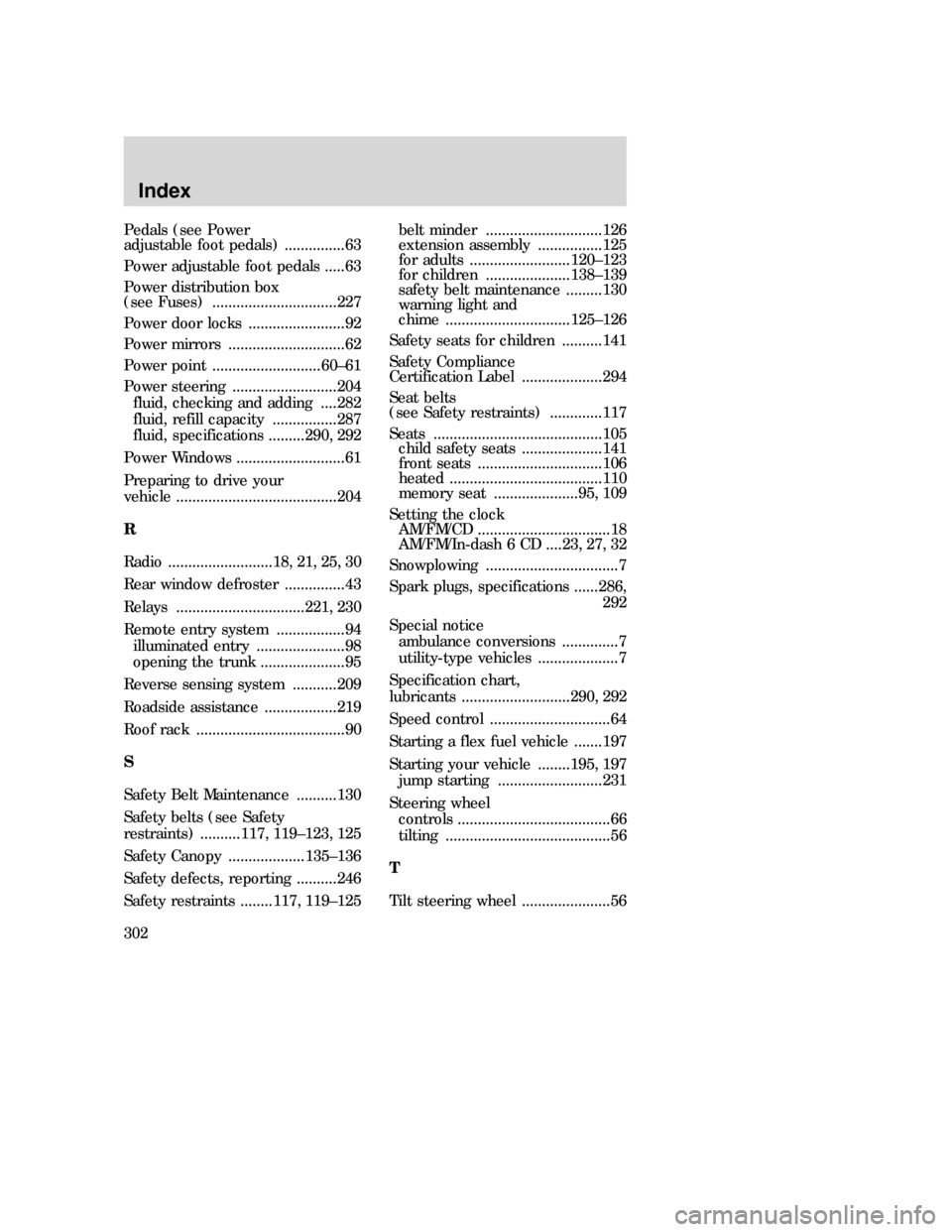
Pedals (see Power
adjustable foot pedals) ...............63
Power adjustable foot pedals .....63
Power distribution box
(see Fuses) ...............................227
Power door locks ........................92
Power mirrors .............................62
Power point ...........................60–61
Power steering ..........................204
fluid, checking and adding ....282
fluid, refill capacity ................287
fluid, specifications .........290, 292
Power Windows ...........................61
Preparing to drive your
vehicle ........................................204
R
Radio ..........................18, 21, 25, 30
Rear window defroster ...............43
Relays ................................221, 230
Remote entry system .................94
illuminated entry ......................98
opening the trunk .....................95
Reverse sensing system ...........209
Roadside assistance ..................219
Roof rack .....................................90
S
Safety Belt Maintenance ..........130
Safety belts (see Safety
restraints) ..........117, 119–123, 125
Safety Canopy ...................135–136
Safety defects, reporting ..........246
Safety restraints ........117, 119–125belt minder .............................126
extension assembly ................125
for adults .........................120–123
for children .....................138–139
safety belt maintenance .........130
warning light and
chime ...............................125–126
Safety seats for children ..........141
Safety Compliance
Certification Label ....................294
Seat belts
(see Safety restraints) .............117
Seats ..........................................105
child safety seats ....................141
front seats ...............................106
heated ......................................110
memory seat .....................95, 109
Setting the clock
AM/FM/CD .................................18
AM/FM/In-dash 6 CD ....23, 27, 32
Snowplowing .................................7
Spark plugs, specifications ......286,
292
Special notice
ambulance conversions ..............7
utility-type vehicles ....................7
Specification chart,
lubricants ...........................290, 292
Speed control ..............................64
Starting a flex fuel vehicle .......197
Starting your vehicle ........195, 197
jump starting ..........................231
Steering wheel
controls ......................................66
tilting .........................................56
T
Tilt steering wheel ......................56
Index
302