fuel pressure Mercury Mountaineer 2005 Quick Reference Guide
[x] Cancel search | Manufacturer: MERCURY, Model Year: 2005, Model line: Mountaineer, Model: Mercury Mountaineer 2005Pages: 12, PDF Size: 1.26 MB
Page 2 of 12
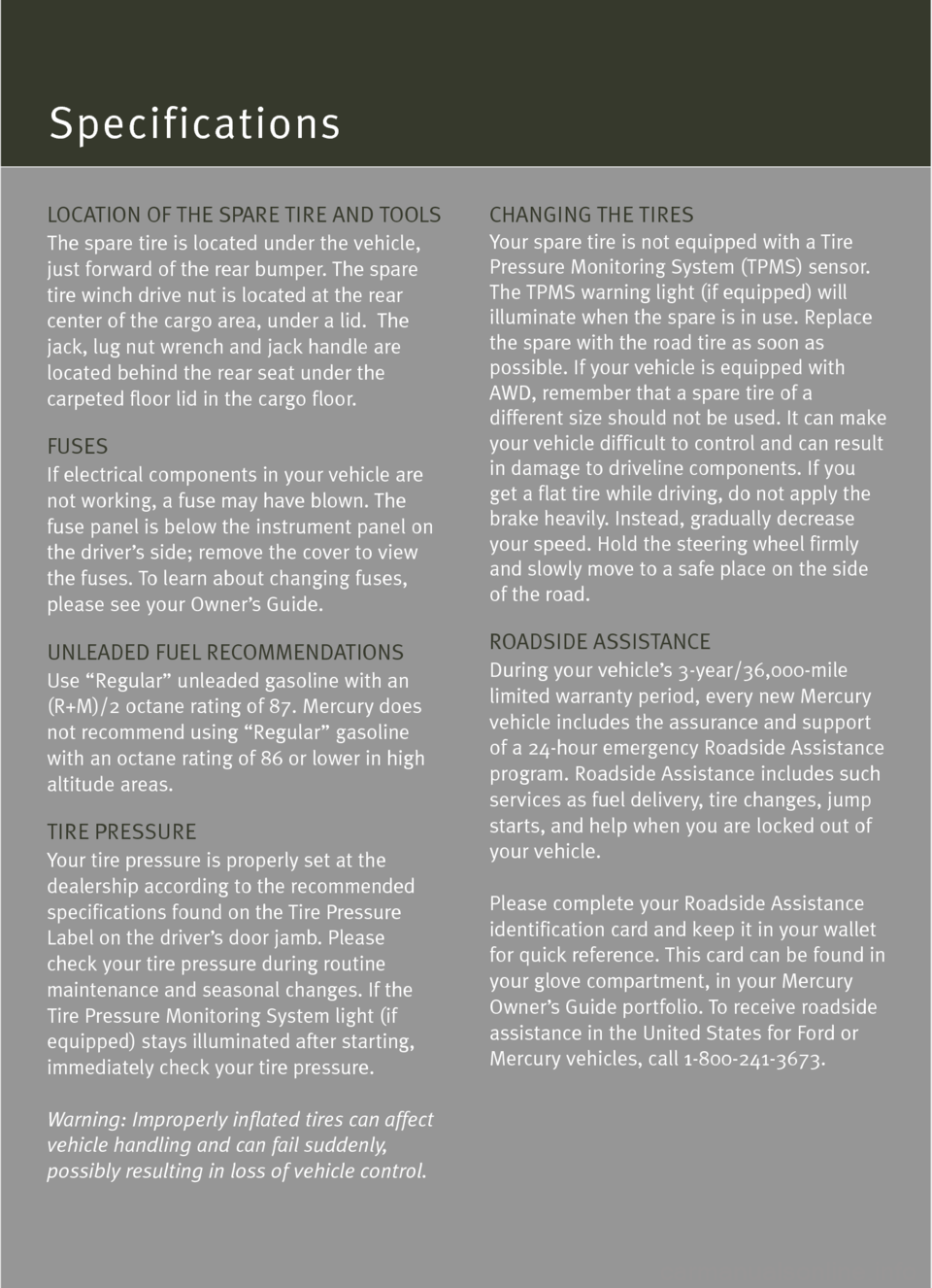
Specifications
LOCATION OF THE SPARE TIRE AND TOOLS
The spare tire is located under the vehicle,
just forward of the rear bumper. The spare
tire winch drive nut is located at the rear
center of the cargo area, under a lid. The
jack, lug nut wrench and jack handle are
located behind the rear seat under the
carpeted floor lid in the cargo floor.
FUSES
If electrical components in your vehicle are
not working, a fuse may have blown. The
fuse panel is below the instrument panel on
the driver’s side; remove the cover to view
the fuses. To learn about changing fuses,
please see your Owner’s Guide.
UNLEADED FUEL RECOMMENDATIONS
Use “Regular” unleaded gasoline with an
(R+M)/2 octane rating of 87. Mercury does
not recommend using “Regular” gasoline
with an octane rating of 86 or lower in high
altitude areas.
TIRE PRESSURE
Your tire pressure is properly set at the
dealership according to the recommended
specifications found on the Tire Pressure
Label on the driver’s door jamb. Please
check your tire pressure during routinemaintenance and seasonal changes. If the
Tire Pressure Monitoring System light (if
equipped) stays illuminated after starting,
immediately check your tire pressure.
Warning: Improperly inflated tires can affect
vehicle handling and can fail suddenly,
possibly resulting in loss of vehicle control.
CHANGING THE TIRES
Your spare tire is not equipped with a Tire
Pressure Monitoring System (TPMS) sensor.
The TPMS warning light (if equipped) will
illuminate when the spare is in use. Replace
the spare with the road tire as soon as
possible. If your vehicle is equipped with
AWD, remember that a spare tire of a
different size should not be used. It can make
your vehicle difficult to control and can result
in damage to driveline components. If you
get a flat tire while driving, do not apply the
brake heavily. Instead, gradually decrease
your speed. Hold the steering wheel firmly
and slowly move to a safe place on the side
of the road.
ROADSIDE ASSISTANCE
During your vehicle’s 3�year/36,000�mile
limited warranty period, every new Mercury
vehicle includes the assurance and support
of a 24�hour emergency Roadside Assistance
program. Roadside Assistance includes such
services as fuel delivery, tire changes, jump
starts, and help when you are locked out of
your vehicle.
Please complete your Roadside Assistance
identification card and keep it in your wallet
for quick reference. This card can be found in
your glove compartment, in your Mercury
Owner’s Guide portfolio. To receive roadside
assistance in the United States for Ford or
Mercury vehicles, call 1�800�241�3673.
Page 12 of 12
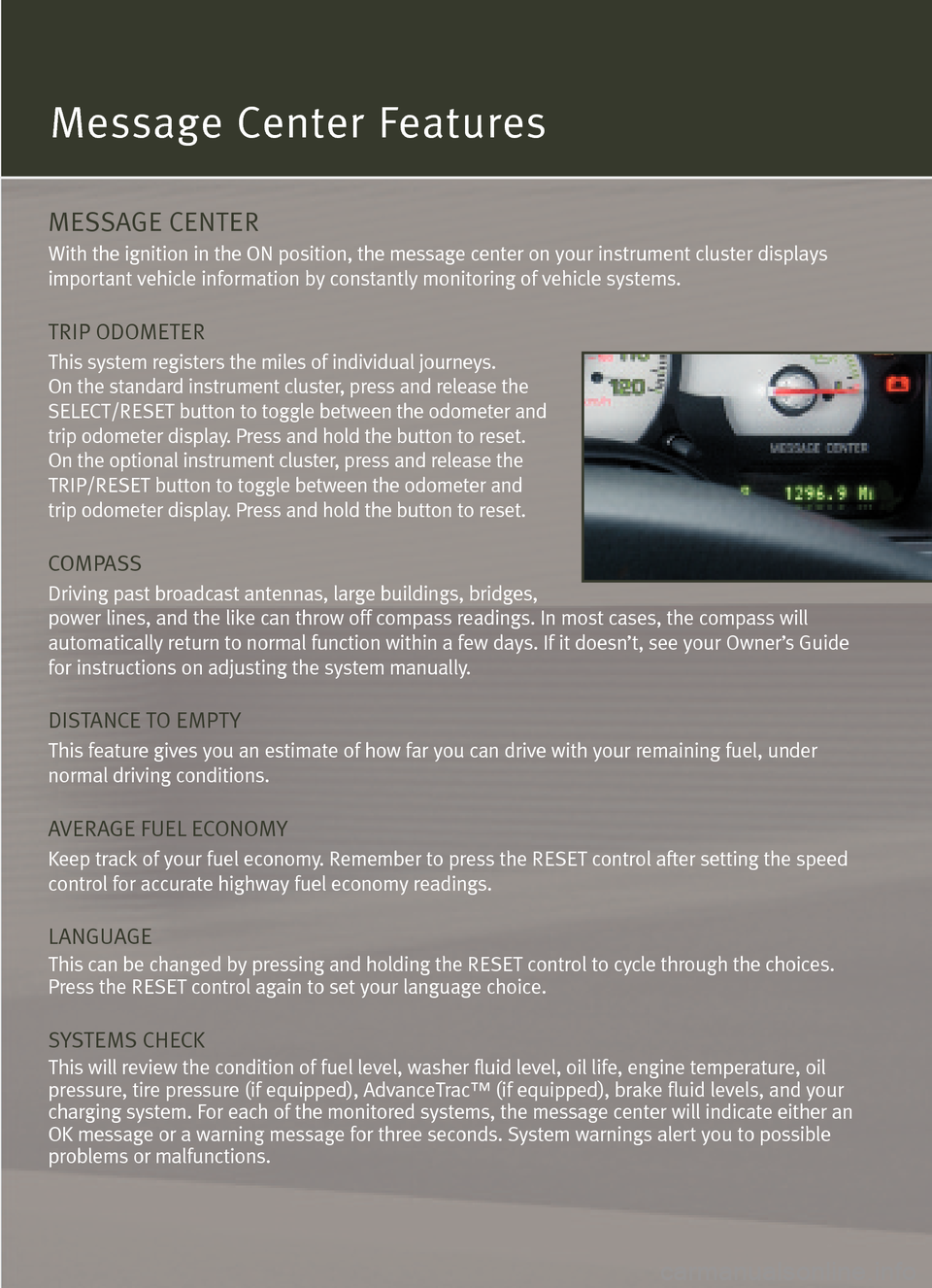
Message Center Features
MESSAGE CENTER
With the ignition in the ON position, the message center on your instrument cluster displays
important vehicle information by constantly monitoring of vehicle systems.
TRIP ODOMETER
This system registers the miles of individual journeys.
On the standard instrument cluster, press and release the
SELECT/RESET button to toggle between the odometer and
trip odometer display. Press and hold the button to reset.
On the optional instrument cluster, press and release the
TRIP/RESET button to toggle between the odometer and
trip odometer display. Press and hold the button to reset.
COMPASS
Driving past broadcast antennas, large buildings, bridges,
power lines, and the like can throw off compass readings. In most cases, the compass will
automatically return to normal function within a few days. If it doesn’t, see your Owner’s Guide
for instructions on adjusting the system manually.
DISTANCE TO EMPTY
This feature gives you an estimate of how far you can drive with your remaining fuel, under
normal driving conditions.
AVERAGE FUEL ECONOMY
Keep track of your fuel economy. Remember to press the RESET control after setting the speed
control for accurate highway fuel economy readings.
LANGUAGE
This can be changed by pressing and holding the RESET control to cycle through the choices.
Press the RESET control again to set your language choice.
SYSTEMS CHECK
This will review the condition of fuel level, washer fluid level, oil life, engine temperature, oil
pressure, tire pressure (if equipped), AdvanceTrac™ (if equipped), brake fluid levels, and your
charging system. For each of the monitored systems, the message center will indicate either an
OK message or a warning message for three seconds. System warnings alert you to possible
problems or malfunctions.