light Mercury Mystique 1999 s User Guide
[x] Cancel search | Manufacturer: MERCURY, Model Year: 1999, Model line: Mystique, Model: Mercury Mystique 1999Pages: 244, PDF Size: 2.15 MB
Page 17 of 244
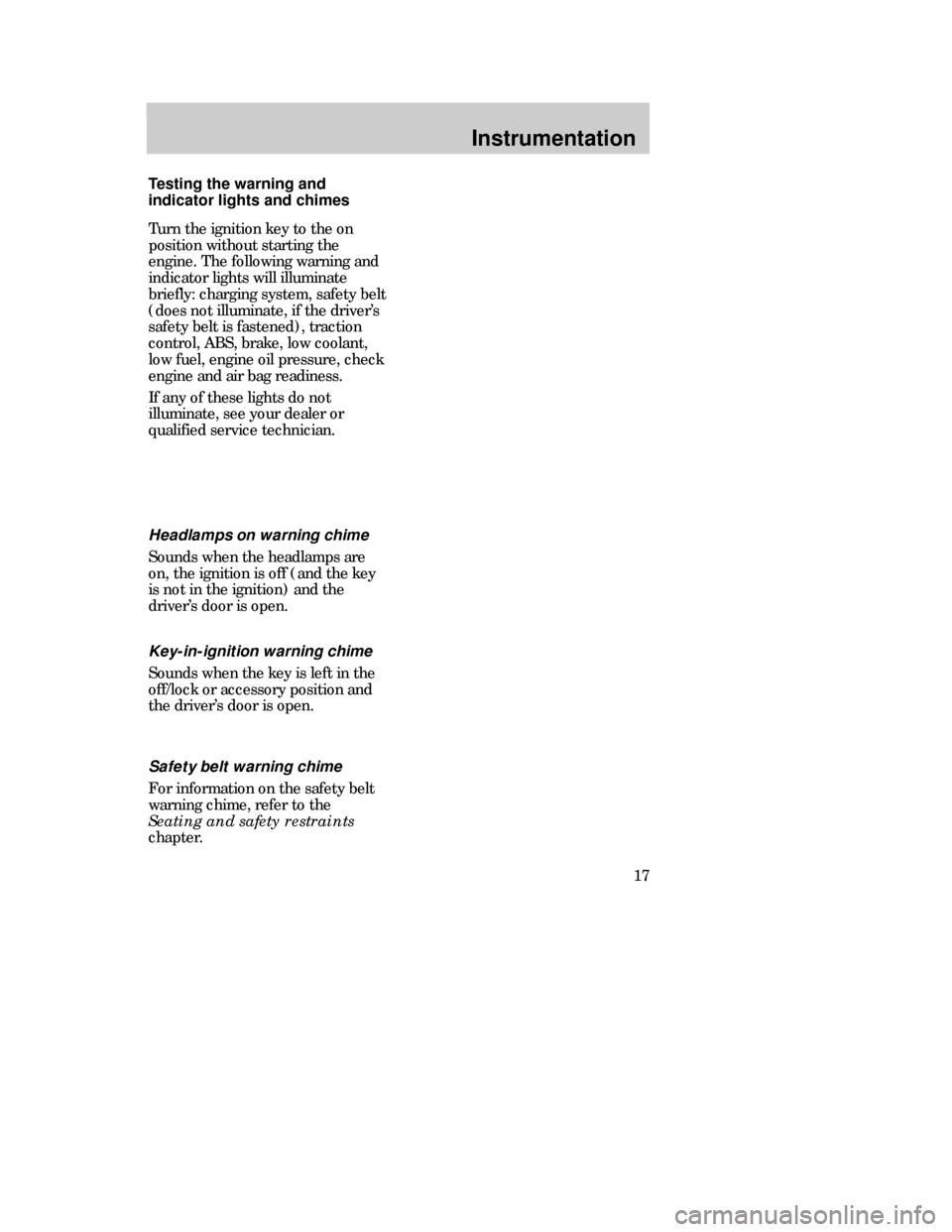
Instrumentation
17
Headlamps on warning chime
Sounds when the headlamps are
on, the ignition is off (and the key
is not in the ignition) and the
driverÕs door is open.
Key-in-ignition warning chime
Sounds when the key is left in the
off/lock or accessory position and
the driverÕs door is open.
Safety belt warning chime
For information on the safety belt
warning chime, refer to the
Seating and safety restraints
chapter.
Testing the warning and
indicator lights and chimes
Turn the ignition key to the on
position without starting the
engine. The following warning and
indicator lights will illuminate
briefly: charging system, safety belt
(does not illuminate, if the driverÕs
safety belt is fastened), traction
control, ABS, brake, low coolant,
low fuel, engine oil pressure, check
engine and air bag readiness.
If any of these lights do not
illuminate, see your dealer or
qualified service technician.
12MInen 4/13/99 2:11 PM Page 17
Page 21 of 244

Controls and features
21
Daytime running light (DRL)
(Canadian vehicles only)
The DRL system turns on the
highbeam headlamps, with a
reduced light output, when:
¥ the vehicle is running and the
ignition is in the on position and
¥ the headlamp system is in the off
position.
Foglamp control (if equipped)
Pull out the control while the
headlamps are on to turn the
foglamps on.
Push the control in to deactivate
the foglamps.
The daytime running light
(DRL) system will not
illuminate the tail lamps and
parking lamps. Turn on your
headlamps at dusk. Failure to do
so may result in a collision.
13MCten 4/13/99 3:35 PM Page 21
Page 23 of 244

Controls and features
23
Panel dimmer control
Adjust the control to vary the
intensity of the panel lighting.
Operates only when the exterior
lights are switched on.
To switch on the interior lamp,
rotate the control completely to the
left.
Power mirrors
The control can be swivelled and
turned.
Turn the control counterclockwise
to adjust the driverÕs side mirror,
clockwise to adjust the passengerÕs
side mirror. Adjust the selected
mirror by moving the center
control in the desired direction.
Then turn the control back to the
center position.
MIRRORS
MIRRORS
13MCten 4/13/99 3:35 PM Page 23
Page 29 of 244

Controls and features
29
¥ PNL/FLR Ð Distributes outside
air through the instrument panel
registers and the floor ducts.
However, the air will not be cooled
below the outside temperature
because the air conditioning does
not operate in this mode. For
added customer comfort, when the
temperature control knob is
anywhere in between the full hot
and full cold positions, the air
distributed through the floor ducts
will be slightly warmer than the air
sent to the instrument panel
registers.
¥ FLOOR Ð Allows for maximum
heating by distributing outside air
through the floor ducts. However,
the air will not be cooled below the
outside temperature because the
air conditioning does not operate in
this mode.
¥ FLR/DEF Ð Distributes outside
air through the windshield
defroster ducts and the floor ducts.
Heating and air conditioning
capabilities are provided in this
mode. For added customer
comfort, the air distributed through
the floor ducts will be slightly
warmer than the air sent to the
windshield defroster ducts. If the
temperature is about 10¡C (50¡F)
or higher, the air conditioner will
automatically dehumidify the air to
prevent fogging.
13MCten 4/13/99 3:35 PM Page 29
Page 44 of 244

Controls and features
44
Setting the clock
Press and hold CLOCK, then press
SEEK to increase the hours or
to increase minutes.
The clock will display 12-hour time
with no AM/PM indications.
On the single CD audio system, the
clock can be set with the radio
power on or off.
Tape play select
Insert a tape to begin tape play.
Push only slightly when inserting a
cassette tape (with the open edge
to the right). A cassette deck
loading mechanism pulls the tape
in the rest of the way.
CD play select
Insert a disc to begin CD play.
Press the PLAY/STOP control to
begin CD play if a disc is loaded in
the CD player. The first track of the
disc will begin playing if the disc
has just been loaded. After that,
CD play will begin where it was
stopped last.
Rewind/fast forward
The rewind and fast forward
controls work in tape and CD
modes (if equipped).
SEEK
13MCten 4/13/99 3:35 PM Page 44
Page 49 of 244
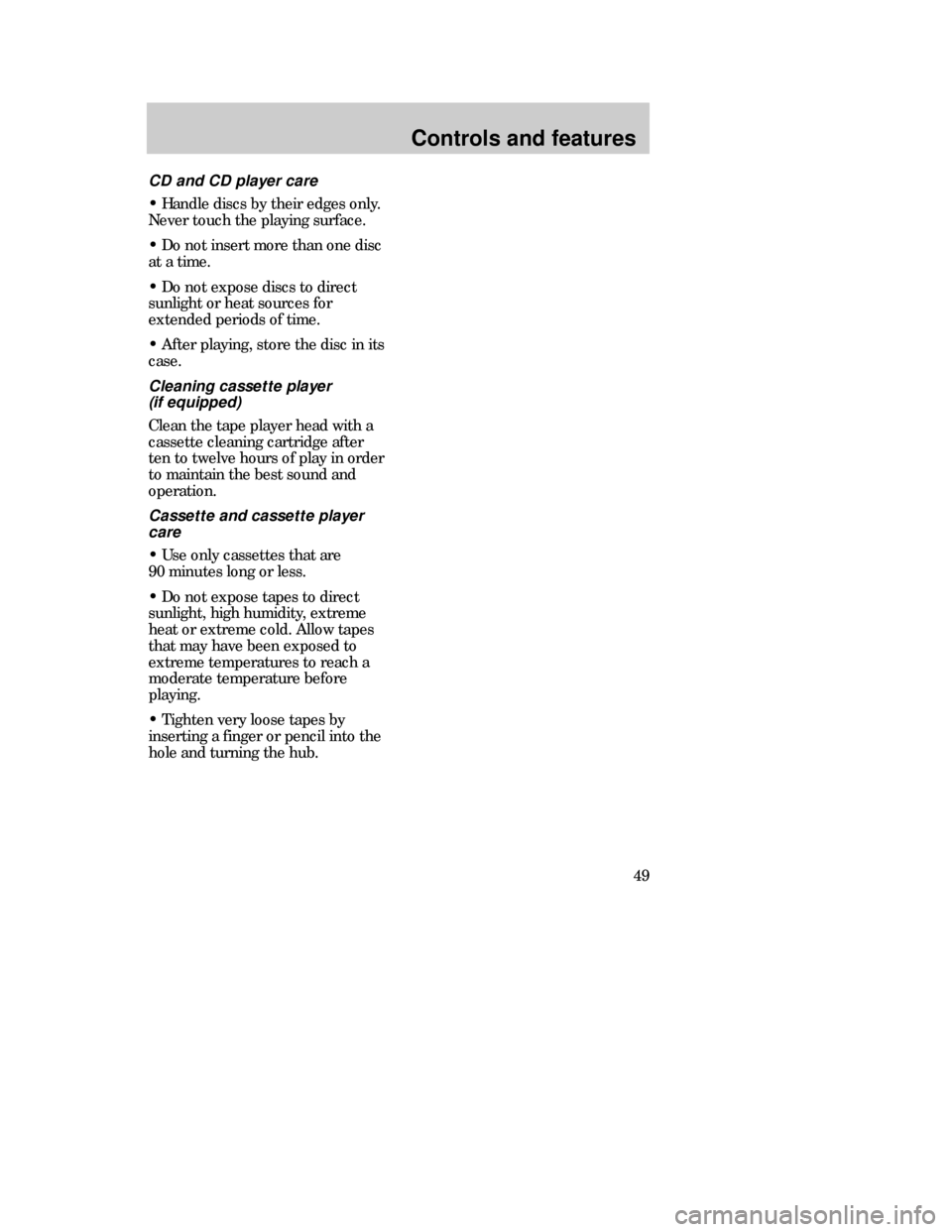
Controls and features
49
CD and CD player care
¥ Handle discs by their edges only.
Never touch the playing surface.
¥ Do not insert more than one disc
at a time.
¥ Do not expose discs to direct
sunlight or heat sources for
extended periods of time.
¥ After playing, store the disc in its
case.
Cleaning cassette player
(if equipped)
Clean the tape player head with a
cassette cleaning cartridge after
ten to twelve hours of play in order
to maintain the best sound and
operation.
Cassette and cassette player
care
¥ Use only cassettes that are
90 minutes long or less.
¥ Do not expose tapes to direct
sunlight, high humidity, extreme
heat or extreme cold. Allow tapes
that may have been exposed to
extreme temperatures to reach a
moderate temperature before
playing.
¥ Tighten very loose tapes by
inserting a finger or pencil into the
hole and turning the hub.
13MCten 4/13/99 3:36 PM Page 49
Page 51 of 244
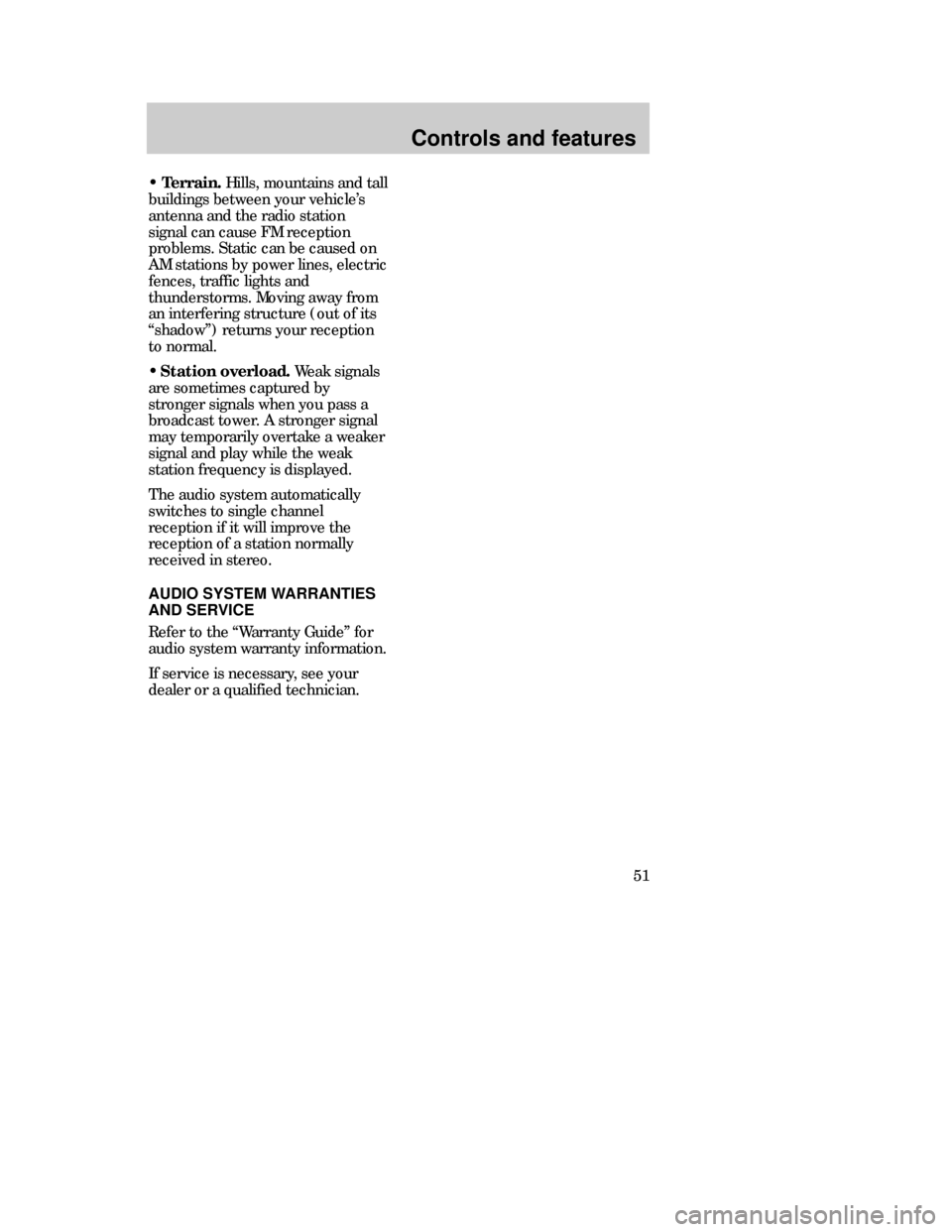
Controls and features
51
¥Terrain.Hills, mountains and tall
buildings between your vehicleÕs
antenna and the radio station
signal can cause FM reception
problems. Static can be caused on
AM stations by power lines, electric
fences, traffic lights and
thunderstorms. Moving away from
an interfering structure (out of its
ÒshadowÓ) returns your reception
to normal.
¥
Station overload.Weak signals
are sometimes captured by
stronger signals when you pass a
broadcast tower. A stronger signal
may temporarily overtake a weaker
signal and play while the weak
station frequency is displayed.
The audio system automatically
switches to single channel
reception if it will improve the
reception of a station normally
received in stereo.
AUDIO SYSTEM WARRANTIES
AND SERVICE
Refer to the ÒWarranty GuideÓ for
audio system warranty information.
If service is necessary, see your
dealer or a qualified technician.
13MCten 4/13/99 3:36 PM Page 51
Page 52 of 244

Controls and features
52
STEERING COLUMN
CONTROLS
Ignition
1. Ignition off, steering wheel
locked.
On vehicles with automatic
transaxles, the ignition key can
return to this position only if the
gearshift lever is in P (Park).
2. The accessory position. Steering
unlocked, radio operational.
Ignition and all main electrical
circuits are disabled.
The ignition key should not be left
in this position for too long to avoid
discharging the battery
unnecessarily.
3. Ignition switched on, all
electrical circuits operational.
Warning and indicator lights
illuminate. This key position is for
normal driving.
4. Starter motor activated. Release
the key as soon as the engine
starts.
3
4
21
TRACTION
CONTROL
MIRRORS
000123
000010 20 3040506070
80
90
10 0
110
120
13 0MPH20 406055
80120 10 0
14 0
160
18 0
200EF12
03x 1000
4
5
6
7
8
CHECK
ENGINEO/D
OFF
Off
Res
Set
AccCoast
On
CH
13MCten 4/13/99 3:36 PM Page 52
Page 54 of 244

Controls and features
54
Hazard flasher control
Use only in an emergency to warn
traffic of vehicle breakdown or
approaching danger. Depress to
activate. Depress again to switch
off. The hazard lights can be
operated when the ignition is off.
Off
ResSet
AccCoast
On
Off
ResSet
AccCoast
On
Horn
Press the pad. The horn can be
operated when the ignition is off.
13MCten 4/13/99 3:36 PM Page 54
Page 69 of 244

Controls and features
69
PASSIVE ANTI-THEFT SYSTEM
(if equipped)
The Passive Anti-Theft system
(PATS) is an engine immobilization
system. It is an additional theft
protection feature that prevents
the engine from being started
unless a coded key is used..
This system is only available with
2.5 litre engines.
OFF LO PNL/FLR
PANEL
A/CFLOOR
DEF FLR
DEF
MAX
A/C HI/
POWER AUDIO AM/FM
SCAN
SEEK 31245ANSSIDE 1-2EJECTVOLUME
123
00
7080
90
10 0
110
120
13 0
PH
120
14 0
160
18 0
200
EF
BRAKE
CHECK
ENGINE
CLOCK
Automatic arming
The system is armed five seconds
after switching off the ignition.
The armed status is indicated when
the control light flashes every
two seconds.
Automatic disarming
Switching on the ignition disarms
the system if the correct code is
recognized.
Keys
Your vehicle is supplied with two
coded keys.
Only these keys can be used to
start your vehicle.
13MCten 4/13/99 3:36 PM Page 69