ECO mode Mercury Mystique 2000 Owner's Manuals
[x] Cancel search | Manufacturer: MERCURY, Model Year: 2000, Model line: Mystique, Model: Mercury Mystique 2000Pages: 248, PDF Size: 2.2 MB
Page 30 of 248
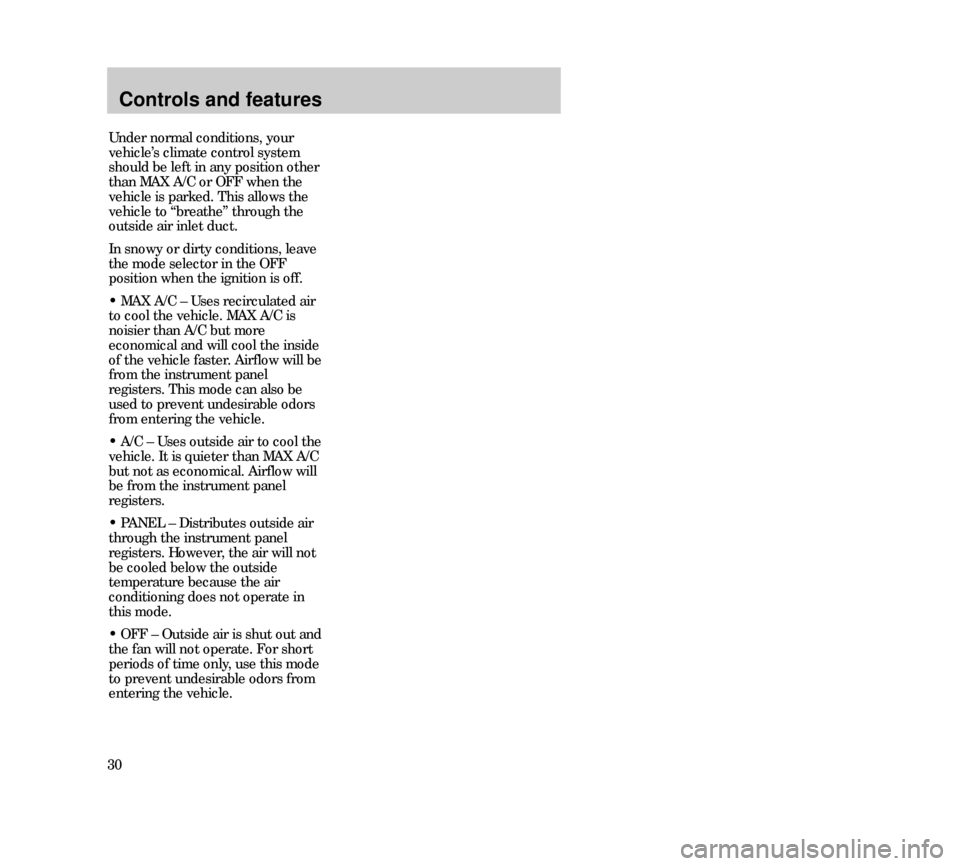
Controls and features
30Under normal conditions, your
vehicle’s climate control system
should be left in any position other
than MAX A/C or OFF when the
vehicle is parked. This allows the
vehicle to “breathe” through the
outside air inlet duct.
In snowy or dirty conditions, leave
the mode selector in the OFF
position when the ignition is off.
• MAX A/C – Uses recirculated air
to cool the vehicle. MAX A/C is
noisier than A/C but more
economical and will cool the inside
of the vehicle faster. Airflow will be
from the instrument panel
registers. This mode can also be
used to prevent undesirable odors
from entering the vehicle.
• A/C – Uses outside air to cool the
vehicle. It is quieter than MAX A/C
but not as economical. Airflow will
be from the instrument panel
registers.
• PANEL – Distributes outside air
through the instrument panel
registers. However, the air will not
be cooled below the outside
temperature because the air
conditioning does not operate in
this mode.
• OFF – Outside air is shut out and
the fan will not operate. For short
periods of time only, use this mode
to prevent undesirable odors from
entering the vehicle.
13MCfen 24.6.99 15:05 Uhr Seite 30
Page 40 of 248
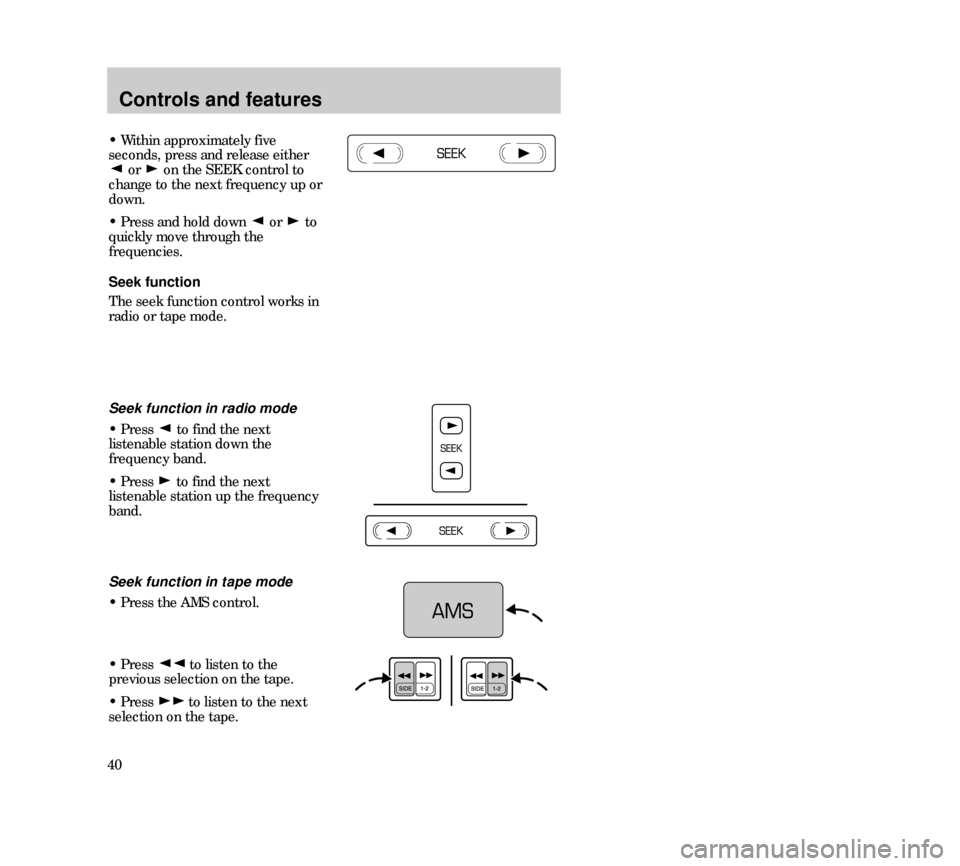
Controls and features
40
• Within approximately five
seconds, press and release either
or on the SEEK control to
change to the next frequency up or
down.
• Press and hold down or to
quickly move through the
frequencies.
Seek function
The seek function control works in
radio or tape mode.
Seek function in radio mode
• Press to find the next
listenable station down the
frequency band.
• Press to find the next
listenable station up the frequency
band.
Seek function in tape mode
• Press the AMS control.
• Press to listen to the
previous selection on the tape.
• Press to listen to the next
selection on the tape.
13MCfen 24.6.99 15:06 Uhr Seite 40
Page 47 of 248
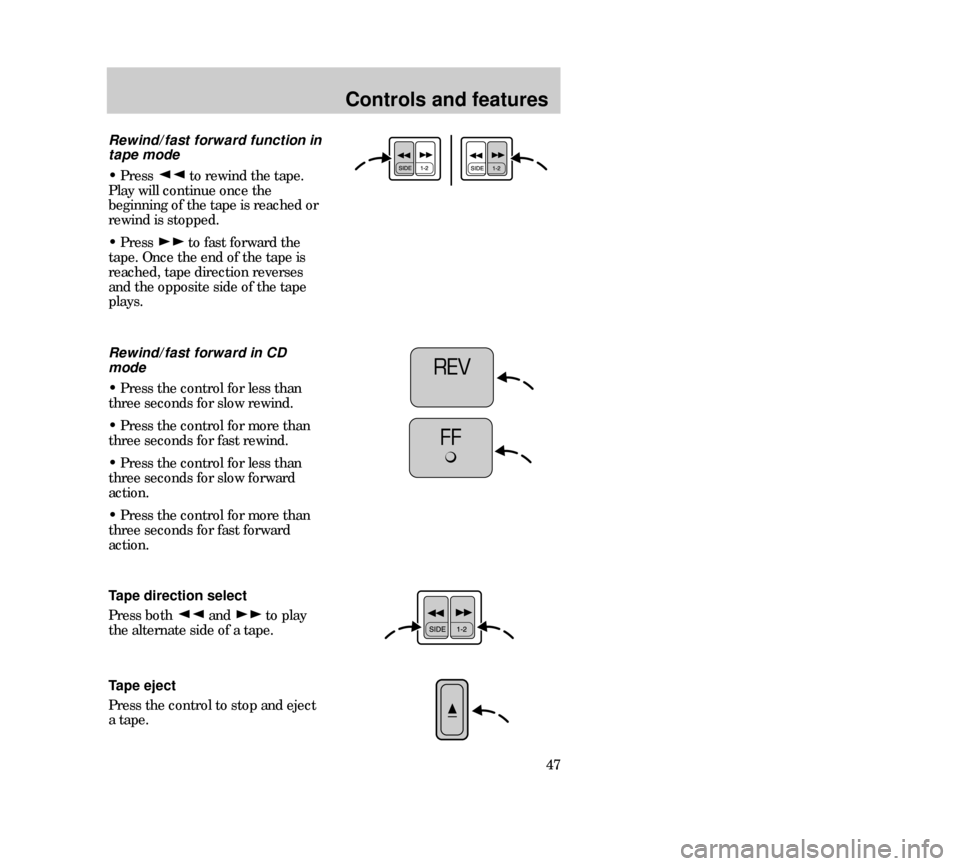
Controls and features
47 Rewind/fast forward in CD
mode
• Press the control for less than
three seconds for slow rewind.
• Press the control for more than
three seconds for fast rewind.
• Press the control for less than
three seconds for slow forward
action.
• Press the control for more than
three seconds for fast forward
action.
Tape direction select
Press both and to play
the alternate side of a tape.
Rewind/fast forward function in
tape mode
• Press to rewind the tape.
Play will continue once the
beginning of the tape is reached or
rewind is stopped.
• Press to fast forward the
tape. Once the end of the tape is
reached, tape direction reverses
and the opposite side of the tape
plays.
Tape eject
Press the control to stop and eject
a tape.
13MCfen 24.6.99 15:06 Uhr Seite 47
Page 48 of 248
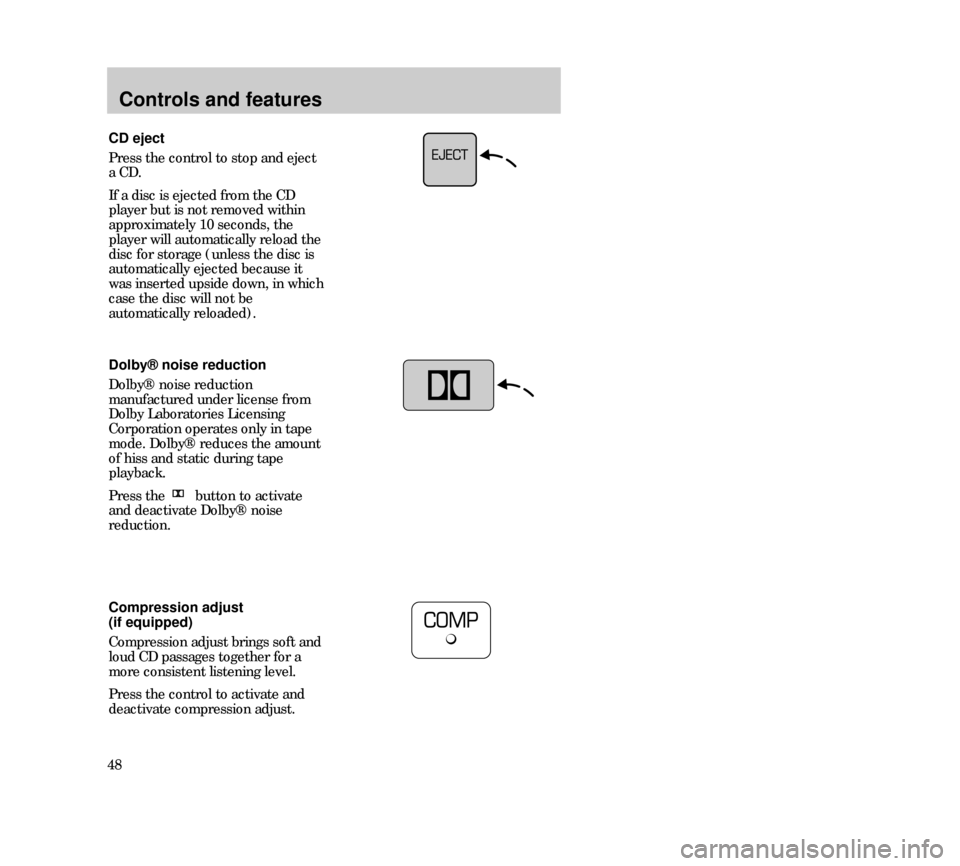
Controls and features
48CD eject
Press the control to stop and eject
a CD.
If a disc is ejected from the CD
player but is not removed within
approximately 10 seconds, the
player will automatically reload the
disc for storage (unless the disc is
automatically ejected because it
was inserted upside down, in which
case the disc will not be
automatically reloaded).
Dolby® noise reduction
Dolby® noise reduction
manufactured under license from
Dolby Laboratories Licensing
Corporation operates only in tape
mode. Dolby® reduces the amount
of hiss and static during tape
playback.
Press the button to activate
and deactivate Dolby® noise
reduction.
Compression adjust
(if equipped)
Compression adjust brings soft and
loud CD passages together for a
more consistent listening level.
Press the control to activate and
deactivate compression adjust.
13MCfen 24.6.99 15:06 Uhr Seite 48
Page 73 of 248

Controls and features
73 Spare key programming
A maximum of 8 keys in all can be
coded with any two coded keys.
• Insert the first key in the
ignition switch and turn to position
3.
• Turn the key back to position 1
and remove from the ignition
switch within 5 seconds.
• Insert the second key in the
ignition switch and turn to position
3 within 5 seconds.
• Turn the key back to position 1
and remove from the ignition
switch within 5 seconds - the key
coding mode is now activated.
• If an uncoded key is now
inserted in the ignition switch and
turned to position 3 within 10
seconds, this key is coded to the
system.
If coding is not completed
correctly, the control light flashes
after the ignition is switched on
with the newly coded key. Repeat
the coding process after waiting 20
seconds with the ignition in
position 3.
If keys become lost, you must have
your dealer clear and reprogram
the code for security reasons.
3
4
21
13MCfen 24.6.99 15:07 Uhr Seite 73
Page 103 of 248

Seating and safety restraints
103
Carefully follow all of the
manufacturer’s instructions
included with the safety seat you
put in your vehicle. If you do not
install and use the safety seat
properly, the child may be injured
in a sudden stop or collision.
Ford recommends the use of a
child safety seat having a top tether
strap. Install the child safety seat in
a seating position which is capable
of providing a tether anchorage.
For more information on top tether
straps see Child safety seat tether
belt anchorin this chapter.
When installing a child safety seat:
• Use the correct safety belt
buckle for that seating postion.
• Make sure the tongue is securely
fastened in the buckle.
• Keep the buckle release button
pointing up and away from the
safety seat, with the tongue
between the child seat and the
release button, to prevent
accidental unbuckling.
• Put the safety belt in the
automatic locking mode. Refer to
Using automatic locking modein
this chapter. Child safety seats
14MSSen 24.6.99 15:16 Uhr Seite 103
Page 124 of 248

Driving
124•D (Overdrive)
Note that the vehicle’s gearshift is
console-mounted on the floor. The
transaxle control switch (TCS) is
located on the gearshift handle.
The transaxle control indicator
light (O/D light) is located on the
instrument panel.
Overdrive is not shown on the
display, but is the default mode for
the D gearshift position. This is the
normal driving mode for the best
fuel economy. The transaxle
operates in gears one through four.
The O/D light is off (not
illuminated) during normal vehicle
operation.
Overdrive can be deactivated by
pressing the transaxle control
switch (TCS) located on the
gearshift handle. The O/D OFF
indicator light will illuminate in the
instrument cluster. •N (Neutral)
The wheels of the transaxle are not
locked. Your vehicle will roll freely,
even on the slightest incline, unless
the parking brake or brakes are on.
22MDren 24.6.99 15:26 Uhr Seite 124
Page 237 of 248

Customer assistance
237 FORD CAR CARE PRODUCTS
FOR YOUR VEHICLE
Ford has many quality products
available from your dealer to
clean your vehicle and protect its
finishes. For best results, use the
following or products of
equivalent quality
Ford Custom Clearcoat Polish*
Ford Custom Silicone Gloss
Polish
Ford Custom Vinyl Protectant*
Ford Deluxe Leather and Vinyl
Cleaner
Ford Extra Strength Tar and
Road Oil Remover*
Ford Extra Strength Upholstery
Cleaner
Ford Metal Surface Cleaner
Ford Multi-Purpose Cleaner*
Motorcraft Car Wash Concentrate
Motorcraft Carlite Glass Cleaner
Ford Spot and Stain Remover*
Ford Super Premium Tire and
Trim DressingFord Triple Clean
Ford Ultra-Clear Spray Glass
Cleaner
* May be sold with the Motorcraft
name
FORD ACCESSORIES FOR
YOUR VEHICLE
A wide selection of accessories is
available through your local
authorized Ford, Lincoln-Mercury
or Ford of Canada dealer. These
quality accessories have been
specifically engineered to fulfill
your automotive needs; they are
custom designed to complement
the style and aerodynamic
appearance of your vehicle. In
addition, each accessory is made
from high quality materials and
meets or exceeds Ford's rigid
engineering and safety
specifications. Ford accessories are
warranted for up to 12 months or
20,000 km (12,000 miles) on all
cars and light trucks and 12
months with unlimited distance on
medium/heavy duty trucks unless
the accessory is installed on a new
vehicle, then the warranty becomes
the balance of the new vehicle's
warranty or the accessories
warranty, whichever is greater. See
your dealer for complete warranty
information and availability.
Not all accessories are
available for all models.
33MCAen 24.6.99 15:40 Uhr Seite 237