tow Mercury Sable 1998 Owner's Manuals
[x] Cancel search | Manufacturer: MERCURY, Model Year: 1998, Model line: Sable, Model: Mercury Sable 1998Pages: 190, PDF Size: 1.29 MB
Page 2 of 190
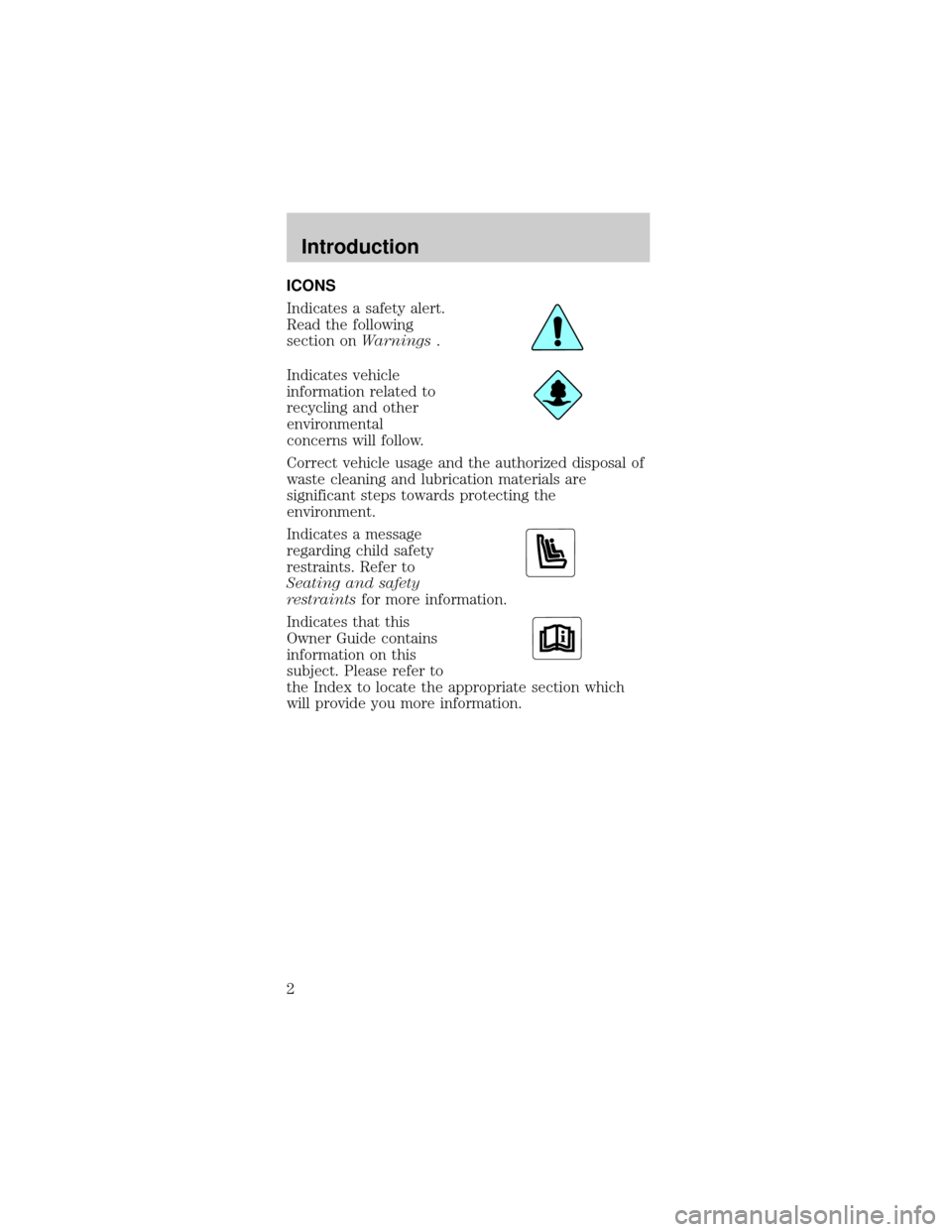
ICONS
Indicates a safety alert.
Read the following
section onWarnings.
Indicates vehicle
information related to
recycling and other
environmental
concerns will follow.
Correct vehicle usage and the authorized disposal of
waste cleaning and lubrication materials are
significant steps towards protecting the
environment.
Indicates a message
regarding child safety
restraints. Refer to
Seating and safety
restraintsfor more information.
Indicates that this
Owner Guide contains
information on this
subject. Please refer to
the Index to locate the appropriate section which
will provide you more information.
Introduction
2
Page 7 of 190
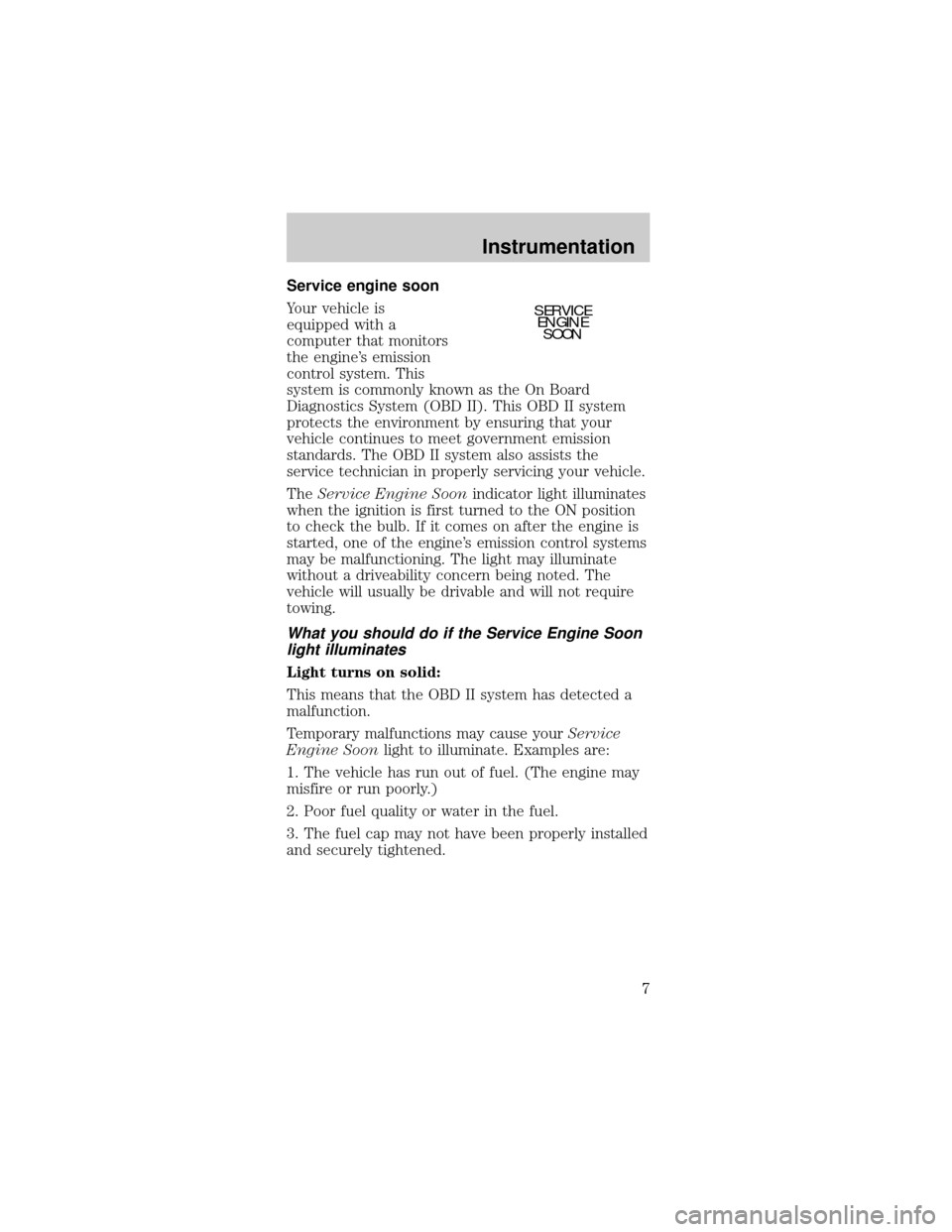
Service engine soon
Your vehicle is
equipped with a
computer that monitors
the engine's emission
control system. This
system is commonly known as the On Board
Diagnostics System (OBD II). This OBD II system
protects the environment by ensuring that your
vehicle continues to meet government emission
standards. The OBD II system also assists the
service technician in properly servicing your vehicle.
TheService Engine Soonindicator light illuminates
when the ignition is first turned to the ON position
to check the bulb. If it comes on after the engine is
started, one of the engine's emission control systems
may be malfunctioning. The light may illuminate
without a driveability concern being noted. The
vehicle will usually be drivable and will not require
towing.
What you should do if the Service Engine Soon
light illuminates
Light turns on solid:
This means that the OBD II system has detected a
malfunction.
Temporary malfunctions may cause yourService
Engine Soonlight to illuminate. Examples are:
1. The vehicle has run out of fuel. (The engine may
misfire or run poorly.)
2. Poor fuel quality or water in the fuel.
3. The fuel cap may not have been properly installed
and securely tightened.
SERVICE
ENGINE
SOON
Instrumentation
7
Page 16 of 190

Flash to pass
Pull toward you to
activate and release to
deactivate.
PANEL DIMMER CONTROL
Use to adjust the
brightness of the
instrument panel
during headlamp and
parklamp operation.
²Rotate up to
brighten.
²Rotate down to dim.
AUTOLAMP CONTROL
The autolamp system
provides light sensitive
automatic on-off
control of the exterior
lights normally
controlled by the
headlamp control.
The autolamp system also keeps the lights on for a
preselected period of time after the ignition switch
is turned to OFF.
²To turn autolamps on, rotate the control up. The
preselected time lapse is adjustable up to
approximately three minutes by continuing to
rotate the control upward.
PPANEL
DIMAUTO
LAMP
PPANEL
DIMAUTO
LAMP
Controls and features
16
Page 33 of 190

Press the washer
control to activate the
rear washer. The wiper
will come on when the
washer control is
pressed, if it is not
already on.
Mist Function
To operate the Mist
function of the
windshield wipers,
push and release the
windshield washer control quickly. The wipers will
cycle one or two times.
HAZARD FLASHER
For information on the hazard flasher control, refer
toHazard lights controlin theRoadside
emergencieschapter.
TILT STEERING
Pull the tilt steering
control toward you to
move the steering
wheel up or down.
Hold the control while
adjusting the wheel to
the desired position,
then release the
control.
Never adjust the steering wheel when the
vehicle is moving.
LOF
OFFS
HI
Controls and features
33
Page 36 of 190

One touch down
²Press AUTO
completely down
and release quickly.
The window will
open fully. Depress
again to stop
window operation.
Window lock
The window lock
feature allows only the
driver to operate the
power windows.
To lock out all the window controls except for the
driver's press the right side of the control. Press the
left side to restore the window controls.
POWER DOOR LOCKS (IF EQUIPPED)
Press U to unlock all
doors and L to lock all
doors.
Central locking/Two step unlocking (if equipped)
When unlocking the driver or front passenger door
with the key, turn it once toward the front of the
vehicle to unlock that door only. Turn the key a
second time to unlock all doors. When locking, turn
the key toward the back of the vehicle to lock all
doors.
AUTO
WINDOW LOCK
UL
Controls and features
36
Page 39 of 190

²coin holder slots
²cellular phone (if equipped)
Use only soft cups in the cupholder. Hard
objects can injure you in a collision.
If your vehicle is equipped with the column shift, it
has a center console in the center front seating
position.
The center console has the same features as the full
console. To open the storage compartment, raise the
armrest and pull the strap on the seat up and
toward the front of the vehicle. The cupholders in
the center console can be removed for cleaning.
Use only soft cups in the cupholder. Hard
objects can injure you in a collision.
Cellular phone
Refer to the ªCellular phone guideº for instructions
on operation.
POSITIVE RETENTION FLOOR MAT
Position the floor mat so
that the eyelet is over the
pointed end of the
retention post and rotate
forward to lock in. Make
sure that the mat does not
interfere with the operation
of the accelerator or the
brake pedal. To remove the
floor mat, reverse the installation procedure.
Controls and features
39
Page 41 of 190

CARGO AREA FEATURES
Storage compartment
Your vehicle comes
equipped with a
storage compartment
in the floor of the
cargo area. An
additional
compartment is in the
rear trim panel on the
right. Always put the
load you are carrying as far forward as possible.
Cargo net (if equipped)
The cargo net secures
lightweight objects in
the cargo area. Attach
the net to the anchors
provided. Do not put
more than 22 kg (50
lbs.) in the net. This
net is not designed to
restrain objects during
a collision.
Cargo cover (if equipped)
Your vehicle may be equipped with a cargo area
shade that covers the luggage compartment of your
vehicle.
To install the shade:
1. Fasten the cover
into the mounting
brackets (make sure
the cover is right side
up).
2. Pull the end of the
shade toward you and
hook the sides into the notches in the rear trim
panels.
Controls and features
41
Page 42 of 190

To prevent the possibility of injuries, the
fasteners for the cargo area cover must be
properly attached to the mounting clips on the
rear trim panels.
Do not place any objects on the cargo area
cover. They may obstruct your vision or
strike occupants of the vehicle in the case of a
sudden stop or collision.
Rewinding the shade
With extended use, the cargo shade may lose its
spring tension. If this occurs, the shade must be
manually rewound. This is a two-person operation.
1. Remove the shade from the vehicle and extend it
with the smooth grain facing you.
2. Wrap the vinyl
around the roller tube
twice. Tuck the edges
of the vinyl inside the
end cap with each
wrap.
3. Fold the edges of
the vinyl towards the
center, making sure that the edges clear the end cap
slots. Use tape or a rubber band to hold the vinyl to
the left side of the tube.
4. Push in the right
end cap (marked RH)
about ò of the total
length to disengage the
clutch and hold the
end cap in while
turning the roller tube
toward you 14 times.
Controls and features
42
Page 46 of 190

The doors will lock/unlock one last time to confirm
completion of program mode.
All transmitters must be programmed at the same
time.
Replacing the battery
The transmitter is powered by one coin type
three-volt lithium battery CR2032 or equivalent.
Typical operating range will allow you to be up to 10
meters (33 feet) away from your vehicle. A decrease
in operating range can be caused by:
²battery weakness due to time and use
²weather conditions
²nearby radio towers
²structures around the vehicle
²other vehicles parked next to the vehicle
To replace the battery:
1. Twist a thin coin
between the two halves
of the transmitter near
the key ring. DO NOT
TAKE THE FRONT
PART OF THE
TRANSMITTER
APART.
2. Place the positive
(+) side of new battery
in the same orientation.
Refer to the diagram inside the transmitter unit.
3. Snap the two halves back together.
Replacement of the battery willnotcause the
remote transmitter to become deprogrammed from
your vehicle. The remote transmitter should operate
normally after battery replacement.
Controls and features
46
Page 48 of 190

Once the doors and liftgate (wagon) are closed, the
system will arm in 30 seconds.
When you press the
lock control twice
within 5 seconds on
your remote entry
transmitter, the horn
will chirp once to let
you know that the
system is armed.
If the doors or liftgate (wagon) are not closed and
you press the remote entry transmitter twice to
confirm the doors are locked, the horn will chirp
twice to warn you that the system is not arming.
Disarming the system
You can disarm the system by any of the following
actions:
²Unlock the doors by
using your remote
entry transmitter.
²Unlock the doors by
using your keyless
entry pad.
²Unlock the doors or liftgate with a key. Turn the
key full travel (toward the front of the vehicle) to
make sure the alarm disarms.
²Turn ignition to ACC or ON.
123
45678
90
Controls and features
48